remote start FORD FOCUS 2014 3.G User Guide
[x] Cancel search | Manufacturer: FORD, Model Year: 2014, Model line: FOCUS, Model: FORD FOCUS 2014 3.GPages: 492, PDF Size: 7.2 MB
Page 71 of 492
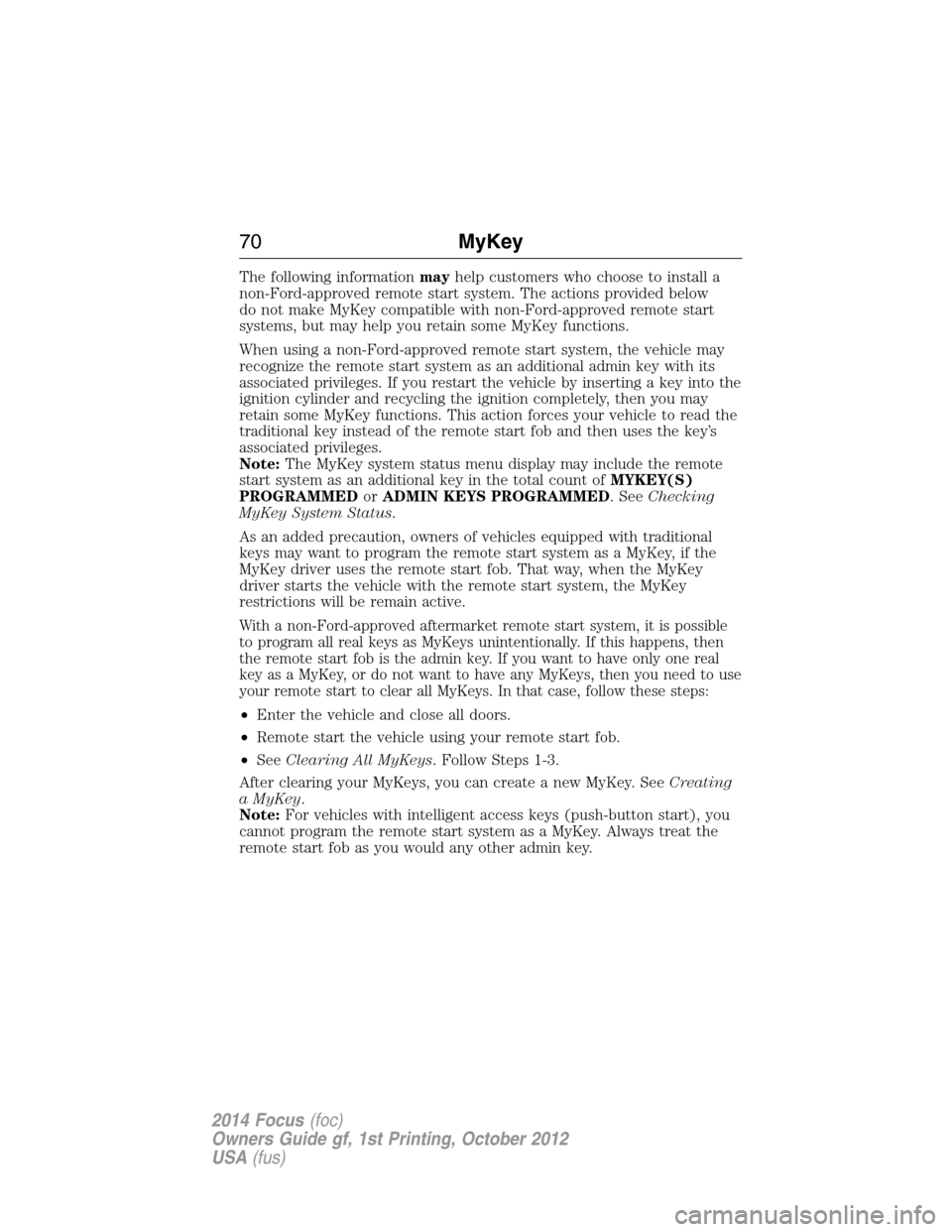
The following informationmayhelp customers who choose to install a
non-Ford-approved remote start system. The actions provided below
do not make MyKey compatible with non-Ford-approved remote start
systems, but may help you retain some MyKey functions.
When using a non-Ford-approved remote start system, the vehicle may
recognize the remote start system as an additional admin key with its
associated privileges. If you restart the vehicle by inserting a key into the
ignition cylinder and recycling the ignition completely, then you may
retain some MyKey functions. This action forces your vehicle to read the
traditional key instead of the remote start fob and then uses the key’s
associated privileges.
Note:The MyKey system status menu display may include the remote
start system as an additional key in the total count ofMYKEY(S)
PROGRAMMEDorADMIN KEYS PROGRAMMED. SeeChecking
MyKey System Status.
As an added precaution, owners of vehicles equipped with traditional
keys may want to program the remote start system as a MyKey, if the
MyKey driver uses the remote start fob. That way, when the MyKey
driver starts the vehicle with the remote start system, the MyKey
restrictions will be remain active.
With a non-Ford-approved aftermarket remote start system, it is possible
to program all real keys as MyKeys unintentionally. If this happens, then
the remote start fob is the admin key. If you want to have only one real
key as a MyKey, or do not want to have any MyKeys, then you need to use
your remote start to clear all MyKeys. In that case, follow these steps:
•Enter the vehicle and close all doors.
•Remote start the vehicle using your remote start fob.
•SeeClearing All MyKeys. Follow Steps 1-3.
After clearing your MyKeys, you can create a new MyKey. SeeCreating
a MyKey.
Note:For vehicles with intelligent access keys (push-button start), you
cannot program the remote start system as a MyKey. Always treat the
remote start fob as you would any other admin key.
70MyKey
2014 Focus(foc)
Owners Guide gf, 1st Printing, October 2012
USA(fus)
Page 72 of 492
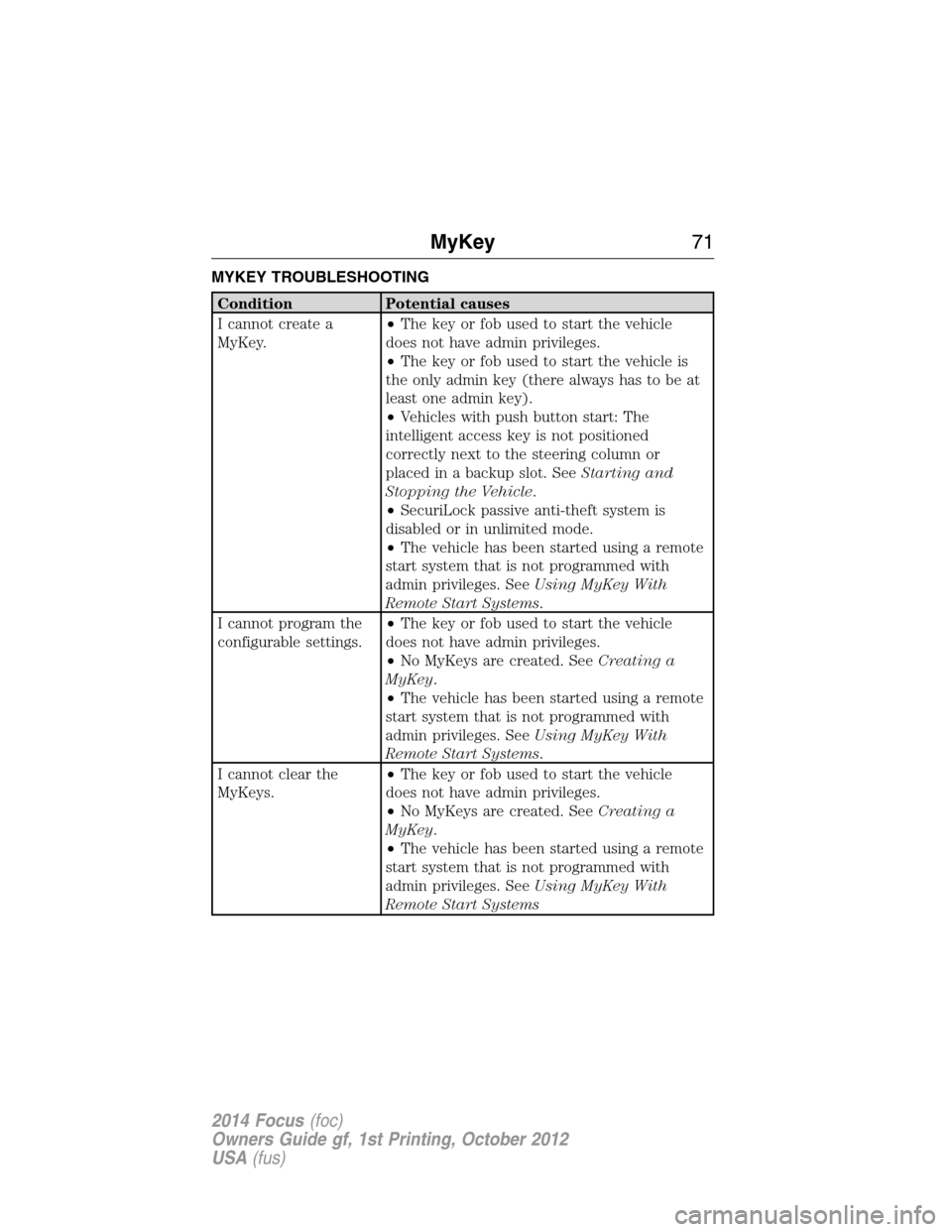
MYKEY TROUBLESHOOTING
Condition Potential causes
I cannot create a
MyKey.•The key or fob used to start the vehicle
does not have admin privileges.
•The key or fob used to start the vehicle is
the only admin key (there always has to be at
least one admin key).
•Vehicles with push button start: The
intelligent access key is not positioned
correctly next to the steering column or
placed in a backup slot. SeeStarting and
Stopping the Vehicle.
•SecuriLock passive anti-theft system is
disabled or in unlimited mode.
•The vehicle has been started using a remote
start system that is not programmed with
admin privileges. SeeUsing MyKey With
Remote Start Systems.
I cannot program the
configurable settings.•The key or fob used to start the vehicle
does not have admin privileges.
•No MyKeys are created. SeeCreating a
MyKey.
•The vehicle has been started using a remote
start system that is not programmed with
admin privileges. SeeUsing MyKey With
Remote Start Systems.
I cannot clear the
MyKeys.•The key or fob used to start the vehicle
does not have admin privileges.
•No MyKeys are created. SeeCreating a
MyKey.
•The vehicle has been started using a remote
start system that is not programmed with
admin privileges. SeeUsing MyKey With
Remote Start Systems
MyKey71
2014 Focus(foc)
Owners Guide gf, 1st Printing, October 2012
USA(fus)
Page 73 of 492
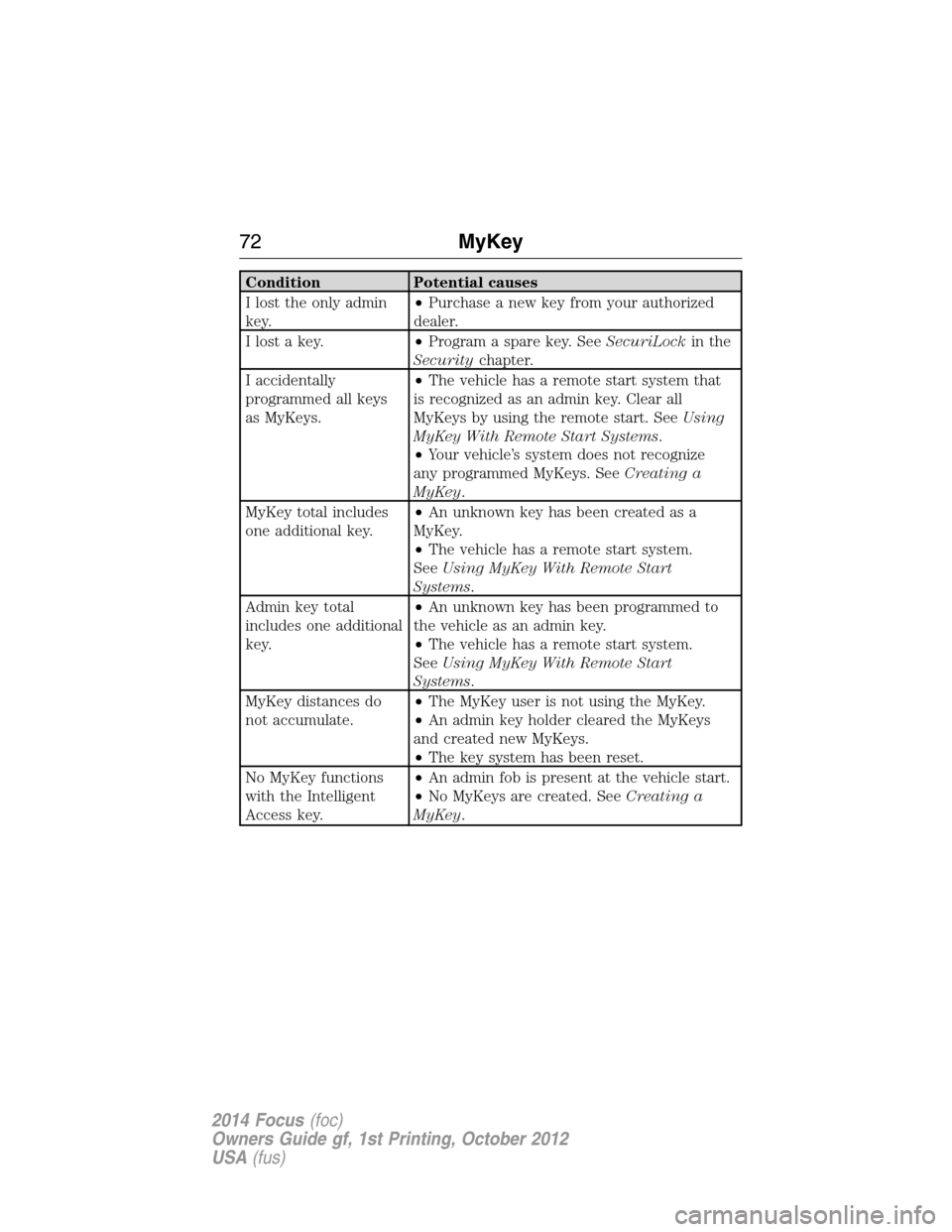
Condition Potential causes
I lost the only admin
key.•Purchase a new key from your authorized
dealer.
I lost a key.•Program a spare key. SeeSecuriLockin the
Securitychapter.
I accidentally
programmed all keys
as MyKeys.•The vehicle has a remote start system that
is recognized as an admin key. Clear all
MyKeys by using the remote start. SeeUsing
MyKey With Remote Start Systems.
•Your vehicle’s system does not recognize
any programmed MyKeys. SeeCreating a
MyKey.
MyKey total includes
one additional key.•An unknown key has been created as a
MyKey.
•The vehicle has a remote start system.
SeeUsing MyKey With Remote Start
Systems.
Admin key total
includes one additional
key.•An unknown key has been programmed to
the vehicle as an admin key.
•The vehicle has a remote start system.
SeeUsing MyKey With Remote Start
Systems.
MyKey distances do
not accumulate.•The MyKey user is not using the MyKey.
•An admin key holder cleared the MyKeys
and created new MyKeys.
•The key system has been reset.
No MyKey functions
with the Intelligent
Access key.•An admin fob is present at the vehicle start.
•No MyKeys are created. SeeCreating a
MyKey.
72MyKey
2014 Focus(foc)
Owners Guide gf, 1st Printing, October 2012
USA(fus)
Page 75 of 492
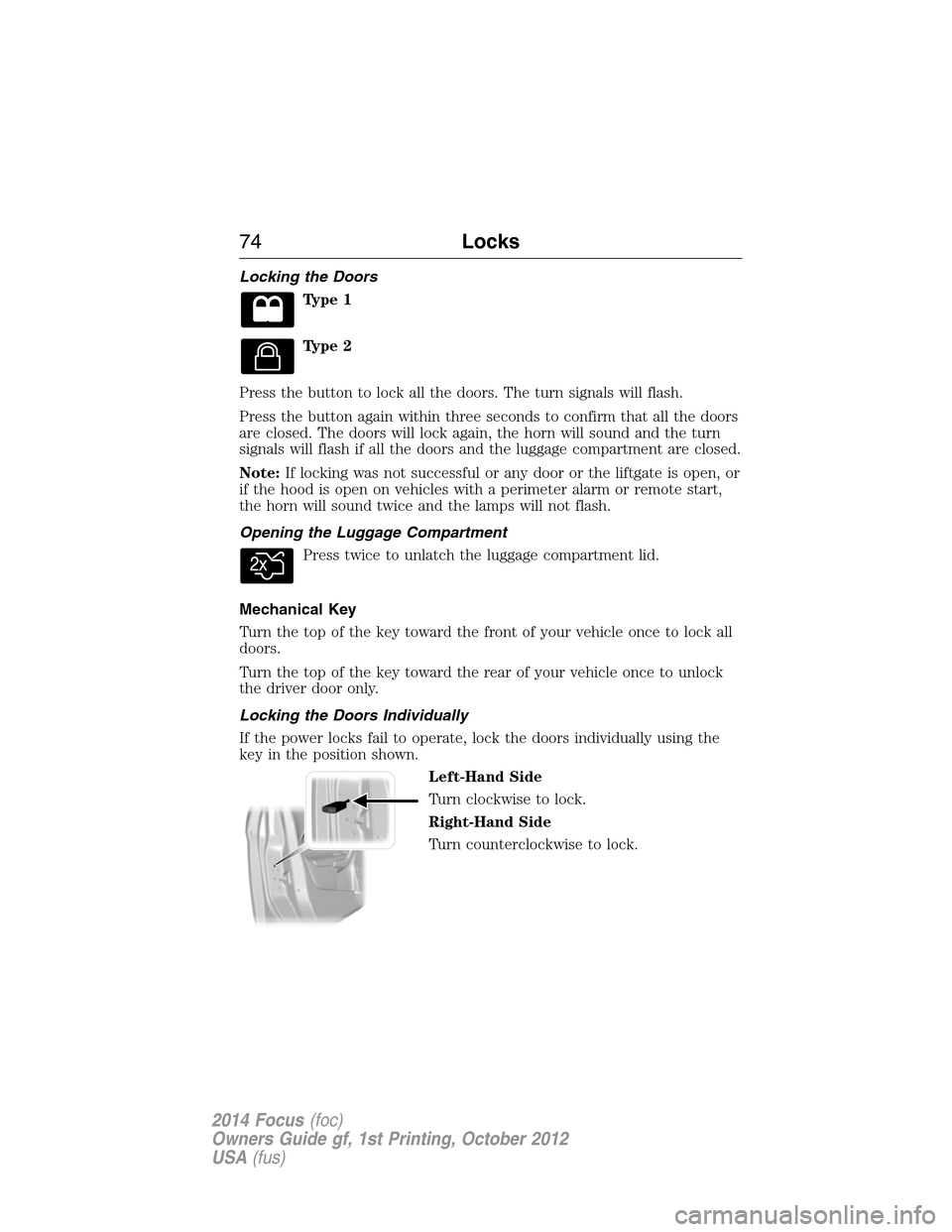
Locking the Doors
Type 1
Type 2
Press the button to lock all the doors. The turn signals will flash.
Press the button again within three seconds to confirm that all the doors
are closed. The doors will lock again, the horn will sound and the turn
signals will flash if all the doors and the luggage compartment are closed.
Note:If locking was not successful or any door or the liftgate is open, or
if the hood is open on vehicles with a perimeter alarm or remote start,
the horn will sound twice and the lamps will not flash.
Opening the Luggage Compartment
Press twice to unlatch the luggage compartment lid.
Mechanical Key
Turn the top of the key toward the front of your vehicle once to lock all
doors.
Turn the top of the key toward the rear of your vehicle once to unlock
the driver door only.
Locking the Doors Individually
If the power locks fail to operate, lock the doors individually using the
key in the position shown.
Left-Hand Side
Turn clockwise to lock.
Right-Hand Side
Turn counterclockwise to lock.
74Locks
2014 Focus(foc)
Owners Guide gf, 1st Printing, October 2012
USA(fus)
Page 79 of 492
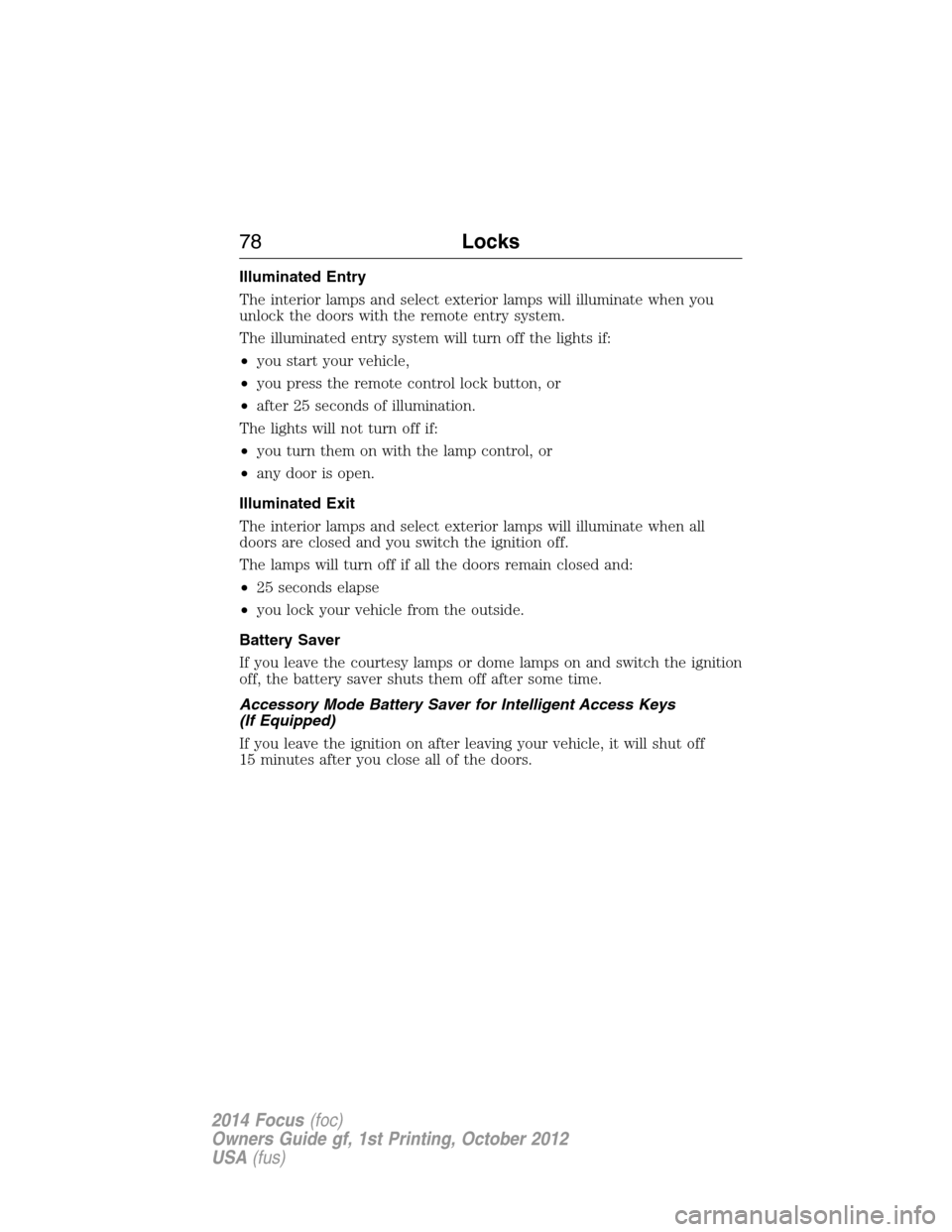
Illuminated Entry
The interior lamps and select exterior lamps will illuminate when you
unlock the doors with the remote entry system.
The illuminated entry system will turn off the lights if:
•you start your vehicle,
•you press the remote control lock button, or
•after 25 seconds of illumination.
The lights will not turn off if:
•you turn them on with the lamp control, or
•any door is open.
Illuminated Exit
The interior lamps and select exterior lamps will illuminate when all
doors are closed and you switch the ignition off.
The lamps will turn off if all the doors remain closed and:
•25 seconds elapse
•you lock your vehicle from the outside.
Battery Saver
If you leave the courtesy lamps or dome lamps on and switch the ignition
off, the battery saver shuts them off after some time.
Accessory Mode Battery Saver for Intelligent Access Keys
(If Equipped)
If you leave the ignition on after leaving your vehicle, it will shut off
15 minutes after you close all of the doors.
78Locks
2014 Focus(foc)
Owners Guide gf, 1st Printing, October 2012
USA(fus)
Page 82 of 492
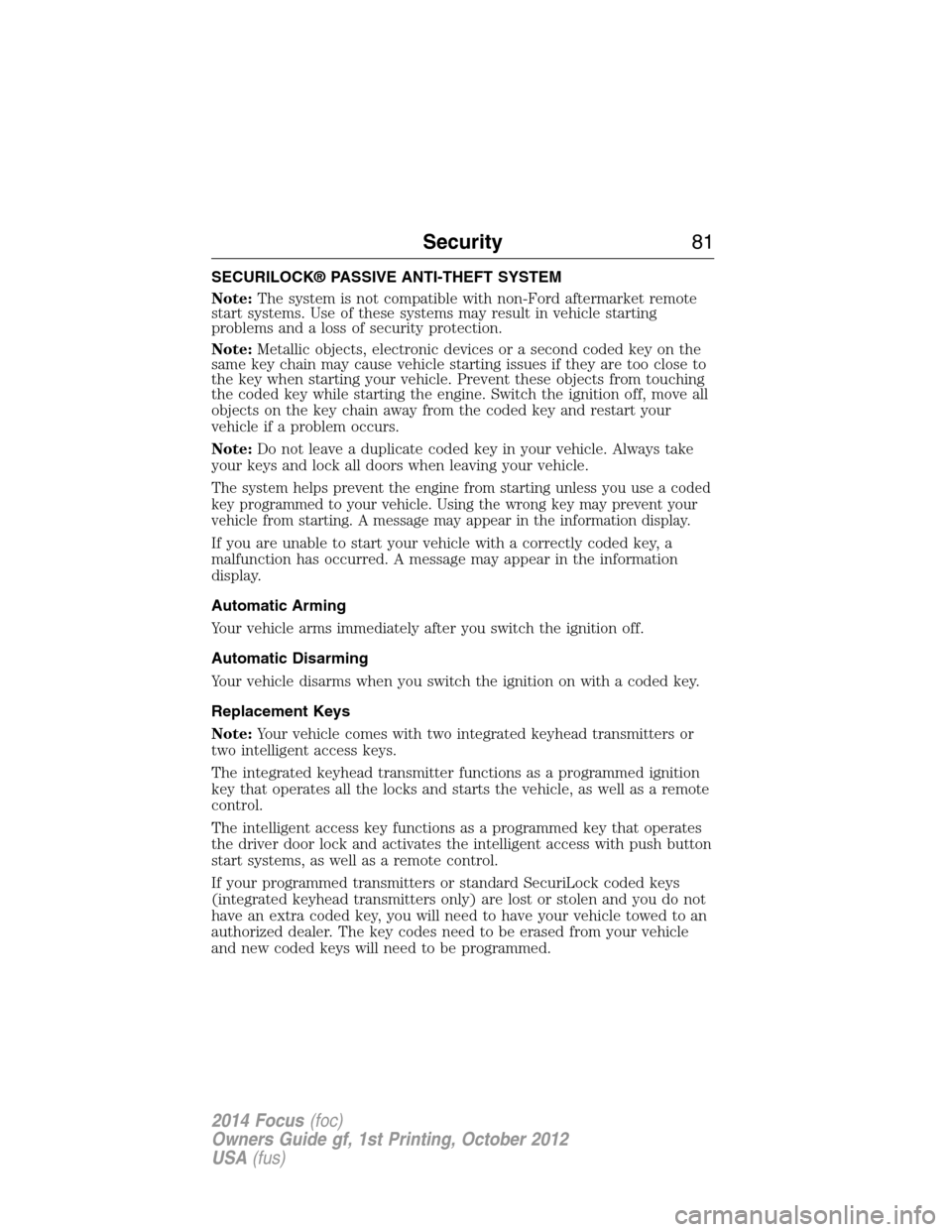
SECURILOCK® PASSIVE ANTI-THEFT SYSTEM
Note:The system is not compatible with non-Ford aftermarket remote
start systems. Use of these systems may result in vehicle starting
problems and a loss of security protection.
Note:Metallic objects, electronic devices or a second coded key on the
same key chain may cause vehicle starting issues if they are too close to
the key when starting your vehicle. Prevent these objects from touching
the coded key while starting the engine. Switch the ignition off, move all
objects on the key chain away from the coded key and restart your
vehicle if a problem occurs.
Note:Do not leave a duplicate coded key in your vehicle. Always take
your keys and lock all doors when leaving your vehicle.
The system helps prevent the engine from starting unless you use a coded
key programmed to your vehicle. Using the wrong key may prevent your
vehicle from starting. A message may appear in the information display.
If you are unable to start your vehicle with a correctly coded key, a
malfunction has occurred. A message may appear in the information
display.
Automatic Arming
Your vehicle arms immediately after you switch the ignition off.
Automatic Disarming
Your vehicle disarms when you switch the ignition on with a coded key.
Replacement Keys
Note:Your vehicle comes with two integrated keyhead transmitters or
two intelligent access keys.
The integrated keyhead transmitter functions as a programmed ignition
key that operates all the locks and starts the vehicle, as well as a remote
control.
The intelligent access key functions as a programmed key that operates
the driver door lock and activates the intelligent access with push button
start systems, as well as a remote control.
If your programmed transmitters or standard SecuriLock coded keys
(integrated keyhead transmitters only) are lost or stolen and you do not
have an extra coded key, you will need to have your vehicle towed to an
authorized dealer. The key codes need to be erased from your vehicle
and new coded keys will need to be programmed.
Security81
2014 Focus(foc)
Owners Guide gf, 1st Printing, October 2012
USA(fus)
Page 84 of 492

If the key has been successfully programmed it will start the engine
and operate the remote entry system (if the new key is an integrated
keyhead transmitter).
If it was not programmed successfully, wait 10 seconds and repeat
Steps 1 through 8. If you are still unsuccessful, bring your vehicle to
your authorized dealer.
Wait 20 seconds and then repeat this procedure from Step 1 to program
an additional key.
Programming a Spare Intelligent Access Key
See your authorized dealer to have additional keys programmed to your
vehicle.
ANTI-THEFT ALARM (IF EQUIPPED)
The system will warn you of an unauthorized entry to your vehicle.
The park and turn lamps flash and the horn sounds if unauthorized entry
is attempted while the alarm is armed. It triggers immediately if the
luggage compartment or the hood opens, and after a 12-second delay if
any door opens.
Take all remote controls to an authorized dealer if there is any potential
alarm problem with your vehicle.
Arming the Alarm
The alarm is ready to arm when there is not a key in the ignition. Lock
the vehicle to arm the alarm.
The message indicator flashes when theft protection is active.
Disarming the alarm
Disarm the alarm by any of the following actions:
•Unlock the doors or luggage compartment with the remote control.
•Turn the ignition on or start the vehicle.
•Use a key in the driver door to unlock your vehicle, then turn the
ignition on within 12 seconds.
Security83
2014 Focus(foc)
Owners Guide gf, 1st Printing, October 2012
USA(fus)
Page 112 of 492
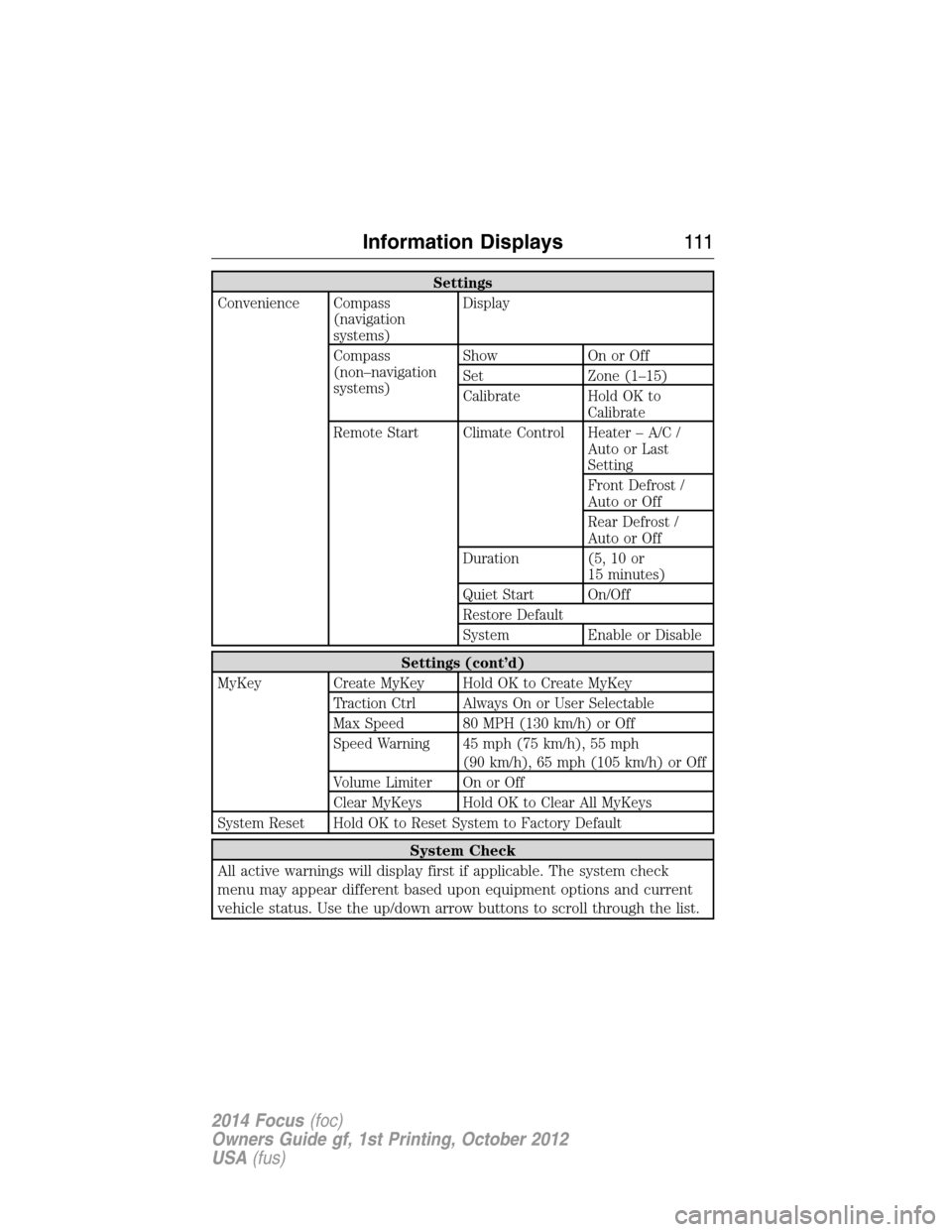
Settings
Convenience Compass
(navigation
systems)Display
Compass
(non–navigation
systems)Show On or Off
Set Zone (1–15)
Calibrate Hold OK to
Calibrate
Remote Start Climate Control Heater – A/C /
Auto or Last
Setting
Front Defrost /
Auto or Off
Rear Defrost /
Auto or Off
Duration (5, 10 or
15 minutes)
Quiet Start On/Off
Restore Default
System Enable or Disable
Settings (cont’d)
MyKey Create MyKey Hold OK to Create MyKey
Traction Ctrl Always On or User Selectable
Max Speed 80 MPH (130 km/h) or Off
Speed Warning 45 mph (75 km/h), 55 mph
(90 km/h), 65 mph (105 km/h) or Off
Volume Limiter On or Off
Clear MyKeys Hold OK to Clear All MyKeys
System Reset Hold OK to Reset System to Factory Default
System Check
All active warnings will display first if applicable. The system check
menu may appear different based upon equipment options and current
vehicle status. Use the up/down arrow buttons to scroll through the list.
Information Displays111
2014 Focus(foc)
Owners Guide gf, 1st Printing, October 2012
USA(fus)
Page 131 of 492
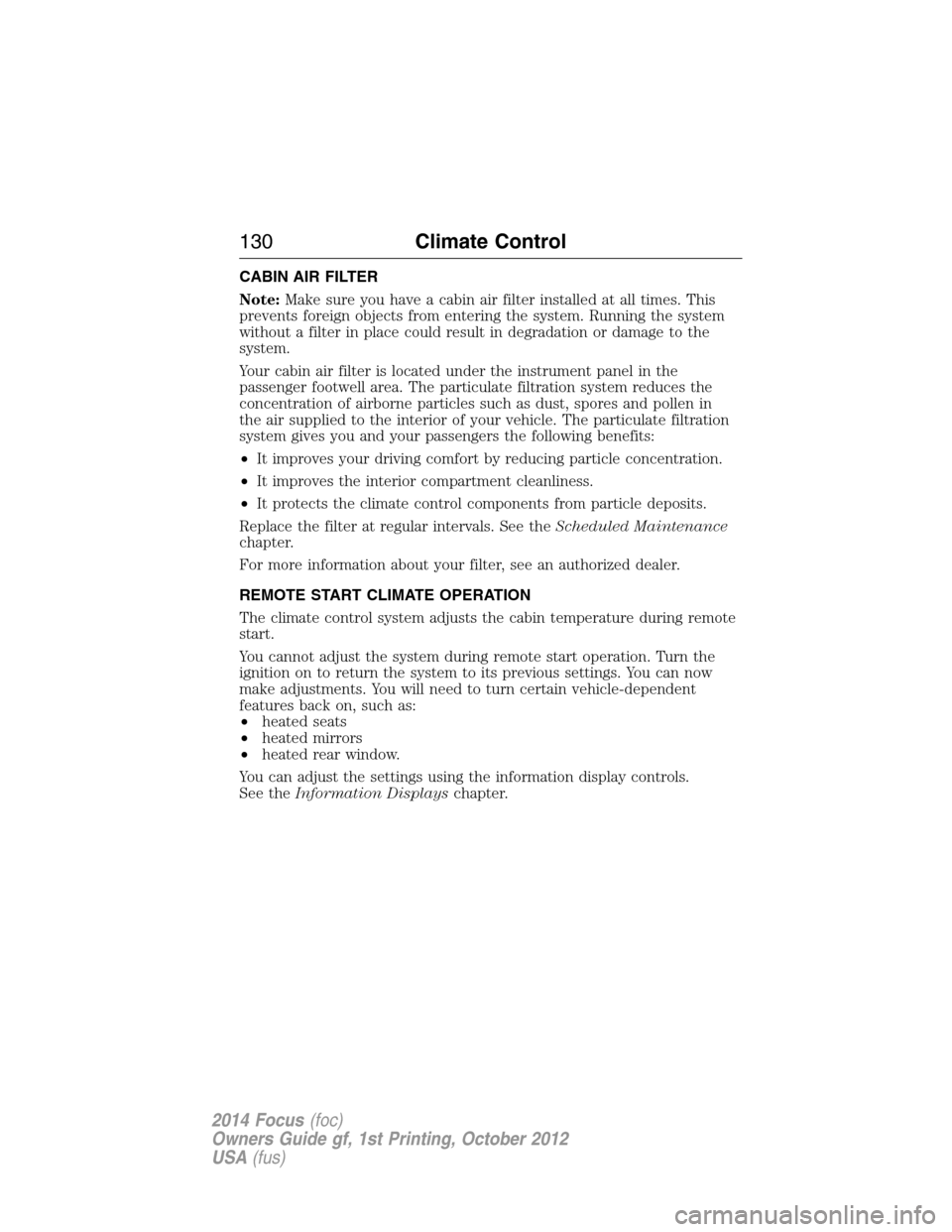
CABIN AIR FILTER
Note:Make sure you have a cabin air filter installed at all times. This
prevents foreign objects from entering the system. Running the system
without a filter in place could result in degradation or damage to the
system.
Your cabin air filter is located under the instrument panel in the
passenger footwell area. The particulate filtration system reduces the
concentration of airborne particles such as dust, spores and pollen in
the air supplied to the interior of your vehicle. The particulate filtration
system gives you and your passengers the following benefits:
•It improves your driving comfort by reducing particle concentration.
•It improves the interior compartment cleanliness.
•It protects the climate control components from particle deposits.
Replace the filter at regular intervals. See theScheduled Maintenance
chapter.
For more information about your filter, see an authorized dealer.
REMOTE START CLIMATE OPERATION
The climate control system adjusts the cabin temperature during remote
start.
You cannot adjust the system during remote start operation. Turn the
ignition on to return the system to its previous settings. You can now
make adjustments. You will need to turn certain vehicle-dependent
features back on, such as:
•heated seats
•heated mirrors
•heated rear window.
You can adjust the settings using the information display controls.
See theInformation Displayschapter.
130Climate Control
2014 Focus(foc)
Owners Guide gf, 1st Printing, October 2012
USA(fus)
Page 132 of 492
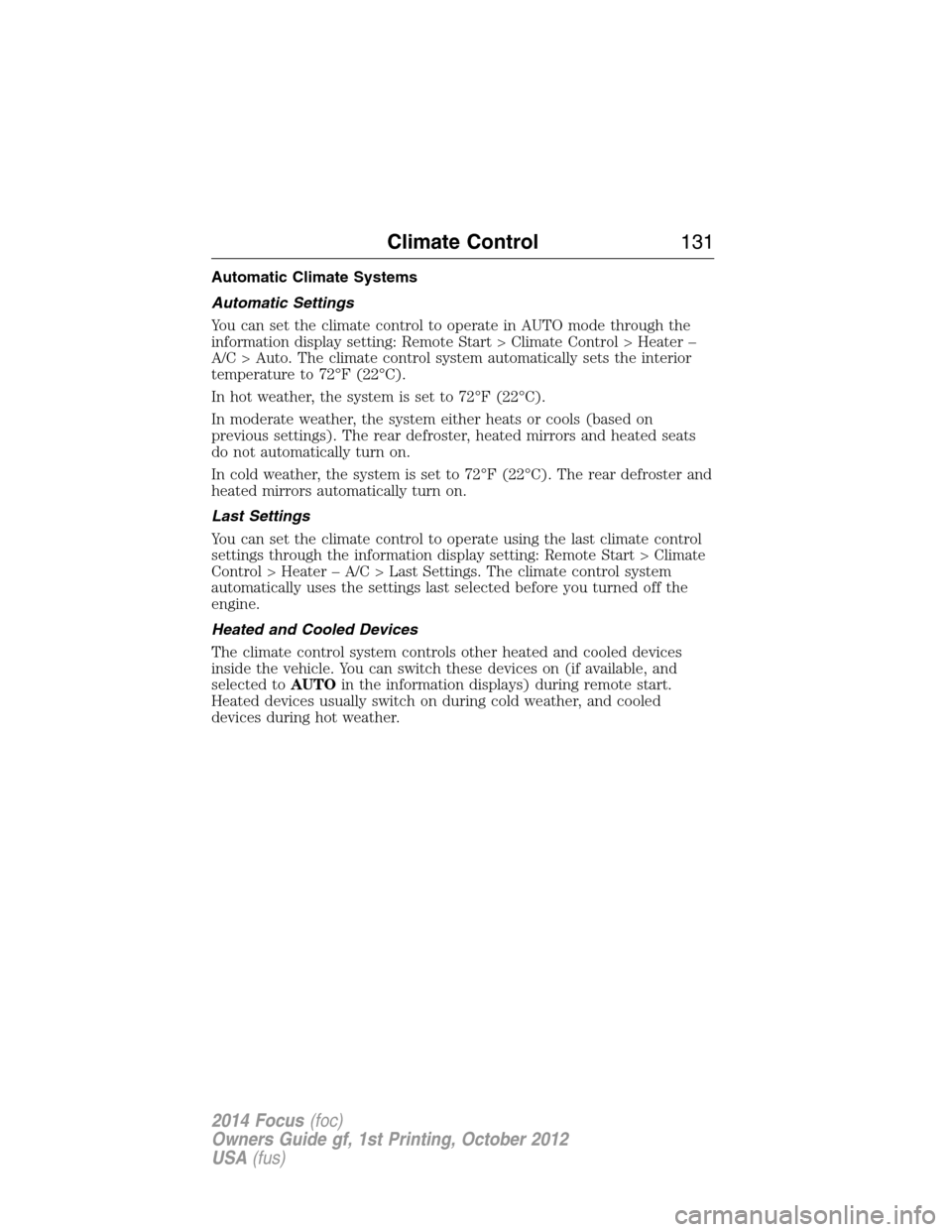
Automatic Climate Systems
Automatic Settings
You can set the climate control to operate in AUTO mode through the
information display setting: Remote Start > Climate Control > Heater –
A/C > Auto. The climate control system automatically sets the interior
temperature to 72°F (22°C).
In hot weather, the system is set to 72°F (22°C).
In moderate weather, the system either heats or cools (based on
previous settings). The rear defroster, heated mirrors and heated seats
do not automatically turn on.
In cold weather, the system is set to 72°F (22°C). The rear defroster and
heated mirrors automatically turn on.
Last Settings
You can set the climate control to operate using the last climate control
settings through the information display setting: Remote Start > Climate
Control > Heater – A/C > Last Settings. The climate control system
automatically uses the settings last selected before you turned off the
engine.
Heated and Cooled Devices
The climate control system controls other heated and cooled devices
inside the vehicle. You can switch these devices on (if available, and
selected toAUTOin the information displays) during remote start.
Heated devices usually switch on during cold weather, and cooled
devices during hot weather.
Climate Control131
2014 Focus(foc)
Owners Guide gf, 1st Printing, October 2012
USA(fus)