maintenance reset FORD FOCUS 2014 3.G Owners Manual
[x] Cancel search | Manufacturer: FORD, Model Year: 2014, Model line: FOCUS, Model: FORD FOCUS 2014 3.GPages: 492, PDF Size: 7.2 MB
Page 236 of 492
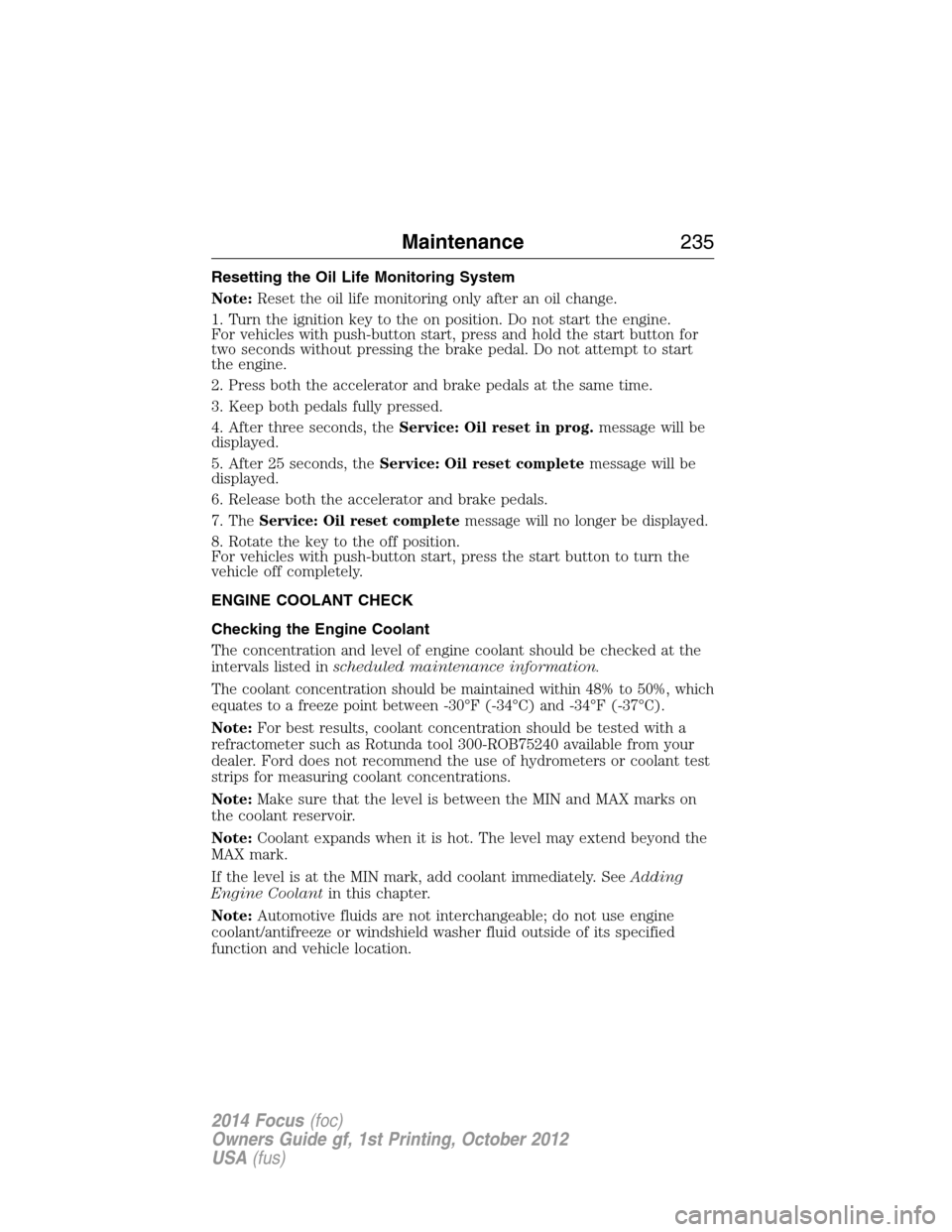
Resetting the Oil Life Monitoring System
Note:Reset the oil life monitoring only after an oil change.
1. Turn the ignition key to the on position. Do not start the engine.
For vehicles with push-button start, press and hold the start button for
two seconds without pressing the brake pedal. Do not attempt to start
the engine.
2. Press both the accelerator and brake pedals at the same time.
3. Keep both pedals fully pressed.
4. After three seconds, theService: Oil reset in prog.message will be
displayed.
5. After 25 seconds, theService: Oil reset completemessage will be
displayed.
6. Release both the accelerator and brake pedals.
7.
TheService: Oil reset completemessage will no longer be displayed.
8. Rotate the key to the off position.
For vehicles with push-button start, press the start button to turn the
vehicle off completely.
ENGINE COOLANT CHECK
Checking the Engine Coolant
The concentration and level of engine coolant should be checked at the
intervals listed inscheduled maintenance information.
The coolant concentration should be maintained within 48% to 50%, which
equates to a freeze point between -30°F (-34°C) and -34°F (-37°C).
Note:For best results, coolant concentration should be tested with a
refractometer such as Rotunda tool 300-ROB75240 available from your
dealer. Ford does not recommend the use of hydrometers or coolant test
strips for measuring coolant concentrations.
Note:Make sure that the level is between the MIN and MAX marks on
the coolant reservoir.
Note:Coolant expands when it is hot. The level may extend beyond the
MAX mark.
If the level is at the MIN mark, add coolant immediately. SeeAdding
Engine Coolantin this chapter.
Note:Automotive fluids are not interchangeable; do not use engine
coolant/antifreeze or windshield washer fluid outside of its specified
function and vehicle location.
Maintenance235
2014 Focus(foc)
Owners Guide gf, 1st Printing, October 2012
USA(fus)
Page 242 of 492
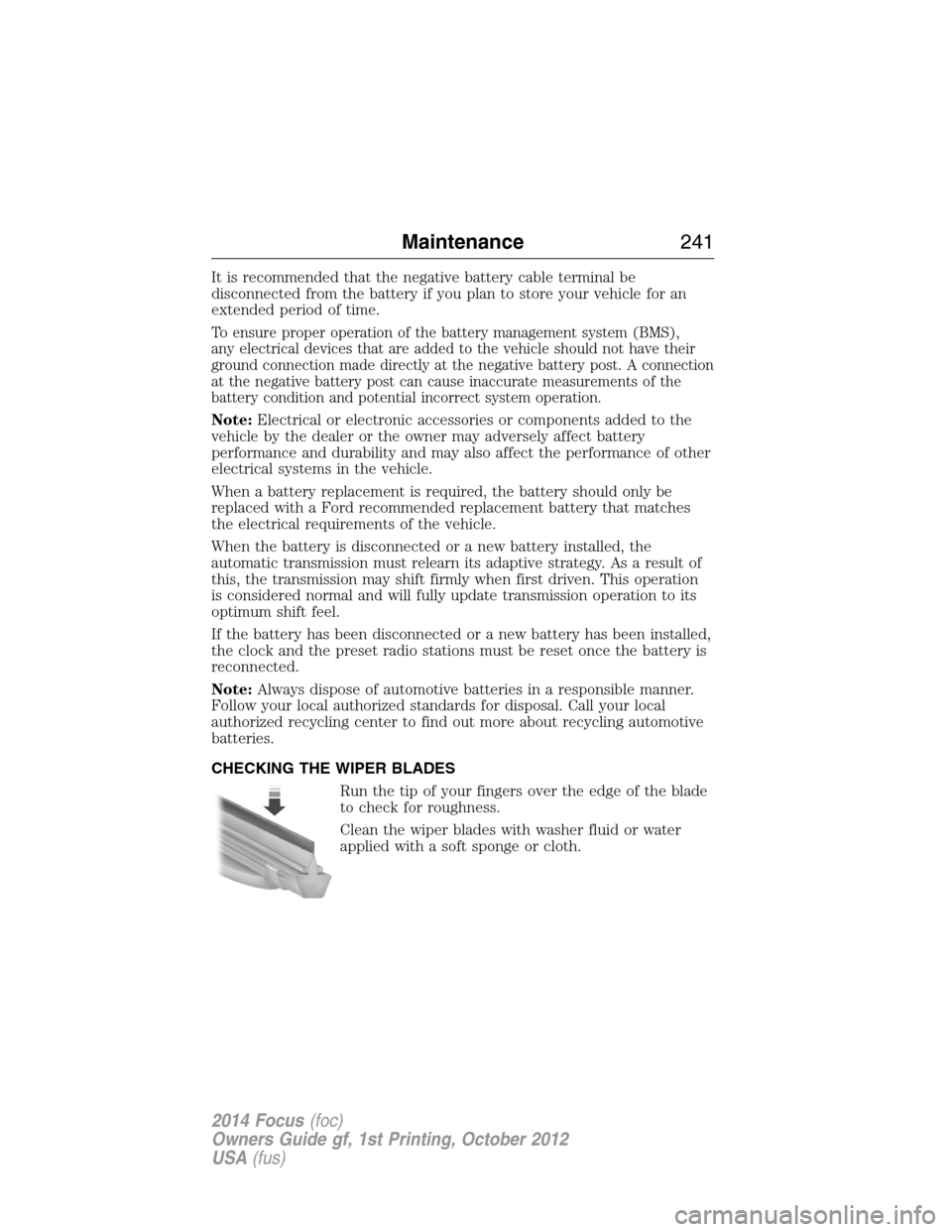
It is recommended that the negative battery cable terminal be
disconnected from the battery if you plan to store your vehicle for an
extended period of time.
To ensure proper operation of the battery management system (BMS),
any electrical devices that are added to the vehicle should not have their
ground connection made directly at the negative battery post. A connection
at the negative battery post can cause inaccurate measurements of the
battery condition and potential incorrect system operation.
Note:Electrical or electronic accessories or components added to the
vehicle by the dealer or the owner may adversely affect battery
performance and durability and may also affect the performance of other
electrical systems in the vehicle.
When a battery replacement is required, the battery should only be
replaced with a Ford recommended replacement battery that matches
the electrical requirements of the vehicle.
When the battery is disconnected or a new battery installed, the
automatic transmission must relearn its adaptive strategy. As a result of
this, the transmission may shift firmly when first driven. This operation
is considered normal and will fully update transmission operation to its
optimum shift feel.
If the battery has been disconnected or a new battery has been installed,
the clock and the preset radio stations must be reset once the battery is
reconnected.
Note:Always dispose of automotive batteries in a responsible manner.
Follow your local authorized standards for disposal. Call your local
authorized recycling center to find out more about recycling automotive
batteries.
CHECKING THE WIPER BLADES
Run the tip of your fingers over the edge of the blade
to check for roughness.
Clean the wiper blades with washer fluid or water
applied with a soft sponge or cloth.
Maintenance241
2014 Focus(foc)
Owners Guide gf, 1st Printing, October 2012
USA(fus)
Page 344 of 492
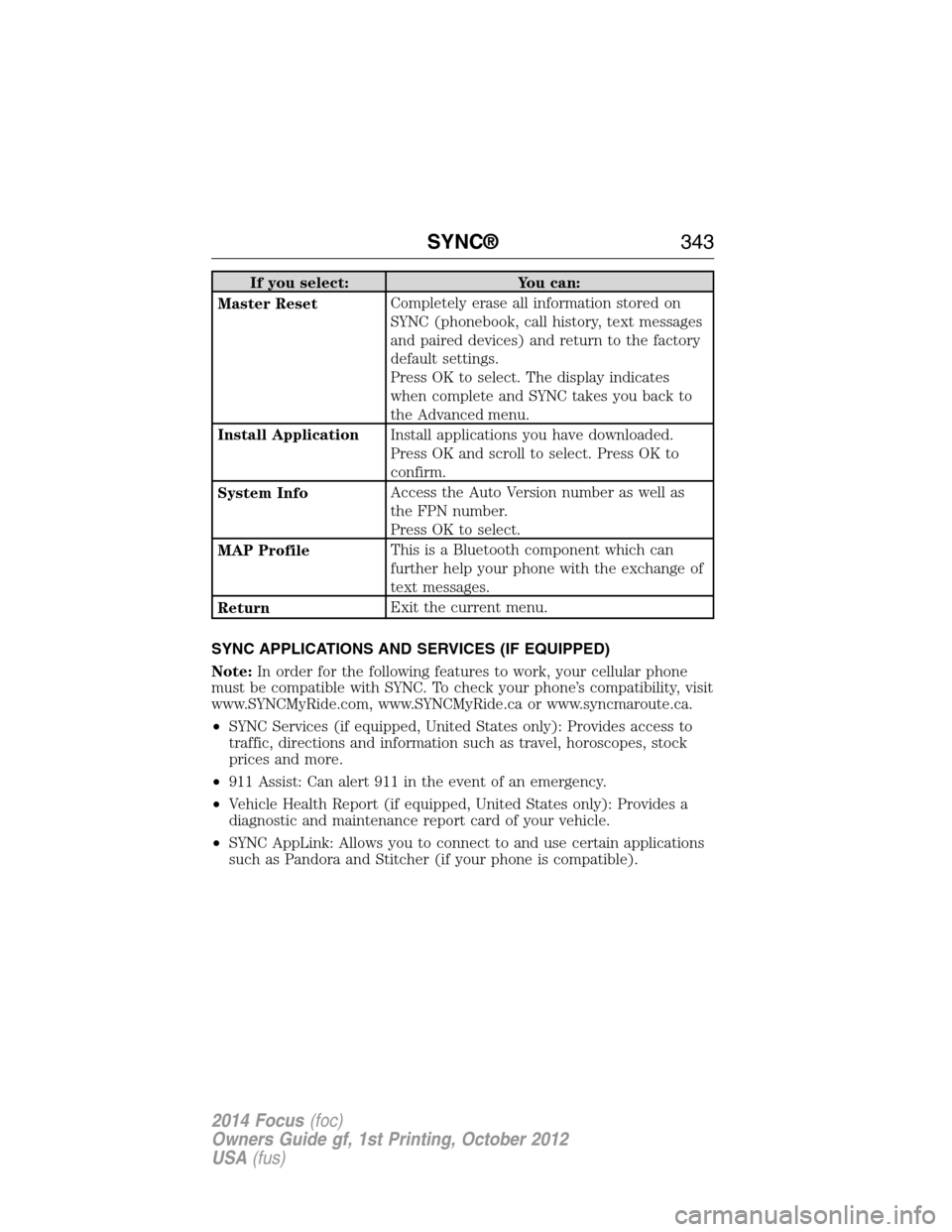
If you select: You can:
Master ResetCompletely erase all information stored on
SYNC (phonebook, call history, text messages
and paired devices) and return to the factory
default settings.
Press OK to select. The display indicates
when complete and SYNC takes you back to
the Advanced menu.
Install ApplicationInstall applications you have downloaded.
Press OK and scroll to select. Press OK to
confirm.
System InfoAccess the Auto Version number as well as
the FPN number.
Press OK to select.
MAP ProfileThis is a Bluetooth component which can
further help your phone with the exchange of
text messages.
ReturnExit the current menu.
SYNC APPLICATIONS AND SERVICES (IF EQUIPPED)
Note:In order for the following features to work, your cellular phone
must be compatible with SYNC. To check your phone’s compatibility, visit
www.SYNCMyRide.com, www.SYNCMyRide.ca or www.syncmaroute.ca.
•SYNC Services (if equipped, United States only): Provides access to
traffic, directions and information such as travel, horoscopes, stock
prices and more.
•911 Assist: Can alert 911 in the event of an emergency.
•Vehicle Health Report (if equipped, United States only): Provides a
diagnostic and maintenance report card of your vehicle.
•SYNC AppLink: Allows you to connect to and use certain applications
such as Pandora and Stitcher (if your phone is compatible).
SYNC®343
2014 Focus(foc)
Owners Guide gf, 1st Printing, October 2012
USA(fus)
Page 469 of 492
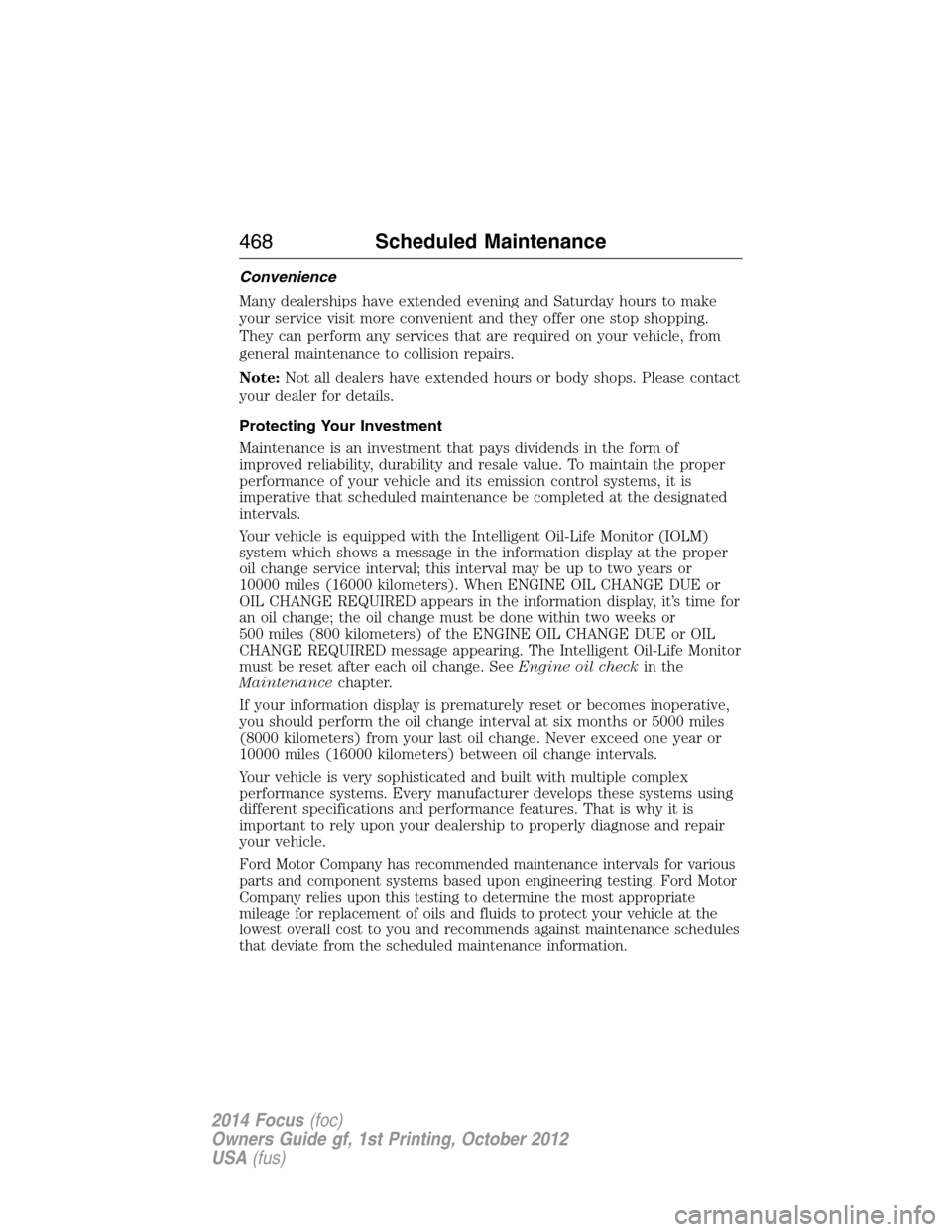
Convenience
Many dealerships have extended evening and Saturday hours to make
your service visit more convenient and they offer one stop shopping.
They can perform any services that are required on your vehicle, from
general maintenance to collision repairs.
Note:Not all dealers have extended hours or body shops. Please contact
your dealer for details.
Protecting Your Investment
Maintenance is an investment that pays dividends in the form of
improved reliability, durability and resale value. To maintain the proper
performance of your vehicle and its emission control systems, it is
imperative that scheduled maintenance be completed at the designated
intervals.
Your vehicle is equipped with the Intelligent Oil-Life Monitor (IOLM)
system which shows a message in the information display at the proper
oil change service interval; this interval may be up to two years or
10000 miles (16000 kilometers). When ENGINE OIL CHANGE DUE or
OIL CHANGE REQUIRED appears in the information display, it’s time for
an oil change; the oil change must be done within two weeks or
500 miles (800 kilometers) of the ENGINE OIL CHANGE DUE or OIL
CHANGE REQUIRED message appearing. The Intelligent Oil-Life Monitor
must be reset after each oil change. SeeEngine oil checkin the
Maintenancechapter.
If your information display is prematurely reset or becomes inoperative,
you should perform the oil change interval at six months or 5000 miles
(8000 kilometers) from your last oil change. Never exceed one year or
10000 miles (16000 kilometers) between oil change intervals.
Your vehicle is very sophisticated and built with multiple complex
performance systems. Every manufacturer develops these systems using
different specifications and performance features. That is why it is
important to rely upon your dealership to properly diagnose and repair
your vehicle.
Ford Motor Company has recommended maintenance intervals for various
parts and component systems based upon engineering testing. Ford Motor
Company relies upon this testing to determine the most appropriate
mileage for replacement of oils and fluids to protect your vehicle at the
lowest overall cost to you and recommends against maintenance schedules
that deviate from the scheduled maintenance information.
468Scheduled Maintenance
2014 Focus(foc)
Owners Guide gf, 1st Printing, October 2012
USA(fus)
Page 474 of 492
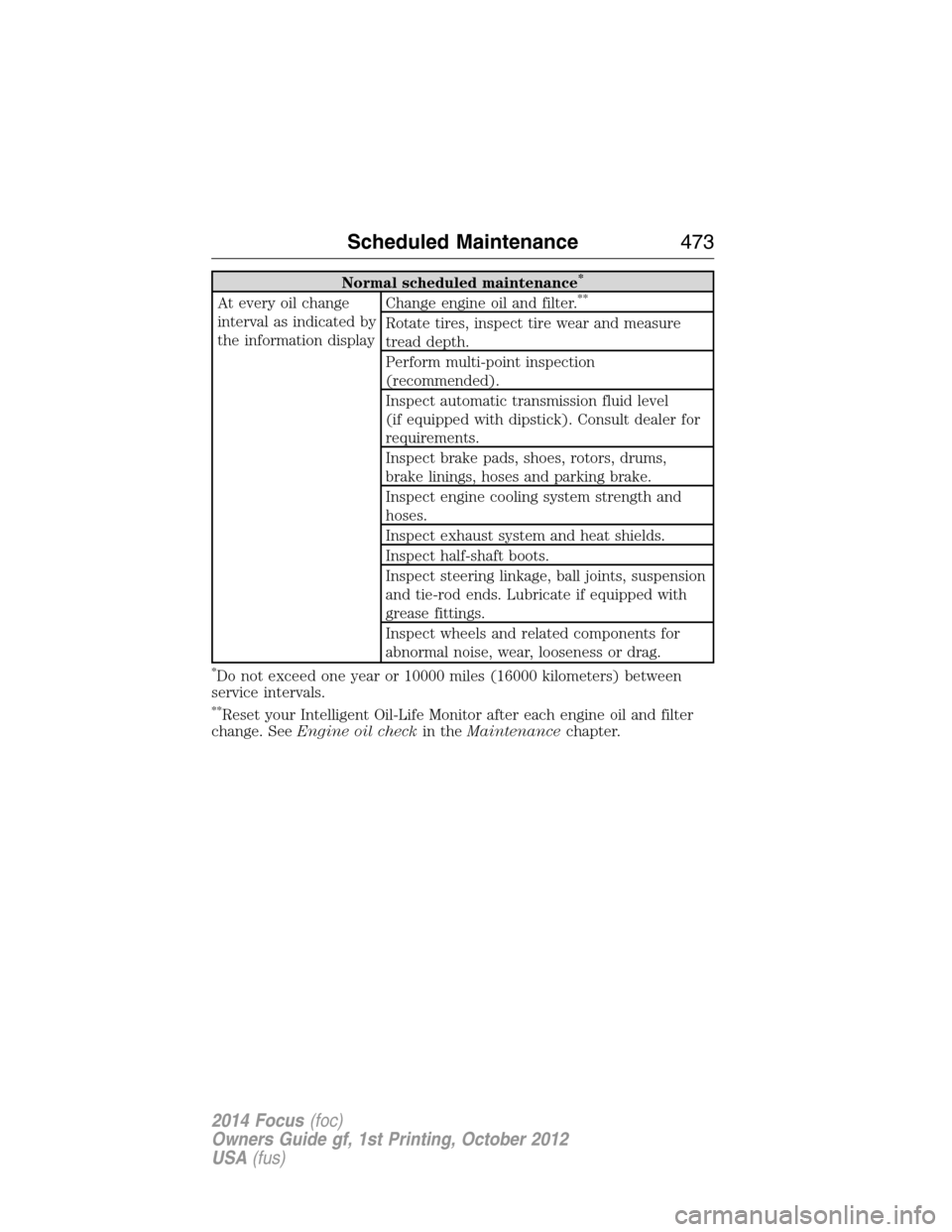
Normal scheduled maintenance*
At every oil change
interval as indicated by
the information displayChange engine oil and filter.**
Rotate tires, inspect tire wear and measure
tread depth.
Perform multi-point inspection
(recommended).
Inspect automatic transmission fluid level
(if equipped with dipstick). Consult dealer for
requirements.
Inspect brake pads, shoes, rotors, drums,
brake linings, hoses and parking brake.
Inspect engine cooling system strength and
hoses.
Inspect exhaust system and heat shields.
Inspect half-shaft boots.
Inspect steering linkage, ball joints, suspension
and tie-rod ends. Lubricate if equipped with
grease fittings.
Inspect wheels and related components for
abnormal noise, wear, looseness or drag.
*Do not exceed one year or 10000 miles (16000 kilometers) between
service intervals.
**Reset your Intelligent Oil-Life Monitor after each engine oil and filter
change. SeeEngine oil checkin theMaintenancechapter.
Scheduled Maintenance473
2014 Focus(foc)
Owners Guide gf, 1st Printing, October 2012
USA(fus)
Page 479 of 492
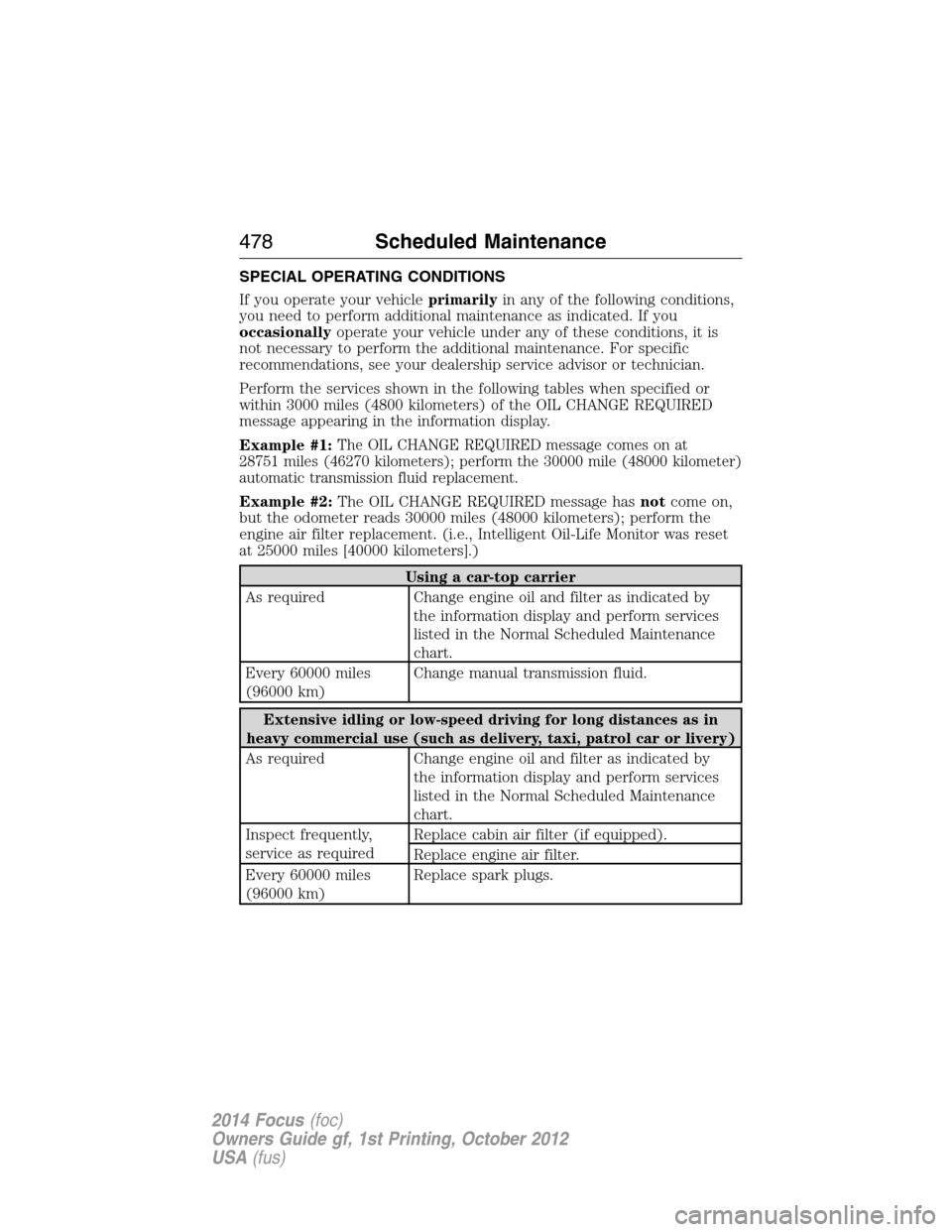
SPECIAL OPERATING CONDITIONS
If you operate your vehicleprimarilyin any of the following conditions,
you need to perform additional maintenance as indicated. If you
occasionallyoperate your vehicle under any of these conditions, it is
not necessary to perform the additional maintenance. For specific
recommendations, see your dealership service advisor or technician.
Perform the services shown in the following tables when specified or
within 3000 miles (4800 kilometers) of the OIL CHANGE REQUIRED
message appearing in the information display.
Example #1:
The OIL CHANGE REQUIRED message comes on at
28751 miles (46270 kilometers); perform the 30000 mile (48000 kilometer)
automatic transmission fluid replacement.
Example #2:The OIL CHANGE REQUIRED message hasnotcome on,
but the odometer reads 30000 miles (48000 kilometers); perform the
engine air filter replacement. (i.e., Intelligent Oil-Life Monitor was reset
at 25000 miles [40000 kilometers].)
Using a car-top carrier
As required Change engine oil and filter as indicated by
the information display and perform services
listed in the Normal Scheduled Maintenance
chart.
Every 60000 miles
(96000 km)Change manual transmission fluid.
Extensive idling or low-speed driving for long distances as in
heavy commercial use (such as delivery, taxi, patrol car or livery)
As required Change engine oil and filter as indicated by
the information display and perform services
listed in the Normal Scheduled Maintenance
chart.
Inspect frequently,
service as requiredReplace cabin air filter (if equipped).
Replace engine air filter.
Every 60000 miles
(96000 km)Replace spark plugs.
478Scheduled Maintenance
2014 Focus(foc)
Owners Guide gf, 1st Printing, October 2012
USA(fus)
Page 480 of 492
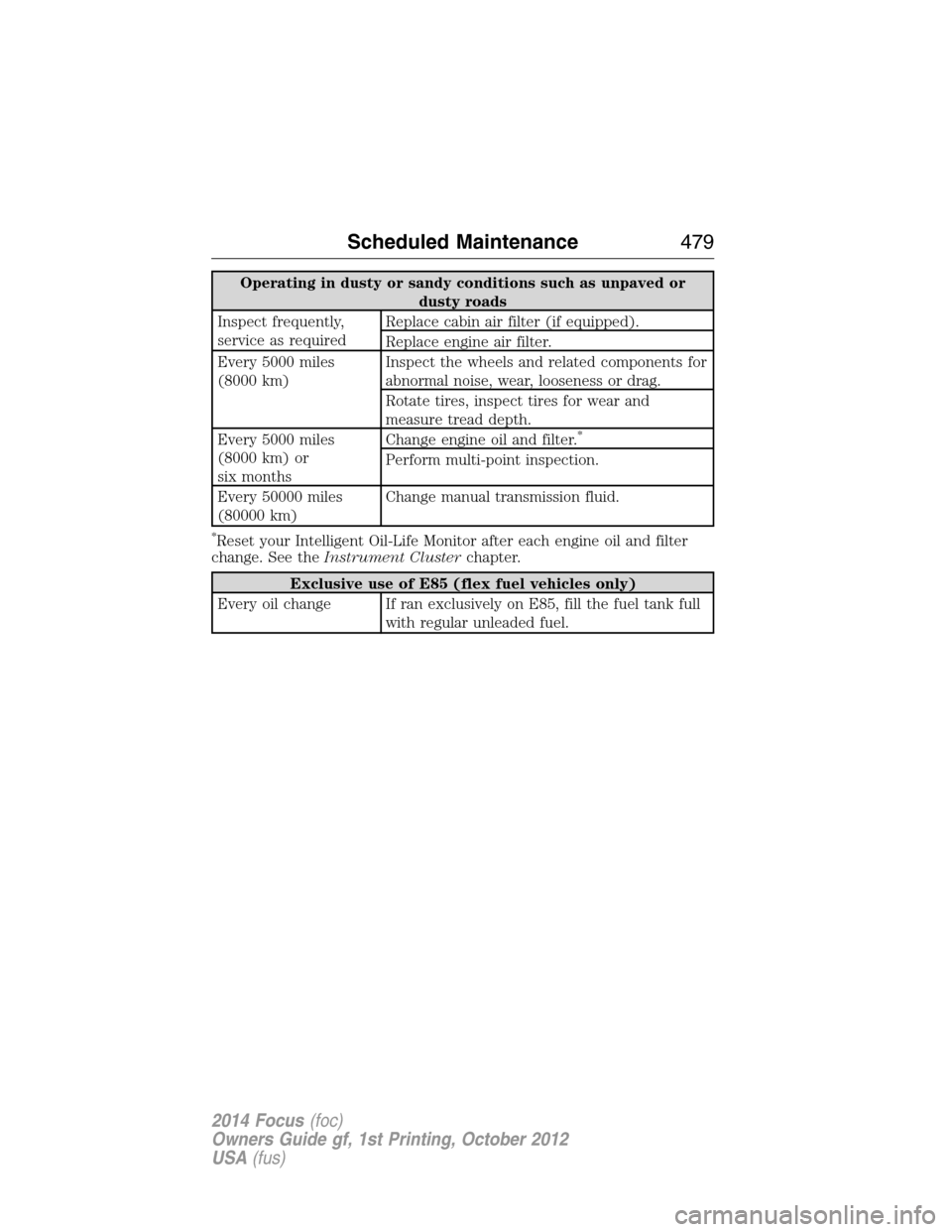
Operating in dusty or sandy conditions such as unpaved or
dusty roads
Inspect frequently,
service as requiredReplace cabin air filter (if equipped).
Replace engine air filter.
Every 5000 miles
(8000 km)Inspect the wheels and related components for
abnormal noise, wear, looseness or drag.
Rotate tires, inspect tires for wear and
measure tread depth.
Every 5000 miles
(8000 km) or
six monthsChange engine oil and filter.
*
Perform multi-point inspection.
Every 50000 miles
(80000 km)Change manual transmission fluid.
*Reset your Intelligent Oil-Life Monitor after each engine oil and filter
change. See theInstrument Clusterchapter.
Exclusive use of E85 (flex fuel vehicles only)
Every oil change If ran exclusively on E85, fill the fuel tank full
with regular unleaded fuel.
Scheduled Maintenance479
2014 Focus(foc)
Owners Guide gf, 1st Printing, October 2012
USA(fus)
Page 485 of 492
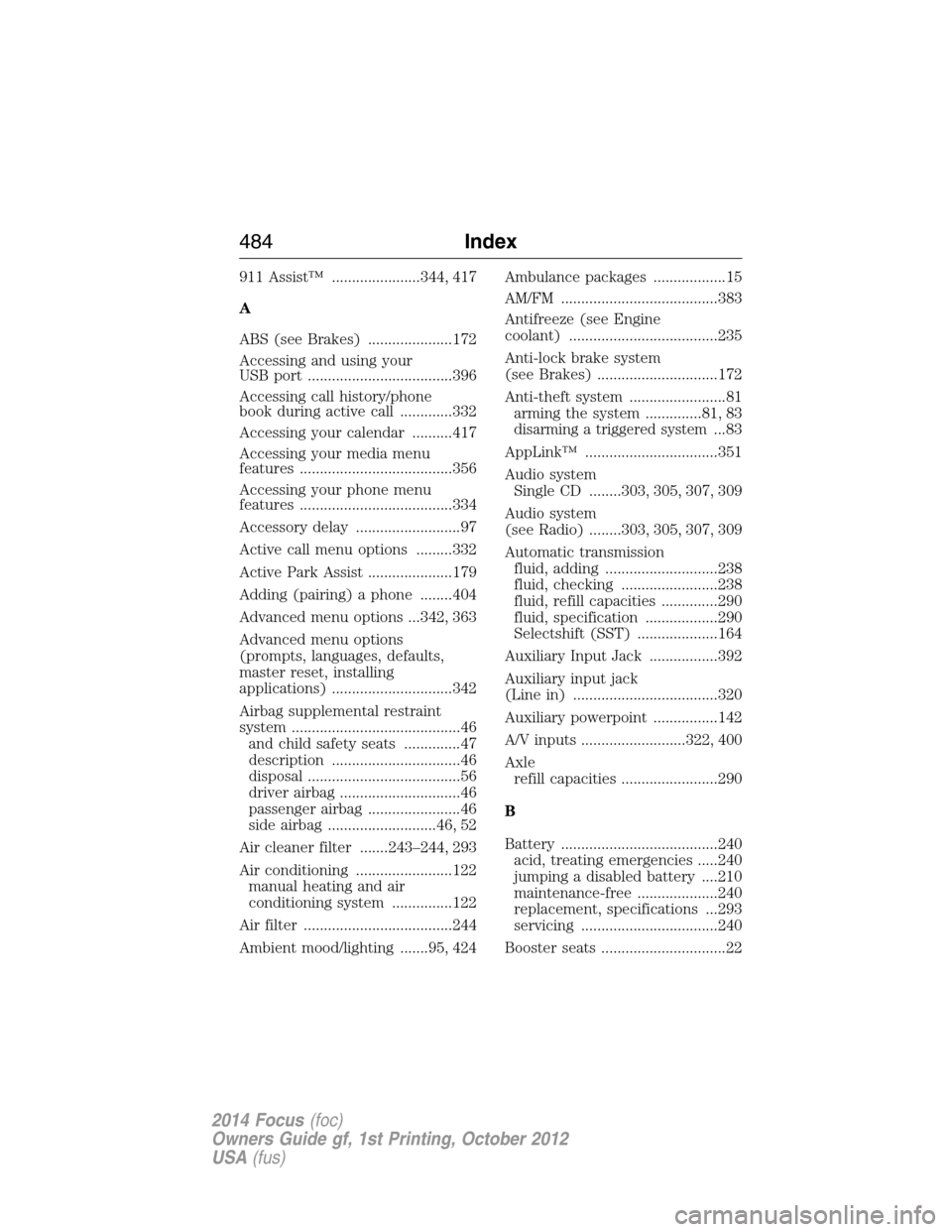
911 Assist™ ......................344, 417
A
ABS (see Brakes) .....................172
Accessing and using your
USB port ....................................396
Accessing call history/phone
book during active call .............332
Accessing your calendar ..........417
Accessing your media menu
features ......................................356
Accessing your phone menu
features ......................................334
Accessory delay ..........................97
Active call menu options .........332
Active Park Assist .....................179
Adding (pairing) a phone ........404
Advanced menu options ...342, 363
Advanced menu options
(prompts, languages, defaults,
master reset, installing
applications) ..............................342
Airbag supplemental restraint
system ..........................................46
and child safety seats ..............47
description ................................46
disposal ......................................56
driver airbag ..............................46
passenger airbag .......................46
side airbag ...........................46, 52
Air cleaner filter .......243–244, 293
Air conditioning ........................122
manual heating and air
conditioning system ...............122
Air filter .....................................244
Ambient mood/lighting .......95, 424Ambulance packages ..................15
AM/FM .......................................383
Antifreeze (see Engine
coolant) .....................................235
Anti-lock brake system
(see Brakes) ..............................172
Anti-theft system ........................81
arming the system ..............81, 83
disarming a triggered system...83
AppLink™ .................................351
Audio system
Single CD ........303, 305, 307, 309
Audio system
(see Radio) ........303, 305, 307, 309
Automatic transmission
fluid, adding ............................238
fluid, checking ........................238
fluid, refill capacities ..............290
fluid, specification ..................290
Selectshift (SST) ....................164
Auxiliary Input Jack .................392
Auxiliary input jack
(Line in) ....................................320
Auxiliary powerpoint ................142
A/V inputs ..........................322, 400
Axle
refill capacities ........................290
B
Battery .......................................240
acid, treating emergencies .....240
jumping a disabled battery ....210
maintenance-free ....................240
replacement, specifications ...293
servicing ..................................240
Booster seats ...............................22
484Index
2014 Focus(foc)
Owners Guide gf, 1st Printing, October 2012
USA(fus)