air filter FORD FOCUS 2015 3.G Owners Manual
[x] Cancel search | Manufacturer: FORD, Model Year: 2015, Model line: FOCUS, Model: FORD FOCUS 2015 3.GPages: 453, PDF Size: 5.32 MB
Page 5 of 453
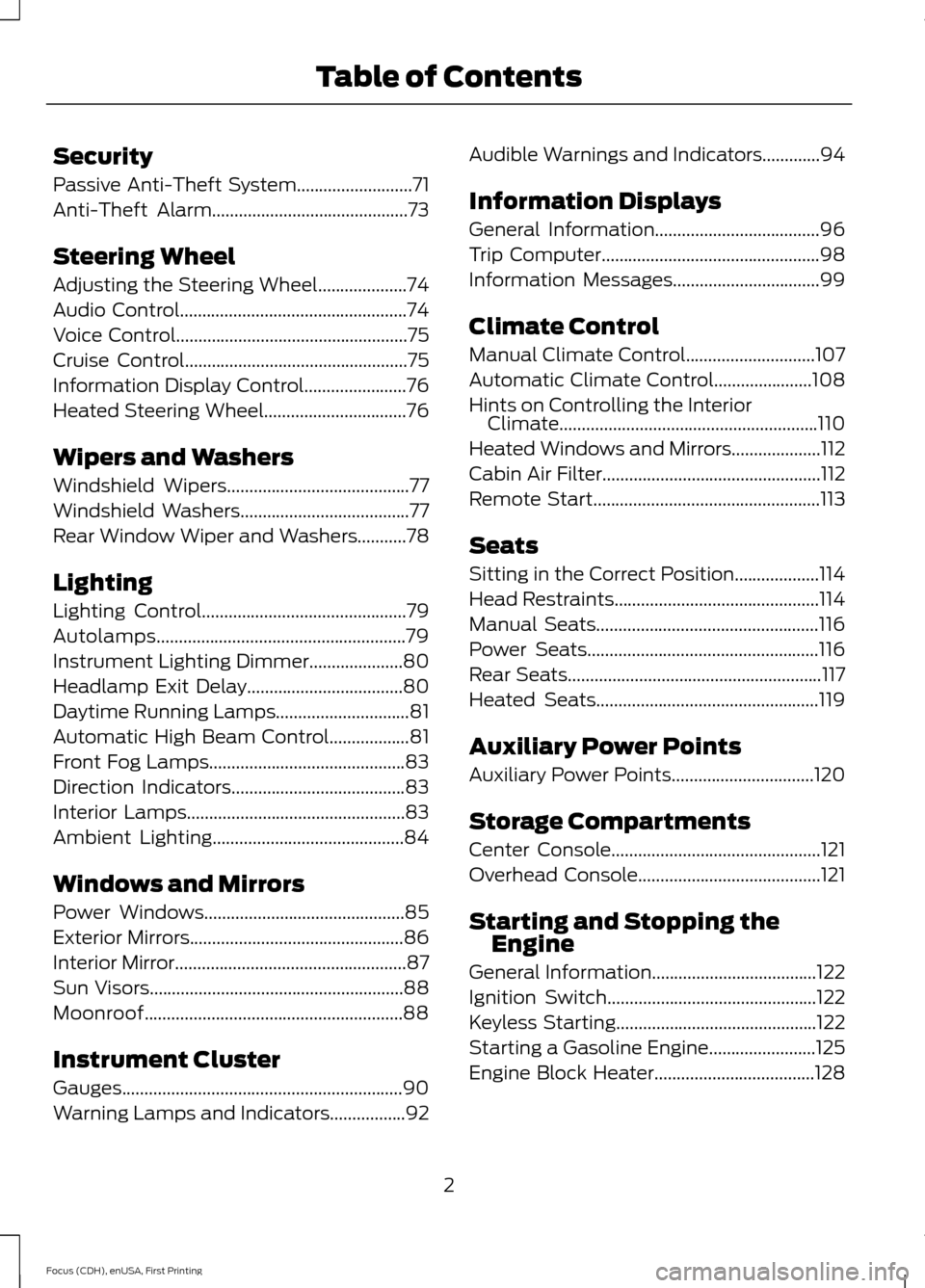
Security
Passive Anti-Theft System..........................71
Anti-Theft Alarm............................................73
Steering Wheel
Adjusting the Steering Wheel....................74
Audio Control...................................................74
Voice Control
....................................................75
Cruise Control
..................................................75
Information Display Control
.......................76
Heated Steering Wheel................................76
Wipers and Washers
Windshield Wipers
.........................................77
Windshield Washers
......................................77
Rear Window Wiper and Washers...........78
Lighting
Lighting Control
..............................................79
Autolamps........................................................79
Instrument Lighting Dimmer.....................80
Headlamp Exit Delay
...................................80
Daytime Running Lamps..............................81
Automatic High Beam Control..................81
Front Fog Lamps............................................83
Direction Indicators.......................................83
Interior Lamps
.................................................83
Ambient Lighting...........................................84
Windows and Mirrors
Power Windows.............................................85
Exterior Mirrors................................................86
Interior Mirror
....................................................87
Sun Visors.........................................................88
Moonroof..........................................................88
Instrument Cluster
Gauges...............................................................90
Warning Lamps and Indicators.................92 Audible Warnings and Indicators.............94
Information Displays
General Information.....................................96
Trip Computer
.................................................98
Information Messages
.................................99
Climate Control
Manual Climate Control.............................107
Automatic Climate Control......................108
Hints on Controlling the Interior Climate..........................................................110
Heated Windows and Mirrors
....................112
Cabin Air Filter
.................................................112
Remote Start
...................................................113
Seats
Sitting in the Correct Position...................114
Head Restraints..............................................114
Manual Seats..................................................116
Power Seats
....................................................116
Rear Seats
.........................................................117
Heated Seats
..................................................119
Auxiliary Power Points
Auxiliary Power Points................................120
Storage Compartments
Center Console
...............................................121
Overhead Console.........................................121
Starting and Stopping the Engine
General Information.....................................122
Ignition Switch...............................................122
Keyless Starting
.............................................122
Starting a Gasoline Engine
........................125
Engine Block Heater
....................................128
2
Focus (CDH), enUSA, First Printing Table of Contents
Page 7 of 453
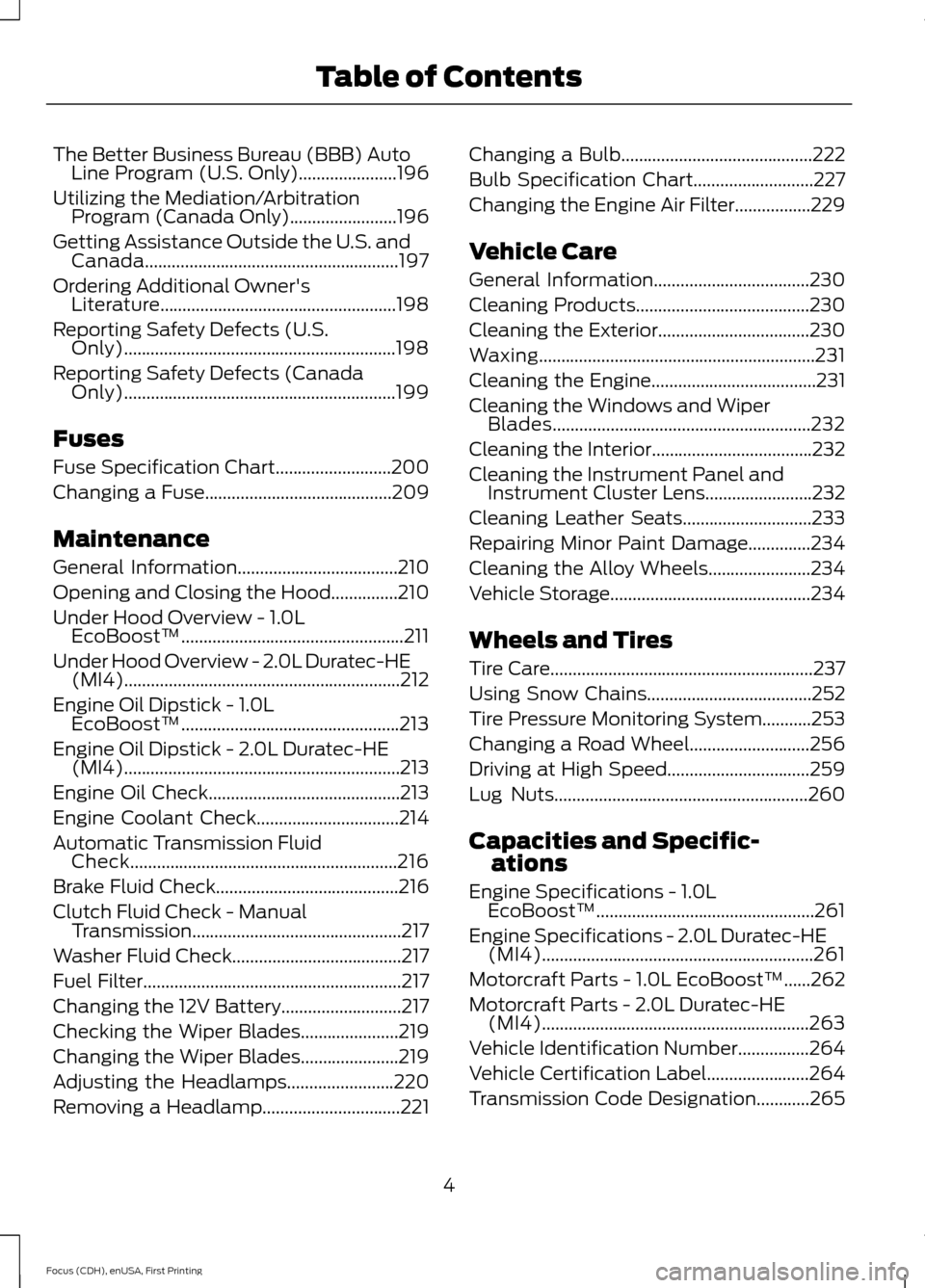
The Better Business Bureau (BBB) Auto
Line Program (U.S. Only)......................196
Utilizing the Mediation/Arbitration Program (Canada Only)........................196
Getting Assistance Outside the U.S. and Canada.........................................................197
Ordering Additional Owner's Literature.....................................................198
Reporting Safety Defects (U.S. Only).............................................................198
Reporting Safety Defects (Canada Only)
.............................................................199
Fuses
Fuse Specification Chart..........................200
Changing a Fuse..........................................209
Maintenance
General Information
....................................210
Opening and Closing the Hood
...............210
Under Hood Overview -
1.0L
EcoBoost™..................................................211
Under Hood Overview - 2.0L Duratec-HE (MI4)..............................................................212
Engine Oil Dipstick -
1.0L
EcoBoost™.................................................213
Engine Oil Dipstick -
2.0L Duratec-HE
(MI4)..............................................................213
Engine Oil Check...........................................213
Engine Coolant Check
................................214
Automatic Transmission Fluid Check............................................................216
Brake Fluid Check.........................................216
Clutch Fluid Check -
Manual
Transmission...............................................217
Washer Fluid Check......................................217
Fuel Filter
..........................................................217
Changing the 12V Battery...........................217
Checking the Wiper Blades......................219
Changing the Wiper Blades......................219
Adjusting the Headlamps........................220
Removing a Headlamp...............................221 Changing a Bulb...........................................222
Bulb Specification Chart...........................227
Changing the Engine Air Filter.................229
Vehicle Care
General Information...................................230
Cleaning Products.......................................230
Cleaning the Exterior..................................230
Waxing
..............................................................231
Cleaning the Engine.....................................231
Cleaning the Windows and Wiper Blades..........................................................232
Cleaning the Interior....................................232
Cleaning the Instrument Panel and Instrument Cluster Lens........................232
Cleaning Leather Seats.............................233
Repairing Minor Paint Damage..............234
Cleaning the Alloy Wheels.......................234
Vehicle Storage
.............................................234
Wheels and Tires
Tire Care
...........................................................237
Using Snow Chains.....................................252
Tire Pressure Monitoring System...........253
Changing a Road Wheel...........................256
Driving at High Speed................................259
Lug Nuts
.........................................................260
Capacities and Specific- ations
Engine Specifications -
1.0L
EcoBoost™.................................................261
Engine Specifications - 2.0L Duratec-HE (MI4).............................................................261
Motorcraft Parts - 1.0L EcoBoost™......262
Motorcraft Parts -
2.0L Duratec-HE
(MI4)............................................................263
Vehicle Identification Number................264
Vehicle Certification Label.......................264
Transmission Code Designation............265
4
Focus (CDH), enUSA, First Printing Table of Contents
Page 11 of 453
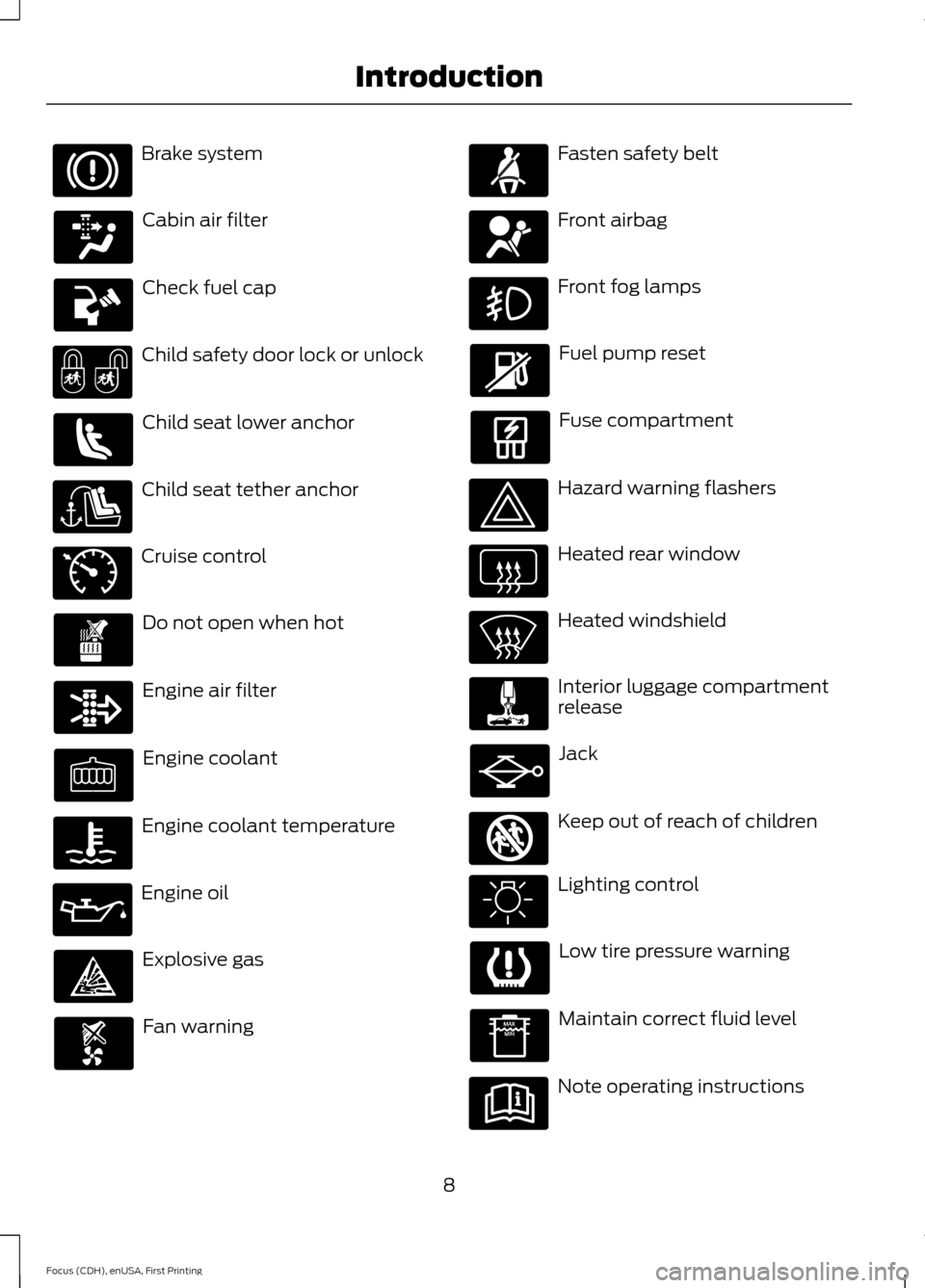
Brake system
Cabin air filter
Check fuel cap
Child safety door lock or unlock
Child seat lower anchor
Child seat tether anchor
Cruise control
Do not open when hot
Engine air filter
Engine coolant
Engine coolant temperature
Engine oil
Explosive gas
Fan warning Fasten safety belt
Front airbag
Front fog lamps
Fuel pump reset
Fuse compartment
Hazard warning flashers
Heated rear window
Heated windshield
Interior luggage compartment
release
Jack
Keep out of reach of children
Lighting control
Low tire pressure warning
Maintain correct fluid level
Note operating instructions
8
Focus (CDH), enUSA, First Printing Introduction E71340 E161353
Page 115 of 453
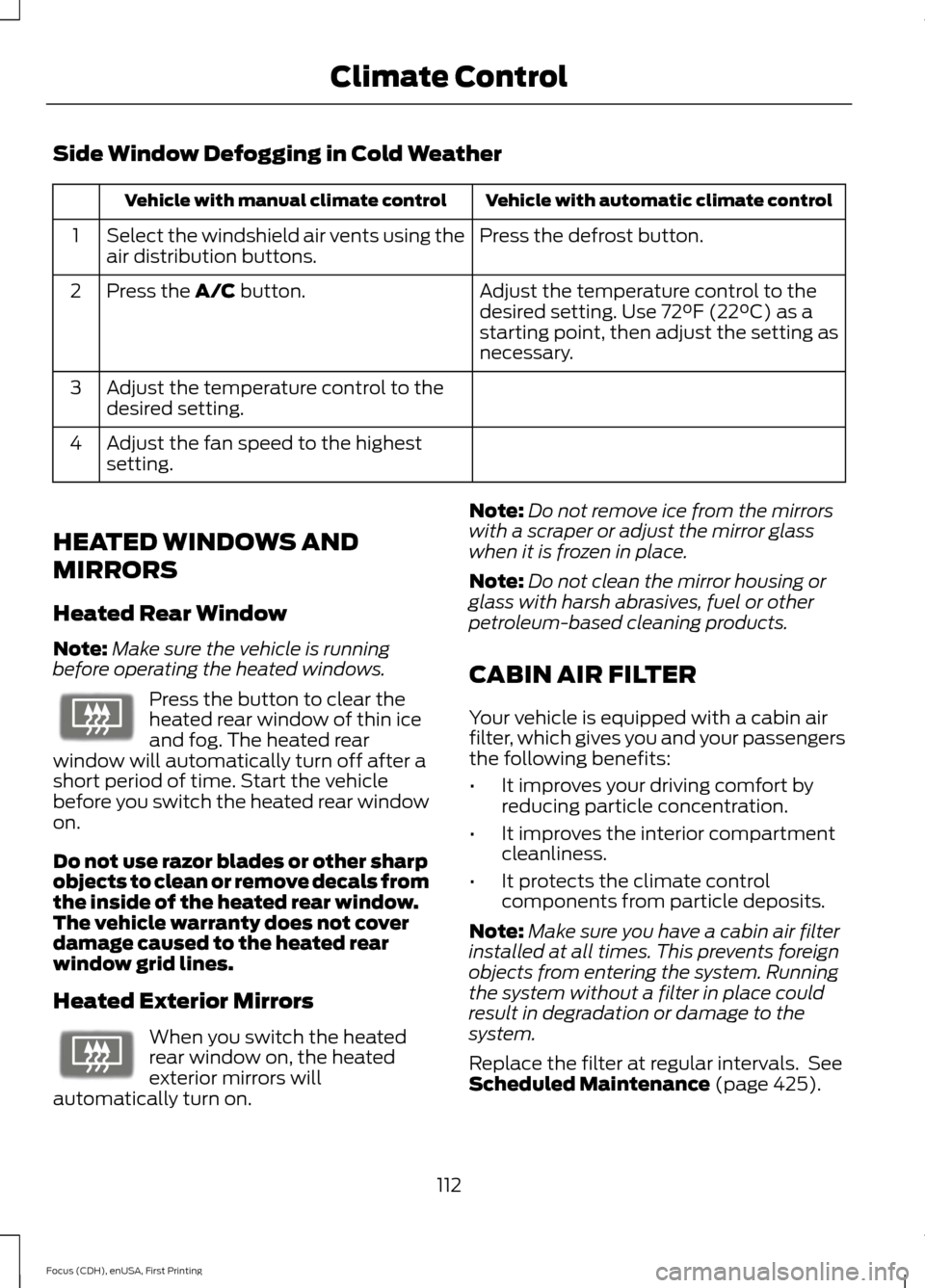
Side Window Defogging in Cold Weather
Vehicle with automatic climate control
Vehicle with manual climate control
Press the defrost button.
Select the windshield air vents using the
air distribution buttons.
1
Adjust the temperature control to the
desired setting. Use 72°F (22°C) as a
starting point, then adjust the setting as
necessary.
Press the A/C button.
2
Adjust the temperature control to the
desired setting.
3
Adjust the fan speed to the highest
setting.
4
HEATED WINDOWS AND
MIRRORS
Heated Rear Window
Note: Make sure the vehicle is running
before operating the heated windows. Press the button to clear the
heated rear window of thin ice
and fog. The heated rear
window will automatically turn off after a
short period of time. Start the vehicle
before you switch the heated rear window
on.
Do not use razor blades or other sharp
objects to clean or remove decals from
the inside of the heated rear window.
The vehicle warranty does not cover
damage caused to the heated rear
window grid lines.
Heated Exterior Mirrors When you switch the heated
rear window on, the heated
exterior mirrors will
automatically turn on. Note:
Do not remove ice from the mirrors
with a scraper or adjust the mirror glass
when it is frozen in place.
Note: Do not clean the mirror housing or
glass with harsh abrasives, fuel or other
petroleum-based cleaning products.
CABIN AIR FILTER
Your vehicle is equipped with a cabin air
filter, which gives you and your passengers
the following benefits:
• It improves your driving comfort by
reducing particle concentration.
• It improves the interior compartment
cleanliness.
• It protects the climate control
components from particle deposits.
Note: Make sure you have a cabin air filter
installed at all times. This prevents foreign
objects from entering the system. Running
the system without a filter in place could
result in degradation or damage to the
system.
Replace the filter at regular intervals. See
Scheduled Maintenance
(page 425).
112
Focus (CDH), enUSA, First Printing Climate ControlE72507 E72507
Page 116 of 453
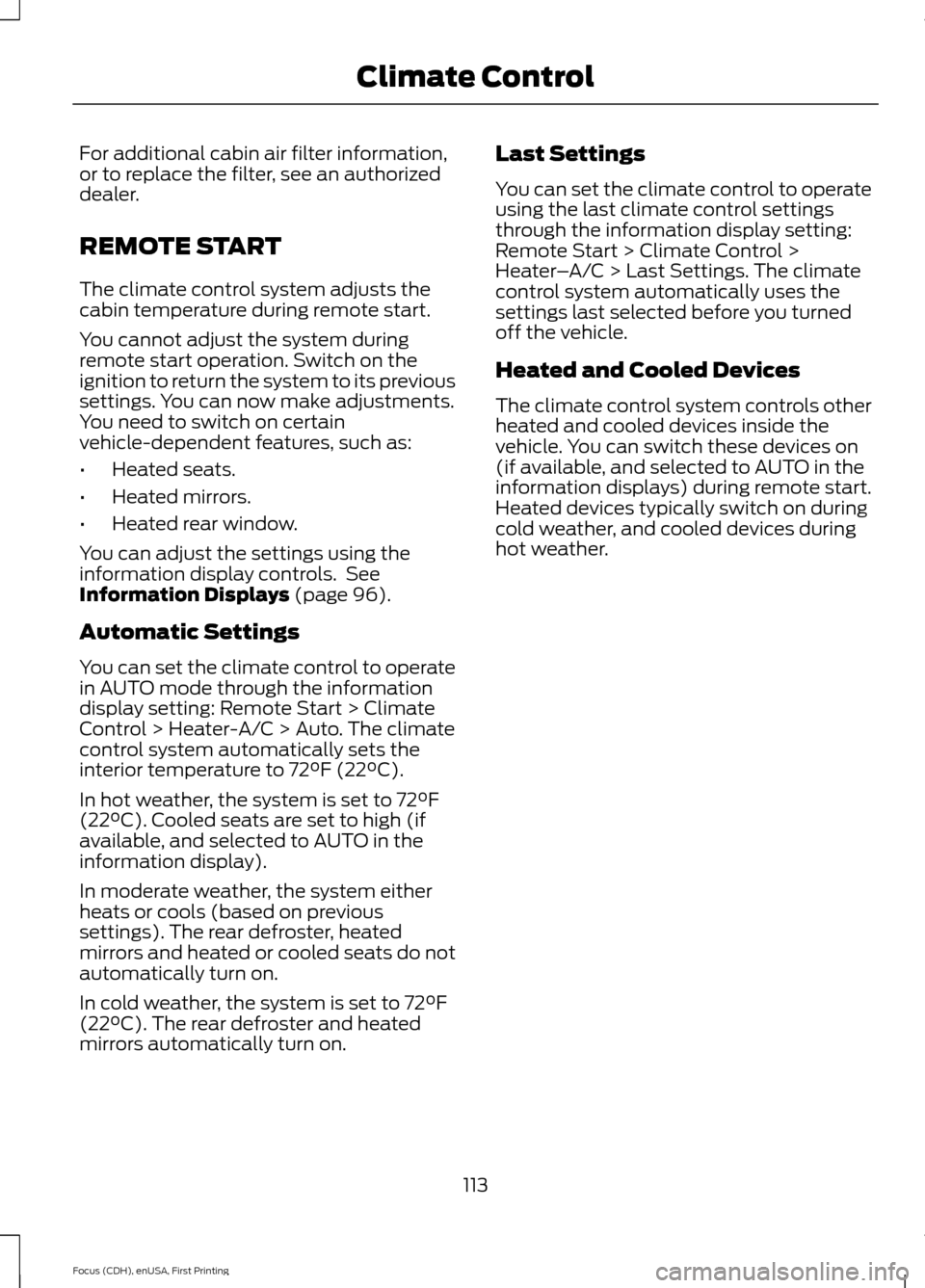
For additional cabin air filter information,
or to replace the filter, see an authorized
dealer.
REMOTE START
The climate control system adjusts the
cabin temperature during remote start.
You cannot adjust the system during
remote start operation. Switch on the
ignition to return the system to its previous
settings. You can now make adjustments.
You need to switch on certain
vehicle-dependent features, such as:
•
Heated seats.
• Heated mirrors.
• Heated rear window.
You can adjust the settings using the
information display controls. See
Information Displays (page 96).
Automatic Settings
You can set the climate control to operate
in AUTO mode through the information
display setting: Remote Start > Climate
Control > Heater-A/C > Auto. The climate
control system automatically sets the
interior temperature to 72°F (22°C).
In hot weather, the system is set to 72°F
(22°C). Cooled seats are set to high (if
available, and selected to AUTO in the
information display).
In moderate weather, the system either
heats or cools (based on previous
settings). The rear defroster, heated
mirrors and heated or cooled seats do not
automatically turn on.
In cold weather, the system is set to 72°F
(22°C). The rear defroster and heated
mirrors automatically turn on. Last Settings
You can set the climate control to operate
using the last climate control settings
through the information display setting:
Remote Start > Climate Control >
Heater
–A/C > Last Settings. The climate
control system automatically uses the
settings last selected before you turned
off the vehicle.
Heated and Cooled Devices
The climate control system controls other
heated and cooled devices inside the
vehicle. You can switch these devices on
(if available, and selected to AUTO in the
information displays) during remote start.
Heated devices typically switch on during
cold weather, and cooled devices during
hot weather.
113
Focus (CDH), enUSA, First Printing Climate Control
Page 190 of 453
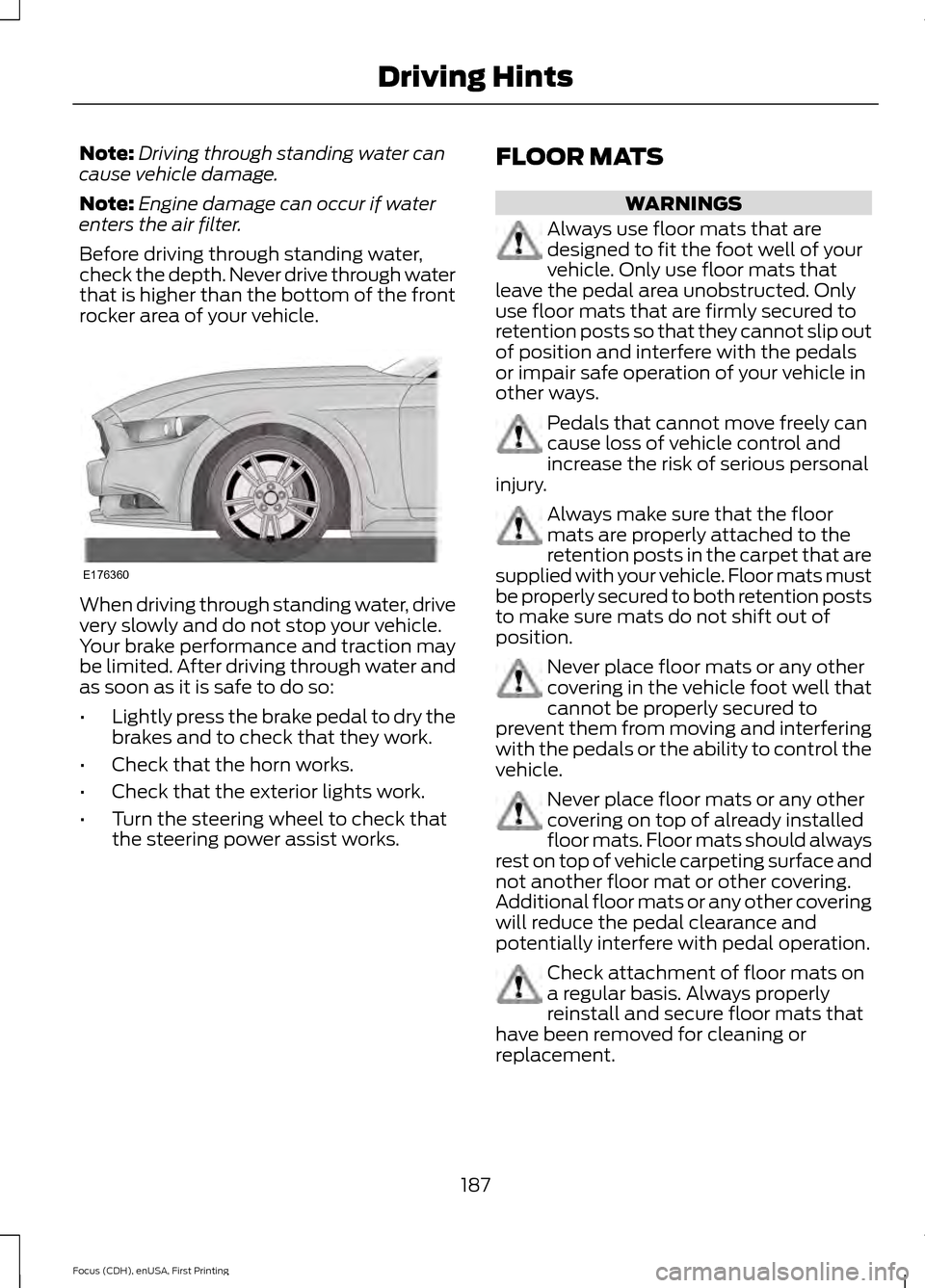
Note:
Driving through standing water can
cause vehicle damage.
Note: Engine damage can occur if water
enters the air filter.
Before driving through standing water,
check the depth. Never drive through water
that is higher than the bottom of the front
rocker area of your vehicle. When driving through standing water, drive
very slowly and do not stop your vehicle.
Your brake performance and traction may
be limited. After driving through water and
as soon as it is safe to do so:
•
Lightly press the brake pedal to dry the
brakes and to check that they work.
• Check that the horn works.
• Check that the exterior lights work.
• Turn the steering wheel to check that
the steering power assist works. FLOOR MATS WARNINGS
Always use floor mats that are
designed to fit the foot well of your
vehicle. Only use floor mats that
leave the pedal area unobstructed. Only
use floor mats that are firmly secured to
retention posts so that they cannot slip out
of position and interfere with the pedals
or impair safe operation of your vehicle in
other ways. Pedals that cannot move freely can
cause loss of vehicle control and
increase the risk of serious personal
injury. Always make sure that the floor
mats are properly attached to the
retention posts in the carpet that are
supplied with your vehicle. Floor mats must
be properly secured to both retention posts
to make sure mats do not shift out of
position. Never place floor mats or any other
covering in the vehicle foot well that
cannot be properly secured to
prevent them from moving and interfering
with the pedals or the ability to control the
vehicle. Never place floor mats or any other
covering on top of already installed
floor mats. Floor mats should always
rest on top of vehicle carpeting surface and
not another floor mat or other covering.
Additional floor mats or any other covering
will reduce the pedal clearance and
potentially interfere with pedal operation. Check attachment of floor mats on
a regular basis. Always properly
reinstall and secure floor mats that
have been removed for cleaning or
replacement.
187
Focus (CDH), enUSA, First Printing Driving HintsE176360
Page 215 of 453
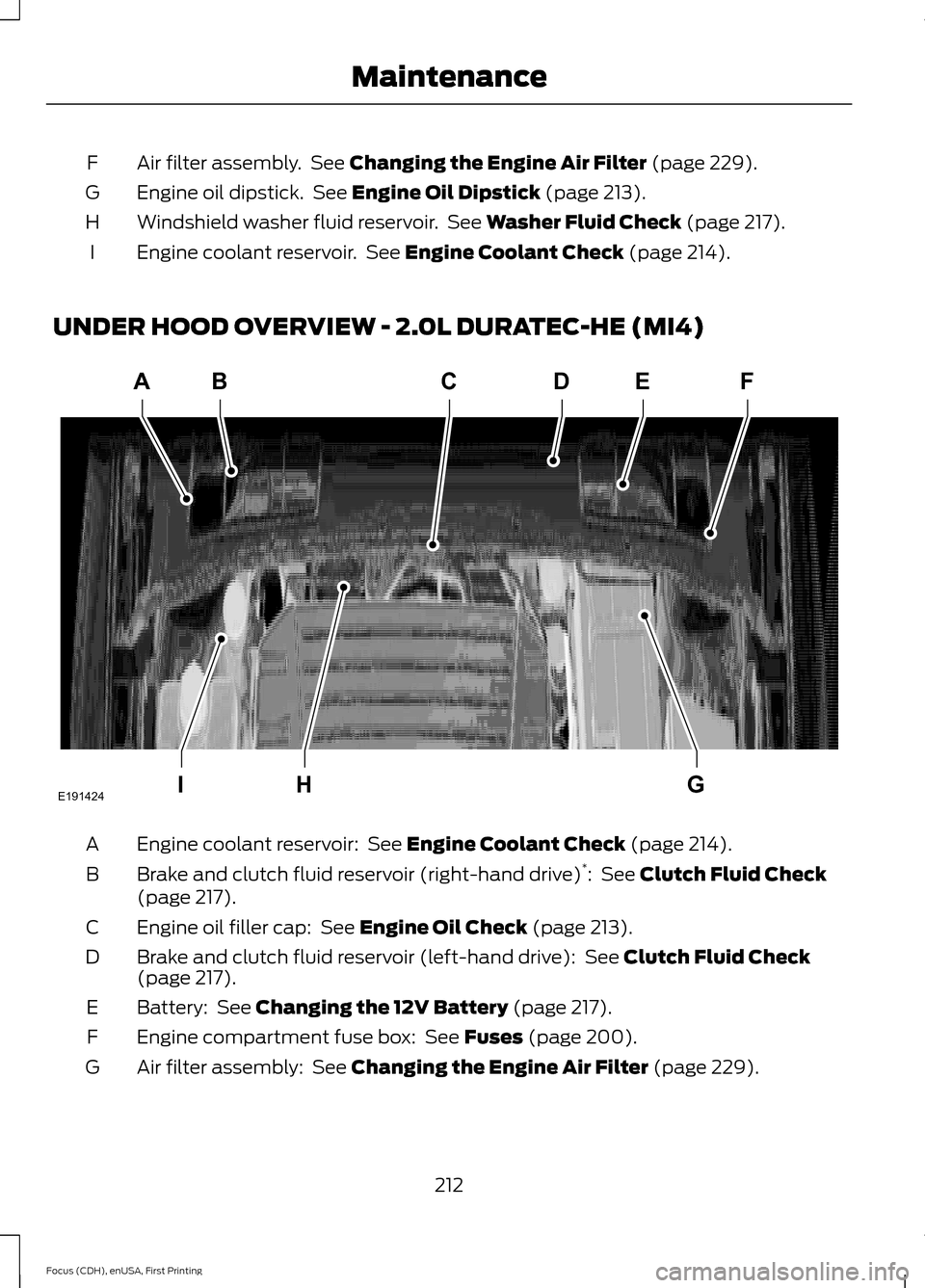
Air filter assembly. See Changing the Engine Air Filter (page 229).
F
Engine oil dipstick. See
Engine Oil Dipstick (page 213).
G
Windshield washer fluid reservoir. See
Washer Fluid Check (page 217).
H
Engine coolant reservoir. See
Engine Coolant Check (page 214).
I
UNDER HOOD OVERVIEW - 2.0L DURATEC-HE (MI4) Engine coolant reservoir:
See Engine Coolant Check (page 214).
A
Brake and clutch fluid reservoir (right-hand drive) *
:
See Clutch Fluid Check
(page 217).
B
Engine oil filler cap:
See Engine Oil Check (page 213).
C
Brake and clutch fluid reservoir (left-hand drive):
See Clutch Fluid Check
(page 217).
D
Battery:
See Changing the 12V Battery (page 217).
E
Engine compartment fuse box:
See Fuses (page 200).
F
Air filter assembly:
See Changing the Engine Air Filter (page 229).
G
212
Focus (CDH), enUSA, First Printing MaintenanceABCD
GHI
EF
E191424
Page 232 of 453
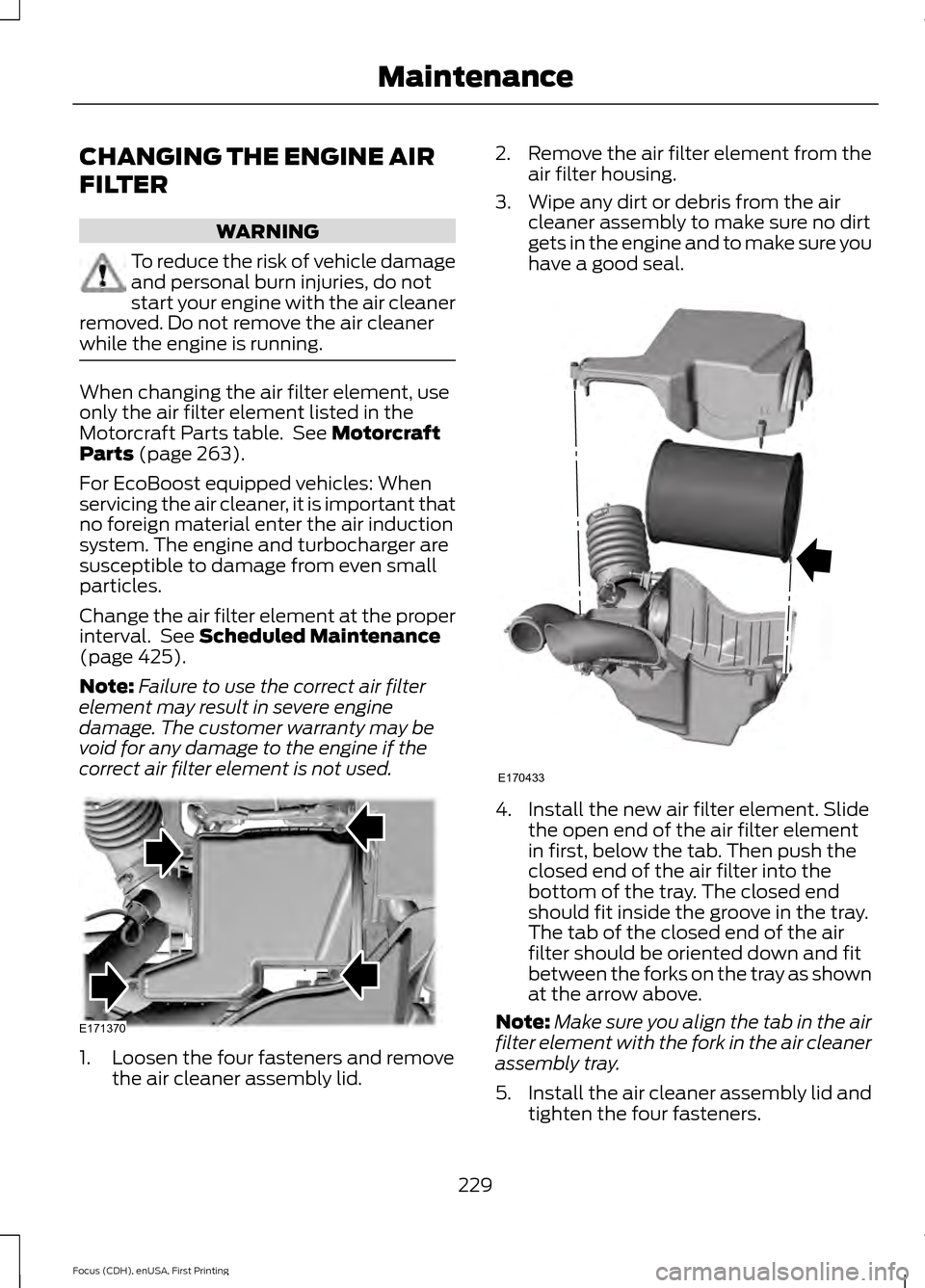
CHANGING THE ENGINE AIR
FILTER
WARNING
To reduce the risk of vehicle damage
and personal burn injuries, do not
start your engine with the air cleaner
removed. Do not remove the air cleaner
while the engine is running. When changing the air filter element, use
only the air filter element listed in the
Motorcraft Parts table. See Motorcraft
Parts (page 263).
For EcoBoost equipped vehicles: When
servicing the air cleaner, it is important that
no foreign material enter the air induction
system. The engine and turbocharger are
susceptible to damage from even small
particles.
Change the air filter element at the proper
interval. See
Scheduled Maintenance
(page 425).
Note: Failure to use the correct air filter
element may result in severe engine
damage. The customer warranty may be
void for any damage to the engine if the
correct air filter element is not used. 1. Loosen the four fasteners and remove
the air cleaner assembly lid. 2.
Remove the air filter element from the
air filter housing.
3. Wipe any dirt or debris from the air cleaner assembly to make sure no dirt
gets in the engine and to make sure you
have a good seal. 4. Install the new air filter element. Slide
the open end of the air filter element
in first, below the tab. Then push the
closed end of the air filter into the
bottom of the tray. The closed end
should fit inside the groove in the tray.
The tab of the closed end of the air
filter should be oriented down and fit
between the forks on the tray as shown
at the arrow above.
Note: Make sure you align the tab in the air
filter element with the fork in the air cleaner
assembly tray.
5. Install the air cleaner assembly lid and
tighten the four fasteners.
229
Focus (CDH), enUSA, First Printing MaintenanceE171370 E170433
Page 233 of 453
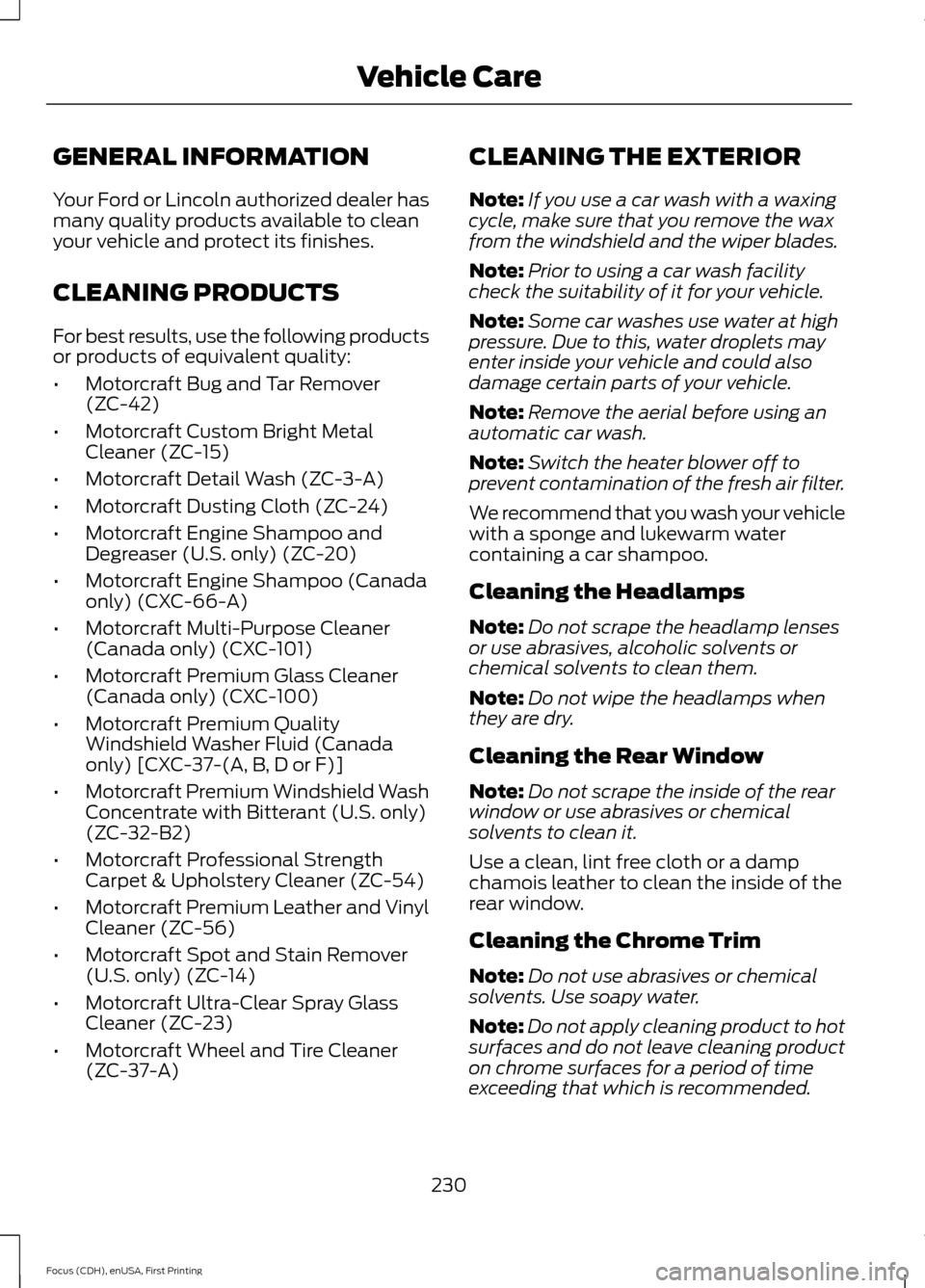
GENERAL INFORMATION
Your Ford or Lincoln authorized dealer has
many quality products available to clean
your vehicle and protect its finishes.
CLEANING PRODUCTS
For best results, use the following products
or products of equivalent quality:
•
Motorcraft Bug and Tar Remover
(ZC-42)
• Motorcraft Custom Bright Metal
Cleaner (ZC-15)
• Motorcraft Detail Wash (ZC-3-A)
• Motorcraft Dusting Cloth (ZC-24)
• Motorcraft Engine Shampoo and
Degreaser (U.S. only) (ZC-20)
• Motorcraft Engine Shampoo (Canada
only) (CXC-66-A)
• Motorcraft Multi-Purpose Cleaner
(Canada only) (CXC-101)
• Motorcraft Premium Glass Cleaner
(Canada only) (CXC-100)
• Motorcraft Premium Quality
Windshield Washer Fluid (Canada
only) [CXC-37-(A, B, D or F)]
• Motorcraft Premium Windshield Wash
Concentrate with Bitterant (U.S. only)
(ZC-32-B2)
• Motorcraft Professional Strength
Carpet & Upholstery Cleaner (ZC-54)
• Motorcraft Premium Leather and Vinyl
Cleaner (ZC-56)
• Motorcraft Spot and Stain Remover
(U.S. only) (ZC-14)
• Motorcraft Ultra-Clear Spray Glass
Cleaner (ZC-23)
• Motorcraft Wheel and Tire Cleaner
(ZC-37-A) CLEANING THE EXTERIOR
Note:
If you use a car wash with a waxing
cycle, make sure that you remove the wax
from the windshield and the wiper blades.
Note: Prior to using a car wash facility
check the suitability of it for your vehicle.
Note: Some car washes use water at high
pressure. Due to this, water droplets may
enter inside your vehicle and could also
damage certain parts of your vehicle.
Note: Remove the aerial before using an
automatic car wash.
Note: Switch the heater blower off to
prevent contamination of the fresh air filter.
We recommend that you wash your vehicle
with a sponge and lukewarm water
containing a car shampoo.
Cleaning the Headlamps
Note: Do not scrape the headlamp lenses
or use abrasives, alcoholic solvents or
chemical solvents to clean them.
Note: Do not wipe the headlamps when
they are dry.
Cleaning the Rear Window
Note: Do not scrape the inside of the rear
window or use abrasives or chemical
solvents to clean it.
Use a clean, lint free cloth or a damp
chamois leather to clean the inside of the
rear window.
Cleaning the Chrome Trim
Note: Do not use abrasives or chemical
solvents. Use soapy water.
Note: Do not apply cleaning product to hot
surfaces and do not leave cleaning product
on chrome surfaces for a period of time
exceeding that which is recommended.
230
Focus (CDH), enUSA, First Printing Vehicle Care
Page 235 of 453
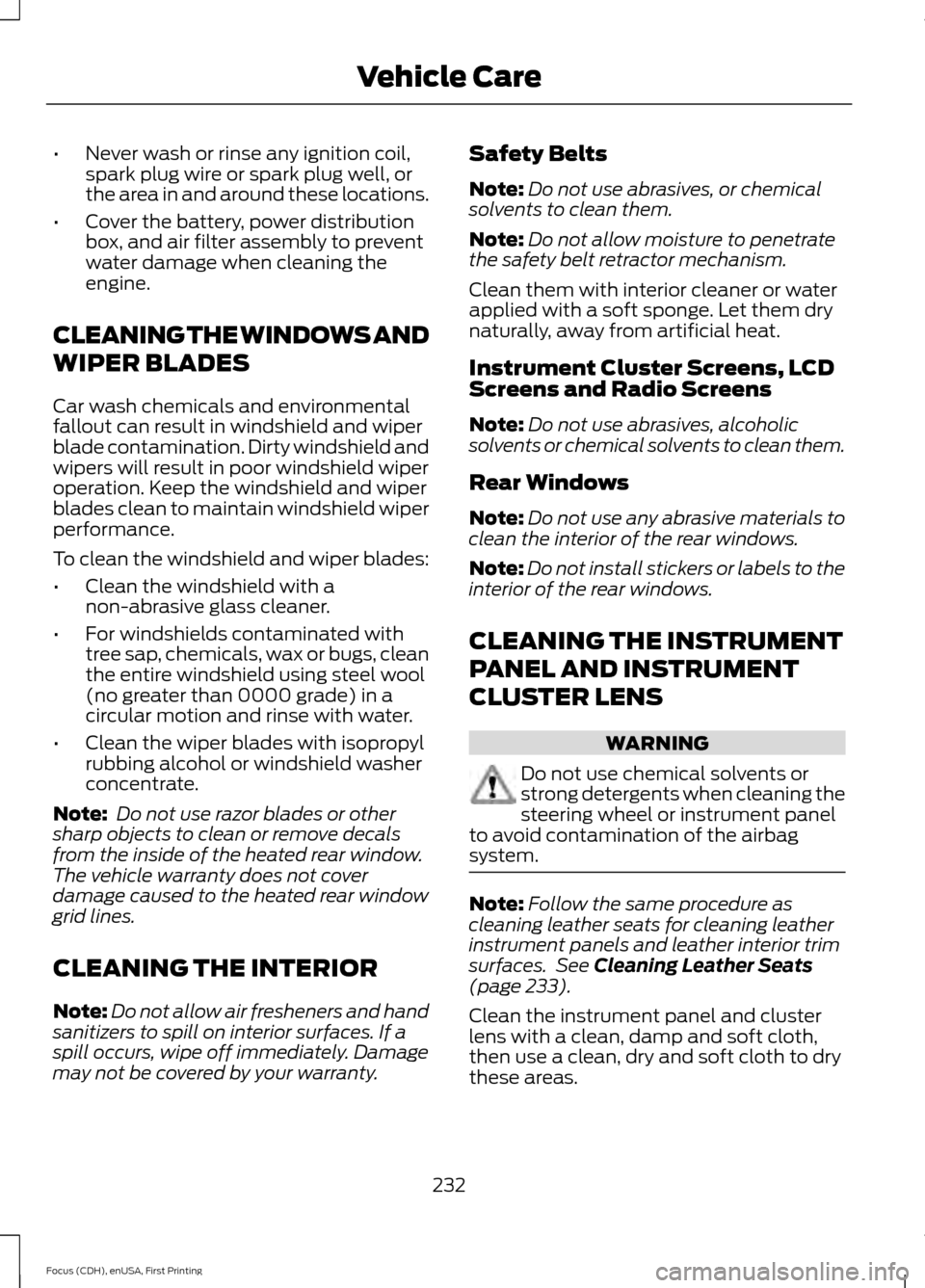
•
Never wash or rinse any ignition coil,
spark plug wire or spark plug well, or
the area in and around these locations.
• Cover the battery, power distribution
box, and air filter assembly to prevent
water damage when cleaning the
engine.
CLEANING THE WINDOWS AND
WIPER BLADES
Car wash chemicals and environmental
fallout can result in windshield and wiper
blade contamination. Dirty windshield and
wipers will result in poor windshield wiper
operation. Keep the windshield and wiper
blades clean to maintain windshield wiper
performance.
To clean the windshield and wiper blades:
• Clean the windshield with a
non-abrasive glass cleaner.
• For windshields contaminated with
tree sap, chemicals, wax or bugs, clean
the entire windshield using steel wool
(no greater than 0000 grade) in a
circular motion and rinse with water.
• Clean the wiper blades with isopropyl
rubbing alcohol or windshield washer
concentrate.
Note: Do not use razor blades or other
sharp objects to clean or remove decals
from the inside of the heated rear window.
The vehicle warranty does not cover
damage caused to the heated rear window
grid lines.
CLEANING THE INTERIOR
Note: Do not allow air fresheners and hand
sanitizers to spill on interior surfaces. If a
spill occurs, wipe off immediately. Damage
may not be covered by your warranty. Safety Belts
Note:
Do not use abrasives, or chemical
solvents to clean them.
Note: Do not allow moisture to penetrate
the safety belt retractor mechanism.
Clean them with interior cleaner or water
applied with a soft sponge. Let them dry
naturally, away from artificial heat.
Instrument Cluster Screens, LCD
Screens and Radio Screens
Note: Do not use abrasives, alcoholic
solvents or chemical solvents to clean them.
Rear Windows
Note: Do not use any abrasive materials to
clean the interior of the rear windows.
Note: Do not install stickers or labels to the
interior of the rear windows.
CLEANING THE INSTRUMENT
PANEL AND INSTRUMENT
CLUSTER LENS WARNING
Do not use chemical solvents or
strong detergents when cleaning the
steering wheel or instrument panel
to avoid contamination of the airbag
system. Note:
Follow the same procedure as
cleaning leather seats for cleaning leather
instrument panels and leather interior trim
surfaces. See Cleaning Leather Seats
(page 233).
Clean the instrument panel and cluster
lens with a clean, damp and soft cloth,
then use a clean, dry and soft cloth to dry
these areas.
232
Focus (CDH), enUSA, First Printing Vehicle Care