start stop button FORD FUSION (AMERICAS) 2014 2.G Owner's Manual
[x] Cancel search | Manufacturer: FORD, Model Year: 2014, Model line: FUSION (AMERICAS), Model: FORD FUSION (AMERICAS) 2014 2.GPages: 458, PDF Size: 27.89 MB
Page 145 of 458
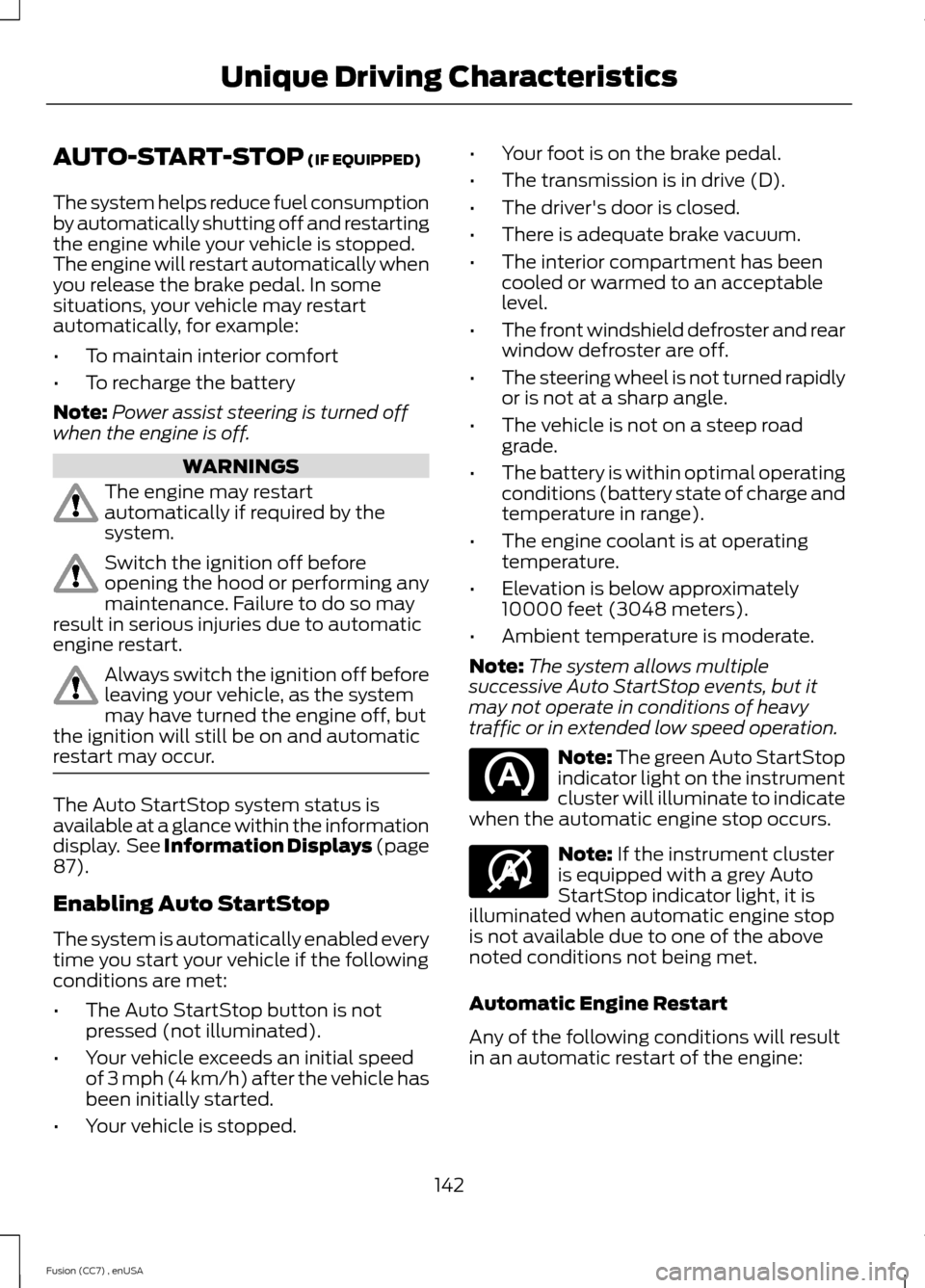
AUTO-START-STOP (IF EQUIPPED)
The system helps reduce fuel consumptionby automatically shutting off and restartingthe engine while your vehicle is stopped.The engine will restart automatically whenyou release the brake pedal. In somesituations, your vehicle may restartautomatically, for example:
•To maintain interior comfort
•To recharge the battery
Note:Power assist steering is turned offwhen the engine is off.
WARNINGS
The engine may restartautomatically if required by thesystem.
Switch the ignition off beforeopening the hood or performing anymaintenance. Failure to do so mayresult in serious injuries due to automaticengine restart.
Always switch the ignition off beforeleaving your vehicle, as the systemmay have turned the engine off, butthe ignition will still be on and automaticrestart may occur.
The Auto StartStop system status isavailable at a glance within the informationdisplay. See Information Displays (page87).
Enabling Auto StartStop
The system is automatically enabled everytime you start your vehicle if the followingconditions are met:
•The Auto StartStop button is notpressed (not illuminated).
•Your vehicle exceeds an initial speedof 3 mph (4 km/h) after the vehicle hasbeen initially started.
•Your vehicle is stopped.
•Your foot is on the brake pedal.
•The transmission is in drive (D).
•The driver's door is closed.
•There is adequate brake vacuum.
•The interior compartment has beencooled or warmed to an acceptablelevel.
•The front windshield defroster and rearwindow defroster are off.
•The steering wheel is not turned rapidlyor is not at a sharp angle.
•The vehicle is not on a steep roadgrade.
•The battery is within optimal operatingconditions (battery state of charge andtemperature in range).
•The engine coolant is at operatingtemperature.
•Elevation is below approximately10000 feet (3048 meters).
•Ambient temperature is moderate.
Note:The system allows multiplesuccessive Auto StartStop events, but itmay not operate in conditions of heavytraffic or in extended low speed operation.
Note: The green Auto StartStopindicator light on the instrumentcluster will illuminate to indicatewhen the automatic engine stop occurs.
Note: If the instrument clusteris equipped with a grey AutoStartStop indicator light, it isilluminated when automatic engine stopis not available due to one of the abovenoted conditions not being met.
Automatic Engine Restart
Any of the following conditions will resultin an automatic restart of the engine:
142Fusion (CC7) , enUSAUnique Driving Characteristics E146361
Page 146 of 458
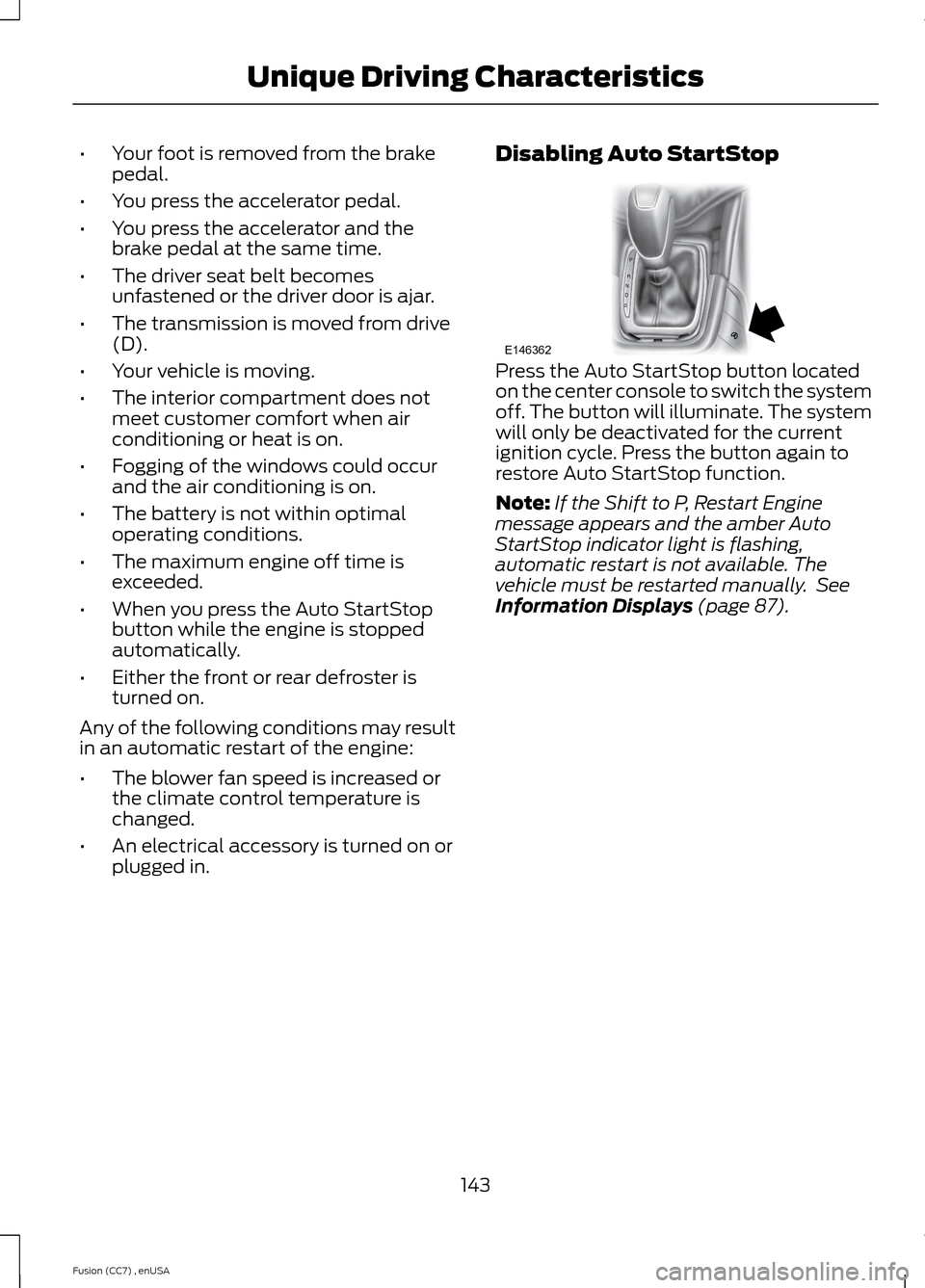
•Your foot is removed from the brakepedal.
•You press the accelerator pedal.
•You press the accelerator and thebrake pedal at the same time.
•The driver seat belt becomesunfastened or the driver door is ajar.
•The transmission is moved from drive(D).
•Your vehicle is moving.
•The interior compartment does notmeet customer comfort when airconditioning or heat is on.
•Fogging of the windows could occurand the air conditioning is on.
•The battery is not within optimaloperating conditions.
•The maximum engine off time isexceeded.
•When you press the Auto StartStopbutton while the engine is stoppedautomatically.
•Either the front or rear defroster isturned on.
Any of the following conditions may resultin an automatic restart of the engine:
•The blower fan speed is increased orthe climate control temperature ischanged.
•An electrical accessory is turned on orplugged in.
Disabling Auto StartStop
Press the Auto StartStop button locatedon the center console to switch the systemoff. The button will illuminate. The systemwill only be deactivated for the currentignition cycle. Press the button again torestore Auto StartStop function.
Note:If the Shift to P, Restart Enginemessage appears and the amber AutoStartStop indicator light is flashing,automatic restart is not available. Thevehicle must be restarted manually. SeeInformation Displays (page 87).
143Fusion (CC7) , enUSAUnique Driving CharacteristicsPRNDSE146362
Page 158 of 458
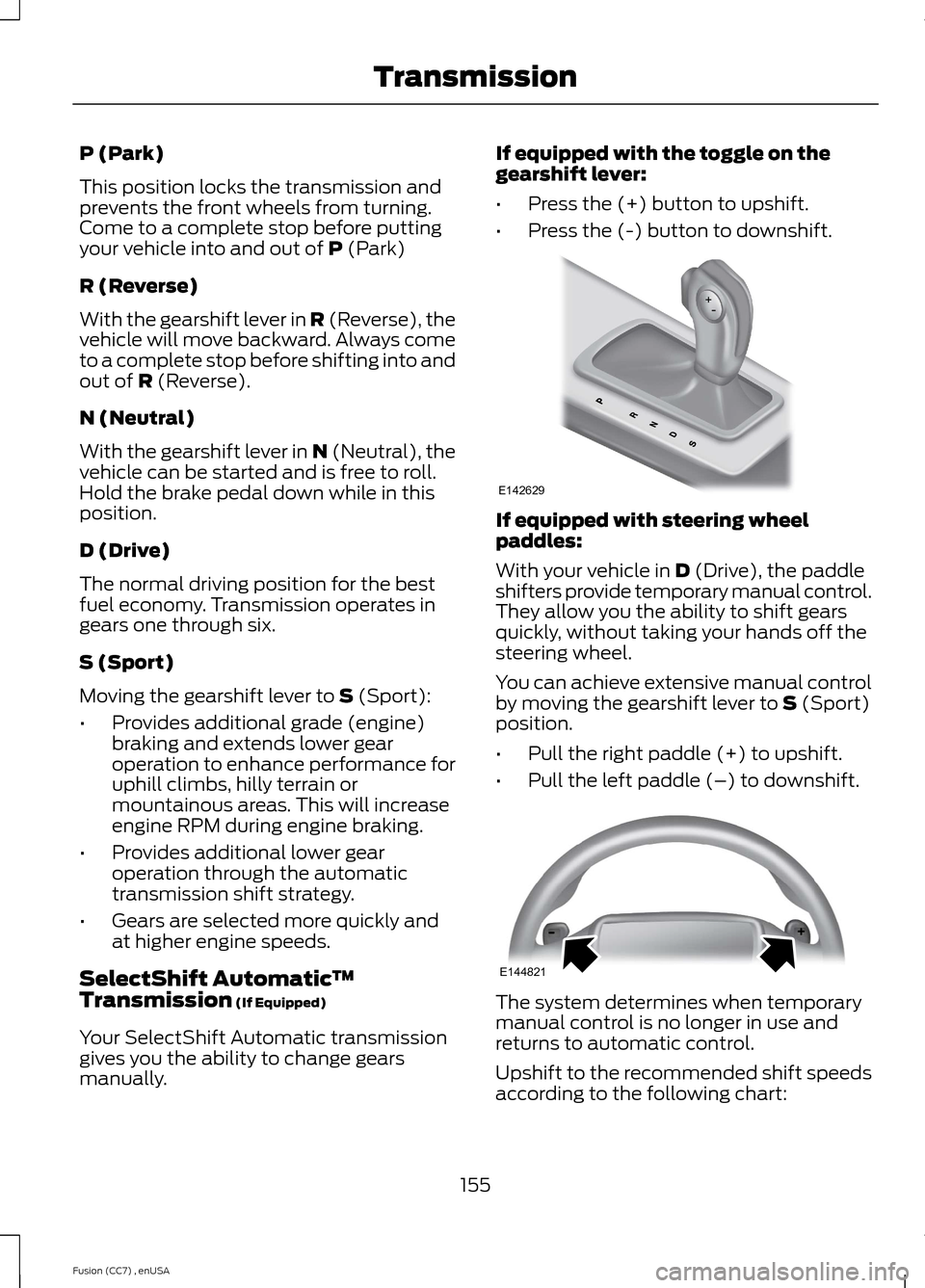
P (Park)
This position locks the transmission andprevents the front wheels from turning.Come to a complete stop before puttingyour vehicle into and out of P (Park)
R (Reverse)
With the gearshift lever in R (Reverse), thevehicle will move backward. Always cometo a complete stop before shifting into andout of R (Reverse).
N (Neutral)
With the gearshift lever in N (Neutral), thevehicle can be started and is free to roll.Hold the brake pedal down while in thisposition.
D (Drive)
The normal driving position for the bestfuel economy. Transmission operates ingears one through six.
S (Sport)
Moving the gearshift lever to S (Sport):
•Provides additional grade (engine)braking and extends lower gearoperation to enhance performance foruphill climbs, hilly terrain ormountainous areas. This will increaseengine RPM during engine braking.
•Provides additional lower gearoperation through the automatictransmission shift strategy.
•Gears are selected more quickly andat higher engine speeds.
SelectShift Automatic™Transmission (If Equipped)
Your SelectShift Automatic transmissiongives you the ability to change gearsmanually.
If equipped with the toggle on thegearshift lever:
•Press the (+) button to upshift.
•Press the (-) button to downshift.
If equipped with steering wheelpaddles:
With your vehicle in D (Drive), the paddleshifters provide temporary manual control.They allow you the ability to shift gearsquickly, without taking your hands off thesteering wheel.
You can achieve extensive manual controlby moving the gearshift lever to S (Sport)position.
•Pull the right paddle (+) to upshift.
•Pull the left paddle (–) to downshift.
The system determines when temporarymanual control is no longer in use andreturns to automatic control.
Upshift to the recommended shift speedsaccording to the following chart:
155Fusion (CC7) , enUSATransmissionE142629 E144821
Page 162 of 458
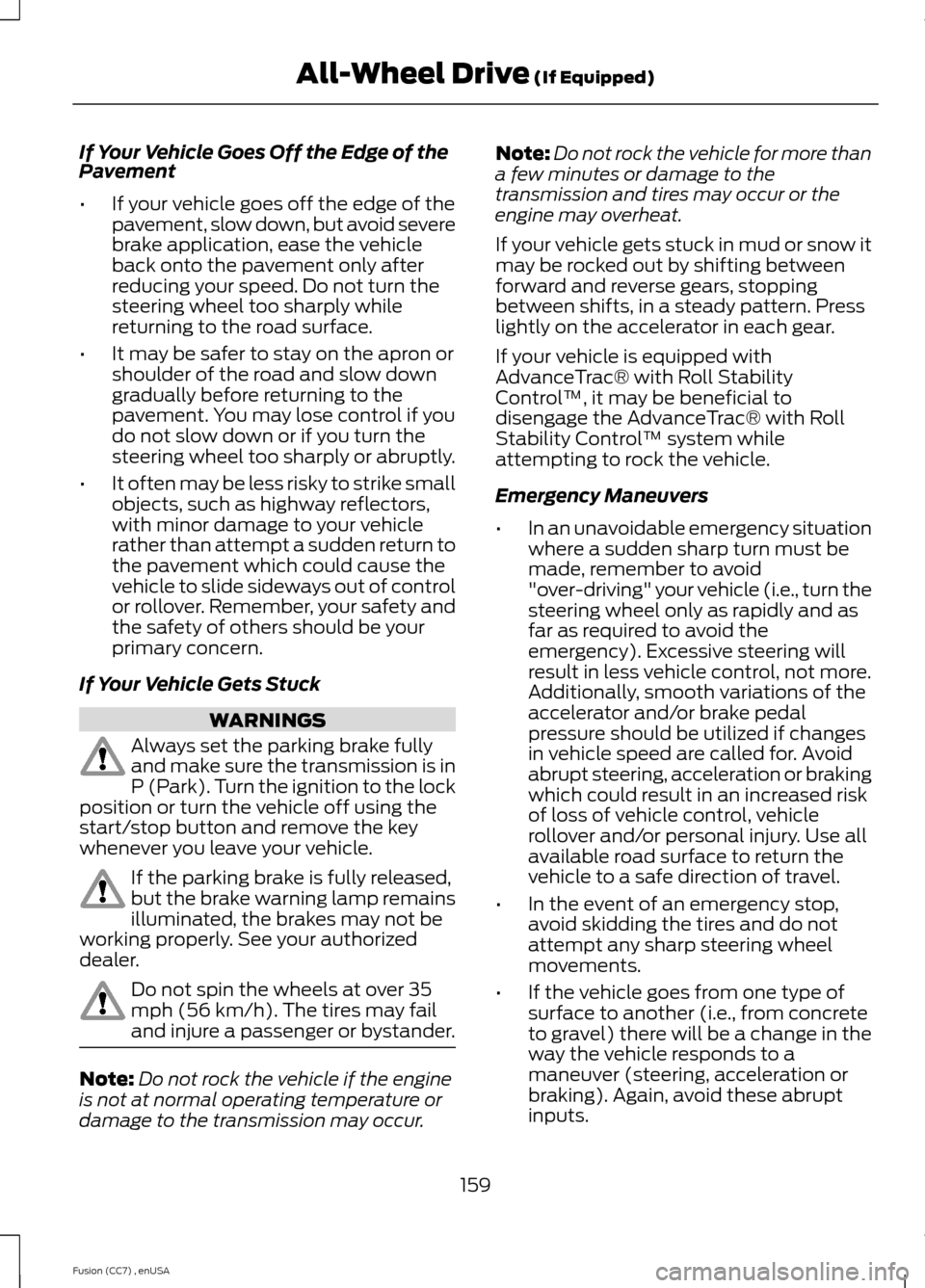
If Your Vehicle Goes Off the Edge of thePavement
•If your vehicle goes off the edge of thepavement, slow down, but avoid severebrake application, ease the vehicleback onto the pavement only afterreducing your speed. Do not turn thesteering wheel too sharply whilereturning to the road surface.
•It may be safer to stay on the apron orshoulder of the road and slow downgradually before returning to thepavement. You may lose control if youdo not slow down or if you turn thesteering wheel too sharply or abruptly.
•It often may be less risky to strike smallobjects, such as highway reflectors,with minor damage to your vehiclerather than attempt a sudden return tothe pavement which could cause thevehicle to slide sideways out of controlor rollover. Remember, your safety andthe safety of others should be yourprimary concern.
If Your Vehicle Gets Stuck
WARNINGS
Always set the parking brake fullyand make sure the transmission is inP (Park). Turn the ignition to the lockposition or turn the vehicle off using thestart/stop button and remove the keywhenever you leave your vehicle.
If the parking brake is fully released,but the brake warning lamp remainsilluminated, the brakes may not beworking properly. See your authorizeddealer.
Do not spin the wheels at over 35mph (56 km/h). The tires may failand injure a passenger or bystander.
Note:Do not rock the vehicle if the engineis not at normal operating temperature ordamage to the transmission may occur.
Note:Do not rock the vehicle for more thana few minutes or damage to thetransmission and tires may occur or theengine may overheat.
If your vehicle gets stuck in mud or snow itmay be rocked out by shifting betweenforward and reverse gears, stoppingbetween shifts, in a steady pattern. Presslightly on the accelerator in each gear.
If your vehicle is equipped withAdvanceTrac® with Roll StabilityControl™, it may be beneficial todisengage the AdvanceTrac® with RollStability Control™ system whileattempting to rock the vehicle.
Emergency Maneuvers
•In an unavoidable emergency situationwhere a sudden sharp turn must bemade, remember to avoid"over-driving" your vehicle (i.e., turn thesteering wheel only as rapidly and asfar as required to avoid theemergency). Excessive steering willresult in less vehicle control, not more.Additionally, smooth variations of theaccelerator and/or brake pedalpressure should be utilized if changesin vehicle speed are called for. Avoidabrupt steering, acceleration or brakingwhich could result in an increased riskof loss of vehicle control, vehiclerollover and/or personal injury. Use allavailable road surface to return thevehicle to a safe direction of travel.
•In the event of an emergency stop,avoid skidding the tires and do notattempt any sharp steering wheelmovements.
•If the vehicle goes from one type ofsurface to another (i.e., from concreteto gravel) there will be a change in theway the vehicle responds to amaneuver (steering, acceleration orbraking). Again, avoid these abruptinputs.
159Fusion (CC7) , enUSAAll-Wheel Drive (If Equipped)
Page 219 of 458
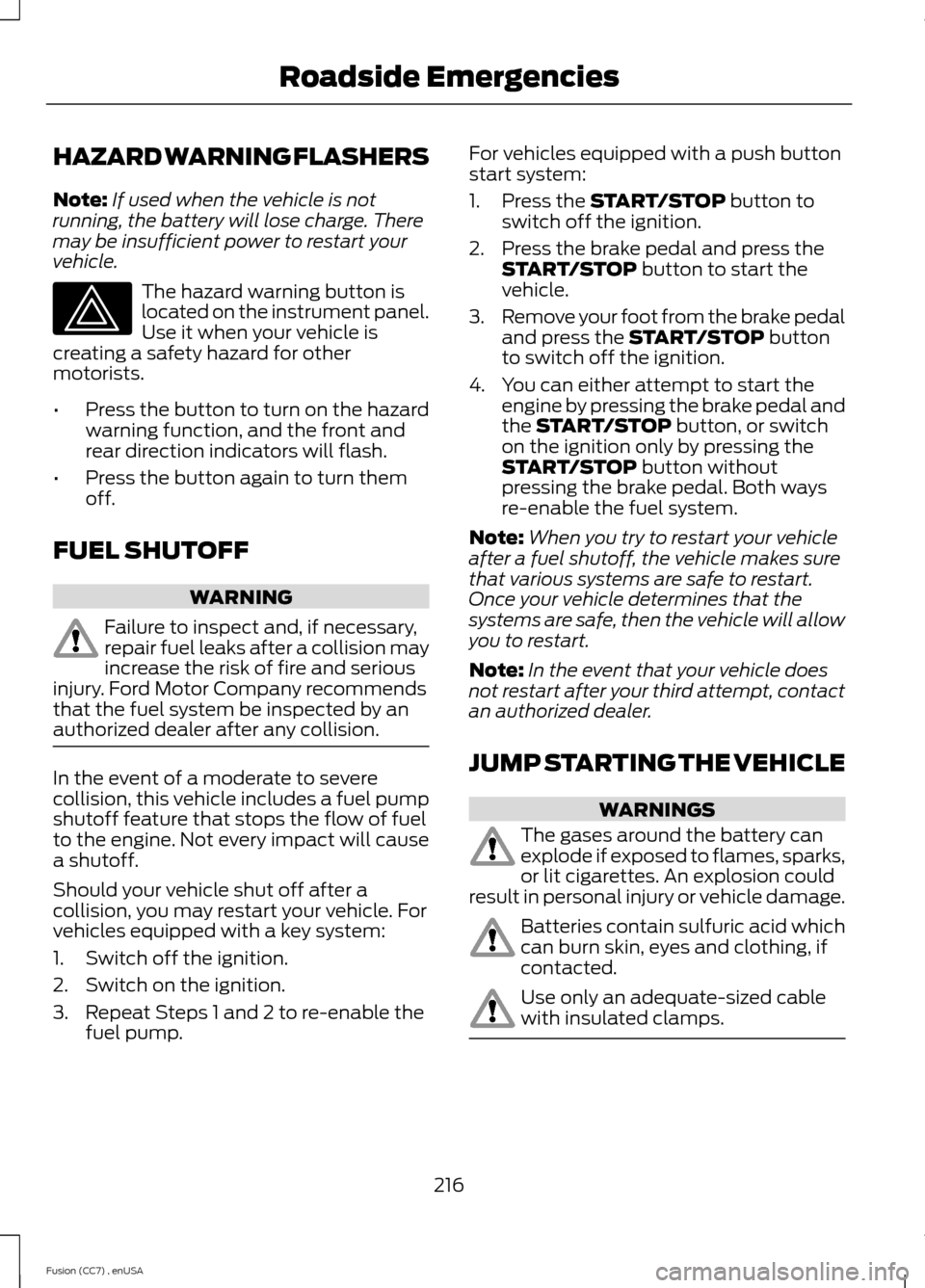
HAZARD WARNING FLASHERS
Note:If used when the vehicle is notrunning, the battery will lose charge. Theremay be insufficient power to restart yourvehicle.
The hazard warning button islocated on the instrument panel.Use it when your vehicle iscreating a safety hazard for othermotorists.
•Press the button to turn on the hazardwarning function, and the front andrear direction indicators will flash.
•Press the button again to turn themoff.
FUEL SHUTOFF
WARNING
Failure to inspect and, if necessary,repair fuel leaks after a collision mayincrease the risk of fire and seriousinjury. Ford Motor Company recommendsthat the fuel system be inspected by anauthorized dealer after any collision.
In the event of a moderate to severecollision, this vehicle includes a fuel pumpshutoff feature that stops the flow of fuelto the engine. Not every impact will causea shutoff.
Should your vehicle shut off after acollision, you may restart your vehicle. Forvehicles equipped with a key system:
1.Switch off the ignition.
2.Switch on the ignition.
3.Repeat Steps 1 and 2 to re-enable thefuel pump.
For vehicles equipped with a push buttonstart system:
1.Press the START/STOP button toswitch off the ignition.
2.Press the brake pedal and press theSTART/STOP button to start thevehicle.
3.Remove your foot from the brake pedaland press the START/STOP buttonto switch off the ignition.
4.You can either attempt to start theengine by pressing the brake pedal andthe START/STOP button, or switchon the ignition only by pressing theSTART/STOP button withoutpressing the brake pedal. Both waysre-enable the fuel system.
Note:When you try to restart your vehicleafter a fuel shutoff, the vehicle makes surethat various systems are safe to restart.Once your vehicle determines that thesystems are safe, then the vehicle will allowyou to restart.
Note:In the event that your vehicle doesnot restart after your third attempt, contactan authorized dealer.
JUMP STARTING THE VEHICLE
WARNINGS
The gases around the battery canexplode if exposed to flames, sparks,or lit cigarettes. An explosion couldresult in personal injury or vehicle damage.
Batteries contain sulfuric acid whichcan burn skin, eyes and clothing, ifcontacted.
Use only an adequate-sized cablewith insulated clamps.
216Fusion (CC7) , enUSARoadside Emergencies
Page 221 of 458
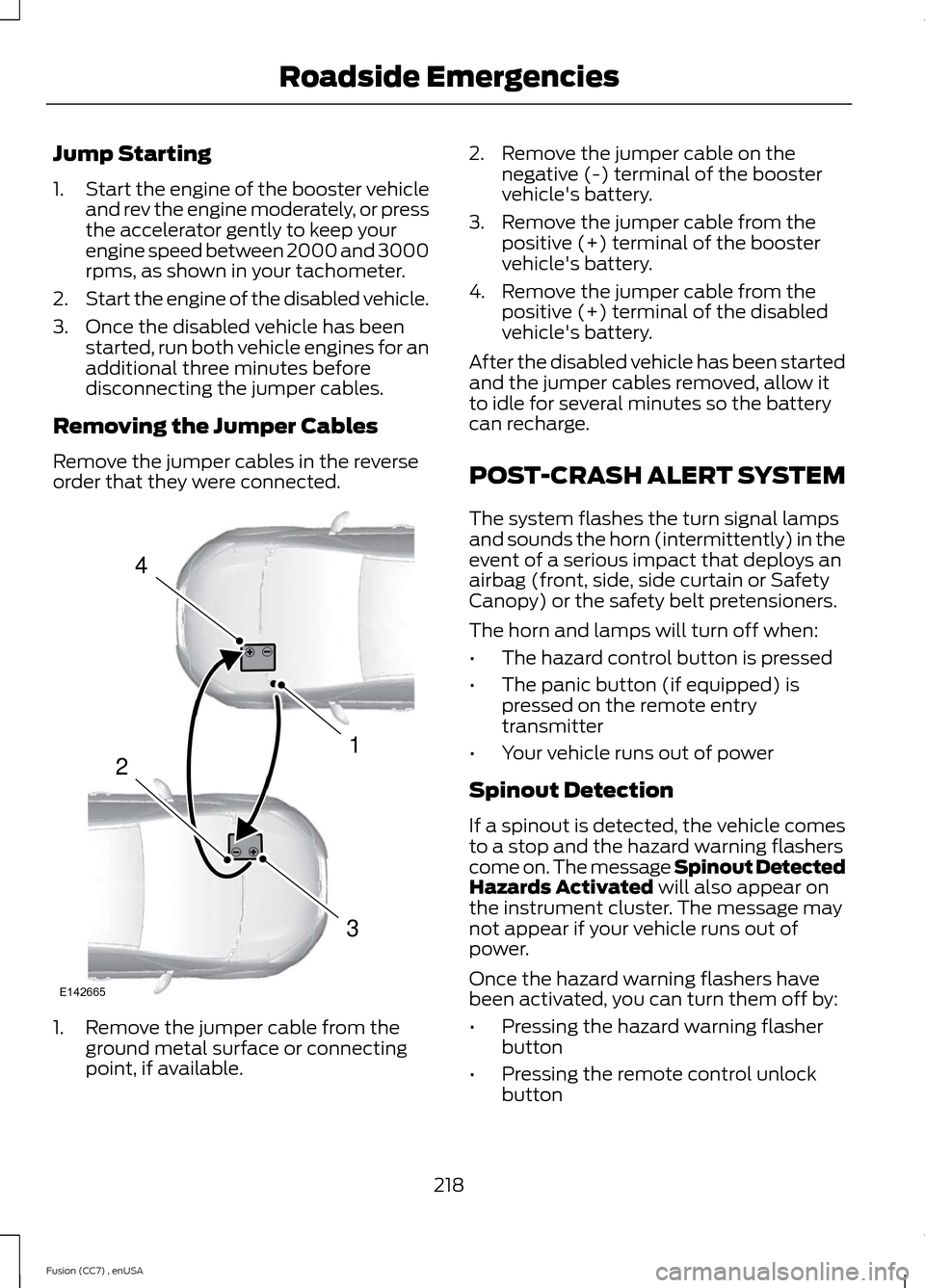
Jump Starting
1.Start the engine of the booster vehicleand rev the engine moderately, or pressthe accelerator gently to keep yourengine speed between 2000 and 3000rpms, as shown in your tachometer.
2.Start the engine of the disabled vehicle.
3.Once the disabled vehicle has beenstarted, run both vehicle engines for anadditional three minutes beforedisconnecting the jumper cables.
Removing the Jumper Cables
Remove the jumper cables in the reverseorder that they were connected.
1.Remove the jumper cable from theground metal surface or connectingpoint, if available.
2.Remove the jumper cable on thenegative (-) terminal of the boostervehicle's battery.
3.Remove the jumper cable from thepositive (+) terminal of the boostervehicle's battery.
4.Remove the jumper cable from thepositive (+) terminal of the disabledvehicle's battery.
After the disabled vehicle has been startedand the jumper cables removed, allow itto idle for several minutes so the batterycan recharge.
POST-CRASH ALERT SYSTEM
The system flashes the turn signal lampsand sounds the horn (intermittently) in theevent of a serious impact that deploys anairbag (front, side, side curtain or SafetyCanopy) or the safety belt pretensioners.
The horn and lamps will turn off when:
•The hazard control button is pressed
•The panic button (if equipped) ispressed on the remote entrytransmitter
•Your vehicle runs out of power
Spinout Detection
If a spinout is detected, the vehicle comesto a stop and the hazard warning flasherscome on. The message Spinout DetectedHazards Activated will also appear onthe instrument cluster. The message maynot appear if your vehicle runs out ofpower.
Once the hazard warning flashers havebeen activated, you can turn them off by:
•Pressing the hazard warning flasherbutton
•Pressing the remote control unlockbutton
218Fusion (CC7) , enUSARoadside Emergencies4132E142665
Page 236 of 458
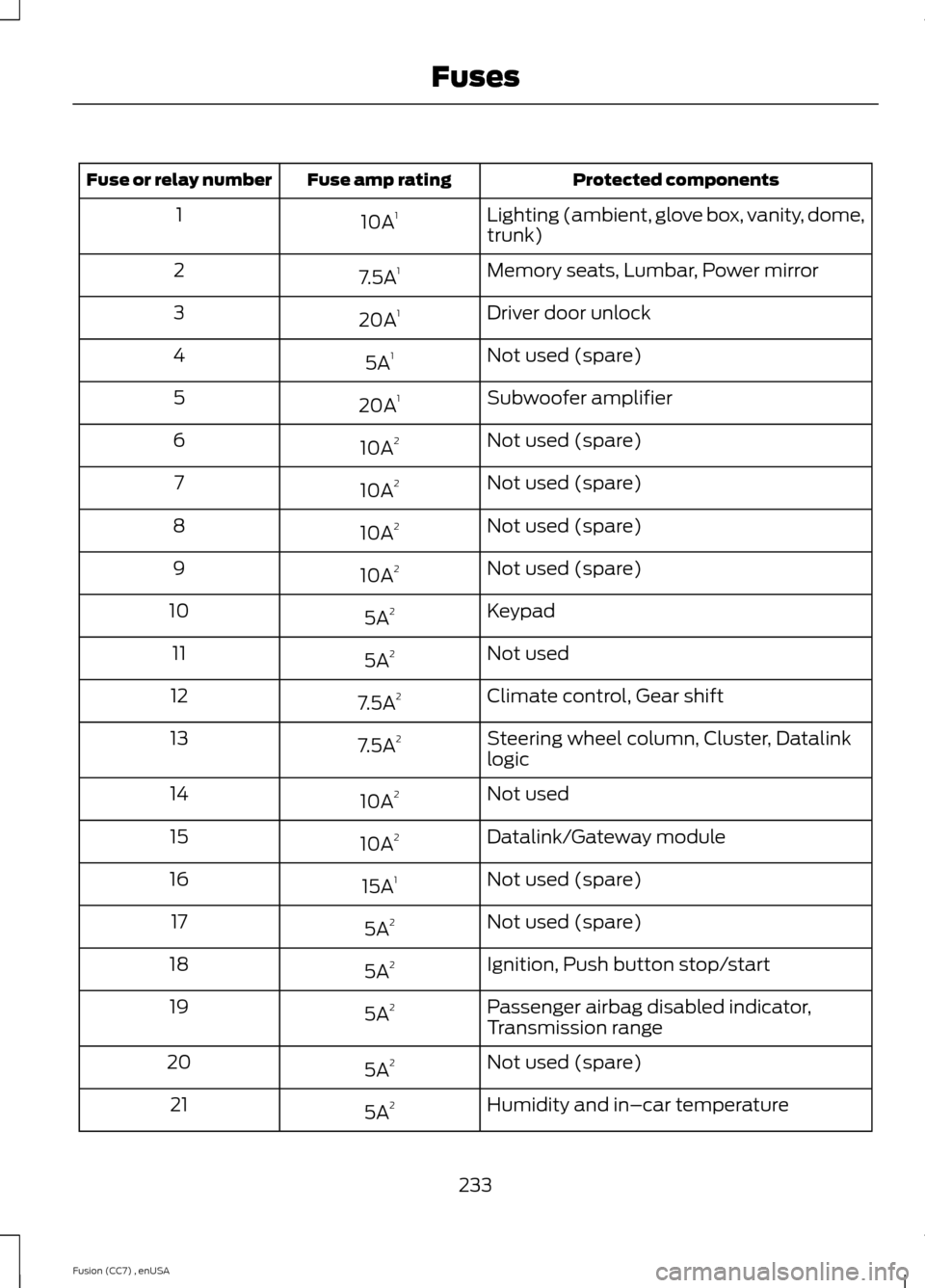
Protected componentsFuse amp ratingFuse or relay number
Lighting (ambient, glove box, vanity, dome,trunk)10A11
Memory seats, Lumbar, Power mirror7.5A12
Driver door unlock20A13
Not used (spare)5A14
Subwoofer amplifier20A15
Not used (spare)10A26
Not used (spare)10A27
Not used (spare)10A28
Not used (spare)10A29
Keypad5A210
Not used5A211
Climate control, Gear shift7.5A212
Steering wheel column, Cluster, Datalinklogic7.5A213
Not used10A214
Datalink/Gateway module10A215
Not used (spare)15A116
Not used (spare)5A217
Ignition, Push button stop/start5A218
Passenger airbag disabled indicator,Transmission range5A219
Not used (spare)5A220
Humidity and in–car temperature5A221
233Fusion (CC7) , enUSAFuses
Page 381 of 458
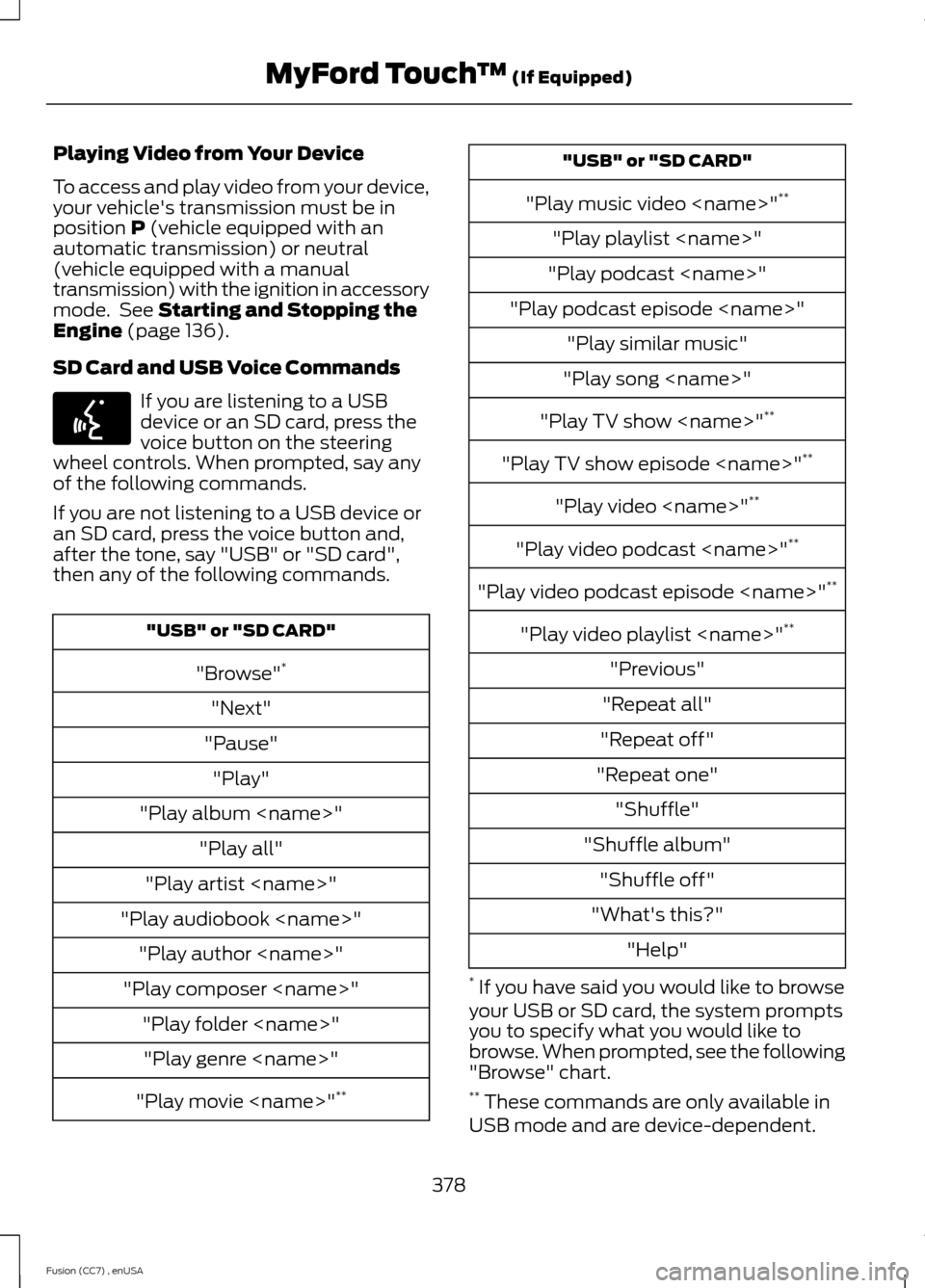
Playing Video from Your Device
To access and play video from your device,your vehicle's transmission must be inposition P (vehicle equipped with anautomatic transmission) or neutral(vehicle equipped with a manualtransmission) with the ignition in accessorymode. See Starting and Stopping theEngine (page 136).
SD Card and USB Voice Commands
If you are listening to a USBdevice or an SD card, press thevoice button on the steeringwheel controls. When prompted, say anyof the following commands.
If you are not listening to a USB device oran SD card, press the voice button and,after the tone, say "USB" or "SD card",then any of the following commands.
"USB" or "SD CARD"
"Browse"*
"Next"
"Pause"
"Play"
"Play album
"Play all"
"Play artist
"Play audiobook
"Play author
"Play composer
"Play folder
"Play genre
"Play movie
"USB" or "SD CARD"
"Play music video
"Play playlist
"Play podcast
"Play podcast episode
"Play similar music"
"Play song
"Play TV show
"Play TV show episode
"Play video
"Play video podcast
"Play video podcast episode
"Play video playlist
"Previous"
"Repeat all"
"Repeat off"
"Repeat one"
"Shuffle"
"Shuffle album"
"Shuffle off"
"What's this?"
"Help"
* If you have said you would like to browseyour USB or SD card, the system promptsyou to specify what you would like tobrowse. When prompted, see the following"Browse" chart.** These commands are only available inUSB mode and are device-dependent.
378Fusion (CC7) , enUSAMyFord Touch™ (If Equipped)E142599