hood open FORD FUSION (AMERICAS) 2016 2.G Owners Manual
[x] Cancel search | Manufacturer: FORD, Model Year: 2016, Model line: FUSION (AMERICAS), Model: FORD FUSION (AMERICAS) 2016 2.GPages: 518, PDF Size: 5.72 MB
Page 7 of 518
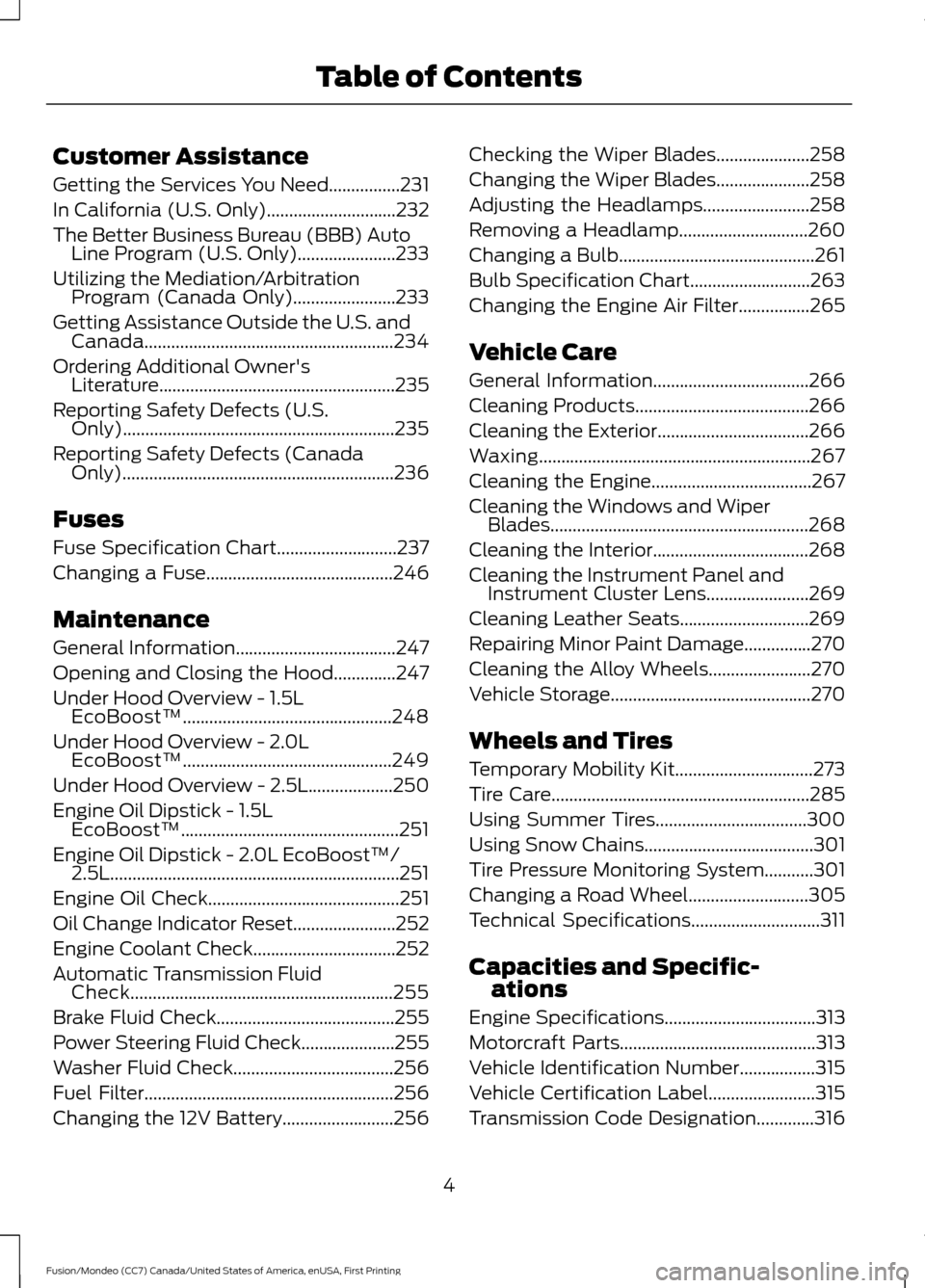
Customer Assistance
Getting the Services You Need................231
In California (U.S. Only).............................232
The Better Business Bureau (BBB) Auto
Line Program (U.S. Only)......................233
Utilizing the Mediation/Arbitration Program (Canada Only).......................233
Getting Assistance Outside the U.S. and Canada........................................................234
Ordering Additional Owner's Literature.....................................................235
Reporting Safety Defects (U.S. Only).............................................................235
Reporting Safety Defects (Canada Only)
.............................................................236
Fuses
Fuse Specification Chart...........................237
Changing a Fuse..........................................246
Maintenance
General Information....................................247
Opening and Closing the Hood..............247
Under Hood Overview -
1.5L
EcoBoost™...............................................248
Under Hood Overview -
2.0L
EcoBoost™...............................................249
Under Hood Overview - 2.5L...................250
Engine Oil Dipstick -
1.5L
EcoBoost™.................................................251
Engine Oil Dipstick -
2.0L EcoBoost™/
2.5L.................................................................251
Engine Oil Check
...........................................251
Oil Change Indicator Reset
.......................252
Engine Coolant Check................................252
Automatic Transmission Fluid Check...........................................................255
Brake Fluid Check........................................255
Power Steering Fluid Check.....................255
Washer Fluid Check....................................256
Fuel Filter
........................................................256
Changing the 12V Battery.........................256 Checking the Wiper Blades
.....................258
Changing the Wiper Blades
.....................258
Adjusting the Headlamps........................258
Removing a Headlamp.............................260
Changing a Bulb............................................261
Bulb Specification Chart...........................263
Changing the Engine Air Filter
................265
Vehicle Care
General Information...................................266
Cleaning Products.......................................266
Cleaning the Exterior..................................266
Waxing
.............................................................267
Cleaning the Engine....................................267
Cleaning the Windows and Wiper Blades..........................................................268
Cleaning the Interior...................................268
Cleaning the Instrument Panel and Instrument Cluster Lens.......................269
Cleaning Leather Seats
.............................269
Repairing Minor Paint Damage
...............270
Cleaning the Alloy Wheels.......................270
Vehicle Storage.............................................270
Wheels and Tires
Temporary Mobility Kit...............................273
Tire Care
..........................................................285
Using Summer Tires..................................300
Using Snow Chains
......................................301
Tire Pressure Monitoring System
...........301
Changing a Road Wheel...........................305
Technical Specifications
.............................311
Capacities and Specific- ations
Engine Specifications
..................................313
Motorcraft Parts
............................................313
Vehicle Identification Number
.................315
Vehicle Certification Label
........................315
Transmission Code Designation
.............316
4
Fusion/Mondeo (CC7) Canada/United States of America, enUSA, First Printing Table of Contents
Page 54 of 518
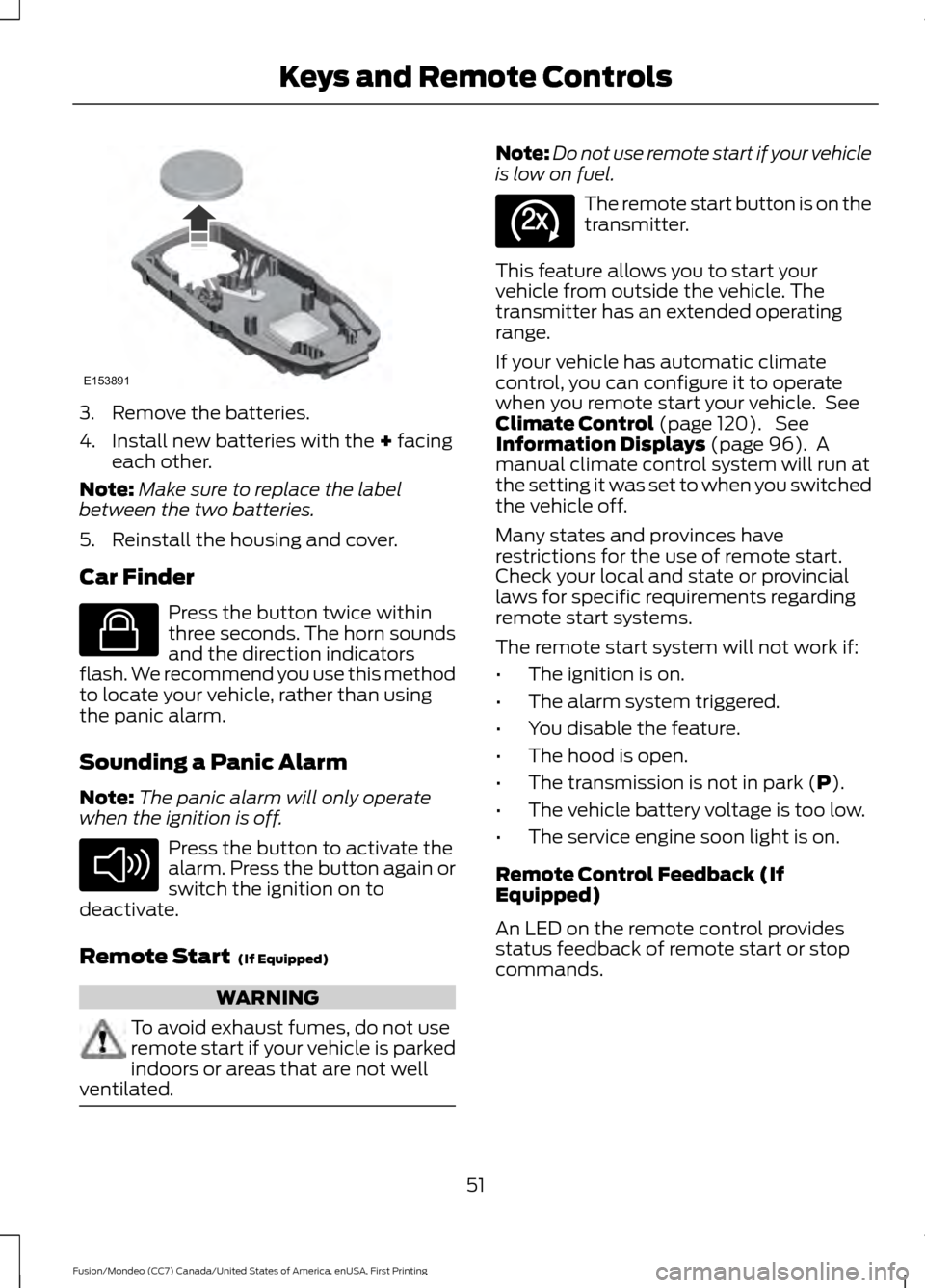
3. Remove the batteries.
4. Install new batteries with the + facing
each other.
Note: Make sure to replace the label
between the two batteries.
5. Reinstall the housing and cover.
Car Finder Press the button twice within
three seconds. The horn sounds
and the direction indicators
flash. We recommend you use this method
to locate your vehicle, rather than using
the panic alarm.
Sounding a Panic Alarm
Note: The panic alarm will only operate
when the ignition is off. Press the button to activate the
alarm. Press the button again or
switch the ignition on to
deactivate.
Remote Start
(If Equipped) WARNING
To avoid exhaust fumes, do not use
remote start if your vehicle is parked
indoors or areas that are not well
ventilated. Note:
Do not use remote start if your vehicle
is low on fuel. The remote start button is on the
transmitter.
This feature allows you to start your
vehicle from outside the vehicle. The
transmitter has an extended operating
range.
If your vehicle has automatic climate
control, you can configure it to operate
when you remote start your vehicle. See
Climate Control
(page 120). See
Information Displays (page 96). A
manual climate control system will run at
the setting it was set to when you switched
the vehicle off.
Many states and provinces have
restrictions for the use of remote start.
Check your local and state or provincial
laws for specific requirements regarding
remote start systems.
The remote start system will not work if:
• The ignition is on.
• The alarm system triggered.
• You disable the feature.
• The hood is open.
• The transmission is not in park (
P).
• The vehicle battery voltage is too low.
• The service engine soon light is on.
Remote Control Feedback (If
Equipped)
An LED on the remote control provides
status feedback of remote start or stop
commands.
51
Fusion/Mondeo (CC7) Canada/United States of America, enUSA, First Printing Keys and Remote ControlsE153891 E138623 E138624 E138625
Page 64 of 518
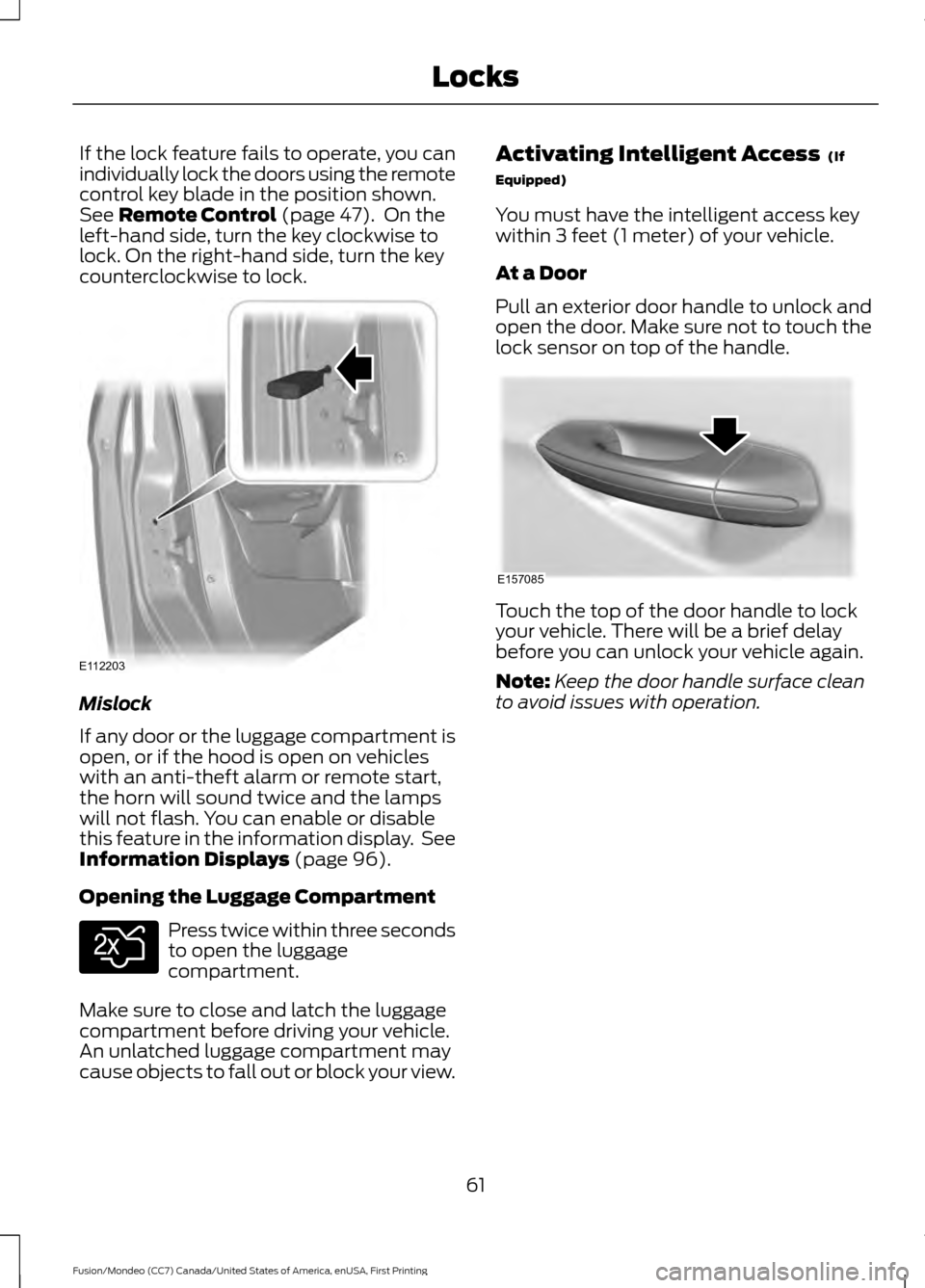
If the lock feature fails to operate, you can
individually lock the doors using the remote
control key blade in the position shown.
See Remote Control (page 47). On the
left-hand side, turn the key clockwise to
lock. On the right-hand side, turn the key
counterclockwise to lock. Mislock
If any door or the luggage compartment is
open, or if the hood is open on vehicles
with an anti-theft alarm or remote start,
the horn will sound twice and the lamps
will not flash. You can enable or disable
this feature in the information display. See
Information Displays
(page 96).
Opening the Luggage Compartment Press twice within three seconds
to open the luggage
compartment.
Make sure to close and latch the luggage
compartment before driving your vehicle.
An unlatched luggage compartment may
cause objects to fall out or block your view. Activating Intelligent Access
(If
Equipped)
You must have the intelligent access key
within 3 feet (1 meter) of your vehicle.
At a Door
Pull an exterior door handle to unlock and
open the door. Make sure not to touch the
lock sensor on top of the handle. Touch the top of the door handle to lock
your vehicle. There will be a brief delay
before you can unlock your vehicle again.
Note:
Keep the door handle surface clean
to avoid issues with operation.
61
Fusion/Mondeo (CC7) Canada/United States of America, enUSA, First Printing LocksE112203 E138630 E157085
Page 73 of 518
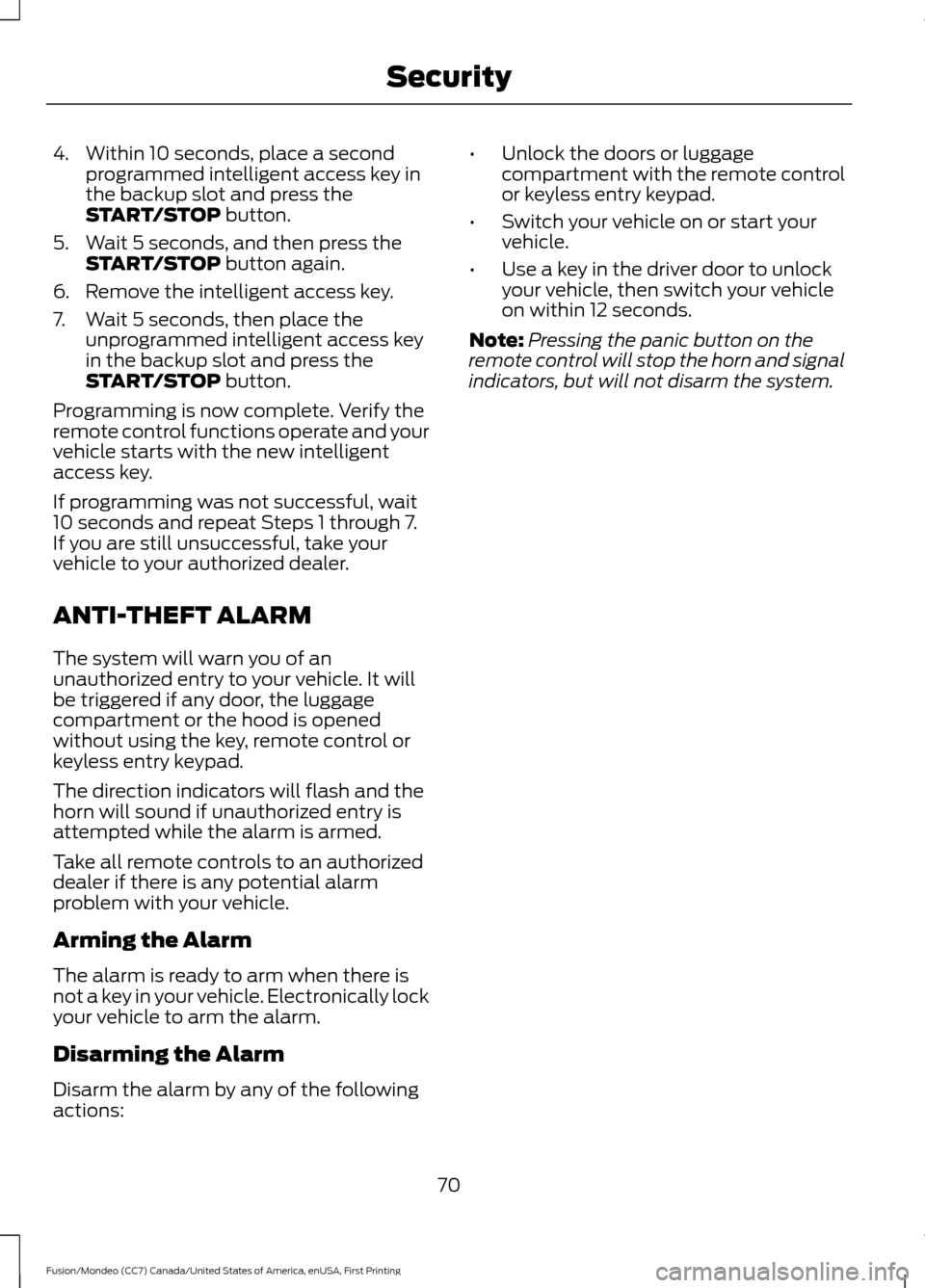
4. Within 10 seconds, place a second
programmed intelligent access key in
the backup slot and press the
START/STOP button.
5. Wait 5 seconds, and then press the START/STOP
button again.
6. Remove the intelligent access key.
7. Wait 5 seconds, then place the unprogrammed intelligent access key
in the backup slot and press the
START/STOP
button.
Programming is now complete. Verify the
remote control functions operate and your
vehicle starts with the new intelligent
access key.
If programming was not successful, wait
10 seconds and repeat Steps 1 through 7.
If you are still unsuccessful, take your
vehicle to your authorized dealer.
ANTI-THEFT ALARM
The system will warn you of an
unauthorized entry to your vehicle. It will
be triggered if any door, the luggage
compartment or the hood is opened
without using the key, remote control or
keyless entry keypad.
The direction indicators will flash and the
horn will sound if unauthorized entry is
attempted while the alarm is armed.
Take all remote controls to an authorized
dealer if there is any potential alarm
problem with your vehicle.
Arming the Alarm
The alarm is ready to arm when there is
not a key in your vehicle. Electronically lock
your vehicle to arm the alarm.
Disarming the Alarm
Disarm the alarm by any of the following
actions: •
Unlock the doors or luggage
compartment with the remote control
or keyless entry keypad.
• Switch your vehicle on or start your
vehicle.
• Use a key in the driver door to unlock
your vehicle, then switch your vehicle
on within 12 seconds.
Note: Pressing the panic button on the
remote control will stop the horn and signal
indicators, but will not disarm the system.
70
Fusion/Mondeo (CC7) Canada/United States of America, enUSA, First Printing Security
Page 155 of 518
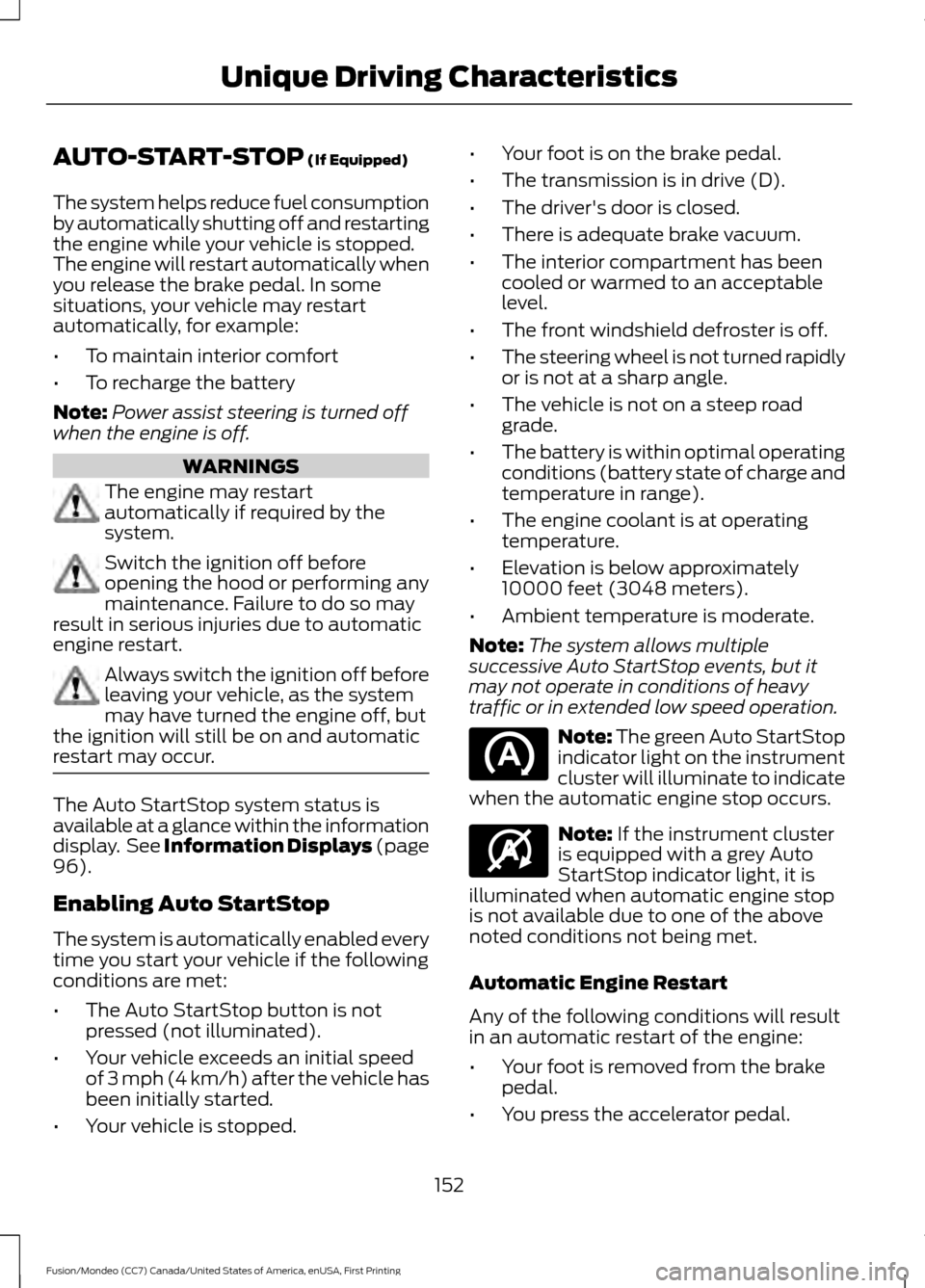
AUTO-START-STOP (If Equipped)
The system helps reduce fuel consumption
by automatically shutting off and restarting
the engine while your vehicle is stopped.
The engine will restart automatically when
you release the brake pedal. In some
situations, your vehicle may restart
automatically, for example:
• To maintain interior comfort
• To recharge the battery
Note: Power assist steering is turned off
when the engine is off. WARNINGS
The engine may restart
automatically if required by the
system.
Switch the ignition off before
opening the hood or performing any
maintenance. Failure to do so may
result in serious injuries due to automatic
engine restart. Always switch the ignition off before
leaving your vehicle, as the system
may have turned the engine off, but
the ignition will still be on and automatic
restart may occur. The Auto StartStop system status is
available at a glance within the information
display. See Information Displays (page
96
).
Enabling Auto StartStop
The system is automatically enabled every
time you start your vehicle if the following
conditions are met:
• The Auto StartStop button is not
pressed (not illuminated).
• Your vehicle exceeds an initial speed
of 3 mph (4 km/h) after the vehicle has
been initially started.
• Your vehicle is stopped. •
Your foot is on the brake pedal.
• The transmission is in drive (D).
• The driver's door is closed.
• There is adequate brake vacuum.
• The interior compartment has been
cooled or warmed to an acceptable
level.
• The front windshield defroster is off.
• The steering wheel is not turned rapidly
or is not at a sharp angle.
• The vehicle is not on a steep road
grade.
• The battery is within optimal operating
conditions (battery state of charge and
temperature in range).
• The engine coolant is at operating
temperature.
• Elevation is below approximately
10000 feet (3048 meters).
• Ambient temperature is moderate.
Note: The system allows multiple
successive Auto StartStop events, but it
may not operate in conditions of heavy
traffic or in extended low speed operation. Note: The green Auto StartStop
indicator light on the instrument
cluster will illuminate to indicate
when the automatic engine stop occurs. Note:
If the instrument cluster
is equipped with a grey Auto
StartStop indicator light, it is
illuminated when automatic engine stop
is not available due to one of the above
noted conditions not being met.
Automatic Engine Restart
Any of the following conditions will result
in an automatic restart of the engine:
• Your foot is removed from the brake
pedal.
• You press the accelerator pedal.
152
Fusion/Mondeo (CC7) Canada/United States of America, enUSA, First Printing Unique Driving Characteristics E146361
Page 250 of 518
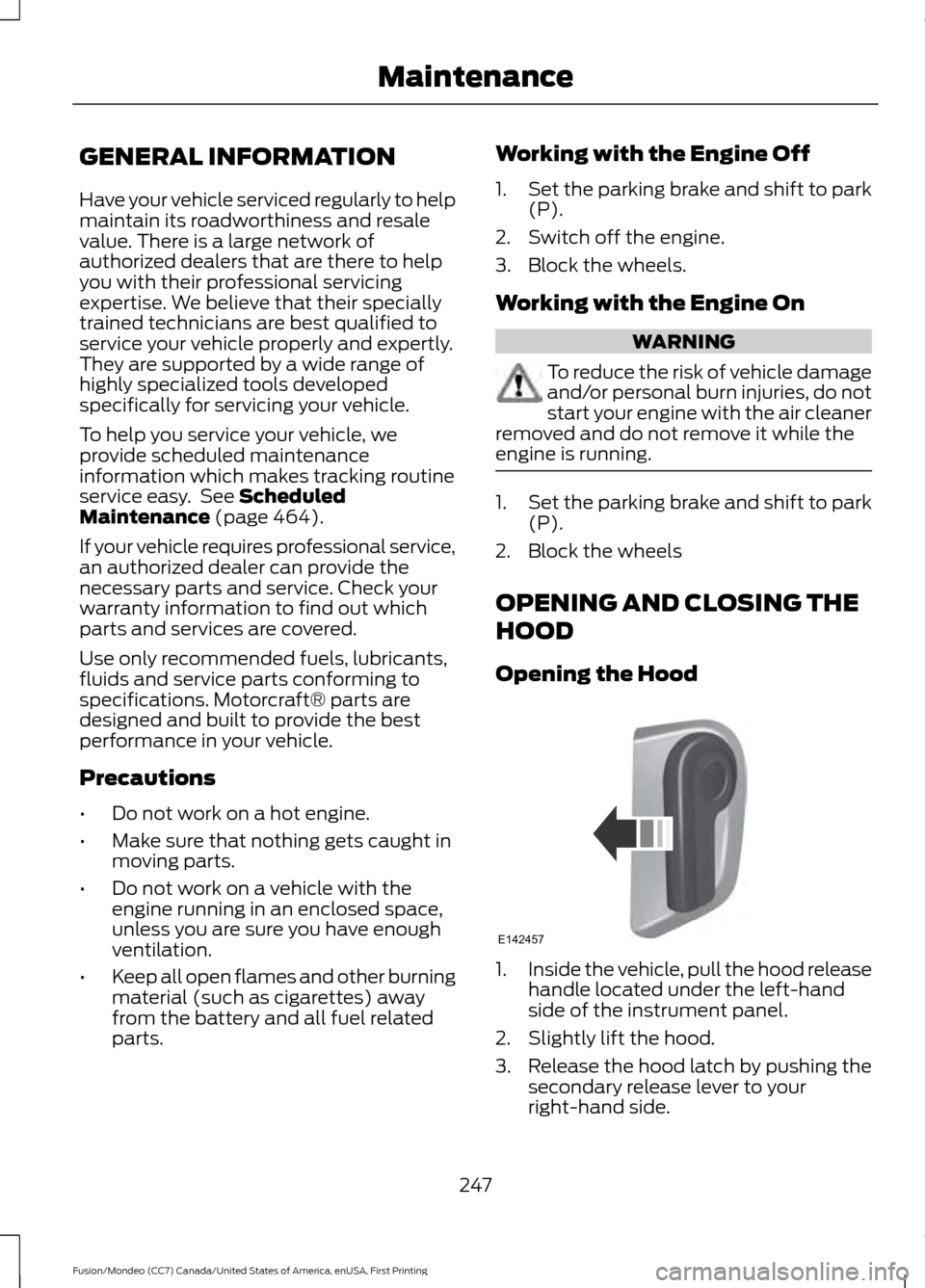
GENERAL INFORMATION
Have your vehicle serviced regularly to help
maintain its roadworthiness and resale
value. There is a large network of
authorized dealers that are there to help
you with their professional servicing
expertise. We believe that their specially
trained technicians are best qualified to
service your vehicle properly and expertly.
They are supported by a wide range of
highly specialized tools developed
specifically for servicing your vehicle.
To help you service your vehicle, we
provide scheduled maintenance
information which makes tracking routine
service easy. See Scheduled
Maintenance (page 464).
If your vehicle requires professional service,
an authorized dealer can provide the
necessary parts and service. Check your
warranty information to find out which
parts and services are covered.
Use only recommended fuels, lubricants,
fluids and service parts conforming to
specifications. Motorcraft® parts are
designed and built to provide the best
performance in your vehicle.
Precautions
• Do not work on a hot engine.
• Make sure that nothing gets caught in
moving parts.
• Do not work on a vehicle with the
engine running in an enclosed space,
unless you are sure you have enough
ventilation.
• Keep all open flames and other burning
material (such as cigarettes) away
from the battery and all fuel related
parts. Working with the Engine Off
1.
Set the parking brake and shift to park
(P).
2. Switch off the engine.
3. Block the wheels.
Working with the Engine On WARNING
To reduce the risk of vehicle damage
and/or personal burn injuries, do not
start your engine with the air cleaner
removed and do not remove it while the
engine is running. 1.
Set the parking brake and shift to park
(P).
2. Block the wheels
OPENING AND CLOSING THE
HOOD
Opening the Hood 1.
Inside the vehicle, pull the hood release
handle located under the left-hand
side of the instrument panel.
2. Slightly lift the hood.
3. Release the hood latch by pushing the secondary release lever to your
right-hand side.
247
Fusion/Mondeo (CC7) Canada/United States of America, enUSA, First Printing MaintenanceE142457
Page 251 of 518
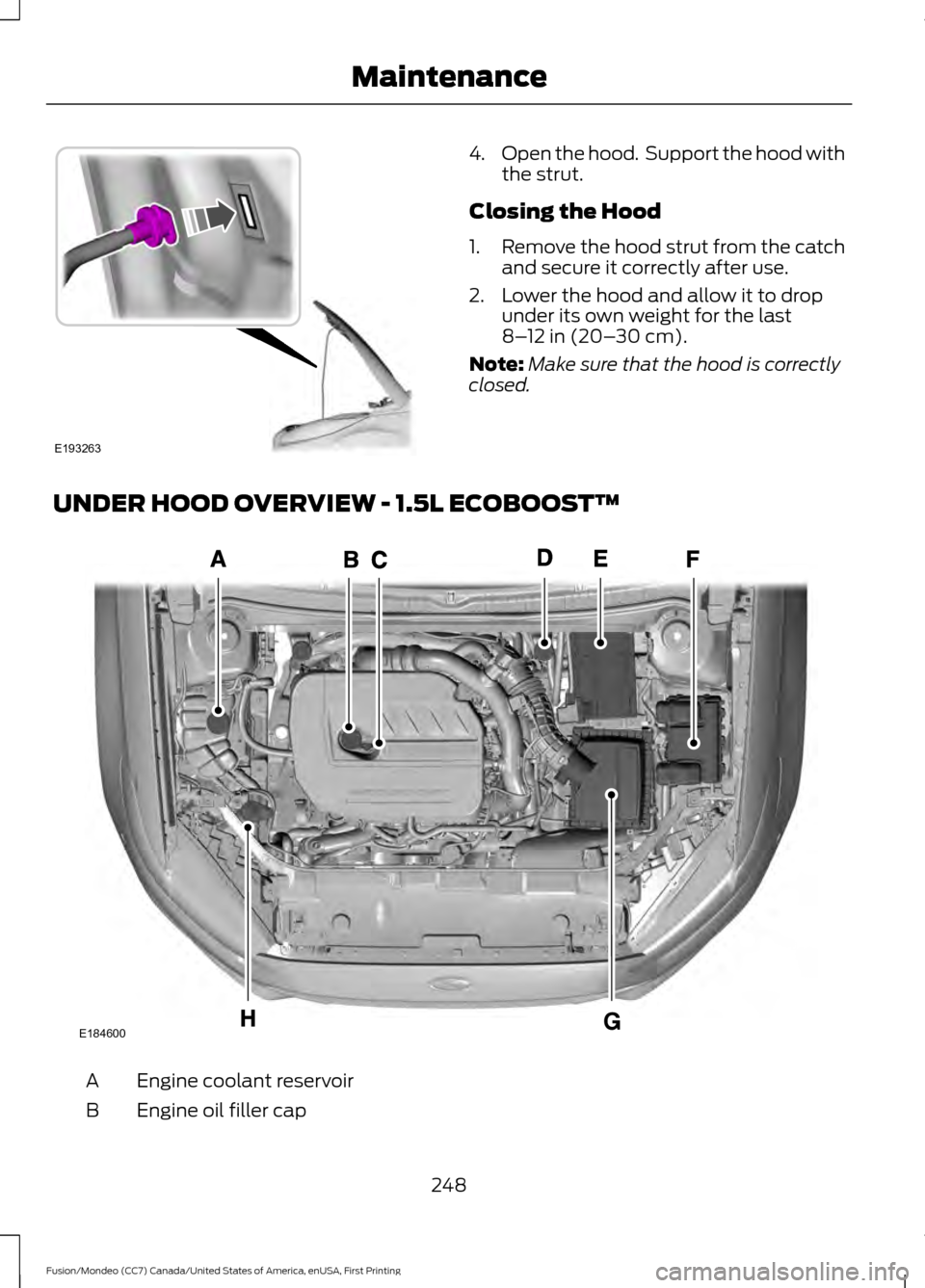
4.
Open the hood. Support the hood with
the strut.
Closing the Hood
1. Remove the hood strut from the catch
and secure it correctly after use.
2. Lower the hood and allow it to drop under its own weight for the last
8–12 in (20– 30 cm).
Note: Make sure that the hood is correctly
closed.
UNDER HOOD OVERVIEW - 1.5L ECOBOOST™ Engine coolant reservoir
A
Engine oil filler cap
B
248
Fusion/Mondeo (CC7) Canada/United States of America, enUSA, First Printing MaintenanceE193263 E184600
Page 262 of 518
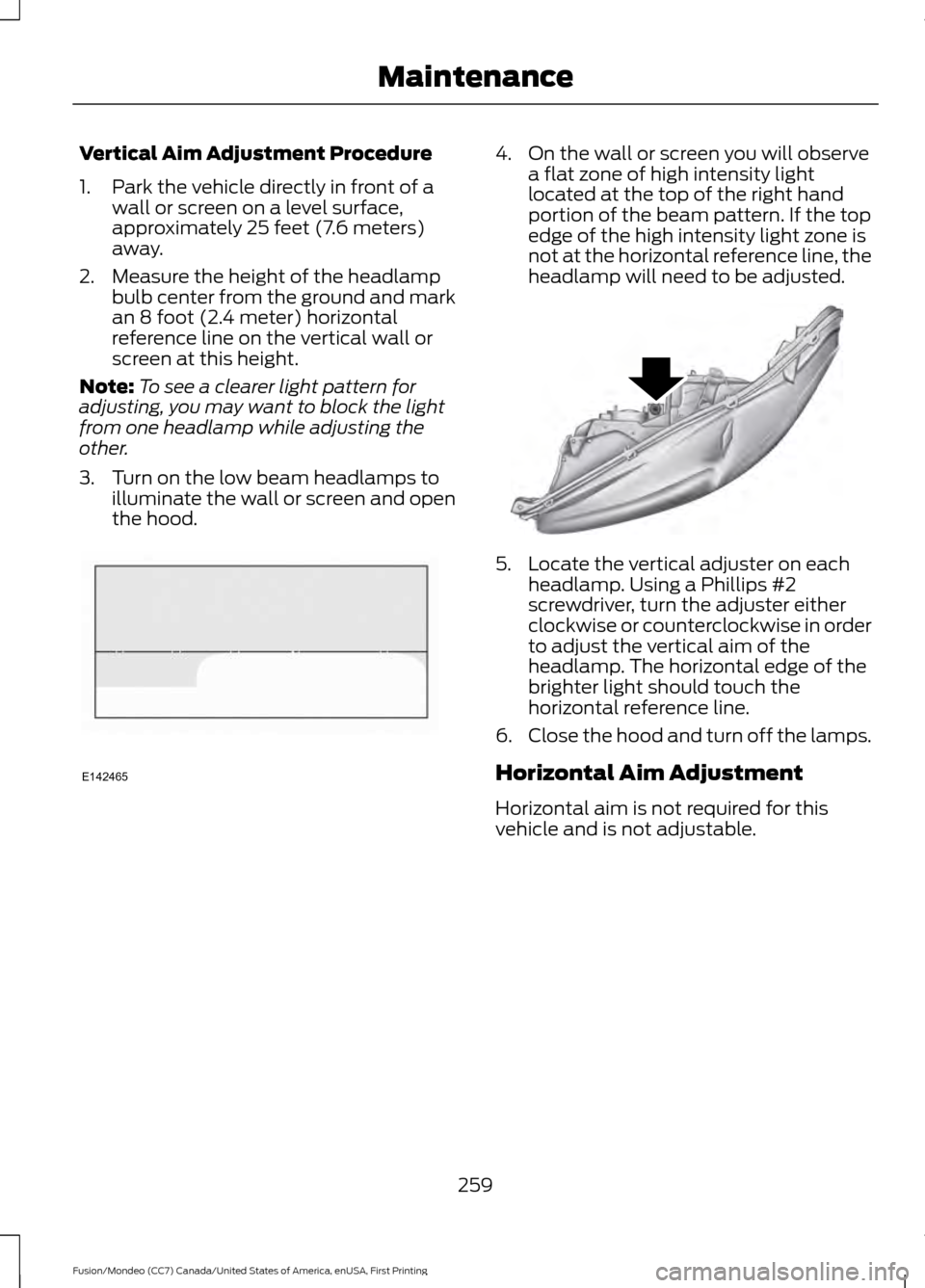
Vertical Aim Adjustment Procedure
1. Park the vehicle directly in front of a
wall or screen on a level surface,
approximately 25 feet (7.6 meters)
away.
2. Measure the height of the headlamp bulb center from the ground and mark
an 8 foot (2.4 meter) horizontal
reference line on the vertical wall or
screen at this height.
Note: To see a clearer light pattern for
adjusting, you may want to block the light
from one headlamp while adjusting the
other.
3. Turn on the low beam headlamps to illuminate the wall or screen and open
the hood. 4. On the wall or screen you will observe
a flat zone of high intensity light
located at the top of the right hand
portion of the beam pattern. If the top
edge of the high intensity light zone is
not at the horizontal reference line, the
headlamp will need to be adjusted. 5. Locate the vertical adjuster on each
headlamp. Using a Phillips #2
screwdriver, turn the adjuster either
clockwise or counterclockwise in order
to adjust the vertical aim of the
headlamp. The horizontal edge of the
brighter light should touch the
horizontal reference line.
6. Close the hood and turn off the lamps.
Horizontal Aim Adjustment
Horizontal aim is not required for this
vehicle and is not adjustable.
259
Fusion/Mondeo (CC7) Canada/United States of America, enUSA, First Printing MaintenanceE142465 E145594
Page 263 of 518
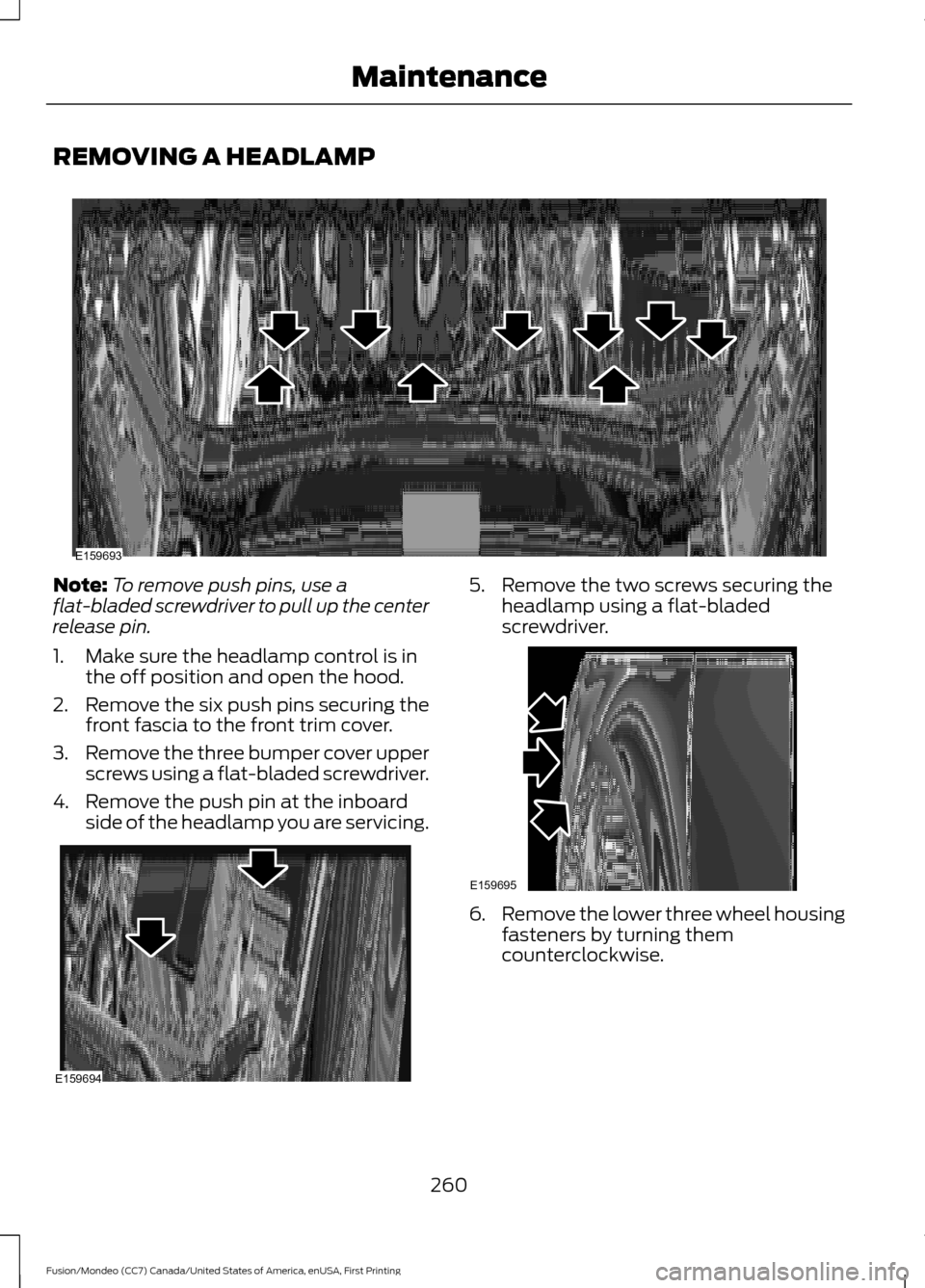
REMOVING A HEADLAMP
Note:
To remove push pins, use a
flat-bladed screwdriver to pull up the center
release pin.
1. Make sure the headlamp control is in the off position and open the hood.
2. Remove the six push pins securing the
front fascia to the front trim cover.
3. Remove the three bumper cover upper
screws using a flat-bladed screwdriver.
4. Remove the push pin at the inboard side of the headlamp you are servicing. 5. Remove the two screws securing the
headlamp using a flat-bladed
screwdriver. 6.
Remove the lower three wheel housing
fasteners by turning them
counterclockwise.
260
Fusion/Mondeo (CC7) Canada/United States of America, enUSA, First Printing MaintenanceE159693 E159694 E159695
Page 509 of 518
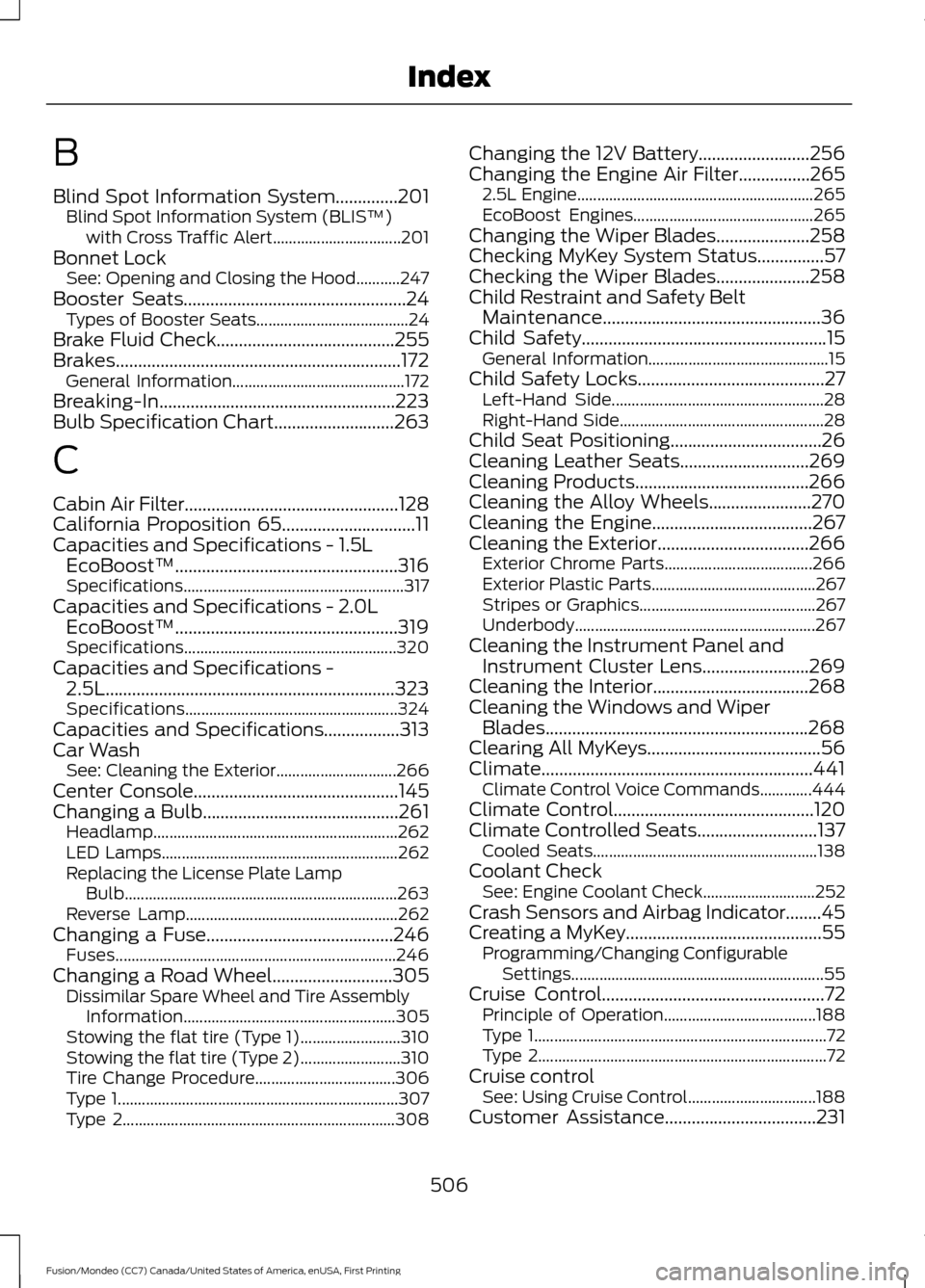
B
Blind Spot Information System..............201
Blind Spot Information System (BLIS ™)
with Cross Traffic Alert................................ 201
Bonnet Lock See: Opening and Closing the Hood...........247
Booster Seats..................................................24 Types of Booster Seats...................................... 24
Brake Fluid Check........................................255
Brakes................................................................172 General Information........................................... 172
Breaking-In.....................................................223
Bulb Specification Chart...........................263
C
Cabin Air Filter
................................................128
California Proposition 65..............................11
Capacities and Specifications - 1.5L EcoBoost™..................................................316
Specifications....................................................... 317
Capacities and Specifications - 2.0L EcoBoost™..................................................319
Specifications..................................................... 320
Capacities and Specifications - 2.5L.................................................................323
Specifications..................................................... 324
Capacities and Specifications
.................313
Car Wash See: Cleaning the Exterior.............................. 266
Center Console..............................................145
Changing a Bulb............................................261 Headlamp............................................................. 262
LED Lamps........................................................... 262
Replacing the License Plate Lamp Bulb.................................................................... 263
Reverse Lamp..................................................... 262
Changing a Fuse..........................................246 Fuses...................................................................... 246
Changing a Road Wheel...........................305 Dissimilar Spare Wheel and Tire Assembly
Information..................................................... 305
Stowing the flat tire (Type 1)......................... 310
Stowing the flat tire (Type 2)......................... 310
Tire Change Procedure................................... 306
Type 1...................................................................... 307
Type 2.................................................................... 308Changing the 12V Battery.........................256
Changing the Engine Air Filter................265
2.5L Engine........................................................... 265
EcoBoost Engines............................................. 265
Changing the Wiper Blades
.....................258
Checking MyKey System Status...............57
Checking the Wiper Blades.....................258
Child Restraint and Safety Belt Maintenance
.................................................36
Child Safety.......................................................15
General Information............................................. 15
Child Safety Locks..........................................27 Left-Hand Side..................................................... 28
Right-Hand Side................................................... 28
Child Seat Positioning..................................26
Cleaning Leather Seats
.............................269
Cleaning Products.......................................266
Cleaning the Alloy Wheels
.......................270
Cleaning the Engine....................................267
Cleaning the Exterior..................................266 Exterior Chrome Parts..................................... 266
Exterior Plastic Parts......................................... 267
Stripes or Graphics............................................ 267
Underbody............................................................ 267
Cleaning the Instrument Panel and Instrument Cluster Lens........................269
Cleaning the Interior...................................268
Cleaning the Windows and Wiper Blades...........................................................268
Clearing All MyKeys
.......................................56
Climate.............................................................441 Climate Control Voice Commands.............444
Climate Control
.............................................120
Climate Controlled Seats...........................137 Cooled Seats........................................................ 138
Coolant Check See: Engine Coolant Check............................ 252
Crash Sensors and Airbag Indicator
........45
Creating a MyKey............................................55
Programming/Changing Configurable
Settings............................................................... 55
Cruise Control
..................................................72
Principle of Operation...................................... 188
Type 1........................................................................\
. 72
Type 2........................................................................\
72
Cruise control See: Using Cruise Control................................188
Customer Assistance
..................................231
506
Fusion/Mondeo (CC7) Canada/United States of America, enUSA, First Printing Index