start stop button FORD FUSION ENERGI 2018 Owner's Manual
[x] Cancel search | Manufacturer: FORD, Model Year: 2018, Model line: FUSION ENERGI, Model: FORD FUSION ENERGI 2018Pages: 538, PDF Size: 7.52 MB
Page 414 of 538
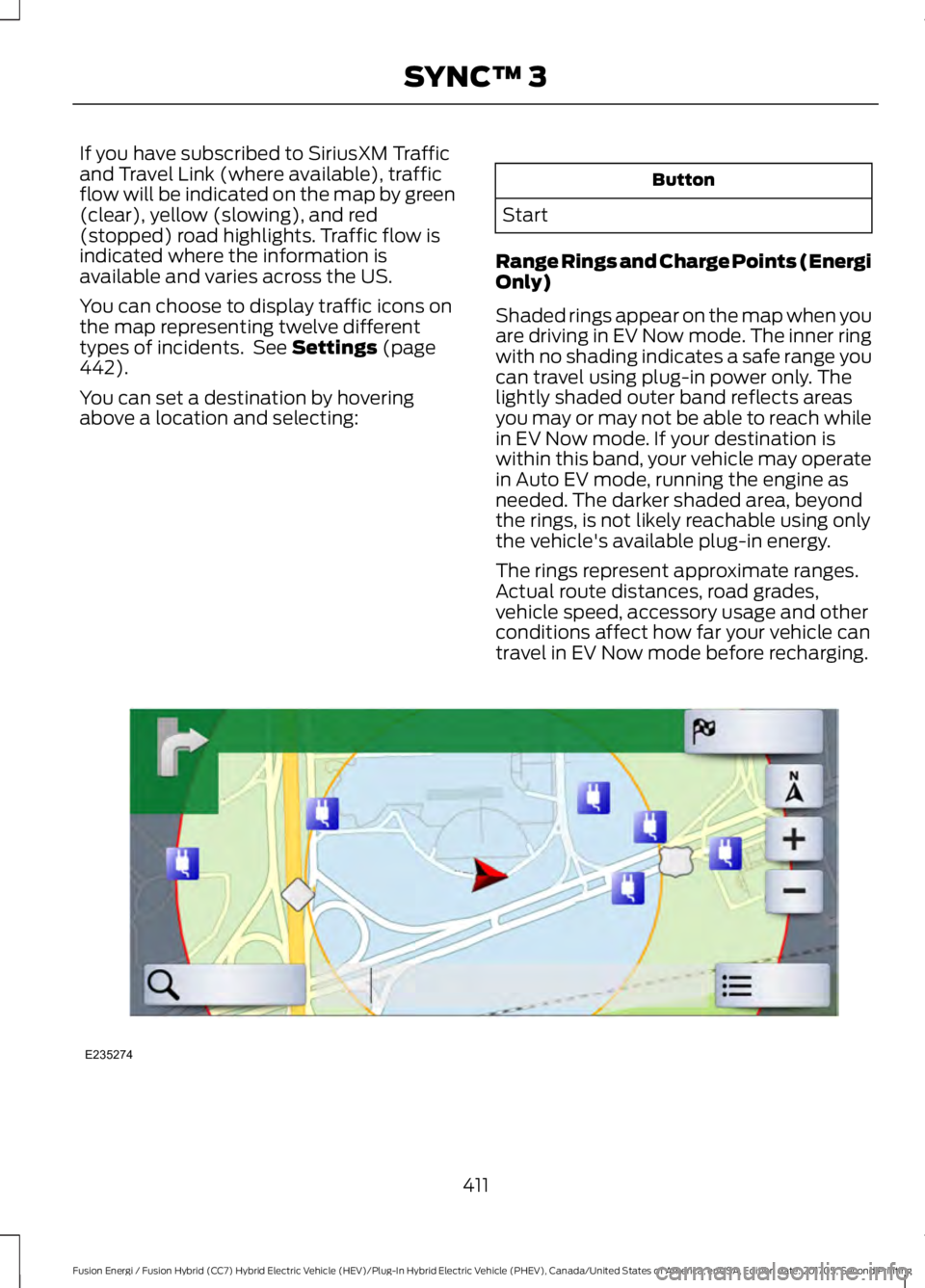
If you have subscribed to SiriusXM Trafficand Travel Link (where available), trafficflow will be indicated on the map by green(clear), yellow (slowing), and red(stopped) road highlights. Traffic flow isindicated where the information isavailable and varies across the US.
You can choose to display traffic icons onthe map representing twelve differenttypes of incidents. See Settings (page442).
You can set a destination by hoveringabove a location and selecting:
Button
Start
Range Rings and Charge Points (EnergiOnly)
Shaded rings appear on the map when youare driving in EV Now mode. The inner ringwith no shading indicates a safe range youcan travel using plug-in power only. Thelightly shaded outer band reflects areasyou may or may not be able to reach whilein EV Now mode. If your destination iswithin this band, your vehicle may operatein Auto EV mode, running the engine asneeded. The darker shaded area, beyondthe rings, is not likely reachable using onlythe vehicle's available plug-in energy.
The rings represent approximate ranges.Actual route distances, road grades,vehicle speed, accessory usage and otherconditions affect how far your vehicle cantravel in EV Now mode before recharging.
411
Fusion Energi / Fusion Hybrid (CC7) Hybrid Electric Vehicle (HEV)/Plug-In Hybrid Electric Vehicle (PHEV), Canada/United States of America, enUSA, Edition date: 201705, Second Printing
SYNC™ 3E235274
Page 465 of 538
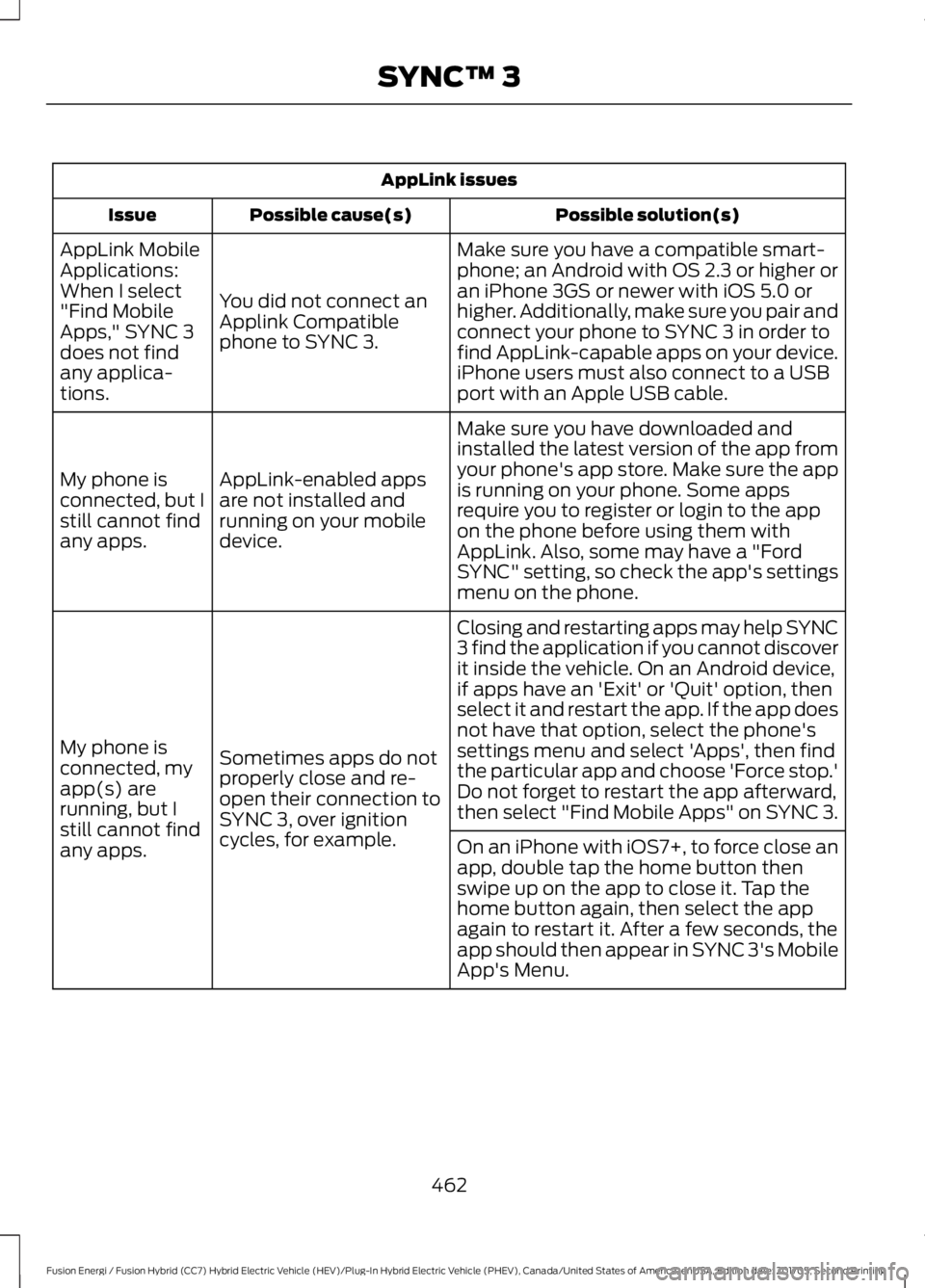
AppLink issues
Possible solution(s)Possible cause(s)Issue
Make sure you have a compatible smart-phone; an Android with OS 2.3 or higher oran iPhone 3GS or newer with iOS 5.0 orhigher. Additionally, make sure you pair andconnect your phone to SYNC 3 in order tofind AppLink-capable apps on your device.iPhone users must also connect to a USBport with an Apple USB cable.
You did not connect anApplink Compatiblephone to SYNC 3.
AppLink MobileApplications:When I select"Find MobileApps," SYNC 3does not findany applica-tions.
Make sure you have downloaded andinstalled the latest version of the app fromyour phone's app store. Make sure the appis running on your phone. Some appsrequire you to register or login to the appon the phone before using them withAppLink. Also, some may have a "FordSYNC" setting, so check the app's settingsmenu on the phone.
AppLink-enabled appsare not installed andrunning on your mobiledevice.
My phone isconnected, but Istill cannot findany apps.
Closing and restarting apps may help SYNC3 find the application if you cannot discoverit inside the vehicle. On an Android device,if apps have an 'Exit' or 'Quit' option, thenselect it and restart the app. If the app doesnot have that option, select the phone'ssettings menu and select 'Apps', then findthe particular app and choose 'Force stop.'Do not forget to restart the app afterward,then select "Find Mobile Apps" on SYNC 3.
Sometimes apps do notproperly close and re-open their connection toSYNC 3, over ignitioncycles, for example.
My phone isconnected, myapp(s) arerunning, but Istill cannot findany apps.On an iPhone with iOS7+, to force close anapp, double tap the home button thenswipe up on the app to close it. Tap thehome button again, then select the appagain to restart it. After a few seconds, theapp should then appear in SYNC 3's MobileApp's Menu.
462
Fusion Energi / Fusion Hybrid (CC7) Hybrid Electric Vehicle (HEV)/Plug-In Hybrid Electric Vehicle (PHEV), Canada/United States of America, enUSA, Edition date: 201705, Second Printing
SYNC™ 3