keyless FORD FUSION HYBRID 2014 User Guide
[x] Cancel search | Manufacturer: FORD, Model Year: 2014, Model line: FUSION HYBRID, Model: FORD FUSION HYBRID 2014Pages: 473, PDF Size: 5.93 MB
Page 128 of 473
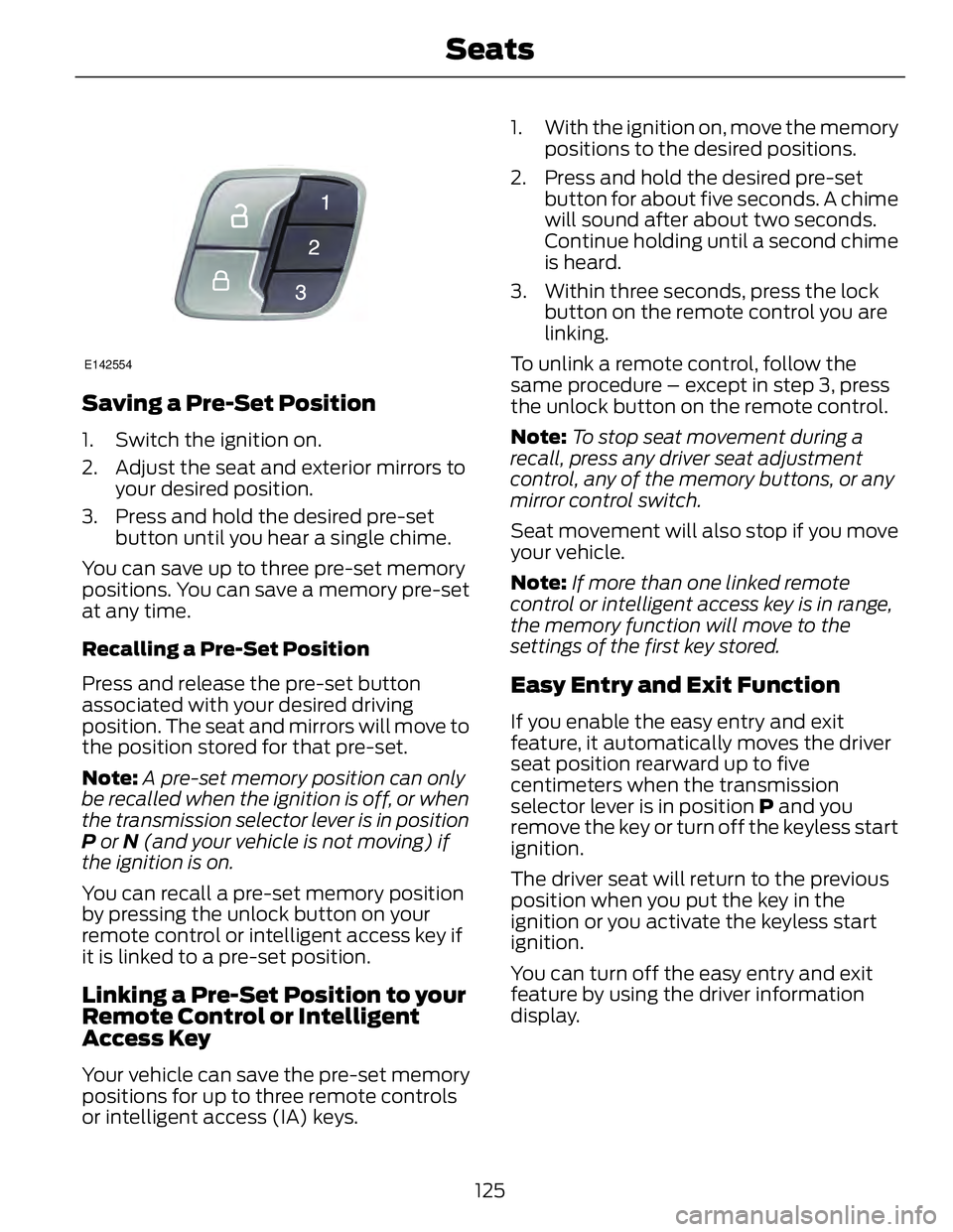
E142554
Saving a Pre-Set Position 1. Switch the ignition on.
2. Adjust the seat and exterior mirrors to
your desired position.
3. Press and hold the desired pre-set
button until you hear a single chime.
You can save up to three pre-set memory
positions. You can save a memory pre-set
at any time.
Recalling a Pre-Set Position
Press and release the pre-set button
associated with your desired driving
position. The seat and mirrors will move to
the position stored for that pre-set.
Note: A pre-set memory position can only
be recalled when the ignition is off, or when
the transmission selector lever is in position
P or N (and your vehicle is not moving) if
the ignition is on.
You can recall a pre-set memory position
by pressing the unlock button on your
remote control or intelligent access key if
it is linked to a pre-set position.
Linking a Pre-Set Position to your
Remote Control or Intelligent
Access Key
Your vehicle can save the pre-set memory
positions for up to three remote controls
or intelligent access (IA) keys. 1. With the ignition on, move the memory
positions to the desired positions.
2. Press and hold the desired pre-set
button for about five seconds. A chime
will sound after about two seconds.
Continue holding until a second chime
is heard.
3. Within three seconds, press the lock
button on the remote control you are
linking.
To unlink a remote control, follow the
same procedure – except in step 3, press
the unlock button on the remote control.
Note: To stop seat movement during a
recall, press any driver seat adjustment
control, any of the memory buttons, or any
mirror control switch.
Seat movement will also stop if you move
your vehicle.
Note: If more than one linked remote
control or intelligent access key is in range,
the memory function will move to the
settings of the first key stored.
Easy Entry and Exit Function If you enable the easy entry and exit
feature, it automatically moves the driver
seat position rearward up to five
centimeters when the transmission
selector lever is in position P and you
remove the key or turn off the keyless start
ignition.
The driver seat will return to the previous
position when you put the key in the
ignition or you activate the keyless start
ignition.
You can turn off the easy entry and exit
feature by using the driver information
display.
125Seats
Page 139 of 473
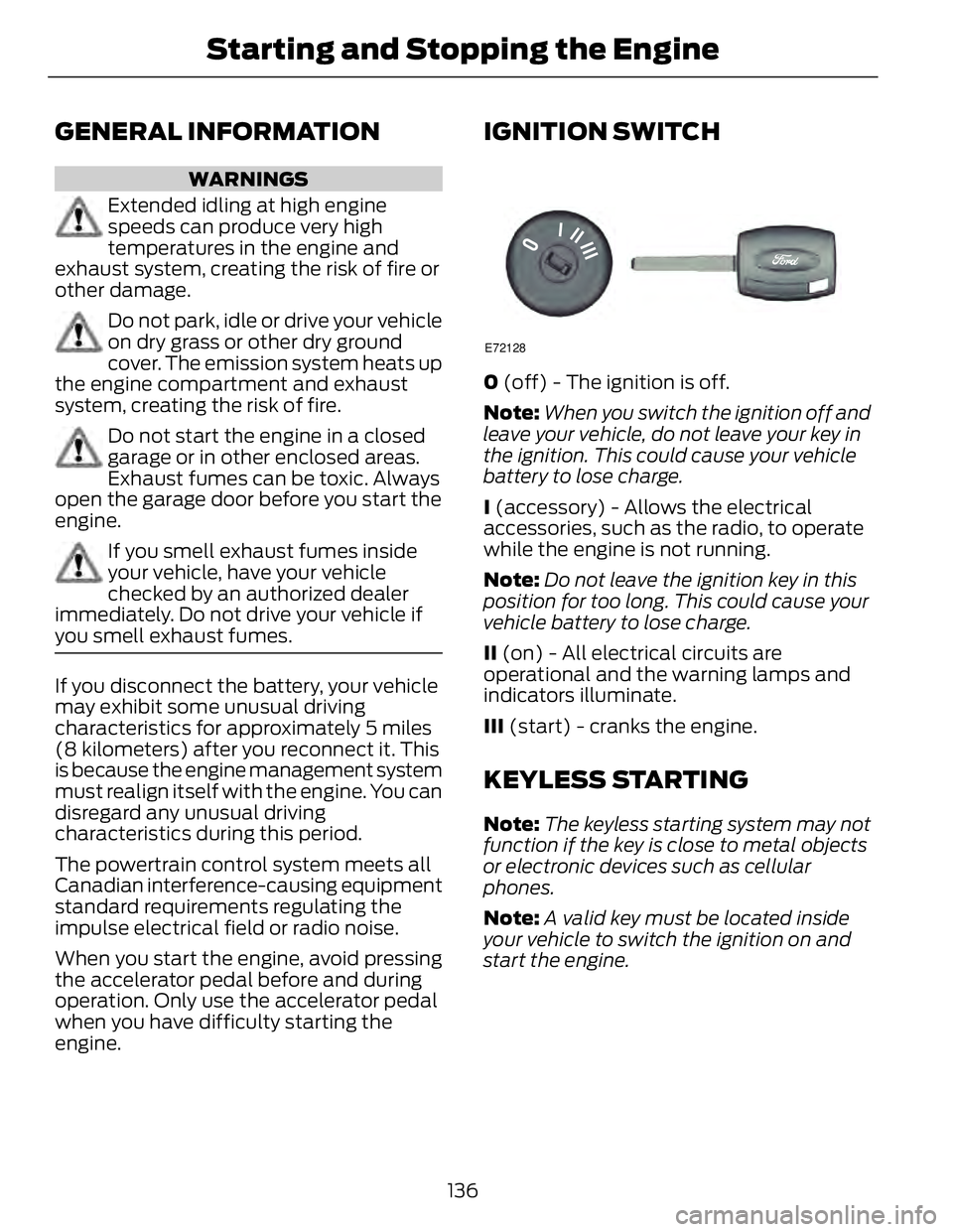
GENERAL INFORMATION WARNINGS
Extended idling at high engine
speeds can produce very high
temperatures in the engine and
exhaust system, creating the risk of fire or
other damage.
Do not park, idle or drive your vehicle
on dry grass or other dry ground
cover. The emission system heats up
the engine compartment and exhaust
system, creating the risk of fire.
Do not start the engine in a closed
garage or in other enclosed areas.
Exhaust fumes can be toxic. Always
open the garage door before you start the
engine.
If you smell exhaust fumes inside
your vehicle, have your vehicle
checked by an authorized dealer
immediately. Do not drive your vehicle if
you smell exhaust fumes.
If you disconnect the battery, your vehicle
may exhibit some unusual driving
characteristics for approximately 5 miles
(8 kilometers) after you reconnect it. This
is because the engine management system
must realign itself with the engine. You can
disregard any unusual driving
characteristics during this period.
The powertrain control system meets all
Canadian interference-causing equipment
standard requirements regulating the
impulse electrical field or radio noise.
When you start the engine, avoid pressing
the accelerator pedal before and during
operation. Only use the accelerator pedal
when you have difficulty starting the
engine. IGNITION SWITCH E72128
0 (off) - The ignition is off.
Note: When you switch the ignition off and
leave your vehicle, do not leave your key in
the ignition. This could cause your vehicle
battery to lose charge.
I (accessory) - Allows the electrical
accessories, such as the radio, to operate
while the engine is not running.
Note: Do not leave the ignition key in this
position for too long. This could cause your
vehicle battery to lose charge.
II (on) - All electrical circuits are
operational and the warning lamps and
indicators illuminate.
III (start) - cranks the engine.
KEYLESS STARTING Note: The keyless starting system may not
function if the key is close to metal objects
or electronic devices such as cellular
phones.
Note: A valid key must be located inside
your vehicle to switch the ignition on and
start the engine.
136Starting and Stopping the Engine
Page 140 of 473
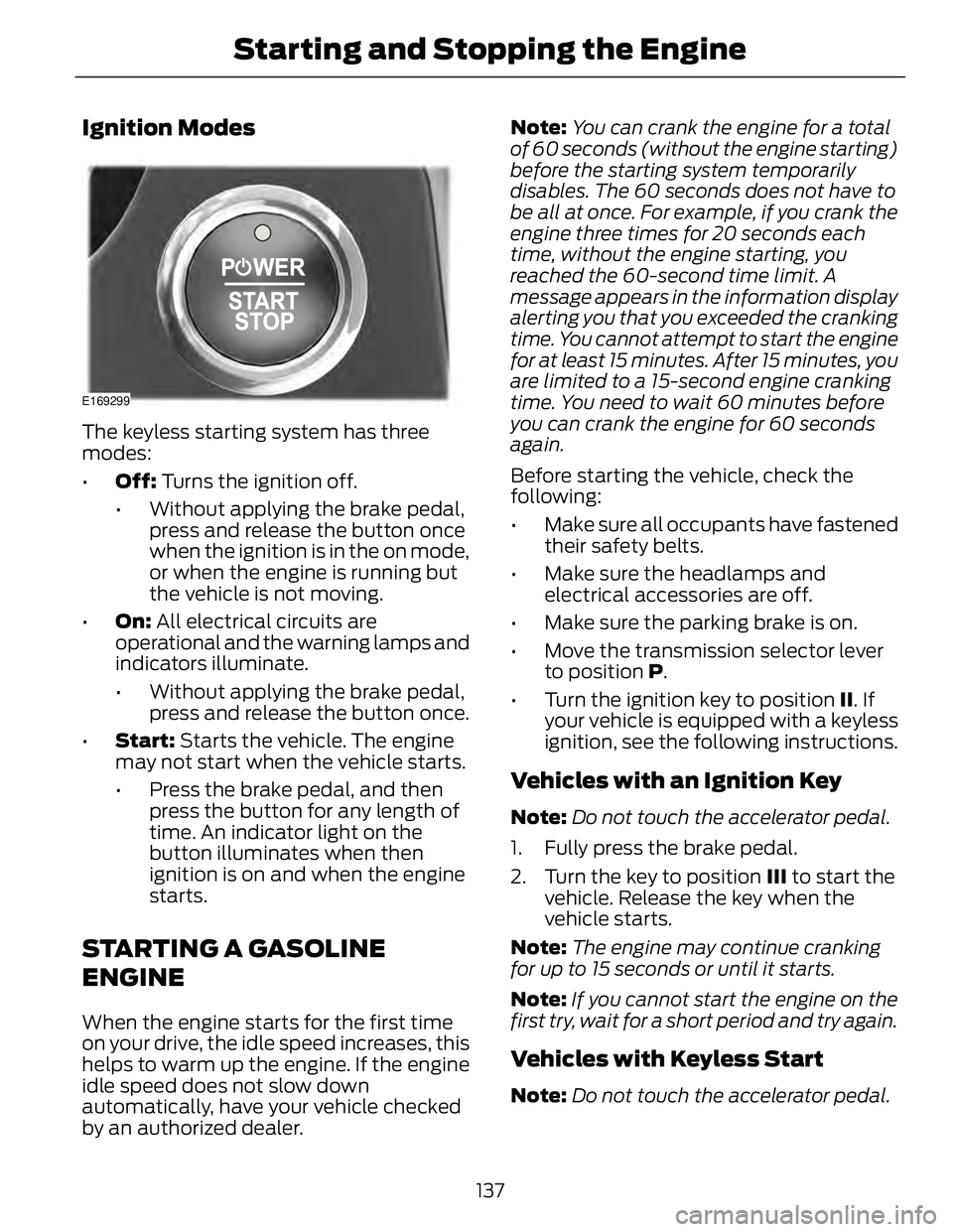
Ignition Modes E169299
The keyless starting system has three
modes:
• Off: Turns the ignition off.
• Without applying the brake pedal,
press and release the button once
when the ignition is in the on mode,
or when the engine is running but
the vehicle is not moving.
• On: All electrical circuits are
operational and the warning lamps and
indicators illuminate.
• Without applying the brake pedal,
press and release the button once.
• Start: Starts the vehicle. The engine
may not start when the vehicle starts.
• Press the brake pedal, and then
press the button for any length of
time. An indicator light on the
button illuminates when then
ignition is on and when the engine
starts.
STARTING A GASOLINE
ENGINE When the engine starts for the first time
on your drive, the idle speed increases, this
helps to warm up the engine. If the engine
idle speed does not slow down
automatically, have your vehicle checked
by an authorized dealer. Note: You can crank the engine for a total
of 60 seconds (without the engine starting)
before the starting system temporarily
disables. The 60 seconds does not have to
be all at once. For example, if you crank the
engine three times for 20 seconds each
time, without the engine starting, you
reached the 60-second time limit. A
message appears in the information display
alerting you that you exceeded the cranking
time. You cannot attempt to start the engine
for at least 15 minutes. After 15 minutes, you
are limited to a 15-second engine cranking
time. You need to wait 60 minutes before
you can crank the engine for 60 seconds
again.
Before starting the vehicle, check the
following:
• Make sure all occupants have fastened
their safety belts.
• Make sure the headlamps and
electrical accessories are off.
• Make sure the parking brake is on.
• Move the transmission selector lever
to position P .
• Turn the ignition key to position II . If
your vehicle is equipped with a keyless
ignition, see the following instructions.
Vehicles with an Ignition Key Note: Do not touch the accelerator pedal.
1. Fully press the brake pedal.
2. Turn the key to position III to start the
vehicle. Release the key when the
vehicle starts.
Note: The engine may continue cranking
for up to 15 seconds or until it starts.
Note: If you cannot start the engine on the
first try, wait for a short period and try again.
Vehicles with Keyless Start
Note: Do not touch the accelerator pedal.
137Starting and Stopping the Engine
Page 142 of 473
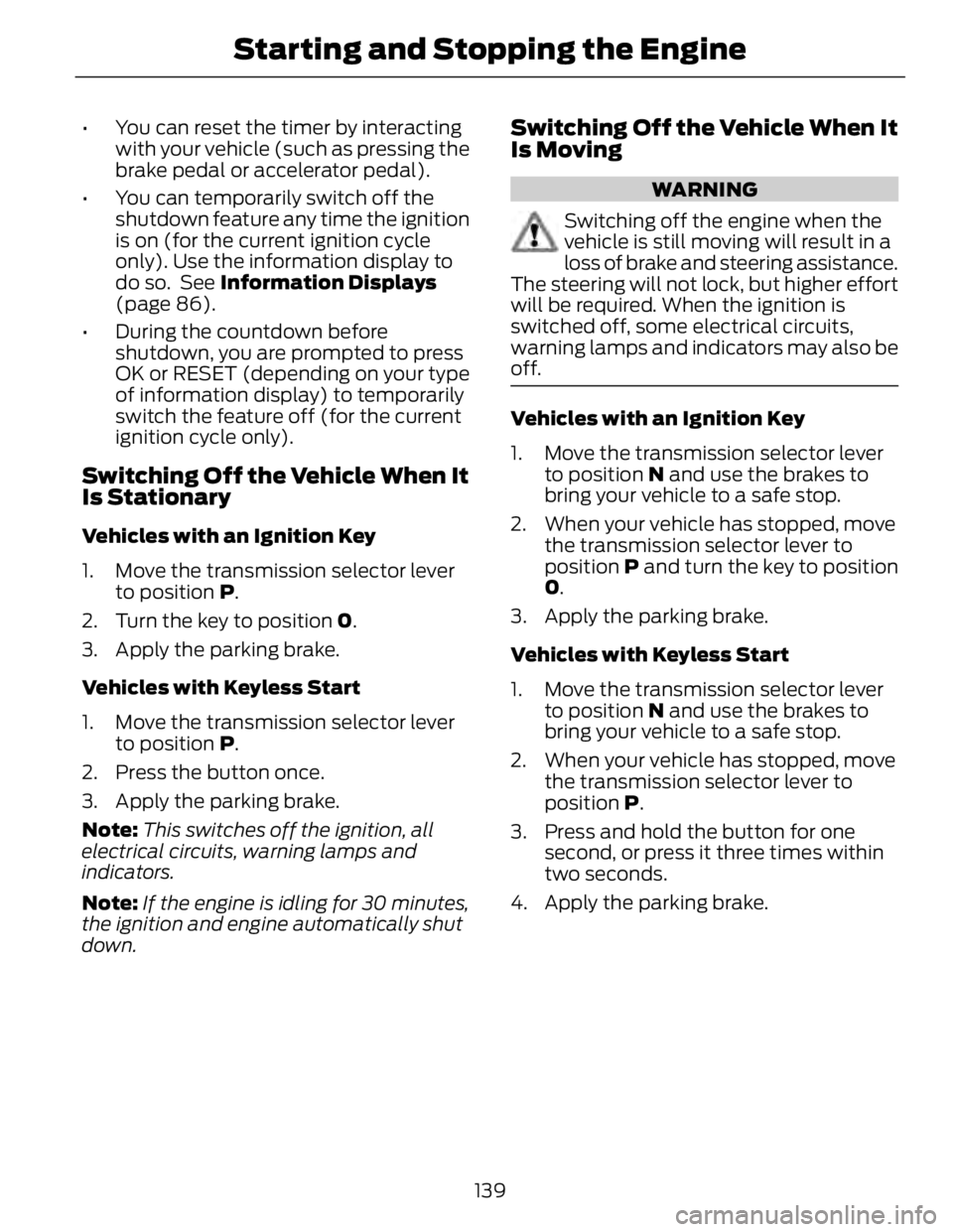
• You can reset the timer by interacting
with your vehicle (such as pressing the
brake pedal or accelerator pedal).
• You can temporarily switch off the
shutdown feature any time the ignition
is on (for the current ignition cycle
only). Use the information display to
do so. See Information Displays
(page 86).
• During the countdown before
shutdown, you are prompted to press
OK or RESET (depending on your type
of information display) to temporarily
switch the feature off (for the current
ignition cycle only).
Switching Off the Vehicle When It
Is Stationary Vehicles with an Ignition Key
1. Move the transmission selector lever
to position P .
2. Turn the key to position 0 .
3. Apply the parking brake.
Vehicles with Keyless Start
1. Move the transmission selector lever
to position P .
2. Press the button once.
3. Apply the parking brake.
Note: This switches off the ignition, all
electrical circuits, warning lamps and
indicators.
Note: If the engine is idling for 30 minutes,
the ignition and engine automatically shut
down. Switching Off the Vehicle When It
Is Moving WARNING
Switching off the engine when the
vehicle is still moving will result in a
loss of brake and steering assistance.
The steering will not lock, but higher effort
will be required. When the ignition is
switched off, some electrical circuits,
warning lamps and indicators may also be
off.
Vehicles with an Ignition Key
1. Move the transmission selector lever
to position N and use the brakes to
bring your vehicle to a safe stop.
2. When your vehicle has stopped, move
the transmission selector lever to
position P and turn the key to position
0 .
3. Apply the parking brake.
Vehicles with Keyless Start
1. Move the transmission selector lever
to position N and use the brakes to
bring your vehicle to a safe stop.
2. When your vehicle has stopped, move
the transmission selector lever to
position P .
3. Press and hold the button for one
second, or press it three times within
two seconds.
4. Apply the parking brake.
139Starting and Stopping the Engine
Page 156 of 473
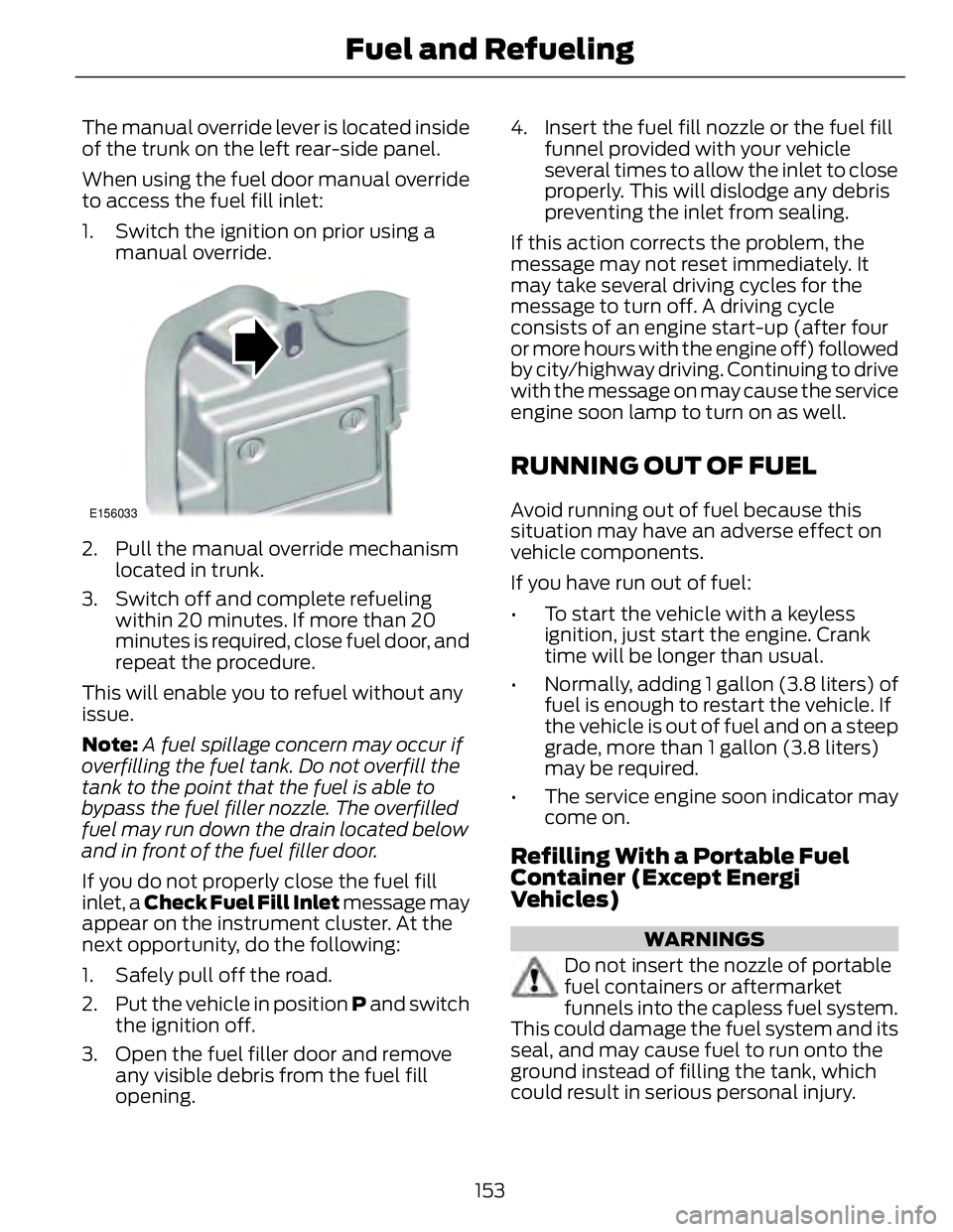
The manual override lever is located inside
of the trunk on the left rear-side panel.
When using the fuel door manual override
to access the fuel fill inlet:
1. Switch the ignition on prior using a
manual override. E156033
2. Pull the manual override mechanism
located in trunk.
3. Switch off and complete refueling
within 20 minutes. If more than 20
minutes is required, close fuel door, and
repeat the procedure.
This will enable you to refuel without any
issue.
Note: A fuel spillage concern may occur if
overfilling the fuel tank. Do not overfill the
tank to the point that the fuel is able to
bypass the fuel filler nozzle. The overfilled
fuel may run down the drain located below
and in front of the fuel filler door.
If you do not properly close the fuel fill
inlet, a Check Fuel Fill Inlet message may
appear on the instrument cluster. At the
next opportunity, do the following:
1. Safely pull off the road.
2. Put the vehicle in position P and switch
the ignition off.
3. Open the fuel filler door and remove
any visible debris from the fuel fill
opening. 4. Insert the fuel fill nozzle or the fuel fill
funnel provided with your vehicle
several times to allow the inlet to close
properly. This will dislodge any debris
preventing the inlet from sealing.
If this action corrects the problem, the
message may not reset immediately. It
may take several driving cycles for the
message to turn off. A driving cycle
consists of an engine start-up (after four
or more hours with the engine off) followed
by city/highway driving. Continuing to drive
with the message on may cause the service
engine soon lamp to turn on as well.
RUNNING OUT OF FUEL Avoid running out of fuel because this
situation may have an adverse effect on
vehicle components.
If you have run out of fuel:
• To start the vehicle with a keyless
ignition, just start the engine. Crank
time will be longer than usual.
• Normally, adding 1 gallon (3.8 liters) of
fuel is enough to restart the vehicle. If
the vehicle is out of fuel and on a steep
grade, more than 1 gallon (3.8 liters)
may be required.
• The service engine soon indicator may
come on.
Refilling With a Portable Fuel
Container (Except Energi
Vehicles)
WARNINGS
Do not insert the nozzle of portable
fuel containers or aftermarket
funnels into the capless fuel system.
This could damage the fuel system and its
seal, and may cause fuel to run onto the
ground instead of filling the tank, which
could result in serious personal injury.
153Fuel and Refueling
Page 464 of 473
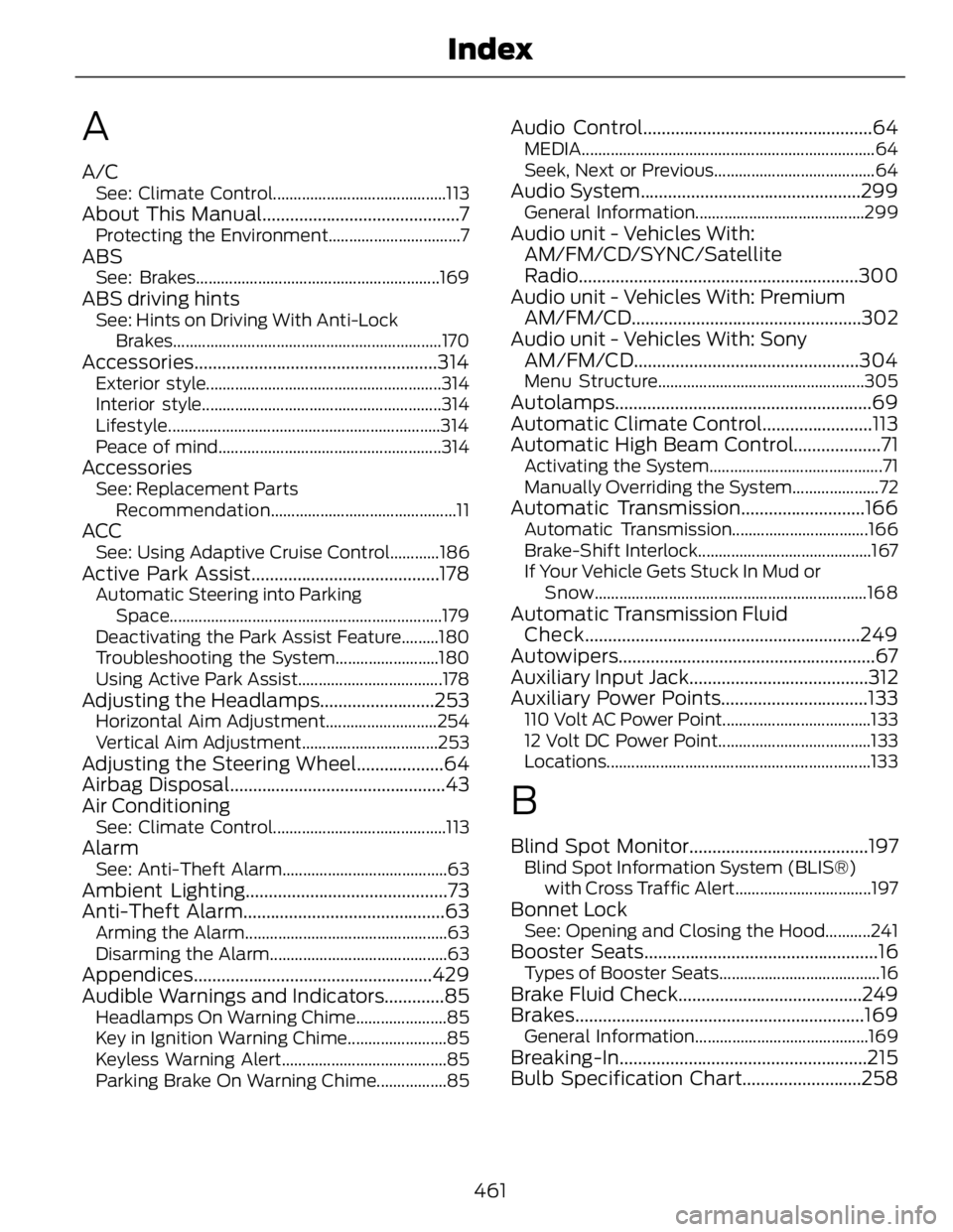
A A/C See: Climate Control..........................................113
About This Manual...........................................7 Protecting the Environment................................7
ABS See: Brakes...........................................................169
ABS driving hints See: Hints on Driving With Anti-Lock
Brakes.................................................................170
Accessories.....................................................314 Exterior style.........................................................314
Interior style..........................................................314
Lifestyle..................................................................314
Peace of mind......................................................314
Accessories See: Replacement Parts
Recommendation .............................................11
ACC See: Using Adaptive Cruise Control............186
Active Park Assist.........................................178 Automatic Steering into Parking
Space..................................................................179
Deactivating the Park Assist Feature.........180
Troubleshooting the System.........................180
Using Active Park Assist...................................178
Adjusting the Headlamps.........................253 Horizontal Aim Adjustment...........................254
Vertical Aim Adjustment.................................253
Adjusting the Steering Wheel...................64
Airbag Disposal...............................................43
Air Conditioning See: Climate Control..........................................113
Alarm See: Anti-Theft Alarm........................................63
Ambient Lighting............................................73
Anti-Theft Alarm............................................63 Arming the Alarm.................................................63
Disarming the Alarm...........................................63
Appendices ....................................................429
Audible Warnings and Indicators.............85 Headlamps On Warning Chime......................85
Key in Ignition Warning Chime........................85
Keyless Warning Alert........................................85
Parking Brake On Warning Chime.................85 Audio Control..................................................64 MEDIA .......................................................................64
Seek, Next or Previous.......................................64
Audio System................................................299 General Information.........................................299
Audio unit - Vehicles With:
AM/FM/CD/SYNC/Satellite
Radio.............................................................300
Audio unit - Vehicles With: Premium
AM/FM/CD..................................................302
Audio unit - Vehicles With: Sony
AM/FM/CD .................................................304Menu Structure..................................................305
Autolamps........................................................69
Automatic Climate Control........................113
Automatic High Beam Control...................71 Activating the System..........................................71
Manually Overriding the System.....................72
Automatic Transmission...........................166 Automatic Transmission.................................166
Brake-Shift Interlock..........................................167
If Your Vehicle Gets Stuck In Mud or
Snow..................................................................168
Automatic Transmission Fluid
Check............................................................249
Autowiper s........................................................67
Auxiliary Input Jack.......................................312
Auxiliary Power Points................................133 110 Volt AC Power Point....................................133
12 Volt DC Power Point.....................................133
Locations................................................................133
B Blind Spot Monitor.......................................197 Blind Spot Information System (BLIS®)
with Cross Traffic Alert.................................197
Bonnet Lock See: Opening and Closing the Hood...........241
Booster Seats...................................................16 Types of Booster Seats.......................................16
Brake Fluid Check........................................249
Brakes...............................................................169 General Information..........................................169
Breaking-In ...................................................... 215
Bulb Specification Chart..........................258
461Index
Page 468 of 473
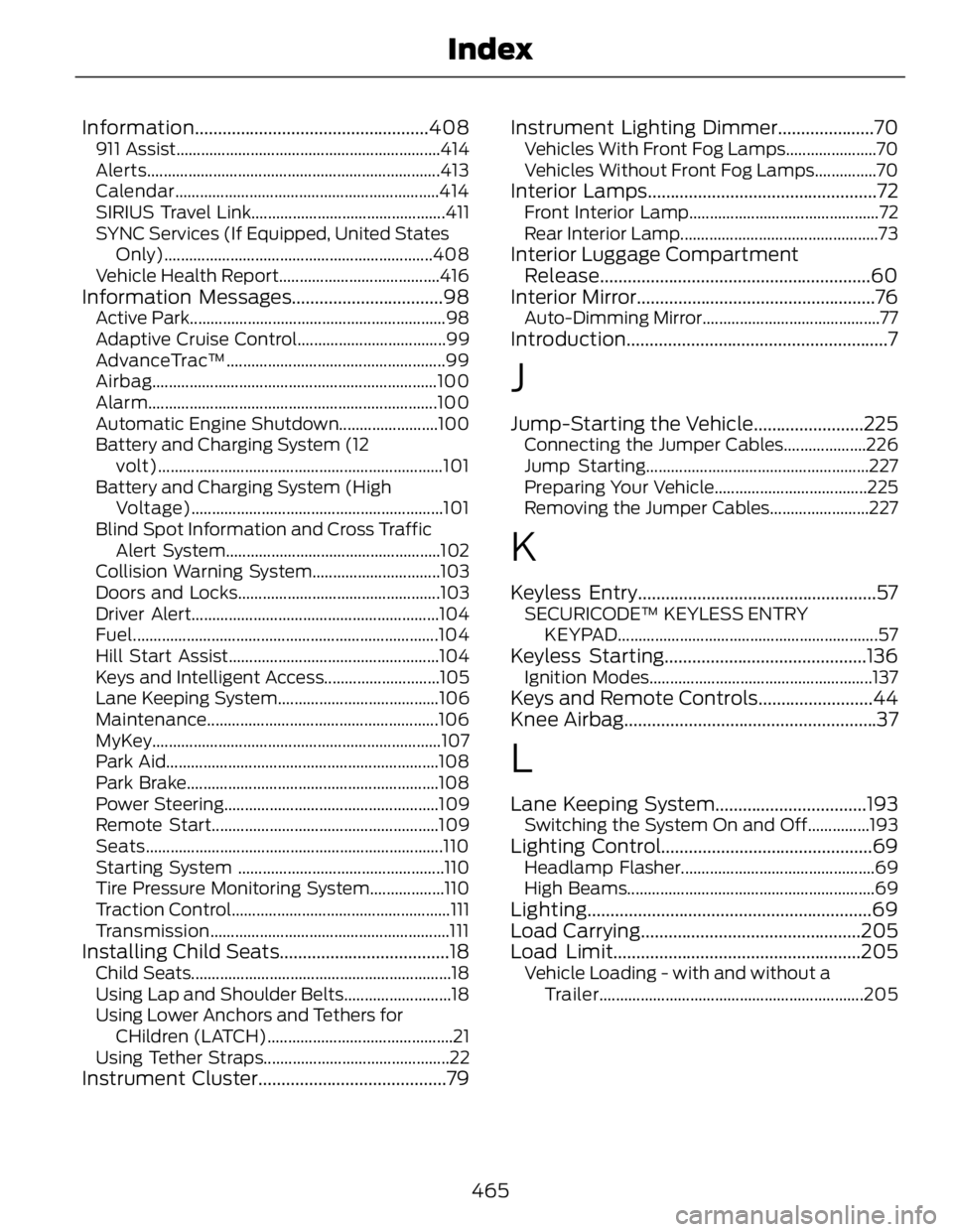
Information ...................................................408911 Assist................................................................414
Alerts.......................................................................413
Calendar ................................................................414
SIRIUS Travel Link...............................................411
SYNC Services (If Equipped, United States
Only).................................................................408
Vehicle Health Report.......................................416
Information Messages.................................98 Active Park..............................................................98
Adaptive Cruise Control....................................99
AdvanceTrac™.....................................................99
Airbag .....................................................................100
Alarm......................................................................100
Automatic Engine Shutdown........................100
Battery and Charging System (12
volt).....................................................................101
Battery and Charging System (High
Voltage).............................................................101
Blind Spot Information and Cross Traffic
Alert System....................................................102
Collision Warning System...............................103
Doors and Locks.................................................103
Driver Alert............................................................104
Fuel ..........................................................................104
Hill Start Assist...................................................104
Keys and Intelligent Access............................105
Lane Keeping System.......................................106
Maintenance ........................................................ 106
MyKey......................................................................107
Park Aid..................................................................108
Park Brake.............................................................108
Power Steering....................................................109
Remote Start.......................................................109
Seats........................................................................110
Starting System ..................................................110
Tire Pressure Monitoring System..................110
Traction Control.....................................................111
Transmission ..........................................................111
Installing Child Seats.....................................18 Child Seats...............................................................18
Using Lap and Shoulder Belts..........................18
Using Lower Anchors and Tethers for
CHildren (LATCH).............................................21
Using Tether Straps.............................................22
Instrument Cluster.........................................79 Instrument Lighting Dimmer.....................70 Vehicles With Front Fog Lamps......................70
Vehicles Without Front Fog Lamps...............70
Interior Lamps..................................................72 Front Interior Lamp..............................................72
Rear Interior Lamp................................................73
Interior Luggage Compartment
Release...........................................................60
Interior Mirror....................................................76 Auto-Dimming Mirror...........................................77
Introduction .........................................................7
J Jump-Starting the Vehicle........................225 Connecting the Jumper Cables....................226
Jump Starting......................................................227
Preparing Your Vehicle.....................................225
Removing the Jumper Cables........................227
K Keyless Entry....................................................57 SECURICODE™ KEYLESS ENTRY
KEYPAD ...............................................................57
Keyless Starting............................................136 Ignition Modes......................................................137
Keys and Remote Controls.........................44
Knee Airbag.......................................................37
L Lane Keeping System.................................193 Switching the System On and Off...............193
Lighting Control..............................................69 Headlamp Flasher...............................................69
High Beams............................................................69
Lighting ..............................................................69
Load Carrying................................................205
Load Limit......................................................205 Vehicle Loading - with and without a
Trailer................................................................205
465Index
Page 471 of 473
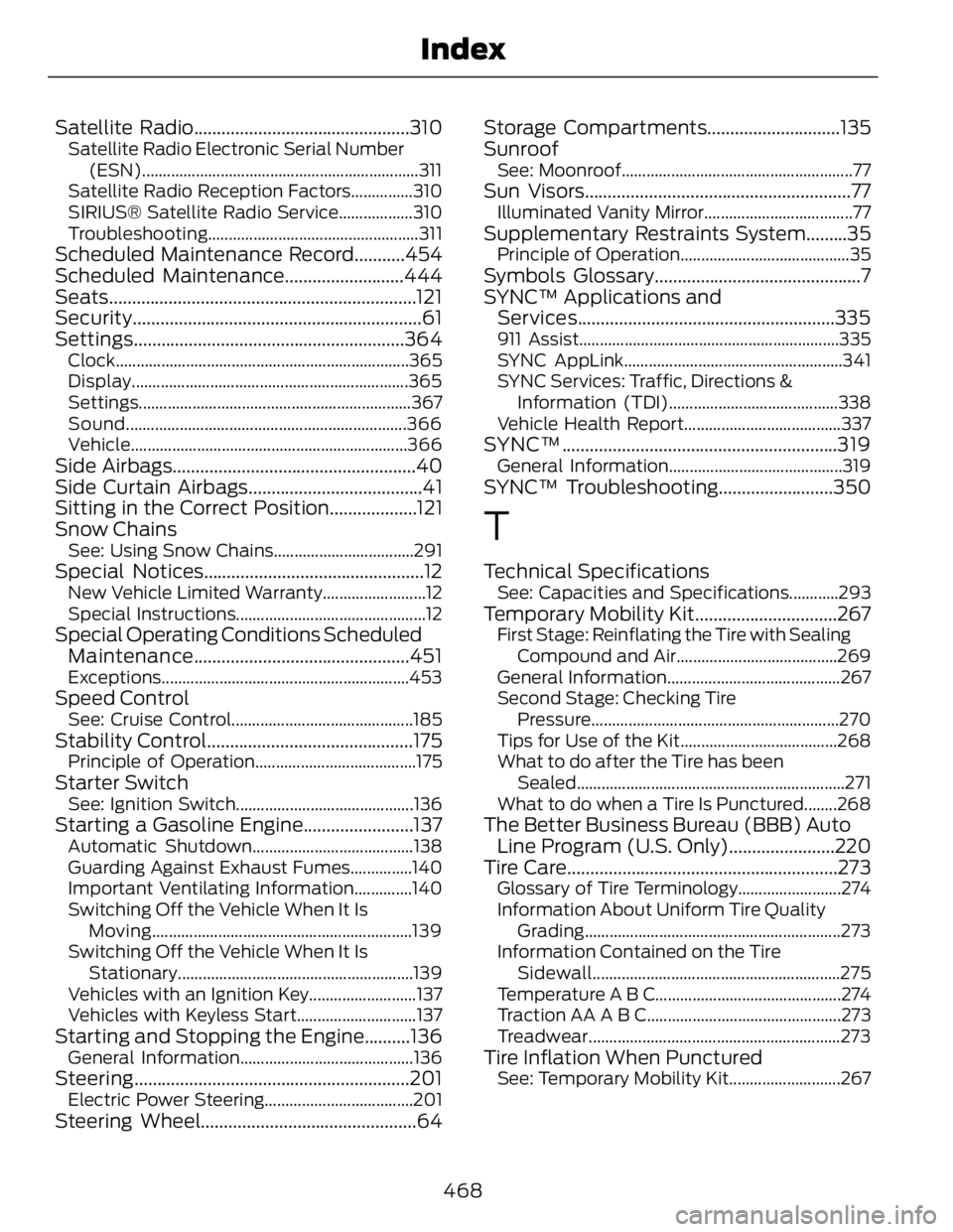
Satellite Radio...............................................310 Satellite Radio Electronic Serial Number
(ESN)...................................................................311
Satellite Radio Reception Factors...............310
SIRIUS® Satellite Radio Service..................310
Trouble shooting ................................................... 311
Scheduled Maintenance Record...........454
Scheduled Maintenance..........................444
Seats...................................................................121
Security ...............................................................61
Settings...........................................................364 Clock .......................................................................365
Display ...................................................................365
Settings ..................................................................367
Sound ....................................................................366
Vehicle ...................................................................366
Side Airbags.....................................................40
Side Curtain Airbags......................................41
Sitting in the Correct Position...................121
Snow Chains See: Using Snow Chains..................................291
Special Notices................................................12 New Vehicle Limited Warranty.........................12
Special Instructions..............................................12
Special Operating Conditions Scheduled
Maintenance ...............................................451Exceptions ............................................................453
Speed Control See: Cruise Control............................................185
Stability Control.............................................175 Principle of Operation.......................................175
Starter Switch See: Ignition Switch...........................................136
Starting a Gasoline Engine........................137 Automatic Shutdown.......................................138
Guarding Against Exhaust Fumes...............140
Important Ventilating Information..............140
Switching Off the Vehicle When It Is
Moving...............................................................139
Switching Off the Vehicle When It Is
Stationary .........................................................139
Vehicles with an Ignition Key..........................137
Vehicles with Keyless Start.............................137
Starting and Stopping the Engine..........136
General Information..........................................136
Steering ............................................................ 201
Electric Power Steering....................................201
Steering Wheel...............................................64 Storage Compartments.............................135
Sunroof See: Moonroof........................................................77
Sun Visors..........................................................77 Illuminated Vanity Mirror....................................77
Supplementary Restraints System.........35 Principle of Operation.........................................35
Symbols Glossary.............................................7
SYNC™ Applications and
Services ........................................................335911 Assist...............................................................335
SYNC AppLink.....................................................341
SYNC Services: Traffic, Directions &
Information (TDI).........................................338
Vehicle Health Report......................................337
SYNC™............................................................319 General Information..........................................319
SYNC™ Troubleshooting.........................350
T Technical Specifications See: Capacities and Specifications............293
Temporary Mobility Kit...............................267 First Stage: Reinflating the Tire with Sealing
Compound and Air.......................................269
General Information..........................................267
Second Stage: Checking Tire
Pressure ............................................................270
Tips for Use of the Kit......................................268
What to do after the Tire has been
Sealed.................................................................271
What to do when a Tire Is Punctured........268
The Better Business Bureau (BBB) Auto
Line Program (U.S. Only).......................220
Tire Care...........................................................273 Glossary of Tire Terminology.........................274
Information About Uniform Tire Quality
Grading ..............................................................273
Information Contained on the Tire
Sidewall............................................................275
Temperature A B C.............................................274
Traction AA A B C...............................................273
Treadwear.............................................................273
Tire Inflation When Punctured
See: Temporary Mobility Kit...........................267
468Index