Locking and unlocking the tailgate FORD MAVERICK 2022 Owners Manual
[x] Cancel search | Manufacturer: FORD, Model Year: 2022, Model line: MAVERICK, Model: FORD MAVERICK 2022Pages: 533, PDF Size: 9.58 MB
Page 5 of 533
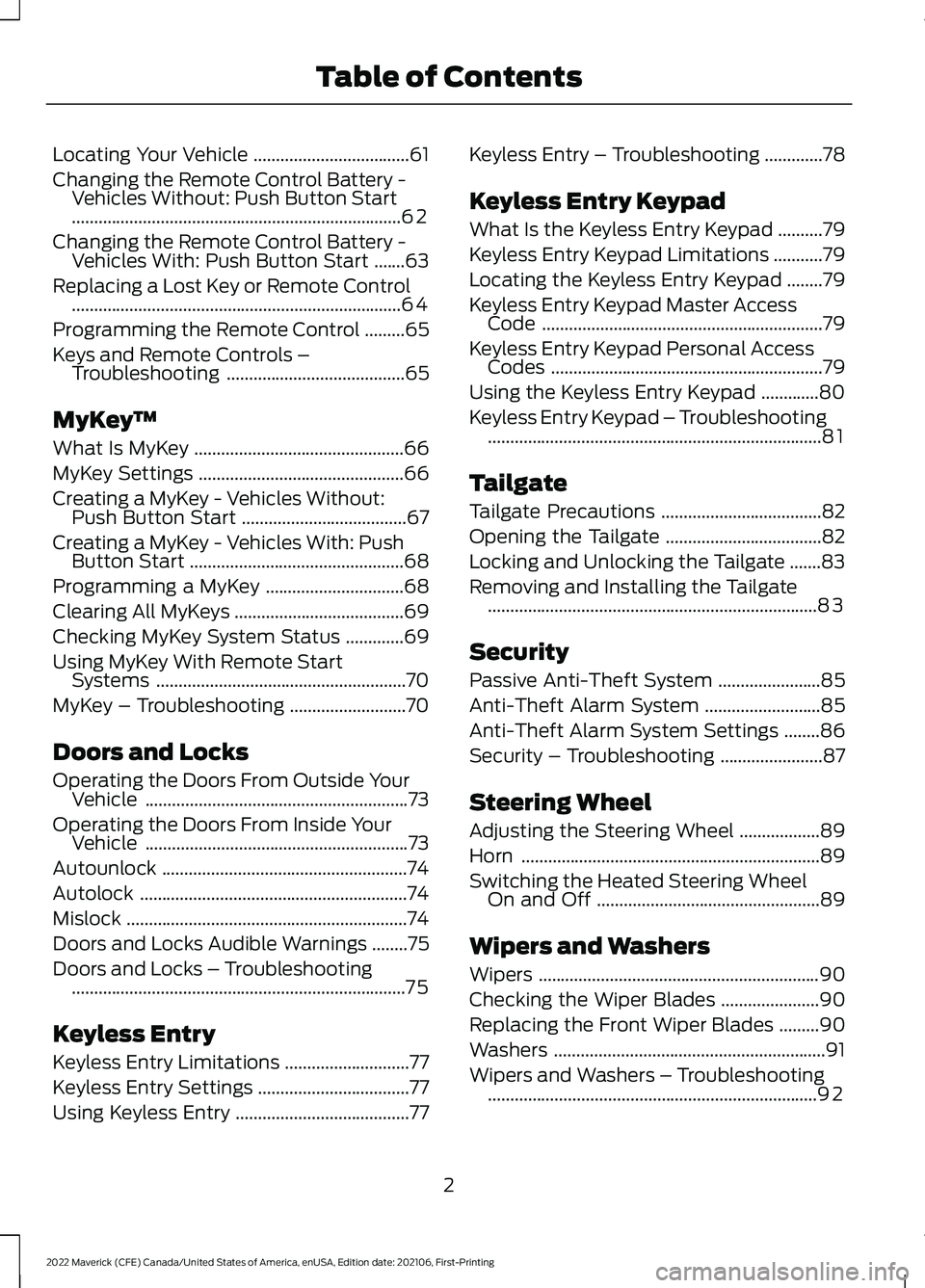
Locating Your Vehicle
...................................61
Changing the Remote Control Battery - Vehicles Without: Push Button Start
........................................................................\
..
62
Changing the Remote Control Battery - Vehicles With: Push Button Start .......
63
Replacing a Lost Key or Remote Control ........................................................................\
..
64
Programming the Remote Control .........
65
Keys and Remote Controls – Troubleshooting ........................................
65
MyKey ™
What Is MyKey ...............................................
66
MyKey Settings ..............................................
66
Creating a MyKey - Vehicles Without: Push Button Start .....................................
67
Creating a MyKey - Vehicles With: Push Button Start ................................................
68
Programming a MyKey ...............................
68
Clearing All MyKeys ......................................
69
Checking MyKey System Status .............
69
Using MyKey With Remote Start Systems ........................................................
70
MyKey – Troubleshooting ..........................
70
Doors and Locks
Operating the Doors From Outside Your Vehicle ...........................................................
73
Operating the Doors From Inside Your Vehicle ...........................................................
73
Autounlock .......................................................
74
Autolock ............................................................
74
Mislock ...............................................................
74
Doors and Locks Audible Warnings ........
75
Doors and Locks – Troubleshooting ........................................................................\
...
75
Keyless Entry
Keyless Entry Limitations ............................
77
Keyless Entry Settings ..................................
77
Using Keyless Entry .......................................
77Keyless Entry – Troubleshooting
.............
78
Keyless Entry Keypad
What Is the Keyless Entry Keypad ..........
79
Keyless Entry Keypad Limitations ...........
79
Locating the Keyless Entry Keypad ........
79
Keyless Entry Keypad Master Access Code ...............................................................
79
Keyless Entry Keypad Personal Access Codes .............................................................
79
Using the Keyless Entry Keypad .............
80
Keyless Entry Keypad – Troubleshooting ........................................................................\
...
81
Tailgate
Tailgate Precautions ....................................
82
Opening the Tailgate ...................................
82
Locking and Unlocking the Tailgate .......
83
Removing and Installing the Tailgate ........................................................................\
..
83
Security
Passive Anti-Theft System .......................
85
Anti-Theft Alarm System ..........................
85
Anti-Theft Alarm System Settings ........
86
Security – Troubleshooting .......................
87
Steering Wheel
Adjusting the Steering Wheel ..................
89
Horn ...................................................................
89
Switching the Heated Steering Wheel On and Off ..................................................
89
Wipers and Washers
Wipers ...............................................................
90
Checking the Wiper Blades ......................
90
Replacing the Front Wiper Blades .........
90
Washers .............................................................
91
Wipers and Washers – Troubleshooting ........................................................................\
..
92
2
2022 Maverick (CFE) Canada/United States of America, enUSA, Edition date: 202106, First-Printing Table of Contents
Page 63 of 533
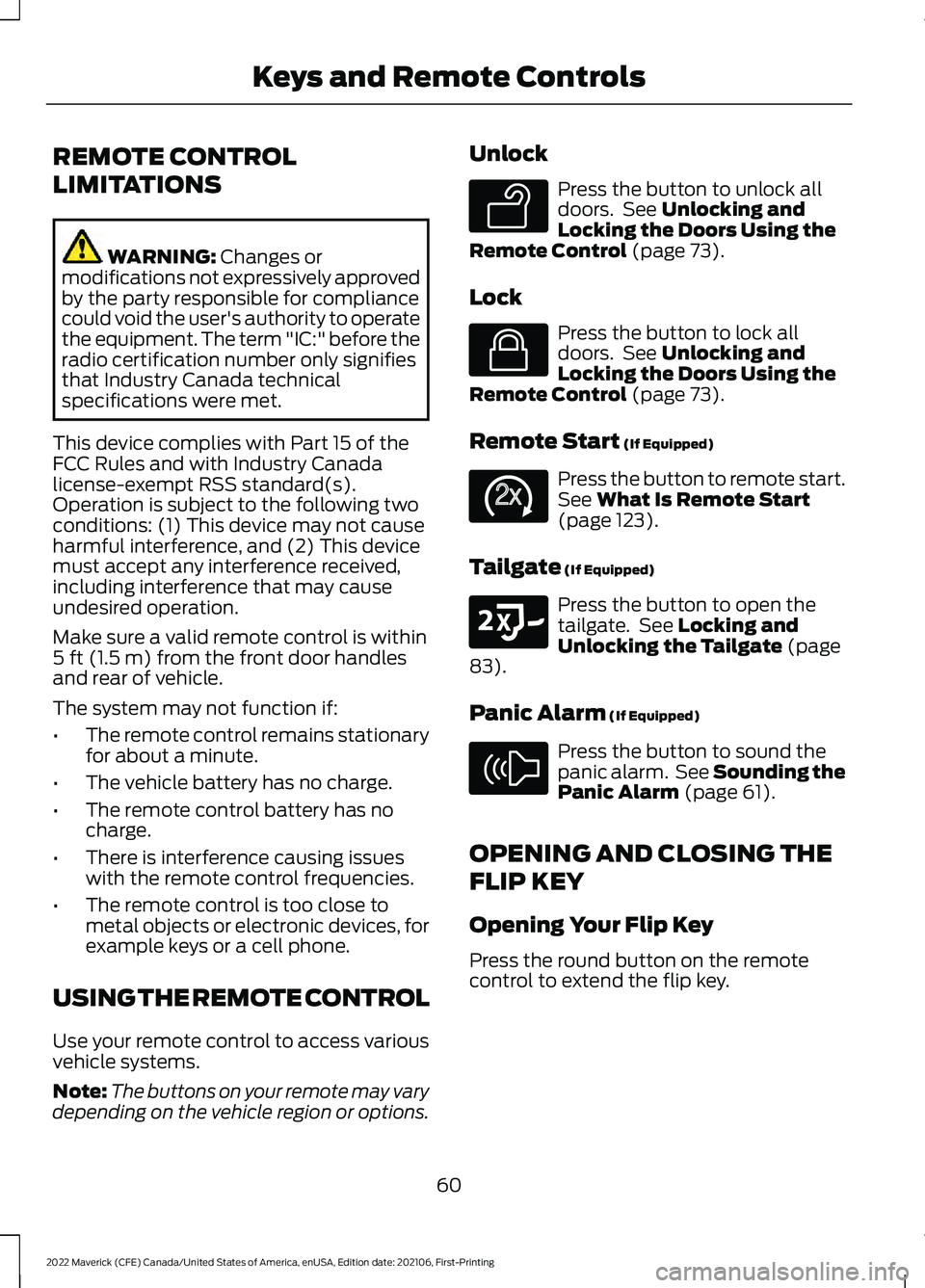
REMOTE CONTROL
LIMITATIONS
WARNING: Changes or
modifications not expressively approved
by the party responsible for compliance
could void the user's authority to operate
the equipment. The term "IC:" before the
radio certification number only signifies
that Industry Canada technical
specifications were met.
This device complies with Part 15 of the
FCC Rules and with Industry Canada
license-exempt RSS standard(s).
Operation is subject to the following two
conditions: (1) This device may not cause
harmful interference, and (2) This device
must accept any interference received,
including interference that may cause
undesired operation.
Make sure a valid remote control is within
5 ft (1.5 m)
from the front door handles
and rear of vehicle.
The system may not function if:
• The remote control remains stationary
for about a minute.
• The vehicle battery has no charge.
• The remote control battery has no
charge.
• There is interference causing issues
with the remote control frequencies.
• The remote control is too close to
metal objects or electronic devices, for
example keys or a cell phone.
USING THE REMOTE CONTROL
Use your remote control to access various
vehicle systems.
Note: The buttons on your remote may vary
depending on the vehicle region or options. Unlock Press the button to unlock all
doors. See
Unlocking and
Locking the Doors Using the
Remote Control
(page 73).
Lock Press the button to lock all
doors. See
Unlocking and
Locking the Doors Using the
Remote Control
(page 73).
Remote Start
(If Equipped) Press the button to remote start.
See
What Is Remote Start
(page 123).
Tailgate
(If Equipped) Press the button to open the
tailgate. See
Locking and
Unlocking the Tailgate (page
83).
Panic Alarm
(If Equipped) Press the button to sound the
panic alarm. See Sounding the
Panic Alarm
(page 61).
OPENING AND CLOSING THE
FLIP KEY
Opening Your Flip Key
Press the round button on the remote
control to extend the flip key.
60
2022 Maverick (CFE) Canada/United States of America, enUSA, Edition date: 202106, First-Printing Keys and Remote ControlsE138629 E138623 E138625 E191530 E138624
Page 80 of 533
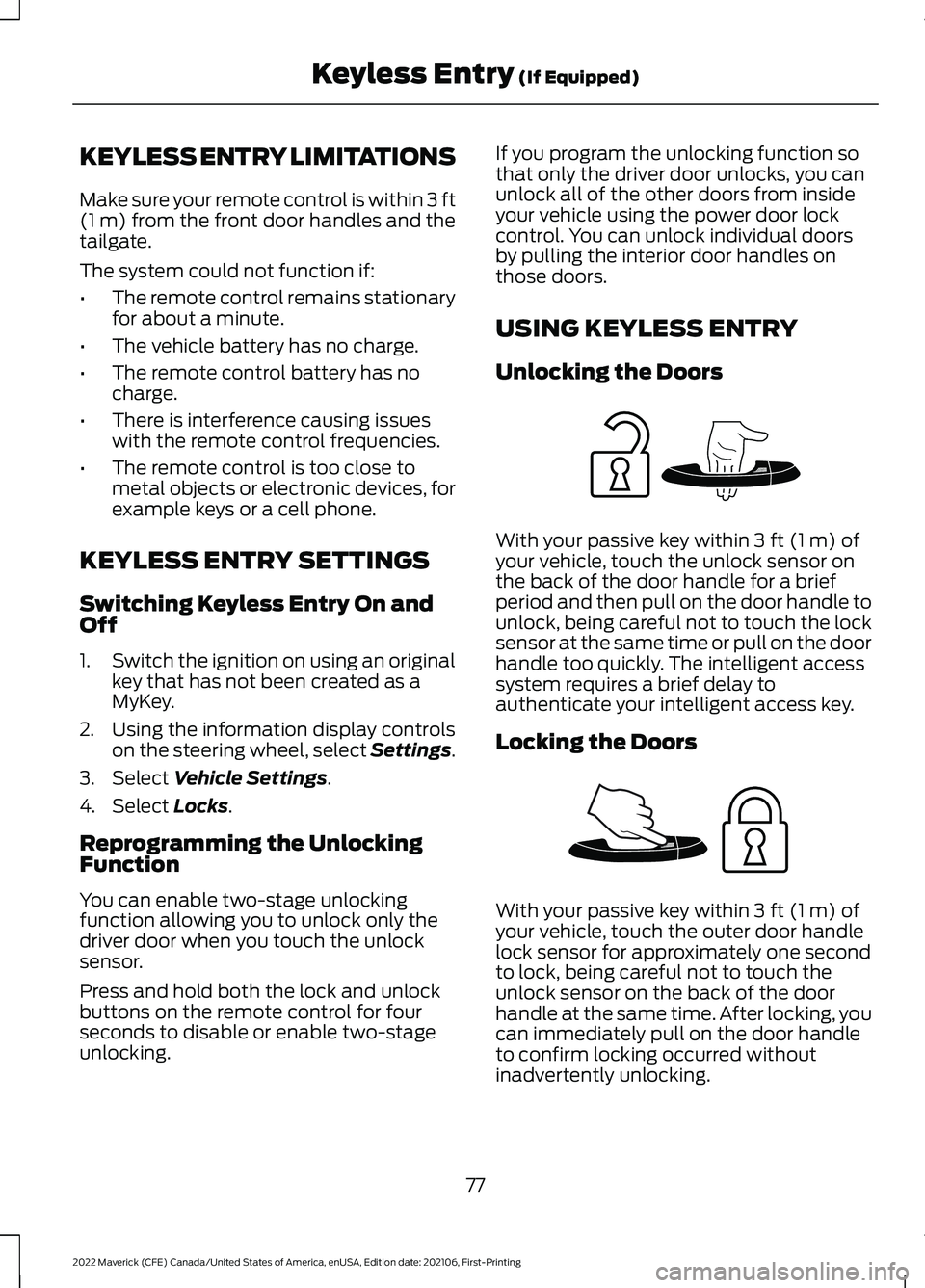
KEYLESS ENTRY LIMITATIONS
Make sure your remote control is within 3 ft
(1 m) from the front door handles and the
tailgate.
The system could not function if:
• The remote control remains stationary
for about a minute.
• The vehicle battery has no charge.
• The remote control battery has no
charge.
• There is interference causing issues
with the remote control frequencies.
• The remote control is too close to
metal objects or electronic devices, for
example keys or a cell phone.
KEYLESS ENTRY SETTINGS
Switching Keyless Entry On and
Off
1. Switch the ignition on using an original
key that has not been created as a
MyKey.
2. Using the information display controls on the steering wheel, select Settings.
3. Select
Vehicle Settings.
4. Select
Locks.
Reprogramming the Unlocking
Function
You can enable two-stage unlocking
function allowing you to unlock only the
driver door when you touch the unlock
sensor.
Press and hold both the lock and unlock
buttons on the remote control for four
seconds to disable or enable two-stage
unlocking. If you program the unlocking function so
that only the driver door unlocks, you can
unlock all of the other doors from inside
your vehicle using the power door lock
control. You can unlock individual doors
by pulling the interior door handles on
those doors.
USING KEYLESS ENTRY
Unlocking the Doors
With your passive key within
3 ft (1 m) of
your vehicle, touch the unlock sensor on
the back of the door handle for a brief
period and then pull on the door handle to
unlock, being careful not to touch the lock
sensor at the same time or pull on the door
handle too quickly. The intelligent access
system requires a brief delay to
authenticate your intelligent access key.
Locking the Doors With your passive key within
3 ft (1 m) of
your vehicle, touch the outer door handle
lock sensor for approximately one second
to lock, being careful not to touch the
unlock sensor on the back of the door
handle at the same time. After locking, you
can immediately pull on the door handle
to confirm locking occurred without
inadvertently unlocking.
77
2022 Maverick (CFE) Canada/United States of America, enUSA, Edition date: 202106, First-Printing Keyless Entry
(If Equipped)E248553 E248554
Page 86 of 533
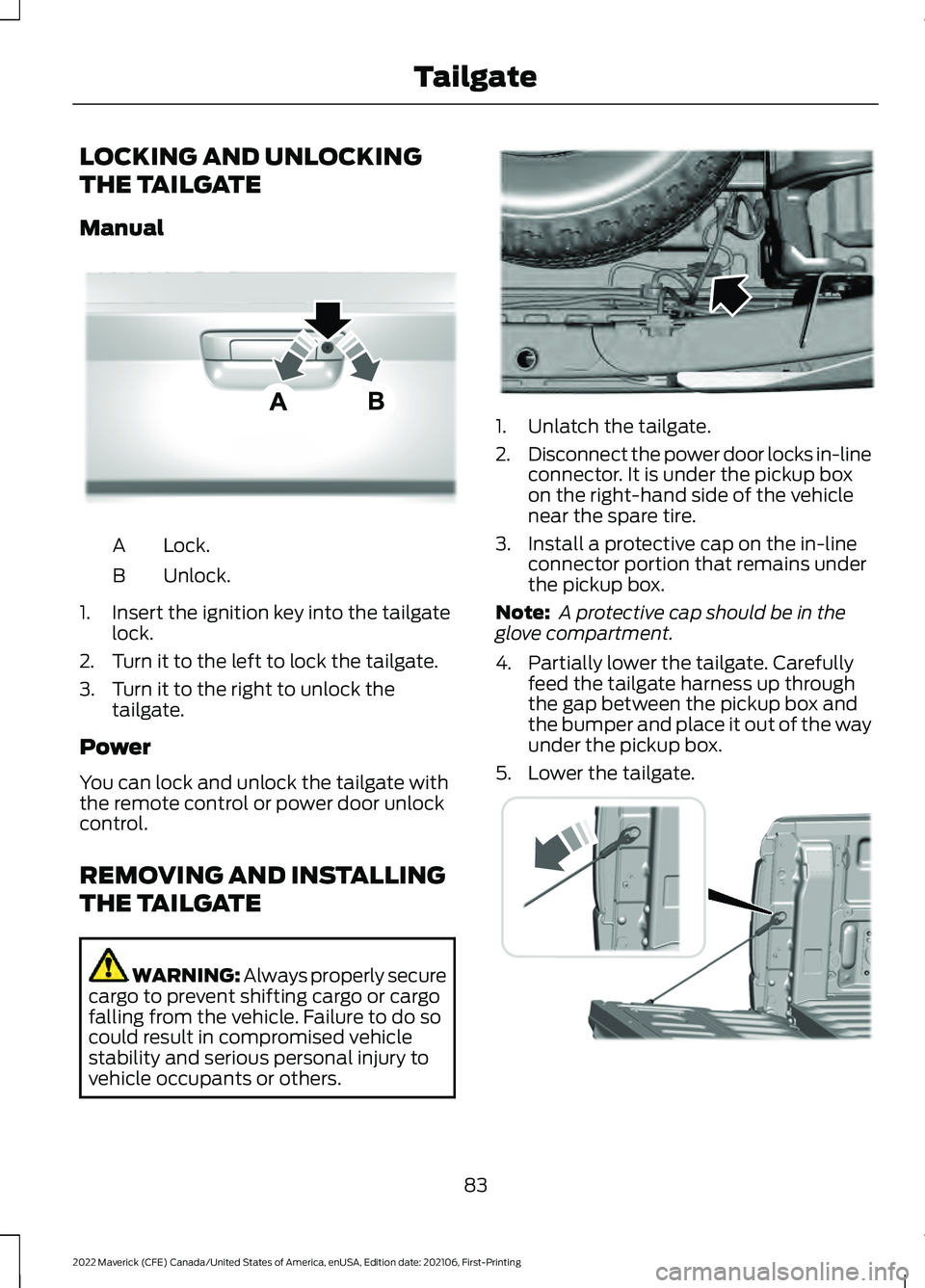
LOCKING AND UNLOCKING
THE TAILGATE
Manual
Lock.
A
Unlock.
B
1. Insert the ignition key into the tailgate lock.
2. Turn it to the left to lock the tailgate.
3. Turn it to the right to unlock the tailgate.
Power
You can lock and unlock the tailgate with
the remote control or power door unlock
control.
REMOVING AND INSTALLING
THE TAILGATE WARNING: Always properly secure
cargo to prevent shifting cargo or cargo
falling from the vehicle. Failure to do so
could result in compromised vehicle
stability and serious personal injury to
vehicle occupants or others. 1. Unlatch the tailgate.
2.
Disconnect the power door locks in-line
connector. It is under the pickup box
on the right-hand side of the vehicle
near the spare tire.
3. Install a protective cap on the in-line connector portion that remains under
the pickup box.
Note: A protective cap should be in the
glove compartment.
4. Partially lower the tailgate. Carefully feed the tailgate harness up through
the gap between the pickup box and
the bumper and place it out of the way
under the pickup box.
5. Lower the tailgate. 83
2022 Maverick (CFE) Canada/United States of America, enUSA, Edition date: 202106, First-Printing TailgateE348035 E189556 E355264
Page 525 of 533
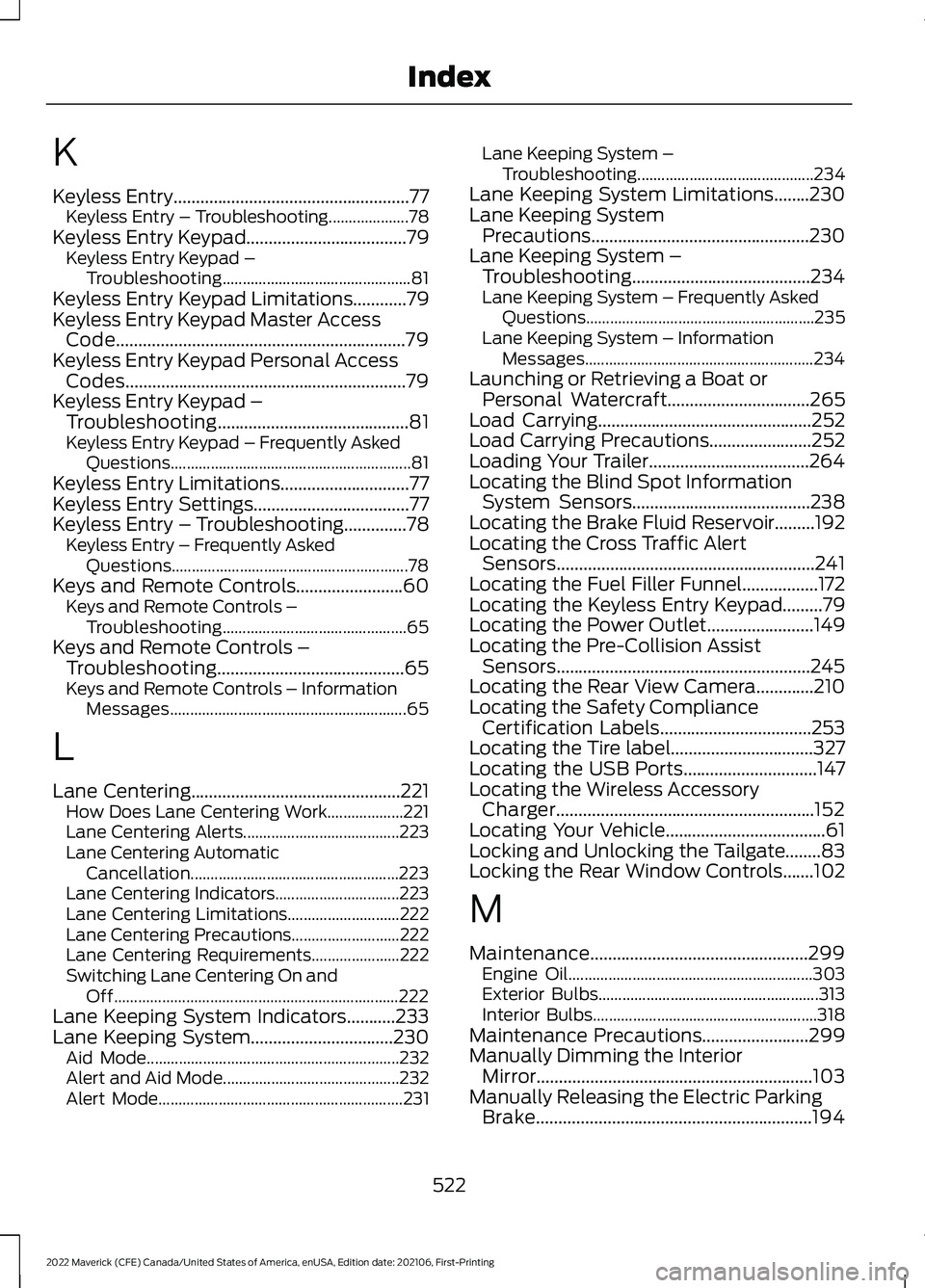
K
Keyless Entry.....................................................77
Keyless Entry – Troubleshooting....................78
Keyless Entry Keypad
....................................79
Keyless Entry Keypad –
Troubleshooting............................................... 81
Keyless Entry Keypad Limitations
............79
Keyless Entry Keypad Master Access Code.................................................................79
Keyless Entry Keypad Personal Access Codes...............................................................79
Keyless Entry Keypad – Troubleshooting...........................................81
Keyless Entry Keypad – Frequently Asked Questions............................................................ 81
Keyless Entry Limitations
.............................77
Keyless Entry Settings...................................77
Keyless Entry – Troubleshooting
..............78
Keyless Entry – Frequently Asked
Questions........................................................... 78
Keys and Remote Controls........................60 Keys and Remote Controls –
Troubleshooting.............................................. 65
Keys and Remote Controls – Troubleshooting..........................................65
Keys and Remote Controls – Information Messages........................................................... 65
L
Lane Centering...............................................221 How Does Lane Centering Work...................221
Lane Centering Alerts....................................... 223
Lane Centering Automatic Cancellation.................................................... 223
Lane Centering Indicators............................... 223
Lane Centering Limitations............................ 222
Lane Centering Precautions...........................222
Lane Centering Requirements......................222
Switching Lane Centering On and Off....................................................................... 222
Lane Keeping System Indicators
...........233
Lane Keeping System................................230 Aid Mode............................................................... 232
Alert and Aid Mode............................................ 232
Alert Mode............................................................. 231Lane Keeping System –
Troubleshooting............................................ 234
Lane Keeping System Limitations........230
Lane Keeping System Precautions.................................................230
Lane Keeping System – Troubleshooting........................................234
Lane Keeping System – Frequently Asked Questions......................................................... 235
Lane Keeping System – Information Messages......................................................... 234
Launching or Retrieving a Boat or Personal Watercraft................................265
Load Carrying
................................................252
Load Carrying Precautions.......................252
Loading Your Trailer....................................264
Locating the Blind Spot Information System Sensors........................................238
Locating the Brake Fluid Reservoir.........192
Locating the Cross Traffic Alert Sensors..........................................................241
Locating the Fuel Filler Funnel
.................172
Locating the Keyless Entry Keypad.........79
Locating the Power Outlet
........................149
Locating the Pre-Collision Assist Sensors.........................................................245
Locating the Rear View Camera.............210
Locating the Safety Compliance Certification Labels
..................................253
Locating the Tire label................................327
Locating the USB Ports..............................147
Locating the Wireless Accessory Charger..........................................................152
Locating Your Vehicle....................................61
Locking and Unlocking the Tailgate........83
Locking the Rear Window Controls.......102
M
Maintenance.................................................299 Engine Oil............................................................. 303
Exterior Bulbs....................................................... 313
Interior Bulbs........................................................ 318
Maintenance Precautions
........................299
Manually Dimming the Interior Mirror..............................................................103
Manually Releasing the Electric Parking Brake..............................................................194
522
2022 Maverick (CFE) Canada/United States of America, enUSA, Edition date: 202106, First-Printing Index
Page 526 of 533
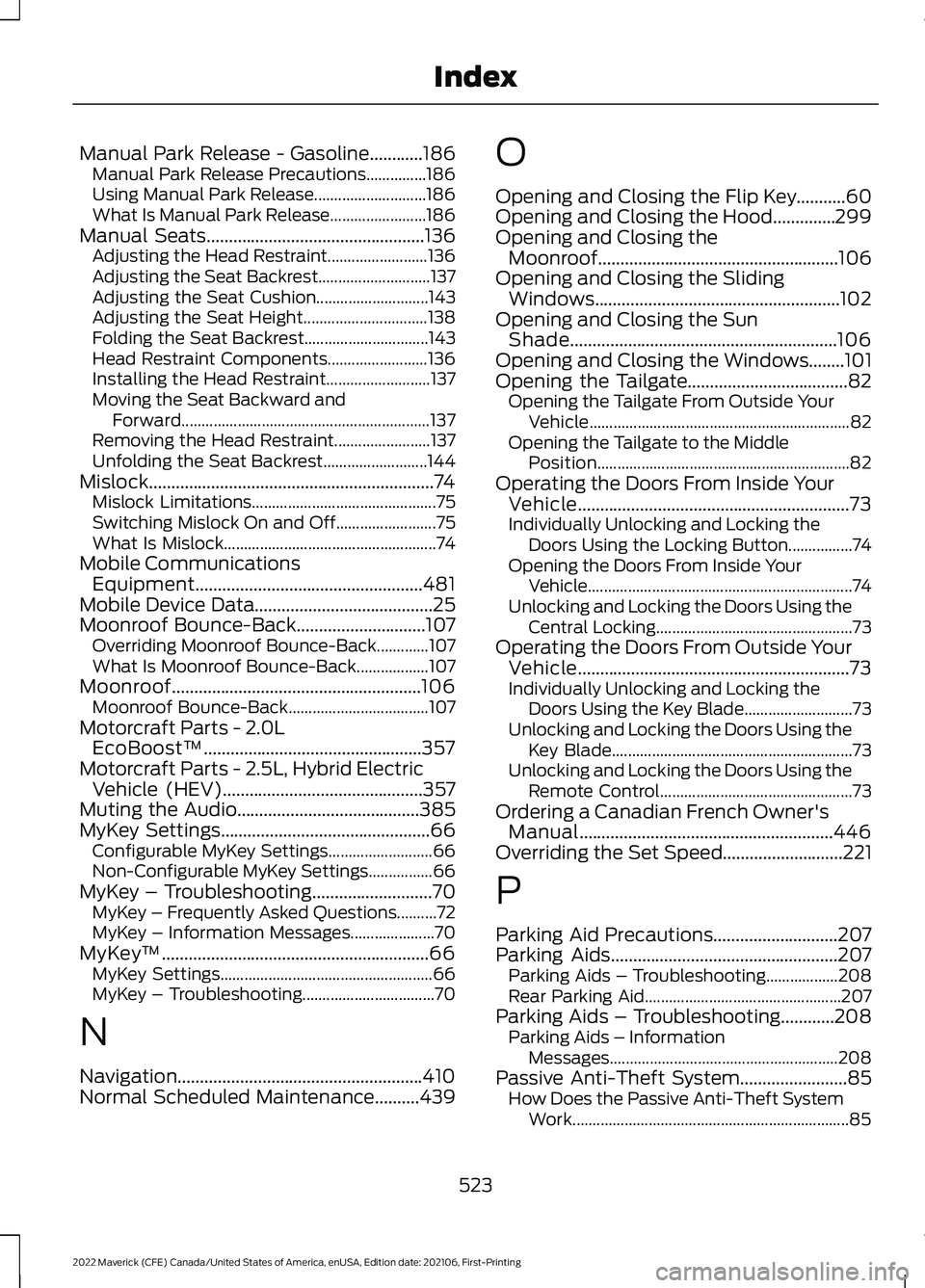
Manual Park Release - Gasoline............186
Manual Park Release Precautions...............186
Using Manual Park Release............................ 186
What Is Manual Park Release........................186
Manual Seats.................................................136
Adjusting the Head Restraint......................... 136
Adjusting the Seat Backrest............................ 137
Adjusting the Seat Cushion............................ 143
Adjusting the Seat Height............................... 138
Folding the Seat Backrest............................... 143
Head Restraint Components......................... 136
Installing the Head Restraint.......................... 137
Moving the Seat Backward and Forward.............................................................. 137
Removing the Head Restraint........................ 137
Unfolding the Seat Backrest.......................... 144
Mislock................................................................74 Mislock Limitations.............................................. 75
Switching Mislock On and Off.........................75
What Is Mislock..................................................... 74
Mobile Communications Equipment...................................................481
Mobile Device Data........................................25
Moonroof Bounce-Back
.............................107
Overriding Moonroof Bounce-Back.............107
What Is Moonroof Bounce-Back.................. 107
Moonroof........................................................106 Moonroof Bounce-Back................................... 107
Motorcraft Parts - 2.0L EcoBoost™.................................................357
Motorcraft Parts - 2.5L, Hybrid Electric Vehicle (HEV)
.............................................357
Muting the Audio.........................................385
MyKey Settings...............................................66
Configurable MyKey Settings.......................... 66
Non-Configurable MyKey Settings................66
MyKey – Troubleshooting
...........................70
MyKey – Frequently Asked Questions..........72
MyKey – Information Messages..................... 70
MyKey ™
............................................................66
MyKey Settings..................................................... 66
MyKey – Troubleshooting................................. 70
N
Navigation.......................................................410
Normal Scheduled Maintenance..........439 O
Opening and Closing the Flip Key
...........60
Opening and Closing the Hood..............299
Opening and Closing the Moonroof......................................................106
Opening and Closing the Sliding Windows.......................................................102
Opening and Closing the Sun Shade............................................................106
Opening and Closing the Windows
........101
Opening the Tailgate....................................82 Opening the Tailgate From Outside Your
Vehicle................................................................. 82
Opening the Tailgate to the Middle Position
............................................................... 82
Operating the Doors From Inside Your Vehicle.............................................................73
Individually Unlocking and Locking the Doors Using the Locking Button................74
Opening the Doors From Inside Your Vehicle.................................................................. 74
Unlocking and Locking the Doors Using the Central Locking................................................. 73
Operating the Doors From Outside Your Vehicle.............................................................73
Individually Unlocking and Locking the Doors Using the Key Blade........................... 73
Unlocking and Locking the Doors Using the Key Blade............................................................ 73
Unlocking and Locking the Doors Using the Remote Control................................................ 73
Ordering a Canadian French Owner's Manual.........................................................446
Overriding the Set Speed...........................221
P
Parking Aid Precautions
............................207
Parking Aids...................................................207 Parking Aids – Troubleshooting..................208
Rear Parking Aid................................................. 207
Parking Aids – Troubleshooting............208 Parking Aids – Information
Messages......................................................... 208
Passive Anti-Theft System
........................85
How Does the Passive Anti-Theft System
Work..................................................................... 85
523
2022 Maverick (CFE) Canada/United States of America, enUSA, Edition date: 202106, First-Printing Index