radio controls FORD MAVERICK 2023 Owners Manual
[x] Cancel search | Manufacturer: FORD, Model Year: 2023, Model line: MAVERICK, Model: FORD MAVERICK 2023Pages: 556, PDF Size: 14.79 MB
Page 65 of 556
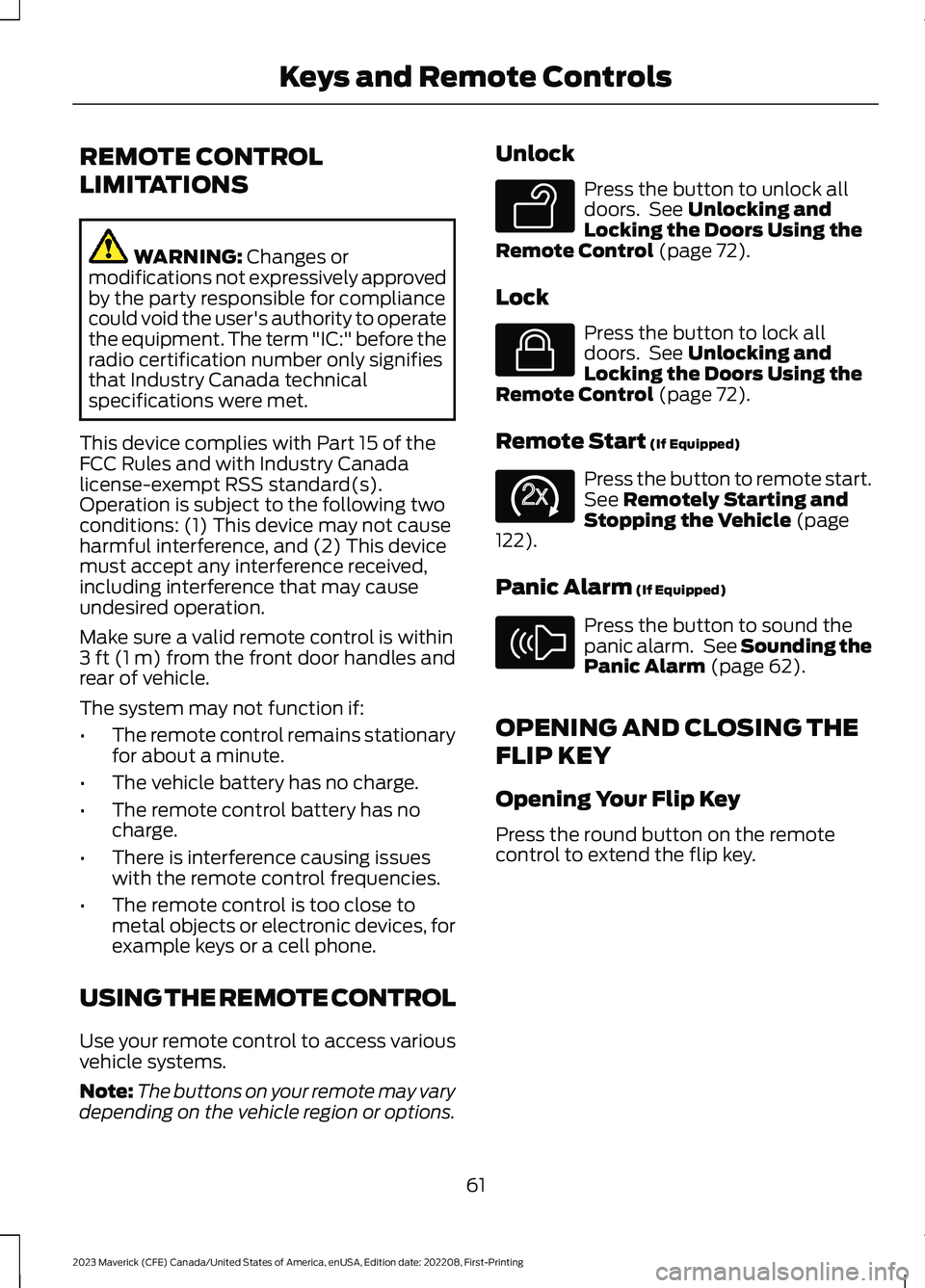
REMOTE CONTROL
LIMITATIONS
WARNING: Changes ormodifications not expressively approvedby the party responsible for compliancecould void the user's authority to operatethe equipment. The term "IC:" before theradio certification number only signifiesthat Industry Canada technicalspecifications were met.
This device complies with Part 15 of theFCC Rules and with Industry Canadalicense-exempt RSS standard(s).Operation is subject to the following twoconditions: (1) This device may not causeharmful interference, and (2) This devicemust accept any interference received,including interference that may causeundesired operation.
Make sure a valid remote control is within3 ft (1 m) from the front door handles andrear of vehicle.
The system may not function if:
•The remote control remains stationaryfor about a minute.
•The vehicle battery has no charge.
•The remote control battery has nocharge.
•There is interference causing issueswith the remote control frequencies.
•The remote control is too close tometal objects or electronic devices, forexample keys or a cell phone.
USING THE REMOTE CONTROL
Use your remote control to access variousvehicle systems.
Note:The buttons on your remote may varydepending on the vehicle region or options.
Unlock
Press the button to unlock alldoors. See Unlocking andLocking the Doors Using theRemote Control (page 72).
Lock
Press the button to lock alldoors. See Unlocking andLocking the Doors Using theRemote Control (page 72).
Remote Start (If Equipped)
Press the button to remote start.See Remotely Starting andStopping the Vehicle (page122).
Panic Alarm (If Equipped)
Press the button to sound thepanic alarm. See Sounding thePanic Alarm (page 62).
OPENING AND CLOSING THE
FLIP KEY
Opening Your Flip Key
Press the round button on the remotecontrol to extend the flip key.
61
2023 Maverick (CFE) Canada/United States of America, enUSA, Edition date: 202208, First-PrintingKeys and Remote ControlsE138629 E138623 E138625 E138624
Page 156 of 556
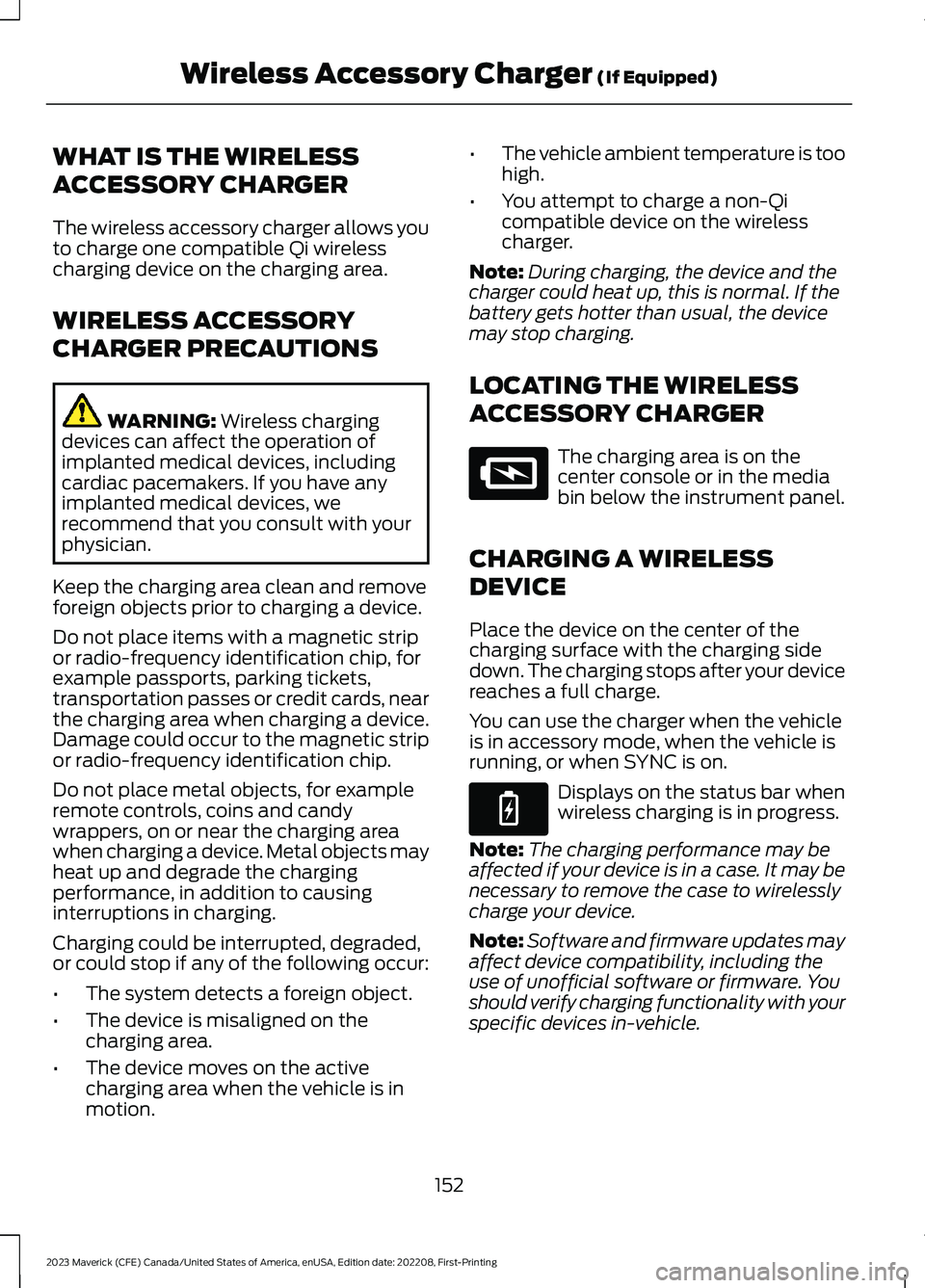
WHAT IS THE WIRELESS
ACCESSORY CHARGER
The wireless accessory charger allows youto charge one compatible Qi wirelesscharging device on the charging area.
WIRELESS ACCESSORY
CHARGER PRECAUTIONS
WARNING: Wireless chargingdevices can affect the operation ofimplanted medical devices, includingcardiac pacemakers. If you have anyimplanted medical devices, werecommend that you consult with yourphysician.
Keep the charging area clean and removeforeign objects prior to charging a device.
Do not place items with a magnetic stripor radio-frequency identification chip, forexample passports, parking tickets,transportation passes or credit cards, nearthe charging area when charging a device.Damage could occur to the magnetic stripor radio-frequency identification chip.
Do not place metal objects, for exampleremote controls, coins and candywrappers, on or near the charging areawhen charging a device. Metal objects mayheat up and degrade the chargingperformance, in addition to causinginterruptions in charging.
Charging could be interrupted, degraded,or could stop if any of the following occur:
•The system detects a foreign object.
•The device is misaligned on thecharging area.
•The device moves on the activecharging area when the vehicle is inmotion.
•The vehicle ambient temperature is toohigh.
•You attempt to charge a non-Qicompatible device on the wirelesscharger.
Note:During charging, the device and thecharger could heat up, this is normal. If thebattery gets hotter than usual, the devicemay stop charging.
LOCATING THE WIRELESS
ACCESSORY CHARGER
The charging area is on thecenter console or in the mediabin below the instrument panel.
CHARGING A WIRELESS
DEVICE
Place the device on the center of thecharging surface with the charging sidedown. The charging stops after your devicereaches a full charge.
You can use the charger when the vehicleis in accessory mode, when the vehicle isrunning, or when SYNC is on.
Displays on the status bar whenwireless charging is in progress.
Note:The charging performance may beaffected if your device is in a case. It may benecessary to remove the case to wirelesslycharge your device.
Note:Software and firmware updates mayaffect device compatibility, including theuse of unofficial software or firmware. Youshould verify charging functionality with yourspecific devices in-vehicle.
152
2023 Maverick (CFE) Canada/United States of America, enUSA, Edition date: 202208, First-PrintingWireless Accessory Charger (If Equipped)E297549 E263583
Page 415 of 556
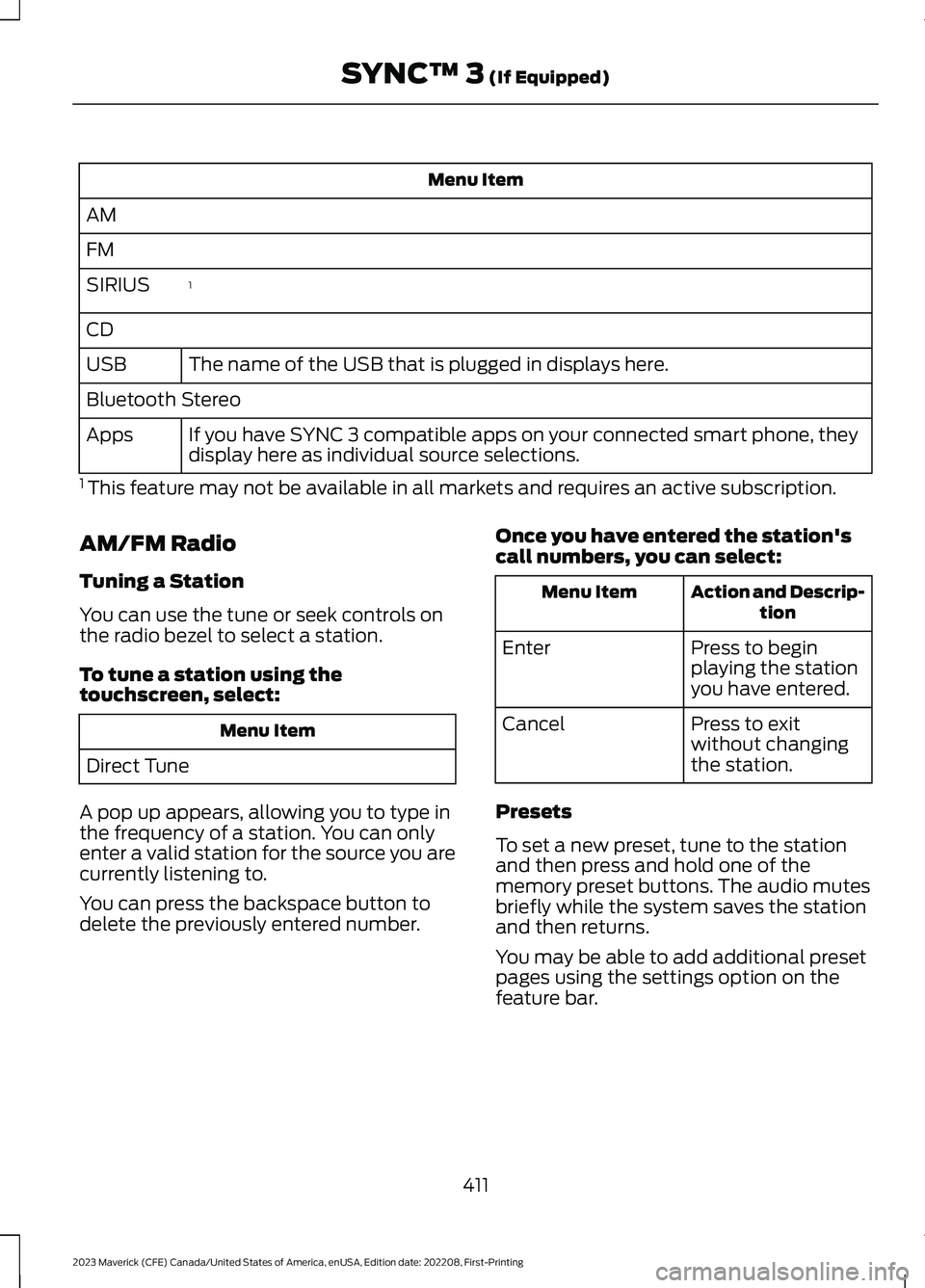
Menu Item
AM
FM
1SIRIUS
CD
The name of the USB that is plugged in displays here.USB
Bluetooth Stereo
If you have SYNC 3 compatible apps on your connected smart phone, theydisplay here as individual source selections.Apps
1 This feature may not be available in all markets and requires an active subscription.
AM/FM Radio
Tuning a Station
You can use the tune or seek controls onthe radio bezel to select a station.
To tune a station using thetouchscreen, select:
Menu Item
Direct Tune
A pop up appears, allowing you to type inthe frequency of a station. You can onlyenter a valid station for the source you arecurrently listening to.
You can press the backspace button todelete the previously entered number.
Once you have entered the station'scall numbers, you can select:
Action and Descrip-tionMenu Item
Press to beginplaying the stationyou have entered.
Enter
Press to exitwithout changingthe station.
Cancel
Presets
To set a new preset, tune to the stationand then press and hold one of thememory preset buttons. The audio mutesbriefly while the system saves the stationand then returns.
You may be able to add additional presetpages using the settings option on thefeature bar.
411
2023 Maverick (CFE) Canada/United States of America, enUSA, Edition date: 202208, First-PrintingSYNC™ 3 (If Equipped)
Page 551 of 556
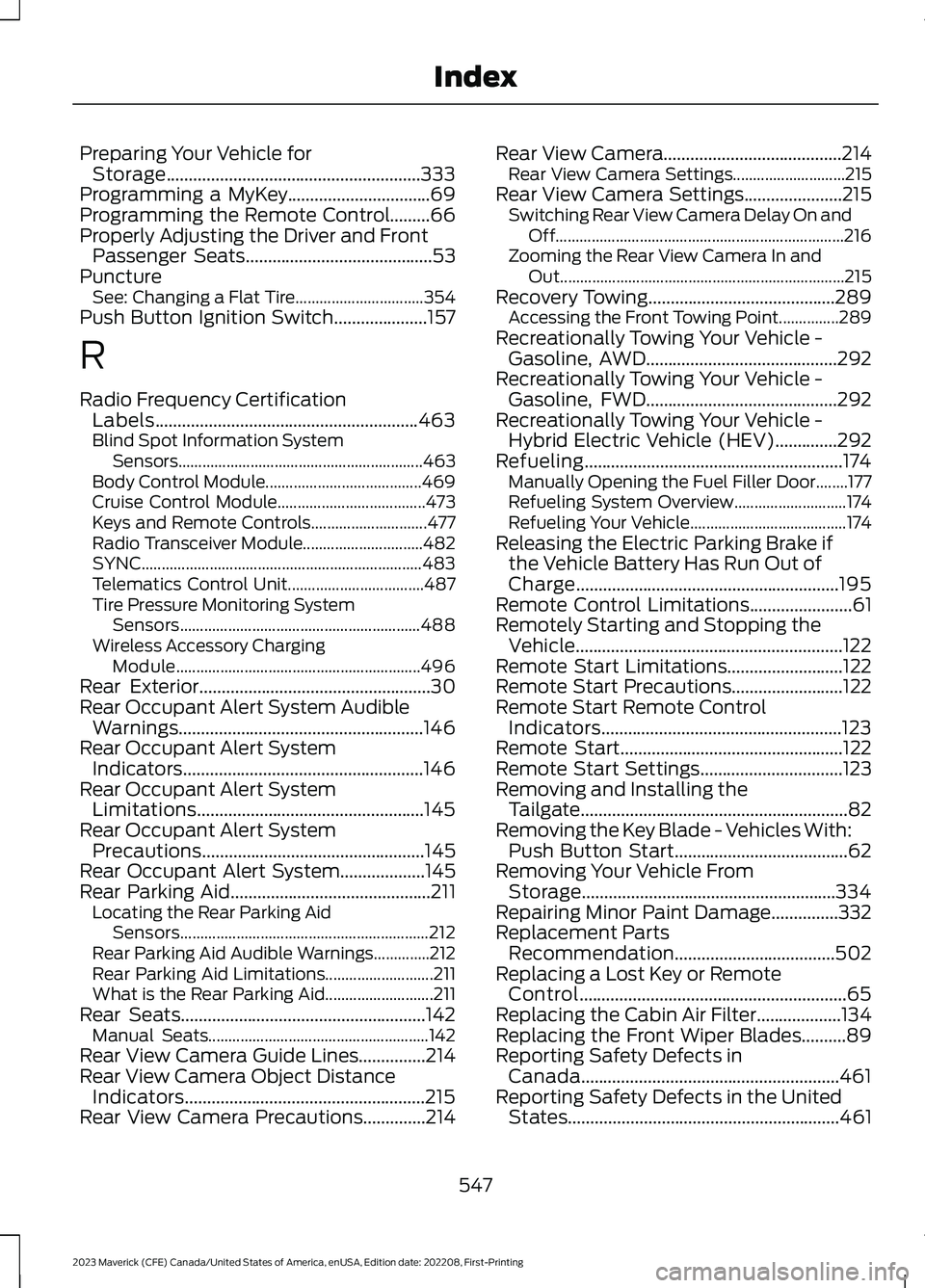
Preparing Your Vehicle forStorage.........................................................333Programming a MyKey................................69Programming the Remote Control.........66Properly Adjusting the Driver and FrontPassenger Seats..........................................53PunctureSee: Changing a Flat Tire................................354Push Button Ignition Switch.....................157
R
Radio Frequency CertificationLabels...........................................................463Blind Spot Information SystemSensors.............................................................463Body Control Module.......................................469Cruise Control Module.....................................473Keys and Remote Controls.............................477Radio Transceiver Module..............................482SYNC......................................................................483Telematics Control Unit..................................487Tire Pressure Monitoring SystemSensors............................................................488Wireless Accessory ChargingModule.............................................................496Rear Exterior....................................................30Rear Occupant Alert System AudibleWarnings.......................................................146Rear Occupant Alert SystemIndicators......................................................146Rear Occupant Alert SystemLimitations...................................................145Rear Occupant Alert SystemPrecautions..................................................145Rear Occupant Alert System...................145Rear Parking Aid.............................................211Locating the Rear Parking AidSensors..............................................................212Rear Parking Aid Audible Warnings..............212Rear Parking Aid Limitations...........................211What is the Rear Parking Aid...........................211Rear Seats.......................................................142Manual Seats.......................................................142Rear View Camera Guide Lines...............214Rear View Camera Object DistanceIndicators......................................................215Rear View Camera Precautions..............214
Rear View Camera........................................214Rear View Camera Settings............................215Rear View Camera Settings......................215Switching Rear View Camera Delay On andOff........................................................................216Zooming the Rear View Camera In andOut.......................................................................215Recovery Towing..........................................289Accessing the Front Towing Point...............289Recreationally Towing Your Vehicle -Gasoline, AWD...........................................292Recreationally Towing Your Vehicle -Gasoline, FWD...........................................292Recreationally Towing Your Vehicle -Hybrid Electric Vehicle (HEV)..............292Refueling..........................................................174Manually Opening the Fuel Filler Door........177Refueling System Overview............................174Refueling Your Vehicle.......................................174Releasing the Electric Parking Brake ifthe Vehicle Battery Has Run Out ofCharge...........................................................195Remote Control Limitations.......................61Remotely Starting and Stopping theVehicle............................................................122Remote Start Limitations..........................122Remote Start Precautions.........................122Remote Start Remote ControlIndicators......................................................123Remote Start..................................................122Remote Start Settings................................123Removing and Installing theTailgate............................................................82Removing the Key Blade - Vehicles With:Push Button Start.......................................62Removing Your Vehicle FromStorage.........................................................334Repairing Minor Paint Damage...............332Replacement PartsRecommendation....................................502Replacing a Lost Key or RemoteControl............................................................65Replacing the Cabin Air Filter...................134Replacing the Front Wiper Blades..........89Reporting Safety Defects inCanada..........................................................461Reporting Safety Defects in the UnitedStates.............................................................461
547
2023 Maverick (CFE) Canada/United States of America, enUSA, Edition date: 202208, First-PrintingIndex
Page 552 of 556
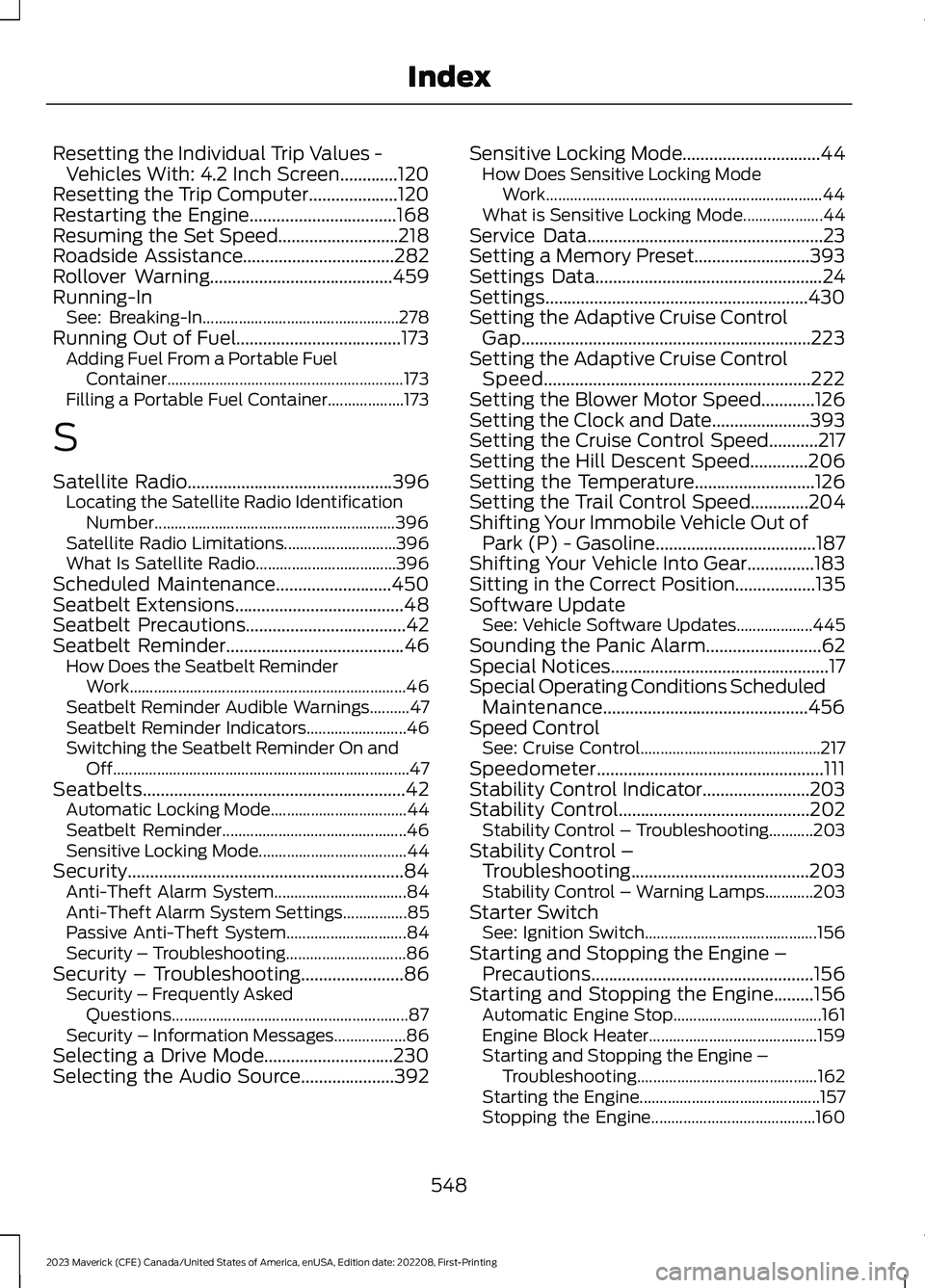
Resetting the Individual Trip Values -Vehicles With: 4.2 Inch Screen.............120Resetting the Trip Computer....................120Restarting the Engine.................................168Resuming the Set Speed...........................218Roadside Assistance..................................282Rollover Warning.........................................459Running-InSee: Breaking-In.................................................278Running Out of Fuel.....................................173Adding Fuel From a Portable FuelContainer...........................................................173Filling a Portable Fuel Container...................173
S
Satellite Radio..............................................396Locating the Satellite Radio IdentificationNumber............................................................396Satellite Radio Limitations............................396What Is Satellite Radio...................................396Scheduled Maintenance..........................450Seatbelt Extensions......................................48Seatbelt Precautions....................................42Seatbelt Reminder........................................46How Does the Seatbelt ReminderWork.....................................................................46Seatbelt Reminder Audible Warnings..........47Seatbelt Reminder Indicators.........................46Switching the Seatbelt Reminder On andOff..........................................................................47Seatbelts...........................................................42Automatic Locking Mode..................................44Seatbelt Reminder..............................................46Sensitive Locking Mode.....................................44Security..............................................................84Anti-Theft Alarm System.................................84Anti-Theft Alarm System Settings................85Passive Anti-Theft System..............................84Security – Troubleshooting..............................86Security – Troubleshooting.......................86Security – Frequently AskedQuestions...........................................................87Security – Information Messages..................86Selecting a Drive Mode.............................230Selecting the Audio Source.....................392
Sensitive Locking Mode...............................44How Does Sensitive Locking ModeWork.....................................................................44What is Sensitive Locking Mode....................44Service Data.....................................................23Setting a Memory Preset..........................393Settings Data...................................................24Settings...........................................................430Setting the Adaptive Cruise ControlGap.................................................................223Setting the Adaptive Cruise ControlSpeed............................................................222Setting the Blower Motor Speed............126Setting the Clock and Date......................393Setting the Cruise Control Speed...........217Setting the Hill Descent Speed.............206Setting the Temperature...........................126Setting the Trail Control Speed.............204Shifting Your Immobile Vehicle Out ofPark (P) - Gasoline....................................187Shifting Your Vehicle Into Gear...............183Sitting in the Correct Position..................135Software UpdateSee: Vehicle Software Updates...................445Sounding the Panic Alarm..........................62Special Notices.................................................17Special Operating Conditions ScheduledMaintenance..............................................456Speed ControlSee: Cruise Control.............................................217Speedometer...................................................111Stability Control Indicator........................203Stability Control...........................................202Stability Control – Troubleshooting...........203Stability Control –Troubleshooting........................................203Stability Control – Warning Lamps............203Starter SwitchSee: Ignition Switch...........................................156Starting and Stopping the Engine –Precautions..................................................156Starting and Stopping the Engine.........156Automatic Engine Stop.....................................161Engine Block Heater..........................................159Starting and Stopping the Engine –Troubleshooting.............................................162Starting the Engine.............................................157Stopping the Engine.........................................160
548
2023 Maverick (CFE) Canada/United States of America, enUSA, Edition date: 202208, First-PrintingIndex