remote control FORD MAVERICK 2023 Owners Manual
[x] Cancel search | Manufacturer: FORD, Model Year: 2023, Model line: MAVERICK, Model: FORD MAVERICK 2023Pages: 556, PDF Size: 14.79 MB
Page 5 of 556
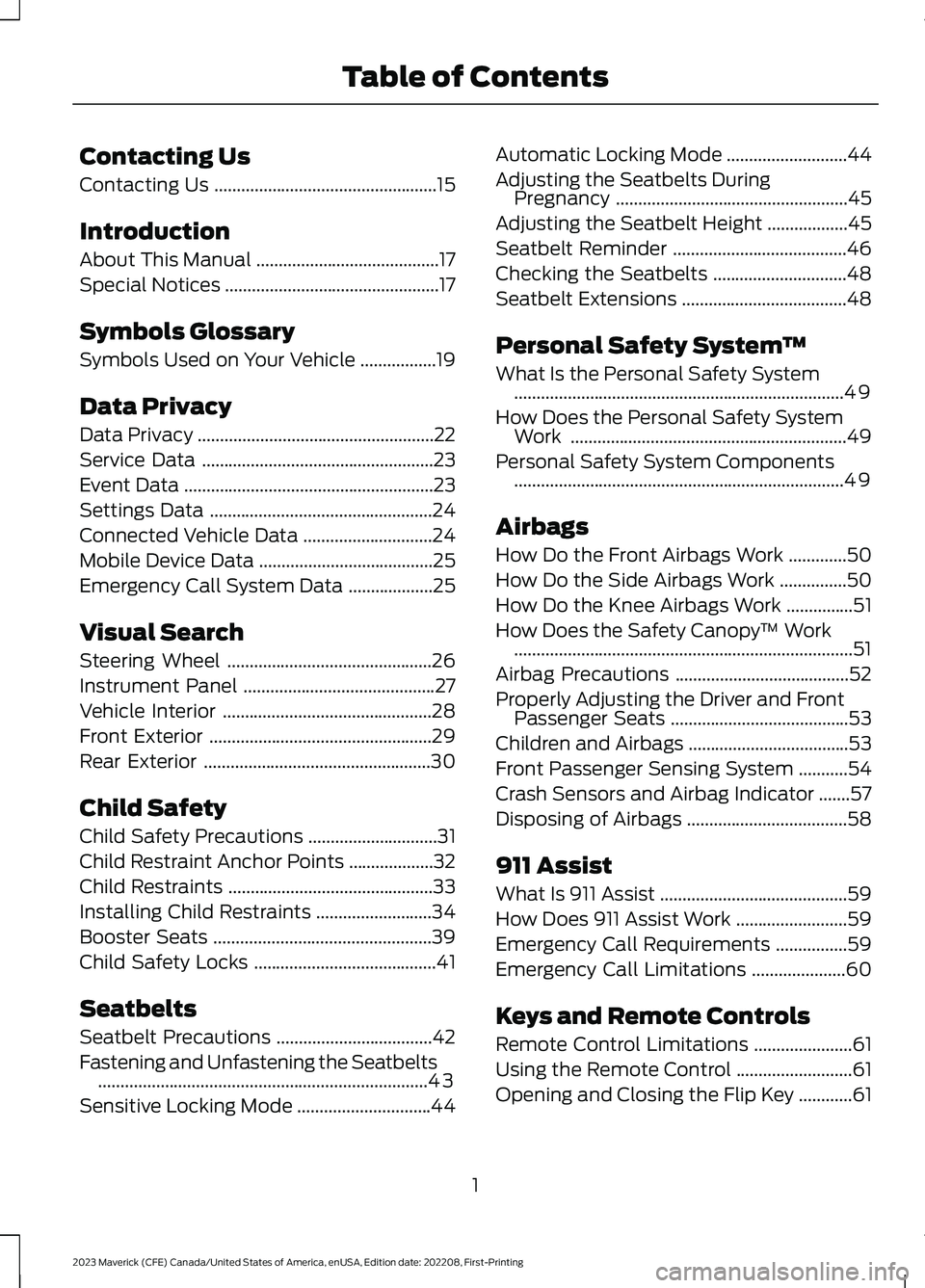
Contacting Us
Contacting Us..................................................15
Introduction
About This Manual.........................................17
Special Notices................................................17
Symbols Glossary
Symbols Used on Your Vehicle.................19
Data Privacy
Data Privacy.....................................................22
Service Data....................................................23
Event Data........................................................23
Settings Data..................................................24
Connected Vehicle Data.............................24
Mobile Device Data.......................................25
Emergency Call System Data...................25
Visual Search
Steering Wheel..............................................26
Instrument Panel...........................................27
Vehicle Interior...............................................28
Front Exterior..................................................29
Rear Exterior...................................................30
Child Safety
Child Safety Precautions.............................31
Child Restraint Anchor Points...................32
Child Restraints..............................................33
Installing Child Restraints..........................34
Booster Seats.................................................39
Child Safety Locks.........................................41
Seatbelts
Seatbelt Precautions...................................42
Fastening and Unfastening the Seatbelts..........................................................................43
Sensitive Locking Mode..............................44
Automatic Locking Mode...........................44
Adjusting the Seatbelts DuringPregnancy....................................................45
Adjusting the Seatbelt Height..................45
Seatbelt Reminder.......................................46
Checking the Seatbelts..............................48
Seatbelt Extensions.....................................48
Personal Safety System™
What Is the Personal Safety System..........................................................................49
How Does the Personal Safety SystemWork..............................................................49
Personal Safety System Components..........................................................................49
Airbags
How Do the Front Airbags Work.............50
How Do the Side Airbags Work...............50
How Do the Knee Airbags Work...............51
How Does the Safety Canopy™ Work............................................................................51
Airbag Precautions.......................................52
Properly Adjusting the Driver and FrontPassenger Seats........................................53
Children and Airbags....................................53
Front Passenger Sensing System...........54
Crash Sensors and Airbag Indicator.......57
Disposing of Airbags....................................58
911 Assist
What Is 911 Assist..........................................59
How Does 911 Assist Work.........................59
Emergency Call Requirements................59
Emergency Call Limitations.....................60
Keys and Remote Controls
Remote Control Limitations......................61
Using the Remote Control..........................61
Opening and Closing the Flip Key............61
1
2023 Maverick (CFE) Canada/United States of America, enUSA, Edition date: 202208, First-PrintingTable of Contents
Page 6 of 556
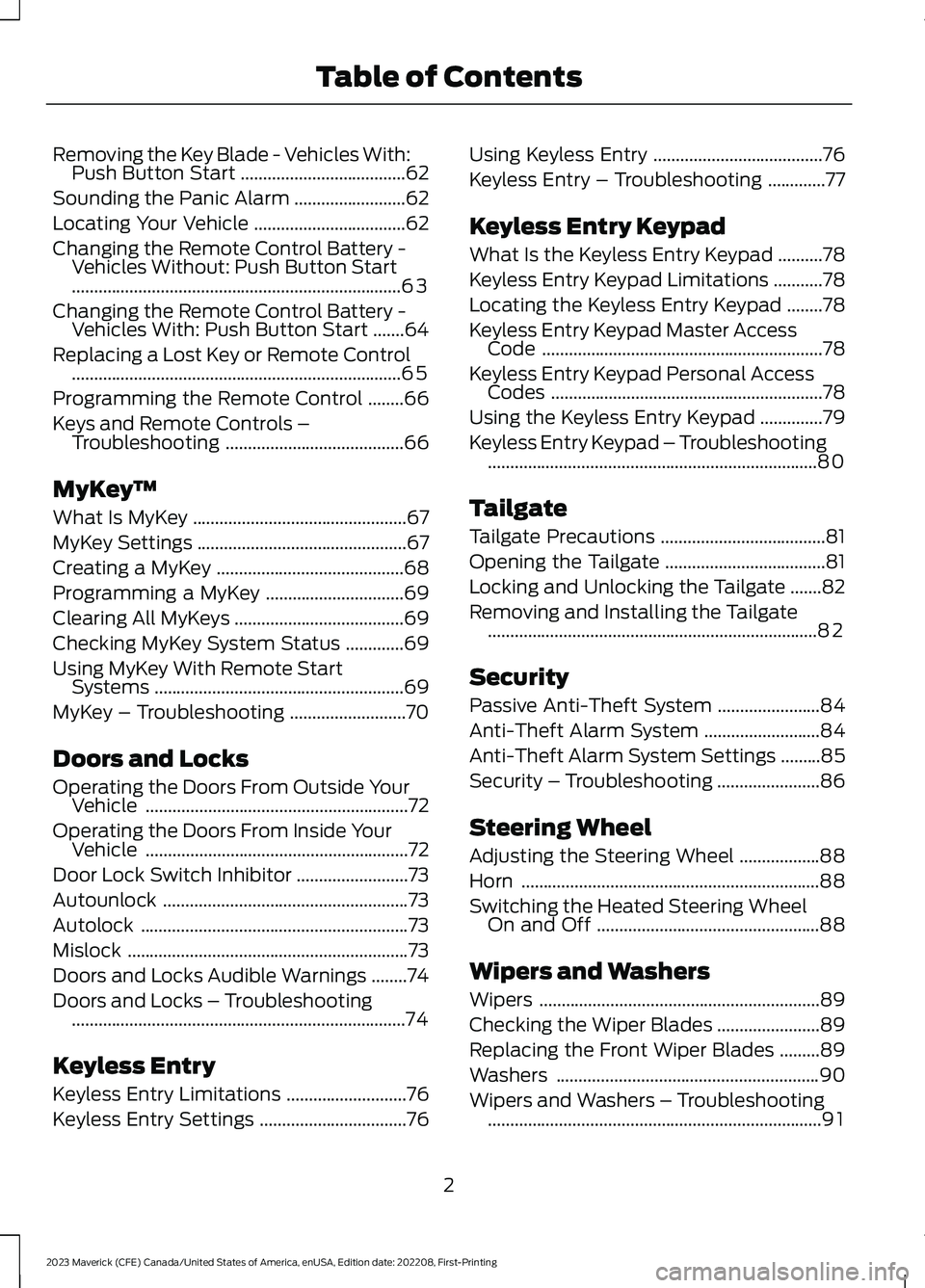
Removing the Key Blade - Vehicles With:Push Button Start.....................................62
Sounding the Panic Alarm.........................62
Locating Your Vehicle..................................62
Changing the Remote Control Battery -Vehicles Without: Push Button Start..........................................................................63
Changing the Remote Control Battery -Vehicles With: Push Button Start.......64
Replacing a Lost Key or Remote Control..........................................................................65
Programming the Remote Control........66
Keys and Remote Controls –Troubleshooting........................................66
MyKey™
What Is MyKey................................................67
MyKey Settings...............................................67
Creating a MyKey..........................................68
Programming a MyKey...............................69
Clearing All MyKeys......................................69
Checking MyKey System Status.............69
Using MyKey With Remote StartSystems........................................................69
MyKey – Troubleshooting..........................70
Doors and Locks
Operating the Doors From Outside YourVehicle...........................................................72
Operating the Doors From Inside YourVehicle...........................................................72
Door Lock Switch Inhibitor.........................73
Autounlock.......................................................73
Autolock............................................................73
Mislock...............................................................73
Doors and Locks Audible Warnings........74
Doors and Locks – Troubleshooting...........................................................................74
Keyless Entry
Keyless Entry Limitations...........................76
Keyless Entry Settings.................................76
Using Keyless Entry......................................76
Keyless Entry – Troubleshooting.............77
Keyless Entry Keypad
What Is the Keyless Entry Keypad..........78
Keyless Entry Keypad Limitations...........78
Locating the Keyless Entry Keypad........78
Keyless Entry Keypad Master AccessCode...............................................................78
Keyless Entry Keypad Personal AccessCodes.............................................................78
Using the Keyless Entry Keypad..............79
Keyless Entry Keypad – Troubleshooting..........................................................................80
Tailgate
Tailgate Precautions.....................................81
Opening the Tailgate....................................81
Locking and Unlocking the Tailgate.......82
Removing and Installing the Tailgate..........................................................................82
Security
Passive Anti-Theft System.......................84
Anti-Theft Alarm System..........................84
Anti-Theft Alarm System Settings.........85
Security – Troubleshooting.......................86
Steering Wheel
Adjusting the Steering Wheel..................88
Horn...................................................................88
Switching the Heated Steering WheelOn and Off..................................................88
Wipers and Washers
Wipers...............................................................89
Checking the Wiper Blades.......................89
Replacing the Front Wiper Blades.........89
Washers...........................................................90
Wipers and Washers – Troubleshooting...........................................................................91
2
2023 Maverick (CFE) Canada/United States of America, enUSA, Edition date: 202208, First-PrintingTable of Contents
Page 8 of 556
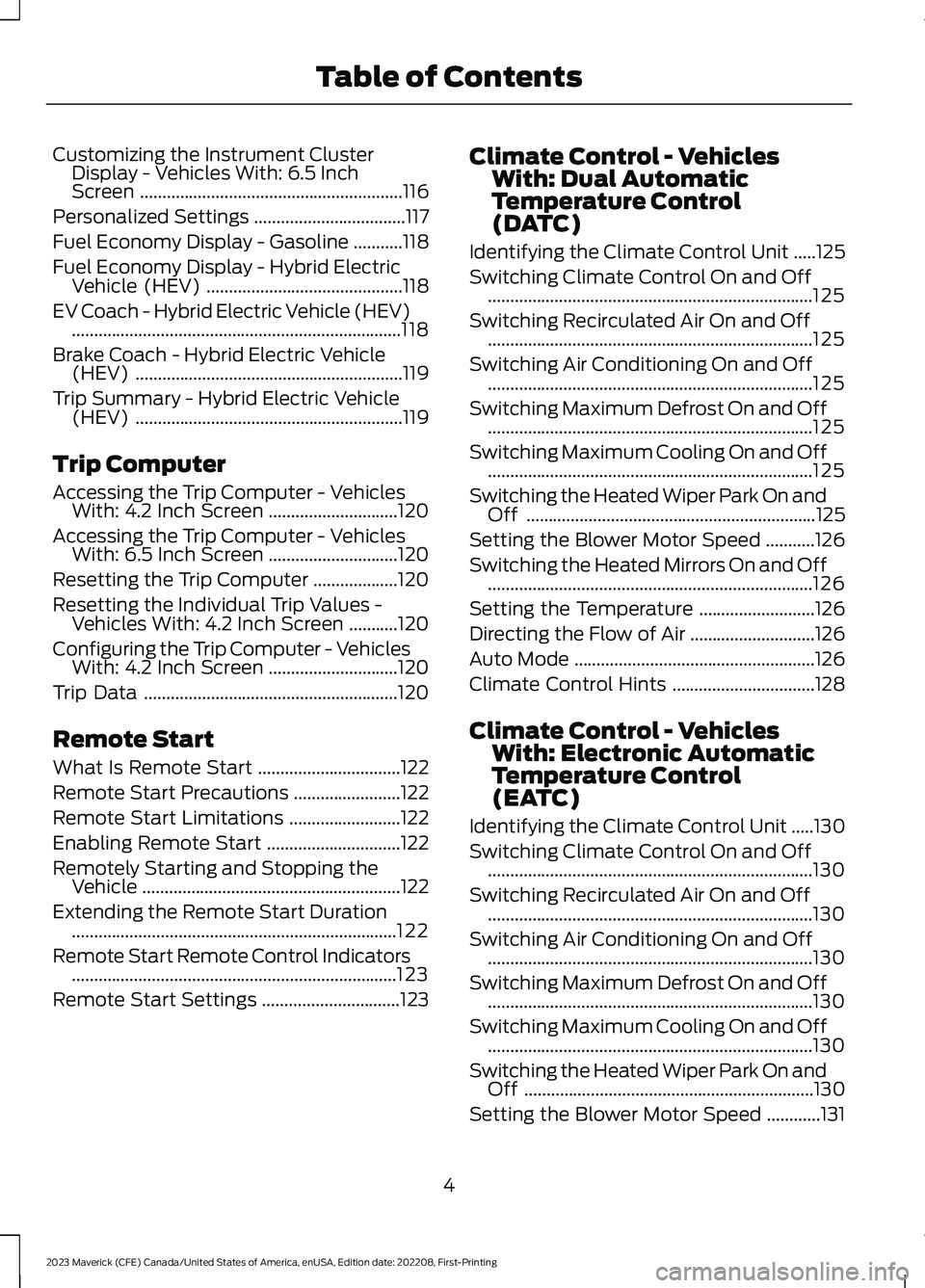
Customizing the Instrument ClusterDisplay - Vehicles With: 6.5 InchScreen...........................................................116
Personalized Settings..................................117
Fuel Economy Display - Gasoline...........118
Fuel Economy Display - Hybrid ElectricVehicle (HEV)............................................118
EV Coach - Hybrid Electric Vehicle (HEV)..........................................................................118
Brake Coach - Hybrid Electric Vehicle(HEV)............................................................119
Trip Summary - Hybrid Electric Vehicle(HEV)............................................................119
Trip Computer
Accessing the Trip Computer - VehiclesWith: 4.2 Inch Screen.............................120
Accessing the Trip Computer - VehiclesWith: 6.5 Inch Screen.............................120
Resetting the Trip Computer...................120
Resetting the Individual Trip Values -Vehicles With: 4.2 Inch Screen...........120
Configuring the Trip Computer - VehiclesWith: 4.2 Inch Screen.............................120
Trip Data.........................................................120
Remote Start
What Is Remote Start................................122
Remote Start Precautions........................122
Remote Start Limitations.........................122
Enabling Remote Start..............................122
Remotely Starting and Stopping theVehicle..........................................................122
Extending the Remote Start Duration.........................................................................122
Remote Start Remote Control Indicators.........................................................................123
Remote Start Settings...............................123
Climate Control - VehiclesWith: Dual AutomaticTemperature Control(DATC)
Identifying the Climate Control Unit.....125
Switching Climate Control On and Off.........................................................................125
Switching Recirculated Air On and Off.........................................................................125
Switching Air Conditioning On and Off.........................................................................125
Switching Maximum Defrost On and Off.........................................................................125
Switching Maximum Cooling On and Off.........................................................................125
Switching the Heated Wiper Park On andOff.................................................................125
Setting the Blower Motor Speed...........126
Switching the Heated Mirrors On and Off.........................................................................126
Setting the Temperature..........................126
Directing the Flow of Air............................126
Auto Mode......................................................126
Climate Control Hints................................128
Climate Control - VehiclesWith: Electronic AutomaticTemperature Control(EATC)
Identifying the Climate Control Unit.....130
Switching Climate Control On and Off.........................................................................130
Switching Recirculated Air On and Off.........................................................................130
Switching Air Conditioning On and Off.........................................................................130
Switching Maximum Defrost On and Off.........................................................................130
Switching Maximum Cooling On and Off.........................................................................130
Switching the Heated Wiper Park On andOff.................................................................130
Setting the Blower Motor Speed............131
4
2023 Maverick (CFE) Canada/United States of America, enUSA, Edition date: 202208, First-PrintingTable of Contents
Page 22 of 556
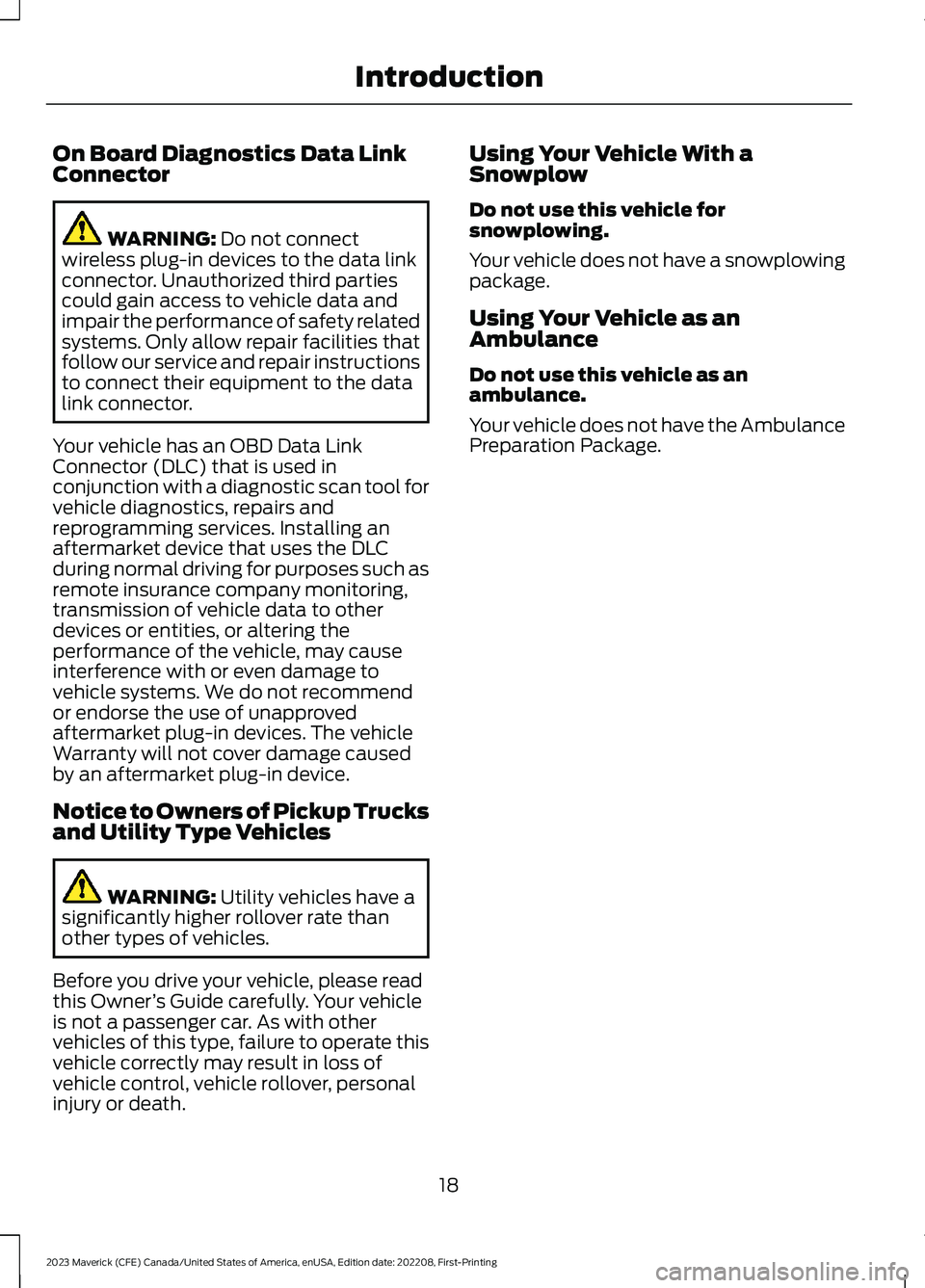
On Board Diagnostics Data LinkConnector
WARNING: Do not connectwireless plug-in devices to the data linkconnector. Unauthorized third partiescould gain access to vehicle data andimpair the performance of safety relatedsystems. Only allow repair facilities thatfollow our service and repair instructionsto connect their equipment to the datalink connector.
Your vehicle has an OBD Data LinkConnector (DLC) that is used inconjunction with a diagnostic scan tool forvehicle diagnostics, repairs andreprogramming services. Installing anaftermarket device that uses the DLCduring normal driving for purposes such asremote insurance company monitoring,transmission of vehicle data to otherdevices or entities, or altering theperformance of the vehicle, may causeinterference with or even damage tovehicle systems. We do not recommendor endorse the use of unapprovedaftermarket plug-in devices. The vehicleWarranty will not cover damage causedby an aftermarket plug-in device.
Notice to Owners of Pickup Trucksand Utility Type Vehicles
WARNING: Utility vehicles have asignificantly higher rollover rate thanother types of vehicles.
Before you drive your vehicle, please readthis Owner’s Guide carefully. Your vehicleis not a passenger car. As with othervehicles of this type, failure to operate thisvehicle correctly may result in loss ofvehicle control, vehicle rollover, personalinjury or death.
Using Your Vehicle With aSnowplow
Do not use this vehicle forsnowplowing.
Your vehicle does not have a snowplowingpackage.
Using Your Vehicle as anAmbulance
Do not use this vehicle as anambulance.
Your vehicle does not have the AmbulancePreparation Package.
18
2023 Maverick (CFE) Canada/United States of America, enUSA, Edition date: 202208, First-PrintingIntroduction
Page 65 of 556
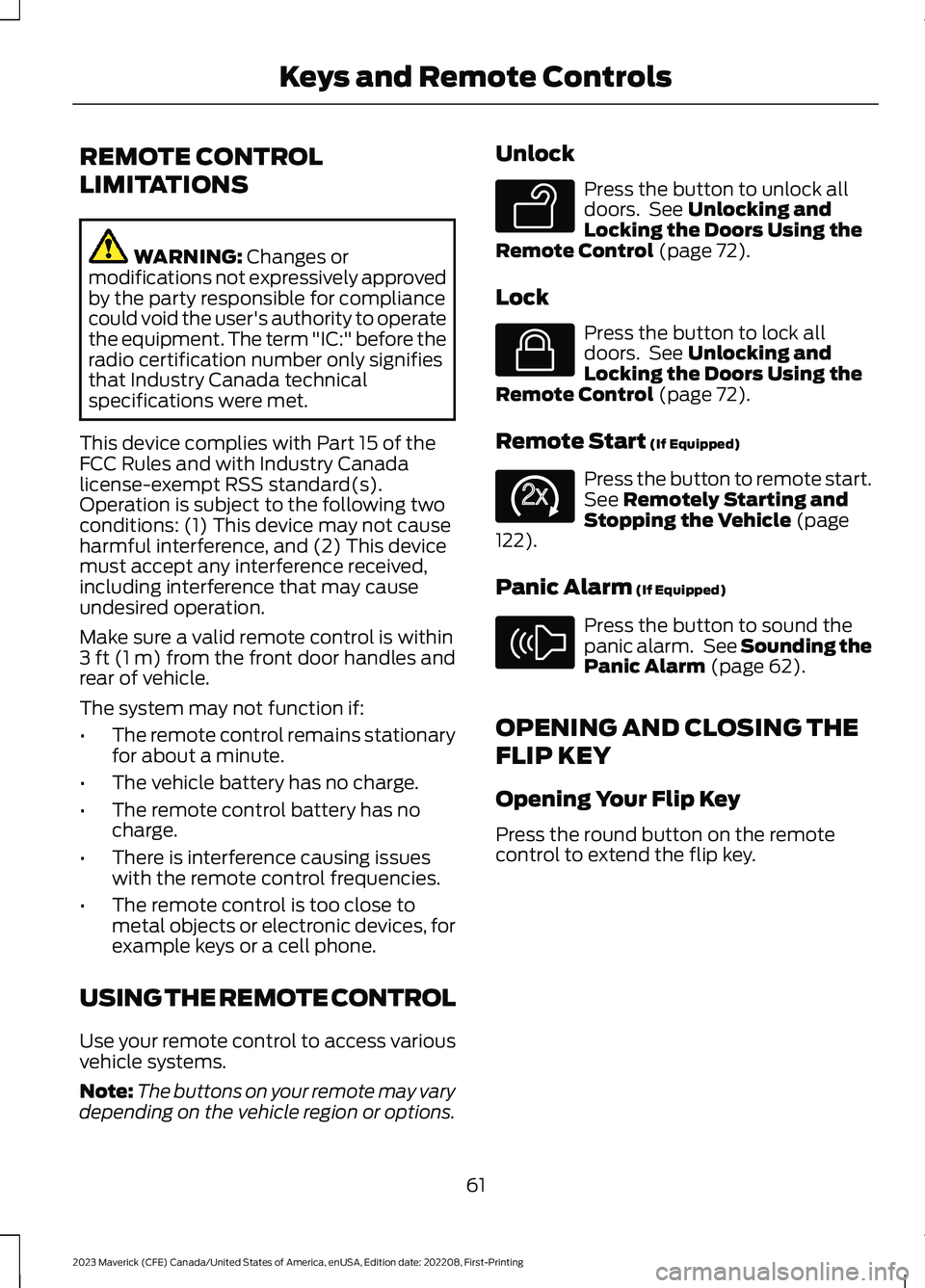
REMOTE CONTROL
LIMITATIONS
WARNING: Changes ormodifications not expressively approvedby the party responsible for compliancecould void the user's authority to operatethe equipment. The term "IC:" before theradio certification number only signifiesthat Industry Canada technicalspecifications were met.
This device complies with Part 15 of theFCC Rules and with Industry Canadalicense-exempt RSS standard(s).Operation is subject to the following twoconditions: (1) This device may not causeharmful interference, and (2) This devicemust accept any interference received,including interference that may causeundesired operation.
Make sure a valid remote control is within3 ft (1 m) from the front door handles andrear of vehicle.
The system may not function if:
•The remote control remains stationaryfor about a minute.
•The vehicle battery has no charge.
•The remote control battery has nocharge.
•There is interference causing issueswith the remote control frequencies.
•The remote control is too close tometal objects or electronic devices, forexample keys or a cell phone.
USING THE REMOTE CONTROL
Use your remote control to access variousvehicle systems.
Note:The buttons on your remote may varydepending on the vehicle region or options.
Unlock
Press the button to unlock alldoors. See Unlocking andLocking the Doors Using theRemote Control (page 72).
Lock
Press the button to lock alldoors. See Unlocking andLocking the Doors Using theRemote Control (page 72).
Remote Start (If Equipped)
Press the button to remote start.See Remotely Starting andStopping the Vehicle (page122).
Panic Alarm (If Equipped)
Press the button to sound thepanic alarm. See Sounding thePanic Alarm (page 62).
OPENING AND CLOSING THE
FLIP KEY
Opening Your Flip Key
Press the round button on the remotecontrol to extend the flip key.
61
2023 Maverick (CFE) Canada/United States of America, enUSA, Edition date: 202208, First-PrintingKeys and Remote ControlsE138629 E138623 E138625 E138624
Page 66 of 556
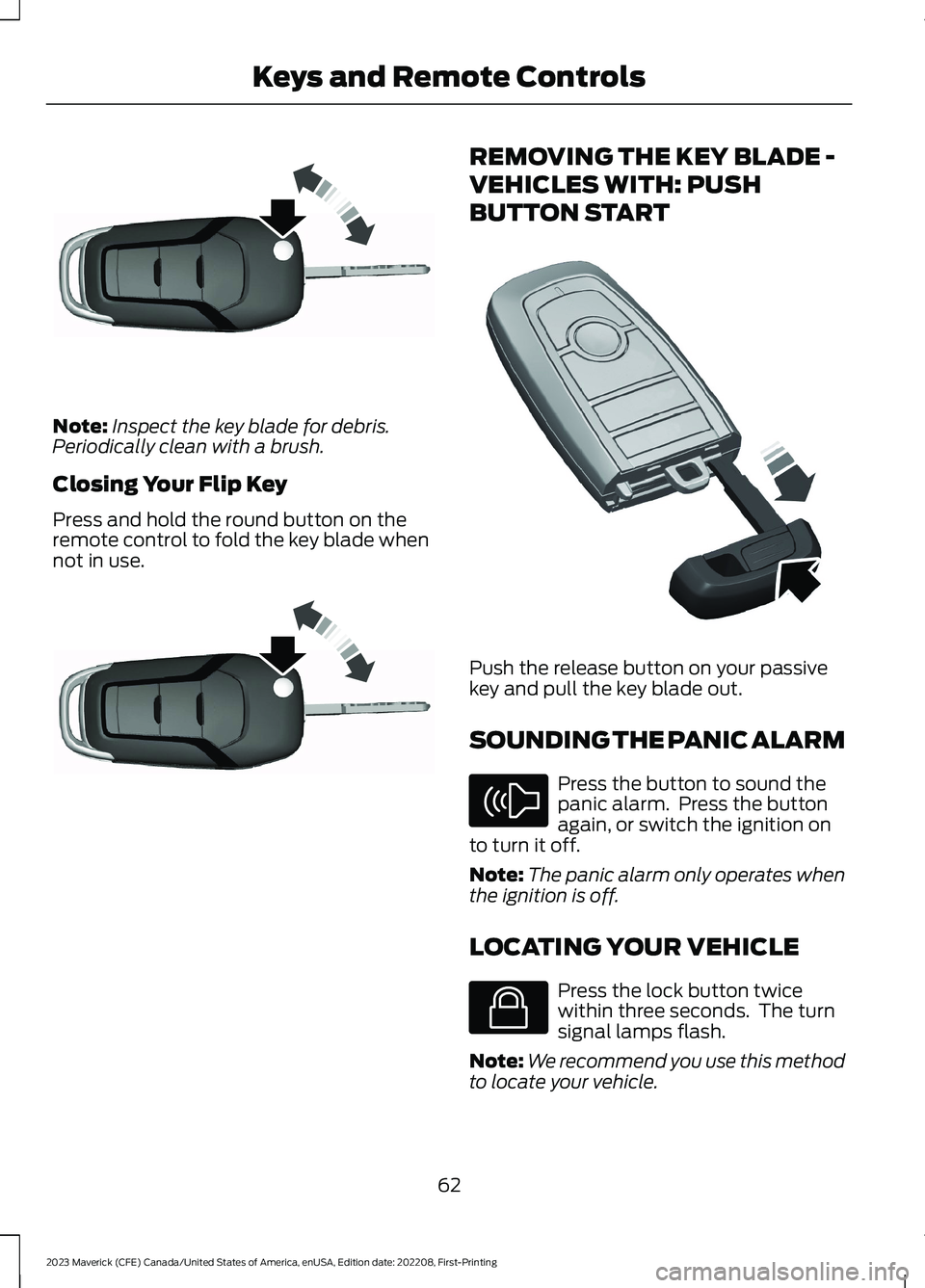
Note:Inspect the key blade for debris.Periodically clean with a brush.
Closing Your Flip Key
Press and hold the round button on theremote control to fold the key blade whennot in use.
REMOVING THE KEY BLADE -
VEHICLES WITH: PUSH
BUTTON START
Push the release button on your passivekey and pull the key blade out.
SOUNDING THE PANIC ALARM
Press the button to sound thepanic alarm. Press the buttonagain, or switch the ignition onto turn it off.
Note:The panic alarm only operates whenthe ignition is off.
LOCATING YOUR VEHICLE
Press the lock button twicewithin three seconds. The turnsignal lamps flash.
Note:We recommend you use this methodto locate your vehicle.
62
2023 Maverick (CFE) Canada/United States of America, enUSA, Edition date: 202208, First-PrintingKeys and Remote ControlsE191532 E191532 E322866 E138624 E138623
Page 67 of 556
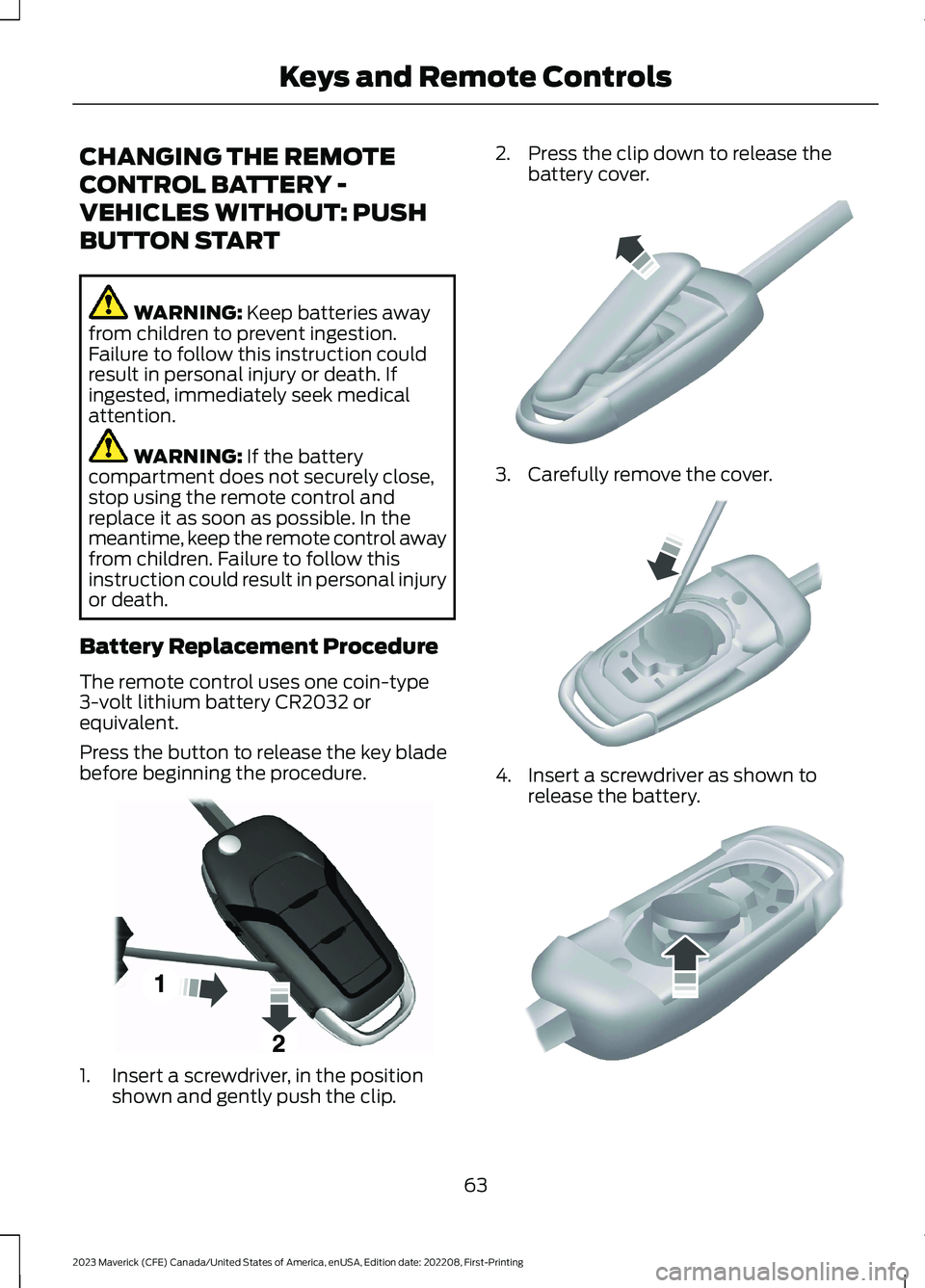
CHANGING THE REMOTE
CONTROL BATTERY -
VEHICLES WITHOUT: PUSH
BUTTON START
WARNING: Keep batteries awayfrom children to prevent ingestion.Failure to follow this instruction couldresult in personal injury or death. Ifingested, immediately seek medicalattention.
WARNING: If the batterycompartment does not securely close,stop using the remote control andreplace it as soon as possible. In themeantime, keep the remote control awayfrom children. Failure to follow thisinstruction could result in personal injuryor death.
Battery Replacement Procedure
The remote control uses one coin-type3-volt lithium battery CR2032 orequivalent.
Press the button to release the key bladebefore beginning the procedure.
1.Insert a screwdriver, in the positionshown and gently push the clip.
2.Press the clip down to release thebattery cover.
3.Carefully remove the cover.
4.Insert a screwdriver as shown torelease the battery.
63
2023 Maverick (CFE) Canada/United States of America, enUSA, Edition date: 202208, First-PrintingKeys and Remote ControlsE191533 E151799 E151800 E151801
Page 68 of 556
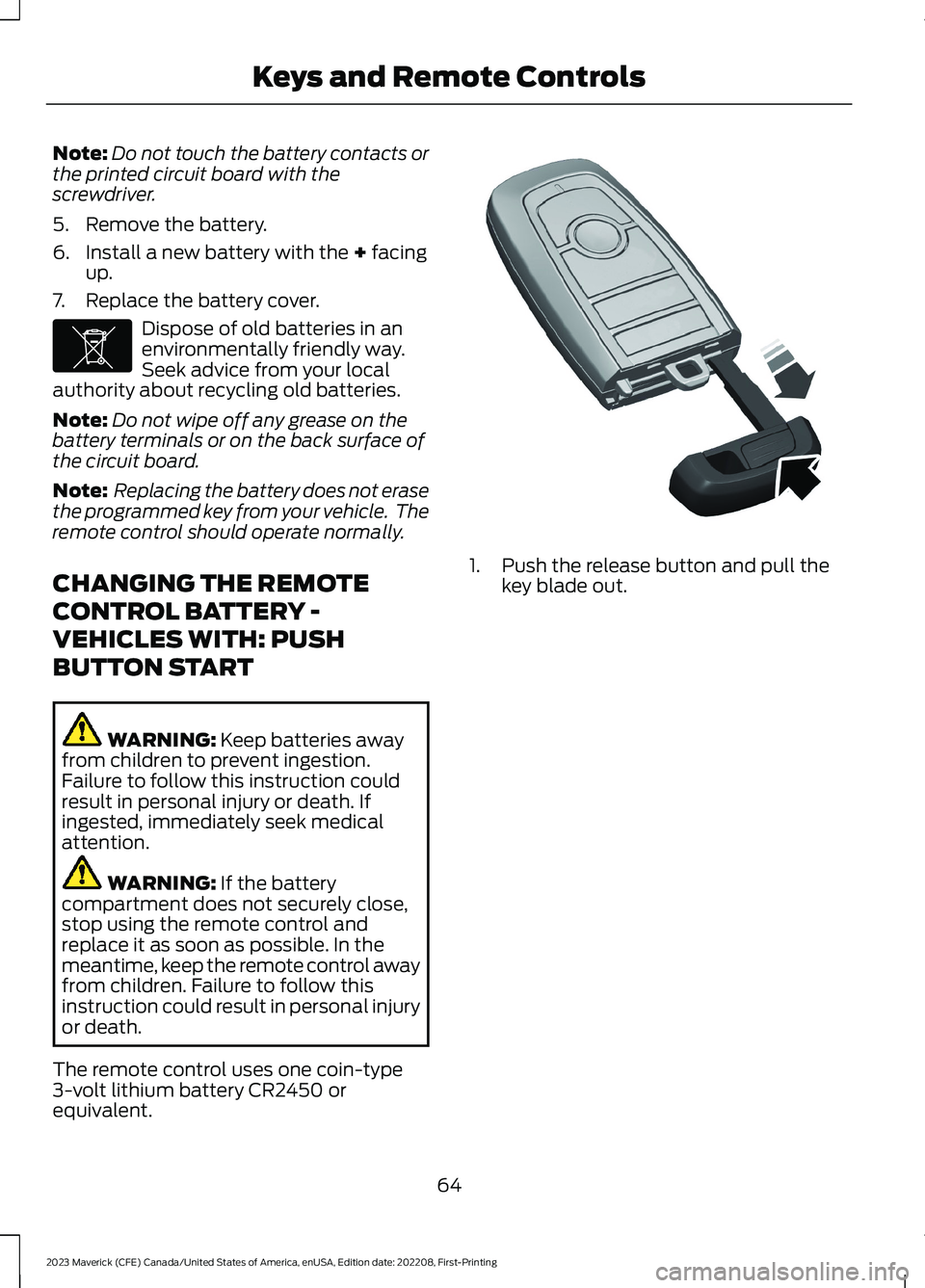
Note:Do not touch the battery contacts orthe printed circuit board with thescrewdriver.
5.Remove the battery.
6.Install a new battery with the + facingup.
7.Replace the battery cover.
Dispose of old batteries in anenvironmentally friendly way.Seek advice from your localauthority about recycling old batteries.
Note:Do not wipe off any grease on thebattery terminals or on the back surface ofthe circuit board.
Note: Replacing the battery does not erasethe programmed key from your vehicle. Theremote control should operate normally.
CHANGING THE REMOTE
CONTROL BATTERY -
VEHICLES WITH: PUSH
BUTTON START
WARNING: Keep batteries awayfrom children to prevent ingestion.Failure to follow this instruction couldresult in personal injury or death. Ifingested, immediately seek medicalattention.
WARNING: If the batterycompartment does not securely close,stop using the remote control andreplace it as soon as possible. In themeantime, keep the remote control awayfrom children. Failure to follow thisinstruction could result in personal injuryor death.
The remote control uses one coin-type3-volt lithium battery CR2450 orequivalent.
1.Push the release button and pull thekey blade out.
64
2023 Maverick (CFE) Canada/United States of America, enUSA, Edition date: 202208, First-PrintingKeys and Remote ControlsE107998 E322866
Page 69 of 556
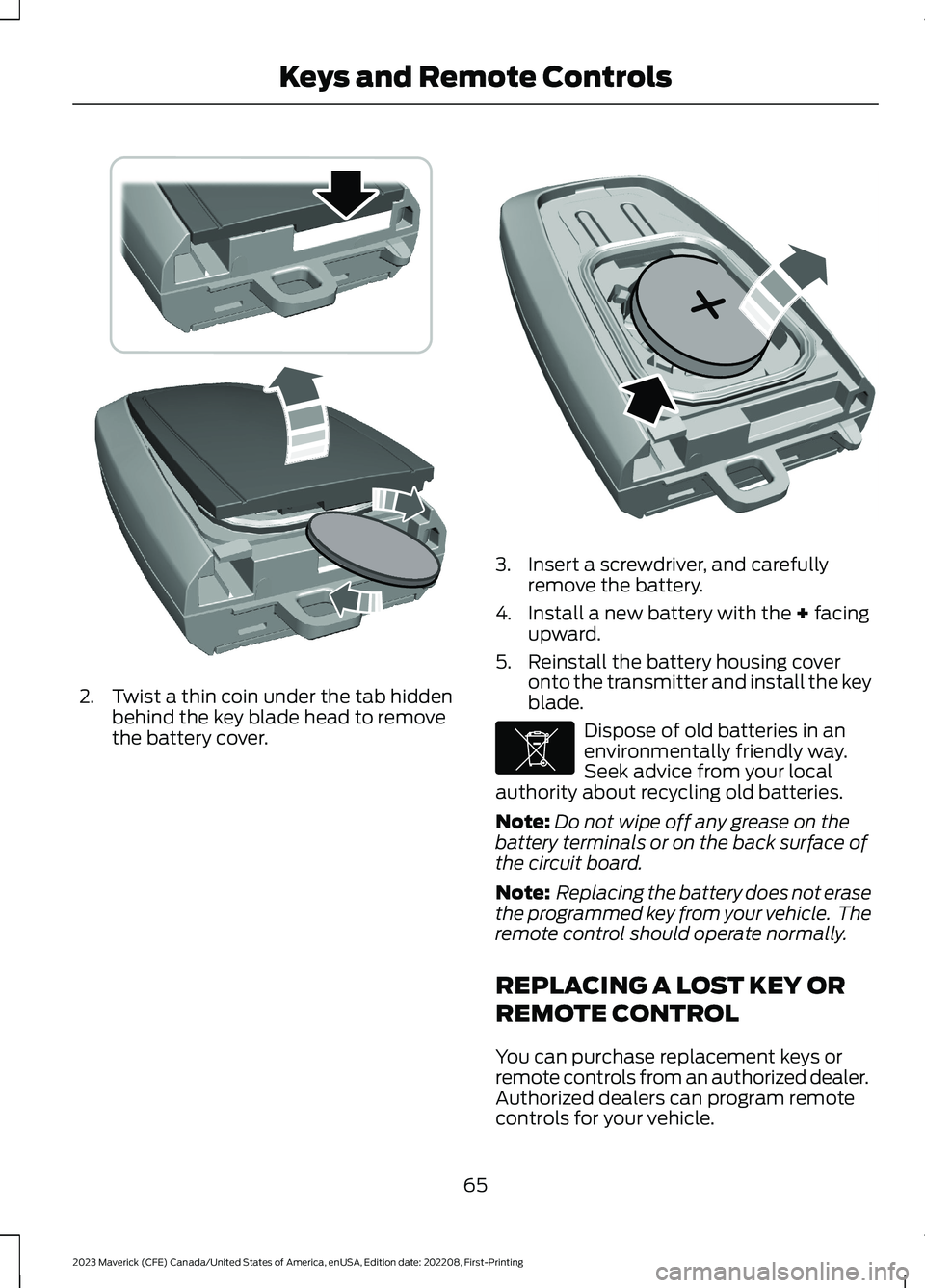
2.Twist a thin coin under the tab hiddenbehind the key blade head to removethe battery cover.
3.Insert a screwdriver, and carefullyremove the battery.
4.Install a new battery with the + facingupward.
5.Reinstall the battery housing coveronto the transmitter and install the keyblade.
Dispose of old batteries in anenvironmentally friendly way.Seek advice from your localauthority about recycling old batteries.
Note:Do not wipe off any grease on thebattery terminals or on the back surface ofthe circuit board.
Note: Replacing the battery does not erasethe programmed key from your vehicle. Theremote control should operate normally.
REPLACING A LOST KEY OR
REMOTE CONTROL
You can purchase replacement keys orremote controls from an authorized dealer.Authorized dealers can program remotecontrols for your vehicle.
65
2023 Maverick (CFE) Canada/United States of America, enUSA, Edition date: 202208, First-PrintingKeys and Remote ControlsE303824 E218402 E107998
Page 70 of 556
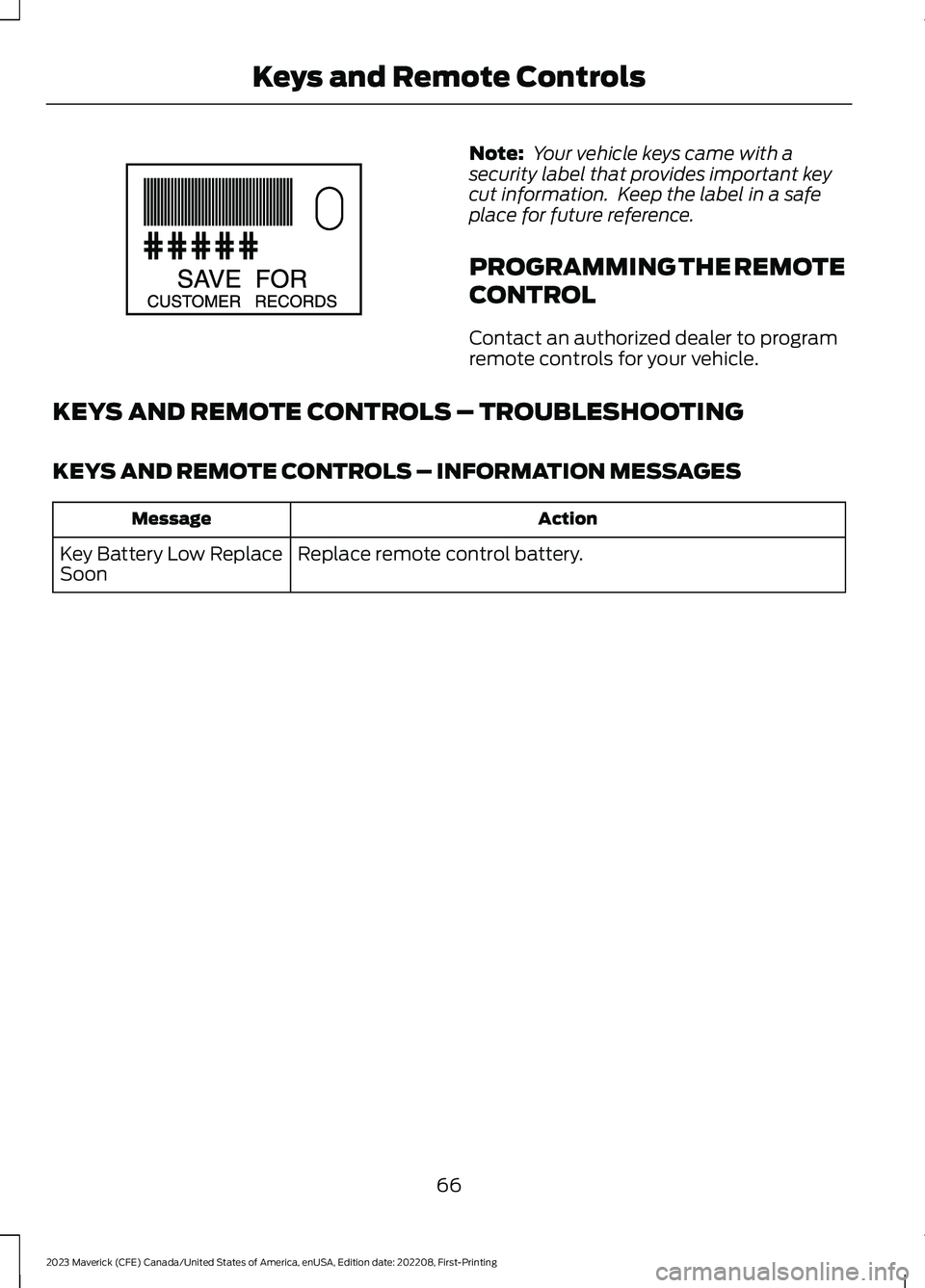
Note: Your vehicle keys came with asecurity label that provides important keycut information. Keep the label in a safeplace for future reference.
PROGRAMMING THE REMOTE
CONTROL
Contact an authorized dealer to programremote controls for your vehicle.
KEYS AND REMOTE CONTROLS – TROUBLESHOOTING
KEYS AND REMOTE CONTROLS – INFORMATION MESSAGES
ActionMessage
Replace remote control battery.Key Battery Low ReplaceSoon
66
2023 Maverick (CFE) Canada/United States of America, enUSA, Edition date: 202208, First-PrintingKeys and Remote ControlsE151795