display FORD MUSTANG 1998 4.G User Guide
[x] Cancel search | Manufacturer: FORD, Model Year: 1998, Model line: MUSTANG, Model: FORD MUSTANG 1998 4.GPages: 192, PDF Size: 1.67 MB
Page 37 of 192
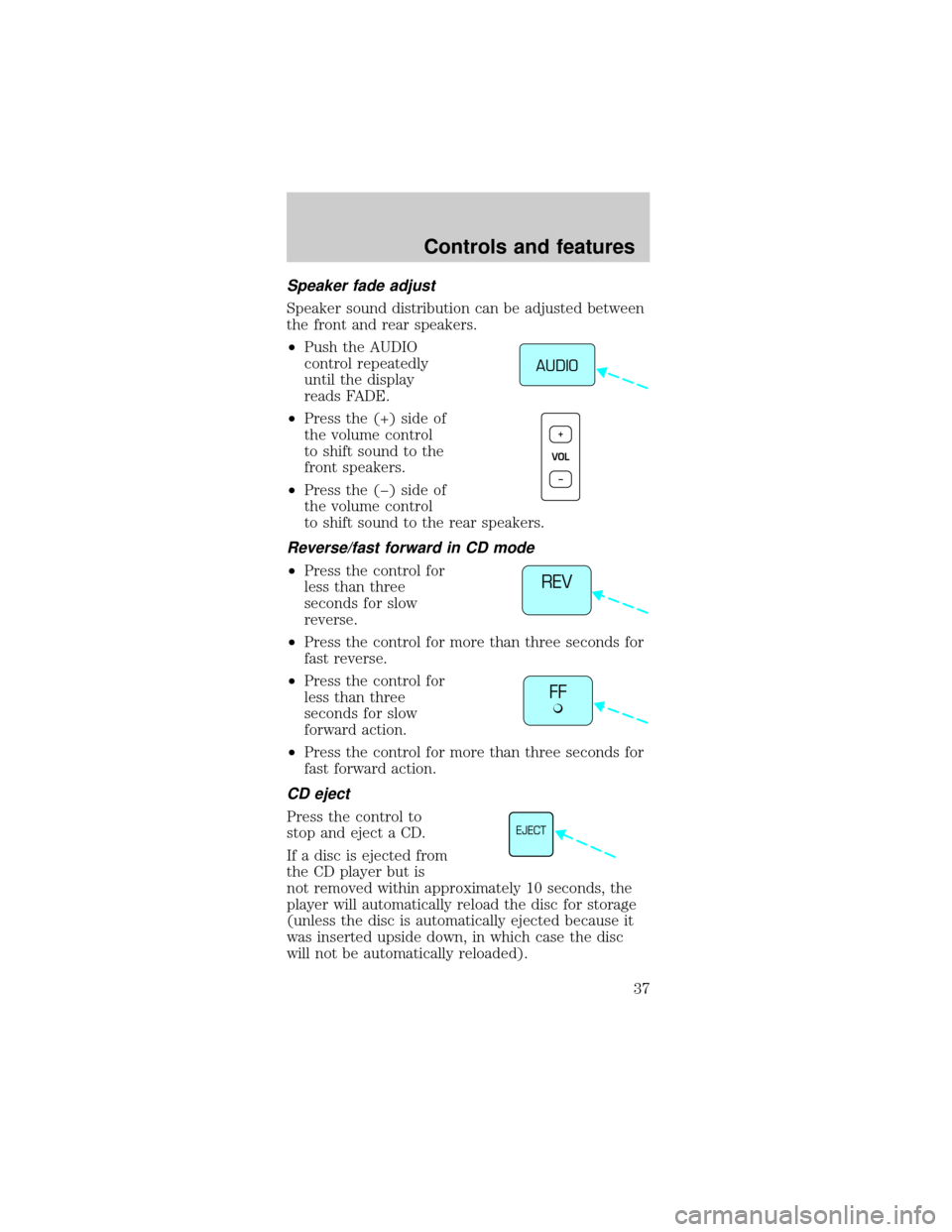
Speaker fade adjust
Speaker sound distribution can be adjusted between
the front and rear speakers.
²Push the AUDIO
control repeatedly
until the display
reads FADE.
²Press the (+) side of
the volume control
to shift sound to the
front speakers.
²Press the (þ) side of
the volume control
to shift sound to the rear speakers.
Reverse/fast forward in CD mode
²Press the control for
less than three
seconds for slow
reverse.
²Press the control for more than three seconds for
fast reverse.
²Press the control for
less than three
seconds for slow
forward action.
²Press the control for more than three seconds for
fast forward action.
CD eject
Press the control to
stop and eject a CD.
If a disc is ejected from
the CD player but is
not removed within approximately 10 seconds, the
player will automatically reload the disc for storage
(unless the disc is automatically ejected because it
was inserted upside down, in which case the disc
will not be automatically reloaded).
AUDIO
VOL+
–
REV
FF
EJECT
Controls and features
37
Page 39 of 192
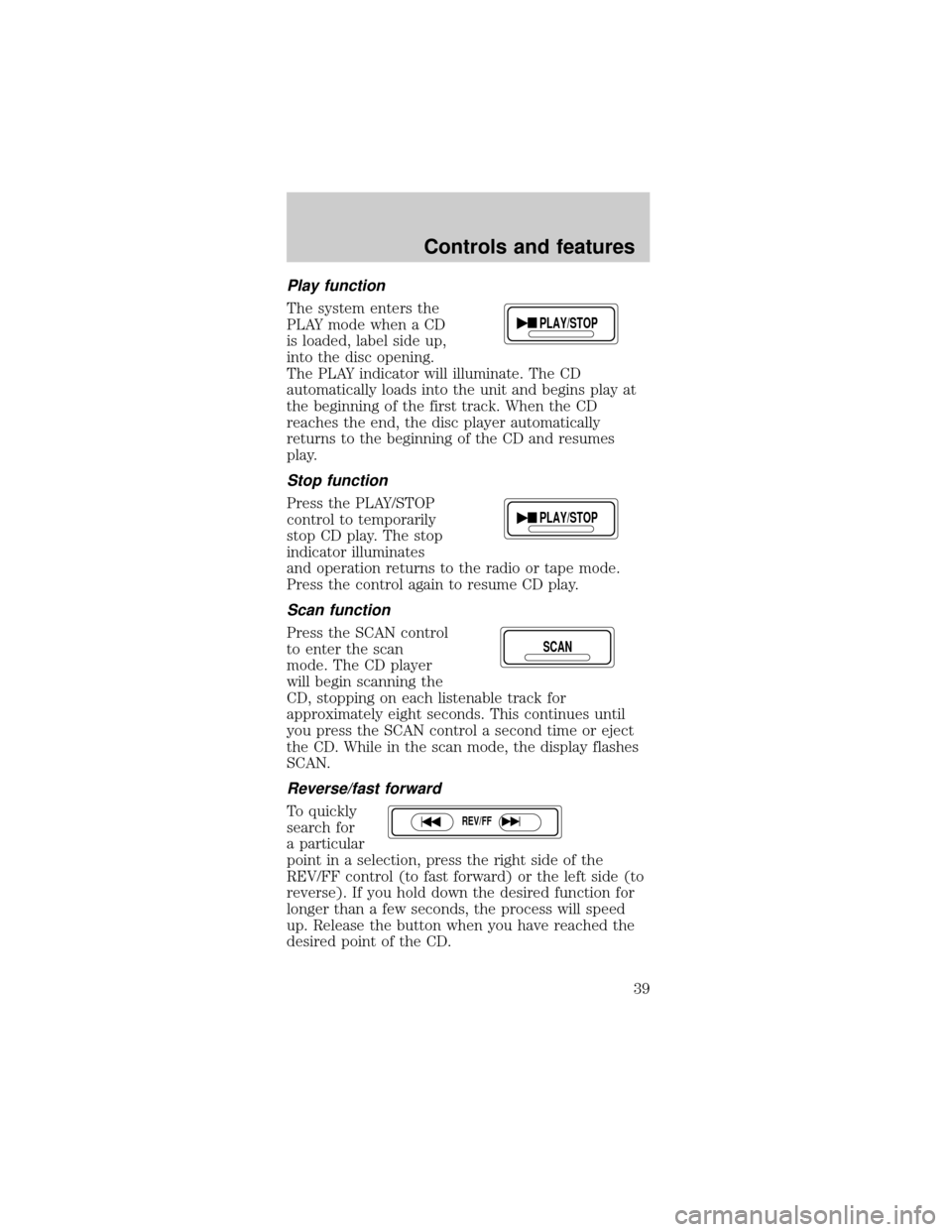
Play function
The system enters the
PLAY mode when a CD
is loaded, label side up,
into the disc opening.
The PLAY indicator will illuminate. The CD
automatically loads into the unit and begins play at
the beginning of the first track. When the CD
reaches the end, the disc player automatically
returns to the beginning of the CD and resumes
play.
Stop function
Press the PLAY/STOP
control to temporarily
stop CD play. The stop
indicator illuminates
and operation returns to the radio or tape mode.
Press the control again to resume CD play.
Scan function
Press the SCAN control
to enter the scan
mode. The CD player
will begin scanning the
CD, stopping on each listenable track for
approximately eight seconds. This continues until
you press the SCAN control a second time or eject
the CD. While in the scan mode, the display flashes
SCAN.
Reverse/fast forward
To quickly
search for
a particular
point in a selection, press the right side of the
REV/FF control (to fast forward) or the left side (to
reverse). If you hold down the desired function for
longer than a few seconds, the process will speed
up. Release the button when you have reached the
desired point of the CD.
PLAY/STOP
PLAY/STOP
SCAN
REV/FF
Controls and features
39
Page 40 of 192
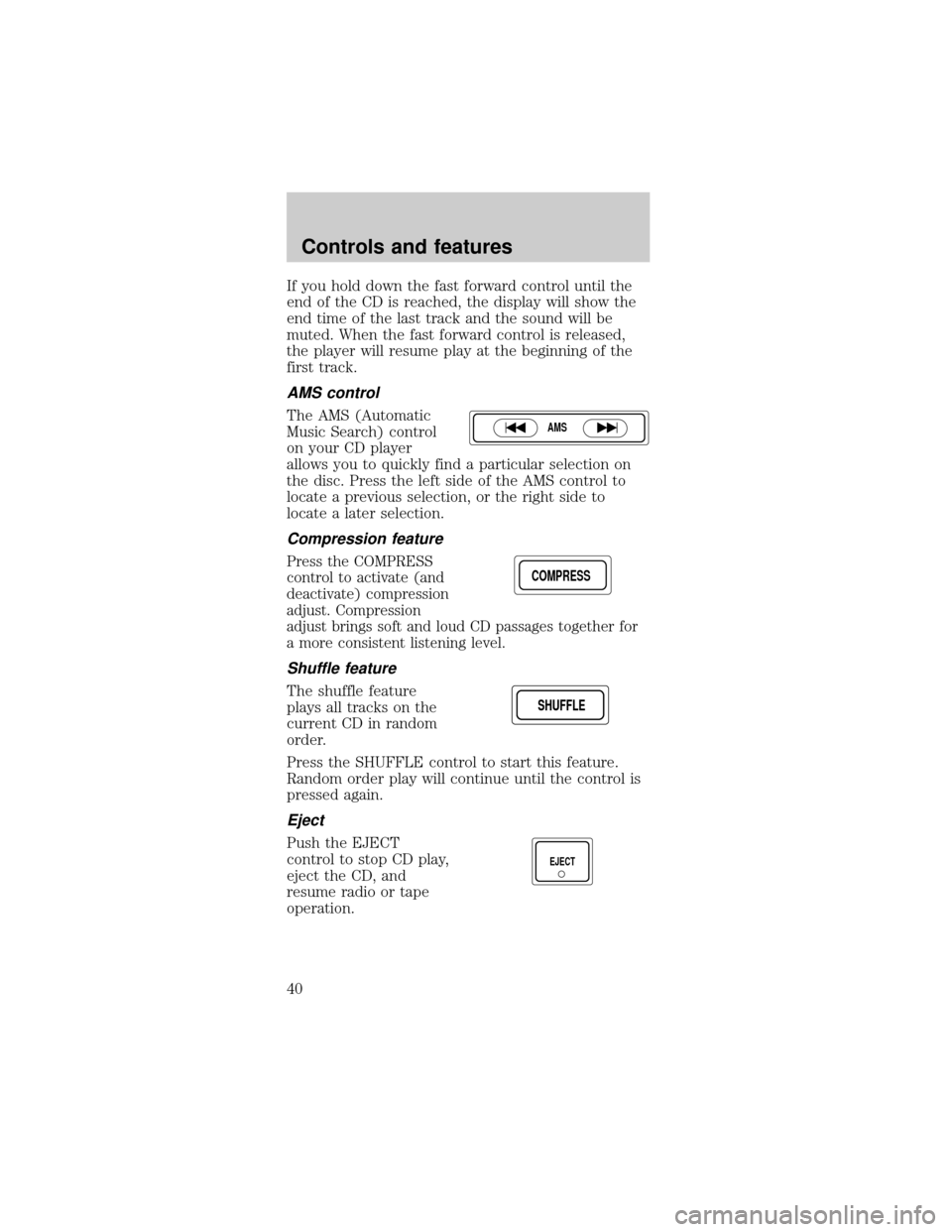
If you hold down the fast forward control until the
end of the CD is reached, the display will show the
end time of the last track and the sound will be
muted. When the fast forward control is released,
the player will resume play at the beginning of the
first track.
AMS control
The AMS (Automatic
Music Search) control
on your CD player
allows you to quickly find a particular selection on
the disc. Press the left side of the AMS control to
locate a previous selection, or the right side to
locate a later selection.
Compression feature
Press the COMPRESS
control to activate (and
deactivate) compression
adjust. Compression
adjust brings soft and loud CD passages together for
a more consistent listening level.
Shuffle feature
The shuffle feature
plays all tracks on the
current CD in random
order.
Press the SHUFFLE control to start this feature.
Random order play will continue until the control is
pressed again.
Eject
Push the EJECT
control to stop CD play,
eject the CD, and
resume radio or tape
operation.
AMS
COMPRESS
SHUFFLESHUFFLE
EJECT
Controls and features
40
Page 43 of 192
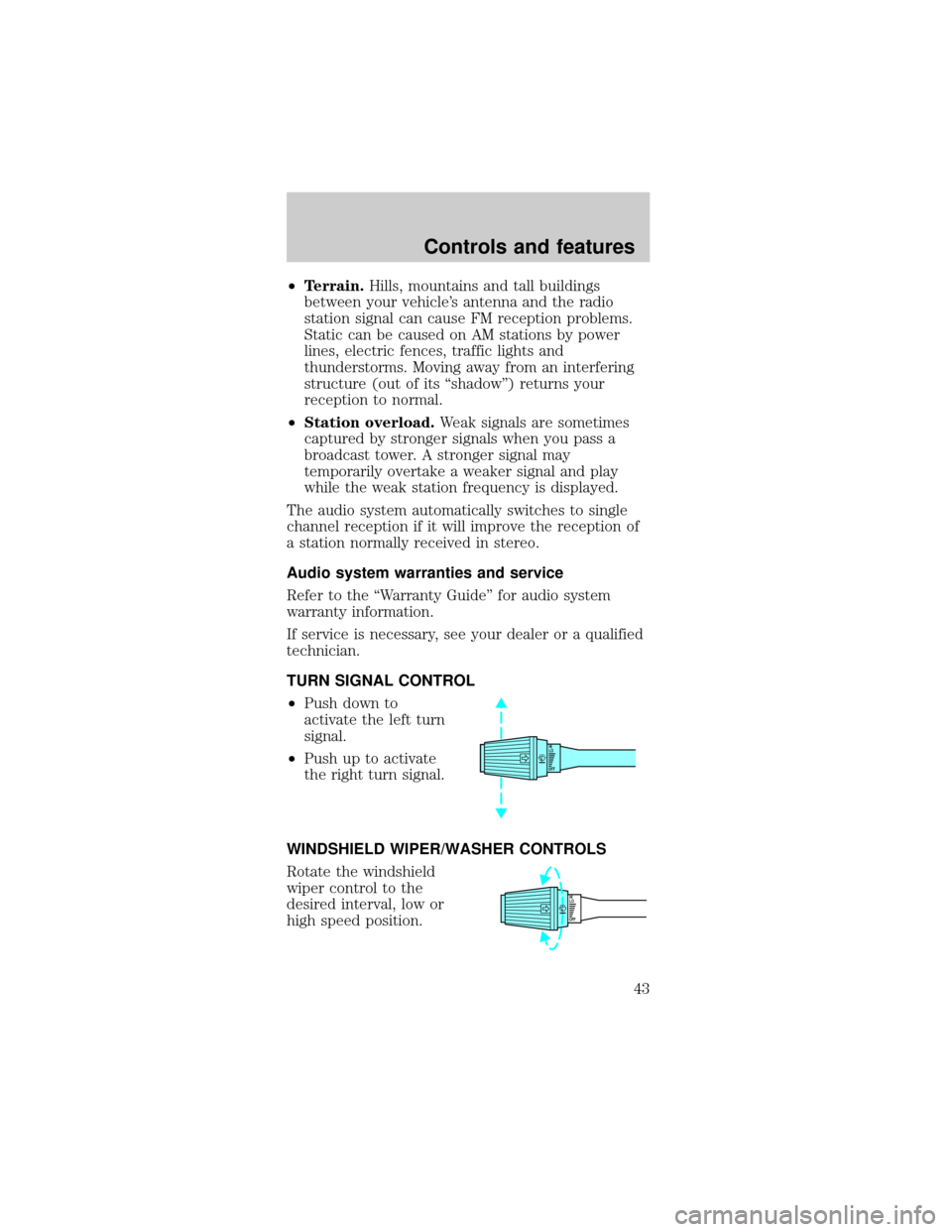
²Terrain.Hills, mountains and tall buildings
between your vehicle's antenna and the radio
station signal can cause FM reception problems.
Static can be caused on AM stations by power
lines, electric fences, traffic lights and
thunderstorms. Moving away from an interfering
structure (out of its ªshadowº) returns your
reception to normal.
²Station overload.Weak signals are sometimes
captured by stronger signals when you pass a
broadcast tower. A stronger signal may
temporarily overtake a weaker signal and play
while the weak station frequency is displayed.
The audio system automatically switches to single
channel reception if it will improve the reception of
a station normally received in stereo.
Audio system warranties and service
Refer to the ªWarranty Guideº for audio system
warranty information.
If service is necessary, see your dealer or a qualified
technician.
TURN SIGNAL CONTROL
²Push down to
activate the left turn
signal.
²Push up to activate
the right turn signal.
WINDSHIELD WIPER/WASHER CONTROLS
Rotate the windshield
wiper control to the
desired interval, low or
high speed position.
OFFHI
LO
OFFHI
LO
Controls and features
43
Page 96 of 192
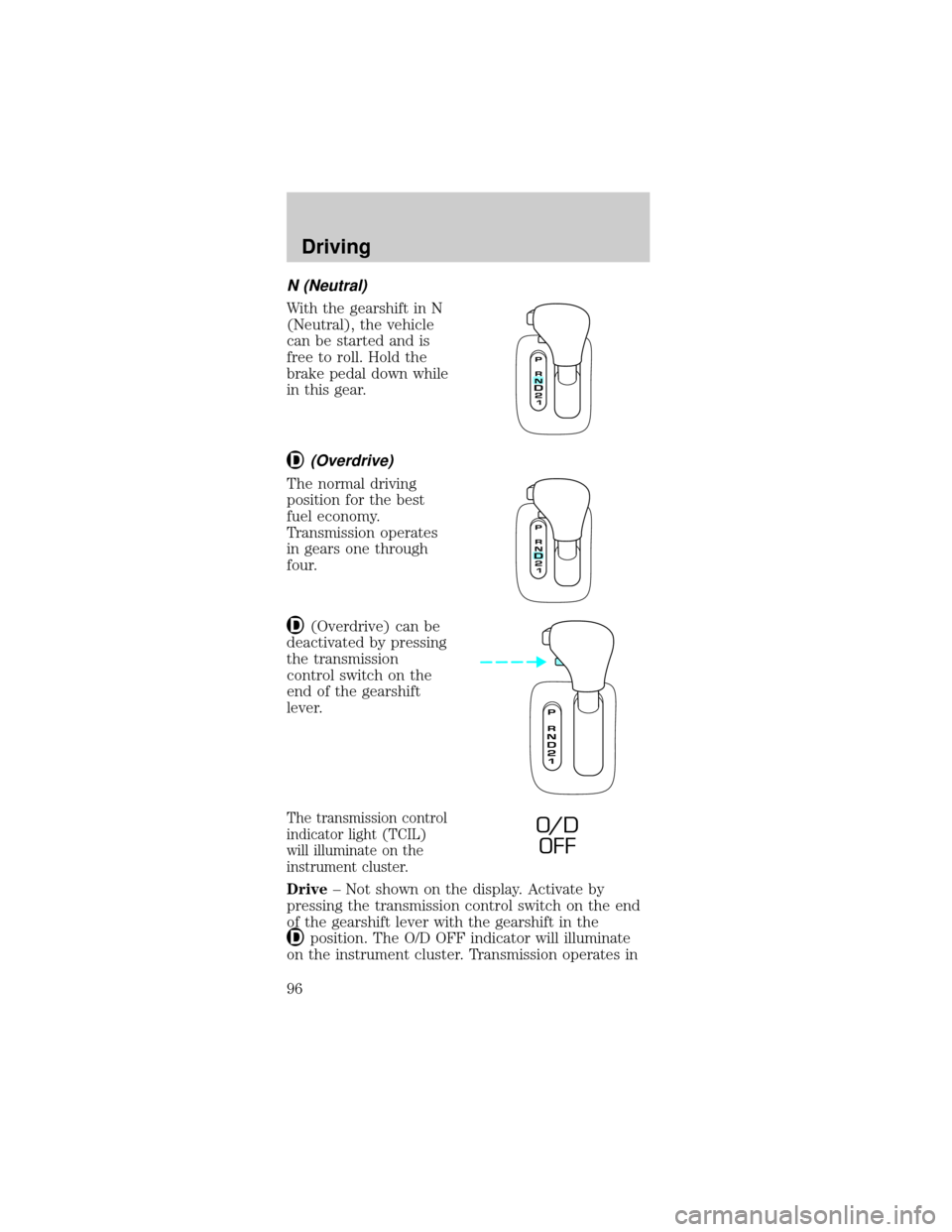
N (Neutral)
With the gearshift in N
(Neutral), the vehicle
can be started and is
free to roll. Hold the
brake pedal down while
in this gear.
(Overdrive)
The normal driving
position for the best
fuel economy.
Transmission operates
in gears one through
four.
(Overdrive) can be
deactivated by pressing
the transmission
control switch on the
end of the gearshift
lever.
The transmission control
indicator light (TCIL)
will illuminate on the
instrument cluster.
Drive± Not shown on the display. Activate by
pressing the transmission control switch on the end
of the gearshift lever with the gearshift in the
position. The O/D OFF indicator will illuminate
on the instrument cluster. Transmission operates in
O/ D
OFF
Driving
96