display FORD MUSTANG 1998 4.G Owners Manual
[x] Cancel search | Manufacturer: FORD, Model Year: 1998, Model line: MUSTANG, Model: FORD MUSTANG 1998 4.GPages: 192, PDF Size: 1.67 MB
Page 12 of 192
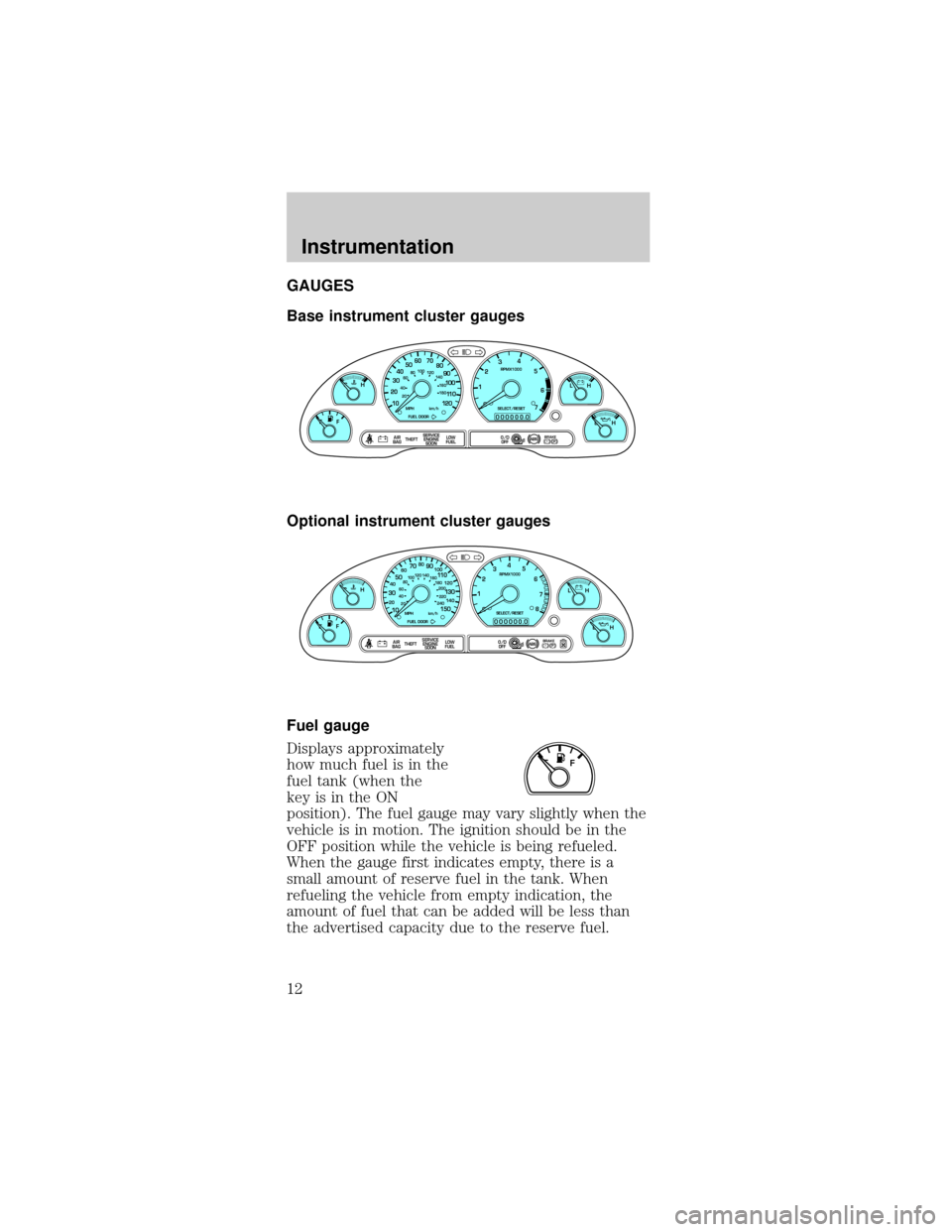
GAUGES
Base instrument cluster gauges
Optional instrument cluster gauges
Fuel gauge
Displays approximately
how much fuel is in the
fuel tank (when the
key is in the ON
position). The fuel gauge may vary slightly when the
vehicle is in motion. The ignition should be in the
OFF position while the vehicle is being refueled.
When the gauge first indicates empty, there is a
small amount of reserve fuel in the tank. When
refueling the vehicle from empty indication, the
amount of fuel that can be added will be less than
the advertised capacity due to the reserve fuel.
C
P! BRAKE
L
0
00000 00
EFLH
10 203020 406080100
120
140
160
180
405060 70
80
90
100
11 0
1204
5
6
7 3
2
1
H
THEFT
RPMX1000
FUEL DOORSELECT/RESET
LOW
FUELO/D
OFF AIR
BAGSERVICE
ENGINE
SOON
MPH km/h
ABS
.
H
P! BRAKE
0
00000 00
FH
H
102040608020 40608010 012 0 14 0
160
180
200
220
240
100
120
140
305070 90
110
13 0
1504
5
6
7
8 3
2
1
H
THEFT
RPMX1000
FUEL DOORSELECT/RESET
LOW
FUELO/D
OFF AIR
BAGSERVICE
ENGINE
SOON
MPH km/h
ABS
.
L
L
F
Instrumentation
12
Page 15 of 192
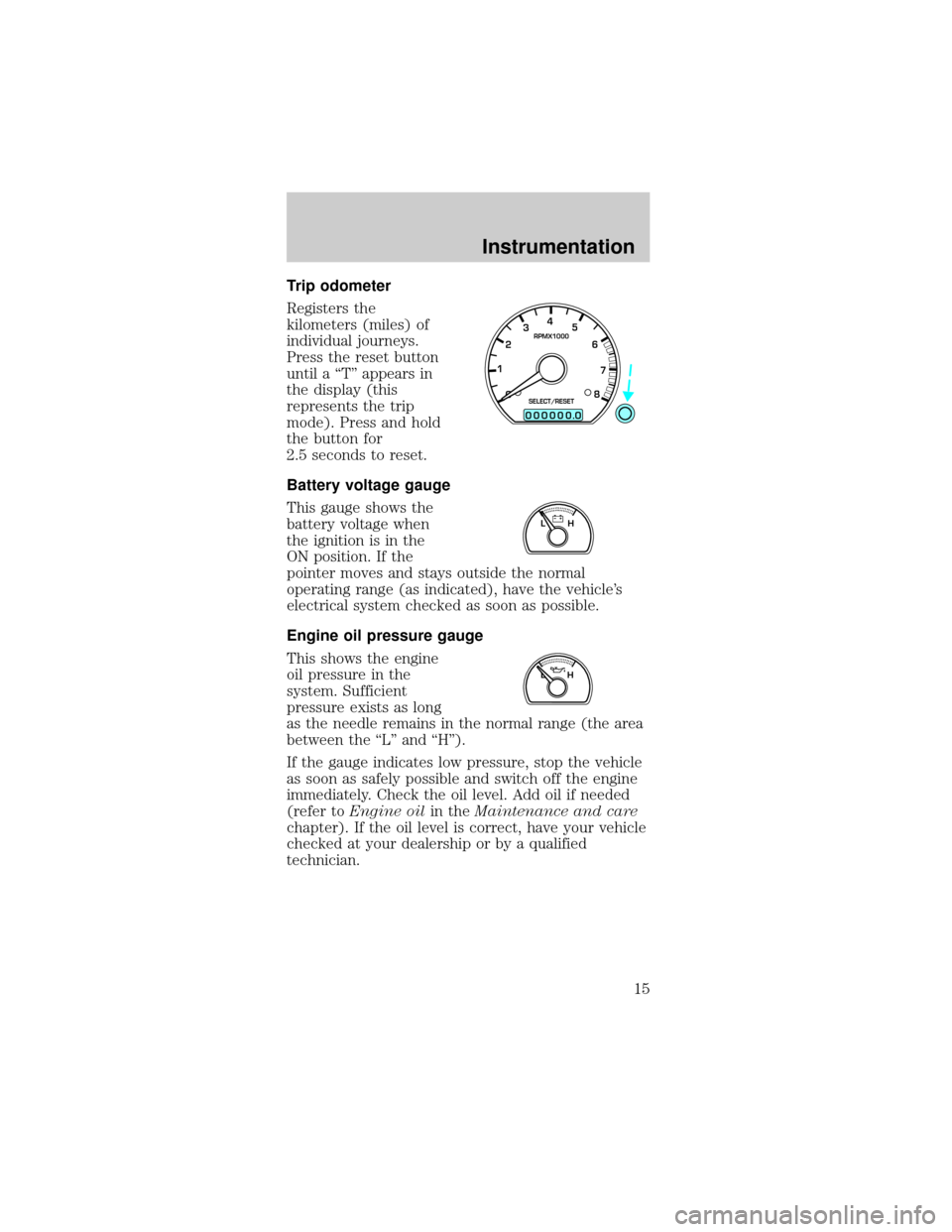
Trip odometer
Registers the
kilometers (miles) of
individual journeys.
Press the reset button
until a ªTº appears in
the display (this
represents the trip
mode). Press and hold
the button for
2.5 seconds to reset.
Battery voltage gauge
This gauge shows the
battery voltage when
the ignition is in the
ON position. If the
pointer moves and stays outside the normal
operating range (as indicated), have the vehicle's
electrical system checked as soon as possible.
Engine oil pressure gauge
This shows the engine
oil pressure in the
system. Sufficient
pressure exists as long
as the needle remains in the normal range (the area
between the ªLº and ªHº).
If the gauge indicates low pressure, stop the vehicle
as soon as safely possible and switch off the engine
immediately. Check the oil level. Add oil if needed
(refer toEngine oilin theMaintenance and care
chapter). If the oil level is correct, have your vehicle
checked at your dealership or by a qualified
technician.
0
00000 00
4
5
6
7
8 3
2
1RPMX1000
SELECT/RESET
.
LH
LH
Instrumentation
15
Page 22 of 192
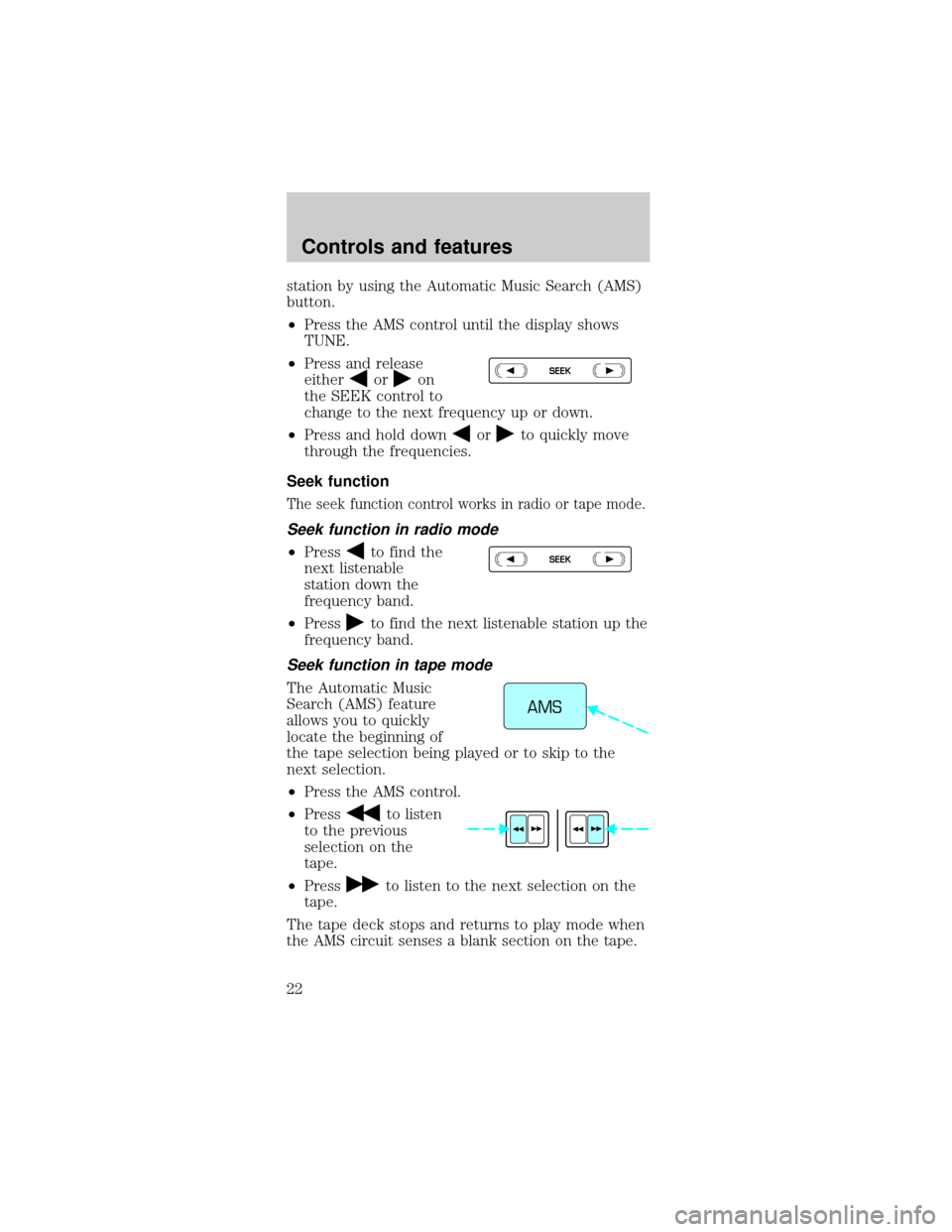
station by using the Automatic Music Search (AMS)
button.
²Press the AMS control until the display shows
TUNE.
²Press and release
either
oron
the SEEK control to
change to the next frequency up or down.
²Press and hold down
orto quickly move
through the frequencies.
Seek function
The seek function control works in radio or tape mode.
Seek function in radio mode
²Pressto find the
next listenable
station down the
frequency band.
²Press
to find the next listenable station up the
frequency band.
Seek function in tape mode
The Automatic Music
Search (AMS) feature
allows you to quickly
locate the beginning of
the tape selection being played or to skip to the
next selection.
²Press the AMS control.
²Press
to listen
to the previous
selection on the
tape.
²Press
to listen to the next selection on the
tape.
The tape deck stops and returns to play mode when
the AMS circuit senses a blank section on the tape.
SEEK
SEEK
AMS
Controls and features
22
Page 24 of 192
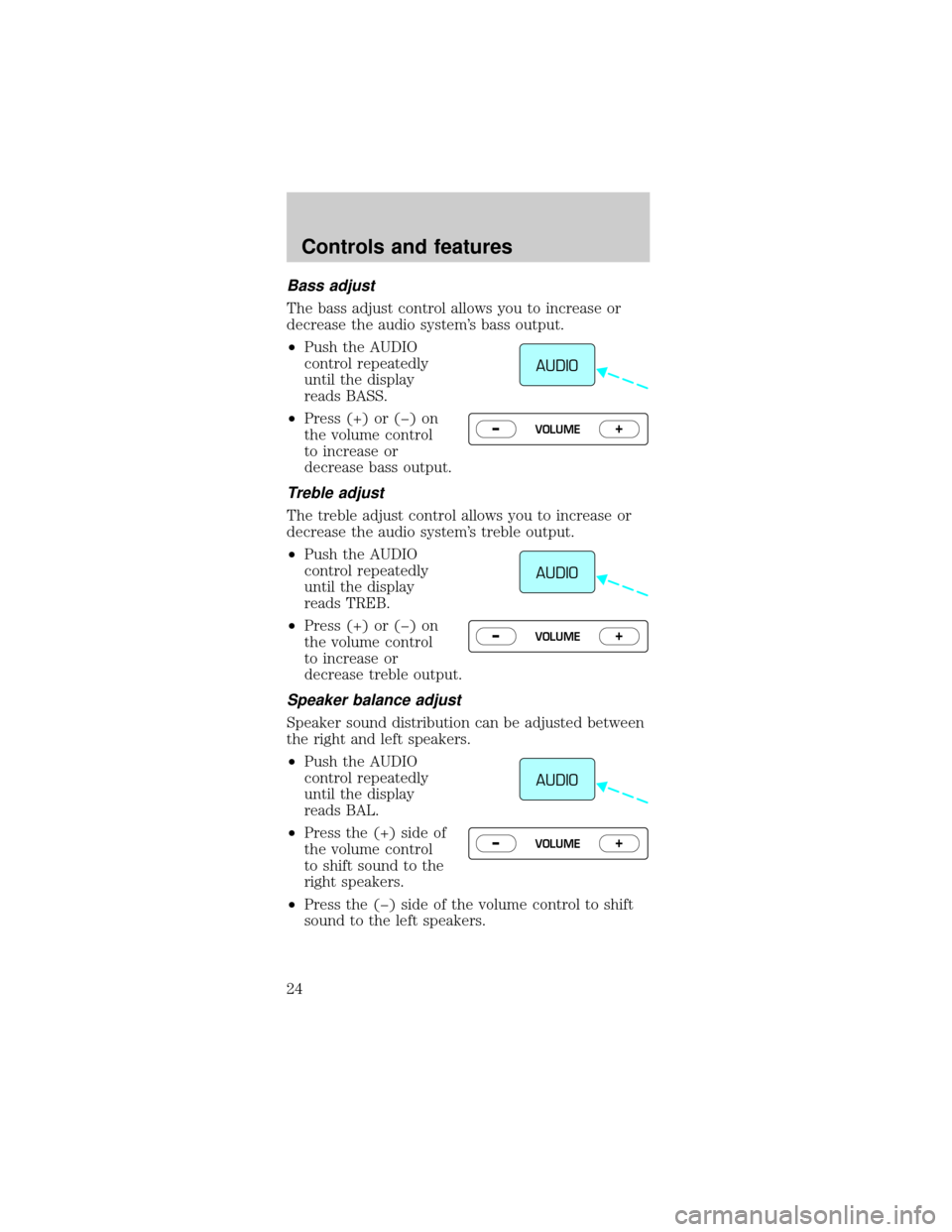
Bass adjust
The bass adjust control allows you to increase or
decrease the audio system's bass output.
²Push the AUDIO
control repeatedly
until the display
reads BASS.
²Press (+) or (þ) on
the volume control
to increase or
decrease bass output.
Treble adjust
The treble adjust control allows you to increase or
decrease the audio system's treble output.
²Push the AUDIO
control repeatedly
until the display
reads TREB.
²Press (+) or (þ) on
the volume control
to increase or
decrease treble output.
Speaker balance adjust
Speaker sound distribution can be adjusted between
the right and left speakers.
²Push the AUDIO
control repeatedly
until the display
reads BAL.
²Press the (+) side of
the volume control
to shift sound to the
right speakers.
²Press the (þ) side of the volume control to shift
sound to the left speakers.
AUDIO
VOLUME+ –
AUDIO
VOLUME+ –
AUDIO
VOLUME+ –
Controls and features
24
Page 25 of 192
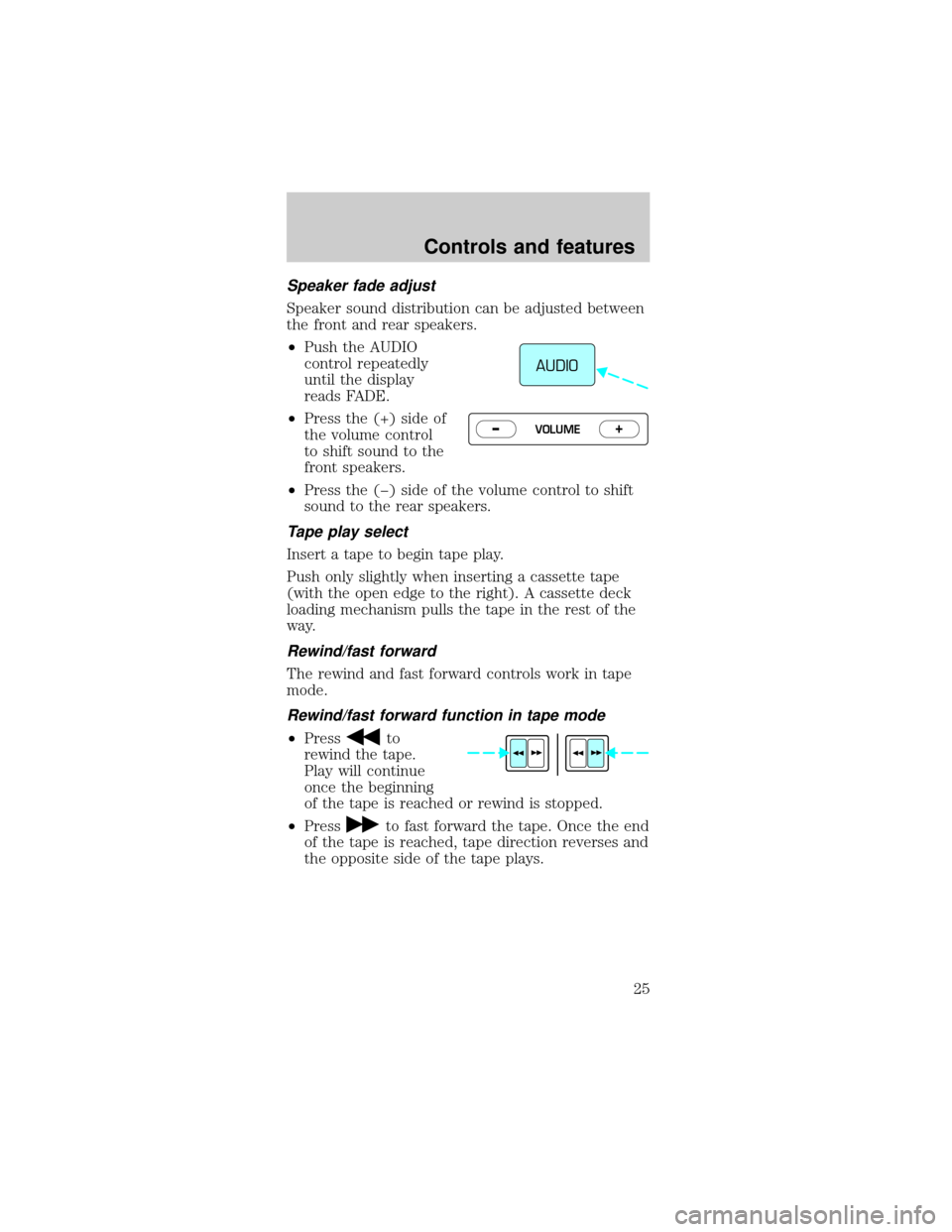
Speaker fade adjust
Speaker sound distribution can be adjusted between
the front and rear speakers.
²Push the AUDIO
control repeatedly
until the display
reads FADE.
²Press the (+) side of
the volume control
to shift sound to the
front speakers.
²Press the (þ) side of the volume control to shift
sound to the rear speakers.
Tape play select
Insert a tape to begin tape play.
Push only slightly when inserting a cassette tape
(with the open edge to the right). A cassette deck
loading mechanism pulls the tape in the rest of the
way.
Rewind/fast forward
The rewind and fast forward controls work in tape
mode.
Rewind/fast forward function in tape mode
²Pressto
rewind the tape.
Play will continue
once the beginning
of the tape is reached or rewind is stopped.
²Press
to fast forward the tape. Once the end
of the tape is reached, tape direction reverses and
the opposite side of the tape plays.
AUDIO
VOLUME+ –
Controls and features
25
Page 28 of 192
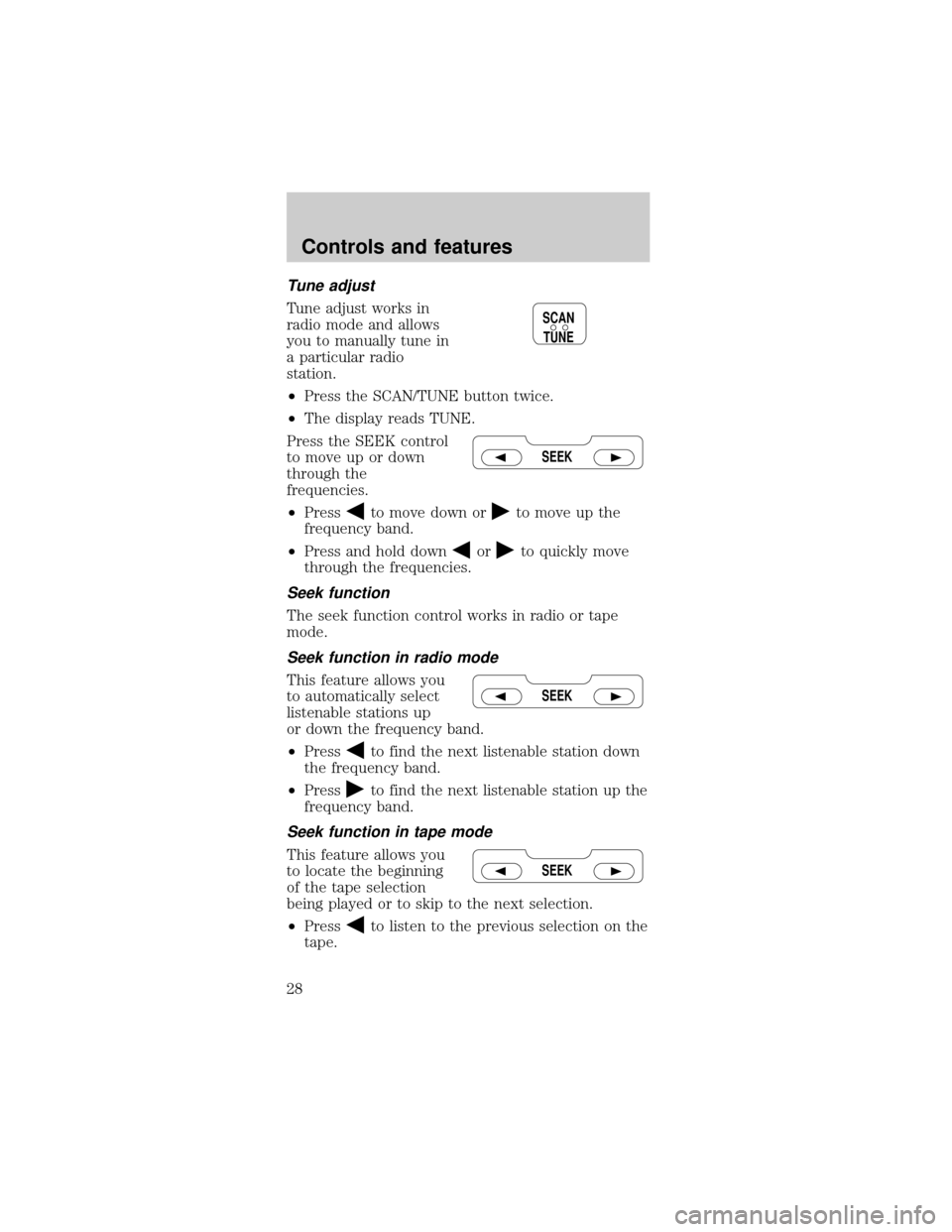
Tune adjust
Tune adjust works in
radio mode and allows
you to manually tune in
a particular radio
station.
²Press the SCAN/TUNE button twice.
²The display reads TUNE.
Press the SEEK control
to move up or down
through the
frequencies.
²Press
to move down orto move up the
frequency band.
²Press and hold down
orto quickly move
through the frequencies.
Seek function
The seek function control works in radio or tape
mode.
Seek function in radio mode
This feature allows you
to automatically select
listenable stations up
or down the frequency band.
²Press
to find the next listenable station down
the frequency band.
²Press
to find the next listenable station up the
frequency band.
Seek function in tape mode
This feature allows you
to locate the beginning
of the tape selection
being played or to skip to the next selection.
²Press
to listen to the previous selection on the
tape.
SCAN
TUNE
SEEK
SEEK
SEEK
Controls and features
28
Page 29 of 192
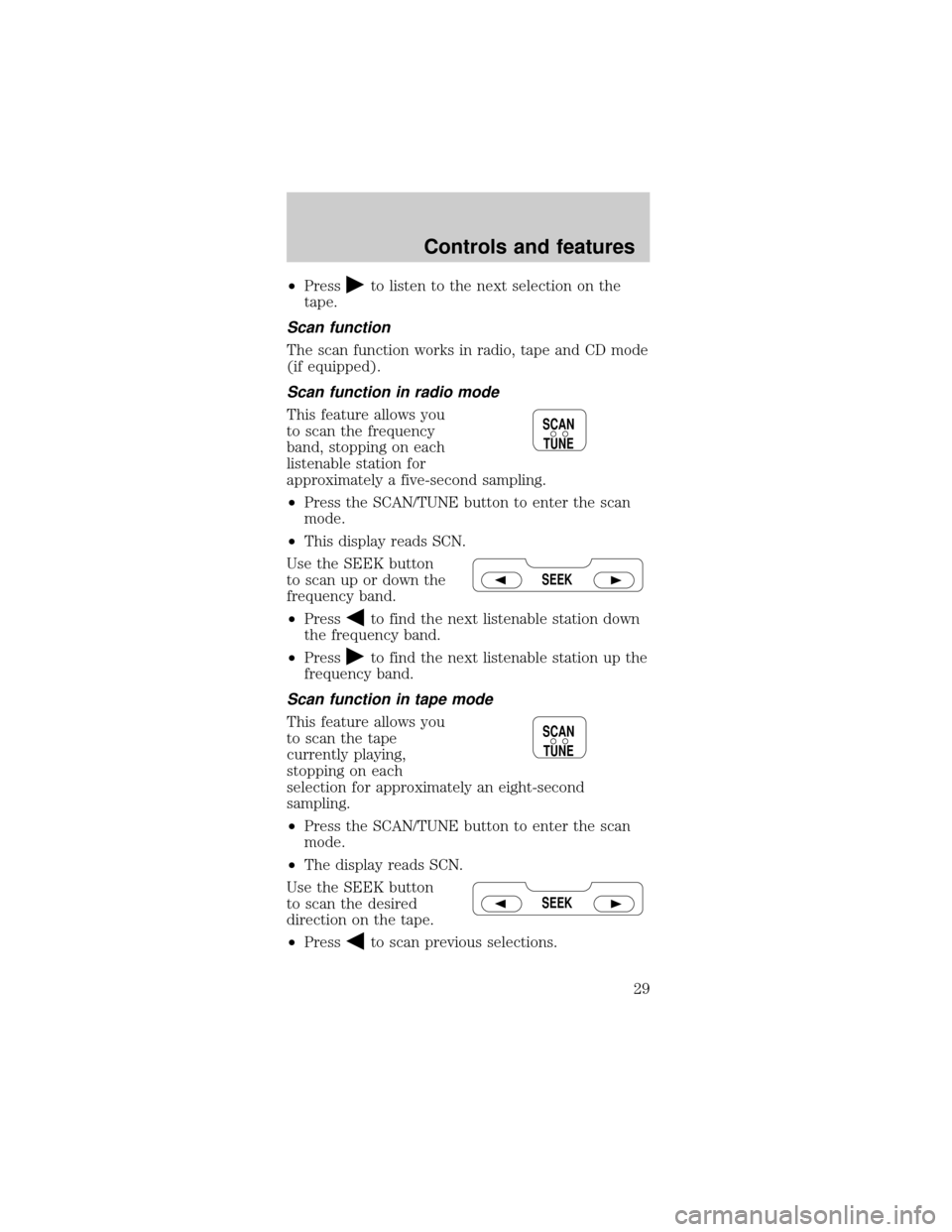
²Pressto listen to the next selection on the
tape.
Scan function
The scan function works in radio, tape and CD mode
(if equipped).
Scan function in radio mode
This feature allows you
to scan the frequency
band, stopping on each
listenable station for
approximately a five-second sampling.
²Press the SCAN/TUNE button to enter the scan
mode.
²This display reads SCN.
Use the SEEK button
to scan up or down the
frequency band.
²Press
to find the next listenable station down
the frequency band.
²Press
to find the next listenable station up the
frequency band.
Scan function in tape mode
This feature allows you
to scan the tape
currently playing,
stopping on each
selection for approximately an eight-second
sampling.
²Press the SCAN/TUNE button to enter the scan
mode.
²The display reads SCN.
Use the SEEK button
to scan the desired
direction on the tape.
²Press
to scan previous selections.
SCAN
TUNE
SEEK
SCAN
TUNE
SEEK
Controls and features
29
Page 30 of 192
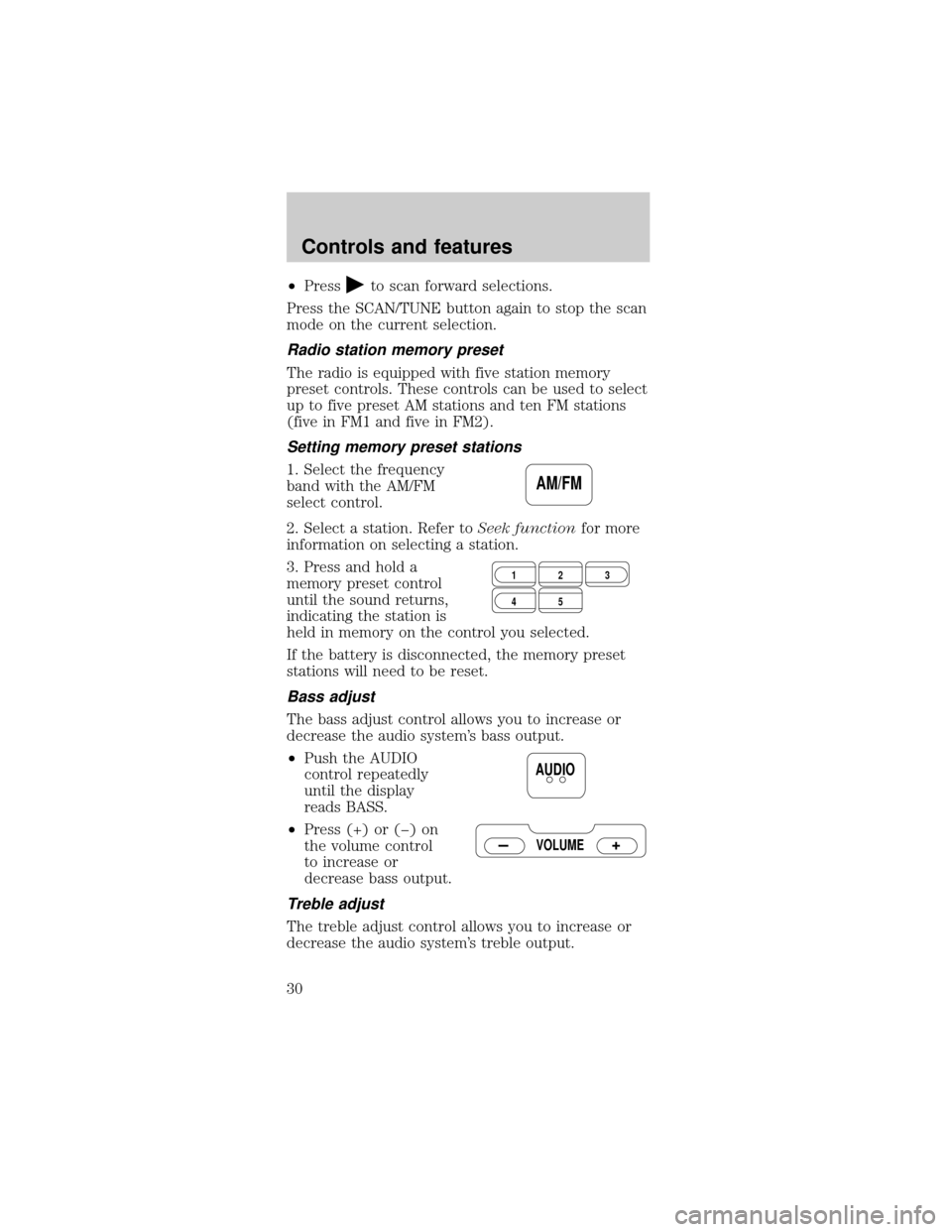
²Pressto scan forward selections.
Press the SCAN/TUNE button again to stop the scan
mode on the current selection.
Radio station memory preset
The radio is equipped with five station memory
preset controls. These controls can be used to select
up to five preset AM stations and ten FM stations
(five in FM1 and five in FM2).
Setting memory preset stations
1. Select the frequency
band with the AM/FM
select control.
2. Select a station. Refer toSeek functionfor more
information on selecting a station.
3. Press and hold a
memory preset control
until the sound returns,
indicating the station is
held in memory on the control you selected.
If the battery is disconnected, the memory preset
stations will need to be reset.
Bass adjust
The bass adjust control allows you to increase or
decrease the audio system's bass output.
²Push the AUDIO
control repeatedly
until the display
reads BASS.
²Press (+) or (þ) on
the volume control
to increase or
decrease bass output.
Treble adjust
The treble adjust control allows you to increase or
decrease the audio system's treble output.
AM/FM
123
45
AUDIO
VOLUME
Controls and features
30
Page 31 of 192
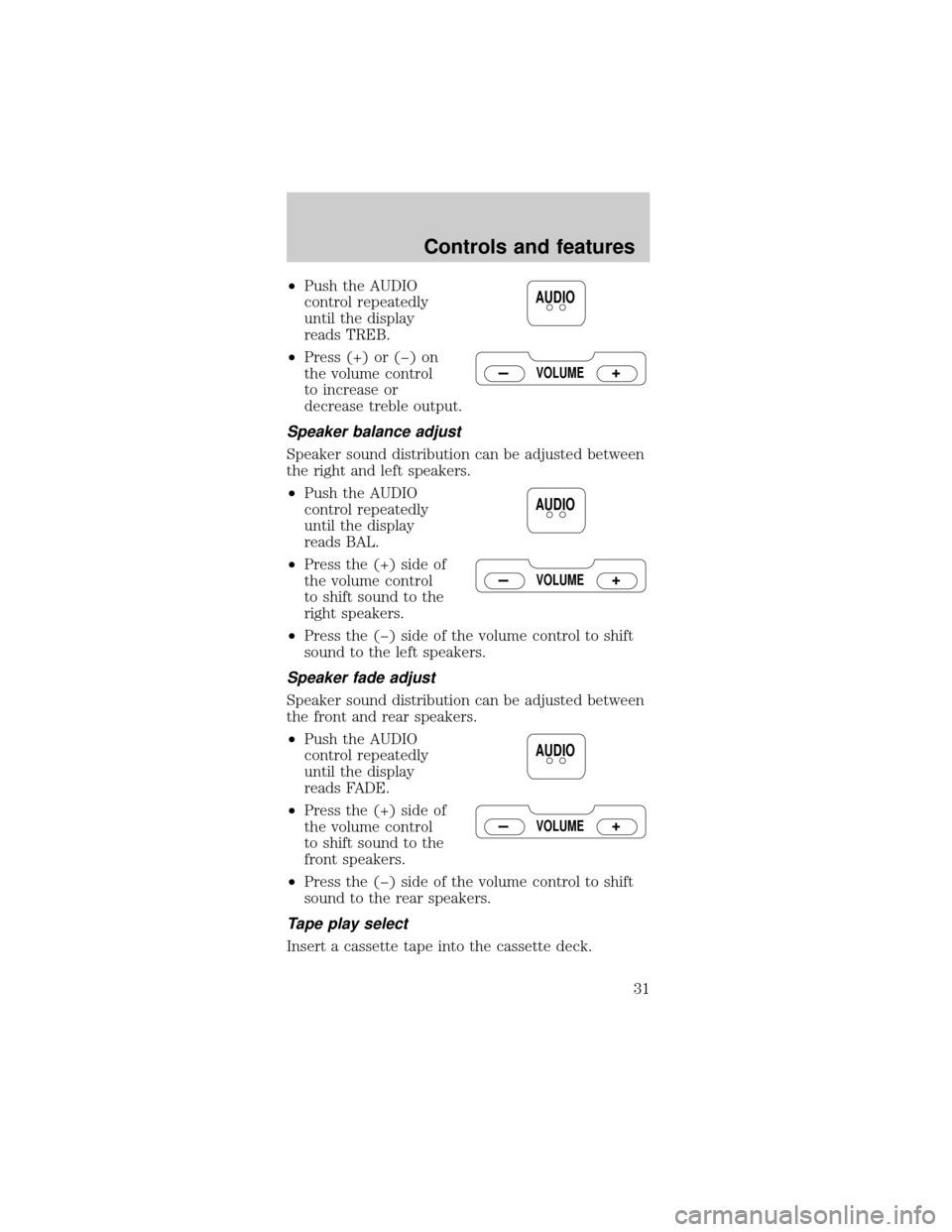
²Push the AUDIO
control repeatedly
until the display
reads TREB.
²Press (+) or (þ) on
the volume control
to increase or
decrease treble output.
Speaker balance adjust
Speaker sound distribution can be adjusted between
the right and left speakers.
²Push the AUDIO
control repeatedly
until the display
reads BAL.
²Press the (+) side of
the volume control
to shift sound to the
right speakers.
²Press the (þ) side of the volume control to shift
sound to the left speakers.
Speaker fade adjust
Speaker sound distribution can be adjusted between
the front and rear speakers.
²Push the AUDIO
control repeatedly
until the display
reads FADE.
²Press the (+) side of
the volume control
to shift sound to the
front speakers.
²Press the (þ) side of the volume control to shift
sound to the rear speakers.
Tape play select
Insert a cassette tape into the cassette deck.
AUDIO
VOLUME
AUDIO
VOLUME
AUDIO
VOLUME
Controls and features
31
Page 36 of 192
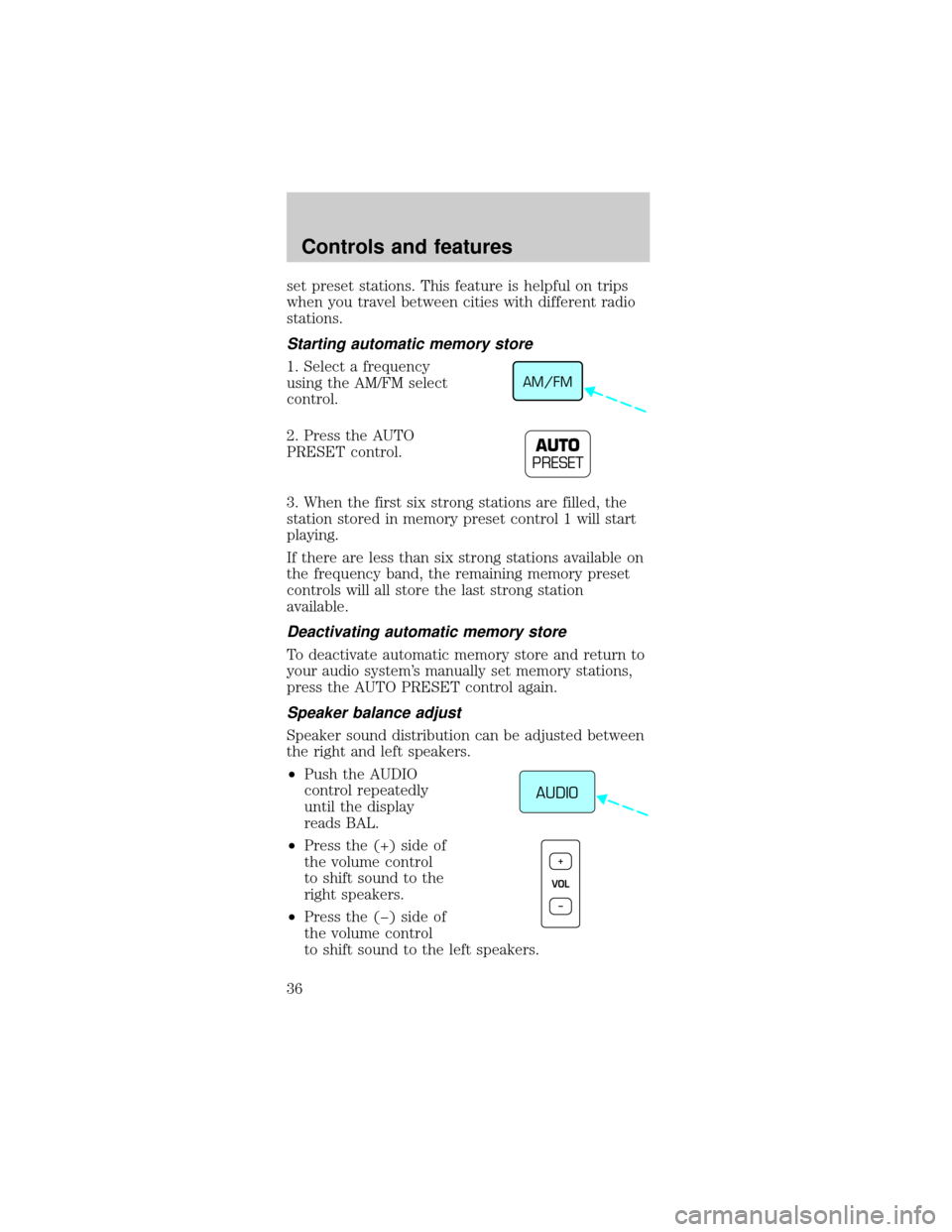
set preset stations. This feature is helpful on trips
when you travel between cities with different radio
stations.
Starting automatic memory store
1. Select a frequency
using the AM/FM select
control.
2. Press the AUTO
PRESET control.
3. When the first six strong stations are filled, the
station stored in memory preset control 1 will start
playing.
If there are less than six strong stations available on
the frequency band, the remaining memory preset
controls will all store the last strong station
available.
Deactivating automatic memory store
To deactivate automatic memory store and return to
your audio system's manually set memory stations,
press the AUTO PRESET control again.
Speaker balance adjust
Speaker sound distribution can be adjusted between
the right and left speakers.
²Push the AUDIO
control repeatedly
until the display
reads BAL.
²Press the (+) side of
the volume control
to shift sound to the
right speakers.
²Press the (þ) side of
the volume control
to shift sound to the left speakers.
AM/FM
AUTO
PRESET
AUDIO
VOL+
–
Controls and features
36