ECO mode FORD MUSTANG 2001 4.G Owners Manual
[x] Cancel search | Manufacturer: FORD, Model Year: 2001, Model line: MUSTANG, Model: FORD MUSTANG 2001 4.GPages: 240, PDF Size: 2.11 MB
Page 10 of 240
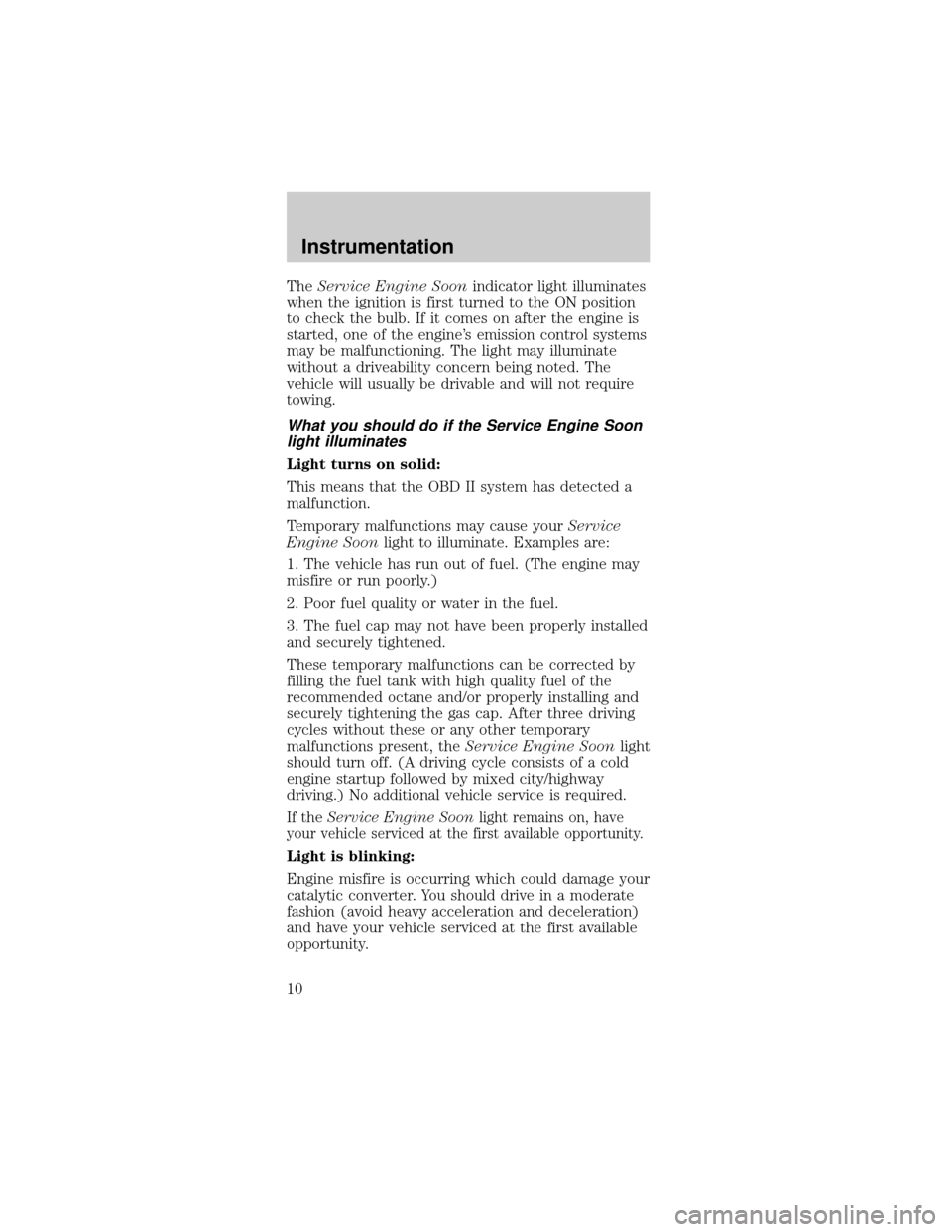
TheService Engine Soonindicator light illuminates
when the ignition is first turned to the ON position
to check the bulb. If it comes on after the engine is
started, one of the engine's emission control systems
may be malfunctioning. The light may illuminate
without a driveability concern being noted. The
vehicle will usually be drivable and will not require
towing.
What you should do if the Service Engine Soon
light illuminates
Light turns on solid:
This means that the OBD II system has detected a
malfunction.
Temporary malfunctions may cause yourService
Engine Soonlight to illuminate. Examples are:
1. The vehicle has run out of fuel. (The engine may
misfire or run poorly.)
2. Poor fuel quality or water in the fuel.
3. The fuel cap may not have been properly installed
and securely tightened.
These temporary malfunctions can be corrected by
filling the fuel tank with high quality fuel of the
recommended octane and/or properly installing and
securely tightening the gas cap. After three driving
cycles without these or any other temporary
malfunctions present, theService Engine Soonlight
should turn off. (A driving cycle consists of a cold
engine startup followed by mixed city/highway
driving.) No additional vehicle service is required.
If theService Engine Soonlight remains on, have
your vehicle serviced at the first available opportunity.
Light is blinking:
Engine misfire is occurring which could damage your
catalytic converter. You should drive in a moderate
fashion (avoid heavy acceleration and deceleration)
and have your vehicle serviced at the first available
opportunity.
Instrumentation
10
Page 12 of 240
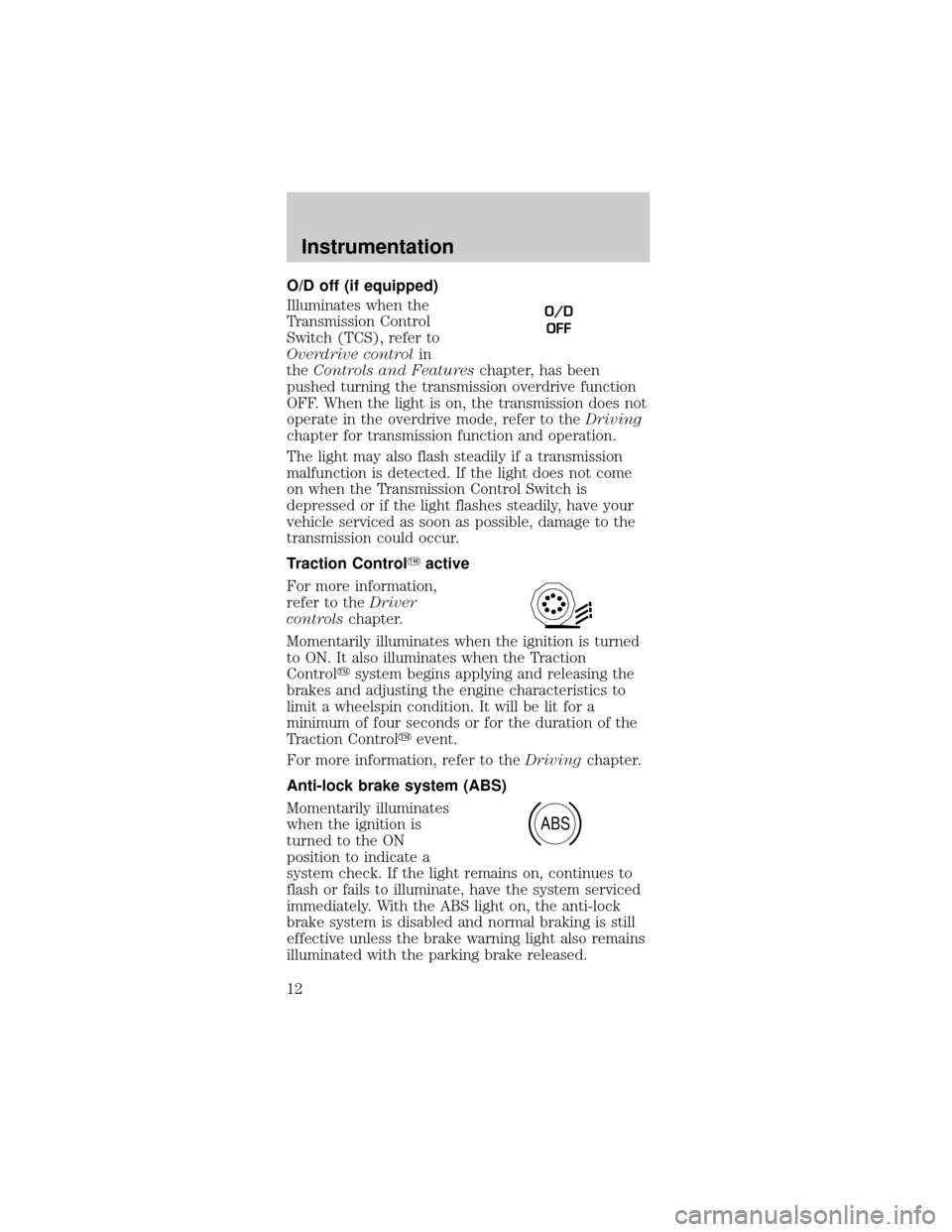
O/D off (if equipped)
Illuminates when the
Transmission Control
Switch (TCS), refer to
Overdrive controlin
theControls and Featureschapter, has been
pushed turning the transmission overdrive function
OFF. When the light is on, the transmission does not
operate in the overdrive mode, refer to theDriving
chapter for transmission function and operation.
The light may also flash steadily if a transmission
malfunction is detected. If the light does not come
on when the Transmission Control Switch is
depressed or if the light flashes steadily, have your
vehicle serviced as soon as possible, damage to the
transmission could occur.
Traction ControlYactive
For more information,
refer to theDriver
controlschapter.
Momentarily illuminates when the ignition is turned
to ON. It also illuminates when the Traction
Controlysystem begins applying and releasing the
brakes and adjusting the engine characteristics to
limit a wheelspin condition. It will be lit for a
minimum of four seconds or for the duration of the
Traction Controlyevent.
For more information, refer to theDrivingchapter.
Anti-lock brake system (ABS)
Momentarily illuminates
when the ignition is
turned to the ON
position to indicate a
system check. If the light remains on, continues to
flash or fails to illuminate, have the system serviced
immediately. With the ABS light on, the anti-lock
brake system is disabled and normal braking is still
effective unless the brake warning light also remains
illuminated with the parking brake released.
O/D
OFF
ABS
Instrumentation
12
Page 17 of 240
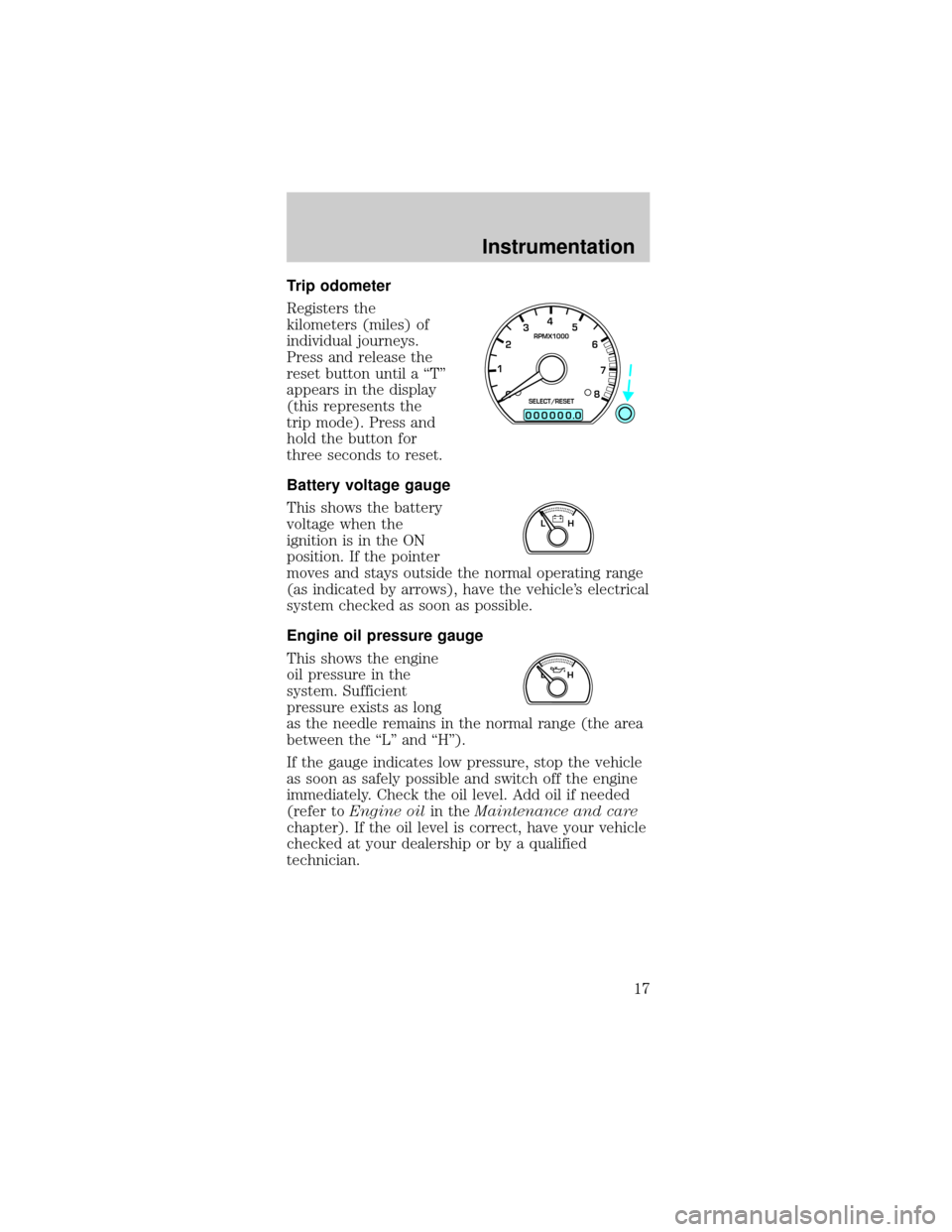
Trip odometer
Registers the
kilometers (miles) of
individual journeys.
Press and release the
reset button until a ªTº
appears in the display
(this represents the
trip mode). Press and
hold the button for
three seconds to reset.
Battery voltage gauge
This shows the battery
voltage when the
ignition is in the ON
position. If the pointer
moves and stays outside the normal operating range
(as indicated by arrows), have the vehicle's electrical
system checked as soon as possible.
Engine oil pressure gauge
This shows the engine
oil pressure in the
system. Sufficient
pressure exists as long
as the needle remains in the normal range (the area
between the ªLº and ªHº).
If the gauge indicates low pressure, stop the vehicle
as soon as safely possible and switch off the engine
immediately. Check the oil level. Add oil if needed
(refer toEngine oilin theMaintenance and care
chapter). If the oil level is correct, have your vehicle
checked at your dealership or by a qualified
technician.
0
00000 00
4
5
6
7
8 3
2
1RPMX1000
SELECT/RESET
.
LH
LH
Instrumentation
17
Page 21 of 240
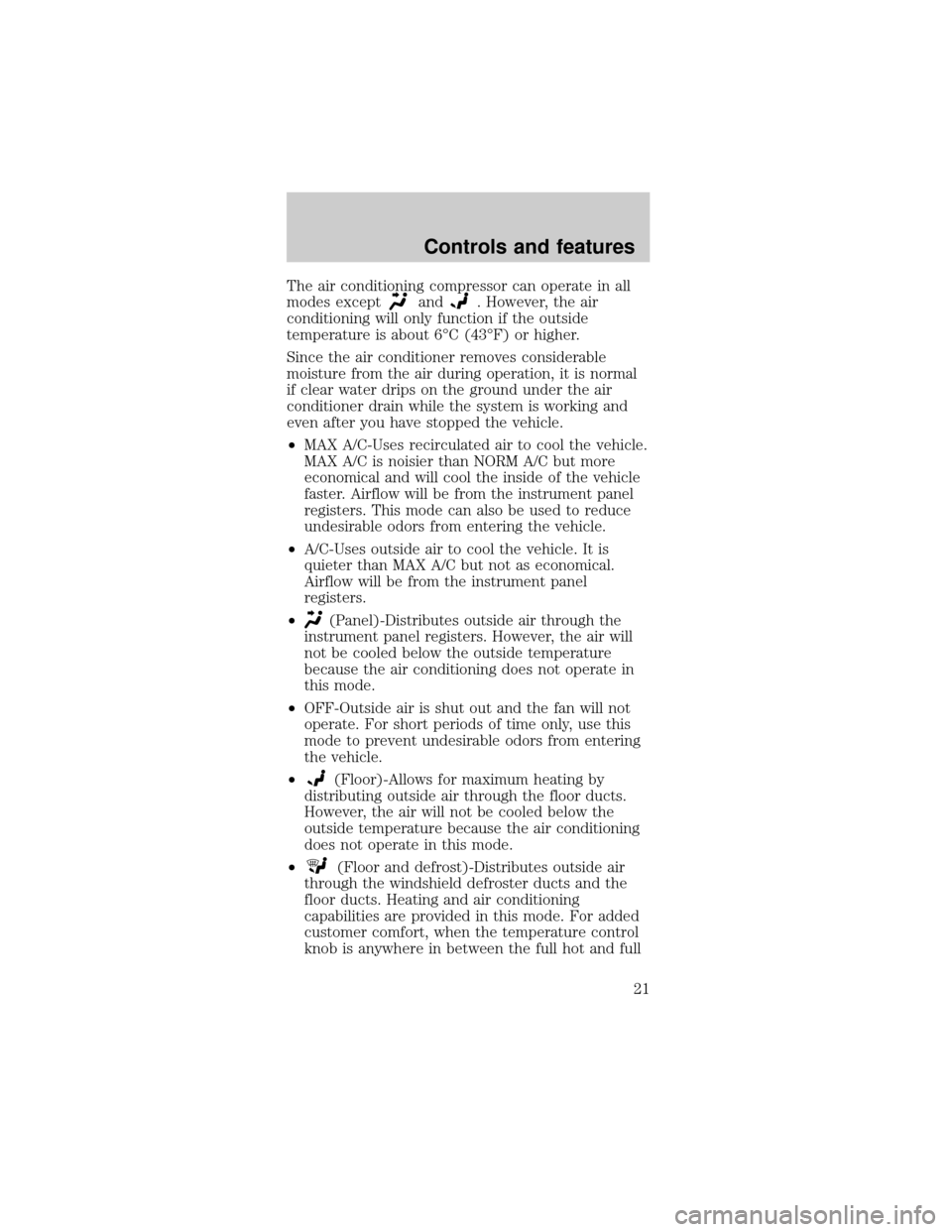
The air conditioning compressor can operate in all
modes except
and. However, the air
conditioning will only function if the outside
temperature is about 6ÉC (43ÉF) or higher.
Since the air conditioner removes considerable
moisture from the air during operation, it is normal
if clear water drips on the ground under the air
conditioner drain while the system is working and
even after you have stopped the vehicle.
²MAX A/C-Uses recirculated air to cool the vehicle.
MAX A/C is noisier than NORM A/C but more
economical and will cool the inside of the vehicle
faster. Airflow will be from the instrument panel
registers. This mode can also be used to reduce
undesirable odors from entering the vehicle.
²A/C-Uses outside air to cool the vehicle. It is
quieter than MAX A/C but not as economical.
Airflow will be from the instrument panel
registers.
²
(Panel)-Distributes outside air through the
instrument panel registers. However, the air will
not be cooled below the outside temperature
because the air conditioning does not operate in
this mode.
²OFF-Outside air is shut out and the fan will not
operate. For short periods of time only, use this
mode to prevent undesirable odors from entering
the vehicle.
²
(Floor)-Allows for maximum heating by
distributing outside air through the floor ducts.
However, the air will not be cooled below the
outside temperature because the air conditioning
does not operate in this mode.
²
(Floor and defrost)-Distributes outside air
through the windshield defroster ducts and the
floor ducts. Heating and air conditioning
capabilities are provided in this mode. For added
customer comfort, when the temperature control
knob is anywhere in between the full hot and full
Controls and features
21
Page 27 of 240
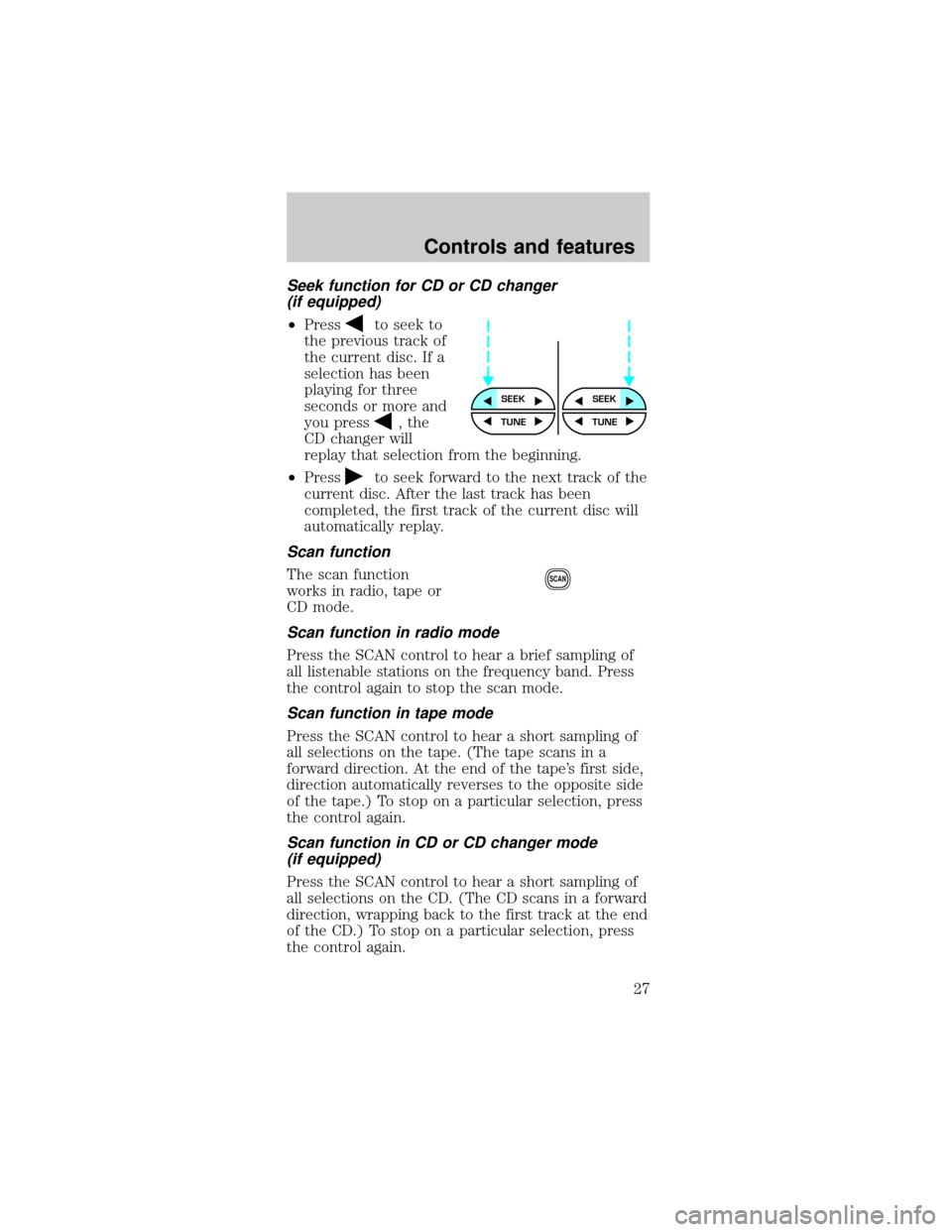
Seek function for CD or CD changer
(if equipped)
²Pressto seek to
the previous track of
the current disc. If a
selection has been
playing for three
seconds or more and
you press
, the
CD changer will
replay that selection from the beginning.
²Press
to seek forward to the next track of the
current disc. After the last track has been
completed, the first track of the current disc will
automatically replay.
Scan function
The scan function
works in radio, tape or
CD mode.
Scan function in radio mode
Press the SCAN control to hear a brief sampling of
all listenable stations on the frequency band. Press
the control again to stop the scan mode.
Scan function in tape mode
Press the SCAN control to hear a short sampling of
all selections on the tape. (The tape scans in a
forward direction. At the end of the tape's first side,
direction automatically reverses to the opposite side
of the tape.) To stop on a particular selection, press
the control again.
Scan function in CD or CD changer mode
(if equipped)
Press the SCAN control to hear a short sampling of
all selections on the CD. (The CD scans in a forward
direction, wrapping back to the first track at the end
of the CD.) To stop on a particular selection, press
the control again.
SEEKSEEK
TUNE TUNE
SCAN
Controls and features
27
Page 34 of 240
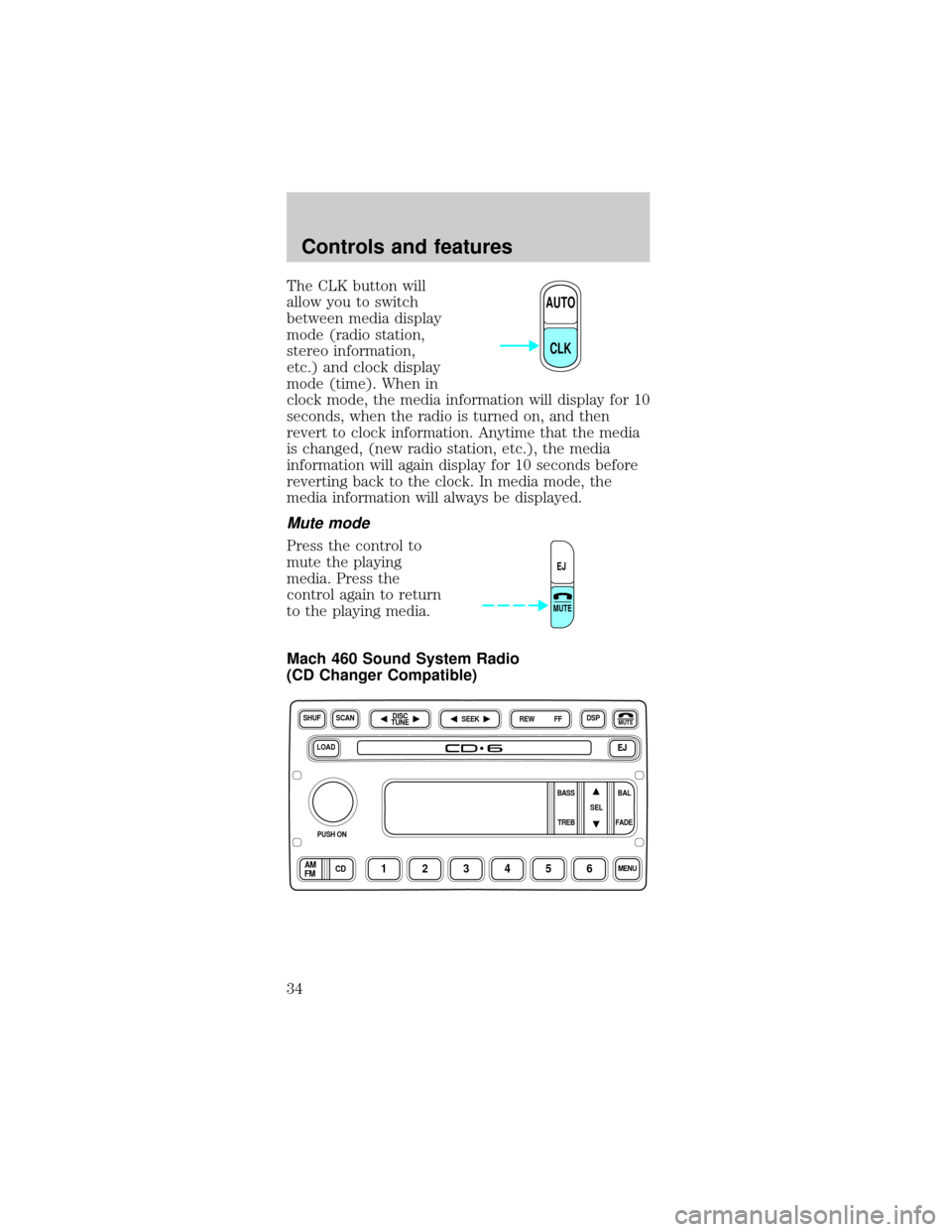
The CLK button will
allow you to switch
between media display
mode (radio station,
stereo information,
etc.) and clock display
mode (time). When in
clock mode, the media information will display for 10
seconds, when the radio is turned on, and then
revert to clock information. Anytime that the media
is changed, (new radio station, etc.), the media
information will again display for 10 seconds before
reverting back to the clock. In media mode, the
media information will always be displayed.
Mute mode
Press the control to
mute the playing
media. Press the
control again to return
to the playing media.
Mach 460 Sound System Radio
(CD Changer Compatible)
AUTO
CLK
EJ
MUTE
LOADEJ
SHUFDSPMUTE
SELBAL BASS
FADE TREB
SCAN
PUSH ON
CD123456MENUAM
FM
SEEKREW FFDISC
TUNE
Controls and features
34
Page 49 of 240
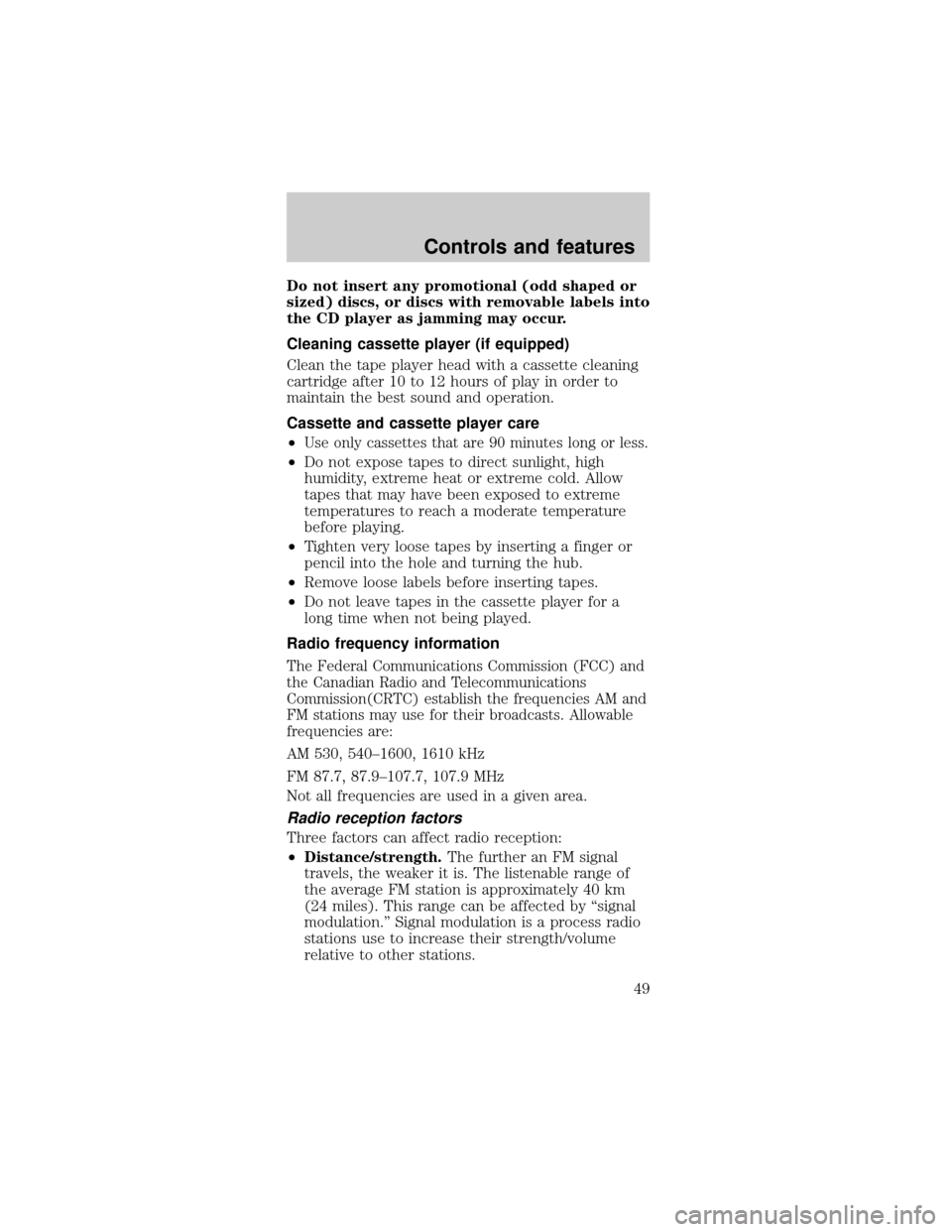
Do not insert any promotional (odd shaped or
sized) discs, or discs with removable labels into
the CD player as jamming may occur.
Cleaning cassette player (if equipped)
Clean the tape player head with a cassette cleaning
cartridge after 10 to 12 hours of play in order to
maintain the best sound and operation.
Cassette and cassette player care
²
Use only cassettes that are 90 minutes long or less.
²Do not expose tapes to direct sunlight, high
humidity, extreme heat or extreme cold. Allow
tapes that may have been exposed to extreme
temperatures to reach a moderate temperature
before playing.
²Tighten very loose tapes by inserting a finger or
pencil into the hole and turning the hub.
²Remove loose labels before inserting tapes.
²Do not leave tapes in the cassette player for a
long time when not being played.
Radio frequency information
The Federal Communications Commission (FCC) and
the Canadian Radio and Telecommunications
Commission(CRTC) establish the frequencies AM and
FM stations may use for their broadcasts. Allowable
frequencies are:
AM 530, 540±1600, 1610 kHz
FM 87.7, 87.9±107.7, 107.9 MHz
Not all frequencies are used in a given area.
Radio reception factors
Three factors can affect radio reception:
²Distance/strength.The further an FM signal
travels, the weaker it is. The listenable range of
the average FM station is approximately 40 km
(24 miles). This range can be affected by ªsignal
modulation.º Signal modulation is a process radio
stations use to increase their strength/volume
relative to other stations.
Controls and features
49
Page 81 of 240
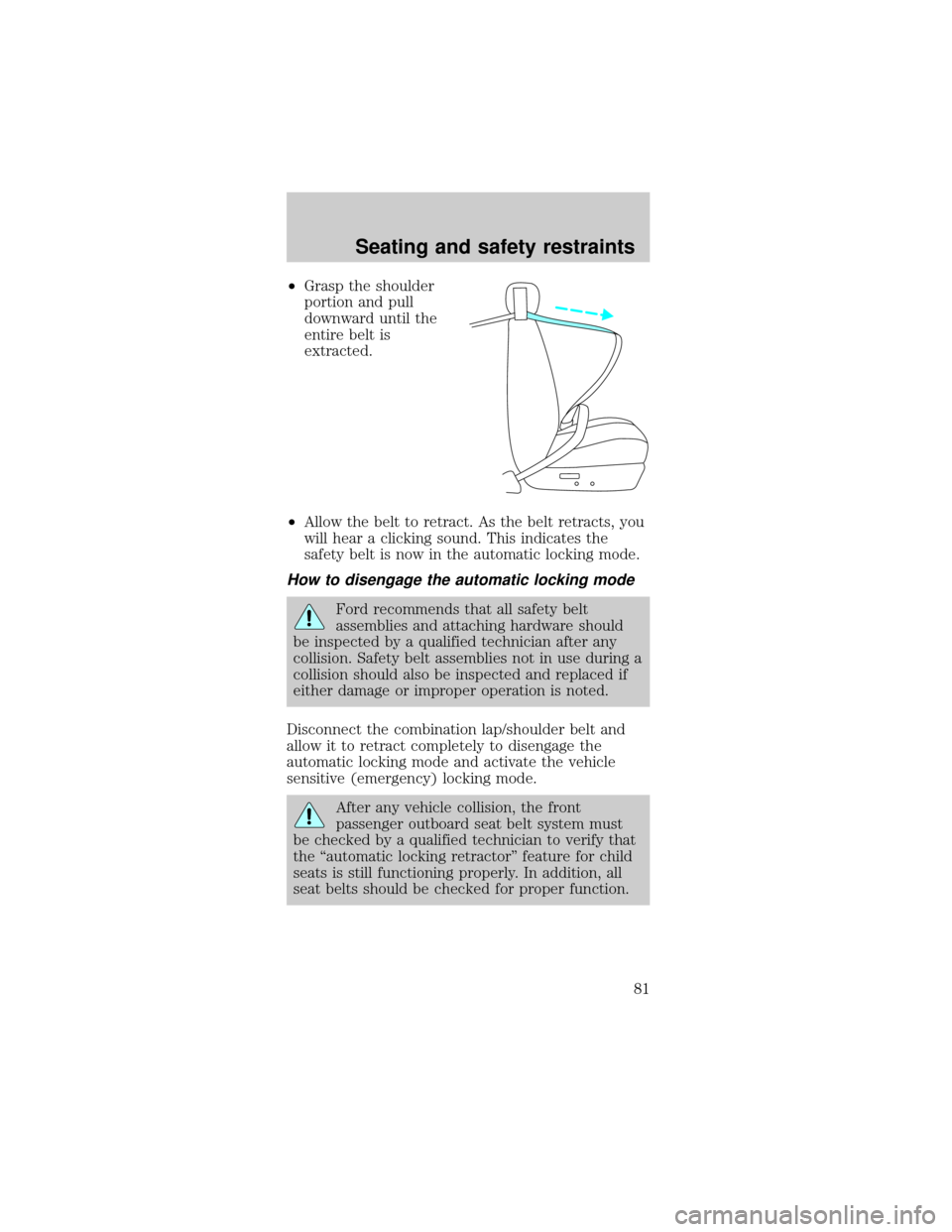
²Grasp the shoulder
portion and pull
downward until the
entire belt is
extracted.
²Allow the belt to retract. As the belt retracts, you
will hear a clicking sound. This indicates the
safety belt is now in the automatic locking mode.
How to disengage the automatic locking mode
Ford recommends that all safety belt
assemblies and attaching hardware should
be inspected by a qualified technician after any
collision. Safety belt assemblies not in use during a
collision should also be inspected and replaced if
either damage or improper operation is noted.
Disconnect the combination lap/shoulder belt and
allow it to retract completely to disengage the
automatic locking mode and activate the vehicle
sensitive (emergency) locking mode.
After any vehicle collision, the front
passenger outboard seat belt system must
be checked by a qualified technician to verify that
the ªautomatic locking retractorº feature for child
seats is still functioning properly. In addition, all
seat belts should be checked for proper function.
Seating and safety restraints
81
Page 96 of 240
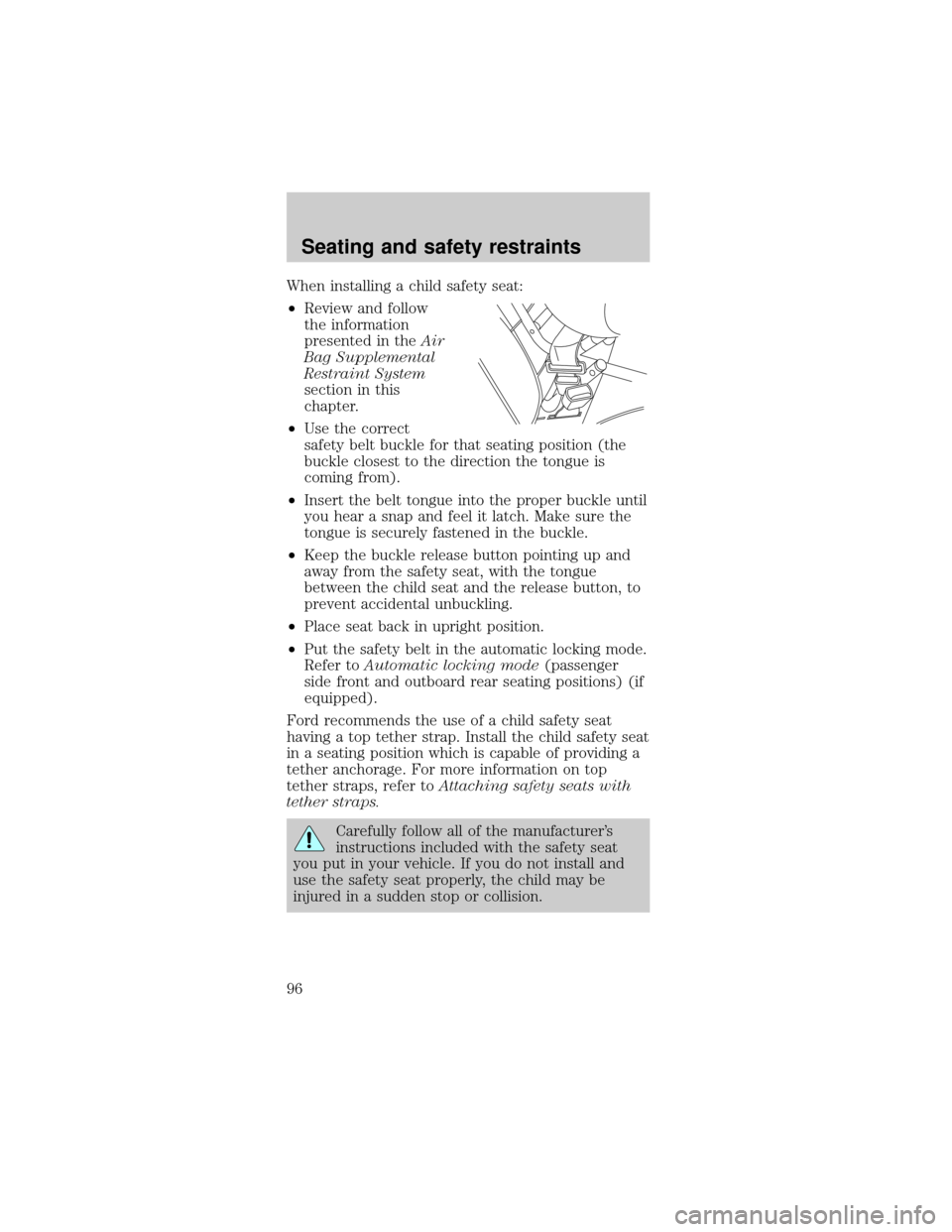
When installing a child safety seat:
²Review and follow
the information
presented in theAir
Bag Supplemental
Restraint System
section in this
chapter.
²Use the correct
safety belt buckle for that seating position (the
buckle closest to the direction the tongue is
coming from).
²Insert the belt tongue into the proper buckle until
you hear a snap and feel it latch. Make sure the
tongue is securely fastened in the buckle.
²Keep the buckle release button pointing up and
away from the safety seat, with the tongue
between the child seat and the release button, to
prevent accidental unbuckling.
²Place seat back in upright position.
²Put the safety belt in the automatic locking mode.
Refer toAutomatic locking mode(passenger
side front and outboard rear seating positions) (if
equipped).
Ford recommends the use of a child safety seat
having a top tether strap. Install the child safety seat
in a seating position which is capable of providing a
tether anchorage. For more information on top
tether straps, refer toAttaching safety seats with
tether straps.
Carefully follow all of the manufacturer's
instructions included with the safety seat
you put in your vehicle. If you do not install and
use the safety seat properly, the child may be
injured in a sudden stop or collision.
Seating and safety restraints
96
Page 118 of 240
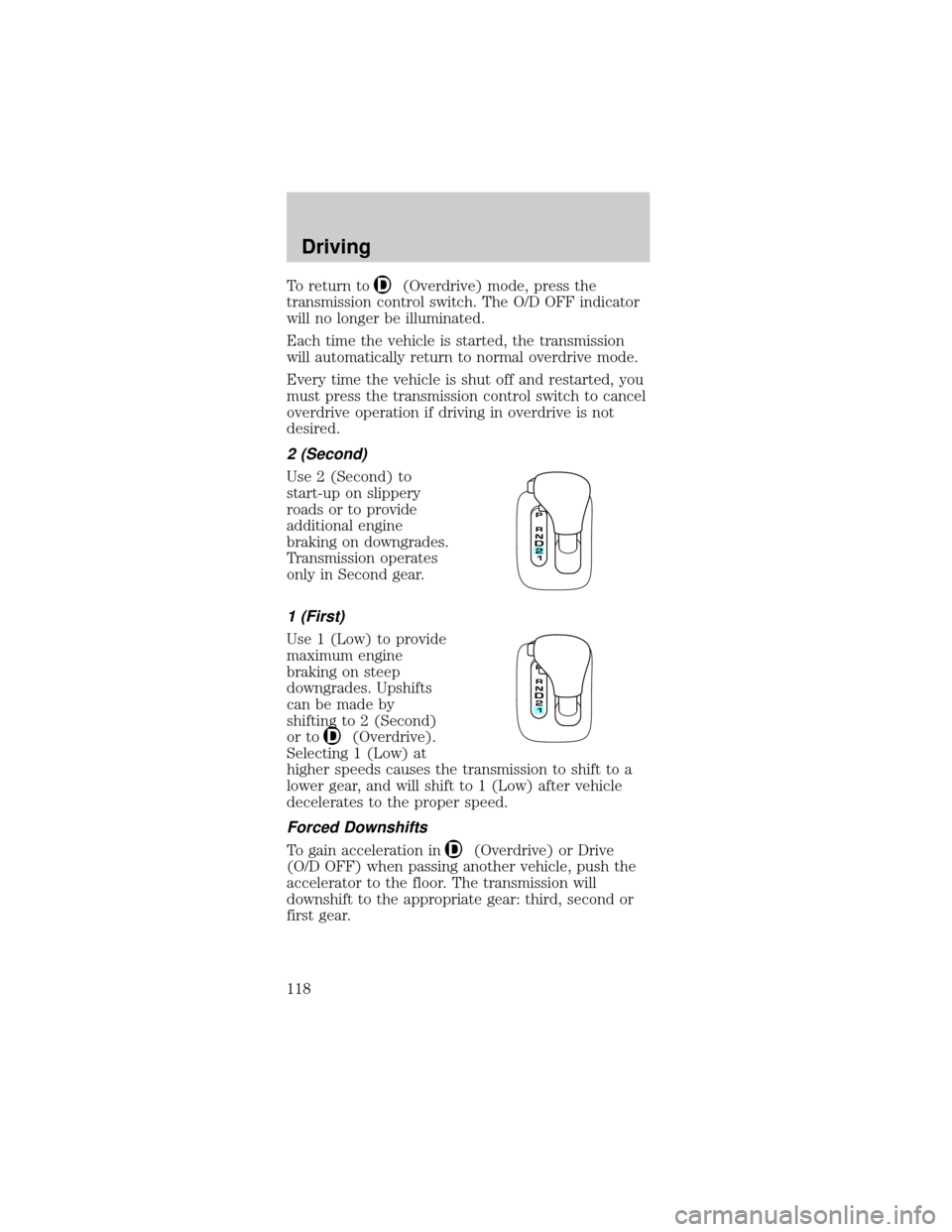
To return to(Overdrive) mode, press the
transmission control switch. The O/D OFF indicator
will no longer be illuminated.
Each time the vehicle is started, the transmission
will automatically return to normal overdrive mode.
Every time the vehicle is shut off and restarted, you
must press the transmission control switch to cancel
overdrive operation if driving in overdrive is not
desired.
2 (Second)
Use 2 (Second) to
start-up on slippery
roads or to provide
additional engine
braking on downgrades.
Transmission operates
only in Second gear.
1 (First)
Use 1 (Low) to provide
maximum engine
braking on steep
downgrades. Upshifts
can be made by
shifting to 2 (Second)
or to
(Overdrive).
Selecting 1 (Low) at
higher speeds causes the transmission to shift to a
lower gear, and will shift to 1 (Low) after vehicle
decelerates to the proper speed.
Forced Downshifts
To gain acceleration in(Overdrive) or Drive
(O/D OFF) when passing another vehicle, push the
accelerator to the floor. The transmission will
downshift to the appropriate gear: third, second or
first gear.
Driving
118