turn signal FORD MUSTANG 2005 5.G Quick Reference Guide
[x] Cancel search | Manufacturer: FORD, Model Year: 2005, Model line: MUSTANG, Model: FORD MUSTANG 2005 5.GPages: 12, PDF Size: 0.26 MB
Page 10 of 12
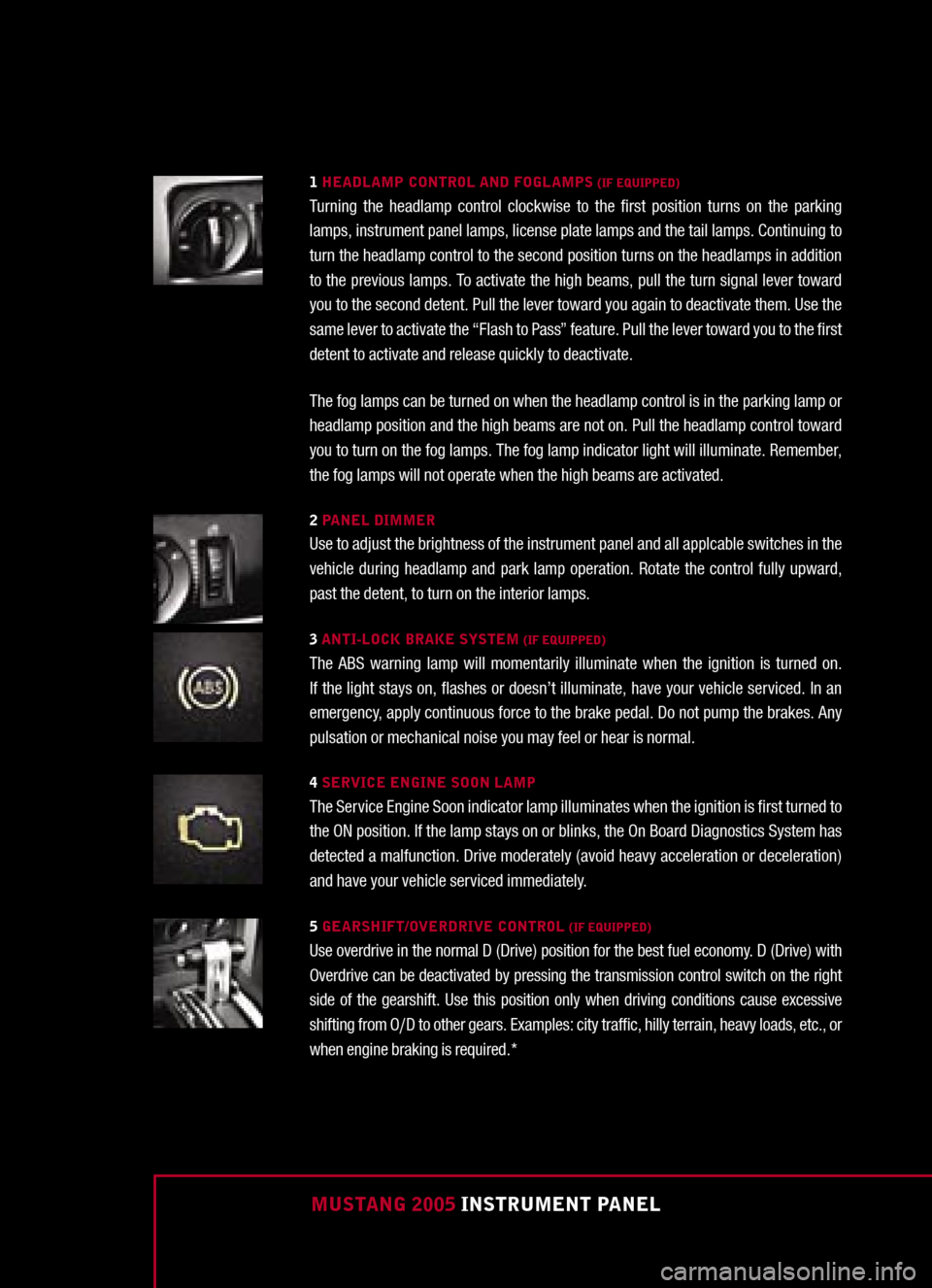
1 HEADLAMP CONTROL AND FOGLAMPS (IF EQUIPPED)Turning the headlamp control clockwise to the first position turns on the parking lamps, instrument panel lamps, license plate lamps and the tail lamps. Continuing to turn the headlamp control to the second position turns on the headlamps in addition to the previous lamps. To activate the high beams, pull the turn signal lever toward you to the second detent. Pull the lever toward you again to deactivate them. Use the same lever to activate the “Flash to Pass” feature. Pull the lever toward you to the first detent to activate and release quickly to deactivate.
The fog lamps can be turned on when the headlamp control is in the parking lamp or headlamp position and the high beams are not on. Pull the headlamp control toward you to turn on the fog lamps. The fog lamp indicator light will illuminate. Remember, the fog lamps will not operate when the high beams are activated.
2 PANEL DIMMERUse to adjust the brightness of the instrument panel and all applcable switches in the vehicle during headlamp and park lamp operation. Rotate the control fully upward, past the detent, to turn on the interior lamps.
3 ANTI-LOCK BRAKE SYSTEM (IF EQUIPPED)
The ABS warning lamp will momentarily illuminate when the ignition is turned on. If the light stays on, flashes or doesn’t illuminate, have your vehicle serviced. In an emergency, apply continuous force to the brake pedal. Do not pump the brakes. Any pulsation or mechanical noise you may feel or hear is normal.
4 SERVICE ENGINE SOON LAMPThe Service Engine Soon indicator lamp illuminates when the ignition is first turned to the ON position. If the lamp stays on or blinks, the On Board Diagnostics System has detected a malfunction. Drive moderately (avoid heavy acceleration or deceleration) and have your vehicle serviced immediately.
5 GEARSHIFT/OVERDRIVE CONTROL (IF EQUIPPED)Use overdrive in the normal D (Drive) position for the best fuel economy. D (Drive) with Overdrive can be deactivated by pressing the transmission control switch on the right side of the gearshift. Use this position only when driving conditions cause excessive shifting from O/D to other gears. Examples: city traffic, hilly terrain, heavy loads, etc., or when engine braking is required.*
MUSTANG 2005 INSTRUMENT PANEL
Page 11 of 12
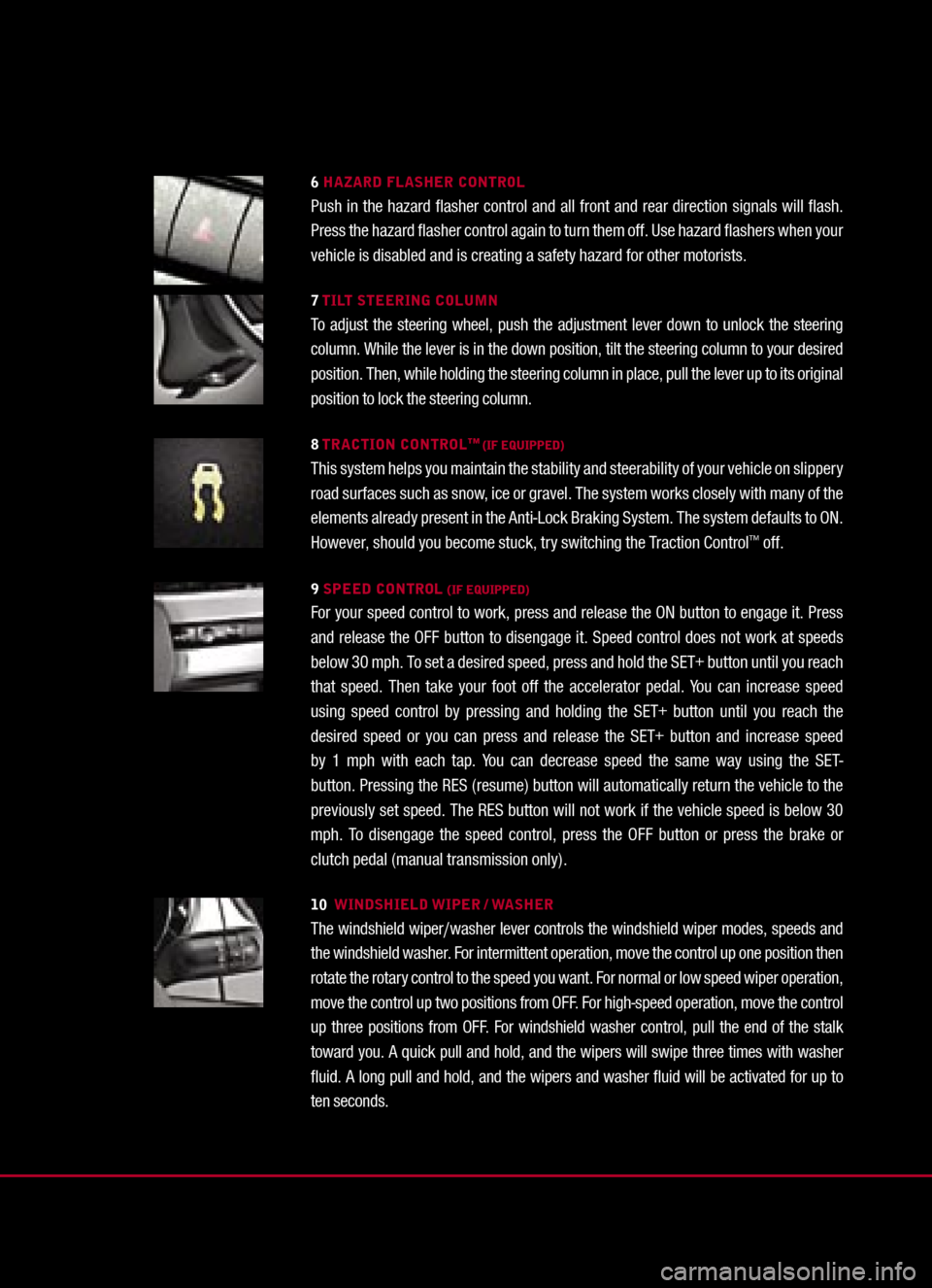
6 HAZARD FLASHER CONTROLPush in the hazard flasher control and all front and rear direction signals will flash. Press the hazard flasher control again to turn them off. Use hazard flashers when your vehicle is disabled and is creating a safety hazard for other motorists.
7 TILT STEERING COLUMNTo adjust the steering wheel, push the adjustment lever down to unlock the steering column. While the lever is in the down position, tilt the steering column to your desired position. Then, while holding the steering column in place, pull the lever up to its original position to lock the steering column.
8 TRACTION CONTROL™ (IF EQUIPPED)This system helps you maintain the stability and steerability of your vehicle on slippery road surfaces such as snow, ice or gravel. The system works closely with many of the elements already present in the Anti-Lock Braking System. The system defaults to ON. However, should you become stuck, try switching the Traction Control™ off.
9 SPEED CONTROL (IF EQUIPPED)For your speed control to work, press and release the ON button to engage it. Press and release the OFF button to disengage it. Speed control does not work at speeds
below 30 mph. To set a desired speed, press and hold the SET+ button until you reach that speed. Then take your foot off the accelerator pedal. You can increase speed using speed control by pressing and holding the SET+ button until you reach the desired speed or you can press and release the SET+ button and increase speed by 1 mph with each tap. You can decrease speed the same way using the SET- button. Pressing the RES (resume) button will automatically return the vehicle to the previously set speed. The RES button will not work if the vehicle speed is below 30 mph. To disengage the speed control, press the OFF button or press the brake or clutch pedal (manual transmission only).
10 WINDSHIELD WIPER / WASHERThe windshield wiper/washer lever controls the windshield wiper modes, speeds and the windshield washer. For intermittent operation, move the control up one position then rotate the rotary control to the speed you want. For normal or low speed wiper operation, move the control up two positions from OFF. For high-speed operation, move the control up three positions from OFF. For windshield washer control, pull the end of the stalk toward you. A quick pull and hold, and the wipers will swipe three times with washer fluid. A long pull and hold, and the wipers and washer fluid will be activated for up to ten seconds.