ignition FORD MUSTANG 2009 5.G User Guide
[x] Cancel search | Manufacturer: FORD, Model Year: 2009, Model line: MUSTANG, Model: FORD MUSTANG 2009 5.GPages: 292, PDF Size: 2.66 MB
Page 42 of 292
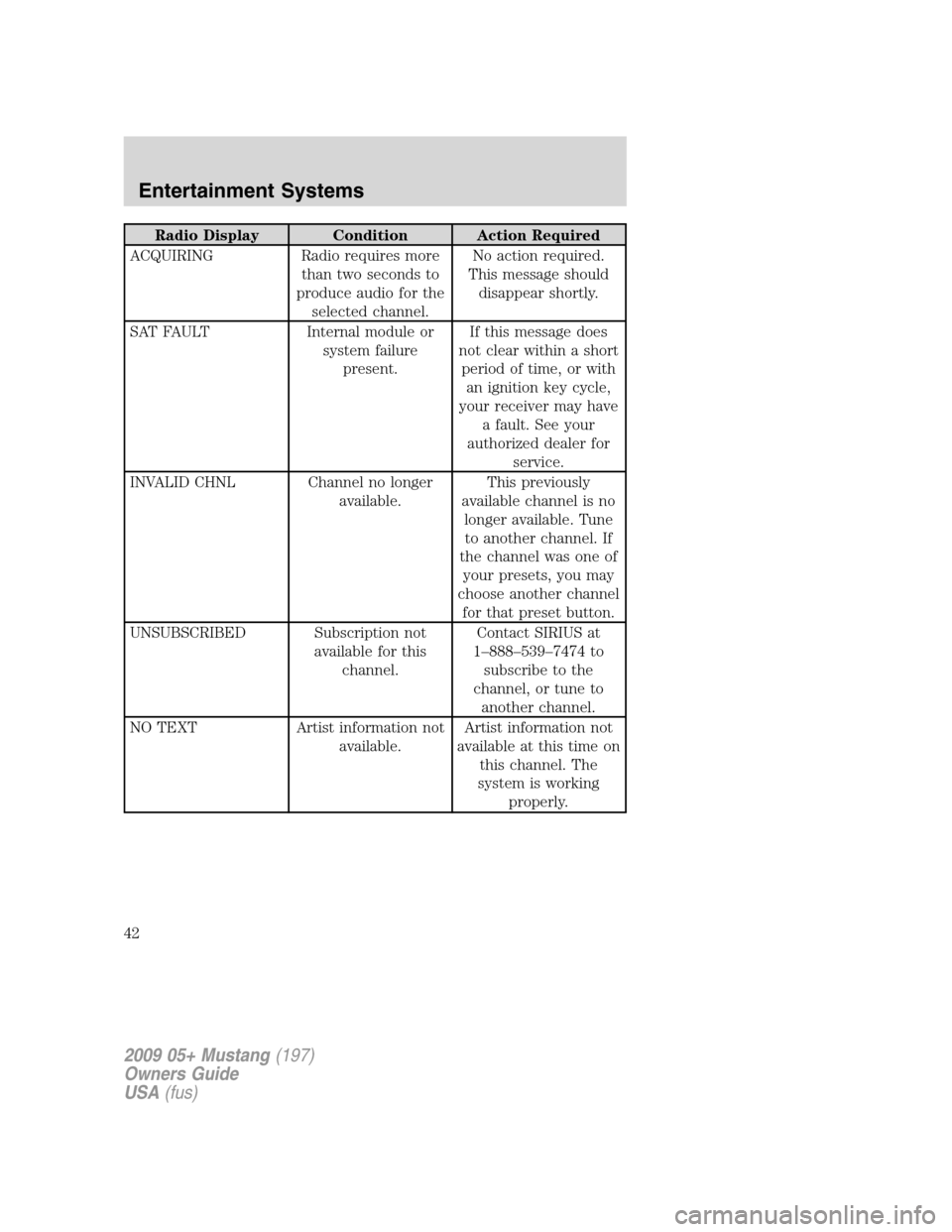
Radio Display Condition Action Required
ACQUIRING Radio requires more
than two seconds to
produce audio for the
selected channel.No action required.
This message should
disappear shortly.
SAT FAULT Internal module or
system failure
present.If this message does
not clear within a short
period of time, or with
an ignition key cycle,
your receiver may have
a fault. See your
authorized dealer for
service.
INVALID CHNL Channel no longer
available.This previously
available channel is no
longer available. Tune
to another channel. If
the channel was one of
your presets, you may
choose another channel
for that preset button.
UNSUBSCRIBED Subscription not
available for this
channel.Contact SIRIUS at
1–888–539–7474 to
subscribe to the
channel, or tune to
another channel.
NO TEXT Artist information not
available.Artist information not
available at this time on
this channel. The
system is working
properly.
2009 05+ Mustang(197)
Owners Guide
USA(fus)
Entertainment Systems
42
Page 46 of 292
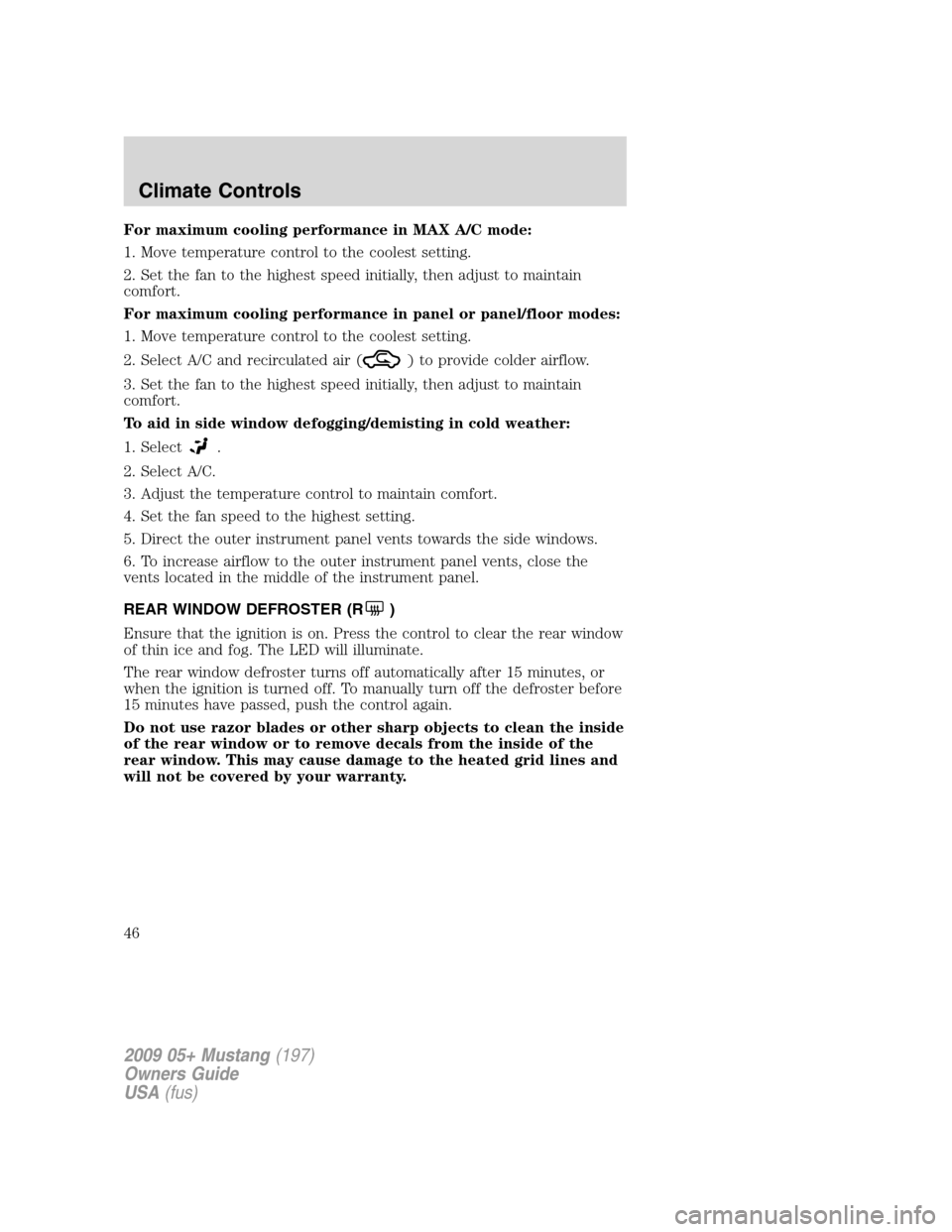
For maximum cooling performance in MAX A/C mode:
1. Move temperature control to the coolest setting.
2. Set the fan to the highest speed initially, then adjust to maintain
comfort.
For maximum cooling performance in panel or panel/floor modes:
1. Move temperature control to the coolest setting.
2. Select A/C and recirculated air (
) to provide colder airflow.
3. Set the fan to the highest speed initially, then adjust to maintain
comfort.
To aid in side window defogging/demisting in cold weather:
1. Select
.
2. Select A/C.
3. Adjust the temperature control to maintain comfort.
4. Set the fan speed to the highest setting.
5. Direct the outer instrument panel vents towards the side windows.
6. To increase airflow to the outer instrument panel vents, close the
vents located in the middle of the instrument panel.
REAR WINDOW DEFROSTER (R
)
Ensure that the ignition is on. Press the control to clear the rear window
of thin ice and fog. The LED will illuminate.
The rear window defroster turns off automatically after 15 minutes, or
when the ignition is turned off. To manually turn off the defroster before
15 minutes have passed, push the control again.
Do not use razor blades or other sharp objects to clean the inside
of the rear window or to remove decals from the inside of the
rear window. This may cause damage to the heated grid lines and
will not be covered by your warranty.
2009 05+ Mustang(197)
Owners Guide
USA(fus)
Climate Controls
46
Page 48 of 292
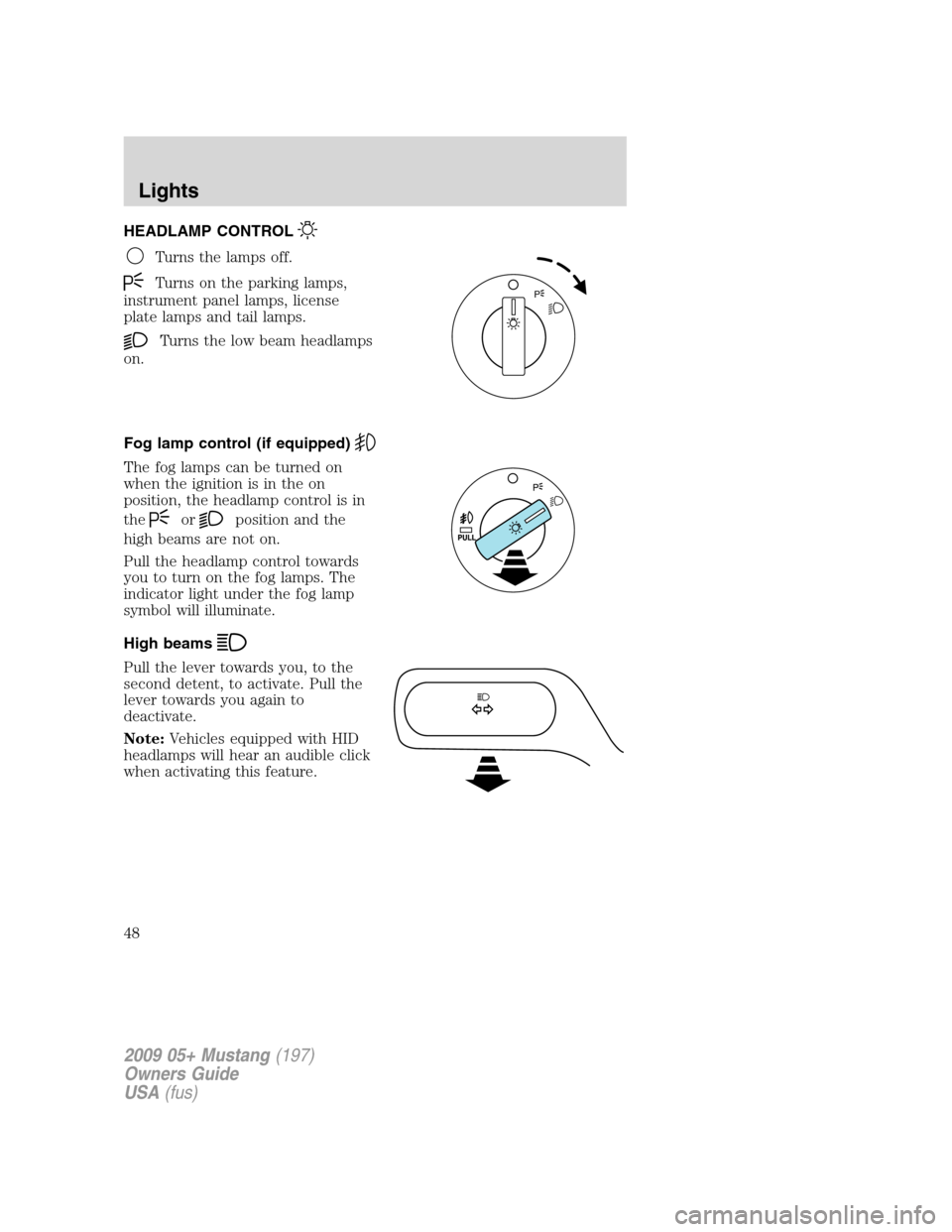
HEADLAMP CONTROL
Turns the lamps off.
Turns on the parking lamps,
instrument panel lamps, license
plate lamps and tail lamps.
Turns the low beam headlamps
on.
Fog lamp control (if equipped)
The fog lamps can be turned on
when the ignition is in the on
position, the headlamp control is in
the
orposition and the
high beams are not on.
Pull the headlamp control towards
you to turn on the fog lamps. The
indicator light under the fog lamp
symbol will illuminate.
High beams
Pull the lever towards you, to the
second detent, to activate. Pull the
lever towards you again to
deactivate.
Note:Vehicles equipped with HID
headlamps will hear an audible click
when activating this feature.
P
2009 05+ Mustang(197)
Owners Guide
USA(fus)
Lights
48
Page 49 of 292
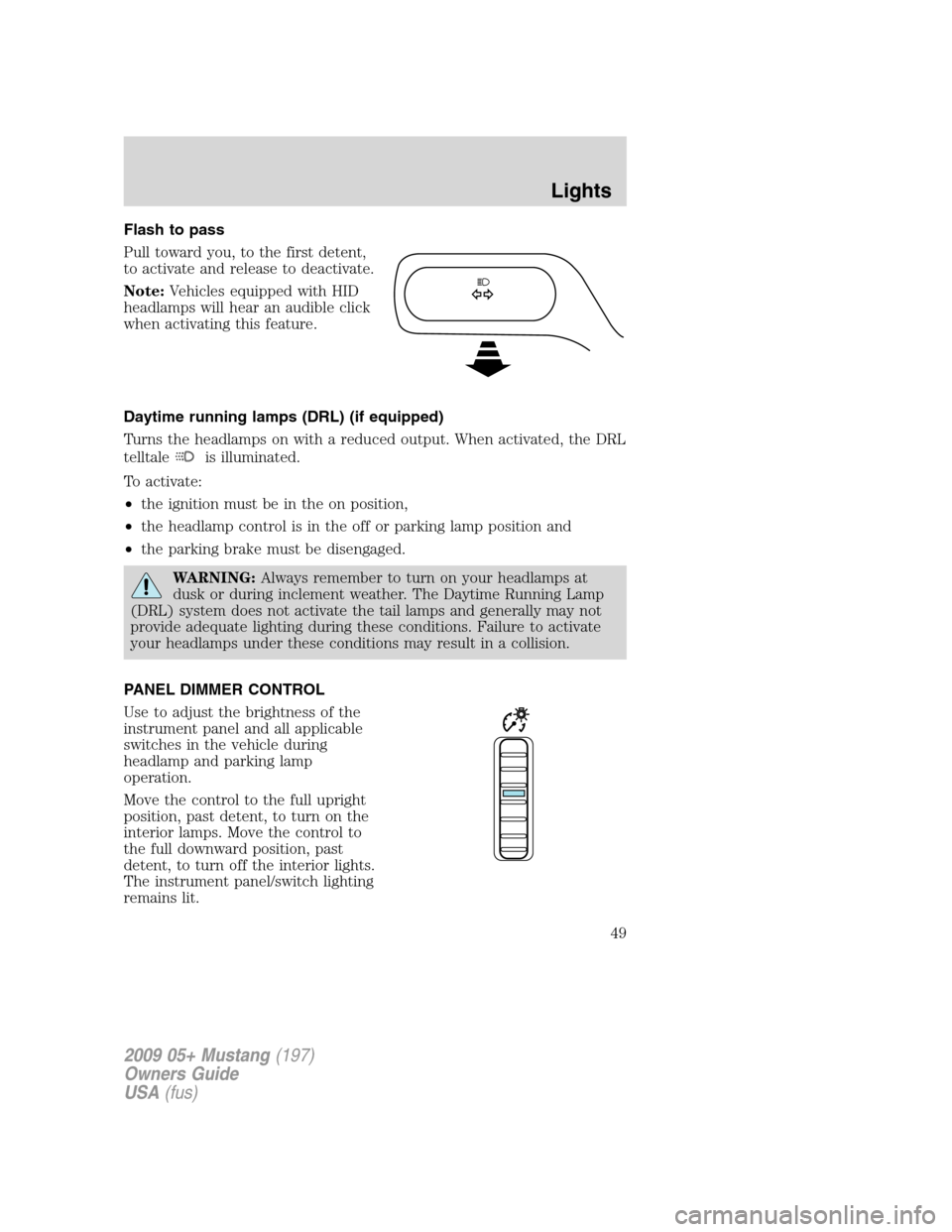
Flash to pass
Pull toward you, to the first detent,
to activate and release to deactivate.
Note:Vehicles equipped with HID
headlamps will hear an audible click
when activating this feature.
Daytime running lamps (DRL) (if equipped)
Turns the headlamps on with a reduced output. When activated, the DRL
telltale
is illuminated.
To activate:
•the ignition must be in the on position,
•the headlamp control is in the off or parking lamp position and
•the parking brake must be disengaged.
WARNING:Always remember to turn on your headlamps at
dusk or during inclement weather. The Daytime Running Lamp
(DRL) system does not activate the tail lamps and generally may not
provide adequate lighting during these conditions. Failure to activate
your headlamps under these conditions may result in a collision.
PANEL DIMMER CONTROL
Use to adjust the brightness of the
instrument panel and all applicable
switches in the vehicle during
headlamp and parking lamp
operation.
Move the control to the full upright
position, past detent, to turn on the
interior lamps. Move the control to
the full downward position, past
detent, to turn off the interior lights.
The instrument panel/switch lighting
remains lit.
2009 05+ Mustang(197)
Owners Guide
USA(fus)
Lights
49
Page 52 of 292
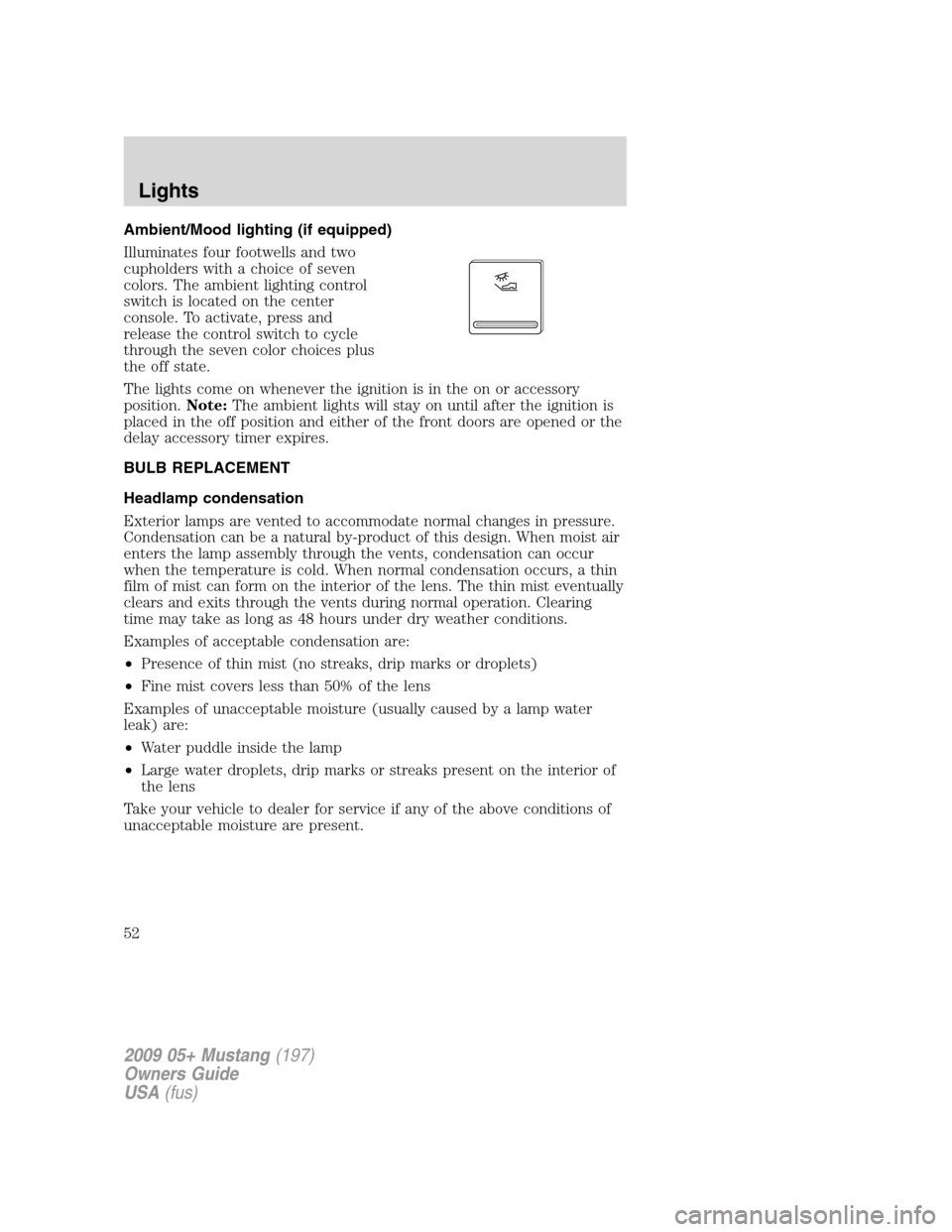
Ambient/Mood lighting (if equipped)
Illuminates four footwells and two
cupholders with a choice of seven
colors. The ambient lighting control
switch is located on the center
console. To activate, press and
release the control switch to cycle
through the seven color choices plus
the off state.
The lights come on whenever the ignition is in the on or accessory
position.Note:The ambient lights will stay on until after the ignition is
placed in the off position and either of the front doors are opened or the
delay accessory timer expires.
BULB REPLACEMENT
Headlamp condensation
Exterior lamps are vented to accommodate normal changes in pressure.
Condensation can be a natural by-product of this design. When moist air
enters the lamp assembly through the vents, condensation can occur
when the temperature is cold. When normal condensation occurs, a thin
film of mist can form on the interior of the lens. The thin mist eventually
clears and exits through the vents during normal operation. Clearing
time may take as long as 48 hours under dry weather conditions.
Examples of acceptable condensation are:
•Presence of thin mist (no streaks, drip marks or droplets)
•Fine mist covers less than 50% of the lens
Examples of unacceptable moisture (usually caused by a lamp water
leak) are:
•Water puddle inside the lamp
•Large water droplets, drip marks or streaks present on the interior of
the lens
Take your vehicle to dealer for service if any of the above conditions of
unacceptable moisture are present.
2009 05+ Mustang(197)
Owners Guide
USA(fus)
Lights
52
Page 64 of 292
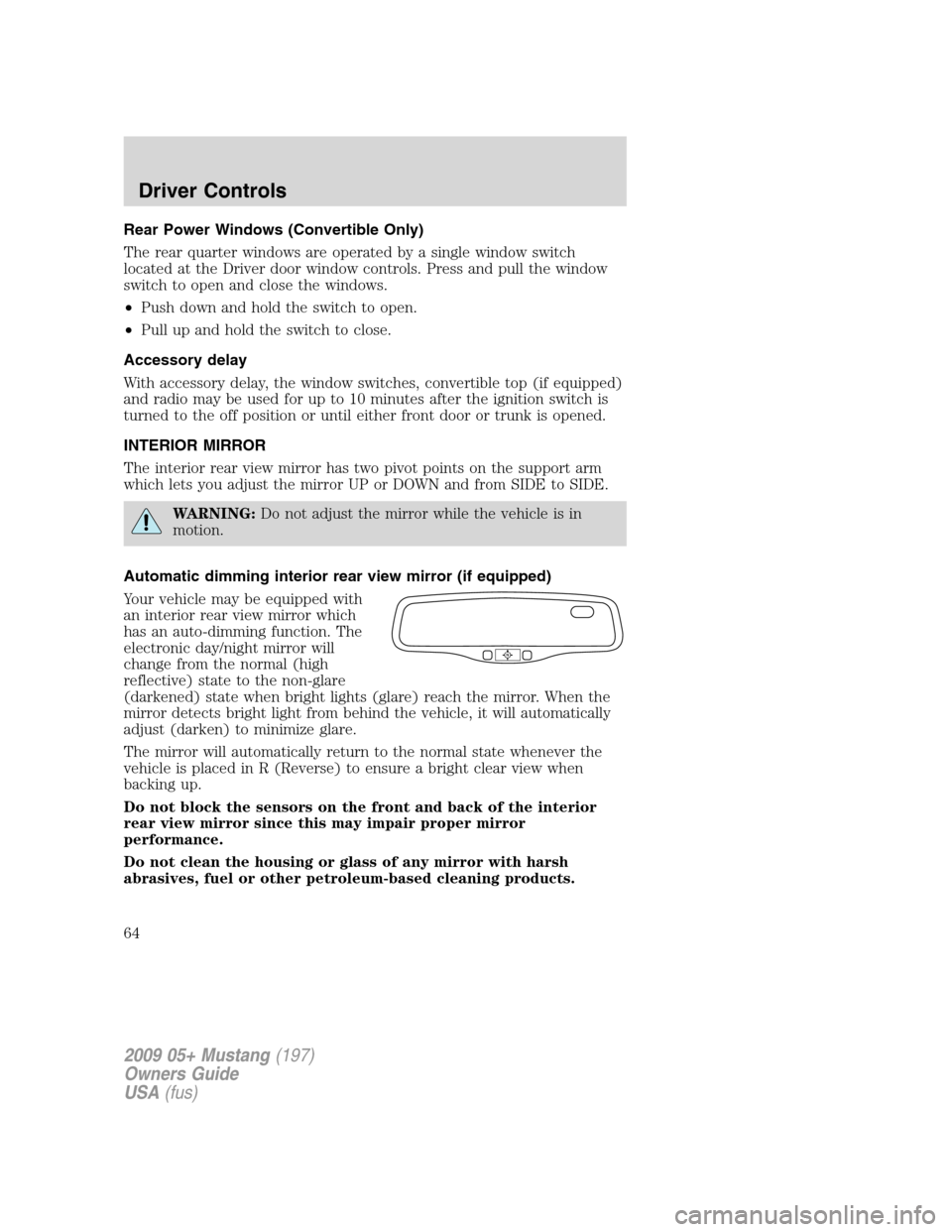
Rear Power Windows (Convertible Only)
The rear quarter windows are operated by a single window switch
located at the Driver door window controls. Press and pull the window
switch to open and close the windows.
•Push down and hold the switch to open.
•Pull up and hold the switch to close.
Accessory delay
With accessory delay, the window switches, convertible top (if equipped)
and radio may be used for up to 10 minutes after the ignition switch is
turned to the off position or until either front door or trunk is opened.
INTERIOR MIRROR
The interior rear view mirror has two pivot points on the support arm
which lets you adjust the mirror UP or DOWN and from SIDE to SIDE.
WARNING:Do not adjust the mirror while the vehicle is in
motion.
Automatic dimming interior rear view mirror (if equipped)
Your vehicle may be equipped with
an interior rear view mirror which
has an auto-dimming function. The
electronic day/night mirror will
change from the normal (high
reflective) state to the non-glare
(darkened) state when bright lights (glare) reach the mirror. When the
mirror detects bright light from behind the vehicle, it will automatically
adjust (darken) to minimize glare.
The mirror will automatically return to the normal state whenever the
vehicle is placed in R (Reverse) to ensure a bright clear view when
backing up.
Do not block the sensors on the front and back of the interior
rear view mirror since this may impair proper mirror
performance.
Do not clean the housing or glass of any mirror with harsh
abrasives, fuel or other petroleum-based cleaning products.
2009 05+ Mustang(197)
Owners Guide
USA(fus)
Driver Controls
64
Page 65 of 292
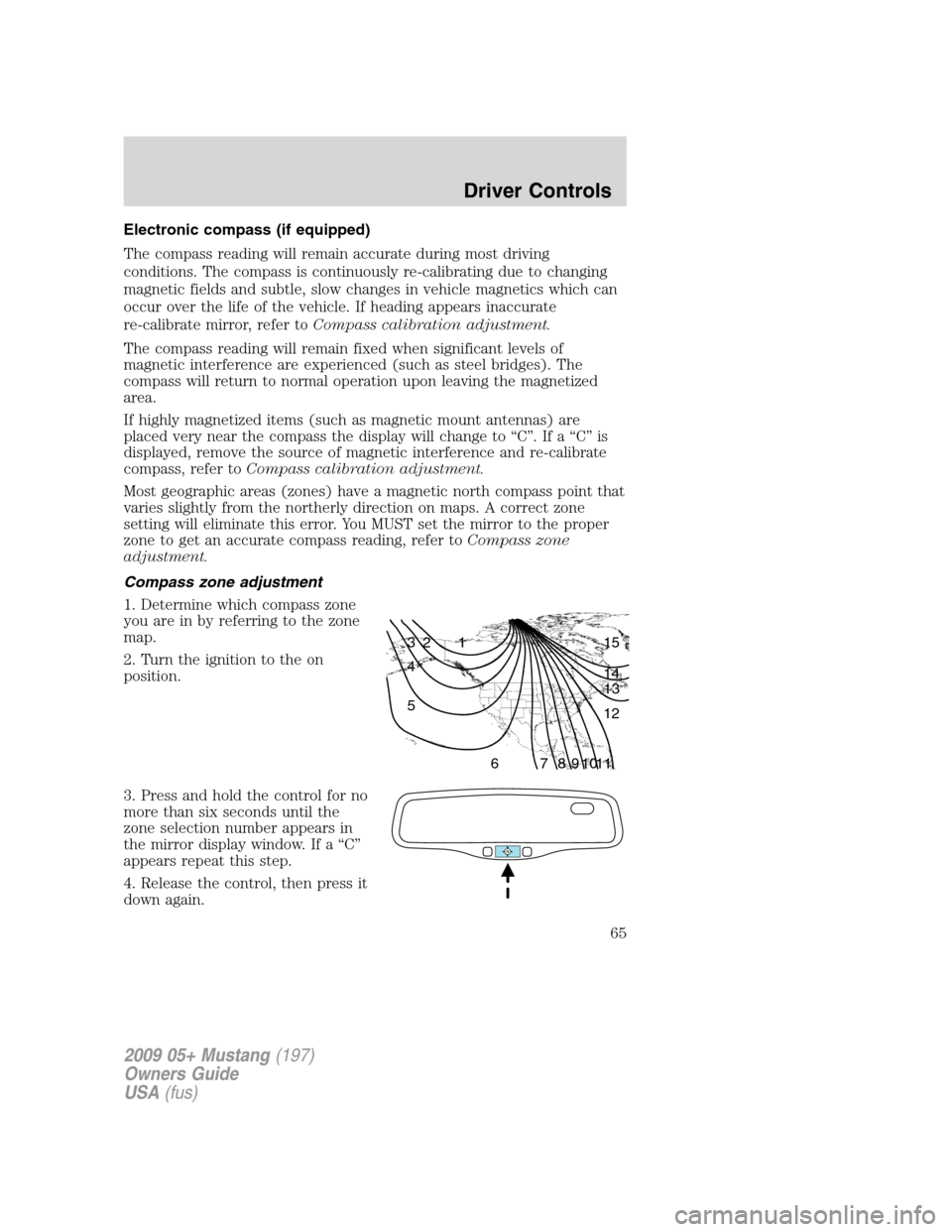
Electronic compass (if equipped)
The compass reading will remain accurate during most driving
conditions. The compass is continuously re-calibrating due to changing
magnetic fields and subtle, slow changes in vehicle magnetics which can
occur over the life of the vehicle. If heading appears inaccurate
re-calibrate mirror, refer toCompass calibration adjustment.
The compass reading will remain fixed when significant levels of
magnetic interference are experienced (such as steel bridges). The
compass will return to normal operation upon leaving the magnetized
area.
If highly magnetized items (such as magnetic mount antennas) are
placed very near the compass the display will change to “C”. If a “C” is
displayed, remove the source of magnetic interference and re-calibrate
compass, refer toCompass calibration adjustment.
Most geographic areas (zones) have a magnetic north compass point that
varies slightly from the northerly direction on maps. A correct zone
setting will eliminate this error. You MUST set the mirror to the proper
zone to get an accurate compass reading, refer toCompass zone
adjustment.
Compass zone adjustment
1. Determine which compass zone
you are in by referring to the zone
map.
2. Turn the ignition to the on
position.
3. Press and hold the control for no
more than six seconds until the
zone selection number appears in
the mirror display window. If a “C”
appears repeat this step.
4. Release the control, then press it
down again.
1 2 3
4
5
6 7 8 9 101112 13 14 15
2009 05+ Mustang(197)
Owners Guide
USA(fus)
Driver Controls
65
Page 68 of 292
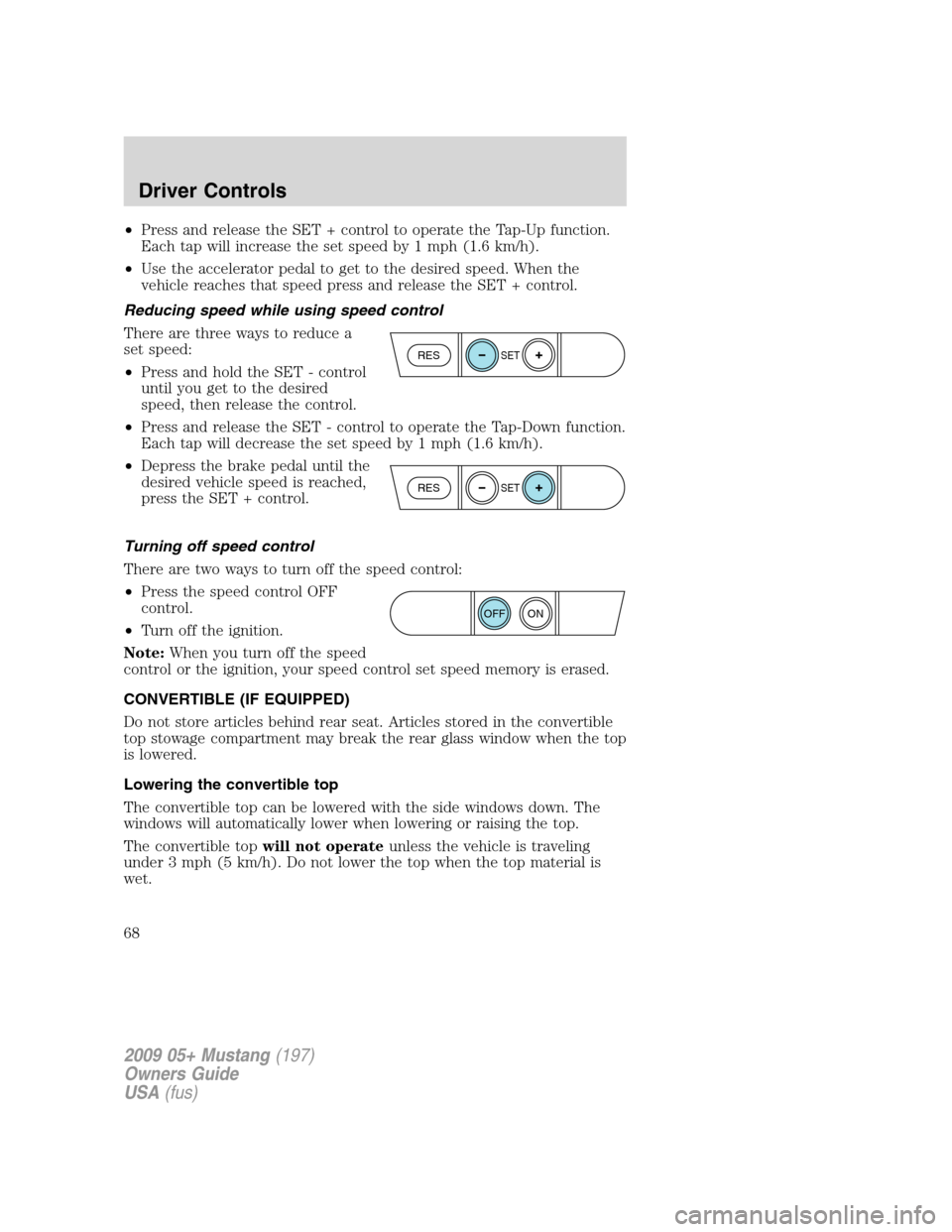
•Press and release the SET + control to operate the Tap-Up function.
Each tap will increase the set speed by 1 mph (1.6 km/h).
•Use the accelerator pedal to get to the desired speed. When the
vehicle reaches that speed press and release the SET + control.
Reducing speed while using speed control
There are three ways to reduce a
set speed:
•Press and hold the SET - control
until you get to the desired
speed, then release the control.
•Press and release the SET - control to operate the Tap-Down function.
Each tap will decrease the set speed by 1 mph (1.6 km/h).
•Depress the brake pedal until the
desired vehicle speed is reached,
press the SET + control.
Turning off speed control
There are two ways to turn off the speed control:
•Press the speed control OFF
control.
•Turn off the ignition.
Note:When you turn off the speed
control or the ignition, your speed control set speed memory is erased.
CONVERTIBLE (IF EQUIPPED)
Do not store articles behind rear seat. Articles stored in the convertible
top stowage compartment may break the rear glass window when the top
is lowered.
Lowering the convertible top
The convertible top can be lowered with the side windows down. The
windows will automatically lower when lowering or raising the top.
The convertible topwill not operateunless the vehicle is traveling
under 3 mph (5 km/h). Do not lower the top when the top material is
wet.
RESSET
RESSET
ON
OFF
2009 05+ Mustang(197)
Owners Guide
USA(fus)
Driver Controls
68
Page 73 of 292
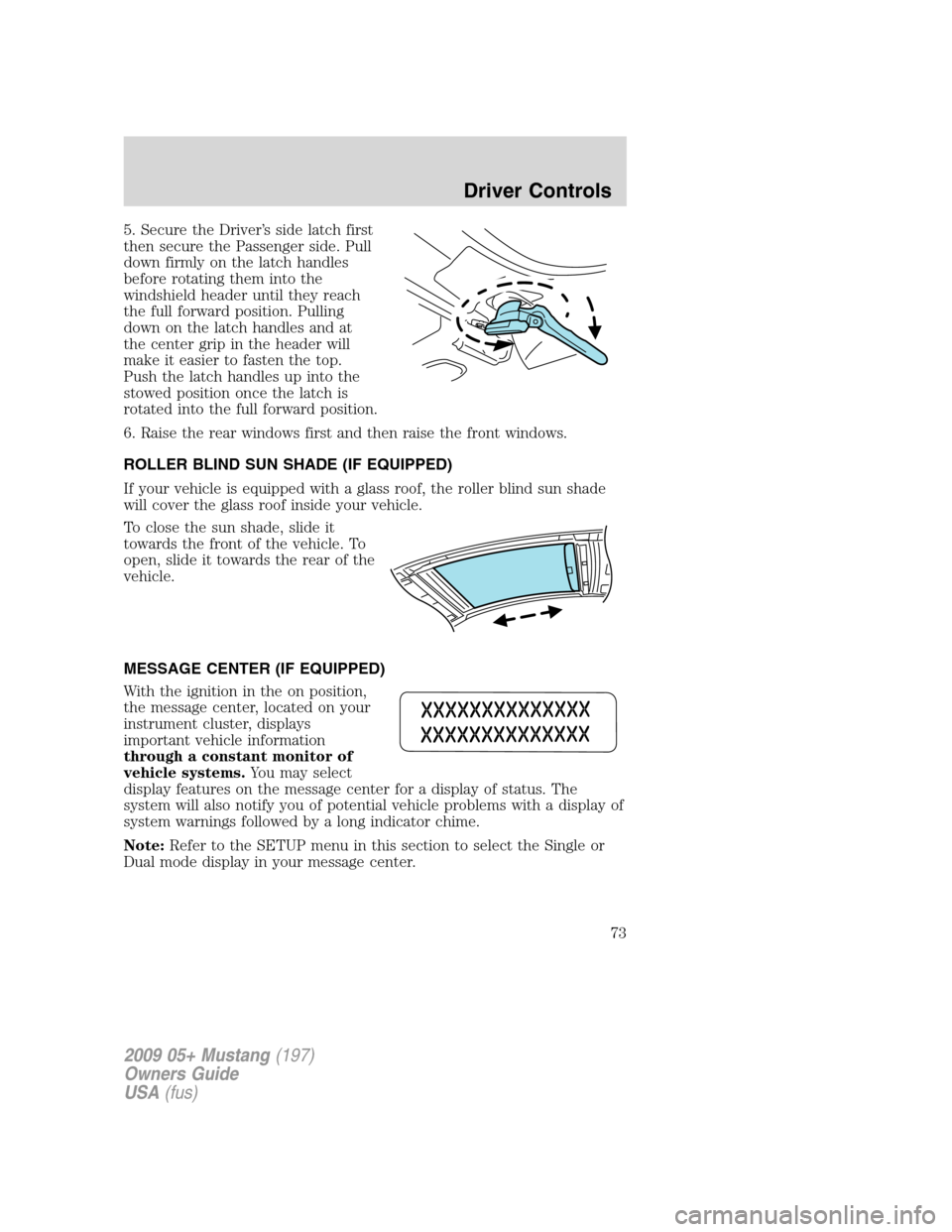
5. Secure the Driver’s side latch first
then secure the Passenger side. Pull
down firmly on the latch handles
before rotating them into the
windshield header until they reach
the full forward position. Pulling
down on the latch handles and at
the center grip in the header will
make it easier to fasten the top.
Push the latch handles up into the
stowed position once the latch is
rotated into the full forward position.
6. Raise the rear windows first and then raise the front windows.
ROLLER BLIND SUN SHADE (IF EQUIPPED)
If your vehicle is equipped with a glass roof, the roller blind sun shade
will cover the glass roof inside your vehicle.
To close the sun shade, slide it
towards the front of the vehicle. To
open, slide it towards the rear of the
vehicle.
MESSAGE CENTER (IF EQUIPPED)
With the ignition in the on position,
the message center, located on your
instrument cluster, displays
important vehicle information
through a constant monitor of
vehicle systems.You may select
display features on the message center for a display of status. The
system will also notify you of potential vehicle problems with a display of
system warnings followed by a long indicator chime.
Note:Refer to the SETUP menu in this section to select the Single or
Dual mode display in your message center.
2009 05+ Mustang(197)
Owners Guide
USA(fus)
Driver Controls
73
Page 77 of 292
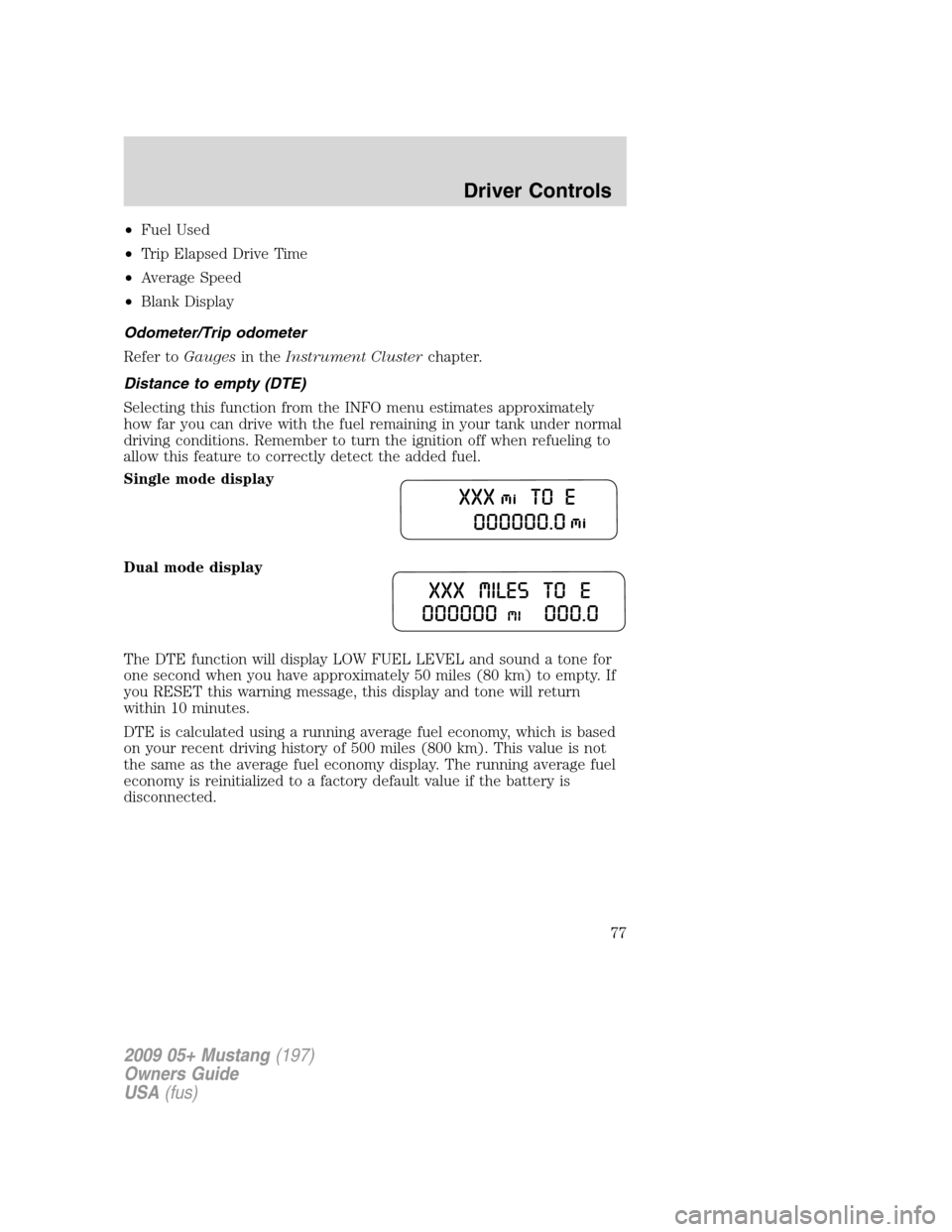
•Fuel Used
•Trip Elapsed Drive Time
•Average Speed
•Blank Display
Odometer/Trip odometer
Refer toGaugesin theInstrument Clusterchapter.
Distance to empty (DTE)
Selecting this function from the INFO menu estimates approximately
how far you can drive with the fuel remaining in your tank under normal
driving conditions. Remember to turn the ignition off when refueling to
allow this feature to correctly detect the added fuel.
Single mode display
Dual mode display
The DTE function will display LOW FUEL LEVEL and sound a tone for
one second when you have approximately 50 miles (80 km) to empty. If
you RESET this warning message, this display and tone will return
within 10 minutes.
DTE is calculated using a running average fuel economy, which is based
on your recent driving history of 500 miles (800 km). This value is not
the same as the average fuel economy display. The running average fuel
economy is reinitialized to a factory default value if the battery is
disconnected.
2009 05+ Mustang(197)
Owners Guide
USA(fus)
Driver Controls
77