headlights FORD MUSTANG 2010 5.G Owners Manual
[x] Cancel search | Manufacturer: FORD, Model Year: 2010, Model line: MUSTANG, Model: FORD MUSTANG 2010 5.GPages: 318, PDF Size: 2.91 MB
Page 21 of 318
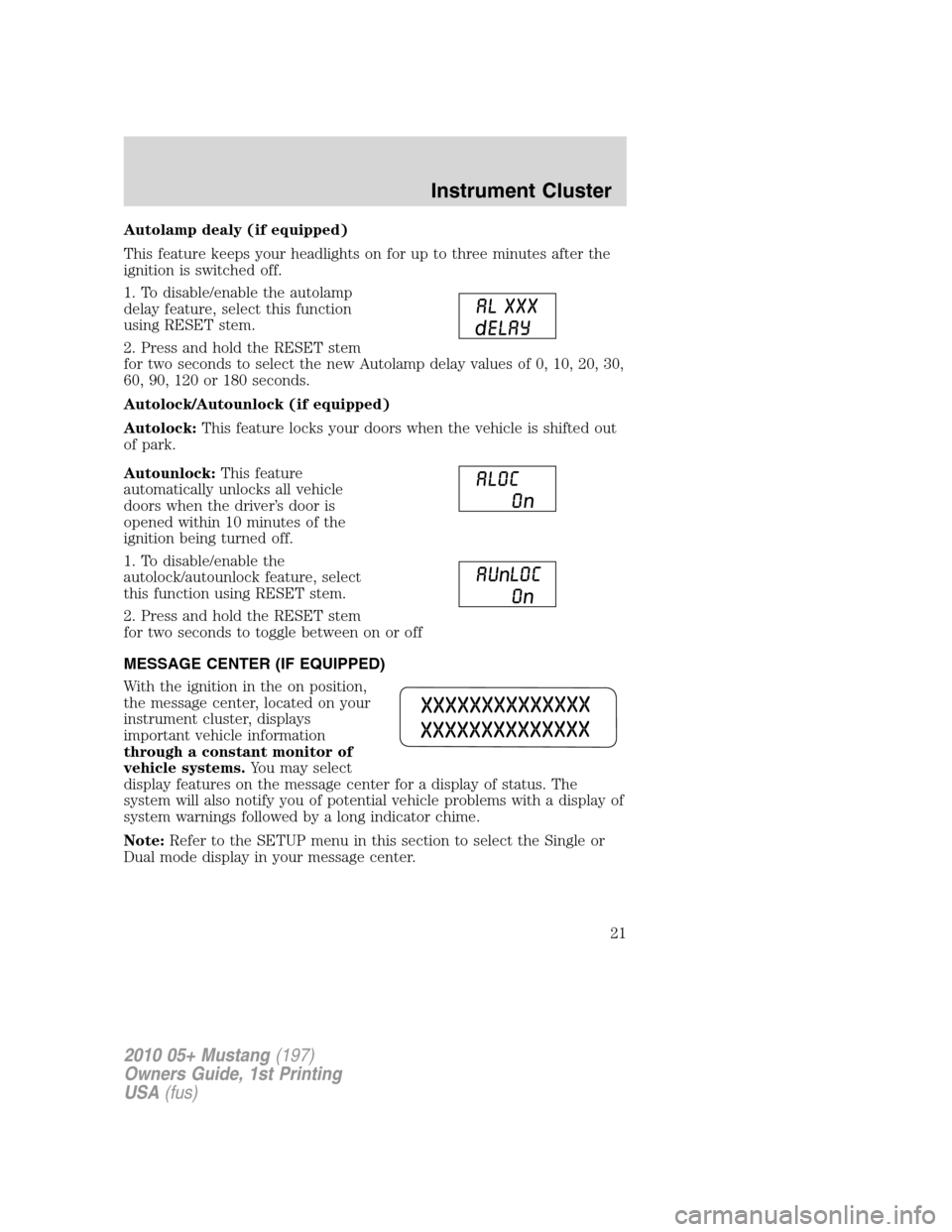
Autolamp dealy (if equipped)
This feature keeps your headlights on for up to three minutes after the
ignition is switched off.
1. To disable/enable the autolamp
delay feature, select this function
using RESET stem.
2. Press and hold the RESET stem
for two seconds to select the new Autolamp delay values of 0, 10, 20, 30,
60, 90, 120 or 180 seconds.
Autolock/Autounlock (if equipped)
Autolock:This feature locks your doors when the vehicle is shifted out
of park.
Autounlock:This feature
automatically unlocks all vehicle
doors when the driver’s door is
opened within 10 minutes of the
ignition being turned off.
1. To disable/enable the
autolock/autounlock feature, select
this function using RESET stem.
2. Press and hold the RESET stem
for two seconds to toggle between on or off
MESSAGE CENTER (IF EQUIPPED)
With the ignition in the on position,
the message center, located on your
instrument cluster, displays
important vehicle information
through a constant monitor of
vehicle systems.You may select
display features on the message center for a display of status. The
system will also notify you of potential vehicle problems with a display of
system warnings followed by a long indicator chime.
Note:Refer to the SETUP menu in this section to select the Single or
Dual mode display in your message center.
2010 05+ Mustang(197)
Owners Guide, 1st Printing
USA(fus)
Instrument Cluster
21
Page 26 of 318
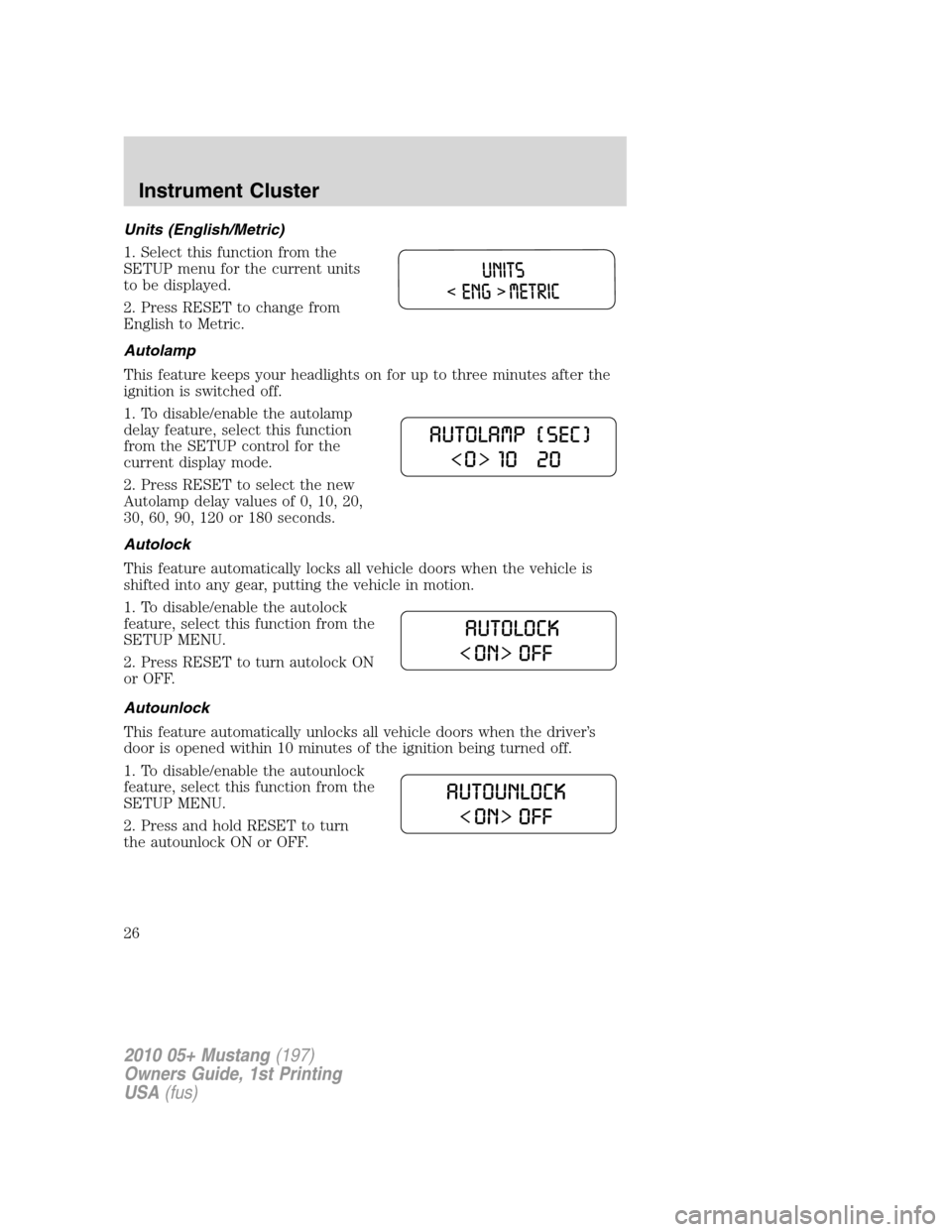
Units (English/Metric)
1. Select this function from the
SETUP menu for the current units
to be displayed.
2. Press RESET to change from
English to Metric.
Autolamp
This feature keeps your headlights on for up to three minutes after the
ignition is switched off.
1. To disable/enable the autolamp
delay feature, select this function
from the SETUP control for the
current display mode.
2. Press RESET to select the new
Autolamp delay values of 0, 10, 20,
30, 60, 90, 120 or 180 seconds.
Autolock
This feature automatically locks all vehicle doors when the vehicle is
shifted into any gear, putting the vehicle in motion.
1. To disable/enable the autolock
feature, select this function from the
SETUP MENU.
2. Press RESET to turn autolock ON
or OFF.
Autounlock
This feature automatically unlocks all vehicle doors when the driver’s
door is opened within 10 minutes of the ignition being turned off.
1. To disable/enable the autounlock
feature, select this function from the
SETUP MENU.
2. Press and hold RESET to turn
the autounlock ON or OFF.
2010 05+ Mustang(197)
Owners Guide, 1st Printing
USA(fus)
Instrument Cluster
26