ESP FORD MUSTANG 2016 6.G Quick Reference Guide
[x] Cancel search | Manufacturer: FORD, Model Year: 2016, Model line: MUSTANG, Model: FORD MUSTANG 2016 6.GPages: 10, PDF Size: 2.34 MB
Page 1 of 10
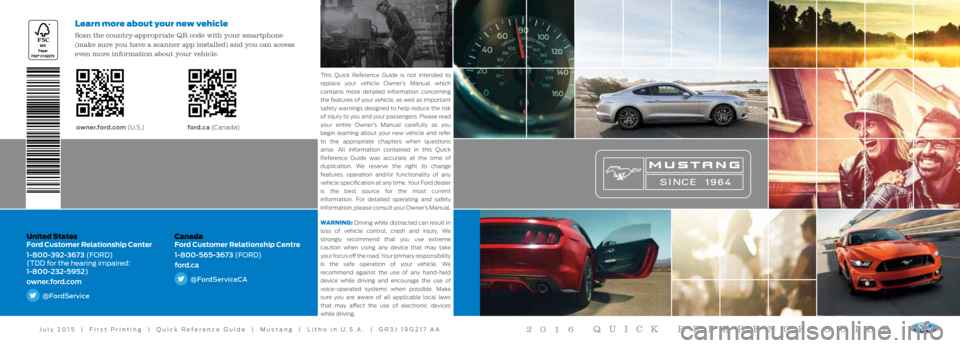
United States
Ford Customer Relationship Center
1-800-392-3673 (FORD)
(TDD for the hearing impaired:
1-800-232-5952)
owner.ford.com
@FordService
Canada
Ford Customer Relationship Centre
1-800-565-3673 (FORD)
ford.ca
@FordServiceCA
owner.ford.com (U . S .) ford.ca (C a n a d a)
Learn more about your new vehicle
Scan the country-appropriate QR code with your smartphone
(make sure you have a scanner app installed) and you can access
even more information about your vehicle.
2016 QUICK REFERENCE GUIDE
WARNING: Driving while distracted can result in
loss of vehicle control, crash and injury. We
strongly recommend that you use extreme
caution when using any device that may take
your focus off the road. Your primary responsibility
is the safe operation of your vehicle. We
recommend against the use of any hand-held
device while driving and encourage the use of
voice-operated systems when possible. Make
sure you are aware of all applicable local laws
that may affect the use of electronic devices
while driving.
This Quick Reference Guide is not intended to
replace your vehicle Owner’s Manual which
contains more detailed information concerning
the features of your vehicle, as well as important
safety warnings designed to help reduce the risk
of injury to you and your passengers. Please read
your entire Owner’s Manual carefully as you
begin learning about your new vehicle and refer
to the appropriate chapters when questions
arise. All information contained in this Quick
Reference Guide was accurate at the time of
duplication. We reserve the right to change
features, operation and/or functionality of any
vehicle specification at any time. Your Ford dealer
is the best source for the most current
information. For detailed operating and safety
information, please consult your Owner’s Manual.
July 2015 | First Printing | Quick Reference Guide | Mustang | Litho in U.S.A. | GR3J 19G217 AA
Page 8 of 10
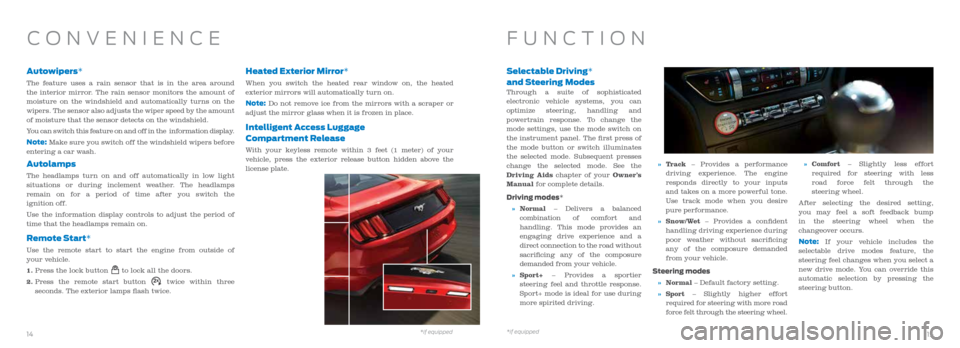
Autowipers*
The feature uses a rain sensor that is in the area around
the interior mirror. The rain sensor monitors the amount of
moisture on the windshield and automatically turns on the
wipers. The sensor also adjusts the wiper speed by the amount
of moisture that the sensor detects on the windshield.
You can switch this feature on and off in the information display.
Note: Make sure you switch off the windshield wipers before
entering a car wash.
Autolamps
The headlamps turn on and off automatically in low light
situations or during inclement weather. The headlamps
remain on for a period of time after you switch the
ignition off.
Use the information display controls to adjust the period of
time that the headlamps remain on.
Remote Start*
Use the remote start to start the engine from outside of
your vehicle.
1. Press the lock button
to lock all the doors.
2. Press the remote start button
twice within three
seconds. The exterior lamps flash twice.
Heated Exterior Mirror*
When you switch the heated rear window on, the heated
exterior mirrors will automatically turn on.
Note: Do not remove ice from the mirrors with a scraper or
adjust the mirror glass when it is frozen in place.
Intelligent Access Luggage
Compartment Release
With your keyless remote within 3 feet (1 meter) of your
vehicle, press the exterior release button hidden above the
license plate.
CONVENIENCE
Selectable Driving*
and Steering Modes
Through a suite of sophisticated
electronic vehicle systems, you can
optimize steering, handling and
powertrain response. To change the
mode settings, use the mode switch on
the instrument panel. The first press of
the mode button or switch illuminates
the selected mode. Subsequent presses
change the selected mode. See the
Driving Aids chapter of your Owner’s
Manual for complete details.
Driving modes*
» Normal – Delivers a balanced
combination of comfort and
handling. This mode provides an
engaging drive experience and a
direct connection to the road without
sacrificing any of the composure
demanded from your vehicle.
» Sport+ – Provides a sportier
steering feel and throttle response.
Sport+ mode is ideal for use during
more spirited driving.
» Track – Provides a performance
driving experience. The engine
responds directly to your inputs
and takes on a more powerful tone.
Use track mode when you desire
pure performance.
» Snow/Wet – Provides a confident
handling driving experience during
poor weather without sacrificing
any of the composure demanded
from your vehicle.
Steering modes
» Normal – Default factory setting.
» Sport – Slightly higher effort
required for steering with more road
force felt through the steering wheel.
» Comfort – Slightly less effort
required for steering with less
road force felt through the
steering wheel.
After selecting the desired setting,
you may feel a soft feedback bump
in the steering wheel when the
changeover occurs.
Note: If your vehicle includes the
selectable drive modes feature, the
steering feel changes when you select a
new drive mode. You can override this
automatic selection by pressing the
steering button.
FUNCTION
*if equipped *if equipped14
15