change wheel FORD MUSTANG 2021 Owners Manual
[x] Cancel search | Manufacturer: FORD, Model Year: 2021, Model line: MUSTANG, Model: FORD MUSTANG 2021Pages: 530, PDF Size: 10.22 MB
Page 8 of 530
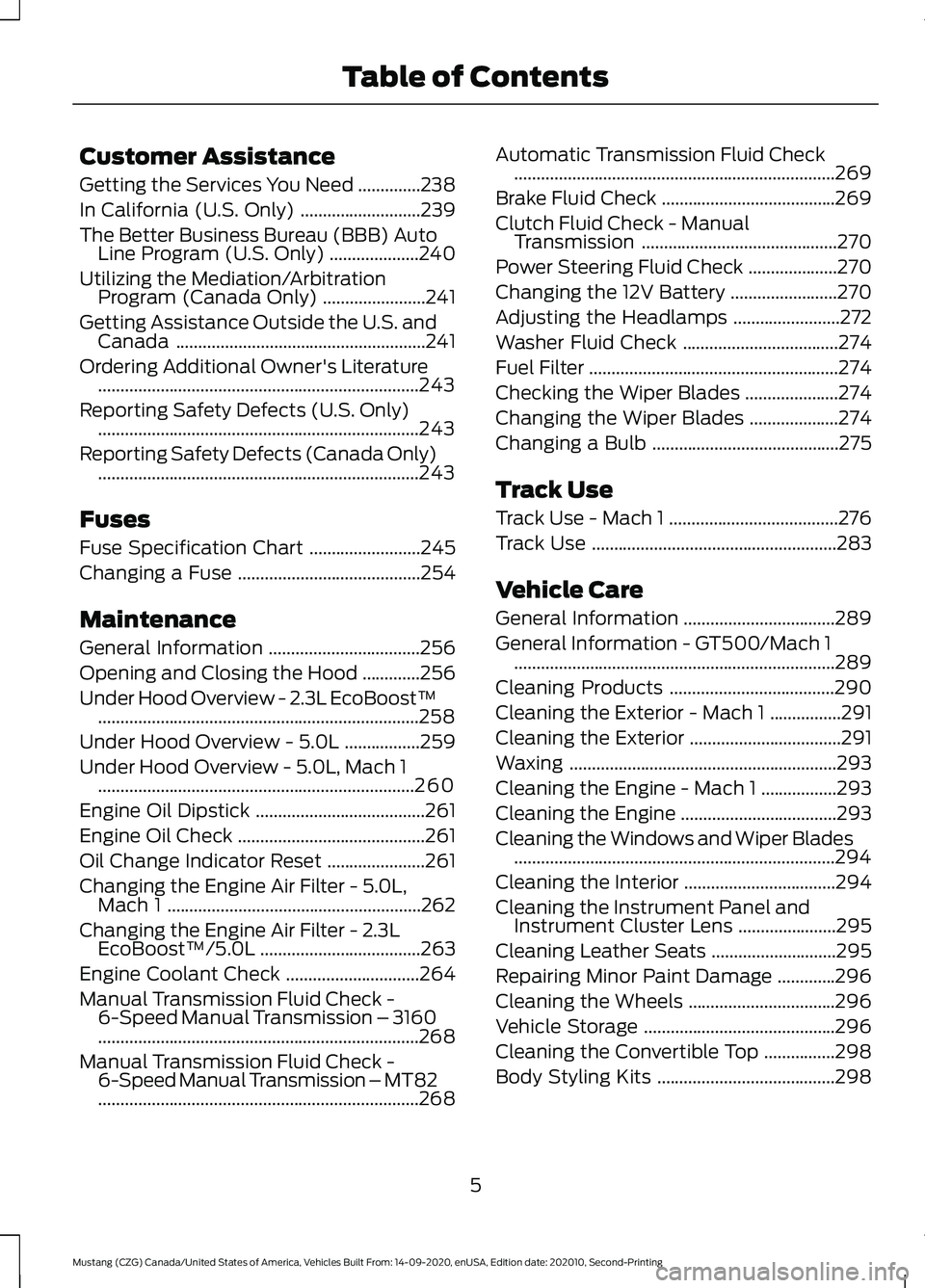
Customer Assistance
Getting the Services You Need
..............238
In California (U.S. Only) ...........................
239
The Better Business Bureau (BBB) Auto Line Program (U.S. Only) ....................
240
Utilizing the Mediation/Arbitration Program (Canada Only) .......................
241
Getting Assistance Outside the U.S. and Canada ........................................................
241
Ordering Additional Owner's Literature ........................................................................\
243
Reporting Safety Defects (U.S. Only) ........................................................................\
243
Reporting Safety Defects (Canada Only) ........................................................................\
243
Fuses
Fuse Specification Chart .........................
245
Changing a Fuse .........................................
254
Maintenance
General Information ..................................
256
Opening and Closing the Hood .............
256
Under Hood Overview - 2.3L EcoBoost™ ........................................................................\
258
Under Hood Overview - 5.0L .................
259
Under Hood Overview - 5.0L, Mach 1 .......................................................................
260
Engine Oil Dipstick ......................................
261
Engine Oil Check ..........................................
261
Oil Change Indicator Reset ......................
261
Changing the Engine Air Filter - 5.0L, Mach 1 .........................................................
262
Changing the Engine Air Filter - 2.3L EcoBoost™/5.0L ....................................
263
Engine Coolant Check ..............................
264
Manual Transmission Fluid Check - 6-Speed Manual Transmission – 3160
........................................................................\
268
Manual Transmission Fluid Check - 6-Speed Manual Transmission – MT82
........................................................................\
268 Automatic Transmission Fluid Check
........................................................................\
269
Brake Fluid Check .......................................
269
Clutch Fluid Check - Manual Transmission ............................................
270
Power Steering Fluid Check ....................
270
Changing the 12V Battery ........................
270
Adjusting the Headlamps ........................
272
Washer Fluid Check ...................................
274
Fuel Filter ........................................................
274
Checking the Wiper Blades .....................
274
Changing the Wiper Blades ....................
274
Changing a Bulb ..........................................
275
Track Use
Track Use - Mach 1 ......................................
276
Track Use .......................................................
283
Vehicle Care
General Information ..................................
289
General Information - GT500/Mach 1 ........................................................................\
289
Cleaning Products .....................................
290
Cleaning the Exterior - Mach 1 ................
291
Cleaning the Exterior ..................................
291
Waxing ............................................................
293
Cleaning the Engine - Mach 1 .................
293
Cleaning the Engine ...................................
293
Cleaning the Windows and Wiper Blades ........................................................................\
294
Cleaning the Interior ..................................
294
Cleaning the Instrument Panel and Instrument Cluster Lens ......................
295
Cleaning Leather Seats ............................
295
Repairing Minor Paint Damage .............
296
Cleaning the Wheels .................................
296
Vehicle Storage ...........................................
296
Cleaning the Convertible Top ................
298
Body Styling Kits ........................................
298
5
Mustang (CZG) Canada/United States of America, Vehicles Built From: 14-09-2020, enUSA, Edition date: 202010, Second-Printing Table of Contents
Page 14 of 530
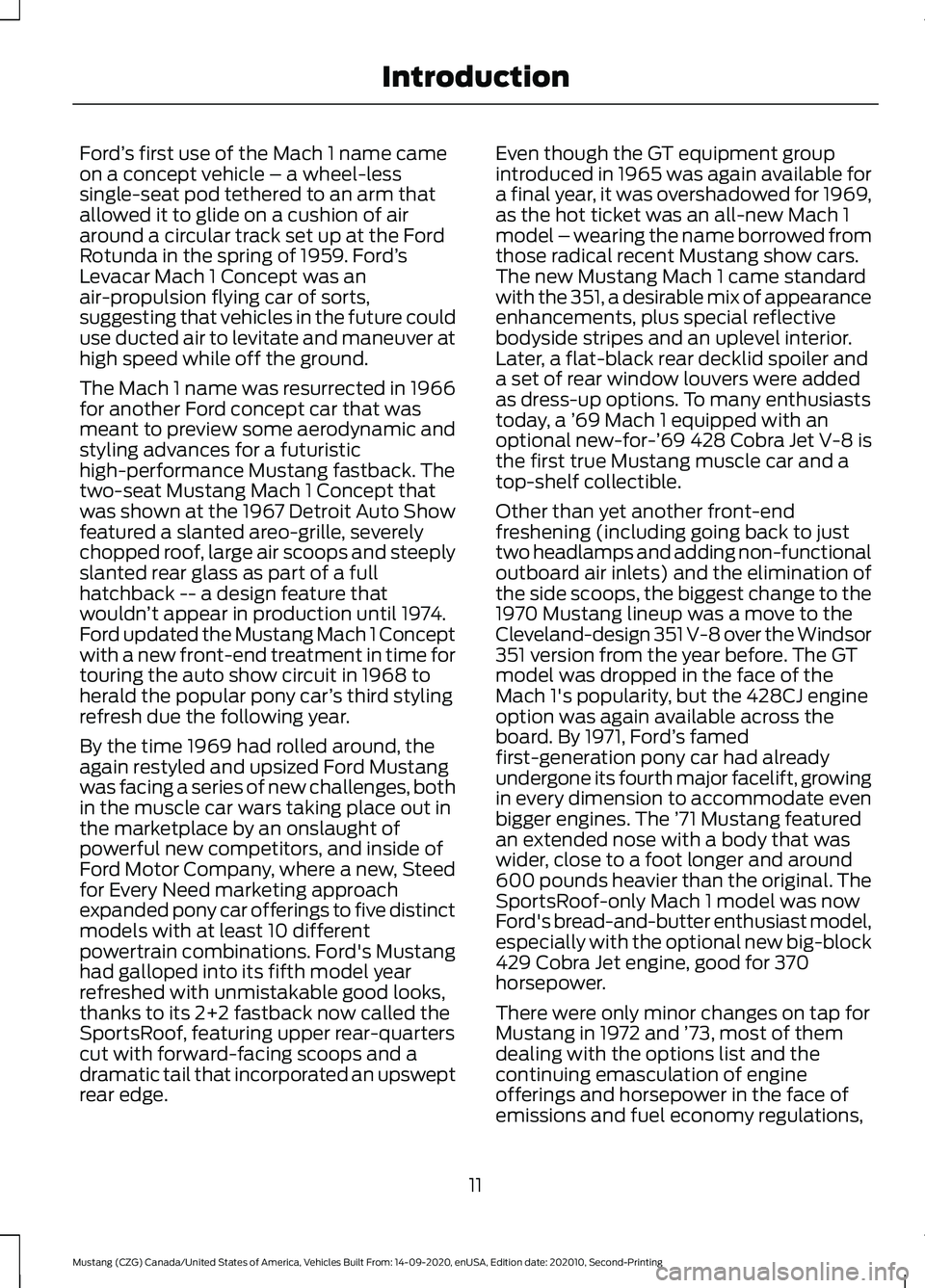
Ford
’s first use of the Mach 1 name came
on a concept vehicle – a wheel-less
single-seat pod tethered to an arm that
allowed it to glide on a cushion of air
around a circular track set up at the Ford
Rotunda in the spring of 1959. Ford ’s
Levacar Mach 1 Concept was an
air-propulsion flying car of sorts,
suggesting that vehicles in the future could
use ducted air to levitate and maneuver at
high speed while off the ground.
The Mach 1 name was resurrected in 1966
for another Ford concept car that was
meant to preview some aerodynamic and
styling advances for a futuristic
high-performance Mustang fastback. The
two-seat Mustang Mach 1 Concept that
was shown at the 1967 Detroit Auto Show
featured a slanted areo-grille, severely
chopped roof, large air scoops and steeply
slanted rear glass as part of a full
hatchback -- a design feature that
wouldn ’t appear in production until 1974.
Ford updated the Mustang Mach 1 Concept
with a new front-end treatment in time for
touring the auto show circuit in 1968 to
herald the popular pony car ’s third styling
refresh due the following year.
By the time 1969 had rolled around, the
again restyled and upsized Ford Mustang
was facing a series of new challenges, both
in the muscle car wars taking place out in
the marketplace by an onslaught of
powerful new competitors, and inside of
Ford Motor Company, where a new, Steed
for Every Need marketing approach
expanded pony car offerings to five distinct
models with at least 10 different
powertrain combinations. Ford's Mustang
had galloped into its fifth model year
refreshed with unmistakable good looks,
thanks to its 2+2 fastback now called the
SportsRoof, featuring upper rear-quarters
cut with forward-facing scoops and a
dramatic tail that incorporated an upswept
rear edge. Even though the GT equipment group
introduced in 1965 was again available for
a final year, it was overshadowed for 1969,
as the hot ticket was an all-new Mach 1
model – wearing the name borrowed from
those radical recent Mustang show cars.
The new Mustang Mach 1 came standard
with the 351, a desirable mix of appearance
enhancements, plus special reflective
bodyside stripes and an uplevel interior.
Later, a flat-black rear decklid spoiler and
a set of rear window louvers were added
as dress-up options. To many enthusiasts
today, a ’
69 Mach 1 equipped with an
optional new-for-’ 69 428 Cobra Jet V-8 is
the first true Mustang muscle car and a
top-shelf collectible.
Other than yet another front-end
freshening (including going back to just
two headlamps and adding non-functional
outboard air inlets) and the elimination of
the side scoops, the biggest change to the
1970 Mustang lineup was a move to the
Cleveland-design 351 V-8 over the Windsor
351 version from the year before. The GT
model was dropped in the face of the
Mach 1's popularity, but the 428CJ engine
option was again available across the
board. By 1971, Ford ’s famed
first-generation pony car had already
undergone its fourth major facelift, growing
in every dimension to accommodate even
bigger engines. The ’ 71 Mustang featured
an extended nose with a body that was
wider, close to a foot longer and around
600 pounds heavier than the original. The
SportsRoof-only Mach 1 model was now
Ford's bread-and-butter enthusiast model,
especially with the optional new big-block
429 Cobra Jet engine, good for 370
horsepower.
There were only minor changes on tap for
Mustang in 1972 and ’ 73, most of them
dealing with the options list and the
continuing emasculation of engine
offerings and horsepower in the face of
emissions and fuel economy regulations,
11
Mustang (CZG) Canada/United States of America, Vehicles Built From: 14-09-2020, enUSA, Edition date: 202010, Second-Printing Introduction
Page 18 of 530
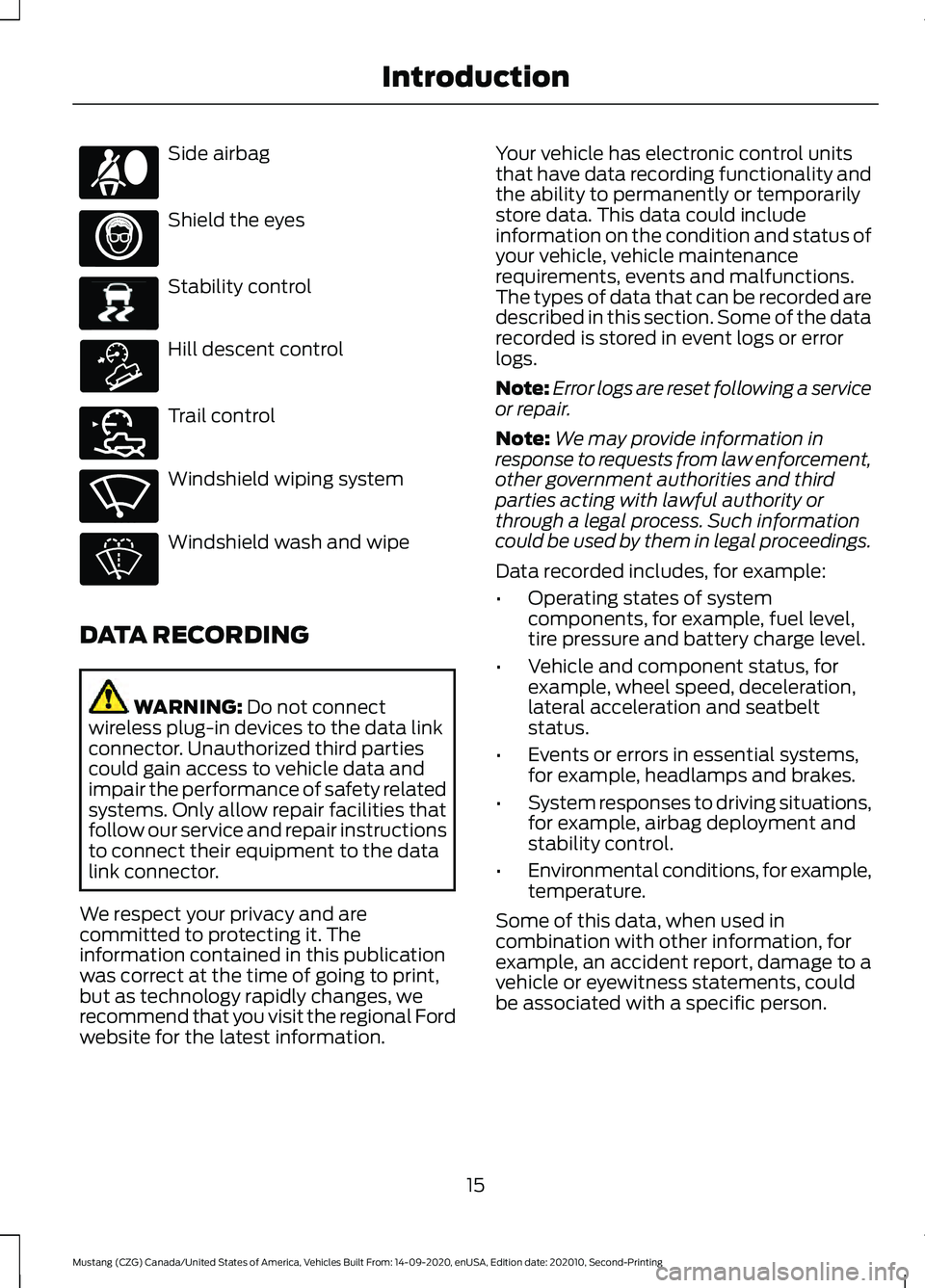
Side airbag
Shield the eyes
Stability control
Hill descent control
Trail control
Windshield wiping system
Windshield wash and wipe
DATA RECORDING WARNING: Do not connect
wireless plug-in devices to the data link
connector. Unauthorized third parties
could gain access to vehicle data and
impair the performance of safety related
systems. Only allow repair facilities that
follow our service and repair instructions
to connect their equipment to the data
link connector.
We respect your privacy and are
committed to protecting it. The
information contained in this publication
was correct at the time of going to print,
but as technology rapidly changes, we
recommend that you visit the regional Ford
website for the latest information. Your vehicle has electronic control units
that have data recording functionality and
the ability to permanently or temporarily
store data. This data could include
information on the condition and status of
your vehicle, vehicle maintenance
requirements, events and malfunctions.
The types of data that can be recorded are
described in this section. Some of the data
recorded is stored in event logs or error
logs.
Note:
Error logs are reset following a service
or repair.
Note: We may provide information in
response to requests from law enforcement,
other government authorities and third
parties acting with lawful authority or
through a legal process. Such information
could be used by them in legal proceedings.
Data recorded includes, for example:
• Operating states of system
components, for example, fuel level,
tire pressure and battery charge level.
• Vehicle and component status, for
example, wheel speed, deceleration,
lateral acceleration and seatbelt
status.
• Events or errors in essential systems,
for example, headlamps and brakes.
• System responses to driving situations,
for example, airbag deployment and
stability control.
• Environmental conditions, for example,
temperature.
Some of this data, when used in
combination with other information, for
example, an accident report, damage to a
vehicle or eyewitness statements, could
be associated with a specific person.
15
Mustang (CZG) Canada/United States of America, Vehicles Built From: 14-09-2020, enUSA, Edition date: 202010, Second-Printing Introduction E167012 E138639 E163957 E272858 E270969
Page 169 of 530
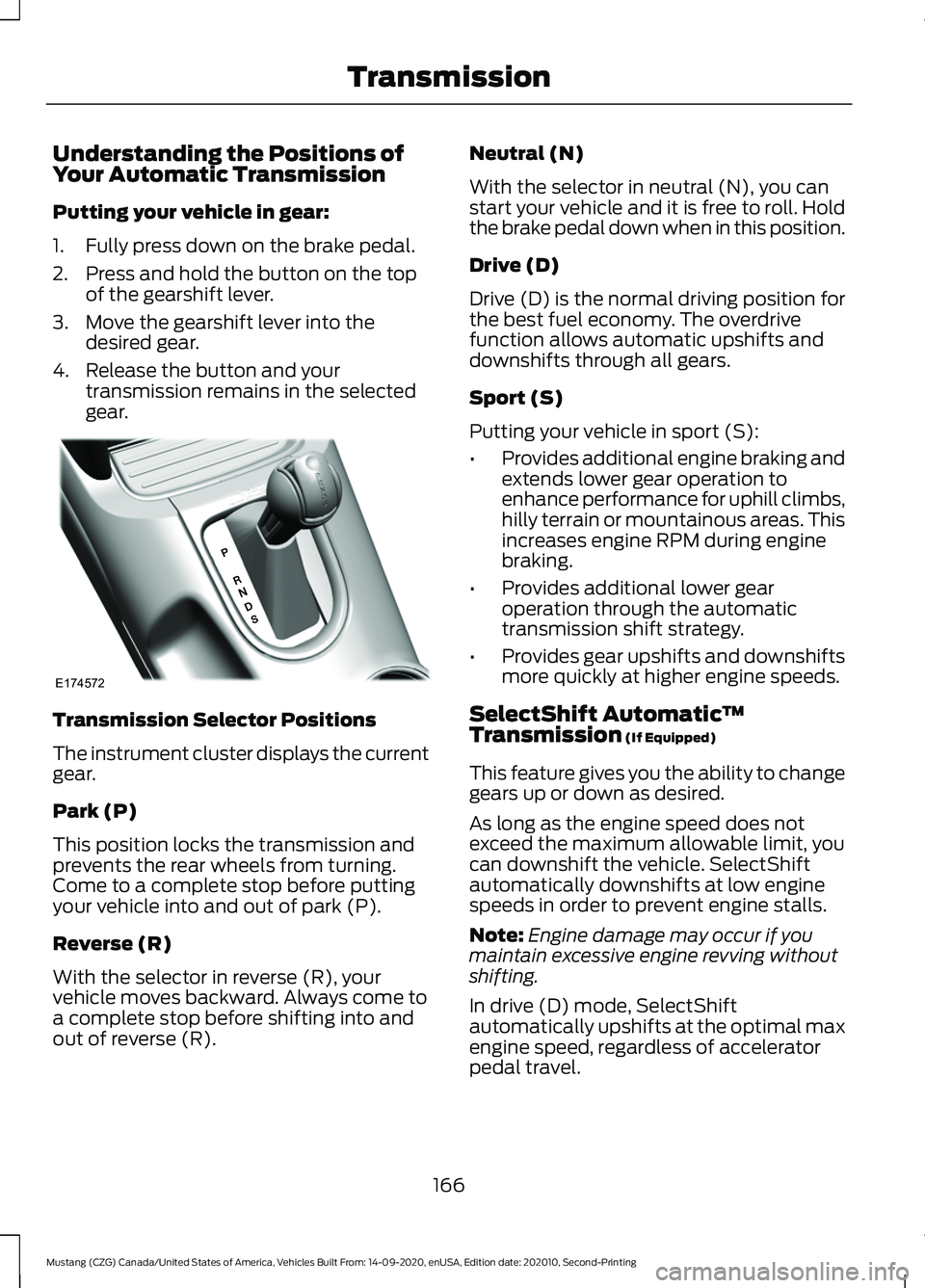
Understanding the Positions of
Your Automatic Transmission
Putting your vehicle in gear:
1. Fully press down on the brake pedal.
2. Press and hold the button on the top
of the gearshift lever.
3. Move the gearshift lever into the desired gear.
4. Release the button and your transmission remains in the selected
gear. Transmission Selector Positions
The instrument cluster displays the current
gear.
Park (P)
This position locks the transmission and
prevents the rear wheels from turning.
Come to a complete stop before putting
your vehicle into and out of park (P).
Reverse (R)
With the selector in reverse (R), your
vehicle moves backward. Always come to
a complete stop before shifting into and
out of reverse (R). Neutral (N)
With the selector in neutral (N), you can
start your vehicle and it is free to roll. Hold
the brake pedal down when in this position.
Drive (D)
Drive (D) is the normal driving position for
the best fuel economy. The overdrive
function allows automatic upshifts and
downshifts through all gears.
Sport (S)
Putting your vehicle in sport (S):
•
Provides additional engine braking and
extends lower gear operation to
enhance performance for uphill climbs,
hilly terrain or mountainous areas. This
increases engine RPM during engine
braking.
• Provides additional lower gear
operation through the automatic
transmission shift strategy.
• Provides gear upshifts and downshifts
more quickly at higher engine speeds.
SelectShift Automatic ™
Transmission (If Equipped)
This feature gives you the ability to change
gears up or down as desired.
As long as the engine speed does not
exceed the maximum allowable limit, you
can downshift the vehicle. SelectShift
automatically downshifts at low engine
speeds in order to prevent engine stalls.
Note: Engine damage may occur if you
maintain excessive engine revving without
shifting.
In drive (D) mode, SelectShift
automatically upshifts at the optimal max
engine speed, regardless of accelerator
pedal travel.
166
Mustang (CZG) Canada/United States of America, Vehicles Built From: 14-09-2020, enUSA, Edition date: 202010, Second-Printing TransmissionE174572
Page 178 of 530
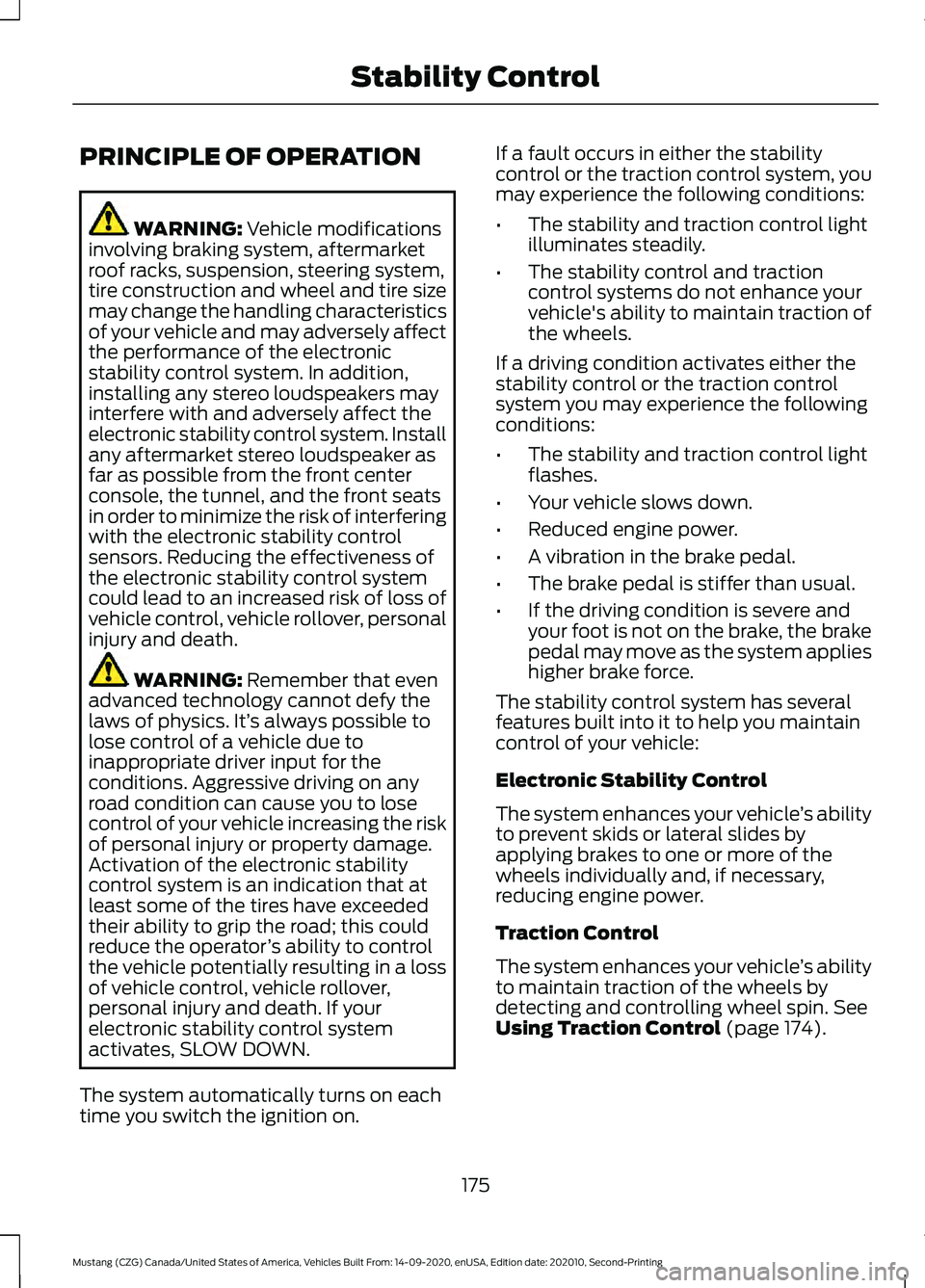
PRINCIPLE OF OPERATION
WARNING: Vehicle modifications
involving braking system, aftermarket
roof racks, suspension, steering system,
tire construction and wheel and tire size
may change the handling characteristics
of your vehicle and may adversely affect
the performance of the electronic
stability control system. In addition,
installing any stereo loudspeakers may
interfere with and adversely affect the
electronic stability control system. Install
any aftermarket stereo loudspeaker as
far as possible from the front center
console, the tunnel, and the front seats
in order to minimize the risk of interfering
with the electronic stability control
sensors. Reducing the effectiveness of
the electronic stability control system
could lead to an increased risk of loss of
vehicle control, vehicle rollover, personal
injury and death. WARNING:
Remember that even
advanced technology cannot defy the
laws of physics. It’ s always possible to
lose control of a vehicle due to
inappropriate driver input for the
conditions. Aggressive driving on any
road condition can cause you to lose
control of your vehicle increasing the risk
of personal injury or property damage.
Activation of the electronic stability
control system is an indication that at
least some of the tires have exceeded
their ability to grip the road; this could
reduce the operator ’s ability to control
the vehicle potentially resulting in a loss
of vehicle control, vehicle rollover,
personal injury and death. If your
electronic stability control system
activates, SLOW DOWN.
The system automatically turns on each
time you switch the ignition on. If a fault occurs in either the stability
control or the traction control system, you
may experience the following conditions:
•
The stability and traction control light
illuminates steadily.
• The stability control and traction
control systems do not enhance your
vehicle's ability to maintain traction of
the wheels.
If a driving condition activates either the
stability control or the traction control
system you may experience the following
conditions:
• The stability and traction control light
flashes.
• Your vehicle slows down.
• Reduced engine power.
• A vibration in the brake pedal.
• The brake pedal is stiffer than usual.
• If the driving condition is severe and
your foot is not on the brake, the brake
pedal may move as the system applies
higher brake force.
The stability control system has several
features built into it to help you maintain
control of your vehicle:
Electronic Stability Control
The system enhances your vehicle ’s ability
to prevent skids or lateral slides by
applying brakes to one or more of the
wheels individually and, if necessary,
reducing engine power.
Traction Control
The system enhances your vehicle ’s ability
to maintain traction of the wheels by
detecting and controlling wheel spin.
See
Using Traction Control (page 174).
175
Mustang (CZG) Canada/United States of America, Vehicles Built From: 14-09-2020, enUSA, Edition date: 202010, Second-Printing Stability Control
Page 185 of 530
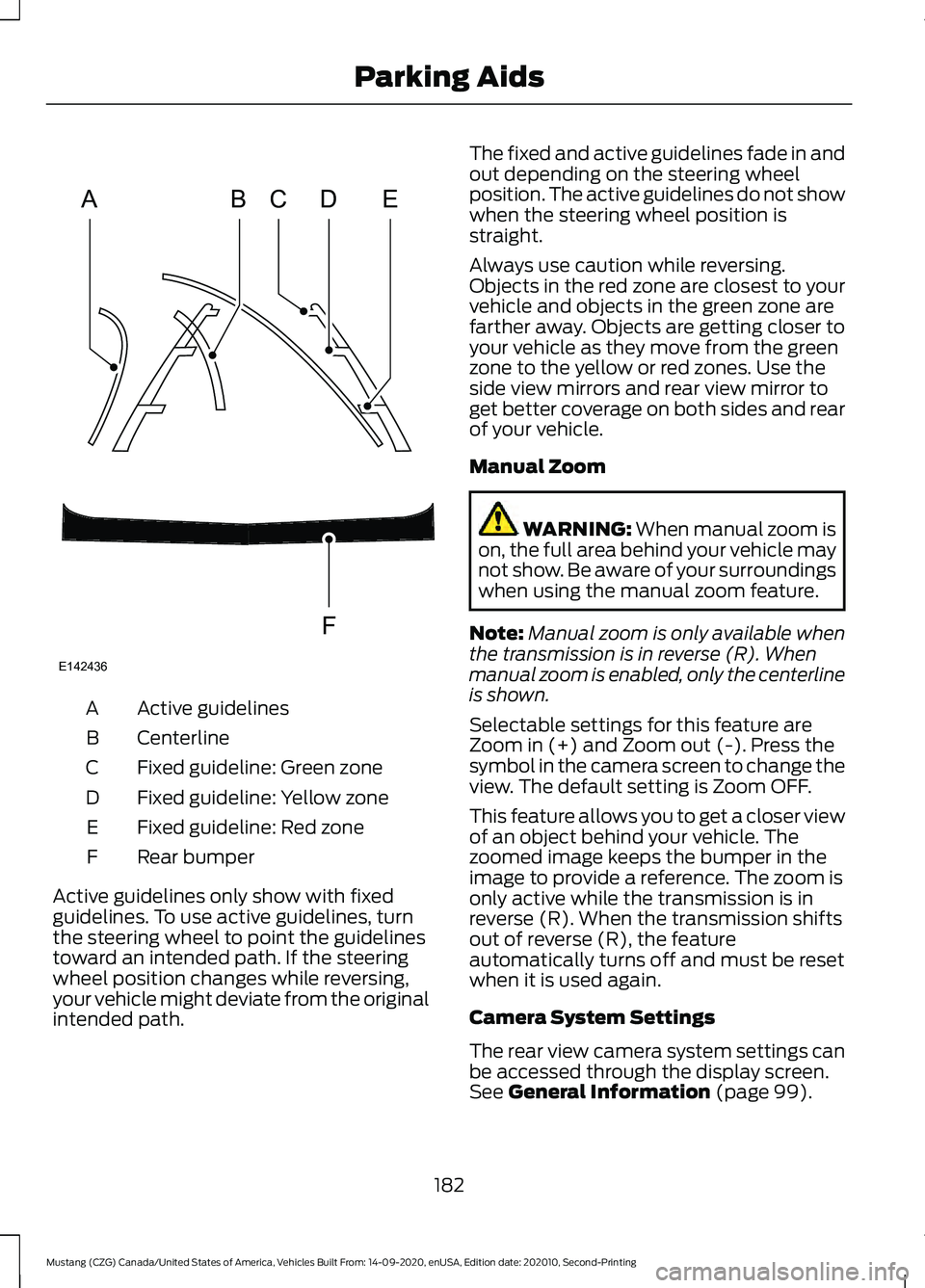
Active guidelines
A
Centerline
B
Fixed guideline: Green zone
C
Fixed guideline: Yellow zone
D
Fixed guideline: Red zone
E
Rear bumper
F
Active guidelines only show with fixed
guidelines. To use active guidelines, turn
the steering wheel to point the guidelines
toward an intended path. If the steering
wheel position changes while reversing,
your vehicle might deviate from the original
intended path. The fixed and active guidelines fade in and
out depending on the steering wheel
position. The active guidelines do not show
when the steering wheel position is
straight.
Always use caution while reversing.
Objects in the red zone are closest to your
vehicle and objects in the green zone are
farther away. Objects are getting closer to
your vehicle as they move from the green
zone to the yellow or red zones. Use the
side view mirrors and rear view mirror to
get better coverage on both sides and rear
of your vehicle.
Manual Zoom
WARNING: When manual zoom is
on, the full area behind your vehicle may
not show. Be aware of your surroundings
when using the manual zoom feature.
Note: Manual zoom is only available when
the transmission is in reverse (R). When
manual zoom is enabled, only the centerline
is shown.
Selectable settings for this feature are
Zoom in (+) and Zoom out (-). Press the
symbol in the camera screen to change the
view. The default setting is Zoom OFF.
This feature allows you to get a closer view
of an object behind your vehicle. The
zoomed image keeps the bumper in the
image to provide a reference. The zoom is
only active while the transmission is in
reverse (R). When the transmission shifts
out of reverse (R), the feature
automatically turns off and must be reset
when it is used again.
Camera System Settings
The rear view camera system settings can
be accessed through the display screen.
See
General Information (page 99).
182
Mustang (CZG) Canada/United States of America, Vehicles Built From: 14-09-2020, enUSA, Edition date: 202010, Second-Printing Parking AidsABCD
F
E
E142436
Page 187 of 530
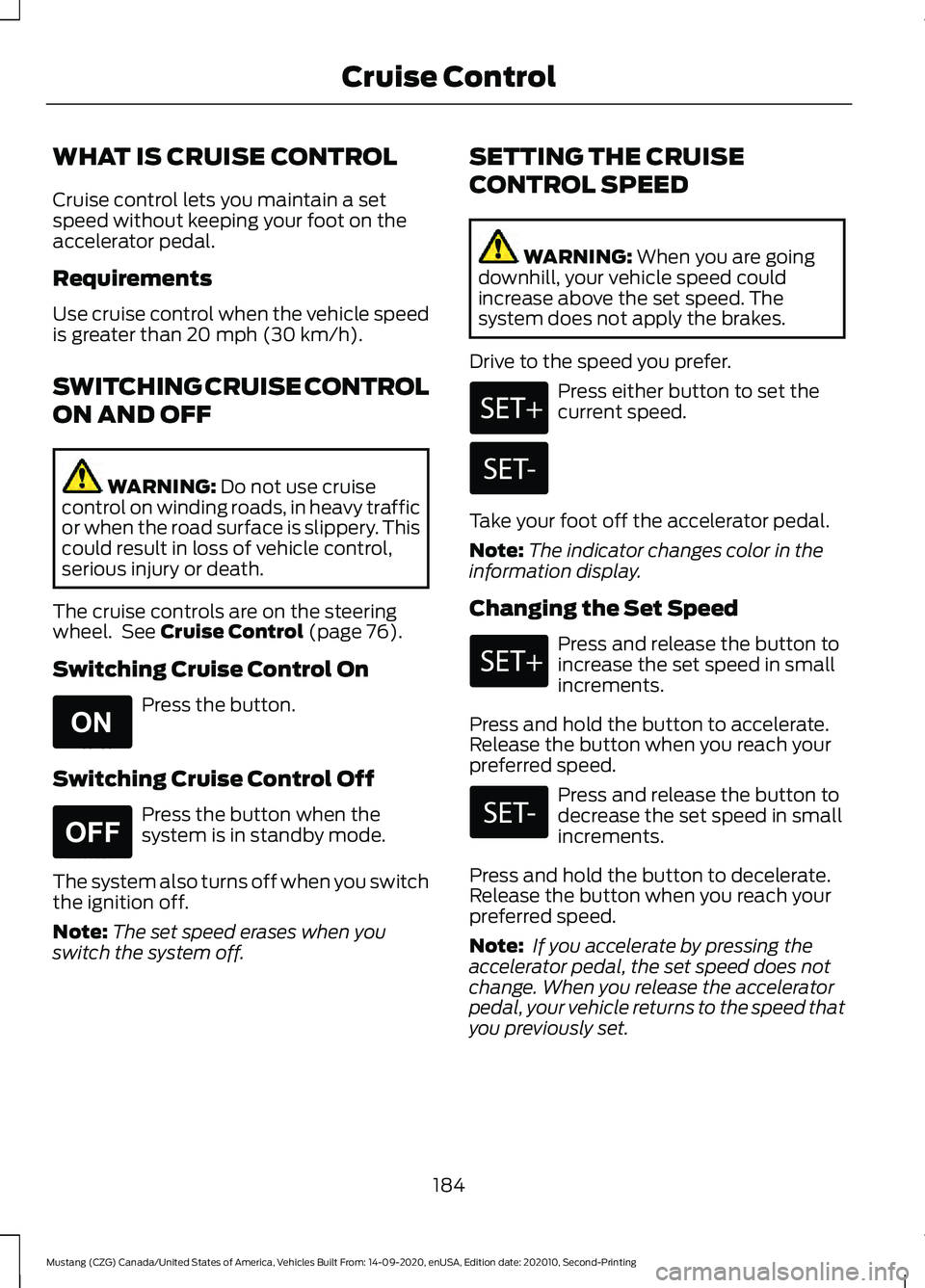
WHAT IS CRUISE CONTROL
Cruise control lets you maintain a set
speed without keeping your foot on the
accelerator pedal.
Requirements
Use cruise control when the vehicle speed
is greater than 20 mph (30 km/h).
SWITCHING CRUISE CONTROL
ON AND OFF WARNING:
Do not use cruise
control on winding roads, in heavy traffic
or when the road surface is slippery. This
could result in loss of vehicle control,
serious injury or death.
The cruise controls are on the steering
wheel. See
Cruise Control (page 76).
Switching Cruise Control On Press the button.
Switching Cruise Control Off Press the button when the
system is in standby mode.
The system also turns off when you switch
the ignition off.
Note: The set speed erases when you
switch the system off. SETTING THE CRUISE
CONTROL SPEED WARNING:
When you are going
downhill, your vehicle speed could
increase above the set speed. The
system does not apply the brakes.
Drive to the speed you prefer. Press either button to set the
current speed.
Take your foot off the accelerator pedal.
Note: The indicator changes color in the
information display.
Changing the Set Speed Press and release the button to
increase the set speed in small
increments.
Press and hold the button to accelerate.
Release the button when you reach your
preferred speed. Press and release the button to
decrease the set speed in small
increments.
Press and hold the button to decelerate.
Release the button when you reach your
preferred speed.
Note: If you accelerate by pressing the
accelerator pedal, the set speed does not
change. When you release the accelerator
pedal, your vehicle returns to the speed that
you previously set.
184
Mustang (CZG) Canada/United States of America, Vehicles Built From: 14-09-2020, enUSA, Edition date: 202010, Second-Printing Cruise ControlE265296 E265297
Page 196 of 530
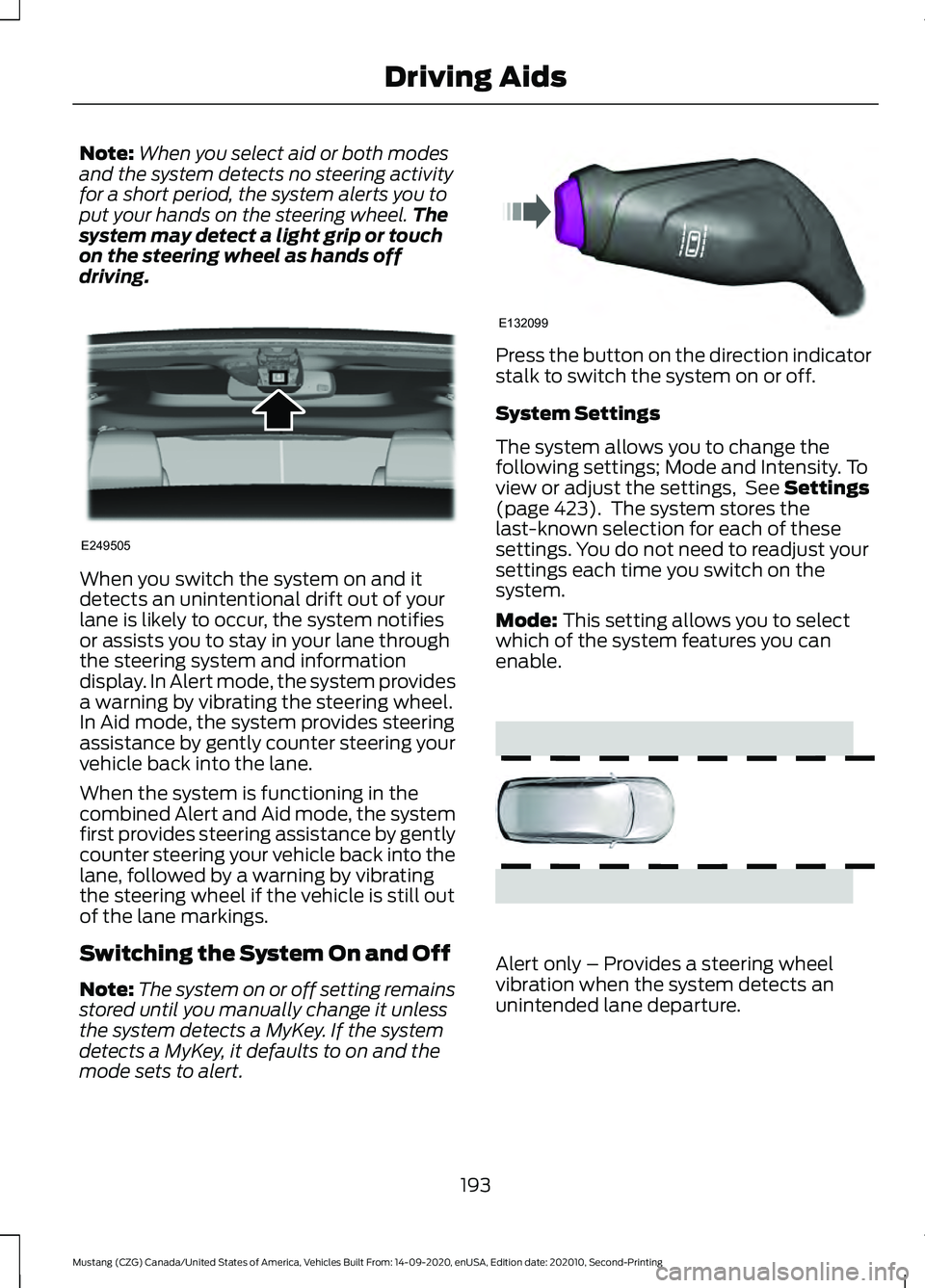
Note:
When you select aid or both modes
and the system detects no steering activity
for a short period, the system alerts you to
put your hands on the steering wheel. The
system may detect a light grip or touch
on the steering wheel as hands off
driving. When you switch the system on and it
detects an unintentional drift out of your
lane is likely to occur, the system notifies
or assists you to stay in your lane through
the steering system and information
display. In Alert mode, the system provides
a warning by vibrating the steering wheel.
In Aid mode, the system provides steering
assistance by gently counter steering your
vehicle back into the lane.
When the system is functioning in the
combined Alert and Aid mode, the system
first provides steering assistance by gently
counter steering your vehicle back into the
lane, followed by a warning by vibrating
the steering wheel if the vehicle is still out
of the lane markings.
Switching the System On and Off
Note:
The system on or off setting remains
stored until you manually change it unless
the system detects a MyKey. If the system
detects a MyKey, it defaults to on and the
mode sets to alert. Press the button on the direction indicator
stalk to switch the system on or off.
System Settings
The system allows you to change the
following settings; Mode and Intensity. To
view or adjust the settings, See Settings
(page 423). The system stores the
last-known selection for each of these
settings. You do not need to readjust your
settings each time you switch on the
system.
Mode:
This setting allows you to select
which of the system features you can
enable. Alert only – Provides a steering wheel
vibration when the system detects an
unintended lane departure.
193
Mustang (CZG) Canada/United States of America, Vehicles Built From: 14-09-2020, enUSA, Edition date: 202010, Second-Printing Driving AidsE249505 E132099 E165515
Page 197 of 530
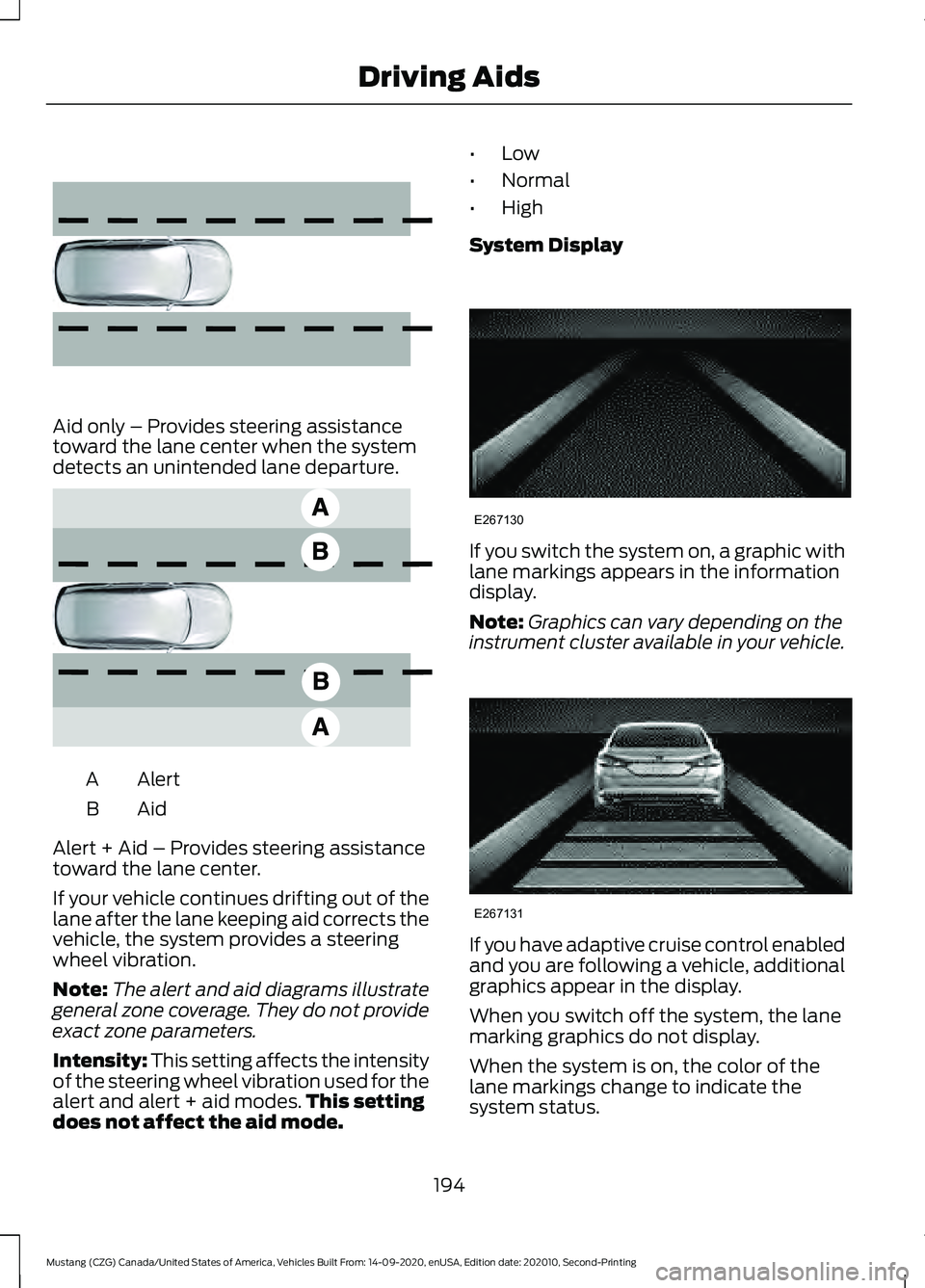
Aid only – Provides steering assistance
toward the lane center when the system
detects an unintended lane departure.
Alert
A
AidB
Alert + Aid – Provides steering assistance
toward the lane center.
If your vehicle continues drifting out of the
lane after the lane keeping aid corrects the
vehicle, the system provides a steering
wheel vibration.
Note: The alert and aid diagrams illustrate
general zone coverage. They do not provide
exact zone parameters.
Intensity: This setting affects the intensity
of the steering wheel vibration used for the
alert and alert + aid modes. This setting
does not affect the aid mode. •
Low
• Normal
• High
System Display If you switch the system on, a graphic with
lane markings appears in the information
display.
Note:
Graphics can vary depending on the
instrument cluster available in your vehicle. If you have adaptive cruise control enabled
and you are following a vehicle, additional
graphics appear in the display.
When you switch off the system, the lane
marking graphics do not display.
When the system is on, the color of the
lane markings change to indicate the
system status.
194
Mustang (CZG) Canada/United States of America, Vehicles Built From: 14-09-2020, enUSA, Edition date: 202010, Second-Printing Driving Aids E165516 E165517 E267130 E267131
Page 211 of 530
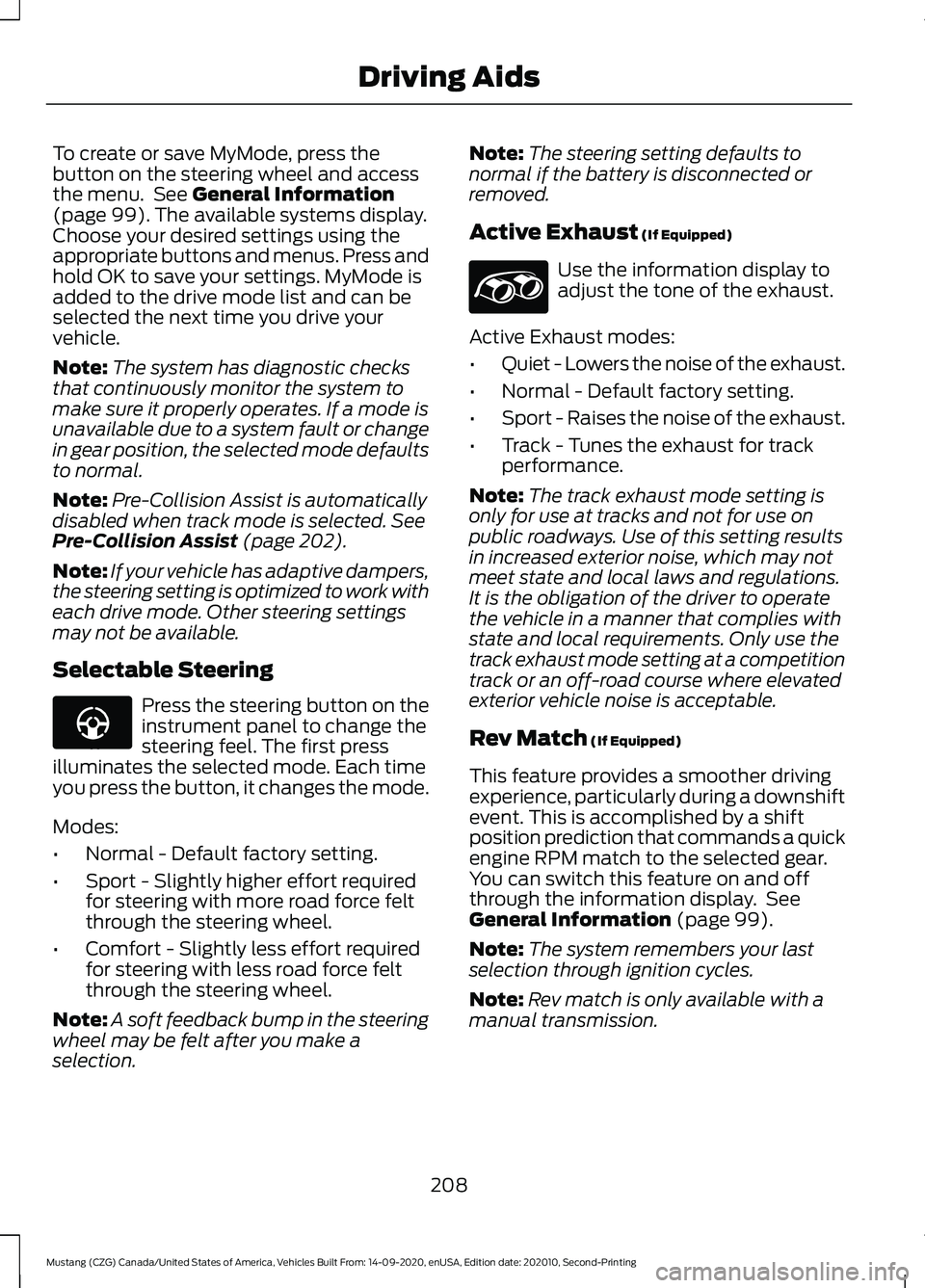
To create or save MyMode, press the
button on the steering wheel and access
the menu. See General Information
(page 99). The available systems display.
Choose your desired settings using the
appropriate buttons and menus. Press and
hold OK to save your settings. MyMode is
added to the drive mode list and can be
selected the next time you drive your
vehicle.
Note: The system has diagnostic checks
that continuously monitor the system to
make sure it properly operates. If a mode is
unavailable due to a system fault or change
in gear position, the selected mode defaults
to normal.
Note: Pre-Collision Assist is automatically
disabled when track mode is selected.
See
Pre-Collision Assist (page 202).
Note: If your vehicle has adaptive dampers,
the steering setting is optimized to work with
each drive mode. Other steering settings
may not be available.
Selectable Steering Press the steering button on the
instrument panel to change the
steering feel. The first press
illuminates the selected mode. Each time
you press the button, it changes the mode.
Modes:
• Normal - Default factory setting.
• Sport - Slightly higher effort required
for steering with more road force felt
through the steering wheel.
• Comfort - Slightly less effort required
for steering with less road force felt
through the steering wheel.
Note: A soft feedback bump in the steering
wheel may be felt after you make a
selection. Note:
The steering setting defaults to
normal if the battery is disconnected or
removed.
Active Exhaust
(If Equipped) Use the information display to
adjust the tone of the exhaust.
Active Exhaust modes:
• Quiet - Lowers the noise of the exhaust.
• Normal - Default factory setting.
• Sport - Raises the noise of the exhaust.
• Track - Tunes the exhaust for track
performance.
Note: The track exhaust mode setting is
only for use at tracks and not for use on
public roadways. Use of this setting results
in increased exterior noise, which may not
meet state and local laws and regulations.
It is the obligation of the driver to operate
the vehicle in a manner that complies with
state and local requirements. Only use the
track exhaust mode setting at a competition
track or an off-road course where elevated
exterior vehicle noise is acceptable.
Rev Match
(If Equipped)
This feature provides a smoother driving
experience, particularly during a downshift
event. This is accomplished by a shift
position prediction that commands a quick
engine RPM match to the selected gear.
You can switch this feature on and off
through the information display. See
General Information
(page 99).
Note: The system remembers your last
selection through ignition cycles.
Note: Rev match is only available with a
manual transmission.
208
Mustang (CZG) Canada/United States of America, Vehicles Built From: 14-09-2020, enUSA, Edition date: 202010, Second-Printing Driving AidsE174705 E287122