USB port FORD MUSTANG MACH-E 2021 Owners Manual
[x] Cancel search | Manufacturer: FORD, Model Year: 2021, Model line: MUSTANG MACH-E, Model: FORD MUSTANG MACH-E 2021Pages: 460, PDF Size: 7.29 MB
Page 9 of 460
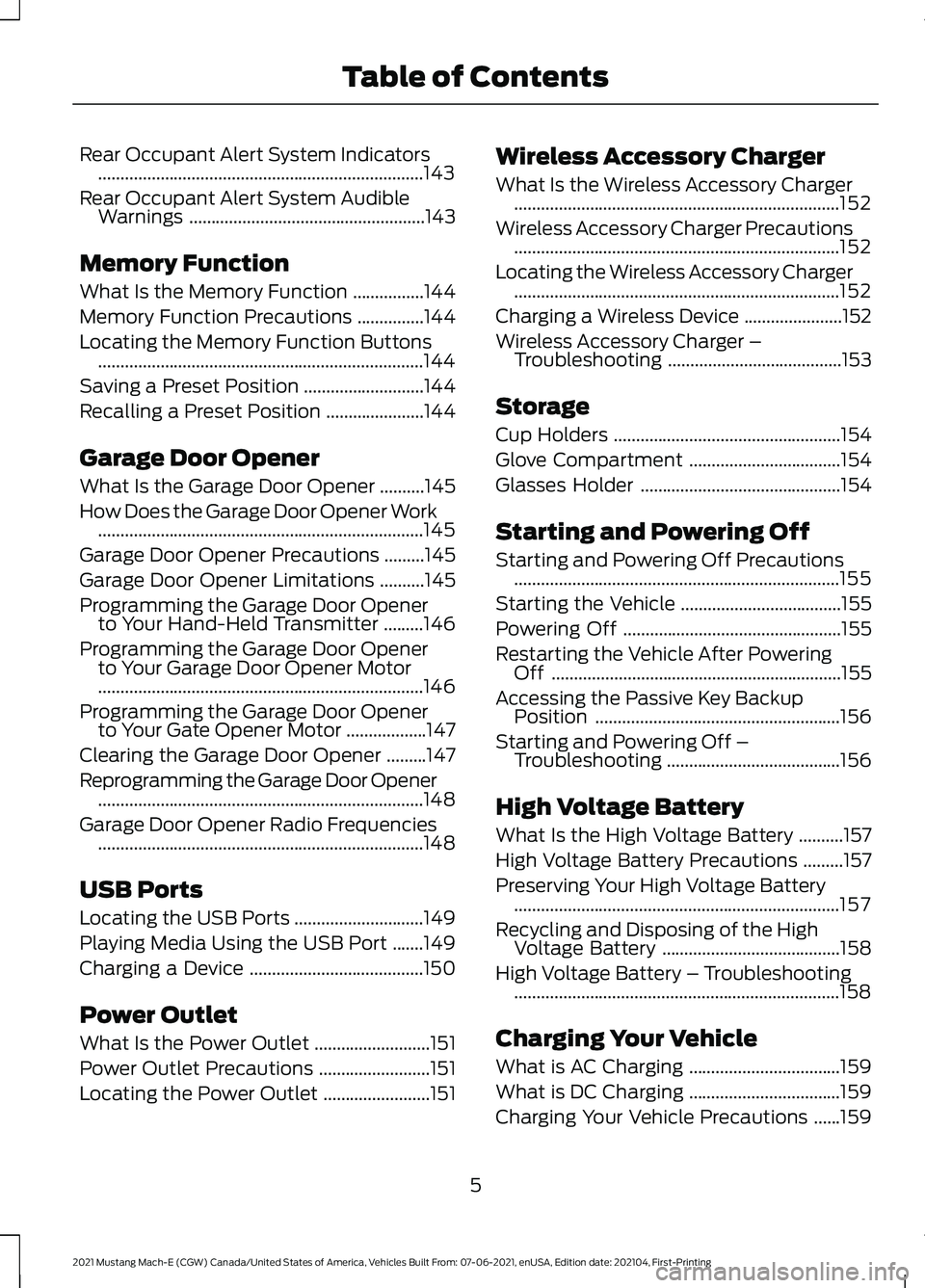
Rear Occupant Alert System Indicators
........................................................................\
.143
Rear Occupant Alert System Audible Warnings .....................................................
143
Memory Function
What Is the Memory Function ................
144
Memory Function Precautions ...............
144
Locating the Memory Function Buttons ........................................................................\
.
144
Saving a Preset Position ...........................
144
Recalling a Preset Position ......................
144
Garage Door Opener
What Is the Garage Door Opener ..........
145
How Does the Garage Door Opener Work ........................................................................\
.
145
Garage Door Opener Precautions .........
145
Garage Door Opener Limitations ..........
145
Programming the Garage Door Opener to Your Hand-Held Transmitter .........
146
Programming the Garage Door Opener to Your Garage Door Opener Motor
........................................................................\
.
146
Programming the Garage Door Opener to Your Gate Opener Motor ..................
147
Clearing the Garage Door Opener .........
147
Reprogramming the Garage Door Opener ........................................................................\
.
148
Garage Door Opener Radio Frequencies ........................................................................\
.
148
USB Ports
Locating the USB Ports .............................
149
Playing Media Using the USB Port .......
149
Charging a Device .......................................
150
Power Outlet
What Is the Power Outlet ..........................
151
Power Outlet Precautions .........................
151
Locating the Power Outlet ........................
151Wireless Accessory Charger
What Is the Wireless Accessory Charger
........................................................................\
.
152
Wireless Accessory Charger Precautions ........................................................................\
.
152
Locating the Wireless Accessory Charger ........................................................................\
.
152
Charging a Wireless Device ......................
152
Wireless Accessory Charger – Troubleshooting .......................................
153
Storage
Cup Holders ...................................................
154
Glove Compartment ..................................
154
Glasses Holder .............................................
154
Starting and Powering Off
Starting and Powering Off Precautions ........................................................................\
.
155
Starting the Vehicle ....................................
155
Powering Off .................................................
155
Restarting the Vehicle After Powering Off .................................................................
155
Accessing the Passive Key Backup Position .......................................................
156
Starting and Powering Off – Troubleshooting .......................................
156
High Voltage Battery
What Is the High Voltage Battery ..........
157
High Voltage Battery Precautions .........
157
Preserving Your High Voltage Battery ........................................................................\
.
157
Recycling and Disposing of the High Voltage Battery ........................................
158
High Voltage Battery – Troubleshooting ........................................................................\
.
158
Charging Your Vehicle
What is AC Charging ..................................
159
What is DC Charging ..................................
159
Charging Your Vehicle Precautions ......
159
5
2021 Mustang Mach-E (CGW) Canada/United States of America, Vehicles Built From: 07-06-2021, enUSA, Edition date: 202104, First-Printing Table of Contents
Page 30 of 460
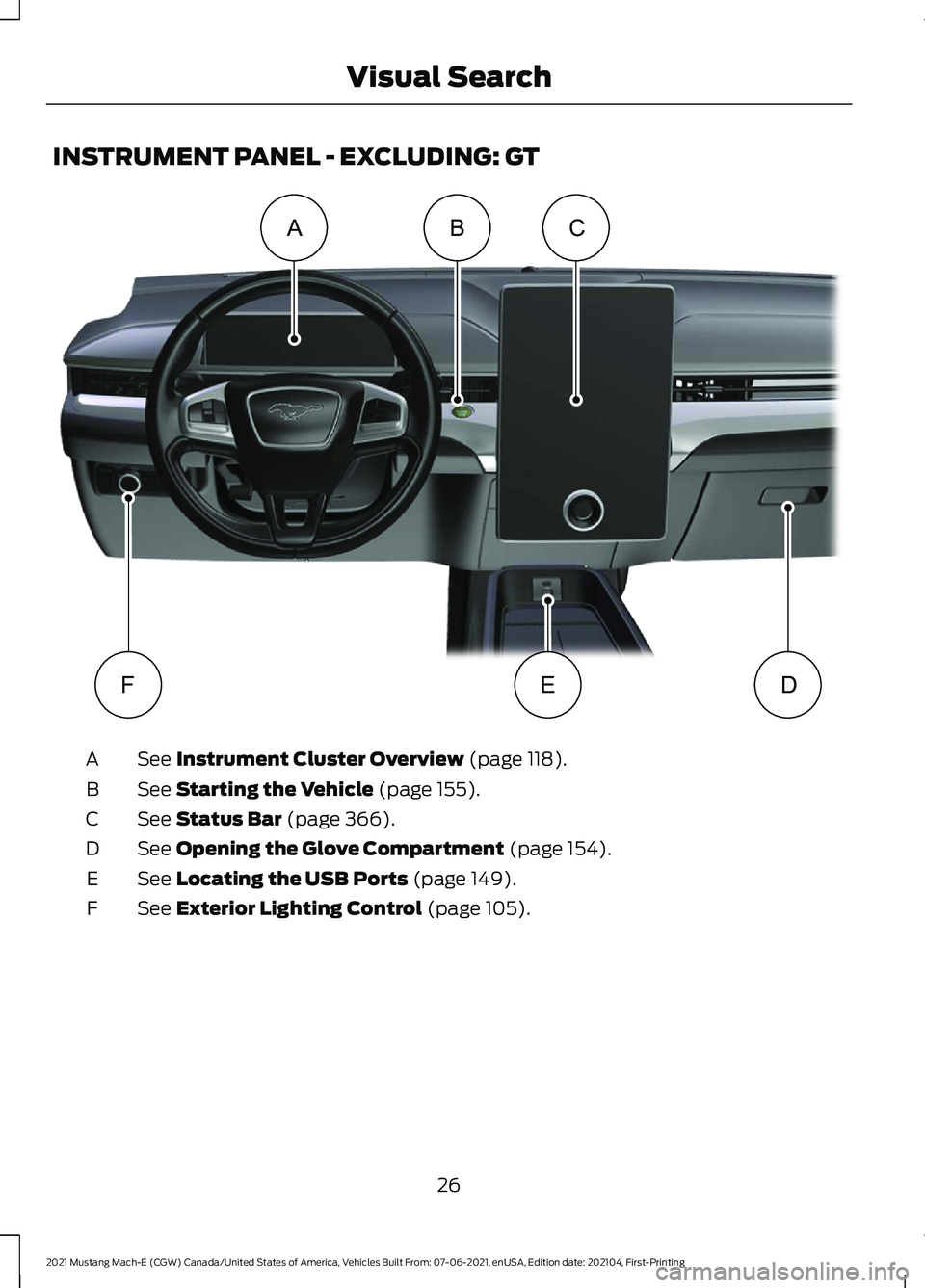
INSTRUMENT PANEL - EXCLUDING: GT
See Instrument Cluster Overview (page 118).
A
See
Starting the Vehicle (page 155).
B
See
Status Bar (page 366).
C
See
Opening the Glove Compartment (page 154).
D
See
Locating the USB Ports (page 149).
E
See
Exterior Lighting Control (page 105).
F
26
2021 Mustang Mach-E (CGW) Canada/United States of America, Vehicles Built From: 07-06-2021, enUSA, Edition date: 202104, First-Printing Visual SearchABC
DEFE323200
Page 32 of 460
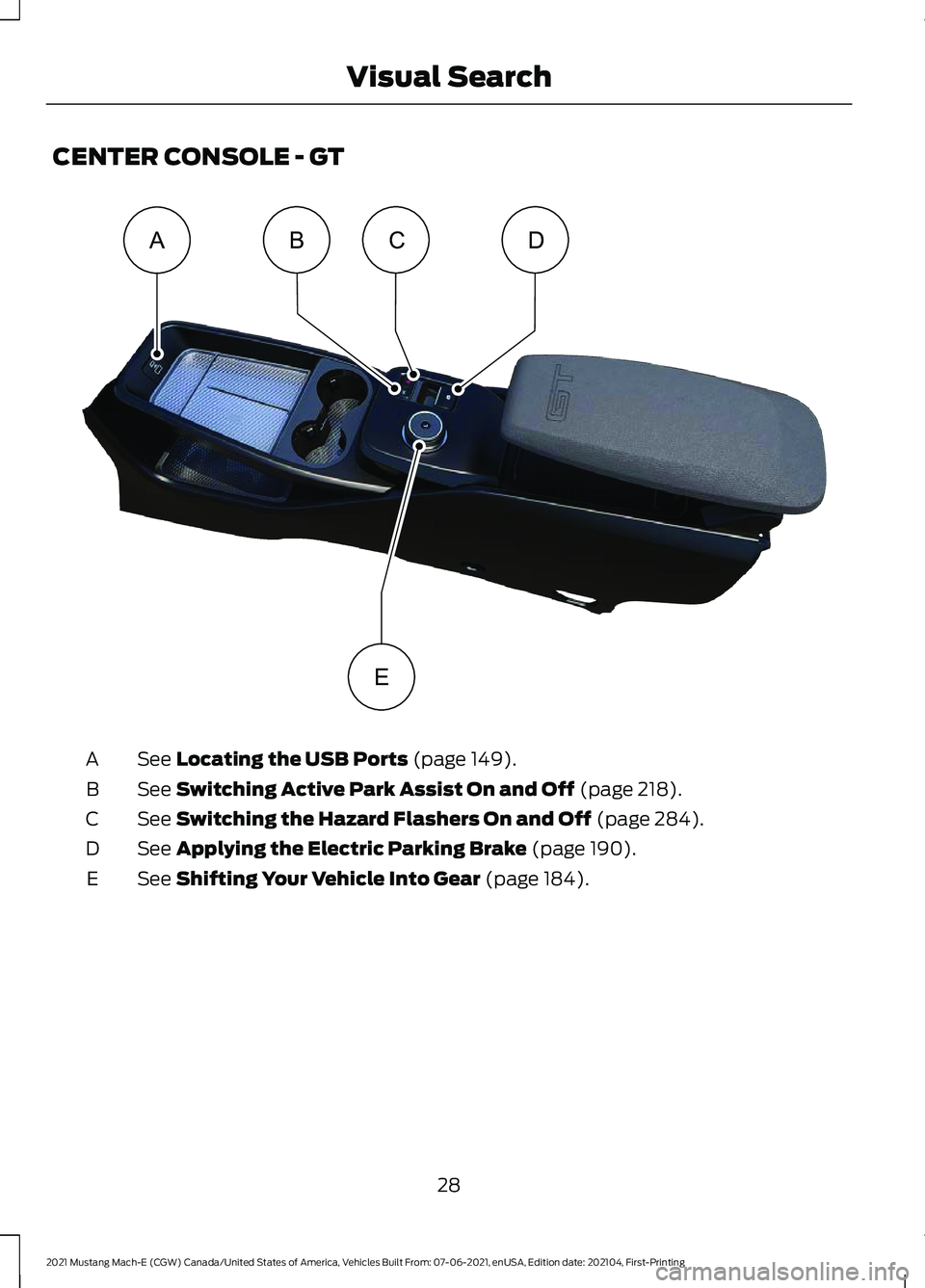
CENTER CONSOLE - GT
See Locating the USB Ports (page 149).
A
See
Switching Active Park Assist On and Off (page 218).
B
See
Switching the Hazard Flashers On and Off (page 284).
C
See
Applying the Electric Parking Brake (page 190).
D
See
Shifting Your Vehicle Into Gear (page 184).
E
28
2021 Mustang Mach-E (CGW) Canada/United States of America, Vehicles Built From: 07-06-2021, enUSA, Edition date: 202104, First-Printing Visual SearchABCD
EE350433
Page 153 of 460
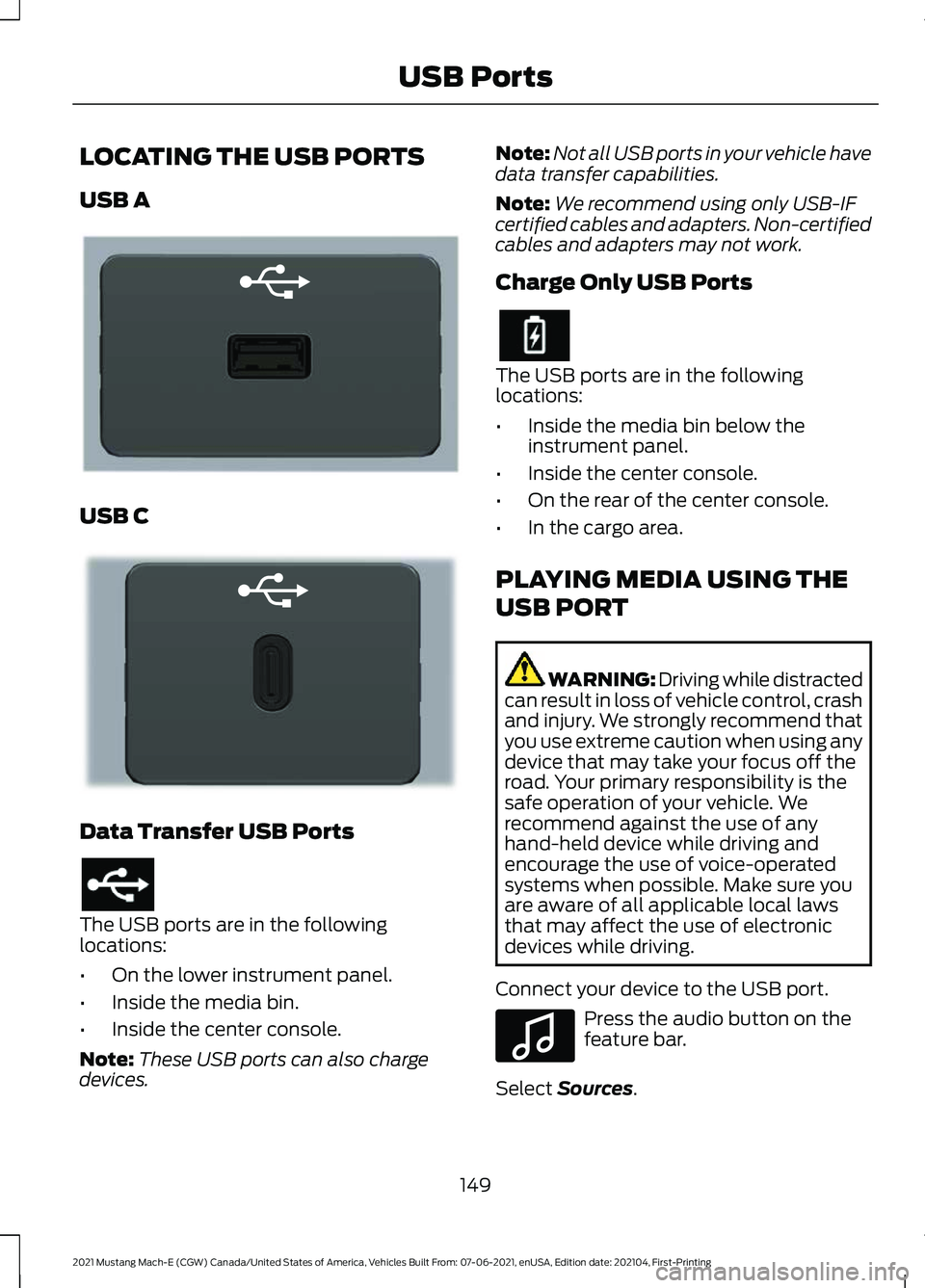
LOCATING THE USB PORTS
USB A
USB C
Data Transfer USB Ports
The USB ports are in the following
locations:
•
On the lower instrument panel.
• Inside the media bin.
• Inside the center console.
Note: These USB ports can also charge
devices. Note:
Not all USB ports in your vehicle have
data transfer capabilities.
Note: We recommend using only USB-IF
certified cables and adapters. Non-certified
cables and adapters may not work.
Charge Only USB Ports The USB ports are in the following
locations:
•
Inside the media bin below the
instrument panel.
• Inside the center console.
• On the rear of the center console.
• In the cargo area.
PLAYING MEDIA USING THE
USB PORT WARNING: Driving while distracted
can result in loss of vehicle control, crash
and injury. We strongly recommend that
you use extreme caution when using any
device that may take your focus off the
road. Your primary responsibility is the
safe operation of your vehicle. We
recommend against the use of any
hand-held device while driving and
encourage the use of voice-operated
systems when possible. Make sure you
are aware of all applicable local laws
that may affect the use of electronic
devices while driving.
Connect your device to the USB port. Press the audio button on the
feature bar.
Select Sources.
149
2021 Mustang Mach-E (CGW) Canada/United States of America, Vehicles Built From: 07-06-2021, enUSA, Edition date: 202104, First-Printing USB PortsE201595 E301114 E100027
Page 154 of 460
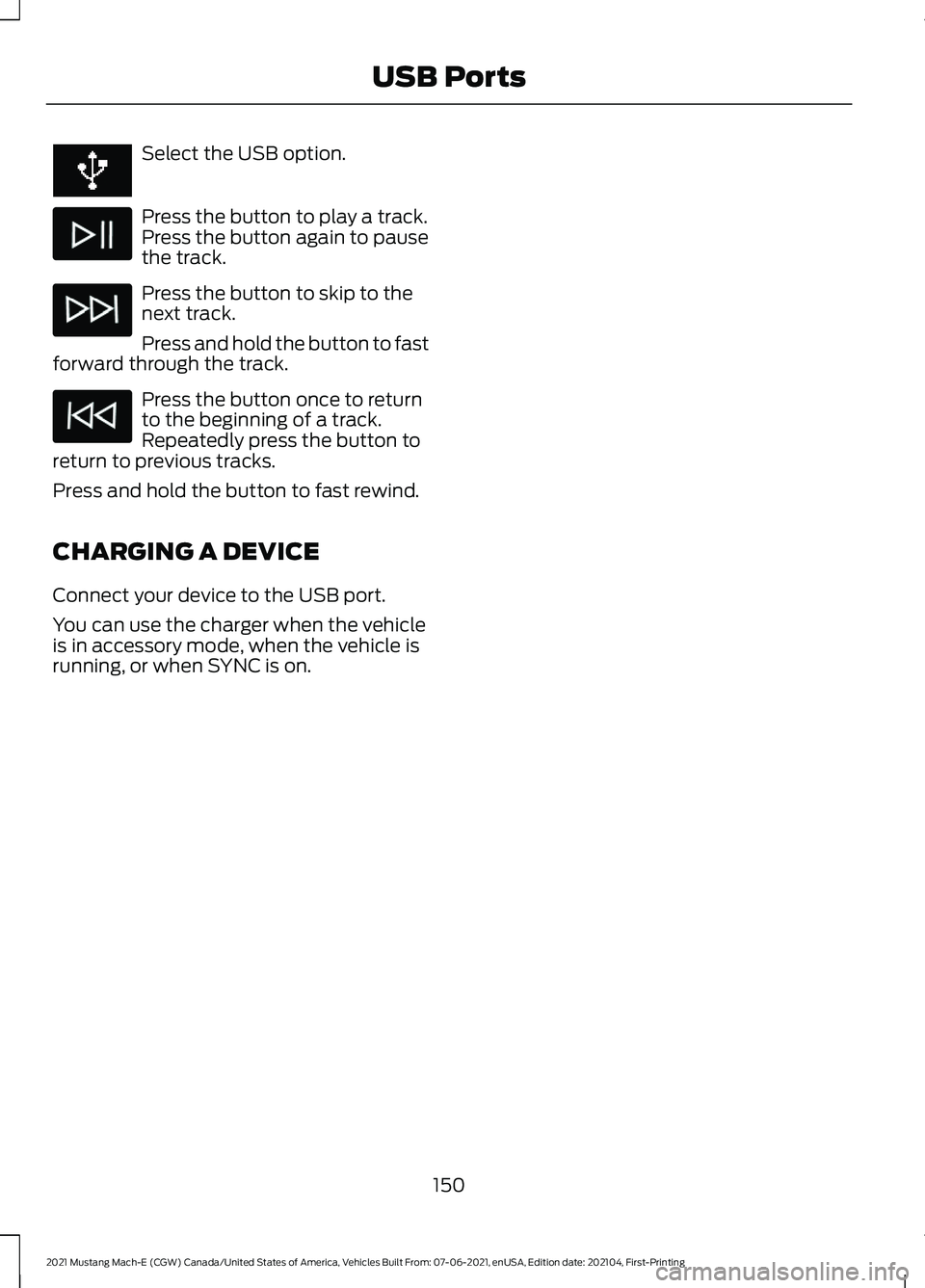
Select the USB option.
Press the button to play a track.
Press the button again to pause
the track.
Press the button to skip to the
next track.
Press and hold the button to fast
forward through the track. Press the button once to return
to the beginning of a track.
Repeatedly press the button to
return to previous tracks.
Press and hold the button to fast rewind.
CHARGING A DEVICE
Connect your device to the USB port.
You can use the charger when the vehicle
is in accessory mode, when the vehicle is
running, or when SYNC is on.
150
2021 Mustang Mach-E (CGW) Canada/United States of America, Vehicles Built From: 07-06-2021, enUSA, Edition date: 202104, First-Printing USB Ports
Page 299 of 460
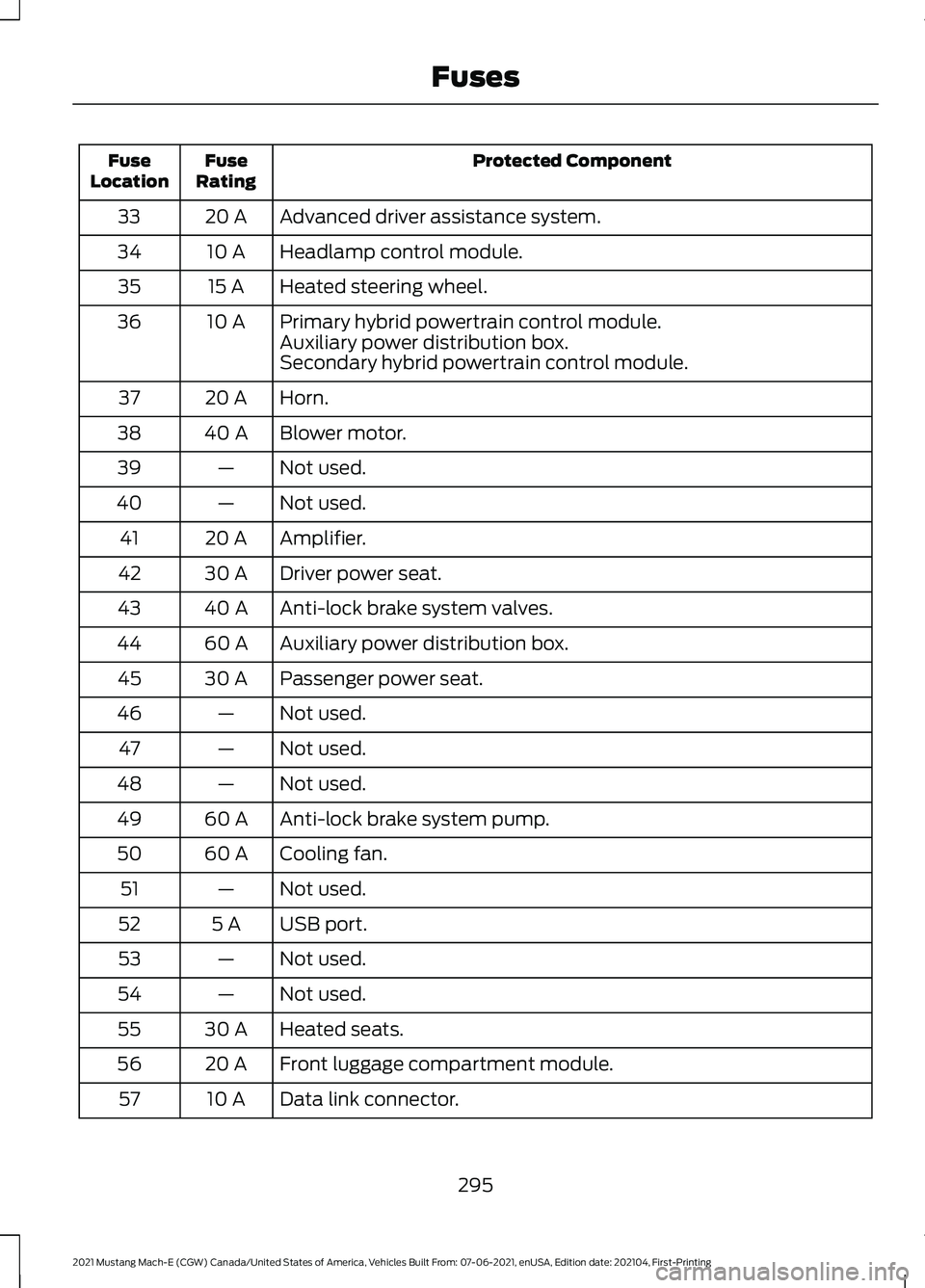
Protected Component
Fuse
Rating
Fuse
Location
Advanced driver assistance system.
20 A
33
Headlamp control module.
10 A
34
Heated steering wheel.
15 A
35
Primary hybrid powertrain control module.
10 A
36
Auxiliary power distribution box.
Secondary hybrid powertrain control module.
Horn.
20 A
37
Blower motor.
40 A
38
Not used.
—
39
Not used.
—
40
Amplifier.
20 A
41
Driver power seat.
30 A
42
Anti-lock brake system valves.
40 A
43
Auxiliary power distribution box.
60 A
44
Passenger power seat.
30 A
45
Not used.
—
46
Not used.
—
47
Not used.
—
48
Anti-lock brake system pump.
60 A
49
Cooling fan.
60 A
50
Not used.
—
51
USB port.
5 A
52
Not used.
—
53
Not used.
—
54
Heated seats.
30 A
55
Front luggage compartment module.
20 A
56
Data link connector.
10 A
57
295
2021 Mustang Mach-E (CGW) Canada/United States of America, Vehicles Built From: 07-06-2021, enUSA, Edition date: 202104, First-Printing Fuses
Page 387 of 460
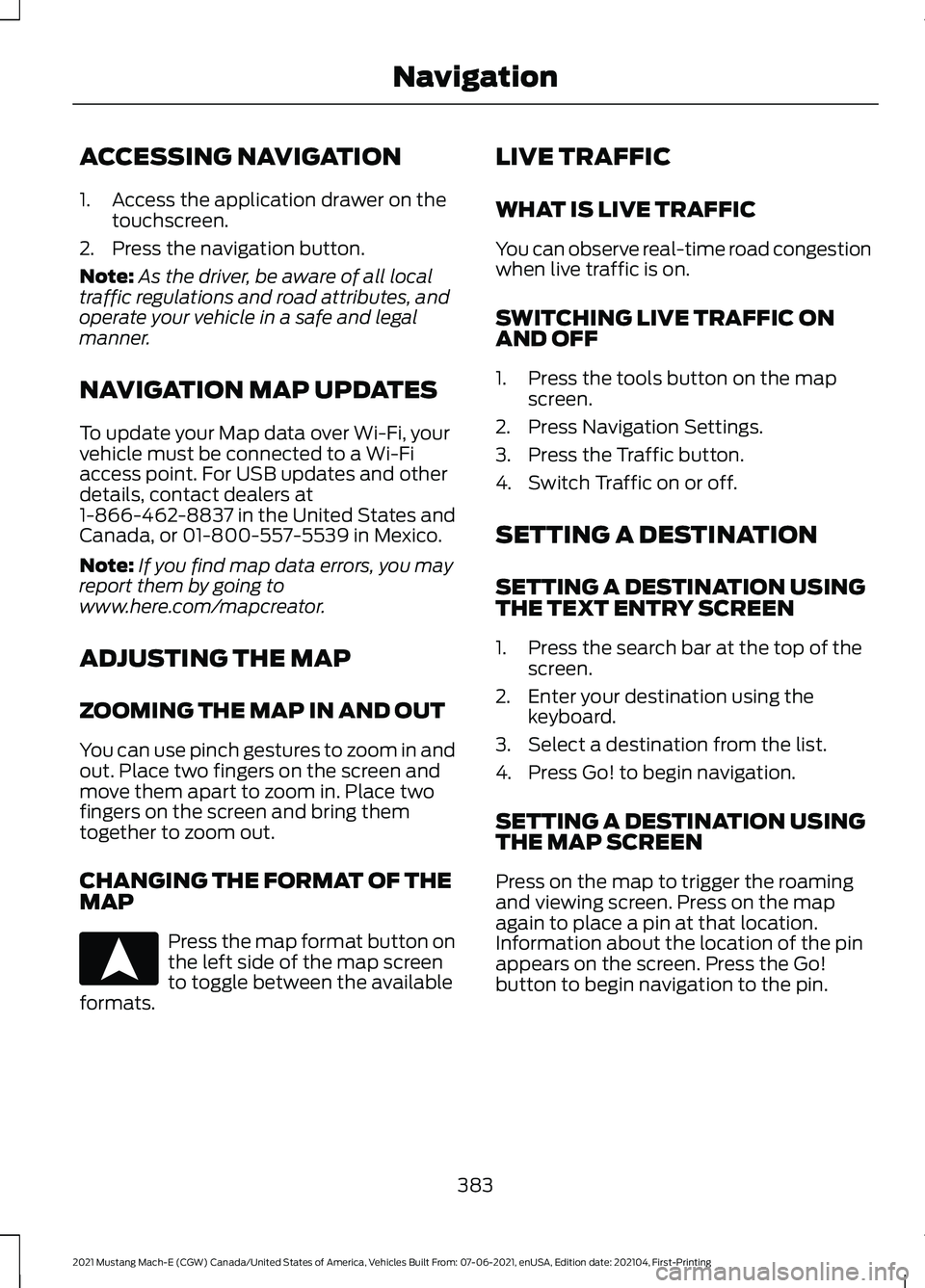
ACCESSING NAVIGATION
1. Access the application drawer on the
touchscreen.
2. Press the navigation button.
Note: As the driver, be aware of all local
traffic regulations and road attributes, and
operate your vehicle in a safe and legal
manner.
NAVIGATION MAP UPDATES
To update your Map data over Wi-Fi, your
vehicle must be connected to a Wi-Fi
access point. For USB updates and other
details, contact dealers at
1-866-462-8837 in the United States and
Canada, or 01-800-557-5539 in Mexico.
Note: If you find map data errors, you may
report them by going to
www.here.com/mapcreator.
ADJUSTING THE MAP
ZOOMING THE MAP IN AND OUT
You can use pinch gestures to zoom in and
out. Place two fingers on the screen and
move them apart to zoom in. Place two
fingers on the screen and bring them
together to zoom out.
CHANGING THE FORMAT OF THE
MAP Press the map format button on
the left side of the map screen
to toggle between the available
formats. LIVE TRAFFIC
WHAT IS LIVE TRAFFIC
You can observe real-time road congestion
when live traffic is on.
SWITCHING LIVE TRAFFIC ON
AND OFF
1. Press the tools button on the map
screen.
2. Press Navigation Settings.
3. Press the Traffic button.
4. Switch Traffic on or off.
SETTING A DESTINATION
SETTING A DESTINATION USING
THE TEXT ENTRY SCREEN
1. Press the search bar at the top of the screen.
2. Enter your destination using the keyboard.
3. Select a destination from the list.
4. Press Go! to begin navigation.
SETTING A DESTINATION USING
THE MAP SCREEN
Press on the map to trigger the roaming
and viewing screen. Press on the map
again to place a pin at that location.
Information about the location of the pin
appears on the screen. Press the Go!
button to begin navigation to the pin.
383
2021 Mustang Mach-E (CGW) Canada/United States of America, Vehicles Built From: 07-06-2021, enUSA, Edition date: 202104, First-Printing NavigationE328844
Page 450 of 460
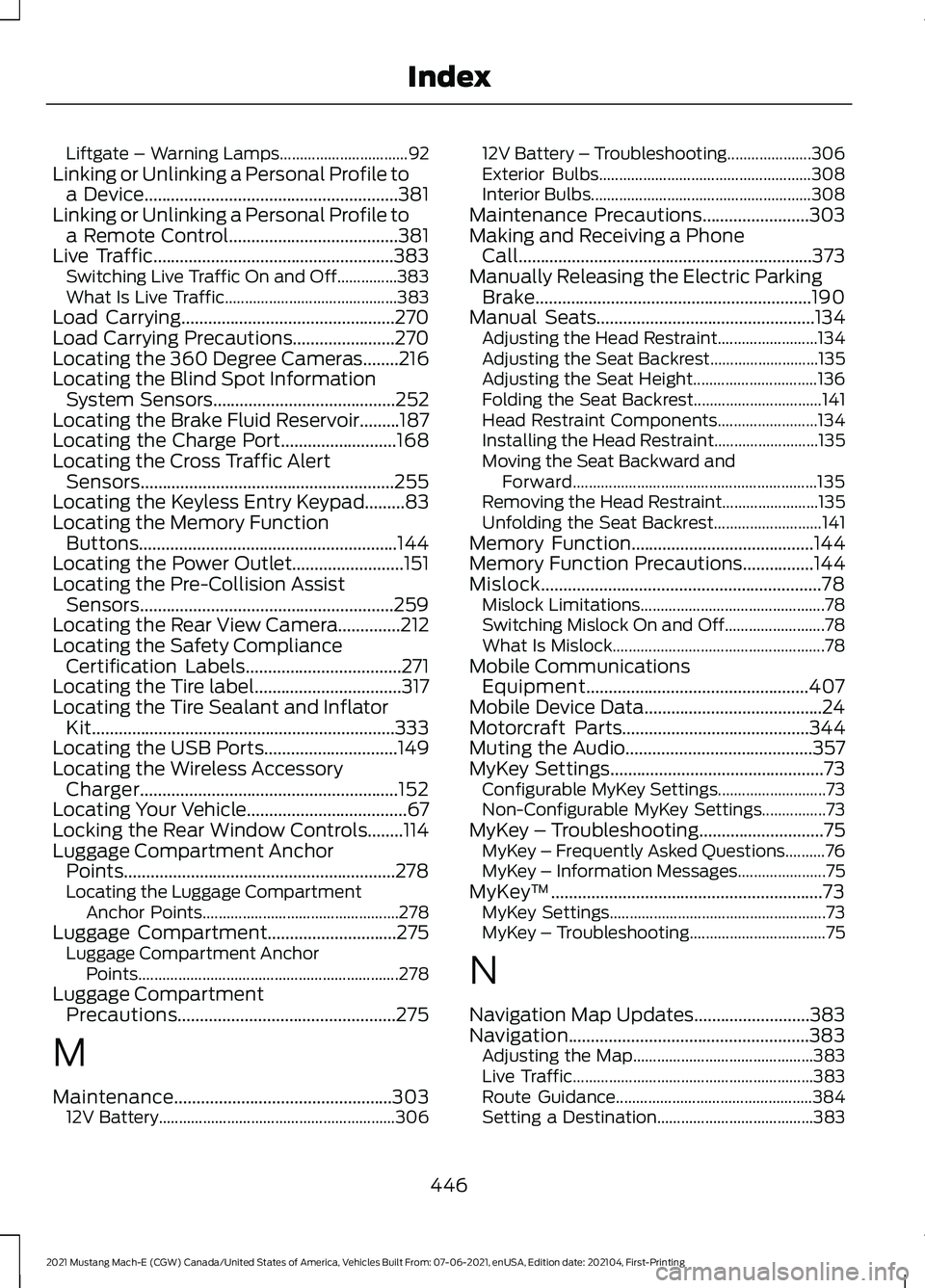
Liftgate – Warning Lamps................................
92
Linking or Unlinking a Personal Profile to a Device.........................................................381
Linking or Unlinking a Personal Profile to a Remote Control......................................381
Live Traffic
......................................................383
Switching Live Traffic On and Off...............383
What Is Live Traffic........................................... 383
Load Carrying
................................................270
Load Carrying Precautions.......................270
Locating the 360 Degree Cameras........216
Locating the Blind Spot Information System Sensors
.........................................252
Locating the Brake Fluid Reservoir.........187
Locating the Charge Port
..........................168
Locating the Cross Traffic Alert Sensors
.........................................................255
Locating the Keyless Entry Keypad.........83
Locating the Memory Function Buttons..........................................................144
Locating the Power Outlet.........................151
Locating the Pre-Collision Assist Sensors.........................................................259
Locating the Rear View Camera..............212
Locating the Safety Compliance Certification Labels
...................................271
Locating the Tire label.................................317
Locating the Tire Sealant and Inflator Kit....................................................................333
Locating the USB Ports..............................149
Locating the Wireless Accessory Charger..........................................................152
Locating Your Vehicle....................................67
Locking the Rear Window Controls........114
Luggage Compartment Anchor Points.............................................................278
Locating the Luggage Compartment Anchor Points................................................. 278
Luggage Compartment.............................275 Luggage Compartment Anchor
Points................................................................. 278
Luggage Compartment Precautions.................................................275
M
Maintenance
.................................................303
12V Battery........................................................... 30612V Battery – Troubleshooting.....................
306
Exterior Bulbs..................................................... 308
Interior Bulbs....................................................... 308
Maintenance Precautions
........................303
Making and Receiving a Phone Call..................................................................373
Manually Releasing the Electric Parking Brake..............................................................190
Manual Seats
.................................................134
Adjusting the Head Restraint......................... 134
Adjusting the Seat Backrest........................... 135
Adjusting the Seat Height............................... 136
Folding the Seat Backrest................................ 141
Head Restraint Components......................... 134
Installing the Head Restraint.......................... 135
Moving the Seat Backward and Forward............................................................. 135
Removing the Head Restraint........................ 135
Unfolding the Seat Backrest........................... 141
Memory Function
.........................................144
Memory Function Precautions................144
Mislock...............................................................78 Mislock Limitations.............................................. 78
Switching Mislock On and Off......................... 78
What Is Mislock..................................................... 78
Mobile Communications Equipment..................................................407
Mobile Device Data........................................24
Motorcraft Parts
..........................................344
Muting the Audio..........................................357
MyKey Settings
................................................73
Configurable MyKey Settings........................... 73
Non-Configurable MyKey Settings................73
MyKey – Troubleshooting
............................75
MyKey – Frequently Asked Questions..........76
MyKey – Information Messages...................... 75
MyKey ™.............................................................73
MyKey Settings...................................................... 73
MyKey – Troubleshooting.................................. 75
N
Navigation Map Updates..........................383
Navigation......................................................383 Adjusting the Map............................................. 383
Live Traffic............................................................ 383
Route Guidance................................................. 384
Setting a Destination....................................... 383
446
2021 Mustang Mach-E (CGW) Canada/United States of America, Vehicles Built From: 07-06-2021, enUSA, Edition date: 202104, First-Printing Index
Page 451 of 460
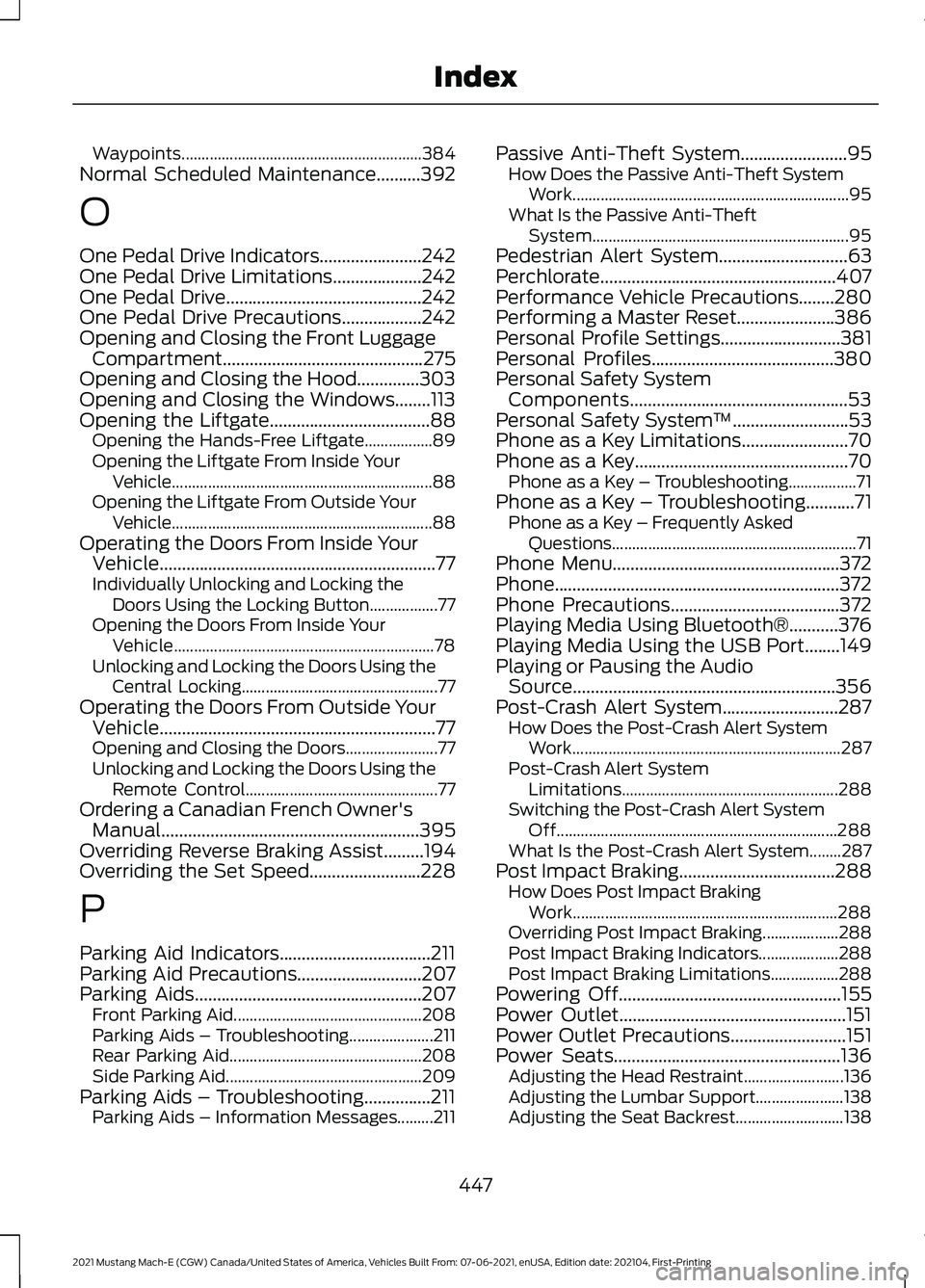
Waypoints............................................................
384
Normal Scheduled Maintenance..........392
O
One Pedal Drive Indicators.......................242
One Pedal Drive Limitations....................242
One Pedal Drive............................................242
One Pedal Drive Precautions..................242
Opening and Closing the Front Luggage Compartment .............................................275
Opening and Closing the Hood..............303
Opening and Closing the Windows........113
Opening the Liftgate
....................................88
Opening the Hands-Free Liftgate.................89
Opening the Liftgate From Inside Your
Vehicle................................................................. 88
Opening the Liftgate From Outside Your Vehicle................................................................. 88
Operating the Doors From Inside Your Vehicle..............................................................77
Individually Unlocking and Locking the Doors Using the Locking Button.................77
Opening the Doors From Inside Your Vehicle................................................................. 78
Unlocking and Locking the Doors Using the Central Locking................................................. 77
Operating the Doors From Outside Your Vehicle..............................................................77
Opening and Closing the Doors....................... 77
Unlocking and Locking the Doors Using the Remote Control................................................ 77
Ordering a Canadian French Owner's Manual..........................................................395
Overriding Reverse Braking Assist.........194
Overriding the Set Speed.........................228
P
Parking Aid Indicators..................................211
Parking Aid Precautions
............................207
Parking Aids...................................................207 Front Parking Aid............................................... 208
Parking Aids – Troubleshooting..................... 211
Rear Parking Aid................................................ 208
Side Parking Aid................................................. 209
Parking Aids – Troubleshooting...............211 Parking Aids – Information Messages.........211 Passive Anti-Theft System
........................95
How Does the Passive Anti-Theft System
Work..................................................................... 95
What Is the Passive Anti-Theft System................................................................ 95
Pedestrian Alert System.............................63
Perchlorate.....................................................407
Performance Vehicle Precautions........280
Performing a Master Reset......................386
Personal Profile Settings...........................381
Personal Profiles.........................................380
Personal Safety System Components.................................................53
Personal Safety System ™
..........................53
Phone as a Key Limitations........................70
Phone as a Key................................................70 Phone as a Key – Troubleshooting.................71
Phone as a Key – Troubleshooting...........71 Phone as a Key – Frequently Asked
Questions............................................................. 71
Phone Menu
...................................................372
Phone................................................................372
Phone Precautions
......................................372
Playing Media Using Bluetooth®...........376
Playing Media Using the USB Port........149
Playing or Pausing the Audio Source...........................................................356
Post-Crash Alert System
..........................287
How Does the Post-Crash Alert System
Work................................................................... 287
Post-Crash Alert System Limitations...................................................... 288
Switching the Post-Crash Alert System Off...................................................................... 288
What Is the Post-Crash Alert System........287
Post Impact Braking
...................................288
How Does Post Impact Braking
Work.................................................................. 288
Overriding Post Impact Braking................... 288
Post Impact Braking Indicators.................... 288
Post Impact Braking Limitations.................288
Powering Off
..................................................155
Power Outlet...................................................151
Power Outlet Precautions..........................151
Power Seats
...................................................136
Adjusting the Head Restraint......................... 136
Adjusting the Lumbar Support...................... 138
Adjusting the Seat Backrest........................... 138
447
2021 Mustang Mach-E (CGW) Canada/United States of America, Vehicles Built From: 07-06-2021, enUSA, Edition date: 202104, First-Printing Index
Page 456 of 460
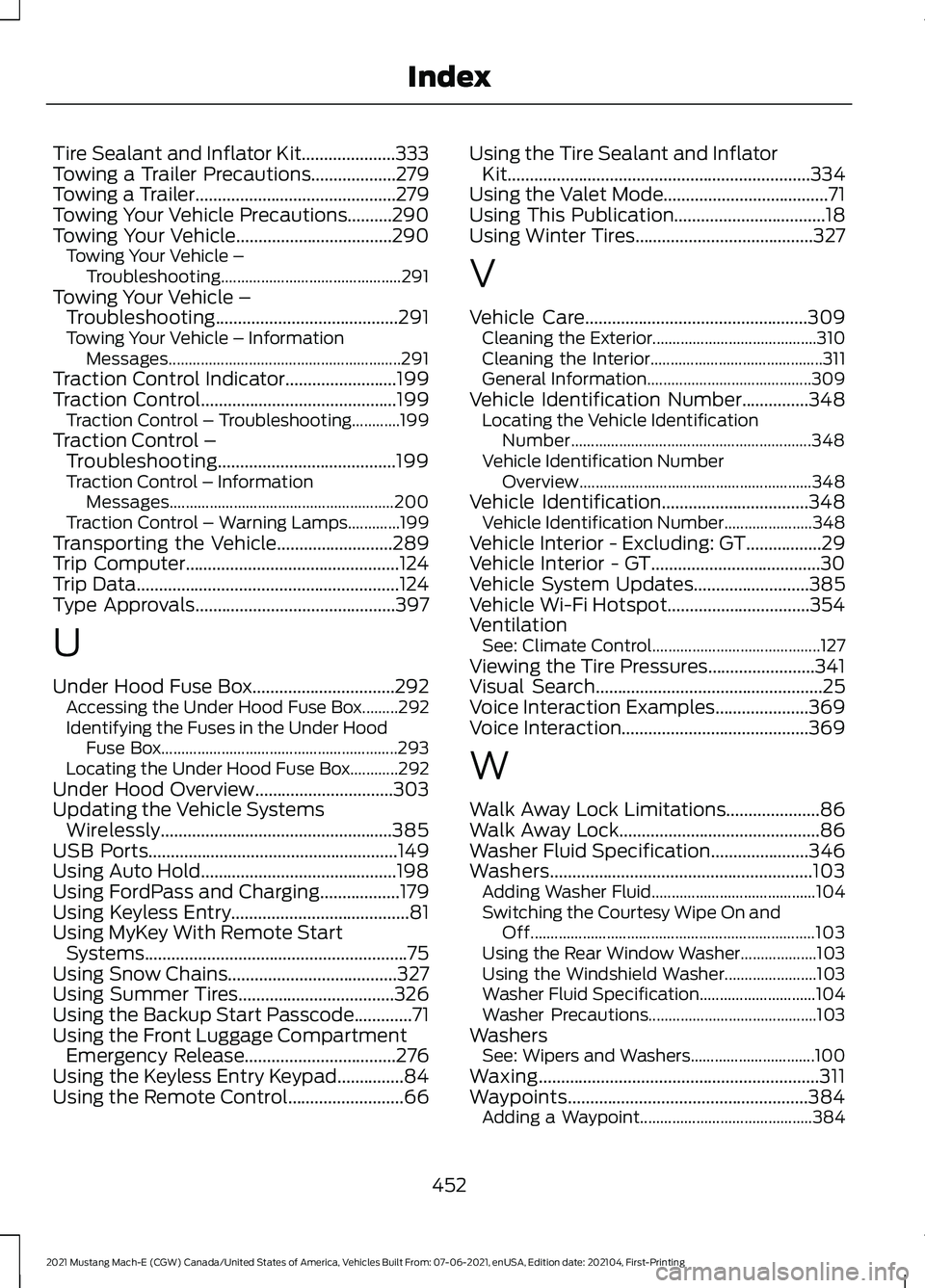
Tire Sealant and Inflator Kit.....................333
Towing a Trailer Precautions...................279
Towing a Trailer.............................................279
Towing Your Vehicle Precautions..........290
Towing Your Vehicle
...................................290
Towing Your Vehicle –
Troubleshooting............................................. 291
Towing Your Vehicle – Troubleshooting.........................................
291
Towing Your Vehicle – Information
Messages.......................................................... 291
Traction Control Indicator.........................199
Traction Control
............................................199
Traction Control – Troubleshooting............199
Traction Control – Troubleshooting........................................199
Traction Control – Information Messages........................................................ 200
Traction Control – Warning Lamps.............199
Transporting the Vehicle..........................289
Trip Computer
................................................124
Trip Data...........................................................124
Type Approvals.............................................397
U
Under Hood Fuse Box
................................292
Accessing the Under Hood Fuse Box.........292
Identifying the Fuses in the Under Hood
Fuse Box........................................................... 293
Locating the Under Hood Fuse Box............292
Under Hood Overview...............................303
Updating the Vehicle Systems Wirelessly....................................................385
USB Ports
........................................................149
Using Auto Hold............................................198
Using FordPass and Charging
..................179
Using Keyless Entry........................................81
Using MyKey With Remote Start Systems...........................................................75
Using Snow Chains
......................................327
Using Summer Tires...................................326
Using the Backup Start Passcode.............71
Using the Front Luggage Compartment Emergency Release
..................................276
Using the Keyless Entry Keypad...............84
Using the Remote Control..........................66 Using the Tire Sealant and Inflator
Kit
....................................................................334
Using the Valet Mode.....................................71
Using This Publication..................................18
Using Winter Tires
........................................327
V
Vehicle Care
..................................................309
Cleaning the Exterior......................................... 310
Cleaning the Interior........................................... 311
General Information......................................... 309
Vehicle Identification Number
...............348
Locating the Vehicle Identification
Number............................................................ 348
Vehicle Identification Number Overview.......................................................... 348
Vehicle Identification.................................348 Vehicle Identification Number...................... 348
Vehicle Interior - Excluding: GT.................29
Vehicle Interior - GT......................................30
Vehicle System Updates..........................385
Vehicle Wi-Fi Hotspot................................354
Ventilation See: Climate Control.......................................... 127
Viewing the Tire Pressures
........................341
Visual Search...................................................25
Voice Interaction Examples.....................369
Voice Interaction..........................................369
W
Walk Away Lock Limitations.....................86
Walk Away Lock.............................................86
Washer Fluid Specification
......................346
Washers...........................................................103 Adding Washer Fluid......................................... 104
Switching the Courtesy Wipe On and Off....................................................................... 103
Using the Rear Window Washer................... 103
Using the Windshield Washer....................... 103
Washer Fluid Specification............................. 104
Washer Precautions.......................................... 103
Washers See: Wipers and Washers............................... 100
Waxing...............................................................311
Waypoints......................................................384 Adding a Waypoint........................................... 384
452
2021 Mustang Mach-E (CGW) Canada/United States of America, Vehicles Built From: 07-06-2021, enUSA, Edition date: 202104, First-Printing Index