seat memory FORD MUSTANG MACH-E 2021 Owners Manual
[x] Cancel search | Manufacturer: FORD, Model Year: 2021, Model line: MUSTANG MACH-E, Model: FORD MUSTANG MACH-E 2021Pages: 460, PDF Size: 7.29 MB
Page 91 of 460
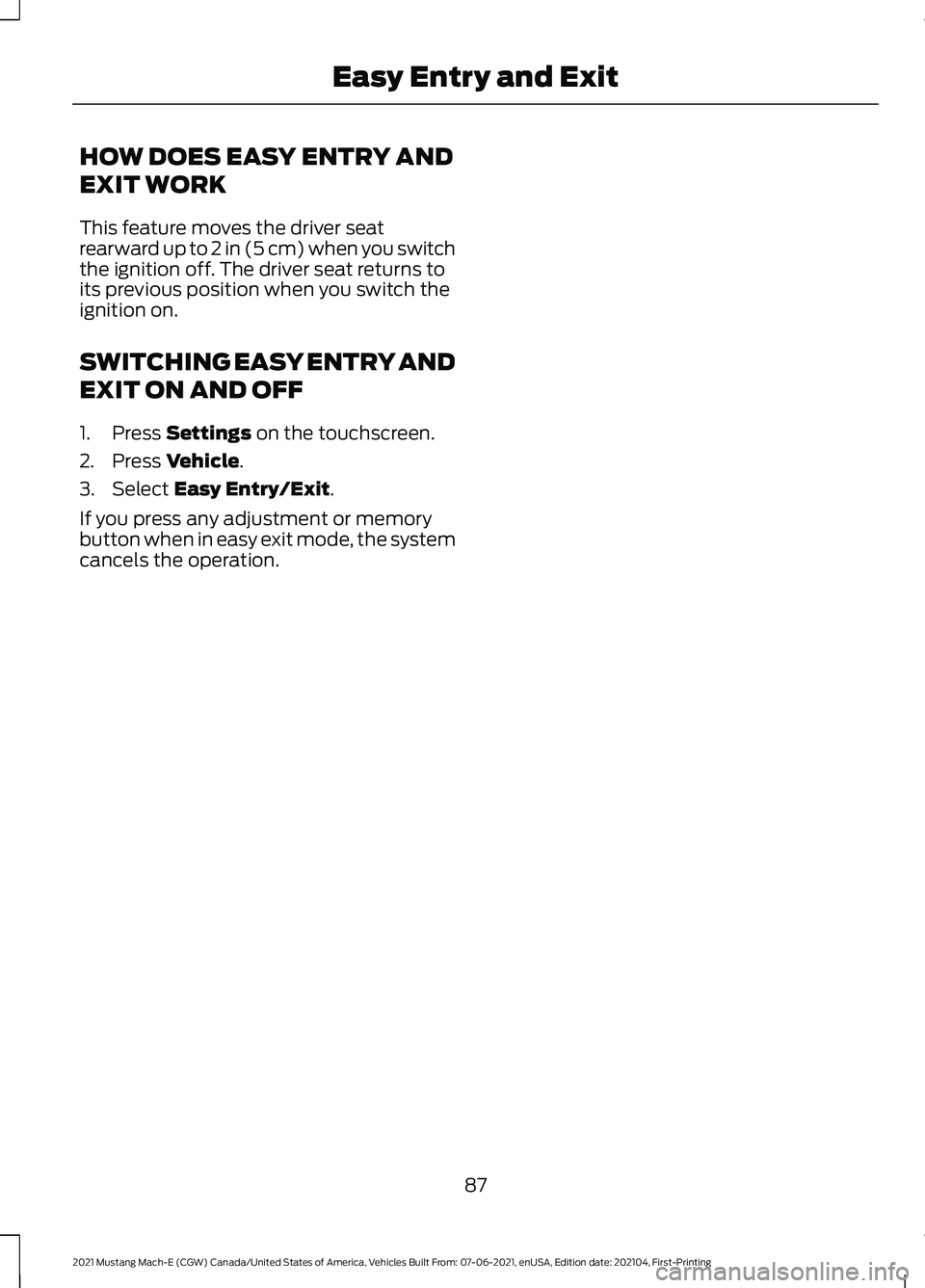
HOW DOES EASY ENTRY AND
EXIT WORK
This feature moves the driver seat
rearward up to 2 in (5 cm) when you switch
the ignition off. The driver seat returns to
its previous position when you switch the
ignition on.
SWITCHING EASY ENTRY AND
EXIT ON AND OFF
1. Press Settings on the touchscreen.
2. Press
Vehicle.
3. Select
Easy Entry/Exit.
If you press any adjustment or memory
button when in easy exit mode, the system
cancels the operation.
87
2021 Mustang Mach-E (CGW) Canada/United States of America, Vehicles Built From: 07-06-2021, enUSA, Edition date: 202104, First-Printing Easy Entry and Exit
Page 148 of 460
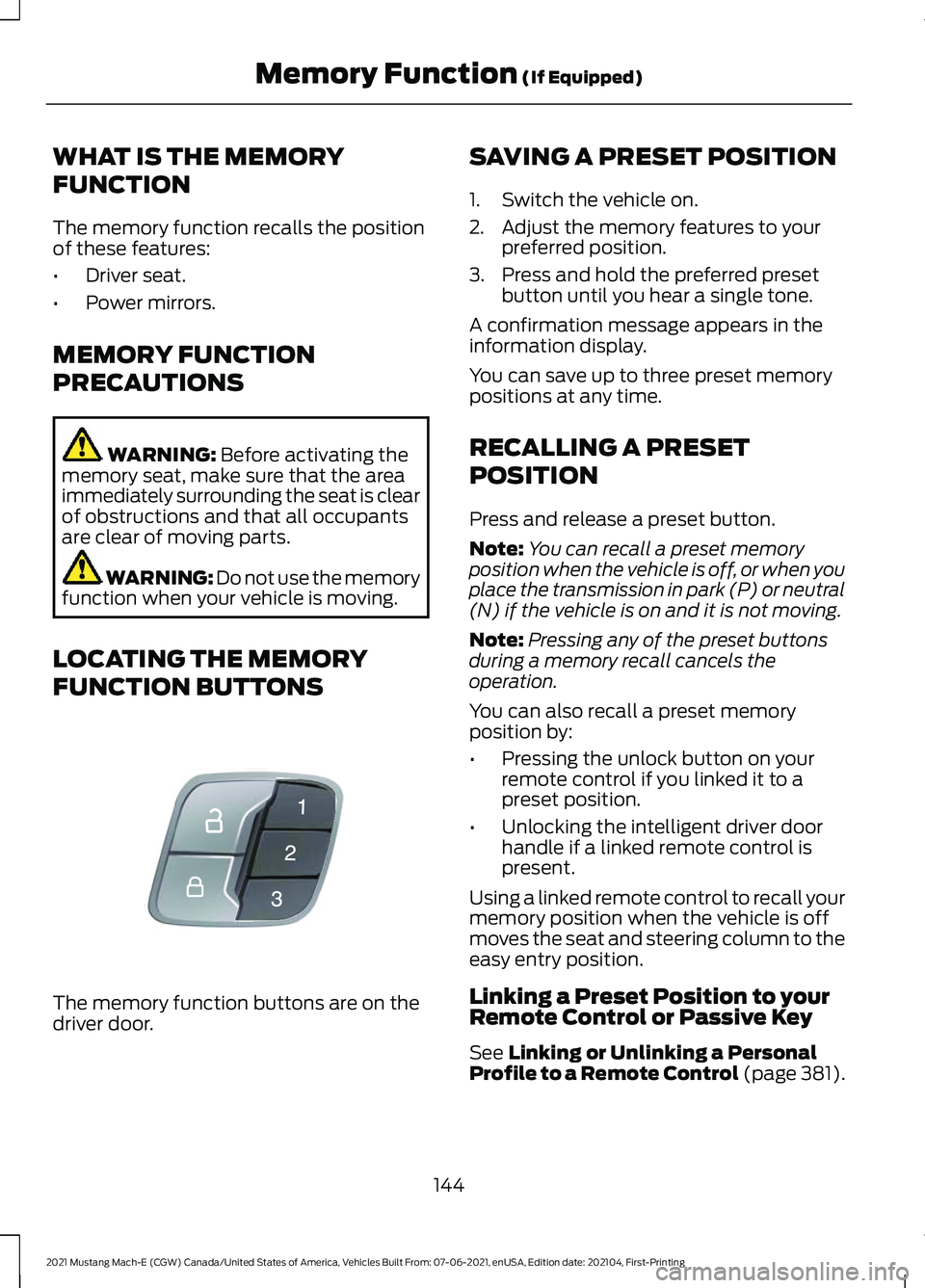
WHAT IS THE MEMORY
FUNCTION
The memory function recalls the position
of these features:
•
Driver seat.
• Power mirrors.
MEMORY FUNCTION
PRECAUTIONS WARNING: Before activating the
memory seat, make sure that the area
immediately surrounding the seat is clear
of obstructions and that all occupants
are clear of moving parts. WARNING:
Do not use the memory
function when your vehicle is moving.
LOCATING THE MEMORY
FUNCTION BUTTONS The memory function buttons are on the
driver door. SAVING A PRESET POSITION
1. Switch the vehicle on.
2. Adjust the memory features to your
preferred position.
3. Press and hold the preferred preset button until you hear a single tone.
A confirmation message appears in the
information display.
You can save up to three preset memory
positions at any time.
RECALLING A PRESET
POSITION
Press and release a preset button.
Note: You can recall a preset memory
position when the vehicle is off, or when you
place the transmission in park (P) or neutral
(N) if the vehicle is on and it is not moving.
Note: Pressing any of the preset buttons
during a memory recall cancels the
operation.
You can also recall a preset memory
position by:
• Pressing the unlock button on your
remote control if you linked it to a
preset position.
• Unlocking the intelligent driver door
handle if a linked remote control is
present.
Using a linked remote control to recall your
memory position when the vehicle is off
moves the seat and steering column to the
easy entry position.
Linking a Preset Position to your
Remote Control or Passive Key
See
Linking or Unlinking a Personal
Profile to a Remote Control (page 381).
144
2021 Mustang Mach-E (CGW) Canada/United States of America, Vehicles Built From: 07-06-2021, enUSA, Edition date: 202104, First-Printing Memory Function
(If Equipped)E142554
Page 384 of 460
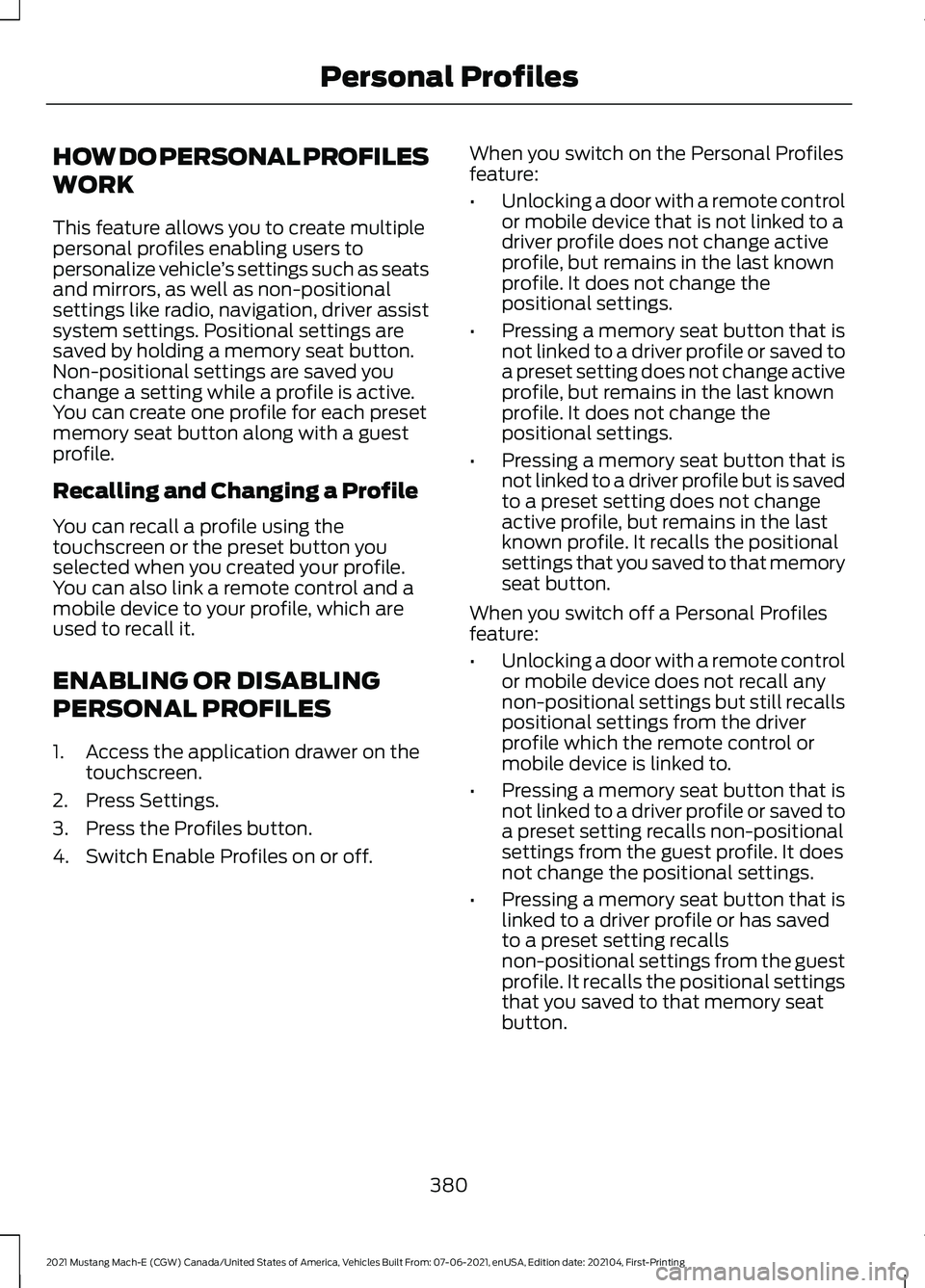
HOW DO PERSONAL PROFILES
WORK
This feature allows you to create multiple
personal profiles enabling users to
personalize vehicle
’s settings such as seats
and mirrors, as well as non-positional
settings like radio, navigation, driver assist
system settings. Positional settings are
saved by holding a memory seat button.
Non-positional settings are saved you
change a setting while a profile is active.
You can create one profile for each preset
memory seat button along with a guest
profile.
Recalling and Changing a Profile
You can recall a profile using the
touchscreen or the preset button you
selected when you created your profile.
You can also link a remote control and a
mobile device to your profile, which are
used to recall it.
ENABLING OR DISABLING
PERSONAL PROFILES
1. Access the application drawer on the touchscreen.
2. Press Settings.
3. Press the Profiles button.
4. Switch Enable Profiles on or off. When you switch on the Personal Profiles
feature:
•
Unlocking a door with a remote control
or mobile device that is not linked to a
driver profile does not change active
profile, but remains in the last known
profile. It does not change the
positional settings.
• Pressing a memory seat button that is
not linked to a driver profile or saved to
a preset setting does not change active
profile, but remains in the last known
profile. It does not change the
positional settings.
• Pressing a memory seat button that is
not linked to a driver profile but is saved
to a preset setting does not change
active profile, but remains in the last
known profile. It recalls the positional
settings that you saved to that memory
seat button.
When you switch off a Personal Profiles
feature:
• Unlocking a door with a remote control
or mobile device does not recall any
non-positional settings but still recalls
positional settings from the driver
profile which the remote control or
mobile device is linked to.
• Pressing a memory seat button that is
not linked to a driver profile or saved to
a preset setting recalls non-positional
settings from the guest profile. It does
not change the positional settings.
• Pressing a memory seat button that is
linked to a driver profile or has saved
to a preset setting recalls
non-positional settings from the guest
profile. It recalls the positional settings
that you saved to that memory seat
button.
380
2021 Mustang Mach-E (CGW) Canada/United States of America, Vehicles Built From: 07-06-2021, enUSA, Edition date: 202104, First-Printing Personal Profiles
Page 450 of 460
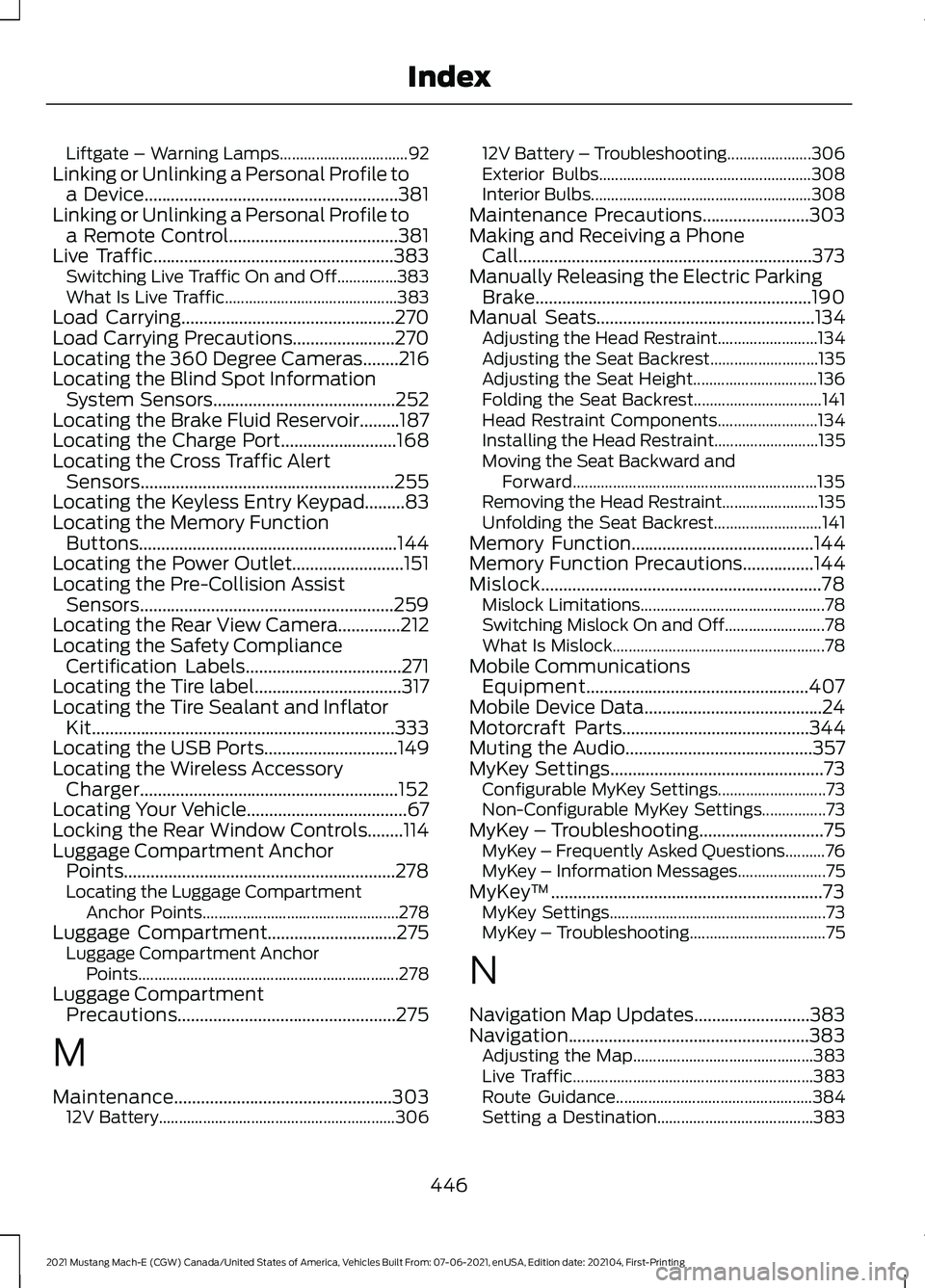
Liftgate – Warning Lamps................................
92
Linking or Unlinking a Personal Profile to a Device.........................................................381
Linking or Unlinking a Personal Profile to a Remote Control......................................381
Live Traffic
......................................................383
Switching Live Traffic On and Off...............383
What Is Live Traffic........................................... 383
Load Carrying
................................................270
Load Carrying Precautions.......................270
Locating the 360 Degree Cameras........216
Locating the Blind Spot Information System Sensors
.........................................252
Locating the Brake Fluid Reservoir.........187
Locating the Charge Port
..........................168
Locating the Cross Traffic Alert Sensors
.........................................................255
Locating the Keyless Entry Keypad.........83
Locating the Memory Function Buttons..........................................................144
Locating the Power Outlet.........................151
Locating the Pre-Collision Assist Sensors.........................................................259
Locating the Rear View Camera..............212
Locating the Safety Compliance Certification Labels
...................................271
Locating the Tire label.................................317
Locating the Tire Sealant and Inflator Kit....................................................................333
Locating the USB Ports..............................149
Locating the Wireless Accessory Charger..........................................................152
Locating Your Vehicle....................................67
Locking the Rear Window Controls........114
Luggage Compartment Anchor Points.............................................................278
Locating the Luggage Compartment Anchor Points................................................. 278
Luggage Compartment.............................275 Luggage Compartment Anchor
Points................................................................. 278
Luggage Compartment Precautions.................................................275
M
Maintenance
.................................................303
12V Battery........................................................... 30612V Battery – Troubleshooting.....................
306
Exterior Bulbs..................................................... 308
Interior Bulbs....................................................... 308
Maintenance Precautions
........................303
Making and Receiving a Phone Call..................................................................373
Manually Releasing the Electric Parking Brake..............................................................190
Manual Seats
.................................................134
Adjusting the Head Restraint......................... 134
Adjusting the Seat Backrest........................... 135
Adjusting the Seat Height............................... 136
Folding the Seat Backrest................................ 141
Head Restraint Components......................... 134
Installing the Head Restraint.......................... 135
Moving the Seat Backward and Forward............................................................. 135
Removing the Head Restraint........................ 135
Unfolding the Seat Backrest........................... 141
Memory Function
.........................................144
Memory Function Precautions................144
Mislock...............................................................78 Mislock Limitations.............................................. 78
Switching Mislock On and Off......................... 78
What Is Mislock..................................................... 78
Mobile Communications Equipment..................................................407
Mobile Device Data........................................24
Motorcraft Parts
..........................................344
Muting the Audio..........................................357
MyKey Settings
................................................73
Configurable MyKey Settings........................... 73
Non-Configurable MyKey Settings................73
MyKey – Troubleshooting
............................75
MyKey – Frequently Asked Questions..........76
MyKey – Information Messages...................... 75
MyKey ™.............................................................73
MyKey Settings...................................................... 73
MyKey – Troubleshooting.................................. 75
N
Navigation Map Updates..........................383
Navigation......................................................383 Adjusting the Map............................................. 383
Live Traffic............................................................ 383
Route Guidance................................................. 384
Setting a Destination....................................... 383
446
2021 Mustang Mach-E (CGW) Canada/United States of America, Vehicles Built From: 07-06-2021, enUSA, Edition date: 202104, First-Printing Index