reset FORD MUSTANG MACH E 2023 User Guide
[x] Cancel search | Manufacturer: FORD, Model Year: 2023, Model line: MUSTANG MACH E, Model: FORD MUSTANG MACH E 2023Pages: 496, PDF Size: 13.09 MB
Page 127 of 496
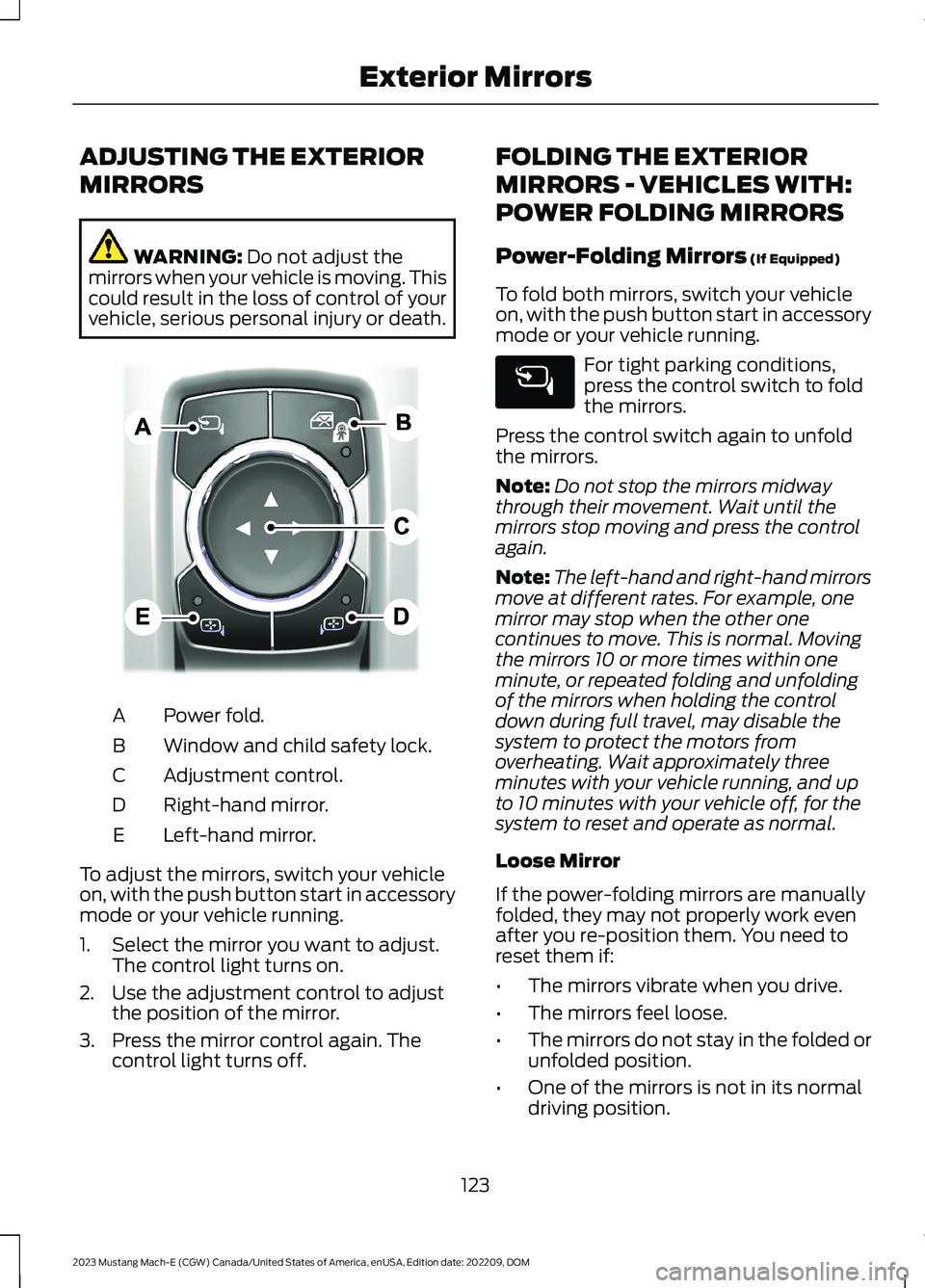
ADJUSTING THE EXTERIOR
MIRRORS
WARNING: Do not adjust themirrors when your vehicle is moving. Thiscould result in the loss of control of yourvehicle, serious personal injury or death.
Power fold.A
Window and child safety lock.B
Adjustment control.C
Right-hand mirror.D
Left-hand mirror.E
To adjust the mirrors, switch your vehicleon, with the push button start in accessorymode or your vehicle running.
1.Select the mirror you want to adjust.The control light turns on.
2.Use the adjustment control to adjustthe position of the mirror.
3.Press the mirror control again. Thecontrol light turns off.
FOLDING THE EXTERIOR
MIRRORS - VEHICLES WITH:
POWER FOLDING MIRRORS
Power-Folding Mirrors (If Equipped)
To fold both mirrors, switch your vehicleon, with the push button start in accessorymode or your vehicle running.
For tight parking conditions,press the control switch to foldthe mirrors.
Press the control switch again to unfoldthe mirrors.
Note:Do not stop the mirrors midwaythrough their movement. Wait until themirrors stop moving and press the controlagain.
Note:The left-hand and right-hand mirrorsmove at different rates. For example, onemirror may stop when the other onecontinues to move. This is normal. Movingthe mirrors 10 or more times within oneminute, or repeated folding and unfoldingof the mirrors when holding the controldown during full travel, may disable thesystem to protect the motors fromoverheating. Wait approximately threeminutes with your vehicle running, and upto 10 minutes with your vehicle off, for thesystem to reset and operate as normal.
Loose Mirror
If the power-folding mirrors are manuallyfolded, they may not properly work evenafter you re-position them. You need toreset them if:
•The mirrors vibrate when you drive.
•The mirrors feel loose.
•The mirrors do not stay in the folded orunfolded position.
•One of the mirrors is not in its normaldriving position.
123
2023 Mustang Mach-E (CGW) Canada/United States of America, enUSA, Edition date: 202209, DOMExterior MirrorsE364071
Page 128 of 496
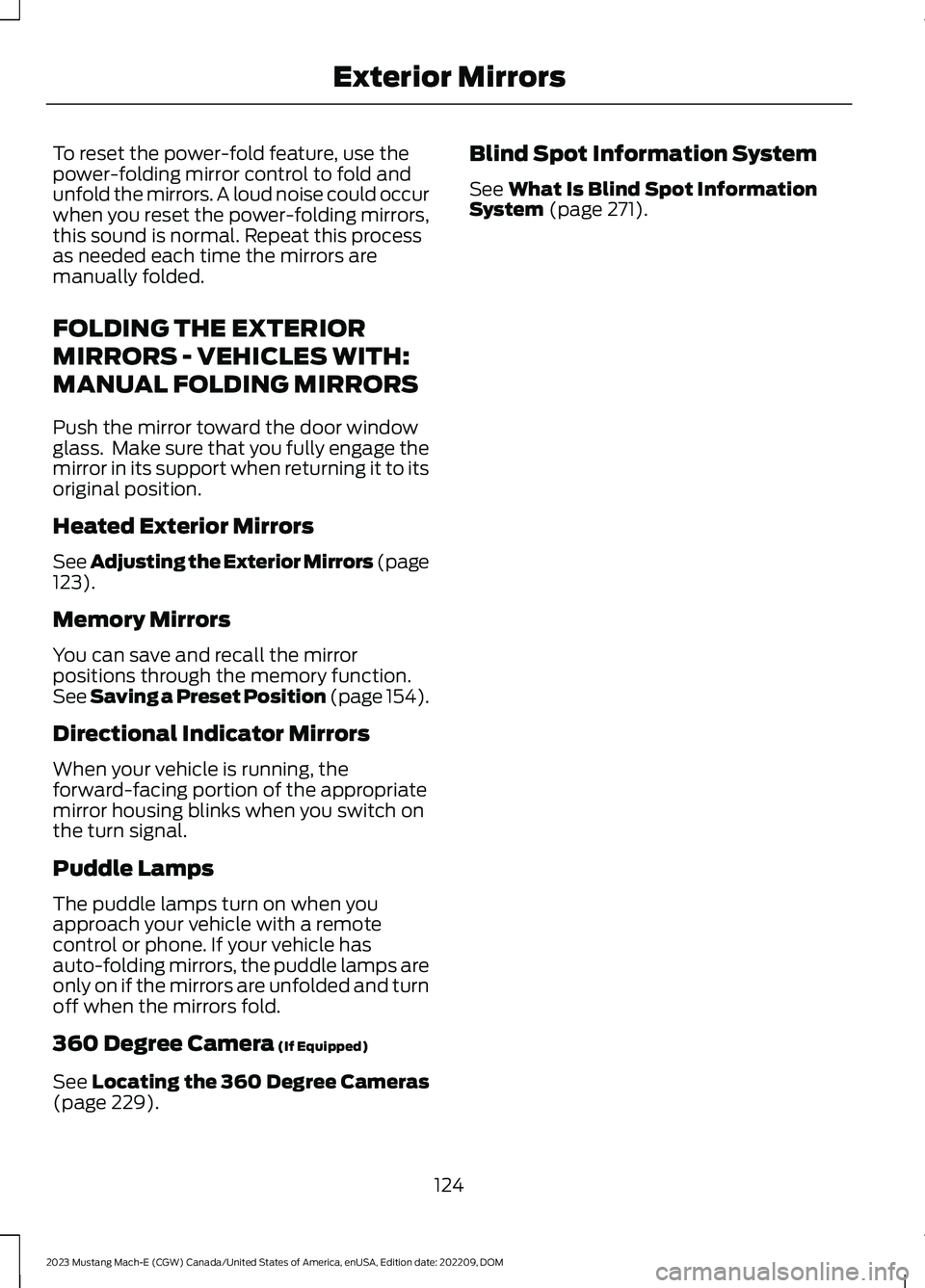
To reset the power-fold feature, use thepower-folding mirror control to fold andunfold the mirrors. A loud noise could occurwhen you reset the power-folding mirrors,this sound is normal. Repeat this processas needed each time the mirrors aremanually folded.
FOLDING THE EXTERIOR
MIRRORS - VEHICLES WITH:
MANUAL FOLDING MIRRORS
Push the mirror toward the door windowglass. Make sure that you fully engage themirror in its support when returning it to itsoriginal position.
Heated Exterior Mirrors
See Adjusting the Exterior Mirrors (page123).
Memory Mirrors
You can save and recall the mirrorpositions through the memory function.See Saving a Preset Position (page 154).
Directional Indicator Mirrors
When your vehicle is running, theforward-facing portion of the appropriatemirror housing blinks when you switch onthe turn signal.
Puddle Lamps
The puddle lamps turn on when youapproach your vehicle with a remotecontrol or phone. If your vehicle hasauto-folding mirrors, the puddle lamps areonly on if the mirrors are unfolded and turnoff when the mirrors fold.
360 Degree Camera (If Equipped)
See Locating the 360 Degree Cameras(page 229).
Blind Spot Information System
See What Is Blind Spot InformationSystem (page 271).
124
2023 Mustang Mach-E (CGW) Canada/United States of America, enUSA, Edition date: 202209, DOMExterior Mirrors
Page 137 of 496
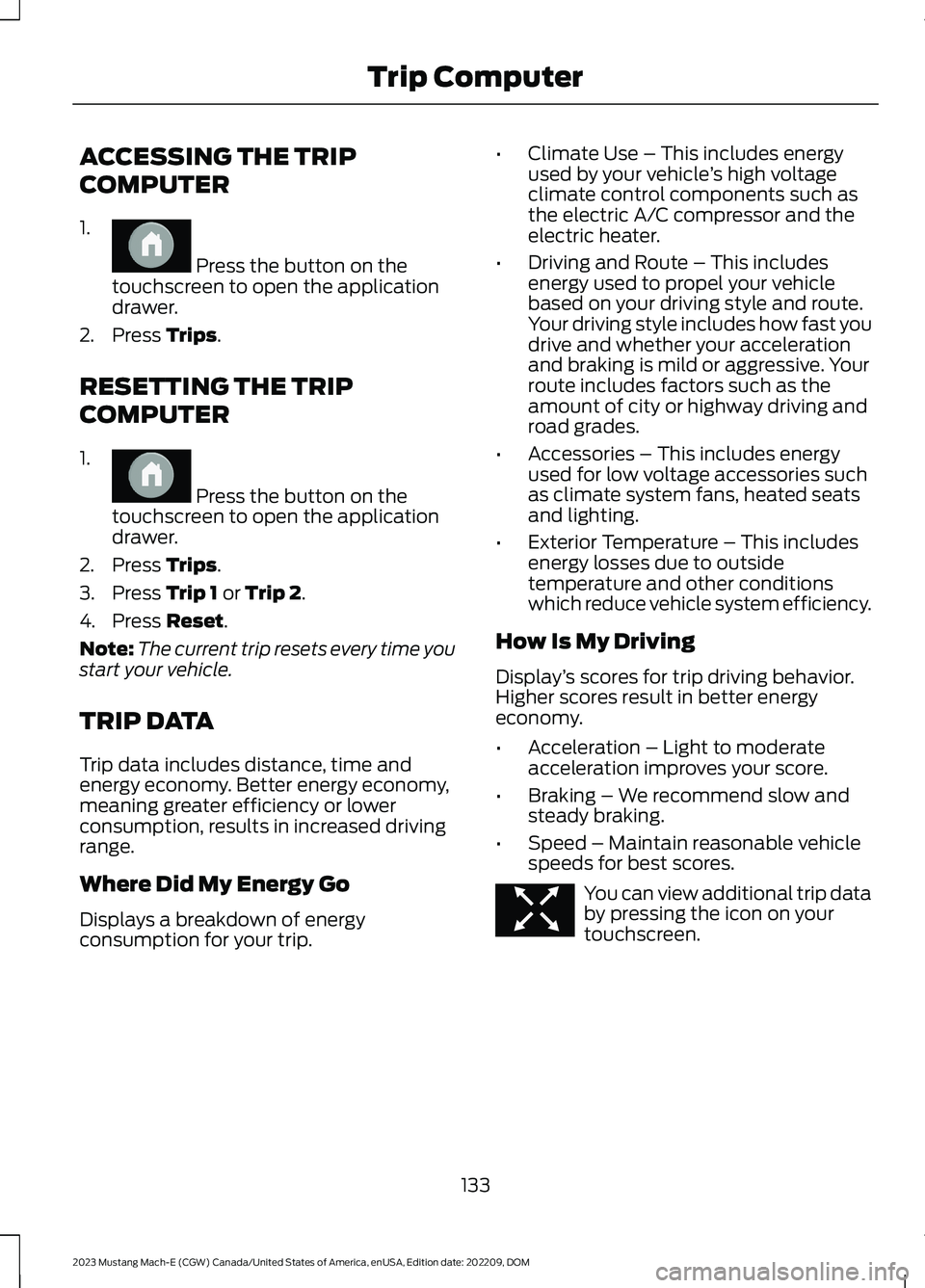
ACCESSING THE TRIP
COMPUTER
1.
Press the button on thetouchscreen to open the applicationdrawer.
2.Press Trips.
RESETTING THE TRIP
COMPUTER
1.
Press the button on thetouchscreen to open the applicationdrawer.
2.Press Trips.
3.Press Trip 1 or Trip 2.
4.Press Reset.
Note:The current trip resets every time youstart your vehicle.
TRIP DATA
Trip data includes distance, time andenergy economy. Better energy economy,meaning greater efficiency or lowerconsumption, results in increased drivingrange.
Where Did My Energy Go
Displays a breakdown of energyconsumption for your trip.
•Climate Use – This includes energyused by your vehicle’s high voltageclimate control components such asthe electric A/C compressor and theelectric heater.
•Driving and Route – This includesenergy used to propel your vehiclebased on your driving style and route.Your driving style includes how fast youdrive and whether your accelerationand braking is mild or aggressive. Yourroute includes factors such as theamount of city or highway driving androad grades.
•Accessories – This includes energyused for low voltage accessories suchas climate system fans, heated seatsand lighting.
•Exterior Temperature – This includesenergy losses due to outsidetemperature and other conditionswhich reduce vehicle system efficiency.
How Is My Driving
Display’s scores for trip driving behavior.Higher scores result in better energyeconomy.
•Acceleration – Light to moderateacceleration improves your score.
•Braking – We recommend slow andsteady braking.
•Speed – Maintain reasonable vehiclespeeds for best scores.
You can view additional trip databy pressing the icon on yourtouchscreen.
133
2023 Mustang Mach-E (CGW) Canada/United States of America, enUSA, Edition date: 202209, DOMTrip ComputerE386798 E386798 E352790
Page 139 of 496
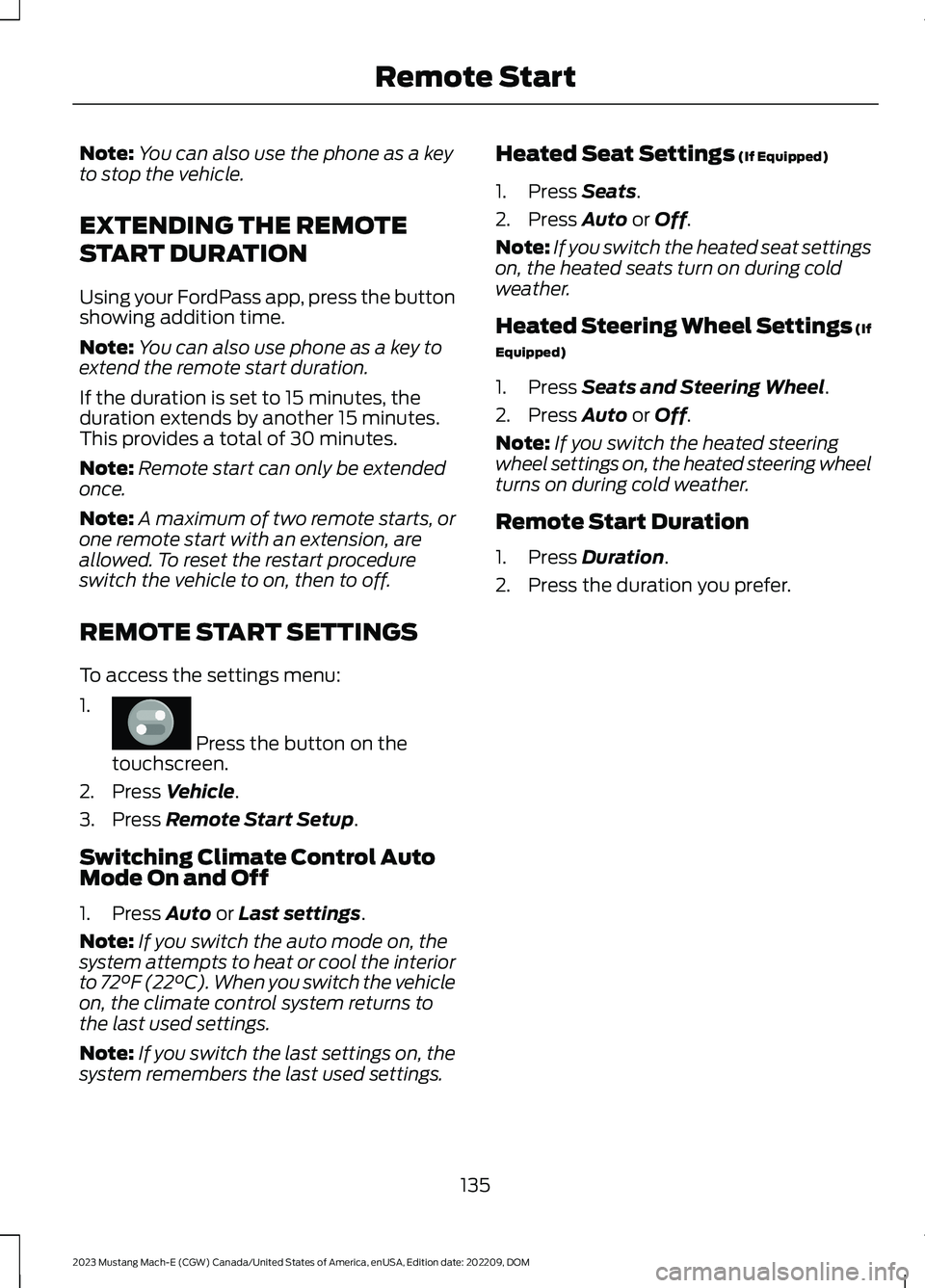
Note:You can also use the phone as a keyto stop the vehicle.
EXTENDING THE REMOTE
START DURATION
Using your FordPass app, press the buttonshowing addition time.
Note:You can also use phone as a key toextend the remote start duration.
If the duration is set to 15 minutes, theduration extends by another 15 minutes.This provides a total of 30 minutes.
Note:Remote start can only be extendedonce.
Note:A maximum of two remote starts, orone remote start with an extension, areallowed. To reset the restart procedureswitch the vehicle to on, then to off.
REMOTE START SETTINGS
To access the settings menu:
1.
Press the button on thetouchscreen.
2.Press Vehicle.
3.Press Remote Start Setup.
Switching Climate Control AutoMode On and Off
1.Press Auto or Last settings.
Note:If you switch the auto mode on, thesystem attempts to heat or cool the interiorto 72°F (22°C). When you switch the vehicleon, the climate control system returns tothe last used settings.
Note:If you switch the last settings on, thesystem remembers the last used settings.
Heated Seat Settings (If Equipped)
1.Press Seats.
2.Press Auto or Off.
Note:If you switch the heated seat settingson, the heated seats turn on during coldweather.
Heated Steering Wheel Settings (If
Equipped)
1.Press Seats and Steering Wheel.
2.Press Auto or Off.
Note:If you switch the heated steeringwheel settings on, the heated steering wheelturns on during cold weather.
Remote Start Duration
1.Press Duration.
2.Press the duration you prefer.
135
2023 Mustang Mach-E (CGW) Canada/United States of America, enUSA, Edition date: 202209, DOMRemote StartE386797
Page 156 of 496
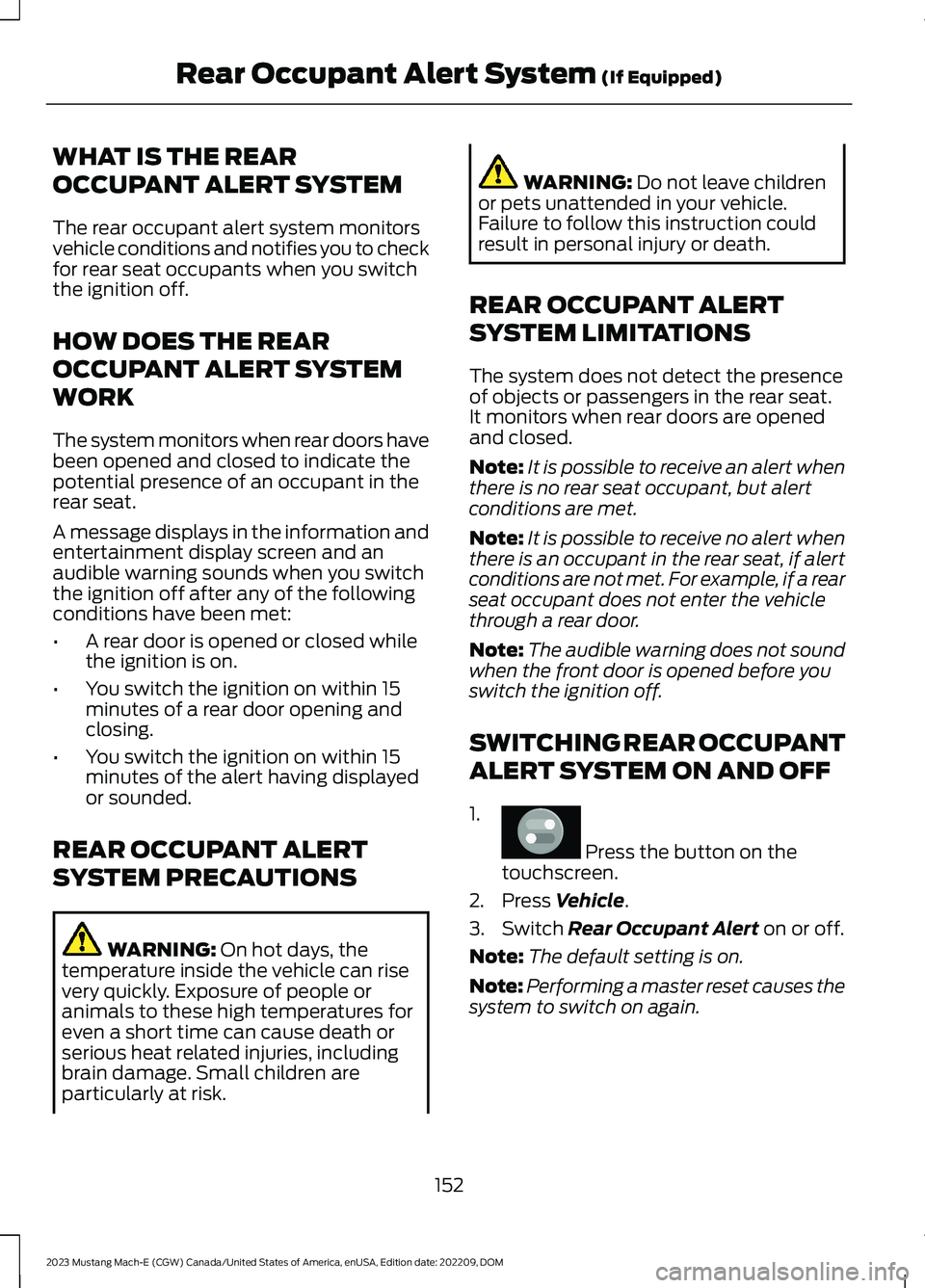
WHAT IS THE REAR
OCCUPANT ALERT SYSTEM
The rear occupant alert system monitorsvehicle conditions and notifies you to checkfor rear seat occupants when you switchthe ignition off.
HOW DOES THE REAR
OCCUPANT ALERT SYSTEM
WORK
The system monitors when rear doors havebeen opened and closed to indicate thepotential presence of an occupant in therear seat.
A message displays in the information andentertainment display screen and anaudible warning sounds when you switchthe ignition off after any of the followingconditions have been met:
•A rear door is opened or closed whilethe ignition is on.
•You switch the ignition on within 15minutes of a rear door opening andclosing.
•You switch the ignition on within 15minutes of the alert having displayedor sounded.
REAR OCCUPANT ALERT
SYSTEM PRECAUTIONS
WARNING: On hot days, thetemperature inside the vehicle can risevery quickly. Exposure of people oranimals to these high temperatures foreven a short time can cause death orserious heat related injuries, includingbrain damage. Small children areparticularly at risk.
WARNING: Do not leave childrenor pets unattended in your vehicle.Failure to follow this instruction couldresult in personal injury or death.
REAR OCCUPANT ALERT
SYSTEM LIMITATIONS
The system does not detect the presenceof objects or passengers in the rear seat.It monitors when rear doors are openedand closed.
Note:It is possible to receive an alert whenthere is no rear seat occupant, but alertconditions are met.
Note:It is possible to receive no alert whenthere is an occupant in the rear seat, if alertconditions are not met. For example, if a rearseat occupant does not enter the vehiclethrough a rear door.
Note:The audible warning does not soundwhen the front door is opened before youswitch the ignition off.
SWITCHING REAR OCCUPANT
ALERT SYSTEM ON AND OFF
1.
Press the button on thetouchscreen.
2.Press Vehicle.
3.Switch Rear Occupant Alert on or off.
Note:The default setting is on.
Note:Performing a master reset causes thesystem to switch on again.
152
2023 Mustang Mach-E (CGW) Canada/United States of America, enUSA, Edition date: 202209, DOMRear Occupant Alert System (If Equipped)E386797
Page 158 of 496
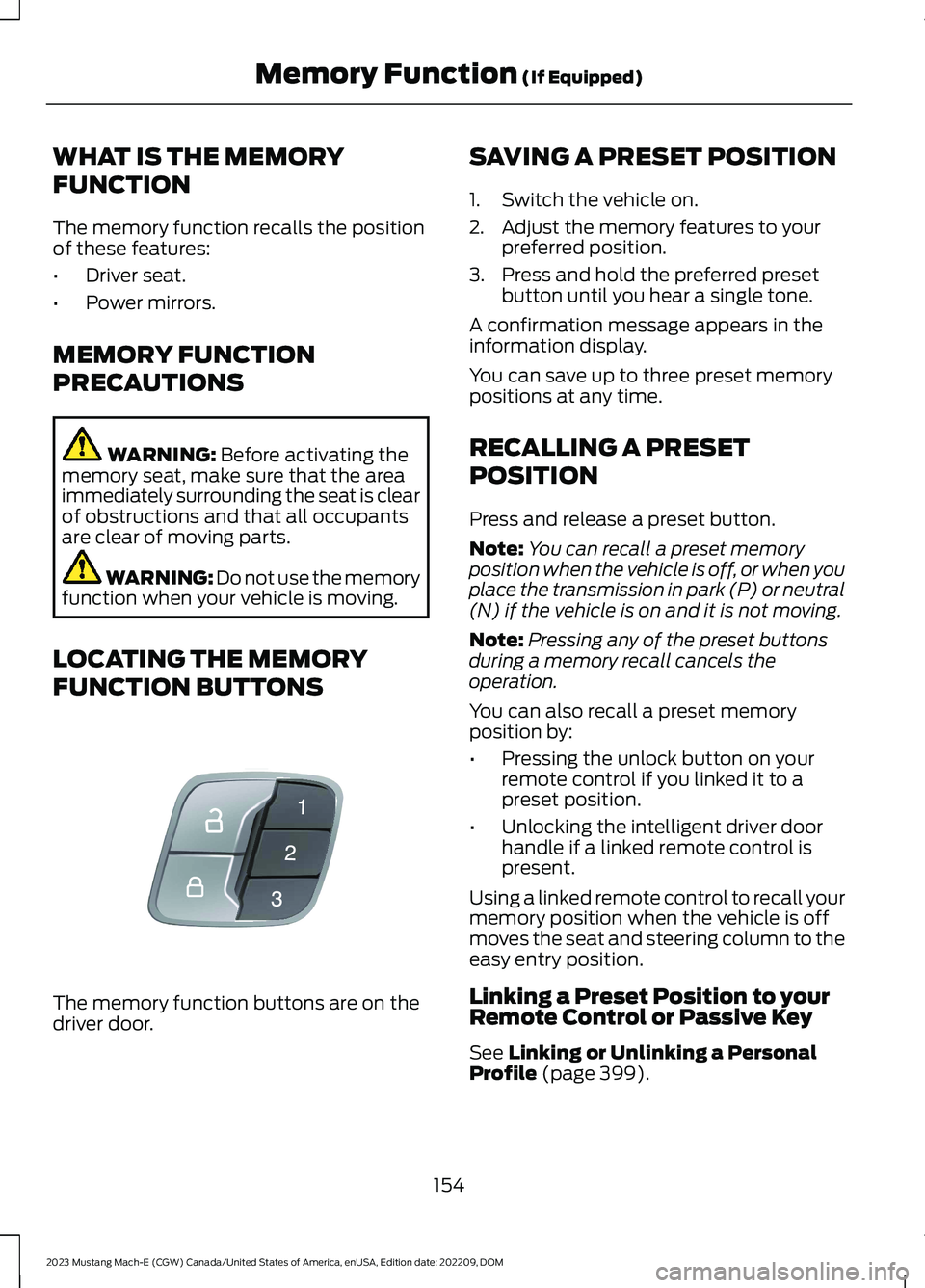
WHAT IS THE MEMORY
FUNCTION
The memory function recalls the positionof these features:
•Driver seat.
•Power mirrors.
MEMORY FUNCTION
PRECAUTIONS
WARNING: Before activating thememory seat, make sure that the areaimmediately surrounding the seat is clearof obstructions and that all occupantsare clear of moving parts.
WARNING: Do not use the memoryfunction when your vehicle is moving.
LOCATING THE MEMORY
FUNCTION BUTTONS
The memory function buttons are on thedriver door.
SAVING A PRESET POSITION
1.Switch the vehicle on.
2.Adjust the memory features to yourpreferred position.
3.Press and hold the preferred presetbutton until you hear a single tone.
A confirmation message appears in theinformation display.
You can save up to three preset memorypositions at any time.
RECALLING A PRESET
POSITION
Press and release a preset button.
Note:You can recall a preset memoryposition when the vehicle is off, or when youplace the transmission in park (P) or neutral(N) if the vehicle is on and it is not moving.
Note:Pressing any of the preset buttonsduring a memory recall cancels theoperation.
You can also recall a preset memoryposition by:
•Pressing the unlock button on yourremote control if you linked it to apreset position.
•Unlocking the intelligent driver doorhandle if a linked remote control ispresent.
Using a linked remote control to recall yourmemory position when the vehicle is offmoves the seat and steering column to theeasy entry position.
Linking a Preset Position to yourRemote Control or Passive Key
See Linking or Unlinking a PersonalProfile (page 399).
154
2023 Mustang Mach-E (CGW) Canada/United States of America, enUSA, Edition date: 202209, DOMMemory Function (If Equipped)E142554
Page 187 of 496
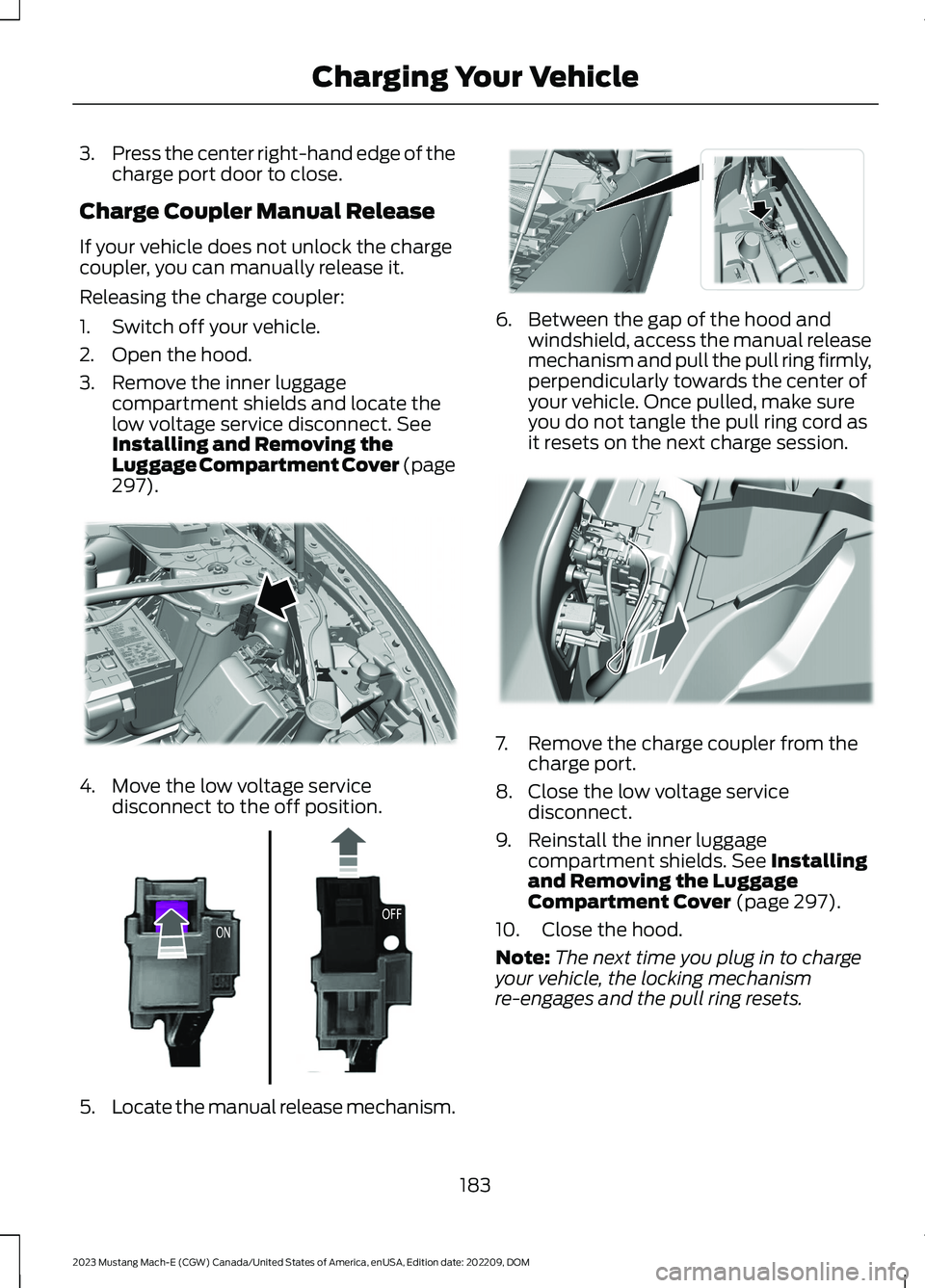
3.Press the center right-hand edge of thecharge port door to close.
Charge Coupler Manual Release
If your vehicle does not unlock the chargecoupler, you can manually release it.
Releasing the charge coupler:
1.Switch off your vehicle.
2.Open the hood.
3.Remove the inner luggagecompartment shields and locate thelow voltage service disconnect. SeeInstalling and Removing theLuggage Compartment Cover (page297).
4.Move the low voltage servicedisconnect to the off position.
5.Locate the manual release mechanism.
6.Between the gap of the hood andwindshield, access the manual releasemechanism and pull the pull ring firmly,perpendicularly towards the center ofyour vehicle. Once pulled, make sureyou do not tangle the pull ring cord asit resets on the next charge session.
7.Remove the charge coupler from thecharge port.
8.Close the low voltage servicedisconnect.
9.Reinstall the inner luggagecompartment shields. See Installingand Removing the LuggageCompartment Cover (page 297).
10.Close the hood.
Note:The next time you plug in to chargeyour vehicle, the locking mechanismre-engages and the pull ring resets.
183
2023 Mustang Mach-E (CGW) Canada/United States of America, enUSA, Edition date: 202209, DOMCharging Your VehicleE345845 E354043 E339336 E339335
Page 228 of 496
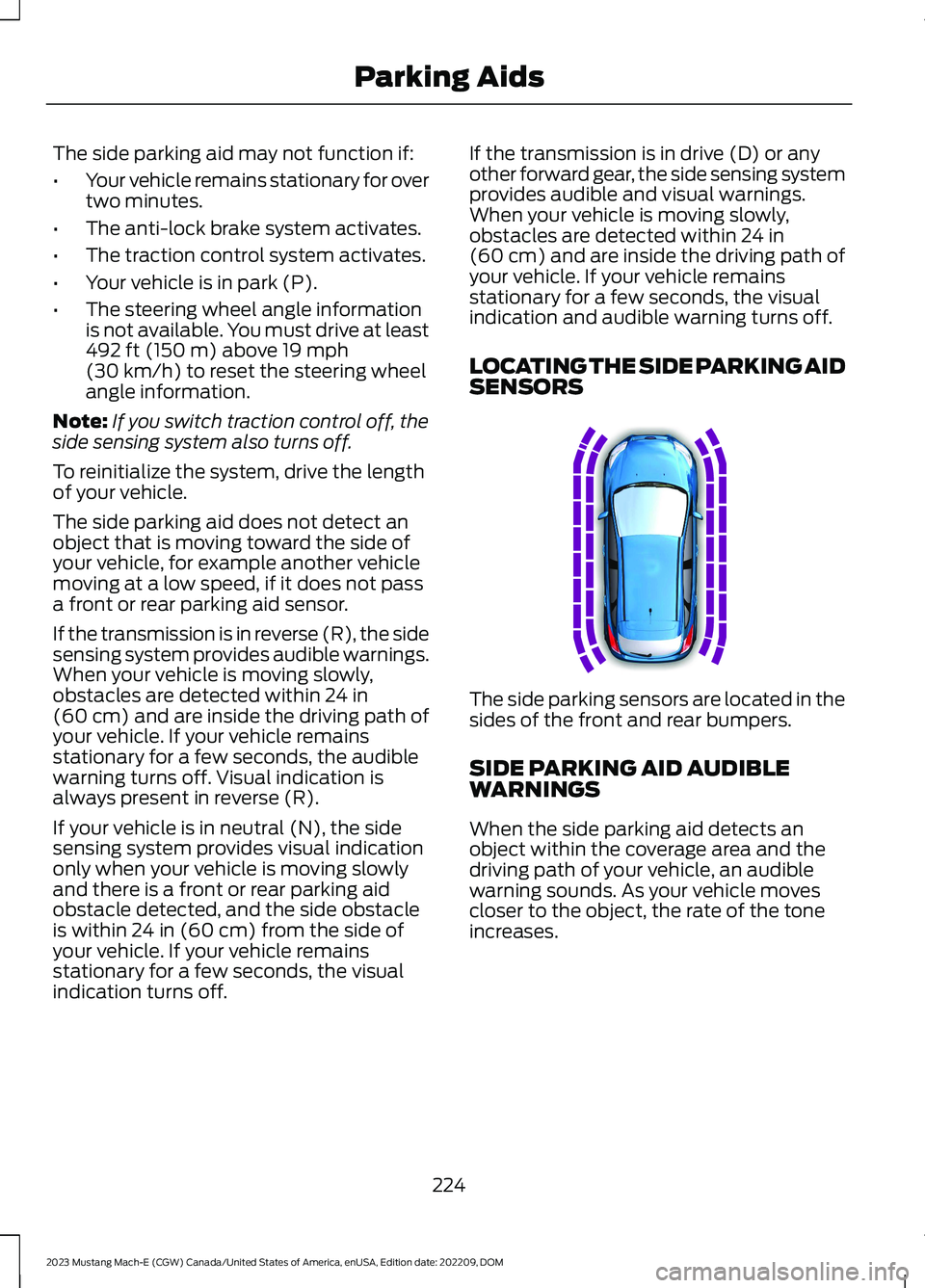
The side parking aid may not function if:
•Your vehicle remains stationary for overtwo minutes.
•The anti-lock brake system activates.
•The traction control system activates.
•Your vehicle is in park (P).
•The steering wheel angle informationis not available. You must drive at least492 ft (150 m) above 19 mph(30 km/h) to reset the steering wheelangle information.
Note:If you switch traction control off, theside sensing system also turns off.
To reinitialize the system, drive the lengthof your vehicle.
The side parking aid does not detect anobject that is moving toward the side ofyour vehicle, for example another vehiclemoving at a low speed, if it does not passa front or rear parking aid sensor.
If the transmission is in reverse (R), the sidesensing system provides audible warnings.When your vehicle is moving slowly,obstacles are detected within 24 in(60 cm) and are inside the driving path ofyour vehicle. If your vehicle remainsstationary for a few seconds, the audiblewarning turns off. Visual indication isalways present in reverse (R).
If your vehicle is in neutral (N), the sidesensing system provides visual indicationonly when your vehicle is moving slowlyand there is a front or rear parking aidobstacle detected, and the side obstacleis within 24 in (60 cm) from the side ofyour vehicle. If your vehicle remainsstationary for a few seconds, the visualindication turns off.
If the transmission is in drive (D) or anyother forward gear, the side sensing systemprovides audible and visual warnings.When your vehicle is moving slowly,obstacles are detected within 24 in(60 cm) and are inside the driving path ofyour vehicle. If your vehicle remainsstationary for a few seconds, the visualindication and audible warning turns off.
LOCATING THE SIDE PARKING AIDSENSORS
The side parking sensors are located in thesides of the front and rear bumpers.
SIDE PARKING AID AUDIBLEWARNINGS
When the side parking aid detects anobject within the coverage area and thedriving path of your vehicle, an audiblewarning sounds. As your vehicle movescloser to the object, the rate of the toneincreases.
224
2023 Mustang Mach-E (CGW) Canada/United States of America, enUSA, Edition date: 202209, DOMParking AidsE187810
Page 253 of 496
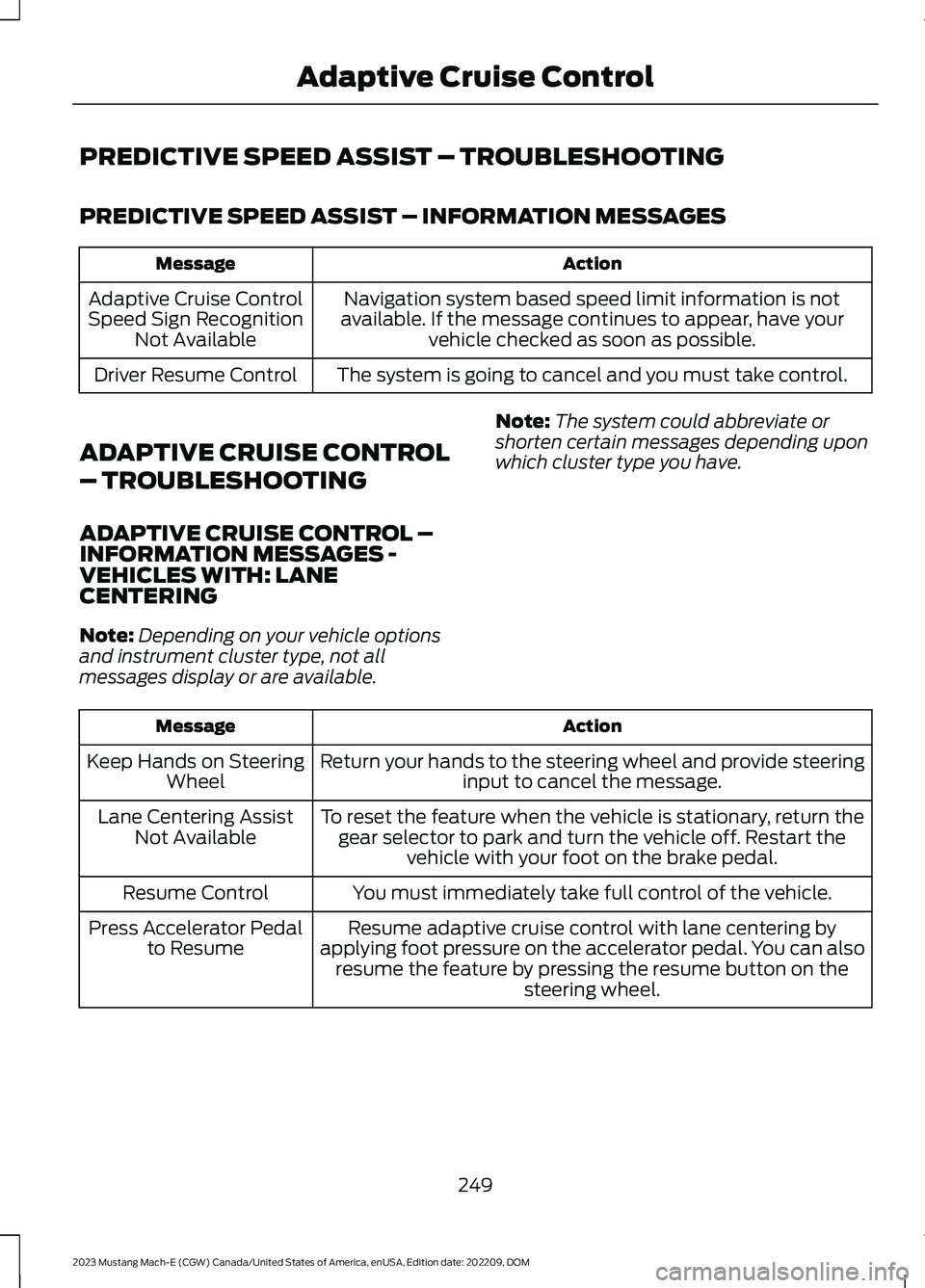
PREDICTIVE SPEED ASSIST – TROUBLESHOOTING
PREDICTIVE SPEED ASSIST – INFORMATION MESSAGES
ActionMessage
Navigation system based speed limit information is notavailable. If the message continues to appear, have yourvehicle checked as soon as possible.
Adaptive Cruise ControlSpeed Sign RecognitionNot Available
The system is going to cancel and you must take control.Driver Resume Control
ADAPTIVE CRUISE CONTROL
– TROUBLESHOOTING
ADAPTIVE CRUISE CONTROL –INFORMATION MESSAGES -VEHICLES WITH: LANECENTERING
Note:Depending on your vehicle optionsand instrument cluster type, not allmessages display or are available.
Note:The system could abbreviate orshorten certain messages depending uponwhich cluster type you have.
ActionMessage
Return your hands to the steering wheel and provide steeringinput to cancel the message.Keep Hands on SteeringWheel
To reset the feature when the vehicle is stationary, return thegear selector to park and turn the vehicle off. Restart thevehicle with your foot on the brake pedal.
Lane Centering AssistNot Available
You must immediately take full control of the vehicle.Resume Control
Resume adaptive cruise control with lane centering byapplying foot pressure on the accelerator pedal. You can alsoresume the feature by pressing the resume button on thesteering wheel.
Press Accelerator Pedalto Resume
249
2023 Mustang Mach-E (CGW) Canada/United States of America, enUSA, Edition date: 202209, DOMAdaptive Cruise Control
Page 264 of 496

WHAT IS DRIVE MODE
CONTROL
Your vehicle has various drive modes thatyou can select for different drivingconditions. Depending on the drive modethat you select, the system adjusts variousvehicle settings, for example steering,instrument cluster graphics, ambientlighting, interior sound, handling andpowertrain response.
SELECTING A DRIVE MODE
1.
Press the button on thetouchscreen.
2.Press CONTROLS.
3.Select an available drive mode.
Note:Drive mode changes may not beavailable when your vehicle is off.
DRIVE MODES
ENGAGE - VEHICLES WITH:ACTIVE DAMPERS
For everyday driving. This mode is theperfect balance of excitement, comfortand convenience. Steering and activedamping are tuned for normal driving. Theinterior lights and cluster graphics are setto soft blue and the battery state of chargegauge displays.
ENGAGE - VEHICLES WITHOUT:ACTIVE DAMPERS
For everyday driving. This mode is theperfect balance of excitement, comfortand convenience. Steering is tuned fornormal driving. The interior lights andcluster graphics are set to soft blue andthe battery state of charge gauge displays.
UNBRIDLE - VEHICLES WITH:ACTIVE DAMPERS
Unbridle mode is for sporty driving withimproved performance handling andresponse. This mode increasesacceleration response and provides astrong deceleration rate when you lift offthe accelerator pedal. Steering is tuned forperformance. The interior sound increases,and the ambient lights and cluster graphicsare set to orange with a graphic that growsbased on your acceleration and steeringinputs.
Unbridle Extended
This feature adjusts unbridle mode toprovide high-performance driving and isfor track and closed course use only. Whenactivated, this mode provides balancedpower output for lap time consistency. Theaccelerator pedal calibrates for improvedpropulsion control. The system providesmore performance orientated traction andstability control. In this mode, traction andstability control intervention reduces andtunes specifically for track usage only. Theinterior sound has increased presence andthe ambient lights and cluster graphics areset to orange with a graphic related to youracceleration and steering inputs.
To use this feature, you must be in unbridlemode with the unbridle extend sliderselected with the battery at operatingtemperature. When using this mode, onepedal drive is not available and other driverassistance features disable.
260
2023 Mustang Mach-E (CGW) Canada/United States of America, enUSA, Edition date: 202209, DOMDrive Mode ControlE386797