reset FORD MUSTANG MACH E 2023 Owner's Guide
[x] Cancel search | Manufacturer: FORD, Model Year: 2023, Model line: MUSTANG MACH E, Model: FORD MUSTANG MACH E 2023Pages: 496, PDF Size: 13.09 MB
Page 488 of 496
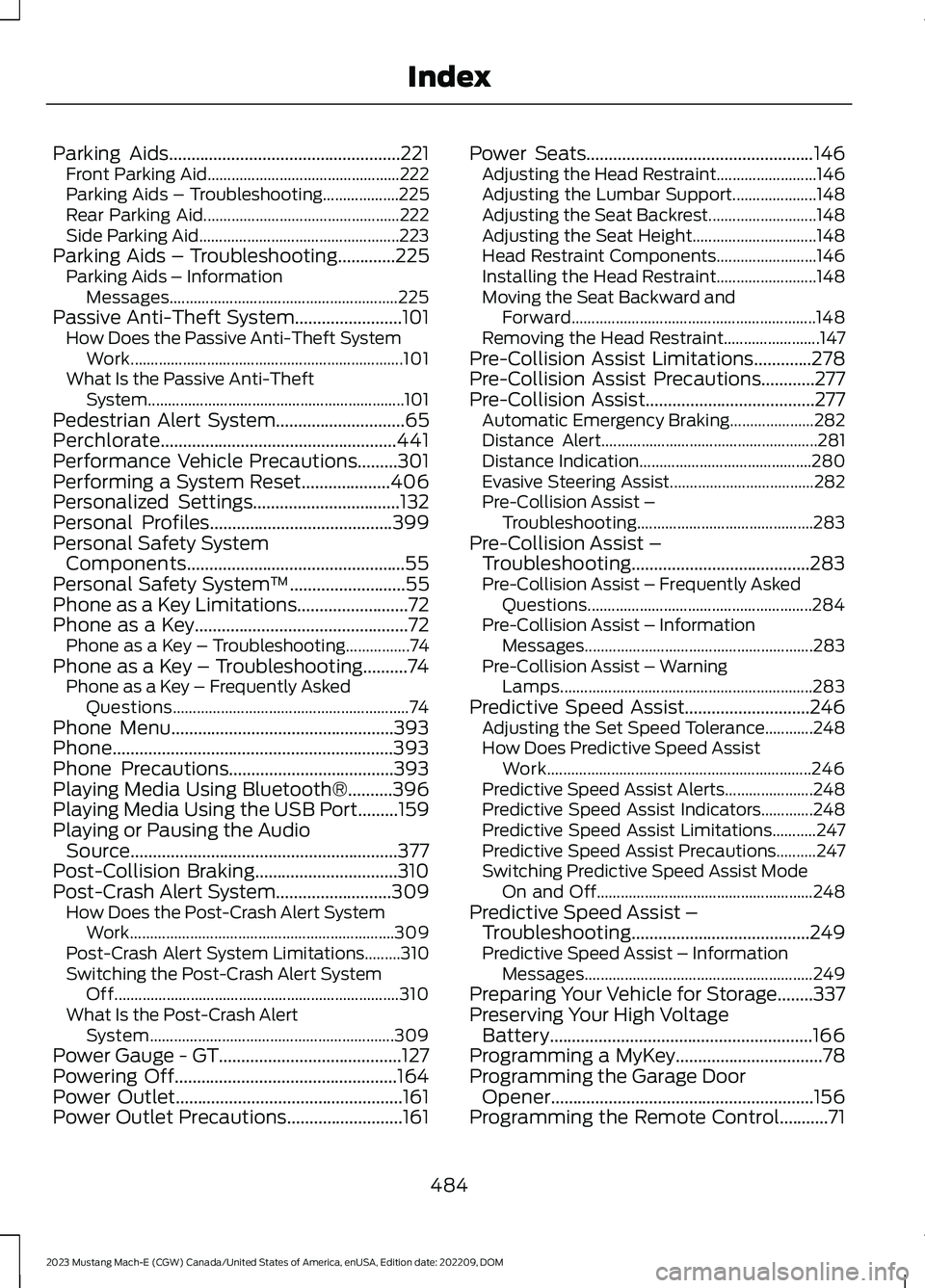
Parking Aids....................................................221Front Parking Aid................................................222Parking Aids – Troubleshooting...................225Rear Parking Aid.................................................222Side Parking Aid..................................................223Parking Aids – Troubleshooting.............225Parking Aids – InformationMessages.........................................................225Passive Anti-Theft System........................101How Does the Passive Anti-Theft SystemWork....................................................................101What Is the Passive Anti-TheftSystem................................................................101Pedestrian Alert System.............................65Perchlorate.....................................................441Performance Vehicle Precautions.........301Performing a System Reset....................406Personalized Settings.................................132Personal Profiles.........................................399Personal Safety SystemComponents.................................................55Personal Safety System™..........................55Phone as a Key Limitations.........................72Phone as a Key................................................72Phone as a Key – Troubleshooting................74Phone as a Key – Troubleshooting..........74Phone as a Key – Frequently AskedQuestions...........................................................74Phone Menu..................................................393Phone...............................................................393Phone Precautions.....................................393Playing Media Using Bluetooth®..........396Playing Media Using the USB Port.........159Playing or Pausing the AudioSource............................................................377Post-Collision Braking................................310Post-Crash Alert System..........................309How Does the Post-Crash Alert SystemWork..................................................................309Post-Crash Alert System Limitations.........310Switching the Post-Crash Alert SystemOff.......................................................................310What Is the Post-Crash AlertSystem.............................................................309Power Gauge - GT.........................................127Powering Off..................................................164Power Outlet...................................................161Power Outlet Precautions..........................161
Power Seats...................................................146Adjusting the Head Restraint.........................146Adjusting the Lumbar Support.....................148Adjusting the Seat Backrest...........................148Adjusting the Seat Height...............................148Head Restraint Components.........................146Installing the Head Restraint.........................148Moving the Seat Backward andForward.............................................................148Removing the Head Restraint........................147Pre-Collision Assist Limitations.............278Pre-Collision Assist Precautions............277Pre-Collision Assist......................................277Automatic Emergency Braking.....................282Distance Alert......................................................281Distance Indication...........................................280Evasive Steering Assist....................................282Pre-Collision Assist –Troubleshooting............................................283Pre-Collision Assist –Troubleshooting........................................283Pre-Collision Assist – Frequently AskedQuestions........................................................284Pre-Collision Assist – InformationMessages.........................................................283Pre-Collision Assist – WarningLamps...............................................................283Predictive Speed Assist............................246Adjusting the Set Speed Tolerance............248How Does Predictive Speed AssistWork..................................................................246Predictive Speed Assist Alerts......................248Predictive Speed Assist Indicators.............248Predictive Speed Assist Limitations...........247Predictive Speed Assist Precautions..........247Switching Predictive Speed Assist ModeOn and Off......................................................248Predictive Speed Assist –Troubleshooting........................................249Predictive Speed Assist – InformationMessages.........................................................249Preparing Your Vehicle for Storage........337Preserving Your High VoltageBattery...........................................................166Programming a MyKey.................................78Programming the Garage DoorOpener...........................................................156Programming the Remote Control...........71
484
2023 Mustang Mach-E (CGW) Canada/United States of America, enUSA, Edition date: 202209, DOMIndex
Page 489 of 496
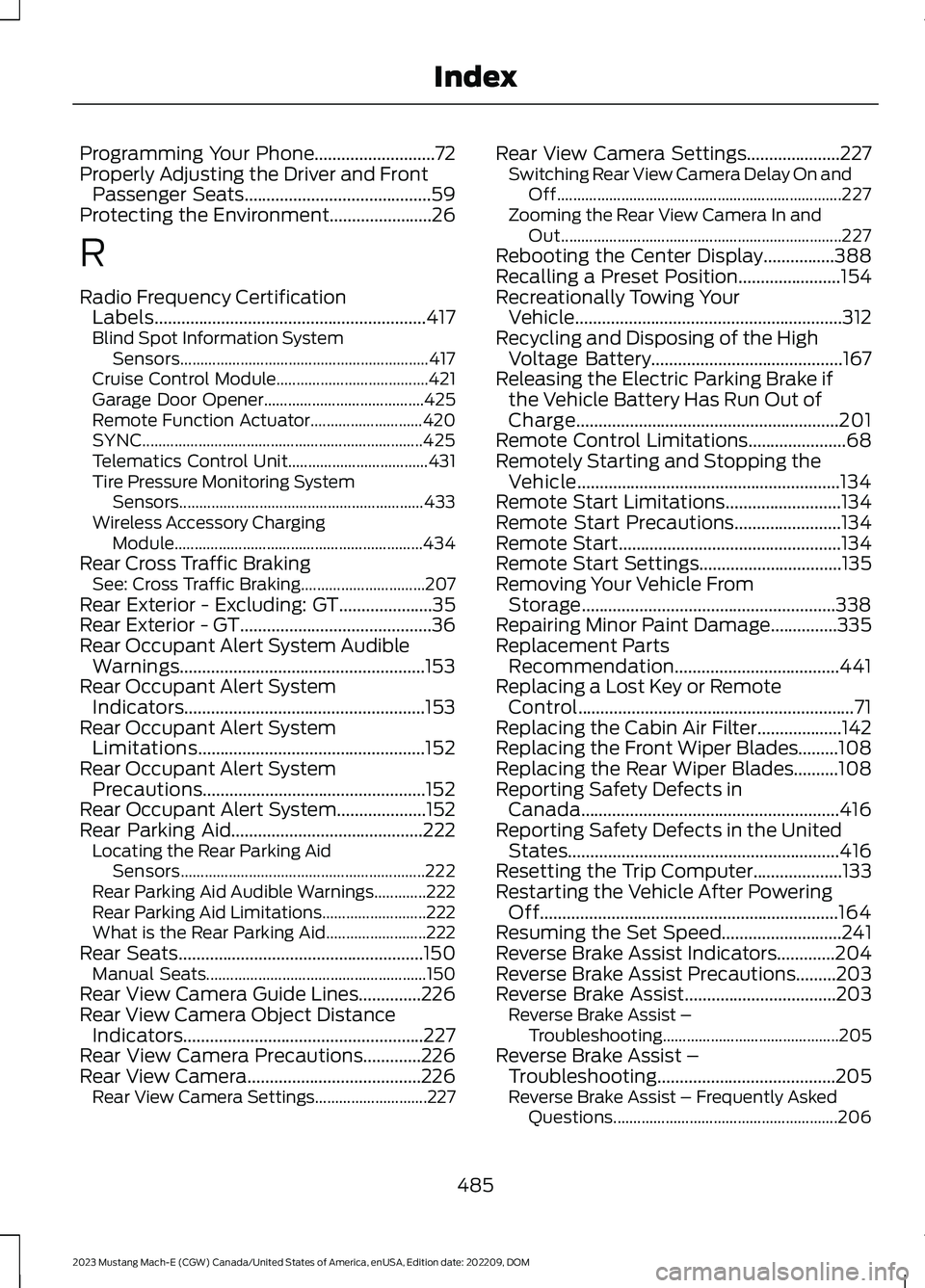
Programming Your Phone...........................72Properly Adjusting the Driver and FrontPassenger Seats..........................................59Protecting the Environment.......................26
R
Radio Frequency CertificationLabels.............................................................417Blind Spot Information SystemSensors..............................................................417Cruise Control Module......................................421Garage Door Opener........................................425Remote Function Actuator............................420SYNC......................................................................425Telematics Control Unit...................................431Tire Pressure Monitoring SystemSensors.............................................................433Wireless Accessory ChargingModule..............................................................434Rear Cross Traffic BrakingSee: Cross Traffic Braking...............................207Rear Exterior - Excluding: GT.....................35Rear Exterior - GT...........................................36Rear Occupant Alert System AudibleWarnings.......................................................153Rear Occupant Alert SystemIndicators......................................................153Rear Occupant Alert SystemLimitations...................................................152Rear Occupant Alert SystemPrecautions..................................................152Rear Occupant Alert System....................152Rear Parking Aid...........................................222Locating the Rear Parking AidSensors.............................................................222Rear Parking Aid Audible Warnings.............222Rear Parking Aid Limitations..........................222What is the Rear Parking Aid.........................222Rear Seats.......................................................150Manual Seats.......................................................150Rear View Camera Guide Lines..............226Rear View Camera Object DistanceIndicators......................................................227Rear View Camera Precautions.............226Rear View Camera.......................................226Rear View Camera Settings............................227
Rear View Camera Settings.....................227Switching Rear View Camera Delay On andOff.......................................................................227Zooming the Rear View Camera In andOut......................................................................227Rebooting the Center Display................388Recalling a Preset Position.......................154Recreationally Towing YourVehicle............................................................312Recycling and Disposing of the HighVoltage Battery...........................................167Releasing the Electric Parking Brake ifthe Vehicle Battery Has Run Out ofCharge...........................................................201Remote Control Limitations......................68Remotely Starting and Stopping theVehicle...........................................................134Remote Start Limitations..........................134Remote Start Precautions........................134Remote Start..................................................134Remote Start Settings................................135Removing Your Vehicle FromStorage.........................................................338Repairing Minor Paint Damage...............335Replacement PartsRecommendation.....................................441Replacing a Lost Key or RemoteControl..............................................................71Replacing the Cabin Air Filter...................142Replacing the Front Wiper Blades.........108Replacing the Rear Wiper Blades..........108Reporting Safety Defects inCanada..........................................................416Reporting Safety Defects in the UnitedStates.............................................................416Resetting the Trip Computer....................133Restarting the Vehicle After PoweringOff...................................................................164Resuming the Set Speed...........................241Reverse Brake Assist Indicators.............204Reverse Brake Assist Precautions.........203Reverse Brake Assist..................................203Reverse Brake Assist –Troubleshooting............................................205Reverse Brake Assist –Troubleshooting........................................205Reverse Brake Assist – Frequently AskedQuestions........................................................206
485
2023 Mustang Mach-E (CGW) Canada/United States of America, enUSA, Edition date: 202209, DOMIndex
Page 490 of 496
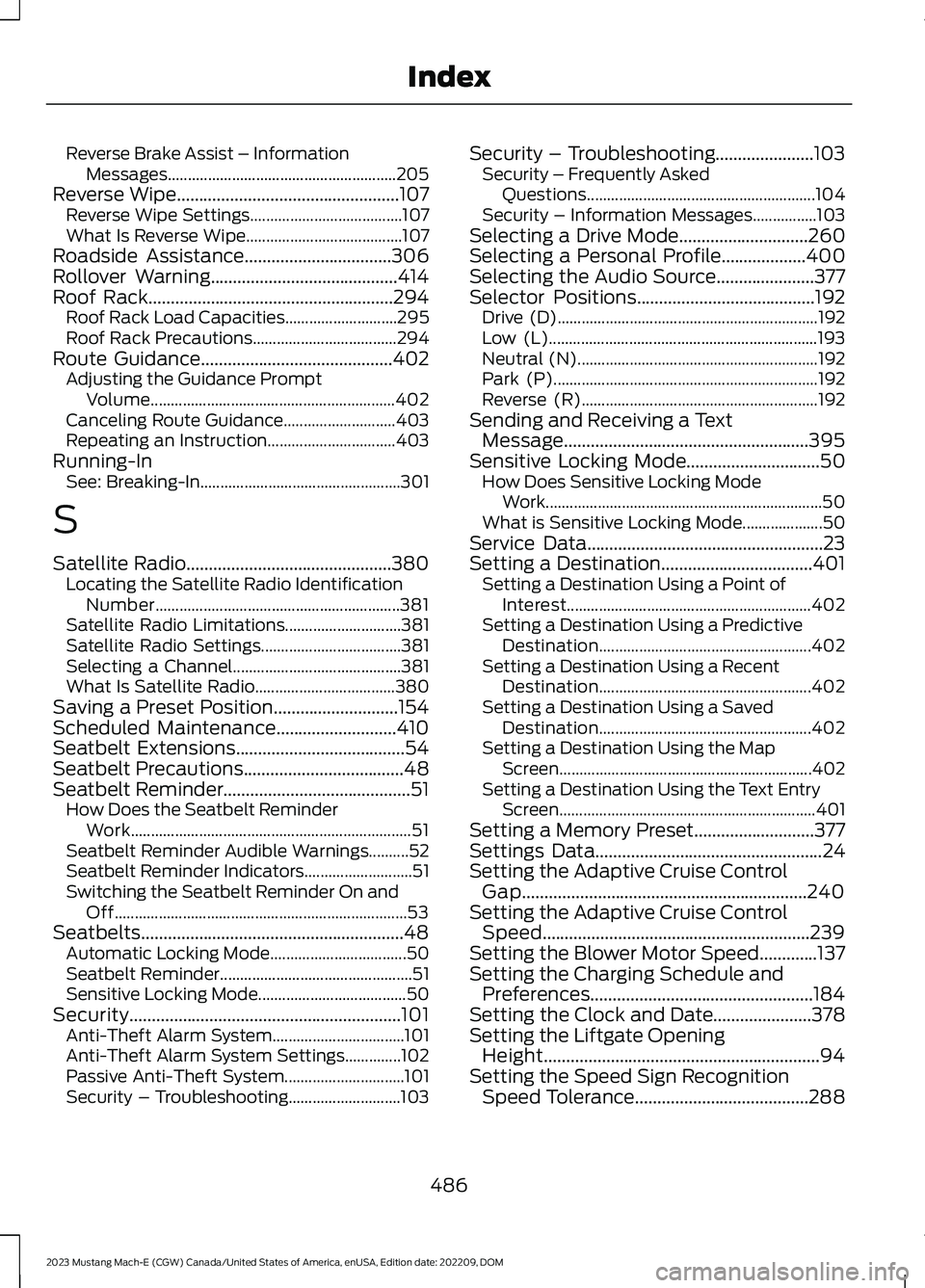
Reverse Brake Assist – InformationMessages.........................................................205Reverse Wipe..................................................107Reverse Wipe Settings......................................107What Is Reverse Wipe.......................................107Roadside Assistance.................................306Rollover Warning..........................................414Roof Rack.......................................................294Roof Rack Load Capacities............................295Roof Rack Precautions....................................294Route Guidance...........................................402Adjusting the Guidance PromptVolume.............................................................402Canceling Route Guidance............................403Repeating an Instruction................................403Running-InSee: Breaking-In..................................................301
S
Satellite Radio..............................................380Locating the Satellite Radio IdentificationNumber.............................................................381Satellite Radio Limitations.............................381Satellite Radio Settings...................................381Selecting a Channel..........................................381What Is Satellite Radio...................................380Saving a Preset Position............................154Scheduled Maintenance...........................410Seatbelt Extensions......................................54Seatbelt Precautions....................................48Seatbelt Reminder..........................................51How Does the Seatbelt ReminderWork......................................................................51Seatbelt Reminder Audible Warnings..........52Seatbelt Reminder Indicators...........................51Switching the Seatbelt Reminder On andOff.........................................................................53Seatbelts...........................................................48Automatic Locking Mode..................................50Seatbelt Reminder................................................51Sensitive Locking Mode.....................................50Security.............................................................101Anti-Theft Alarm System.................................101Anti-Theft Alarm System Settings..............102Passive Anti-Theft System..............................101Security – Troubleshooting............................103
Security – Troubleshooting......................103Security – Frequently AskedQuestions.........................................................104Security – Information Messages................103Selecting a Drive Mode.............................260Selecting a Personal Profile...................400Selecting the Audio Source......................377Selector Positions........................................192Drive (D).................................................................192Low (L)...................................................................193Neutral (N)............................................................192Park (P)..................................................................192Reverse (R)...........................................................192Sending and Receiving a TextMessage.......................................................395Sensitive Locking Mode..............................50How Does Sensitive Locking ModeWork.....................................................................50What is Sensitive Locking Mode....................50Service Data.....................................................23Setting a Destination..................................401Setting a Destination Using a Point ofInterest.............................................................402Setting a Destination Using a PredictiveDestination.....................................................402Setting a Destination Using a RecentDestination.....................................................402Setting a Destination Using a SavedDestination.....................................................402Setting a Destination Using the MapScreen...............................................................402Setting a Destination Using the Text EntryScreen................................................................401Setting a Memory Preset...........................377Settings Data...................................................24Setting the Adaptive Cruise ControlGap................................................................240Setting the Adaptive Cruise ControlSpeed............................................................239Setting the Blower Motor Speed.............137Setting the Charging Schedule andPreferences..................................................184Setting the Clock and Date......................378Setting the Liftgate OpeningHeight..............................................................94Setting the Speed Sign RecognitionSpeed Tolerance.......................................288
486
2023 Mustang Mach-E (CGW) Canada/United States of America, enUSA, Edition date: 202209, DOMIndex
Page 493 of 496
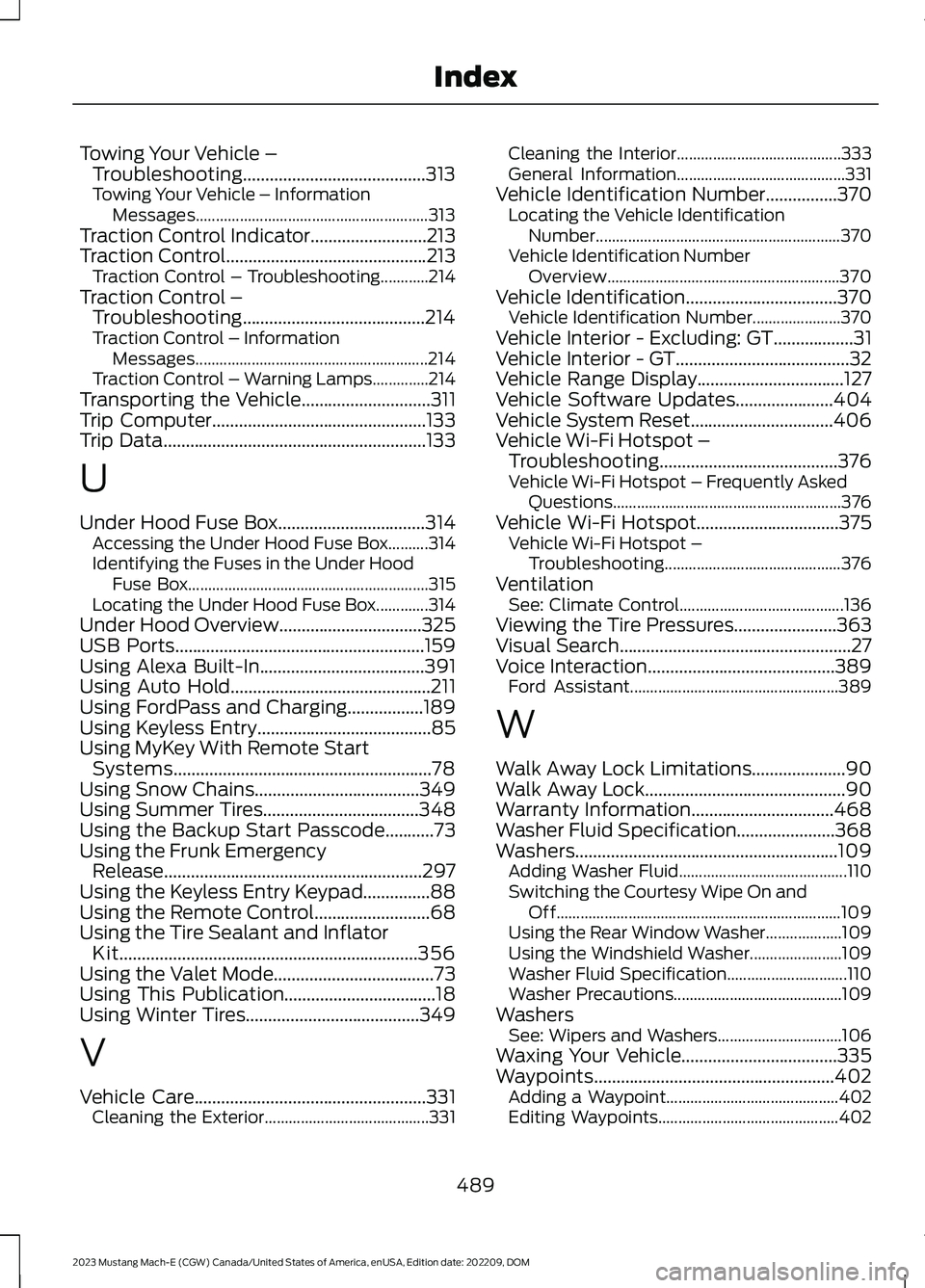
Towing Your Vehicle –Troubleshooting.........................................313Towing Your Vehicle – InformationMessages..........................................................313Traction Control Indicator..........................213Traction Control.............................................213Traction Control – Troubleshooting............214Traction Control –Troubleshooting.........................................214Traction Control – InformationMessages..........................................................214Traction Control – Warning Lamps..............214Transporting the Vehicle.............................311Trip Computer................................................133Trip Data...........................................................133
U
Under Hood Fuse Box.................................314Accessing the Under Hood Fuse Box..........314Identifying the Fuses in the Under HoodFuse Box............................................................315Locating the Under Hood Fuse Box.............314Under Hood Overview................................325USB Ports........................................................159Using Alexa Built-In.....................................391Using Auto Hold.............................................211Using FordPass and Charging.................189Using Keyless Entry.......................................85Using MyKey With Remote StartSystems..........................................................78Using Snow Chains.....................................349Using Summer Tires...................................348Using the Backup Start Passcode...........73Using the Frunk EmergencyRelease..........................................................297Using the Keyless Entry Keypad...............88Using the Remote Control..........................68Using the Tire Sealant and InflatorKit...................................................................356Using the Valet Mode....................................73Using This Publication..................................18Using Winter Tires.......................................349
V
Vehicle Care....................................................331Cleaning the Exterior.........................................331
Cleaning the Interior.........................................333General Information..........................................331Vehicle Identification Number................370Locating the Vehicle IdentificationNumber.............................................................370Vehicle Identification NumberOverview..........................................................370Vehicle Identification..................................370Vehicle Identification Number......................370Vehicle Interior - Excluding: GT..................31Vehicle Interior - GT.......................................32Vehicle Range Display.................................127Vehicle Software Updates......................404Vehicle System Reset................................406Vehicle Wi-Fi Hotspot –Troubleshooting........................................376Vehicle Wi-Fi Hotspot – Frequently AskedQuestions.........................................................376Vehicle Wi-Fi Hotspot................................375Vehicle Wi-Fi Hotspot –Troubleshooting............................................376VentilationSee: Climate Control.........................................136Viewing the Tire Pressures.......................363Visual Search....................................................27Voice Interaction..........................................389Ford Assistant....................................................389
W
Walk Away Lock Limitations.....................90Walk Away Lock.............................................90Warranty Information................................468Washer Fluid Specification......................368Washers...........................................................109Adding Washer Fluid..........................................110Switching the Courtesy Wipe On andOff.......................................................................109Using the Rear Window Washer...................109Using the Windshield Washer.......................109Washer Fluid Specification..............................110Washer Precautions..........................................109WashersSee: Wipers and Washers...............................106Waxing Your Vehicle...................................335Waypoints......................................................402Adding a Waypoint...........................................402Editing Waypoints.............................................402
489
2023 Mustang Mach-E (CGW) Canada/United States of America, enUSA, Edition date: 202209, DOMIndex