sensor FORD MUSTANG MACH E 2023 Repair Manual
[x] Cancel search | Manufacturer: FORD, Model Year: 2023, Model line: MUSTANG MACH E, Model: FORD MUSTANG MACH E 2023Pages: 496, PDF Size: 13.09 MB
Page 359 of 496
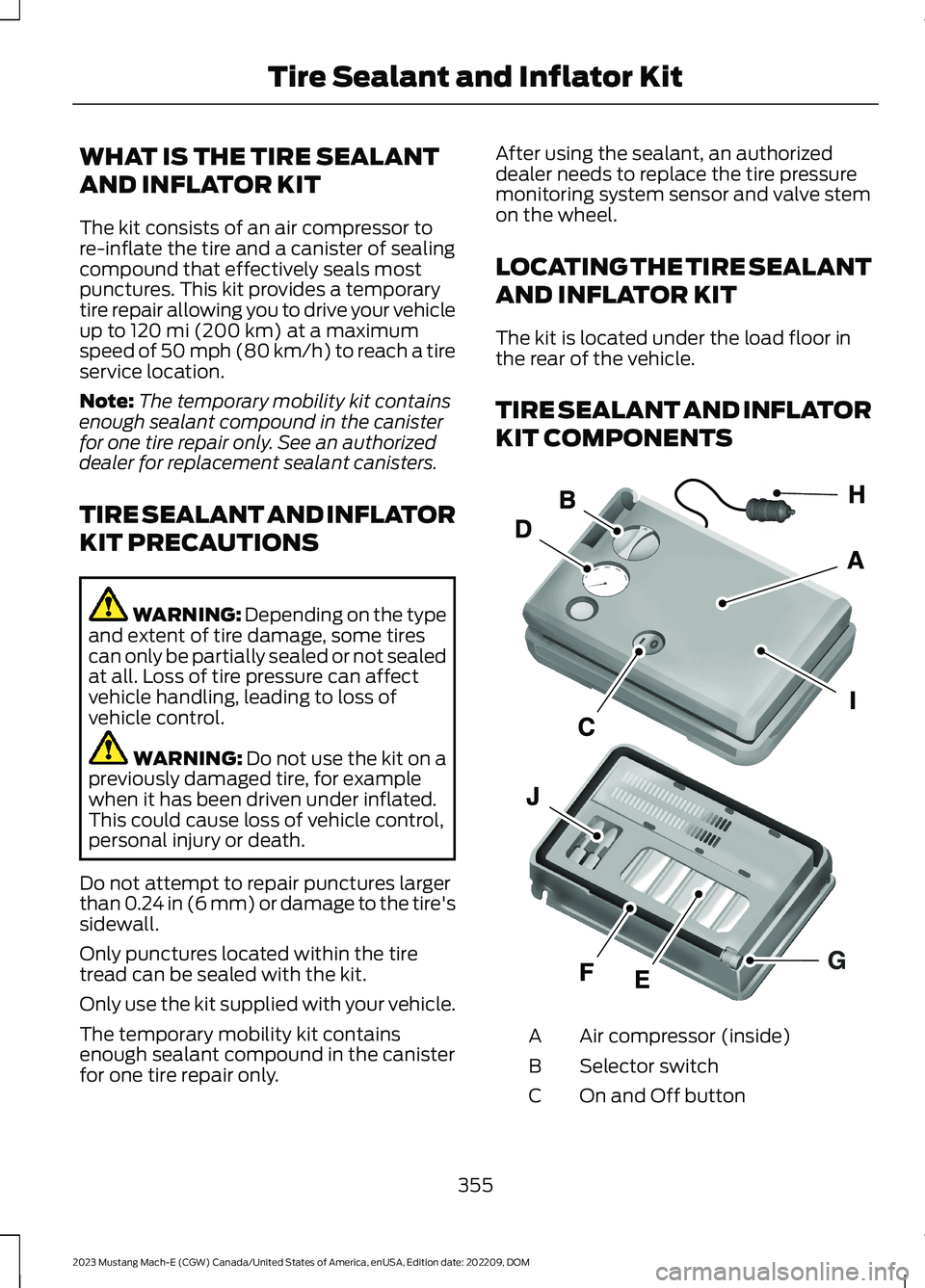
WHAT IS THE TIRE SEALANT
AND INFLATOR KIT
The kit consists of an air compressor tore-inflate the tire and a canister of sealingcompound that effectively seals mostpunctures. This kit provides a temporarytire repair allowing you to drive your vehicleup to 120 mi (200 km) at a maximumspeed of 50 mph (80 km/h) to reach a tireservice location.
Note:The temporary mobility kit containsenough sealant compound in the canisterfor one tire repair only. See an authorizeddealer for replacement sealant canisters.
TIRE SEALANT AND INFLATOR
KIT PRECAUTIONS
WARNING: Depending on the typeand extent of tire damage, some tirescan only be partially sealed or not sealedat all. Loss of tire pressure can affectvehicle handling, leading to loss ofvehicle control.
WARNING: Do not use the kit on apreviously damaged tire, for examplewhen it has been driven under inflated.This could cause loss of vehicle control,personal injury or death.
Do not attempt to repair punctures largerthan 0.24 in (6 mm) or damage to the tire'ssidewall.
Only punctures located within the tiretread can be sealed with the kit.
Only use the kit supplied with your vehicle.
The temporary mobility kit containsenough sealant compound in the canisterfor one tire repair only.
After using the sealant, an authorizeddealer needs to replace the tire pressuremonitoring system sensor and valve stemon the wheel.
LOCATING THE TIRE SEALANT
AND INFLATOR KIT
The kit is located under the load floor inthe rear of the vehicle.
TIRE SEALANT AND INFLATOR
KIT COMPONENTS
Air compressor (inside)A
Selector switchB
On and Off buttonC
355
2023 Mustang Mach-E (CGW) Canada/United States of America, enUSA, Edition date: 202209, DOMTire Sealant and Inflator KitE175977
Page 366 of 496
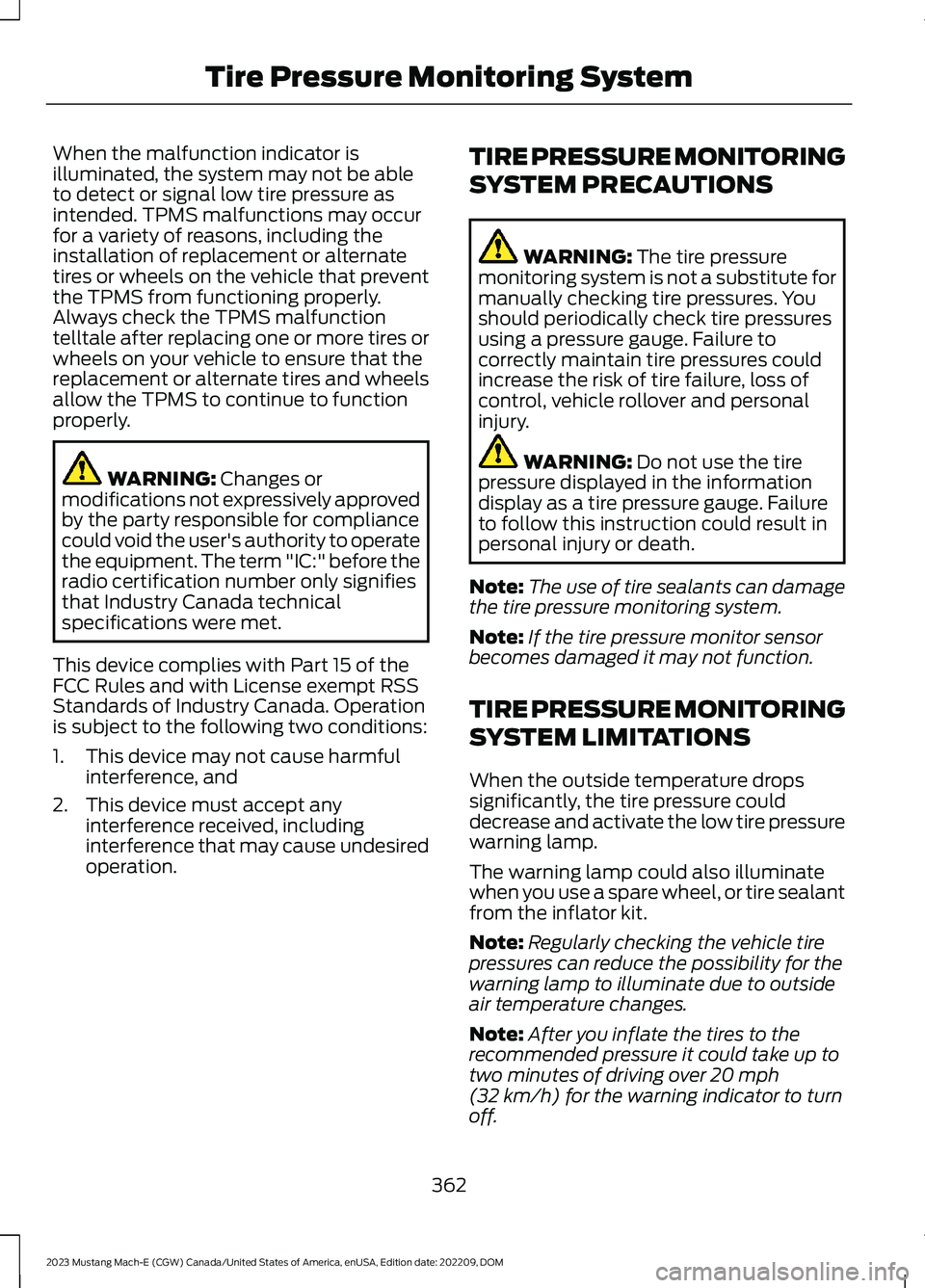
When the malfunction indicator isilluminated, the system may not be ableto detect or signal low tire pressure asintended. TPMS malfunctions may occurfor a variety of reasons, including theinstallation of replacement or alternatetires or wheels on the vehicle that preventthe TPMS from functioning properly.Always check the TPMS malfunctiontelltale after replacing one or more tires orwheels on your vehicle to ensure that thereplacement or alternate tires and wheelsallow the TPMS to continue to functionproperly.
WARNING: Changes ormodifications not expressively approvedby the party responsible for compliancecould void the user's authority to operatethe equipment. The term "IC:" before theradio certification number only signifiesthat Industry Canada technicalspecifications were met.
This device complies with Part 15 of theFCC Rules and with License exempt RSSStandards of Industry Canada. Operationis subject to the following two conditions:
1.This device may not cause harmfulinterference, and
2.This device must accept anyinterference received, includinginterference that may cause undesiredoperation.
TIRE PRESSURE MONITORING
SYSTEM PRECAUTIONS
WARNING: The tire pressuremonitoring system is not a substitute formanually checking tire pressures. Youshould periodically check tire pressuresusing a pressure gauge. Failure tocorrectly maintain tire pressures couldincrease the risk of tire failure, loss ofcontrol, vehicle rollover and personalinjury.
WARNING: Do not use the tirepressure displayed in the informationdisplay as a tire pressure gauge. Failureto follow this instruction could result inpersonal injury or death.
Note:The use of tire sealants can damagethe tire pressure monitoring system.
Note:If the tire pressure monitor sensorbecomes damaged it may not function.
TIRE PRESSURE MONITORING
SYSTEM LIMITATIONS
When the outside temperature dropssignificantly, the tire pressure coulddecrease and activate the low tire pressurewarning lamp.
The warning lamp could also illuminatewhen you use a spare wheel, or tire sealantfrom the inflator kit.
Note:Regularly checking the vehicle tirepressures can reduce the possibility for thewarning lamp to illuminate due to outsideair temperature changes.
Note:After you inflate the tires to therecommended pressure it could take up totwo minutes of driving over 20 mph(32 km/h) for the warning indicator to turnoff.
362
2023 Mustang Mach-E (CGW) Canada/United States of America, enUSA, Edition date: 202209, DOMTire Pressure Monitoring System
Page 368 of 496
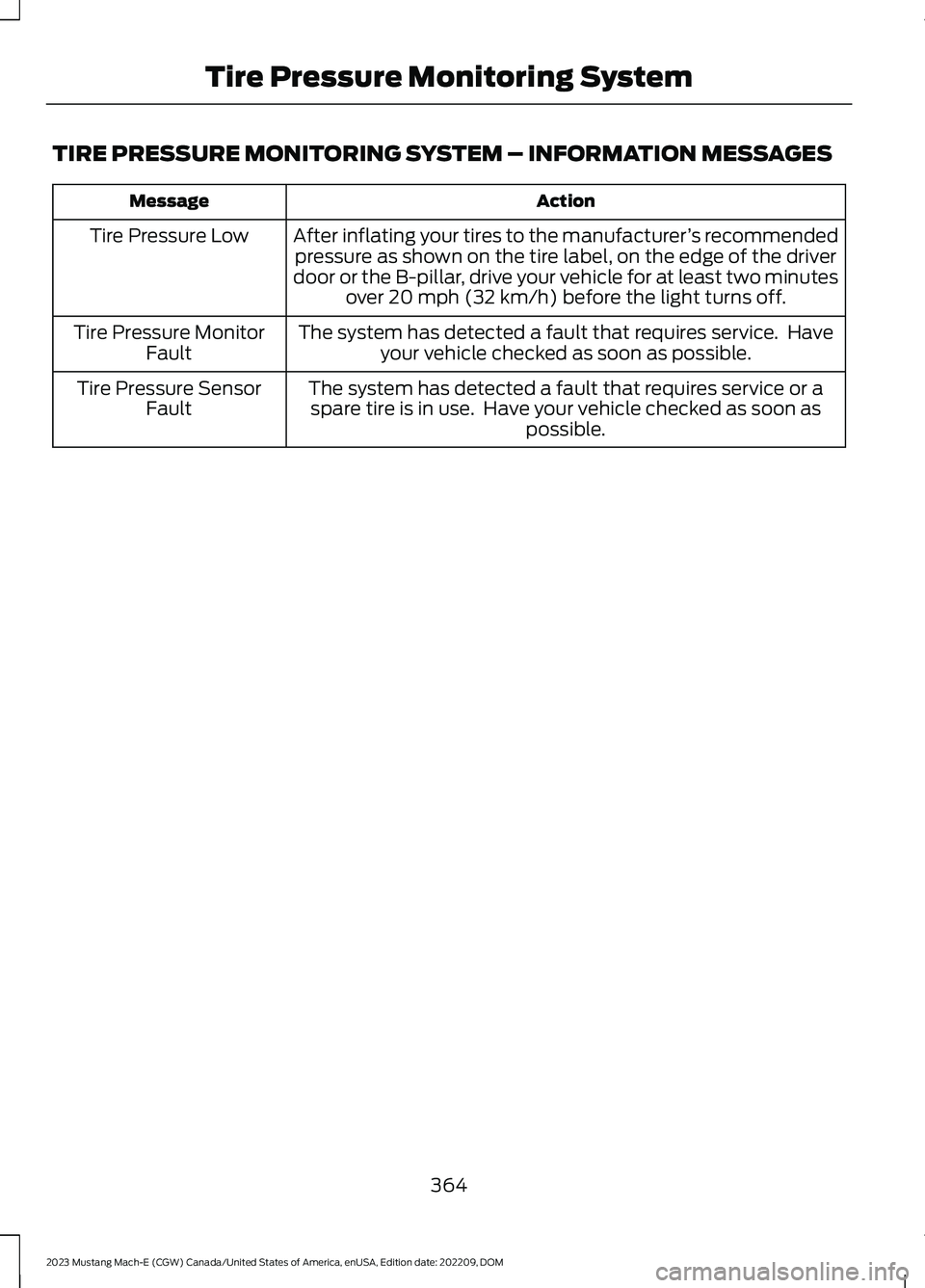
TIRE PRESSURE MONITORING SYSTEM – INFORMATION MESSAGES
ActionMessage
After inflating your tires to the manufacturer’s recommendedpressure as shown on the tire label, on the edge of the driverdoor or the B-pillar, drive your vehicle for at least two minutesover 20 mph (32 km/h) before the light turns off.
Tire Pressure Low
The system has detected a fault that requires service. Haveyour vehicle checked as soon as possible.Tire Pressure MonitorFault
The system has detected a fault that requires service or aspare tire is in use. Have your vehicle checked as soon aspossible.
Tire Pressure SensorFault
364
2023 Mustang Mach-E (CGW) Canada/United States of America, enUSA, Edition date: 202209, DOMTire Pressure Monitoring System
Page 374 of 496
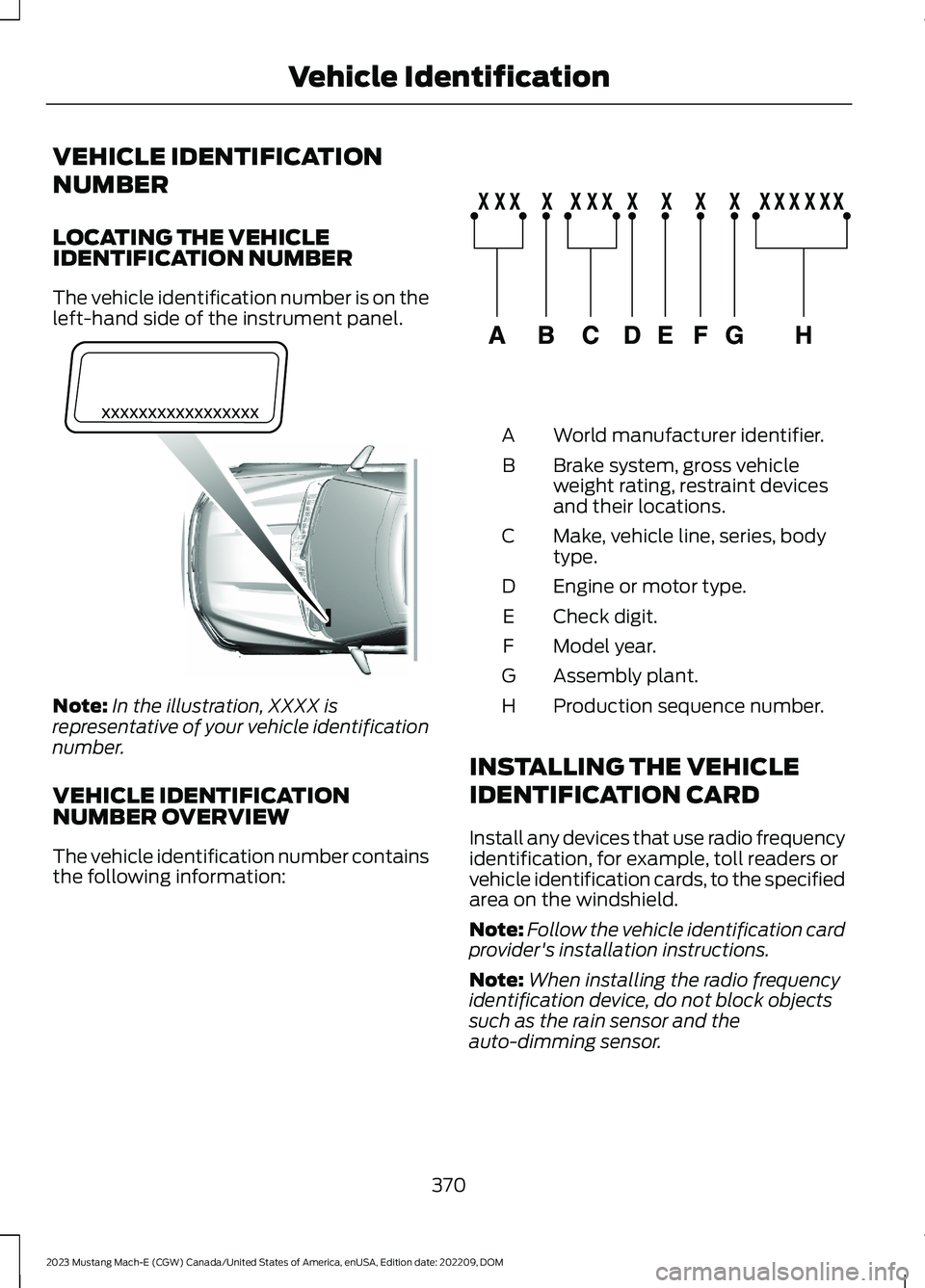
VEHICLE IDENTIFICATION
NUMBER
LOCATING THE VEHICLEIDENTIFICATION NUMBER
The vehicle identification number is on theleft-hand side of the instrument panel.
Note:In the illustration, XXXX isrepresentative of your vehicle identificationnumber.
VEHICLE IDENTIFICATIONNUMBER OVERVIEW
The vehicle identification number containsthe following information:
World manufacturer identifier.A
Brake system, gross vehicleweight rating, restraint devicesand their locations.
B
Make, vehicle line, series, bodytype.C
Engine or motor type.D
Check digit.E
Model year.F
Assembly plant.G
Production sequence number.H
INSTALLING THE VEHICLE
IDENTIFICATION CARD
Install any devices that use radio frequencyidentification, for example, toll readers orvehicle identification cards, to the specifiedarea on the windshield.
Note:Follow the vehicle identification cardprovider's installation instructions.
Note:When installing the radio frequencyidentification device, do not block objectssuch as the rain sensor and theauto-dimming sensor.
370
2023 Mustang Mach-E (CGW) Canada/United States of America, enUSA, Edition date: 202209, DOMVehicle IdentificationE311767 E142477
Page 421 of 496
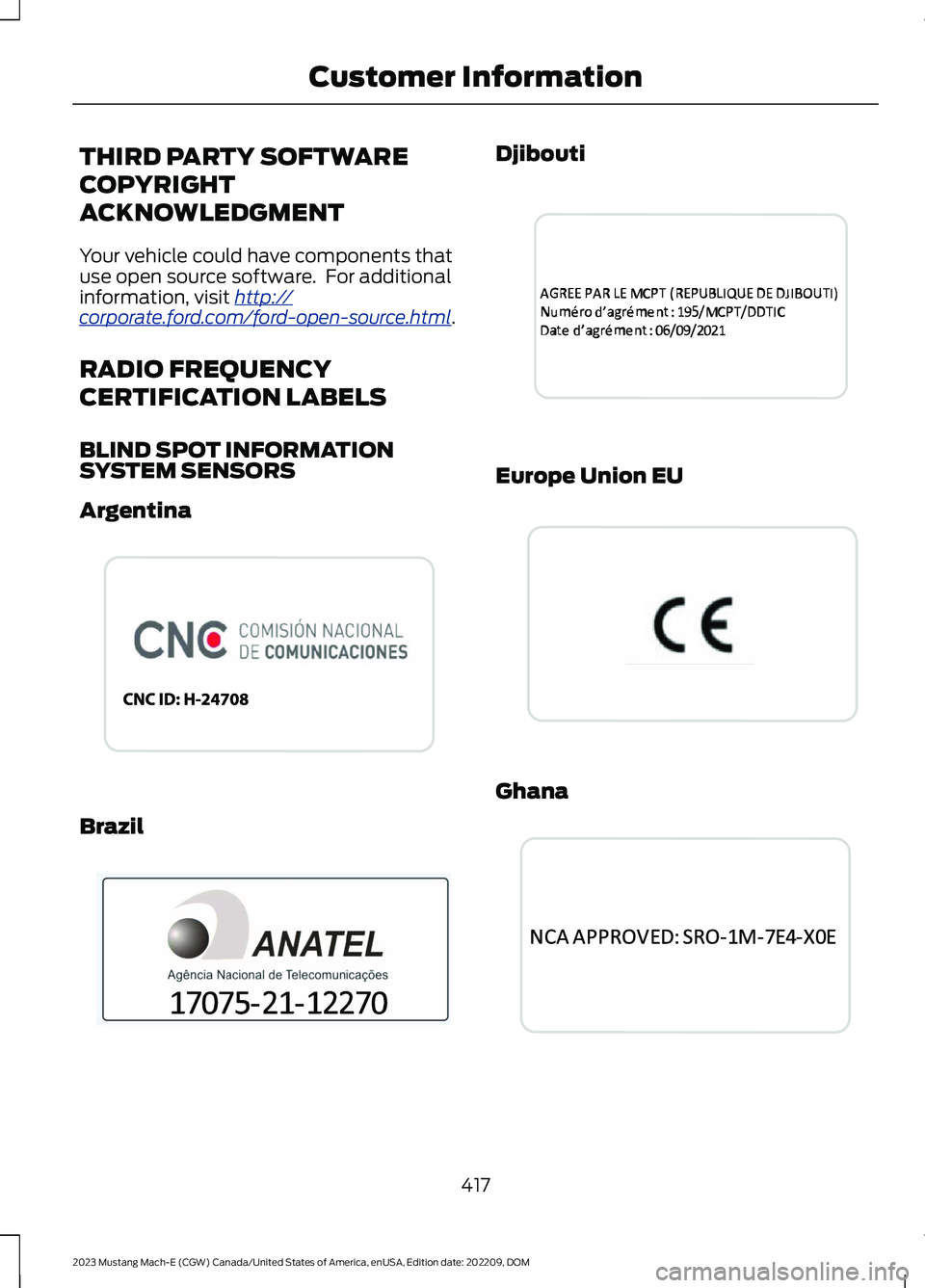
THIRD PARTY SOFTWARE
COPYRIGHT
ACKNOWLEDGMENT
Your vehicle could have components thatuse open source software. For additionalinformation, visit http://corporate.ford.com/ford-open-source.html.
RADIO FREQUENCY
CERTIFICATION LABELS
BLIND SPOT INFORMATIONSYSTEM SENSORS
Argentina
Brazil
Djibouti
Europe Union EU
Ghana
417
2023 Mustang Mach-E (CGW) Canada/United States of America, enUSA, Edition date: 202209, DOMCustomer InformationE338548 E387284 E367134 E310043 E344037
Page 437 of 496

Vietnam
TIRE PRESSURE MONITORINGSYSTEM SENSORS
Brazil
Israel
Jamaica
Mexico
Paraguay
433
2023 Mustang Mach-E (CGW) Canada/United States of America, enUSA, Edition date: 202209, DOMCustomer InformationE278262 E338207 E382722 E338209 E338210 E338211
Page 478 of 496
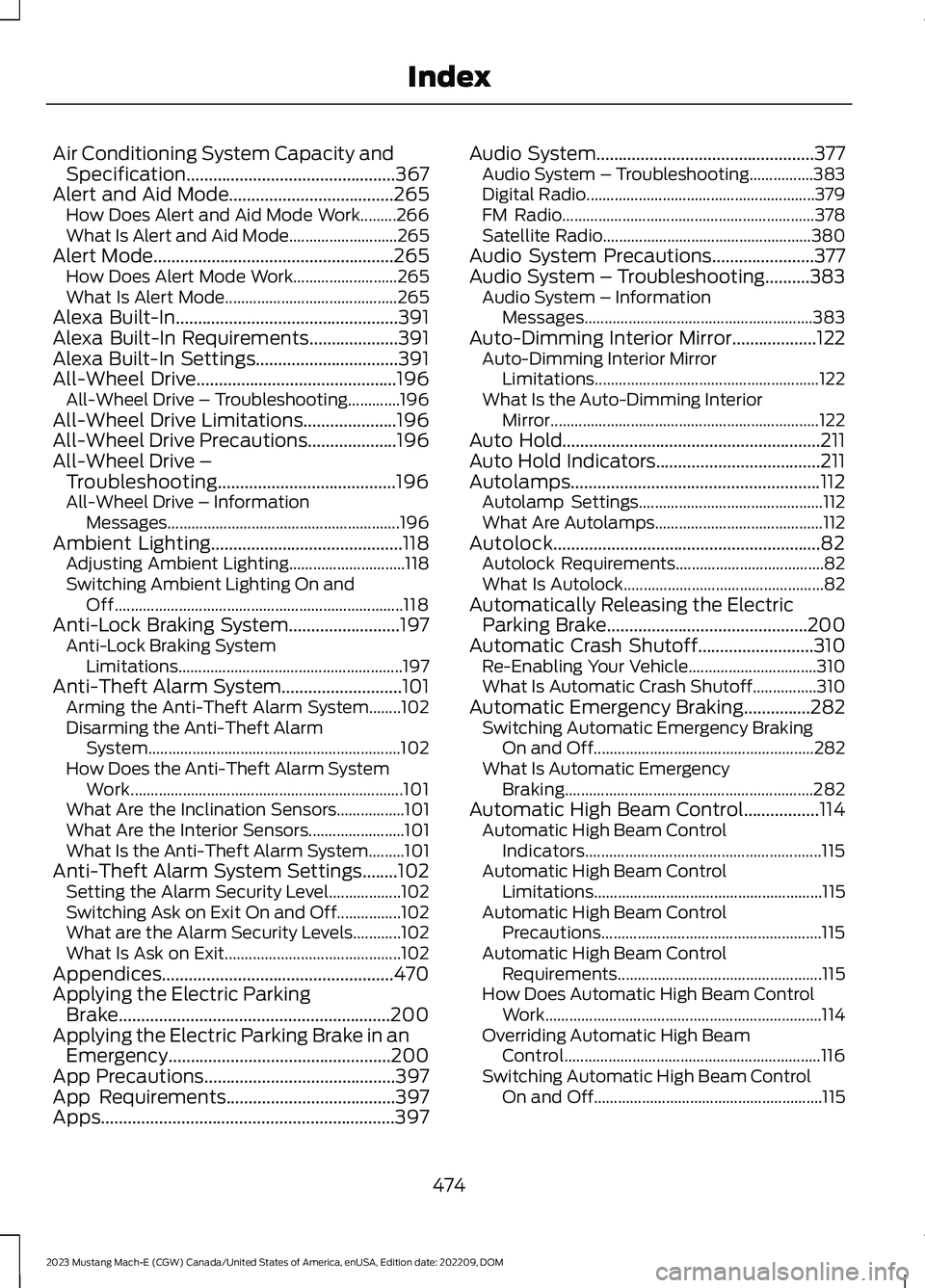
Air Conditioning System Capacity andSpecification...............................................367Alert and Aid Mode.....................................265How Does Alert and Aid Mode Work.........266What Is Alert and Aid Mode...........................265Alert Mode......................................................265How Does Alert Mode Work..........................265What Is Alert Mode...........................................265Alexa Built-In..................................................391Alexa Built-In Requirements....................391Alexa Built-In Settings................................391All-Wheel Drive.............................................196All-Wheel Drive – Troubleshooting.............196All-Wheel Drive Limitations.....................196All-Wheel Drive Precautions....................196All-Wheel Drive –Troubleshooting........................................196All-Wheel Drive – InformationMessages..........................................................196Ambient Lighting...........................................118Adjusting Ambient Lighting.............................118Switching Ambient Lighting On andOff........................................................................118Anti-Lock Braking System.........................197Anti-Lock Braking SystemLimitations........................................................197Anti-Theft Alarm System...........................101Arming the Anti-Theft Alarm System........102Disarming the Anti-Theft AlarmSystem...............................................................102How Does the Anti-Theft Alarm SystemWork....................................................................101What Are the Inclination Sensors.................101What Are the Interior Sensors........................101What Is the Anti-Theft Alarm System.........101Anti-Theft Alarm System Settings........102Setting the Alarm Security Level..................102Switching Ask on Exit On and Off................102What are the Alarm Security Levels............102What Is Ask on Exit............................................102Appendices....................................................470Applying the Electric ParkingBrake.............................................................200Applying the Electric Parking Brake in anEmergency..................................................200App Precautions...........................................397App Requirements......................................397Apps..................................................................397
Audio System.................................................377Audio System – Troubleshooting................383Digital Radio.........................................................379FM Radio...............................................................378Satellite Radio....................................................380Audio System Precautions.......................377Audio System – Troubleshooting..........383Audio System – InformationMessages.........................................................383Auto-Dimming Interior Mirror...................122Auto-Dimming Interior MirrorLimitations........................................................122What Is the Auto-Dimming InteriorMirror...................................................................122Auto Hold..........................................................211Auto Hold Indicators.....................................211Autolamps........................................................112Autolamp Settings..............................................112What Are Autolamps..........................................112Autolock............................................................82Autolock Requirements.....................................82What Is Autolock..................................................82Automatically Releasing the ElectricParking Brake.............................................200Automatic Crash Shutoff..........................310Re-Enabling Your Vehicle................................310What Is Automatic Crash Shutoff................310Automatic Emergency Braking...............282Switching Automatic Emergency BrakingOn and Off.......................................................282What Is Automatic EmergencyBraking..............................................................282Automatic High Beam Control.................114Automatic High Beam ControlIndicators...........................................................115Automatic High Beam ControlLimitations.........................................................115Automatic High Beam ControlPrecautions.......................................................115Automatic High Beam ControlRequirements...................................................115How Does Automatic High Beam ControlWork.....................................................................114Overriding Automatic High BeamControl................................................................116Switching Automatic High Beam ControlOn and Off.........................................................115
474
2023 Mustang Mach-E (CGW) Canada/United States of America, enUSA, Edition date: 202209, DOMIndex
Page 479 of 496
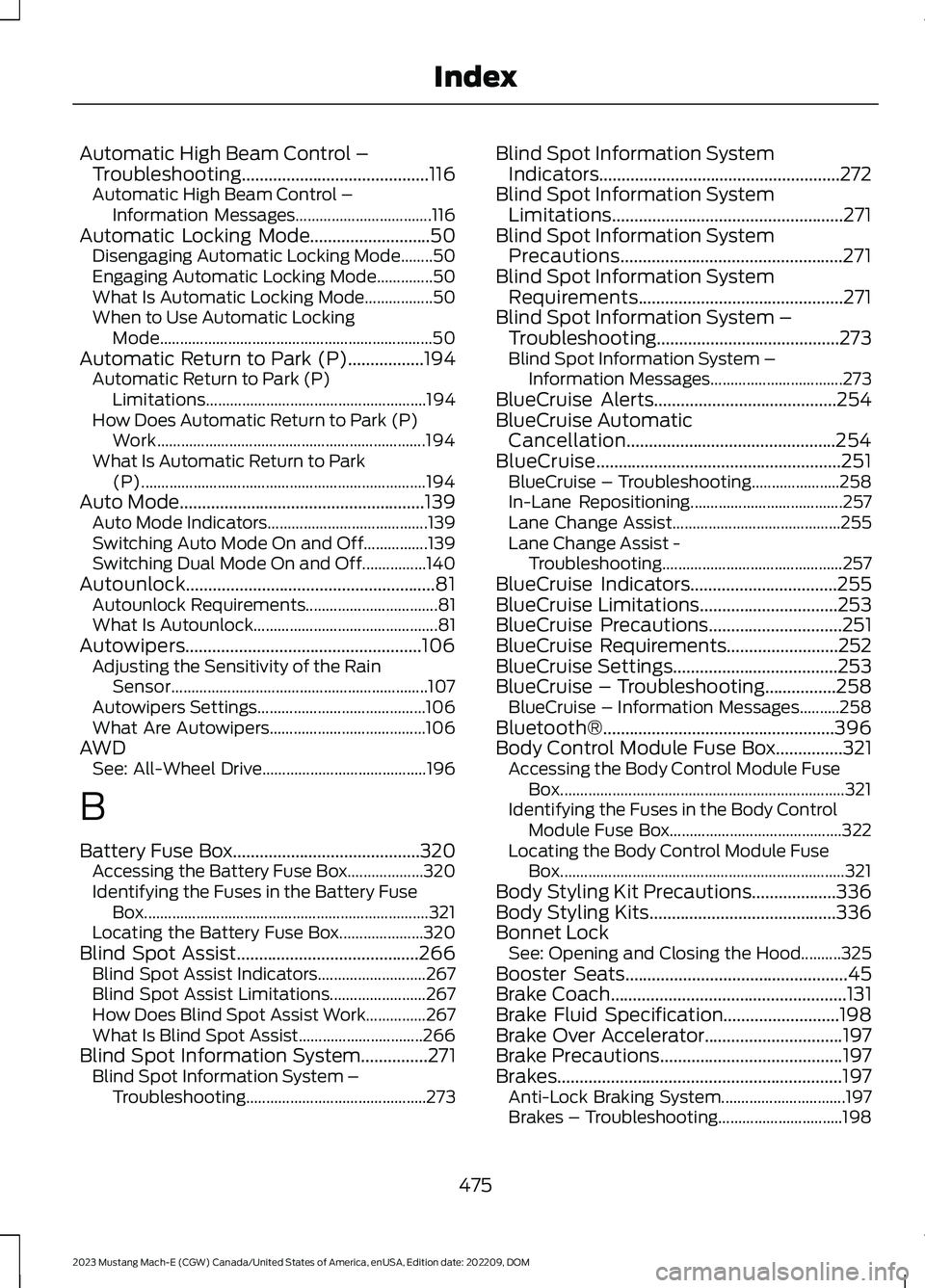
Automatic High Beam Control –Troubleshooting..........................................116Automatic High Beam Control –Information Messages..................................116Automatic Locking Mode...........................50Disengaging Automatic Locking Mode........50Engaging Automatic Locking Mode..............50What Is Automatic Locking Mode.................50When to Use Automatic LockingMode....................................................................50Automatic Return to Park (P).................194Automatic Return to Park (P)Limitations.......................................................194How Does Automatic Return to Park (P)Work...................................................................194What Is Automatic Return to Park(P).......................................................................194Auto Mode.......................................................139Auto Mode Indicators........................................139Switching Auto Mode On and Off................139Switching Dual Mode On and Off................140Autounlock........................................................81Autounlock Requirements.................................81What Is Autounlock..............................................81Autowipers.....................................................106Adjusting the Sensitivity of the RainSensor................................................................107Autowipers Settings..........................................106What Are Autowipers.......................................106AWDSee: All-Wheel Drive.........................................196
B
Battery Fuse Box..........................................320Accessing the Battery Fuse Box...................320Identifying the Fuses in the Battery FuseBox.......................................................................321Locating the Battery Fuse Box.....................320Blind Spot Assist.........................................266Blind Spot Assist Indicators...........................267Blind Spot Assist Limitations........................267How Does Blind Spot Assist Work...............267What Is Blind Spot Assist...............................266Blind Spot Information System...............271Blind Spot Information System –Troubleshooting.............................................273
Blind Spot Information SystemIndicators......................................................272Blind Spot Information SystemLimitations....................................................271Blind Spot Information SystemPrecautions..................................................271Blind Spot Information SystemRequirements..............................................271Blind Spot Information System –Troubleshooting.........................................273Blind Spot Information System –Information Messages.................................273BlueCruise Alerts.........................................254BlueCruise AutomaticCancellation...............................................254BlueCruise.......................................................251BlueCruise – Troubleshooting......................258In-Lane Repositioning......................................257Lane Change Assist..........................................255Lane Change Assist -Troubleshooting.............................................257BlueCruise Indicators.................................255BlueCruise Limitations...............................253BlueCruise Precautions..............................251BlueCruise Requirements.........................252BlueCruise Settings.....................................253BlueCruise – Troubleshooting................258BlueCruise – Information Messages..........258Bluetooth®....................................................396Body Control Module Fuse Box...............321Accessing the Body Control Module FuseBox.......................................................................321Identifying the Fuses in the Body ControlModule Fuse Box...........................................322Locating the Body Control Module FuseBox.......................................................................321Body Styling Kit Precautions...................336Body Styling Kits..........................................336Bonnet LockSee: Opening and Closing the Hood..........325Booster Seats..................................................45Brake Coach.....................................................131Brake Fluid Specification..........................198Brake Over Accelerator...............................197Brake Precautions.........................................197Brakes................................................................197Anti-Lock Braking System...............................197Brakes – Troubleshooting...............................198
475
2023 Mustang Mach-E (CGW) Canada/United States of America, enUSA, Edition date: 202209, DOMIndex
Page 480 of 496
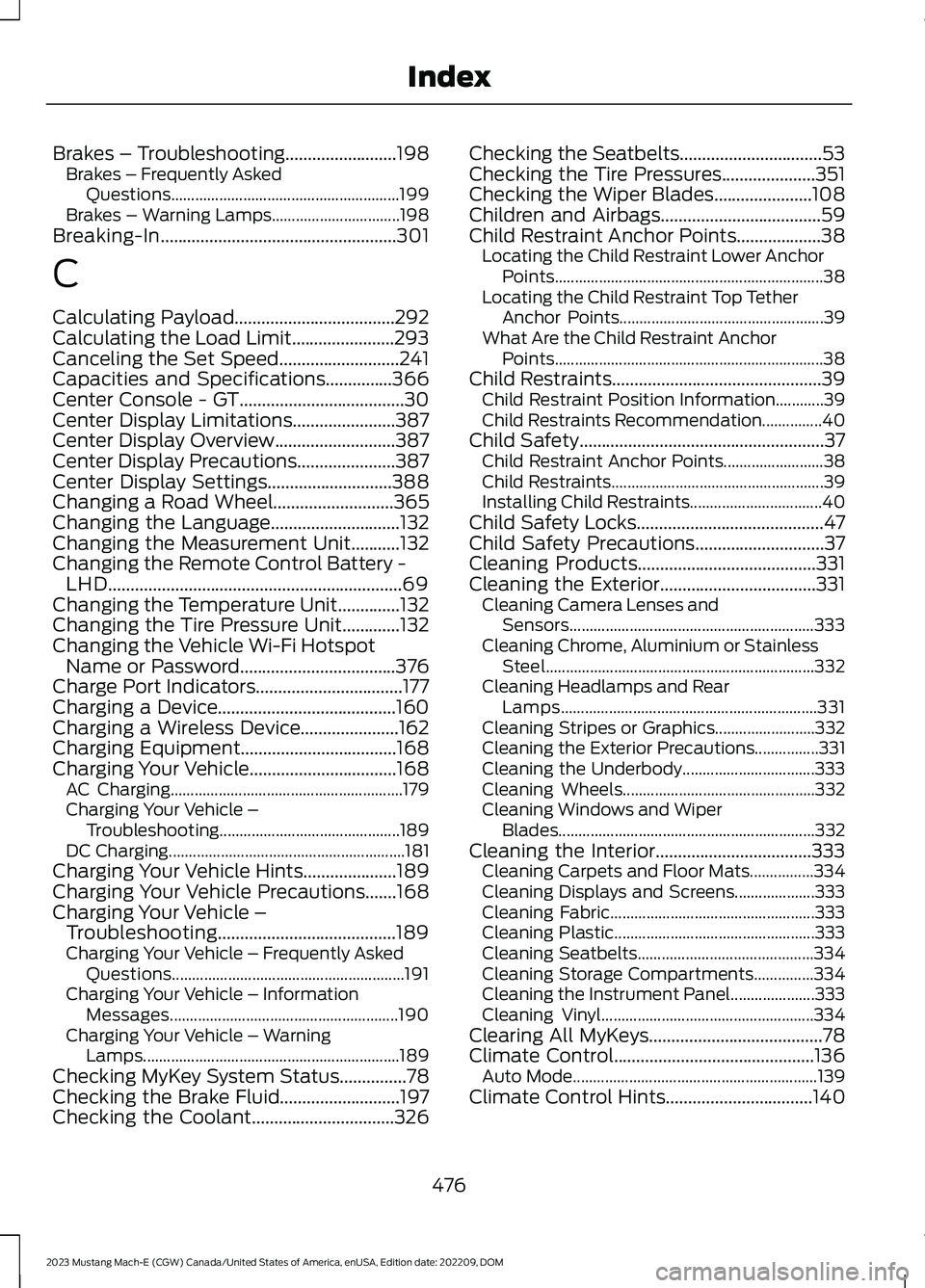
Brakes – Troubleshooting.........................198Brakes – Frequently AskedQuestions.........................................................199Brakes – Warning Lamps................................198Breaking-In.....................................................301
C
Calculating Payload....................................292Calculating the Load Limit.......................293Canceling the Set Speed...........................241Capacities and Specifications...............366Center Console - GT.....................................30Center Display Limitations.......................387Center Display Overview...........................387Center Display Precautions......................387Center Display Settings............................388Changing a Road Wheel...........................365Changing the Language.............................132Changing the Measurement Unit...........132Changing the Remote Control Battery -LHD..................................................................69Changing the Temperature Unit..............132Changing the Tire Pressure Unit.............132Changing the Vehicle Wi-Fi HotspotName or Password...................................376Charge Port Indicators.................................177Charging a Device........................................160Charging a Wireless Device......................162Charging Equipment...................................168Charging Your Vehicle.................................168AC Charging..........................................................179Charging Your Vehicle –Troubleshooting.............................................189DC Charging...........................................................181Charging Your Vehicle Hints.....................189Charging Your Vehicle Precautions.......168Charging Your Vehicle –Troubleshooting........................................189Charging Your Vehicle – Frequently AskedQuestions..........................................................191Charging Your Vehicle – InformationMessages.........................................................190Charging Your Vehicle – WarningLamps................................................................189Checking MyKey System Status...............78Checking the Brake Fluid...........................197Checking the Coolant................................326
Checking the Seatbelts................................53Checking the Tire Pressures.....................351Checking the Wiper Blades......................108Children and Airbags....................................59Child Restraint Anchor Points...................38Locating the Child Restraint Lower AnchorPoints...................................................................38Locating the Child Restraint Top TetherAnchor Points...................................................39What Are the Child Restraint AnchorPoints...................................................................38Child Restraints...............................................39Child Restraint Position Information............39Child Restraints Recommendation...............40Child Safety.......................................................37Child Restraint Anchor Points.........................38Child Restraints.....................................................39Installing Child Restraints.................................40Child Safety Locks..........................................47Child Safety Precautions.............................37Cleaning Products........................................331Cleaning the Exterior...................................331Cleaning Camera Lenses andSensors.............................................................333Cleaning Chrome, Aluminium or StainlessSteel...................................................................332Cleaning Headlamps and RearLamps................................................................331Cleaning Stripes or Graphics.........................332Cleaning the Exterior Precautions................331Cleaning the Underbody.................................333Cleaning Wheels................................................332Cleaning Windows and WiperBlades................................................................332Cleaning the Interior...................................333Cleaning Carpets and Floor Mats................334Cleaning Displays and Screens....................333Cleaning Fabric...................................................333Cleaning Plastic..................................................333Cleaning Seatbelts............................................334Cleaning Storage Compartments...............334Cleaning the Instrument Panel.....................333Cleaning Vinyl.....................................................334Clearing All MyKeys.......................................78Climate Control.............................................136Auto Mode.............................................................139Climate Control Hints.................................140
476
2023 Mustang Mach-E (CGW) Canada/United States of America, enUSA, Edition date: 202209, DOMIndex
Page 481 of 496
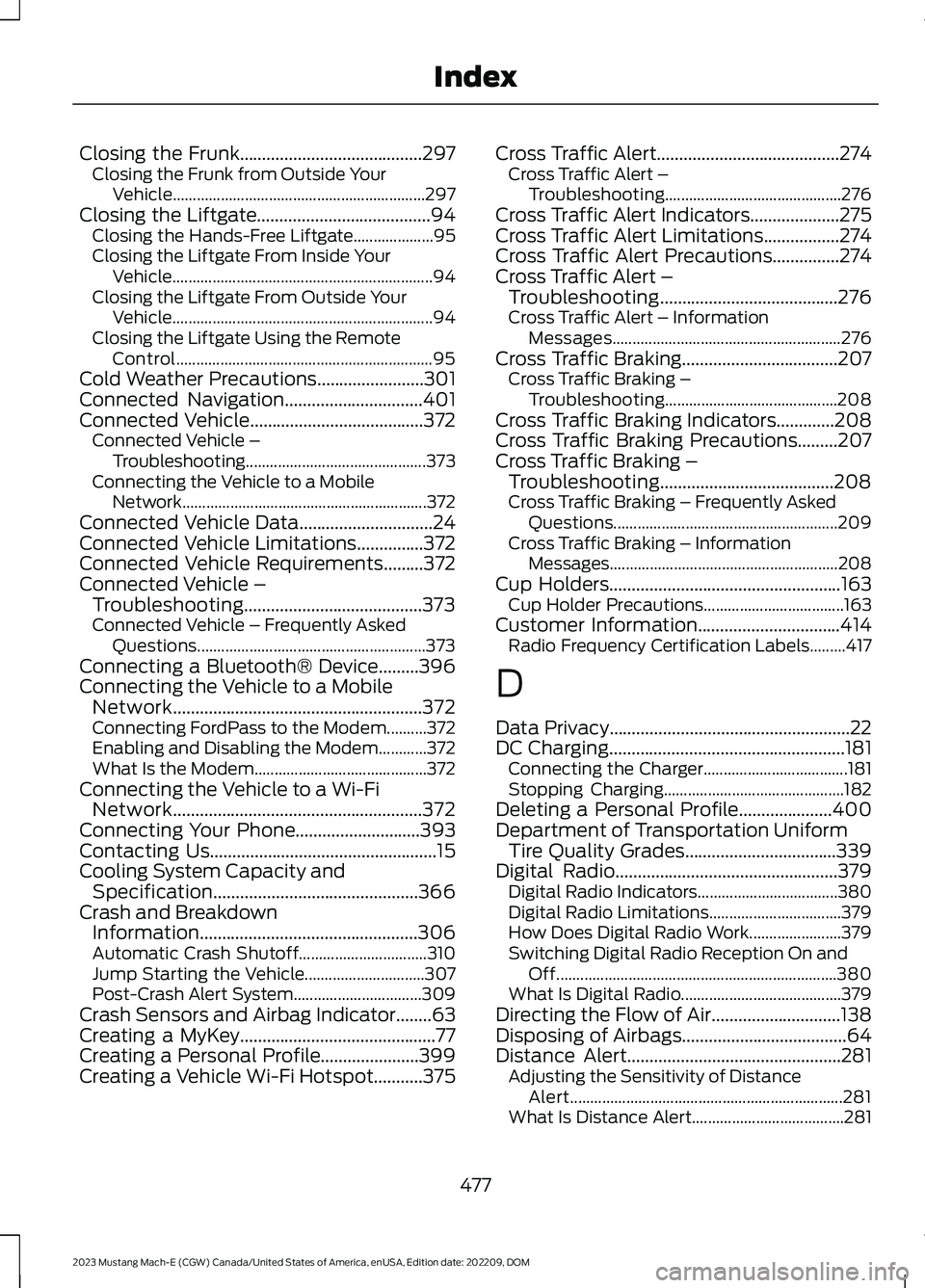
Closing the Frunk.........................................297Closing the Frunk from Outside YourVehicle...............................................................297Closing the Liftgate.......................................94Closing the Hands-Free Liftgate....................95Closing the Liftgate From Inside YourVehicle.................................................................94Closing the Liftgate From Outside YourVehicle.................................................................94Closing the Liftgate Using the RemoteControl................................................................95Cold Weather Precautions........................301Connected Navigation...............................401Connected Vehicle.......................................372Connected Vehicle –Troubleshooting.............................................373Connecting the Vehicle to a MobileNetwork.............................................................372Connected Vehicle Data..............................24Connected Vehicle Limitations...............372Connected Vehicle Requirements.........372Connected Vehicle –Troubleshooting........................................373Connected Vehicle – Frequently AskedQuestions.........................................................373Connecting a Bluetooth® Device.........396Connecting the Vehicle to a MobileNetwork........................................................372Connecting FordPass to the Modem..........372Enabling and Disabling the Modem............372What Is the Modem...........................................372Connecting the Vehicle to a Wi-FiNetwork........................................................372Connecting Your Phone............................393Contacting Us...................................................15Cooling System Capacity andSpecification..............................................366Crash and BreakdownInformation.................................................306Automatic Crash Shutoff................................310Jump Starting the Vehicle..............................307Post-Crash Alert System................................309Crash Sensors and Airbag Indicator........63Creating a MyKey............................................77Creating a Personal Profile......................399Creating a Vehicle Wi-Fi Hotspot...........375
Cross Traffic Alert.........................................274Cross Traffic Alert –Troubleshooting............................................276Cross Traffic Alert Indicators....................275Cross Traffic Alert Limitations.................274Cross Traffic Alert Precautions...............274Cross Traffic Alert –Troubleshooting........................................276Cross Traffic Alert – InformationMessages.........................................................276Cross Traffic Braking...................................207Cross Traffic Braking –Troubleshooting...........................................208Cross Traffic Braking Indicators.............208Cross Traffic Braking Precautions.........207Cross Traffic Braking –Troubleshooting.......................................208Cross Traffic Braking – Frequently AskedQuestions........................................................209Cross Traffic Braking – InformationMessages.........................................................208Cup Holders....................................................163Cup Holder Precautions...................................163Customer Information................................414Radio Frequency Certification Labels.........417
D
Data Privacy......................................................22DC Charging.....................................................181Connecting the Charger....................................181Stopping Charging.............................................182Deleting a Personal Profile.....................400Department of Transportation UniformTire Quality Grades..................................339Digital Radio..................................................379Digital Radio Indicators...................................380Digital Radio Limitations.................................379How Does Digital Radio Work.......................379Switching Digital Radio Reception On andOff......................................................................380What Is Digital Radio........................................379Directing the Flow of Air.............................138Disposing of Airbags.....................................64Distance Alert................................................281Adjusting the Sensitivity of DistanceAlert....................................................................281What Is Distance Alert......................................281
477
2023 Mustang Mach-E (CGW) Canada/United States of America, enUSA, Edition date: 202209, DOMIndex