Braking system FORD MUSTANG MACH E 2023 Owners Manual
[x] Cancel search | Manufacturer: FORD, Model Year: 2023, Model line: MUSTANG MACH E, Model: FORD MUSTANG MACH E 2023Pages: 496, PDF Size: 13.09 MB
Page 10 of 496
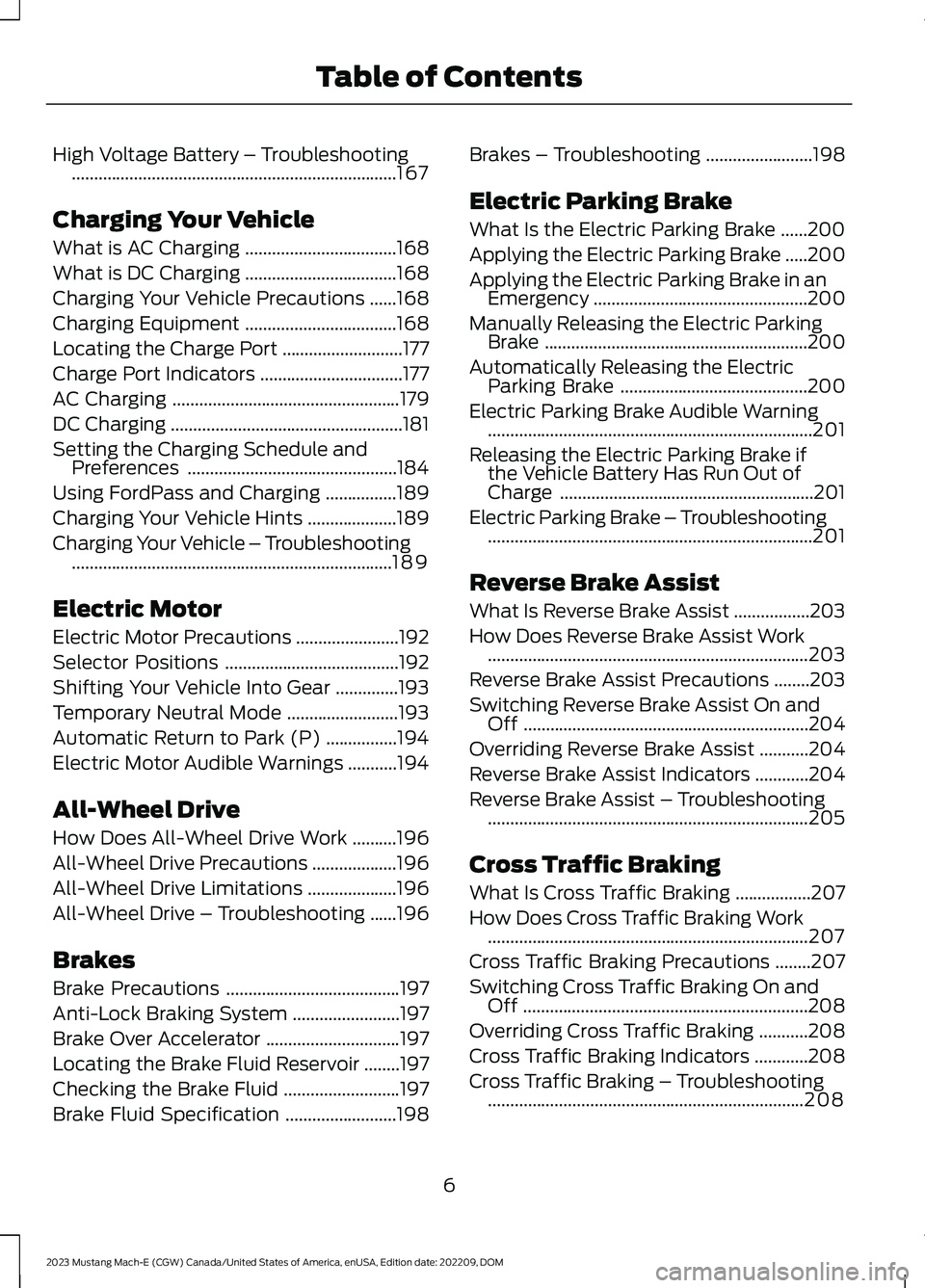
High Voltage Battery – Troubleshooting.........................................................................167
Charging Your Vehicle
What is AC Charging..................................168
What is DC Charging..................................168
Charging Your Vehicle Precautions......168
Charging Equipment..................................168
Locating the Charge Port...........................177
Charge Port Indicators................................177
AC Charging...................................................179
DC Charging....................................................181
Setting the Charging Schedule andPreferences...............................................184
Using FordPass and Charging................189
Charging Your Vehicle Hints....................189
Charging Your Vehicle – Troubleshooting........................................................................189
Electric Motor
Electric Motor Precautions.......................192
Selector Positions.......................................192
Shifting Your Vehicle Into Gear..............193
Temporary Neutral Mode.........................193
Automatic Return to Park (P)................194
Electric Motor Audible Warnings...........194
All-Wheel Drive
How Does All-Wheel Drive Work..........196
All-Wheel Drive Precautions...................196
All-Wheel Drive Limitations....................196
All-Wheel Drive – Troubleshooting......196
Brakes
Brake Precautions.......................................197
Anti-Lock Braking System........................197
Brake Over Accelerator..............................197
Locating the Brake Fluid Reservoir........197
Checking the Brake Fluid..........................197
Brake Fluid Specification.........................198
Brakes – Troubleshooting........................198
Electric Parking Brake
What Is the Electric Parking Brake......200
Applying the Electric Parking Brake.....200
Applying the Electric Parking Brake in anEmergency................................................200
Manually Releasing the Electric ParkingBrake...........................................................200
Automatically Releasing the ElectricParking Brake..........................................200
Electric Parking Brake Audible Warning.........................................................................201
Releasing the Electric Parking Brake ifthe Vehicle Battery Has Run Out ofCharge.........................................................201
Electric Parking Brake – Troubleshooting.........................................................................201
Reverse Brake Assist
What Is Reverse Brake Assist.................203
How Does Reverse Brake Assist Work........................................................................203
Reverse Brake Assist Precautions........203
Switching Reverse Brake Assist On andOff................................................................204
Overriding Reverse Brake Assist...........204
Reverse Brake Assist Indicators............204
Reverse Brake Assist – Troubleshooting........................................................................205
Cross Traffic Braking
What Is Cross Traffic Braking.................207
How Does Cross Traffic Braking Work........................................................................207
Cross Traffic Braking Precautions........207
Switching Cross Traffic Braking On andOff................................................................208
Overriding Cross Traffic Braking...........208
Cross Traffic Braking Indicators............208
Cross Traffic Braking – Troubleshooting.......................................................................208
6
2023 Mustang Mach-E (CGW) Canada/United States of America, enUSA, Edition date: 202209, DOMTable of Contents
Page 13 of 496
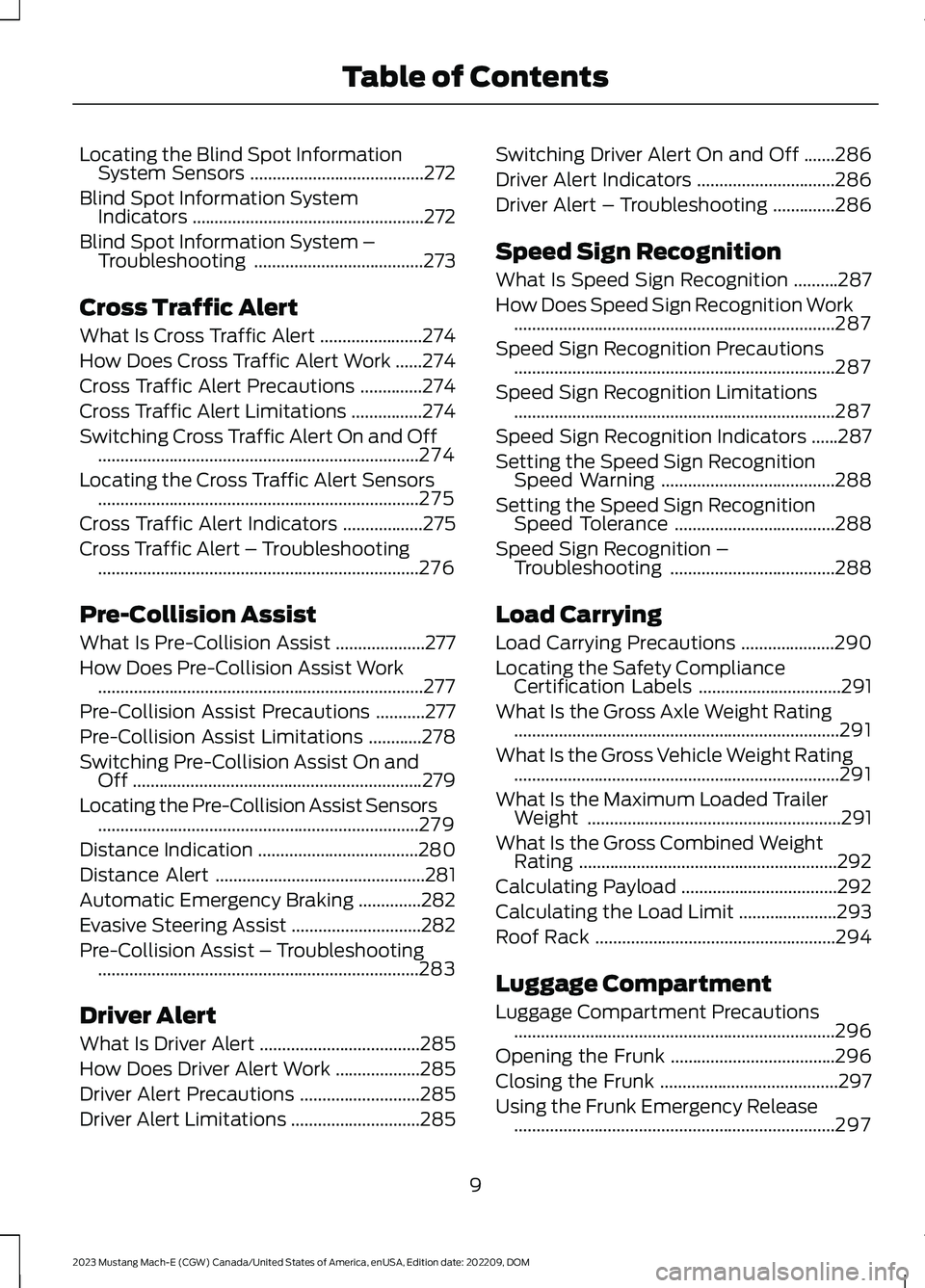
Locating the Blind Spot InformationSystem Sensors.......................................272
Blind Spot Information SystemIndicators....................................................272
Blind Spot Information System –Troubleshooting......................................273
Cross Traffic Alert
What Is Cross Traffic Alert.......................274
How Does Cross Traffic Alert Work......274
Cross Traffic Alert Precautions..............274
Cross Traffic Alert Limitations................274
Switching Cross Traffic Alert On and Off........................................................................274
Locating the Cross Traffic Alert Sensors........................................................................275
Cross Traffic Alert Indicators..................275
Cross Traffic Alert – Troubleshooting........................................................................276
Pre-Collision Assist
What Is Pre-Collision Assist....................277
How Does Pre-Collision Assist Work.........................................................................277
Pre-Collision Assist Precautions...........277
Pre-Collision Assist Limitations............278
Switching Pre-Collision Assist On andOff.................................................................279
Locating the Pre-Collision Assist Sensors........................................................................279
Distance Indication....................................280
Distance Alert...............................................281
Automatic Emergency Braking..............282
Evasive Steering Assist.............................282
Pre-Collision Assist – Troubleshooting........................................................................283
Driver Alert
What Is Driver Alert....................................285
How Does Driver Alert Work...................285
Driver Alert Precautions...........................285
Driver Alert Limitations.............................285
Switching Driver Alert On and Off.......286
Driver Alert Indicators...............................286
Driver Alert – Troubleshooting..............286
Speed Sign Recognition
What Is Speed Sign Recognition..........287
How Does Speed Sign Recognition Work........................................................................287
Speed Sign Recognition Precautions........................................................................287
Speed Sign Recognition Limitations........................................................................287
Speed Sign Recognition Indicators......287
Setting the Speed Sign RecognitionSpeed Warning.......................................288
Setting the Speed Sign RecognitionSpeed Tolerance....................................288
Speed Sign Recognition –Troubleshooting.....................................288
Load Carrying
Load Carrying Precautions.....................290
Locating the Safety ComplianceCertification Labels................................291
What Is the Gross Axle Weight Rating.........................................................................291
What Is the Gross Vehicle Weight Rating.........................................................................291
What Is the Maximum Loaded TrailerWeight.........................................................291
What Is the Gross Combined WeightRating..........................................................292
Calculating Payload...................................292
Calculating the Load Limit......................293
Roof Rack......................................................294
Luggage Compartment
Luggage Compartment Precautions........................................................................296
Opening the Frunk.....................................296
Closing the Frunk........................................297
Using the Frunk Emergency Release........................................................................297
9
2023 Mustang Mach-E (CGW) Canada/United States of America, enUSA, Edition date: 202209, DOMTable of Contents
Page 14 of 496
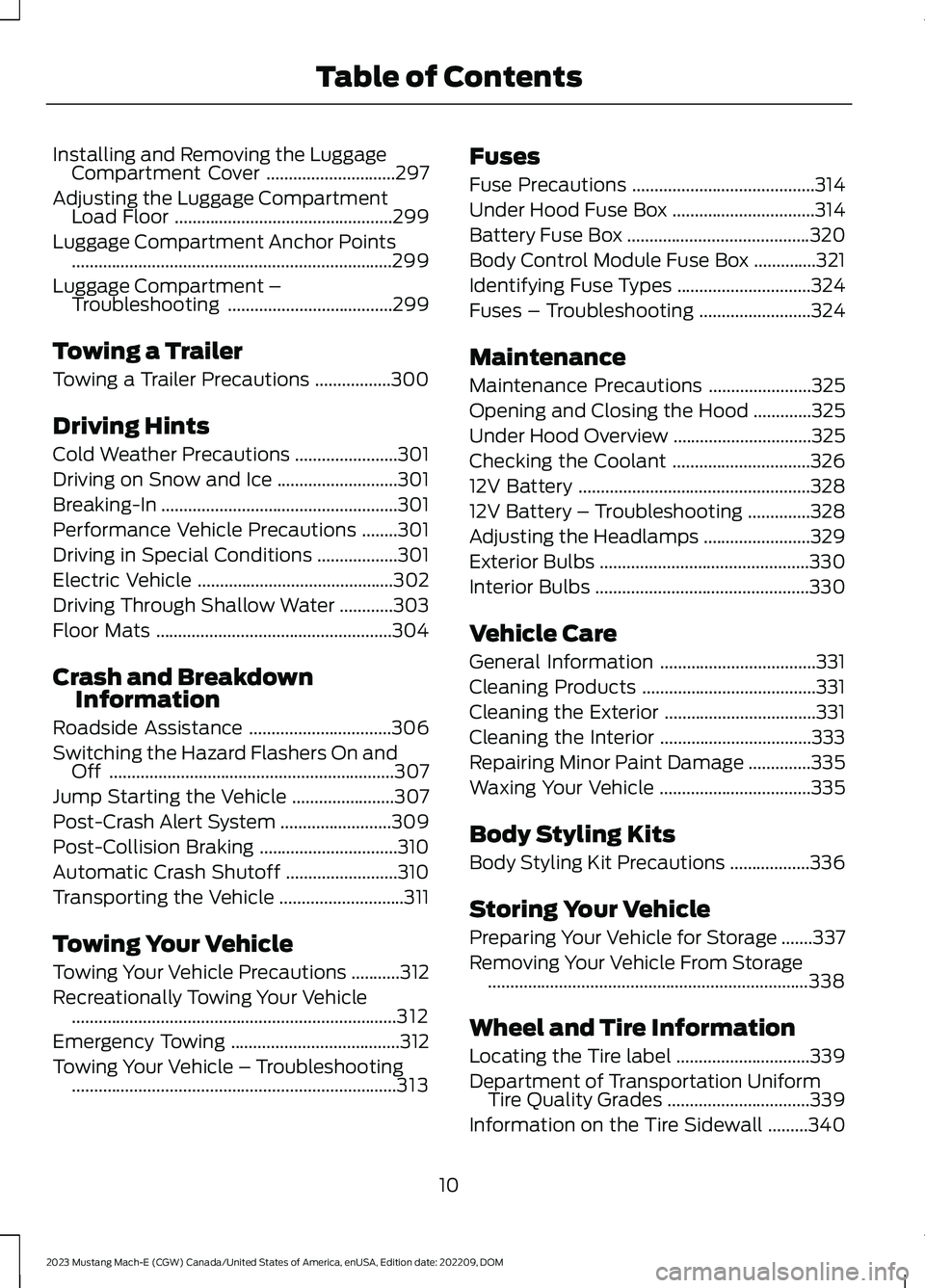
Installing and Removing the LuggageCompartment Cover.............................297
Adjusting the Luggage CompartmentLoad Floor.................................................299
Luggage Compartment Anchor Points........................................................................299
Luggage Compartment –Troubleshooting.....................................299
Towing a Trailer
Towing a Trailer Precautions.................300
Driving Hints
Cold Weather Precautions.......................301
Driving on Snow and Ice...........................301
Breaking-In.....................................................301
Performance Vehicle Precautions........301
Driving in Special Conditions..................301
Electric Vehicle............................................302
Driving Through Shallow Water............303
Floor Mats.....................................................304
Crash and BreakdownInformation
Roadside Assistance................................306
Switching the Hazard Flashers On andOff................................................................307
Jump Starting the Vehicle.......................307
Post-Crash Alert System.........................309
Post-Collision Braking...............................310
Automatic Crash Shutoff.........................310
Transporting the Vehicle............................311
Towing Your Vehicle
Towing Your Vehicle Precautions...........312
Recreationally Towing Your Vehicle.........................................................................312
Emergency Towing......................................312
Towing Your Vehicle – Troubleshooting.........................................................................313
Fuses
Fuse Precautions.........................................314
Under Hood Fuse Box................................314
Battery Fuse Box.........................................320
Body Control Module Fuse Box..............321
Identifying Fuse Types..............................324
Fuses – Troubleshooting.........................324
Maintenance
Maintenance Precautions.......................325
Opening and Closing the Hood.............325
Under Hood Overview...............................325
Checking the Coolant...............................326
12V Battery....................................................328
12V Battery – Troubleshooting..............328
Adjusting the Headlamps........................329
Exterior Bulbs...............................................330
Interior Bulbs................................................330
Vehicle Care
General Information...................................331
Cleaning Products.......................................331
Cleaning the Exterior..................................331
Cleaning the Interior..................................333
Repairing Minor Paint Damage..............335
Waxing Your Vehicle..................................335
Body Styling Kits
Body Styling Kit Precautions..................336
Storing Your Vehicle
Preparing Your Vehicle for Storage.......337
Removing Your Vehicle From Storage........................................................................338
Wheel and Tire Information
Locating the Tire label..............................339
Department of Transportation UniformTire Quality Grades................................339
Information on the Tire Sidewall.........340
10
2023 Mustang Mach-E (CGW) Canada/United States of America, enUSA, Edition date: 202209, DOMTable of Contents
Page 23 of 496
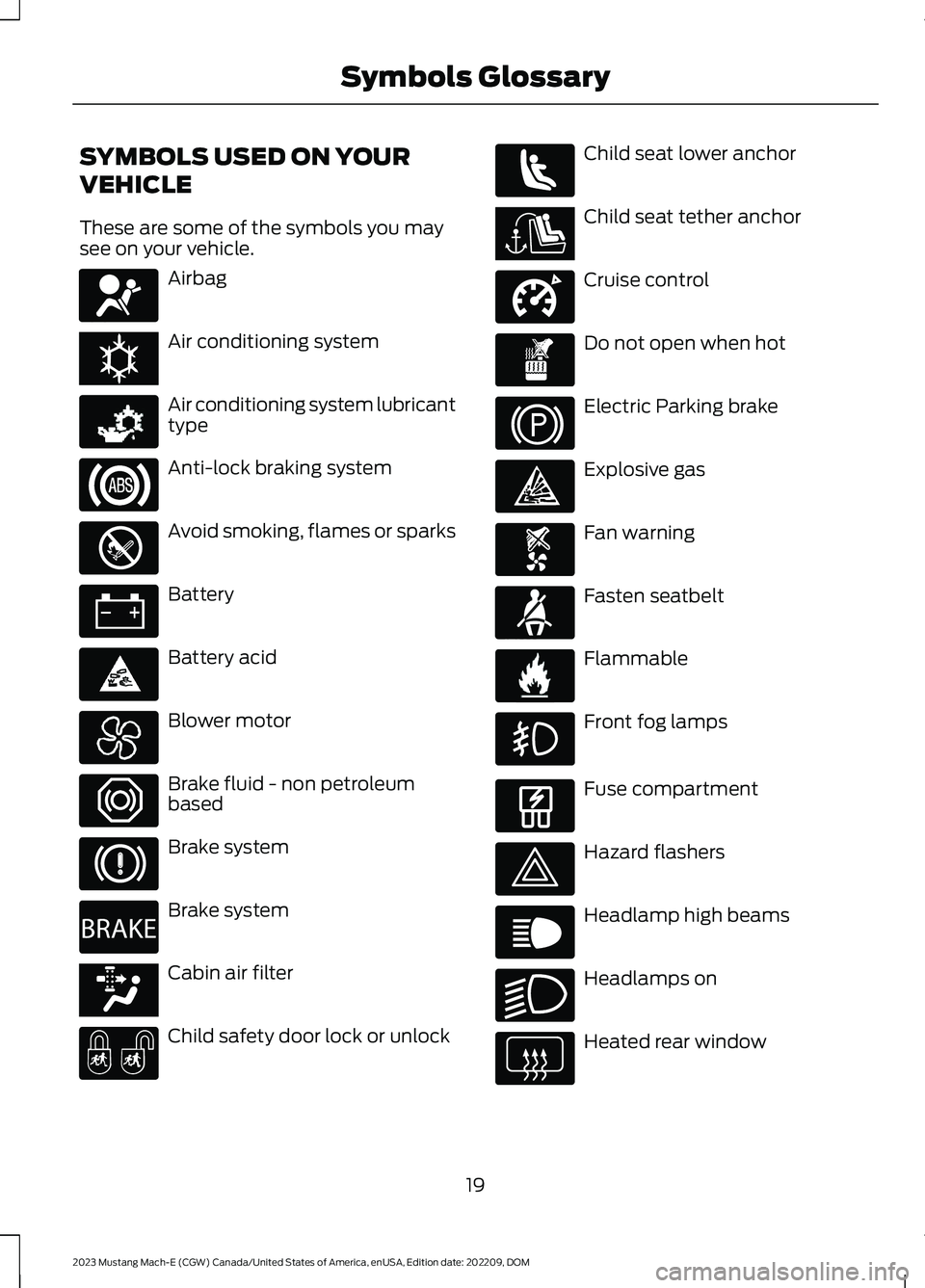
SYMBOLS USED ON YOUR
VEHICLE
These are some of the symbols you maysee on your vehicle.
Airbag
Air conditioning system
Air conditioning system lubricanttype
Anti-lock braking system
Avoid smoking, flames or sparks
Battery
Battery acid
Blower motor
Brake fluid - non petroleumbased
Brake system
Brake system
Cabin air filter
Child safety door lock or unlock
Child seat lower anchor
Child seat tether anchor
Cruise control
Do not open when hot
Electric Parking brake
Explosive gas
Fan warning
Fasten seatbelt
Flammable
Front fog lamps
Fuse compartment
Hazard flashers
Headlamp high beams
Headlamps on
Heated rear window
19
2023 Mustang Mach-E (CGW) Canada/United States of America, enUSA, Edition date: 202209, DOMSymbols GlossaryE67017 E162384 E231157 E67020 E139220 E67021 E139227 E139209 E67024 E270480 E139223 E139211 E141128 E332905 E139219 E139212 E139221 E139228 E71880 E231160 E139214 E75790 E67019 E270968
Page 131 of 496
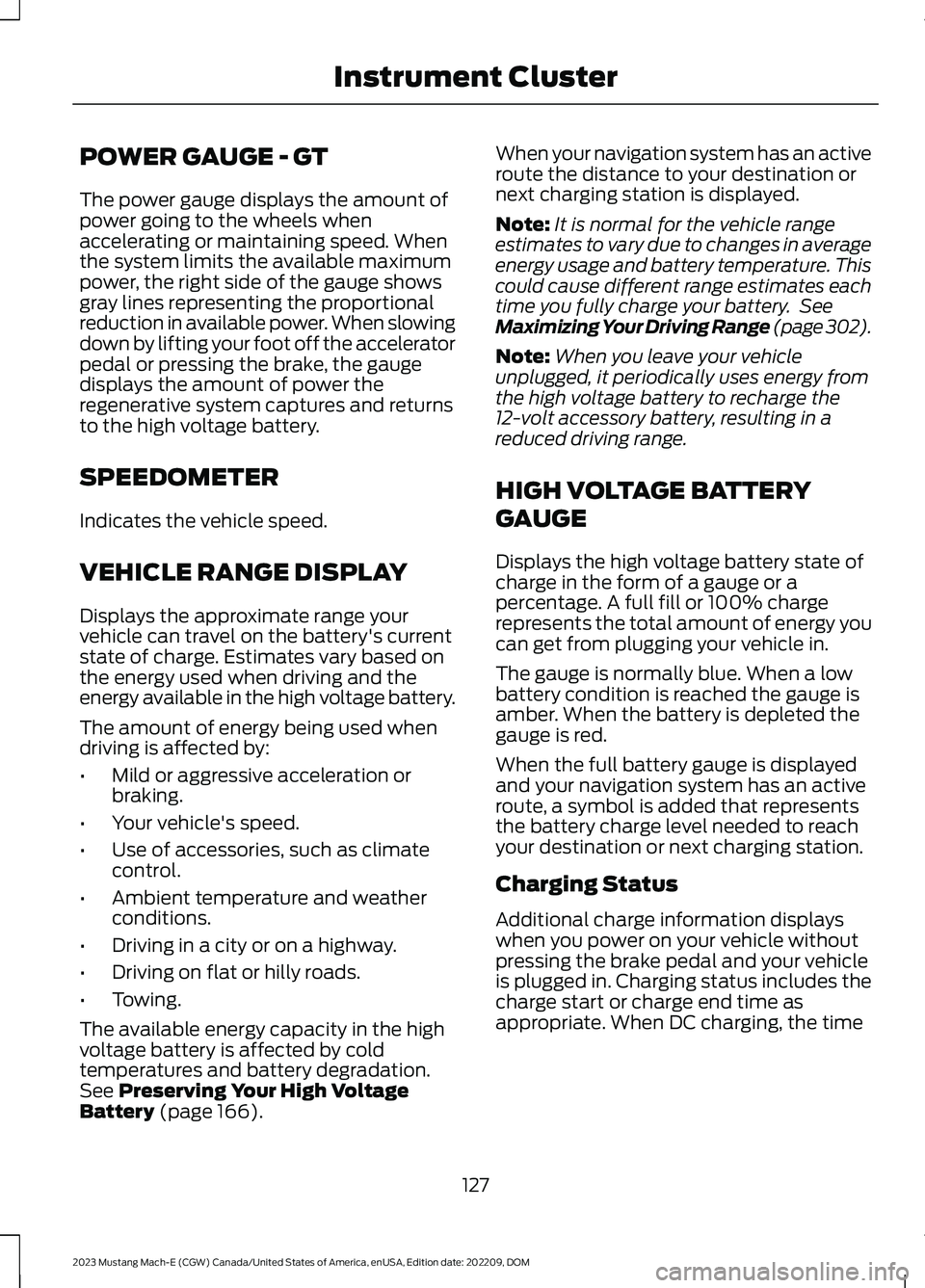
POWER GAUGE - GT
The power gauge displays the amount ofpower going to the wheels whenaccelerating or maintaining speed. Whenthe system limits the available maximumpower, the right side of the gauge showsgray lines representing the proportionalreduction in available power. When slowingdown by lifting your foot off the acceleratorpedal or pressing the brake, the gaugedisplays the amount of power theregenerative system captures and returnsto the high voltage battery.
SPEEDOMETER
Indicates the vehicle speed.
VEHICLE RANGE DISPLAY
Displays the approximate range yourvehicle can travel on the battery's currentstate of charge. Estimates vary based onthe energy used when driving and theenergy available in the high voltage battery.
The amount of energy being used whendriving is affected by:
•Mild or aggressive acceleration orbraking.
•Your vehicle's speed.
•Use of accessories, such as climatecontrol.
•Ambient temperature and weatherconditions.
•Driving in a city or on a highway.
•Driving on flat or hilly roads.
•Towing.
The available energy capacity in the highvoltage battery is affected by coldtemperatures and battery degradation.See Preserving Your High VoltageBattery (page 166).
When your navigation system has an activeroute the distance to your destination ornext charging station is displayed.
Note:It is normal for the vehicle rangeestimates to vary due to changes in averageenergy usage and battery temperature. Thiscould cause different range estimates eachtime you fully charge your battery. SeeMaximizing Your Driving Range (page 302).
Note:When you leave your vehicleunplugged, it periodically uses energy fromthe high voltage battery to recharge the12-volt accessory battery, resulting in areduced driving range.
HIGH VOLTAGE BATTERY
GAUGE
Displays the high voltage battery state ofcharge in the form of a gauge or apercentage. A full fill or 100% chargerepresents the total amount of energy youcan get from plugging your vehicle in.
The gauge is normally blue. When a lowbattery condition is reached the gauge isamber. When the battery is depleted thegauge is red.
When the full battery gauge is displayedand your navigation system has an activeroute, a symbol is added that representsthe battery charge level needed to reachyour destination or next charging station.
Charging Status
Additional charge information displayswhen you power on your vehicle withoutpressing the brake pedal and your vehicleis plugged in. Charging status includes thecharge start or charge end time asappropriate. When DC charging, the time
127
2023 Mustang Mach-E (CGW) Canada/United States of America, enUSA, Edition date: 202209, DOMInstrument Cluster
Page 132 of 496
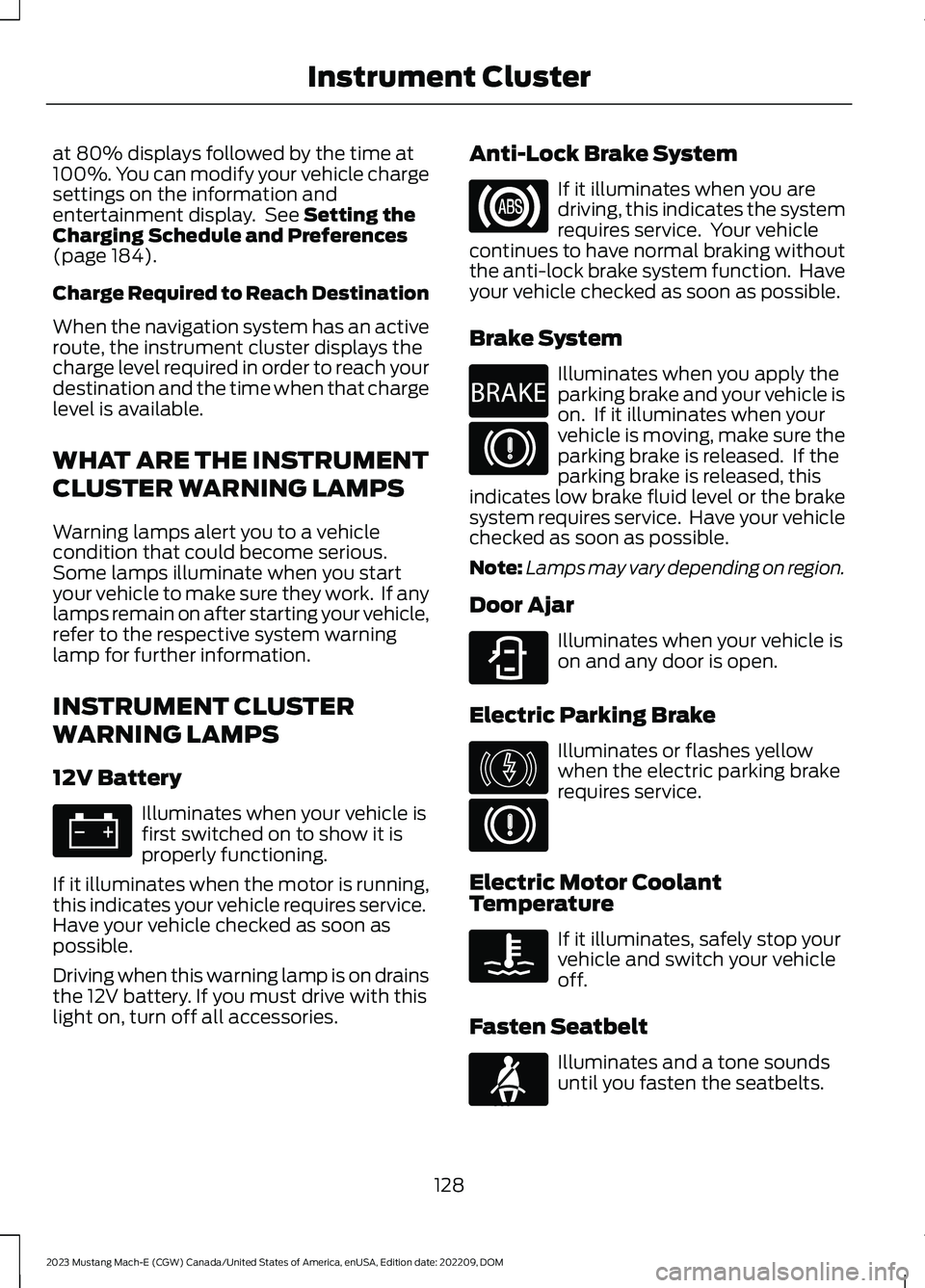
at 80% displays followed by the time at100%. You can modify your vehicle chargesettings on the information andentertainment display. See Setting theCharging Schedule and Preferences(page 184).
Charge Required to Reach Destination
When the navigation system has an activeroute, the instrument cluster displays thecharge level required in order to reach yourdestination and the time when that chargelevel is available.
WHAT ARE THE INSTRUMENT
CLUSTER WARNING LAMPS
Warning lamps alert you to a vehiclecondition that could become serious.Some lamps illuminate when you startyour vehicle to make sure they work. If anylamps remain on after starting your vehicle,refer to the respective system warninglamp for further information.
INSTRUMENT CLUSTER
WARNING LAMPS
12V Battery
Illuminates when your vehicle isfirst switched on to show it isproperly functioning.
If it illuminates when the motor is running,this indicates your vehicle requires service.Have your vehicle checked as soon aspossible.
Driving when this warning lamp is on drainsthe 12V battery. If you must drive with thislight on, turn off all accessories.
Anti-Lock Brake System
If it illuminates when you aredriving, this indicates the systemrequires service. Your vehiclecontinues to have normal braking withoutthe anti-lock brake system function. Haveyour vehicle checked as soon as possible.
Brake System
Illuminates when you apply theparking brake and your vehicle ison. If it illuminates when yourvehicle is moving, make sure theparking brake is released. If theparking brake is released, thisindicates low brake fluid level or the brakesystem requires service. Have your vehiclechecked as soon as possible.
Note:Lamps may vary depending on region.
Door Ajar
Illuminates when your vehicle ison and any door is open.
Electric Parking Brake
Illuminates or flashes yellowwhen the electric parking brakerequires service.
Electric Motor CoolantTemperature
If it illuminates, safely stop yourvehicle and switch your vehicleoff.
Fasten Seatbelt
Illuminates and a tone soundsuntil you fasten the seatbelts.
128
2023 Mustang Mach-E (CGW) Canada/United States of America, enUSA, Edition date: 202209, DOMInstrument ClusterE67021 E67020 E270480 E67024 E323451 E146190 E67024 E103308 E71880
Page 135 of 496
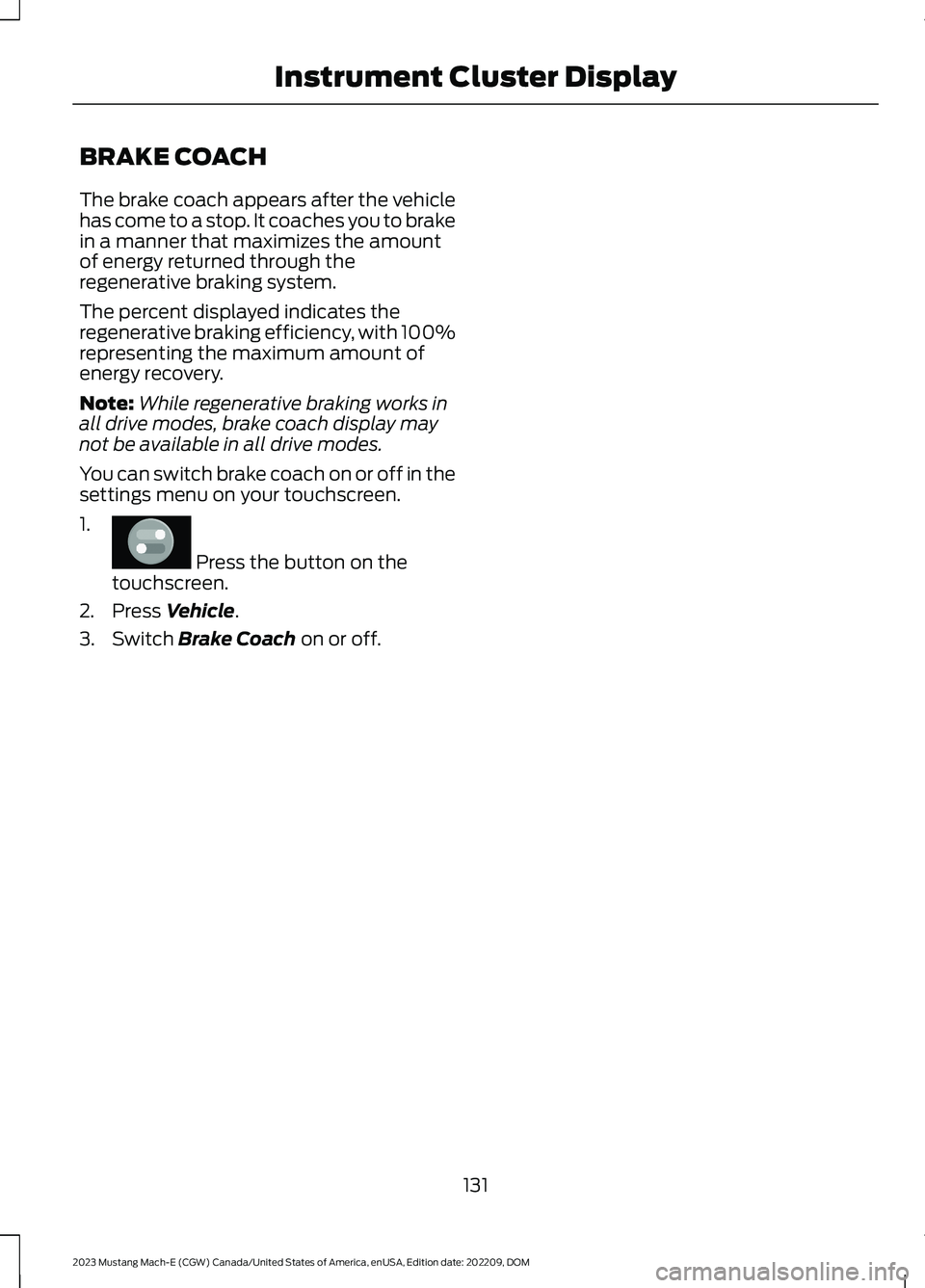
BRAKE COACH
The brake coach appears after the vehiclehas come to a stop. It coaches you to brakein a manner that maximizes the amountof energy returned through theregenerative braking system.
The percent displayed indicates theregenerative braking efficiency, with 100%representing the maximum amount ofenergy recovery.
Note:While regenerative braking works inall drive modes, brake coach display maynot be available in all drive modes.
You can switch brake coach on or off in thesettings menu on your touchscreen.
1.
Press the button on thetouchscreen.
2.Press Vehicle.
3.Switch Brake Coach on or off.
131
2023 Mustang Mach-E (CGW) Canada/United States of America, enUSA, Edition date: 202209, DOMInstrument Cluster DisplayE386797
Page 137 of 496
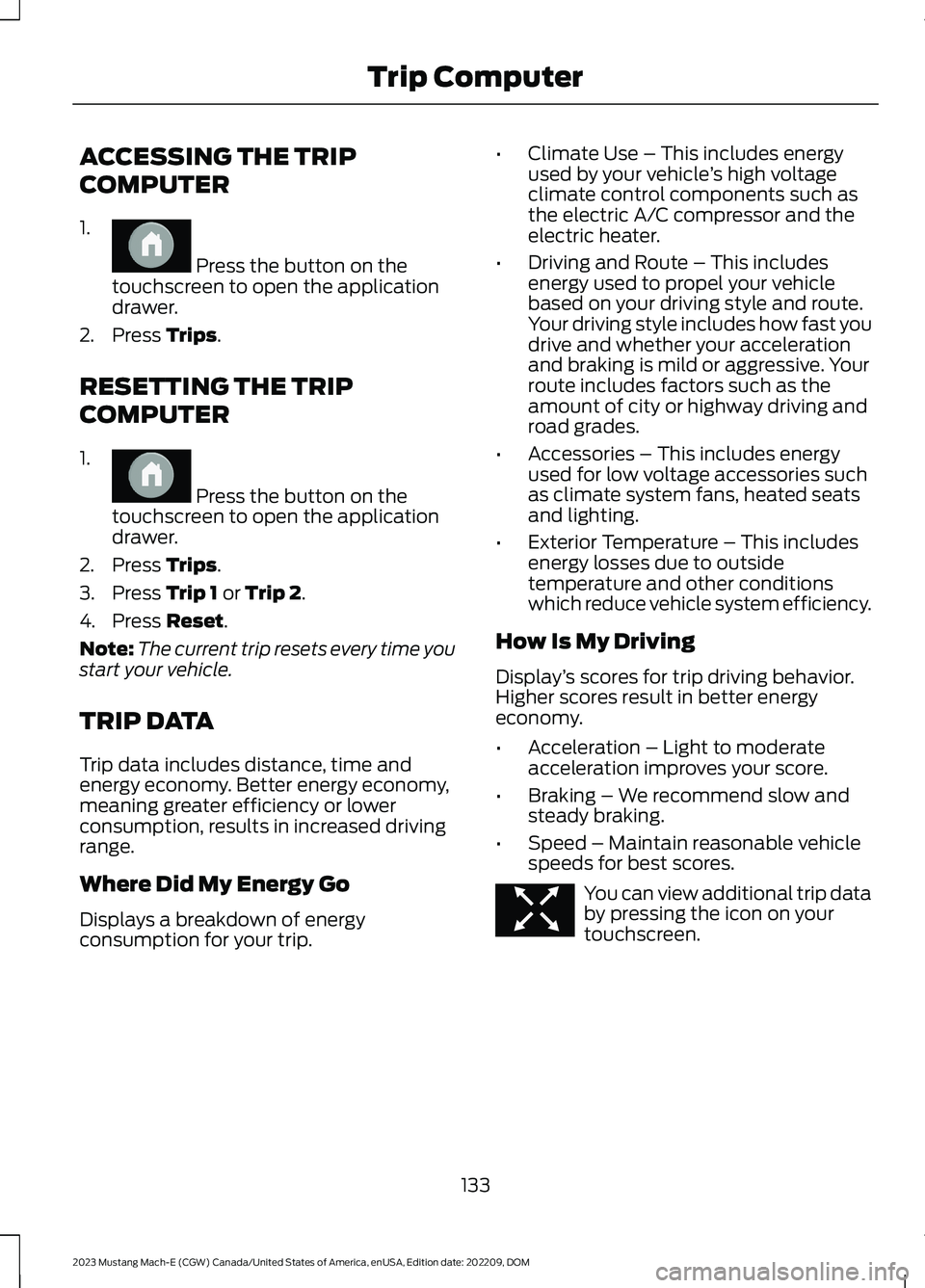
ACCESSING THE TRIP
COMPUTER
1.
Press the button on thetouchscreen to open the applicationdrawer.
2.Press Trips.
RESETTING THE TRIP
COMPUTER
1.
Press the button on thetouchscreen to open the applicationdrawer.
2.Press Trips.
3.Press Trip 1 or Trip 2.
4.Press Reset.
Note:The current trip resets every time youstart your vehicle.
TRIP DATA
Trip data includes distance, time andenergy economy. Better energy economy,meaning greater efficiency or lowerconsumption, results in increased drivingrange.
Where Did My Energy Go
Displays a breakdown of energyconsumption for your trip.
•Climate Use – This includes energyused by your vehicle’s high voltageclimate control components such asthe electric A/C compressor and theelectric heater.
•Driving and Route – This includesenergy used to propel your vehiclebased on your driving style and route.Your driving style includes how fast youdrive and whether your accelerationand braking is mild or aggressive. Yourroute includes factors such as theamount of city or highway driving androad grades.
•Accessories – This includes energyused for low voltage accessories suchas climate system fans, heated seatsand lighting.
•Exterior Temperature – This includesenergy losses due to outsidetemperature and other conditionswhich reduce vehicle system efficiency.
How Is My Driving
Display’s scores for trip driving behavior.Higher scores result in better energyeconomy.
•Acceleration – Light to moderateacceleration improves your score.
•Braking – We recommend slow andsteady braking.
•Speed – Maintain reasonable vehiclespeeds for best scores.
You can view additional trip databy pressing the icon on yourtouchscreen.
133
2023 Mustang Mach-E (CGW) Canada/United States of America, enUSA, Edition date: 202209, DOMTrip ComputerE386798 E386798 E352790
Page 168 of 496
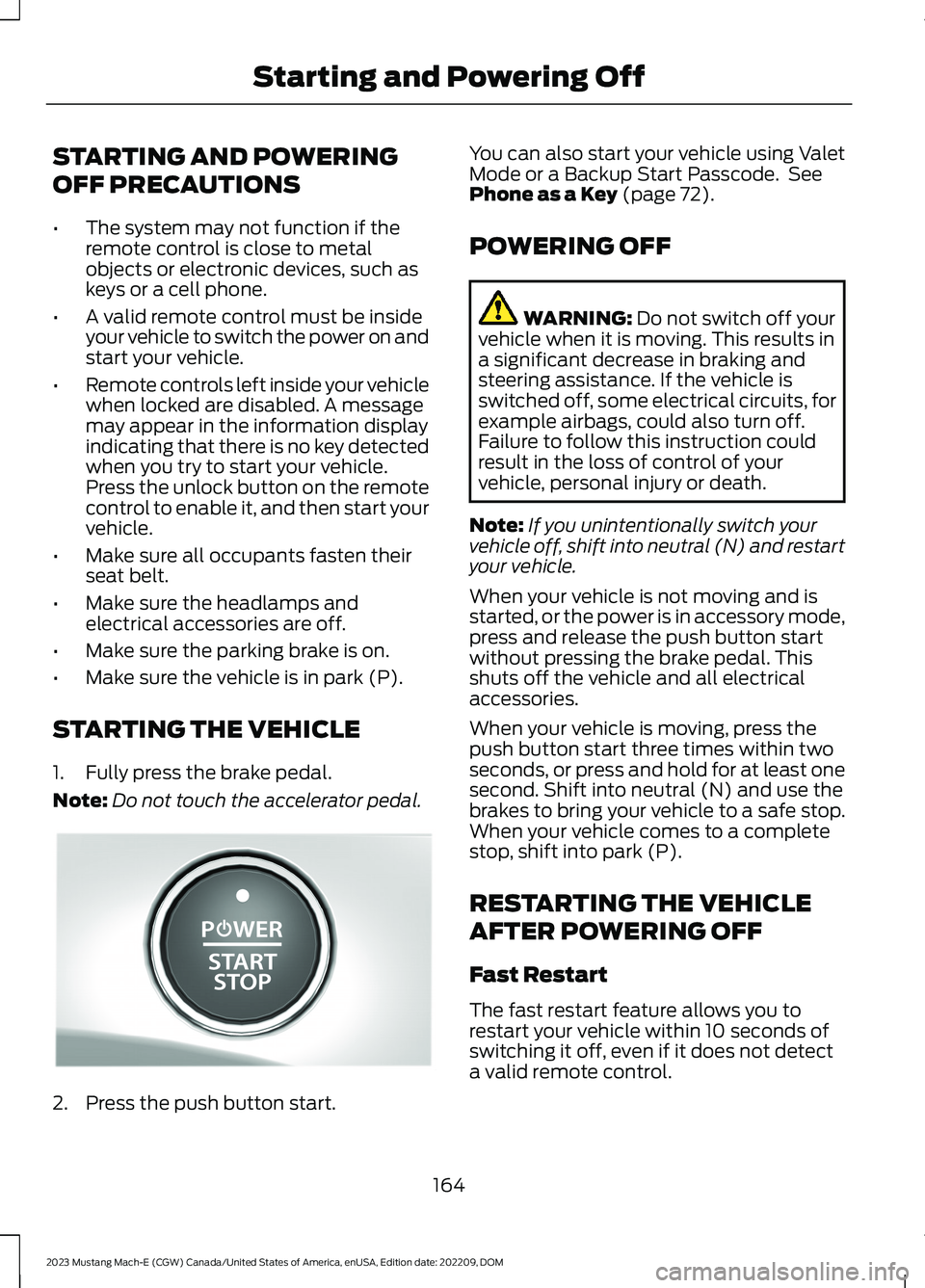
STARTING AND POWERING
OFF PRECAUTIONS
•The system may not function if theremote control is close to metalobjects or electronic devices, such askeys or a cell phone.
•A valid remote control must be insideyour vehicle to switch the power on andstart your vehicle.
•Remote controls left inside your vehiclewhen locked are disabled. A messagemay appear in the information displayindicating that there is no key detectedwhen you try to start your vehicle.Press the unlock button on the remotecontrol to enable it, and then start yourvehicle.
•Make sure all occupants fasten theirseat belt.
•Make sure the headlamps andelectrical accessories are off.
•Make sure the parking brake is on.
•Make sure the vehicle is in park (P).
STARTING THE VEHICLE
1.Fully press the brake pedal.
Note:Do not touch the accelerator pedal.
2.Press the push button start.
You can also start your vehicle using ValetMode or a Backup Start Passcode. SeePhone as a Key (page 72).
POWERING OFF
WARNING: Do not switch off yourvehicle when it is moving. This results ina significant decrease in braking andsteering assistance. If the vehicle isswitched off, some electrical circuits, forexample airbags, could also turn off.Failure to follow this instruction couldresult in the loss of control of yourvehicle, personal injury or death.
Note:If you unintentionally switch yourvehicle off, shift into neutral (N) and restartyour vehicle.
When your vehicle is not moving and isstarted, or the power is in accessory mode,press and release the push button startwithout pressing the brake pedal. Thisshuts off the vehicle and all electricalaccessories.
When your vehicle is moving, press thepush button start three times within twoseconds, or press and hold for at least onesecond. Shift into neutral (N) and use thebrakes to bring your vehicle to a safe stop.When your vehicle comes to a completestop, shift into park (P).
RESTARTING THE VEHICLE
AFTER POWERING OFF
Fast Restart
The fast restart feature allows you torestart your vehicle within 10 seconds ofswitching it off, even if it does not detecta valid remote control.
164
2023 Mustang Mach-E (CGW) Canada/United States of America, enUSA, Edition date: 202209, DOMStarting and Powering OffE328849
Page 201 of 496
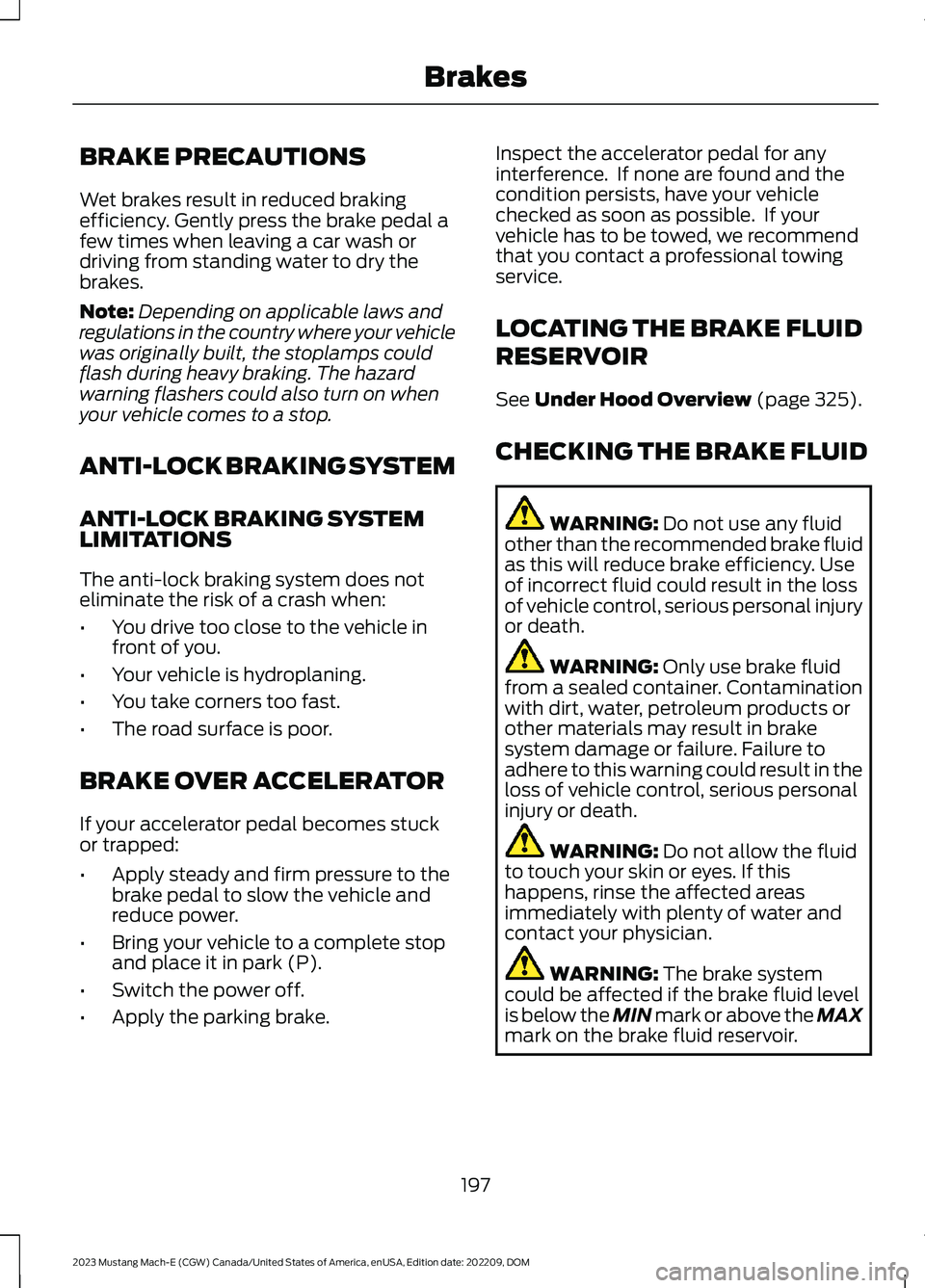
BRAKE PRECAUTIONS
Wet brakes result in reduced brakingefficiency. Gently press the brake pedal afew times when leaving a car wash ordriving from standing water to dry thebrakes.
Note:Depending on applicable laws andregulations in the country where your vehiclewas originally built, the stoplamps couldflash during heavy braking. The hazardwarning flashers could also turn on whenyour vehicle comes to a stop.
ANTI-LOCK BRAKING SYSTEM
ANTI-LOCK BRAKING SYSTEMLIMITATIONS
The anti-lock braking system does noteliminate the risk of a crash when:
•You drive too close to the vehicle infront of you.
•Your vehicle is hydroplaning.
•You take corners too fast.
•The road surface is poor.
BRAKE OVER ACCELERATOR
If your accelerator pedal becomes stuckor trapped:
•Apply steady and firm pressure to thebrake pedal to slow the vehicle andreduce power.
•Bring your vehicle to a complete stopand place it in park (P).
•Switch the power off.
•Apply the parking brake.
Inspect the accelerator pedal for anyinterference. If none are found and thecondition persists, have your vehiclechecked as soon as possible. If yourvehicle has to be towed, we recommendthat you contact a professional towingservice.
LOCATING THE BRAKE FLUID
RESERVOIR
See Under Hood Overview (page 325).
CHECKING THE BRAKE FLUID
WARNING: Do not use any fluidother than the recommended brake fluidas this will reduce brake efficiency. Useof incorrect fluid could result in the lossof vehicle control, serious personal injuryor death.
WARNING: Only use brake fluidfrom a sealed container. Contaminationwith dirt, water, petroleum products orother materials may result in brakesystem damage or failure. Failure toadhere to this warning could result in theloss of vehicle control, serious personalinjury or death.
WARNING: Do not allow the fluidto touch your skin or eyes. If thishappens, rinse the affected areasimmediately with plenty of water andcontact your physician.
WARNING: The brake systemcould be affected if the brake fluid levelis below the MIN mark or above the MAXmark on the brake fluid reservoir.
197
2023 Mustang Mach-E (CGW) Canada/United States of America, enUSA, Edition date: 202209, DOMBrakes