bulb FORD MUSTANG MACH E 2023 Owners Manual
[x] Cancel search | Manufacturer: FORD, Model Year: 2023, Model line: MUSTANG MACH E, Model: FORD MUSTANG MACH E 2023Pages: 496, PDF Size: 13.09 MB
Page 14 of 496
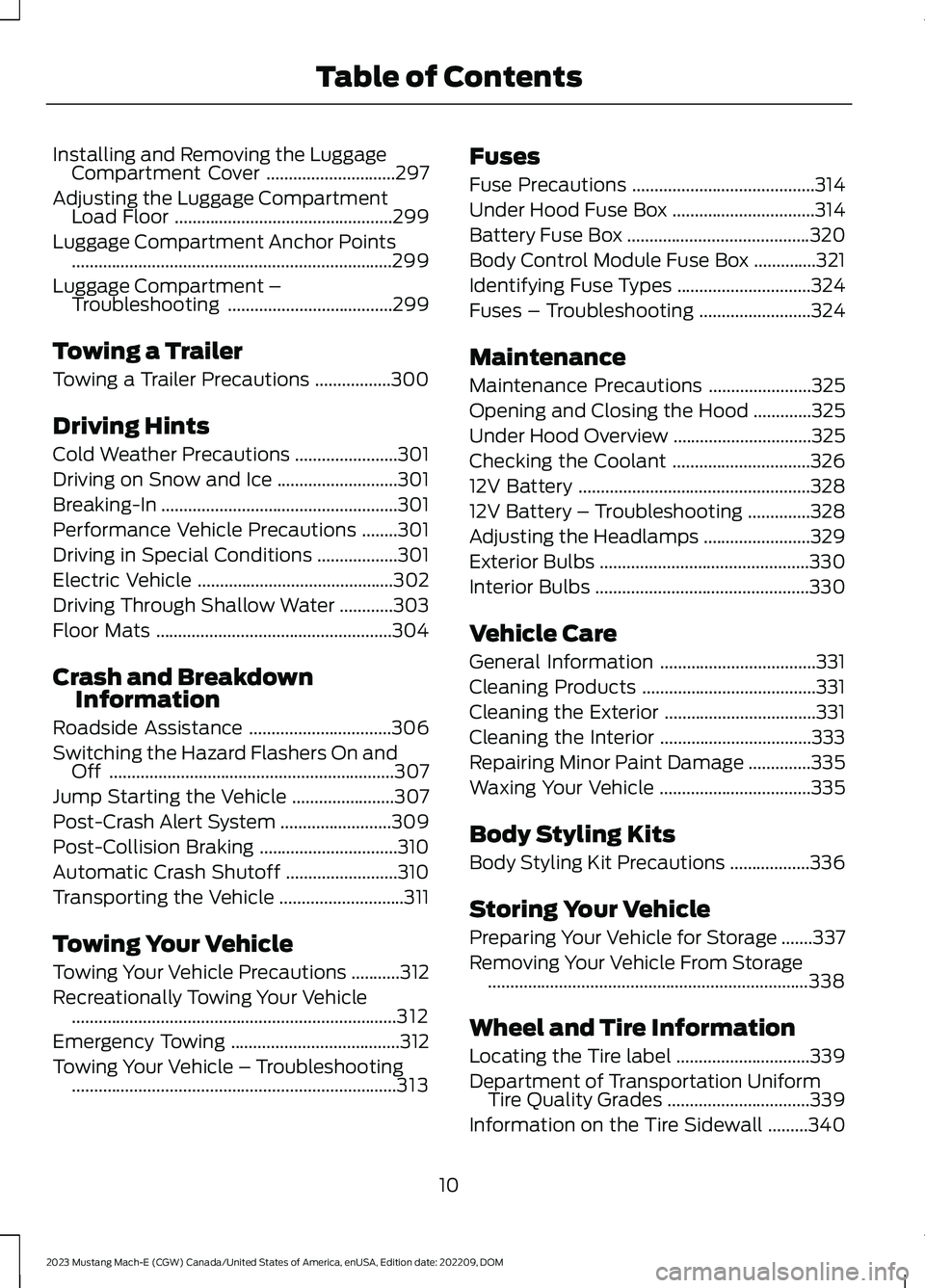
Installing and Removing the LuggageCompartment Cover.............................297
Adjusting the Luggage CompartmentLoad Floor.................................................299
Luggage Compartment Anchor Points........................................................................299
Luggage Compartment –Troubleshooting.....................................299
Towing a Trailer
Towing a Trailer Precautions.................300
Driving Hints
Cold Weather Precautions.......................301
Driving on Snow and Ice...........................301
Breaking-In.....................................................301
Performance Vehicle Precautions........301
Driving in Special Conditions..................301
Electric Vehicle............................................302
Driving Through Shallow Water............303
Floor Mats.....................................................304
Crash and BreakdownInformation
Roadside Assistance................................306
Switching the Hazard Flashers On andOff................................................................307
Jump Starting the Vehicle.......................307
Post-Crash Alert System.........................309
Post-Collision Braking...............................310
Automatic Crash Shutoff.........................310
Transporting the Vehicle............................311
Towing Your Vehicle
Towing Your Vehicle Precautions...........312
Recreationally Towing Your Vehicle.........................................................................312
Emergency Towing......................................312
Towing Your Vehicle – Troubleshooting.........................................................................313
Fuses
Fuse Precautions.........................................314
Under Hood Fuse Box................................314
Battery Fuse Box.........................................320
Body Control Module Fuse Box..............321
Identifying Fuse Types..............................324
Fuses – Troubleshooting.........................324
Maintenance
Maintenance Precautions.......................325
Opening and Closing the Hood.............325
Under Hood Overview...............................325
Checking the Coolant...............................326
12V Battery....................................................328
12V Battery – Troubleshooting..............328
Adjusting the Headlamps........................329
Exterior Bulbs...............................................330
Interior Bulbs................................................330
Vehicle Care
General Information...................................331
Cleaning Products.......................................331
Cleaning the Exterior..................................331
Cleaning the Interior..................................333
Repairing Minor Paint Damage..............335
Waxing Your Vehicle..................................335
Body Styling Kits
Body Styling Kit Precautions..................336
Storing Your Vehicle
Preparing Your Vehicle for Storage.......337
Removing Your Vehicle From Storage........................................................................338
Wheel and Tire Information
Locating the Tire label..............................339
Department of Transportation UniformTire Quality Grades................................339
Information on the Tire Sidewall.........340
10
2023 Mustang Mach-E (CGW) Canada/United States of America, enUSA, Edition date: 202209, DOMTable of Contents
Page 221 of 496
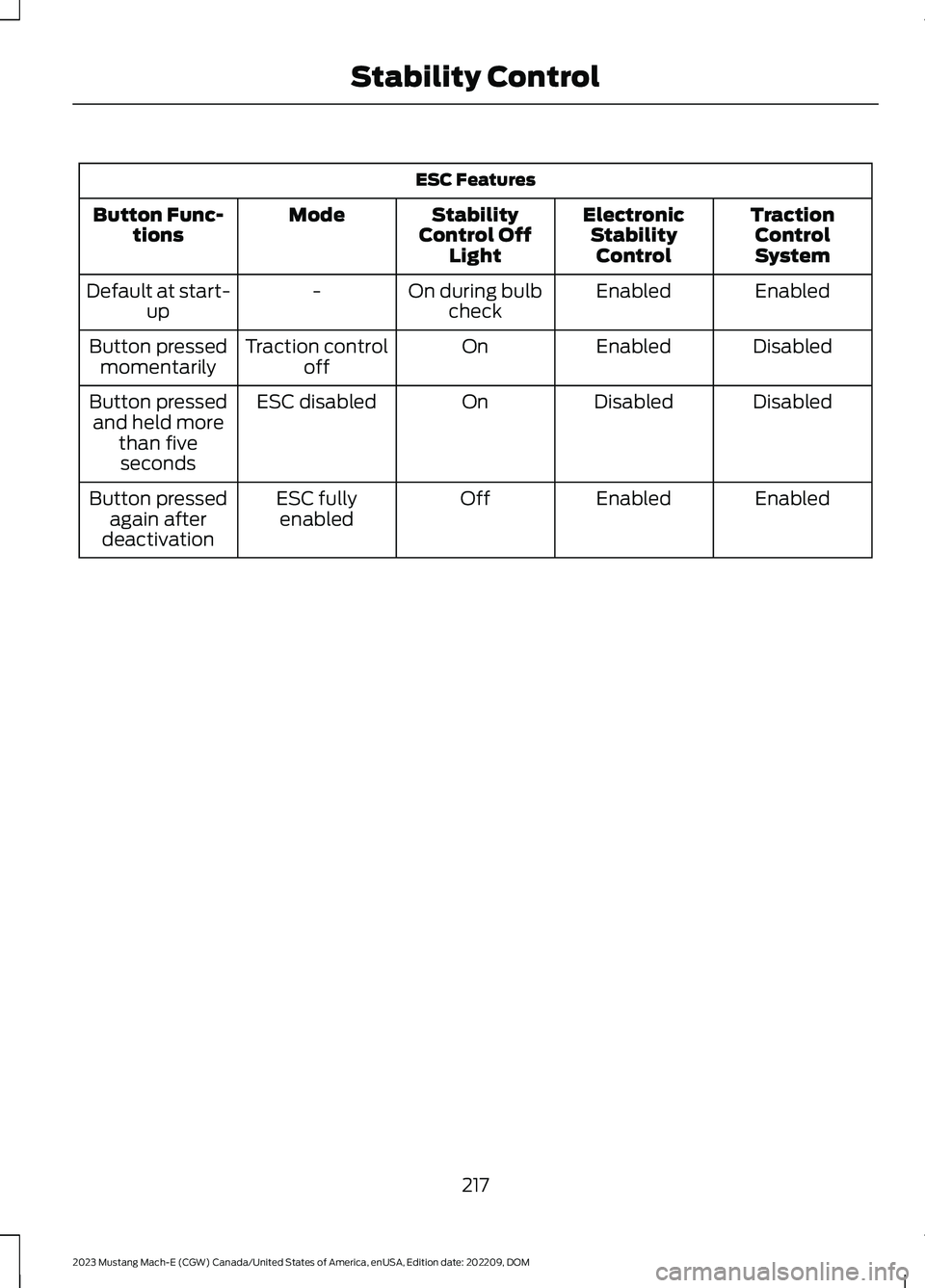
ESC Features
TractionControlSystem
ElectronicStabilityControl
StabilityControl OffLight
ModeButton Func-tions
EnabledEnabledOn during bulbcheck-Default at start-up
DisabledEnabledOnTraction controloffButton pressedmomentarily
DisabledDisabledOnESC disabledButton pressedand held morethan fiveseconds
EnabledEnabledOffESC fullyenabledButton pressedagain afterdeactivation
217
2023 Mustang Mach-E (CGW) Canada/United States of America, enUSA, Edition date: 202209, DOMStability Control
Page 291 of 496
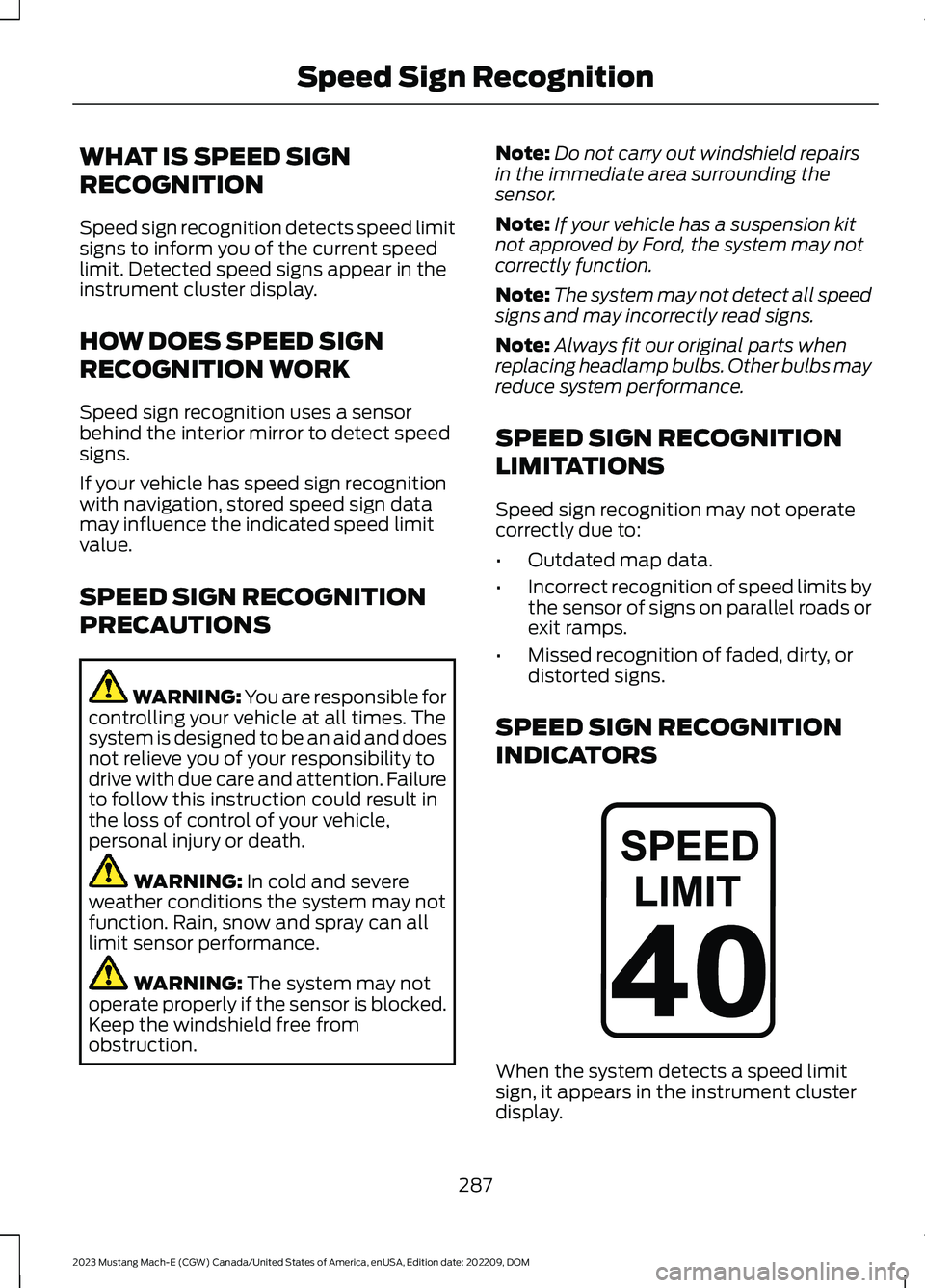
WHAT IS SPEED SIGN
RECOGNITION
Speed sign recognition detects speed limitsigns to inform you of the current speedlimit. Detected speed signs appear in theinstrument cluster display.
HOW DOES SPEED SIGN
RECOGNITION WORK
Speed sign recognition uses a sensorbehind the interior mirror to detect speedsigns.
If your vehicle has speed sign recognitionwith navigation, stored speed sign datamay influence the indicated speed limitvalue.
SPEED SIGN RECOGNITION
PRECAUTIONS
WARNING: You are responsible forcontrolling your vehicle at all times. Thesystem is designed to be an aid and doesnot relieve you of your responsibility todrive with due care and attention. Failureto follow this instruction could result inthe loss of control of your vehicle,personal injury or death.
WARNING: In cold and severeweather conditions the system may notfunction. Rain, snow and spray can alllimit sensor performance.
WARNING: The system may notoperate properly if the sensor is blocked.Keep the windshield free fromobstruction.
Note:Do not carry out windshield repairsin the immediate area surrounding thesensor.
Note:If your vehicle has a suspension kitnot approved by Ford, the system may notcorrectly function.
Note:The system may not detect all speedsigns and may incorrectly read signs.
Note:Always fit our original parts whenreplacing headlamp bulbs. Other bulbs mayreduce system performance.
SPEED SIGN RECOGNITION
LIMITATIONS
Speed sign recognition may not operatecorrectly due to:
•Outdated map data.
•Incorrect recognition of speed limits bythe sensor of signs on parallel roads orexit ramps.
•Missed recognition of faded, dirty, ordistorted signs.
SPEED SIGN RECOGNITION
INDICATORS
When the system detects a speed limitsign, it appears in the instrument clusterdisplay.
287
2023 Mustang Mach-E (CGW) Canada/United States of America, enUSA, Edition date: 202209, DOMSpeed Sign RecognitionE317824
Page 313 of 496
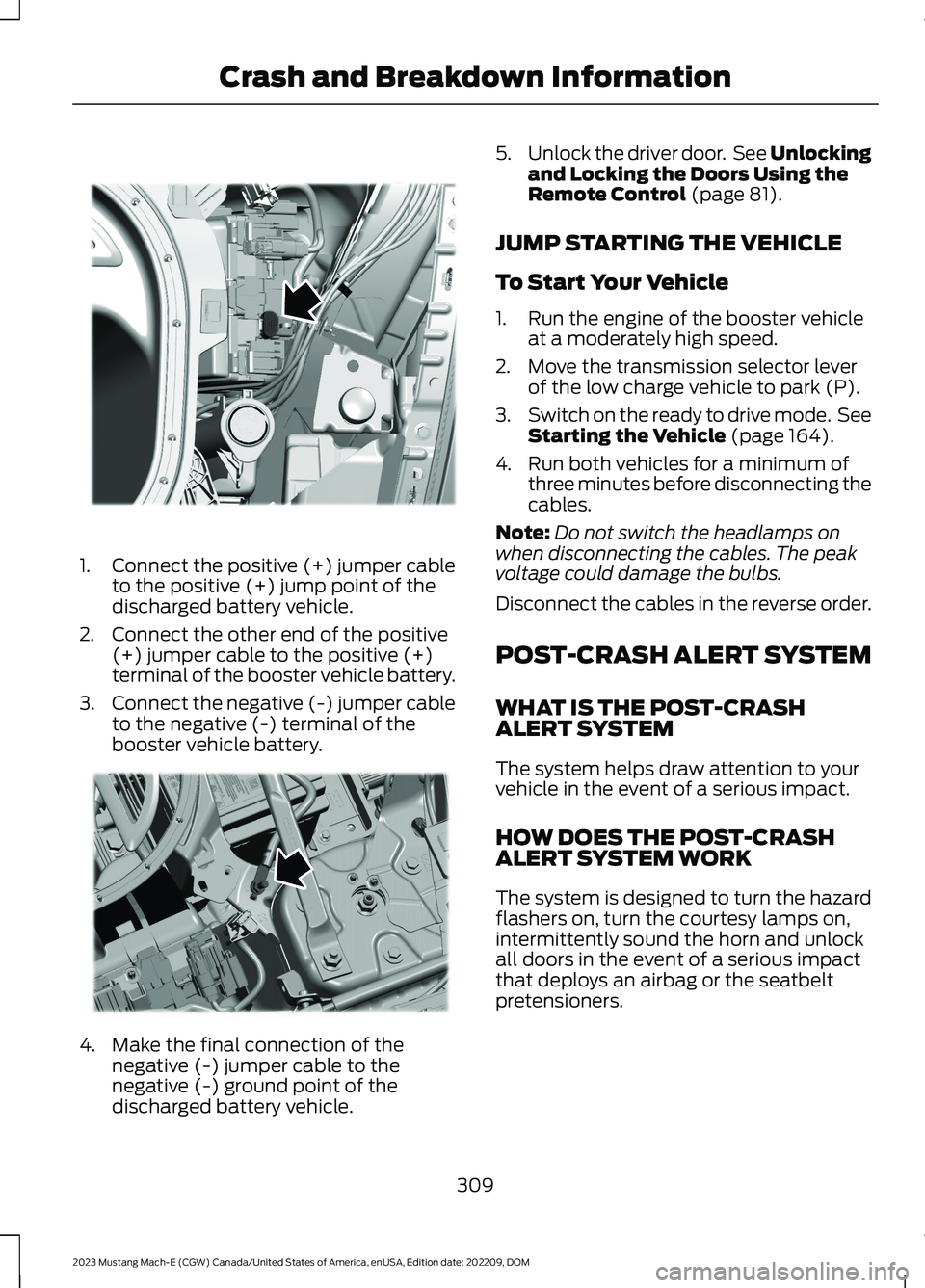
1.Connect the positive (+) jumper cableto the positive (+) jump point of thedischarged battery vehicle.
2.Connect the other end of the positive(+) jumper cable to the positive (+)terminal of the booster vehicle battery.
3.Connect the negative (-) jumper cableto the negative (-) terminal of thebooster vehicle battery.
4.Make the final connection of thenegative (-) jumper cable to thenegative (-) ground point of thedischarged battery vehicle.
5.Unlock the driver door. See Unlockingand Locking the Doors Using theRemote Control (page 81).
JUMP STARTING THE VEHICLE
To Start Your Vehicle
1.Run the engine of the booster vehicleat a moderately high speed.
2.Move the transmission selector leverof the low charge vehicle to park (P).
3.Switch on the ready to drive mode. SeeStarting the Vehicle (page 164).
4.Run both vehicles for a minimum ofthree minutes before disconnecting thecables.
Note:Do not switch the headlamps onwhen disconnecting the cables. The peakvoltage could damage the bulbs.
Disconnect the cables in the reverse order.
POST-CRASH ALERT SYSTEM
WHAT IS THE POST-CRASHALERT SYSTEM
The system helps draw attention to yourvehicle in the event of a serious impact.
HOW DOES THE POST-CRASHALERT SYSTEM WORK
The system is designed to turn the hazardflashers on, turn the courtesy lamps on,intermittently sound the horn and unlockall doors in the event of a serious impactthat deploys an airbag or the seatbeltpretensioners.
309
2023 Mustang Mach-E (CGW) Canada/United States of America, enUSA, Edition date: 202209, DOMCrash and Breakdown InformationE338767 E338540
Page 334 of 496
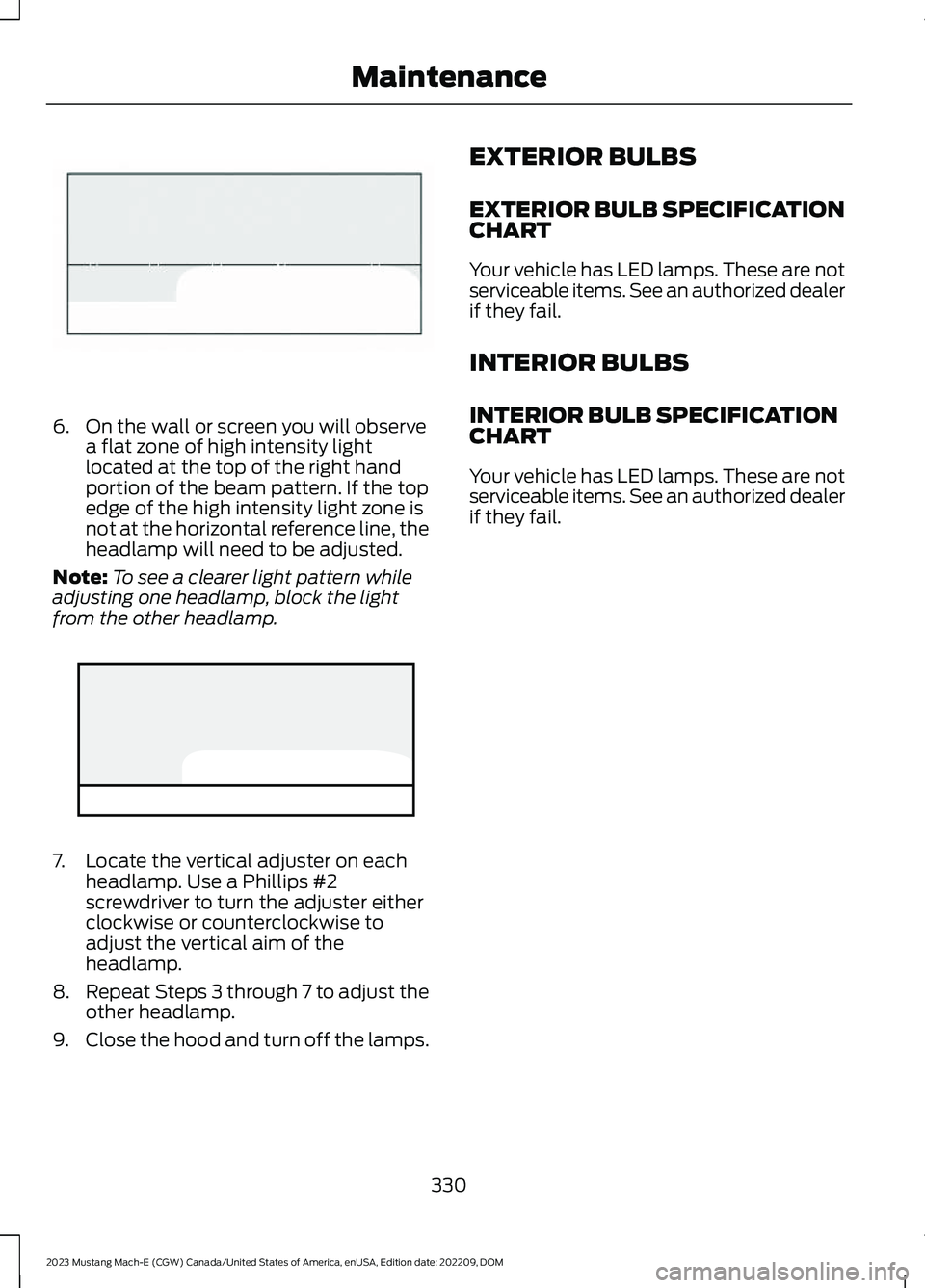
6.On the wall or screen you will observea flat zone of high intensity lightlocated at the top of the right handportion of the beam pattern. If the topedge of the high intensity light zone isnot at the horizontal reference line, theheadlamp will need to be adjusted.
Note:To see a clearer light pattern whileadjusting one headlamp, block the lightfrom the other headlamp.
7.Locate the vertical adjuster on eachheadlamp. Use a Phillips #2screwdriver to turn the adjuster eitherclockwise or counterclockwise toadjust the vertical aim of theheadlamp.
8.Repeat Steps 3 through 7 to adjust theother headlamp.
9.Close the hood and turn off the lamps.
EXTERIOR BULBS
EXTERIOR BULB SPECIFICATIONCHART
Your vehicle has LED lamps. These are notserviceable items. See an authorized dealerif they fail.
INTERIOR BULBS
INTERIOR BULB SPECIFICATIONCHART
Your vehicle has LED lamps. These are notserviceable items. See an authorized dealerif they fail.
330
2023 Mustang Mach-E (CGW) Canada/United States of America, enUSA, Edition date: 202209, DOMMaintenanceE142465 E335000
Page 483 of 496

Extending the Remote StartDuration.........................................................135Exterior Bulbs................................................330Exterior Bulb Specification Chart................330Exterior Lamps................................................113Exterior Lamp Indicators...................................114Exterior Lamps On Audible Warning............114Switching the Daytime Running Lamps Onand Off................................................................113Switching Welcome Lighting On andOff.........................................................................114Using the Turn Signal Lamps..........................113Exterior Lighting Control..............................111Exterior Lighting..............................................111Autolamps..............................................................112Automatic High Beam Control.......................114Automatic High Beam Control –Troubleshooting..............................................116Exterior Lamps......................................................113Headlamps..............................................................111Headlamps – Troubleshooting.......................112Exterior Mirrors...............................................123
F
Fastening and Unfastening theSeatbelts........................................................49Federal Highway AdministrationRegulation...................................................442Floor Mats......................................................304FM Radio.........................................................378FM Radio Limitations.......................................378Selecting an FM Radio Station.....................379Folding the Exterior Mirrors - VehiclesWith: Manual Folding Mirrors................124Folding the Exterior Mirrors - VehiclesWith: Power Folding Mirrors...................123Ford Assistant..............................................389Ford Assistant – Frequently AskedQuestions........................................................389Ford Assistant Settings...................................389Using Ford Assistant........................................389Ford Power-UpSee: Software Update Settings...................404See: Vehicle Software Updates...................404Ford Protect..................................................408Front Exterior - Excluding: GT....................33Front Exterior - GT.........................................34
Front Parking Aid..........................................222Front Parking Aid Audible Warnings...........223Front Parking Aid Limitations........................223Locating the Front Parking AidSensors.............................................................223What is the Front Parking Aid........................222Front Passenger Sensing System............60Front Passenger Sensing SystemIndicators............................................................62Front Passenger Sensing SystemPrecautions.......................................................62How Does the Front Passenger SensingSystem Work....................................................60What Is the Front Passenger SensingSystem................................................................60Front Seat Precautions...............................143Front Seats......................................................143Heated Seats.......................................................149Manual Seats.......................................................144Power Seats.........................................................146Fuse Precautions..........................................314Fuses.................................................................314Battery Fuse Box................................................320Body Control Module Fuse Box.....................321Fuses – Troubleshooting................................324Under Hood Fuse Box.......................................314Fuses – Troubleshooting..........................324Fuses – Frequently Asked Questions.........324
G
Garage Door Opener AdditionalAssistance....................................................158Garage Door Opener...................................155Garage Door Opener Introduction.........155Garage Door Opener Precautions andFrequencies.................................................155General Maintenance Information........410Glasses Holder...............................................163Locating the Glasses Holder..........................163Global Opening and Closing.....................119Switching Global Closing On and Off.........120Switching Global Opening On andOff.......................................................................120Using Global Closing.........................................120Using Global Opening........................................119What Is Global Opening and Closing...........119Glossary of Tire Terminology..................345
479
2023 Mustang Mach-E (CGW) Canada/United States of America, enUSA, Edition date: 202209, DOMIndex
Page 485 of 496
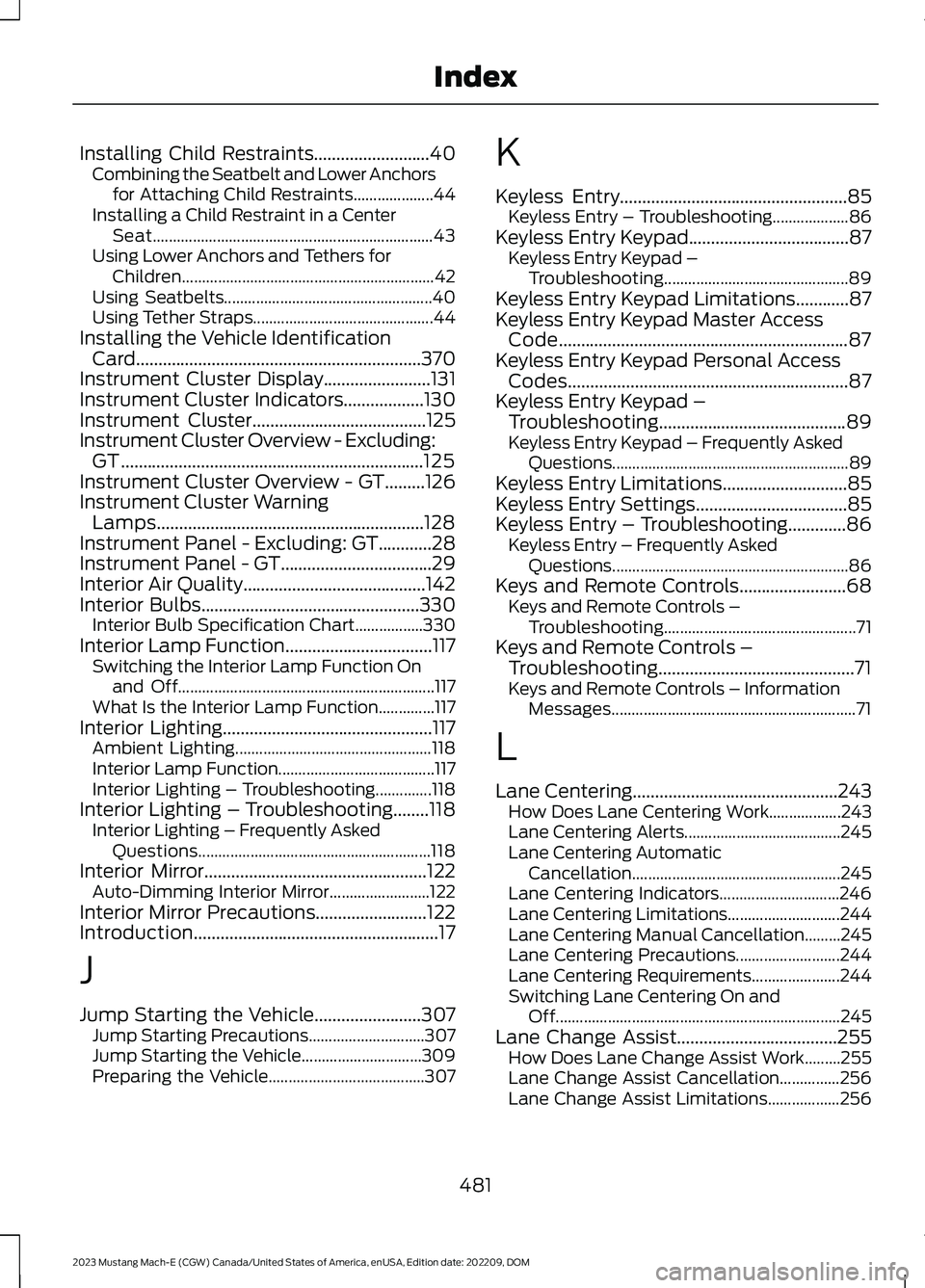
Installing Child Restraints..........................40Combining the Seatbelt and Lower Anchorsfor Attaching Child Restraints....................44Installing a Child Restraint in a CenterSeat......................................................................43Using Lower Anchors and Tethers forChildren...............................................................42Using Seatbelts....................................................40Using Tether Straps.............................................44Installing the Vehicle IdentificationCard................................................................370Instrument Cluster Display........................131Instrument Cluster Indicators..................130Instrument Cluster.......................................125Instrument Cluster Overview - Excluding:GT....................................................................125Instrument Cluster Overview - GT.........126Instrument Cluster WarningLamps............................................................128Instrument Panel - Excluding: GT............28Instrument Panel - GT..................................29Interior Air Quality.........................................142Interior Bulbs.................................................330Interior Bulb Specification Chart.................330Interior Lamp Function.................................117Switching the Interior Lamp Function Onand Off................................................................117What Is the Interior Lamp Function..............117Interior Lighting...............................................117Ambient Lighting.................................................118Interior Lamp Function.......................................117Interior Lighting – Troubleshooting..............118Interior Lighting – Troubleshooting........118Interior Lighting – Frequently AskedQuestions..........................................................118Interior Mirror..................................................122Auto-Dimming Interior Mirror.........................122Interior Mirror Precautions.........................122Introduction.......................................................17
J
Jump Starting the Vehicle........................307Jump Starting Precautions.............................307Jump Starting the Vehicle..............................309Preparing the Vehicle.......................................307
K
Keyless Entry...................................................85Keyless Entry – Troubleshooting...................86Keyless Entry Keypad....................................87Keyless Entry Keypad –Troubleshooting..............................................89Keyless Entry Keypad Limitations............87Keyless Entry Keypad Master AccessCode.................................................................87Keyless Entry Keypad Personal AccessCodes...............................................................87Keyless Entry Keypad –Troubleshooting..........................................89Keyless Entry Keypad – Frequently AskedQuestions...........................................................89Keyless Entry Limitations............................85Keyless Entry Settings..................................85Keyless Entry – Troubleshooting.............86Keyless Entry – Frequently AskedQuestions...........................................................86Keys and Remote Controls........................68Keys and Remote Controls –Troubleshooting................................................71Keys and Remote Controls –Troubleshooting............................................71Keys and Remote Controls – InformationMessages.............................................................71
L
Lane Centering..............................................243How Does Lane Centering Work..................243Lane Centering Alerts.......................................245Lane Centering AutomaticCancellation....................................................245Lane Centering Indicators..............................246Lane Centering Limitations............................244Lane Centering Manual Cancellation.........245Lane Centering Precautions..........................244Lane Centering Requirements......................244Switching Lane Centering On andOff.......................................................................245Lane Change Assist....................................255How Does Lane Change Assist Work.........255Lane Change Assist Cancellation...............256Lane Change Assist Limitations..................256
481
2023 Mustang Mach-E (CGW) Canada/United States of America, enUSA, Edition date: 202209, DOMIndex
Page 486 of 496
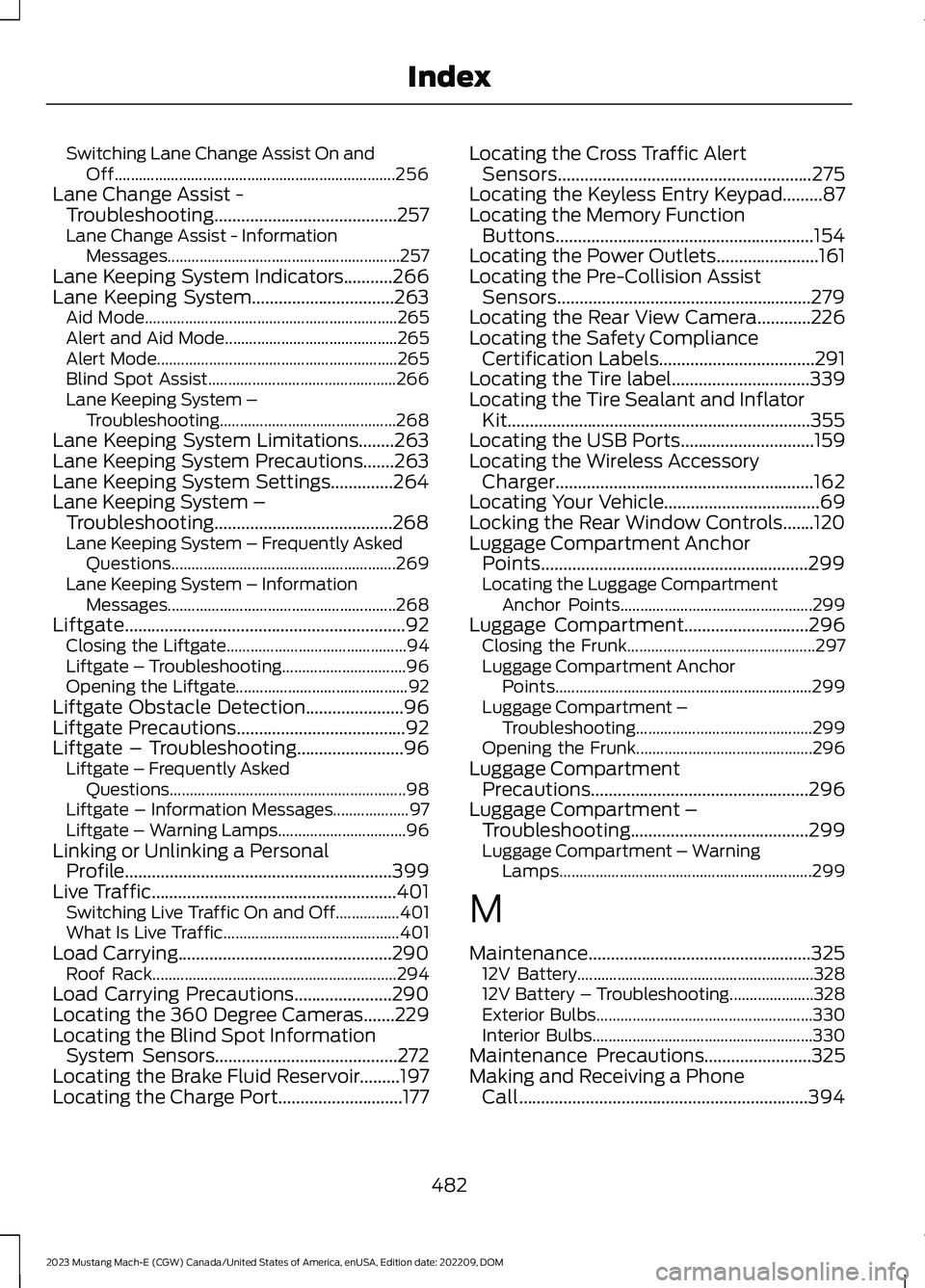
Switching Lane Change Assist On andOff......................................................................256Lane Change Assist -Troubleshooting.........................................257Lane Change Assist - InformationMessages..........................................................257Lane Keeping System Indicators...........266Lane Keeping System................................263Aid Mode...............................................................265Alert and Aid Mode...........................................265Alert Mode............................................................265Blind Spot Assist...............................................266Lane Keeping System –Troubleshooting............................................268Lane Keeping System Limitations........263Lane Keeping System Precautions.......263Lane Keeping System Settings..............264Lane Keeping System –Troubleshooting........................................268Lane Keeping System – Frequently AskedQuestions........................................................269Lane Keeping System – InformationMessages.........................................................268Liftgate...............................................................92Closing the Liftgate.............................................94Liftgate – Troubleshooting...............................96Opening the Liftgate...........................................92Liftgate Obstacle Detection......................96Liftgate Precautions......................................92Liftgate – Troubleshooting........................96Liftgate – Frequently AskedQuestions...........................................................98Liftgate – Information Messages...................97Liftgate – Warning Lamps................................96Linking or Unlinking a PersonalProfile............................................................399Live Traffic.......................................................401Switching Live Traffic On and Off................401What Is Live Traffic............................................401Load Carrying................................................290Roof Rack.............................................................294Load Carrying Precautions......................290Locating the 360 Degree Cameras.......229Locating the Blind Spot InformationSystem Sensors.........................................272Locating the Brake Fluid Reservoir.........197Locating the Charge Port............................177
Locating the Cross Traffic AlertSensors.........................................................275Locating the Keyless Entry Keypad.........87Locating the Memory FunctionButtons..........................................................154Locating the Power Outlets.......................161Locating the Pre-Collision AssistSensors.........................................................279Locating the Rear View Camera............226Locating the Safety ComplianceCertification Labels...................................291Locating the Tire label...............................339Locating the Tire Sealant and InflatorKit....................................................................355Locating the USB Ports..............................159Locating the Wireless AccessoryCharger..........................................................162Locating Your Vehicle...................................69Locking the Rear Window Controls.......120Luggage Compartment AnchorPoints............................................................299Locating the Luggage CompartmentAnchor Points................................................299Luggage Compartment............................296Closing the Frunk...............................................297Luggage Compartment AnchorPoints................................................................299Luggage Compartment –Troubleshooting............................................299Opening the Frunk............................................296Luggage CompartmentPrecautions.................................................296Luggage Compartment –Troubleshooting........................................299Luggage Compartment – WarningLamps...............................................................299
M
Maintenance..................................................32512V Battery...........................................................32812V Battery – Troubleshooting.....................328Exterior Bulbs......................................................330Interior Bulbs.......................................................330Maintenance Precautions........................325Making and Receiving a PhoneCall.................................................................394
482
2023 Mustang Mach-E (CGW) Canada/United States of America, enUSA, Edition date: 202209, DOMIndex