maintenance reset FORD MUSTANG MACH E 2023 Owners Manual
[x] Cancel search | Manufacturer: FORD, Model Year: 2023, Model line: MUSTANG MACH E, Model: FORD MUSTANG MACH E 2023Pages: 496, PDF Size: 13.09 MB
Page 26 of 496
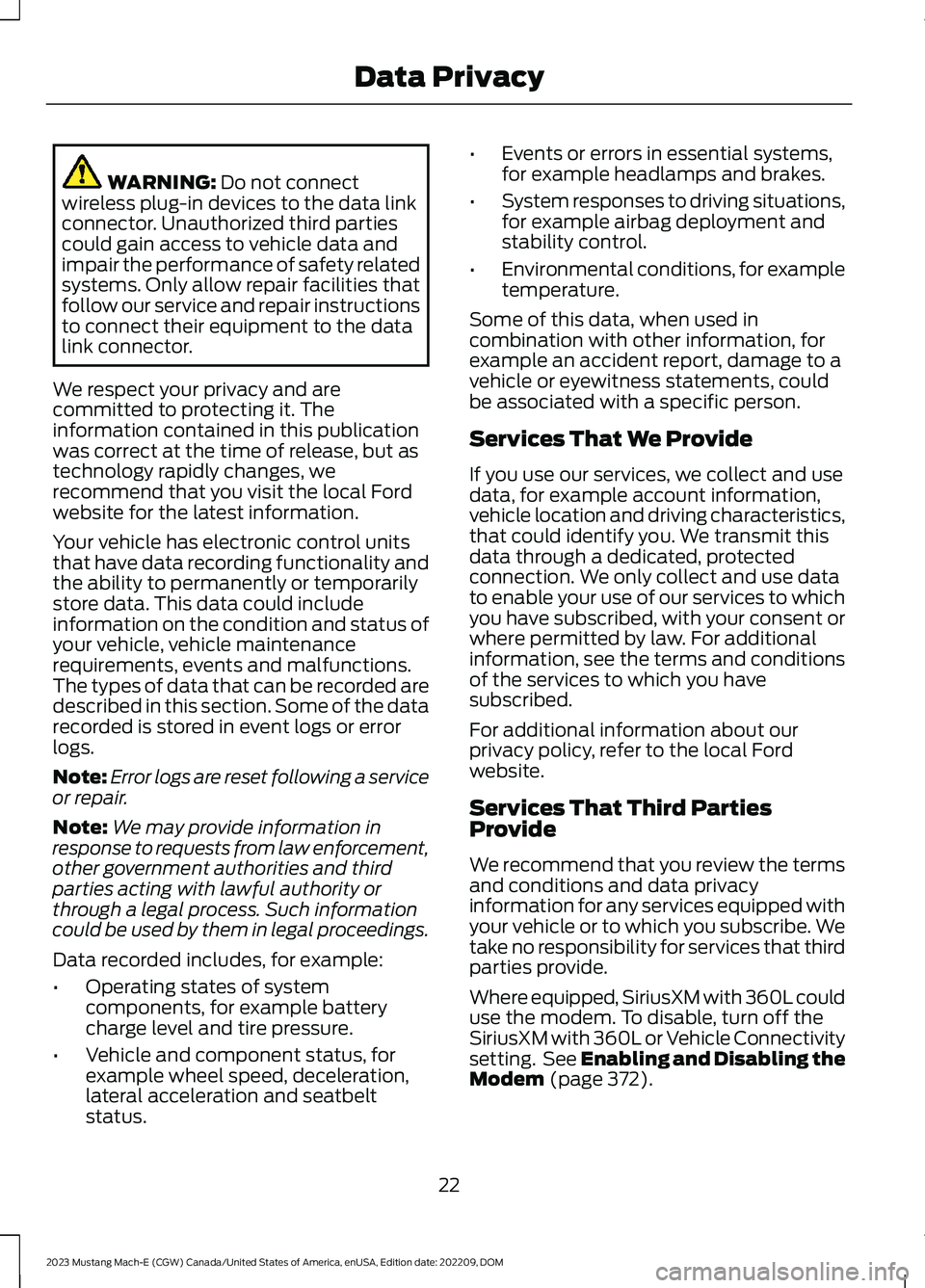
WARNING: Do not connectwireless plug-in devices to the data linkconnector. Unauthorized third partiescould gain access to vehicle data andimpair the performance of safety relatedsystems. Only allow repair facilities thatfollow our service and repair instructionsto connect their equipment to the datalink connector.
We respect your privacy and arecommitted to protecting it. Theinformation contained in this publicationwas correct at the time of release, but astechnology rapidly changes, werecommend that you visit the local Fordwebsite for the latest information.
Your vehicle has electronic control unitsthat have data recording functionality andthe ability to permanently or temporarilystore data. This data could includeinformation on the condition and status ofyour vehicle, vehicle maintenancerequirements, events and malfunctions.The types of data that can be recorded aredescribed in this section. Some of the datarecorded is stored in event logs or errorlogs.
Note:Error logs are reset following a serviceor repair.
Note:We may provide information inresponse to requests from law enforcement,other government authorities and thirdparties acting with lawful authority orthrough a legal process. Such informationcould be used by them in legal proceedings.
Data recorded includes, for example:
•Operating states of systemcomponents, for example batterycharge level and tire pressure.
•Vehicle and component status, forexample wheel speed, deceleration,lateral acceleration and seatbeltstatus.
•Events or errors in essential systems,for example headlamps and brakes.
•System responses to driving situations,for example airbag deployment andstability control.
•Environmental conditions, for exampletemperature.
Some of this data, when used incombination with other information, forexample an accident report, damage to avehicle or eyewitness statements, couldbe associated with a specific person.
Services That We Provide
If you use our services, we collect and usedata, for example account information,vehicle location and driving characteristics,that could identify you. We transmit thisdata through a dedicated, protectedconnection. We only collect and use datato enable your use of our services to whichyou have subscribed, with your consent orwhere permitted by law. For additionalinformation, see the terms and conditionsof the services to which you havesubscribed.
For additional information about ourprivacy policy, refer to the local Fordwebsite.
Services That Third PartiesProvide
We recommend that you review the termsand conditions and data privacyinformation for any services equipped withyour vehicle or to which you subscribe. Wetake no responsibility for services that thirdparties provide.
Where equipped, SiriusXM with 360L coulduse the modem. To disable, turn off theSiriusXM with 360L or Vehicle Connectivitysetting. See Enabling and Disabling theModem (page 372).
22
2023 Mustang Mach-E (CGW) Canada/United States of America, enUSA, Edition date: 202209, DOMData Privacy
Page 490 of 496
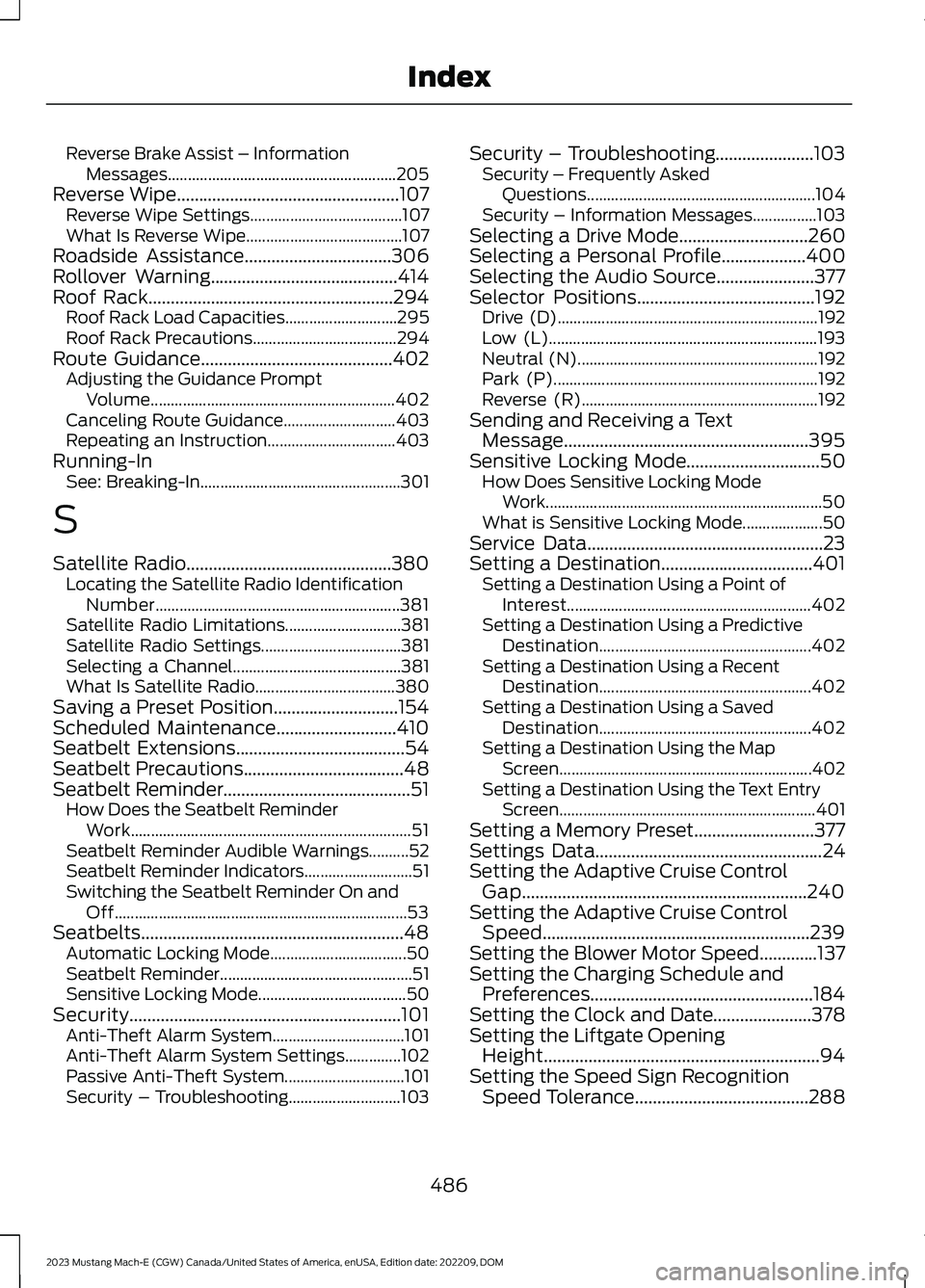
Reverse Brake Assist – InformationMessages.........................................................205Reverse Wipe..................................................107Reverse Wipe Settings......................................107What Is Reverse Wipe.......................................107Roadside Assistance.................................306Rollover Warning..........................................414Roof Rack.......................................................294Roof Rack Load Capacities............................295Roof Rack Precautions....................................294Route Guidance...........................................402Adjusting the Guidance PromptVolume.............................................................402Canceling Route Guidance............................403Repeating an Instruction................................403Running-InSee: Breaking-In..................................................301
S
Satellite Radio..............................................380Locating the Satellite Radio IdentificationNumber.............................................................381Satellite Radio Limitations.............................381Satellite Radio Settings...................................381Selecting a Channel..........................................381What Is Satellite Radio...................................380Saving a Preset Position............................154Scheduled Maintenance...........................410Seatbelt Extensions......................................54Seatbelt Precautions....................................48Seatbelt Reminder..........................................51How Does the Seatbelt ReminderWork......................................................................51Seatbelt Reminder Audible Warnings..........52Seatbelt Reminder Indicators...........................51Switching the Seatbelt Reminder On andOff.........................................................................53Seatbelts...........................................................48Automatic Locking Mode..................................50Seatbelt Reminder................................................51Sensitive Locking Mode.....................................50Security.............................................................101Anti-Theft Alarm System.................................101Anti-Theft Alarm System Settings..............102Passive Anti-Theft System..............................101Security – Troubleshooting............................103
Security – Troubleshooting......................103Security – Frequently AskedQuestions.........................................................104Security – Information Messages................103Selecting a Drive Mode.............................260Selecting a Personal Profile...................400Selecting the Audio Source......................377Selector Positions........................................192Drive (D).................................................................192Low (L)...................................................................193Neutral (N)............................................................192Park (P)..................................................................192Reverse (R)...........................................................192Sending and Receiving a TextMessage.......................................................395Sensitive Locking Mode..............................50How Does Sensitive Locking ModeWork.....................................................................50What is Sensitive Locking Mode....................50Service Data.....................................................23Setting a Destination..................................401Setting a Destination Using a Point ofInterest.............................................................402Setting a Destination Using a PredictiveDestination.....................................................402Setting a Destination Using a RecentDestination.....................................................402Setting a Destination Using a SavedDestination.....................................................402Setting a Destination Using the MapScreen...............................................................402Setting a Destination Using the Text EntryScreen................................................................401Setting a Memory Preset...........................377Settings Data...................................................24Setting the Adaptive Cruise ControlGap................................................................240Setting the Adaptive Cruise ControlSpeed............................................................239Setting the Blower Motor Speed.............137Setting the Charging Schedule andPreferences..................................................184Setting the Clock and Date......................378Setting the Liftgate OpeningHeight..............................................................94Setting the Speed Sign RecognitionSpeed Tolerance.......................................288
486
2023 Mustang Mach-E (CGW) Canada/United States of America, enUSA, Edition date: 202209, DOMIndex