seat memory FORD MUSTANG MACH E 2023 Owners Manual
[x] Cancel search | Manufacturer: FORD, Model Year: 2023, Model line: MUSTANG MACH E, Model: FORD MUSTANG MACH E 2023Pages: 496, PDF Size: 13.09 MB
Page 9 of 496
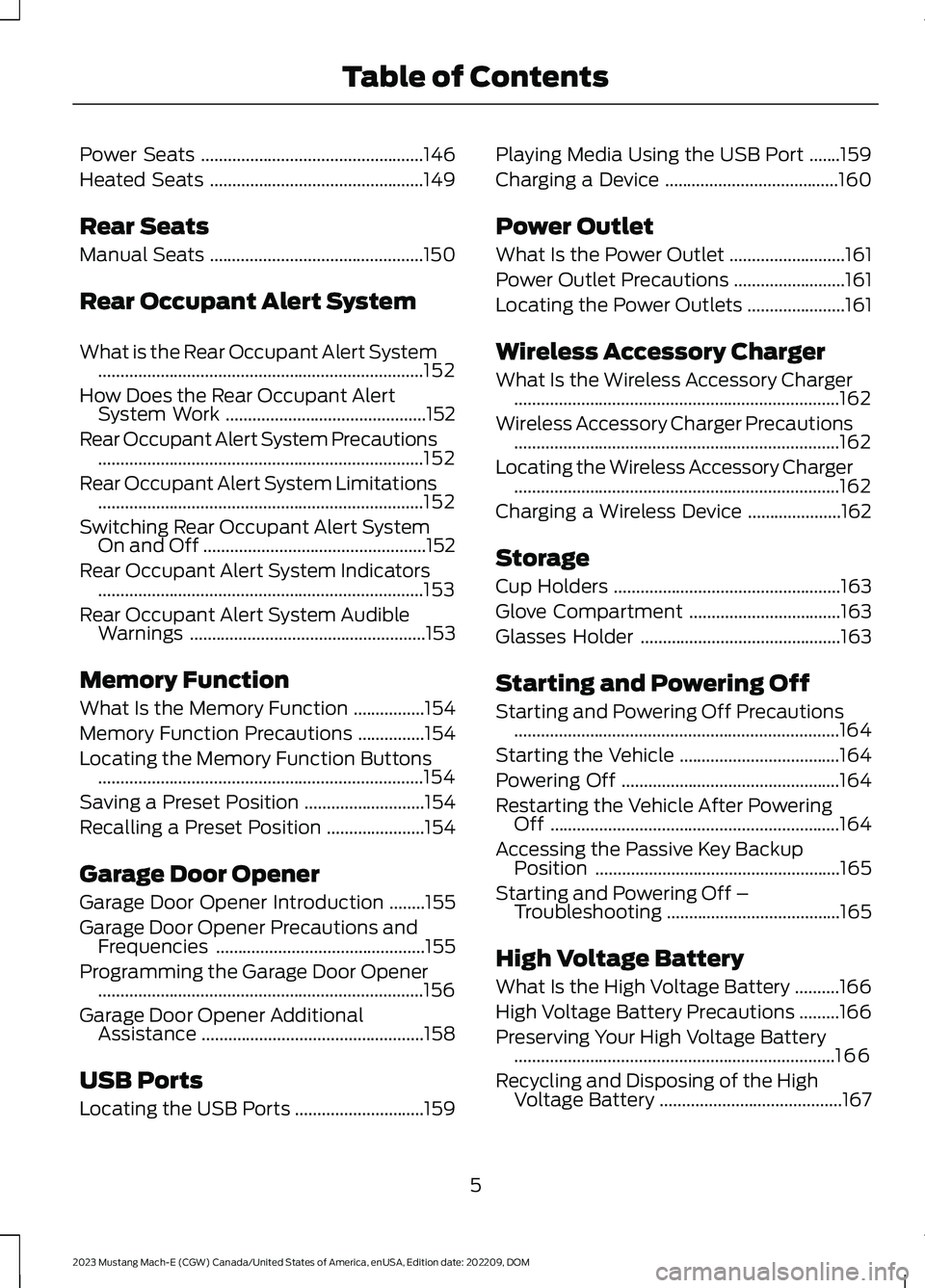
Power Seats..................................................146
Heated Seats................................................149
Rear Seats
Manual Seats................................................150
Rear Occupant Alert System
What is the Rear Occupant Alert System.........................................................................152
How Does the Rear Occupant AlertSystem Work.............................................152
Rear Occupant Alert System Precautions.........................................................................152
Rear Occupant Alert System Limitations.........................................................................152
Switching Rear Occupant Alert SystemOn and Off..................................................152
Rear Occupant Alert System Indicators.........................................................................153
Rear Occupant Alert System AudibleWarnings.....................................................153
Memory Function
What Is the Memory Function................154
Memory Function Precautions...............154
Locating the Memory Function Buttons.........................................................................154
Saving a Preset Position...........................154
Recalling a Preset Position......................154
Garage Door Opener
Garage Door Opener Introduction........155
Garage Door Opener Precautions andFrequencies...............................................155
Programming the Garage Door Opener.........................................................................156
Garage Door Opener AdditionalAssistance..................................................158
USB Ports
Locating the USB Ports.............................159
Playing Media Using the USB Port.......159
Charging a Device.......................................160
Power Outlet
What Is the Power Outlet..........................161
Power Outlet Precautions.........................161
Locating the Power Outlets......................161
Wireless Accessory Charger
What Is the Wireless Accessory Charger.........................................................................162
Wireless Accessory Charger Precautions.........................................................................162
Locating the Wireless Accessory Charger.........................................................................162
Charging a Wireless Device.....................162
Storage
Cup Holders...................................................163
Glove Compartment..................................163
Glasses Holder.............................................163
Starting and Powering Off
Starting and Powering Off Precautions.........................................................................164
Starting the Vehicle....................................164
Powering Off.................................................164
Restarting the Vehicle After PoweringOff.................................................................164
Accessing the Passive Key BackupPosition.......................................................165
Starting and Powering Off –Troubleshooting.......................................165
High Voltage Battery
What Is the High Voltage Battery..........166
High Voltage Battery Precautions.........166
Preserving Your High Voltage Battery........................................................................166
Recycling and Disposing of the HighVoltage Battery.........................................167
5
2023 Mustang Mach-E (CGW) Canada/United States of America, enUSA, Edition date: 202209, DOMTable of Contents
Page 95 of 496
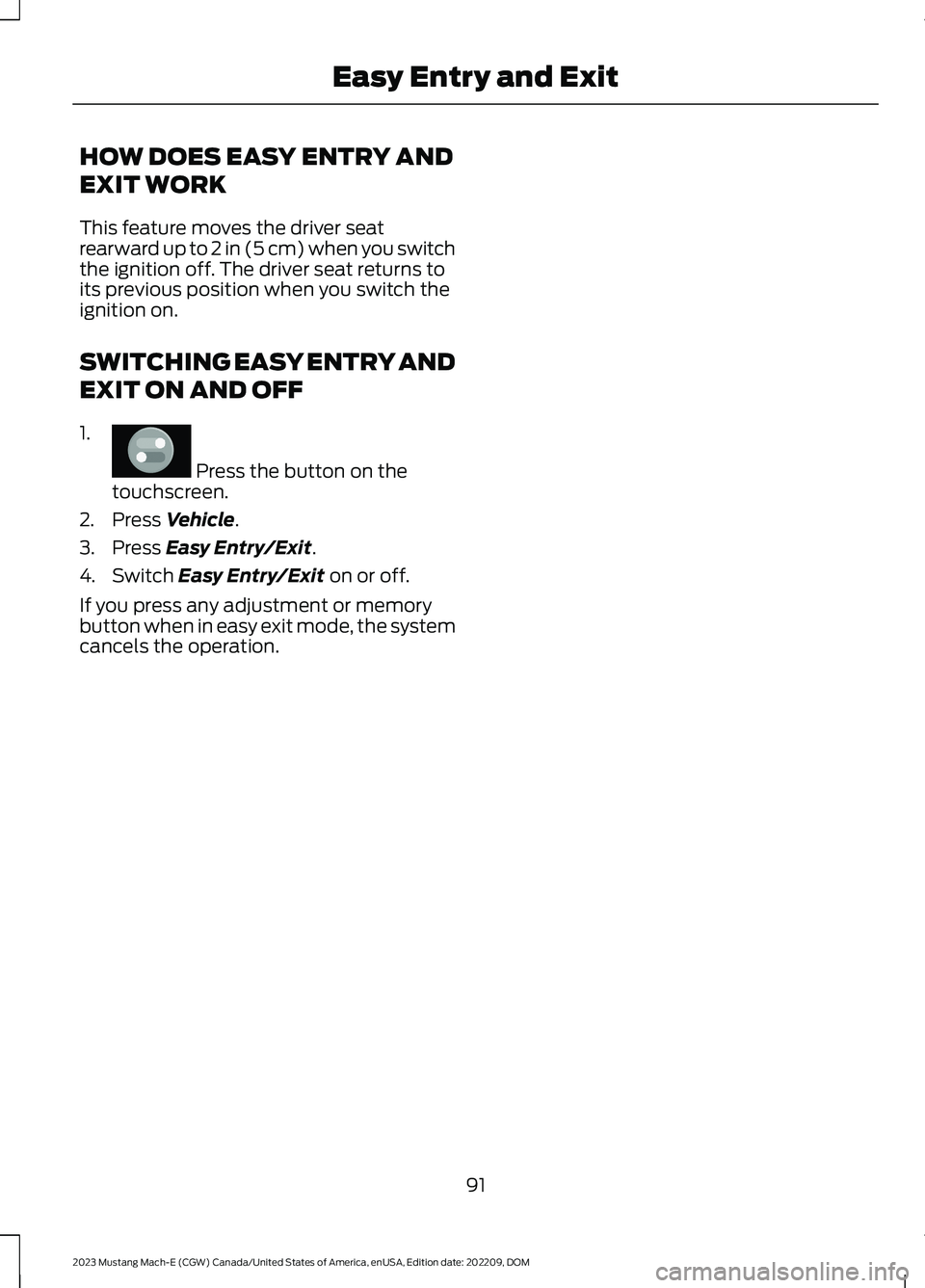
HOW DOES EASY ENTRY AND
EXIT WORK
This feature moves the driver seatrearward up to 2 in (5 cm) when you switchthe ignition off. The driver seat returns toits previous position when you switch theignition on.
SWITCHING EASY ENTRY AND
EXIT ON AND OFF
1.
Press the button on thetouchscreen.
2.Press Vehicle.
3.Press Easy Entry/Exit.
4.Switch Easy Entry/Exit on or off.
If you press any adjustment or memorybutton when in easy exit mode, the systemcancels the operation.
91
2023 Mustang Mach-E (CGW) Canada/United States of America, enUSA, Edition date: 202209, DOMEasy Entry and ExitE386797
Page 158 of 496
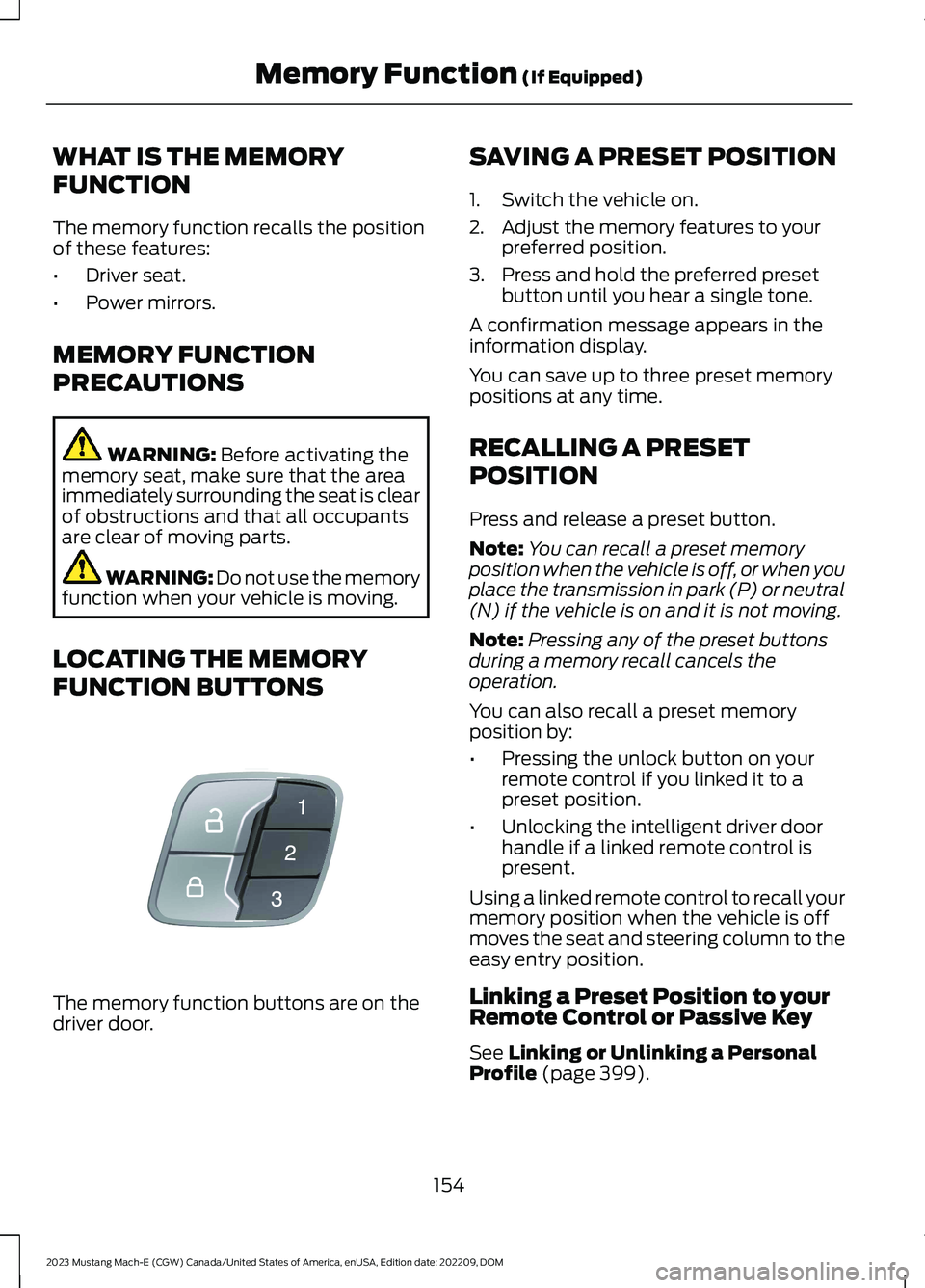
WHAT IS THE MEMORY
FUNCTION
The memory function recalls the positionof these features:
•Driver seat.
•Power mirrors.
MEMORY FUNCTION
PRECAUTIONS
WARNING: Before activating thememory seat, make sure that the areaimmediately surrounding the seat is clearof obstructions and that all occupantsare clear of moving parts.
WARNING: Do not use the memoryfunction when your vehicle is moving.
LOCATING THE MEMORY
FUNCTION BUTTONS
The memory function buttons are on thedriver door.
SAVING A PRESET POSITION
1.Switch the vehicle on.
2.Adjust the memory features to yourpreferred position.
3.Press and hold the preferred presetbutton until you hear a single tone.
A confirmation message appears in theinformation display.
You can save up to three preset memorypositions at any time.
RECALLING A PRESET
POSITION
Press and release a preset button.
Note:You can recall a preset memoryposition when the vehicle is off, or when youplace the transmission in park (P) or neutral(N) if the vehicle is on and it is not moving.
Note:Pressing any of the preset buttonsduring a memory recall cancels theoperation.
You can also recall a preset memoryposition by:
•Pressing the unlock button on yourremote control if you linked it to apreset position.
•Unlocking the intelligent driver doorhandle if a linked remote control ispresent.
Using a linked remote control to recall yourmemory position when the vehicle is offmoves the seat and steering column to theeasy entry position.
Linking a Preset Position to yourRemote Control or Passive Key
See Linking or Unlinking a PersonalProfile (page 399).
154
2023 Mustang Mach-E (CGW) Canada/United States of America, enUSA, Edition date: 202209, DOMMemory Function (If Equipped)E142554
Page 403 of 496
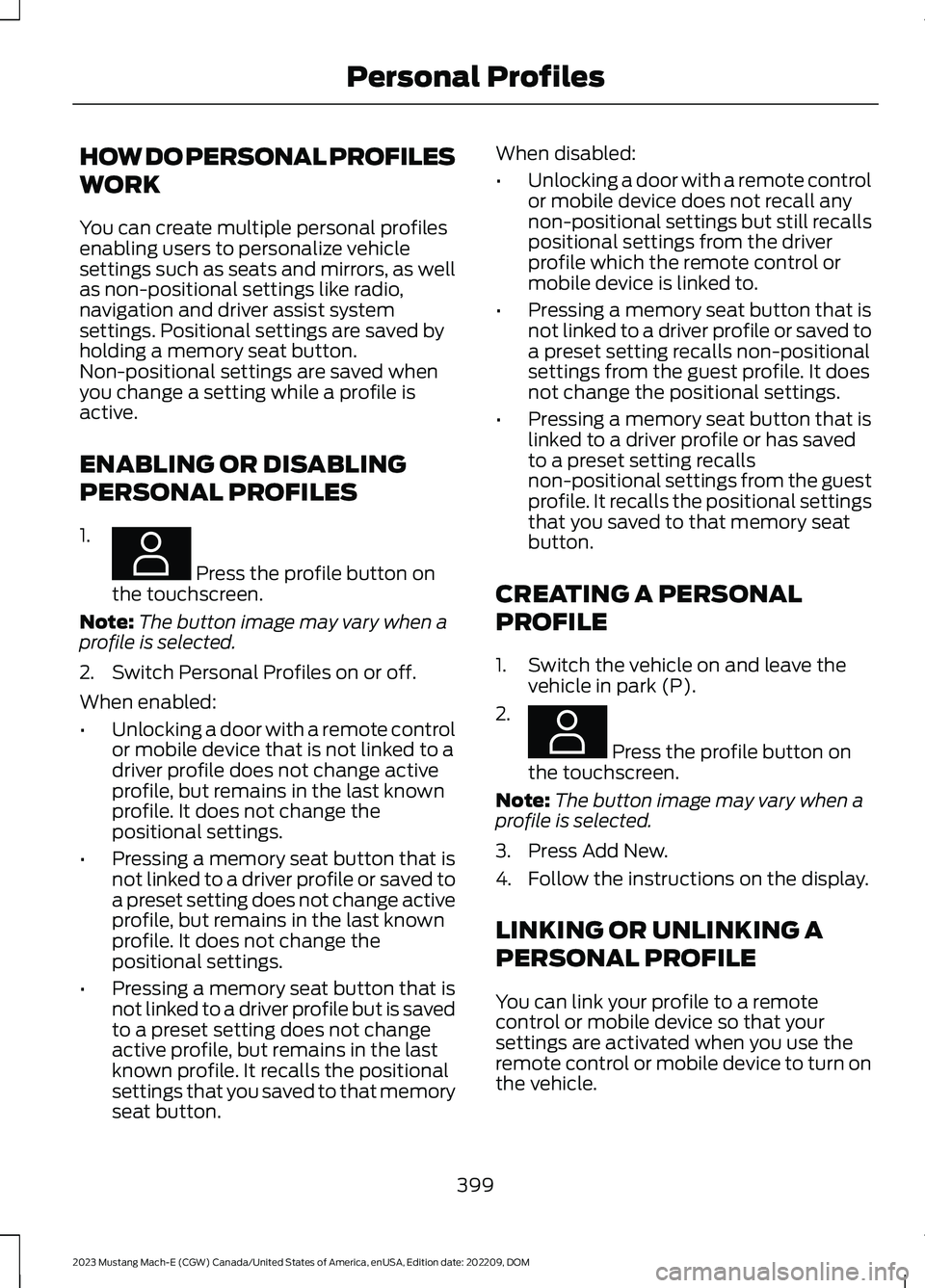
HOW DO PERSONAL PROFILES
WORK
You can create multiple personal profilesenabling users to personalize vehiclesettings such as seats and mirrors, as wellas non-positional settings like radio,navigation and driver assist systemsettings. Positional settings are saved byholding a memory seat button.Non-positional settings are saved whenyou change a setting while a profile isactive.
ENABLING OR DISABLING
PERSONAL PROFILES
1.
Press the profile button onthe touchscreen.
Note:The button image may vary when aprofile is selected.
2.Switch Personal Profiles on or off.
When enabled:
•Unlocking a door with a remote controlor mobile device that is not linked to adriver profile does not change activeprofile, but remains in the last knownprofile. It does not change thepositional settings.
•Pressing a memory seat button that isnot linked to a driver profile or saved toa preset setting does not change activeprofile, but remains in the last knownprofile. It does not change thepositional settings.
•Pressing a memory seat button that isnot linked to a driver profile but is savedto a preset setting does not changeactive profile, but remains in the lastknown profile. It recalls the positionalsettings that you saved to that memoryseat button.
When disabled:
•Unlocking a door with a remote controlor mobile device does not recall anynon-positional settings but still recallspositional settings from the driverprofile which the remote control ormobile device is linked to.
•Pressing a memory seat button that isnot linked to a driver profile or saved toa preset setting recalls non-positionalsettings from the guest profile. It doesnot change the positional settings.
•Pressing a memory seat button that islinked to a driver profile or has savedto a preset setting recallsnon-positional settings from the guestprofile. It recalls the positional settingsthat you saved to that memory seatbutton.
CREATING A PERSONAL
PROFILE
1.Switch the vehicle on and leave thevehicle in park (P).
2.
Press the profile button onthe touchscreen.
Note:The button image may vary when aprofile is selected.
3.Press Add New.
4.Follow the instructions on the display.
LINKING OR UNLINKING A
PERSONAL PROFILE
You can link your profile to a remotecontrol or mobile device so that yoursettings are activated when you use theremote control or mobile device to turn onthe vehicle.
399
2023 Mustang Mach-E (CGW) Canada/United States of America, enUSA, Edition date: 202209, DOMPersonal ProfilesE387022 E387022
Page 487 of 496

Manually Releasing the Electric ParkingBrake.............................................................200Manual Seats.................................................144Adjusting the Head Restraint.........................144Adjusting the Seat Backrest...........................145Adjusting the Seat Height...............................146Folding the Seat Backrest................................151Head Restraint Components.........................144Installing the Head Restraint.........................145Moving the Seat Backward andForward.............................................................145Removing the Head Restraint........................145Unfolding the Seat Backrest...........................151Memory Function.........................................154Memory Function Precautions................154Mislock...............................................................82Mislock Limitations..............................................82Switching Mislock On and Off.........................82What Is Mislock.....................................................82Mobile CommunicationsEquipment..................................................442Mobile Device Data........................................25Motorcraft Parts..........................................366Muting the Audio..........................................378MyKey Settings................................................76Configurable MyKey Settings...........................76Non-Configurable MyKey Settings................76MyKey – Troubleshooting...........................79MyKey – Frequently Asked Questions.........80MyKey – Information Messages......................79MyKey™.............................................................76MyKey Settings......................................................76MyKey – Troubleshooting.................................79
N
Navigation Map Updates..........................401Navigation.......................................................401Adjusting the Map..............................................401Live Traffic.............................................................401Route Guidance.................................................402Setting a Destination........................................401Waypoints............................................................402Normal Scheduled Maintenance...........412
O
One Pedal Drive Indicators......................262
One Pedal Drive Limitations....................262One Pedal Drive............................................262One Pedal Drive Precautions..................262Opening and Closing the Hood..............325Opening and Closing the Windows........119Opening the Frunk......................................296Opening the Frunk from Inside YourVehicle..............................................................296Opening the Frunk from Outside YourVehicle..............................................................296Opening the Liftgate.....................................92Opening the Hands-Free Liftgate..................93Opening the Liftgate From Inside YourVehicle.................................................................92Opening the Liftgate From Outside YourVehicle.................................................................92Opening the Liftgate Using the RemoteControl.................................................................93Operating the Doors From Inside YourVehicle..............................................................81Opening the Doors From Inside YourVehicle..................................................................81Unlocking and Locking the Doors Using theCentral Locking.................................................81Operating the Doors From Outside YourVehicle..............................................................81Opening and Closing the Doors.......................81Unlocking and Locking the Doors Using theRemote Control................................................81Ordering a Canadian French Owner'sManual...........................................................415OTASee: Software Update Settings...................404See: Vehicle Software Updates...................404Overriding Cross Traffic Braking............208Overriding Reverse Brake Assist............204Overriding the Set Speed.........................243Over the airSee: Software Update Settings...................404Over-the-airSee: Software Update Settings...................404See: Vehicle Software Updates...................404See: Vehicle Software Updates...................404
P
Parking Aid Indicators................................225Parking Aid Precautions.............................221
483
2023 Mustang Mach-E (CGW) Canada/United States of America, enUSA, Edition date: 202209, DOMIndex
Page 490 of 496
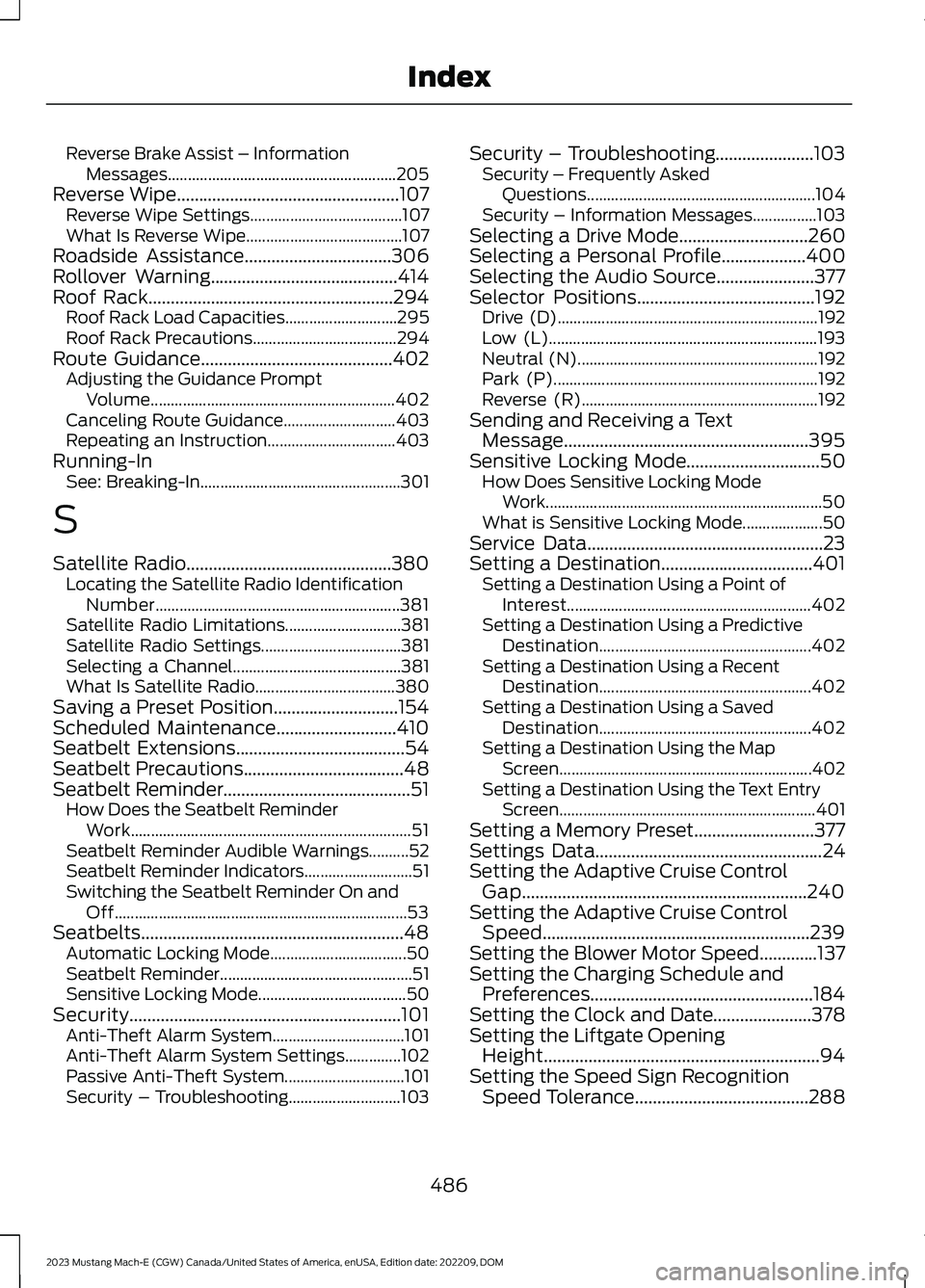
Reverse Brake Assist – InformationMessages.........................................................205Reverse Wipe..................................................107Reverse Wipe Settings......................................107What Is Reverse Wipe.......................................107Roadside Assistance.................................306Rollover Warning..........................................414Roof Rack.......................................................294Roof Rack Load Capacities............................295Roof Rack Precautions....................................294Route Guidance...........................................402Adjusting the Guidance PromptVolume.............................................................402Canceling Route Guidance............................403Repeating an Instruction................................403Running-InSee: Breaking-In..................................................301
S
Satellite Radio..............................................380Locating the Satellite Radio IdentificationNumber.............................................................381Satellite Radio Limitations.............................381Satellite Radio Settings...................................381Selecting a Channel..........................................381What Is Satellite Radio...................................380Saving a Preset Position............................154Scheduled Maintenance...........................410Seatbelt Extensions......................................54Seatbelt Precautions....................................48Seatbelt Reminder..........................................51How Does the Seatbelt ReminderWork......................................................................51Seatbelt Reminder Audible Warnings..........52Seatbelt Reminder Indicators...........................51Switching the Seatbelt Reminder On andOff.........................................................................53Seatbelts...........................................................48Automatic Locking Mode..................................50Seatbelt Reminder................................................51Sensitive Locking Mode.....................................50Security.............................................................101Anti-Theft Alarm System.................................101Anti-Theft Alarm System Settings..............102Passive Anti-Theft System..............................101Security – Troubleshooting............................103
Security – Troubleshooting......................103Security – Frequently AskedQuestions.........................................................104Security – Information Messages................103Selecting a Drive Mode.............................260Selecting a Personal Profile...................400Selecting the Audio Source......................377Selector Positions........................................192Drive (D).................................................................192Low (L)...................................................................193Neutral (N)............................................................192Park (P)..................................................................192Reverse (R)...........................................................192Sending and Receiving a TextMessage.......................................................395Sensitive Locking Mode..............................50How Does Sensitive Locking ModeWork.....................................................................50What is Sensitive Locking Mode....................50Service Data.....................................................23Setting a Destination..................................401Setting a Destination Using a Point ofInterest.............................................................402Setting a Destination Using a PredictiveDestination.....................................................402Setting a Destination Using a RecentDestination.....................................................402Setting a Destination Using a SavedDestination.....................................................402Setting a Destination Using the MapScreen...............................................................402Setting a Destination Using the Text EntryScreen................................................................401Setting a Memory Preset...........................377Settings Data...................................................24Setting the Adaptive Cruise ControlGap................................................................240Setting the Adaptive Cruise ControlSpeed............................................................239Setting the Blower Motor Speed.............137Setting the Charging Schedule andPreferences..................................................184Setting the Clock and Date......................378Setting the Liftgate OpeningHeight..............................................................94Setting the Speed Sign RecognitionSpeed Tolerance.......................................288
486
2023 Mustang Mach-E (CGW) Canada/United States of America, enUSA, Edition date: 202209, DOMIndex