CD player FORD POLICE INTERCEPTOR UTILITY 2017 1.G User Guide
[x] Cancel search | Manufacturer: FORD, Model Year: 2017, Model line: POLICE INTERCEPTOR UTILITY, Model: FORD POLICE INTERCEPTOR UTILITY 2017 1.GPages: 360, PDF Size: 4.06 MB
Page 291 of 360
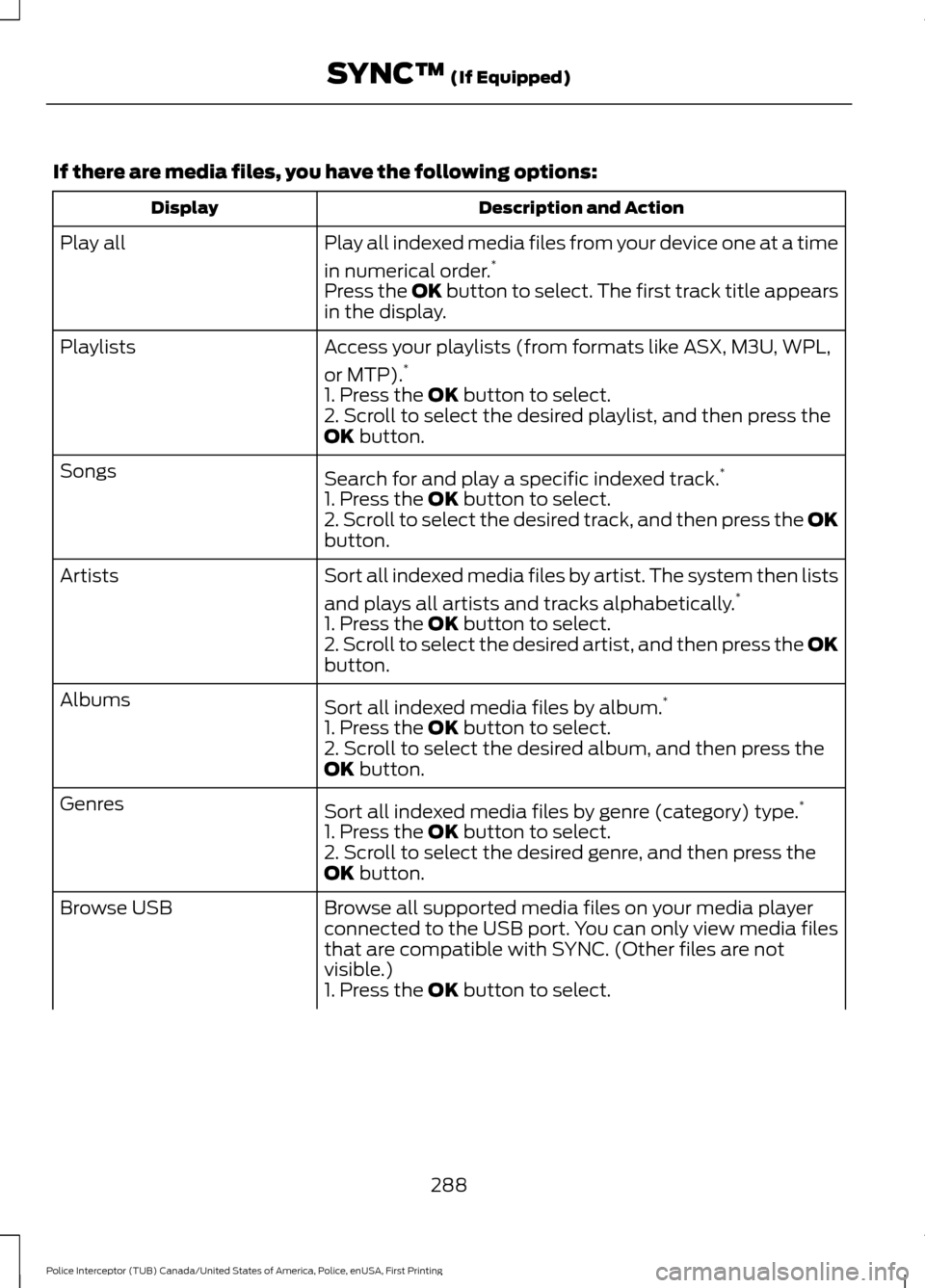
If there are media files, you have the following options:
Description and Action
Display
Play all indexed media files from your device one at a time
in numerical order.*
Play all
Press the OK button to select. The first track title appears
in the display.
Access your playlists (from formats like ASX, M3U, WPL,
or MTP).*
Playlists
1. Press the OK button to select.
2. Scroll to select the desired playlist, and then press the
OK
button.
Search for and play a specific indexed track. *
Songs
1. Press the
OK button to select.
2. Scroll to select the desired track, and then press the OK
button.
Sort all indexed media files by artist. The system then lists
and plays all artists and tracks alphabetically. *
Artists
1. Press the
OK button to select.
2. Scroll to select the desired artist, and then press the OK
button.
Sort all indexed media files by album. *
Albums
1. Press the
OK button to select.
2. Scroll to select the desired album, and then press the
OK
button.
Sort all indexed media files by genre (category) type. *
Genres
1. Press the
OK button to select.
2. Scroll to select the desired genre, and then press the
OK
button.
Browse all supported media files on your media player
connected to the USB port. You can only view media files
that are compatible with SYNC. (Other files are not
visible.)
Browse USB
1. Press the
OK button to select.
288
Police Interceptor (TUB) Canada/United States of America, Police, enUSA, First Printing SYNC™
(If Equipped)
Page 293 of 360
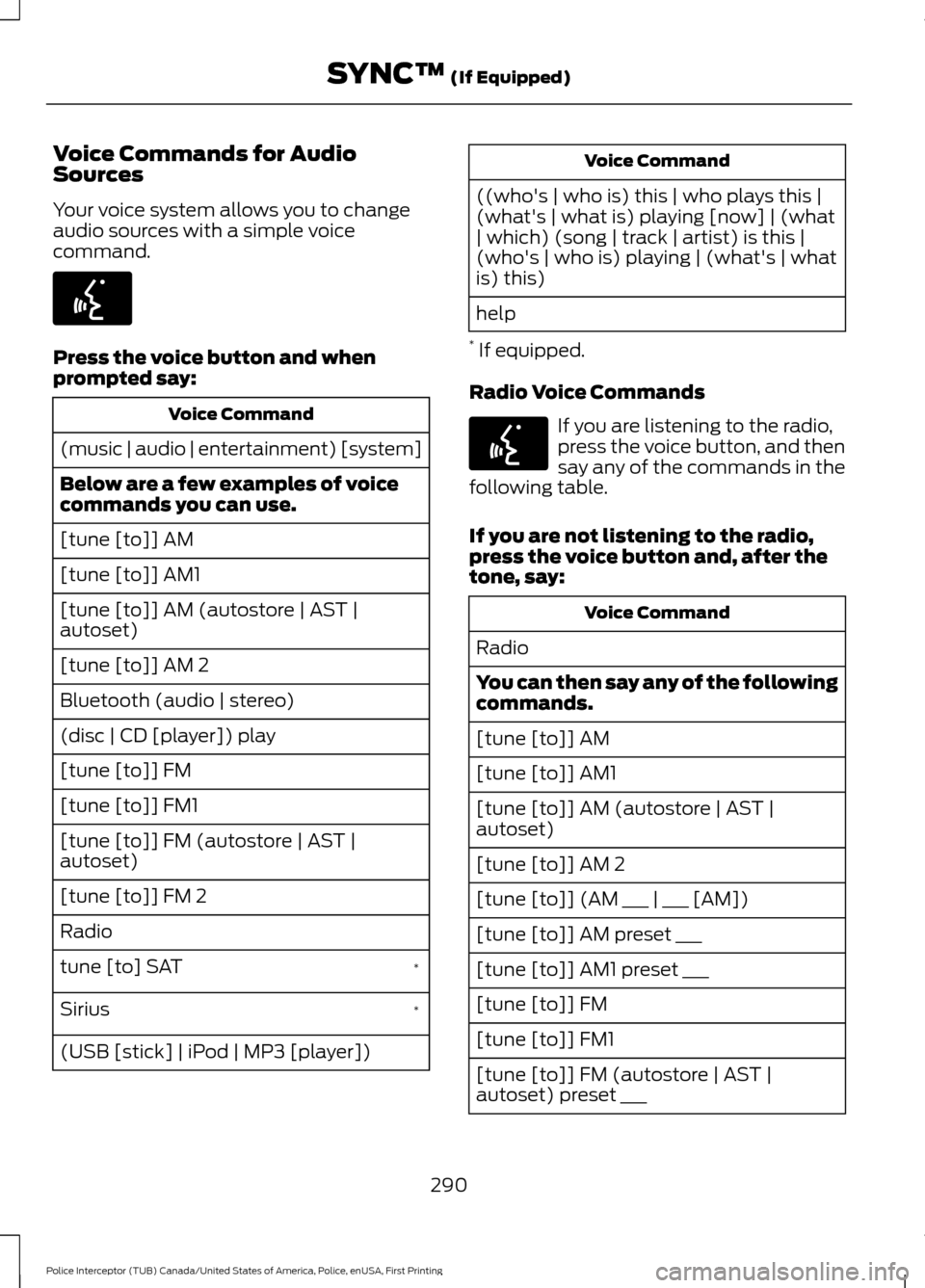
Voice Commands for Audio
Sources
Your voice system allows you to change
audio sources with a simple voice
command.
Press the voice button and when
prompted say:
Voice Command
(music | audio | entertainment) [system]
Below are a few examples of voice
commands you can use.
[tune [to]] AM
[tune [to]] AM1
[tune [to]] AM (autostore | AST |
autoset)
[tune [to]] AM 2
Bluetooth (audio | stereo)
(disc | CD [player]) play
[tune [to]] FM
[tune [to]] FM1
[tune [to]] FM (autostore | AST |
autoset)
[tune [to]] FM 2
Radio *
tune [to] SAT
*
Sirius
(USB [stick] | iPod | MP3 [player]) Voice Command
((who's | who is) this | who plays this |
(what's | what is) playing [now] | (what
| which) (song | track | artist) is this |
(who's | who is) playing | (what's | what
is) this)
help
* If equipped.
Radio Voice Commands If you are listening to the radio,
press the voice button, and then
say any of the commands in the
following table.
If you are not listening to the radio,
press the voice button and, after the
tone, say: Voice Command
Radio
You can then say any of the following
commands.
[tune [to]] AM
[tune [to]] AM1
[tune [to]] AM (autostore | AST |
autoset)
[tune [to]] AM 2
[tune [to]] (AM ___ | ___ [AM])
[tune [to]] AM preset ___
[tune [to]] AM1 preset ___
[tune [to]] FM
[tune [to]] FM1
[tune [to]] FM (autostore | AST |
autoset) preset ___
290
Police Interceptor (TUB) Canada/United States of America, Police, enUSA, First Printing SYNC™ (If Equipped)E142599 E142599
Page 294 of 360
![FORD POLICE INTERCEPTOR UTILITY 2017 1.G User Guide Voice Command
[tune [to]] FM 2
[tune [to]] (FM ___ | ___ [FM])
[tune [to]] FM preset ___ *
FM ___ HD ___
[tune [to]] FM 2 preset ___
*
HD ___
[tune [to]] preset ___
Tune
help
* If equipped.
Sirius Sa FORD POLICE INTERCEPTOR UTILITY 2017 1.G User Guide Voice Command
[tune [to]] FM 2
[tune [to]] (FM ___ | ___ [FM])
[tune [to]] FM preset ___ *
FM ___ HD ___
[tune [to]] FM 2 preset ___
*
HD ___
[tune [to]] preset ___
Tune
help
* If equipped.
Sirius Sa](/img/11/5329/w960_5329-293.png)
Voice Command
[tune [to]] FM 2
[tune [to]] (FM ___ | ___ [FM])
[tune [to]] FM preset ___ *
FM ___ HD ___
[tune [to]] FM 2 preset ___
*
HD ___
[tune [to]] preset ___
Tune
help
* If equipped.
Sirius Satellite Radio Voice Commands
(If equipped) To listen to Sirius satellite radio,
press the voice button and, after
the tone, say:
Voice Commands
Sirius
When you are listening to Sirius
satellite radio, you can press the voice
button, and say any of the commands
in the following table. Voice Commands
tune [to] SAT
[tune [to]] SAT 1
[tune [to]] SAT 2
[tune [to]] SAT 3
[tune [to]] preset ___
[tune [to]] SAT 1 preset ___ Voice Commands
[tune [to]] SAT 2 preset ___
[tune [to]] SAT 3 preset ___
tune [to] [Sirius]
Help You can say the
channel number (0-
233) to listen to that Sirius station.
[tune [to]] Sirius
[channel] ___
CD Voice Commands If you are listening to a CD, press
the voice button, and then say
any of the commands in the
following table.
If you are not listening to a CD, press
the voice button and, after the tone,
say: Voice Command
(disc | CD [player]) play
You can then say any of the following
commands.
pause
play
[play] next track
[play] previous track
[play | change to] track [number] ___
repeat (track | song) [on]
repeat folder [on]
repeat off
(shuffle | random | mix) [on | (tracks |
songs) [on]]
291
Police Interceptor (TUB) Canada/United States of America, Police, enUSA, First Printing SYNC™ (If Equipped)E142599 E142599
Page 295 of 360
![FORD POLICE INTERCEPTOR UTILITY 2017 1.G User Guide Voice Command
(shuffle | random | mix) (CD [player] |
disc) [on]
(shuffle | random | mix) folder [on]
shuffle off
SYNC™ TROUBLESHOOTING
Your SYNC system is easy to use. However,
should questions ari FORD POLICE INTERCEPTOR UTILITY 2017 1.G User Guide Voice Command
(shuffle | random | mix) (CD [player] |
disc) [on]
(shuffle | random | mix) folder [on]
shuffle off
SYNC™ TROUBLESHOOTING
Your SYNC system is easy to use. However,
should questions ari](/img/11/5329/w960_5329-294.png)
Voice Command
(shuffle | random | mix) (CD [player] |
disc) [on]
(shuffle | random | mix) folder [on]
shuffle off
SYNC™ TROUBLESHOOTING
Your SYNC system is easy to use. However,
should questions arise, see the tables
below. Use the website at any time to check your
phone's compatibility, register your
account and set preferences as well as
access a customer representative via an
online chat (during certain hours). Visit
www.SYNCMyRide.com,
www.SYNCMyRide.ca or
www.syncmaroute.ca for more
information.Phone issues
Possible solution(s)
Possible cause(s)
Issue
Review your phone's manualabout audio adjustments.
The audio control settings
on your phone may be
affecting SYNC perform- ance.
There is excessive back-
ground noise during a phone call.
Try turning off the device,resetting the device,
removing the device's
battery, then trying again.
This may be a possible
phone malfunction.
During a call, I can hear the
other person but theycannot hear me.
Go to the website to reviewyour phone's compatibility.
This is a phone-dependent feature.
SYNC is not able to down- load my phonebook. Try turning off the device,
resetting the device orremoving the device's
battery, then trying again.
Try pushing your phonebook contacts to SYNC by usingthe Add Contacts feature.
This may be a possible
phone malfunction. Use the SYNCmyphone
feature available on the website.
Try pushing your phonebook contacts to SYNC by usingthe Add Contacts feature.
This may be a limitation on
your phone's capability.
The system says Phonebook
Downloaded but the
phonebook in SYNC is
empty or missing contacts.
292
Police Interceptor (TUB) Canada/United States of America, Police, enUSA, First Printing SYNC™ (If Equipped)
Page 359 of 360
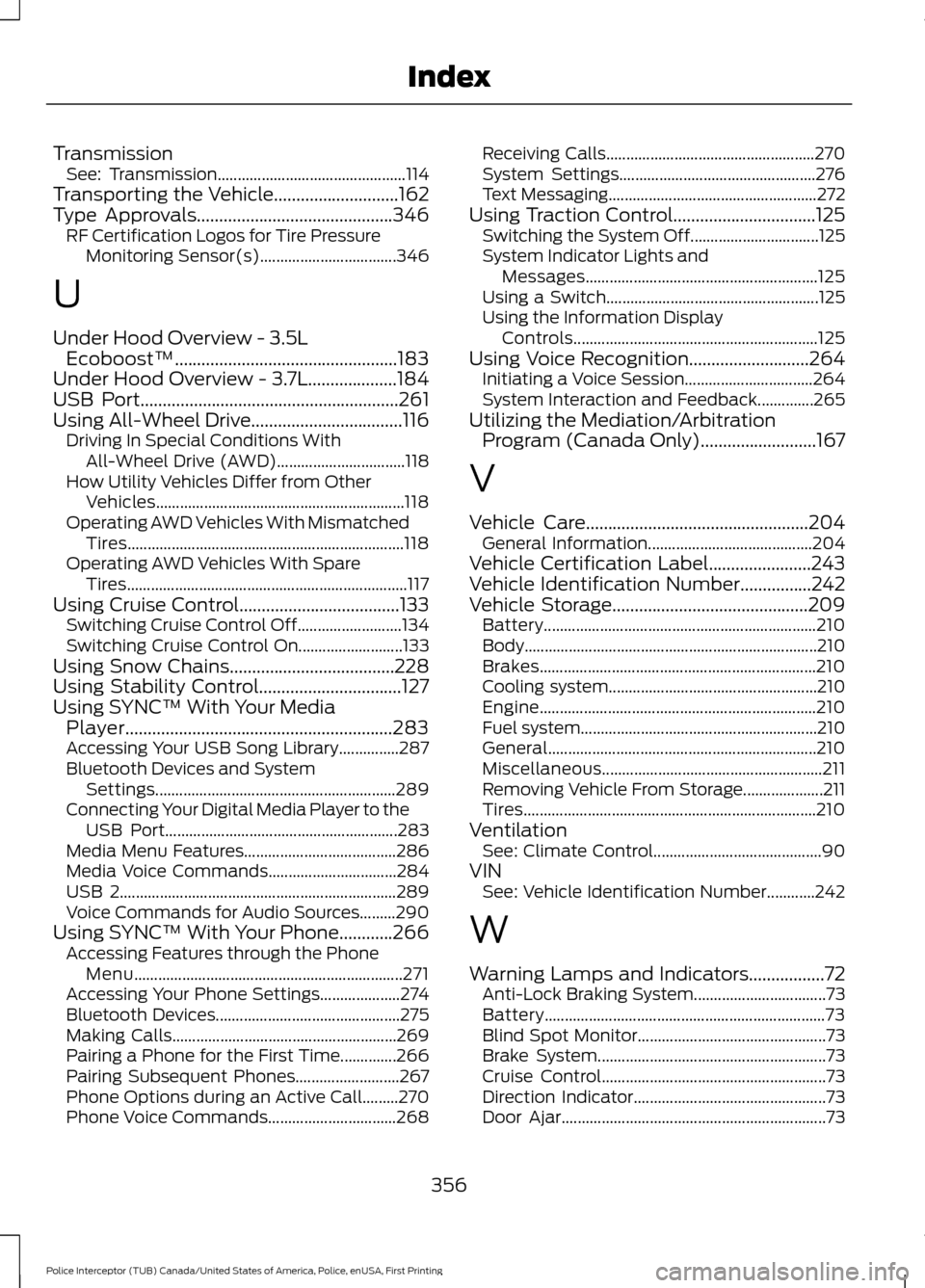
Transmission
See: Transmission............................................... 114
Transporting the Vehicle............................162
Type Approvals............................................346
RF Certification Logos for Tire Pressure
Monitoring Sensor(s).................................. 346
U
Under Hood Overview - 3.5L Ecoboost™..................................................183
Under Hood Overview - 3.7L....................184
USB Port..........................................................261
Using All-Wheel Drive..................................116 Driving In Special Conditions With
All-Wheel Drive (AWD)................................ 118
How Utility Vehicles Differ from Other Vehicles.............................................................. 118
Operating AWD Vehicles With Mismatched Tires..................................................................... 118
Operating AWD Vehicles With Spare Tires...................................................................... 117
Using Cruise Control....................................133 Switching Cruise Control Off.......................... 134
Switching Cruise Control On.......................... 133
Using Snow Chains.....................................228
Using Stability Control................................127
Using SYNC™ With Your Media Player............................................................283
Accessing Your USB Song Library...............287
Bluetooth Devices and System Settings............................................................ 289
Connecting Your Digital Media Player to the USB Port.......................................................... 283
Media Menu Features...................................... 286
Media Voice Commands................................ 284
USB 2..................................................................... 289
Voice Commands for Audio Sources.........290
Using SYNC™ With Your Phone............266 Accessing Features through the Phone
Menu................................................................... 271
Accessing Your Phone Settings.................... 274
Bluetooth Devices.............................................. 275
Making Calls........................................................ 269
Pairing a Phone for the First Time..............266
Pairing Subsequent Phones.......................... 267
Phone Options during an Active Call.........270
Phone Voice Commands................................ 268Receiving Calls....................................................
270
System Settings................................................. 276
Text Messaging.................................................... 272
Using Traction Control................................125
Switching the System Off................................ 125
System Indicator Lights and Messages.......................................................... 125
Using a Switch..................................................... 125
Using the Information Display Controls............................................................. 125
Using Voice Recognition...........................264 Initiating a Voice Session................................ 264
System Interaction and Feedback..............265
Utilizing the Mediation/Arbitration Program (Canada Only)..........................167
V
Vehicle Care
..................................................204
General Information......................................... 204
Vehicle Certification Label.......................243
Vehicle Identification Number................242
Vehicle Storage............................................209 Battery.................................................................... 210
Body........................................................................\
. 210
Brakes..................................................................... 210
Cooling system.................................................... 210
Engine..................................................................... 210
Fuel system........................................................... 210
General................................................................... 210
Miscellaneous....................................................... 211
Removing Vehicle From Storage.................... 211
Tires........................................................................\
. 210
Ventilation See: Climate Control.......................................... 90
VIN See: Vehicle Identification Number............242
W
Warning Lamps and Indicators.................72 Anti-Lock Braking System................................. 73
Battery...................................................................... 73
Blind Spot Monitor............................................... 73
Brake System......................................................... 73
Cruise Control........................................................ 73
Direction Indicator................................................ 73
Door Ajar.................................................................. 73
356
Police Interceptor (TUB) Canada/United States of America, Police, enUSA, First Printing Index