key FORD POLICE INTERCEPTOR UTILITY 2017 1.G Owner's Manual
[x] Cancel search | Manufacturer: FORD, Model Year: 2017, Model line: POLICE INTERCEPTOR UTILITY, Model: FORD POLICE INTERCEPTOR UTILITY 2017 1.GPages: 360, PDF Size: 4.06 MB
Page 161 of 360
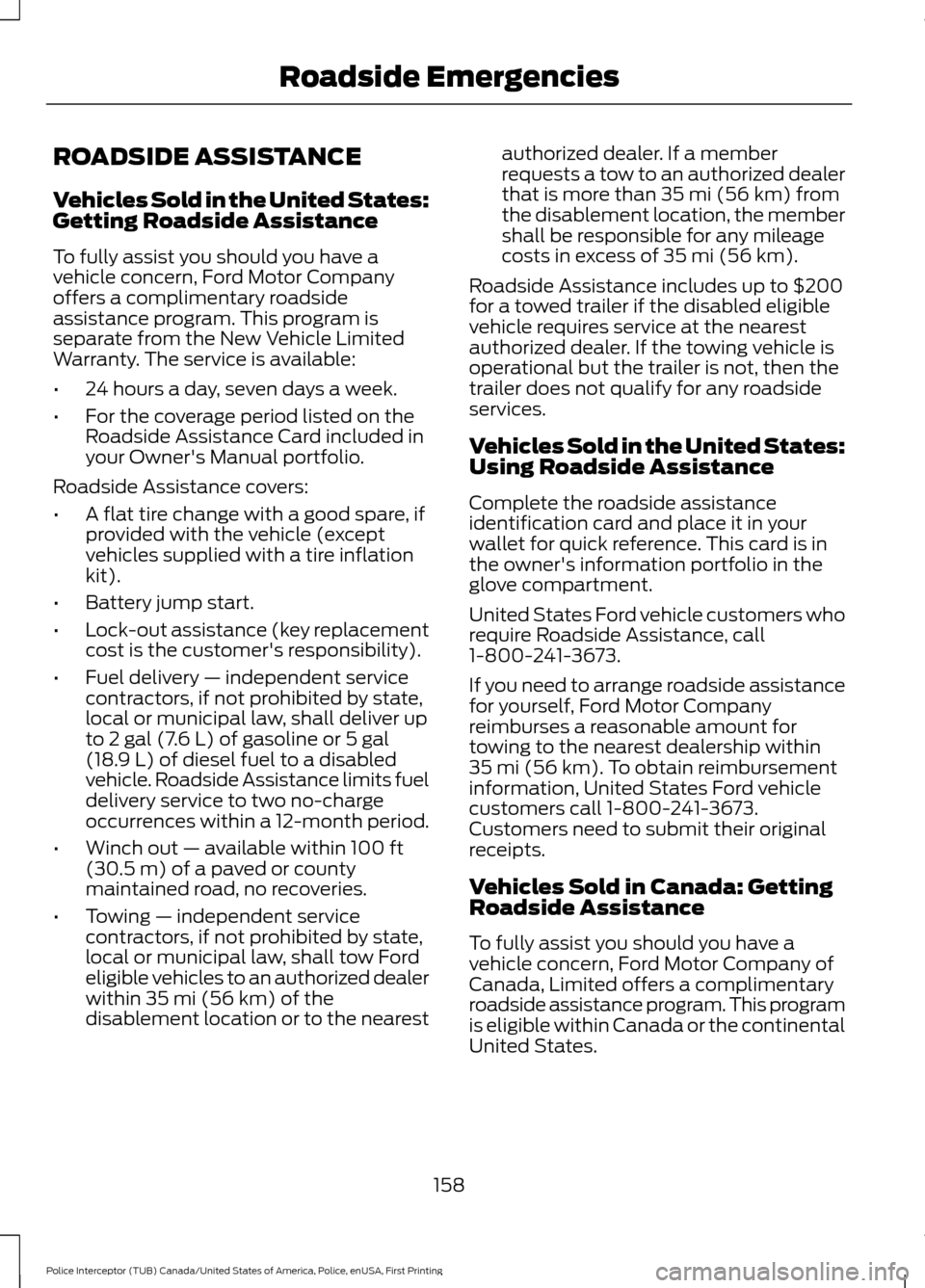
ROADSIDE ASSISTANCE
Vehicles Sold in the United States:
Getting Roadside Assistance
To fully assist you should you have a
vehicle concern, Ford Motor Company
offers a complimentary roadside
assistance program. This program is
separate from the New Vehicle Limited
Warranty. The service is available:
•
24 hours a day, seven days a week.
• For the coverage period listed on the
Roadside Assistance Card included in
your Owner's Manual portfolio.
Roadside Assistance covers:
• A flat tire change with a good spare, if
provided with the vehicle (except
vehicles supplied with a tire inflation
kit).
• Battery jump start.
• Lock-out assistance (key replacement
cost is the customer's responsibility).
• Fuel delivery — independent service
contractors, if not prohibited by state,
local or municipal law, shall deliver up
to 2 gal (7.6 L) of gasoline or 5 gal
(18.9 L) of diesel fuel to a disabled
vehicle. Roadside Assistance limits fuel
delivery service to two no-charge
occurrences within a 12-month period.
• Winch out — available within
100 ft
(30.5 m) of a paved or county
maintained road, no recoveries.
• Towing — independent service
contractors, if not prohibited by state,
local or municipal law, shall tow Ford
eligible vehicles to an authorized dealer
within
35 mi (56 km) of the
disablement location or to the nearest authorized dealer. If a member
requests a tow to an authorized dealer
that is more than
35 mi (56 km) from
the disablement location, the member
shall be responsible for any mileage
costs in excess of
35 mi (56 km).
Roadside Assistance includes up to $200
for a towed trailer if the disabled eligible
vehicle requires service at the nearest
authorized dealer. If the towing vehicle is
operational but the trailer is not, then the
trailer does not qualify for any roadside
services.
Vehicles Sold in the United States:
Using Roadside Assistance
Complete the roadside assistance
identification card and place it in your
wallet for quick reference. This card is in
the owner's information portfolio in the
glove compartment.
United States Ford vehicle customers who
require Roadside Assistance, call
1-800-241-3673.
If you need to arrange roadside assistance
for yourself, Ford Motor Company
reimburses a reasonable amount for
towing to the nearest dealership within
35 mi (56 km)
. To obtain reimbursement
information, United States Ford vehicle
customers call 1-800-241-3673.
Customers need to submit their original
receipts.
Vehicles Sold in Canada: Getting
Roadside Assistance
To fully assist you should you have a
vehicle concern, Ford Motor Company of
Canada, Limited offers a complimentary
roadside assistance program. This program
is eligible within Canada or the continental
United States.
158
Police Interceptor (TUB) Canada/United States of America, Police, enUSA, First Printing Roadside Emergencies
Page 162 of 360
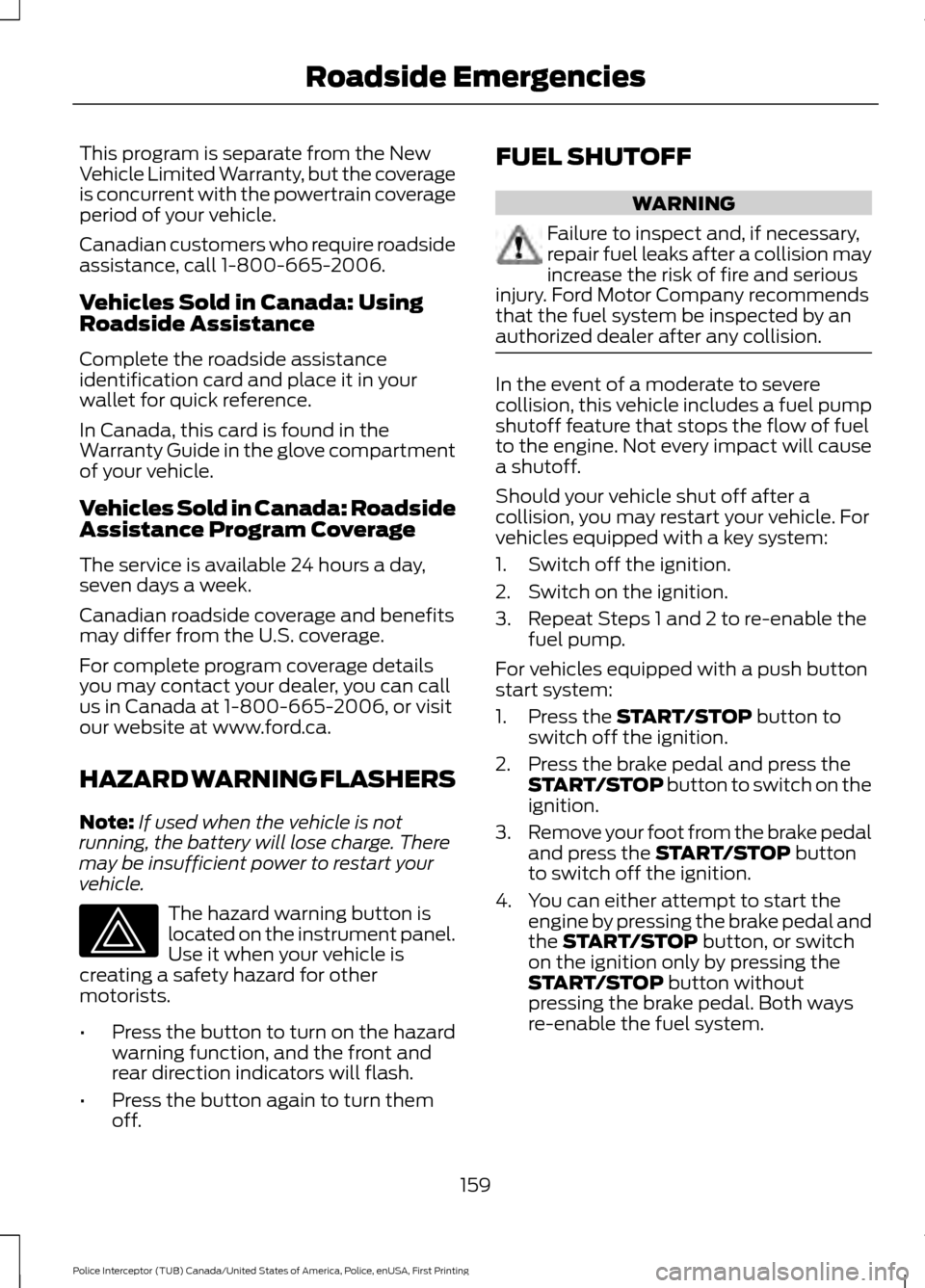
This program is separate from the New
Vehicle Limited Warranty, but the coverage
is concurrent with the powertrain coverage
period of your vehicle.
Canadian customers who require roadside
assistance, call 1-800-665-2006.
Vehicles Sold in Canada: Using
Roadside Assistance
Complete the roadside assistance
identification card and place it in your
wallet for quick reference.
In Canada, this card is found in the
Warranty Guide in the glove compartment
of your vehicle.
Vehicles Sold in Canada: Roadside
Assistance Program Coverage
The service is available 24 hours a day,
seven days a week.
Canadian roadside coverage and benefits
may differ from the U.S. coverage.
For complete program coverage details
you may contact your dealer, you can call
us in Canada at 1-800-665-2006, or visit
our website at www.ford.ca.
HAZARD WARNING FLASHERS
Note:
If used when the vehicle is not
running, the battery will lose charge. There
may be insufficient power to restart your
vehicle. The hazard warning button is
located on the instrument panel.
Use it when your vehicle is
creating a safety hazard for other
motorists.
• Press the button to turn on the hazard
warning function, and the front and
rear direction indicators will flash.
• Press the button again to turn them
off. FUEL SHUTOFF WARNING
Failure to inspect and, if necessary,
repair fuel leaks after a collision may
increase the risk of fire and serious
injury. Ford Motor Company recommends
that the fuel system be inspected by an
authorized dealer after any collision. In the event of a moderate to severe
collision, this vehicle includes a fuel pump
shutoff feature that stops the flow of fuel
to the engine. Not every impact will cause
a shutoff.
Should your vehicle shut off after a
collision, you may restart your vehicle. For
vehicles equipped with a key system:
1. Switch off the ignition.
2. Switch on the ignition.
3. Repeat Steps 1 and 2 to re-enable the
fuel pump.
For vehicles equipped with a push button
start system:
1. Press the START/STOP button to
switch off the ignition.
2. Press the brake pedal and press the START/STOP
button to switch on the
ignition.
3. Remove your foot from the brake pedal
and press the
START/STOP button
to switch off the ignition.
4. You can either attempt to start the engine by pressing the brake pedal and
the
START/STOP button, or switch
on the ignition only by pressing the
START/STOP
button without
pressing the brake pedal. Both ways
re-enable the fuel system.
159
Police Interceptor (TUB) Canada/United States of America, Police, enUSA, First Printing Roadside Emergencies
Page 180 of 360
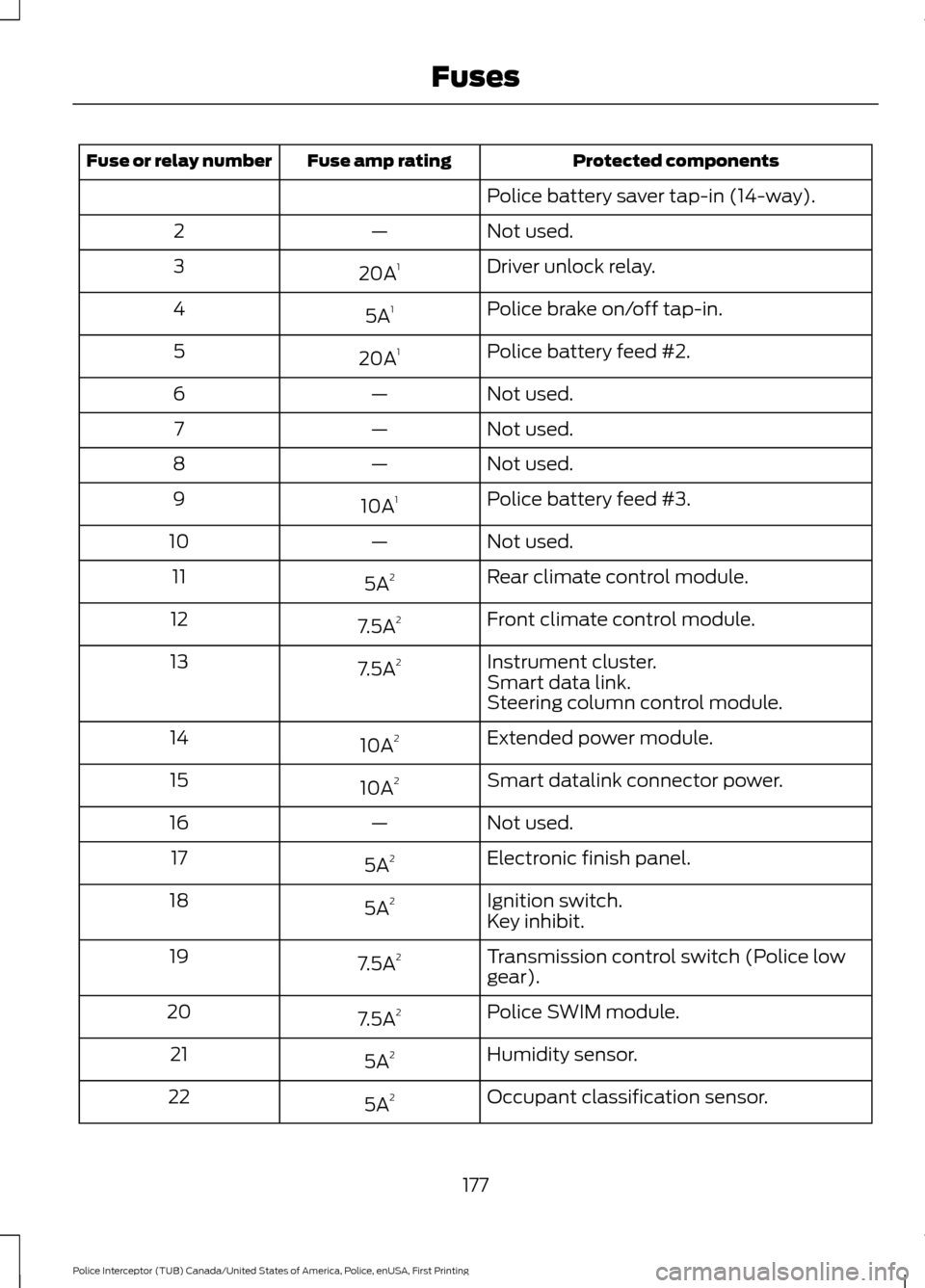
Protected components
Fuse amp rating
Fuse or relay number
Police battery saver tap-in (14-way).
Not used.
—
2
Driver unlock relay.
20A 1
3
Police brake on/off tap-in.
5A 1
4
Police battery feed #2.
20A 1
5
Not used.
—
6
Not used.
—
7
Not used.
—
8
Police battery feed #3.
10A 1
9
Not used.
—
10
Rear climate control module.
5A 2
11
Front climate control module.
7.5A 2
12
Instrument cluster.
7.5A 2
13
Smart data link.
Steering column control module.
Extended power module.
10A 2
14
Smart datalink connector power.
10A 2
15
Not used.
—
16
Electronic finish panel.
5A 2
17
Ignition switch.
5A 2
18
Key inhibit.
Transmission control switch (Police low
gear).
7.5A
2
19
Police SWIM module.
7.5A 2
20
Humidity sensor.
5A 2
21
Occupant classification sensor.
5A 2
22
177
Police Interceptor (TUB) Canada/United States of America, Police, enUSA, First Printing Fuses
Page 263 of 360
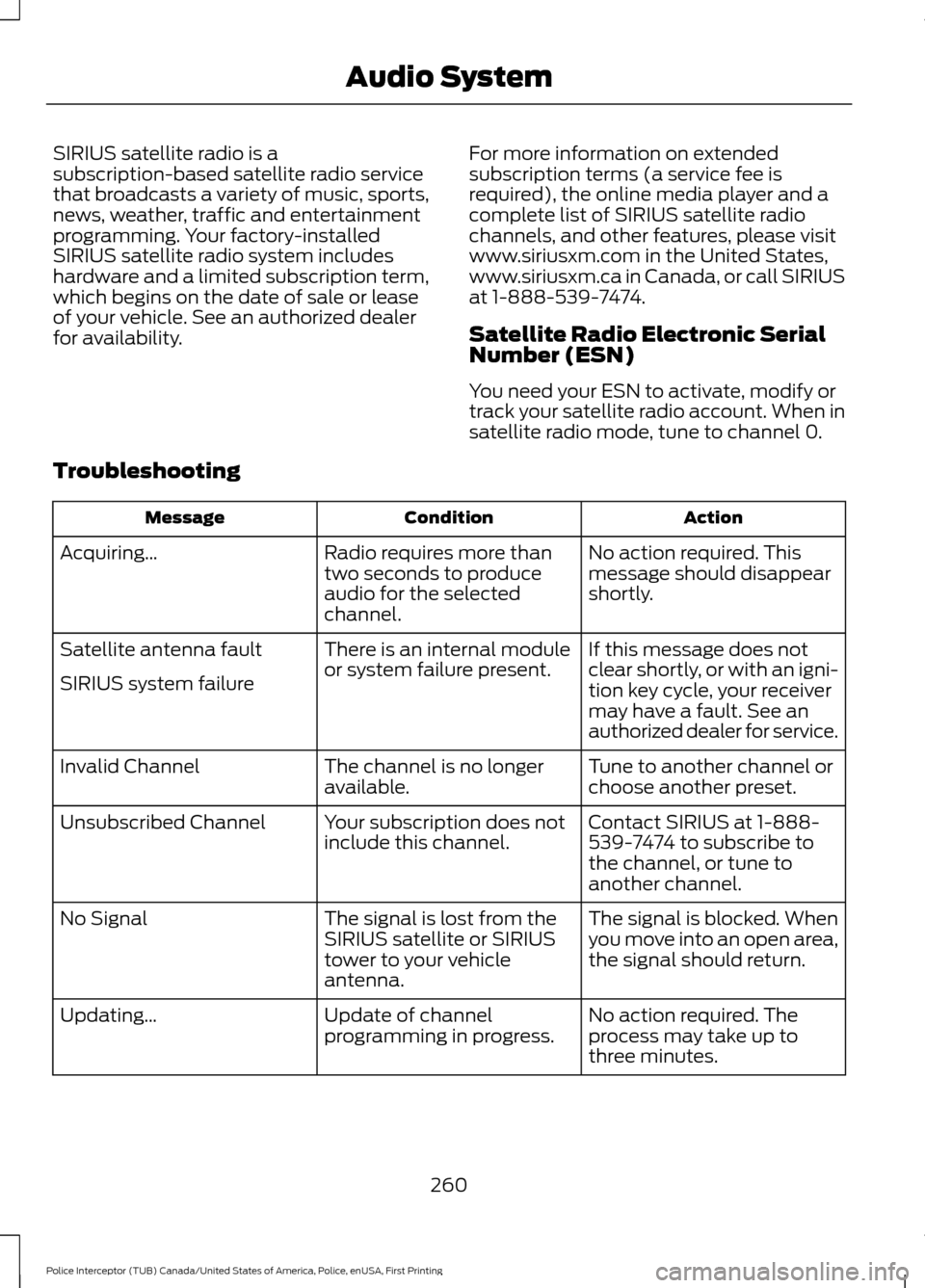
SIRIUS satellite radio is a
subscription-based satellite radio service
that broadcasts a variety of music, sports,
news, weather, traffic and entertainment
programming. Your factory-installed
SIRIUS satellite radio system includes
hardware and a limited subscription term,
which begins on the date of sale or lease
of your vehicle. See an authorized dealer
for availability.
For more information on extended
subscription terms (a service fee is
required), the online media player and a
complete list of SIRIUS satellite radio
channels, and other features, please visit
www.siriusxm.com in the United States,
www.siriusxm.ca in Canada, or call SIRIUS
at 1-888-539-7474.
Satellite Radio Electronic Serial
Number (ESN)
You need your ESN to activate, modify or
track your satellite radio account. When in
satellite radio mode, tune to channel 0.
Troubleshooting Action
Condition
Message
No action required. This
message should disappear
shortly.
Radio requires more than
two seconds to produce
audio for the selected
channel.
Acquiring\b
If this message does not
clear shortly, or with an igni-
tion key cycle, your receiver
may have a fault. See an
authorized dealer for service.
There is an internal module
or system failure present.
Satellite antenna fault
SIRIUS system failure
Tune to another channel or
choose another preset.
The channel is no longer
available.
Invalid Channel
Contact SIRIUS at 1-888-
539-7474 to subscribe to
the channel, or tune to
another channel.
Your subscription does not
include this channel.
Unsubscribed Channel
The signal is blocked. When
you move into an open area,
the signal should return.
The signal is lost from the
SIRIUS satellite or SIRIUS
tower to your vehicle
antenna.
No Signal
No action required. The
process may take up to
three minutes.
Update of channel
programming in progress.
Updating\b
260
Police Interceptor (TUB) Canada/United States of America, Police, enUSA, First Printing Audio System
Page 273 of 360
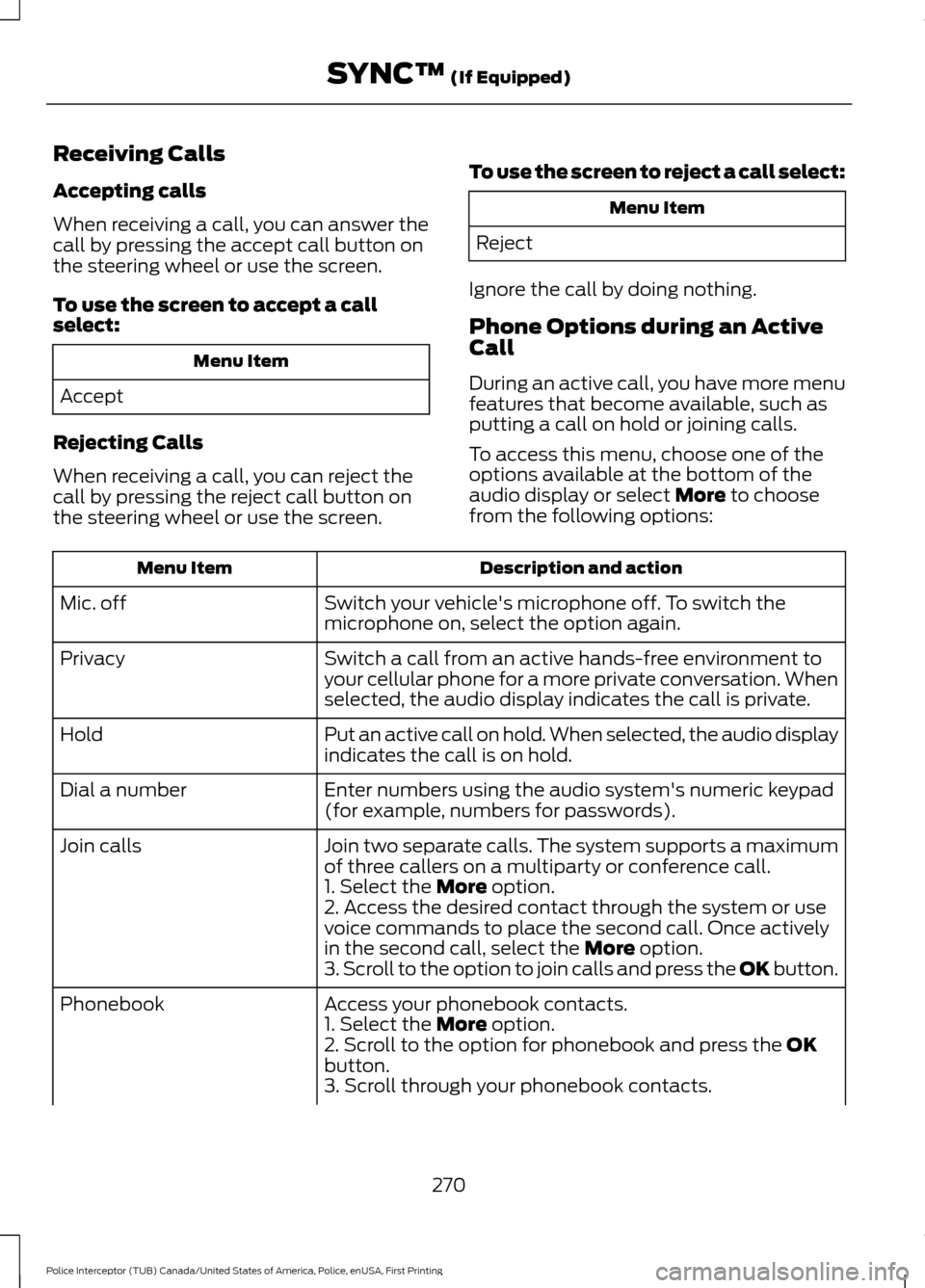
Receiving Calls
Accepting calls
When receiving a call, you can answer the
call by pressing the accept call button on
the steering wheel or use the screen.
To use the screen to accept a call
select:
Menu Item
Accept
Rejecting Calls
When receiving a call, you can reject the
call by pressing the reject call button on
the steering wheel or use the screen. To use the screen to reject a call select: Menu Item
Reject
Ignore the call by doing nothing.
Phone Options during an Active
Call
During an active call, you have more menu
features that become available, such as
putting a call on hold or joining calls.
To access this menu, choose one of the
options available at the bottom of the
audio display or select More to choose
from the following options: Description and action
Menu Item
Switch your vehicle's microphone off. To switch the
microphone on, select the option again.
Mic. off
Switch a call from an active hands-free environment to
your cellular phone for a more private conversation. When
selected, the audio display indicates the call is private.
Privacy
Put an active call on hold. When selected, the audio display
indicates the call is on hold.
Hold
Enter numbers using the audio system's numeric keypad
(for example, numbers for passwords).
Dial a number
Join two separate calls. The system supports a maximum
of three callers on a multiparty or conference call.
Join calls
1. Select the
More option.
2. Access the desired contact through the system or use
voice commands to place the second call. Once actively
in the second call, select the
More option.
3. Scroll to the option to join calls and press the OK button.
Access your phonebook contacts.
Phonebook
1. Select the
More option.
2. Scroll to the option for phonebook and press the OK
button.
3. Scroll through your phonebook contacts.
270
Police Interceptor (TUB) Canada/United States of America, Police, enUSA, First Printing SYNC™
(If Equipped)
Page 274 of 360
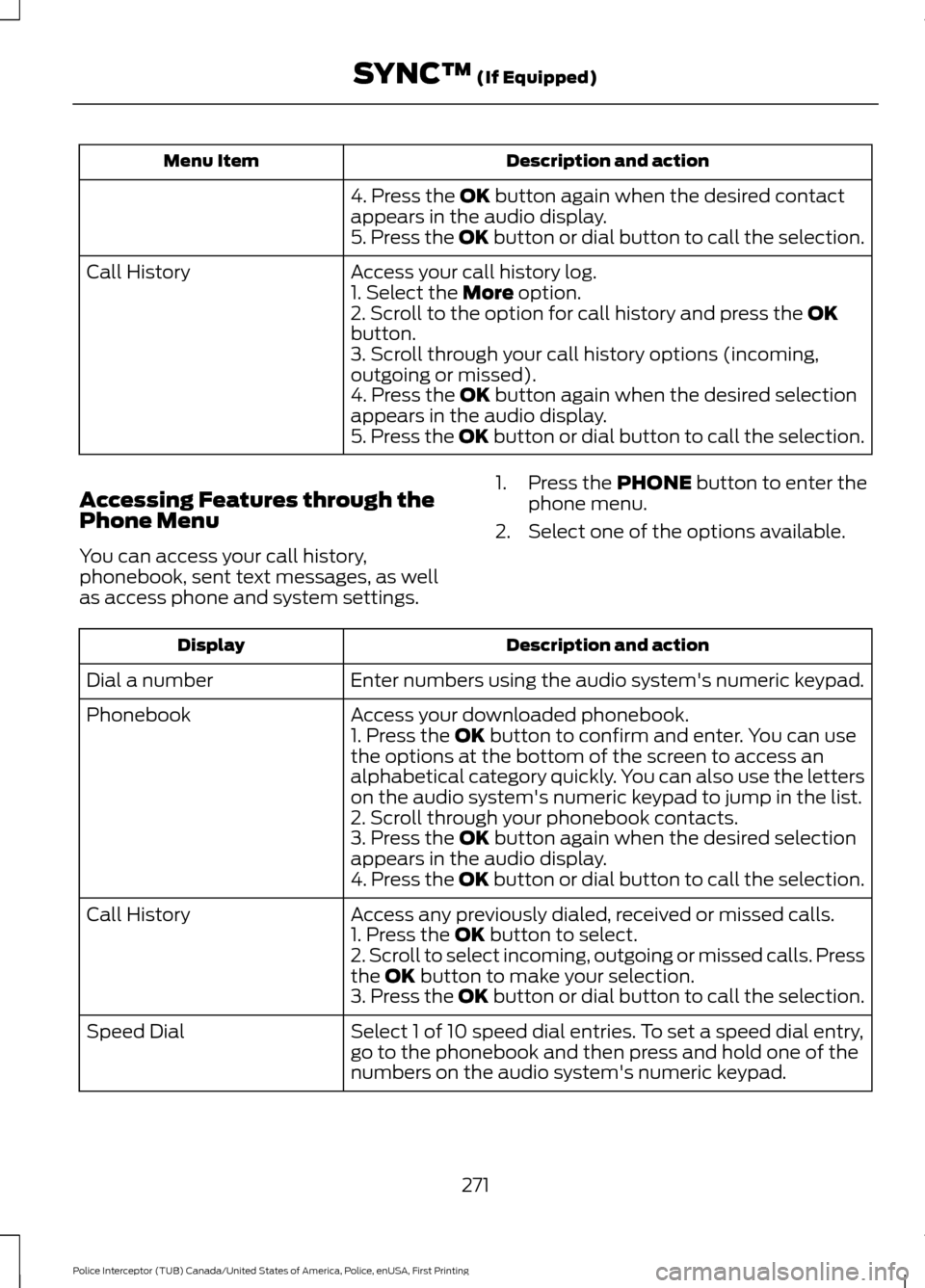
Description and action
Menu Item
4. Press the OK button again when the desired contact
appears in the audio display.
5. Press the OK button or dial button to call the selection.
Access your call history log.
Call History
1. Select the
More option.
2. Scroll to the option for call history and press the OK
button.
3. Scroll through your call history options (incoming,
outgoing or missed).
4. Press the
OK button again when the desired selection
appears in the audio display.
5. Press the OK button or dial button to call the selection.
Accessing Features through the
Phone Menu
You can access your call history,
phonebook, sent text messages, as well
as access phone and system settings. 1. Press the
PHONE button to enter the
phone menu.
2. Select one of the options available. Description and action
Display
Enter numbers using the audio system's numeric keypad.
Dial a number
Access your downloaded phonebook.
Phonebook
1. Press the
OK button to confirm and enter. You can use
the options at the bottom of the screen to access an
alphabetical category quickly. You can also use the letters
on the audio system's numeric keypad to jump in the list.
2. Scroll through your phonebook contacts.
3. Press the
OK button again when the desired selection
appears in the audio display.
4. Press the OK button or dial button to call the selection.
Access any previously dialed, received or missed calls.
Call History
1. Press the
OK button to select.
2. Scroll to select incoming, outgoing or missed calls. Press
the
OK button to make your selection.
3. Press the OK button or dial button to call the selection.
Select 1 of 10 speed dial entries. To set a speed dial entry,
go to the phonebook and then press and hold one of the
numbers on the audio system's numeric keypad.
Speed Dial
271
Police Interceptor (TUB) Canada/United States of America, Police, enUSA, First Printing SYNC™
(If Equipped)
Page 284 of 360
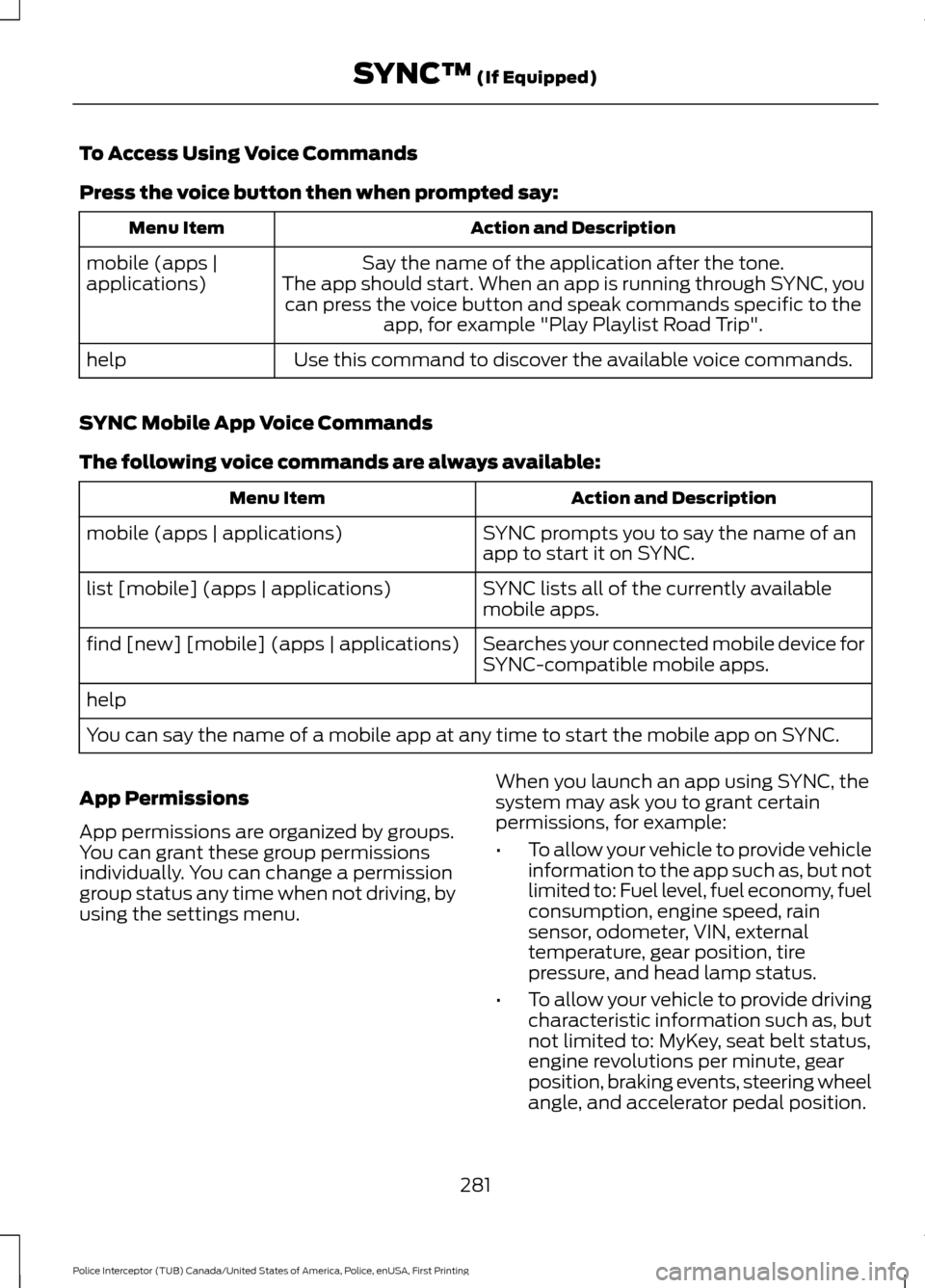
To Access Using Voice Commands
Press the voice button then when prompted say:
Action and Description
Menu Item
Say the name of the application after the tone.
The app should start. When an app is running through SYNC, you can press the voice button and speak commands specific to the app, for example "Play Playlist Road Trip".
mobile (apps |
applications)
Use this command to discover the available voice commands.
help
SYNC Mobile App Voice Commands
The following voice commands are always available: Action and Description
Menu Item
SYNC prompts you to say the name of an
app to start it on SYNC.
mobile (apps | applications)
SYNC lists all of the currently available
mobile apps.
list [mobile] (apps | applications)
Searches your connected mobile device for
SYNC-compatible mobile apps.
find [new] [mobile] (apps | applications)
help
You can say the name of a mobile app at any time to start the mobile app on SYNC.
App Permissions
App permissions are organized by groups.
You can grant these group permissions
individually. You can change a permission
group status any time when not driving, by
using the settings menu. When you launch an app using SYNC, the
system may ask you to grant certain
permissions, for example:
•
To allow your vehicle to provide vehicle
information to the app such as, but not
limited to: Fuel level, fuel economy, fuel
consumption, engine speed, rain
sensor, odometer, VIN, external
temperature, gear position, tire
pressure, and head lamp status.
• To allow your vehicle to provide driving
characteristic information such as, but
not limited to: MyKey, seat belt status,
engine revolutions per minute, gear
position, braking events, steering wheel
angle, and accelerator pedal position.
281
Police Interceptor (TUB) Canada/United States of America, Police, enUSA, First Printing SYNC™ (If Equipped)
Page 292 of 360
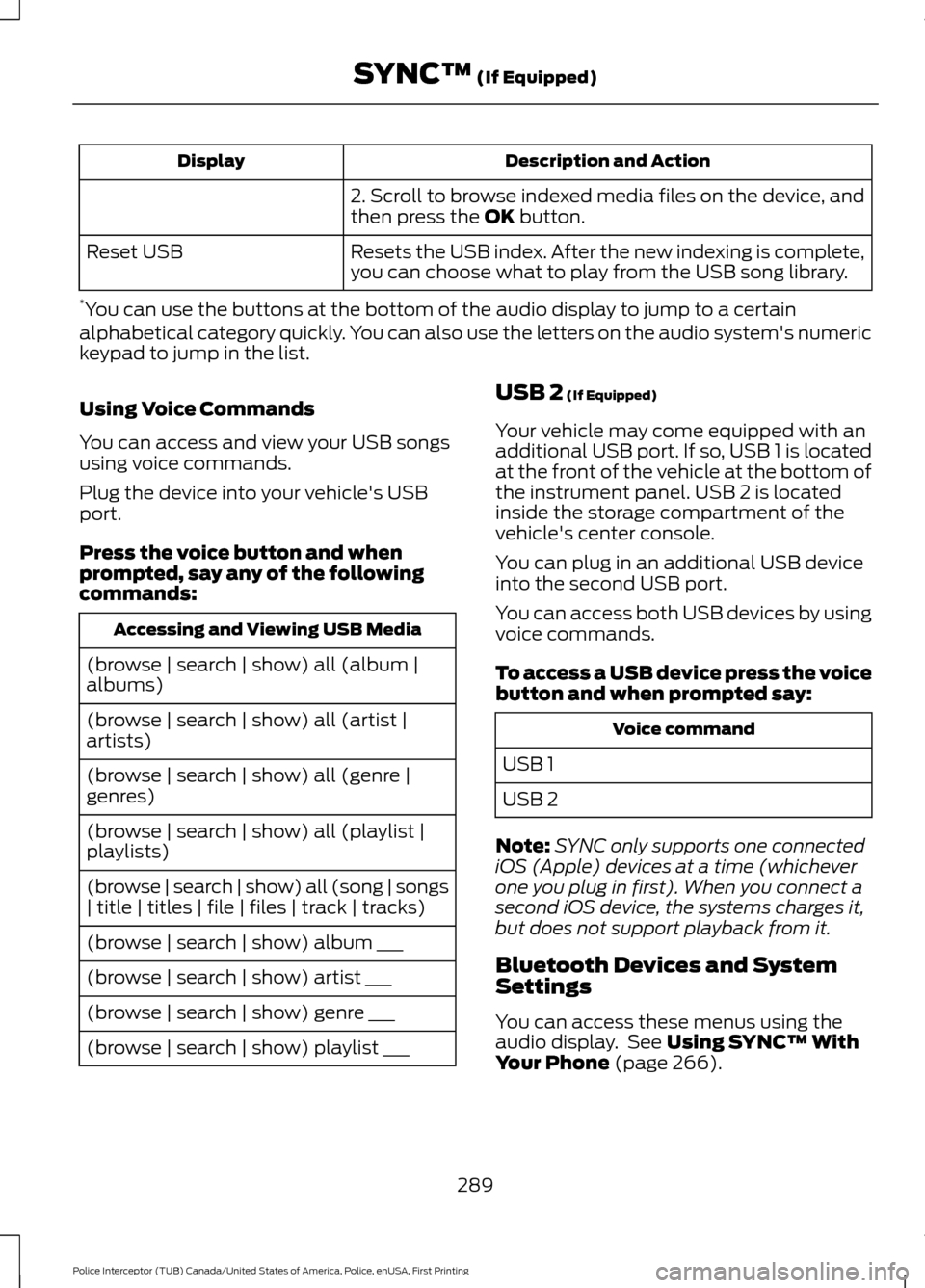
Description and Action
Display
2. Scroll to browse indexed media files on the device, and
then press the OK button.
Resets the USB index. After the new indexing is complete,
you can choose what to play from the USB song library.
Reset USB
* You can use the buttons at the bottom of the audio display to jump to a certain
alphabetical category quickly. You can also use the letters on the audio system's numeric
keypad to jump in the list.
Using Voice Commands
You can access and view your USB songs
using voice commands.
Plug the device into your vehicle's USB
port.
Press the voice button and when
prompted, say any of the following
commands: Accessing and Viewing USB Media
(browse | search | show) all (album |
albums)
(browse | search | show) all (artist |
artists)
(browse | search | show) all (genre |
genres)
(browse | search | show) all (playlist |
playlists)
(browse | search | show) all (song | songs
| title | titles | file | files | track | tracks)
(browse | search | show) album ___
(browse | search | show) artist ___
(browse | search | show) genre ___
(browse | search | show) playlist ___ USB 2
(If Equipped)
Your vehicle may come equipped with an
additional USB port. If so, USB 1 is located
at the front of the vehicle at the bottom of
the instrument panel. USB 2 is located
inside the storage compartment of the
vehicle's center console.
You can plug in an additional USB device
into the second USB port.
You can access both USB devices by using
voice commands.
To access a USB device press the voice
button and when prompted say: Voice command
USB 1
USB 2
Note: SYNC only supports one connected
iOS (Apple) devices at a time (whichever
one you plug in first). When you connect a
second iOS device, the systems charges it,
but does not support playback from it.
Bluetooth Devices and System
Settings
You can access these menus using the
audio display. See
Using SYNC™ With
Your Phone (page 266).
289
Police Interceptor (TUB) Canada/United States of America, Police, enUSA, First Printing SYNC™
(If Equipped)
Page 352 of 360
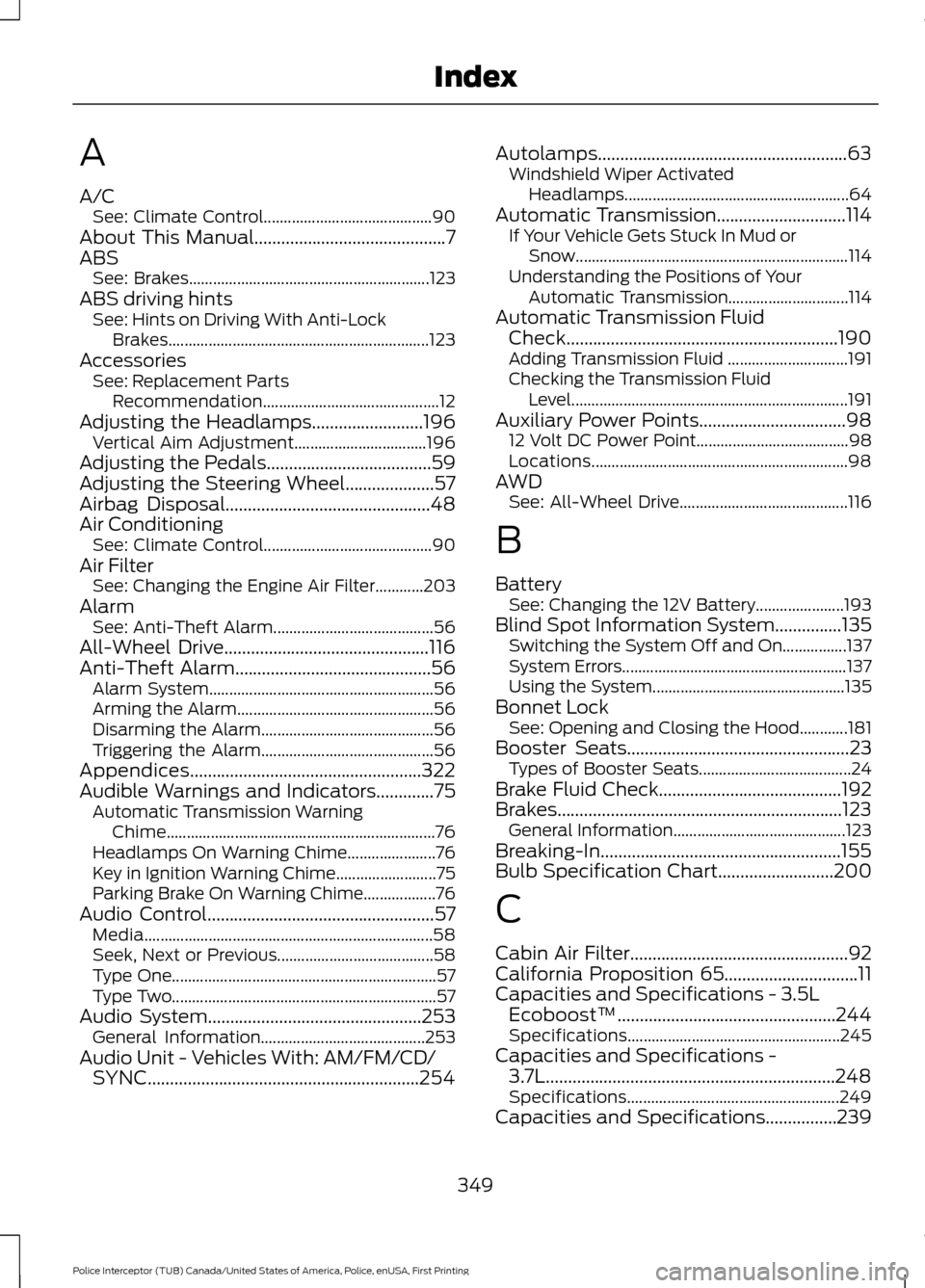
A
A/C
See: Climate Control.......................................... 90
About This Manual...........................................7
ABS See: Brakes............................................................ 123
ABS driving hints See: Hints on Driving With Anti-Lock
Brakes................................................................. 123
Accessories See: Replacement Parts
Recommendation............................................ 12
Adjusting the Headlamps.........................196 Vertical Aim Adjustment................................. 196
Adjusting the Pedals
.....................................59
Adjusting the Steering Wheel....................57
Airbag Disposal..............................................48
Air Conditioning See: Climate Control.......................................... 90
Air Filter See: Changing the Engine Air Filter............203
Alarm See: Anti-Theft Alarm........................................ 56
All-Wheel Drive..............................................116
Anti-Theft Alarm
............................................56
Alarm System........................................................ 56
Arming the Alarm................................................. 56
Disarming the Alarm........................................... 56
Triggering the Alarm........................................... 56
Appendices....................................................322
Audible Warnings and Indicators
.............75
Automatic Transmission Warning
Chime................................................................... 76
Headlamps On Warning Chime...................... 76
Key in Ignition Warning Chime......................... 75
Parking Brake On Warning Chime.................. 76
Audio Control
...................................................57
Media........................................................................\
58
Seek, Next or Previous....................................... 58
Type One.................................................................. 57
Type Two.................................................................. 57
Audio System
................................................253
General Information......................................... 253
Audio Unit - Vehicles With: AM/FM/CD/ SYNC.............................................................254 Autolamps........................................................63
Windshield Wiper Activated
Headlamps........................................................ 64
Automatic Transmission
.............................114
If Your Vehicle Gets Stuck In Mud or
Snow.................................................................... 114
Understanding the Positions of Your Automatic Transmission.............................. 114
Automatic Transmission Fluid Check.............................................................190
Adding Transmission Fluid .............................. 191
Checking the Transmission Fluid Level.....................................................................191
Auxiliary Power Points.................................98 12 Volt DC Power Point...................................... 98
Locations................................................................ 98
AWD See: All-Wheel Drive.......................................... 116
B
Battery See: Changing the 12V Battery...................... 193
Blind Spot Information System...............135 Switching the System Off and On................137
System Errors........................................................ 137
Using the System................................................ 135
Bonnet Lock See: Opening and Closing the Hood............181
Booster Seats
..................................................23
Types of Booster Seats...................................... 24
Brake Fluid Check.........................................192
Brakes................................................................123 General Information........................................... 123
Breaking-In......................................................155
Bulb Specification Chart
..........................200
C
Cabin Air Filter.................................................92
California Proposition 65..............................11
Capacities and Specifications - 3.5L Ecoboost™.................................................244
Specifications..................................................... 245
Capacities and Specifications - 3.7L.................................................................248
Specifications..................................................... 249
Capacities and Specifications................239
349
Police Interceptor (TUB) Canada/United States of America, Police, enUSA, First Printing Index
Page 355 of 360
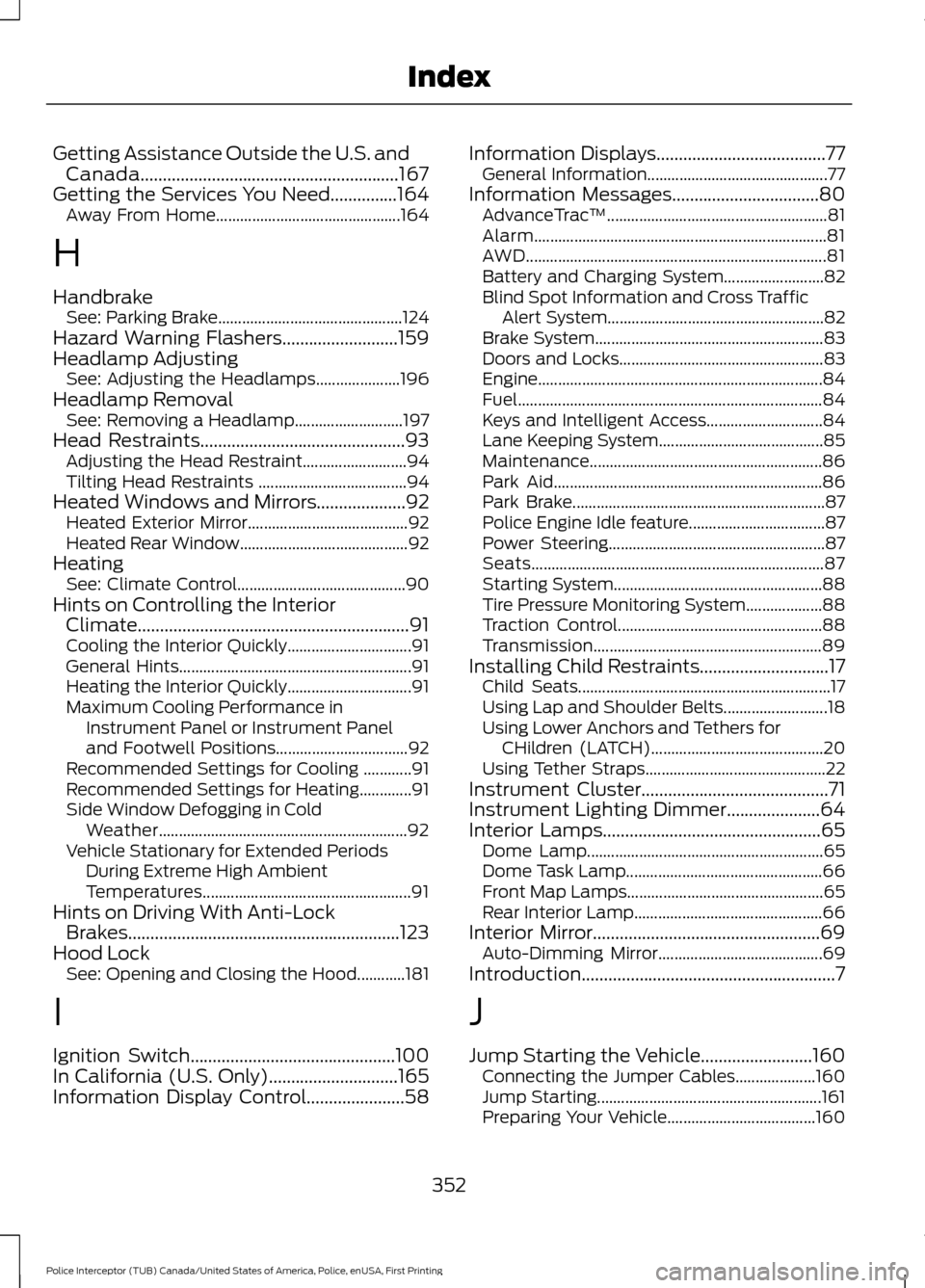
Getting Assistance Outside the U.S. and
Canada..........................................................167
Getting the Services You Need...............164 Away From Home.............................................. 164
H
Handbrake See: Parking Brake.............................................. 124
Hazard Warning Flashers..........................159
Headlamp Adjusting See: Adjusting the Headlamps..................... 196
Headlamp Removal See: Removing a Headlamp........................... 197
Head Restraints
..............................................93
Adjusting the Head Restraint.......................... 94
Tilting Head Restraints ..................................... 94
Heated Windows and Mirrors....................92 Heated Exterior Mirror........................................ 92
Heated Rear Window.......................................... 92
Heating See: Climate Control.......................................... 90
Hints on Controlling the Interior Climate.............................................................91
Cooling the Interior Quickly............................... 91
General Hints.......................................................... 91
Heating the Interior Quickly............................... 91
Maximum Cooling Performance in Instrument Panel or Instrument Panel
and Footwell Positions................................. 92
Recommended Settings for Cooling ............91
Recommended Settings for Heating.............91
Side Window Defogging in Cold Weather.............................................................. 92
Vehicle Stationary for Extended Periods During Extreme High Ambient
Temperatures.................................................... 91
Hints on Driving With Anti-Lock Brakes.............................................................123
Hood Lock See: Opening and Closing the Hood............181
I
Ignition Switch
..............................................100
In California (U.S. Only).............................165
Information Display Control......................58 Information Displays
......................................77
General Information............................................. 77
Information Messages.................................80 AdvanceTrac ™....................................................... 81
Alarm........................................................................\
. 81
AWD........................................................................\
... 81
Battery and Charging System......................... 82
Blind Spot Information and Cross Traffic Alert System...................................................... 82
Brake System......................................................... 83
Doors and Locks................................................... 83
Engine....................................................................... 84
Fuel........................................................................\
.... 84
Keys and Intelligent Access............................. 84
Lane Keeping System......................................... 85
Maintenance.......................................................... 86
Park Aid................................................................... 86
Park Brake............................................................... 87
Police Engine Idle feature.................................. 87
Power Steering...................................................... 87
Seats........................................................................\
. 87
Starting System.................................................... 88
Tire Pressure Monitoring System................... 88
Traction Control................................................... 88
Transmission......................................................... 89
Installing Child Restraints.............................17 Child Seats............................................................... 17
Using Lap and Shoulder Belts.......................... 18
Using Lower Anchors and Tethers for CHildren (LATCH)........................................... 20
Using Tether Straps............................................. 22
Instrument Cluster..........................................71
Instrument Lighting Dimmer.....................64
Interior Lamps.................................................65 Dome Lamp........................................................... 65
Dome Task Lamp................................................. 66
Front Map Lamps................................................. 65
Rear Interior Lamp............................................... 66
Interior Mirror
...................................................69
Auto-Dimming Mirror......................................... 69
Introduction.........................................................7
J
Jump Starting the Vehicle
.........................160
Connecting the Jumper Cables.................... 160
Jump Starting........................................................ 161
Preparing Your Vehicle..................................... 160
352
Police Interceptor (TUB) Canada/United States of America, Police, enUSA, First Printing Index