reset FORD RANGER 2004 2.G User Guide
[x] Cancel search | Manufacturer: FORD, Model Year: 2004, Model line: RANGER, Model: FORD RANGER 2004 2.GPages: 248, PDF Size: 6.16 MB
Page 29 of 248
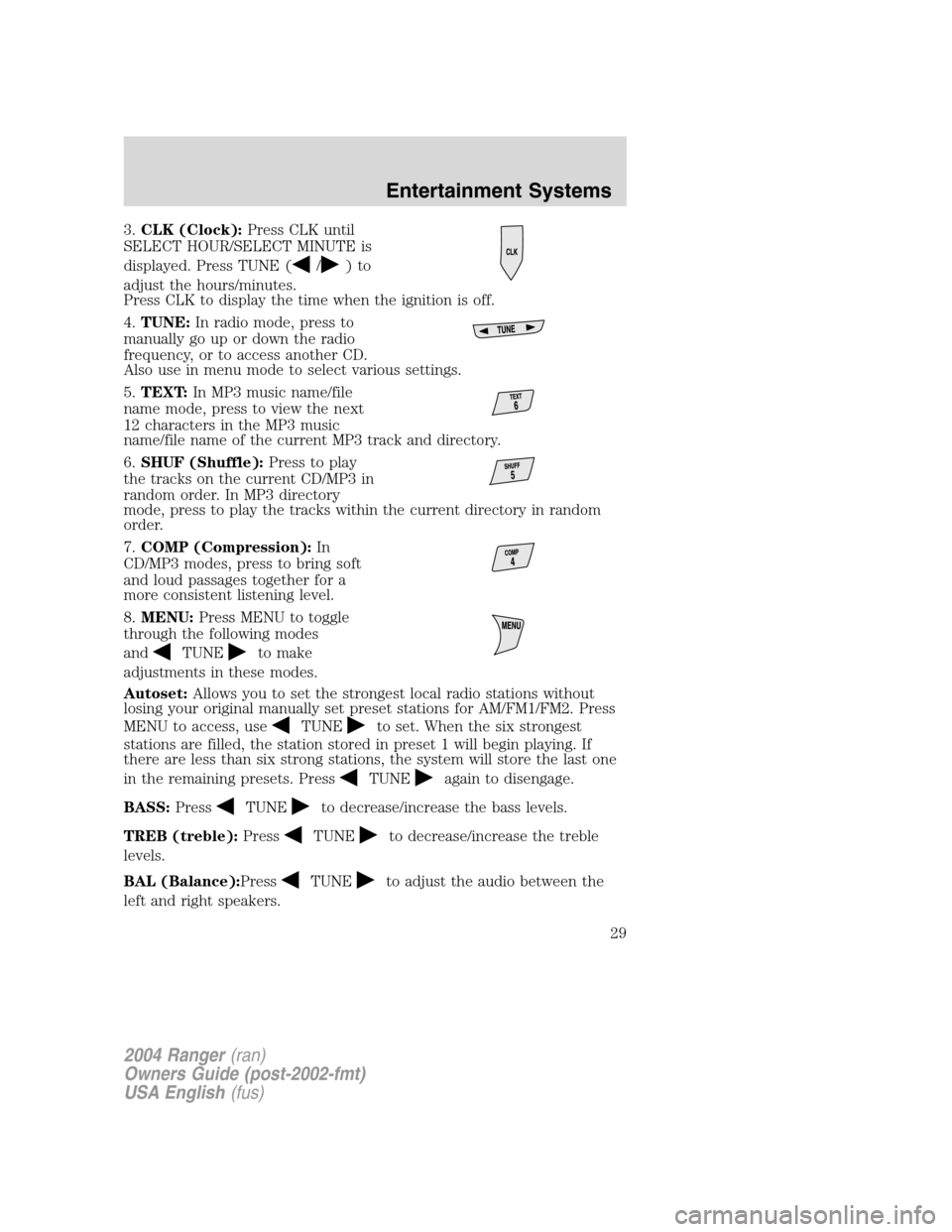
3.CLK (Clock): Press CLK until
SELECT HOUR/SELECT MINUTE is
displayed. Press TUNE (
/)to
adjust the hours/minutes.
Press CLK to display the time when the ignition is off.
4. TUNE: In radio mode, press to
manually go up or down the radio
frequency, or to access another CD.
Also use in menu mode to select various settings.
5. TEXT: In MP3 music name/file
name mode, press to view the next
12 characters in the MP3 music
name/file name of the current MP3 track and directory.
6. SHUF (Shuffle): Press to play
the tracks on the current CD/MP3 in
random order. In MP3 directory
mode, press to play the tracks within the current directory in random
order.
7. COMP (Compression): In
CD/MP3 modes, press to bring soft
and loud passages together for a
more consistent listening level.
8. MENU: Press MENU to toggle
through the following modes
and
TUNEto make
adjustments in these modes.
Autoset: Allows you to set the strongest local radio stations without
losing your original manually set preset stations for AM/FM1/FM2. Press
MENU to access, use
TUNEto set. When the six strongest
stations are filled, the station stored in preset 1 will begin playing. If
there are less than six strong stations, the system will store the last one
in the remaining presets. Press
TUNEagain to disengage.
BASS: Press
TUNEto decrease/increase the bass levels.
TREB (treble): Press
TUNEto decrease/increase the treble
levels.
BAL (Balance): Press
TUNEto adjust the audio between the
left and right speakers.
2004 Ranger (ran)
Owners Guide (post-2002-fmt)
USA English (fus)
Entertainment Systems
29
Page 30 of 248
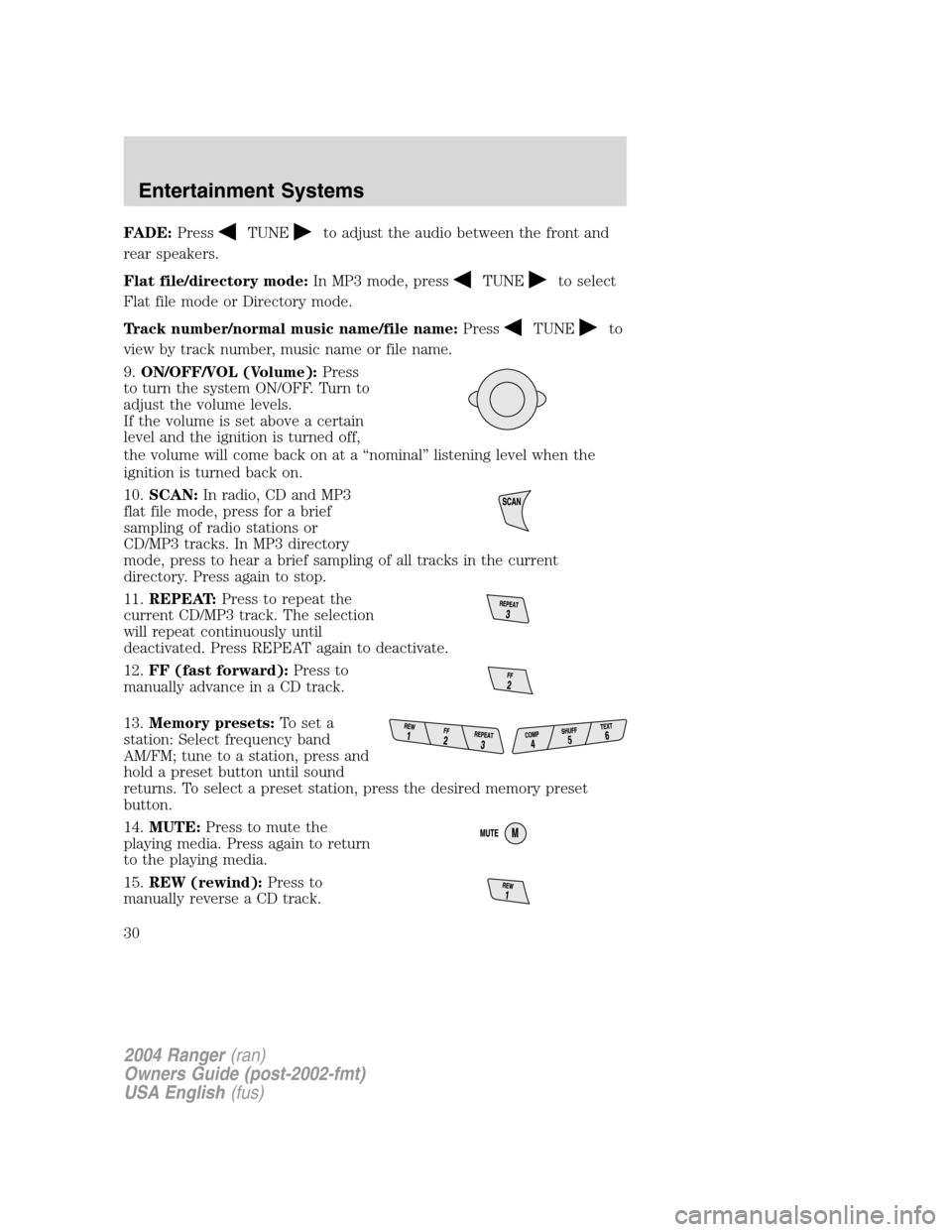
FADE:PressTUNEto adjust the audio between the front and
rear speakers.
Flat file/directory mode: In MP3 mode, press
TUNEto select
Flat file mode or Directory mode.
Track number/normal music name/file name: Press
TUNEto
view by track number, music name or file name.
9. ON/OFF/VOL (Volume): Press
to turn the system ON/OFF. Turn to
adjust the volume levels.
If the volume is set above a certain
level and the ignition is turned off,
the volume will come back on at a “nominal ”listening level when the
ignition is turned back on.
10. SCAN: In radio, CD and MP3
flat file mode, press for a brief
sampling of radio stations or
CD/MP3 tracks. In MP3 directory
mode, press to hear a brief sampling of all tracks in the current
directory. Press again to stop.
11. REPEAT: Press to repeat the
current CD/MP3 track. The selection
will repeat continuously until
deactivated. Press REPEAT again to deactivate.
12. FF (fast forward): Press to
manually advance in a CD track.
13. Memory presets: To set a
station: Select frequency band
AM/FM; tune to a station, press and
hold a preset button until sound
returns. To select a preset station, press the desired memory preset
button.
14. MUTE: Press to mute the
playing media. Press again to return
to the playing media.
15. REW (rewind): Press to
manually reverse a CD track.
2004 Ranger (ran)
Owners Guide (post-2002-fmt)
USA English (fus)
Entertainment Systems
30
Page 31 of 248
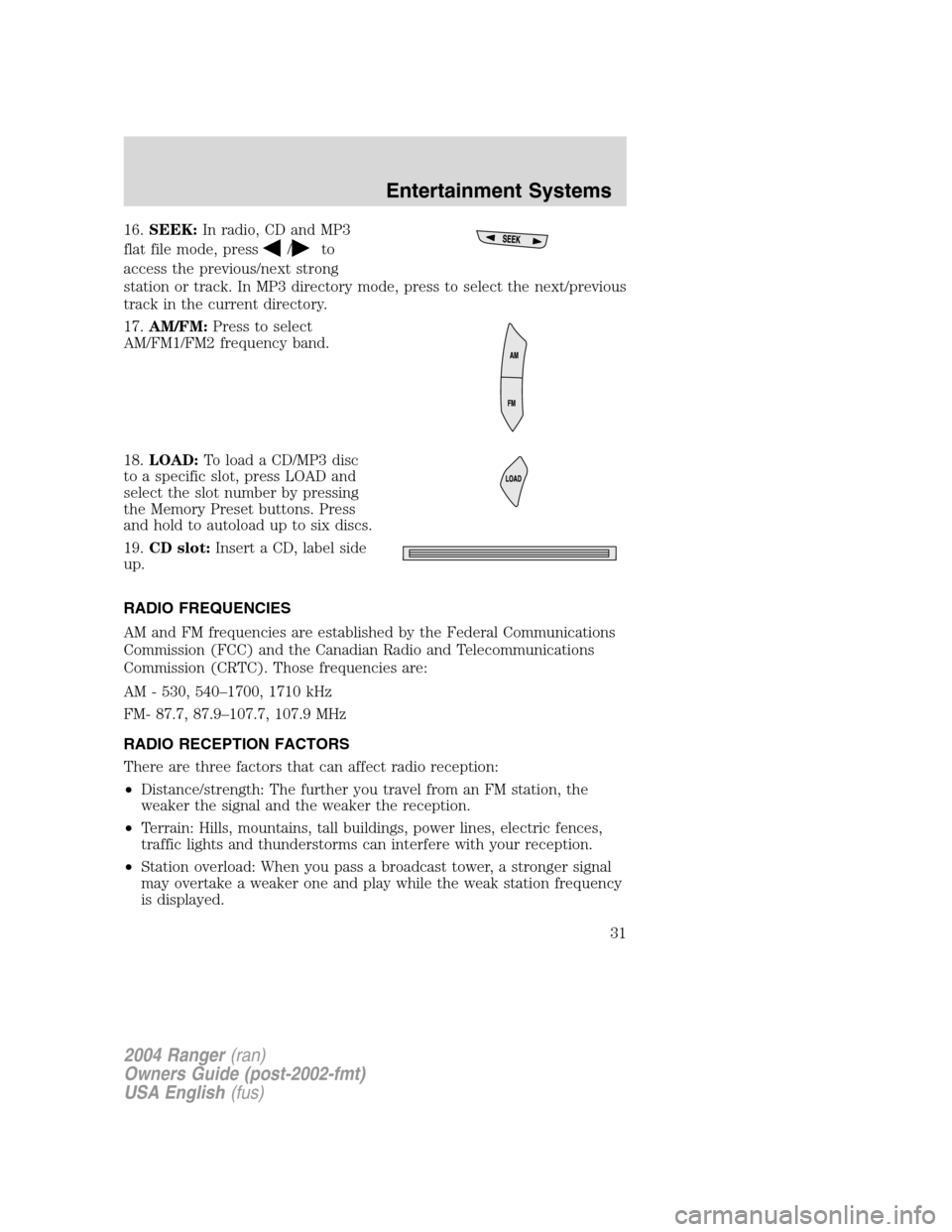
16.SEEK: In radio, CD and MP3
flat file mode, press
/to
access the previous/next strong
station or track. In MP3 directory mode, press to select the next/previous
track in the current directory.
17. AM/FM: Press to select
AM/FM1/FM2 frequency band.
18. LOAD: To load a CD/MP3 disc
to a specific slot, press LOAD and
select the slot number by pressing
the Memory Preset buttons. Press
and hold to autoload up to six discs.
19. CD slot: Insert a CD, label side
up.
RADIO FREQUENCIES
AM and FM frequencies are established by the Federal Communications
Commission (FCC) and the Canadian Radio and Telecommunications
Commission (CRTC). Those frequencies are:
AM - 530, 540 –1700, 1710 kHz
FM- 87.7, 87.9 –107.7, 107.9 MHz
RADIO RECEPTION FACTORS
There are three factors that can affect radio reception:
• Distance/strength: The further you travel from an FM station, the
weaker the signal and the weaker the reception.
• Terrain: Hills, mountains, tall buildings, power lines, electric fences,
traffic lights and thunderstorms can interfere with your reception.
• Station overload: When you pass a broadcast tower, a stronger signal
may overtake a weaker one and play while the weak station frequency
is displayed.
2004 Ranger (ran)
Owners Guide (post-2002-fmt)
USA English (fus)
Entertainment Systems
31
Page 134 of 248
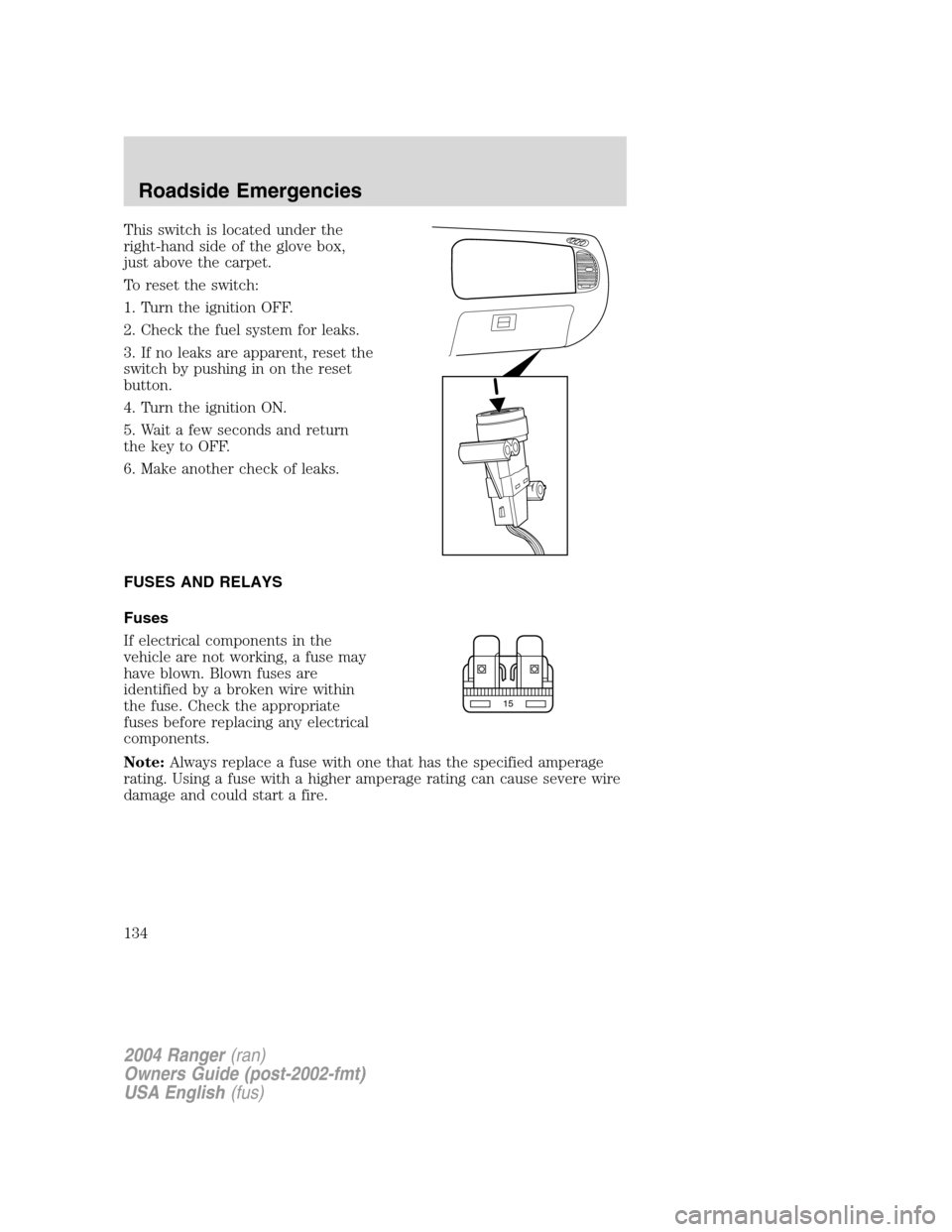
This switch is located under the
right-hand side of the glove box,
just above the carpet.
To reset the switch:
1. Turn the ignition OFF.
2. Check the fuel system for leaks.
3. If no leaks are apparent, reset the
switch by pushing in on the reset
button.
4. Turn the ignition ON.
5. Wait a few seconds and return
the key to OFF.
6. Make another check of leaks.
FUSES AND RELAYS
Fuses
If electrical components in the
vehicle are not working, a fuse may
have blown. Blown fuses are
identified by a broken wire within
the fuse. Check the appropriate
fuses before replacing any electrical
components.
Note:Always replace a fuse with one that has the specified amperage
rating. Using a fuse with a higher amperage rating can cause severe wire
damage and could start a fire.
15
2004 Ranger (ran)
Owners Guide (post-2002-fmt)
USA English (fus)
Roadside Emergencies
134
Page 187 of 248
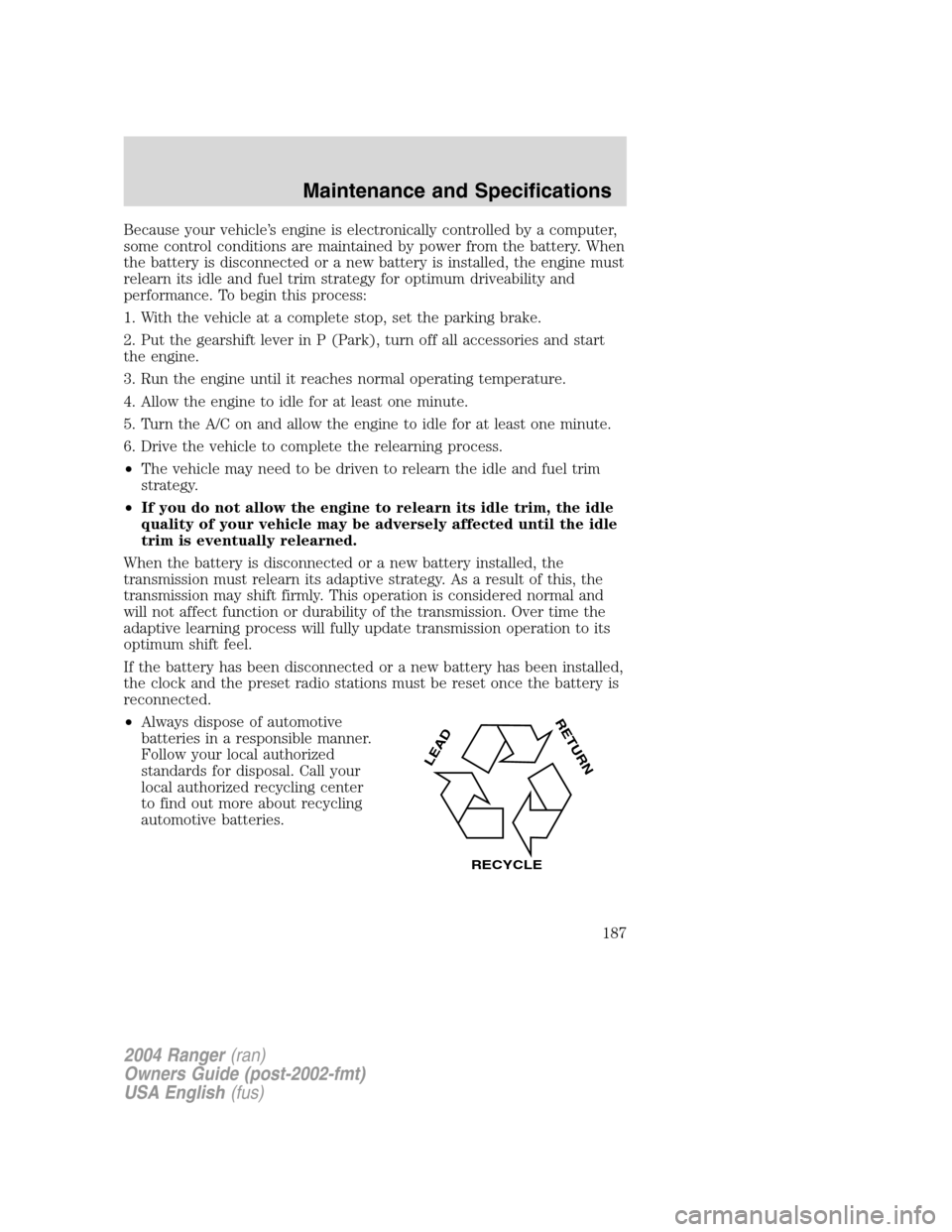
Because your vehicle’s engine is electronically controlled by a computer,
some control conditions are maintained by power from the battery. When
the battery is disconnected or a new battery is installed, the engine must
relearn its idle and fuel trim strategy for optimum driveability and
performance. To begin this process:
1. With the vehicle at a complete stop, set the parking brake.
2. Put the gearshift lever in P (Park), turn off all accessories and start
the engine.
3. Run the engine until it reaches normal operating temperature.
4. Allow the engine to idle for at least one minute.
5. Turn the A/C on and allow the engine to idle for at least one minute.
6. Drive the vehicle to complete the relearning process.
• The vehicle may need to be driven to relearn the idle and fuel trim
strategy.
• If you do not allow the engine to relearn its idle trim, the idle
quality of your vehicle may be adversely affected until the idle
trim is eventually relearned.
When the battery is disconnected or a new battery installed, the
transmission must relearn its adaptive strategy. As a result of this, the
transmission may shift firmly. This operation is considered normal and
will not affect function or durability of the transmission. Over time the
adaptive learning process will fully update transmission operation to its
optimum shift feel.
If the battery has been disconnected or a new battery has been installed,
the clock and the preset radio stations must be reset once the battery is
reconnected.
• Always dispose of automotive
batteries in a responsible manner.
Follow your local authorized
standards for disposal. Call your
local authorized recycling center
to find out more about recycling
automotive batteries.
LEAD
RETURN
RECYCLE
2004 Ranger (ran)
Owners Guide (post-2002-fmt)
USA English (fus)
Maintenance and Specifications
187
Page 193 of 248
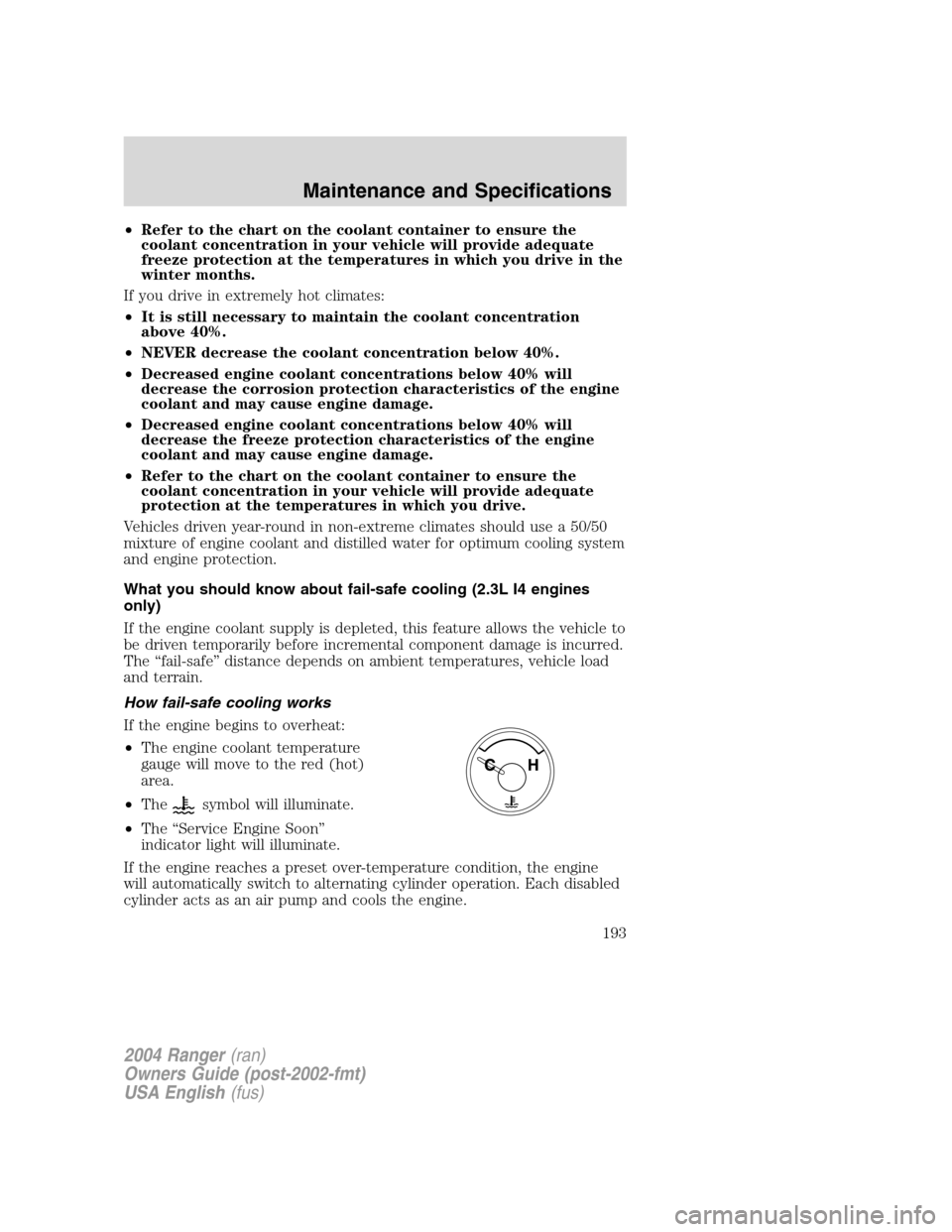
•Refer to the chart on the coolant container to ensure the
coolant concentration in your vehicle will provide adequate
freeze protection at the temperatures in which you drive in the
winter months.
If you drive in extremely hot climates:
• It is still necessary to maintain the coolant concentration
above 40%.
• NEVER decrease the coolant concentration below 40%.
• Decreased engine coolant concentrations below 40% will
decrease the corrosion protection characteristics of the engine
coolant and may cause engine damage.
• Decreased engine coolant concentrations below 40% will
decrease the freeze protection characteristics of the engine
coolant and may cause engine damage.
• Refer to the chart on the coolant container to ensure the
coolant concentration in your vehicle will provide adequate
protection at the temperatures in which you drive.
Vehicles driven year-round in non-extreme climates should use a 50/50
mixture of engine coolant and distilled water for optimum cooling system
and engine protection.
What you should know about fail-safe cooling (2.3L I4 engines
only)
If the engine coolant supply is depleted, this feature allows the vehicle to
be driven temporarily before incremental component damage is incurred.
The “fail-safe ”distance depends on ambient temperatures, vehicle load
and terrain.
How fail-safe cooling works
If the engine begins to overheat:
• The engine coolant temperature
gauge will move to the red (hot)
area.
• The
symbol will illuminate.
• The “Service Engine Soon ”
indicator light will illuminate.
If the engine reaches a preset over-temperature condition, the engine
will automatically switch to alternating cylinder operation. Each disabled
cylinder acts as an air pump and cools the engine.
2004 Ranger (ran)
Owners Guide (post-2002-fmt)
USA English (fus)
Maintenance and Specifications
193
Page 204 of 248
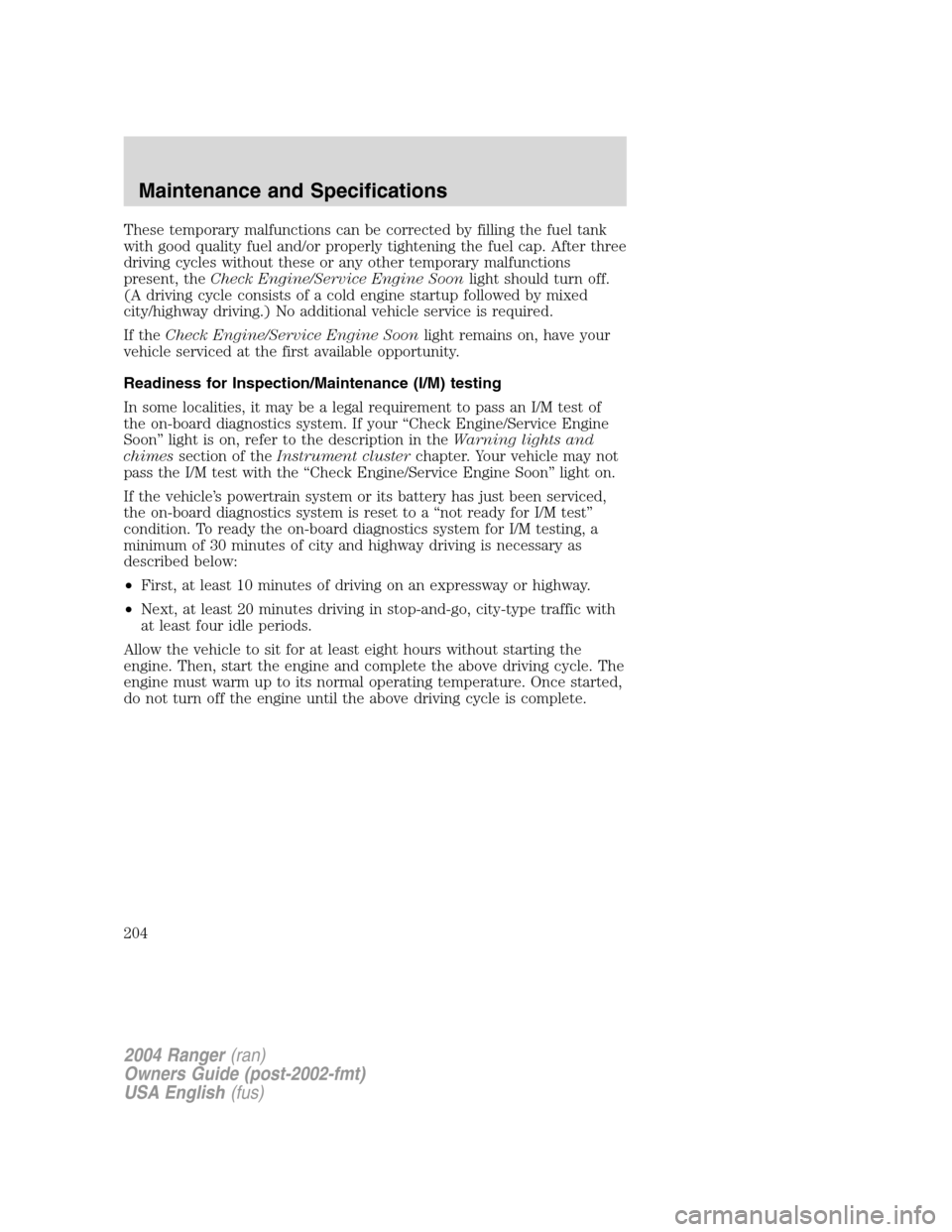
These temporary malfunctions can be corrected by filling the fuel tank
with good quality fuel and/or properly tightening the fuel cap. After three
driving cycles without these or any other temporary malfunctions
present, theCheck Engine/Service Engine Soon light should turn off.
(A driving cycle consists of a cold engine startup followed by mixed
city/highway driving.) No additional vehicle service is required.
If the Check Engine/Service Engine Soon light remains on, have your
vehicle serviced at the first available opportunity.
Readiness for Inspection/Maintenance (I/M) testing
In some localities, it may be a legal requirement to pass an I/M test of
the on-board diagnostics system. If your “Check Engine/Service Engine
Soon ”light is on, refer to the description in the Warning lights and
chimes section of the Instrument cluster chapter. Your vehicle may not
pass the I/M test with the “Check Engine/Service Engine Soon ”light on.
If the vehicle ’s powertrain system or its battery has just been serviced,
the on-board diagnostics system is reset to a “not ready for I/M test ”
condition. To ready the on-board diagnostics system for I/M testing, a
minimum of 30 minutes of city and highway driving is necessary as
described below:
• First, at least 10 minutes of driving on an expressway or highway.
• Next, at least 20 minutes driving in stop-and-go, city-type traffic with
at least four idle periods.
Allow the vehicle to sit for at least eight hours without starting the
engine. Then, start the engine and complete the above driving cycle. The
engine must warm up to its normal operating temperature. Once started,
do not turn off the engine until the above driving cycle is complete.
2004 Ranger (ran)
Owners Guide (post-2002-fmt)
USA English (fus)
Maintenance and Specifications
204