clock FORD RANGER 2007 2.G Owners Manual
[x] Cancel search | Manufacturer: FORD, Model Year: 2007, Model line: RANGER, Model: FORD RANGER 2007 2.GPages: 280, PDF Size: 2.9 MB
Page 19 of 280
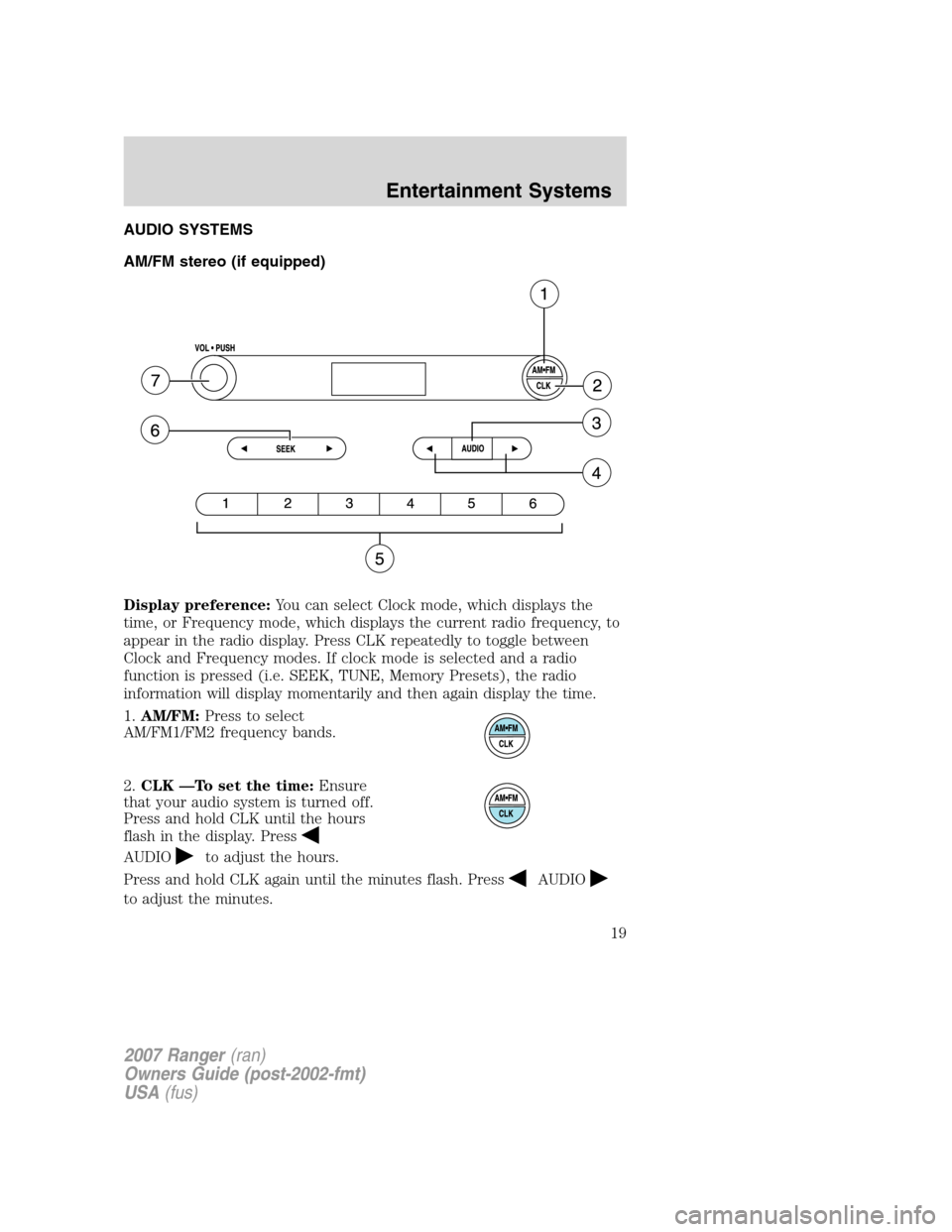
AUDIO SYSTEMS
AM/FM stereo (if equipped)
Display preference:You can select Clock mode, which displays the
time, or Frequency mode, which displays the current radio frequency, to
appear in the radio display. Press CLK repeatedly to toggle between
Clock and Frequency modes. If clock mode is selected and a radio
function is pressed (i.e. SEEK, TUNE, Memory Presets), the radio
information will display momentarily and then again display the time.
1.AM/FM:Press to select
AM/FM1/FM2 frequency bands.
2.CLK —To set the time:Ensure
that your audio system is turned off.
Press and hold CLK until the hours
flash in the display. Press
AUDIOto adjust the hours.
Press and hold CLK again until the minutes flash. Press
AUDIO
to adjust the minutes.
2007 Ranger(ran)
Owners Guide (post-2002-fmt)
USA(fus)
Entertainment Systems
19
Page 20 of 280
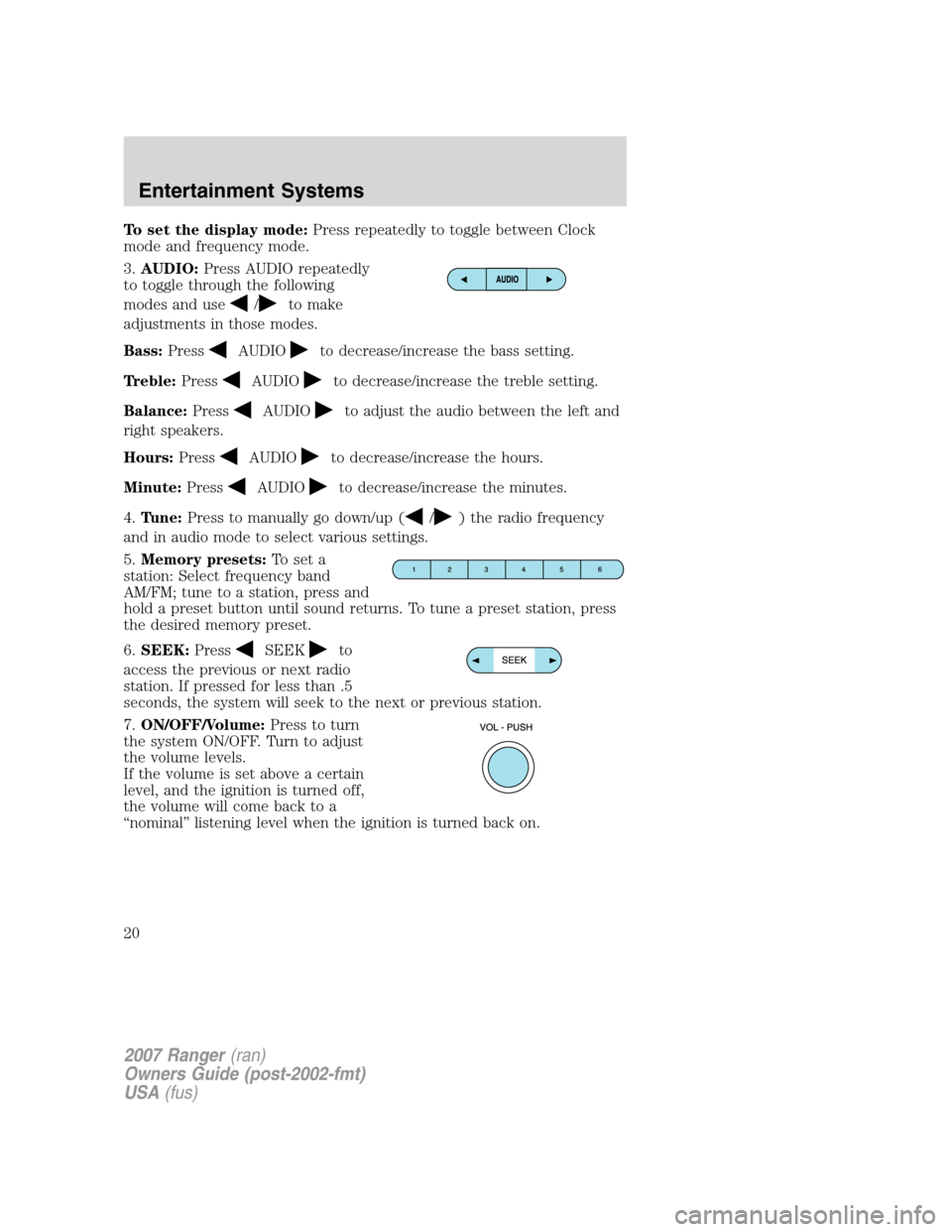
To set the display mode:Press repeatedly to toggle between Clock
mode and frequency mode.
3.AUDIO:Press AUDIO repeatedly
to toggle through the following
modes and use
/to make
adjustments in those modes.
Bass:Press
AUDIOto decrease/increase the bass setting.
Treble:Press
AUDIOto decrease/increase the treble setting.
Balance:Press
AUDIOto adjust the audio between the left and
right speakers.
Hours:Press
AUDIOto decrease/increase the hours.
Minute:Press
AUDIOto decrease/increase the minutes.
4.Tune:Press to manually go down/up (
/) the radio frequency
and in audio mode to select various settings.
5.Memory presets:To set a
station: Select frequency band
AM/FM; tune to a station, press and
hold a preset button until sound returns. To tune a preset station, press
the desired memory preset.
6.SEEK:Press
SEEKto
access the previous or next radio
station. If pressed for less than .5
seconds, the system will seek to the next or previous station.
7.ON/OFF/Volume:Press to turn
the system ON/OFF. Turn to adjust
the volume levels.
If the volume is set above a certain
level, and the ignition is turned off,
the volume will come back to a
“nominal” listening level when the ignition is turned back on.
2007 Ranger(ran)
Owners Guide (post-2002-fmt)
USA(fus)
Entertainment Systems
20
Page 21 of 280
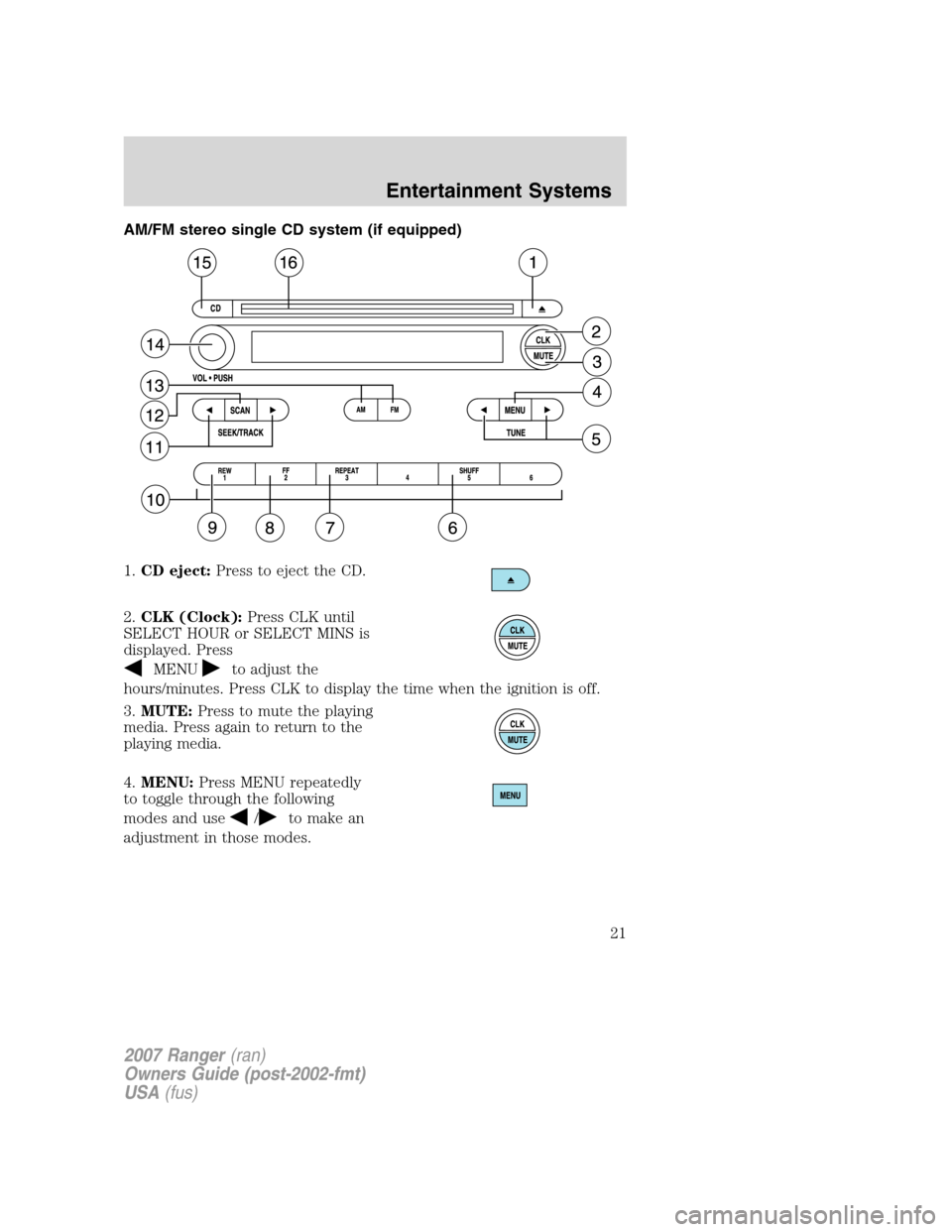
AM/FM stereo single CD system (if equipped)
1.CD eject: Press to eject the CD.
2. CLK (Clock): Press CLK until
SELECT HOUR or SELECT MINS is
displayed. Press
MENUto adjust the
hours/minutes. Press CLK to display the time when the ignition is off.
3. MUTE: Press to mute the playing
media. Press again to return to the
playing media.
4. MENU: Press MENU repeatedly
to toggle through the following
modes and use
/to make an
adjustment in those modes.
2007 Ranger (ran)
Owners Guide (post-2002-fmt)
USA (fus)
Entertainment Systems
21
Page 24 of 280
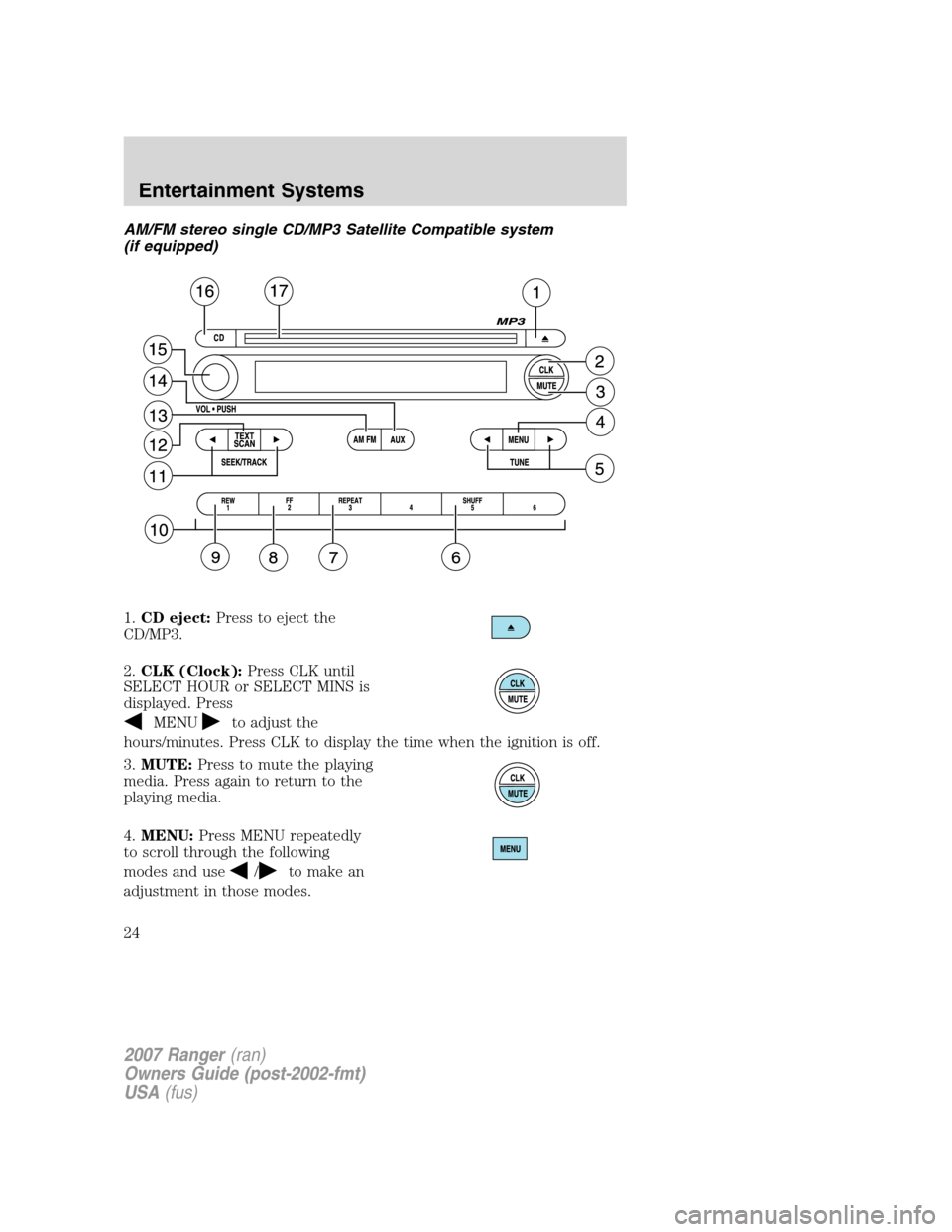
AM/FM stereo single CD/MP3 Satellite Compatible system
(if equipped)
1.CD eject: Press to eject the
CD/MP3.
2. CLK (Clock): Press CLK until
SELECT HOUR or SELECT MINS is
displayed. Press
MENUto adjust the
hours/minutes. Press CLK to display the time when the ignition is off.
3. MUTE: Press to mute the playing
media. Press again to return to the
playing media.
4. MENU: Press MENU repeatedly
to scroll through the following
modes and use
/to make an
adjustment in those modes.
2007 Ranger (ran)
Owners Guide (post-2002-fmt)
USA (fus)
Entertainment Systems
24
Page 29 of 280
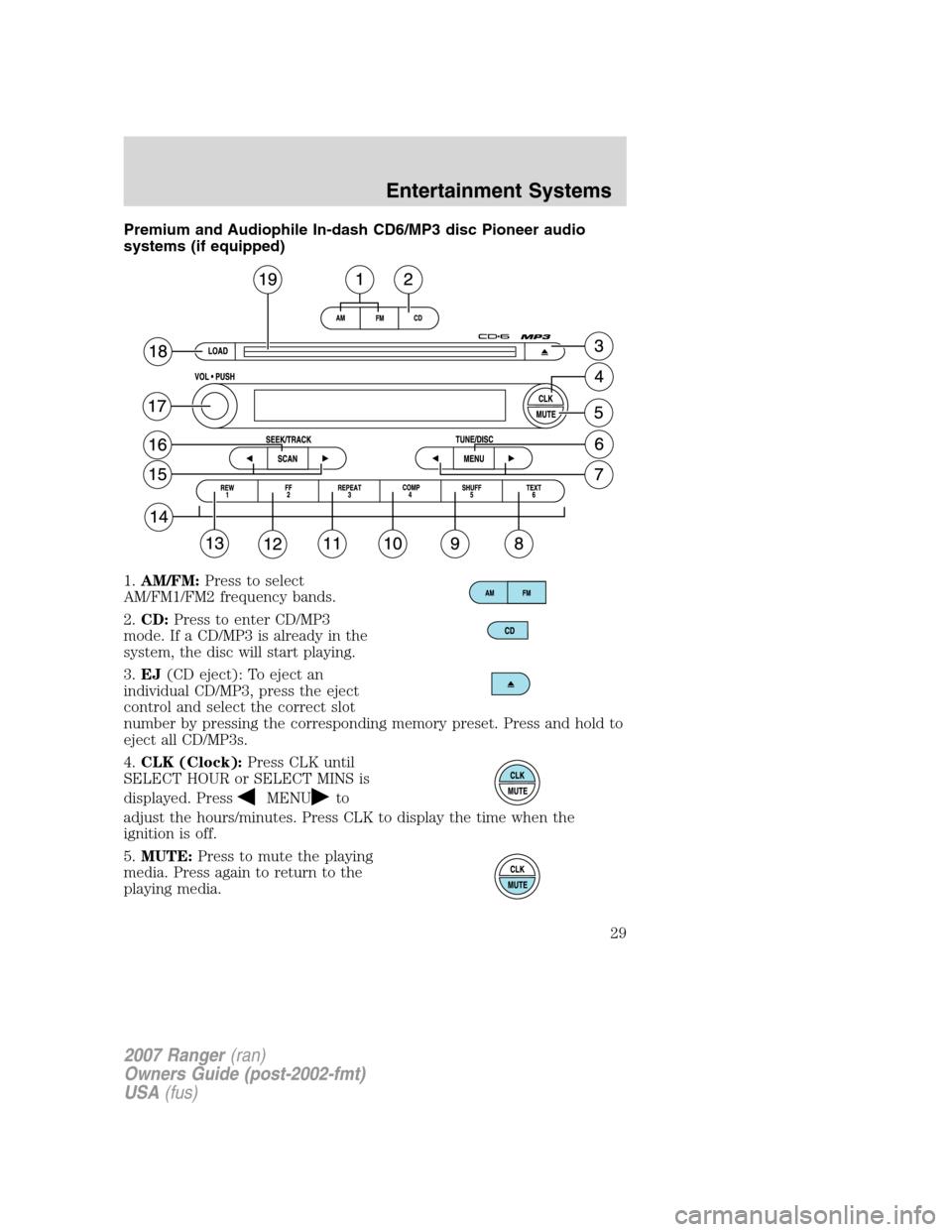
Premium and Audiophile In-dash CD6/MP3 disc Pioneer audio
systems (if equipped)
1.AM/FM: Press to select
AM/FM1/FM2 frequency bands.
2. CD: Press to enter CD/MP3
mode. If a CD/MP3 is already in the
system, the disc will start playing.
3. EJ (CD eject): To eject an
individual CD/MP3, press the eject
control and select the correct slot
number by pressing the corresponding memory preset. Press and hold to
eject all CD/MP3s.
4. CLK (Clock): Press CLK until
SELECT HOUR or SELECT MINS is
displayed. Press
MENUto
adjust the hours/minutes. Press CLK to display the time when the
ignition is off.
5. MUTE: Press to mute the playing
media. Press again to return to the
playing media.
2007 Ranger (ran)
Owners Guide (post-2002-fmt)
USA (fus)
Entertainment Systems
29
Page 33 of 280
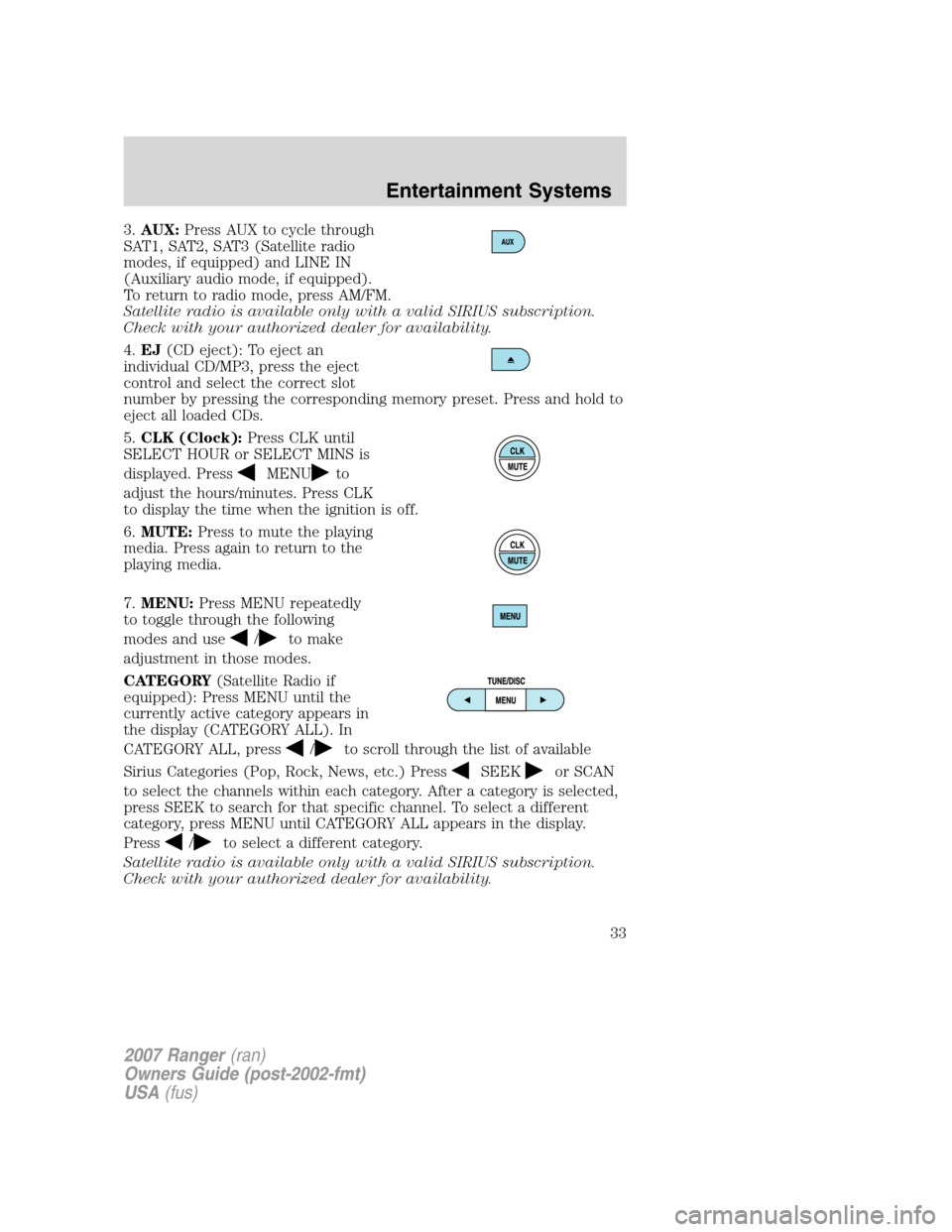
3.AUX: Press AUX to cycle through
SAT1, SAT2, SAT3 (Satellite radio
modes, if equipped) and LINE IN
(Auxiliary audio mode, if equipped).
To return to radio mode, press AM/FM.
Satellite radio is available only with a valid SIRIUS subscription.
Check with your authorized dealer for availability.
4. EJ (CD eject): To eject an
individual CD/MP3, press the eject
control and select the correct slot
number by pressing the corresponding memory preset. Press and hold to
eject all loaded CDs.
5. CLK (Clock): Press CLK until
SELECT HOUR or SELECT MINS is
displayed. Press
MENUto
adjust the hours/minutes. Press CLK
to display the time when the ignition is off.
6. MUTE: Press to mute the playing
media. Press again to return to the
playing media.
7. MENU: Press MENU repeatedly
to toggle through the following
modes and use
/to make
adjustment in those modes.
CATEGORY (Satellite Radio if
equipped): Press MENU until the
currently active category appears in
the display (CATEGORY ALL). In
CATEGORY ALL, press
/to scroll through the list of available
Sirius Categories (Pop, Rock, News, etc.) Press
SEEKor SCAN
to select the channels within each category. After a category is selected,
press SEEK to search for that specific channel. To select a different
category, press MENU until CATEGORY ALL appears in the display.
Press
/to select a different category.
Satellite radio is available only with a valid SIRIUS subscription.
Check with your authorized dealer for availability.
2007 Ranger (ran)
Owners Guide (post-2002-fmt)
USA (fus)
Entertainment Systems
33
Page 38 of 280
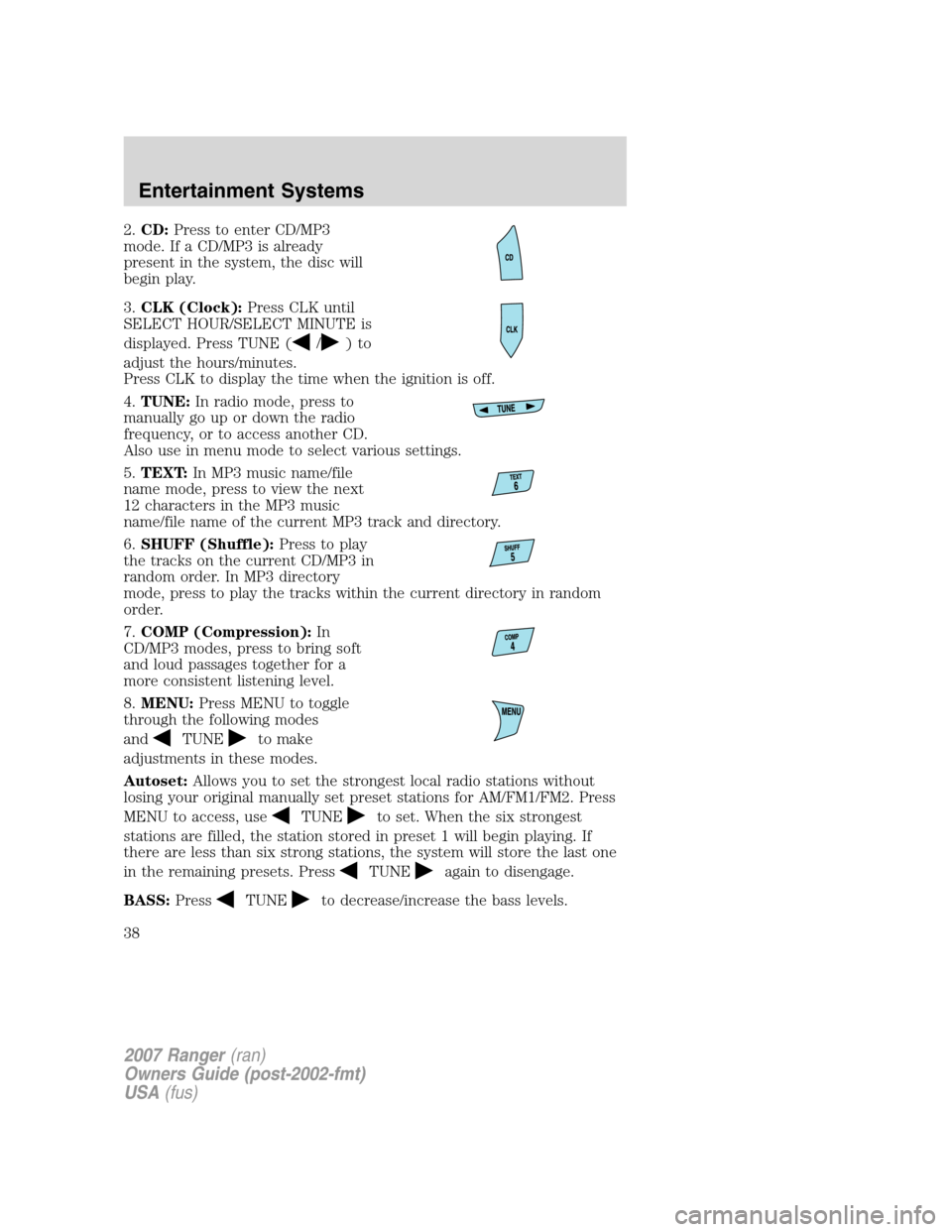
2.CD: Press to enter CD/MP3
mode. If a CD/MP3 is already
present in the system, the disc will
begin play.
3. CLK (Clock): Press CLK until
SELECT HOUR/SELECT MINUTE is
displayed. Press TUNE (
/)to
adjust the hours/minutes.
Press CLK to display the time when the ignition is off.
4. TUNE: In radio mode, press to
manually go up or down the radio
frequency, or to access another CD.
Also use in menu mode to select various settings.
5. TEXT: In MP3 music name/file
name mode, press to view the next
12 characters in the MP3 music
name/file name of the current MP3 track and directory.
6. SHUFF (Shuffle): Press to play
the tracks on the current CD/MP3 in
random order. In MP3 directory
mode, press to play the tracks within the current directory in random
order.
7. COMP (Compression): In
CD/MP3 modes, press to bring soft
and loud passages together for a
more consistent listening level.
8. MENU: Press MENU to toggle
through the following modes
and
TUNEto make
adjustments in these modes.
Autoset: Allows you to set the strongest local radio stations without
losing your original manually set preset stations for AM/FM1/FM2. Press
MENU to access, use
TUNEto set. When the six strongest
stations are filled, the station stored in preset 1 will begin playing. If
there are less than six strong stations, the system will store the last one
in the remaining presets. Press
TUNEagain to disengage.
BASS: Press
TUNEto decrease/increase the bass levels.
2007 Ranger (ran)
Owners Guide (post-2002-fmt)
USA (fus)
Entertainment Systems
38
Page 41 of 280
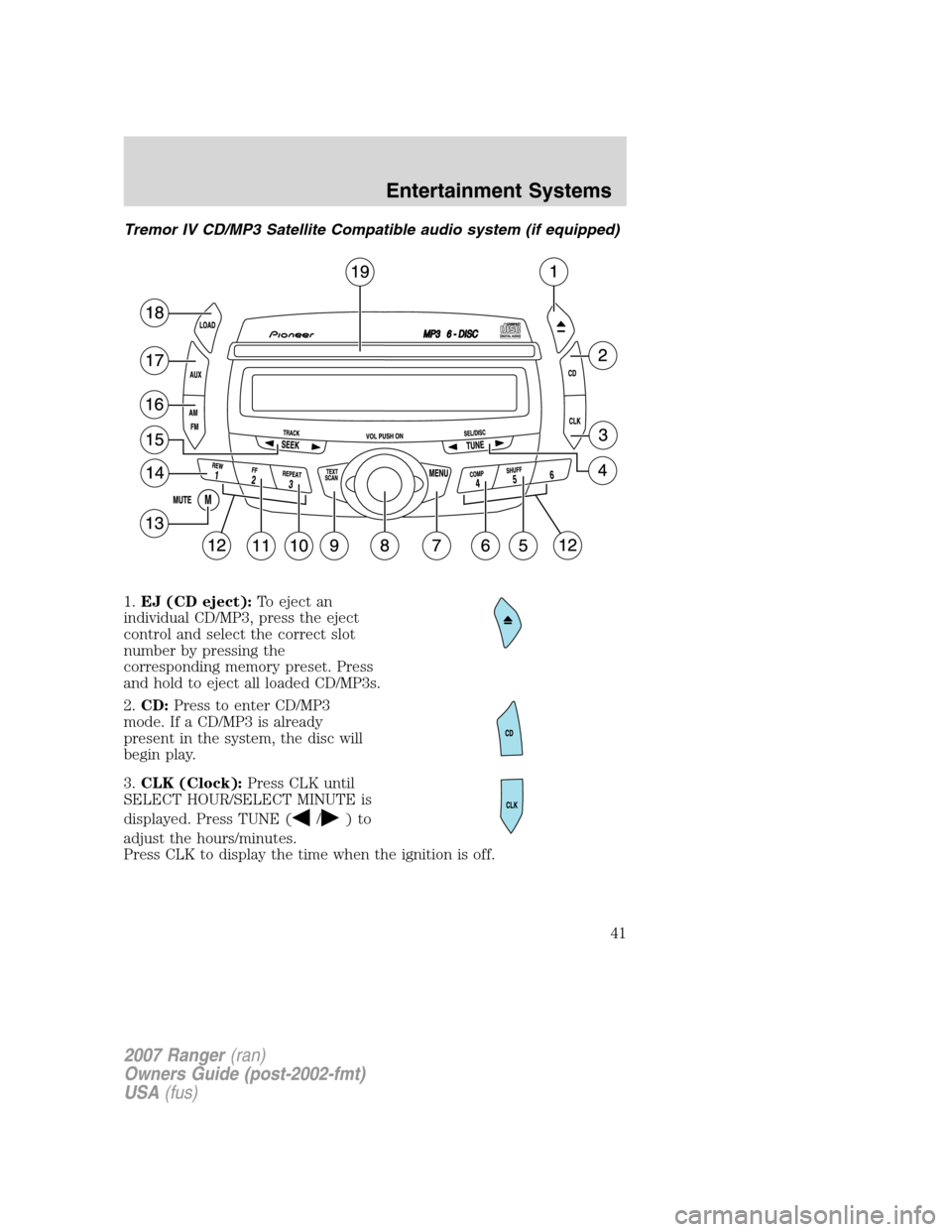
Tremor IV CD/MP3 Satellite Compatible audio system (if equipped)
1.EJ (CD eject): To eject an
individual CD/MP3, press the eject
control and select the correct slot
number by pressing the
corresponding memory preset. Press
and hold to eject all loaded CD/MP3s.
2. CD: Press to enter CD/MP3
mode. If a CD/MP3 is already
present in the system, the disc will
begin play.
3. CLK (Clock): Press CLK until
SELECT HOUR/SELECT MINUTE is
displayed. Press TUNE (
/)to
adjust the hours/minutes.
Press CLK to display the time when the ignition is off.
2007 Ranger (ran)
Owners Guide (post-2002-fmt)
USA (fus)
Entertainment Systems
41
Page 57 of 280
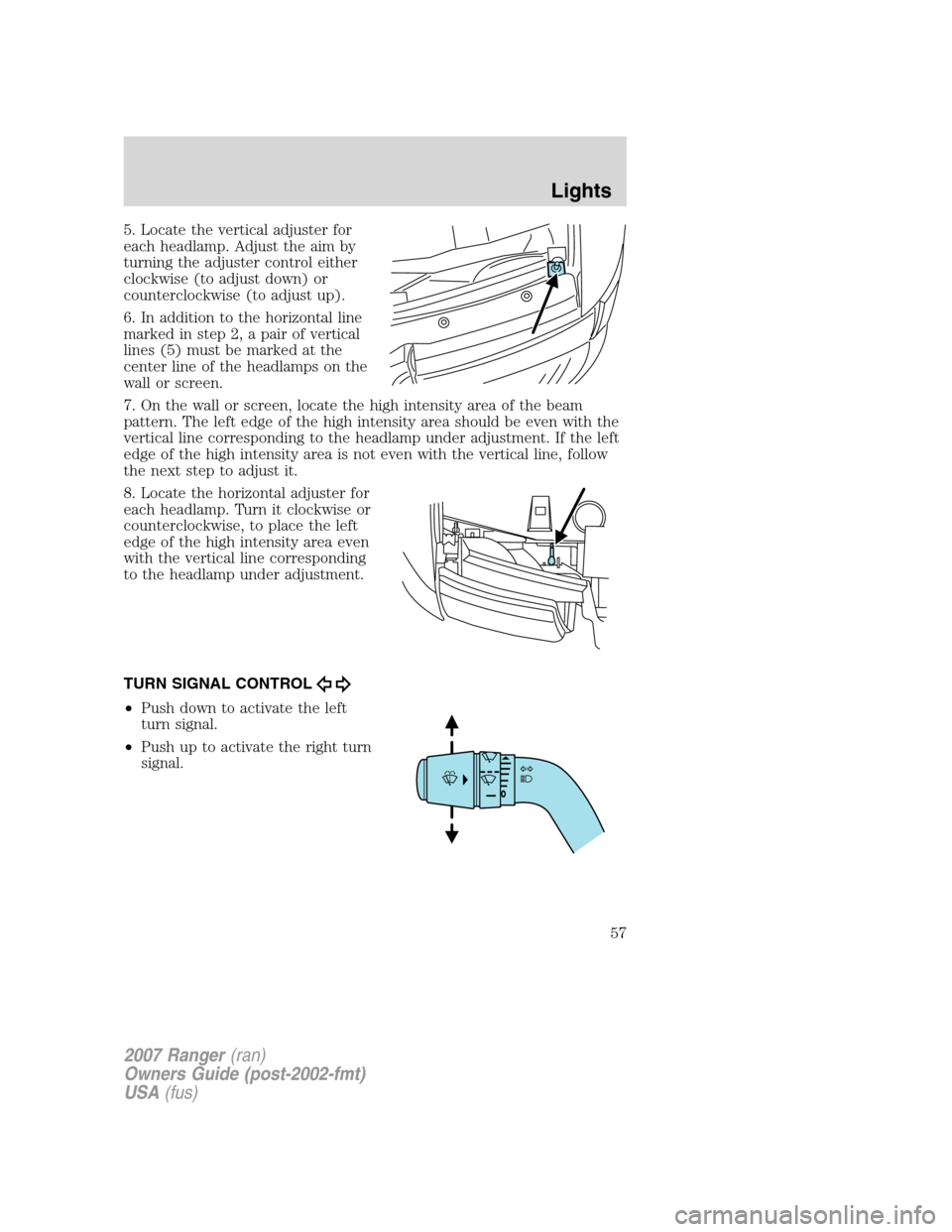
5. Locate the vertical adjuster for
each headlamp. Adjust the aim by
turning the adjuster control either
clockwise (to adjust down) or
counterclockwise (to adjust up).
6. In addition to the horizontal line
marked in step 2, a pair of vertical
lines (5) must be marked at the
center line of the headlamps on the
wall or screen.
7. On the wall or screen, locate the high intensity area of the beam
pattern. The left edge of the high intensity area should be even with the
vertical line corresponding to the headlamp under adjustment. If the left
edge of the high intensity area is not even with the vertical line, follow
the next step to adjust it.
8. Locate the horizontal adjuster for
each headlamp. Turn it clockwise or
counterclockwise, to place the left
edge of the high intensity area even
with the vertical line corresponding
to the headlamp under adjustment.
TURN SIGNAL CONTROL
•Push down to activate the left
turn signal.
•Push up to activate the right turn
signal.
2007 Ranger(ran)
Owners Guide (post-2002-fmt)
USA(fus)
Lights
57
Page 60 of 280
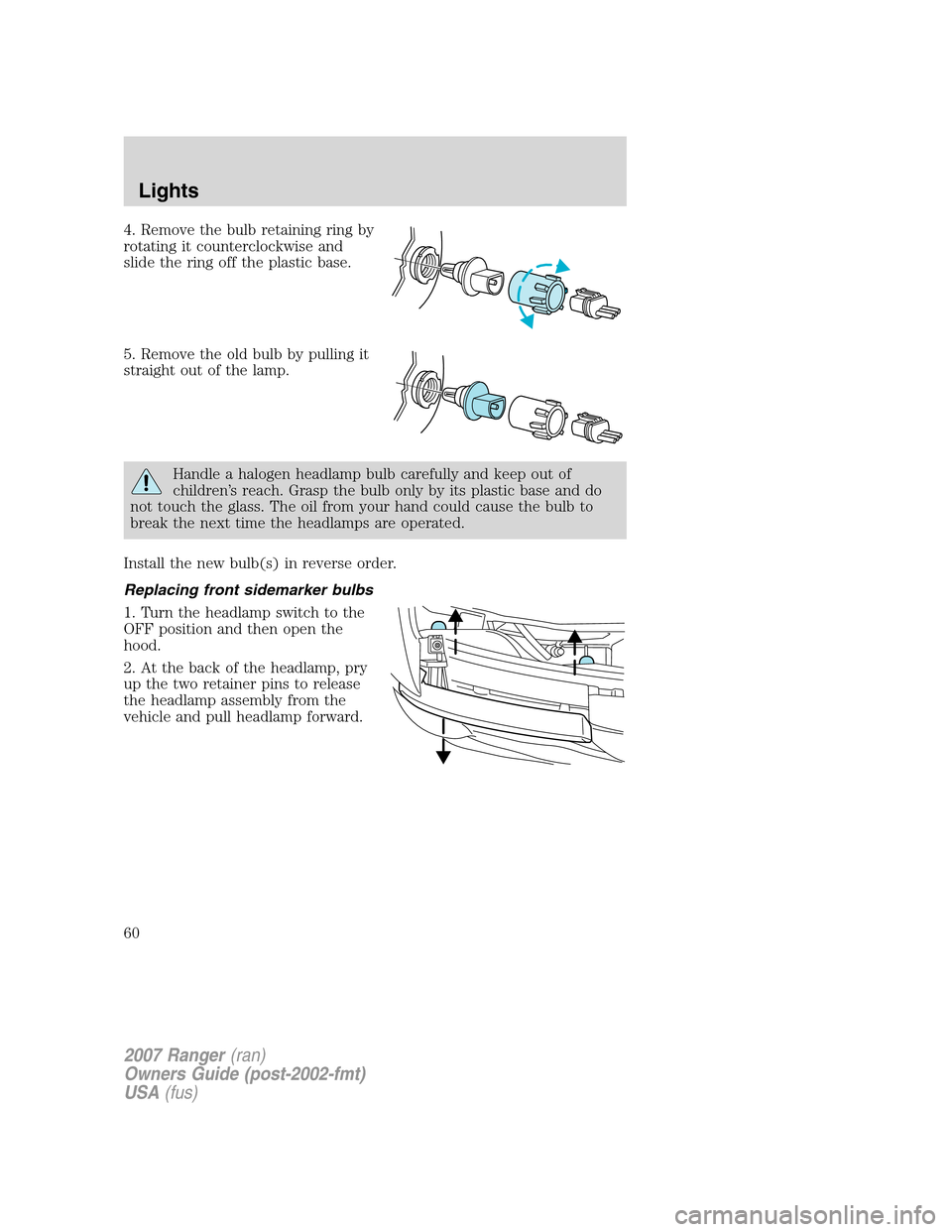
4. Remove the bulb retaining ring by
rotating it counterclockwise and
slide the ring off the plastic base.
5. Remove the old bulb by pulling it
straight out of the lamp.
Handle a halogen headlamp bulb carefully and keep out of
children’s reach. Grasp the bulb only by its plastic base and do
not touch the glass. The oil from your hand could cause the bulb to
break the next time the headlamps are operated.
Install the new bulb(s) in reverse order.
Replacing front sidemarker bulbs
1. Turn the headlamp switch to the
OFF position and then open the
hood.
2. At the back of the headlamp, pry
up the two retainer pins to release
the headlamp assembly from the
vehicle and pull headlamp forward.
2007 Ranger(ran)
Owners Guide (post-2002-fmt)
USA(fus)
Lights
60