glove box FORD RANGER 2019 Owners Manual
[x] Cancel search | Manufacturer: FORD, Model Year: 2019, Model line: RANGER, Model: FORD RANGER 2019Pages: 512, PDF Size: 7.63 MB
Page 120 of 512
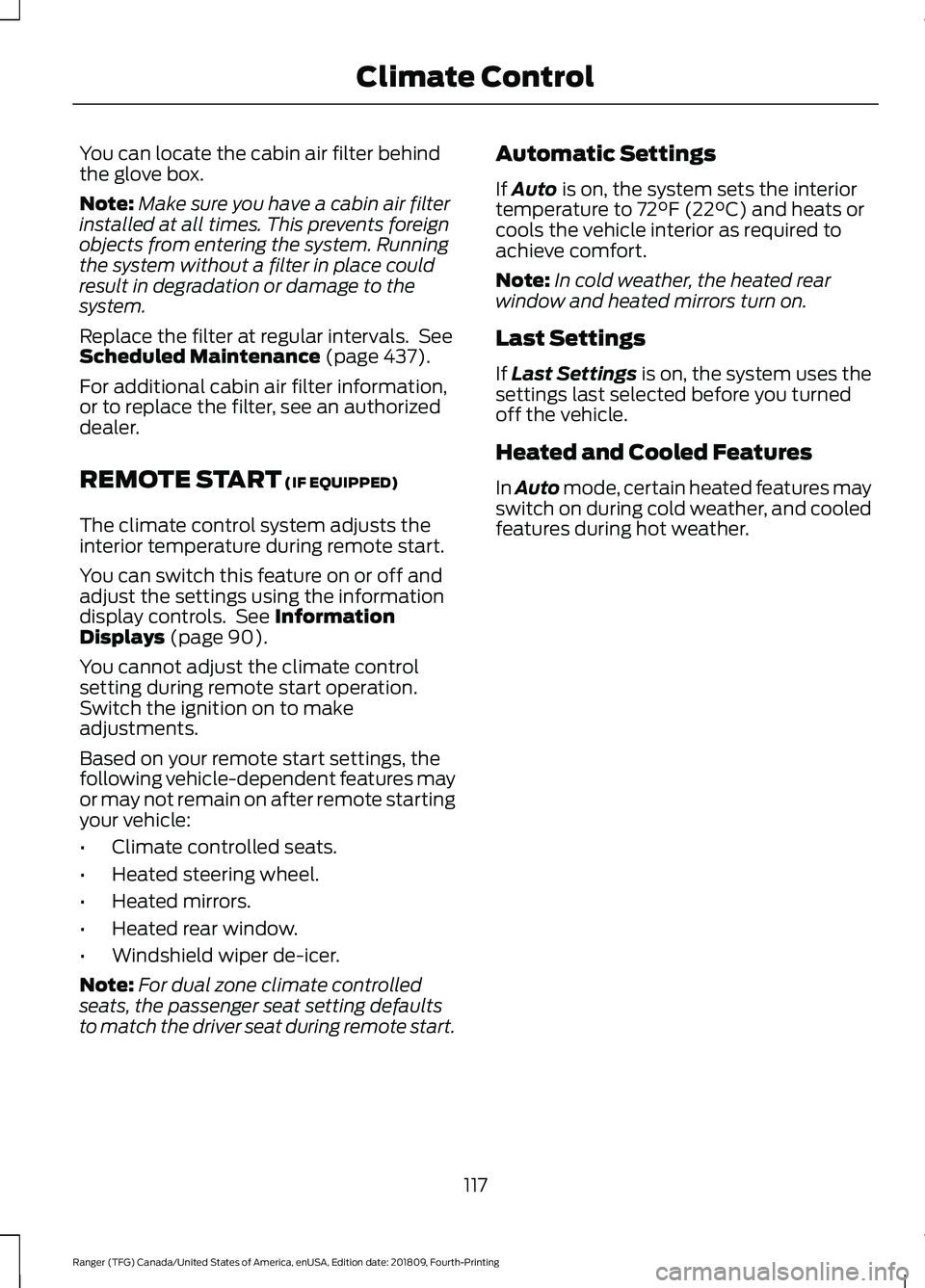
You can locate the cabin air filter behind
the glove box.
Note:
Make sure you have a cabin air filter
installed at all times. This prevents foreign
objects from entering the system. Running
the system without a filter in place could
result in degradation or damage to the
system.
Replace the filter at regular intervals. See
Scheduled Maintenance (page 437).
For additional cabin air filter information,
or to replace the filter, see an authorized
dealer.
REMOTE START
(IF EQUIPPED)
The climate control system adjusts the
interior temperature during remote start.
You can switch this feature on or off and
adjust the settings using the information
display controls. See
Information
Displays (page 90).
You cannot adjust the climate control
setting during remote start operation.
Switch the ignition on to make
adjustments.
Based on your remote start settings, the
following vehicle-dependent features may
or may not remain on after remote starting
your vehicle:
• Climate controlled seats.
• Heated steering wheel.
• Heated mirrors.
• Heated rear window.
• Windshield wiper de-icer.
Note: For dual zone climate controlled
seats, the passenger seat setting defaults
to match the driver seat during remote start. Automatic Settings
If
Auto is on, the system sets the interior
temperature to 72°F (22°C) and heats or
cools the vehicle interior as required to
achieve comfort.
Note: In cold weather, the heated rear
window and heated mirrors turn on.
Last Settings
If
Last Settings is on, the system uses the
settings last selected before you turned
off the vehicle.
Heated and Cooled Features
In Auto mode, certain heated features may
switch on during cold weather, and cooled
features during hot weather.
117
Ranger (TFG) Canada/United States of America, enUSA, Edition date: 201809, Fourth-Printing Climate Control
Page 134 of 512
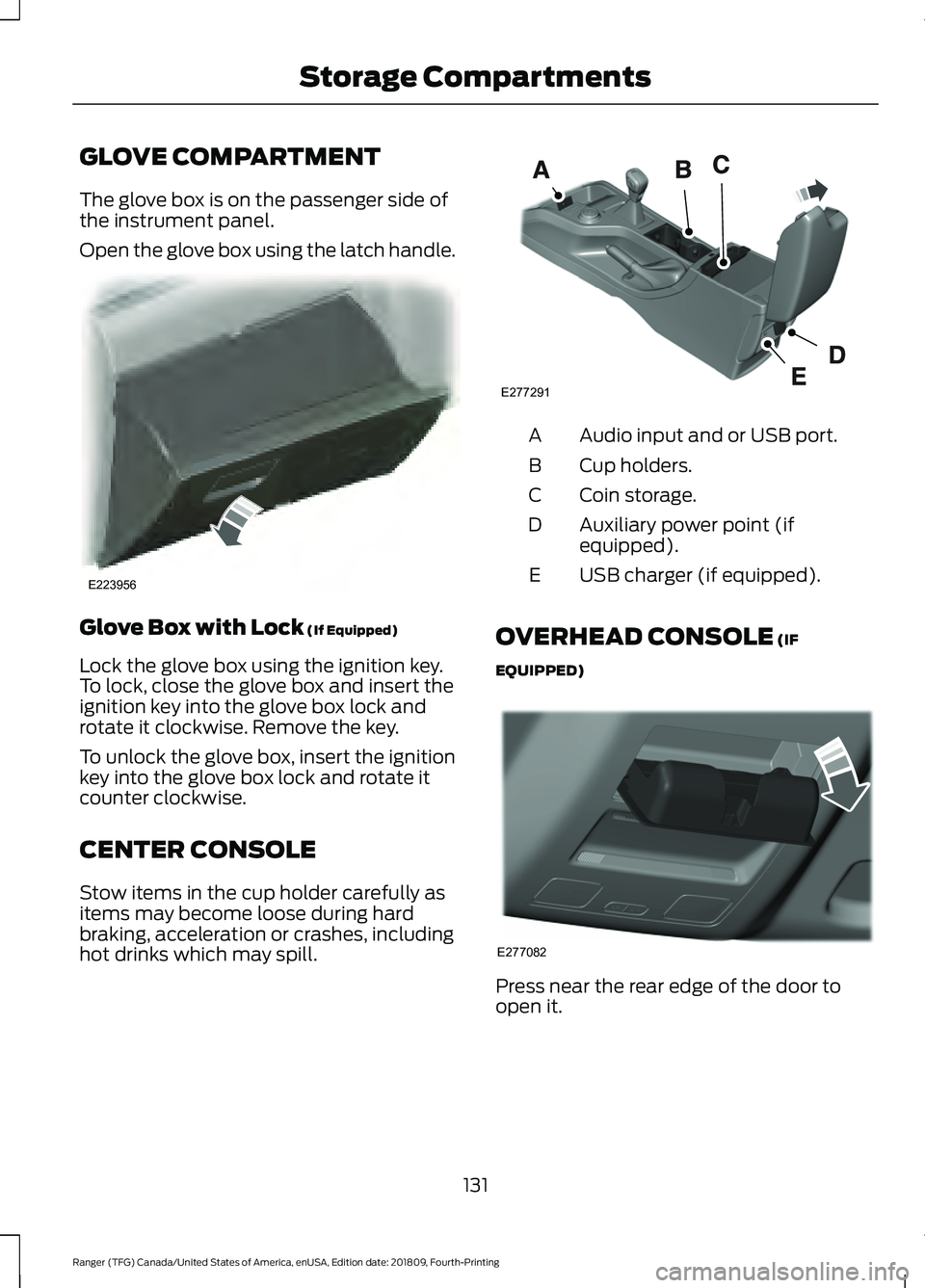
GLOVE COMPARTMENT
The glove box is on the passenger side of
the instrument panel.
Open the glove box using the latch handle.
Glove Box with Lock (If Equipped)
Lock the glove box using the ignition key.
To lock, close the glove box and insert the
ignition key into the glove box lock and
rotate it clockwise. Remove the key.
To unlock the glove box, insert the ignition
key into the glove box lock and rotate it
counter clockwise.
CENTER CONSOLE
Stow items in the cup holder carefully as
items may become loose during hard
braking, acceleration or crashes, including
hot drinks which may spill. Audio input and or USB port.
A
Cup holders.
B
Coin storage.
C
Auxiliary power point (if
equipped).
D
USB charger (if equipped).
E
OVERHEAD CONSOLE (IF
EQUIPPED) Press near the rear edge of the door to
open it.
131
Ranger (TFG) Canada/United States of America, enUSA, Edition date: 201809, Fourth-Printing Storage CompartmentsE223956 E277291 E277082
Page 217 of 512
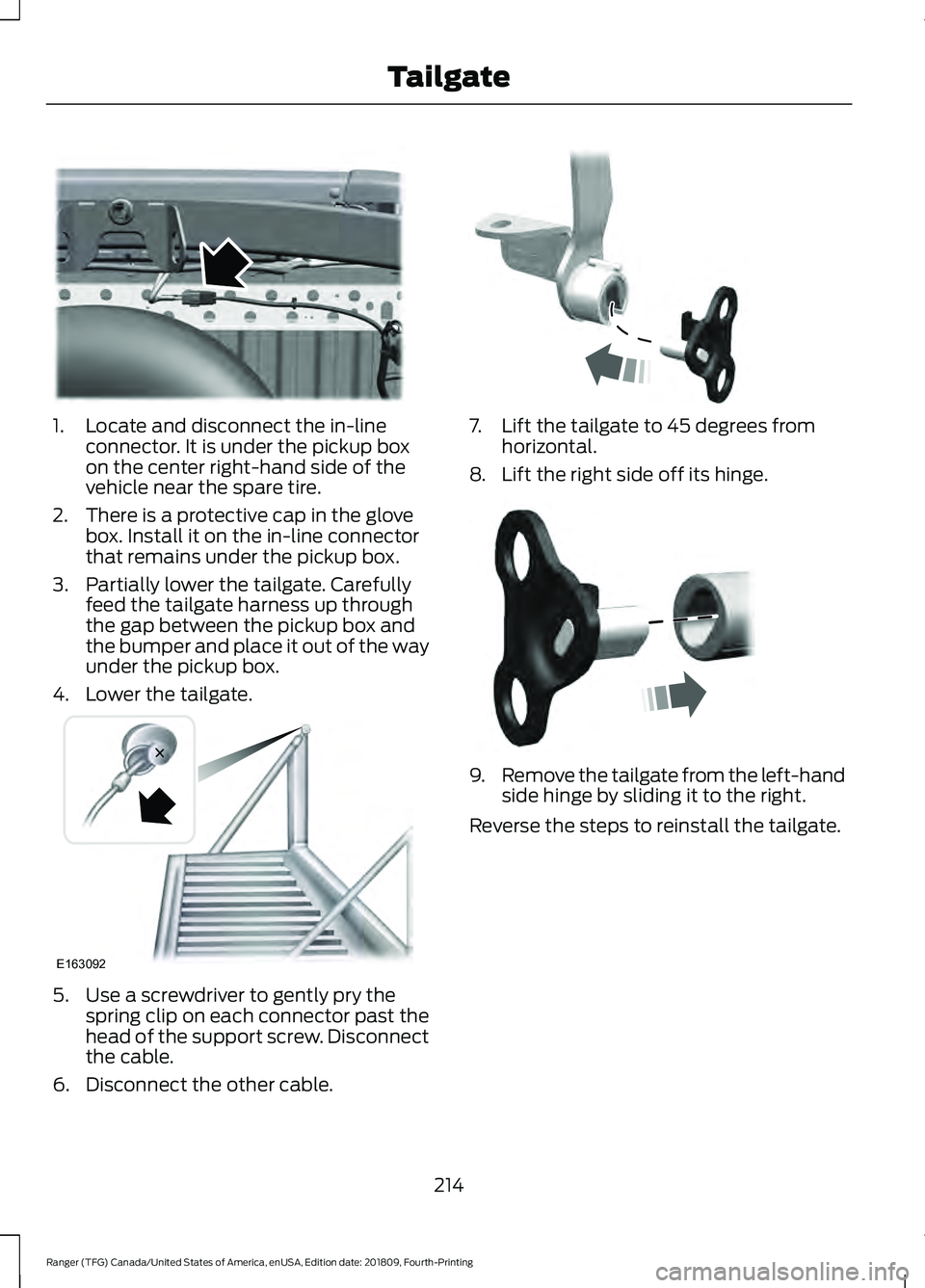
1. Locate and disconnect the in-line
connector. It is under the pickup box
on the center right-hand side of the
vehicle near the spare tire.
2. There is a protective cap in the glove box. Install it on the in-line connector
that remains under the pickup box.
3. Partially lower the tailgate. Carefully feed the tailgate harness up through
the gap between the pickup box and
the bumper and place it out of the way
under the pickup box.
4. Lower the tailgate. 5. Use a screwdriver to gently pry the
spring clip on each connector past the
head of the support screw. Disconnect
the cable.
6. Disconnect the other cable. 7. Lift the tailgate to 45 degrees from
horizontal.
8. Lift the right side off its hinge. 9.
Remove the tailgate from the left-hand
side hinge by sliding it to the right.
Reverse the steps to reinstall the tailgate.
214
Ranger (TFG) Canada/United States of America, enUSA, Edition date: 201809, Fourth-Printing TailgateE295026 E163092 E295025 E295024
Page 420 of 512
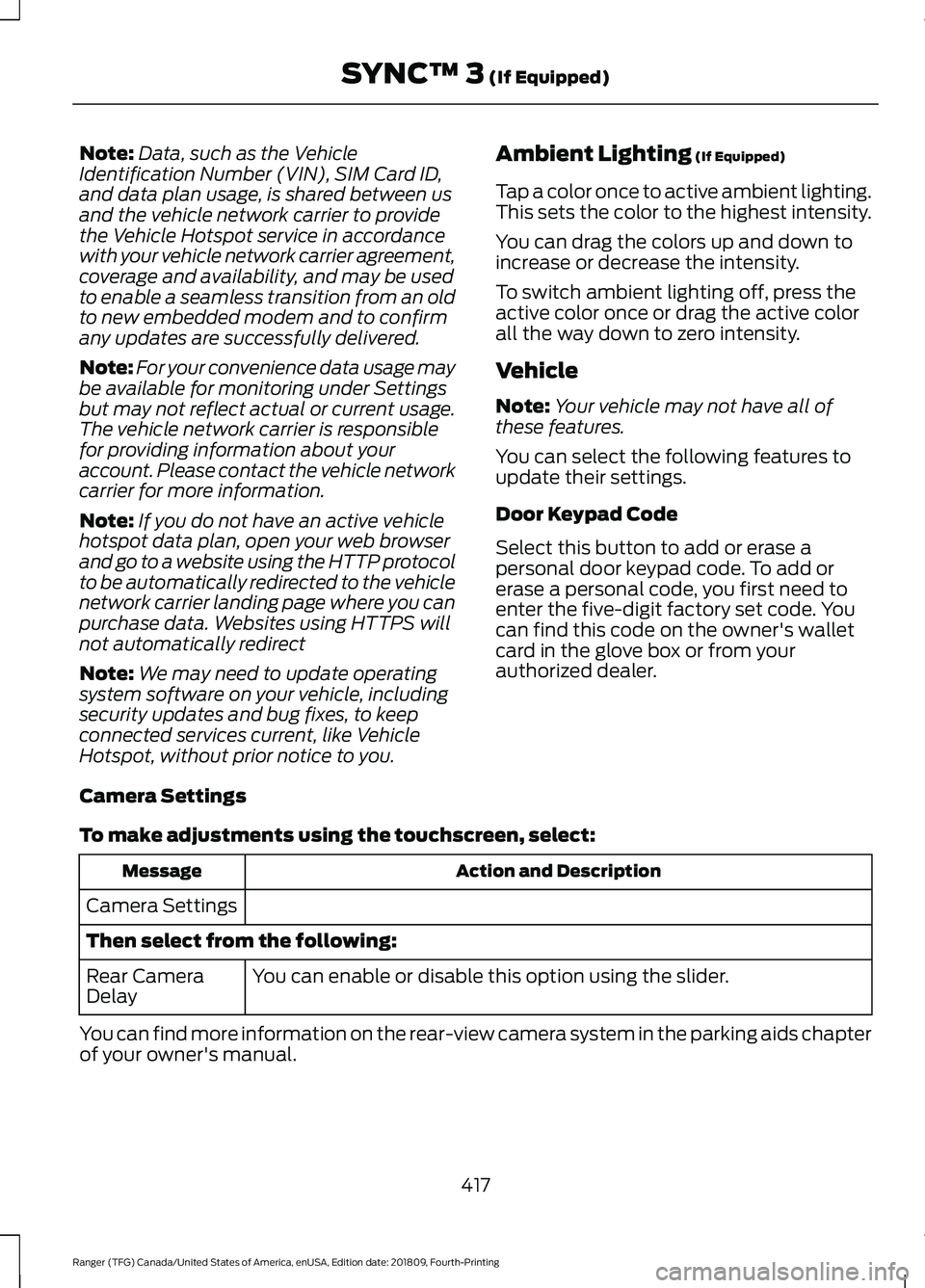
Note:
Data, such as the Vehicle
Identification Number (VIN), SIM Card ID,
and data plan usage, is shared between us
and the vehicle network carrier to provide
the Vehicle Hotspot service in accordance
with your vehicle network carrier agreement,
coverage and availability, and may be used
to enable a seamless transition from an old
to new embedded modem and to confirm
any updates are successfully delivered.
Note: For your convenience data usage may
be available for monitoring under Settings
but may not reflect actual or current usage.
The vehicle network carrier is responsible
for providing information about your
account. Please contact the vehicle network
carrier for more information.
Note: If you do not have an active vehicle
hotspot data plan, open your web browser
and go to a website using the HTTP protocol
to be automatically redirected to the vehicle
network carrier landing page where you can
purchase data. Websites using HTTPS will
not automatically redirect
Note: We may need to update operating
system software on your vehicle, including
security updates and bug fixes, to keep
connected services current, like Vehicle
Hotspot, without prior notice to you. Ambient Lighting (If Equipped)
Tap a color once to active ambient lighting.
This sets the color to the highest intensity.
You can drag the colors up and down to
increase or decrease the intensity.
To switch ambient lighting off, press the
active color once or drag the active color
all the way down to zero intensity.
Vehicle
Note: Your vehicle may not have all of
these features.
You can select the following features to
update their settings.
Door Keypad Code
Select this button to add or erase a
personal door keypad code. To add or
erase a personal code, you first need to
enter the five-digit factory set code. You
can find this code on the owner's wallet
card in the glove box or from your
authorized dealer.
Camera Settings
To make adjustments using the touchscreen, select: Action and Description
Message
Camera Settings
Then select from the following: You can enable or disable this option using the slider.
Rear Camera
Delay
You can find more information on the rear-view camera system in the parking aids chapter
of your owner's manual.
417
Ranger (TFG) Canada/United States of America, enUSA, Edition date: 201809, Fourth-Printing SYNC™ 3
(If Equipped)
Page 504 of 512
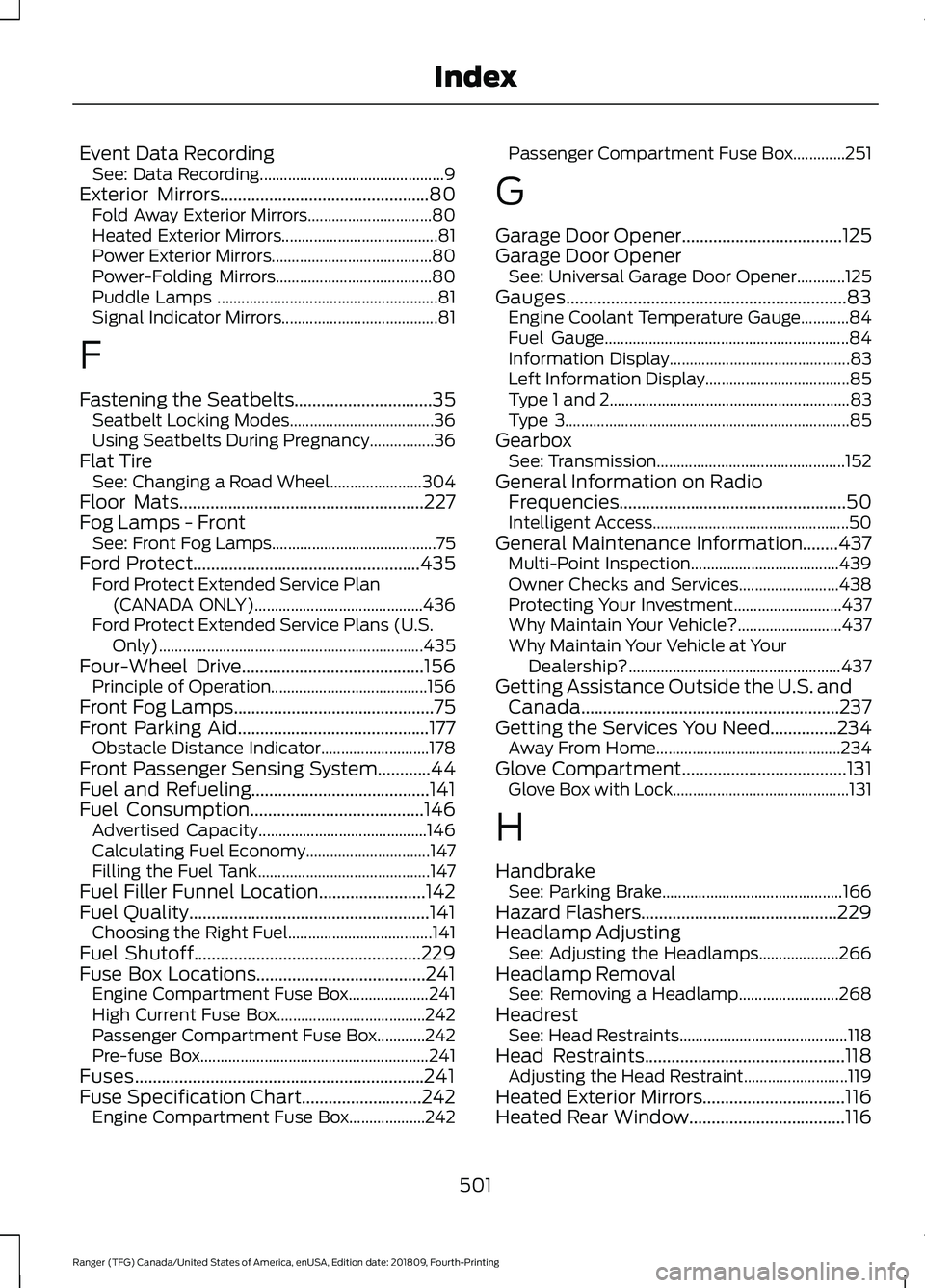
Event Data Recording
See: Data Recording.............................................. 9
Exterior Mirrors...............................................80
Fold Away Exterior Mirrors............................... 80
Heated Exterior Mirrors....................................... 81
Power Exterior Mirrors........................................ 80
Power-Folding Mirrors....................................... 80
Puddle Lamps ....................................................... 81
Signal Indicator Mirrors....................................... 81
F
Fastening the Seatbelts...............................35 Seatbelt Locking Modes.................................... 36
Using Seatbelts During Pregnancy................36
Flat Tire See: Changing a Road Wheel....................... 304
Floor Mats.......................................................227
Fog Lamps - Front See: Front Fog Lamps......................................... 75
Ford Protect...................................................435 Ford Protect Extended Service Plan
(CANADA ONLY).......................................... 436
Ford Protect Extended Service Plans (U.S. Only).................................................................. 435
Four-Wheel Drive
.........................................156
Principle of Operation....................................... 156
Front Fog Lamps.............................................75
Front Parking Aid...........................................177 Obstacle Distance Indicator........................... 178
Front Passenger Sensing System............44
Fuel and Refueling........................................141
Fuel Consumption.......................................146 Advertised Capacity.......................................... 146
Calculating Fuel Economy............................... 147
Filling the Fuel Tank........................................... 147
Fuel Filler Funnel Location........................142
Fuel Quality......................................................141 Choosing the Right Fuel.................................... 141
Fuel Shutoff
...................................................229
Fuse Box Locations......................................241 Engine Compartment Fuse Box.................... 241
High Current Fuse Box..................................... 242
Passenger Compartment Fuse Box............242
Pre-fuse Box......................................................... 241
Fuses.................................................................241
Fuse Specification Chart
...........................242
Engine Compartment Fuse Box................... 242Passenger Compartment Fuse Box.............251
G
Garage Door Opener....................................125
Garage Door Opener See: Universal Garage Door Opener............125
Gauges...............................................................83 Engine Coolant Temperature Gauge............84
Fuel Gauge............................................................. 84
Information Display............................................. 83
Left Information Display.................................... 85
Type 1 and 2............................................................ 83
Type 3....................................................................... 85
Gearbox See: Transmission............................................... 152
General Information on Radio Frequencies...................................................50
Intelligent Access................................................. 50
General Maintenance Information........437 Multi-Point Inspection..................................... 439
Owner Checks and Services......................... 438
Protecting Your Investment........................... 437
Why Maintain Your Vehicle?.......................... 437
Why Maintain Your Vehicle at Your Dealership?..................................................... 437
Getting Assistance Outside the U.S. and Canada..........................................................237
Getting the Services You Need...............234 Away From Home.............................................. 234
Glove Compartment
.....................................131
Glove Box with Lock............................................ 131
H
Handbrake See: Parking Brake............................................. 166
Hazard Flashers
............................................229
Headlamp Adjusting See: Adjusting the Headlamps.................... 266
Headlamp Removal See: Removing a Headlamp......................... 268
Headrest See: Head Restraints.......................................... 118
Head Restraints
.............................................118
Adjusting the Head Restraint.......................... 119
Heated Exterior Mirrors................................116
Heated Rear Window...................................116
501
Ranger (TFG) Canada/United States of America, enUSA, Edition date: 201809, Fourth-Printing Index