FORD RANGER 2023 Owners Manual
Manufacturer: FORD, Model Year: 2023, Model line: RANGER, Model: FORD RANGER 2023Pages: 470, PDF Size: 13.06 MB
Page 211 of 470
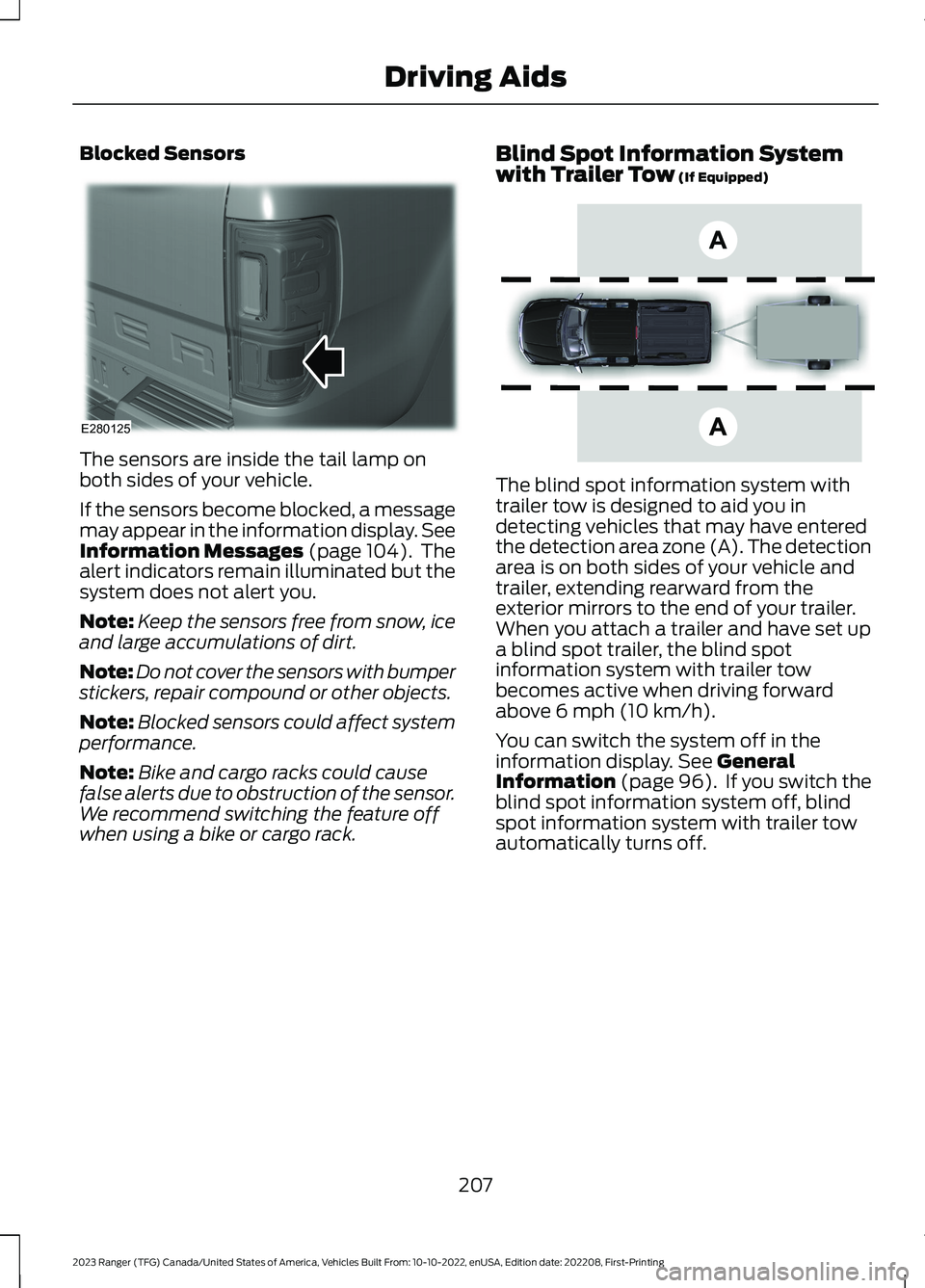
Blocked Sensors
The sensors are inside the tail lamp onboth sides of your vehicle.
If the sensors become blocked, a messagemay appear in the information display. SeeInformation Messages (page 104). Thealert indicators remain illuminated but thesystem does not alert you.
Note:Keep the sensors free from snow, iceand large accumulations of dirt.
Note:Do not cover the sensors with bumperstickers, repair compound or other objects.
Note:Blocked sensors could affect systemperformance.
Note:Bike and cargo racks could causefalse alerts due to obstruction of the sensor.We recommend switching the feature offwhen using a bike or cargo rack.
Blind Spot Information Systemwith Trailer Tow (If Equipped)
The blind spot information system withtrailer tow is designed to aid you indetecting vehicles that may have enteredthe detection area zone (A). The detectionarea is on both sides of your vehicle andtrailer, extending rearward from theexterior mirrors to the end of your trailer.When you attach a trailer and have set upa blind spot trailer, the blind spotinformation system with trailer towbecomes active when driving forwardabove 6 mph (10 km/h).
You can switch the system off in theinformation display. See GeneralInformation (page 96). If you switch theblind spot information system off, blindspot information system with trailer towautomatically turns off.
207
2023 Ranger (TFG) Canada/United States of America, Vehicles Built From: 10-10-2022, enUSA, Edition date: 202208, First-PrintingDriving AidsE280125 E225007
Page 212 of 470
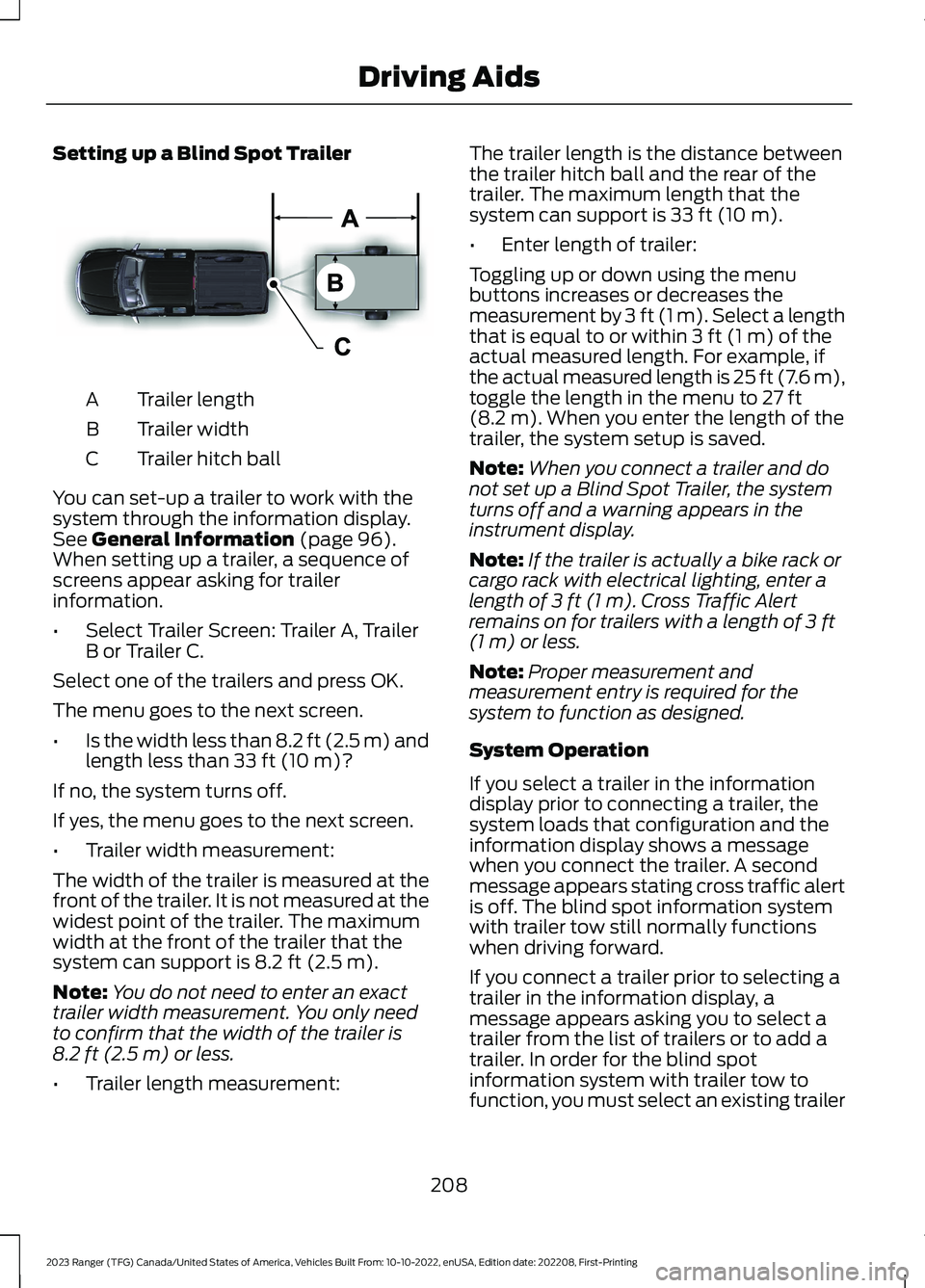
Setting up a Blind Spot Trailer
Trailer lengthA
Trailer widthB
Trailer hitch ballC
You can set-up a trailer to work with thesystem through the information display.See General Information (page 96).When setting up a trailer, a sequence ofscreens appear asking for trailerinformation.
•Select Trailer Screen: Trailer A, TrailerB or Trailer C.
Select one of the trailers and press OK.
The menu goes to the next screen.
•Is the width less than 8.2 ft (2.5 m) andlength less than 33 ft (10 m)?
If no, the system turns off.
If yes, the menu goes to the next screen.
•Trailer width measurement:
The width of the trailer is measured at thefront of the trailer. It is not measured at thewidest point of the trailer. The maximumwidth at the front of the trailer that thesystem can support is 8.2 ft (2.5 m).
Note:You do not need to enter an exacttrailer width measurement. You only needto confirm that the width of the trailer is8.2 ft (2.5 m) or less.
•Trailer length measurement:
The trailer length is the distance betweenthe trailer hitch ball and the rear of thetrailer. The maximum length that thesystem can support is 33 ft (10 m).
•Enter length of trailer:
Toggling up or down using the menubuttons increases or decreases themeasurement by 3 ft (1 m). Select a lengththat is equal to or within 3 ft (1 m) of theactual measured length. For example, ifthe actual measured length is 25 ft (7.6 m),toggle the length in the menu to 27 ft(8.2 m). When you enter the length of thetrailer, the system setup is saved.
Note:When you connect a trailer and donot set up a Blind Spot Trailer, the systemturns off and a warning appears in theinstrument display.
Note:If the trailer is actually a bike rack orcargo rack with electrical lighting, enter alength of 3 ft (1 m). Cross Traffic Alertremains on for trailers with a length of 3 ft(1 m) or less.
Note:Proper measurement andmeasurement entry is required for thesystem to function as designed.
System Operation
If you select a trailer in the informationdisplay prior to connecting a trailer, thesystem loads that configuration and theinformation display shows a messagewhen you connect the trailer. A secondmessage appears stating cross traffic alertis off. The blind spot information systemwith trailer tow still normally functionswhen driving forward.
If you connect a trailer prior to selecting atrailer in the information display, amessage appears asking you to select atrailer from the list of trailers or to add atrailer. In order for the blind spotinformation system with trailer tow tofunction, you must select an existing trailer
208
2023 Ranger (TFG) Canada/United States of America, Vehicles Built From: 10-10-2022, enUSA, Edition date: 202208, First-PrintingDriving AidsE225008
Page 213 of 470
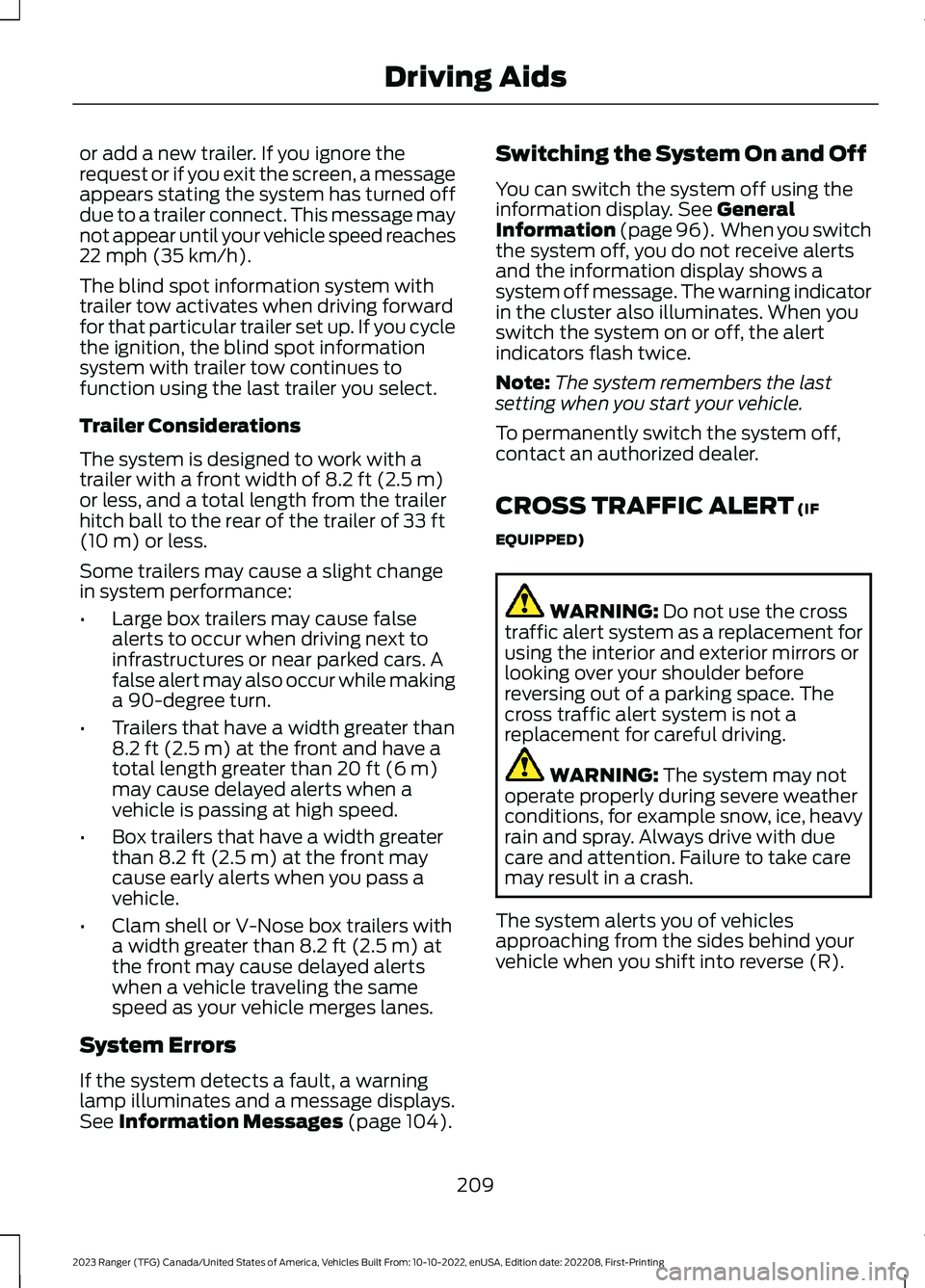
or add a new trailer. If you ignore therequest or if you exit the screen, a messageappears stating the system has turned offdue to a trailer connect. This message maynot appear until your vehicle speed reaches22 mph (35 km/h).
The blind spot information system withtrailer tow activates when driving forwardfor that particular trailer set up. If you cyclethe ignition, the blind spot informationsystem with trailer tow continues tofunction using the last trailer you select.
Trailer Considerations
The system is designed to work with atrailer with a front width of 8.2 ft (2.5 m)or less, and a total length from the trailerhitch ball to the rear of the trailer of 33 ft(10 m) or less.
Some trailers may cause a slight changein system performance:
•Large box trailers may cause falsealerts to occur when driving next toinfrastructures or near parked cars. Afalse alert may also occur while makinga 90-degree turn.
•Trailers that have a width greater than8.2 ft (2.5 m) at the front and have atotal length greater than 20 ft (6 m)may cause delayed alerts when avehicle is passing at high speed.
•Box trailers that have a width greaterthan 8.2 ft (2.5 m) at the front maycause early alerts when you pass avehicle.
•Clam shell or V-Nose box trailers witha width greater than 8.2 ft (2.5 m) atthe front may cause delayed alertswhen a vehicle traveling the samespeed as your vehicle merges lanes.
System Errors
If the system detects a fault, a warninglamp illuminates and a message displays.See Information Messages (page 104).
Switching the System On and Off
You can switch the system off using theinformation display. See GeneralInformation (page 96). When you switchthe system off, you do not receive alertsand the information display shows asystem off message. The warning indicatorin the cluster also illuminates. When youswitch the system on or off, the alertindicators flash twice.
Note:The system remembers the lastsetting when you start your vehicle.
To permanently switch the system off,contact an authorized dealer.
CROSS TRAFFIC ALERT (IF
EQUIPPED)
WARNING: Do not use the crosstraffic alert system as a replacement forusing the interior and exterior mirrors orlooking over your shoulder beforereversing out of a parking space. Thecross traffic alert system is not areplacement for careful driving.
WARNING: The system may notoperate properly during severe weatherconditions, for example snow, ice, heavyrain and spray. Always drive with duecare and attention. Failure to take caremay result in a crash.
The system alerts you of vehiclesapproaching from the sides behind yourvehicle when you shift into reverse (R).
209
2023 Ranger (TFG) Canada/United States of America, Vehicles Built From: 10-10-2022, enUSA, Edition date: 202208, First-PrintingDriving Aids
Page 214 of 470
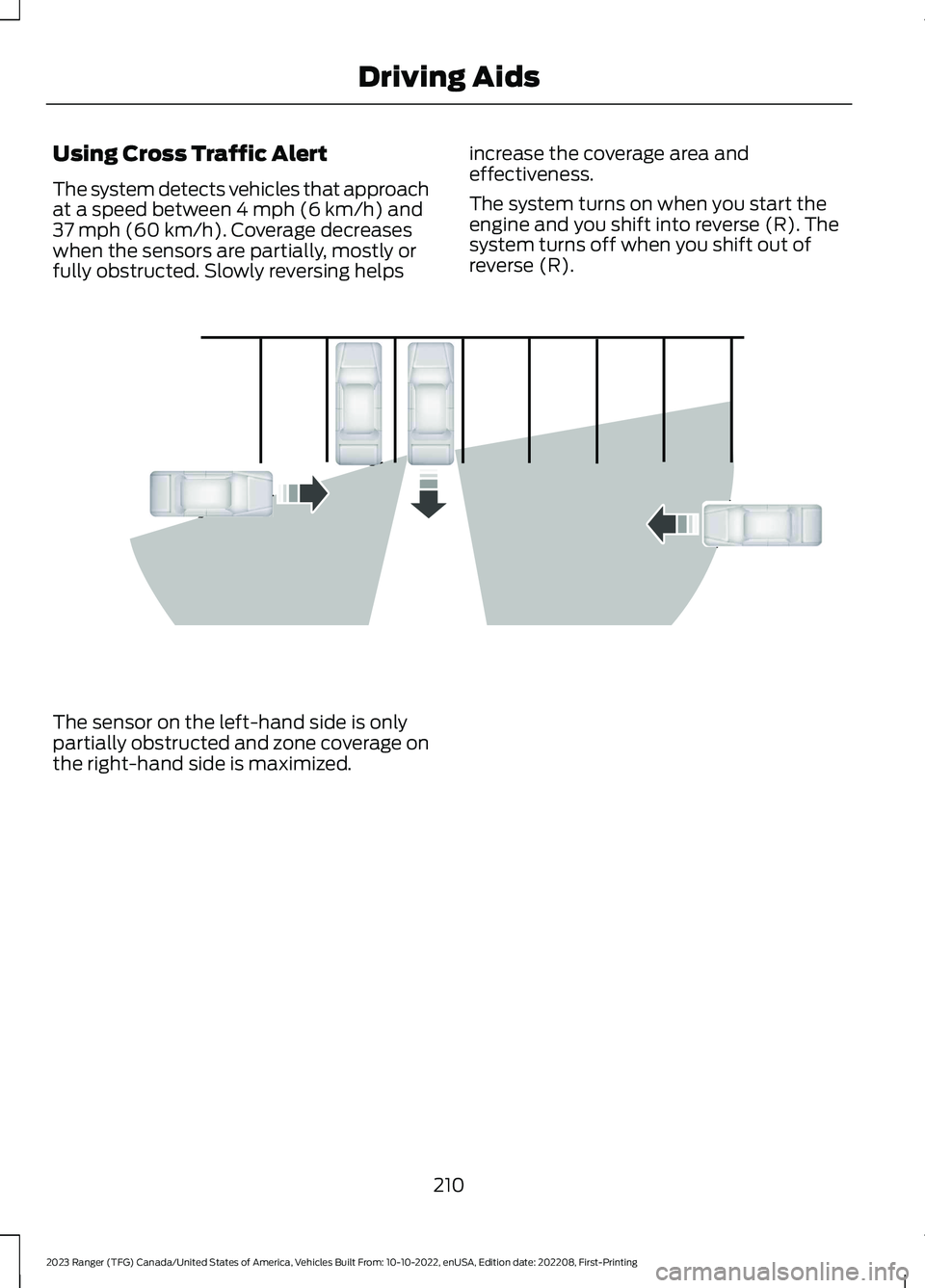
Using Cross Traffic Alert
The system detects vehicles that approachat a speed between 4 mph (6 km/h) and37 mph (60 km/h). Coverage decreaseswhen the sensors are partially, mostly orfully obstructed. Slowly reversing helps
increase the coverage area andeffectiveness.
The system turns on when you start theengine and you shift into reverse (R). Thesystem turns off when you shift out ofreverse (R).
The sensor on the left-hand side is onlypartially obstructed and zone coverage onthe right-hand side is maximized.
210
2023 Ranger (TFG) Canada/United States of America, Vehicles Built From: 10-10-2022, enUSA, Edition date: 202208, First-PrintingDriving AidsE142440
Page 215 of 470
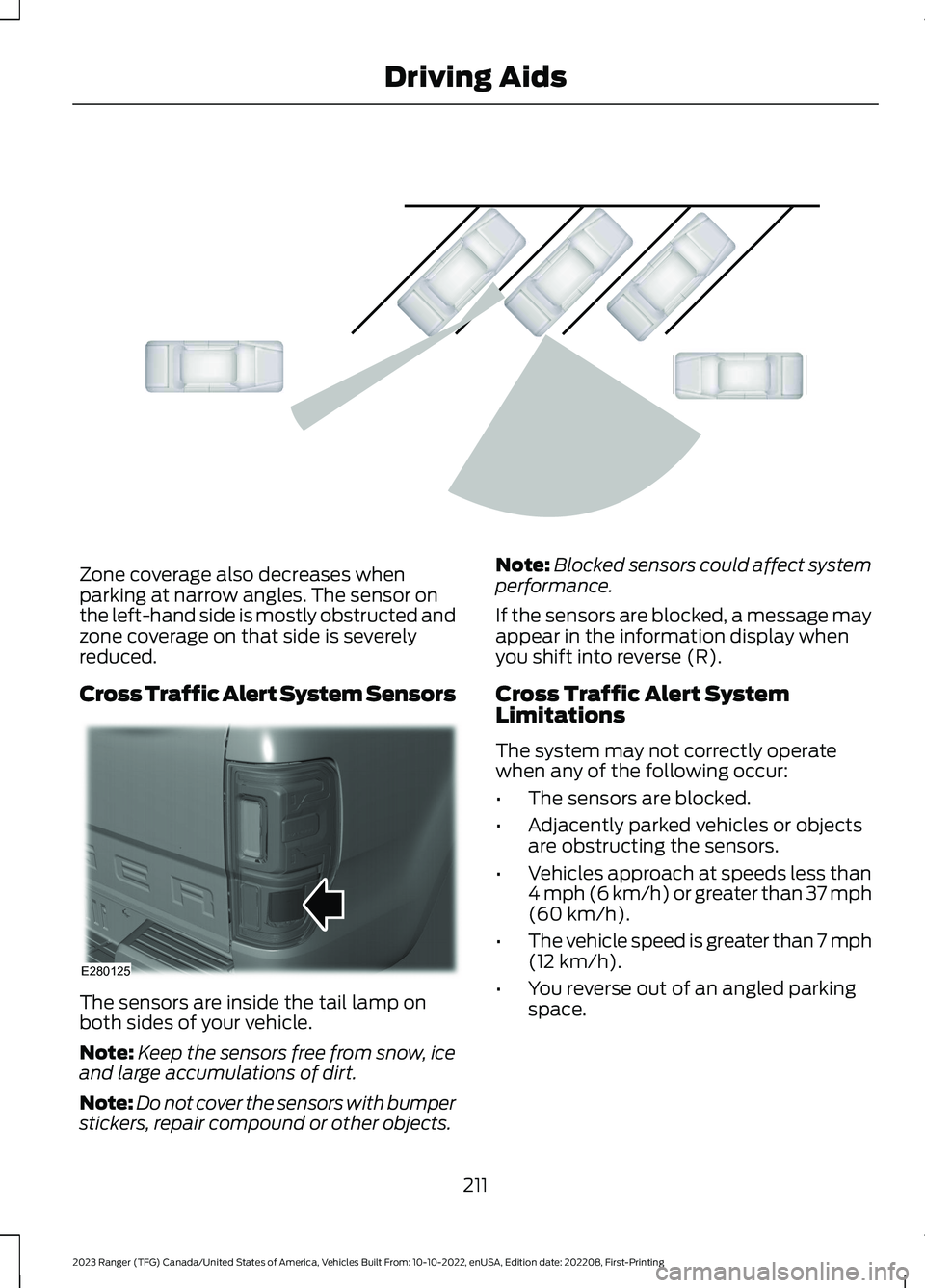
Zone coverage also decreases whenparking at narrow angles. The sensor onthe left-hand side is mostly obstructed andzone coverage on that side is severelyreduced.
Cross Traffic Alert System Sensors
The sensors are inside the tail lamp onboth sides of your vehicle.
Note:Keep the sensors free from snow, iceand large accumulations of dirt.
Note:Do not cover the sensors with bumperstickers, repair compound or other objects.
Note:Blocked sensors could affect systemperformance.
If the sensors are blocked, a message mayappear in the information display whenyou shift into reverse (R).
Cross Traffic Alert SystemLimitations
The system may not correctly operatewhen any of the following occur:
•The sensors are blocked.
•Adjacently parked vehicles or objectsare obstructing the sensors.
•Vehicles approach at speeds less than4 mph (6 km/h) or greater than 37 mph(60 km/h).
•The vehicle speed is greater than 7 mph(12 km/h).
•You reverse out of an angled parkingspace.
211
2023 Ranger (TFG) Canada/United States of America, Vehicles Built From: 10-10-2022, enUSA, Edition date: 202208, First-PrintingDriving AidsE142441 E280125
Page 216 of 470
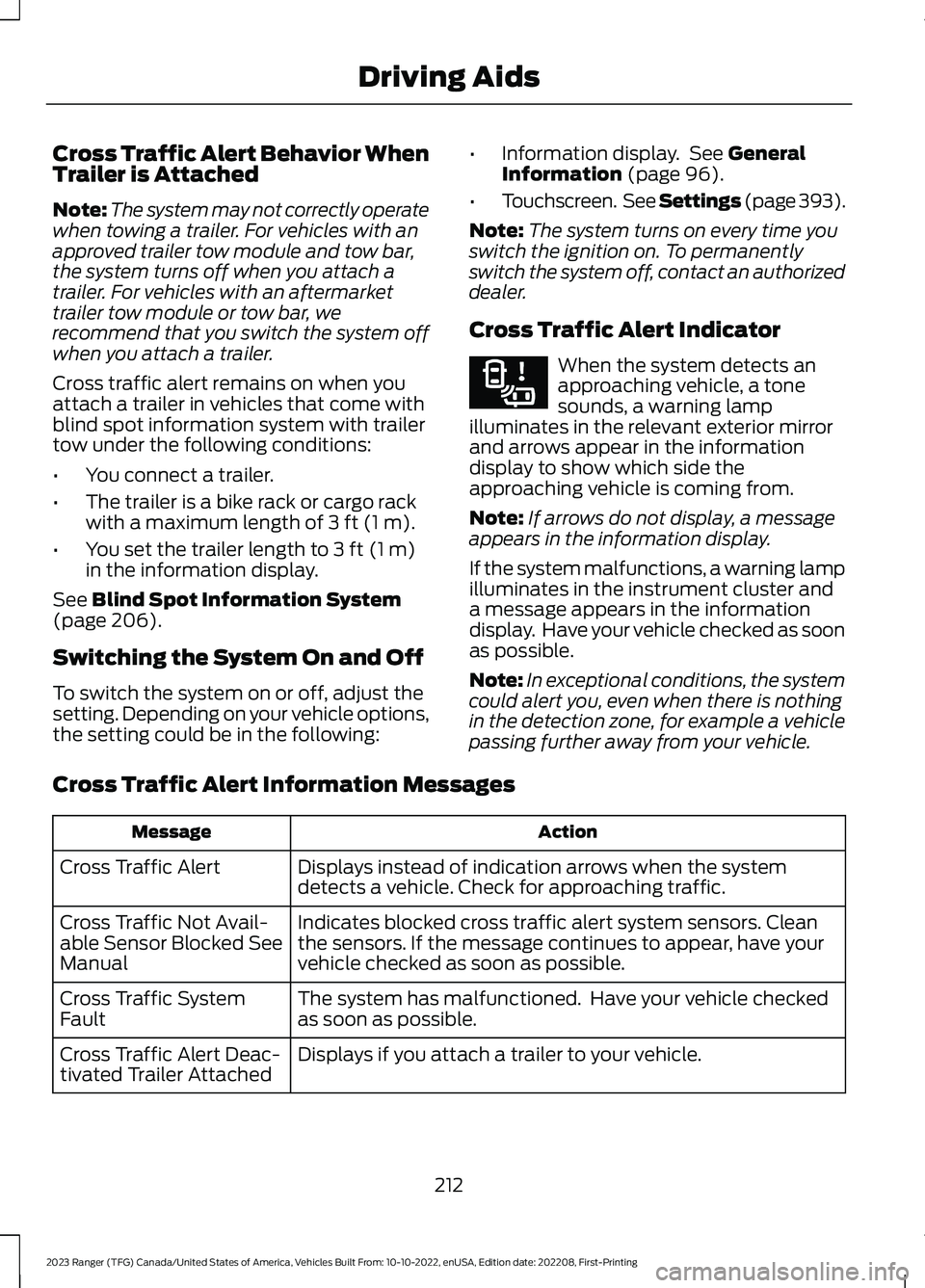
Cross Traffic Alert Behavior WhenTrailer is Attached
Note:The system may not correctly operatewhen towing a trailer. For vehicles with anapproved trailer tow module and tow bar,the system turns off when you attach atrailer. For vehicles with an aftermarkettrailer tow module or tow bar, werecommend that you switch the system offwhen you attach a trailer.
Cross traffic alert remains on when youattach a trailer in vehicles that come withblind spot information system with trailertow under the following conditions:
•You connect a trailer.
•The trailer is a bike rack or cargo rackwith a maximum length of 3 ft (1 m).
•You set the trailer length to 3 ft (1 m)in the information display.
See Blind Spot Information System(page 206).
Switching the System On and Off
To switch the system on or off, adjust thesetting. Depending on your vehicle options,the setting could be in the following:
•Information display. See GeneralInformation (page 96).
•Touchscreen. See Settings (page 393).
Note:The system turns on every time youswitch the ignition on. To permanentlyswitch the system off, contact an authorizeddealer.
Cross Traffic Alert Indicator
When the system detects anapproaching vehicle, a tonesounds, a warning lampilluminates in the relevant exterior mirrorand arrows appear in the informationdisplay to show which side theapproaching vehicle is coming from.
Note:If arrows do not display, a messageappears in the information display.
If the system malfunctions, a warning lampilluminates in the instrument cluster anda message appears in the informationdisplay. Have your vehicle checked as soonas possible.
Note:In exceptional conditions, the systemcould alert you, even when there is nothingin the detection zone, for example a vehiclepassing further away from your vehicle.
Cross Traffic Alert Information Messages
ActionMessage
Displays instead of indication arrows when the systemdetects a vehicle. Check for approaching traffic.Cross Traffic Alert
Indicates blocked cross traffic alert system sensors. Cleanthe sensors. If the message continues to appear, have yourvehicle checked as soon as possible.
Cross Traffic Not Avail-able Sensor Blocked SeeManual
The system has malfunctioned. Have your vehicle checkedas soon as possible.Cross Traffic SystemFault
Displays if you attach a trailer to your vehicle.Cross Traffic Alert Deac-tivated Trailer Attached
212
2023 Ranger (TFG) Canada/United States of America, Vehicles Built From: 10-10-2022, enUSA, Edition date: 202208, First-PrintingDriving AidsE268294
Page 217 of 470
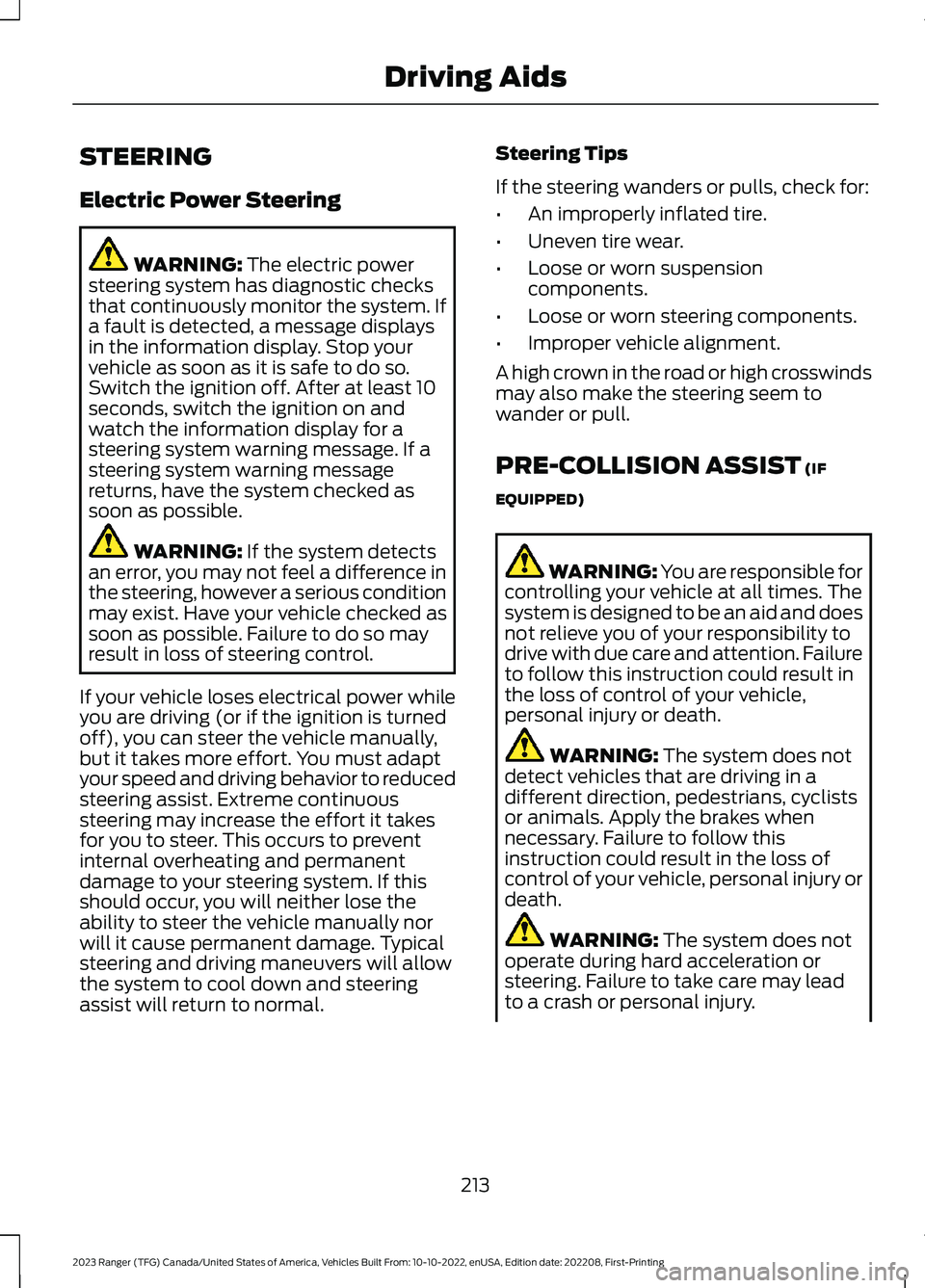
STEERING
Electric Power Steering
WARNING: The electric powersteering system has diagnostic checksthat continuously monitor the system. Ifa fault is detected, a message displaysin the information display. Stop yourvehicle as soon as it is safe to do so.Switch the ignition off. After at least 10seconds, switch the ignition on andwatch the information display for asteering system warning message. If asteering system warning messagereturns, have the system checked assoon as possible.
WARNING: If the system detectsan error, you may not feel a difference inthe steering, however a serious conditionmay exist. Have your vehicle checked assoon as possible. Failure to do so mayresult in loss of steering control.
If your vehicle loses electrical power whileyou are driving (or if the ignition is turnedoff), you can steer the vehicle manually,but it takes more effort. You must adaptyour speed and driving behavior to reducedsteering assist. Extreme continuoussteering may increase the effort it takesfor you to steer. This occurs to preventinternal overheating and permanentdamage to your steering system. If thisshould occur, you will neither lose theability to steer the vehicle manually norwill it cause permanent damage. Typicalsteering and driving maneuvers will allowthe system to cool down and steeringassist will return to normal.
Steering Tips
If the steering wanders or pulls, check for:
•An improperly inflated tire.
•Uneven tire wear.
•Loose or worn suspensioncomponents.
•Loose or worn steering components.
•Improper vehicle alignment.
A high crown in the road or high crosswindsmay also make the steering seem towander or pull.
PRE-COLLISION ASSIST (IF
EQUIPPED)
WARNING: You are responsible forcontrolling your vehicle at all times. Thesystem is designed to be an aid and doesnot relieve you of your responsibility todrive with due care and attention. Failureto follow this instruction could result inthe loss of control of your vehicle,personal injury or death.
WARNING: The system does notdetect vehicles that are driving in adifferent direction, pedestrians, cyclistsor animals. Apply the brakes whennecessary. Failure to follow thisinstruction could result in the loss ofcontrol of your vehicle, personal injury ordeath.
WARNING: The system does notoperate during hard acceleration orsteering. Failure to take care may leadto a crash or personal injury.
213
2023 Ranger (TFG) Canada/United States of America, Vehicles Built From: 10-10-2022, enUSA, Edition date: 202208, First-PrintingDriving Aids
Page 218 of 470
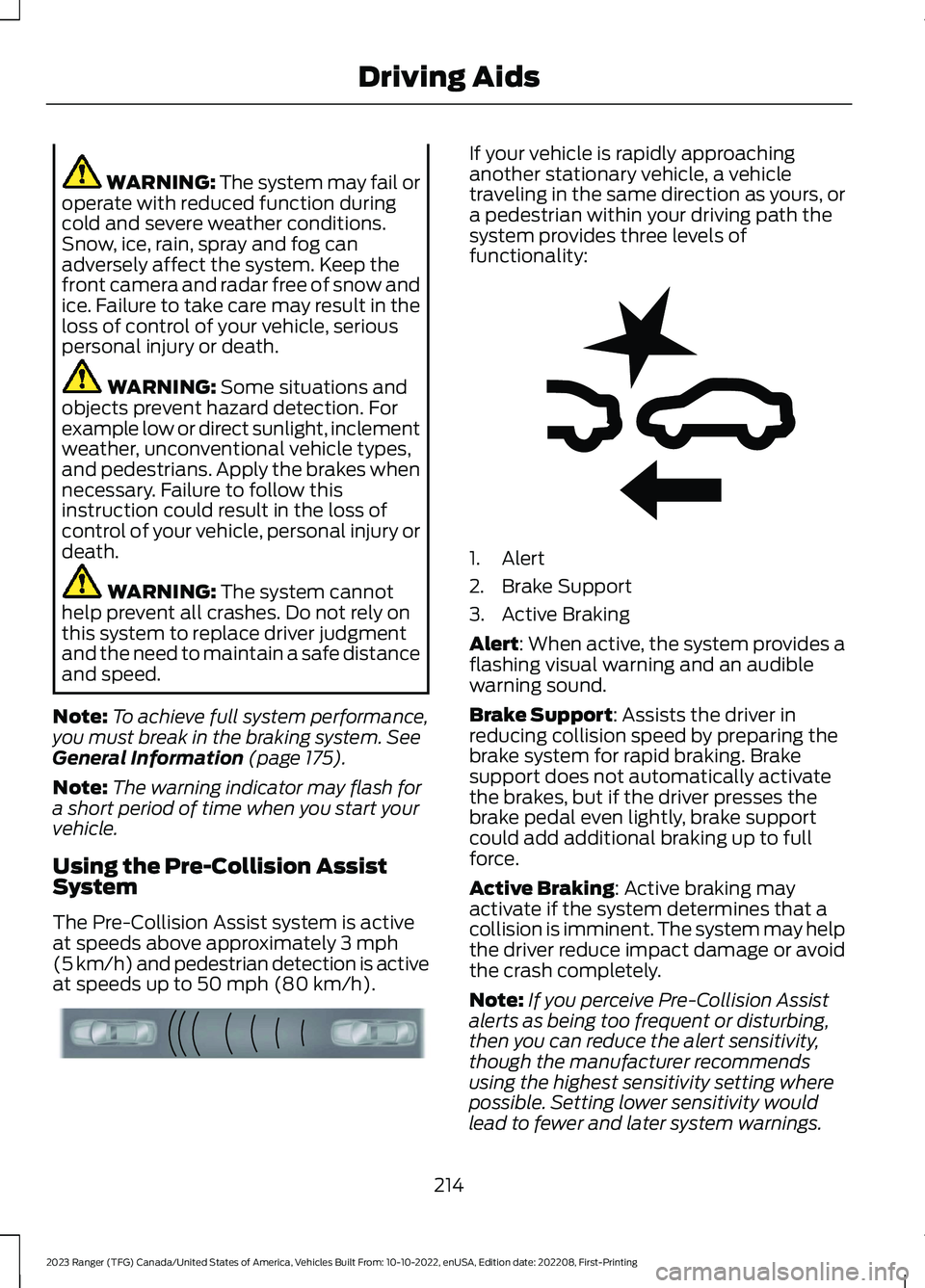
WARNING: The system may fail oroperate with reduced function duringcold and severe weather conditions.Snow, ice, rain, spray and fog canadversely affect the system. Keep thefront camera and radar free of snow andice. Failure to take care may result in theloss of control of your vehicle, seriouspersonal injury or death.
WARNING: Some situations andobjects prevent hazard detection. Forexample low or direct sunlight, inclementweather, unconventional vehicle types,and pedestrians. Apply the brakes whennecessary. Failure to follow thisinstruction could result in the loss ofcontrol of your vehicle, personal injury ordeath.
WARNING: The system cannothelp prevent all crashes. Do not rely onthis system to replace driver judgmentand the need to maintain a safe distanceand speed.
Note:To achieve full system performance,you must break in the braking system. SeeGeneral Information (page 175).
Note:The warning indicator may flash fora short period of time when you start yourvehicle.
Using the Pre-Collision AssistSystem
The Pre-Collision Assist system is activeat speeds above approximately 3 mph(5 km/h) and pedestrian detection is activeat speeds up to 50 mph (80 km/h).
If your vehicle is rapidly approachinganother stationary vehicle, a vehicletraveling in the same direction as yours, ora pedestrian within your driving path thesystem provides three levels offunctionality:
1.Alert
2.Brake Support
3.Active Braking
Alert: When active, the system provides aflashing visual warning and an audiblewarning sound.
Brake Support: Assists the driver inreducing collision speed by preparing thebrake system for rapid braking. Brakesupport does not automatically activatethe brakes, but if the driver presses thebrake pedal even lightly, brake supportcould add additional braking up to fullforce.
Active Braking: Active braking mayactivate if the system determines that acollision is imminent. The system may helpthe driver reduce impact damage or avoidthe crash completely.
Note:If you perceive Pre-Collision Assistalerts as being too frequent or disturbing,then you can reduce the alert sensitivity,though the manufacturer recommendsusing the highest sensitivity setting wherepossible. Setting lower sensitivity wouldlead to fewer and later system warnings.
214
2023 Ranger (TFG) Canada/United States of America, Vehicles Built From: 10-10-2022, enUSA, Edition date: 202208, First-PrintingDriving AidsE156130 E255268
Page 219 of 470
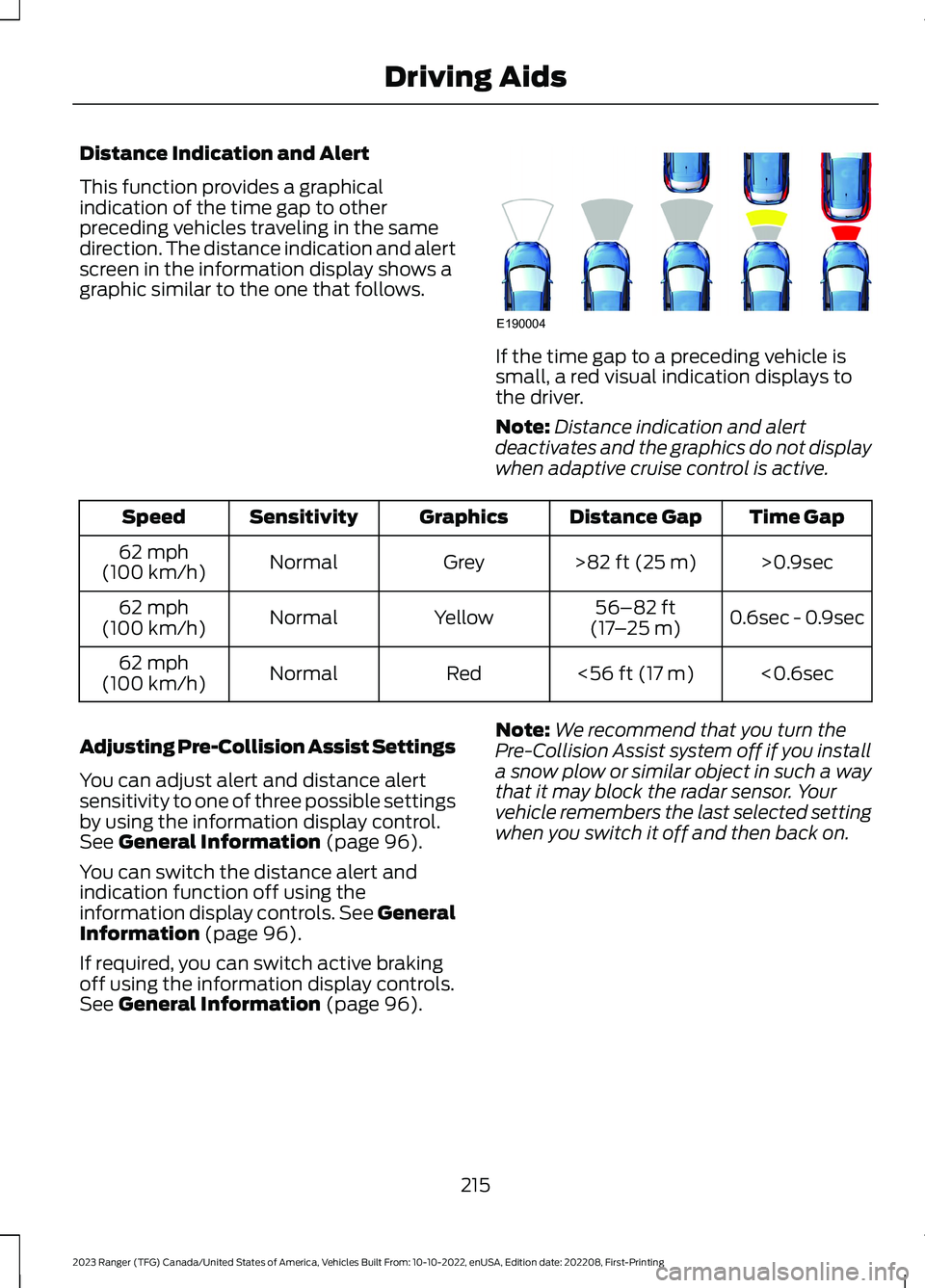
Distance Indication and Alert
This function provides a graphicalindication of the time gap to otherpreceding vehicles traveling in the samedirection. The distance indication and alertscreen in the information display shows agraphic similar to the one that follows.
If the time gap to a preceding vehicle issmall, a red visual indication displays tothe driver.
Note:Distance indication and alertdeactivates and the graphics do not displaywhen adaptive cruise control is active.
Time GapDistance GapGraphicsSensitivitySpeed
>0.9sec>82 ft (25 m)GreyNormal62 mph(100 km/h)
0.6sec - 0.9sec56–82 ft(17–25 m)YellowNormal62 mph(100 km/h)
<0.6sec<56 ft (17 m)RedNormal62 mph(100 km/h)
Adjusting Pre-Collision Assist Settings
You can adjust alert and distance alertsensitivity to one of three possible settingsby using the information display control.See General Information (page 96).
You can switch the distance alert andindication function off using theinformation display controls. See GeneralInformation (page 96).
If required, you can switch active brakingoff using the information display controls.See General Information (page 96).
Note:We recommend that you turn thePre-Collision Assist system off if you installa snow plow or similar object in such a waythat it may block the radar sensor. Yourvehicle remembers the last selected settingwhen you switch it off and then back on.
215
2023 Ranger (TFG) Canada/United States of America, Vehicles Built From: 10-10-2022, enUSA, Edition date: 202208, First-PrintingDriving AidsE190004
Page 220 of 470
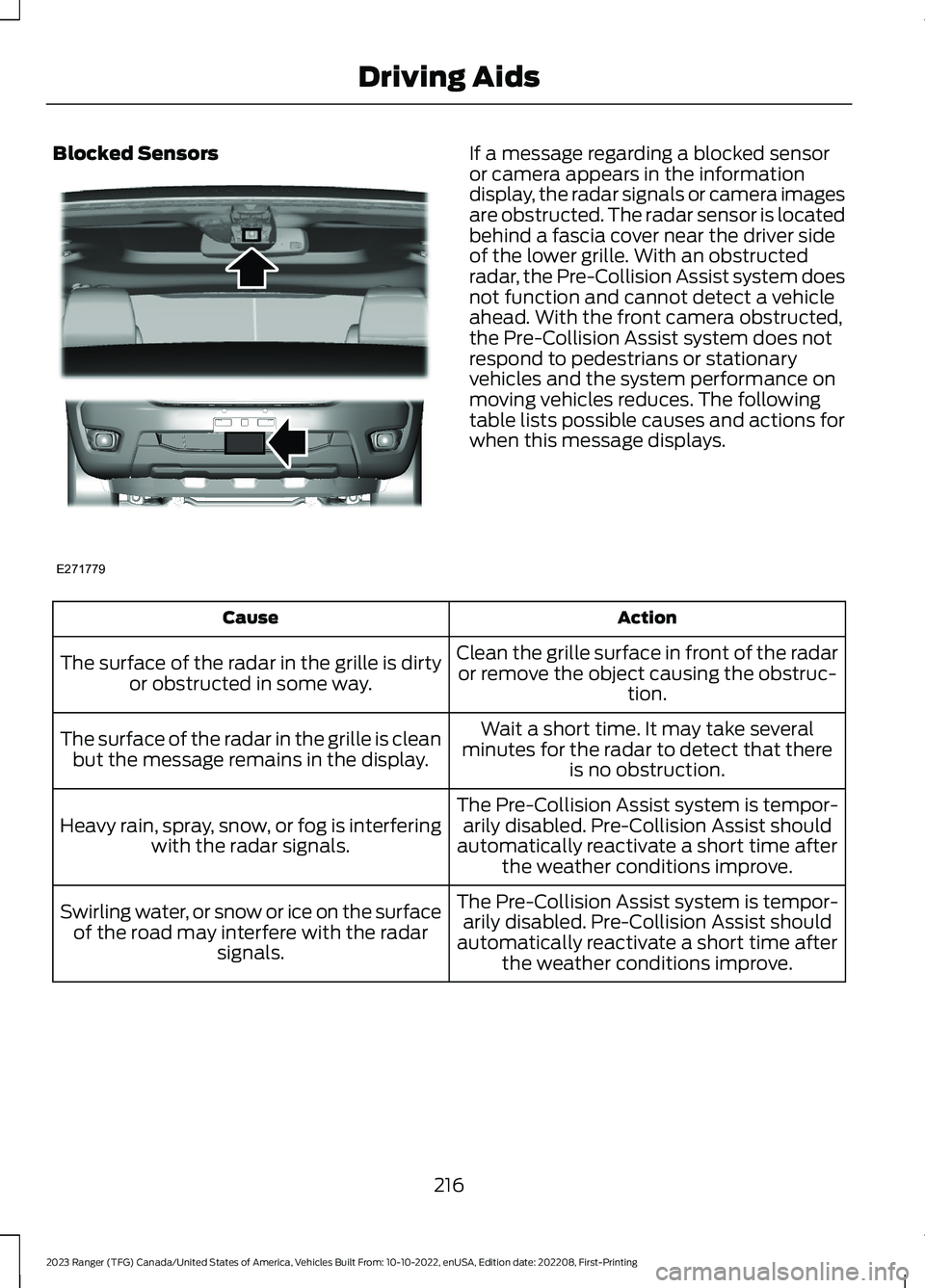
Blocked SensorsIf a message regarding a blocked sensoror camera appears in the informationdisplay, the radar signals or camera imagesare obstructed. The radar sensor is locatedbehind a fascia cover near the driver sideof the lower grille. With an obstructedradar, the Pre-Collision Assist system doesnot function and cannot detect a vehicleahead. With the front camera obstructed,the Pre-Collision Assist system does notrespond to pedestrians or stationaryvehicles and the system performance onmoving vehicles reduces. The followingtable lists possible causes and actions forwhen this message displays.
ActionCause
Clean the grille surface in front of the radaror remove the object causing the obstruc-tion.
The surface of the radar in the grille is dirtyor obstructed in some way.
Wait a short time. It may take severalminutes for the radar to detect that thereis no obstruction.
The surface of the radar in the grille is cleanbut the message remains in the display.
The Pre-Collision Assist system is tempor-arily disabled. Pre-Collision Assist shouldautomatically reactivate a short time afterthe weather conditions improve.
Heavy rain, spray, snow, or fog is interferingwith the radar signals.
The Pre-Collision Assist system is tempor-arily disabled. Pre-Collision Assist shouldautomatically reactivate a short time afterthe weather conditions improve.
Swirling water, or snow or ice on the surfaceof the road may interfere with the radarsignals.
216
2023 Ranger (TFG) Canada/United States of America, Vehicles Built From: 10-10-2022, enUSA, Edition date: 202208, First-PrintingDriving AidsE271779