display FORD RANGER 2023 Owner's Manual
[x] Cancel search | Manufacturer: FORD, Model Year: 2023, Model line: RANGER, Model: FORD RANGER 2023Pages: 470, PDF Size: 13.06 MB
Page 96 of 470
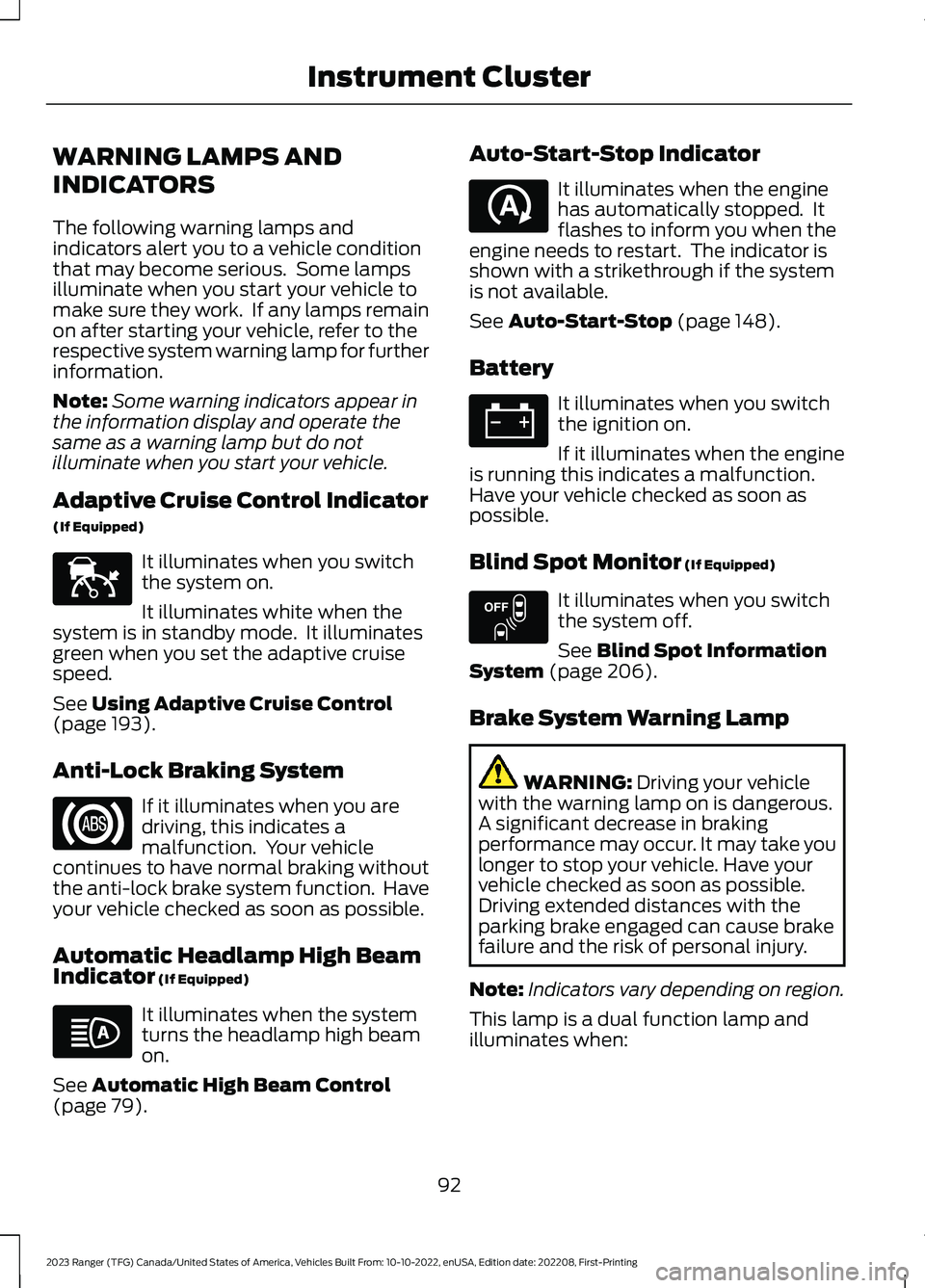
WARNING LAMPS AND
INDICATORS
The following warning lamps andindicators alert you to a vehicle conditionthat may become serious. Some lampsilluminate when you start your vehicle tomake sure they work. If any lamps remainon after starting your vehicle, refer to therespective system warning lamp for furtherinformation.
Note:Some warning indicators appear inthe information display and operate thesame as a warning lamp but do notilluminate when you start your vehicle.
Adaptive Cruise Control Indicator
(If Equipped)
It illuminates when you switchthe system on.
It illuminates white when thesystem is in standby mode. It illuminatesgreen when you set the adaptive cruisespeed.
See Using Adaptive Cruise Control(page 193).
Anti-Lock Braking System
If it illuminates when you aredriving, this indicates amalfunction. Your vehiclecontinues to have normal braking withoutthe anti-lock brake system function. Haveyour vehicle checked as soon as possible.
Automatic Headlamp High BeamIndicator (If Equipped)
It illuminates when the systemturns the headlamp high beamon.
See Automatic High Beam Control(page 79).
Auto-Start-Stop Indicator
It illuminates when the enginehas automatically stopped. Itflashes to inform you when theengine needs to restart. The indicator isshown with a strikethrough if the systemis not available.
See Auto-Start-Stop (page 148).
Battery
It illuminates when you switchthe ignition on.
If it illuminates when the engineis running this indicates a malfunction.Have your vehicle checked as soon aspossible.
Blind Spot Monitor (If Equipped)
It illuminates when you switchthe system off.
See Blind Spot InformationSystem (page 206).
Brake System Warning Lamp
WARNING: Driving your vehiclewith the warning lamp on is dangerous.A significant decrease in brakingperformance may occur. It may take youlonger to stop your vehicle. Have yourvehicle checked as soon as possible.Driving extended distances with theparking brake engaged can cause brakefailure and the risk of personal injury.
Note:Indicators vary depending on region.
This lamp is a dual function lamp andilluminates when:
92
2023 Ranger (TFG) Canada/United States of America, Vehicles Built From: 10-10-2022, enUSA, Edition date: 202208, First-PrintingInstrument ClusterE144524 E67020 E146105 E121377 E67021 E151262
Page 100 of 470
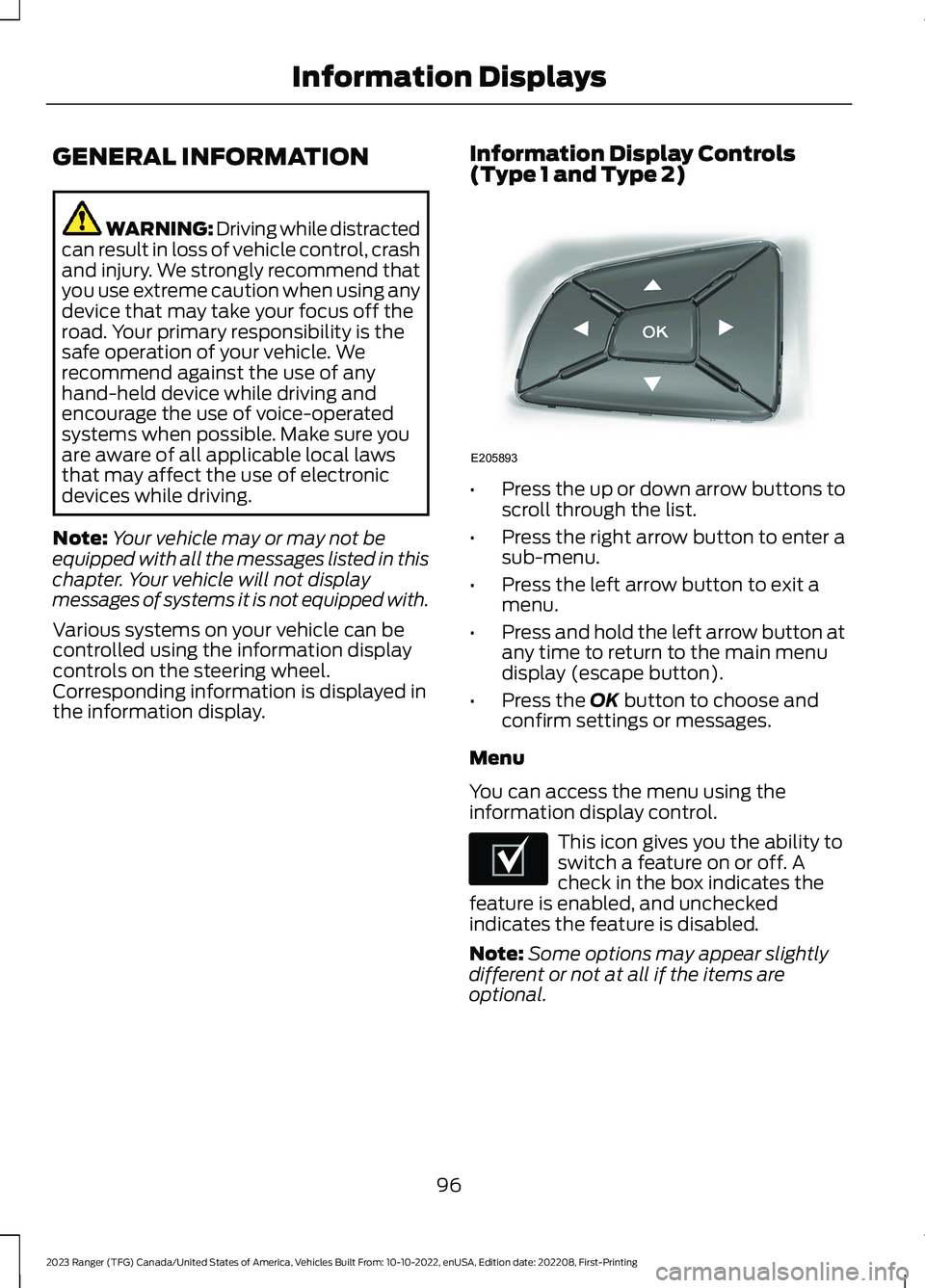
GENERAL INFORMATION
WARNING: Driving while distractedcan result in loss of vehicle control, crashand injury. We strongly recommend thatyou use extreme caution when using anydevice that may take your focus off theroad. Your primary responsibility is thesafe operation of your vehicle. Werecommend against the use of anyhand-held device while driving andencourage the use of voice-operatedsystems when possible. Make sure youare aware of all applicable local lawsthat may affect the use of electronicdevices while driving.
Note:Your vehicle may or may not beequipped with all the messages listed in thischapter. Your vehicle will not displaymessages of systems it is not equipped with.
Various systems on your vehicle can becontrolled using the information displaycontrols on the steering wheel.Corresponding information is displayed inthe information display.
Information Display Controls(Type 1 and Type 2)
•Press the up or down arrow buttons toscroll through the list.
•Press the right arrow button to enter asub-menu.
•Press the left arrow button to exit amenu.
•Press and hold the left arrow button atany time to return to the main menudisplay (escape button).
•Press the OK button to choose andconfirm settings or messages.
Menu
You can access the menu using theinformation display control.
This icon gives you the ability toswitch a feature on or off. Acheck in the box indicates thefeature is enabled, and uncheckedindicates the feature is disabled.
Note:Some options may appear slightlydifferent or not at all if the items areoptional.
96
2023 Ranger (TFG) Canada/United States of America, Vehicles Built From: 10-10-2022, enUSA, Edition date: 202208, First-PrintingInformation DisplaysE205893 E204495
Page 101 of 470
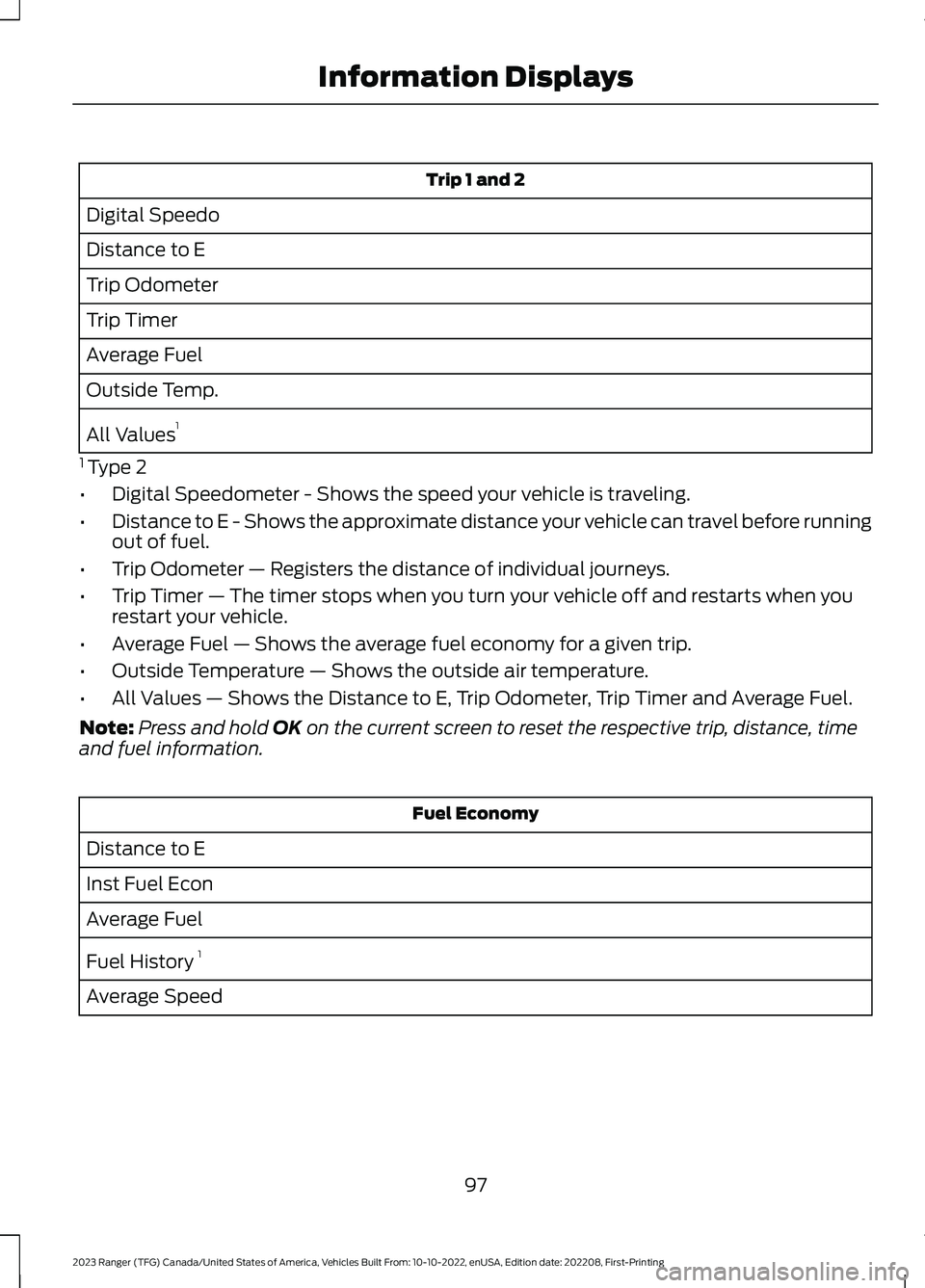
Trip 1 and 2
Digital Speedo
Distance to E
Trip Odometer
Trip Timer
Average Fuel
Outside Temp.
All Values1
1 Type 2
•Digital Speedometer - Shows the speed your vehicle is traveling.
•Distance to E - Shows the approximate distance your vehicle can travel before runningout of fuel.
•Trip Odometer — Registers the distance of individual journeys.
•Trip Timer — The timer stops when you turn your vehicle off and restarts when yourestart your vehicle.
•Average Fuel — Shows the average fuel economy for a given trip.
•Outside Temperature — Shows the outside air temperature.
•All Values — Shows the Distance to E, Trip Odometer, Trip Timer and Average Fuel.
Note:Press and hold OK on the current screen to reset the respective trip, distance, timeand fuel information.
Fuel Economy
Distance to E
Inst Fuel Econ
Average Fuel
Fuel History 1
Average Speed
97
2023 Ranger (TFG) Canada/United States of America, Vehicles Built From: 10-10-2022, enUSA, Edition date: 202208, First-PrintingInformation Displays
Page 102 of 470
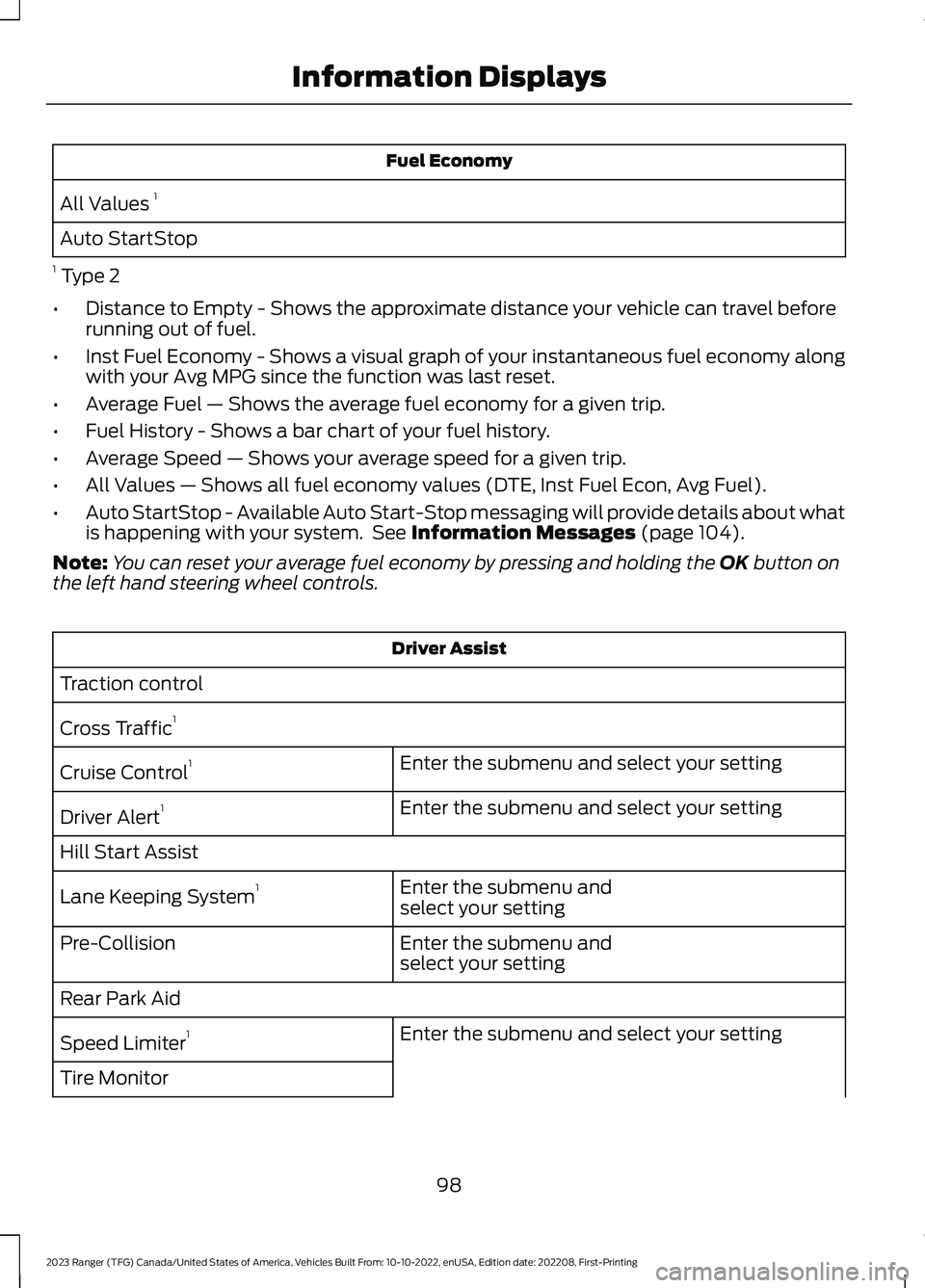
Fuel Economy
All Values 1
Auto StartStop
1 Type 2
•Distance to Empty - Shows the approximate distance your vehicle can travel beforerunning out of fuel.
•Inst Fuel Economy - Shows a visual graph of your instantaneous fuel economy alongwith your Avg MPG since the function was last reset.
•Average Fuel — Shows the average fuel economy for a given trip.
•Fuel History - Shows a bar chart of your fuel history.
•Average Speed — Shows your average speed for a given trip.
•All Values — Shows all fuel economy values (DTE, Inst Fuel Econ, Avg Fuel).
•Auto StartStop - Available Auto Start-Stop messaging will provide details about whatis happening with your system. See Information Messages (page 104).
Note:You can reset your average fuel economy by pressing and holding the OK button onthe left hand steering wheel controls.
Driver Assist
Traction control
Cross Traffic1
Enter the submenu and select your settingCruise Control1
Enter the submenu and select your settingDriver Alert1
Hill Start Assist
Enter the submenu andselect your settingLane Keeping System1
Enter the submenu andselect your settingPre-Collision
Rear Park Aid
Enter the submenu and select your settingSpeed Limiter1
Tire Monitor
98
2023 Ranger (TFG) Canada/United States of America, Vehicles Built From: 10-10-2022, enUSA, Edition date: 202208, First-PrintingInformation Displays
Page 103 of 470
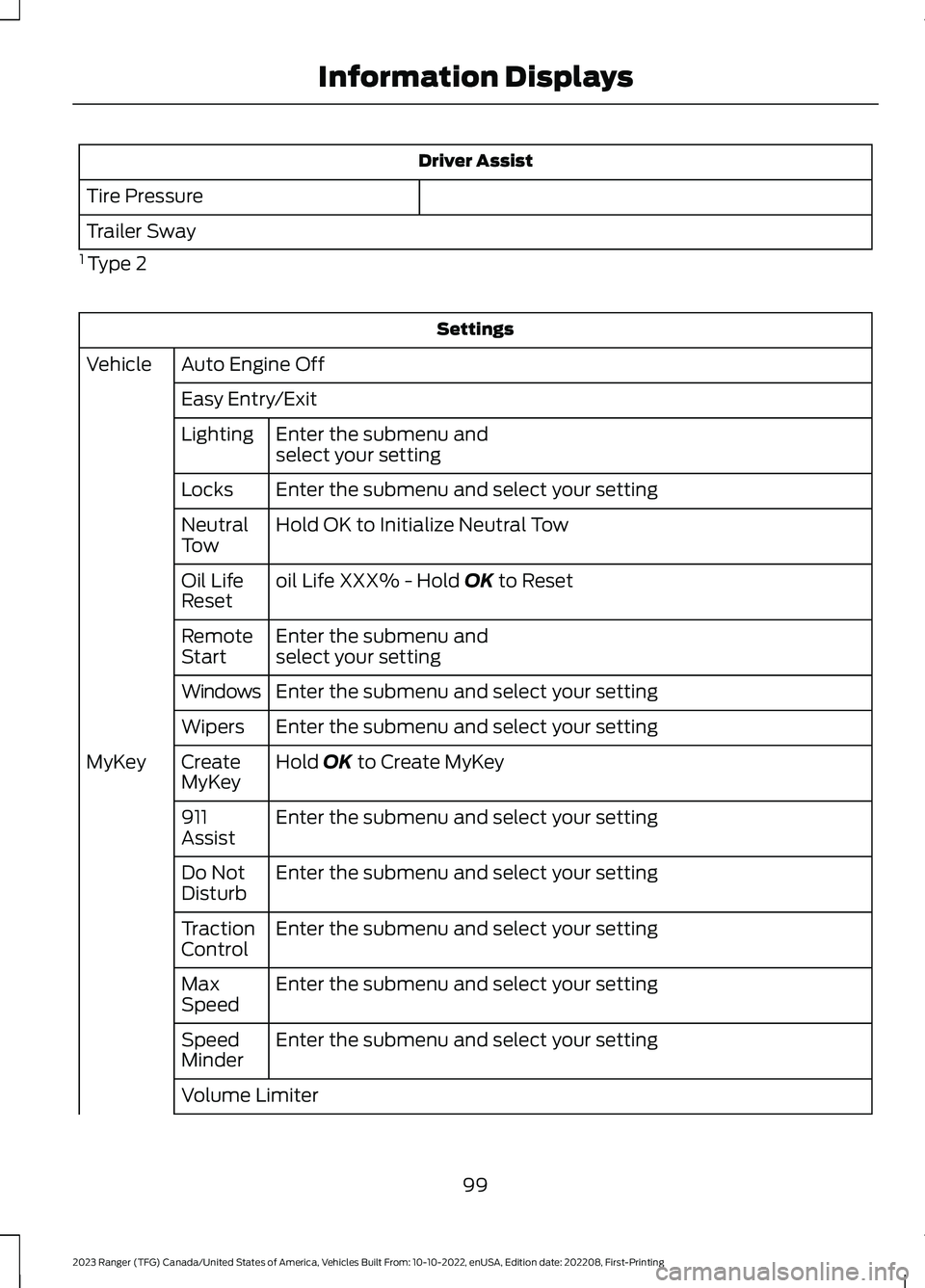
Driver Assist
Tire Pressure
Trailer Sway
1 Type 2
Settings
Auto Engine OffVehicle
Easy Entry/Exit
Enter the submenu andselect your settingLighting
Enter the submenu and select your settingLocks
Hold OK to Initialize Neutral TowNeutralTow
oil Life XXX% - Hold OK to ResetOil LifeReset
Enter the submenu andselect your settingRemoteStart
Enter the submenu and select your settingWindows
Enter the submenu and select your settingWipers
Hold OK to Create MyKeyCreateMyKeyMyKey
Enter the submenu and select your setting911Assist
Enter the submenu and select your settingDo NotDisturb
Enter the submenu and select your settingTractionControl
Enter the submenu and select your settingMaxSpeed
Enter the submenu and select your settingSpeedMinder
Volume Limiter
99
2023 Ranger (TFG) Canada/United States of America, Vehicles Built From: 10-10-2022, enUSA, Edition date: 202208, First-PrintingInformation Displays
Page 104 of 470
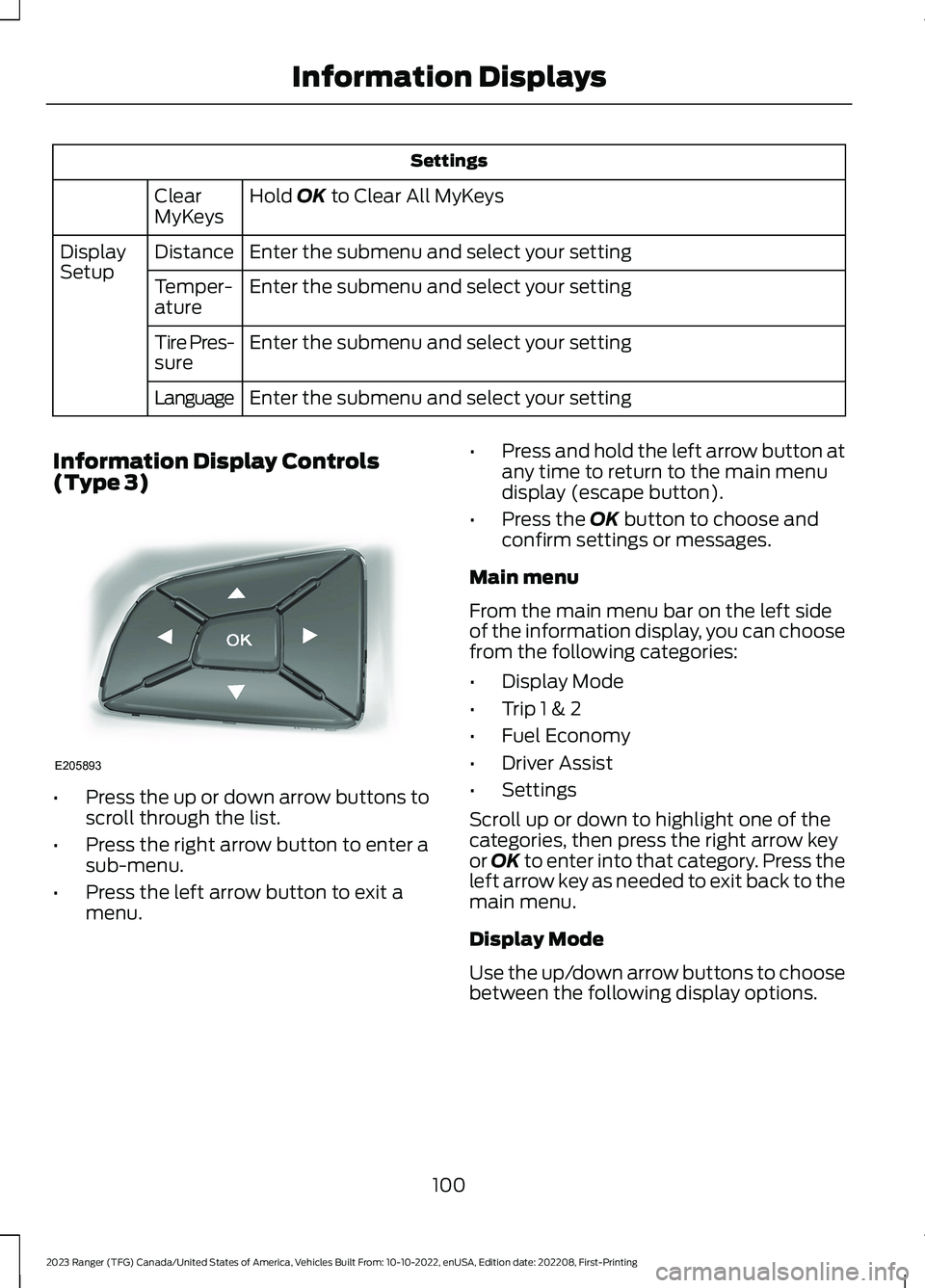
Settings
Hold OK to Clear All MyKeysClearMyKeys
Enter the submenu and select your settingDistanceDisplaySetupEnter the submenu and select your settingTemper-ature
Enter the submenu and select your settingTire Pres-sure
Enter the submenu and select your settingLanguage
Information Display Controls(Type 3)
•Press the up or down arrow buttons toscroll through the list.
•Press the right arrow button to enter asub-menu.
•Press the left arrow button to exit amenu.
•Press and hold the left arrow button atany time to return to the main menudisplay (escape button).
•Press the OK button to choose andconfirm settings or messages.
Main menu
From the main menu bar on the left sideof the information display, you can choosefrom the following categories:
•Display Mode
•Trip 1 & 2
•Fuel Economy
•Driver Assist
•Settings
Scroll up or down to highlight one of thecategories, then press the right arrow keyor OK to enter into that category. Press theleft arrow key as needed to exit back to themain menu.
Display Mode
Use the up/down arrow buttons to choosebetween the following display options.
100
2023 Ranger (TFG) Canada/United States of America, Vehicles Built From: 10-10-2022, enUSA, Edition date: 202208, First-PrintingInformation DisplaysE205893
Page 105 of 470
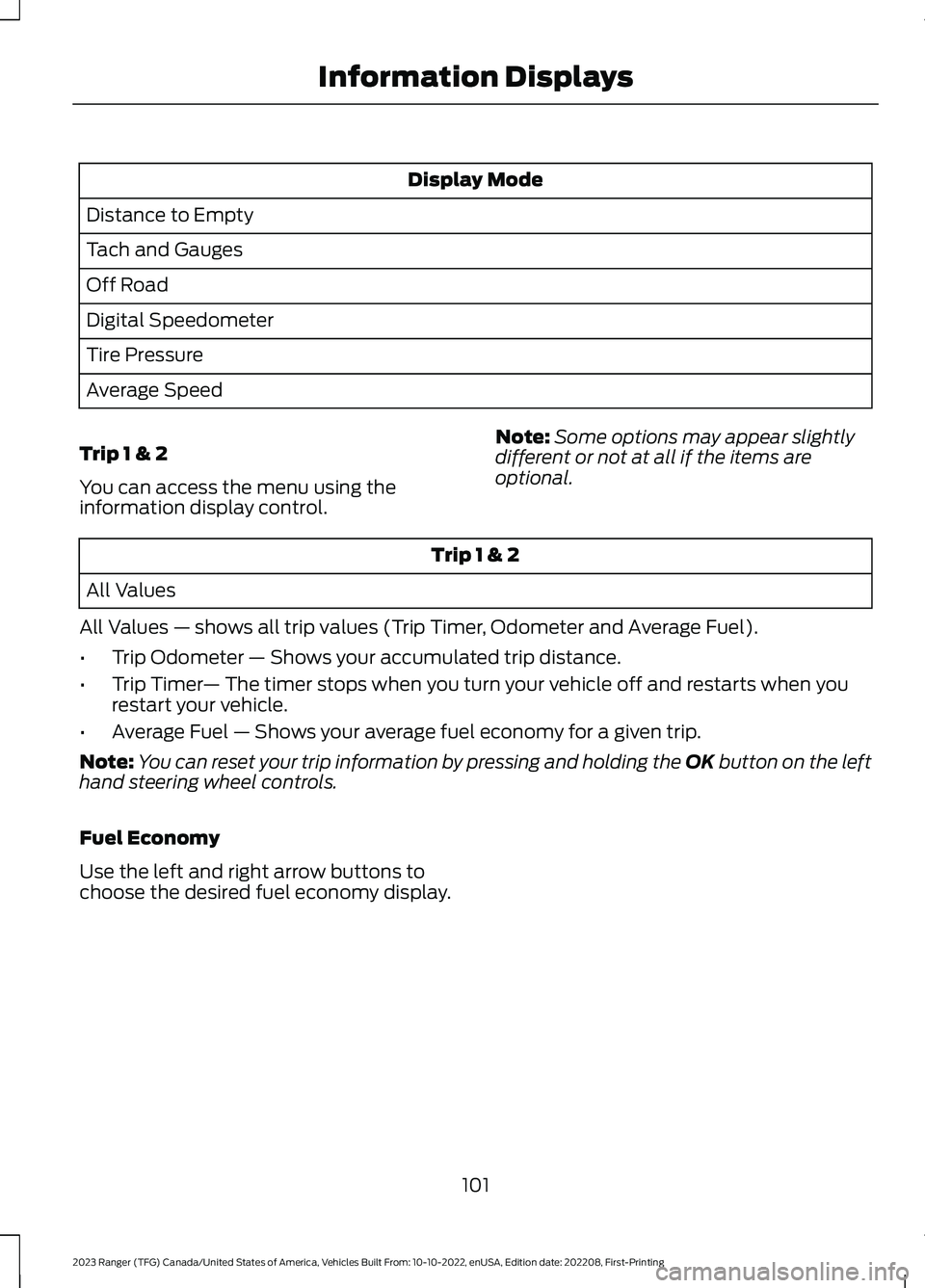
Display Mode
Distance to Empty
Tach and Gauges
Off Road
Digital Speedometer
Tire Pressure
Average Speed
Trip 1 & 2
You can access the menu using theinformation display control.
Note:Some options may appear slightlydifferent or not at all if the items areoptional.
Trip 1 & 2
All Values
All Values — shows all trip values (Trip Timer, Odometer and Average Fuel).
•Trip Odometer — Shows your accumulated trip distance.
•Trip Timer— The timer stops when you turn your vehicle off and restarts when yourestart your vehicle.
•Average Fuel — Shows your average fuel economy for a given trip.
Note:You can reset your trip information by pressing and holding the OK button on the lefthand steering wheel controls.
Fuel Economy
Use the left and right arrow buttons tochoose the desired fuel economy display.
101
2023 Ranger (TFG) Canada/United States of America, Vehicles Built From: 10-10-2022, enUSA, Edition date: 202208, First-PrintingInformation Displays
Page 106 of 470
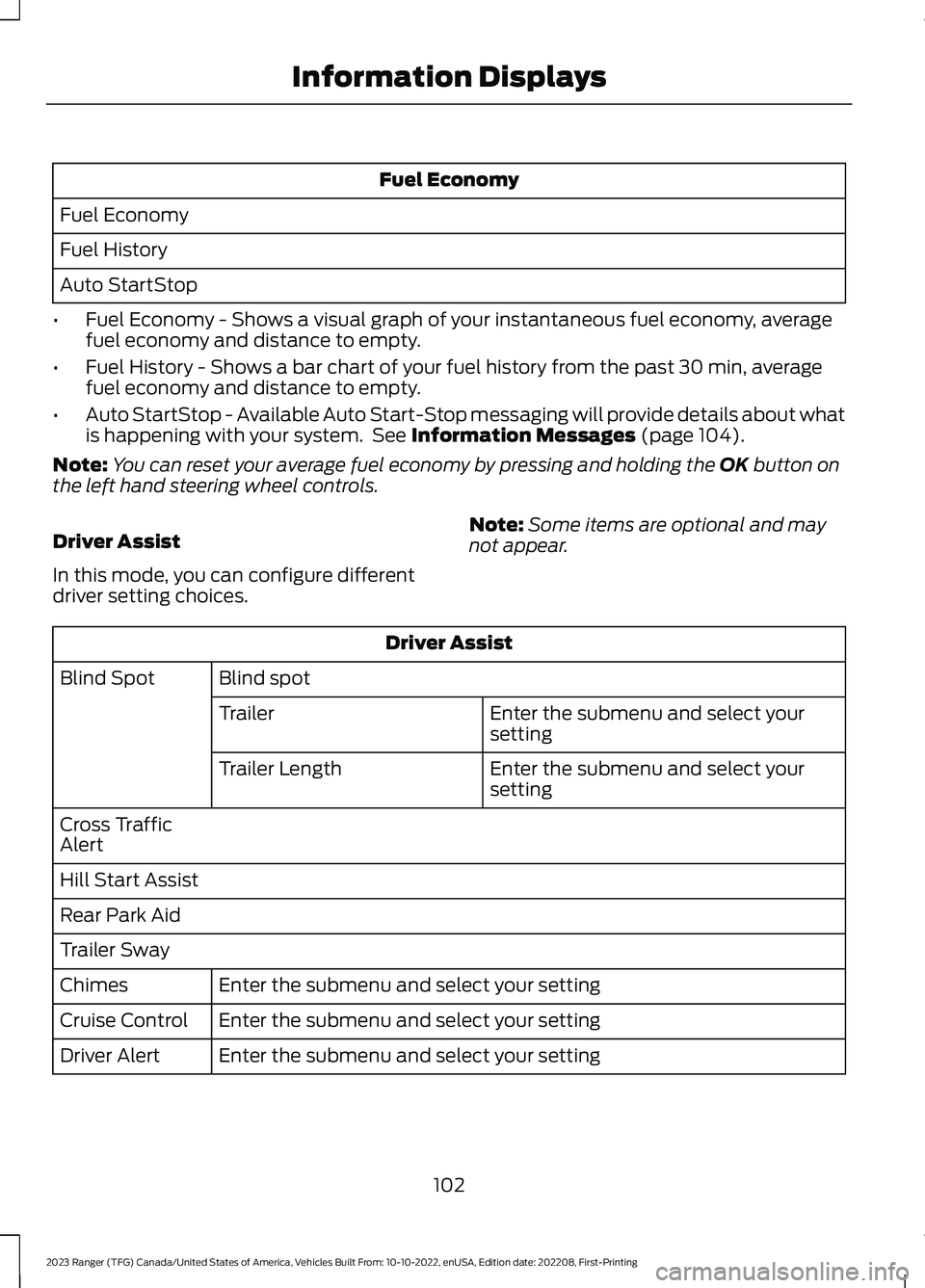
Fuel Economy
Fuel Economy
Fuel History
Auto StartStop
•Fuel Economy - Shows a visual graph of your instantaneous fuel economy, averagefuel economy and distance to empty.
•Fuel History - Shows a bar chart of your fuel history from the past 30 min, averagefuel economy and distance to empty.
•Auto StartStop - Available Auto Start-Stop messaging will provide details about whatis happening with your system. See Information Messages (page 104).
Note:You can reset your average fuel economy by pressing and holding the OK button onthe left hand steering wheel controls.
Driver Assist
In this mode, you can configure differentdriver setting choices.
Note:Some items are optional and maynot appear.
Driver Assist
Blind spotBlind Spot
Enter the submenu and select yoursettingTrailer
Enter the submenu and select yoursettingTrailer Length
Cross TrafficAlert
Hill Start Assist
Rear Park Aid
Trailer Sway
Enter the submenu and select your settingChimes
Enter the submenu and select your settingCruise Control
Enter the submenu and select your settingDriver Alert
102
2023 Ranger (TFG) Canada/United States of America, Vehicles Built From: 10-10-2022, enUSA, Edition date: 202208, First-PrintingInformation Displays
Page 107 of 470
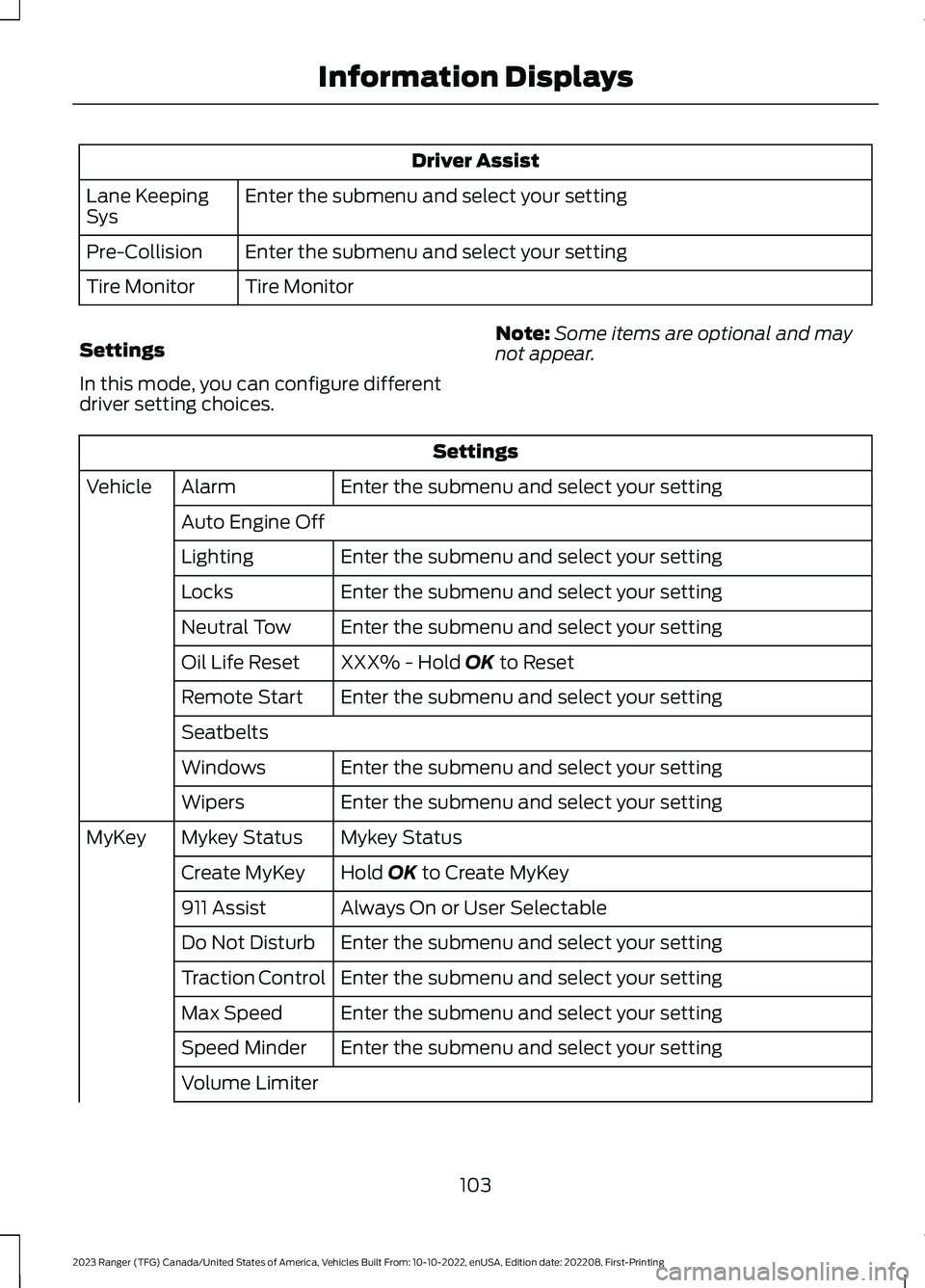
Driver Assist
Enter the submenu and select your settingLane KeepingSys
Enter the submenu and select your settingPre-Collision
Tire MonitorTire Monitor
Settings
In this mode, you can configure differentdriver setting choices.
Note:Some items are optional and maynot appear.
Settings
Enter the submenu and select your settingAlarmVehicle
Auto Engine Off
Enter the submenu and select your settingLighting
Enter the submenu and select your settingLocks
Enter the submenu and select your settingNeutral Tow
XXX% - Hold OK to ResetOil Life Reset
Enter the submenu and select your settingRemote Start
Seatbelts
Enter the submenu and select your settingWindows
Enter the submenu and select your settingWipers
Mykey StatusMykey StatusMyKey
Hold OK to Create MyKeyCreate MyKey
Always On or User Selectable911 Assist
Enter the submenu and select your settingDo Not Disturb
Enter the submenu and select your settingTraction Control
Enter the submenu and select your settingMax Speed
Enter the submenu and select your settingSpeed Minder
Volume Limiter
103
2023 Ranger (TFG) Canada/United States of America, Vehicles Built From: 10-10-2022, enUSA, Edition date: 202208, First-PrintingInformation Displays
Page 108 of 470
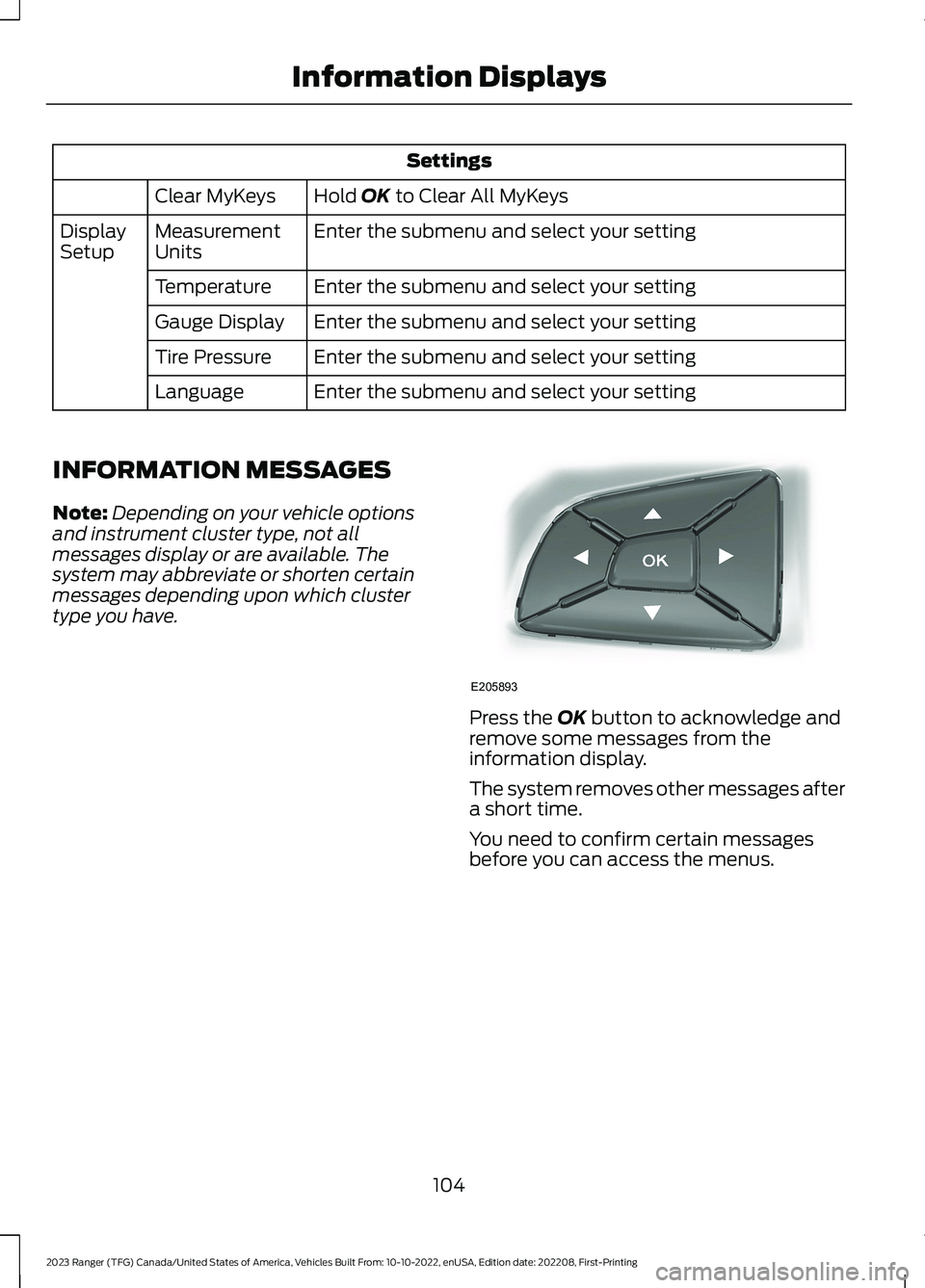
Settings
Hold OK to Clear All MyKeysClear MyKeys
Enter the submenu and select your settingMeasurementUnitsDisplaySetup
Enter the submenu and select your settingTemperature
Enter the submenu and select your settingGauge Display
Enter the submenu and select your settingTire Pressure
Enter the submenu and select your settingLanguage
INFORMATION MESSAGES
Note:Depending on your vehicle optionsand instrument cluster type, not allmessages display or are available. Thesystem may abbreviate or shorten certainmessages depending upon which clustertype you have.
Press the OK button to acknowledge andremove some messages from theinformation display.
The system removes other messages aftera short time.
You need to confirm certain messagesbefore you can access the menus.
104
2023 Ranger (TFG) Canada/United States of America, Vehicles Built From: 10-10-2022, enUSA, Edition date: 202208, First-PrintingInformation DisplaysE205893