display FORD RANGER 2023 Workshop Manual
[x] Cancel search | Manufacturer: FORD, Model Year: 2023, Model line: RANGER, Model: FORD RANGER 2023Pages: 470, PDF Size: 13.06 MB
Page 160 of 470
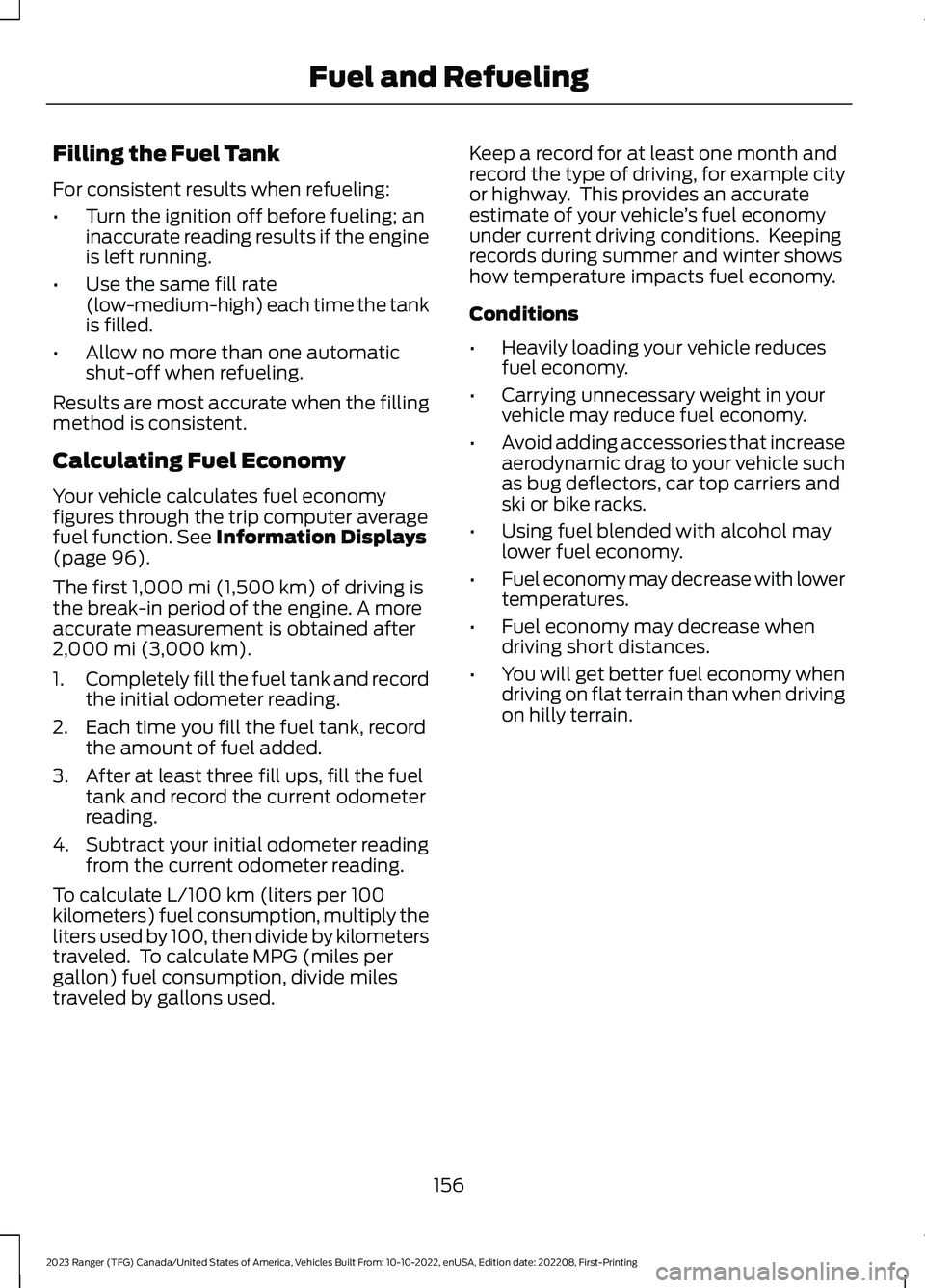
Filling the Fuel Tank
For consistent results when refueling:
•Turn the ignition off before fueling; aninaccurate reading results if the engineis left running.
•Use the same fill rate(low-medium-high) each time the tankis filled.
•Allow no more than one automaticshut-off when refueling.
Results are most accurate when the fillingmethod is consistent.
Calculating Fuel Economy
Your vehicle calculates fuel economyfigures through the trip computer averagefuel function. See Information Displays(page 96).
The first 1,000 mi (1,500 km) of driving isthe break-in period of the engine. A moreaccurate measurement is obtained after2,000 mi (3,000 km).
1.Completely fill the fuel tank and recordthe initial odometer reading.
2.Each time you fill the fuel tank, recordthe amount of fuel added.
3.After at least three fill ups, fill the fueltank and record the current odometerreading.
4.Subtract your initial odometer readingfrom the current odometer reading.
To calculate L/100 km (liters per 100kilometers) fuel consumption, multiply theliters used by 100, then divide by kilometerstraveled. To calculate MPG (miles pergallon) fuel consumption, divide milestraveled by gallons used.
Keep a record for at least one month andrecord the type of driving, for example cityor highway. This provides an accurateestimate of your vehicle’s fuel economyunder current driving conditions. Keepingrecords during summer and winter showshow temperature impacts fuel economy.
Conditions
•Heavily loading your vehicle reducesfuel economy.
•Carrying unnecessary weight in yourvehicle may reduce fuel economy.
•Avoid adding accessories that increaseaerodynamic drag to your vehicle suchas bug deflectors, car top carriers andski or bike racks.
•Using fuel blended with alcohol maylower fuel economy.
•Fuel economy may decrease with lowertemperatures.
•Fuel economy may decrease whendriving short distances.
•You will get better fuel economy whendriving on flat terrain than when drivingon hilly terrain.
156
2023 Ranger (TFG) Canada/United States of America, Vehicles Built From: 10-10-2022, enUSA, Edition date: 202208, First-PrintingFuel and Refueling
Page 165 of 470

AUTOMATIC TRANSMISSION
WARNING: Always fully apply theparking brake and make sure you shiftinto park (P). Failure to follow thisinstruction could result in personal injuryor death.
WARNING: Do not apply the brakepedal and accelerator pedalsimultaneously. Applying both pedalssimultaneously for more than a fewseconds will limit engine performance,which may result in difficulty maintainingspeed in traffic and could lead to seriousinjury.
Note: A cold engine has a higher idlespeed. This increases the tendency for yourvehicle to creep when you have selected adrive gear.
Transmission Selector LeverPositions
Park.P
Reverse.R
Neutral.N
Drive.D
Sport mode and manual shifting.S
To select a position, depress the button(1) then pull back on the selector lever (2)to engage reverse (R), neutral (N) or drive(D). To select sport mode, first engagedrive (D), depress button (1) and then pullback on the selector lever (2). The currentgear displays in the instrument panel.
Park (P)
Note:To move the transmission selectorlever from park (P), apply the brake withthe ignition key in position II.
Note:An audible warning sounds if youopen the driver door and you have notmoved the selector lever to park (P). Thebattery saver deactivates the audiblewarning after a period of time.
In this position, there is no powertransmitted to the driven wheels, and thetransmission locks. You can start theengine with the transmission selector leverin this position.
Reverse (R)
Shift the selector lever to reverse (R) toallow your vehicle to move backward.
Neutral (N)
In this position, there is no powertransmitted to the driven wheels, but thetransmission does not lock. You can startthe engine with the transmission selectorlever in this position.
Drive (D)
Drive (D) is the normal driving position forthe best fuel economy and smoothness.Shift the transmission selector lever todrive (D) to allow your vehicle to moveforward and shift through the forwardgears.
The transmission shifts to the appropriategear for optimum performance based onambient temperature, road slope, vehicleload and your input.
161
2023 Ranger (TFG) Canada/United States of America, Vehicles Built From: 10-10-2022, enUSA, Edition date: 202208, First-PrintingTransmissionE269654
Page 167 of 470
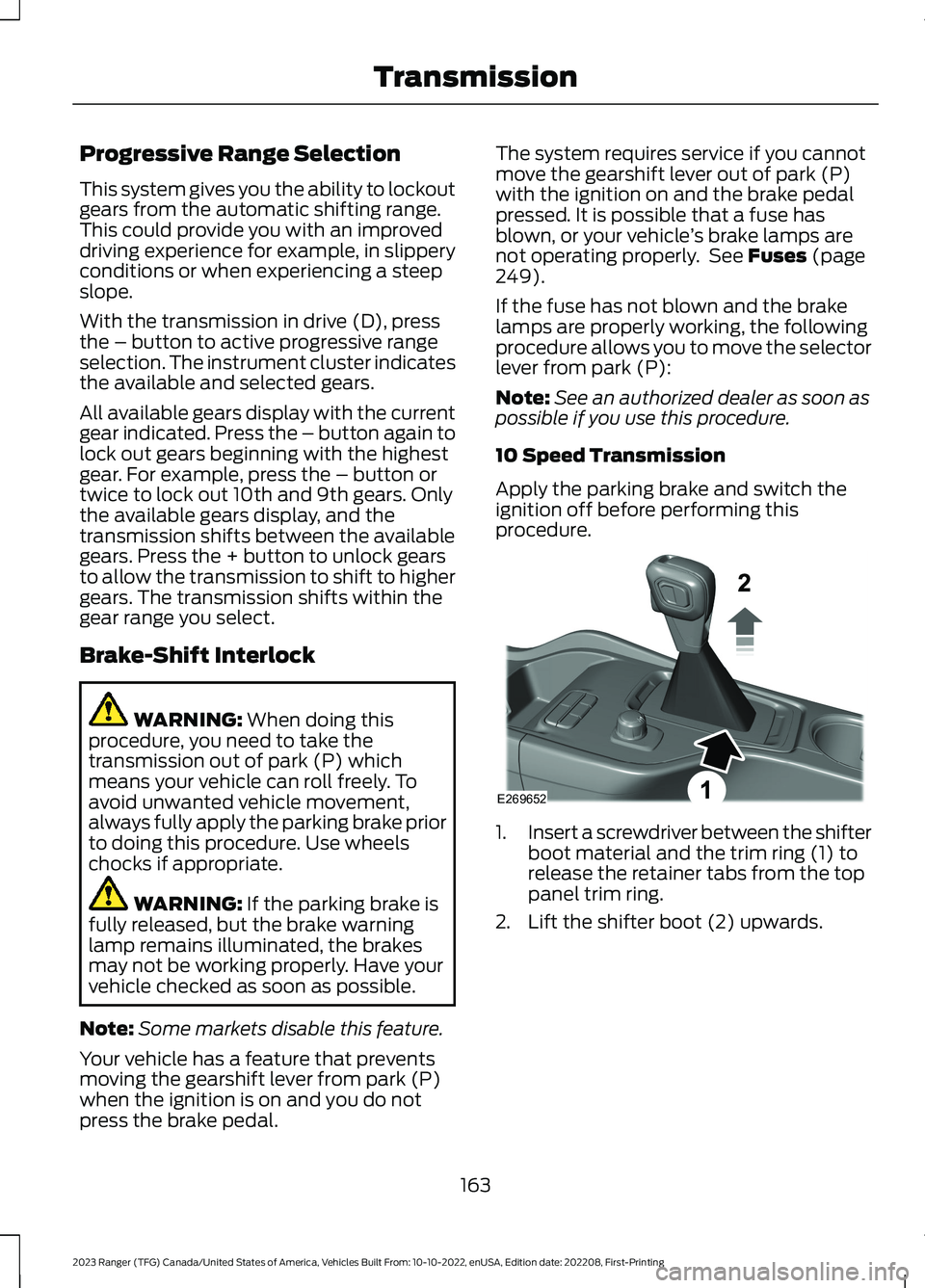
Progressive Range Selection
This system gives you the ability to lockoutgears from the automatic shifting range.This could provide you with an improveddriving experience for example, in slipperyconditions or when experiencing a steepslope.
With the transmission in drive (D), pressthe – button to active progressive rangeselection. The instrument cluster indicatesthe available and selected gears.
All available gears display with the currentgear indicated. Press the – button again tolock out gears beginning with the highestgear. For example, press the – button ortwice to lock out 10th and 9th gears. Onlythe available gears display, and thetransmission shifts between the availablegears. Press the + button to unlock gearsto allow the transmission to shift to highergears. The transmission shifts within thegear range you select.
Brake-Shift Interlock
WARNING: When doing thisprocedure, you need to take thetransmission out of park (P) whichmeans your vehicle can roll freely. Toavoid unwanted vehicle movement,always fully apply the parking brake priorto doing this procedure. Use wheelschocks if appropriate.
WARNING: If the parking brake isfully released, but the brake warninglamp remains illuminated, the brakesmay not be working properly. Have yourvehicle checked as soon as possible.
Note:Some markets disable this feature.
Your vehicle has a feature that preventsmoving the gearshift lever from park (P)when the ignition is on and you do notpress the brake pedal.
The system requires service if you cannotmove the gearshift lever out of park (P)with the ignition on and the brake pedalpressed. It is possible that a fuse hasblown, or your vehicle’s brake lamps arenot operating properly. See Fuses (page249).
If the fuse has not blown and the brakelamps are properly working, the followingprocedure allows you to move the selectorlever from park (P):
Note:See an authorized dealer as soon aspossible if you use this procedure.
10 Speed Transmission
Apply the parking brake and switch theignition off before performing thisprocedure.
1.Insert a screwdriver between the shifterboot material and the trim ring (1) torelease the retainer tabs from the toppanel trim ring.
2.Lift the shifter boot (2) upwards.
163
2023 Ranger (TFG) Canada/United States of America, Vehicles Built From: 10-10-2022, enUSA, Edition date: 202208, First-PrintingTransmissionE269652
Page 169 of 470
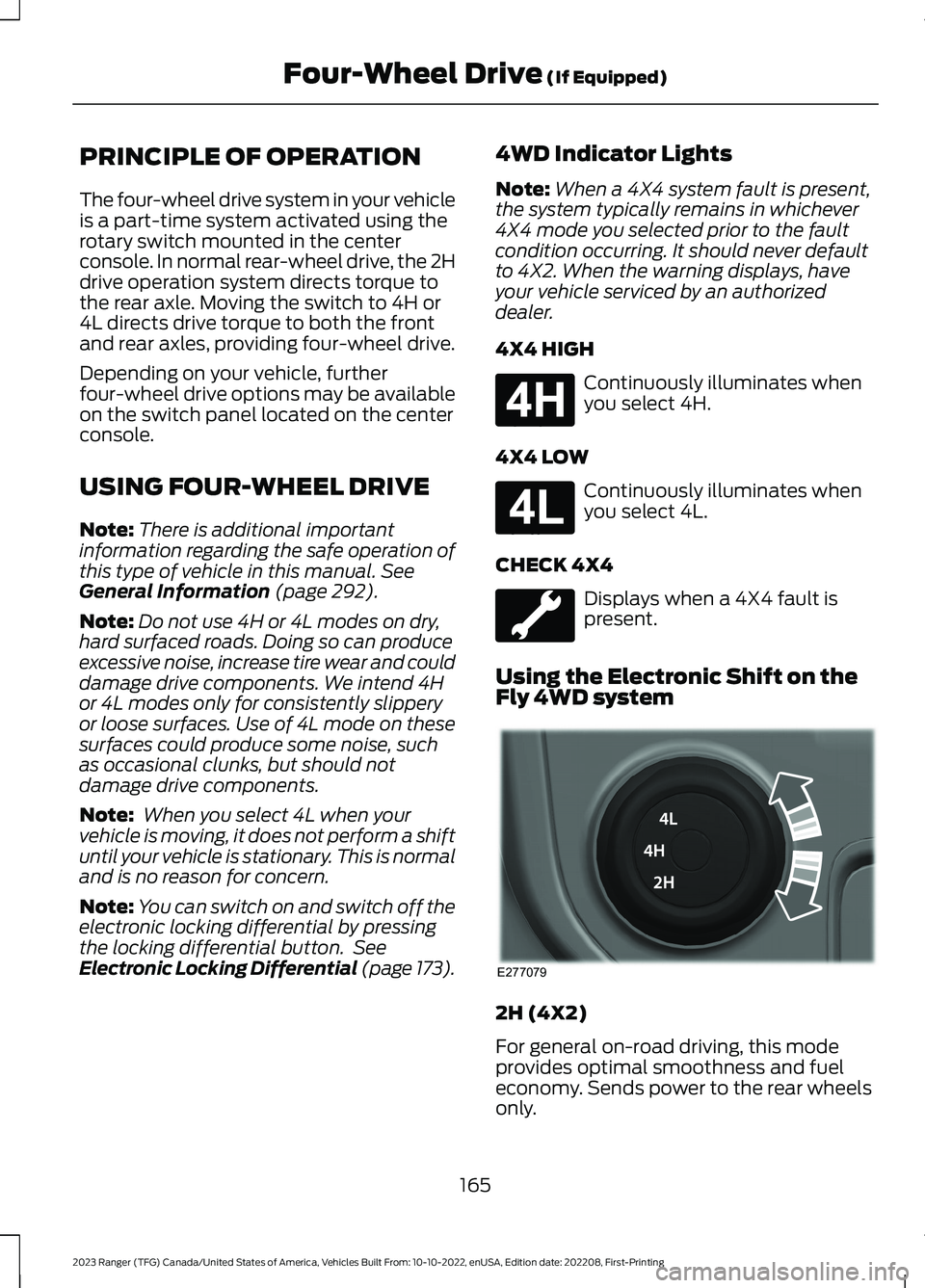
PRINCIPLE OF OPERATION
The four-wheel drive system in your vehicleis a part-time system activated using therotary switch mounted in the centerconsole. In normal rear-wheel drive, the 2Hdrive operation system directs torque tothe rear axle. Moving the switch to 4H or4L directs drive torque to both the frontand rear axles, providing four-wheel drive.
Depending on your vehicle, furtherfour-wheel drive options may be availableon the switch panel located on the centerconsole.
USING FOUR-WHEEL DRIVE
Note:There is additional importantinformation regarding the safe operation ofthis type of vehicle in this manual. SeeGeneral Information (page 292).
Note:Do not use 4H or 4L modes on dry,hard surfaced roads. Doing so can produceexcessive noise, increase tire wear and coulddamage drive components. We intend 4Hor 4L modes only for consistently slipperyor loose surfaces. Use of 4L mode on thesesurfaces could produce some noise, suchas occasional clunks, but should notdamage drive components.
Note: When you select 4L when yourvehicle is moving, it does not perform a shiftuntil your vehicle is stationary. This is normaland is no reason for concern.
Note:You can switch on and switch off theelectronic locking differential by pressingthe locking differential button. SeeElectronic Locking Differential (page 173).
4WD Indicator Lights
Note:When a 4X4 system fault is present,the system typically remains in whichever4X4 mode you selected prior to the faultcondition occurring. It should never defaultto 4X2. When the warning displays, haveyour vehicle serviced by an authorizeddealer.
4X4 HIGH
Continuously illuminates whenyou select 4H.
4X4 LOW
Continuously illuminates whenyou select 4L.
CHECK 4X4
Displays when a 4X4 fault ispresent.
Using the Electronic Shift on theFly 4WD system
2H (4X2)
For general on-road driving, this modeprovides optimal smoothness and fueleconomy. Sends power to the rear wheelsonly.
165
2023 Ranger (TFG) Canada/United States of America, Vehicles Built From: 10-10-2022, enUSA, Edition date: 202208, First-PrintingFour-Wheel Drive (If Equipped)E181779 E181780 E277079
Page 170 of 470
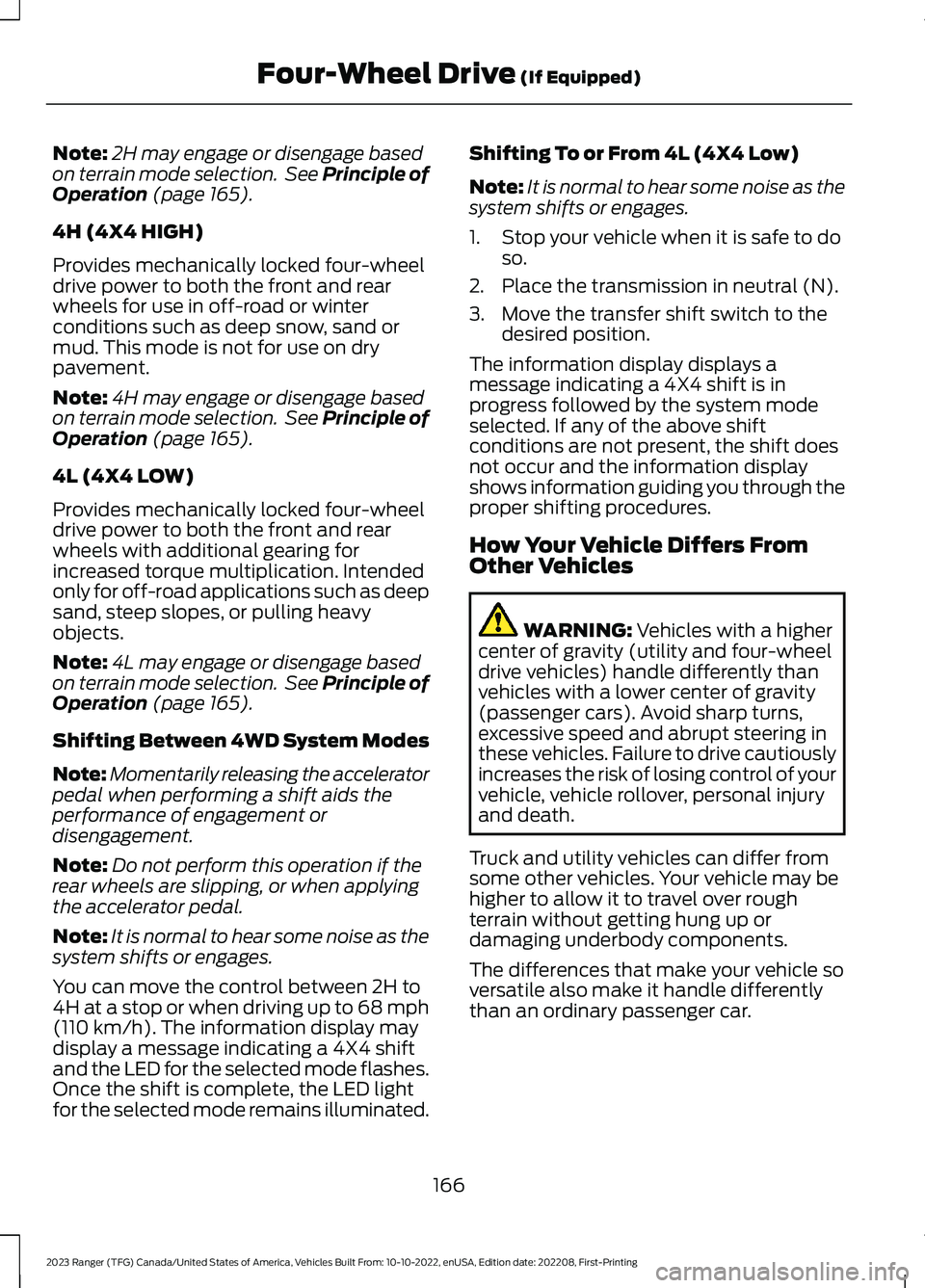
Note:2H may engage or disengage basedon terrain mode selection. See Principle ofOperation (page 165).
4H (4X4 HIGH)
Provides mechanically locked four-wheeldrive power to both the front and rearwheels for use in off-road or winterconditions such as deep snow, sand ormud. This mode is not for use on drypavement.
Note:4H may engage or disengage basedon terrain mode selection. See Principle ofOperation (page 165).
4L (4X4 LOW)
Provides mechanically locked four-wheeldrive power to both the front and rearwheels with additional gearing forincreased torque multiplication. Intendedonly for off-road applications such as deepsand, steep slopes, or pulling heavyobjects.
Note:4L may engage or disengage basedon terrain mode selection. See Principle ofOperation (page 165).
Shifting Between 4WD System Modes
Note:Momentarily releasing the acceleratorpedal when performing a shift aids theperformance of engagement ordisengagement.
Note:Do not perform this operation if therear wheels are slipping, or when applyingthe accelerator pedal.
Note:It is normal to hear some noise as thesystem shifts or engages.
You can move the control between 2H to4H at a stop or when driving up to 68 mph(110 km/h). The information display maydisplay a message indicating a 4X4 shiftand the LED for the selected mode flashes.Once the shift is complete, the LED lightfor the selected mode remains illuminated.
Shifting To or From 4L (4X4 Low)
Note:It is normal to hear some noise as thesystem shifts or engages.
1.Stop your vehicle when it is safe to doso.
2.Place the transmission in neutral (N).
3.Move the transfer shift switch to thedesired position.
The information display displays amessage indicating a 4X4 shift is inprogress followed by the system modeselected. If any of the above shiftconditions are not present, the shift doesnot occur and the information displayshows information guiding you through theproper shifting procedures.
How Your Vehicle Differs FromOther Vehicles
WARNING: Vehicles with a highercenter of gravity (utility and four-wheeldrive vehicles) handle differently thanvehicles with a lower center of gravity(passenger cars). Avoid sharp turns,excessive speed and abrupt steering inthese vehicles. Failure to drive cautiouslyincreases the risk of losing control of yourvehicle, vehicle rollover, personal injuryand death.
Truck and utility vehicles can differ fromsome other vehicles. Your vehicle may behigher to allow it to travel over roughterrain without getting hung up ordamaging underbody components.
The differences that make your vehicle soversatile also make it handle differentlythan an ordinary passenger car.
166
2023 Ranger (TFG) Canada/United States of America, Vehicles Built From: 10-10-2022, enUSA, Edition date: 202208, First-PrintingFour-Wheel Drive (If Equipped)
Page 186 of 470
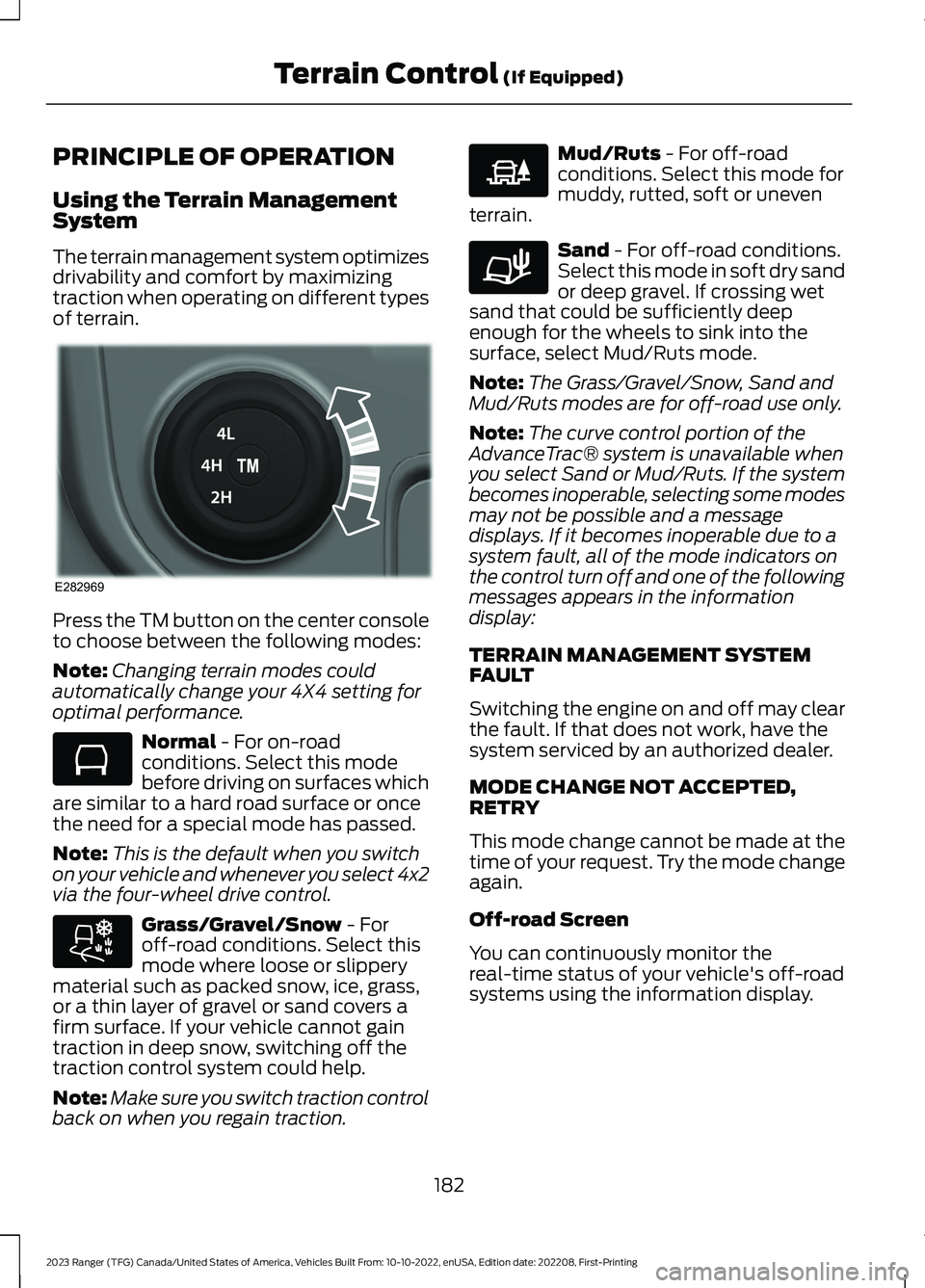
PRINCIPLE OF OPERATION
Using the Terrain ManagementSystem
The terrain management system optimizesdrivability and comfort by maximizingtraction when operating on different typesof terrain.
Press the TM button on the center consoleto choose between the following modes:
Note:Changing terrain modes couldautomatically change your 4X4 setting foroptimal performance.
Normal - For on-roadconditions. Select this modebefore driving on surfaces whichare similar to a hard road surface or oncethe need for a special mode has passed.
Note:This is the default when you switchon your vehicle and whenever you select 4x2via the four-wheel drive control.
Grass/Gravel/Snow - Foroff-road conditions. Select thismode where loose or slipperymaterial such as packed snow, ice, grass,or a thin layer of gravel or sand covers afirm surface. If your vehicle cannot gaintraction in deep snow, switching off thetraction control system could help.
Note:Make sure you switch traction controlback on when you regain traction.
Mud/Ruts - For off-roadconditions. Select this mode formuddy, rutted, soft or uneventerrain.
Sand - For off-road conditions.Select this mode in soft dry sandor deep gravel. If crossing wetsand that could be sufficiently deepenough for the wheels to sink into thesurface, select Mud/Ruts mode.
Note:The Grass/Gravel/Snow, Sand andMud/Ruts modes are for off-road use only.
Note:The curve control portion of theAdvanceTrac® system is unavailable whenyou select Sand or Mud/Ruts. If the systembecomes inoperable, selecting some modesmay not be possible and a messagedisplays. If it becomes inoperable due to asystem fault, all of the mode indicators onthe control turn off and one of the followingmessages appears in the informationdisplay:
TERRAIN MANAGEMENT SYSTEMFAULT
Switching the engine on and off may clearthe fault. If that does not work, have thesystem serviced by an authorized dealer.
MODE CHANGE NOT ACCEPTED,RETRY
This mode change cannot be made at thetime of your request. Try the mode changeagain.
Off-road Screen
You can continuously monitor thereal-time status of your vehicle's off-roadsystems using the information display.
182
2023 Ranger (TFG) Canada/United States of America, Vehicles Built From: 10-10-2022, enUSA, Edition date: 202208, First-PrintingTerrain Control (If Equipped)E282969 E283048 E283044 E225313 E283037
Page 189 of 470
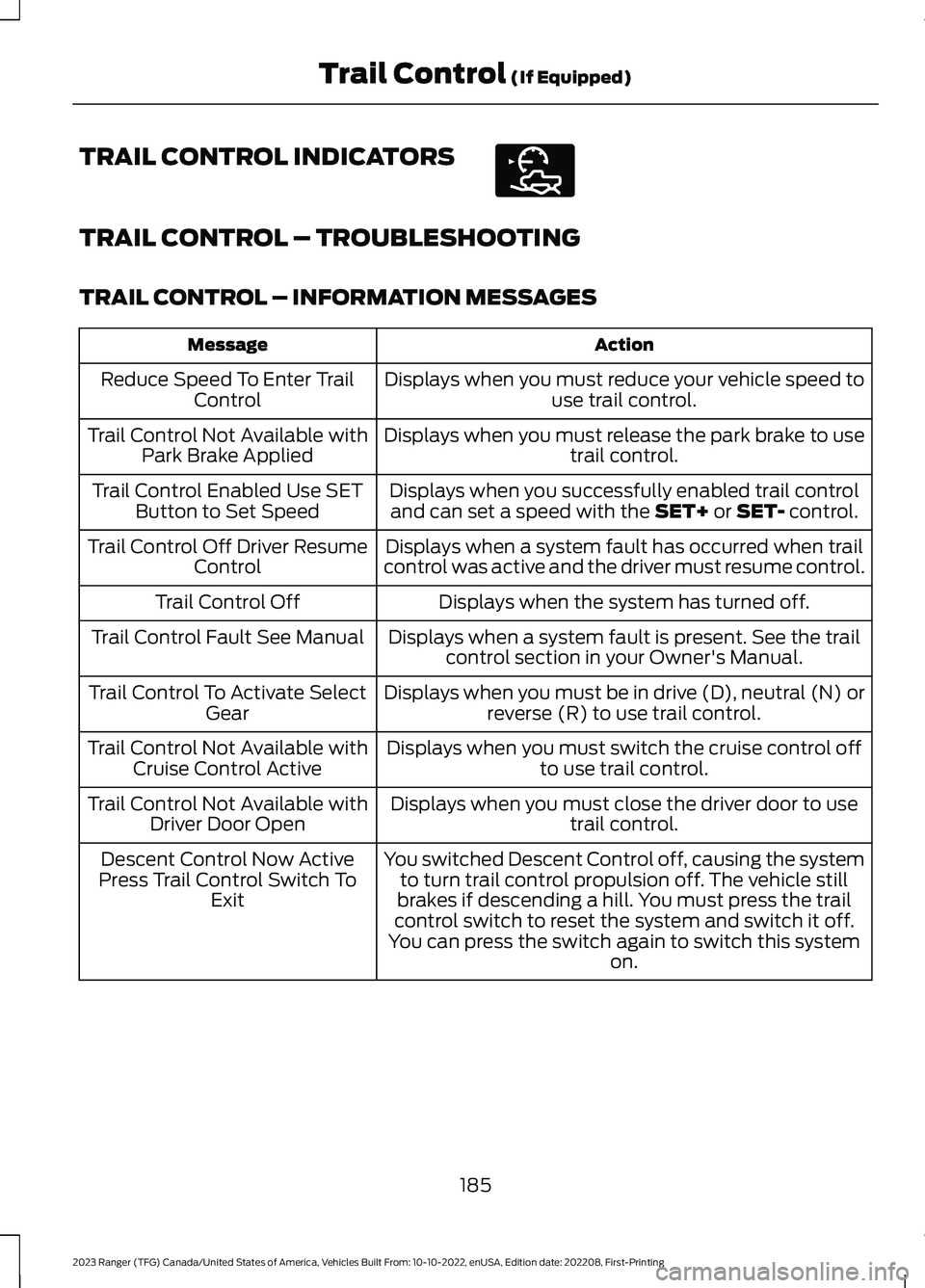
TRAIL CONTROL INDICATORS
TRAIL CONTROL – TROUBLESHOOTING
TRAIL CONTROL – INFORMATION MESSAGES
ActionMessage
Displays when you must reduce your vehicle speed touse trail control.Reduce Speed To Enter TrailControl
Displays when you must release the park brake to usetrail control.Trail Control Not Available withPark Brake Applied
Displays when you successfully enabled trail controland can set a speed with the SET+ or SET- control.Trail Control Enabled Use SETButton to Set Speed
Displays when a system fault has occurred when trailcontrol was active and the driver must resume control.Trail Control Off Driver ResumeControl
Displays when the system has turned off.Trail Control Off
Displays when a system fault is present. See the trailcontrol section in your Owner's Manual.Trail Control Fault See Manual
Displays when you must be in drive (D), neutral (N) orreverse (R) to use trail control.Trail Control To Activate SelectGear
Displays when you must switch the cruise control offto use trail control.Trail Control Not Available withCruise Control Active
Displays when you must close the driver door to usetrail control.Trail Control Not Available withDriver Door Open
You switched Descent Control off, causing the systemto turn trail control propulsion off. The vehicle stillbrakes if descending a hill. You must press the trailcontrol switch to reset the system and switch it off.You can press the switch again to switch this systemon.
Descent Control Now ActivePress Trail Control Switch ToExit
185
2023 Ranger (TFG) Canada/United States of America, Vehicles Built From: 10-10-2022, enUSA, Edition date: 202208, First-PrintingTrail Control (If Equipped)E272858
Page 190 of 470
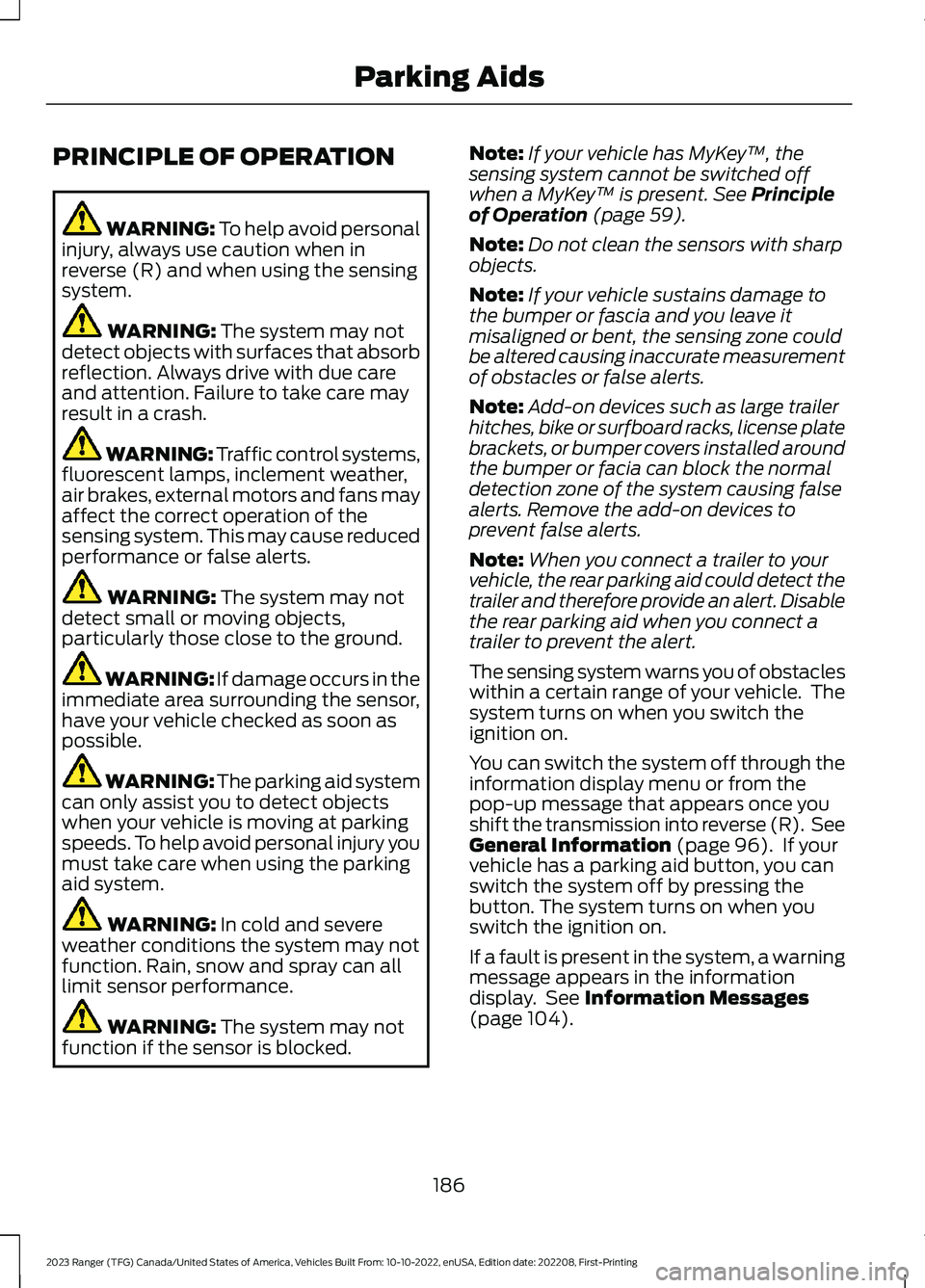
PRINCIPLE OF OPERATION
WARNING: To help avoid personalinjury, always use caution when inreverse (R) and when using the sensingsystem.
WARNING: The system may notdetect objects with surfaces that absorbreflection. Always drive with due careand attention. Failure to take care mayresult in a crash.
WARNING: Traffic control systems,fluorescent lamps, inclement weather,air brakes, external motors and fans mayaffect the correct operation of thesensing system. This may cause reducedperformance or false alerts.
WARNING: The system may notdetect small or moving objects,particularly those close to the ground.
WARNING: If damage occurs in theimmediate area surrounding the sensor,have your vehicle checked as soon aspossible.
WARNING: The parking aid systemcan only assist you to detect objectswhen your vehicle is moving at parkingspeeds. To help avoid personal injury youmust take care when using the parkingaid system.
WARNING: In cold and severeweather conditions the system may notfunction. Rain, snow and spray can alllimit sensor performance.
WARNING: The system may notfunction if the sensor is blocked.
Note:If your vehicle has MyKey™, thesensing system cannot be switched offwhen a MyKey™ is present. See Principleof Operation (page 59).
Note:Do not clean the sensors with sharpobjects.
Note:If your vehicle sustains damage tothe bumper or fascia and you leave itmisaligned or bent, the sensing zone couldbe altered causing inaccurate measurementof obstacles or false alerts.
Note:Add-on devices such as large trailerhitches, bike or surfboard racks, license platebrackets, or bumper covers installed aroundthe bumper or facia can block the normaldetection zone of the system causing falsealerts. Remove the add-on devices toprevent false alerts.
Note:When you connect a trailer to yourvehicle, the rear parking aid could detect thetrailer and therefore provide an alert. Disablethe rear parking aid when you connect atrailer to prevent the alert.
The sensing system warns you of obstacleswithin a certain range of your vehicle. Thesystem turns on when you switch theignition on.
You can switch the system off through theinformation display menu or from thepop-up message that appears once youshift the transmission into reverse (R). SeeGeneral Information (page 96). If yourvehicle has a parking aid button, you canswitch the system off by pressing thebutton. The system turns on when youswitch the ignition on.
If a fault is present in the system, a warningmessage appears in the informationdisplay. See Information Messages(page 104).
186
2023 Ranger (TFG) Canada/United States of America, Vehicles Built From: 10-10-2022, enUSA, Edition date: 202208, First-PrintingParking Aids
Page 191 of 470
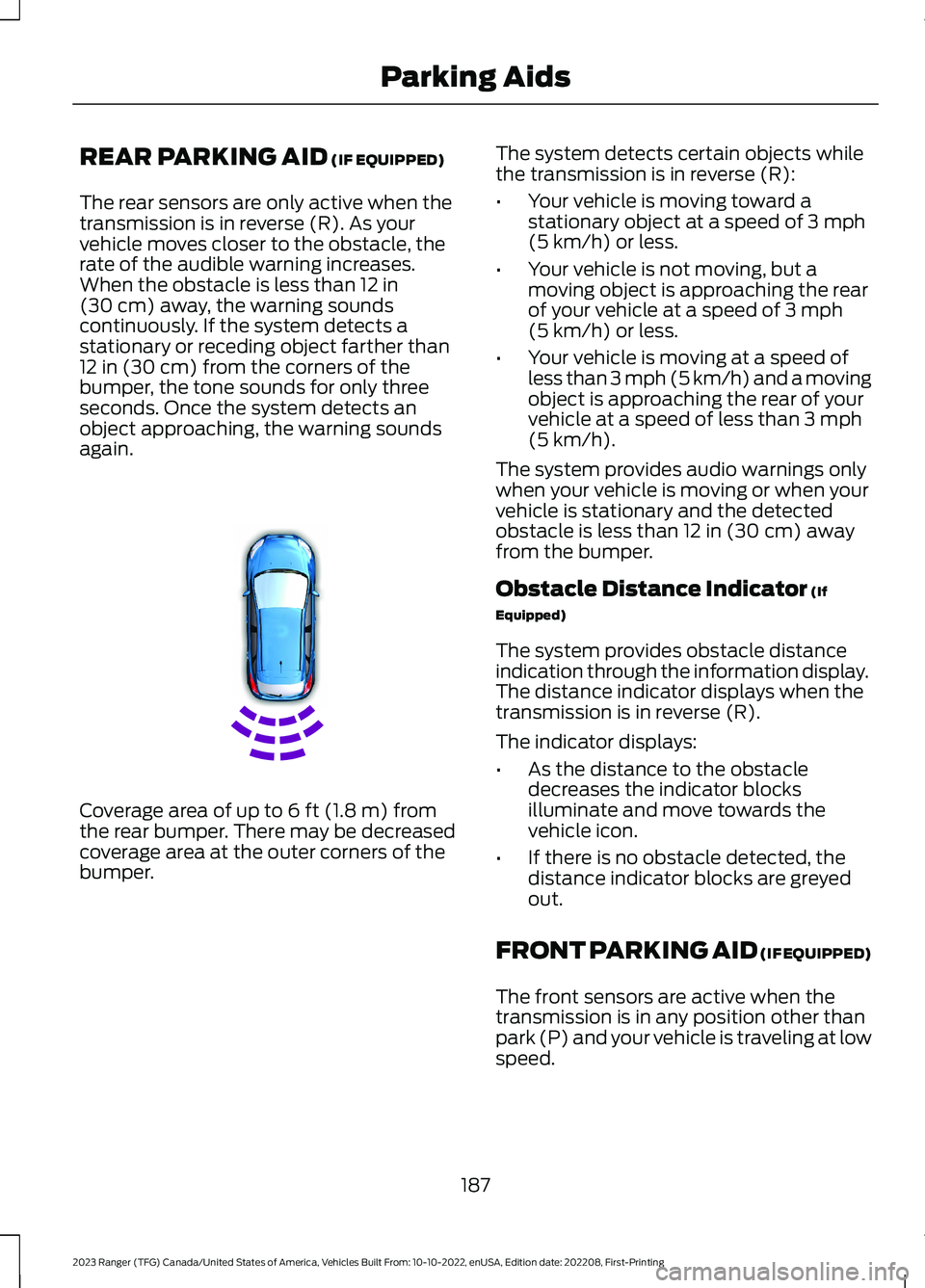
REAR PARKING AID (IF EQUIPPED)
The rear sensors are only active when thetransmission is in reverse (R). As yourvehicle moves closer to the obstacle, therate of the audible warning increases.When the obstacle is less than 12 in(30 cm) away, the warning soundscontinuously. If the system detects astationary or receding object farther than12 in (30 cm) from the corners of thebumper, the tone sounds for only threeseconds. Once the system detects anobject approaching, the warning soundsagain.
Coverage area of up to 6 ft (1.8 m) fromthe rear bumper. There may be decreasedcoverage area at the outer corners of thebumper.
The system detects certain objects whilethe transmission is in reverse (R):
•Your vehicle is moving toward astationary object at a speed of 3 mph(5 km/h) or less.
•Your vehicle is not moving, but amoving object is approaching the rearof your vehicle at a speed of 3 mph(5 km/h) or less.
•Your vehicle is moving at a speed ofless than 3 mph (5 km/h) and a movingobject is approaching the rear of yourvehicle at a speed of less than 3 mph(5 km/h).
The system provides audio warnings onlywhen your vehicle is moving or when yourvehicle is stationary and the detectedobstacle is less than 12 in (30 cm) awayfrom the bumper.
Obstacle Distance Indicator (If
Equipped)
The system provides obstacle distanceindication through the information display.The distance indicator displays when thetransmission is in reverse (R).
The indicator displays:
•As the distance to the obstacledecreases the indicator blocksilluminate and move towards thevehicle icon.
•If there is no obstacle detected, thedistance indicator blocks are greyedout.
FRONT PARKING AID (IF EQUIPPED)
The front sensors are active when thetransmission is in any position other thanpark (P) and your vehicle is traveling at lowspeed.
187
2023 Ranger (TFG) Canada/United States of America, Vehicles Built From: 10-10-2022, enUSA, Edition date: 202208, First-PrintingParking AidsE130178
Page 192 of 470
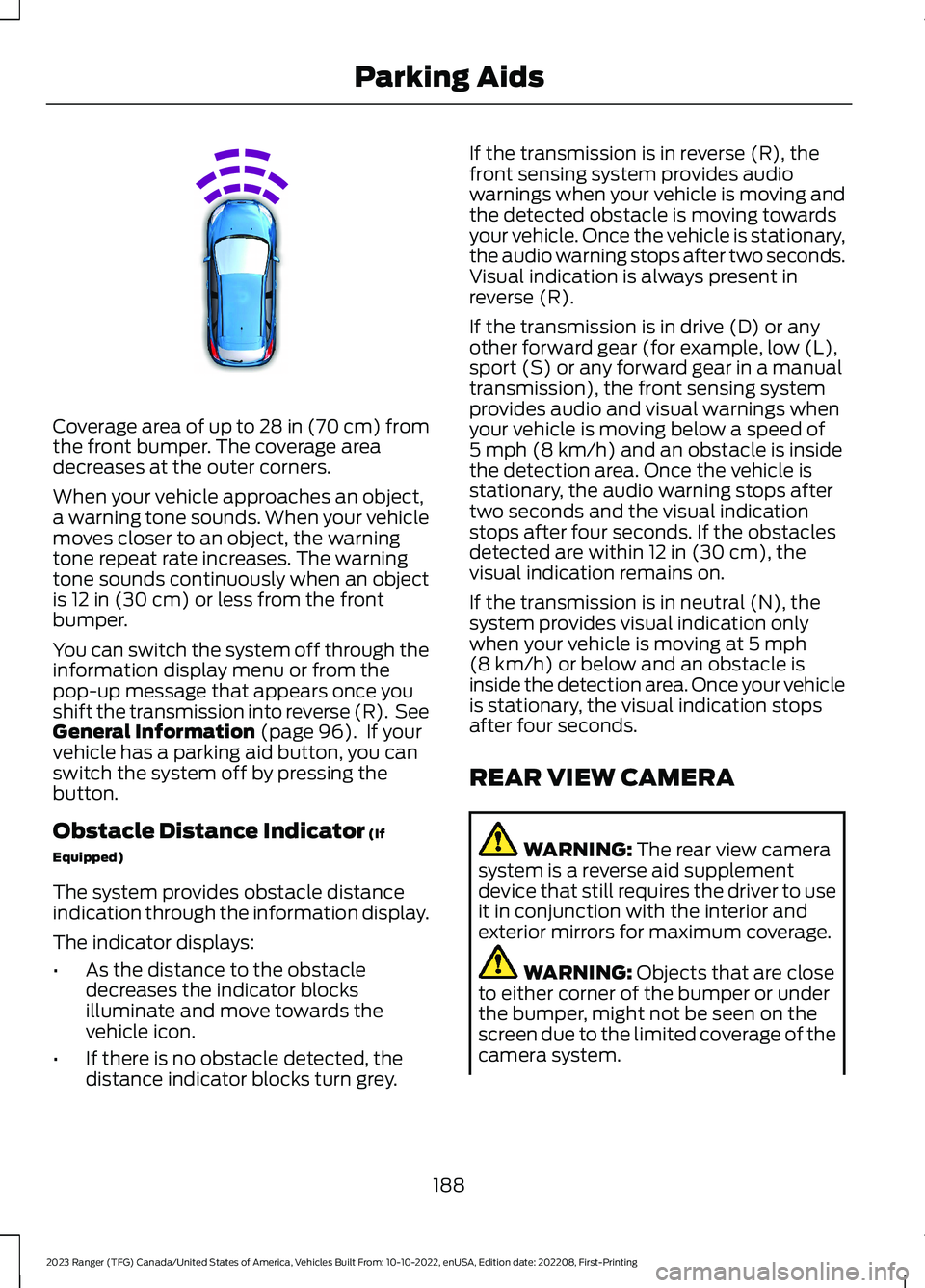
Coverage area of up to 28 in (70 cm) fromthe front bumper. The coverage areadecreases at the outer corners.
When your vehicle approaches an object,a warning tone sounds. When your vehiclemoves closer to an object, the warningtone repeat rate increases. The warningtone sounds continuously when an objectis 12 in (30 cm) or less from the frontbumper.
You can switch the system off through theinformation display menu or from thepop-up message that appears once youshift the transmission into reverse (R). SeeGeneral Information (page 96). If yourvehicle has a parking aid button, you canswitch the system off by pressing thebutton.
Obstacle Distance Indicator (If
Equipped)
The system provides obstacle distanceindication through the information display.
The indicator displays:
•As the distance to the obstacledecreases the indicator blocksilluminate and move towards thevehicle icon.
•If there is no obstacle detected, thedistance indicator blocks turn grey.
If the transmission is in reverse (R), thefront sensing system provides audiowarnings when your vehicle is moving andthe detected obstacle is moving towardsyour vehicle. Once the vehicle is stationary,the audio warning stops after two seconds.Visual indication is always present inreverse (R).
If the transmission is in drive (D) or anyother forward gear (for example, low (L),sport (S) or any forward gear in a manualtransmission), the front sensing systemprovides audio and visual warnings whenyour vehicle is moving below a speed of5 mph (8 km/h) and an obstacle is insidethe detection area. Once the vehicle isstationary, the audio warning stops aftertwo seconds and the visual indicationstops after four seconds. If the obstaclesdetected are within 12 in (30 cm), thevisual indication remains on.
If the transmission is in neutral (N), thesystem provides visual indication onlywhen your vehicle is moving at 5 mph(8 km/h) or below and an obstacle isinside the detection area. Once your vehicleis stationary, the visual indication stopsafter four seconds.
REAR VIEW CAMERA
WARNING: The rear view camerasystem is a reverse aid supplementdevice that still requires the driver to useit in conjunction with the interior andexterior mirrors for maximum coverage.
WARNING: Objects that are closeto either corner of the bumper or underthe bumper, might not be seen on thescreen due to the limited coverage of thecamera system.
188
2023 Ranger (TFG) Canada/United States of America, Vehicles Built From: 10-10-2022, enUSA, Edition date: 202208, First-PrintingParking AidsE187330