key FORD RANGER 2023 Owner's Manual
[x] Cancel search | Manufacturer: FORD, Model Year: 2023, Model line: RANGER, Model: FORD RANGER 2023Pages: 470, PDF Size: 13.06 MB
Page 94 of 470
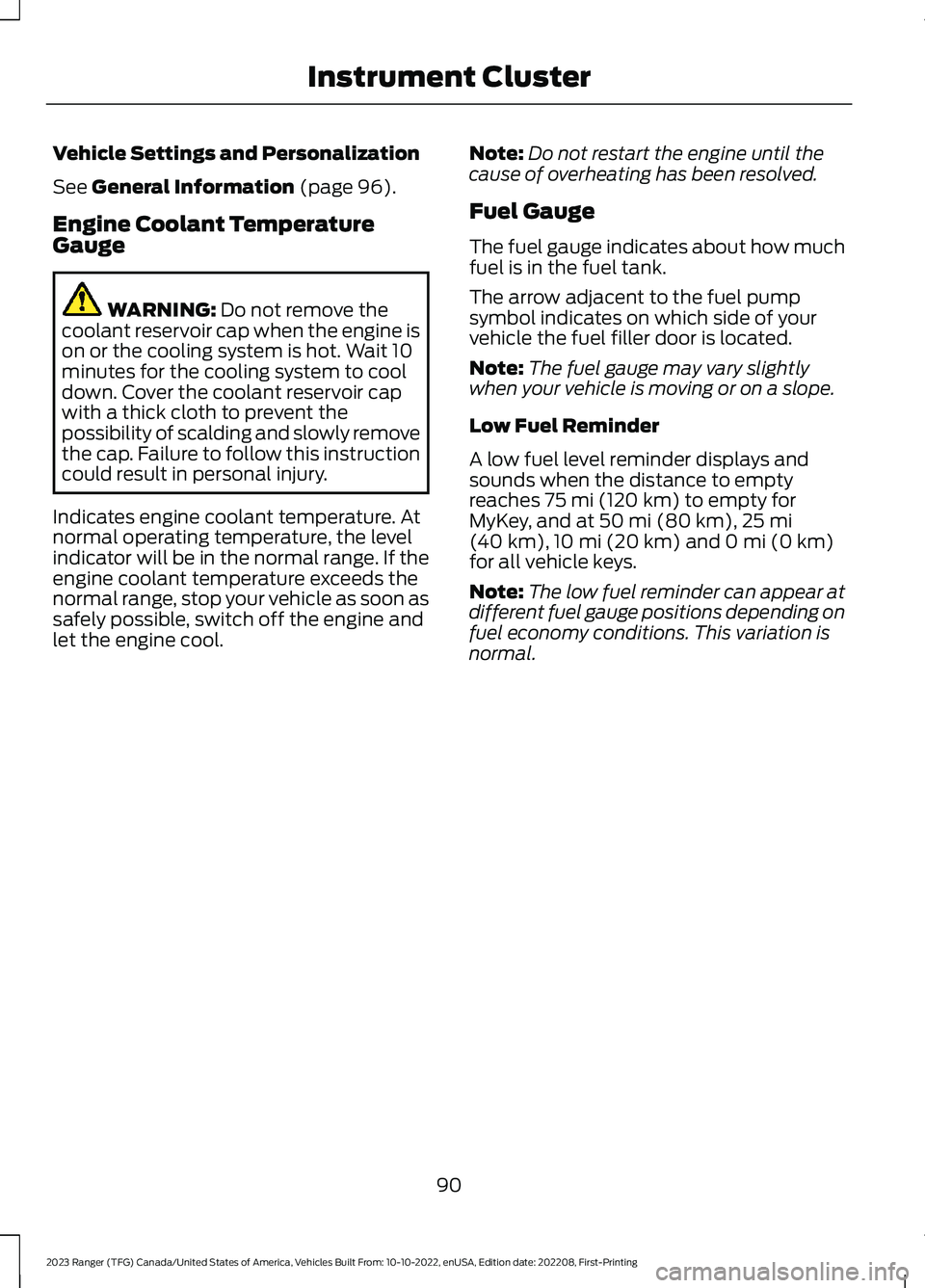
Vehicle Settings and Personalization
See General Information (page 96).
Engine Coolant TemperatureGauge
WARNING: Do not remove thecoolant reservoir cap when the engine ison or the cooling system is hot. Wait 10minutes for the cooling system to cooldown. Cover the coolant reservoir capwith a thick cloth to prevent thepossibility of scalding and slowly removethe cap. Failure to follow this instructioncould result in personal injury.
Indicates engine coolant temperature. Atnormal operating temperature, the levelindicator will be in the normal range. If theengine coolant temperature exceeds thenormal range, stop your vehicle as soon assafely possible, switch off the engine andlet the engine cool.
Note:Do not restart the engine until thecause of overheating has been resolved.
Fuel Gauge
The fuel gauge indicates about how muchfuel is in the fuel tank.
The arrow adjacent to the fuel pumpsymbol indicates on which side of yourvehicle the fuel filler door is located.
Note:The fuel gauge may vary slightlywhen your vehicle is moving or on a slope.
Low Fuel Reminder
A low fuel level reminder displays andsounds when the distance to emptyreaches 75 mi (120 km) to empty forMyKey, and at 50 mi (80 km),25 mi(40 km),10 mi (20 km) and 0 mi (0 km)for all vehicle keys.
Note:The low fuel reminder can appear atdifferent fuel gauge positions depending onfuel economy conditions. This variation isnormal.
90
2023 Ranger (TFG) Canada/United States of America, Vehicles Built From: 10-10-2022, enUSA, Edition date: 202208, First-PrintingInstrument Cluster
Page 99 of 470
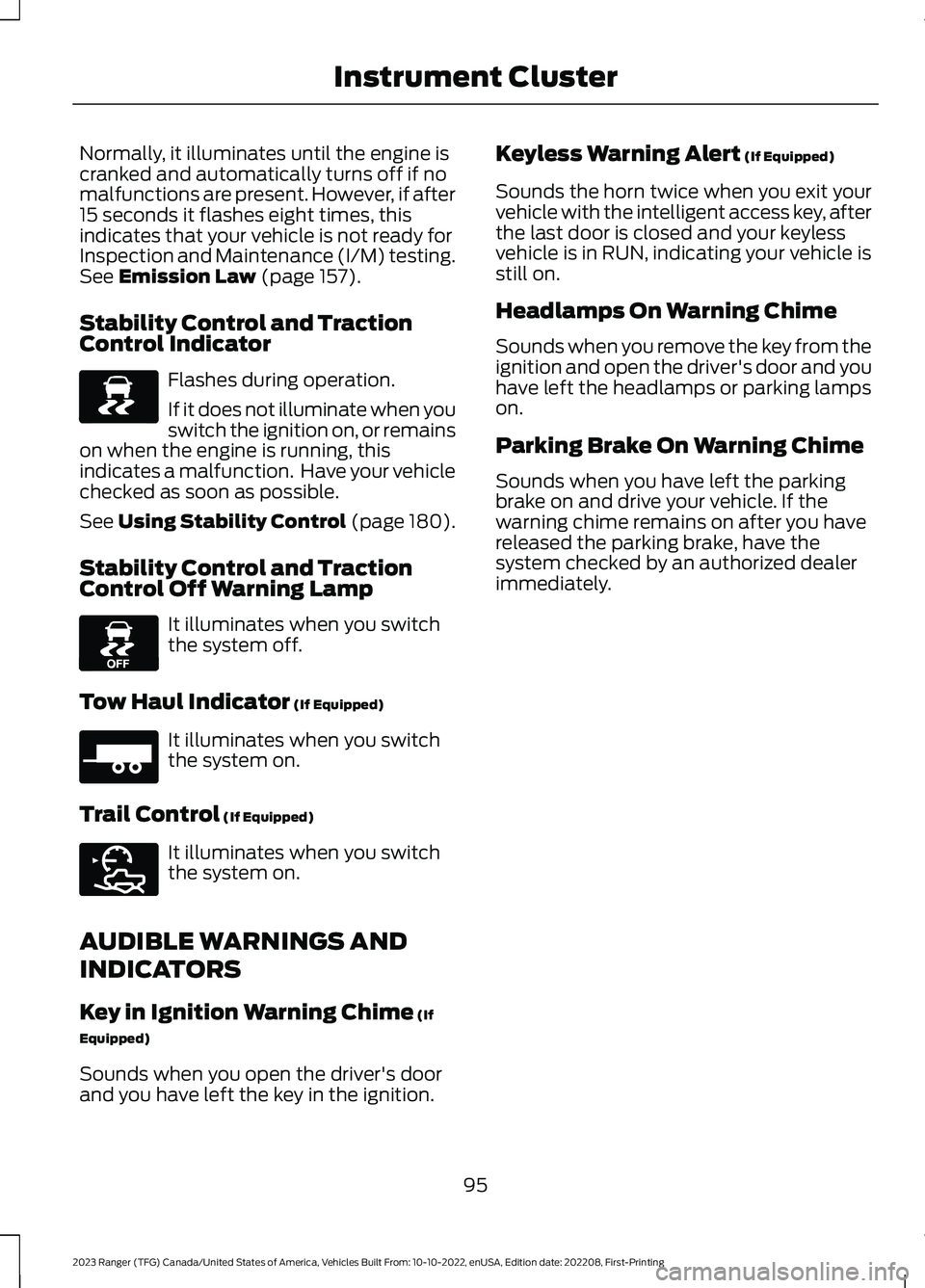
Normally, it illuminates until the engine iscranked and automatically turns off if nomalfunctions are present. However, if after15 seconds it flashes eight times, thisindicates that your vehicle is not ready forInspection and Maintenance (I/M) testing.See Emission Law (page 157).
Stability Control and TractionControl Indicator
Flashes during operation.
If it does not illuminate when youswitch the ignition on, or remainson when the engine is running, thisindicates a malfunction. Have your vehiclechecked as soon as possible.
See Using Stability Control (page 180).
Stability Control and TractionControl Off Warning Lamp
It illuminates when you switchthe system off.
Tow Haul Indicator (If Equipped)
It illuminates when you switchthe system on.
Trail Control (If Equipped)
It illuminates when you switchthe system on.
AUDIBLE WARNINGS AND
INDICATORS
Key in Ignition Warning Chime (If
Equipped)
Sounds when you open the driver's doorand you have left the key in the ignition.
Keyless Warning Alert (If Equipped)
Sounds the horn twice when you exit yourvehicle with the intelligent access key, afterthe last door is closed and your keylessvehicle is in RUN, indicating your vehicle isstill on.
Headlamps On Warning Chime
Sounds when you remove the key from theignition and open the driver's door and youhave left the headlamps or parking lampson.
Parking Brake On Warning Chime
Sounds when you have left the parkingbrake on and drive your vehicle. If thewarning chime remains on after you havereleased the parking brake, have thesystem checked by an authorized dealerimmediately.
95
2023 Ranger (TFG) Canada/United States of America, Vehicles Built From: 10-10-2022, enUSA, Edition date: 202208, First-PrintingInstrument ClusterE138639 E130458 E271981 E272858
Page 103 of 470
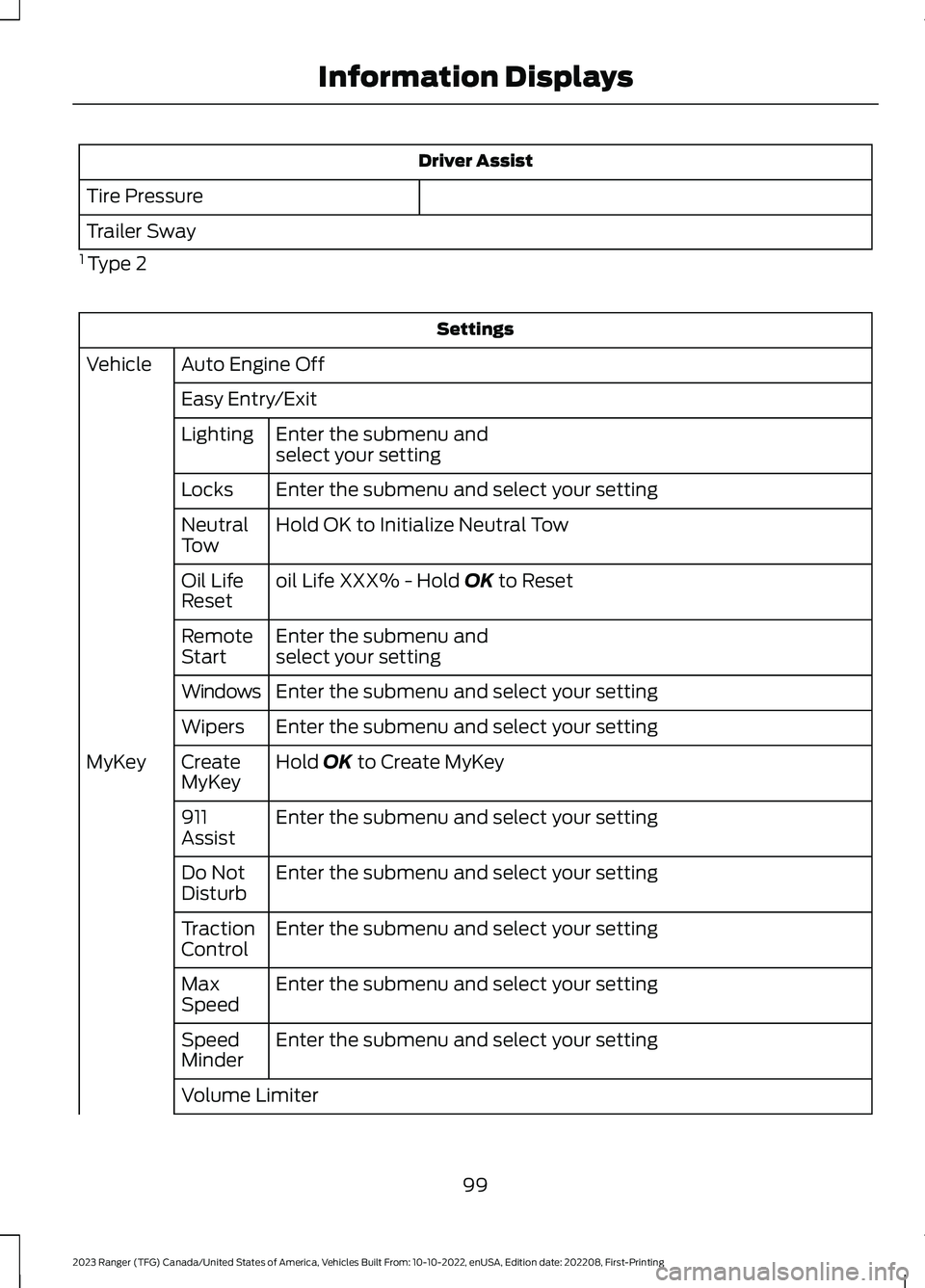
Driver Assist
Tire Pressure
Trailer Sway
1 Type 2
Settings
Auto Engine OffVehicle
Easy Entry/Exit
Enter the submenu andselect your settingLighting
Enter the submenu and select your settingLocks
Hold OK to Initialize Neutral TowNeutralTow
oil Life XXX% - Hold OK to ResetOil LifeReset
Enter the submenu andselect your settingRemoteStart
Enter the submenu and select your settingWindows
Enter the submenu and select your settingWipers
Hold OK to Create MyKeyCreateMyKeyMyKey
Enter the submenu and select your setting911Assist
Enter the submenu and select your settingDo NotDisturb
Enter the submenu and select your settingTractionControl
Enter the submenu and select your settingMaxSpeed
Enter the submenu and select your settingSpeedMinder
Volume Limiter
99
2023 Ranger (TFG) Canada/United States of America, Vehicles Built From: 10-10-2022, enUSA, Edition date: 202208, First-PrintingInformation Displays
Page 104 of 470
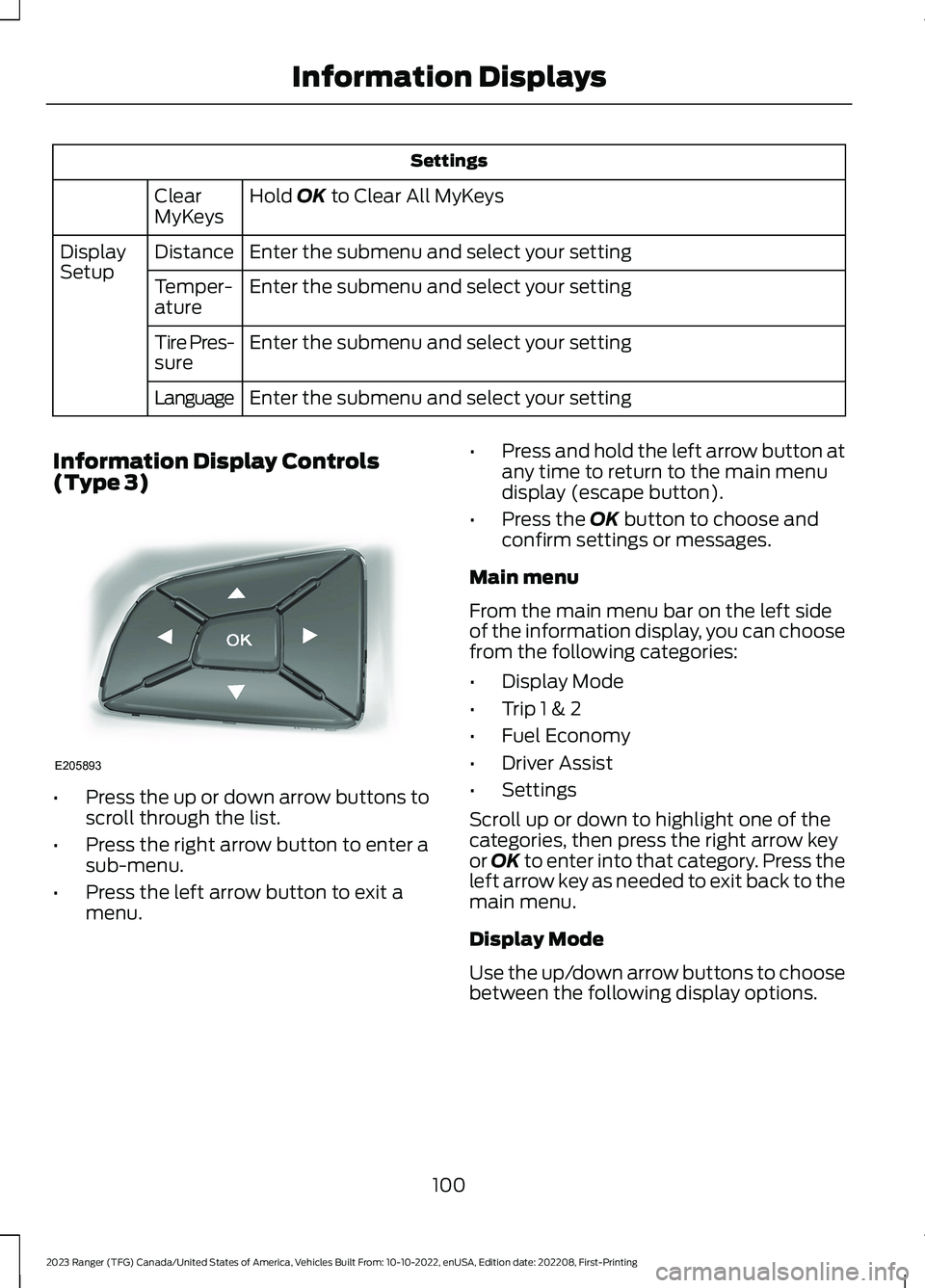
Settings
Hold OK to Clear All MyKeysClearMyKeys
Enter the submenu and select your settingDistanceDisplaySetupEnter the submenu and select your settingTemper-ature
Enter the submenu and select your settingTire Pres-sure
Enter the submenu and select your settingLanguage
Information Display Controls(Type 3)
•Press the up or down arrow buttons toscroll through the list.
•Press the right arrow button to enter asub-menu.
•Press the left arrow button to exit amenu.
•Press and hold the left arrow button atany time to return to the main menudisplay (escape button).
•Press the OK button to choose andconfirm settings or messages.
Main menu
From the main menu bar on the left sideof the information display, you can choosefrom the following categories:
•Display Mode
•Trip 1 & 2
•Fuel Economy
•Driver Assist
•Settings
Scroll up or down to highlight one of thecategories, then press the right arrow keyor OK to enter into that category. Press theleft arrow key as needed to exit back to themain menu.
Display Mode
Use the up/down arrow buttons to choosebetween the following display options.
100
2023 Ranger (TFG) Canada/United States of America, Vehicles Built From: 10-10-2022, enUSA, Edition date: 202208, First-PrintingInformation DisplaysE205893
Page 107 of 470
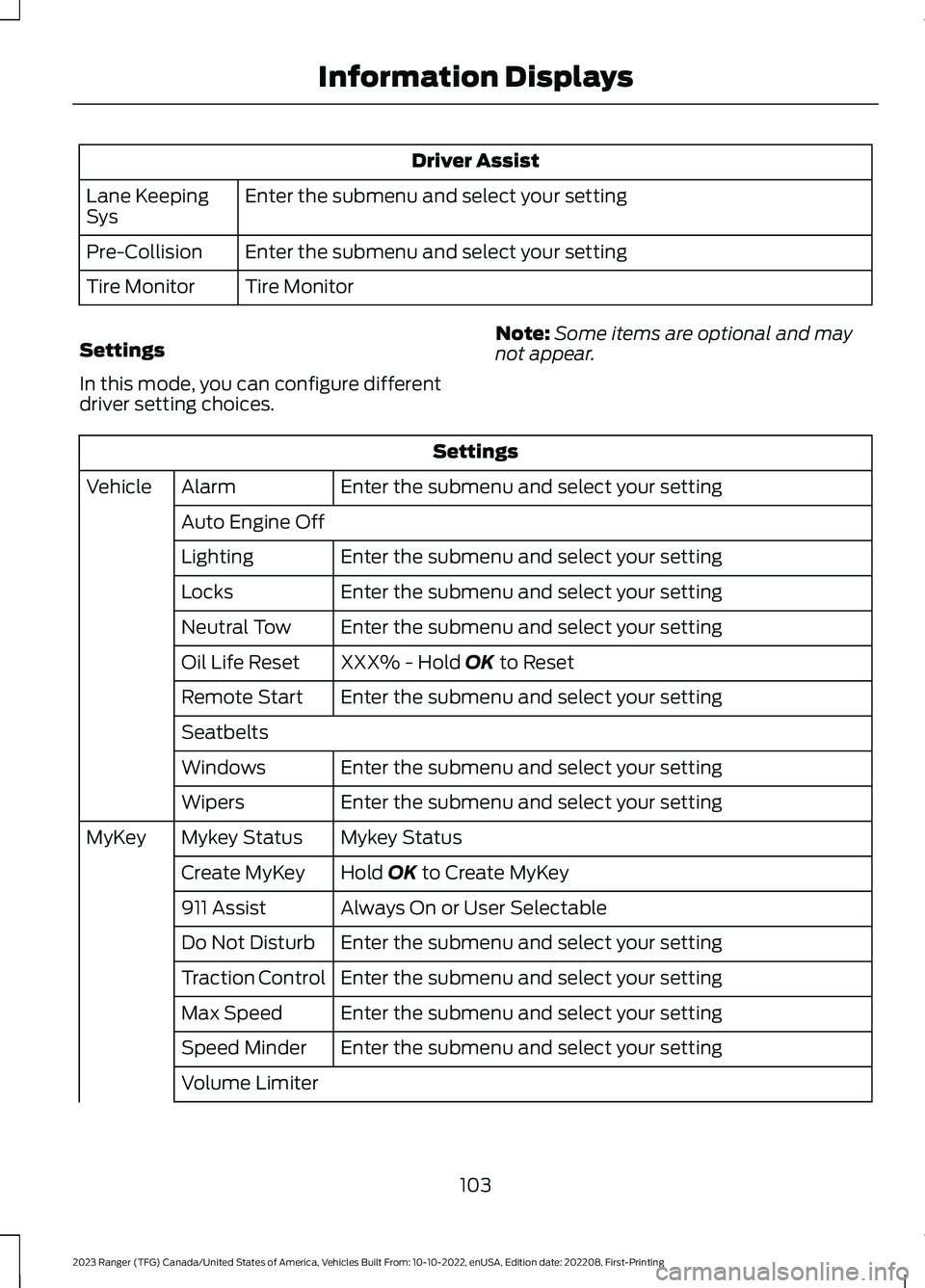
Driver Assist
Enter the submenu and select your settingLane KeepingSys
Enter the submenu and select your settingPre-Collision
Tire MonitorTire Monitor
Settings
In this mode, you can configure differentdriver setting choices.
Note:Some items are optional and maynot appear.
Settings
Enter the submenu and select your settingAlarmVehicle
Auto Engine Off
Enter the submenu and select your settingLighting
Enter the submenu and select your settingLocks
Enter the submenu and select your settingNeutral Tow
XXX% - Hold OK to ResetOil Life Reset
Enter the submenu and select your settingRemote Start
Seatbelts
Enter the submenu and select your settingWindows
Enter the submenu and select your settingWipers
Mykey StatusMykey StatusMyKey
Hold OK to Create MyKeyCreate MyKey
Always On or User Selectable911 Assist
Enter the submenu and select your settingDo Not Disturb
Enter the submenu and select your settingTraction Control
Enter the submenu and select your settingMax Speed
Enter the submenu and select your settingSpeed Minder
Volume Limiter
103
2023 Ranger (TFG) Canada/United States of America, Vehicles Built From: 10-10-2022, enUSA, Edition date: 202208, First-PrintingInformation Displays
Page 108 of 470
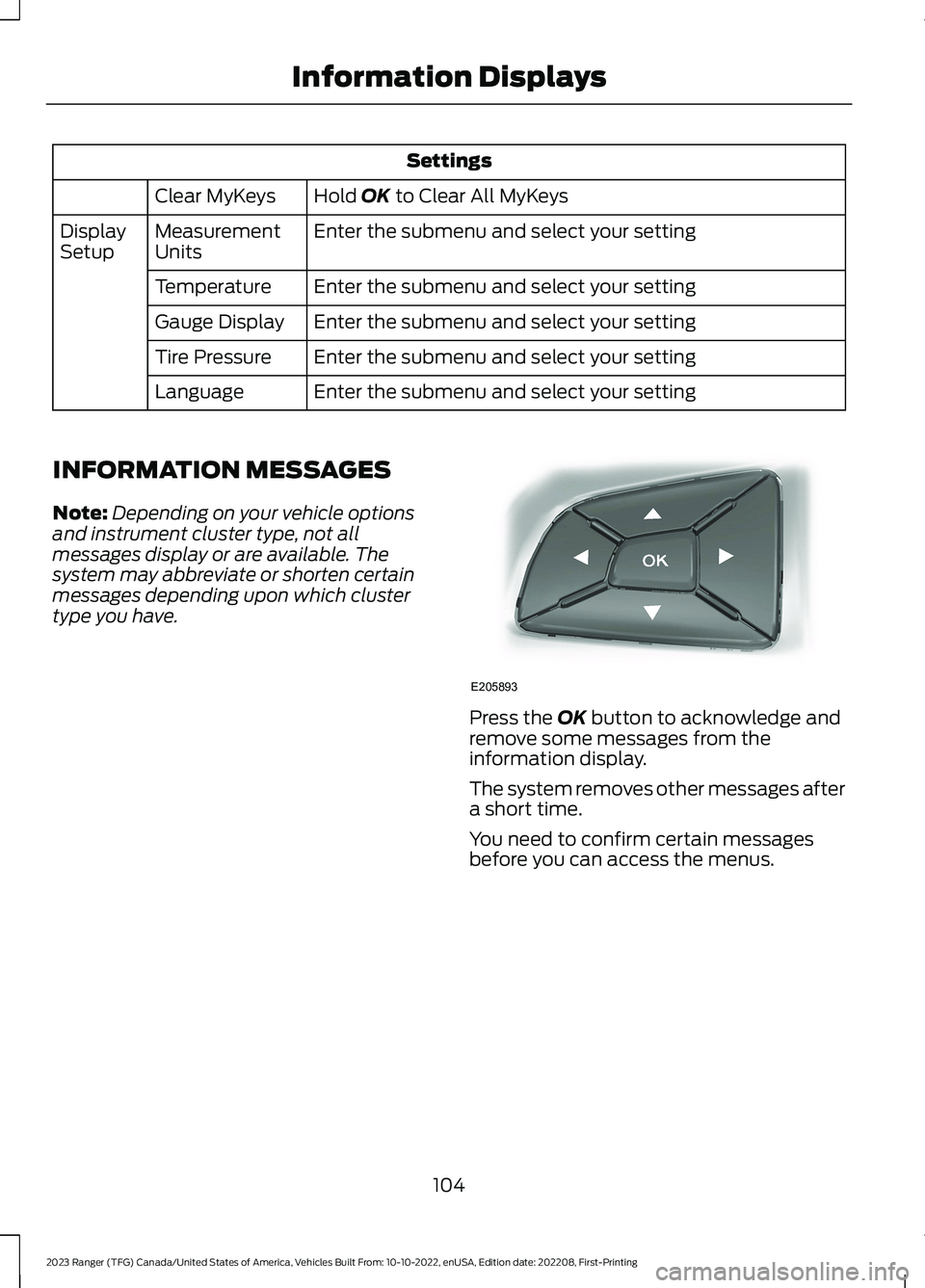
Settings
Hold OK to Clear All MyKeysClear MyKeys
Enter the submenu and select your settingMeasurementUnitsDisplaySetup
Enter the submenu and select your settingTemperature
Enter the submenu and select your settingGauge Display
Enter the submenu and select your settingTire Pressure
Enter the submenu and select your settingLanguage
INFORMATION MESSAGES
Note:Depending on your vehicle optionsand instrument cluster type, not allmessages display or are available. Thesystem may abbreviate or shorten certainmessages depending upon which clustertype you have.
Press the OK button to acknowledge andremove some messages from theinformation display.
The system removes other messages aftera short time.
You need to confirm certain messagesbefore you can access the menus.
104
2023 Ranger (TFG) Canada/United States of America, Vehicles Built From: 10-10-2022, enUSA, Edition date: 202208, First-PrintingInformation DisplaysE205893
Page 114 of 470
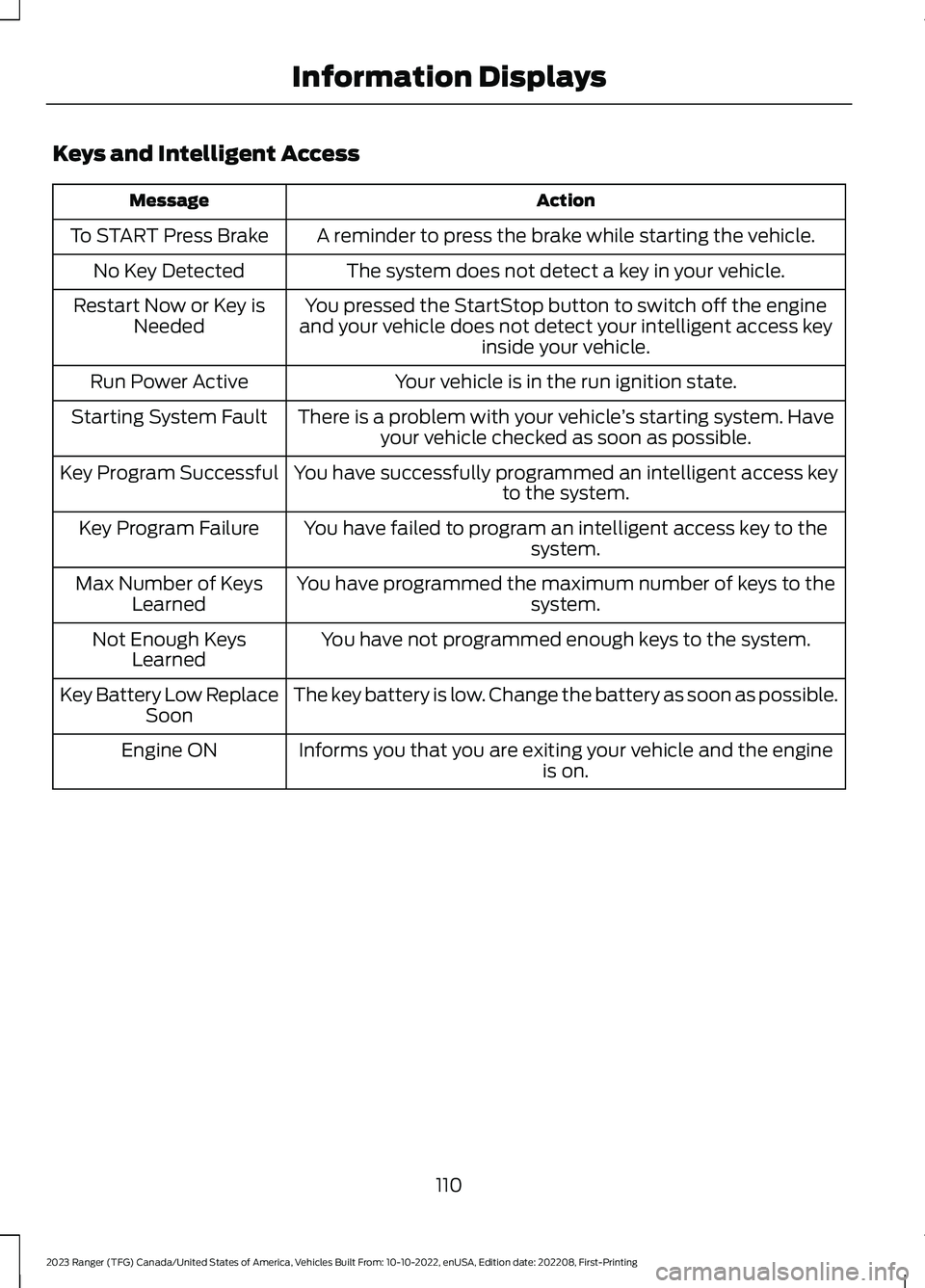
Keys and Intelligent Access
ActionMessage
A reminder to press the brake while starting the vehicle.To START Press Brake
The system does not detect a key in your vehicle.No Key Detected
You pressed the StartStop button to switch off the engineand your vehicle does not detect your intelligent access keyinside your vehicle.
Restart Now or Key isNeeded
Your vehicle is in the run ignition state.Run Power Active
There is a problem with your vehicle’s starting system. Haveyour vehicle checked as soon as possible.Starting System Fault
You have successfully programmed an intelligent access keyto the system.Key Program Successful
You have failed to program an intelligent access key to thesystem.Key Program Failure
You have programmed the maximum number of keys to thesystem.Max Number of KeysLearned
You have not programmed enough keys to the system.Not Enough KeysLearned
The key battery is low. Change the battery as soon as possible.Key Battery Low ReplaceSoon
Informs you that you are exiting your vehicle and the engineis on.Engine ON
110
2023 Ranger (TFG) Canada/United States of America, Vehicles Built From: 10-10-2022, enUSA, Edition date: 202208, First-PrintingInformation Displays
Page 116 of 470
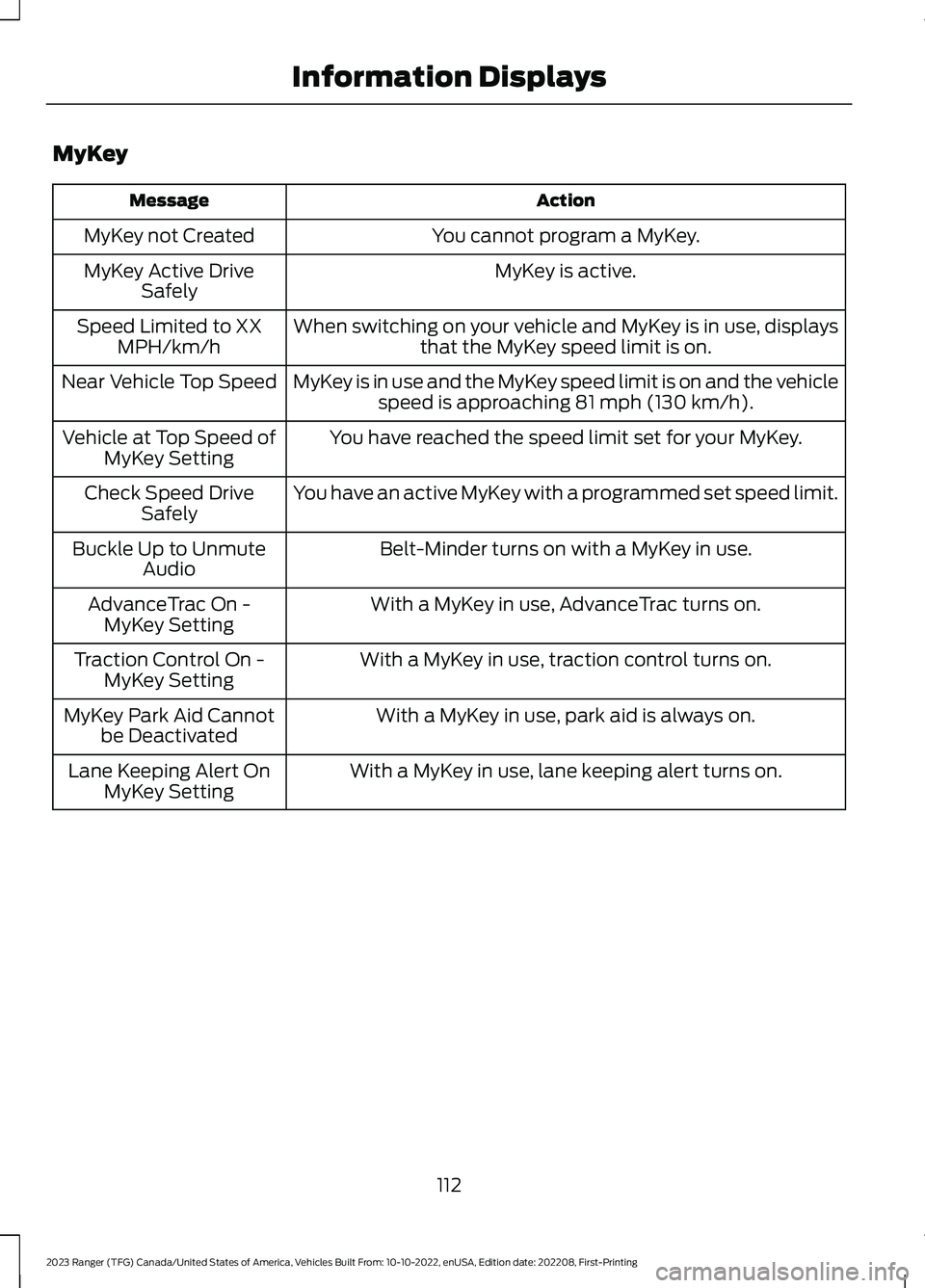
MyKey
ActionMessage
You cannot program a MyKey.MyKey not Created
MyKey is active.MyKey Active DriveSafely
When switching on your vehicle and MyKey is in use, displaysthat the MyKey speed limit is on.Speed Limited to XXMPH/km/h
MyKey is in use and the MyKey speed limit is on and the vehiclespeed is approaching 81 mph (130 km/h).Near Vehicle Top Speed
You have reached the speed limit set for your MyKey.Vehicle at Top Speed ofMyKey Setting
You have an active MyKey with a programmed set speed limit.Check Speed DriveSafely
Belt-Minder turns on with a MyKey in use.Buckle Up to UnmuteAudio
With a MyKey in use, AdvanceTrac turns on.AdvanceTrac On -MyKey Setting
With a MyKey in use, traction control turns on.Traction Control On -MyKey Setting
With a MyKey in use, park aid is always on.MyKey Park Aid Cannotbe Deactivated
With a MyKey in use, lane keeping alert turns on.Lane Keeping Alert OnMyKey Setting
112
2023 Ranger (TFG) Canada/United States of America, Vehicles Built From: 10-10-2022, enUSA, Edition date: 202208, First-PrintingInformation Displays
Page 144 of 470
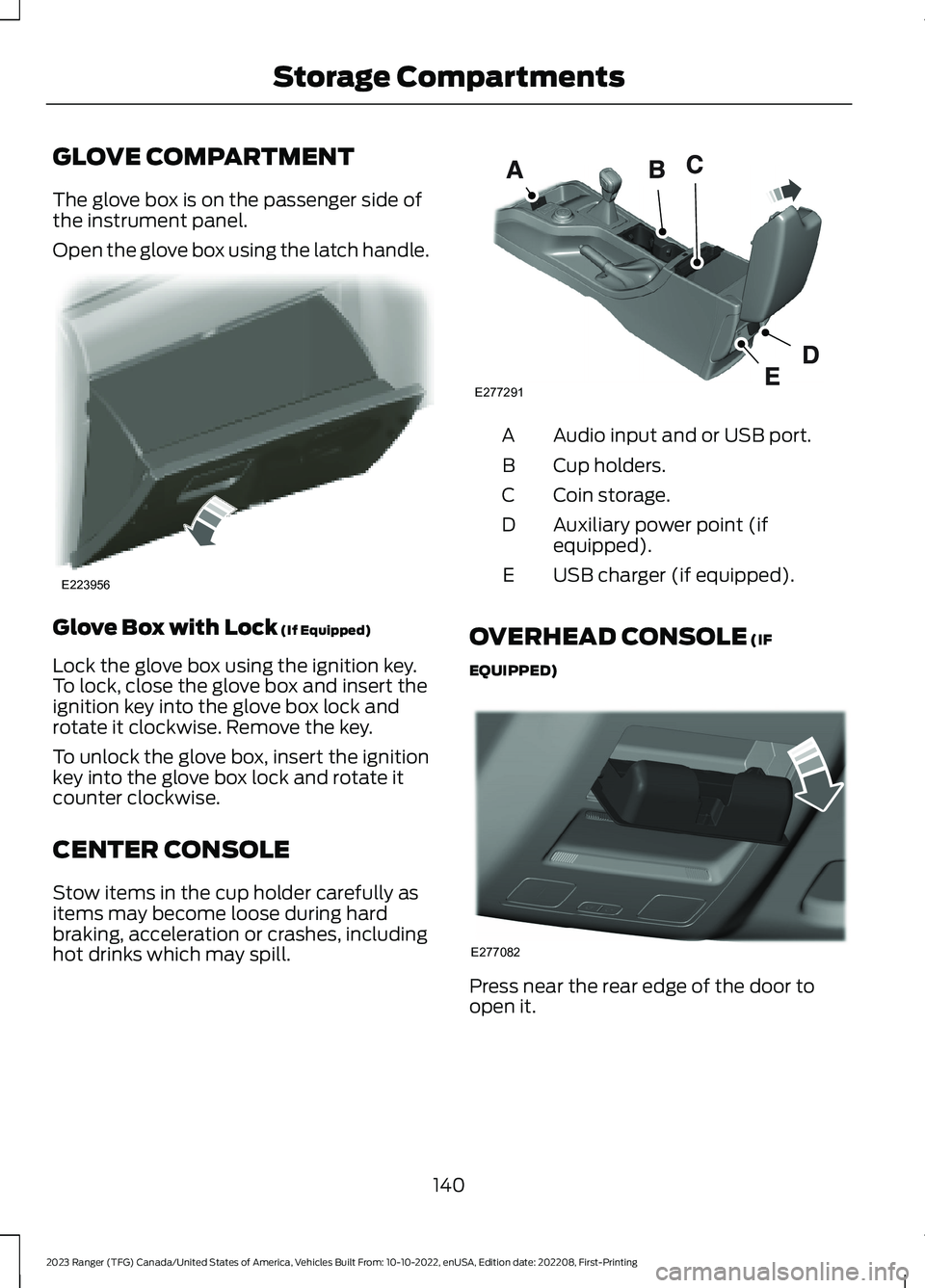
GLOVE COMPARTMENT
The glove box is on the passenger side ofthe instrument panel.
Open the glove box using the latch handle.
Glove Box with Lock (If Equipped)
Lock the glove box using the ignition key.To lock, close the glove box and insert theignition key into the glove box lock androtate it clockwise. Remove the key.
To unlock the glove box, insert the ignitionkey into the glove box lock and rotate itcounter clockwise.
CENTER CONSOLE
Stow items in the cup holder carefully asitems may become loose during hardbraking, acceleration or crashes, includinghot drinks which may spill.
Audio input and or USB port.A
Cup holders.B
Coin storage.C
Auxiliary power point (ifequipped).D
USB charger (if equipped).E
OVERHEAD CONSOLE (IF
EQUIPPED)
Press near the rear edge of the door toopen it.
140
2023 Ranger (TFG) Canada/United States of America, Vehicles Built From: 10-10-2022, enUSA, Edition date: 202208, First-PrintingStorage CompartmentsE223956 E277291 E277082
Page 146 of 470
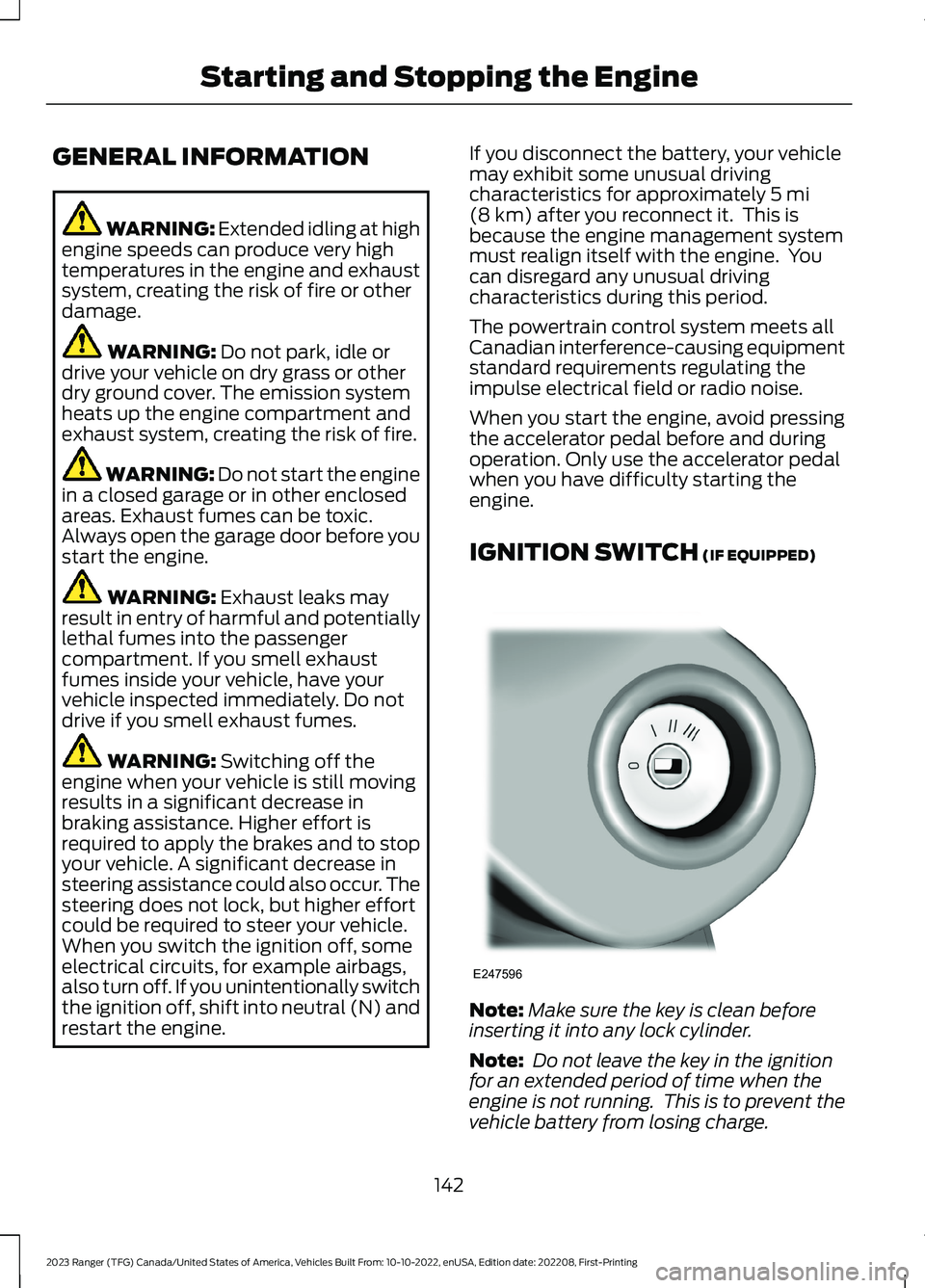
GENERAL INFORMATION
WARNING: Extended idling at highengine speeds can produce very hightemperatures in the engine and exhaustsystem, creating the risk of fire or otherdamage.
WARNING: Do not park, idle ordrive your vehicle on dry grass or otherdry ground cover. The emission systemheats up the engine compartment andexhaust system, creating the risk of fire.
WARNING: Do not start the enginein a closed garage or in other enclosedareas. Exhaust fumes can be toxic.Always open the garage door before youstart the engine.
WARNING: Exhaust leaks mayresult in entry of harmful and potentiallylethal fumes into the passengercompartment. If you smell exhaustfumes inside your vehicle, have yourvehicle inspected immediately. Do notdrive if you smell exhaust fumes.
WARNING: Switching off theengine when your vehicle is still movingresults in a significant decrease inbraking assistance. Higher effort isrequired to apply the brakes and to stopyour vehicle. A significant decrease insteering assistance could also occur. Thesteering does not lock, but higher effortcould be required to steer your vehicle.When you switch the ignition off, someelectrical circuits, for example airbags,also turn off. If you unintentionally switchthe ignition off, shift into neutral (N) andrestart the engine.
If you disconnect the battery, your vehiclemay exhibit some unusual drivingcharacteristics for approximately 5 mi(8 km) after you reconnect it. This isbecause the engine management systemmust realign itself with the engine. Youcan disregard any unusual drivingcharacteristics during this period.
The powertrain control system meets allCanadian interference-causing equipmentstandard requirements regulating theimpulse electrical field or radio noise.
When you start the engine, avoid pressingthe accelerator pedal before and duringoperation. Only use the accelerator pedalwhen you have difficulty starting theengine.
IGNITION SWITCH (IF EQUIPPED)
Note:Make sure the key is clean beforeinserting it into any lock cylinder.
Note: Do not leave the key in the ignitionfor an extended period of time when theengine is not running. This is to prevent thevehicle battery from losing charge.
142
2023 Ranger (TFG) Canada/United States of America, Vehicles Built From: 10-10-2022, enUSA, Edition date: 202208, First-PrintingStarting and Stopping the EngineE247596