key FORD RANGER 2023 Workshop Manual
[x] Cancel search | Manufacturer: FORD, Model Year: 2023, Model line: RANGER, Model: FORD RANGER 2023Pages: 470, PDF Size: 13.06 MB
Page 354 of 470
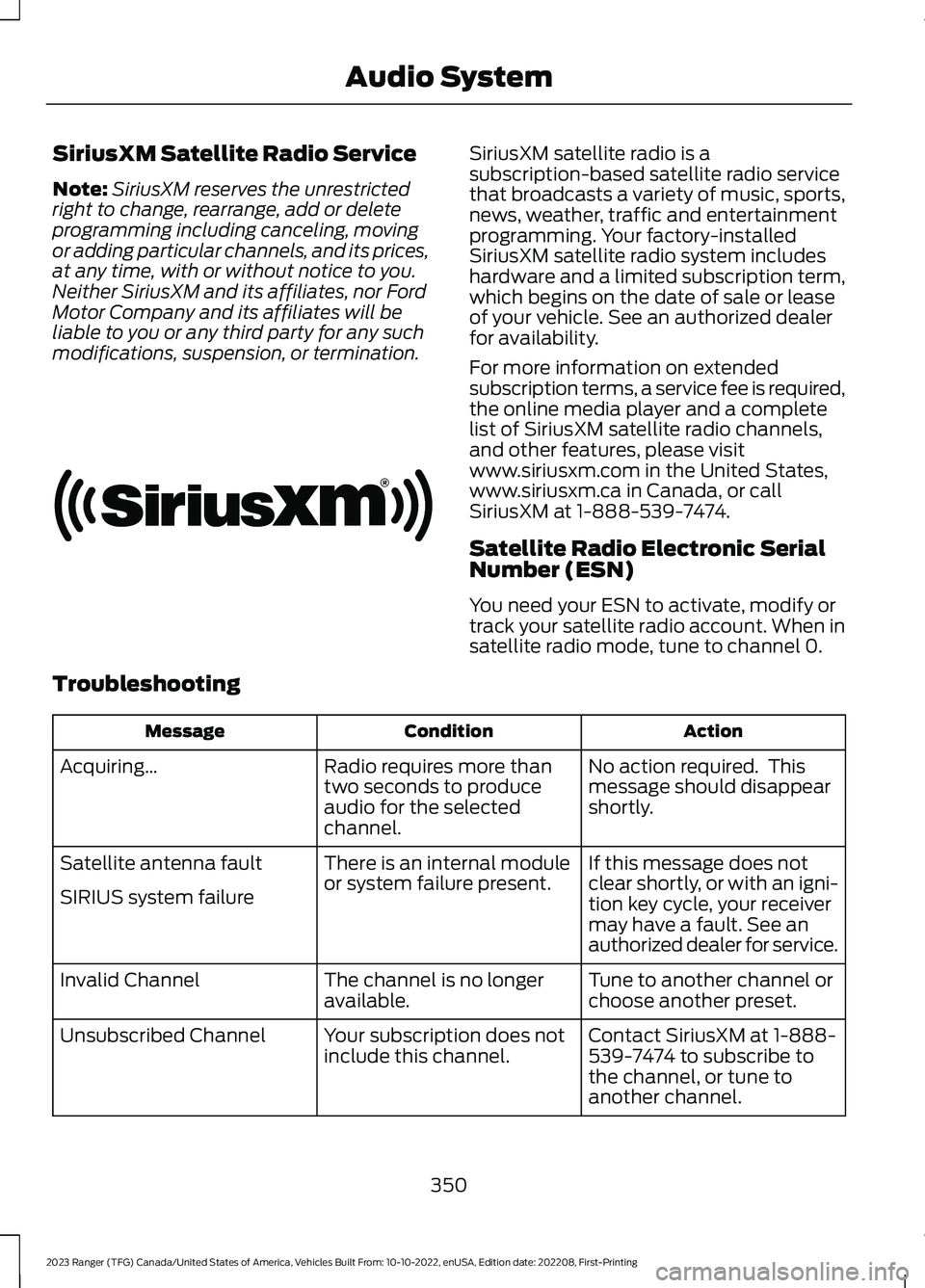
SiriusXM Satellite Radio Service
Note:SiriusXM reserves the unrestrictedright to change, rearrange, add or deleteprogramming including canceling, movingor adding particular channels, and its prices,at any time, with or without notice to you.Neither SiriusXM and its affiliates, nor FordMotor Company and its affiliates will beliable to you or any third party for any suchmodifications, suspension, or termination.
SiriusXM satellite radio is asubscription-based satellite radio servicethat broadcasts a variety of music, sports,news, weather, traffic and entertainmentprogramming. Your factory-installedSiriusXM satellite radio system includeshardware and a limited subscription term,which begins on the date of sale or leaseof your vehicle. See an authorized dealerfor availability.
For more information on extendedsubscription terms, a service fee is required,the online media player and a completelist of SiriusXM satellite radio channels,and other features, please visitwww.siriusxm.com in the United States,www.siriusxm.ca in Canada, or callSiriusXM at 1-888-539-7474.
Satellite Radio Electronic SerialNumber (ESN)
You need your ESN to activate, modify ortrack your satellite radio account. When insatellite radio mode, tune to channel 0.
Troubleshooting
ActionConditionMessage
No action required. Thismessage should disappearshortly.
Radio requires more thantwo seconds to produceaudio for the selectedchannel.
Acquiring…
If this message does notclear shortly, or with an igni-tion key cycle, your receivermay have a fault. See anauthorized dealer for service.
There is an internal moduleor system failure present.Satellite antenna fault
SIRIUS system failure
Tune to another channel orchoose another preset.The channel is no longeravailable.Invalid Channel
Contact SiriusXM at 1-888-539-7474 to subscribe tothe channel, or tune toanother channel.
Your subscription does notinclude this channel.Unsubscribed Channel
350
2023 Ranger (TFG) Canada/United States of America, Vehicles Built From: 10-10-2022, enUSA, Edition date: 202208, First-PrintingAudio SystemE208625
Page 365 of 470
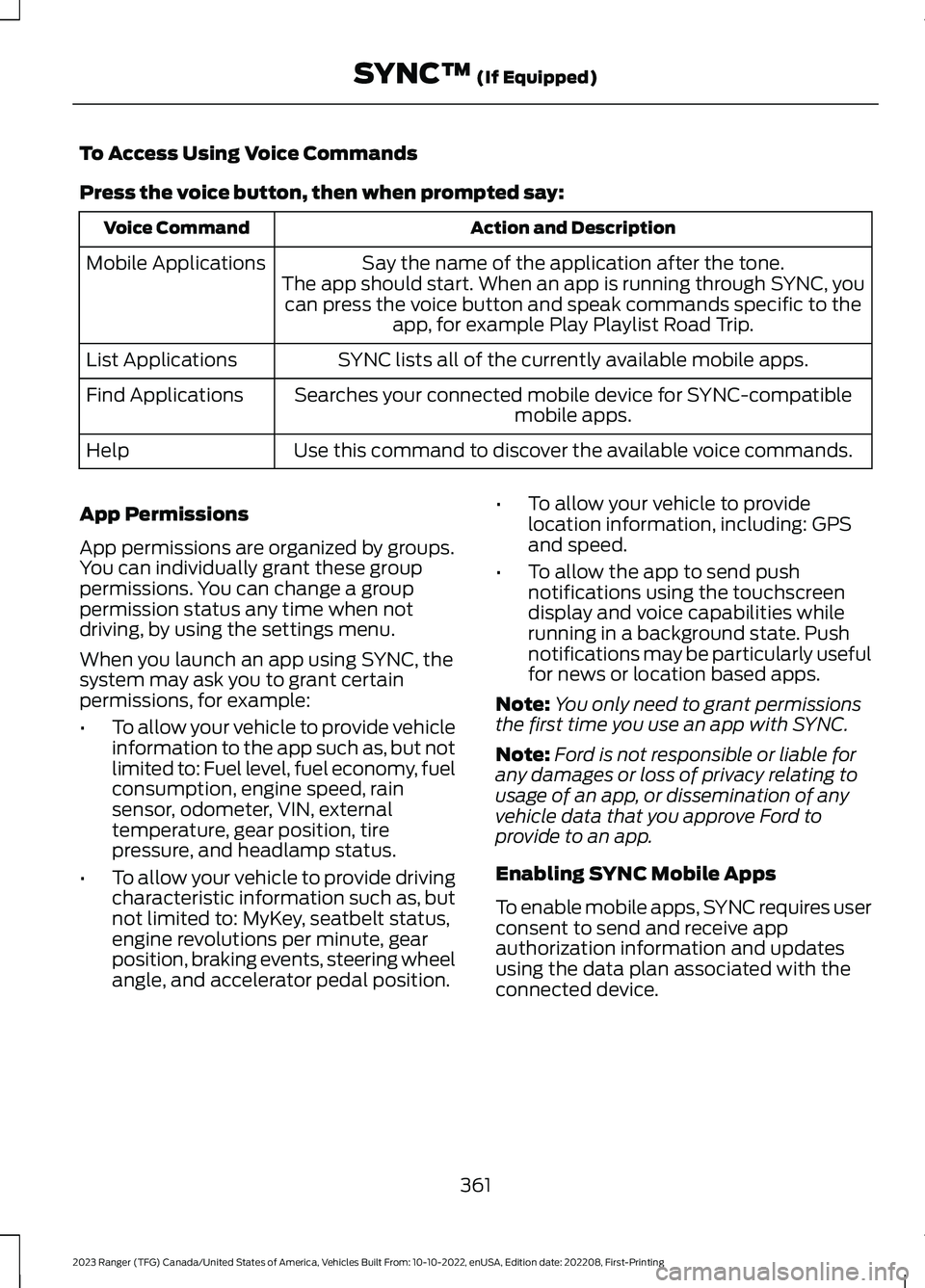
To Access Using Voice Commands
Press the voice button, then when prompted say:
Action and DescriptionVoice Command
Say the name of the application after the tone.The app should start. When an app is running through SYNC, youcan press the voice button and speak commands specific to theapp, for example Play Playlist Road Trip.
Mobile Applications
SYNC lists all of the currently available mobile apps.List Applications
Searches your connected mobile device for SYNC-compatiblemobile apps.Find Applications
Use this command to discover the available voice commands.Help
App Permissions
App permissions are organized by groups.You can individually grant these grouppermissions. You can change a grouppermission status any time when notdriving, by using the settings menu.
When you launch an app using SYNC, thesystem may ask you to grant certainpermissions, for example:
•To allow your vehicle to provide vehicleinformation to the app such as, but notlimited to: Fuel level, fuel economy, fuelconsumption, engine speed, rainsensor, odometer, VIN, externaltemperature, gear position, tirepressure, and headlamp status.
•To allow your vehicle to provide drivingcharacteristic information such as, butnot limited to: MyKey, seatbelt status,engine revolutions per minute, gearposition, braking events, steering wheelangle, and accelerator pedal position.
•To allow your vehicle to providelocation information, including: GPSand speed.
•To allow the app to send pushnotifications using the touchscreendisplay and voice capabilities whilerunning in a background state. Pushnotifications may be particularly usefulfor news or location based apps.
Note:You only need to grant permissionsthe first time you use an app with SYNC.
Note:Ford is not responsible or liable forany damages or loss of privacy relating tousage of an app, or dissemination of anyvehicle data that you approve Ford toprovide to an app.
Enabling SYNC Mobile Apps
To enable mobile apps, SYNC requires userconsent to send and receive appauthorization information and updatesusing the data plan associated with theconnected device.
361
2023 Ranger (TFG) Canada/United States of America, Vehicles Built From: 10-10-2022, enUSA, Edition date: 202208, First-PrintingSYNC™ (If Equipped)
Page 390 of 470
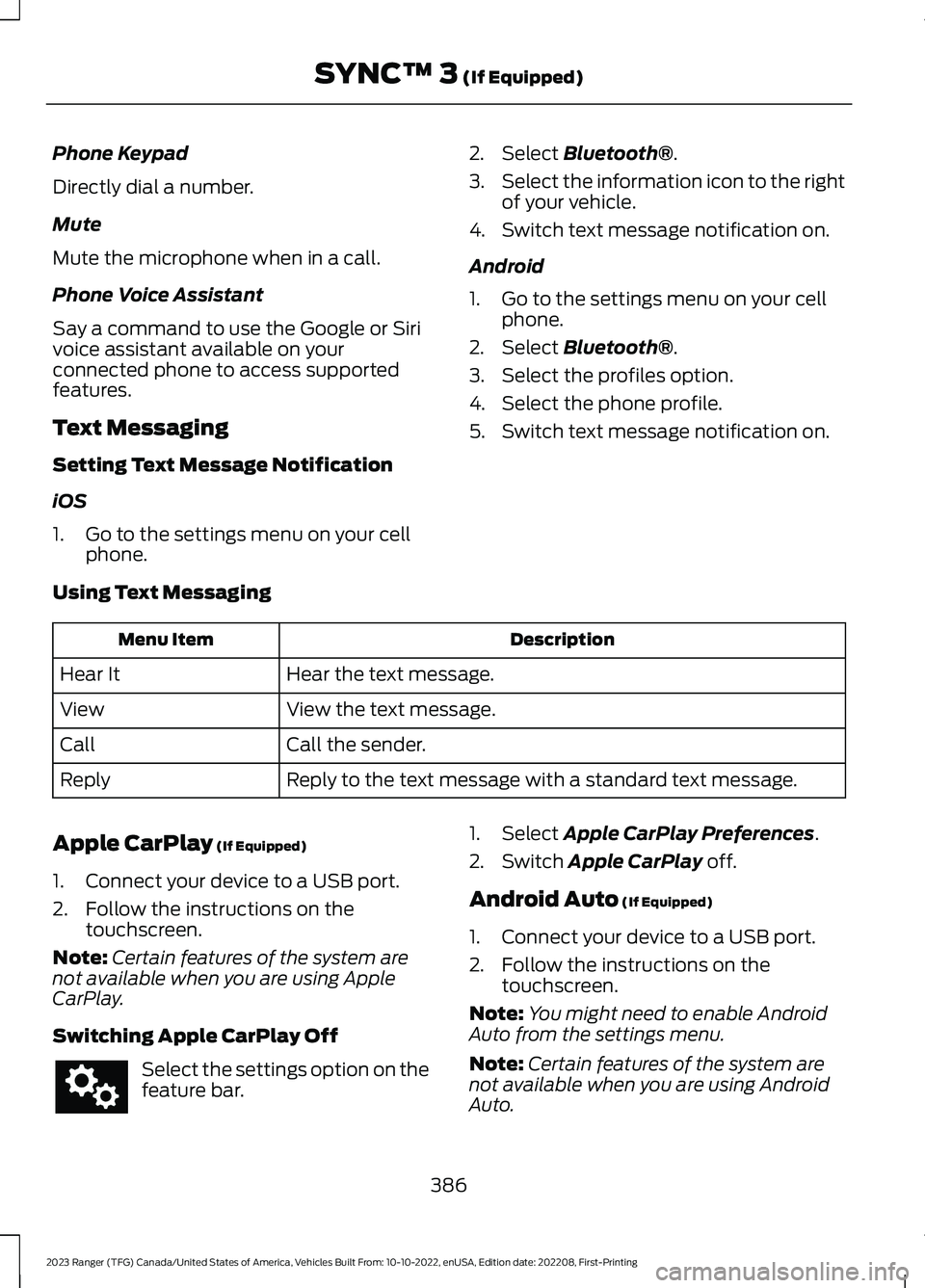
Phone Keypad
Directly dial a number.
Mute
Mute the microphone when in a call.
Phone Voice Assistant
Say a command to use the Google or Sirivoice assistant available on yourconnected phone to access supportedfeatures.
Text Messaging
Setting Text Message Notification
iOS
1.Go to the settings menu on your cellphone.
2.Select Bluetooth®.
3.Select the information icon to the rightof your vehicle.
4.Switch text message notification on.
Android
1.Go to the settings menu on your cellphone.
2.Select Bluetooth®.
3.Select the profiles option.
4.Select the phone profile.
5.Switch text message notification on.
Using Text Messaging
DescriptionMenu Item
Hear the text message.Hear It
View the text message.View
Call the sender.Call
Reply to the text message with a standard text message.Reply
Apple CarPlay (If Equipped)
1.Connect your device to a USB port.
2.Follow the instructions on thetouchscreen.
Note:Certain features of the system arenot available when you are using AppleCarPlay.
Switching Apple CarPlay Off
Select the settings option on thefeature bar.
1.Select Apple CarPlay Preferences.
2.Switch Apple CarPlay off.
Android Auto (If Equipped)
1.Connect your device to a USB port.
2.Follow the instructions on thetouchscreen.
Note:You might need to enable AndroidAuto from the settings menu.
Note:Certain features of the system arenot available when you are using AndroidAuto.
386
2023 Ranger (TFG) Canada/United States of America, Vehicles Built From: 10-10-2022, enUSA, Edition date: 202208, First-PrintingSYNC™ 3 (If Equipped)
Page 392 of 470
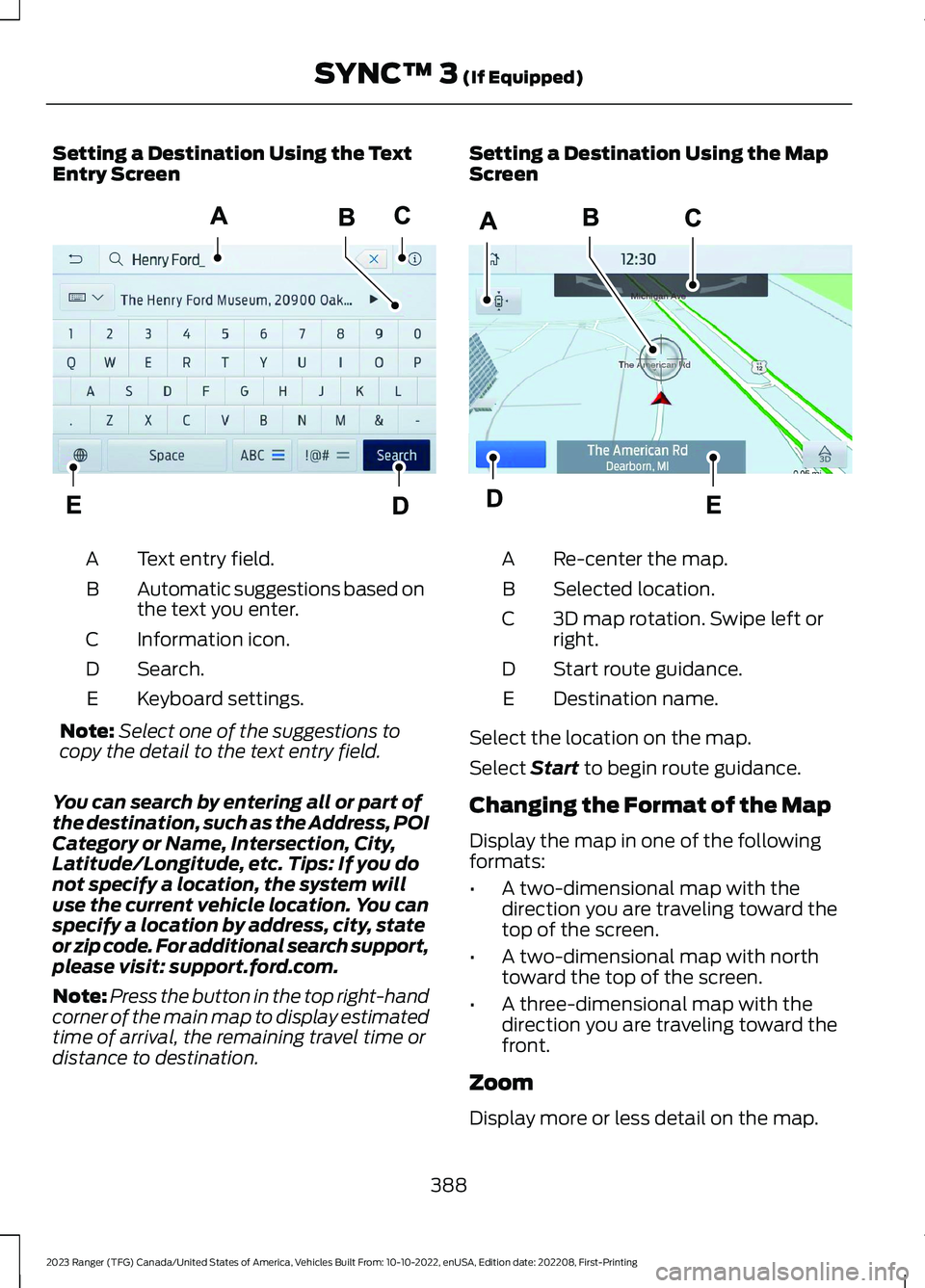
Setting a Destination Using the TextEntry Screen
Text entry field.A
Automatic suggestions based onthe text you enter.B
Information icon.C
Search.D
Keyboard settings.E
Note:Select one of the suggestions tocopy the detail to the text entry field.
You can search by entering all or part ofthe destination, such as the Address, POICategory or Name, Intersection, City,Latitude/Longitude, etc. Tips: If you donot specify a location, the system willuse the current vehicle location. You canspecify a location by address, city, stateor zip code. For additional search support,please visit: support.ford.com.
Note:Press the button in the top right-handcorner of the main map to display estimatedtime of arrival, the remaining travel time ordistance to destination.
Setting a Destination Using the MapScreen
Re-center the map.A
Selected location.B
3D map rotation. Swipe left orright.C
Start route guidance.D
Destination name.E
Select the location on the map.
Select Start to begin route guidance.
Changing the Format of the Map
Display the map in one of the followingformats:
•A two-dimensional map with thedirection you are traveling toward thetop of the screen.
•A two-dimensional map with northtoward the top of the screen.
•A three-dimensional map with thedirection you are traveling toward thefront.
Zoom
Display more or less detail on the map.
388
2023 Ranger (TFG) Canada/United States of America, Vehicles Built From: 10-10-2022, enUSA, Edition date: 202208, First-PrintingSYNC™ 3 (If Equipped)E297558 E297559
Page 398 of 470
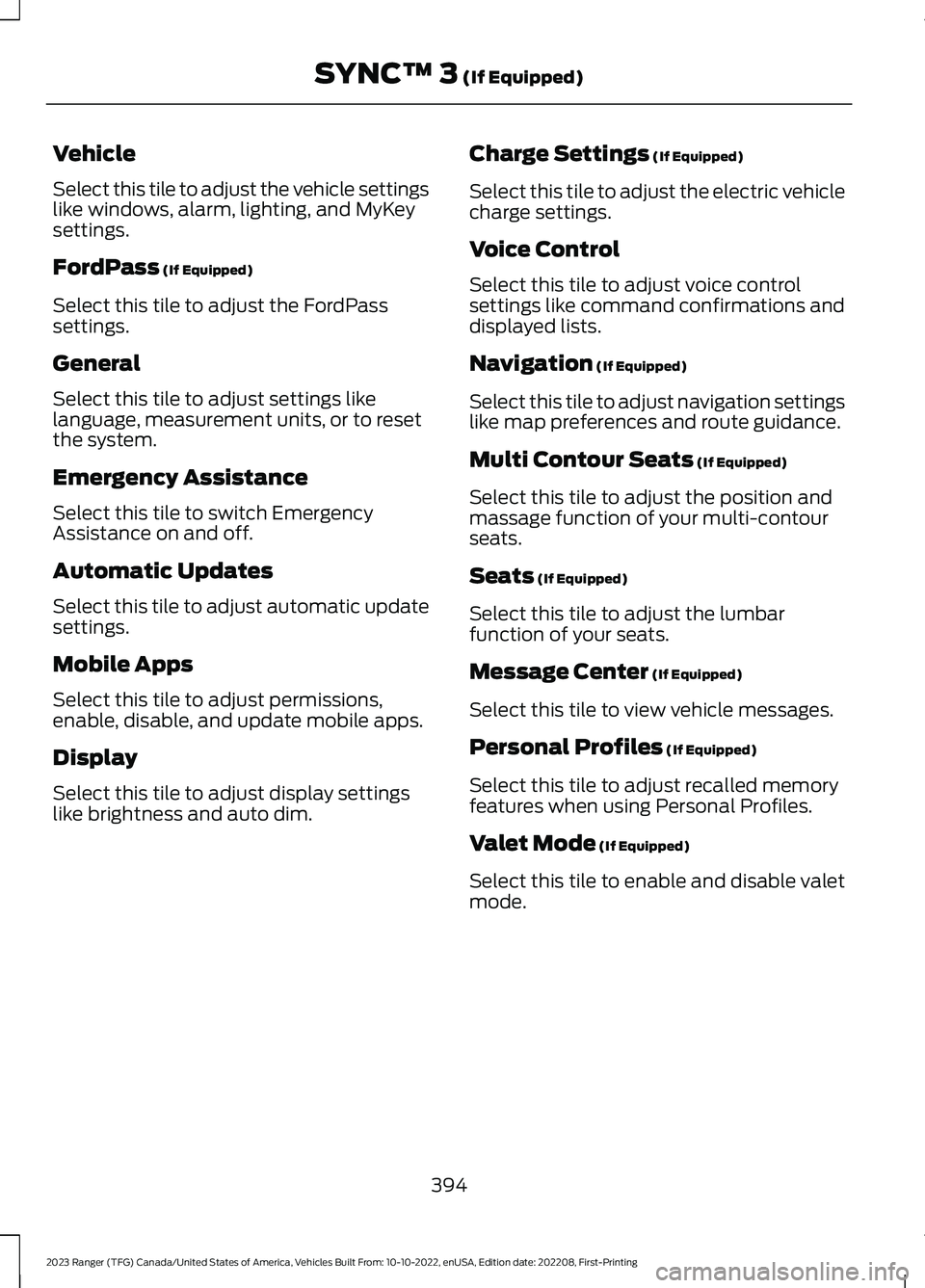
Vehicle
Select this tile to adjust the vehicle settingslike windows, alarm, lighting, and MyKeysettings.
FordPass (If Equipped)
Select this tile to adjust the FordPasssettings.
General
Select this tile to adjust settings likelanguage, measurement units, or to resetthe system.
Emergency Assistance
Select this tile to switch EmergencyAssistance on and off.
Automatic Updates
Select this tile to adjust automatic updatesettings.
Mobile Apps
Select this tile to adjust permissions,enable, disable, and update mobile apps.
Display
Select this tile to adjust display settingslike brightness and auto dim.
Charge Settings (If Equipped)
Select this tile to adjust the electric vehiclecharge settings.
Voice Control
Select this tile to adjust voice controlsettings like command confirmations anddisplayed lists.
Navigation (If Equipped)
Select this tile to adjust navigation settingslike map preferences and route guidance.
Multi Contour Seats (If Equipped)
Select this tile to adjust the position andmassage function of your multi-contourseats.
Seats (If Equipped)
Select this tile to adjust the lumbarfunction of your seats.
Message Center (If Equipped)
Select this tile to view vehicle messages.
Personal Profiles (If Equipped)
Select this tile to adjust recalled memoryfeatures when using Personal Profiles.
Valet Mode (If Equipped)
Select this tile to enable and disable valetmode.
394
2023 Ranger (TFG) Canada/United States of America, Vehicles Built From: 10-10-2022, enUSA, Edition date: 202208, First-PrintingSYNC™ 3 (If Equipped)
Page 463 of 470

Radio Frequency Certifications forSYNC 3
Canada
United States of America
Radio Frequency Certifications forCruise Control Module
Canada
IC: 3432A-0065TR
United States of America
FCC ID: L2C0065TR
Radio Frequency Certifications forBody Control Module
Canada
IC: 7812A-A2C738448
Model # : M : A2C750526
Model # : M : A2C750561
United States of America
FCC ID: M3NA2C738448
Model # : M : A2C750526
Model # : M : A2C750561
Radio Frequency Certification forKeys and Remote Controls
Canada
IC : 7812A-A2C931423
IC: 7812A-A2C931426
IC: 3248A-A08TAA
IC: 3248A-A08TDA
United States of America
FCC ID : M3N-A2C931423
FCC ID : M3N-A2C931426
FCC ID : N5F-A08TAA
FCC ID : N5F-A08TDA
459
2023 Ranger (TFG) Canada/United States of America, Vehicles Built From: 10-10-2022, enUSA, Edition date: 202208, First-PrintingAppendicesE340829 E340828
Page 466 of 470
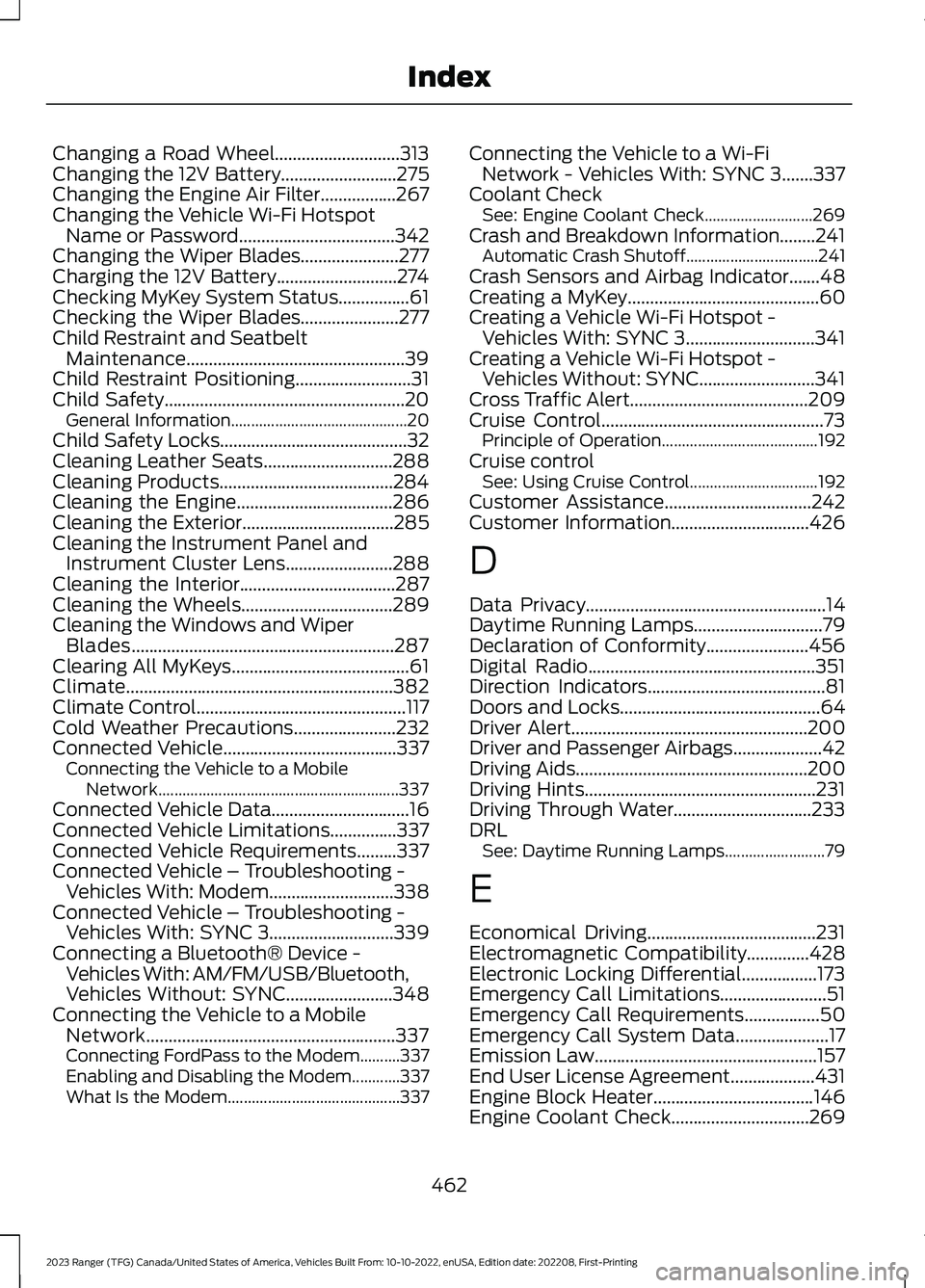
Changing a Road Wheel............................313Changing the 12V Battery..........................275Changing the Engine Air Filter.................267Changing the Vehicle Wi-Fi HotspotName or Password...................................342Changing the Wiper Blades......................277Charging the 12V Battery...........................274Checking MyKey System Status................61Checking the Wiper Blades......................277Child Restraint and SeatbeltMaintenance.................................................39Child Restraint Positioning..........................31Child Safety......................................................20General Information............................................20Child Safety Locks..........................................32Cleaning Leather Seats.............................288Cleaning Products.......................................284Cleaning the Engine...................................286Cleaning the Exterior..................................285Cleaning the Instrument Panel andInstrument Cluster Lens........................288Cleaning the Interior...................................287Cleaning the Wheels..................................289Cleaning the Windows and WiperBlades...........................................................287Clearing All MyKeys........................................61Climate............................................................382Climate Control...............................................117Cold Weather Precautions.......................232Connected Vehicle.......................................337Connecting the Vehicle to a MobileNetwork............................................................337Connected Vehicle Data...............................16Connected Vehicle Limitations...............337Connected Vehicle Requirements.........337Connected Vehicle – Troubleshooting -Vehicles With: Modem............................338Connected Vehicle – Troubleshooting -Vehicles With: SYNC 3............................339Connecting a Bluetooth® Device -Vehicles With: AM/FM/USB/Bluetooth,Vehicles Without: SYNC........................348Connecting the Vehicle to a MobileNetwork........................................................337Connecting FordPass to the Modem..........337Enabling and Disabling the Modem............337What Is the Modem...........................................337
Connecting the Vehicle to a Wi-FiNetwork - Vehicles With: SYNC 3.......337Coolant CheckSee: Engine Coolant Check...........................269Crash and Breakdown Information........241Automatic Crash Shutoff.................................241Crash Sensors and Airbag Indicator.......48Creating a MyKey...........................................60Creating a Vehicle Wi-Fi Hotspot -Vehicles With: SYNC 3.............................341Creating a Vehicle Wi-Fi Hotspot -Vehicles Without: SYNC..........................341Cross Traffic Alert........................................209Cruise Control..................................................73Principle of Operation.......................................192Cruise controlSee: Using Cruise Control................................192Customer Assistance.................................242Customer Information...............................426
D
Data Privacy......................................................14Daytime Running Lamps.............................79Declaration of Conformity.......................456Digital Radio...................................................351Direction Indicators........................................81Doors and Locks.............................................64Driver Alert.....................................................200Driver and Passenger Airbags....................42Driving Aids....................................................200Driving Hints....................................................231Driving Through Water...............................233DRLSee: Daytime Running Lamps.........................79
E
Economical Driving......................................231Electromagnetic Compatibility..............428Electronic Locking Differential.................173Emergency Call Limitations........................51Emergency Call Requirements.................50Emergency Call System Data.....................17Emission Law..................................................157End User License Agreement...................431Engine Block Heater....................................146Engine Coolant Check...............................269
462
2023 Ranger (TFG) Canada/United States of America, Vehicles Built From: 10-10-2022, enUSA, Edition date: 202208, First-PrintingIndex
Page 468 of 470
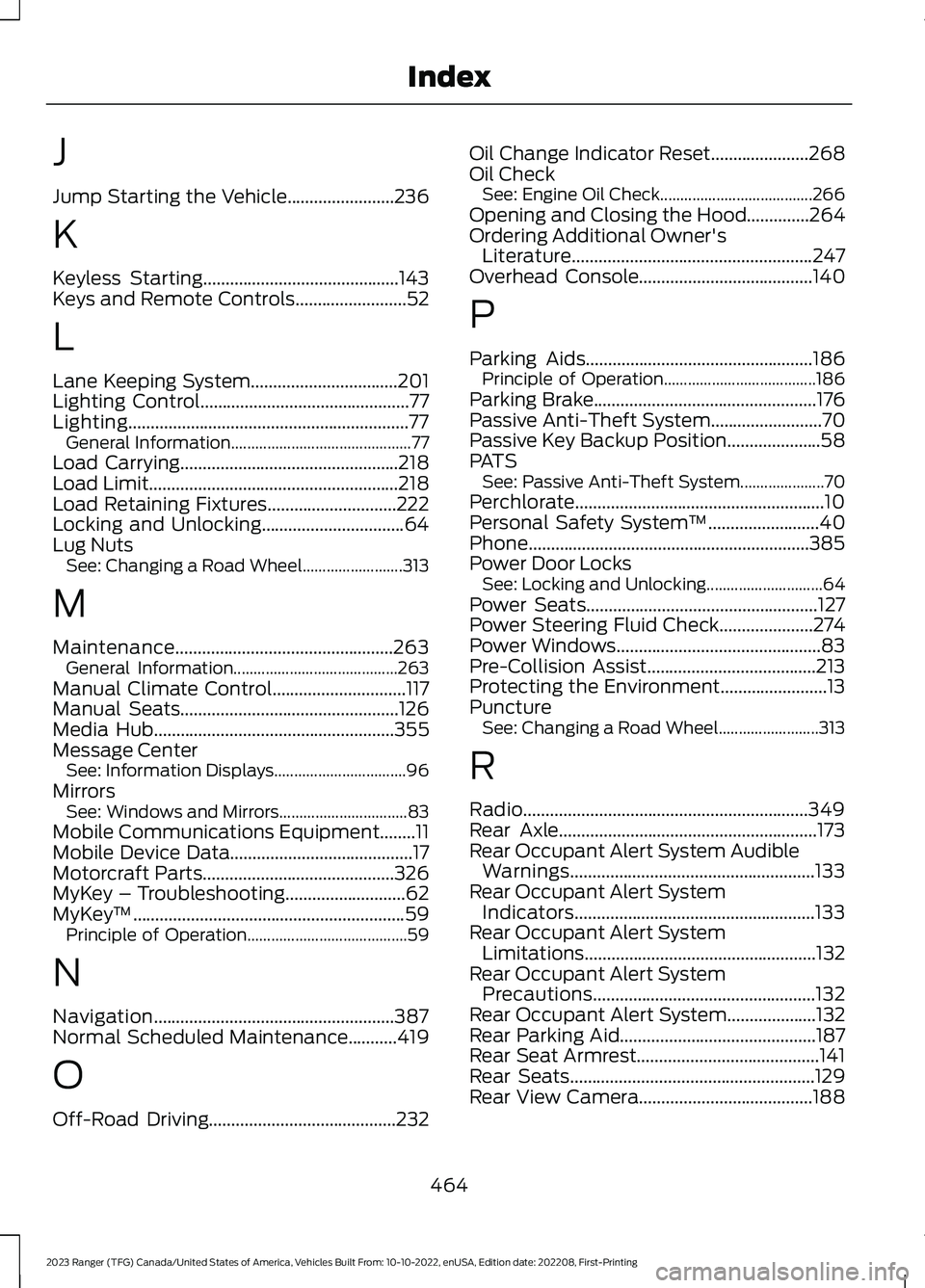
J
Jump Starting the Vehicle........................236
K
Keyless Starting............................................143Keys and Remote Controls.........................52
L
Lane Keeping System.................................201Lighting Control...............................................77Lighting...............................................................77General Information.............................................77Load Carrying.................................................218Load Limit........................................................218Load Retaining Fixtures.............................222Locking and Unlocking................................64Lug NutsSee: Changing a Road Wheel.........................313
M
Maintenance.................................................263General Information.........................................263Manual Climate Control..............................117Manual Seats.................................................126Media Hub......................................................355Message CenterSee: Information Displays.................................96MirrorsSee: Windows and Mirrors................................83Mobile Communications Equipment........11Mobile Device Data.........................................17Motorcraft Parts...........................................326MyKey – Troubleshooting...........................62MyKey™.............................................................59Principle of Operation........................................59
N
Navigation......................................................387Normal Scheduled Maintenance...........419
O
Off-Road Driving..........................................232
Oil Change Indicator Reset......................268Oil CheckSee: Engine Oil Check......................................266Opening and Closing the Hood..............264Ordering Additional Owner'sLiterature......................................................247Overhead Console.......................................140
P
Parking Aids...................................................186Principle of Operation......................................186Parking Brake..................................................176Passive Anti-Theft System.........................70Passive Key Backup Position.....................58PATSSee: Passive Anti-Theft System.....................70Perchlorate........................................................10Personal Safety System™.........................40Phone...............................................................385Power Door LocksSee: Locking and Unlocking.............................64Power Seats....................................................127Power Steering Fluid Check.....................274Power Windows..............................................83Pre-Collision Assist......................................213Protecting the Environment........................13PunctureSee: Changing a Road Wheel.........................313
R
Radio................................................................349Rear Axle..........................................................173Rear Occupant Alert System AudibleWarnings.......................................................133Rear Occupant Alert SystemIndicators......................................................133Rear Occupant Alert SystemLimitations....................................................132Rear Occupant Alert SystemPrecautions..................................................132Rear Occupant Alert System....................132Rear Parking Aid............................................187Rear Seat Armrest.........................................141Rear Seats.......................................................129Rear View Camera.......................................188
464
2023 Ranger (TFG) Canada/United States of America, Vehicles Built From: 10-10-2022, enUSA, Edition date: 202208, First-PrintingIndex
Page 469 of 470
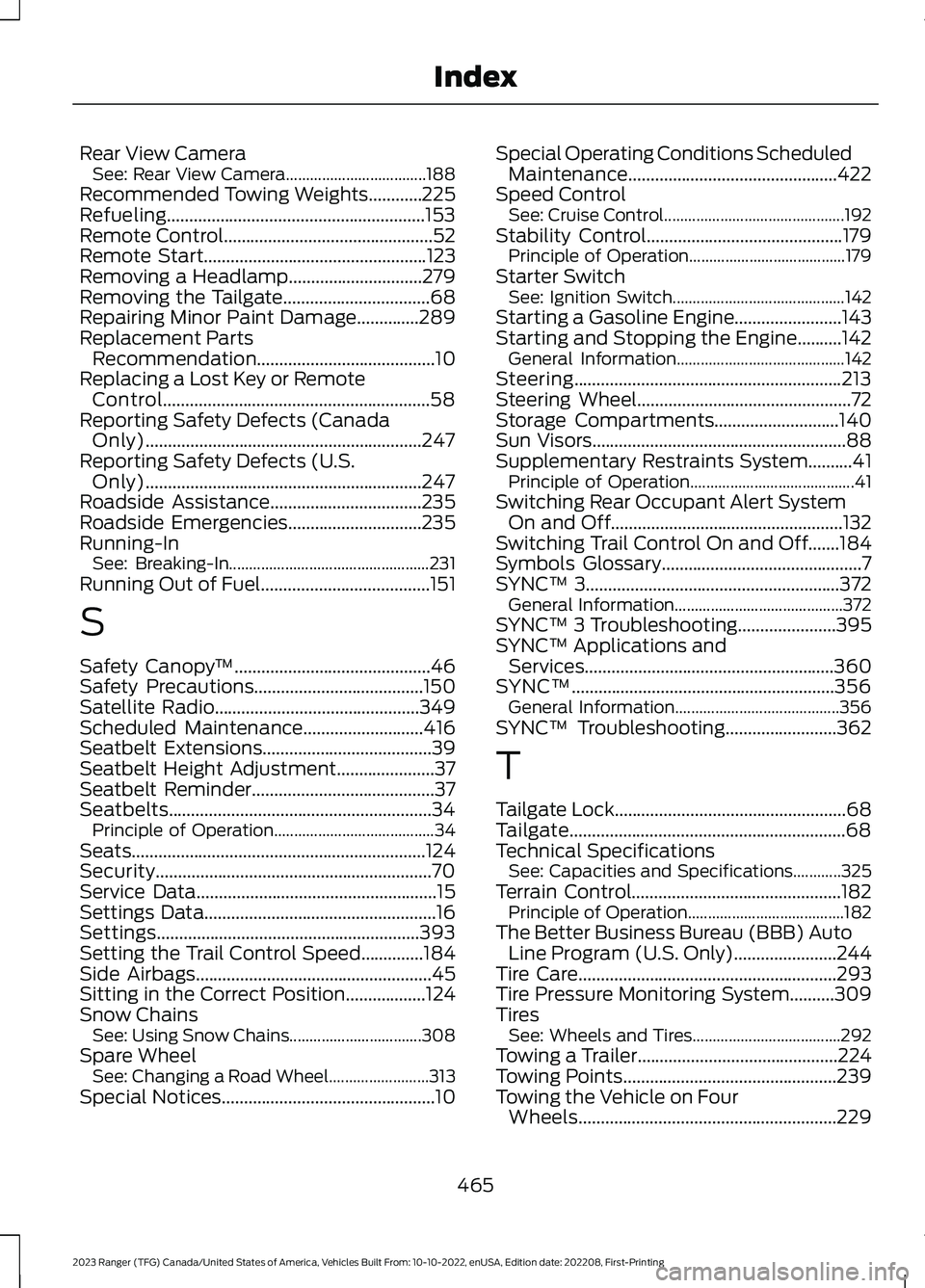
Rear View CameraSee: Rear View Camera...................................188Recommended Towing Weights............225Refueling..........................................................153Remote Control...............................................52Remote Start..................................................123Removing a Headlamp..............................279Removing the Tailgate.................................68Repairing Minor Paint Damage..............289Replacement PartsRecommendation........................................10Replacing a Lost Key or RemoteControl............................................................58Reporting Safety Defects (CanadaOnly)..............................................................247Reporting Safety Defects (U.S.Only)..............................................................247Roadside Assistance..................................235Roadside Emergencies..............................235Running-InSee: Breaking-In..................................................231Running Out of Fuel......................................151
S
Safety Canopy™............................................46Safety Precautions......................................150Satellite Radio..............................................349Scheduled Maintenance...........................416Seatbelt Extensions......................................39Seatbelt Height Adjustment......................37Seatbelt Reminder.........................................37Seatbelts...........................................................34Principle of Operation........................................34Seats..................................................................124Security..............................................................70Service Data......................................................15Settings Data....................................................16Settings...........................................................393Setting the Trail Control Speed..............184Side Airbags.....................................................45Sitting in the Correct Position..................124Snow ChainsSee: Using Snow Chains.................................308Spare WheelSee: Changing a Road Wheel.........................313Special Notices................................................10
Special Operating Conditions ScheduledMaintenance...............................................422Speed ControlSee: Cruise Control.............................................192Stability Control............................................179Principle of Operation.......................................179Starter SwitchSee: Ignition Switch...........................................142Starting a Gasoline Engine........................143Starting and Stopping the Engine..........142General Information..........................................142Steering............................................................213Steering Wheel................................................72Storage Compartments............................140Sun Visors.........................................................88Supplementary Restraints System..........41Principle of Operation.........................................41Switching Rear Occupant Alert SystemOn and Off....................................................132Switching Trail Control On and Off.......184Symbols Glossary.............................................7SYNC™ 3.........................................................372General Information..........................................372SYNC™ 3 Troubleshooting......................395SYNC™ Applications andServices........................................................360SYNC™...........................................................356General Information.........................................356SYNC™ Troubleshooting.........................362
T
Tailgate Lock....................................................68Tailgate..............................................................68Technical SpecificationsSee: Capacities and Specifications............325Terrain Control...............................................182Principle of Operation.......................................182The Better Business Bureau (BBB) AutoLine Program (U.S. Only).......................244Tire Care..........................................................293Tire Pressure Monitoring System..........309TiresSee: Wheels and Tires.....................................292Towing a Trailer.............................................224Towing Points................................................239Towing the Vehicle on FourWheels..........................................................229
465
2023 Ranger (TFG) Canada/United States of America, Vehicles Built From: 10-10-2022, enUSA, Edition date: 202208, First-PrintingIndex
Page 470 of 470
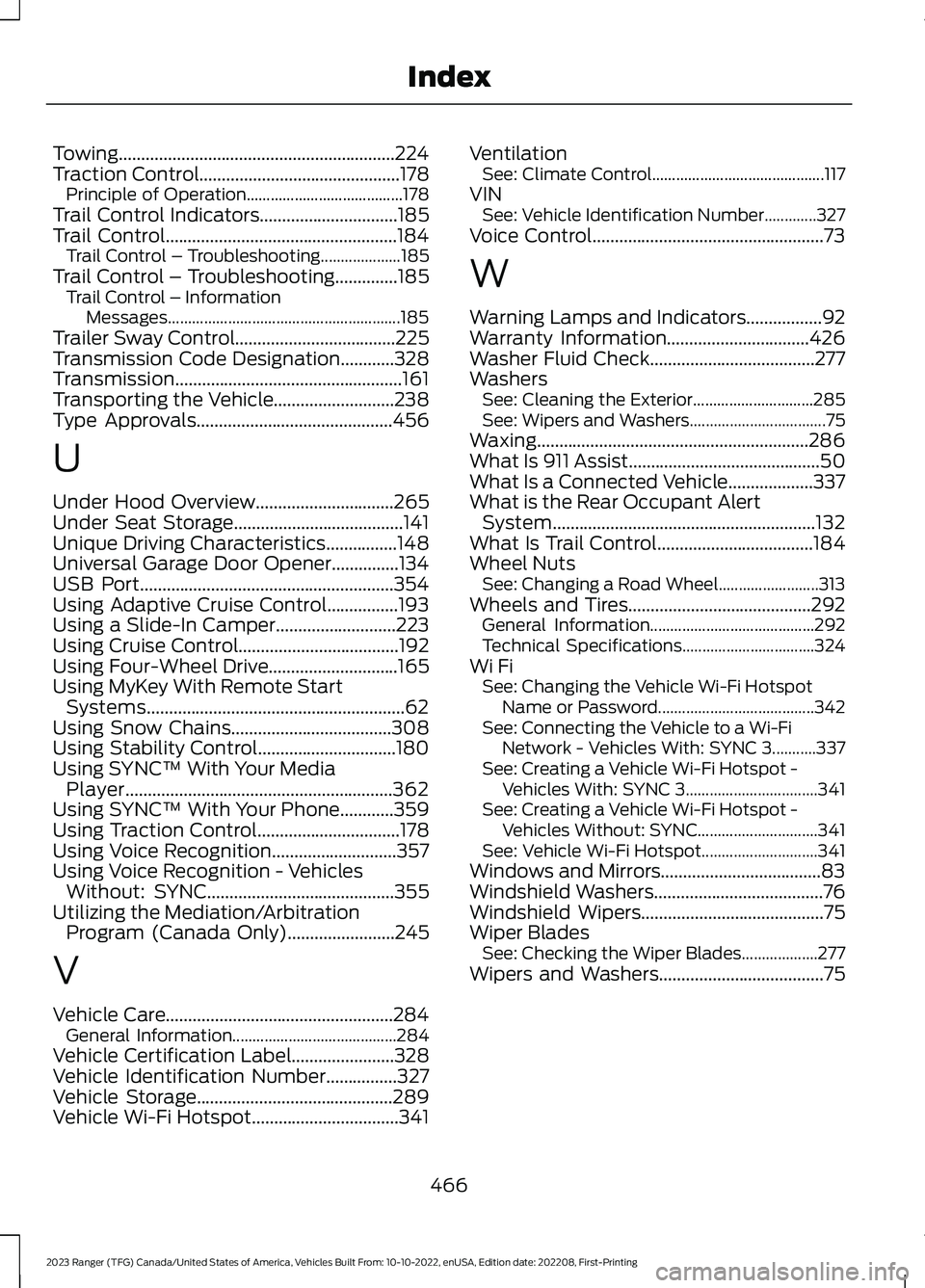
Towing..............................................................224Traction Control.............................................178Principle of Operation.......................................178Trail Control Indicators...............................185Trail Control....................................................184Trail Control – Troubleshooting....................185Trail Control – Troubleshooting..............185Trail Control – InformationMessages..........................................................185Trailer Sway Control....................................225Transmission Code Designation............328Transmission...................................................161Transporting the Vehicle...........................238Type Approvals............................................456
U
Under Hood Overview...............................265Under Seat Storage......................................141Unique Driving Characteristics................148Universal Garage Door Opener...............134USB Port.........................................................354Using Adaptive Cruise Control................193Using a Slide-In Camper...........................223Using Cruise Control....................................192Using Four-Wheel Drive.............................165Using MyKey With Remote StartSystems..........................................................62Using Snow Chains....................................308Using Stability Control...............................180Using SYNC™ With Your MediaPlayer............................................................362Using SYNC™ With Your Phone............359Using Traction Control................................178Using Voice Recognition............................357Using Voice Recognition - VehiclesWithout: SYNC..........................................355Utilizing the Mediation/ArbitrationProgram (Canada Only)........................245
V
Vehicle Care...................................................284General Information.........................................284Vehicle Certification Label.......................328Vehicle Identification Number................327Vehicle Storage............................................289Vehicle Wi-Fi Hotspot.................................341
VentilationSee: Climate Control...........................................117VINSee: Vehicle Identification Number.............327Voice Control....................................................73
W
Warning Lamps and Indicators.................92Warranty Information................................426Washer Fluid Check.....................................277WashersSee: Cleaning the Exterior..............................285See: Wipers and Washers..................................75Waxing.............................................................286What Is 911 Assist...........................................50What Is a Connected Vehicle...................337What is the Rear Occupant AlertSystem...........................................................132What Is Trail Control...................................184Wheel NutsSee: Changing a Road Wheel.........................313Wheels and Tires.........................................292General Information.........................................292Technical Specifications.................................324Wi FiSee: Changing the Vehicle Wi-Fi HotspotName or Password.......................................342See: Connecting the Vehicle to a Wi-FiNetwork - Vehicles With: SYNC 3...........337See: Creating a Vehicle Wi-Fi Hotspot -Vehicles With: SYNC 3.................................341See: Creating a Vehicle Wi-Fi Hotspot -Vehicles Without: SYNC..............................341See: Vehicle Wi-Fi Hotspot.............................341Windows and Mirrors....................................83Windshield Washers......................................76Windshield Wipers.........................................75Wiper BladesSee: Checking the Wiper Blades...................277Wipers and Washers.....................................75
466
2023 Ranger (TFG) Canada/United States of America, Vehicles Built From: 10-10-2022, enUSA, Edition date: 202208, First-PrintingIndex