window FORD RANGER 2023 Owner's Guide
[x] Cancel search | Manufacturer: FORD, Model Year: 2023, Model line: RANGER, Model: FORD RANGER 2023Pages: 470, PDF Size: 13.06 MB
Page 343 of 470
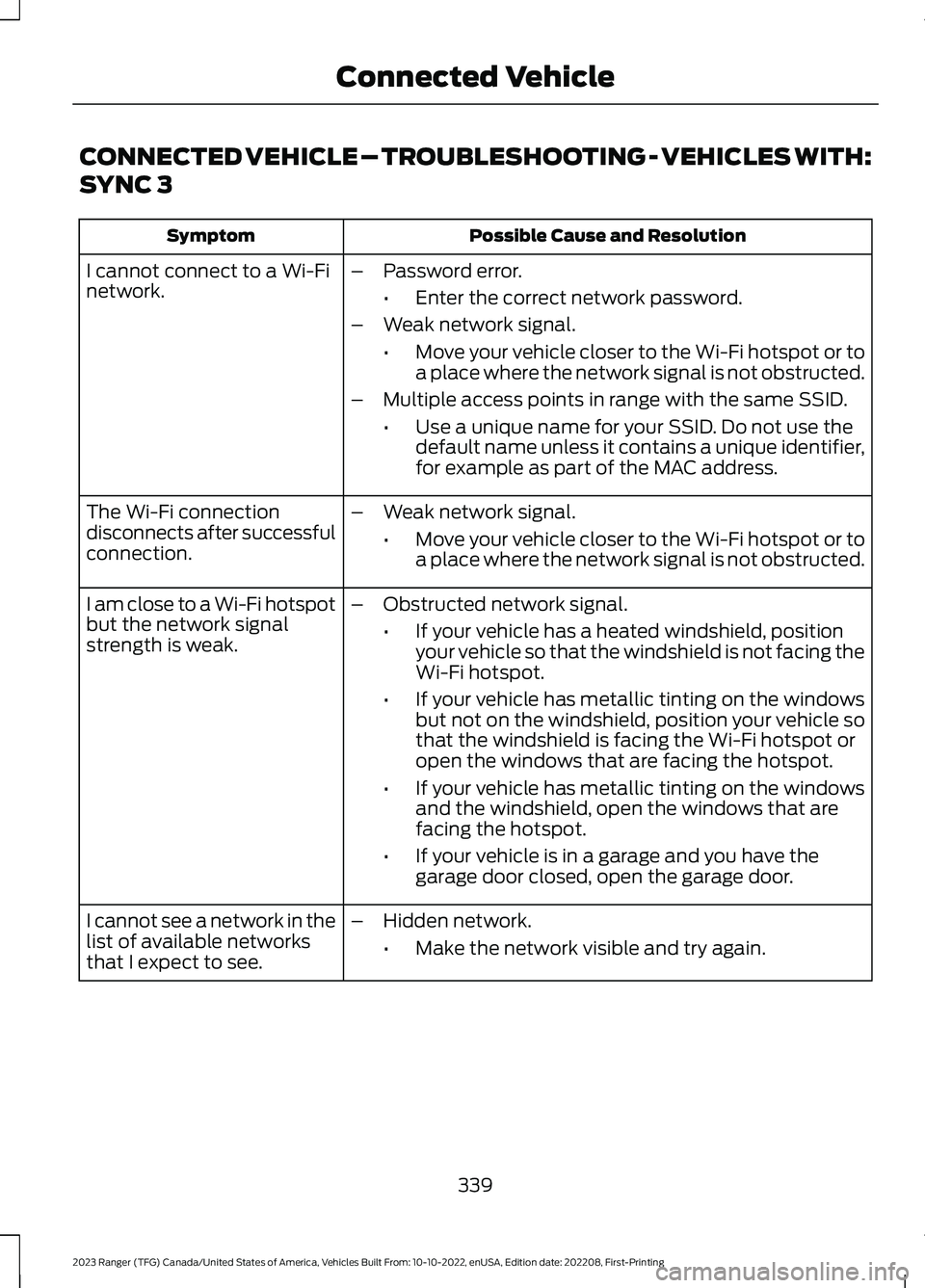
CONNECTED VEHICLE – TROUBLESHOOTING - VEHICLES WITH:
SYNC 3
Possible Cause and ResolutionSymptom
I cannot connect to a Wi-Finetwork.–Password error.
•Enter the correct network password.
–Weak network signal.
•Move your vehicle closer to the Wi-Fi hotspot or toa place where the network signal is not obstructed.
–Multiple access points in range with the same SSID.
•Use a unique name for your SSID. Do not use thedefault name unless it contains a unique identifier,for example as part of the MAC address.
The Wi-Fi connectiondisconnects after successfulconnection.
–Weak network signal.
•Move your vehicle closer to the Wi-Fi hotspot or toa place where the network signal is not obstructed.
I am close to a Wi-Fi hotspotbut the network signalstrength is weak.
–Obstructed network signal.
•If your vehicle has a heated windshield, positionyour vehicle so that the windshield is not facing theWi-Fi hotspot.
•If your vehicle has metallic tinting on the windowsbut not on the windshield, position your vehicle sothat the windshield is facing the Wi-Fi hotspot oropen the windows that are facing the hotspot.
•If your vehicle has metallic tinting on the windowsand the windshield, open the windows that arefacing the hotspot.
•If your vehicle is in a garage and you have thegarage door closed, open the garage door.
I cannot see a network in thelist of available networksthat I expect to see.
–Hidden network.
•Make the network visible and try again.
339
2023 Ranger (TFG) Canada/United States of America, Vehicles Built From: 10-10-2022, enUSA, Edition date: 202208, First-PrintingConnected Vehicle
Page 362 of 470
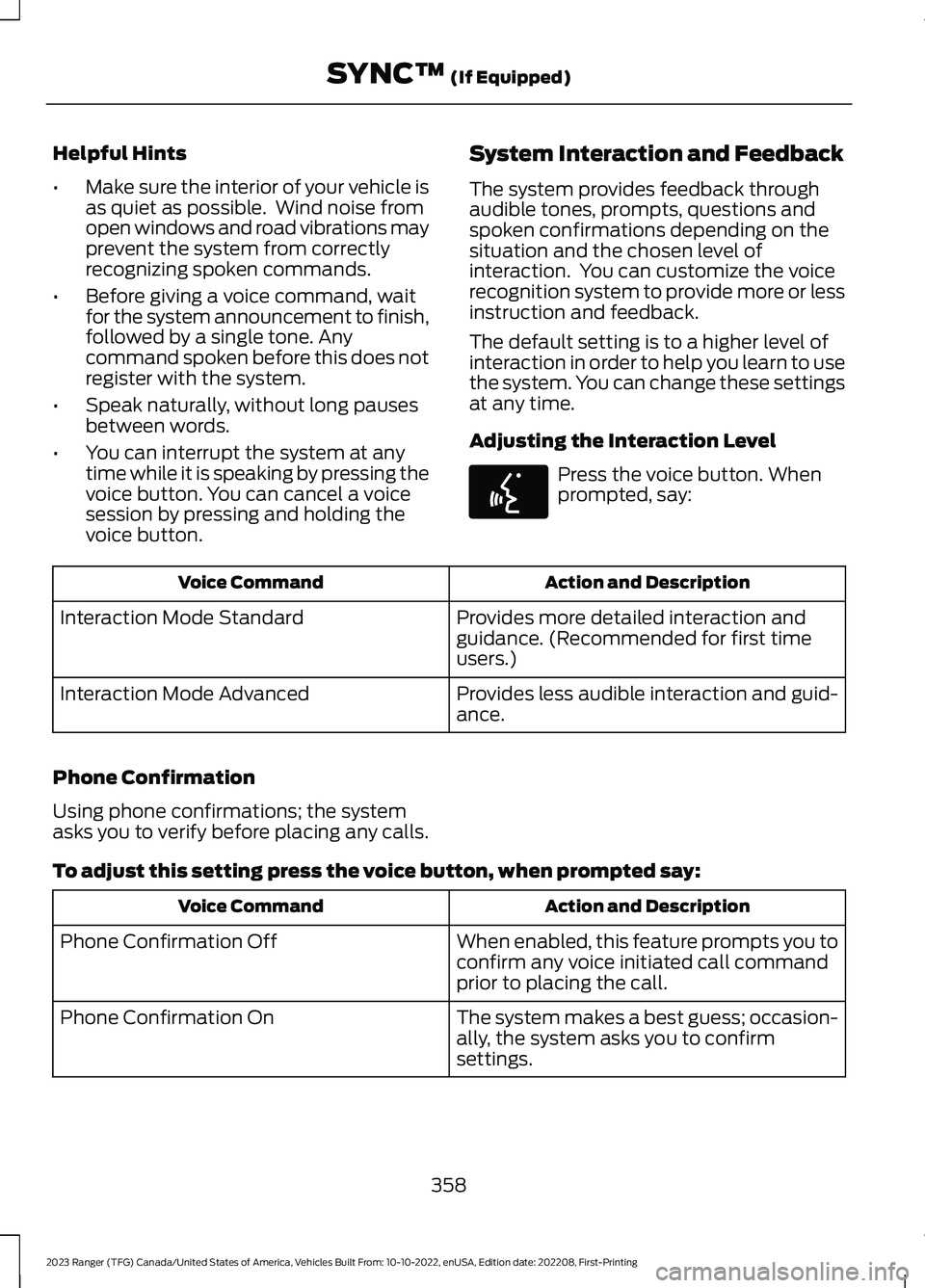
Helpful Hints
•Make sure the interior of your vehicle isas quiet as possible. Wind noise fromopen windows and road vibrations mayprevent the system from correctlyrecognizing spoken commands.
•Before giving a voice command, waitfor the system announcement to finish,followed by a single tone. Anycommand spoken before this does notregister with the system.
•Speak naturally, without long pausesbetween words.
•You can interrupt the system at anytime while it is speaking by pressing thevoice button. You can cancel a voicesession by pressing and holding thevoice button.
System Interaction and Feedback
The system provides feedback throughaudible tones, prompts, questions andspoken confirmations depending on thesituation and the chosen level ofinteraction. You can customize the voicerecognition system to provide more or lessinstruction and feedback.
The default setting is to a higher level ofinteraction in order to help you learn to usethe system. You can change these settingsat any time.
Adjusting the Interaction Level
Press the voice button. Whenprompted, say:
Action and DescriptionVoice Command
Provides more detailed interaction andguidance. (Recommended for first timeusers.)
Interaction Mode Standard
Provides less audible interaction and guid-ance.Interaction Mode Advanced
Phone Confirmation
Using phone confirmations; the systemasks you to verify before placing any calls.
To adjust this setting press the voice button, when prompted say:
Action and DescriptionVoice Command
When enabled, this feature prompts you toconfirm any voice initiated call commandprior to placing the call.
Phone Confirmation Off
The system makes a best guess; occasion-ally, the system asks you to confirmsettings.
Phone Confirmation On
358
2023 Ranger (TFG) Canada/United States of America, Vehicles Built From: 10-10-2022, enUSA, Edition date: 202208, First-PrintingSYNC™ (If Equipped)E142599
Page 387 of 470
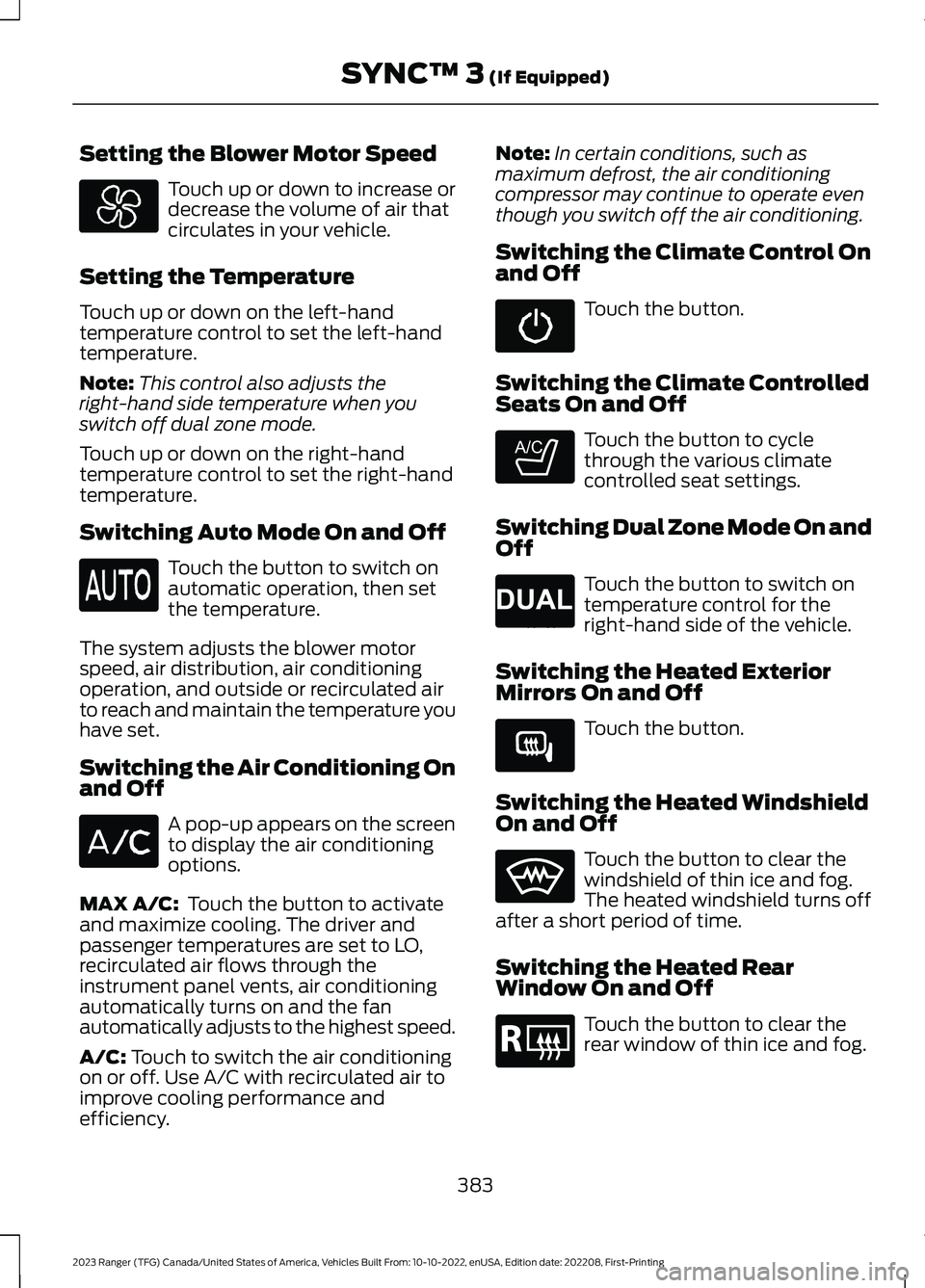
Setting the Blower Motor Speed
Touch up or down to increase ordecrease the volume of air thatcirculates in your vehicle.
Setting the Temperature
Touch up or down on the left-handtemperature control to set the left-handtemperature.
Note:This control also adjusts theright-hand side temperature when youswitch off dual zone mode.
Touch up or down on the right-handtemperature control to set the right-handtemperature.
Switching Auto Mode On and Off
Touch the button to switch onautomatic operation, then setthe temperature.
The system adjusts the blower motorspeed, air distribution, air conditioningoperation, and outside or recirculated airto reach and maintain the temperature youhave set.
Switching the Air Conditioning Onand Off
A pop-up appears on the screento display the air conditioningoptions.
MAX A/C: Touch the button to activateand maximize cooling. The driver andpassenger temperatures are set to LO,recirculated air flows through theinstrument panel vents, air conditioningautomatically turns on and the fanautomatically adjusts to the highest speed.
A/C: Touch to switch the air conditioningon or off. Use A/C with recirculated air toimprove cooling performance andefficiency.
Note:In certain conditions, such asmaximum defrost, the air conditioningcompressor may continue to operate eventhough you switch off the air conditioning.
Switching the Climate Control Onand Off
Touch the button.
Switching the Climate ControlledSeats On and Off
Touch the button to cyclethrough the various climatecontrolled seat settings.
Switching Dual Zone Mode On andOff
Touch the button to switch ontemperature control for theright-hand side of the vehicle.
Switching the Heated ExteriorMirrors On and Off
Touch the button.
Switching the Heated WindshieldOn and Off
Touch the button to clear thewindshield of thin ice and fog.The heated windshield turns offafter a short period of time.
Switching the Heated RearWindow On and Off
Touch the button to clear therear window of thin ice and fog.
383
2023 Ranger (TFG) Canada/United States of America, Vehicles Built From: 10-10-2022, enUSA, Edition date: 202208, First-PrintingSYNC™ 3 (If Equipped) E265282 E265280 E266189 E184884
Page 388 of 470
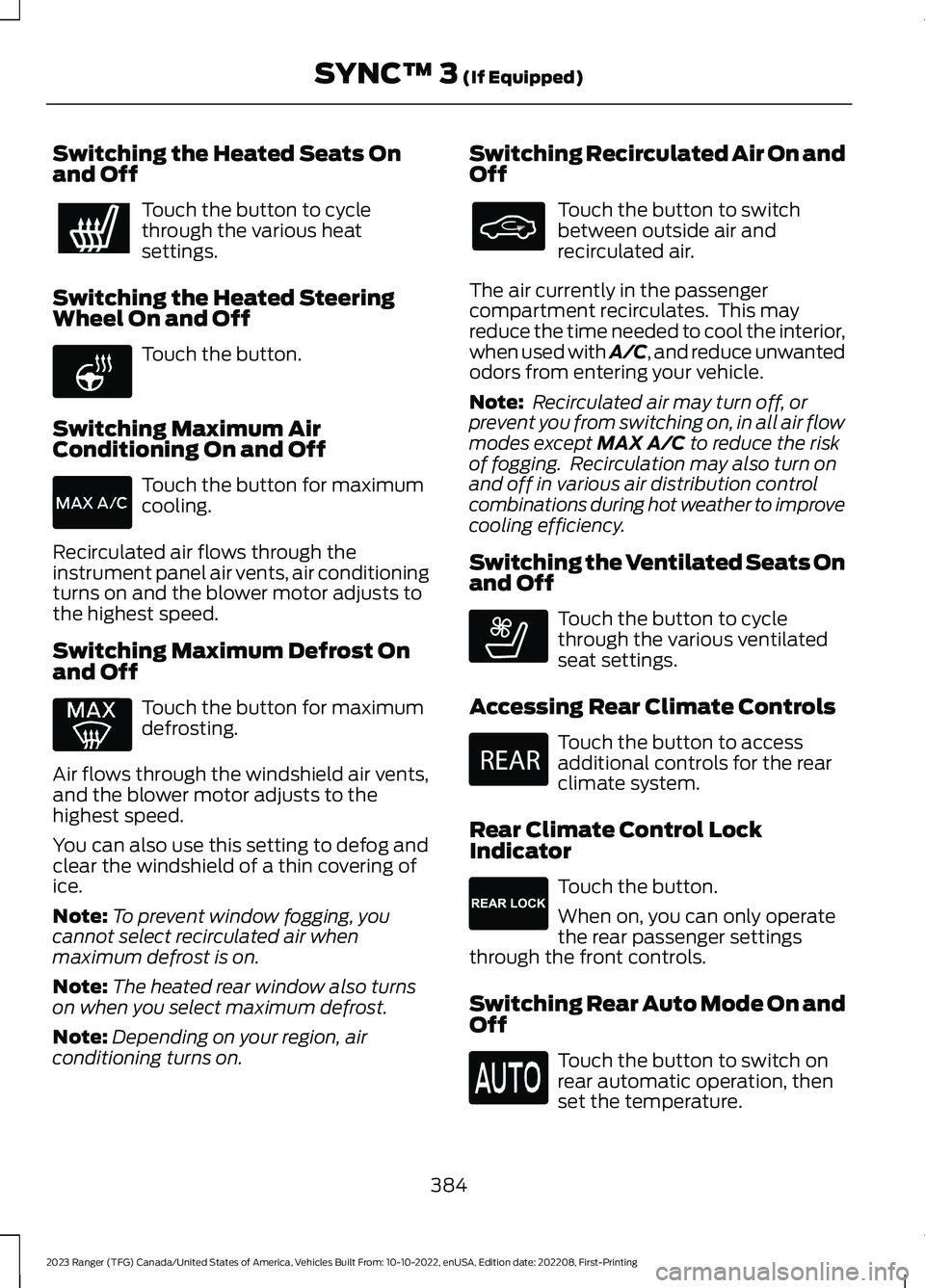
Switching the Heated Seats Onand Off
Touch the button to cyclethrough the various heatsettings.
Switching the Heated SteeringWheel On and Off
Touch the button.
Switching Maximum AirConditioning On and Off
Touch the button for maximumcooling.
Recirculated air flows through theinstrument panel air vents, air conditioningturns on and the blower motor adjusts tothe highest speed.
Switching Maximum Defrost Onand Off
Touch the button for maximumdefrosting.
Air flows through the windshield air vents,and the blower motor adjusts to thehighest speed.
You can also use this setting to defog andclear the windshield of a thin covering ofice.
Note:To prevent window fogging, youcannot select recirculated air whenmaximum defrost is on.
Note:The heated rear window also turnson when you select maximum defrost.
Note:Depending on your region, airconditioning turns on.
Switching Recirculated Air On andOff
Touch the button to switchbetween outside air andrecirculated air.
The air currently in the passengercompartment recirculates. This mayreduce the time needed to cool the interior,when used with A/C, and reduce unwantedodors from entering your vehicle.
Note: Recirculated air may turn off, orprevent you from switching on, in all air flowmodes except MAX A/C to reduce the riskof fogging. Recirculation may also turn onand off in various air distribution controlcombinations during hot weather to improvecooling efficiency.
Switching the Ventilated Seats Onand Off
Touch the button to cyclethrough the various ventilatedseat settings.
Accessing Rear Climate Controls
Touch the button to accessadditional controls for the rearclimate system.
Rear Climate Control LockIndicator
Touch the button.
When on, you can only operatethe rear passenger settingsthrough the front controls.
Switching Rear Auto Mode On andOff
Touch the button to switch onrear automatic operation, thenset the temperature.
384
2023 Ranger (TFG) Canada/United States of America, Vehicles Built From: 10-10-2022, enUSA, Edition date: 202208, First-PrintingSYNC™ 3 (If Equipped) E256621 E268558 E270447 E265289
Page 398 of 470
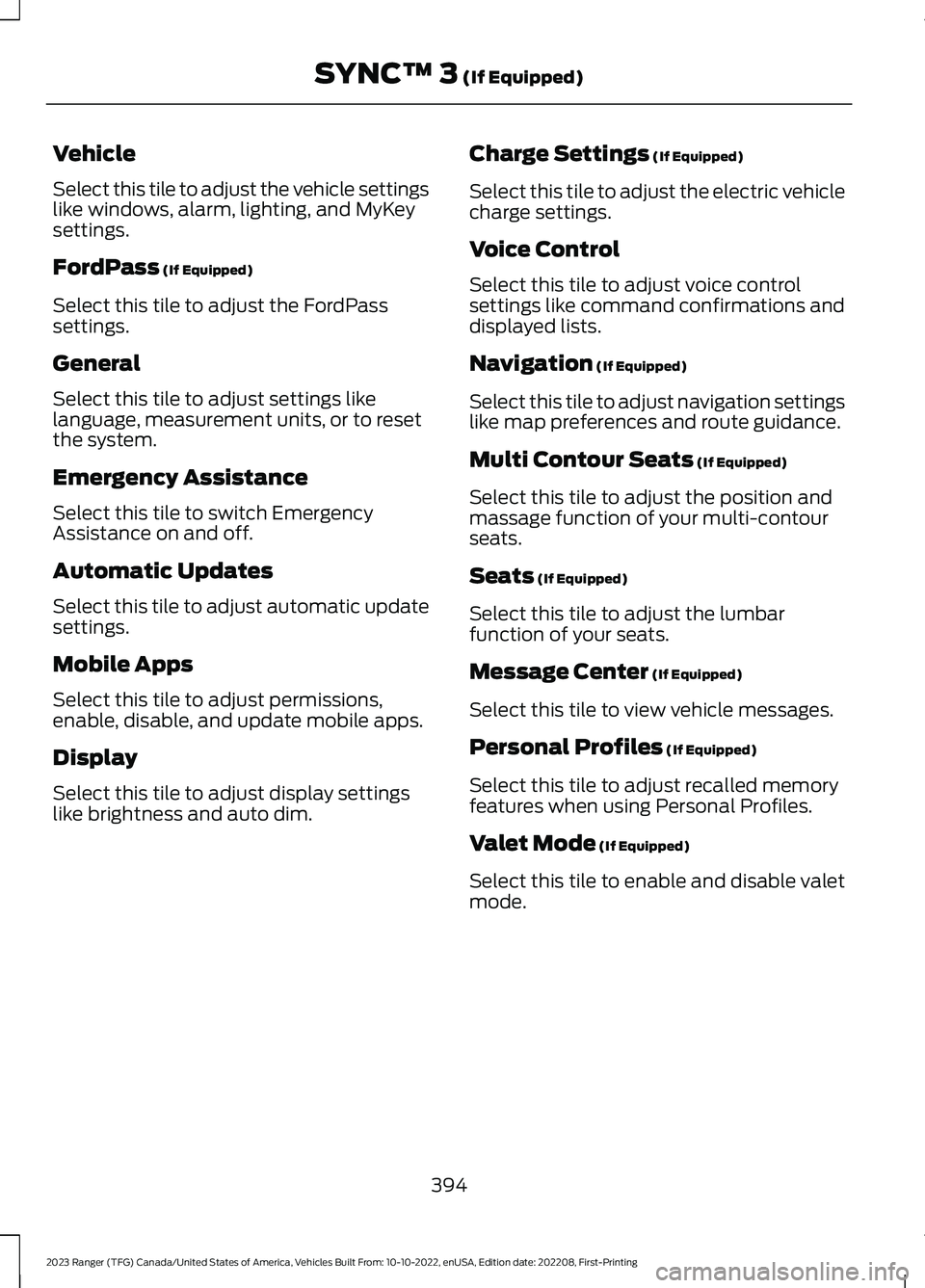
Vehicle
Select this tile to adjust the vehicle settingslike windows, alarm, lighting, and MyKeysettings.
FordPass (If Equipped)
Select this tile to adjust the FordPasssettings.
General
Select this tile to adjust settings likelanguage, measurement units, or to resetthe system.
Emergency Assistance
Select this tile to switch EmergencyAssistance on and off.
Automatic Updates
Select this tile to adjust automatic updatesettings.
Mobile Apps
Select this tile to adjust permissions,enable, disable, and update mobile apps.
Display
Select this tile to adjust display settingslike brightness and auto dim.
Charge Settings (If Equipped)
Select this tile to adjust the electric vehiclecharge settings.
Voice Control
Select this tile to adjust voice controlsettings like command confirmations anddisplayed lists.
Navigation (If Equipped)
Select this tile to adjust navigation settingslike map preferences and route guidance.
Multi Contour Seats (If Equipped)
Select this tile to adjust the position andmassage function of your multi-contourseats.
Seats (If Equipped)
Select this tile to adjust the lumbarfunction of your seats.
Message Center (If Equipped)
Select this tile to view vehicle messages.
Personal Profiles (If Equipped)
Select this tile to adjust recalled memoryfeatures when using Personal Profiles.
Valet Mode (If Equipped)
Select this tile to enable and disable valetmode.
394
2023 Ranger (TFG) Canada/United States of America, Vehicles Built From: 10-10-2022, enUSA, Edition date: 202208, First-PrintingSYNC™ 3 (If Equipped)
Page 408 of 470
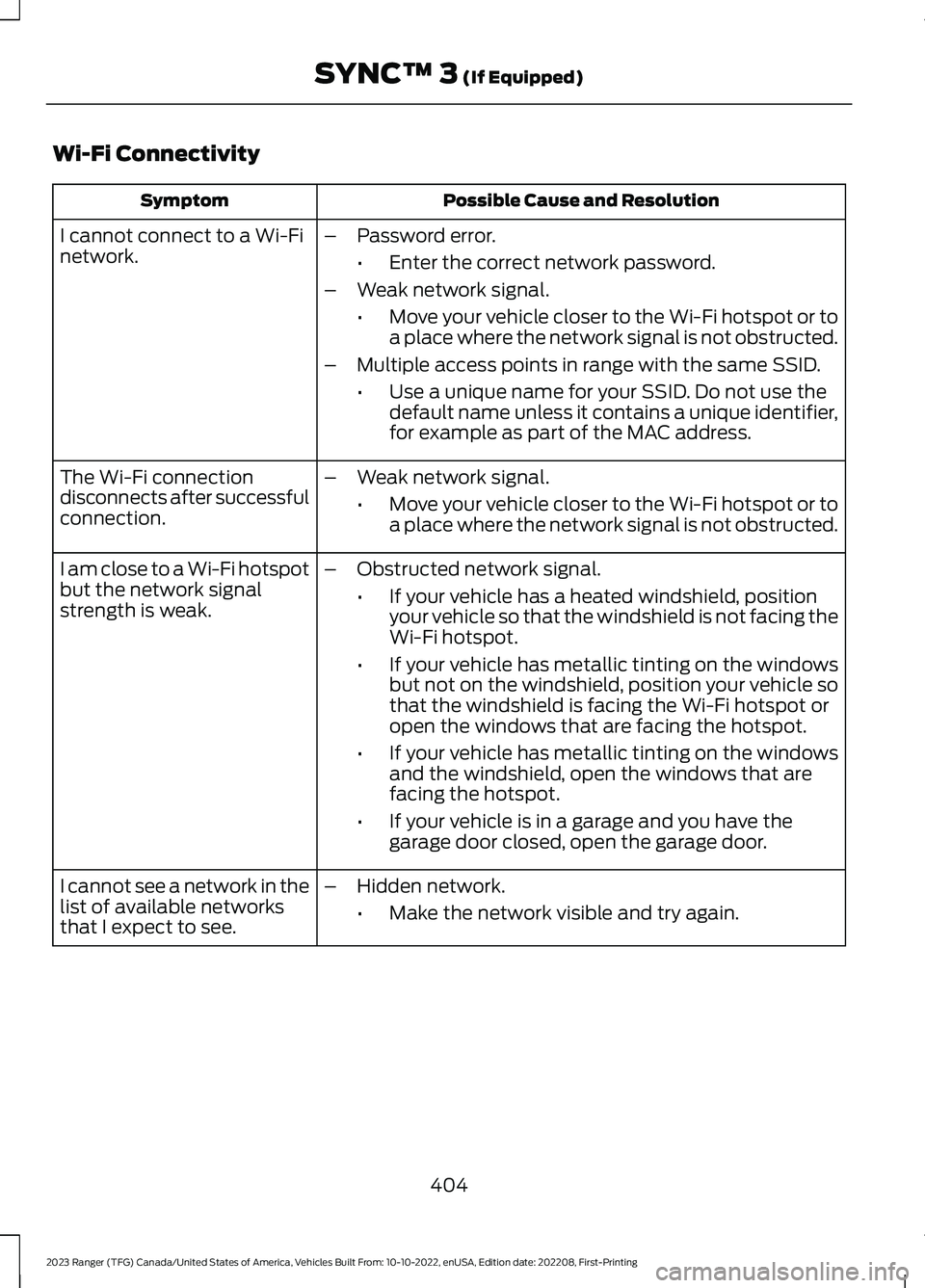
Wi-Fi Connectivity
Possible Cause and ResolutionSymptom
I cannot connect to a Wi-Finetwork.–Password error.
•Enter the correct network password.
–Weak network signal.
•Move your vehicle closer to the Wi-Fi hotspot or toa place where the network signal is not obstructed.
–Multiple access points in range with the same SSID.
•Use a unique name for your SSID. Do not use thedefault name unless it contains a unique identifier,for example as part of the MAC address.
The Wi-Fi connectiondisconnects after successfulconnection.
–Weak network signal.
•Move your vehicle closer to the Wi-Fi hotspot or toa place where the network signal is not obstructed.
I am close to a Wi-Fi hotspotbut the network signalstrength is weak.
–Obstructed network signal.
•If your vehicle has a heated windshield, positionyour vehicle so that the windshield is not facing theWi-Fi hotspot.
•If your vehicle has metallic tinting on the windowsbut not on the windshield, position your vehicle sothat the windshield is facing the Wi-Fi hotspot oropen the windows that are facing the hotspot.
•If your vehicle has metallic tinting on the windowsand the windshield, open the windows that arefacing the hotspot.
•If your vehicle is in a garage and you have thegarage door closed, open the garage door.
I cannot see a network in thelist of available networksthat I expect to see.
–Hidden network.
•Make the network visible and try again.
404
2023 Ranger (TFG) Canada/United States of America, Vehicles Built From: 10-10-2022, enUSA, Edition date: 202208, First-PrintingSYNC™ 3 (If Equipped)
Page 423 of 470
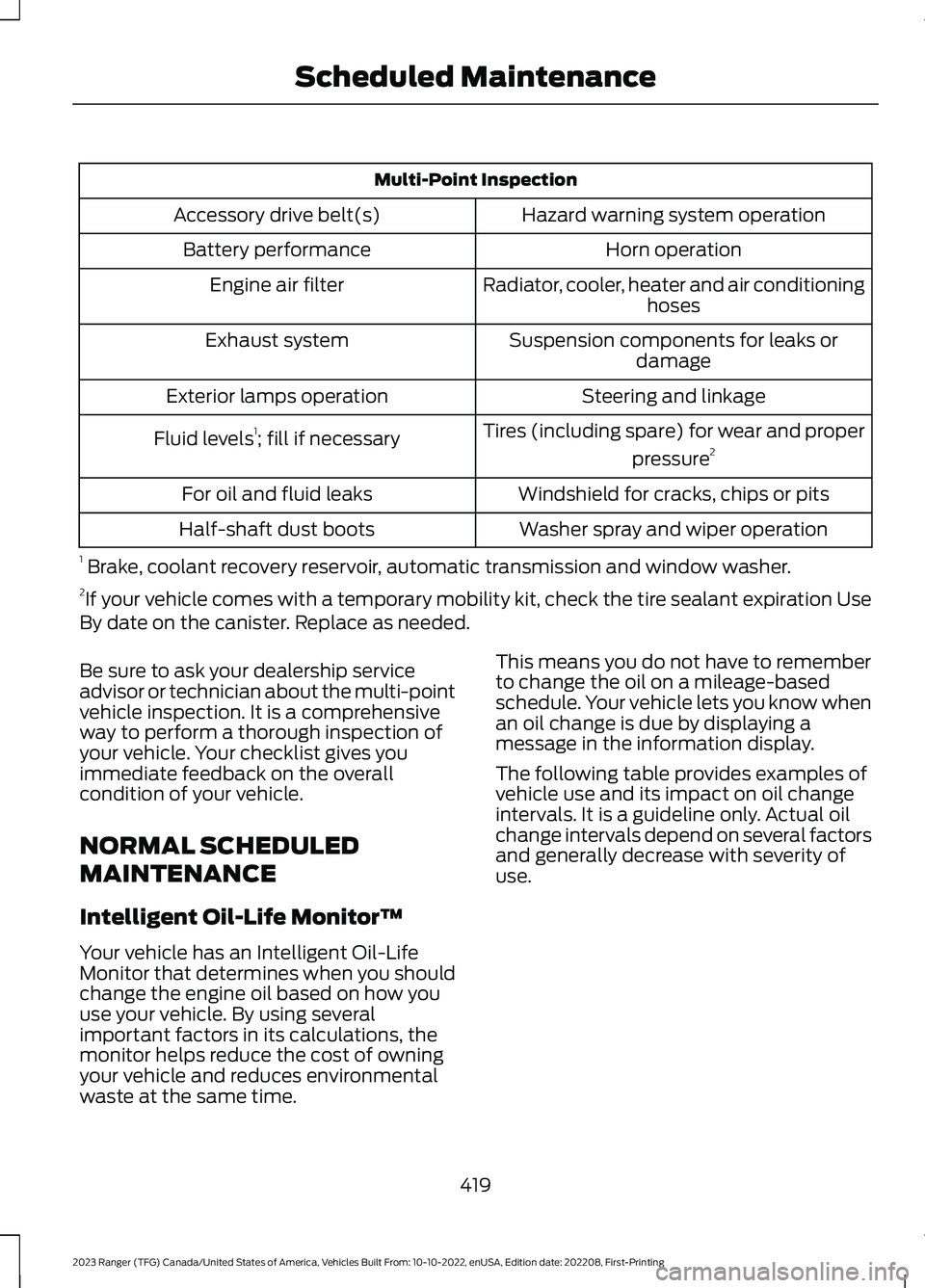
Multi-Point Inspection
Hazard warning system operationAccessory drive belt(s)
Horn operationBattery performance
Radiator, cooler, heater and air conditioninghosesEngine air filter
Suspension components for leaks ordamageExhaust system
Steering and linkageExterior lamps operation
Tires (including spare) for wear and proper
pressure2Fluid levels1; fill if necessary
Windshield for cracks, chips or pitsFor oil and fluid leaks
Washer spray and wiper operationHalf-shaft dust boots
1 Brake, coolant recovery reservoir, automatic transmission and window washer.2If your vehicle comes with a temporary mobility kit, check the tire sealant expiration UseBy date on the canister. Replace as needed.
Be sure to ask your dealership serviceadvisor or technician about the multi-pointvehicle inspection. It is a comprehensiveway to perform a thorough inspection ofyour vehicle. Your checklist gives youimmediate feedback on the overallcondition of your vehicle.
NORMAL SCHEDULED
MAINTENANCE
Intelligent Oil-Life Monitor™
Your vehicle has an Intelligent Oil-LifeMonitor that determines when you shouldchange the engine oil based on how youuse your vehicle. By using severalimportant factors in its calculations, themonitor helps reduce the cost of owningyour vehicle and reduces environmentalwaste at the same time.
This means you do not have to rememberto change the oil on a mileage-basedschedule. Your vehicle lets you know whenan oil change is due by displaying amessage in the information display.
The following table provides examples ofvehicle use and its impact on oil changeintervals. It is a guideline only. Actual oilchange intervals depend on several factorsand generally decrease with severity ofuse.
419
2023 Ranger (TFG) Canada/United States of America, Vehicles Built From: 10-10-2022, enUSA, Edition date: 202208, First-PrintingScheduled Maintenance
Page 466 of 470
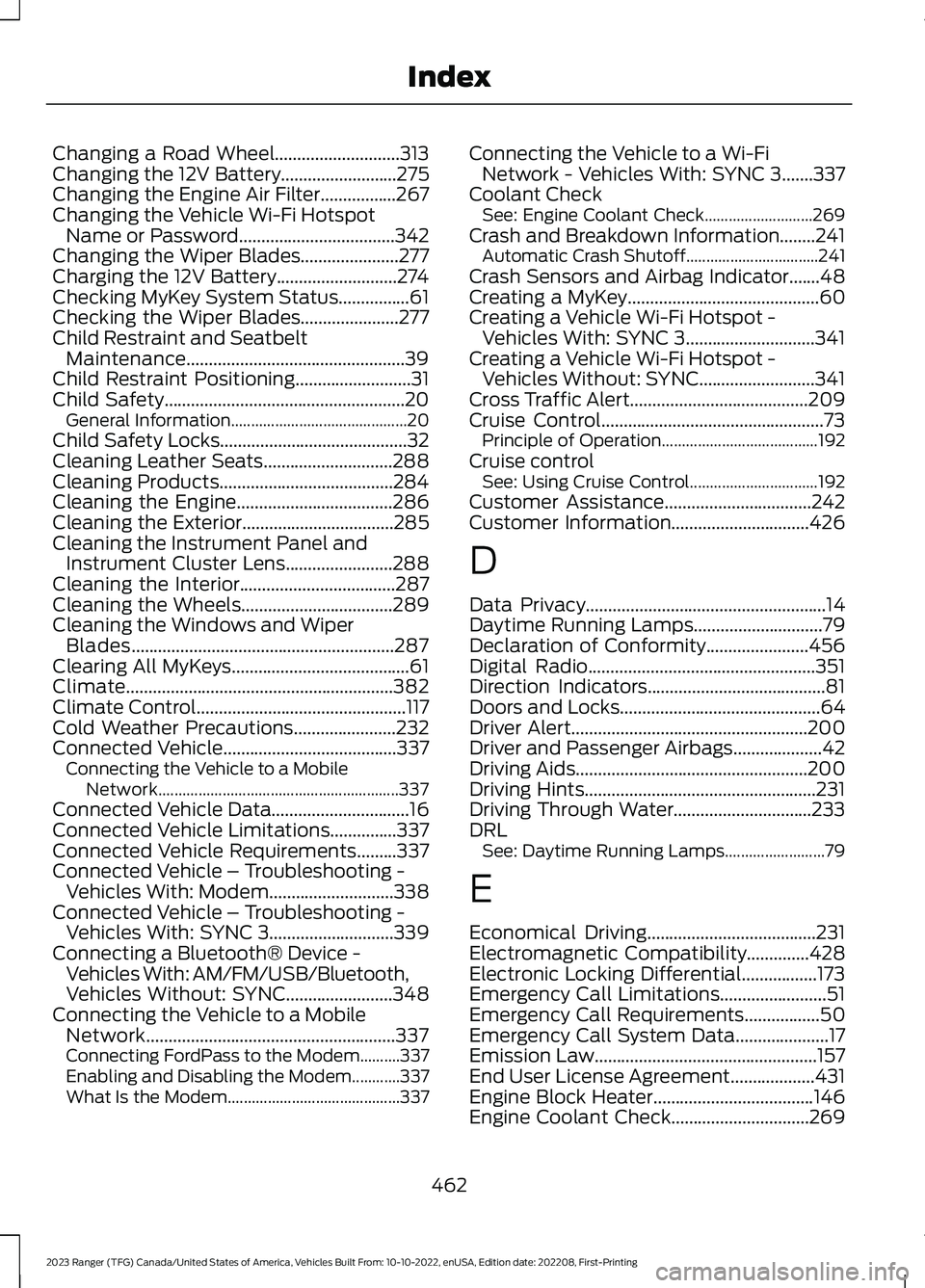
Changing a Road Wheel............................313Changing the 12V Battery..........................275Changing the Engine Air Filter.................267Changing the Vehicle Wi-Fi HotspotName or Password...................................342Changing the Wiper Blades......................277Charging the 12V Battery...........................274Checking MyKey System Status................61Checking the Wiper Blades......................277Child Restraint and SeatbeltMaintenance.................................................39Child Restraint Positioning..........................31Child Safety......................................................20General Information............................................20Child Safety Locks..........................................32Cleaning Leather Seats.............................288Cleaning Products.......................................284Cleaning the Engine...................................286Cleaning the Exterior..................................285Cleaning the Instrument Panel andInstrument Cluster Lens........................288Cleaning the Interior...................................287Cleaning the Wheels..................................289Cleaning the Windows and WiperBlades...........................................................287Clearing All MyKeys........................................61Climate............................................................382Climate Control...............................................117Cold Weather Precautions.......................232Connected Vehicle.......................................337Connecting the Vehicle to a MobileNetwork............................................................337Connected Vehicle Data...............................16Connected Vehicle Limitations...............337Connected Vehicle Requirements.........337Connected Vehicle – Troubleshooting -Vehicles With: Modem............................338Connected Vehicle – Troubleshooting -Vehicles With: SYNC 3............................339Connecting a Bluetooth® Device -Vehicles With: AM/FM/USB/Bluetooth,Vehicles Without: SYNC........................348Connecting the Vehicle to a MobileNetwork........................................................337Connecting FordPass to the Modem..........337Enabling and Disabling the Modem............337What Is the Modem...........................................337
Connecting the Vehicle to a Wi-FiNetwork - Vehicles With: SYNC 3.......337Coolant CheckSee: Engine Coolant Check...........................269Crash and Breakdown Information........241Automatic Crash Shutoff.................................241Crash Sensors and Airbag Indicator.......48Creating a MyKey...........................................60Creating a Vehicle Wi-Fi Hotspot -Vehicles With: SYNC 3.............................341Creating a Vehicle Wi-Fi Hotspot -Vehicles Without: SYNC..........................341Cross Traffic Alert........................................209Cruise Control..................................................73Principle of Operation.......................................192Cruise controlSee: Using Cruise Control................................192Customer Assistance.................................242Customer Information...............................426
D
Data Privacy......................................................14Daytime Running Lamps.............................79Declaration of Conformity.......................456Digital Radio...................................................351Direction Indicators........................................81Doors and Locks.............................................64Driver Alert.....................................................200Driver and Passenger Airbags....................42Driving Aids....................................................200Driving Hints....................................................231Driving Through Water...............................233DRLSee: Daytime Running Lamps.........................79
E
Economical Driving......................................231Electromagnetic Compatibility..............428Electronic Locking Differential.................173Emergency Call Limitations........................51Emergency Call Requirements.................50Emergency Call System Data.....................17Emission Law..................................................157End User License Agreement...................431Engine Block Heater....................................146Engine Coolant Check...............................269
462
2023 Ranger (TFG) Canada/United States of America, Vehicles Built From: 10-10-2022, enUSA, Edition date: 202208, First-PrintingIndex
Page 467 of 470
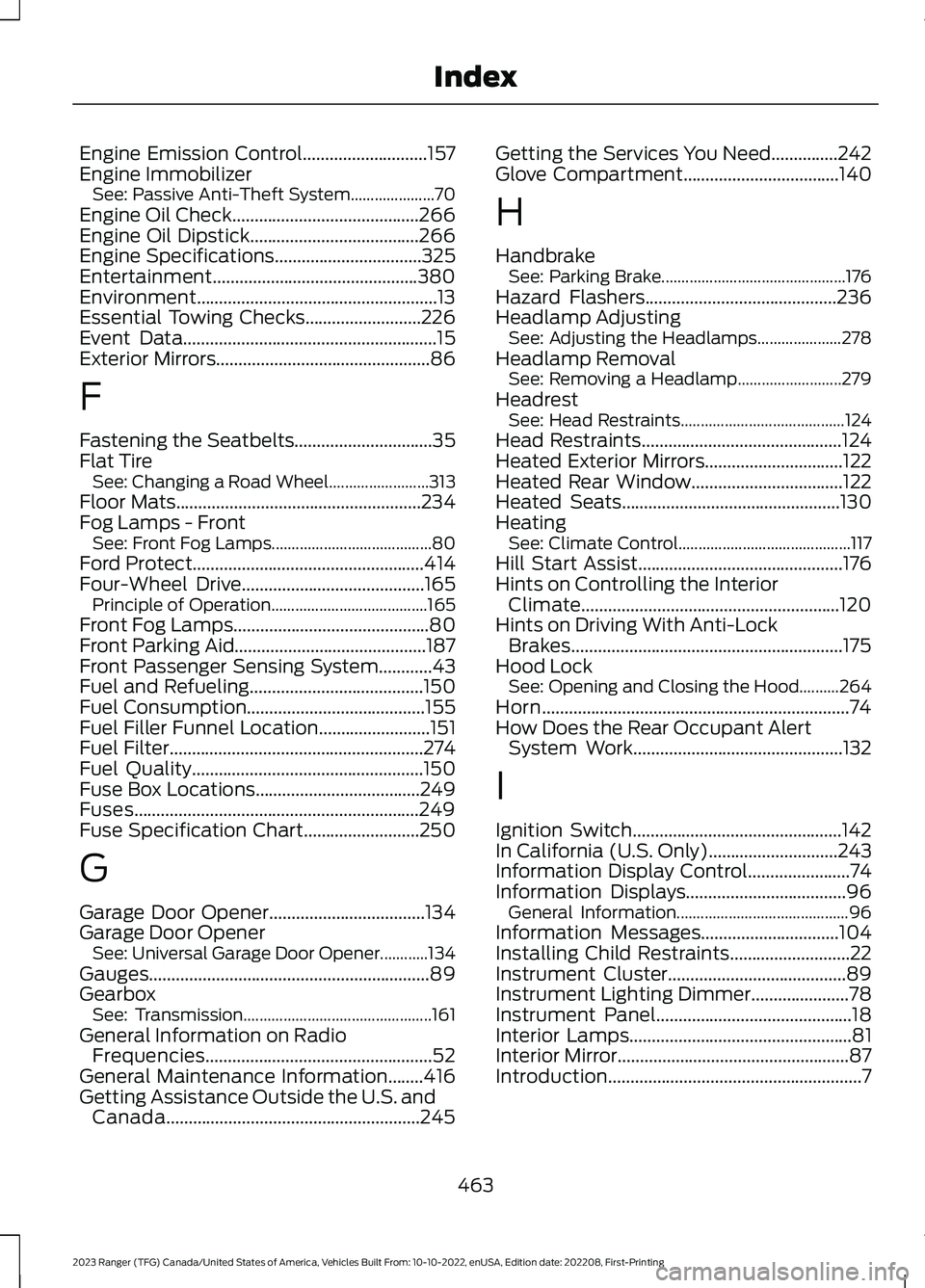
Engine Emission Control............................157Engine ImmobilizerSee: Passive Anti-Theft System.....................70Engine Oil Check..........................................266Engine Oil Dipstick......................................266Engine Specifications.................................325Entertainment..............................................380Environment......................................................13Essential Towing Checks..........................226Event Data.........................................................15Exterior Mirrors................................................86
F
Fastening the Seatbelts...............................35Flat TireSee: Changing a Road Wheel.........................313Floor Mats.......................................................234Fog Lamps - FrontSee: Front Fog Lamps........................................80Ford Protect....................................................414Four-Wheel Drive.........................................165Principle of Operation.......................................165Front Fog Lamps............................................80Front Parking Aid...........................................187Front Passenger Sensing System............43Fuel and Refueling.......................................150Fuel Consumption........................................155Fuel Filler Funnel Location.........................151Fuel Filter.........................................................274Fuel Quality....................................................150Fuse Box Locations.....................................249Fuses................................................................249Fuse Specification Chart..........................250
G
Garage Door Opener...................................134Garage Door OpenerSee: Universal Garage Door Opener............134Gauges...............................................................89GearboxSee: Transmission...............................................161General Information on RadioFrequencies...................................................52General Maintenance Information........416Getting Assistance Outside the U.S. andCanada.........................................................245
Getting the Services You Need...............242Glove Compartment...................................140
H
HandbrakeSee: Parking Brake..............................................176Hazard Flashers...........................................236Headlamp AdjustingSee: Adjusting the Headlamps.....................278Headlamp RemovalSee: Removing a Headlamp..........................279HeadrestSee: Head Restraints.........................................124Head Restraints.............................................124Heated Exterior Mirrors...............................122Heated Rear Window..................................122Heated Seats.................................................130HeatingSee: Climate Control...........................................117Hill Start Assist..............................................176Hints on Controlling the InteriorClimate..........................................................120Hints on Driving With Anti-LockBrakes.............................................................175Hood LockSee: Opening and Closing the Hood..........264Horn.....................................................................74How Does the Rear Occupant AlertSystem Work...............................................132
I
Ignition Switch...............................................142In California (U.S. Only).............................243Information Display Control.......................74Information Displays....................................96General Information...........................................96Information Messages...............................104Installing Child Restraints...........................22Instrument Cluster........................................89Instrument Lighting Dimmer......................78Instrument Panel............................................18Interior Lamps..................................................81Interior Mirror....................................................87Introduction.........................................................7
463
2023 Ranger (TFG) Canada/United States of America, Vehicles Built From: 10-10-2022, enUSA, Edition date: 202208, First-PrintingIndex
Page 468 of 470
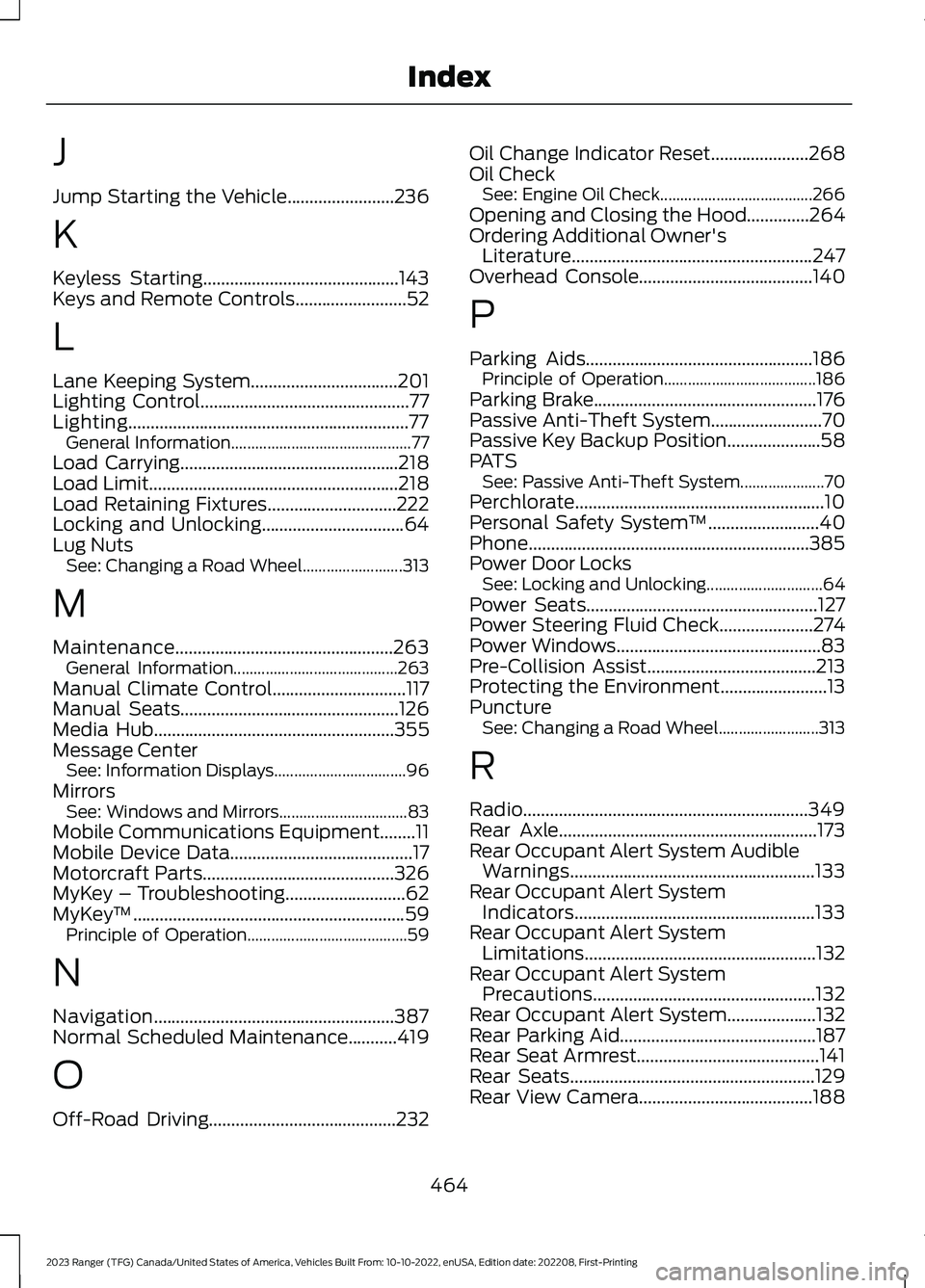
J
Jump Starting the Vehicle........................236
K
Keyless Starting............................................143Keys and Remote Controls.........................52
L
Lane Keeping System.................................201Lighting Control...............................................77Lighting...............................................................77General Information.............................................77Load Carrying.................................................218Load Limit........................................................218Load Retaining Fixtures.............................222Locking and Unlocking................................64Lug NutsSee: Changing a Road Wheel.........................313
M
Maintenance.................................................263General Information.........................................263Manual Climate Control..............................117Manual Seats.................................................126Media Hub......................................................355Message CenterSee: Information Displays.................................96MirrorsSee: Windows and Mirrors................................83Mobile Communications Equipment........11Mobile Device Data.........................................17Motorcraft Parts...........................................326MyKey – Troubleshooting...........................62MyKey™.............................................................59Principle of Operation........................................59
N
Navigation......................................................387Normal Scheduled Maintenance...........419
O
Off-Road Driving..........................................232
Oil Change Indicator Reset......................268Oil CheckSee: Engine Oil Check......................................266Opening and Closing the Hood..............264Ordering Additional Owner'sLiterature......................................................247Overhead Console.......................................140
P
Parking Aids...................................................186Principle of Operation......................................186Parking Brake..................................................176Passive Anti-Theft System.........................70Passive Key Backup Position.....................58PATSSee: Passive Anti-Theft System.....................70Perchlorate........................................................10Personal Safety System™.........................40Phone...............................................................385Power Door LocksSee: Locking and Unlocking.............................64Power Seats....................................................127Power Steering Fluid Check.....................274Power Windows..............................................83Pre-Collision Assist......................................213Protecting the Environment........................13PunctureSee: Changing a Road Wheel.........................313
R
Radio................................................................349Rear Axle..........................................................173Rear Occupant Alert System AudibleWarnings.......................................................133Rear Occupant Alert SystemIndicators......................................................133Rear Occupant Alert SystemLimitations....................................................132Rear Occupant Alert SystemPrecautions..................................................132Rear Occupant Alert System....................132Rear Parking Aid............................................187Rear Seat Armrest.........................................141Rear Seats.......................................................129Rear View Camera.......................................188
464
2023 Ranger (TFG) Canada/United States of America, Vehicles Built From: 10-10-2022, enUSA, Edition date: 202208, First-PrintingIndex