USB FORD RANGER 2023 Owners Manual
[x] Cancel search | Manufacturer: FORD, Model Year: 2023, Model line: RANGER, Model: FORD RANGER 2023Pages: 470, PDF Size: 13.06 MB
Page 9 of 470
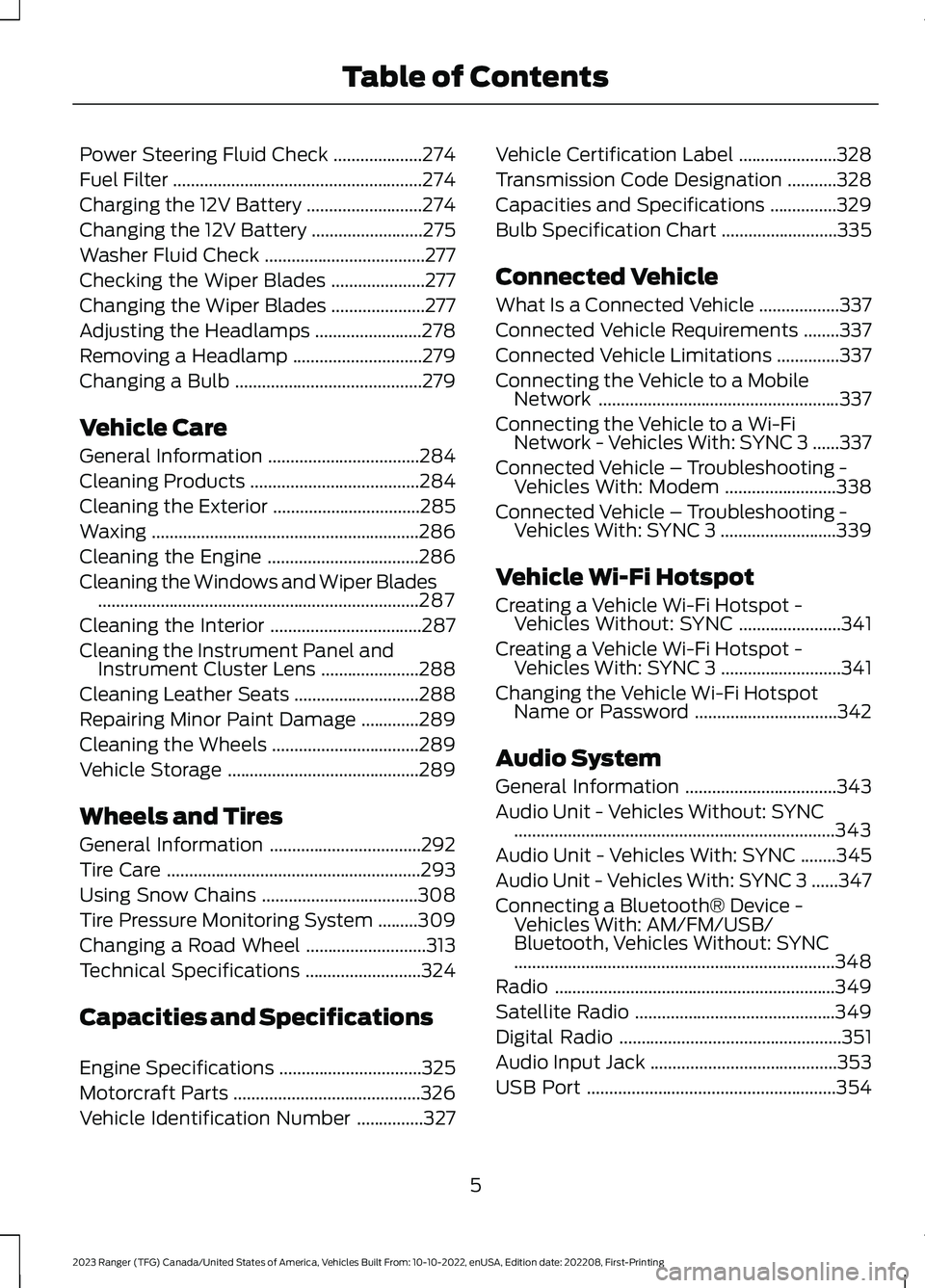
Power Steering Fluid Check....................274
Fuel Filter........................................................274
Charging the 12V Battery..........................274
Changing the 12V Battery.........................275
Washer Fluid Check....................................277
Checking the Wiper Blades.....................277
Changing the Wiper Blades.....................277
Adjusting the Headlamps........................278
Removing a Headlamp.............................279
Changing a Bulb..........................................279
Vehicle Care
General Information..................................284
Cleaning Products......................................284
Cleaning the Exterior.................................285
Waxing............................................................286
Cleaning the Engine..................................286
Cleaning the Windows and Wiper Blades........................................................................287
Cleaning the Interior..................................287
Cleaning the Instrument Panel andInstrument Cluster Lens......................288
Cleaning Leather Seats............................288
Repairing Minor Paint Damage.............289
Cleaning the Wheels.................................289
Vehicle Storage...........................................289
Wheels and Tires
General Information..................................292
Tire Care.........................................................293
Using Snow Chains...................................308
Tire Pressure Monitoring System.........309
Changing a Road Wheel...........................313
Technical Specifications..........................324
Capacities and Specifications
Engine Specifications................................325
Motorcraft Parts..........................................326
Vehicle Identification Number...............327
Vehicle Certification Label......................328
Transmission Code Designation...........328
Capacities and Specifications...............329
Bulb Specification Chart..........................335
Connected Vehicle
What Is a Connected Vehicle..................337
Connected Vehicle Requirements........337
Connected Vehicle Limitations..............337
Connecting the Vehicle to a MobileNetwork......................................................337
Connecting the Vehicle to a Wi-FiNetwork - Vehicles With: SYNC 3......337
Connected Vehicle – Troubleshooting -Vehicles With: Modem.........................338
Connected Vehicle – Troubleshooting -Vehicles With: SYNC 3..........................339
Vehicle Wi-Fi Hotspot
Creating a Vehicle Wi-Fi Hotspot -Vehicles Without: SYNC.......................341
Creating a Vehicle Wi-Fi Hotspot -Vehicles With: SYNC 3...........................341
Changing the Vehicle Wi-Fi HotspotName or Password................................342
Audio System
General Information..................................343
Audio Unit - Vehicles Without: SYNC........................................................................343
Audio Unit - Vehicles With: SYNC........345
Audio Unit - Vehicles With: SYNC 3......347
Connecting a Bluetooth® Device -Vehicles With: AM/FM/USB/Bluetooth, Vehicles Without: SYNC........................................................................348
Radio...............................................................349
Satellite Radio.............................................349
Digital Radio..................................................351
Audio Input Jack..........................................353
USB Port........................................................354
5
2023 Ranger (TFG) Canada/United States of America, Vehicles Built From: 10-10-2022, enUSA, Edition date: 202208, First-PrintingTable of Contents
Page 20 of 470
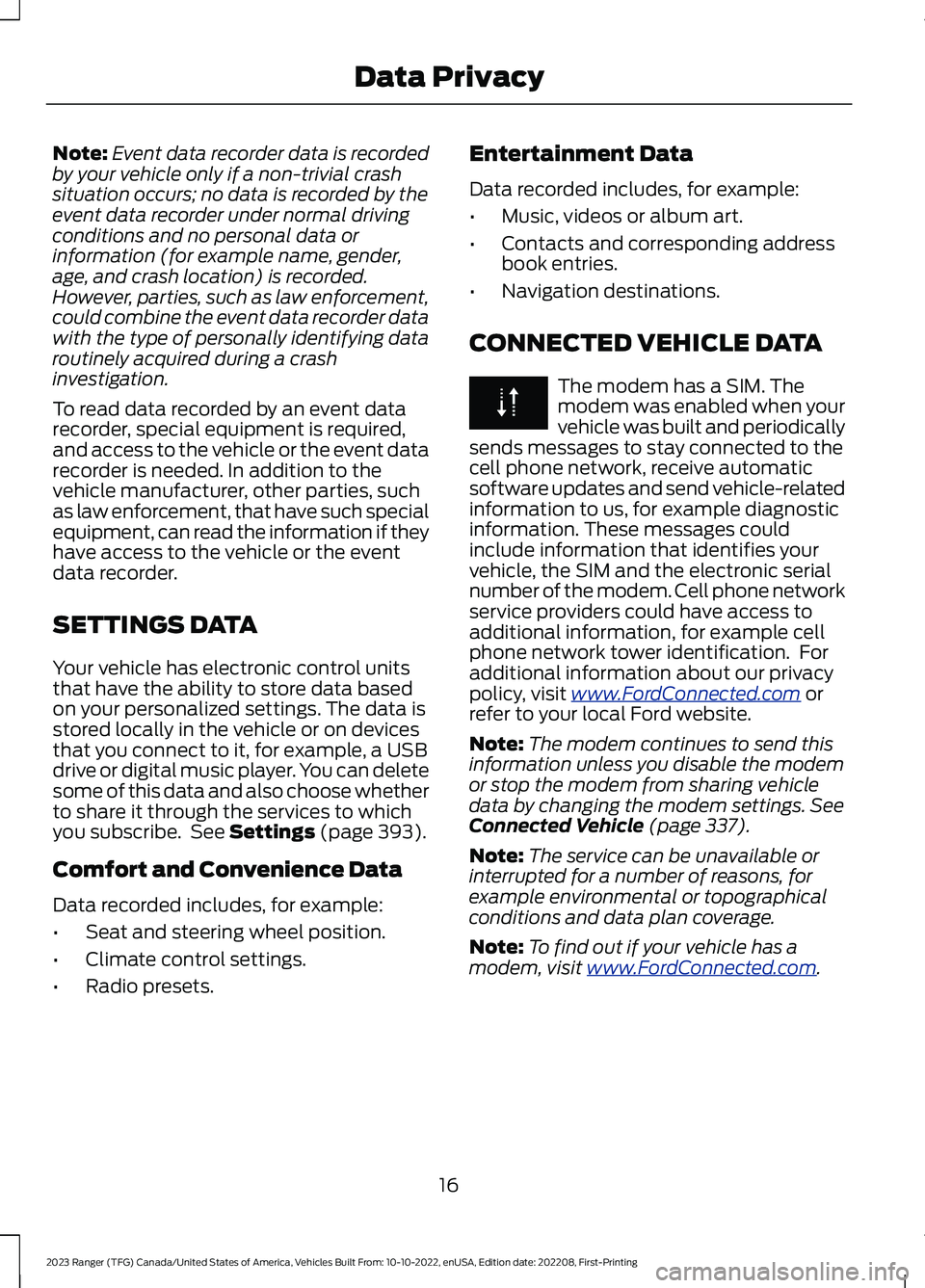
Note:Event data recorder data is recordedby your vehicle only if a non-trivial crashsituation occurs; no data is recorded by theevent data recorder under normal drivingconditions and no personal data orinformation (for example name, gender,age, and crash location) is recorded.However, parties, such as law enforcement,could combine the event data recorder datawith the type of personally identifying dataroutinely acquired during a crashinvestigation.
To read data recorded by an event datarecorder, special equipment is required,and access to the vehicle or the event datarecorder is needed. In addition to thevehicle manufacturer, other parties, suchas law enforcement, that have such specialequipment, can read the information if theyhave access to the vehicle or the eventdata recorder.
SETTINGS DATA
Your vehicle has electronic control unitsthat have the ability to store data basedon your personalized settings. The data isstored locally in the vehicle or on devicesthat you connect to it, for example, a USBdrive or digital music player. You can deletesome of this data and also choose whetherto share it through the services to whichyou subscribe. See Settings (page 393).
Comfort and Convenience Data
Data recorded includes, for example:
•Seat and steering wheel position.
•Climate control settings.
•Radio presets.
Entertainment Data
Data recorded includes, for example:
•Music, videos or album art.
•Contacts and corresponding addressbook entries.
•Navigation destinations.
CONNECTED VEHICLE DATA
The modem has a SIM. Themodem was enabled when yourvehicle was built and periodicallysends messages to stay connected to thecell phone network, receive automaticsoftware updates and send vehicle-relatedinformation to us, for example diagnosticinformation. These messages couldinclude information that identifies yourvehicle, the SIM and the electronic serialnumber of the modem. Cell phone networkservice providers could have access toadditional information, for example cellphone network tower identification. Foradditional information about our privacypolicy, visit www.FordConnected.com orrefer to your local Ford website.
Note:The modem continues to send thisinformation unless you disable the modemor stop the modem from sharing vehicledata by changing the modem settings. SeeConnected Vehicle (page 337).
Note:The service can be unavailable orinterrupted for a number of reasons, forexample environmental or topographicalconditions and data plan coverage.
Note:To find out if your vehicle has amodem, visit www.FordConnected.com.
16
2023 Ranger (TFG) Canada/United States of America, Vehicles Built From: 10-10-2022, enUSA, Edition date: 202208, First-PrintingData Privacy
Page 144 of 470
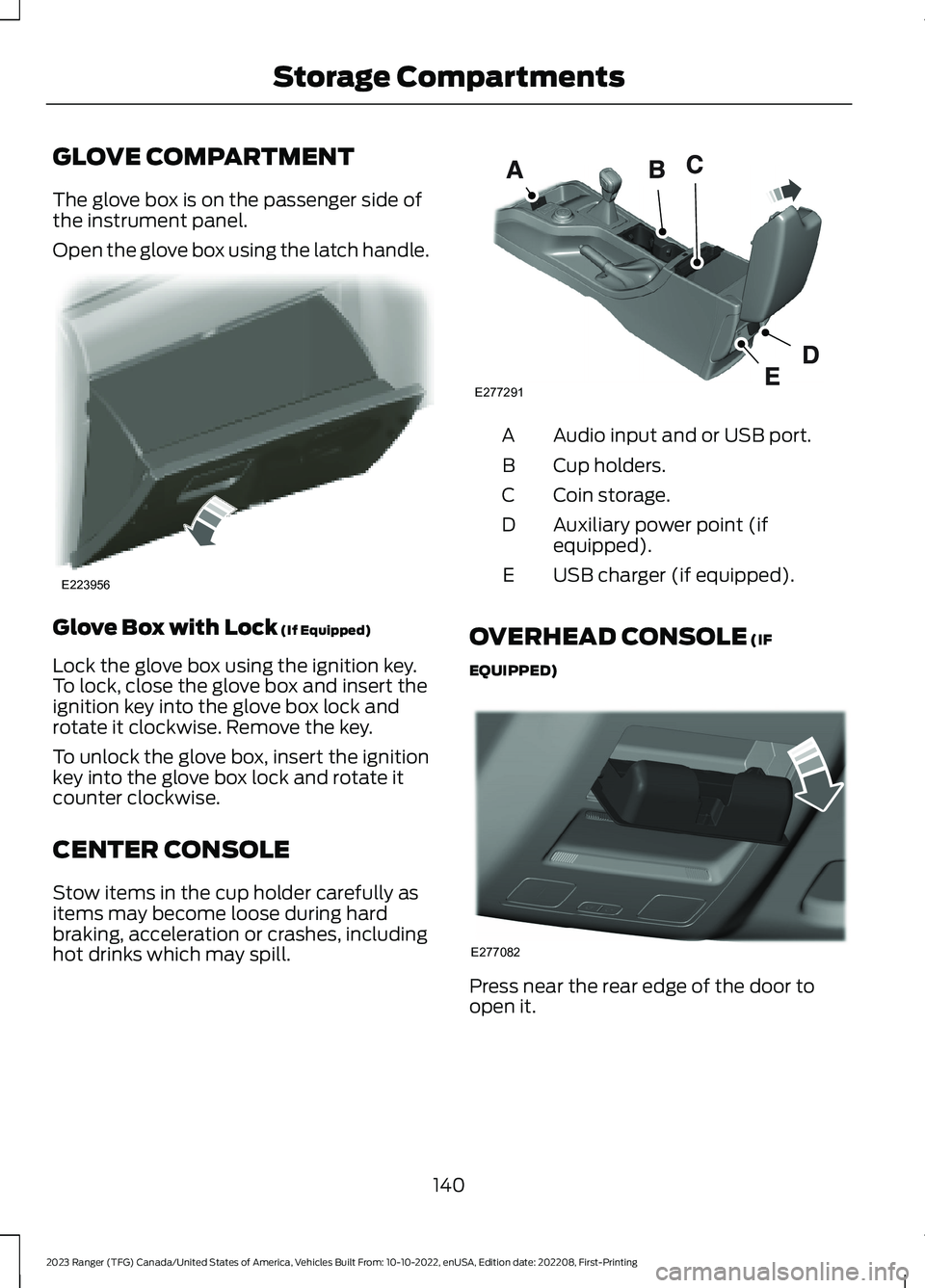
GLOVE COMPARTMENT
The glove box is on the passenger side ofthe instrument panel.
Open the glove box using the latch handle.
Glove Box with Lock (If Equipped)
Lock the glove box using the ignition key.To lock, close the glove box and insert theignition key into the glove box lock androtate it clockwise. Remove the key.
To unlock the glove box, insert the ignitionkey into the glove box lock and rotate itcounter clockwise.
CENTER CONSOLE
Stow items in the cup holder carefully asitems may become loose during hardbraking, acceleration or crashes, includinghot drinks which may spill.
Audio input and or USB port.A
Cup holders.B
Coin storage.C
Auxiliary power point (ifequipped).D
USB charger (if equipped).E
OVERHEAD CONSOLE (IF
EQUIPPED)
Press near the rear edge of the door toopen it.
140
2023 Ranger (TFG) Canada/United States of America, Vehicles Built From: 10-10-2022, enUSA, Edition date: 202208, First-PrintingStorage CompartmentsE223956 E277291 E277082
Page 257 of 470
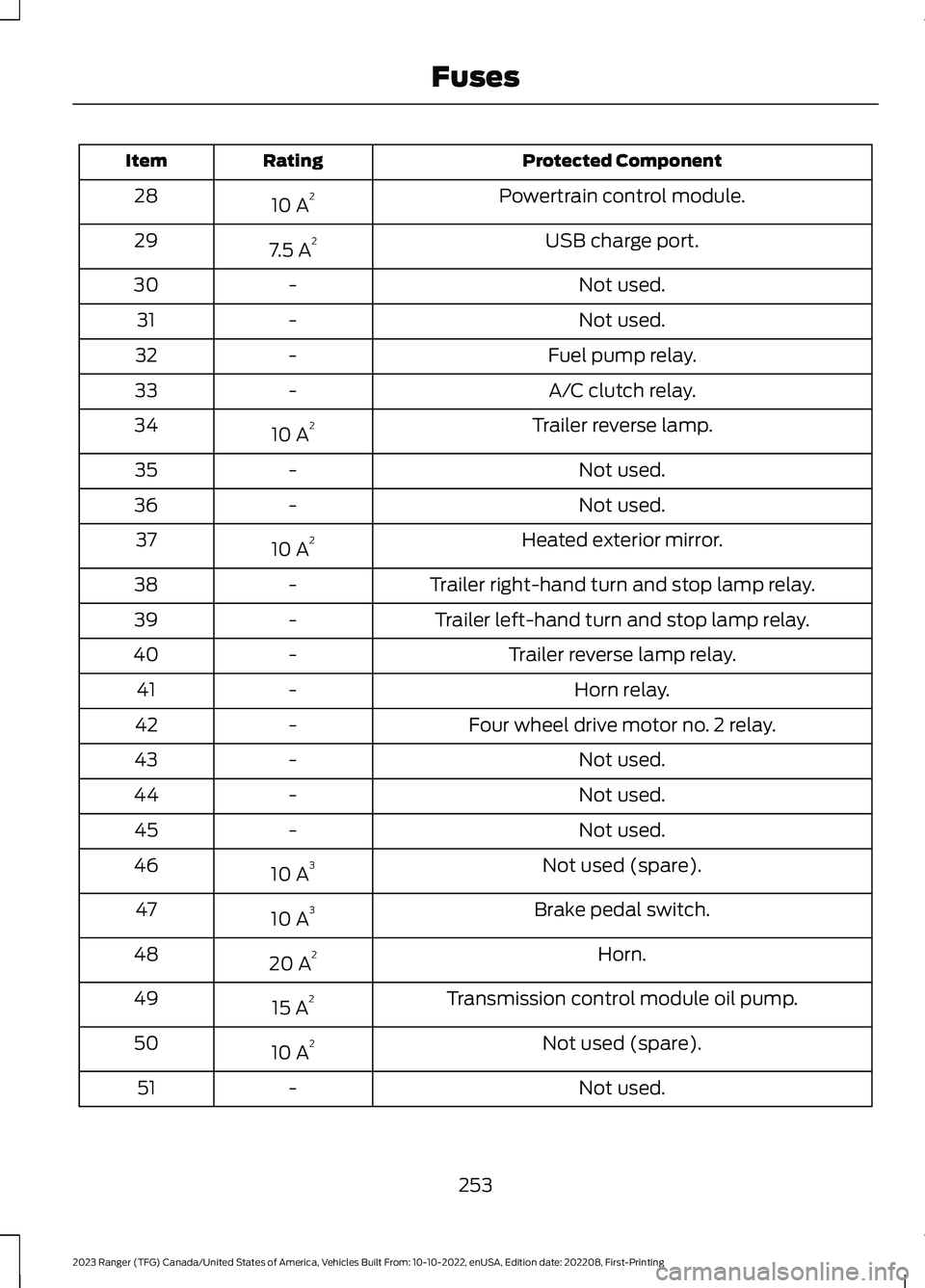
Protected ComponentRatingItem
Powertrain control module.10 A228
USB charge port.7.5 A229
Not used.-30
Not used.-31
Fuel pump relay.-32
A/C clutch relay.-33
Trailer reverse lamp.10 A234
Not used.-35
Not used.-36
Heated exterior mirror.10 A237
Trailer right-hand turn and stop lamp relay.-38
Trailer left-hand turn and stop lamp relay.-39
Trailer reverse lamp relay.-40
Horn relay.-41
Four wheel drive motor no. 2 relay.-42
Not used.-43
Not used.-44
Not used.-45
Not used (spare).10 A346
Brake pedal switch.10 A347
Horn.20 A248
Transmission control module oil pump.15 A249
Not used (spare).10 A250
Not used.-51
253
2023 Ranger (TFG) Canada/United States of America, Vehicles Built From: 10-10-2022, enUSA, Edition date: 202208, First-PrintingFuses
Page 262 of 470
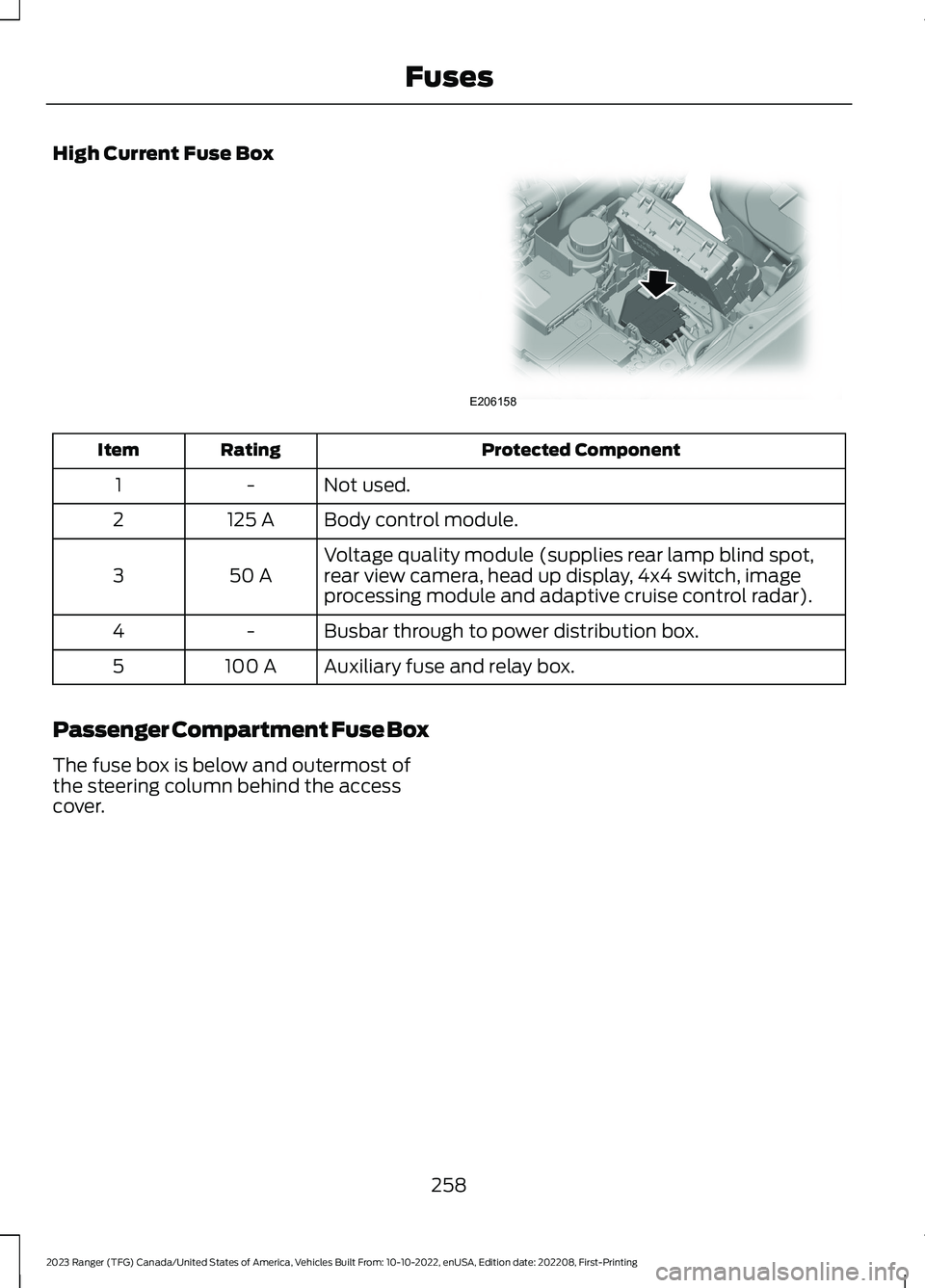
High Current Fuse Box
Protected ComponentRatingItem
Not used.-1
Body control module.125 A2
Voltage quality module (supplies rear lamp blind spot,rear view camera, head up display, 4x4 switch, imageprocessing module and adaptive cruise control radar).50 A3
Busbar through to power distribution box.-4
Auxiliary fuse and relay box.100 A5
Passenger Compartment Fuse Box
The fuse box is below and outermost ofthe steering column behind the accesscover.
258
2023 Ranger (TFG) Canada/United States of America, Vehicles Built From: 10-10-2022, enUSA, Edition date: 202208, First-PrintingFusesE206158
Page 341 of 470
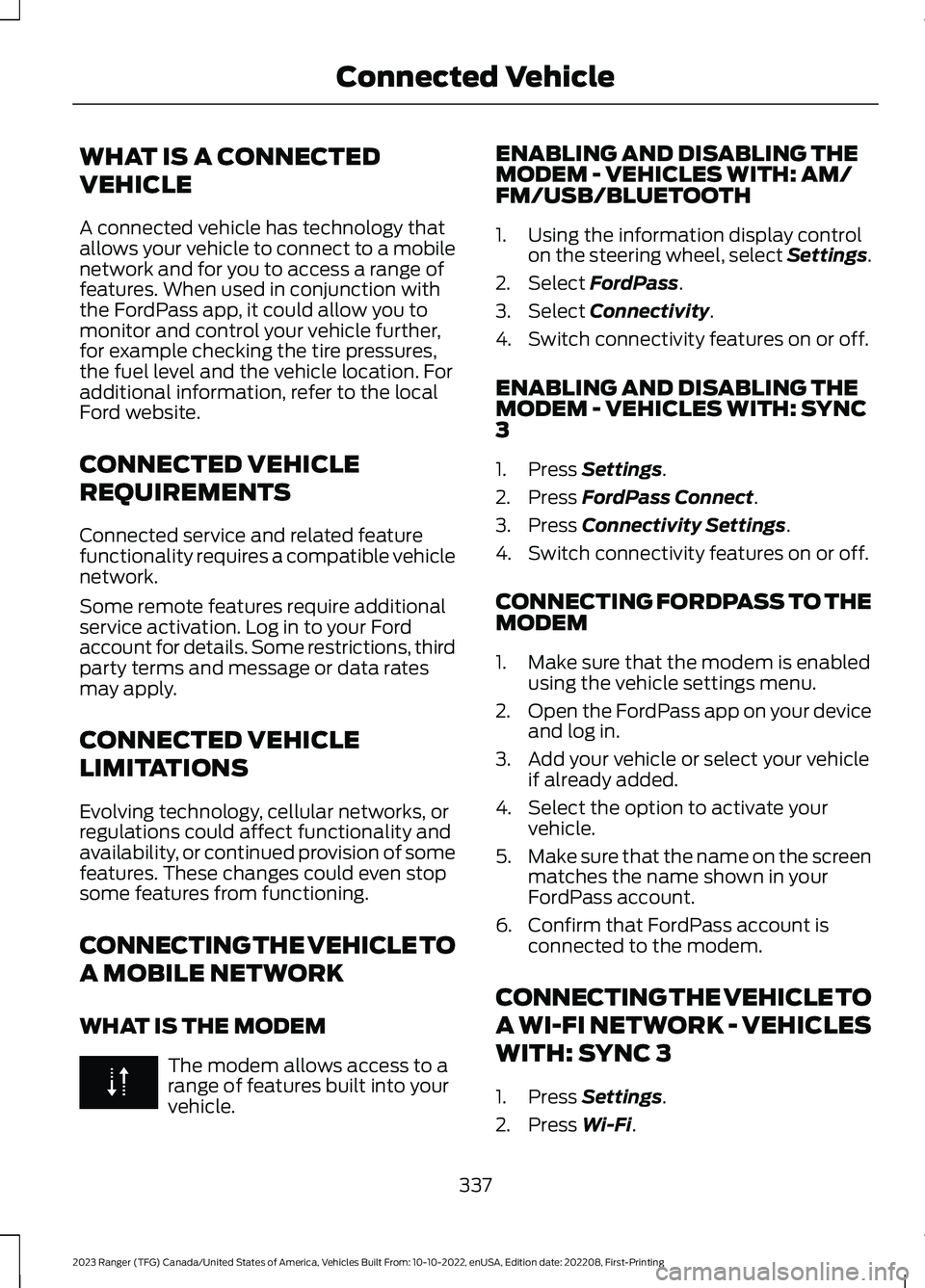
WHAT IS A CONNECTED
VEHICLE
A connected vehicle has technology thatallows your vehicle to connect to a mobilenetwork and for you to access a range offeatures. When used in conjunction withthe FordPass app, it could allow you tomonitor and control your vehicle further,for example checking the tire pressures,the fuel level and the vehicle location. Foradditional information, refer to the localFord website.
CONNECTED VEHICLE
REQUIREMENTS
Connected service and related featurefunctionality requires a compatible vehiclenetwork.
Some remote features require additionalservice activation. Log in to your Fordaccount for details. Some restrictions, thirdparty terms and message or data ratesmay apply.
CONNECTED VEHICLE
LIMITATIONS
Evolving technology, cellular networks, orregulations could affect functionality andavailability, or continued provision of somefeatures. These changes could even stopsome features from functioning.
CONNECTING THE VEHICLE TO
A MOBILE NETWORK
WHAT IS THE MODEM
The modem allows access to arange of features built into yourvehicle.
ENABLING AND DISABLING THEMODEM - VEHICLES WITH: AM/FM/USB/BLUETOOTH
1.Using the information display controlon the steering wheel, select Settings.
2.Select FordPass.
3.Select Connectivity.
4.Switch connectivity features on or off.
ENABLING AND DISABLING THEMODEM - VEHICLES WITH: SYNC3
1.Press Settings.
2.Press FordPass Connect.
3.Press Connectivity Settings.
4.Switch connectivity features on or off.
CONNECTING FORDPASS TO THEMODEM
1.Make sure that the modem is enabledusing the vehicle settings menu.
2.Open the FordPass app on your deviceand log in.
3.Add your vehicle or select your vehicleif already added.
4.Select the option to activate yourvehicle.
5.Make sure that the name on the screenmatches the name shown in yourFordPass account.
6.Confirm that FordPass account isconnected to the modem.
CONNECTING THE VEHICLE TO
A WI-FI NETWORK - VEHICLES
WITH: SYNC 3
1.Press Settings.
2.Press Wi-Fi.
337
2023 Ranger (TFG) Canada/United States of America, Vehicles Built From: 10-10-2022, enUSA, Edition date: 202208, First-PrintingConnected Vehicle
Page 352 of 470
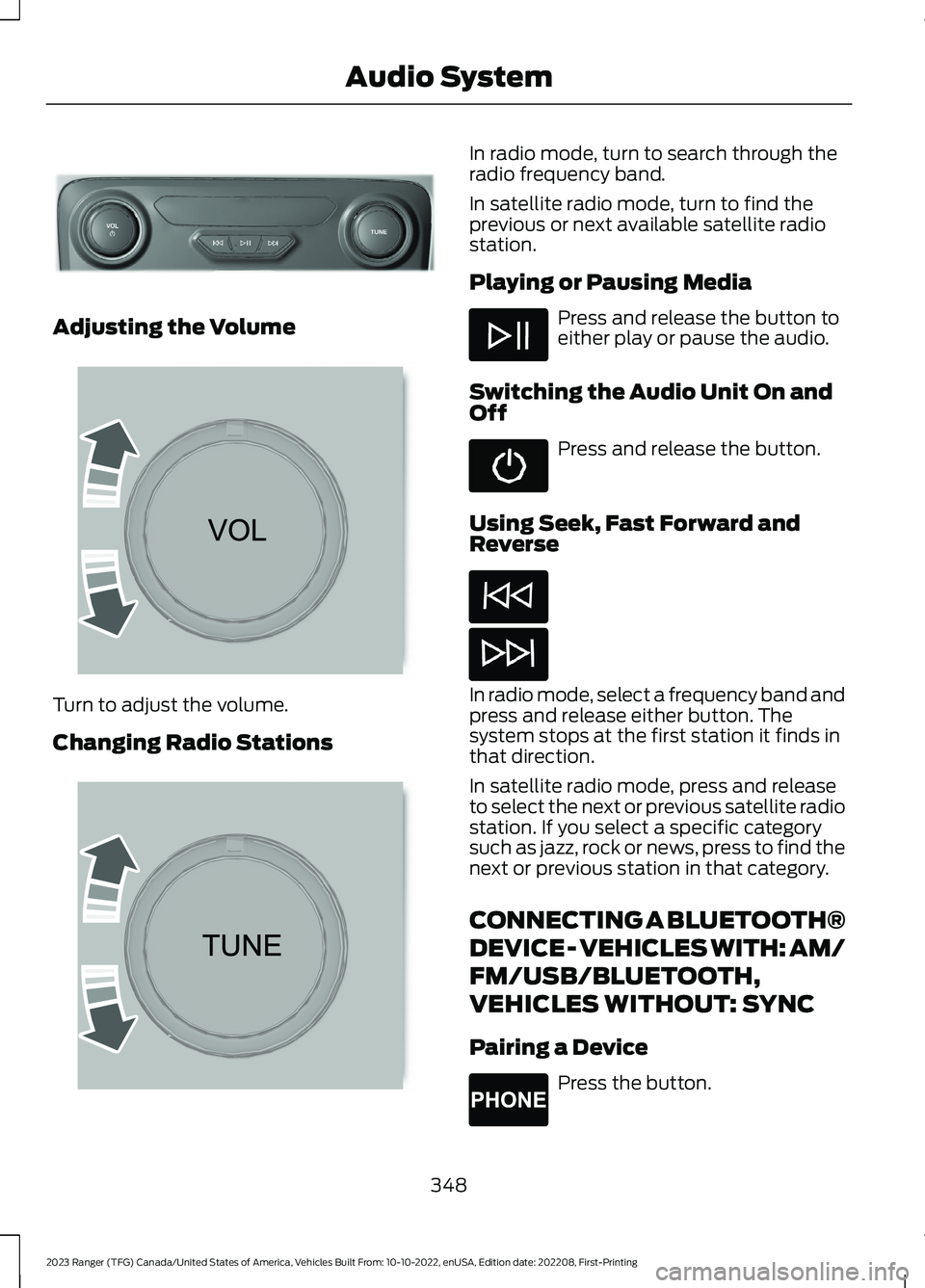
Adjusting the Volume
Turn to adjust the volume.
Changing Radio Stations
In radio mode, turn to search through theradio frequency band.
In satellite radio mode, turn to find theprevious or next available satellite radiostation.
Playing or Pausing Media
Press and release the button toeither play or pause the audio.
Switching the Audio Unit On andOff
Press and release the button.
Using Seek, Fast Forward andReverse
In radio mode, select a frequency band andpress and release either button. Thesystem stops at the first station it finds inthat direction.
In satellite radio mode, press and releaseto select the next or previous satellite radiostation. If you select a specific categorysuch as jazz, rock or news, press to find thenext or previous station in that category.
CONNECTING A BLUETOOTH®
DEVICE - VEHICLES WITH: AM/
FM/USB/BLUETOOTH,
VEHICLES WITHOUT: SYNC
Pairing a Device
Press the button.
348
2023 Ranger (TFG) Canada/United States of America, Vehicles Built From: 10-10-2022, enUSA, Edition date: 202208, First-PrintingAudio SystemE318508 E265373 E265696 E265037
Page 358 of 470
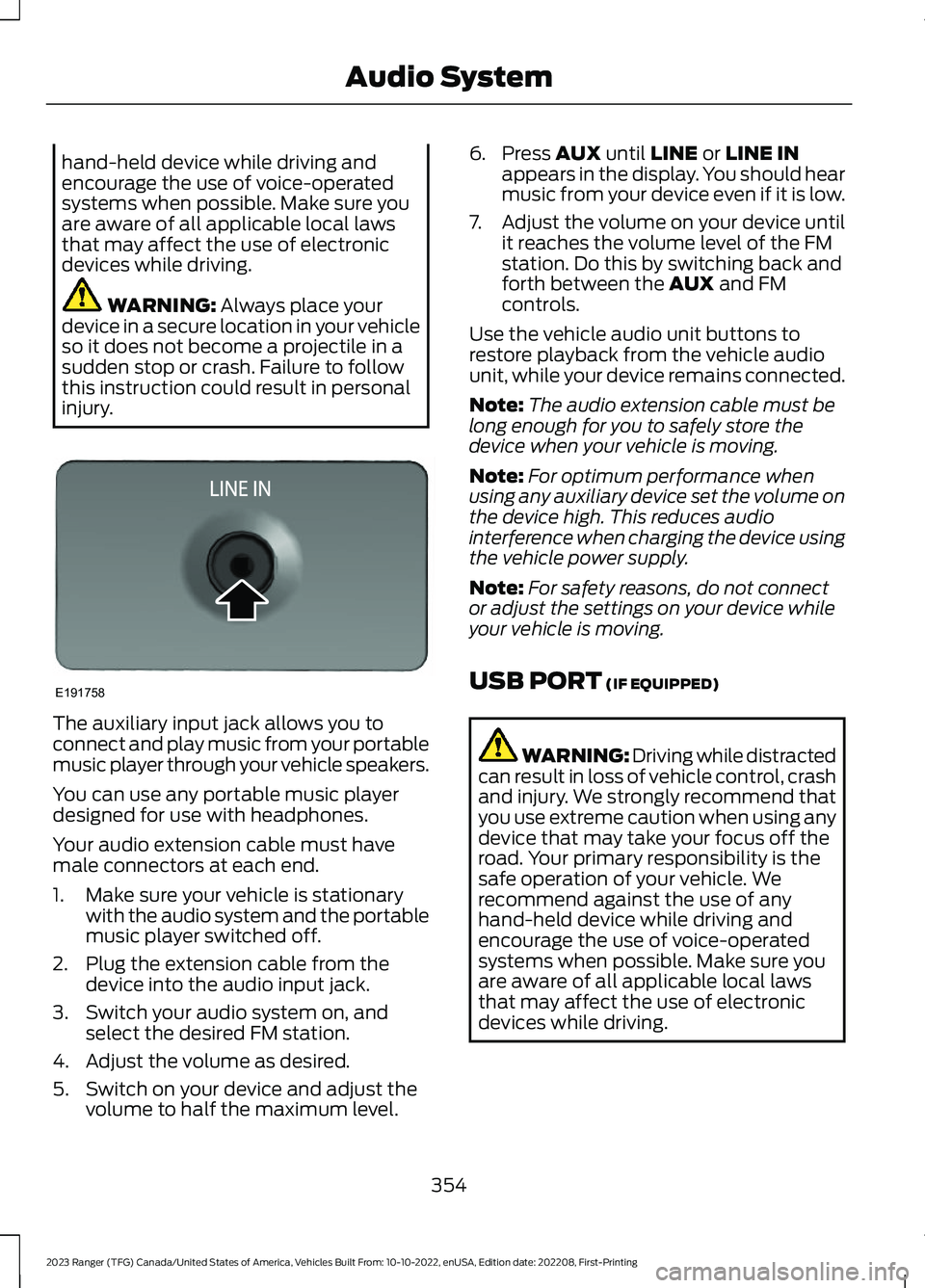
hand-held device while driving andencourage the use of voice-operatedsystems when possible. Make sure youare aware of all applicable local lawsthat may affect the use of electronicdevices while driving.
WARNING: Always place yourdevice in a secure location in your vehicleso it does not become a projectile in asudden stop or crash. Failure to followthis instruction could result in personalinjury.
The auxiliary input jack allows you toconnect and play music from your portablemusic player through your vehicle speakers.
You can use any portable music playerdesigned for use with headphones.
Your audio extension cable must havemale connectors at each end.
1.Make sure your vehicle is stationarywith the audio system and the portablemusic player switched off.
2.Plug the extension cable from thedevice into the audio input jack.
3.Switch your audio system on, andselect the desired FM station.
4.Adjust the volume as desired.
5.Switch on your device and adjust thevolume to half the maximum level.
6.Press AUX until LINE or LINE INappears in the display. You should hearmusic from your device even if it is low.
7.Adjust the volume on your device untilit reaches the volume level of the FMstation. Do this by switching back andforth between the AUX and FMcontrols.
Use the vehicle audio unit buttons torestore playback from the vehicle audiounit, while your device remains connected.
Note:The audio extension cable must belong enough for you to safely store thedevice when your vehicle is moving.
Note:For optimum performance whenusing any auxiliary device set the volume onthe device high. This reduces audiointerference when charging the device usingthe vehicle power supply.
Note:For safety reasons, do not connector adjust the settings on your device whileyour vehicle is moving.
USB PORT (IF EQUIPPED)
WARNING: Driving while distractedcan result in loss of vehicle control, crashand injury. We strongly recommend thatyou use extreme caution when using anydevice that may take your focus off theroad. Your primary responsibility is thesafe operation of your vehicle. Werecommend against the use of anyhand-held device while driving andencourage the use of voice-operatedsystems when possible. Make sure youare aware of all applicable local lawsthat may affect the use of electronicdevices while driving.
354
2023 Ranger (TFG) Canada/United States of America, Vehicles Built From: 10-10-2022, enUSA, Edition date: 202208, First-PrintingAudio SystemE191758
Page 359 of 470
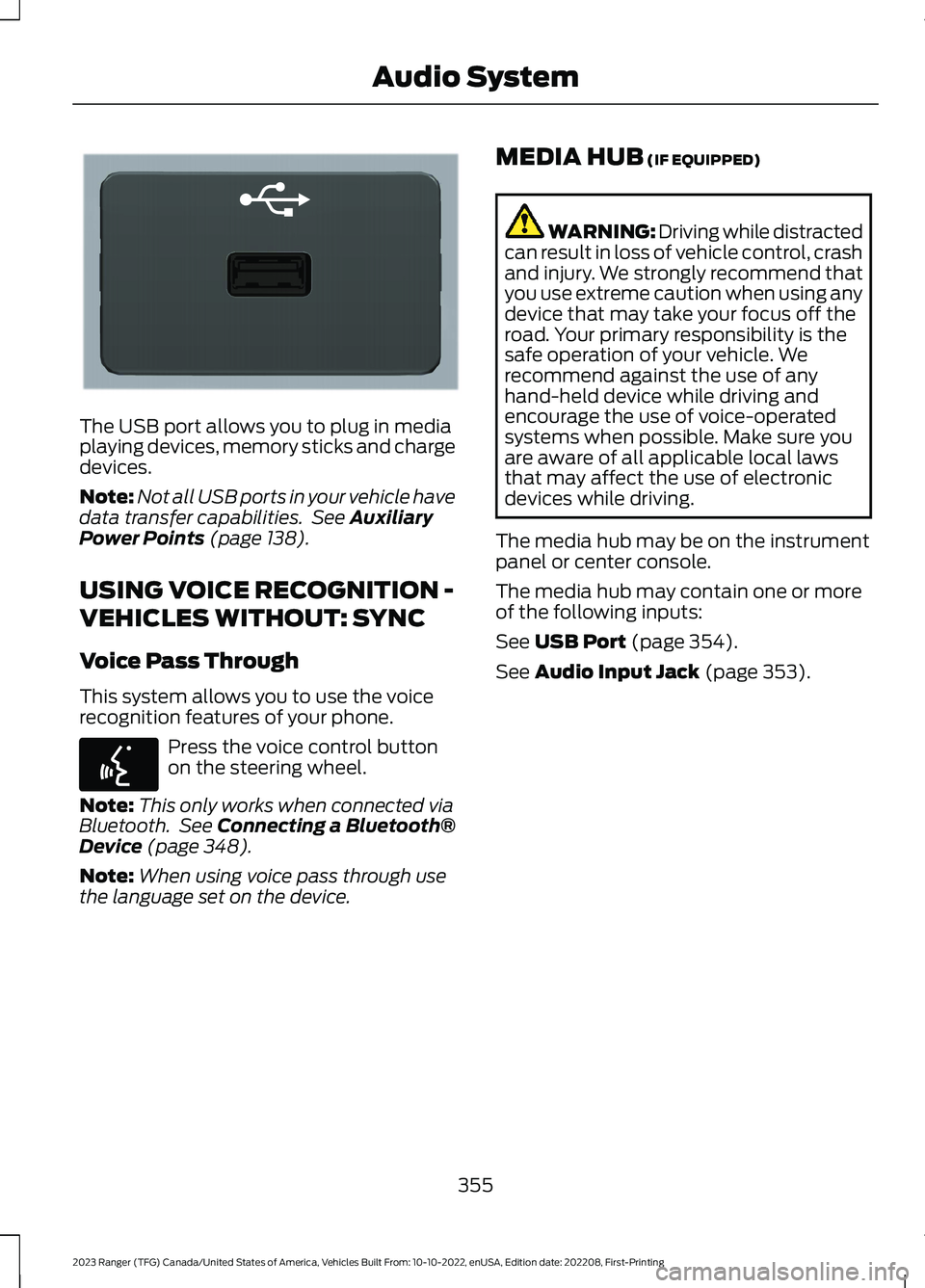
The USB port allows you to plug in mediaplaying devices, memory sticks and chargedevices.
Note:Not all USB ports in your vehicle havedata transfer capabilities. See AuxiliaryPower Points (page 138).
USING VOICE RECOGNITION -
VEHICLES WITHOUT: SYNC
Voice Pass Through
This system allows you to use the voicerecognition features of your phone.
Press the voice control buttonon the steering wheel.
Note:This only works when connected viaBluetooth. See Connecting a Bluetooth®Device (page 348).
Note:When using voice pass through usethe language set on the device.
MEDIA HUB (IF EQUIPPED)
WARNING: Driving while distractedcan result in loss of vehicle control, crashand injury. We strongly recommend thatyou use extreme caution when using anydevice that may take your focus off theroad. Your primary responsibility is thesafe operation of your vehicle. Werecommend against the use of anyhand-held device while driving andencourage the use of voice-operatedsystems when possible. Make sure youare aware of all applicable local lawsthat may affect the use of electronicdevices while driving.
The media hub may be on the instrumentpanel or center console.
The media hub may contain one or moreof the following inputs:
See USB Port (page 354).
See Audio Input Jack (page 353).
355
2023 Ranger (TFG) Canada/United States of America, Vehicles Built From: 10-10-2022, enUSA, Edition date: 202208, First-PrintingAudio SystemE201595 E142599
Page 360 of 470
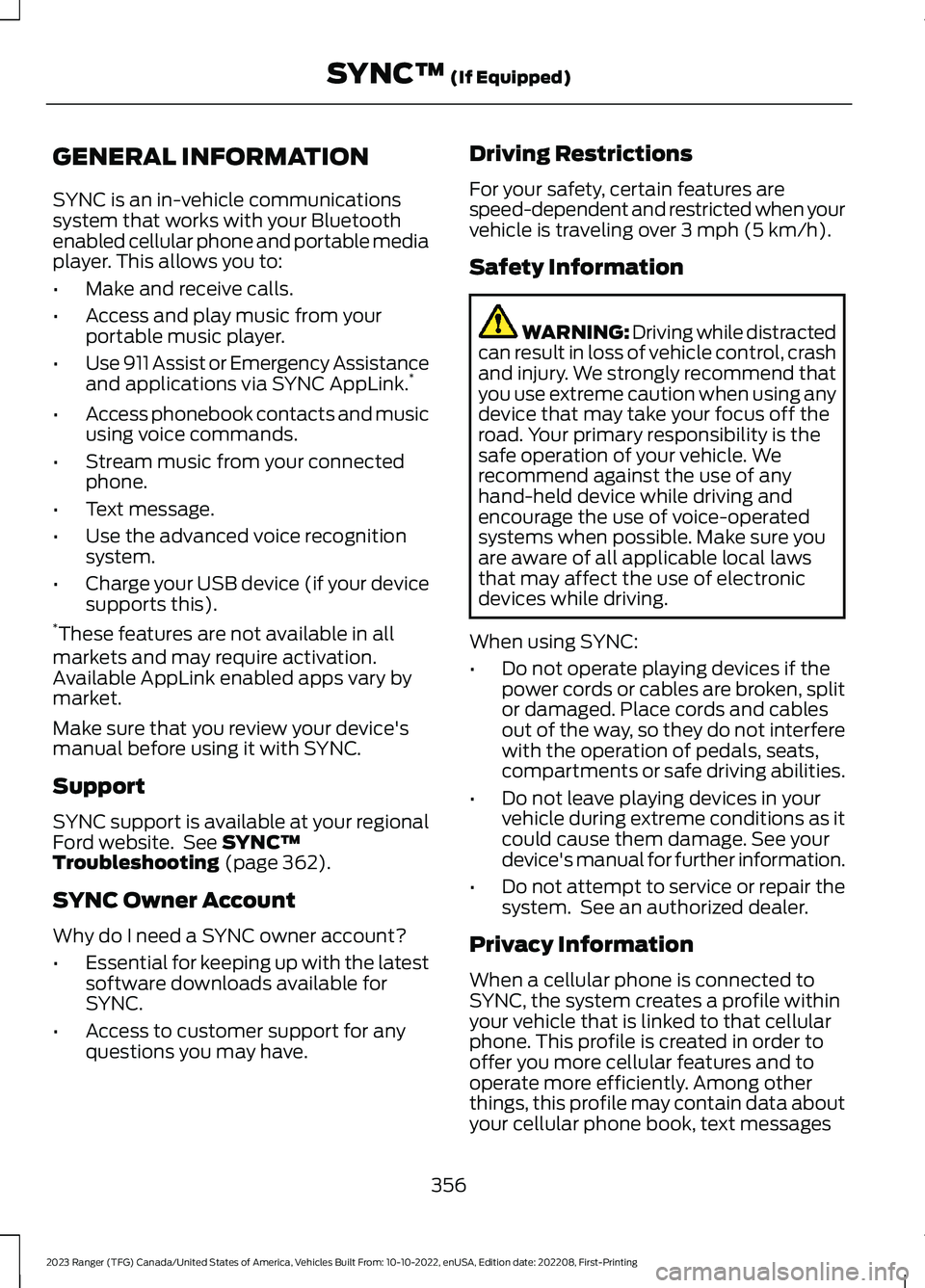
GENERAL INFORMATION
SYNC is an in-vehicle communicationssystem that works with your Bluetoothenabled cellular phone and portable mediaplayer. This allows you to:
•Make and receive calls.
•Access and play music from yourportable music player.
•Use 911 Assist or Emergency Assistanceand applications via SYNC AppLink.*
•Access phonebook contacts and musicusing voice commands.
•Stream music from your connectedphone.
•Text message.
•Use the advanced voice recognitionsystem.
•Charge your USB device (if your devicesupports this).*These features are not available in allmarkets and may require activation.Available AppLink enabled apps vary bymarket.
Make sure that you review your device'smanual before using it with SYNC.
Support
SYNC support is available at your regionalFord website. See SYNC™Troubleshooting (page 362).
SYNC Owner Account
Why do I need a SYNC owner account?
•Essential for keeping up with the latestsoftware downloads available forSYNC.
•Access to customer support for anyquestions you may have.
Driving Restrictions
For your safety, certain features arespeed-dependent and restricted when yourvehicle is traveling over 3 mph (5 km/h).
Safety Information
WARNING: Driving while distractedcan result in loss of vehicle control, crashand injury. We strongly recommend thatyou use extreme caution when using anydevice that may take your focus off theroad. Your primary responsibility is thesafe operation of your vehicle. Werecommend against the use of anyhand-held device while driving andencourage the use of voice-operatedsystems when possible. Make sure youare aware of all applicable local lawsthat may affect the use of electronicdevices while driving.
When using SYNC:
•Do not operate playing devices if thepower cords or cables are broken, splitor damaged. Place cords and cablesout of the way, so they do not interferewith the operation of pedals, seats,compartments or safe driving abilities.
•Do not leave playing devices in yourvehicle during extreme conditions as itcould cause them damage. See yourdevice's manual for further information.
•Do not attempt to service or repair thesystem. See an authorized dealer.
Privacy Information
When a cellular phone is connected toSYNC, the system creates a profile withinyour vehicle that is linked to that cellularphone. This profile is created in order tooffer you more cellular features and tooperate more efficiently. Among otherthings, this profile may contain data aboutyour cellular phone book, text messages
356
2023 Ranger (TFG) Canada/United States of America, Vehicles Built From: 10-10-2022, enUSA, Edition date: 202208, First-PrintingSYNC™ (If Equipped)