tire pressure FORD SUPER DUTY 2022 Owners Manual
[x] Cancel search | Manufacturer: FORD, Model Year: 2022, Model line: SUPER DUTY, Model: FORD SUPER DUTY 2022Pages: 740, PDF Size: 9.95 MB
Page 15 of 740
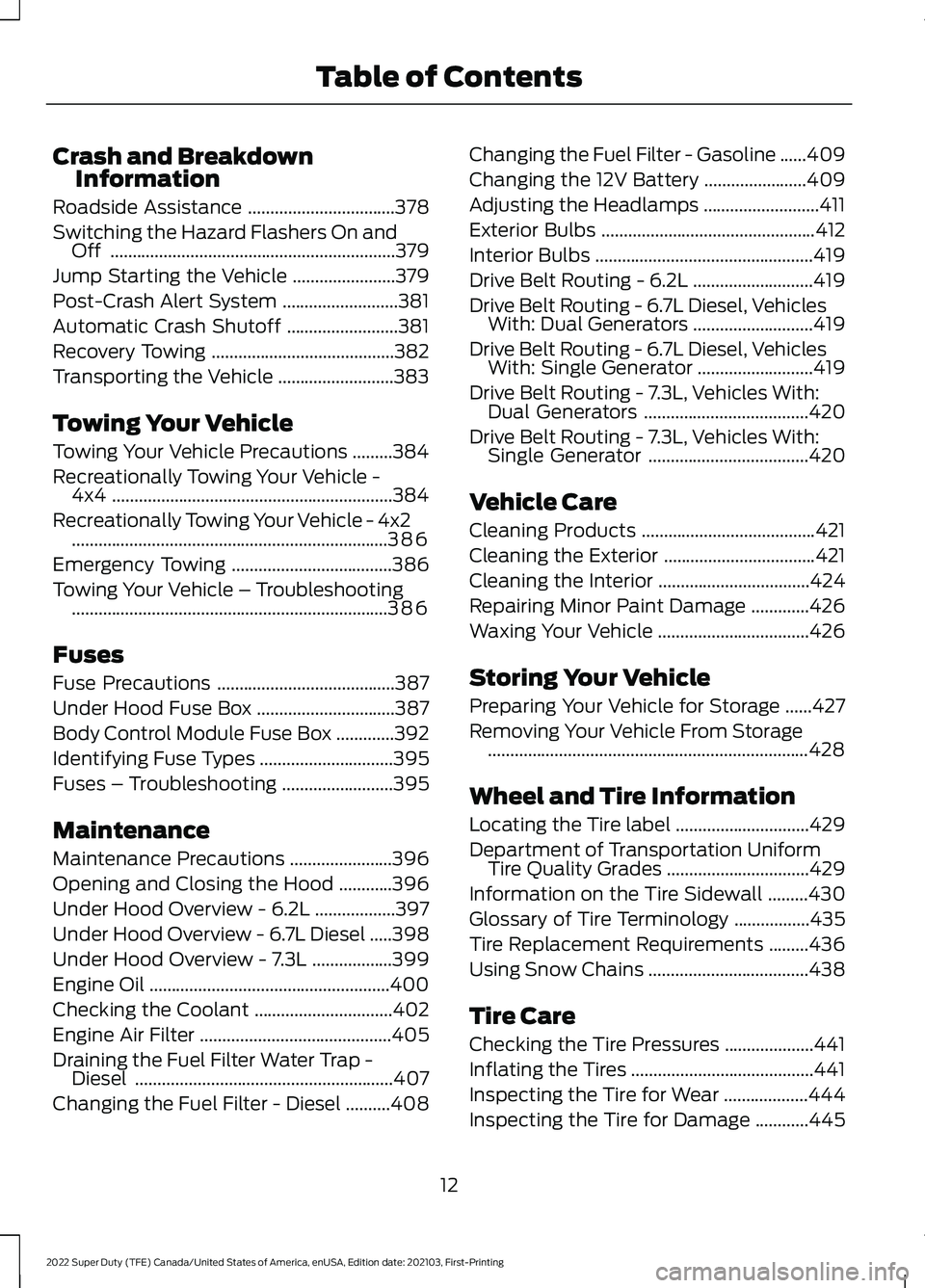
Crash and Breakdown
Information
Roadside Assistance .................................378
Switching the Hazard Flashers On and Off ................................................................
379
Jump Starting the Vehicle .......................
379
Post-Crash Alert System ..........................
381
Automatic Crash Shutoff .........................
381
Recovery Towing .........................................
382
Transporting the Vehicle ..........................
383
Towing Your Vehicle
Towing Your Vehicle Precautions .........
384
Recreationally Towing Your Vehicle - 4x4 ...............................................................
384
Recreationally Towing Your Vehicle - 4x2 .......................................................................
386
Emergency Towing ....................................
386
Towing Your Vehicle – Troubleshooting .......................................................................
386
Fuses
Fuse Precautions ........................................
387
Under Hood Fuse Box ...............................
387
Body Control Module Fuse Box .............
392
Identifying Fuse Types ..............................
395
Fuses – Troubleshooting .........................
395
Maintenance
Maintenance Precautions .......................
396
Opening and Closing the Hood ............
396
Under Hood Overview - 6.2L ..................
397
Under Hood Overview - 6.7L Diesel .....
398
Under Hood Overview - 7.3L ..................
399
Engine Oil ......................................................
400
Checking the Coolant ...............................
402
Engine Air Filter ...........................................
405
Draining the Fuel Filter Water Trap - Diesel ..........................................................
407
Changing the Fuel Filter - Diesel ..........
408Changing the Fuel Filter - Gasoline
......
409
Changing the 12V Battery .......................
409
Adjusting the Headlamps ..........................
411
Exterior Bulbs ................................................
412
Interior Bulbs .................................................
419
Drive Belt Routing - 6.2L ...........................
419
Drive Belt Routing - 6.7L Diesel, Vehicles With: Dual Generators ...........................
419
Drive Belt Routing - 6.7L Diesel, Vehicles With: Single Generator ..........................
419
Drive Belt Routing - 7.3L, Vehicles With: Dual Generators .....................................
420
Drive Belt Routing - 7.3L, Vehicles With: Single Generator ....................................
420
Vehicle Care
Cleaning Products .......................................
421
Cleaning the Exterior ..................................
421
Cleaning the Interior ..................................
424
Repairing Minor Paint Damage .............
426
Waxing Your Vehicle ..................................
426
Storing Your Vehicle
Preparing Your Vehicle for Storage ......
427
Removing Your Vehicle From Storage ........................................................................\
428
Wheel and Tire Information
Locating the Tire label ..............................
429
Department of Transportation Uniform Tire Quality Grades ................................
429
Information on the Tire Sidewall .........
430
Glossary of Tire Terminology .................
435
Tire Replacement Requirements .........
436
Using Snow Chains ....................................
438
Tire Care
Checking the Tire Pressures ....................
441
Inflating the Tires .........................................
441
Inspecting the Tire for Wear ...................
444
Inspecting the Tire for Damage ............
445
12
2022 Super Duty (TFE) Canada/United States of America, enUSA, Edition date: 202103, First-Printing Table of Contents
Page 16 of 740
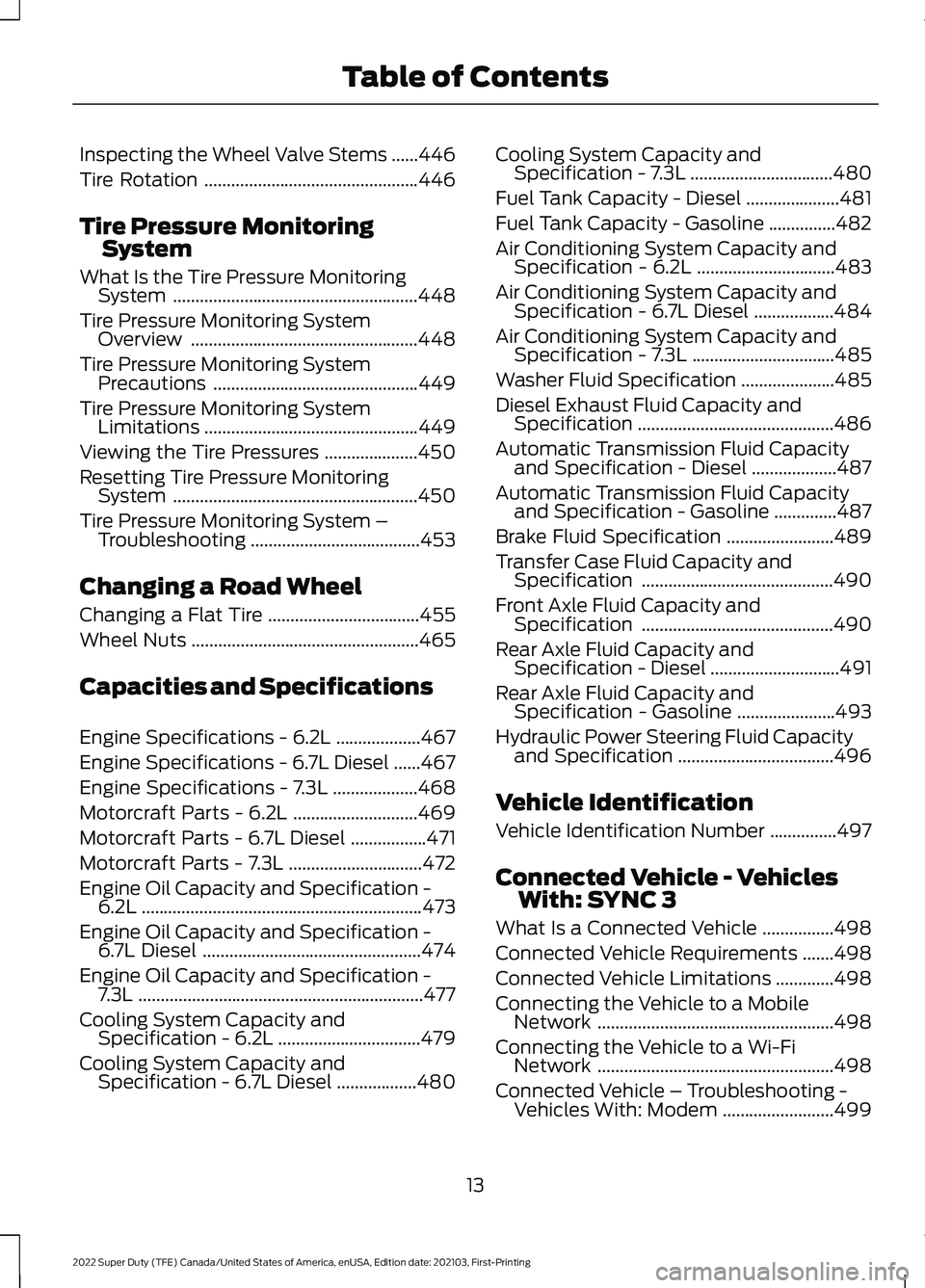
Inspecting the Wheel Valve Stems
......446
Tire Rotation ................................................
446
Tire Pressure Monitoring System
What Is the Tire Pressure Monitoring System .......................................................
448
Tire Pressure Monitoring System Overview ...................................................
448
Tire Pressure Monitoring System Precautions ..............................................
449
Tire Pressure Monitoring System Limitations ................................................
449
Viewing the Tire Pressures .....................
450
Resetting Tire Pressure Monitoring System .......................................................
450
Tire Pressure Monitoring System – Troubleshooting ......................................
453
Changing a Road Wheel
Changing a Flat Tire ..................................
455
Wheel Nuts ...................................................
465
Capacities and Specifications
Engine Specifications - 6.2L ...................
467
Engine Specifications - 6.7L Diesel ......
467
Engine Specifications - 7.3L ...................
468
Motorcraft Parts - 6.2L ............................
469
Motorcraft Parts - 6.7L Diesel .................
471
Motorcraft Parts - 7.3L ..............................
472
Engine Oil Capacity and Specification - 6.2L ...............................................................
473
Engine Oil Capacity and Specification - 6.7L Diesel .................................................
474
Engine Oil Capacity and Specification - 7.3L ................................................................
477
Cooling System Capacity and Specification - 6.2L ................................
479
Cooling System Capacity and Specification - 6.7L Diesel ..................
480Cooling System Capacity and
Specification - 7.3L ................................
480
Fuel Tank Capacity - Diesel .....................
481
Fuel Tank Capacity - Gasoline ...............
482
Air Conditioning System Capacity and Specification - 6.2L ...............................
483
Air Conditioning System Capacity and Specification - 6.7L Diesel ..................
484
Air Conditioning System Capacity and Specification - 7.3L ................................
485
Washer Fluid Specification .....................
485
Diesel Exhaust Fluid Capacity and Specification ............................................
486
Automatic Transmission Fluid Capacity and Specification - Diesel ...................
487
Automatic Transmission Fluid Capacity and Specification - Gasoline ..............
487
Brake Fluid Specification ........................
489
Transfer Case Fluid Capacity and Specification ...........................................
490
Front Axle Fluid Capacity and Specification ...........................................
490
Rear Axle Fluid Capacity and Specification - Diesel .............................
491
Rear Axle Fluid Capacity and Specification - Gasoline ......................
493
Hydraulic Power Steering Fluid Capacity and Specification ...................................
496
Vehicle Identification
Vehicle Identification Number ...............
497
Connected Vehicle - Vehicles With: SYNC 3
What Is a Connected Vehicle ................
498
Connected Vehicle Requirements .......
498
Connected Vehicle Limitations .............
498
Connecting the Vehicle to a Mobile Network .....................................................
498
Connecting the Vehicle to a Wi-Fi Network .....................................................
498
Connected Vehicle – Troubleshooting - Vehicles With: Modem .........................
499
13
2022 Super Duty (TFE) Canada/United States of America, enUSA, Edition date: 202103, First-Printing Table of Contents
Page 25 of 740
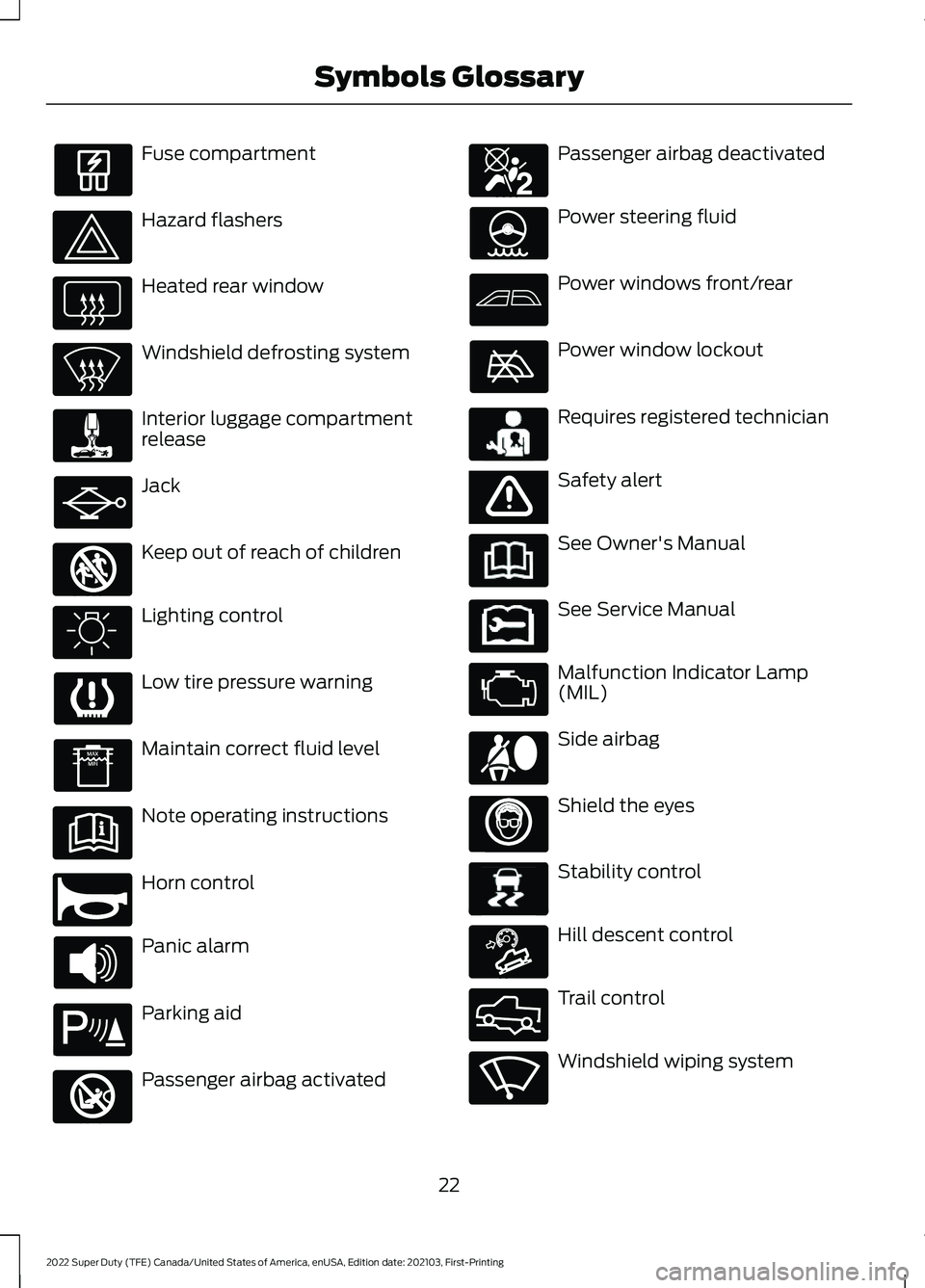
Fuse compartment
Hazard flashers
Heated rear window
Windshield defrosting system
Interior luggage compartment
release
Jack
Keep out of reach of children
Lighting control
Low tire pressure warning
Maintain correct fluid level
Note operating instructions
Horn control
Panic alarm
Parking aid
Passenger airbag activated Passenger airbag deactivated
Power steering fluid
Power windows front/rear
Power window lockout
Requires registered technician
Safety alert
See Owner's Manual
See Service Manual
Malfunction Indicator Lamp
(MIL)
Side airbag
Shield the eyes
Stability control
Hill descent control
Trail control
Windshield wiping system
22
2022 Super Duty (TFE) Canada/United States of America, enUSA, Edition date: 202103, First-Printing Symbols Glossary E161353 E270945 E139213 E270849 E270850 E231159 E65963 E231158 E167012 E138639 E163171 E332910 E270969
Page 27 of 740
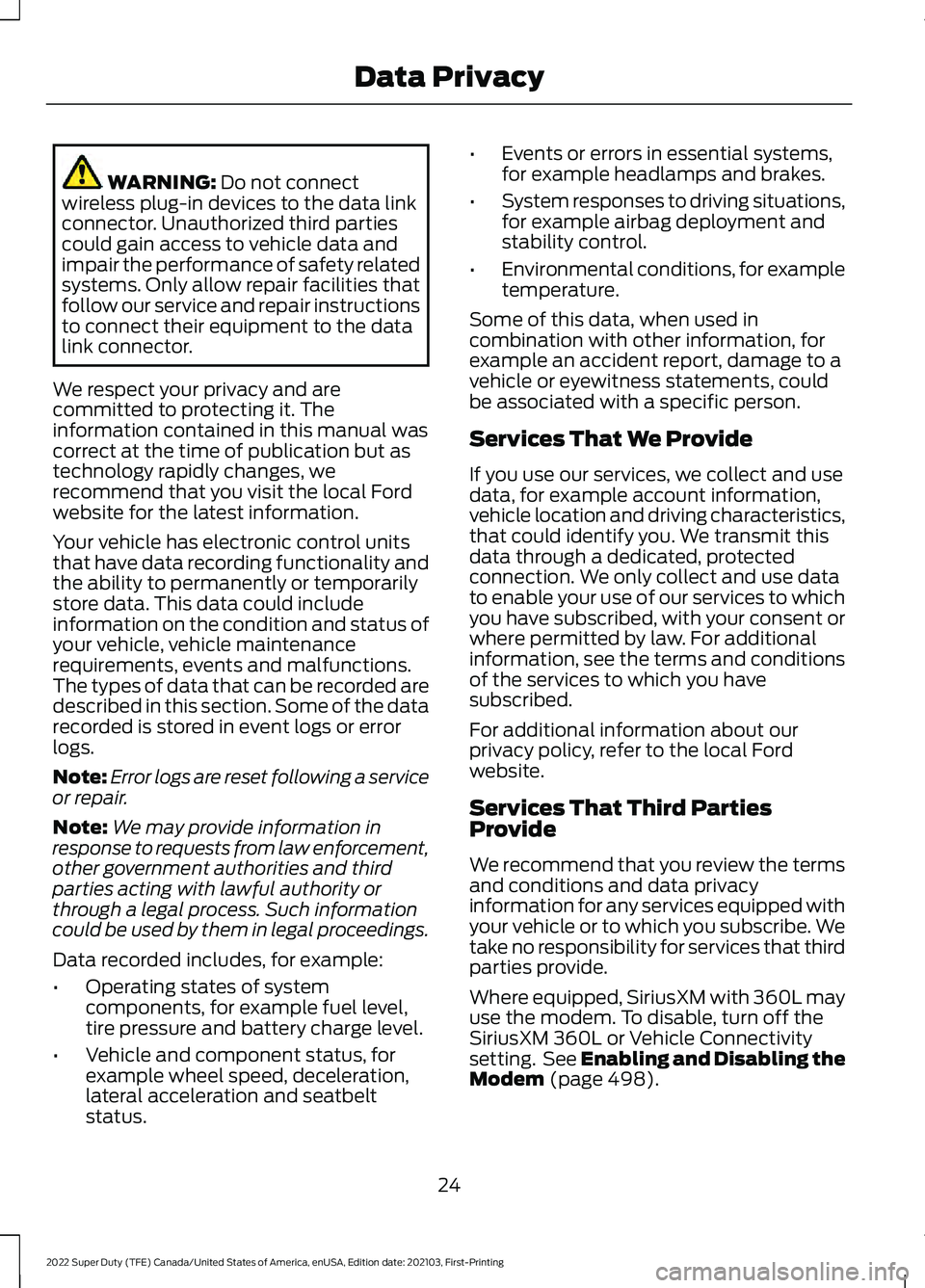
WARNING: Do not connect
wireless plug-in devices to the data link
connector. Unauthorized third parties
could gain access to vehicle data and
impair the performance of safety related
systems. Only allow repair facilities that
follow our service and repair instructions
to connect their equipment to the data
link connector.
We respect your privacy and are
committed to protecting it. The
information contained in this manual was
correct at the time of publication but as
technology rapidly changes, we
recommend that you visit the local Ford
website for the latest information.
Your vehicle has electronic control units
that have data recording functionality and
the ability to permanently or temporarily
store data. This data could include
information on the condition and status of
your vehicle, vehicle maintenance
requirements, events and malfunctions.
The types of data that can be recorded are
described in this section. Some of the data
recorded is stored in event logs or error
logs.
Note: Error logs are reset following a service
or repair.
Note: We may provide information in
response to requests from law enforcement,
other government authorities and third
parties acting with lawful authority or
through a legal process. Such information
could be used by them in legal proceedings.
Data recorded includes, for example:
• Operating states of system
components, for example fuel level,
tire pressure and battery charge level.
• Vehicle and component status, for
example wheel speed, deceleration,
lateral acceleration and seatbelt
status. •
Events or errors in essential systems,
for example headlamps and brakes.
• System responses to driving situations,
for example airbag deployment and
stability control.
• Environmental conditions, for example
temperature.
Some of this data, when used in
combination with other information, for
example an accident report, damage to a
vehicle or eyewitness statements, could
be associated with a specific person.
Services That We Provide
If you use our services, we collect and use
data, for example account information,
vehicle location and driving characteristics,
that could identify you. We transmit this
data through a dedicated, protected
connection. We only collect and use data
to enable your use of our services to which
you have subscribed, with your consent or
where permitted by law. For additional
information, see the terms and conditions
of the services to which you have
subscribed.
For additional information about our
privacy policy, refer to the local Ford
website.
Services That Third Parties
Provide
We recommend that you review the terms
and conditions and data privacy
information for any services equipped with
your vehicle or to which you subscribe. We
take no responsibility for services that third
parties provide.
Where equipped, SiriusXM with 360L may
use the modem. To disable, turn off the
SiriusXM 360L or Vehicle Connectivity
setting. See Enabling and Disabling the
Modem
(page 498).
24
2022 Super Duty (TFE) Canada/United States of America, enUSA, Edition date: 202103, First-Printing Data Privacy
Page 141 of 740
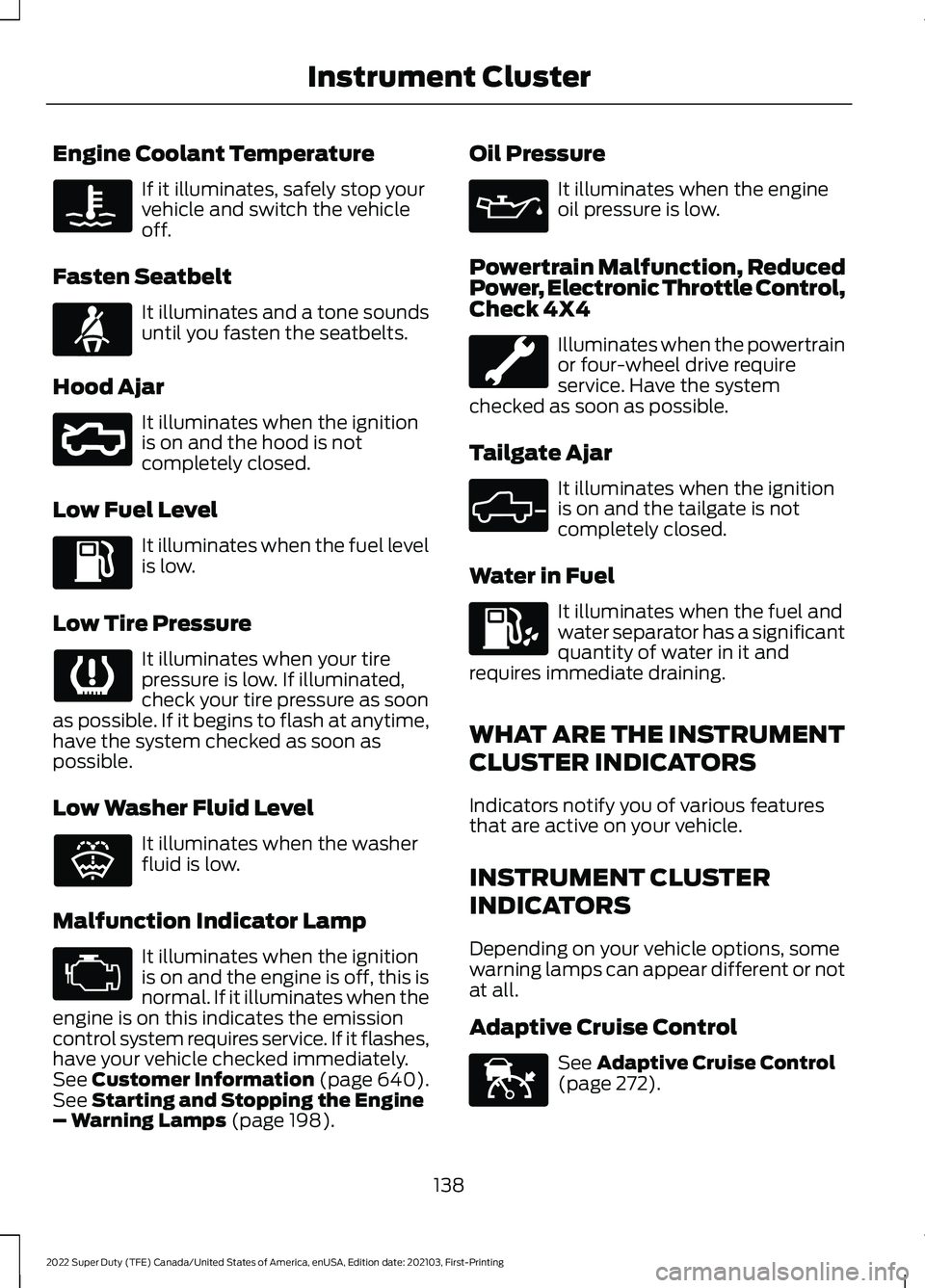
Engine Coolant Temperature
If it illuminates, safely stop your
vehicle and switch the vehicle
off.
Fasten Seatbelt It illuminates and a tone sounds
until you fasten the seatbelts.
Hood Ajar It illuminates when the ignition
is on and the hood is not
completely closed.
Low Fuel Level It illuminates when the fuel level
is low.
Low Tire Pressure It illuminates when your tire
pressure is low. If illuminated,
check your tire pressure as soon
as possible. If it begins to flash at anytime,
have the system checked as soon as
possible.
Low Washer Fluid Level It illuminates when the washer
fluid is low.
Malfunction Indicator Lamp It illuminates when the ignition
is on and the engine is off, this is
normal. If it illuminates when the
engine is on this indicates the emission
control system requires service. If it flashes,
have your vehicle checked immediately.
See Customer Information (page 640).
See Starting and Stopping the Engine
– Warning Lamps (page 198). Oil Pressure It illuminates when the engine
oil pressure is low.
Powertrain Malfunction, Reduced
Power, Electronic Throttle Control,
Check 4X4 Illuminates when the powertrain
or four-wheel drive require
service. Have the system
checked as soon as possible.
Tailgate Ajar It illuminates when the ignition
is on and the tailgate is not
completely closed.
Water in Fuel It illuminates when the fuel and
water separator has a significant
quantity of water in it and
requires immediate draining.
WHAT ARE THE INSTRUMENT
CLUSTER INDICATORS
Indicators notify you of various features
that are active on your vehicle.
INSTRUMENT CLUSTER
INDICATORS
Depending on your vehicle options, some
warning lamps can appear different or not
at all.
Adaptive Cruise Control See
Adaptive Cruise Control
(page 272).
138
2022 Super Duty (TFE) Canada/United States of America, enUSA, Edition date: 202103, First-Printing Instrument Cluster E71880 E296055 E132353 E324523 E144524
Page 146 of 740
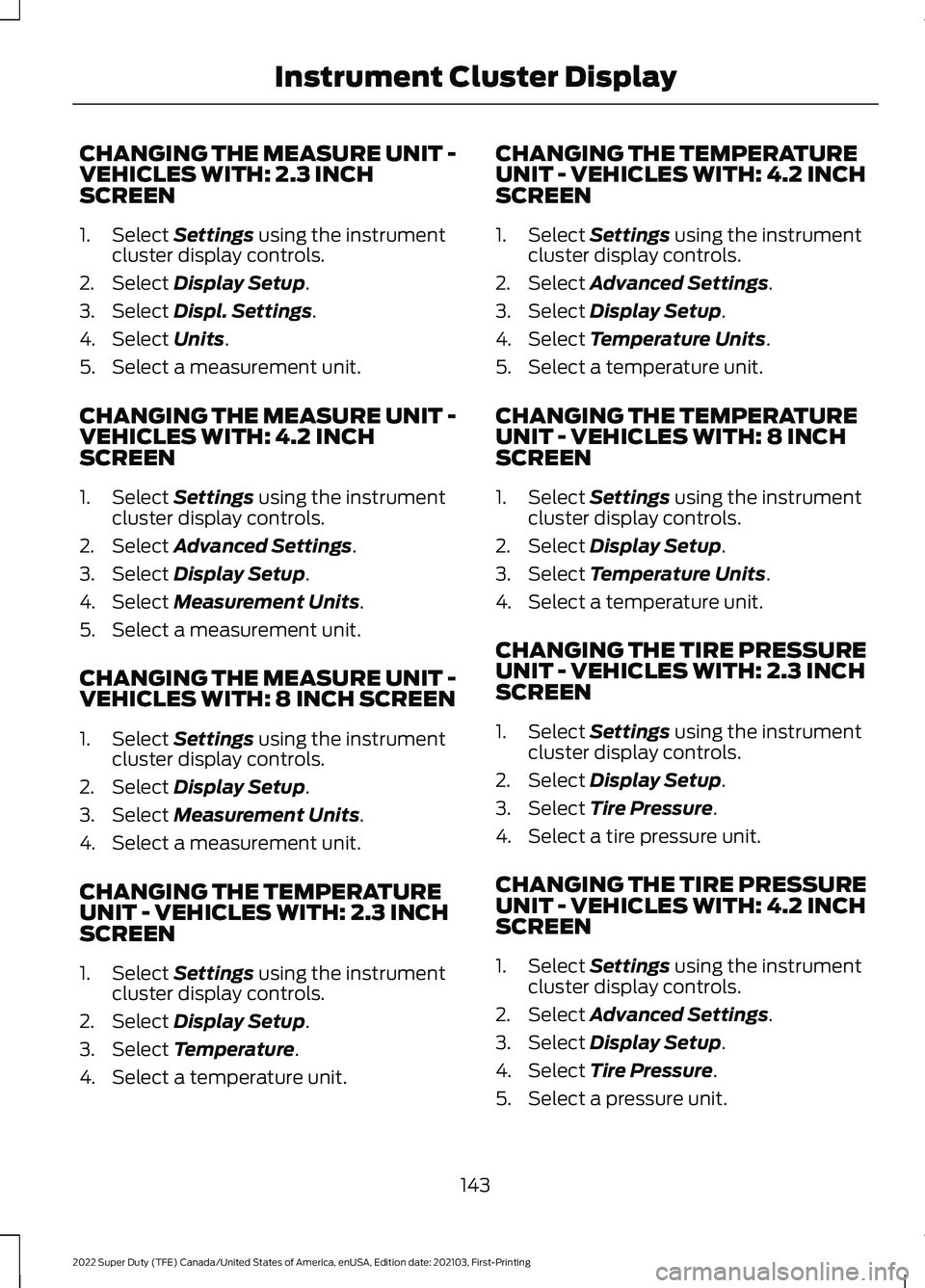
CHANGING THE MEASURE UNIT -
VEHICLES WITH: 2.3 INCH
SCREEN
1. Select Settings using the instrument
cluster display controls.
2. Select
Display Setup.
3. Select
Displ. Settings.
4. Select
Units.
5. Select a measurement unit.
CHANGING THE MEASURE UNIT -
VEHICLES WITH: 4.2 INCH
SCREEN
1. Select
Settings using the instrument
cluster display controls.
2. Select
Advanced Settings.
3. Select
Display Setup.
4. Select
Measurement Units.
5. Select a measurement unit.
CHANGING THE MEASURE UNIT -
VEHICLES WITH: 8 INCH SCREEN
1. Select
Settings using the instrument
cluster display controls.
2. Select
Display Setup.
3. Select
Measurement Units.
4. Select a measurement unit.
CHANGING THE TEMPERATURE
UNIT - VEHICLES WITH: 2.3 INCH
SCREEN
1. Select
Settings using the instrument
cluster display controls.
2. Select
Display Setup.
3. Select
Temperature.
4. Select a temperature unit. CHANGING THE TEMPERATURE
UNIT - VEHICLES WITH: 4.2 INCH
SCREEN
1. Select
Settings using the instrument
cluster display controls.
2. Select
Advanced Settings.
3. Select
Display Setup.
4. Select
Temperature Units.
5. Select a temperature unit.
CHANGING THE TEMPERATURE
UNIT - VEHICLES WITH: 8 INCH
SCREEN
1. Select
Settings using the instrument
cluster display controls.
2. Select
Display Setup.
3. Select
Temperature Units.
4. Select a temperature unit.
CHANGING THE TIRE PRESSURE
UNIT - VEHICLES WITH: 2.3 INCH
SCREEN
1. Select
Settings using the instrument
cluster display controls.
2. Select
Display Setup.
3. Select
Tire Pressure.
4. Select a tire pressure unit.
CHANGING THE TIRE PRESSURE
UNIT - VEHICLES WITH: 4.2 INCH
SCREEN
1. Select
Settings using the instrument
cluster display controls.
2. Select
Advanced Settings.
3. Select
Display Setup.
4. Select
Tire Pressure.
5. Select a pressure unit.
143
2022 Super Duty (TFE) Canada/United States of America, enUSA, Edition date: 202103, First-Printing Instrument Cluster Display
Page 147 of 740
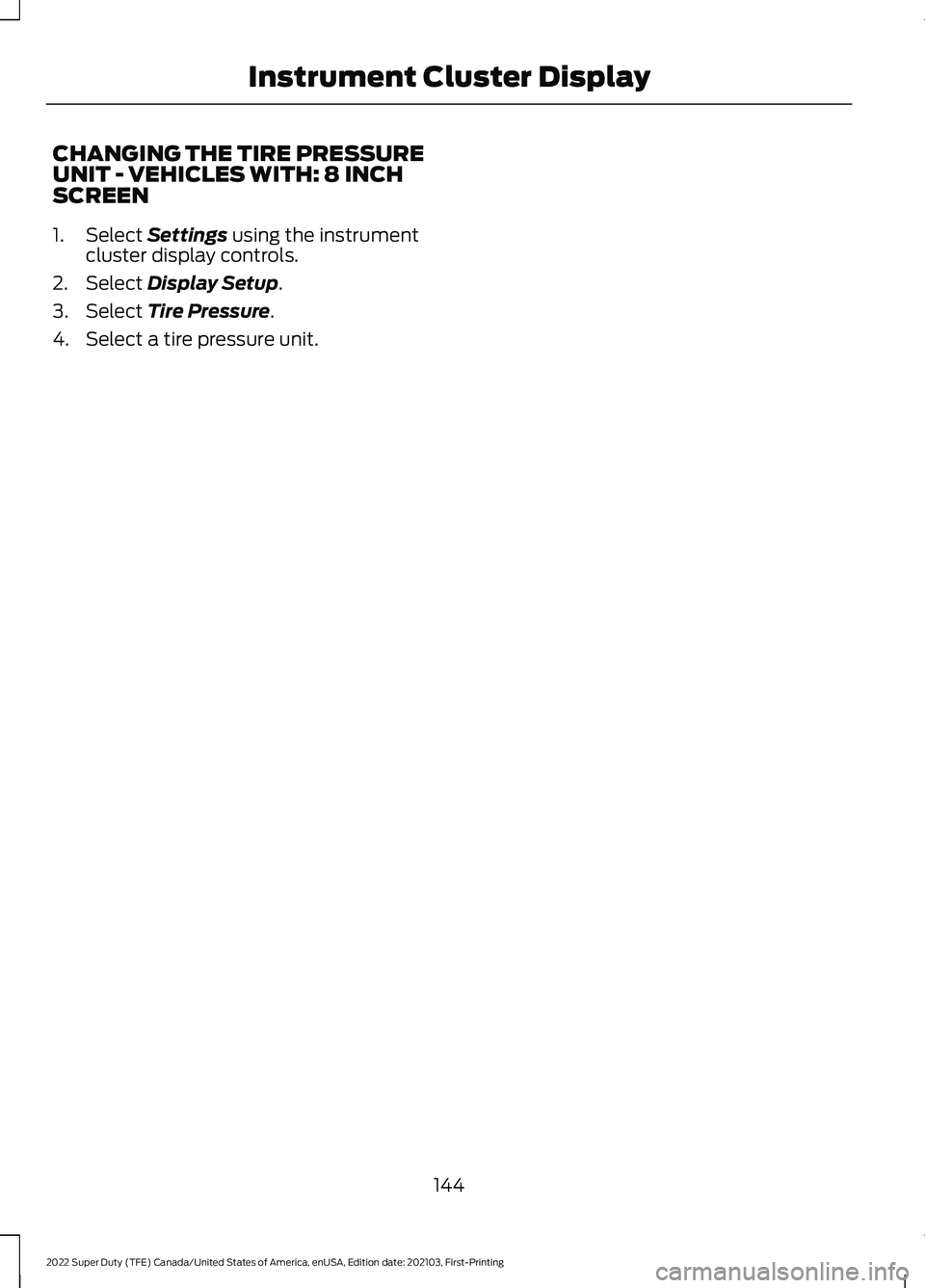
CHANGING THE TIRE PRESSURE
UNIT - VEHICLES WITH: 8 INCH
SCREEN
1. Select Settings using the instrument
cluster display controls.
2. Select
Display Setup.
3. Select
Tire Pressure.
4. Select a tire pressure unit.
144
2022 Super Duty (TFE) Canada/United States of America, enUSA, Edition date: 202103, First-Printing Instrument Cluster Display
Page 235 of 740
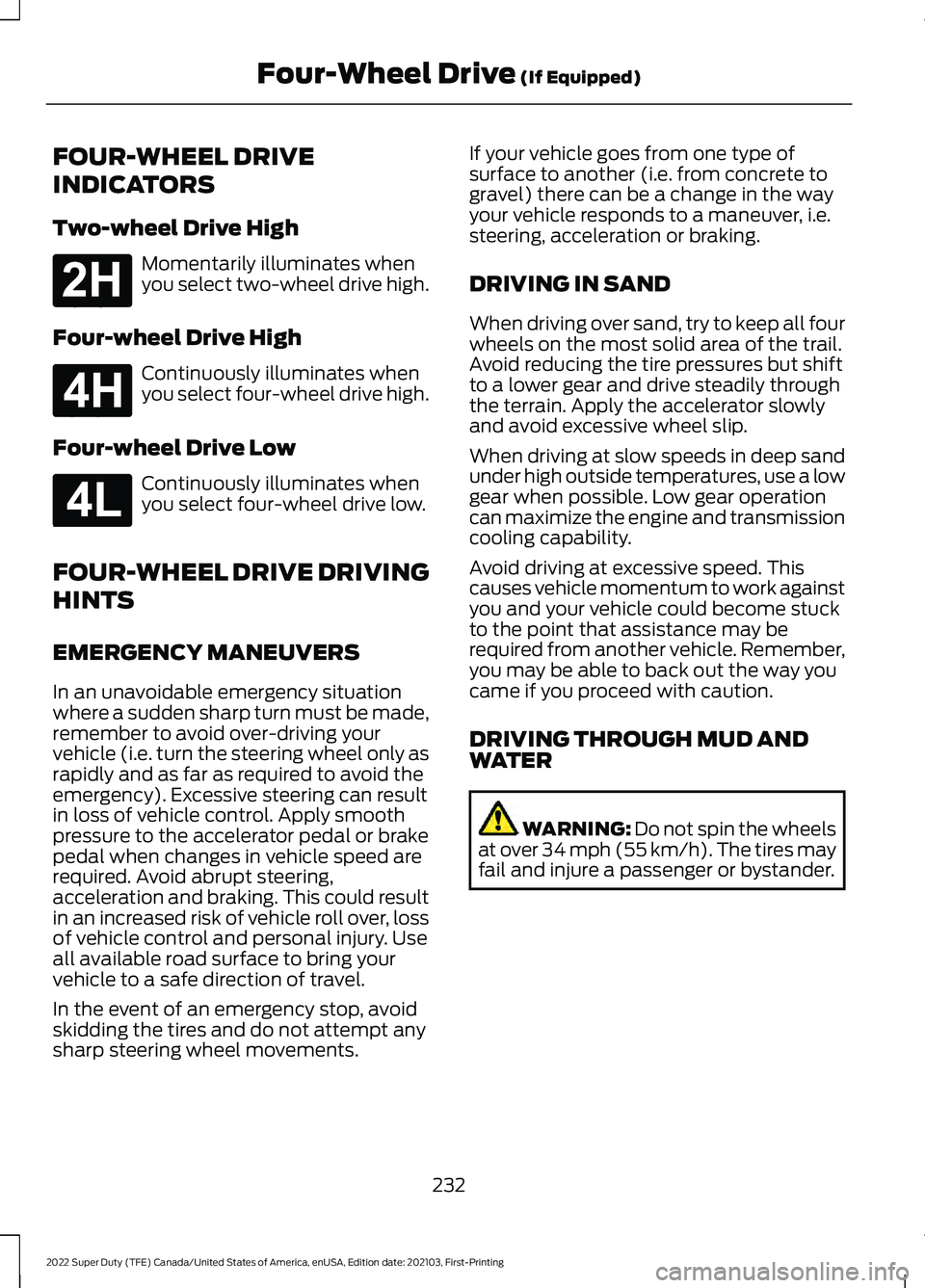
FOUR-WHEEL DRIVE
INDICATORS
Two-wheel Drive High
Momentarily illuminates when
you select two-wheel drive high.
Four-wheel Drive High Continuously illuminates when
you select four-wheel drive high.
Four-wheel Drive Low Continuously illuminates when
you select four-wheel drive low.
FOUR-WHEEL DRIVE DRIVING
HINTS
EMERGENCY MANEUVERS
In an unavoidable emergency situation
where a sudden sharp turn must be made,
remember to avoid over-driving your
vehicle (i.e. turn the steering wheel only as
rapidly and as far as required to avoid the
emergency). Excessive steering can result
in loss of vehicle control. Apply smooth
pressure to the accelerator pedal or brake
pedal when changes in vehicle speed are
required. Avoid abrupt steering,
acceleration and braking. This could result
in an increased risk of vehicle roll over, loss
of vehicle control and personal injury. Use
all available road surface to bring your
vehicle to a safe direction of travel.
In the event of an emergency stop, avoid
skidding the tires and do not attempt any
sharp steering wheel movements. If your vehicle goes from one type of
surface to another (i.e. from concrete to
gravel) there can be a change in the way
your vehicle responds to a maneuver, i.e.
steering, acceleration or braking.
DRIVING IN SAND
When driving over sand, try to keep all four
wheels on the most solid area of the trail.
Avoid reducing the tire pressures but shift
to a lower gear and drive steadily through
the terrain. Apply the accelerator slowly
and avoid excessive wheel slip.
When driving at slow speeds in deep sand
under high outside temperatures, use a low
gear when possible. Low gear operation
can maximize the engine and transmission
cooling capability.
Avoid driving at excessive speed. This
causes vehicle momentum to work against
you and your vehicle could become stuck
to the point that assistance may be
required from another vehicle. Remember,
you may be able to back out the way you
came if you proceed with caution.
DRIVING THROUGH MUD AND
WATER
WARNING: Do not spin the wheels
at over 34 mph (55 km/h). The tires may
fail and injure a passenger or bystander.
232
2022 Super Duty (TFE) Canada/United States of America, enUSA, Edition date: 202103, First-Printing Four-Wheel Drive
(If Equipped)E181778 E181779 E181780
Page 236 of 740
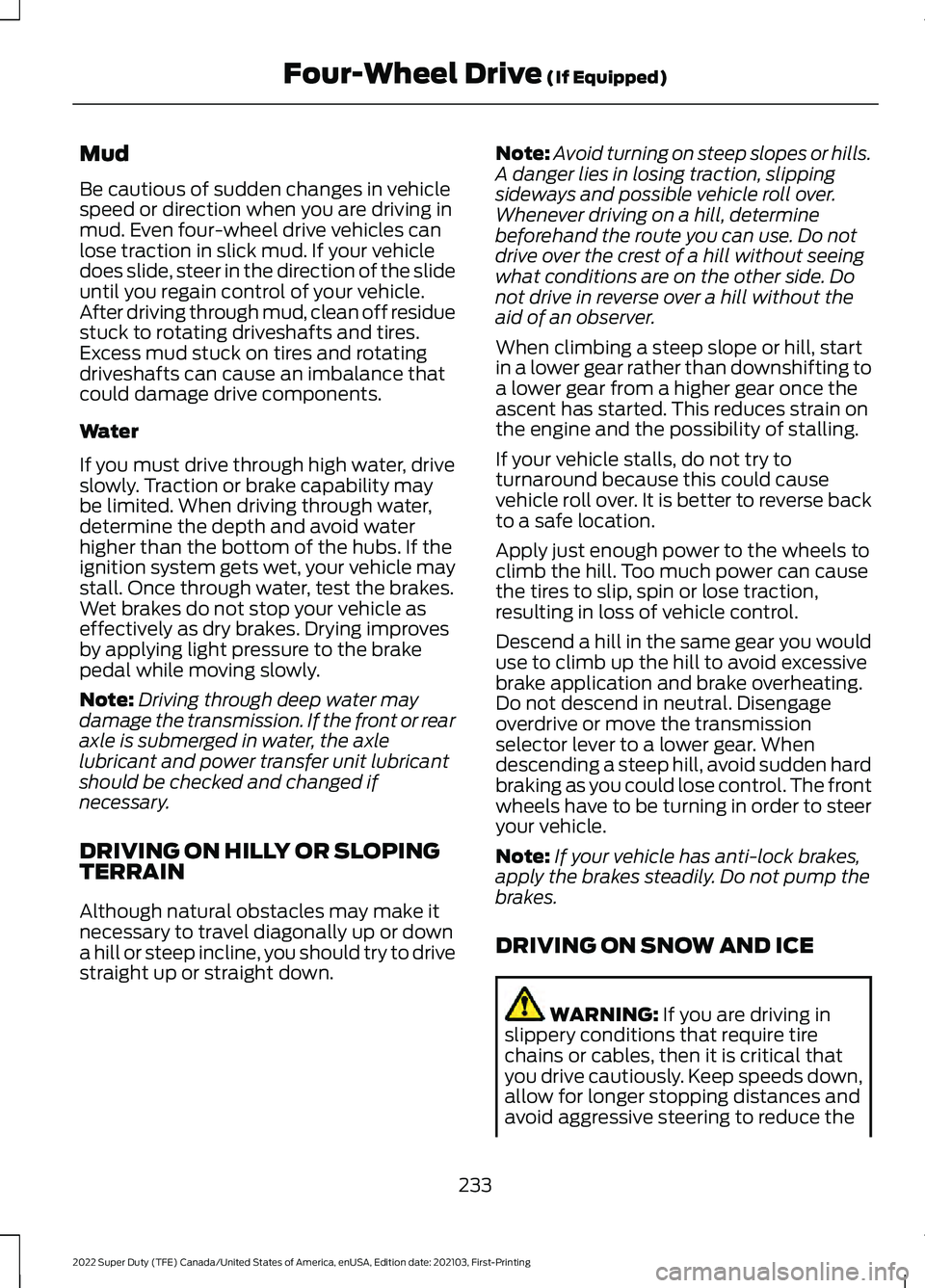
Mud
Be cautious of sudden changes in vehicle
speed or direction when you are driving in
mud. Even four-wheel drive vehicles can
lose traction in slick mud. If your vehicle
does slide, steer in the direction of the slide
until you regain control of your vehicle.
After driving through mud, clean off residue
stuck to rotating driveshafts and tires.
Excess mud stuck on tires and rotating
driveshafts can cause an imbalance that
could damage drive components.
Water
If you must drive through high water, drive
slowly. Traction or brake capability may
be limited. When driving through water,
determine the depth and avoid water
higher than the bottom of the hubs. If the
ignition system gets wet, your vehicle may
stall. Once through water, test the brakes.
Wet brakes do not stop your vehicle as
effectively as dry brakes. Drying improves
by applying light pressure to the brake
pedal while moving slowly.
Note:
Driving through deep water may
damage the transmission. If the front or rear
axle is submerged in water, the axle
lubricant and power transfer unit lubricant
should be checked and changed if
necessary.
DRIVING ON HILLY OR SLOPING
TERRAIN
Although natural obstacles may make it
necessary to travel diagonally up or down
a hill or steep incline, you should try to drive
straight up or straight down. Note:
Avoid turning on steep slopes or hills.
A danger lies in losing traction, slipping
sideways and possible vehicle roll over.
Whenever driving on a hill, determine
beforehand the route you can use. Do not
drive over the crest of a hill without seeing
what conditions are on the other side. Do
not drive in reverse over a hill without the
aid of an observer.
When climbing a steep slope or hill, start
in a lower gear rather than downshifting to
a lower gear from a higher gear once the
ascent has started. This reduces strain on
the engine and the possibility of stalling.
If your vehicle stalls, do not try to
turnaround because this could cause
vehicle roll over. It is better to reverse back
to a safe location.
Apply just enough power to the wheels to
climb the hill. Too much power can cause
the tires to slip, spin or lose traction,
resulting in loss of vehicle control.
Descend a hill in the same gear you would
use to climb up the hill to avoid excessive
brake application and brake overheating.
Do not descend in neutral. Disengage
overdrive or move the transmission
selector lever to a lower gear. When
descending a steep hill, avoid sudden hard
braking as you could lose control. The front
wheels have to be turning in order to steer
your vehicle.
Note: If your vehicle has anti-lock brakes,
apply the brakes steadily. Do not pump the
brakes.
DRIVING ON SNOW AND ICE WARNING: If you are driving in
slippery conditions that require tire
chains or cables, then it is critical that
you drive cautiously. Keep speeds down,
allow for longer stopping distances and
avoid aggressive steering to reduce the
233
2022 Super Duty (TFE) Canada/United States of America, enUSA, Edition date: 202103, First-Printing Four-Wheel Drive
(If Equipped)
Page 290 of 740
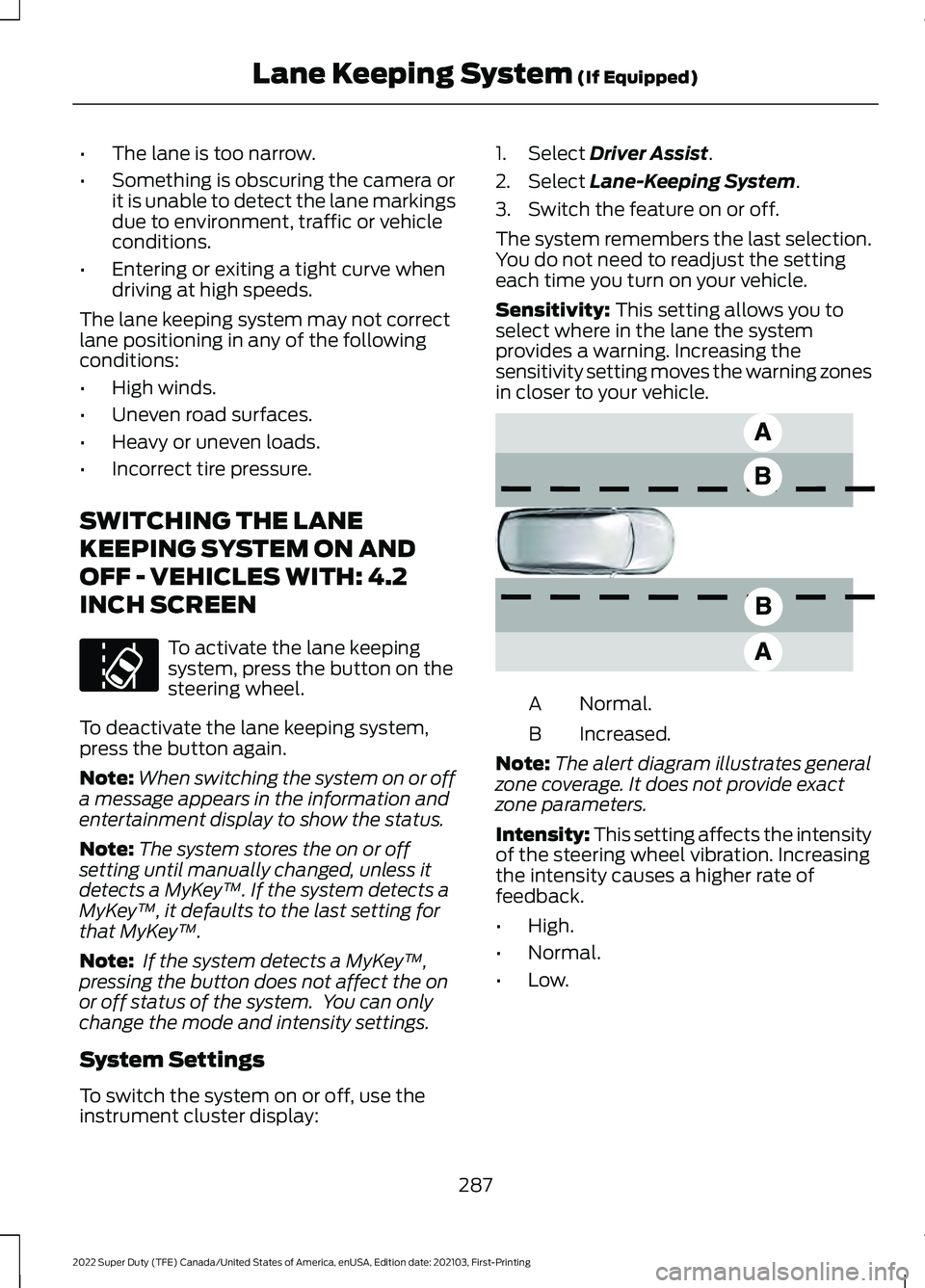
•
The lane is too narrow.
• Something is obscuring the camera or
it is unable to detect the lane markings
due to environment, traffic or vehicle
conditions.
• Entering or exiting a tight curve when
driving at high speeds.
The lane keeping system may not correct
lane positioning in any of the following
conditions:
• High winds.
• Uneven road surfaces.
• Heavy or uneven loads.
• Incorrect tire pressure.
SWITCHING THE LANE
KEEPING SYSTEM ON AND
OFF - VEHICLES WITH: 4.2
INCH SCREEN To activate the lane keeping
system, press the button on the
steering wheel.
To deactivate the lane keeping system,
press the button again.
Note: When switching the system on or off
a message appears in the information and
entertainment display to show the status.
Note: The system stores the on or off
setting until manually changed, unless it
detects a MyKey ™. If the system detects a
MyKey ™, it defaults to the last setting for
that MyKey ™.
Note: If the system detects a MyKey ™,
pressing the button does not affect the on
or off status of the system. You can only
change the mode and intensity settings.
System Settings
To switch the system on or off, use the
instrument cluster display: 1. Select Driver Assist.
2. Select
Lane-Keeping System.
3. Switch the feature on or off.
The system remembers the last selection.
You do not need to readjust the setting
each time you turn on your vehicle.
Sensitivity:
This setting allows you to
select where in the lane the system
provides a warning. Increasing the
sensitivity setting moves the warning zones
in closer to your vehicle. Normal.
A
Increased.
B
Note: The alert diagram illustrates general
zone coverage. It does not provide exact
zone parameters.
Intensity: This setting affects the intensity
of the steering wheel vibration. Increasing
the intensity causes a higher rate of
feedback.
• High.
• Normal.
• Low.
287
2022 Super Duty (TFE) Canada/United States of America, enUSA, Edition date: 202103, First-Printing Lane Keeping System
(If Equipped)E173233 E165517