engine FORD SUPER DUTY 2023 Owners Manual
[x] Cancel search | Manufacturer: FORD, Model Year: 2023, Model line: SUPER DUTY, Model: FORD SUPER DUTY 2023Pages: 738, PDF Size: 18.49 MB
Page 3 of 738
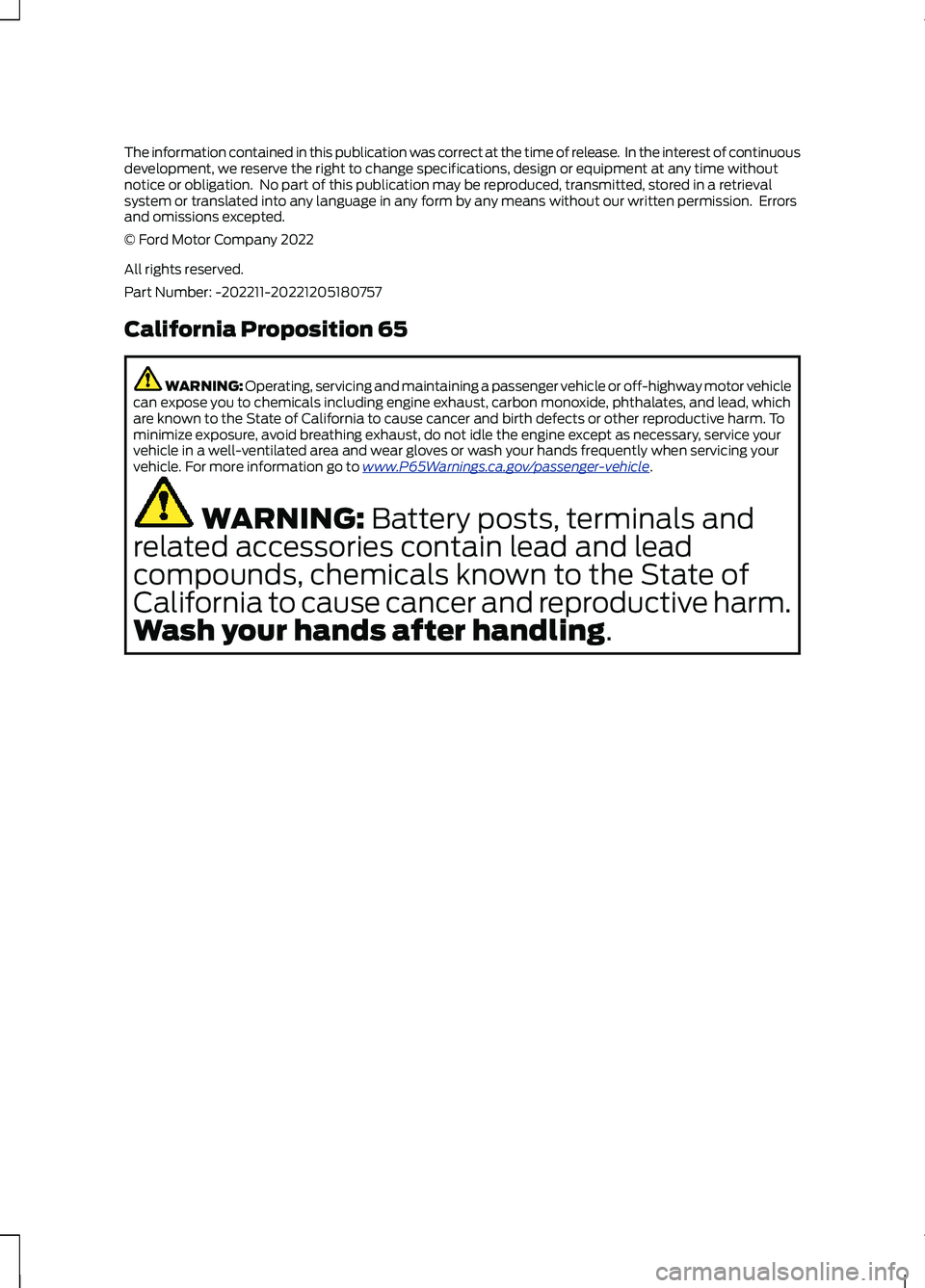
The information contained in this publication was correct at the time of release. In the interest of continuousdevelopment, we reserve the right to change specifications, design or equipment at any time withoutnotice or obligation. No part of this publication may be reproduced, transmitted, stored in a retrievalsystem or translated into any language in any form by any means without our written permission. Errorsand omissions excepted.© Ford Motor Company 2022
All rights reserved.Part Number: -202211-20221205180757
California Proposition 65
WARNING: Operating, servicing and maintaining a passenger vehicle or off-highway motor vehiclecan expose you to chemicals including engine exhaust, carbon monoxide, phthalates, and lead, whichare known to the State of California to cause cancer and birth defects or other reproductive harm. Tominimize exposure, avoid breathing exhaust, do not idle the engine except as necessary, service yourvehicle in a well-ventilated area and wear gloves or wash your hands frequently when servicing yourvehicle. For more information go to www.P65Warnings.ca.gov/passenger-vehicle.
WARNING: Battery posts, terminals and
related accessories contain lead and lead
compounds, chemicals known to the State of
California to cause cancer and reproductive harm.
Wash your hands after handling.
Page 8 of 738
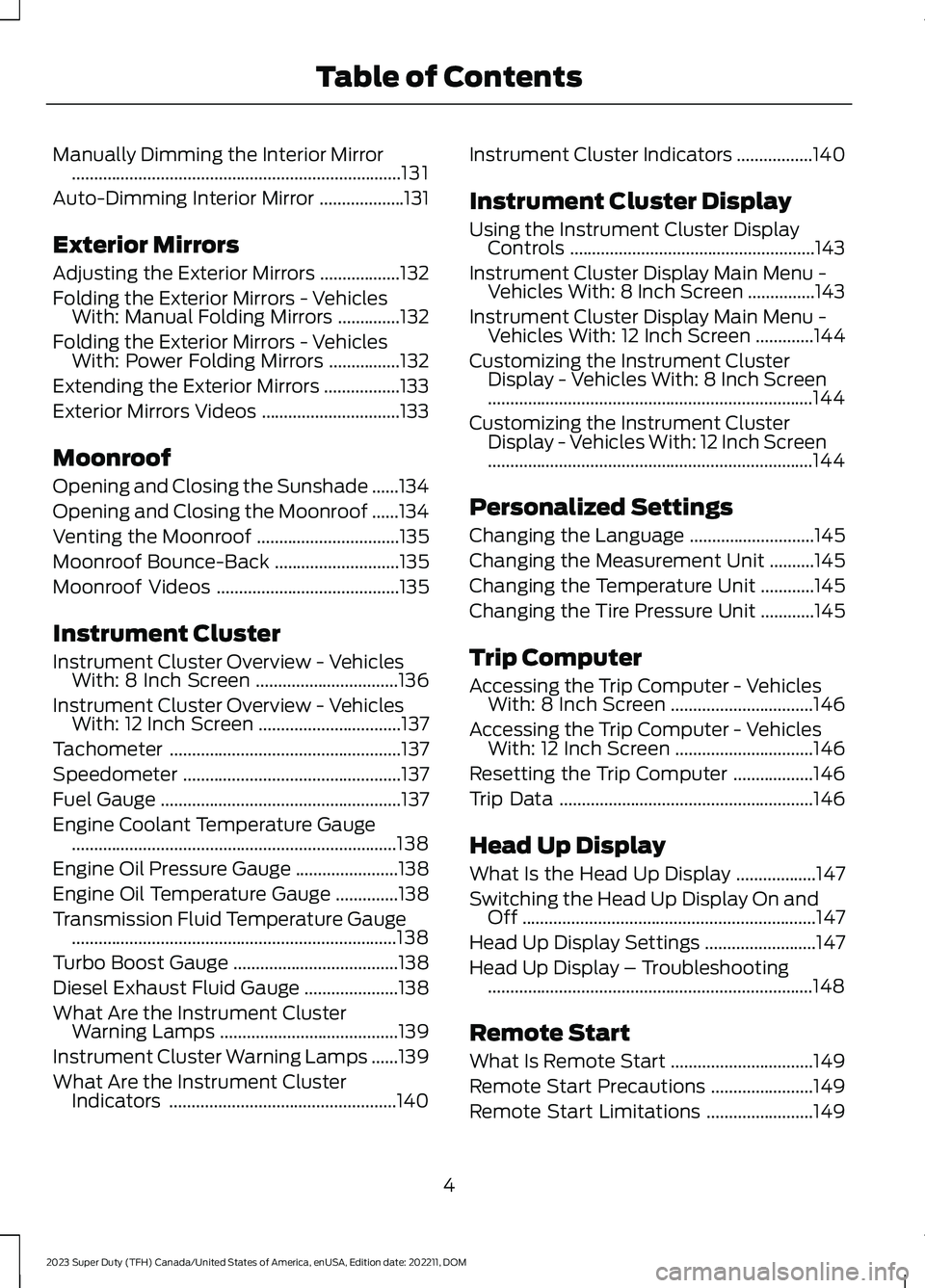
Manually Dimming the Interior Mirror..........................................................................131
Auto-Dimming Interior Mirror...................131
Exterior Mirrors
Adjusting the Exterior Mirrors..................132
Folding the Exterior Mirrors - VehiclesWith: Manual Folding Mirrors..............132
Folding the Exterior Mirrors - VehiclesWith: Power Folding Mirrors................132
Extending the Exterior Mirrors.................133
Exterior Mirrors Videos...............................133
Moonroof
Opening and Closing the Sunshade......134
Opening and Closing the Moonroof......134
Venting the Moonroof................................135
Moonroof Bounce-Back............................135
Moonroof Videos.........................................135
Instrument Cluster
Instrument Cluster Overview - VehiclesWith: 8 Inch Screen................................136
Instrument Cluster Overview - VehiclesWith: 12 Inch Screen................................137
Tachometer....................................................137
Speedometer.................................................137
Fuel Gauge......................................................137
Engine Coolant Temperature Gauge.........................................................................138
Engine Oil Pressure Gauge.......................138
Engine Oil Temperature Gauge..............138
Transmission Fluid Temperature Gauge.........................................................................138
Turbo Boost Gauge.....................................138
Diesel Exhaust Fluid Gauge.....................138
What Are the Instrument ClusterWarning Lamps........................................139
Instrument Cluster Warning Lamps......139
What Are the Instrument ClusterIndicators...................................................140
Instrument Cluster Indicators.................140
Instrument Cluster Display
Using the Instrument Cluster DisplayControls.......................................................143
Instrument Cluster Display Main Menu -Vehicles With: 8 Inch Screen...............143
Instrument Cluster Display Main Menu -Vehicles With: 12 Inch Screen.............144
Customizing the Instrument ClusterDisplay - Vehicles With: 8 Inch Screen.........................................................................144
Customizing the Instrument ClusterDisplay - Vehicles With: 12 Inch Screen.........................................................................144
Personalized Settings
Changing the Language............................145
Changing the Measurement Unit..........145
Changing the Temperature Unit............145
Changing the Tire Pressure Unit............145
Trip Computer
Accessing the Trip Computer - VehiclesWith: 8 Inch Screen................................146
Accessing the Trip Computer - VehiclesWith: 12 Inch Screen...............................146
Resetting the Trip Computer..................146
Trip Data.........................................................146
Head Up Display
What Is the Head Up Display..................147
Switching the Head Up Display On andOff..................................................................147
Head Up Display Settings.........................147
Head Up Display – Troubleshooting.........................................................................148
Remote Start
What Is Remote Start................................149
Remote Start Precautions.......................149
Remote Start Limitations........................149
4
2023 Super Duty (TFH) Canada/United States of America, enUSA, Edition date: 202211, DOMTable of Contents
Page 11 of 738
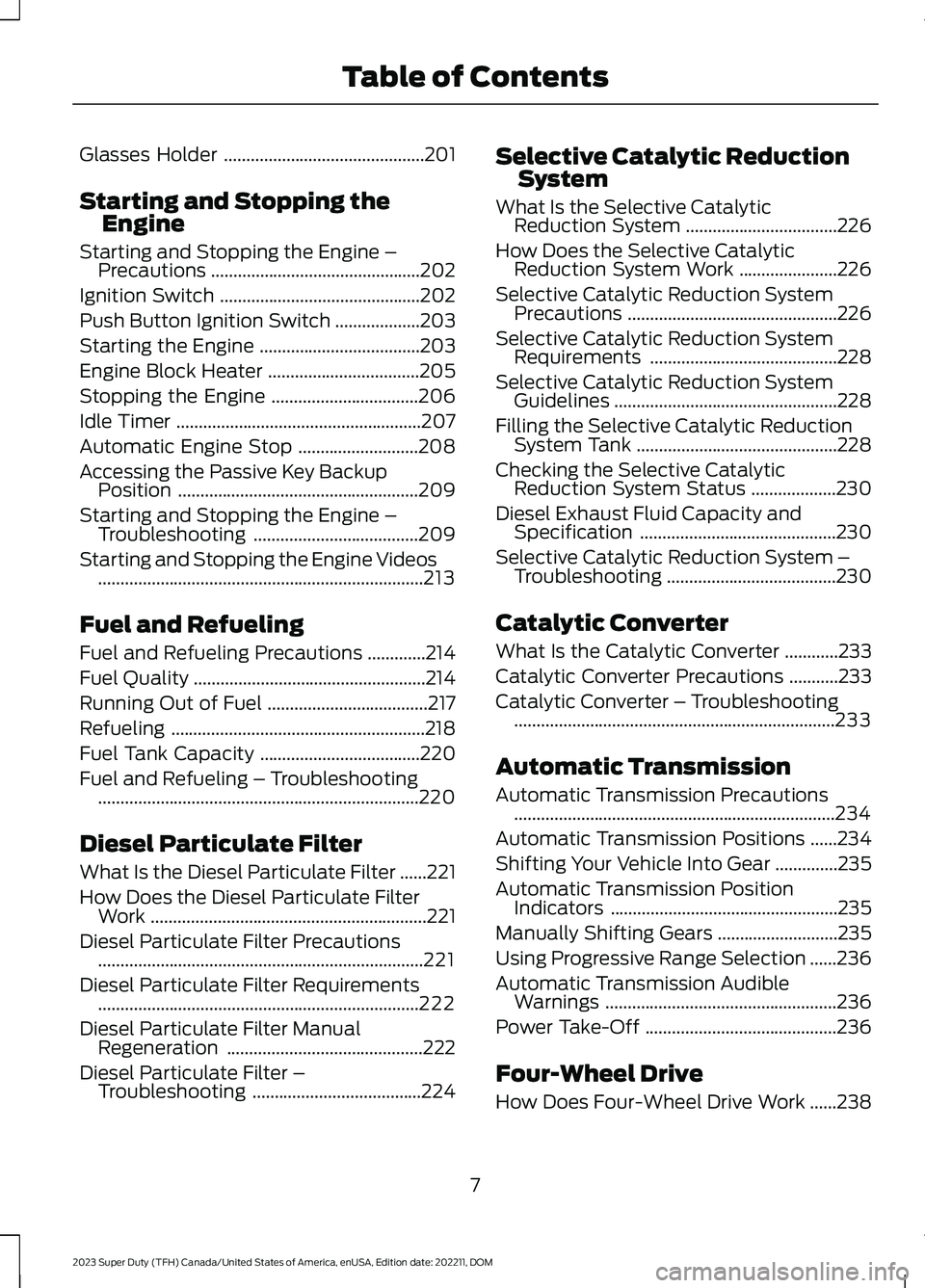
Glasses Holder.............................................201
Starting and Stopping theEngine
Starting and Stopping the Engine –Precautions...............................................202
Ignition Switch.............................................202
Push Button Ignition Switch...................203
Starting the Engine....................................203
Engine Block Heater..................................205
Stopping the Engine.................................206
Idle Timer.......................................................207
Automatic Engine Stop...........................208
Accessing the Passive Key BackupPosition......................................................209
Starting and Stopping the Engine –Troubleshooting.....................................209
Starting and Stopping the Engine Videos.........................................................................213
Fuel and Refueling
Fuel and Refueling Precautions.............214
Fuel Quality....................................................214
Running Out of Fuel....................................217
Refueling.........................................................218
Fuel Tank Capacity....................................220
Fuel and Refueling – Troubleshooting........................................................................220
Diesel Particulate Filter
What Is the Diesel Particulate Filter......221
How Does the Diesel Particulate FilterWork..............................................................221
Diesel Particulate Filter Precautions.........................................................................221
Diesel Particulate Filter Requirements........................................................................222
Diesel Particulate Filter ManualRegeneration............................................222
Diesel Particulate Filter –Troubleshooting......................................224
Selective Catalytic ReductionSystem
What Is the Selective CatalyticReduction System..................................226
How Does the Selective CatalyticReduction System Work......................226
Selective Catalytic Reduction SystemPrecautions...............................................226
Selective Catalytic Reduction SystemRequirements..........................................228
Selective Catalytic Reduction SystemGuidelines..................................................228
Filling the Selective Catalytic ReductionSystem Tank.............................................228
Checking the Selective CatalyticReduction System Status...................230
Diesel Exhaust Fluid Capacity andSpecification............................................230
Selective Catalytic Reduction System –Troubleshooting......................................230
Catalytic Converter
What Is the Catalytic Converter............233
Catalytic Converter Precautions...........233
Catalytic Converter – Troubleshooting........................................................................233
Automatic Transmission
Automatic Transmission Precautions........................................................................234
Automatic Transmission Positions......234
Shifting Your Vehicle Into Gear..............235
Automatic Transmission PositionIndicators...................................................235
Manually Shifting Gears...........................235
Using Progressive Range Selection......236
Automatic Transmission AudibleWarnings....................................................236
Power Take-Off...........................................236
Four-Wheel Drive
How Does Four-Wheel Drive Work......238
7
2023 Super Duty (TFH) Canada/United States of America, enUSA, Edition date: 202211, DOMTable of Contents
Page 12 of 738
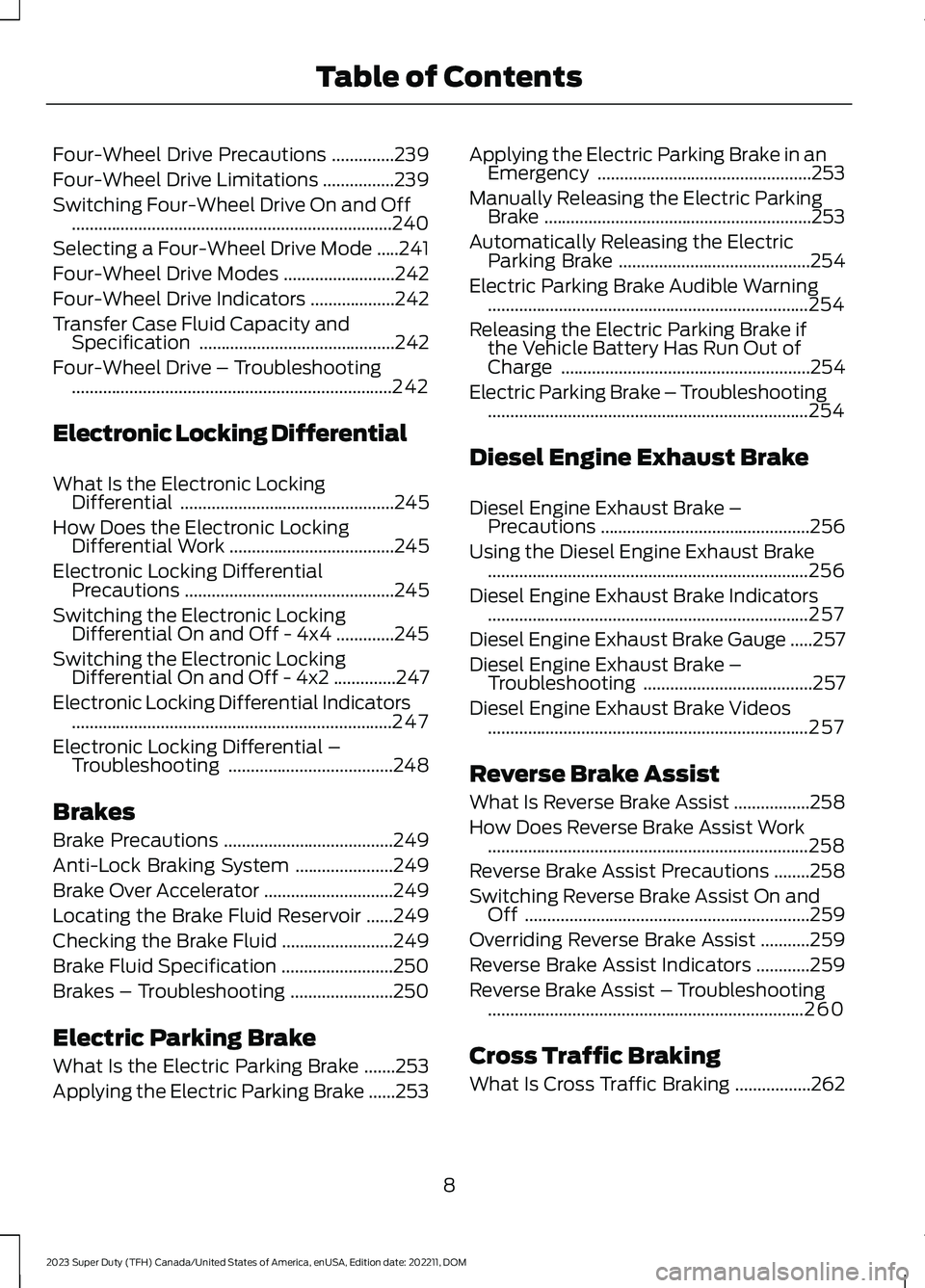
Four-Wheel Drive Precautions..............239
Four-Wheel Drive Limitations................239
Switching Four-Wheel Drive On and Off........................................................................240
Selecting a Four-Wheel Drive Mode.....241
Four-Wheel Drive Modes.........................242
Four-Wheel Drive Indicators...................242
Transfer Case Fluid Capacity andSpecification............................................242
Four-Wheel Drive – Troubleshooting........................................................................242
Electronic Locking Differential
What Is the Electronic LockingDifferential................................................245
How Does the Electronic LockingDifferential Work.....................................245
Electronic Locking DifferentialPrecautions...............................................245
Switching the Electronic LockingDifferential On and Off - 4x4.............245
Switching the Electronic LockingDifferential On and Off - 4x2..............247
Electronic Locking Differential Indicators........................................................................247
Electronic Locking Differential –Troubleshooting.....................................248
Brakes
Brake Precautions......................................249
Anti-Lock Braking System......................249
Brake Over Accelerator.............................249
Locating the Brake Fluid Reservoir......249
Checking the Brake Fluid.........................249
Brake Fluid Specification.........................250
Brakes – Troubleshooting.......................250
Electric Parking Brake
What Is the Electric Parking Brake.......253
Applying the Electric Parking Brake......253
Applying the Electric Parking Brake in anEmergency................................................253
Manually Releasing the Electric ParkingBrake............................................................253
Automatically Releasing the ElectricParking Brake...........................................254
Electric Parking Brake Audible Warning........................................................................254
Releasing the Electric Parking Brake ifthe Vehicle Battery Has Run Out ofCharge........................................................254
Electric Parking Brake – Troubleshooting........................................................................254
Diesel Engine Exhaust Brake
Diesel Engine Exhaust Brake –Precautions...............................................256
Using the Diesel Engine Exhaust Brake........................................................................256
Diesel Engine Exhaust Brake Indicators........................................................................257
Diesel Engine Exhaust Brake Gauge.....257
Diesel Engine Exhaust Brake –Troubleshooting......................................257
Diesel Engine Exhaust Brake Videos........................................................................257
Reverse Brake Assist
What Is Reverse Brake Assist.................258
How Does Reverse Brake Assist Work........................................................................258
Reverse Brake Assist Precautions........258
Switching Reverse Brake Assist On andOff................................................................259
Overriding Reverse Brake Assist...........259
Reverse Brake Assist Indicators............259
Reverse Brake Assist – Troubleshooting.......................................................................260
Cross Traffic Braking
What Is Cross Traffic Braking.................262
8
2023 Super Duty (TFH) Canada/United States of America, enUSA, Edition date: 202211, DOMTable of Contents
Page 18 of 738
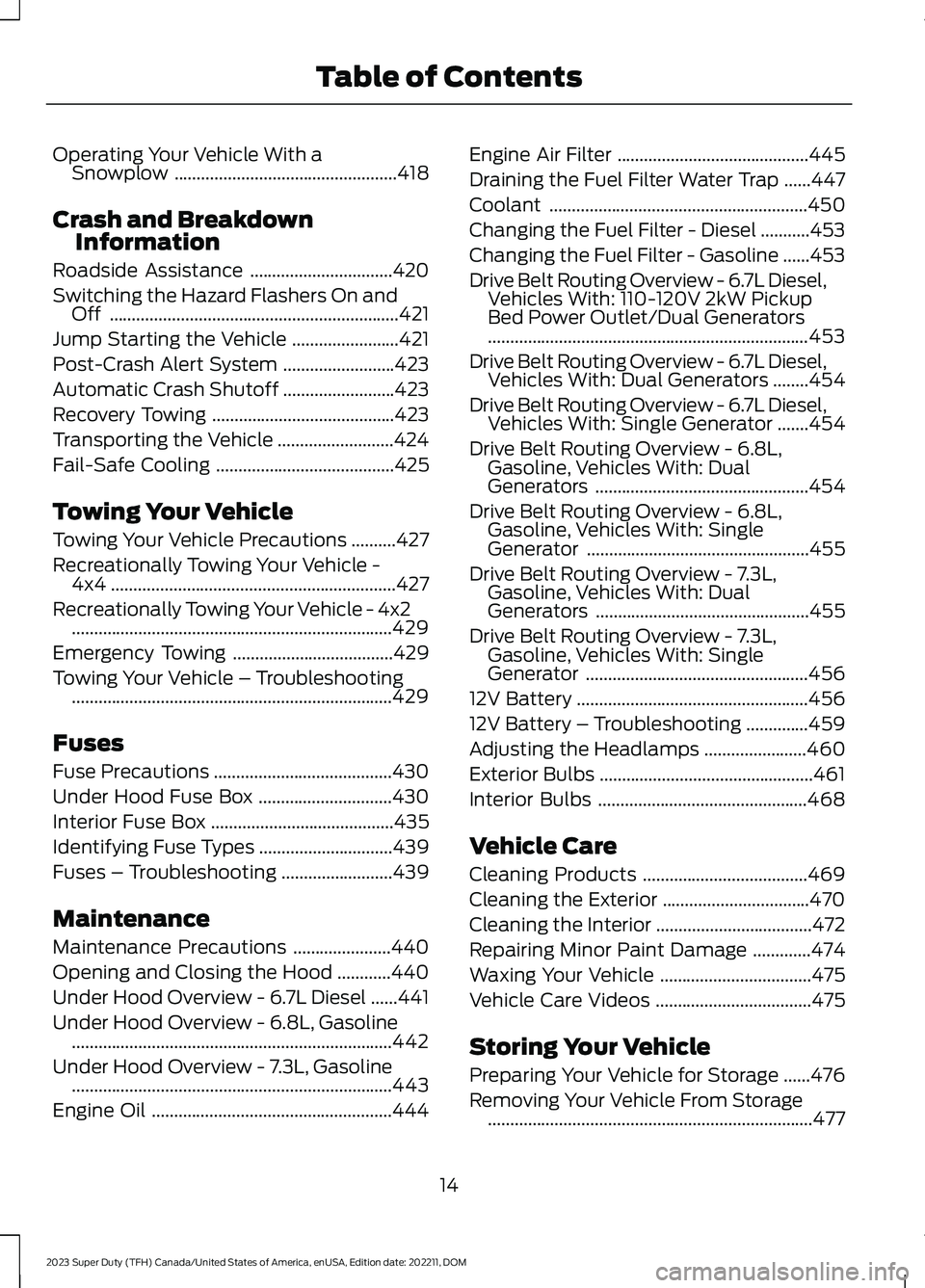
Operating Your Vehicle With aSnowplow..................................................418
Crash and BreakdownInformation
Roadside Assistance................................420
Switching the Hazard Flashers On andOff.................................................................421
Jump Starting the Vehicle........................421
Post-Crash Alert System.........................423
Automatic Crash Shutoff.........................423
Recovery Towing.........................................423
Transporting the Vehicle..........................424
Fail-Safe Cooling........................................425
Towing Your Vehicle
Towing Your Vehicle Precautions..........427
Recreationally Towing Your Vehicle -4x4................................................................427
Recreationally Towing Your Vehicle - 4x2........................................................................429
Emergency Towing....................................429
Towing Your Vehicle – Troubleshooting........................................................................429
Fuses
Fuse Precautions........................................430
Under Hood Fuse Box..............................430
Interior Fuse Box.........................................435
Identifying Fuse Types..............................439
Fuses – Troubleshooting.........................439
Maintenance
Maintenance Precautions......................440
Opening and Closing the Hood............440
Under Hood Overview - 6.7L Diesel......441
Under Hood Overview - 6.8L, Gasoline........................................................................442
Under Hood Overview - 7.3L, Gasoline........................................................................443
Engine Oil......................................................444
Engine Air Filter...........................................445
Draining the Fuel Filter Water Trap......447
Coolant..........................................................450
Changing the Fuel Filter - Diesel...........453
Changing the Fuel Filter - Gasoline......453
Drive Belt Routing Overview - 6.7L Diesel,Vehicles With: 110-120V 2kW PickupBed Power Outlet/Dual Generators........................................................................453
Drive Belt Routing Overview - 6.7L Diesel,Vehicles With: Dual Generators........454
Drive Belt Routing Overview - 6.7L Diesel,Vehicles With: Single Generator.......454
Drive Belt Routing Overview - 6.8L,Gasoline, Vehicles With: DualGenerators................................................454
Drive Belt Routing Overview - 6.8L,Gasoline, Vehicles With: SingleGenerator..................................................455
Drive Belt Routing Overview - 7.3L,Gasoline, Vehicles With: DualGenerators................................................455
Drive Belt Routing Overview - 7.3L,Gasoline, Vehicles With: SingleGenerator..................................................456
12V Battery....................................................456
12V Battery – Troubleshooting..............459
Adjusting the Headlamps.......................460
Exterior Bulbs................................................461
Interior Bulbs...............................................468
Vehicle Care
Cleaning Products.....................................469
Cleaning the Exterior.................................470
Cleaning the Interior...................................472
Repairing Minor Paint Damage.............474
Waxing Your Vehicle..................................475
Vehicle Care Videos...................................475
Storing Your Vehicle
Preparing Your Vehicle for Storage......476
Removing Your Vehicle From Storage.........................................................................477
14
2023 Super Duty (TFH) Canada/United States of America, enUSA, Edition date: 202211, DOMTable of Contents
Page 19 of 738
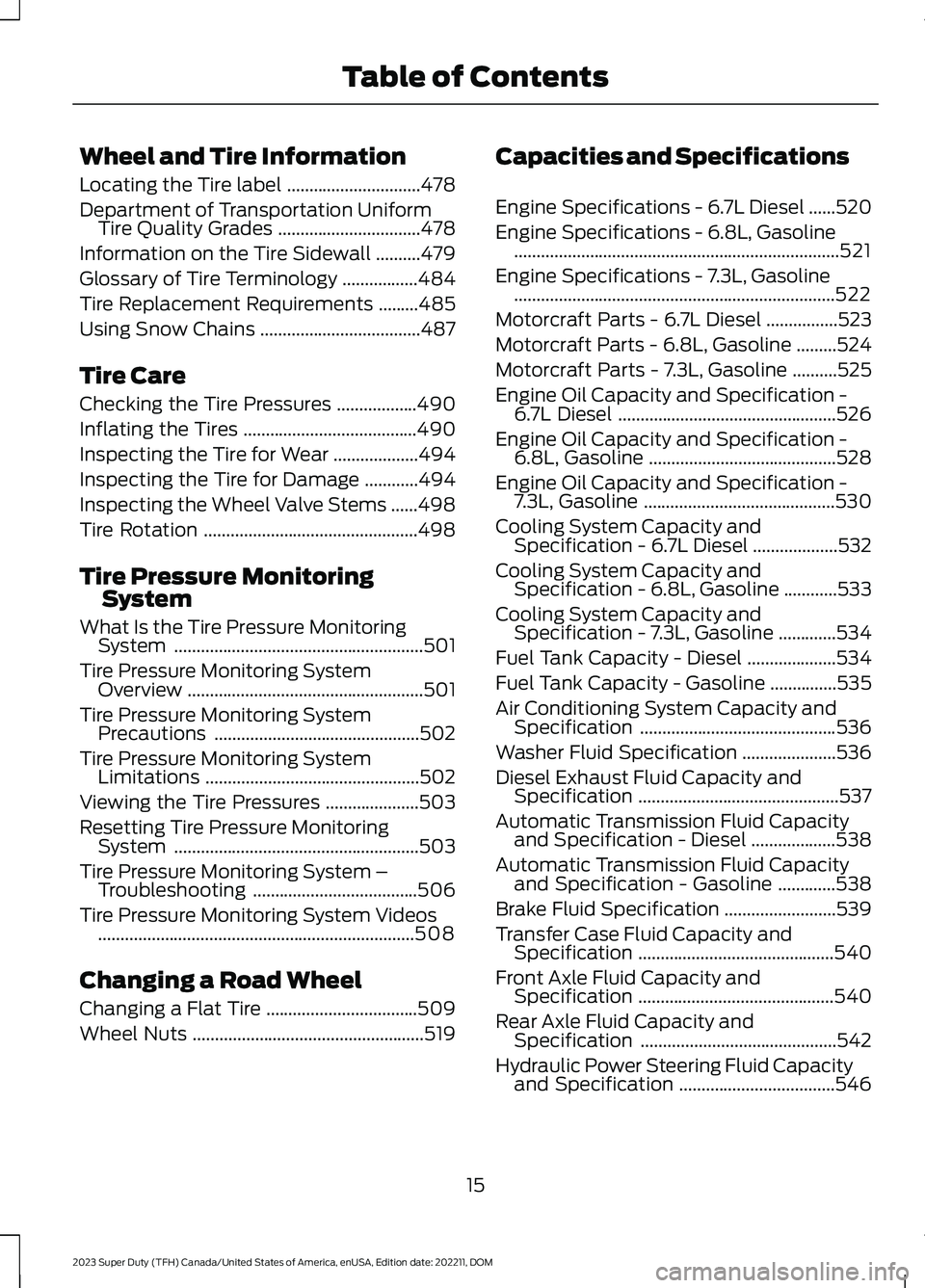
Wheel and Tire Information
Locating the Tire label..............................478
Department of Transportation UniformTire Quality Grades................................478
Information on the Tire Sidewall..........479
Glossary of Tire Terminology.................484
Tire Replacement Requirements.........485
Using Snow Chains....................................487
Tire Care
Checking the Tire Pressures..................490
Inflating the Tires.......................................490
Inspecting the Tire for Wear...................494
Inspecting the Tire for Damage............494
Inspecting the Wheel Valve Stems......498
Tire Rotation................................................498
Tire Pressure MonitoringSystem
What Is the Tire Pressure MonitoringSystem........................................................501
Tire Pressure Monitoring SystemOverview.....................................................501
Tire Pressure Monitoring SystemPrecautions..............................................502
Tire Pressure Monitoring SystemLimitations................................................502
Viewing the Tire Pressures.....................503
Resetting Tire Pressure MonitoringSystem.......................................................503
Tire Pressure Monitoring System –Troubleshooting.....................................506
Tire Pressure Monitoring System Videos.......................................................................508
Changing a Road Wheel
Changing a Flat Tire..................................509
Wheel Nuts....................................................519
Capacities and Specifications
Engine Specifications - 6.7L Diesel......520
Engine Specifications - 6.8L, Gasoline.........................................................................521
Engine Specifications - 7.3L, Gasoline........................................................................522
Motorcraft Parts - 6.7L Diesel................523
Motorcraft Parts - 6.8L, Gasoline.........524
Motorcraft Parts - 7.3L, Gasoline..........525
Engine Oil Capacity and Specification -6.7L Diesel.................................................526
Engine Oil Capacity and Specification -6.8L, Gasoline..........................................528
Engine Oil Capacity and Specification -7.3L, Gasoline...........................................530
Cooling System Capacity andSpecification - 6.7L Diesel...................532
Cooling System Capacity andSpecification - 6.8L, Gasoline............533
Cooling System Capacity andSpecification - 7.3L, Gasoline.............534
Fuel Tank Capacity - Diesel....................534
Fuel Tank Capacity - Gasoline...............535
Air Conditioning System Capacity andSpecification............................................536
Washer Fluid Specification.....................536
Diesel Exhaust Fluid Capacity andSpecification.............................................537
Automatic Transmission Fluid Capacityand Specification - Diesel...................538
Automatic Transmission Fluid Capacityand Specification - Gasoline.............538
Brake Fluid Specification.........................539
Transfer Case Fluid Capacity andSpecification............................................540
Front Axle Fluid Capacity andSpecification............................................540
Rear Axle Fluid Capacity andSpecification............................................542
Hydraulic Power Steering Fluid Capacityand Specification...................................546
15
2023 Super Duty (TFH) Canada/United States of America, enUSA, Edition date: 202211, DOMTable of Contents
Page 27 of 738
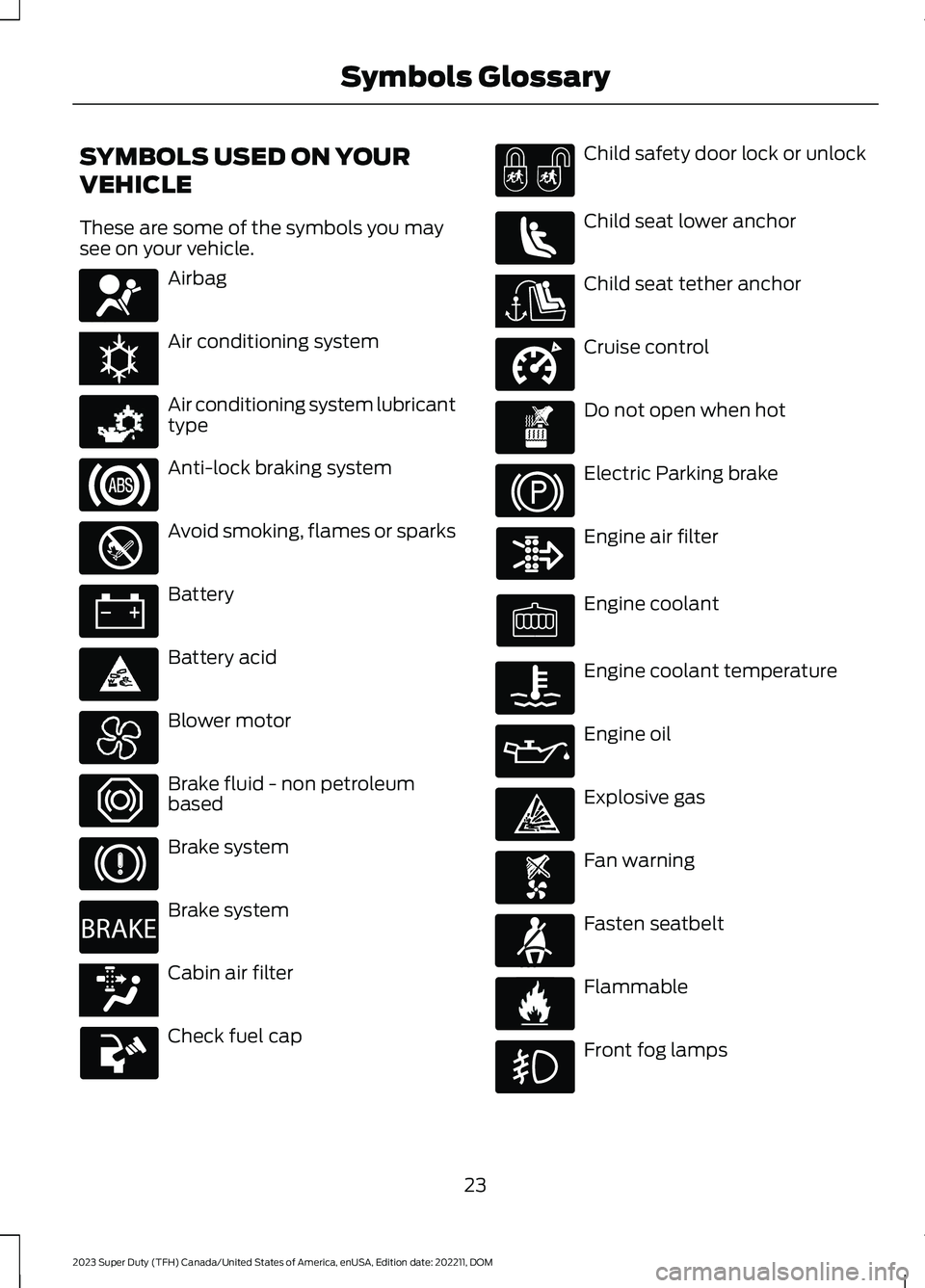
SYMBOLS USED ON YOUR
VEHICLE
These are some of the symbols you maysee on your vehicle.
Airbag
Air conditioning system
Air conditioning system lubricanttype
Anti-lock braking system
Avoid smoking, flames or sparks
Battery
Battery acid
Blower motor
Brake fluid - non petroleumbased
Brake system
Brake system
Cabin air filter
Check fuel cap
Child safety door lock or unlock
Child seat lower anchor
Child seat tether anchor
Cruise control
Do not open when hot
Electric Parking brake
Engine air filter
Engine coolant
Engine coolant temperature
Engine oil
Explosive gas
Fan warning
Fasten seatbelt
Flammable
Front fog lamps
23
2023 Super Duty (TFH) Canada/United States of America, enUSA, Edition date: 202211, DOMSymbols GlossaryE67017 E162384 E231157 E67020 E139220 E67021 E139227 E139209 E67024 E270480 E139223 E139211 E141128 E332905 E139219 E139212 E103308 E67022 E139221 E139228 E71880 E231160
Page 31 of 738

SERVICE DATA
Service data recorders in your vehicle arecapable of collecting and storingdiagnostic information about your vehicle.This potentially includes information aboutthe performance or status of varioussystems and modules in the vehicle, suchas engine, throttle, steering or brakesystems. In order to properly diagnose andservice your vehicle, Ford Motor Company(Ford of Canada in Canada), and serviceand repair facilities may access or shareamong them vehicle diagnosticinformation received through a directconnection to your vehicle whendiagnosing or servicing your vehicle.Additionally, Ford Motor Company (Fordof Canada, in Canada) may, wherepermitted by law, use vehicle diagnosticinformation for vehicle improvement orwith other information we may have aboutyou, for example, your contact information,to offer you products or services that mayinterest you. Data may be provided to ourservice providers such as part suppliersthat may help diagnose malfunctions, andwho are similarly obligated to protect data.We retain this data only as long asnecessary to perform these functions or tocomply with law. We may provideinformation where required in response toofficial requests to law enforcement orother government authorities or thirdparties acting with lawful authority or courtorder, and such information may be usedin legal proceedings. For U.S. only (ifequipped), if you choose to use connectedapps and services, you consent that certaindiagnostic information may also beaccessed electronically by Ford MotorCompany and Ford authorized servicefacilities, and that the diagnosticinformation may be used to provideservices to you, personalizing yourexperience, troubleshoot, and to improveproducts and services and offer youproducts and services that may interest
you, where permitted by law. For Canadaonly, for more information, please reviewthe Ford of Canada privacy policy atwww.ford.ca, including our U.S. datastorage and use of service providers inother jurisdictions who may be subject tolegal requirements in Canada, the UnitedStates and other countries applicable tothem, for example, lawful requirements todisclose personal information togovernmental authorities in thosecountries.
EVENT DATA
This vehicle is equipped with an event datarecorder. The main purpose of an eventdata recorder is to record, in certain crashor near crash-like situations, such as anairbag deployment or hitting a roadobstacle; this data will assist inunderstanding how a vehicle’s systemsperformed. The event data recorder isdesigned to record data related to vehicledynamics and safety systems for a shortperiod of time, typically 30 seconds or less.
The event data recorder in this vehicle isdesigned to record such data as:
•How various systems in your vehiclewere operating.
•Whether or not the driver andpassenger seatbelts werebuckled/fastened.
•How far (if at all) the driver wasdepressing the accelerator and/or thebrake pedal.
•How fast the vehicle was traveling.
•Where the driver was positioning thesteering wheel.
This data can help provide a betterunderstanding of the circumstances inwhich crashes and injuries occur.
27
2023 Super Duty (TFH) Canada/United States of America, enUSA, Edition date: 202211, DOMData Privacy
Page 59 of 738
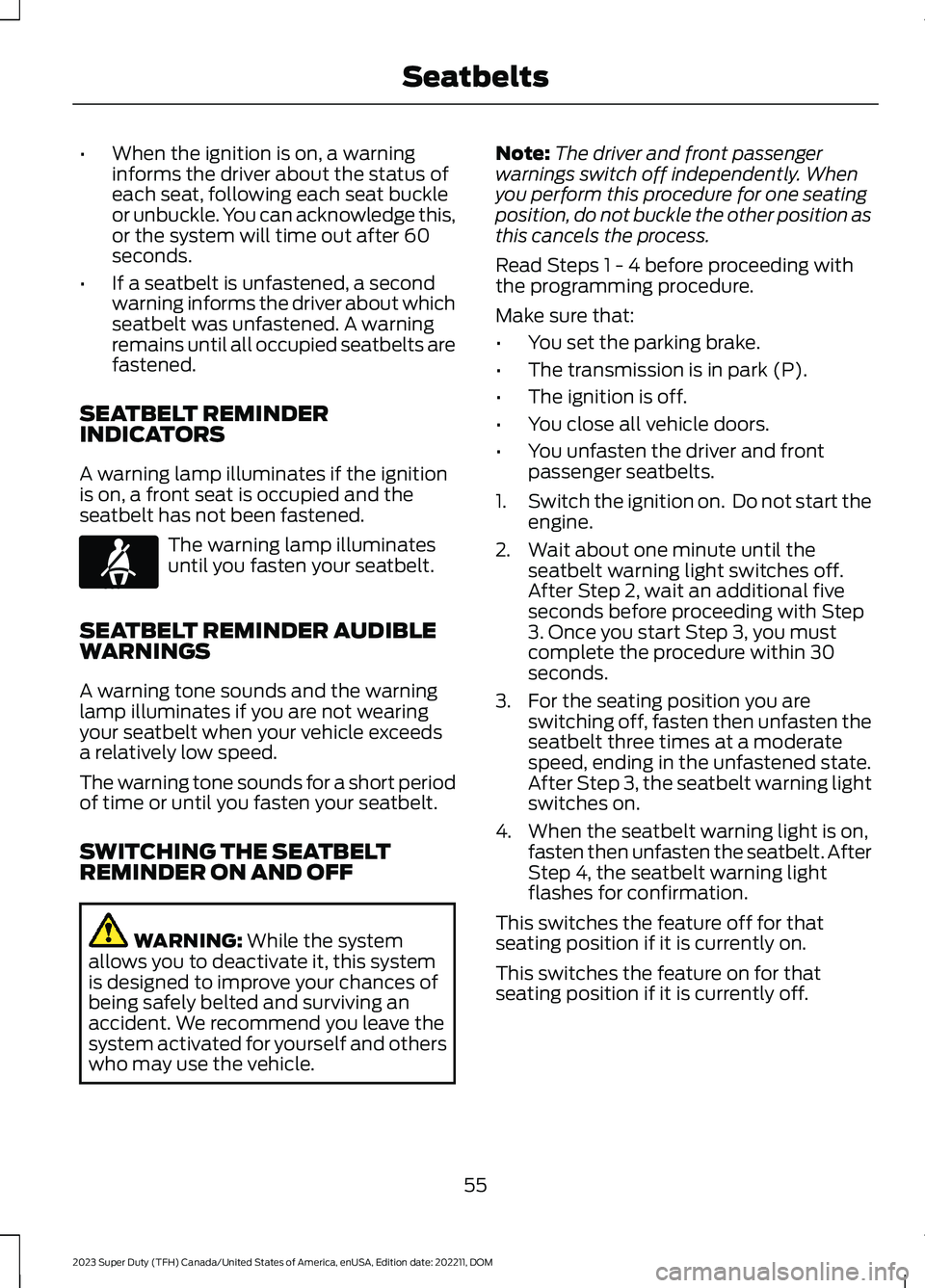
•When the ignition is on, a warninginforms the driver about the status ofeach seat, following each seat buckleor unbuckle. You can acknowledge this,or the system will time out after 60seconds.
•If a seatbelt is unfastened, a secondwarning informs the driver about whichseatbelt was unfastened. A warningremains until all occupied seatbelts arefastened.
SEATBELT REMINDERINDICATORS
A warning lamp illuminates if the ignitionis on, a front seat is occupied and theseatbelt has not been fastened.
The warning lamp illuminatesuntil you fasten your seatbelt.
SEATBELT REMINDER AUDIBLEWARNINGS
A warning tone sounds and the warninglamp illuminates if you are not wearingyour seatbelt when your vehicle exceedsa relatively low speed.
The warning tone sounds for a short periodof time or until you fasten your seatbelt.
SWITCHING THE SEATBELTREMINDER ON AND OFF
WARNING: While the systemallows you to deactivate it, this systemis designed to improve your chances ofbeing safely belted and surviving anaccident. We recommend you leave thesystem activated for yourself and otherswho may use the vehicle.
Note:The driver and front passengerwarnings switch off independently. Whenyou perform this procedure for one seatingposition, do not buckle the other position asthis cancels the process.
Read Steps 1 - 4 before proceeding withthe programming procedure.
Make sure that:
•You set the parking brake.
•The transmission is in park (P).
•The ignition is off.
•You close all vehicle doors.
•You unfasten the driver and frontpassenger seatbelts.
1.Switch the ignition on. Do not start theengine.
2.Wait about one minute until theseatbelt warning light switches off.After Step 2, wait an additional fiveseconds before proceeding with Step3. Once you start Step 3, you mustcomplete the procedure within 30seconds.
3.For the seating position you areswitching off, fasten then unfasten theseatbelt three times at a moderatespeed, ending in the unfastened state.After Step 3, the seatbelt warning lightswitches on.
4.When the seatbelt warning light is on,fasten then unfasten the seatbelt. AfterStep 4, the seatbelt warning lightflashes for confirmation.
This switches the feature off for thatseating position if it is currently on.
This switches the feature on for thatseating position if it is currently off.
55
2023 Super Duty (TFH) Canada/United States of America, enUSA, Edition date: 202211, DOMSeatbeltsE71880
Page 74 of 738
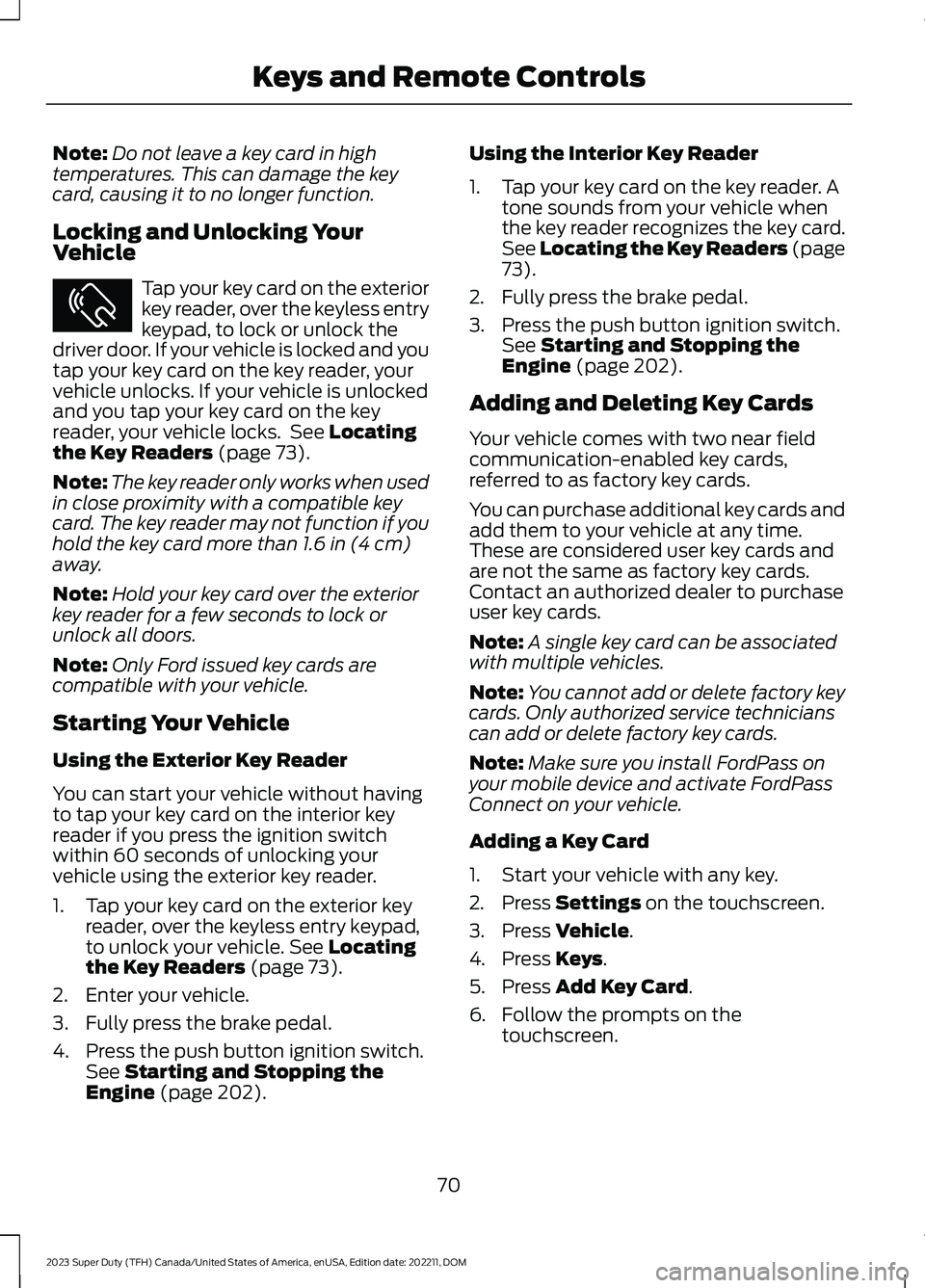
Note:Do not leave a key card in hightemperatures. This can damage the keycard, causing it to no longer function.
Locking and Unlocking YourVehicle
Tap your key card on the exteriorkey reader, over the keyless entrykeypad, to lock or unlock thedriver door. If your vehicle is locked and youtap your key card on the key reader, yourvehicle unlocks. If your vehicle is unlockedand you tap your key card on the keyreader, your vehicle locks. See Locatingthe Key Readers (page 73).
Note:The key reader only works when usedin close proximity with a compatible keycard. The key reader may not function if youhold the key card more than 1.6 in (4 cm)away.
Note:Hold your key card over the exteriorkey reader for a few seconds to lock orunlock all doors.
Note:Only Ford issued key cards arecompatible with your vehicle.
Starting Your Vehicle
Using the Exterior Key Reader
You can start your vehicle without havingto tap your key card on the interior keyreader if you press the ignition switchwithin 60 seconds of unlocking yourvehicle using the exterior key reader.
1.Tap your key card on the exterior keyreader, over the keyless entry keypad,to unlock your vehicle. See Locatingthe Key Readers (page 73).
2.Enter your vehicle.
3.Fully press the brake pedal.
4.Press the push button ignition switch.See Starting and Stopping theEngine (page 202).
Using the Interior Key Reader
1.Tap your key card on the key reader. Atone sounds from your vehicle whenthe key reader recognizes the key card.See Locating the Key Readers (page73).
2.Fully press the brake pedal.
3.Press the push button ignition switch.See Starting and Stopping theEngine (page 202).
Adding and Deleting Key Cards
Your vehicle comes with two near fieldcommunication-enabled key cards,referred to as factory key cards.
You can purchase additional key cards andadd them to your vehicle at any time.These are considered user key cards andare not the same as factory key cards.Contact an authorized dealer to purchaseuser key cards.
Note:A single key card can be associatedwith multiple vehicles.
Note:You cannot add or delete factory keycards. Only authorized service technicianscan add or delete factory key cards.
Note:Make sure you install FordPass onyour mobile device and activate FordPassConnect on your vehicle.
Adding a Key Card
1.Start your vehicle with any key.
2.Press Settings on the touchscreen.
3.Press Vehicle.
4.Press Keys.
5.Press Add Key Card.
6.Follow the prompts on thetouchscreen.
70
2023 Super Duty (TFH) Canada/United States of America, enUSA, Edition date: 202211, DOMKeys and Remote ControlsE368487