brake light FORD TRANSIT 2015 5.G Owners Manual
[x] Cancel search | Manufacturer: FORD, Model Year: 2015, Model line: TRANSIT, Model: FORD TRANSIT 2015 5.GPages: 461, PDF Size: 5.82 MB
Page 5 of 461
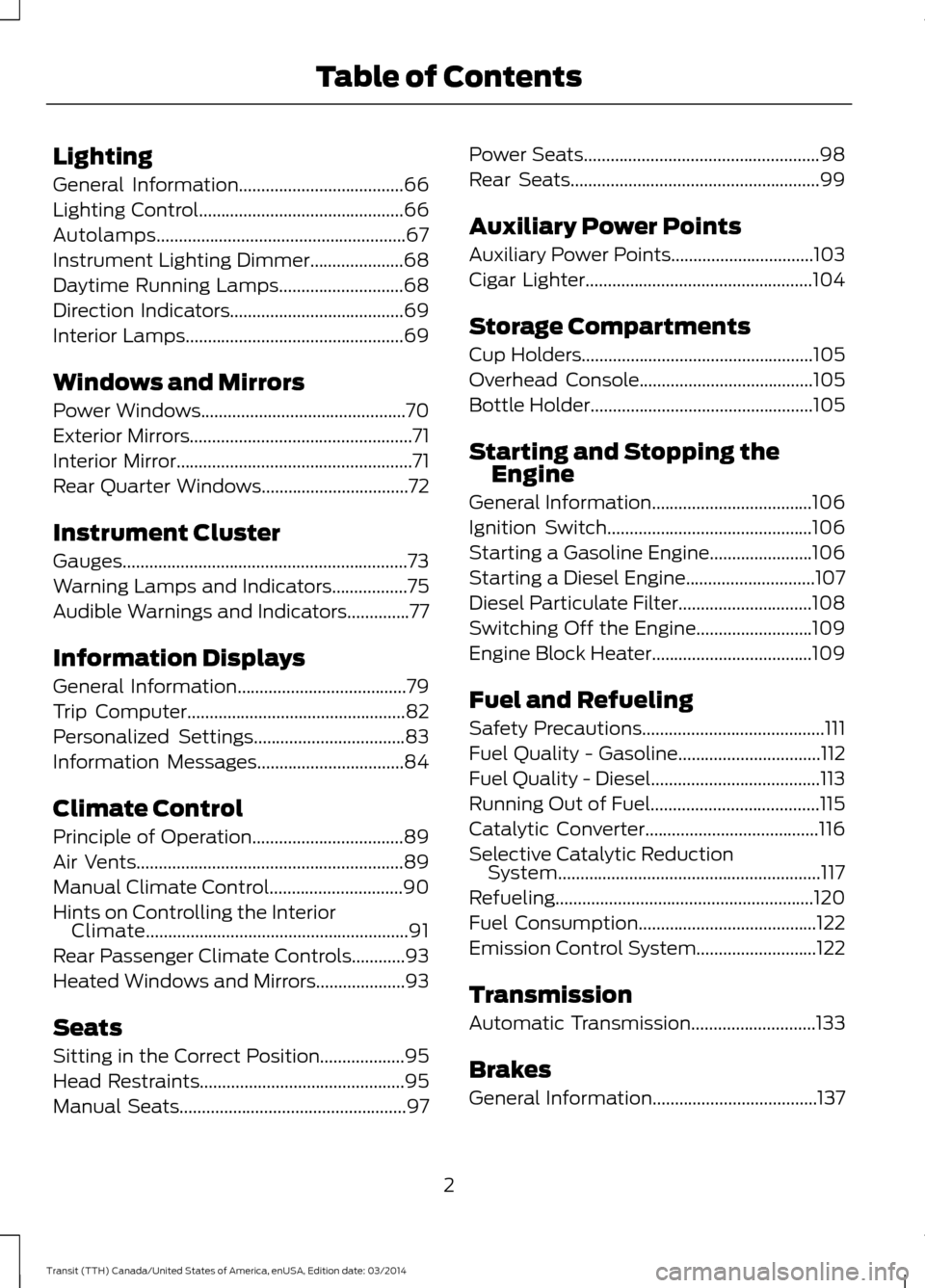
Lighting
General Information.....................................66
Lighting C
ontrol..............................................66
Autolamps........................................................67
Instrument Lighting Dimmer.....................
68
Daytime Running Lamps............................
68
Direction Indicators.......................................
69
Interior Lamps.................................................69
W
indows and Mirrors
Power Windows..............................................
70
Exterior Mirrors..................................................71
Interior Mirror.....................................................71
Rear Quarter Windows
.................................72
Instrument Cluster
Gauges................................................................73
Warning Lamps and Indicators.................75
Audible Warnings and Indicators
..............77
Information Displays
General Information
......................................79
Trip Computer.................................................
82
Personalized Settings..................................
83
Information Messages.................................84
Climate Control
Principle of Operation..................................89
Air Vents............................................................89
Manual Climate Control..............................90
Hints on Controlling the Interior Climate...........................................................91
Rear Passenger Climate Controls............93
Heated Windows and Mirrors....................93
S
eats
Sitting in the Correct Position...................95
Head Restraints..............................................95
Manual Seats...................................................
97 Power Seats.....................................................98
R
ear Seats........................................................
99
Auxiliary Power Points
Auxiliary Power Points................................103
Cigar Lighter
...................................................104
Storage Compartments
Cup Holders....................................................105
Ov
erhead Console.......................................
105
Bottle Holder..................................................
105
Starting and Stopping the Engine
General Information....................................106
Ignition Switch..............................................106
Starting a Gasoline Engine
.......................106
Starting a Diesel Engine.............................107
Diesel Particulate Filter..............................108
Switching Off the Engine
..........................109
Engine Block Heater....................................109
Fuel and Refueling
Safety Precautions.........................................111
Fuel Quality - Gasoline................................112
Fuel Quality - Diesel
......................................113
Running Out of Fuel......................................115
Catalytic Converter.......................................116
Selective Catalytic Reduction System...........................................................117
Refueling..........................................................120
Fuel Consumption........................................122
Emission Control System...........................122
Transmission
Automatic Transmission
............................133
Brakes
General Information.....................................137
2 Transit (TTH) Canada/United States of America, enUSA, Edition date: 03/2014 Table of Contents
Page 12 of 461
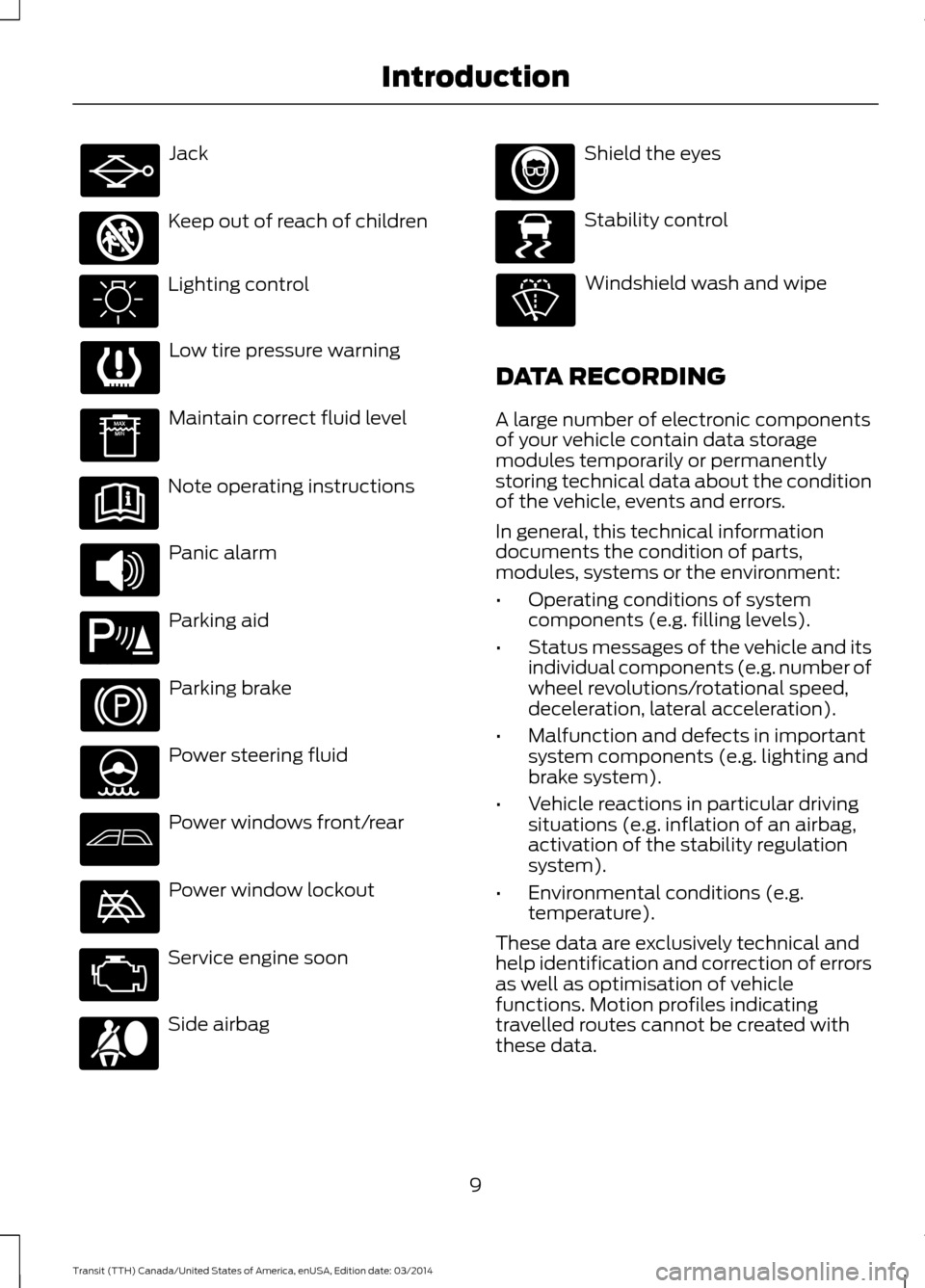
Jack
Keep out of reach of children
Lighting control
Low tire pressure warning
Maintain correct fluid level
Note operating instructions
Panic alarm
Parking aid
Parking brake
Power steering fluid
Power windows front/rear
Power window lockout
Service engine soon
Side airbag Shield the eyes
Stability control
Windshield wash and wipe
DATA RECORDING
A large number of electronic components
of your vehicle contain data storage
modules temporarily or permanently
storing technical data about the condition
of the vehicle, events and errors.
In general, this technical information
documents the condition of parts,
modules, systems or the environment:
• Operating conditions of system
components (e.g. filling levels).
• Status messages of the vehicle and its
individual components (e.g. number of
wheel revolutions/rotational speed,
deceleration, lateral acceleration).
• Malfunction and defects in important
system components (e.g. lighting and
brake system).
• Vehicle reactions in particular driving
situations (e.g. inflation of an airbag,
activation of the stability regulation
system).
• Environmental conditions (e.g.
temperature).
These data are exclusively technical and
help identification and correction of errors
as well as optimisation of vehicle
functions. Motion profiles indicating
travelled routes cannot be created with
these data.
9 Transit (TTH) Canada/United States of America, enUSA, Edition date: 03/2014 Introduction E161353 E139213 E167012 E138639
Page 32 of 461
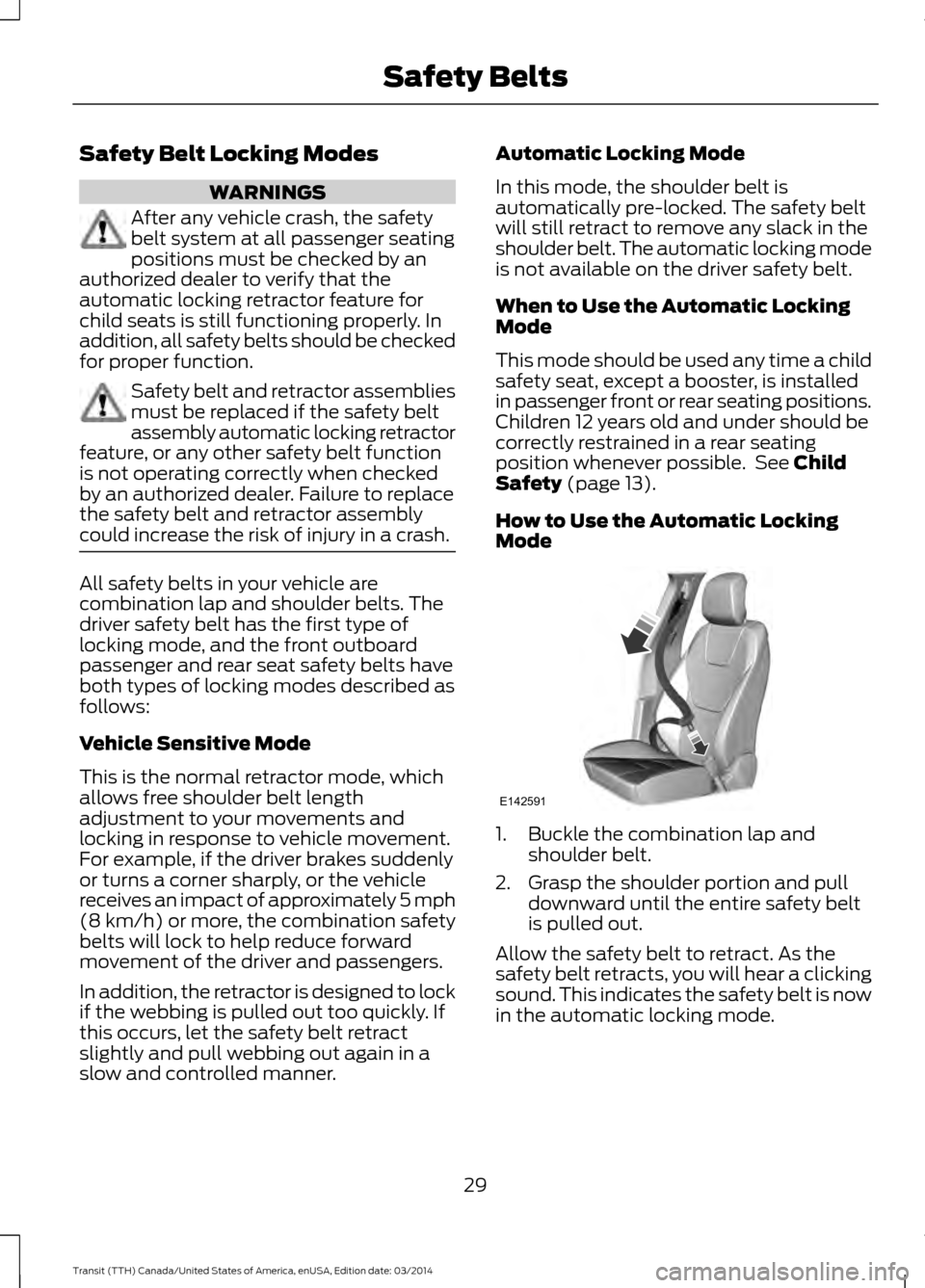
Safety Belt Locking Modes
WARNINGS
After any vehicle crash, the safety
belt system at all passenger seating
positions must be checked by an
authorized dealer to verify that the
automatic locking retractor feature for
child seats is still functioning properly. In
addition, all safety belts should be checked
for proper function. Safety belt and retractor assemblies
must be replaced if the safety belt
assembly automatic locking retractor
feature, or any other safety belt function
is not operating correctly when checked
by an authorized dealer. Failure to replace
the safety belt and retractor assembly
could increase the risk of injury in a crash. All safety belts in your vehicle are
combination lap and shoulder belts. The
driver safety belt has the first type of
locking mode, and the front outboard
passenger and rear seat safety belts have
both types of locking modes described as
follows:
Vehicle Sensitive Mode
This is the normal retractor mode, which
allows free shoulder belt length
adjustment to your movements and
locking in response to vehicle movement.
For example, if the driver brakes suddenly
or turns a corner sharply, or the vehicle
receives an impact of approximately 5 mph
(8 km/h) or more, the combination safety
belts will lock to help reduce forward
movement of the driver and passengers.
In addition, the retractor is designed to lock
if the webbing is pulled out too quickly. If
this occurs, let the safety belt retract
slightly and pull webbing out again in a
slow and controlled manner. Automatic Locking Mode
In this mode, the shoulder belt is
automatically pre-locked. The safety belt
will still retract to remove any slack in the
shoulder belt. The automatic locking mode
is not available on the driver safety belt.
When to Use the Automatic Locking
Mode
This mode should be used any time a child
safety seat, except a booster, is installed
in passenger front or rear seating positions.
Children 12 years old and under should be
correctly restrained in a rear seating
position whenever possible. See Child
Safety (page 13).
How to Use the Automatic Locking
Mode 1. Buckle the combination lap and
shoulder belt.
2. Grasp the shoulder portion and pull downward until the entire safety belt
is pulled out.
Allow the safety belt to retract. As the
safety belt retracts, you will hear a clicking
sound. This indicates the safety belt is now
in the automatic locking mode.
29 Transit (TTH) Canada/United States of America, enUSA, Edition date: 03/2014 Safety BeltsE142591
Page 35 of 461
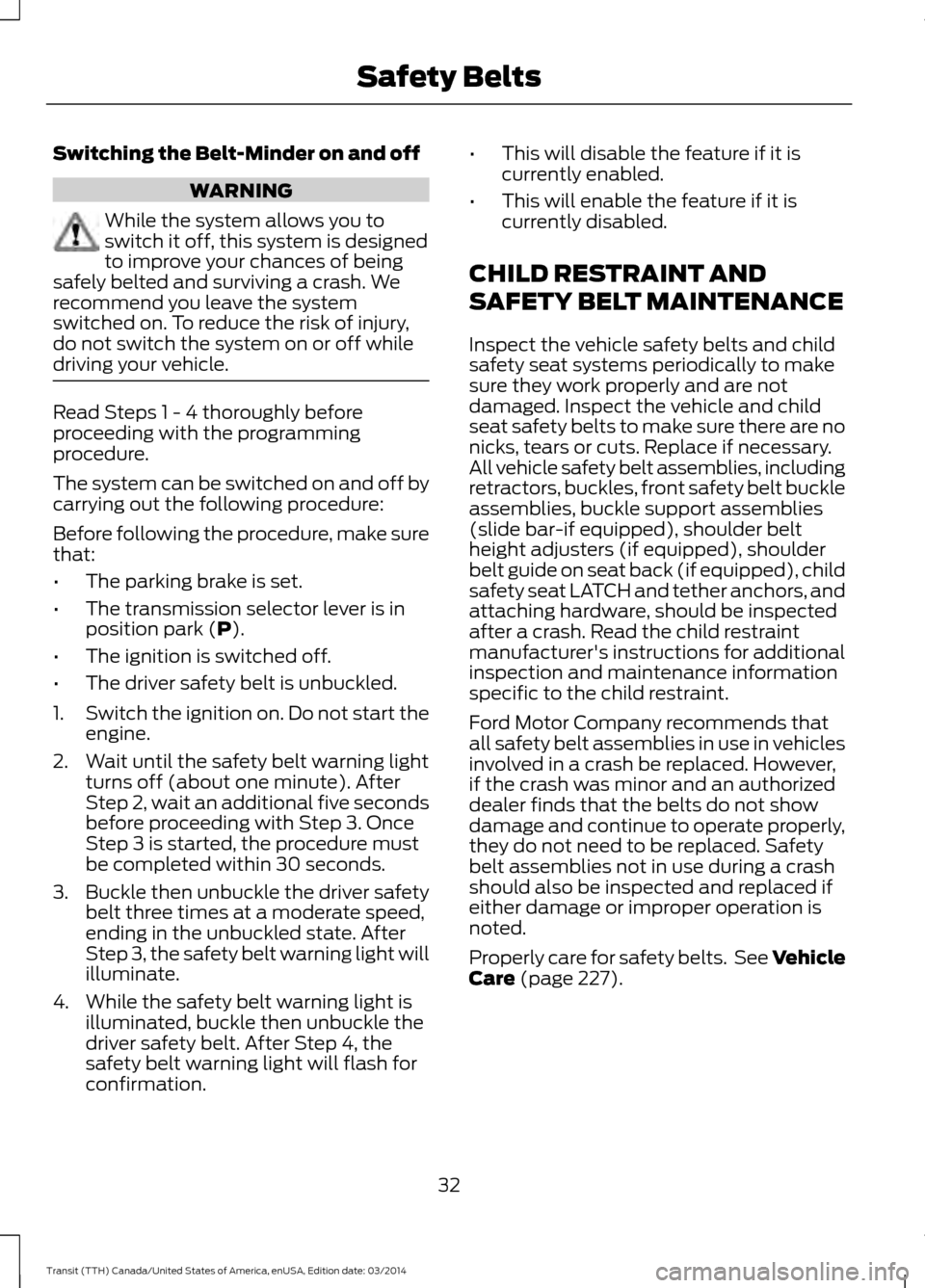
Switching the Belt-Minder on and off
WARNING
While the system allows you to
switch it off, this system is designed
to improve your chances of being
safely belted and surviving a crash. We
recommend you leave the system
switched on. To reduce the risk of injury,
do not switch the system on or off while
driving your vehicle. Read Steps 1 - 4 thoroughly before
proceeding with the programming
procedure.
The system can be switched on and off by
carrying out the following procedure:
Before following the procedure, make sure
that:
•
The parking brake is set.
• The transmission selector lever is in
position park (P).
• The ignition is switched off.
• The driver safety belt is unbuckled.
1. Switch the ignition on. Do not start the
engine.
2. Wait until the safety belt warning light turns off (about one minute). After
Step 2, wait an additional five seconds
before proceeding with Step 3. Once
Step 3 is started, the procedure must
be completed within 30 seconds.
3. Buckle then unbuckle the driver safety
belt three times at a moderate speed,
ending in the unbuckled state. After
Step 3, the safety belt warning light will
illuminate.
4. While the safety belt warning light is illuminated, buckle then unbuckle the
driver safety belt. After Step 4, the
safety belt warning light will flash for
confirmation. •
This will disable the feature if it is
currently enabled.
• This will enable the feature if it is
currently disabled.
CHILD RESTRAINT AND
SAFETY BELT MAINTENANCE
Inspect the vehicle safety belts and child
safety seat systems periodically to make
sure they work properly and are not
damaged. Inspect the vehicle and child
seat safety belts to make sure there are no
nicks, tears or cuts. Replace if necessary.
All vehicle safety belt assemblies, including
retractors, buckles, front safety belt buckle
assemblies, buckle support assemblies
(slide bar-if equipped), shoulder belt
height adjusters (if equipped), shoulder
belt guide on seat back (if equipped), child
safety seat LATCH and tether anchors, and
attaching hardware, should be inspected
after a crash. Read the child restraint
manufacturer's instructions for additional
inspection and maintenance information
specific to the child restraint.
Ford Motor Company recommends that
all safety belt assemblies in use in vehicles
involved in a crash be replaced. However,
if the crash was minor and an authorized
dealer finds that the belts do not show
damage and continue to operate properly,
they do not need to be replaced. Safety
belt assemblies not in use during a crash
should also be inspected and replaced if
either damage or improper operation is
noted.
Properly care for safety belts. See Vehicle
Care
(page 227).
32 Transit (TTH) Canada/United States of America, enUSA, Edition date: 03/2014 Safety Belts
Page 83 of 461
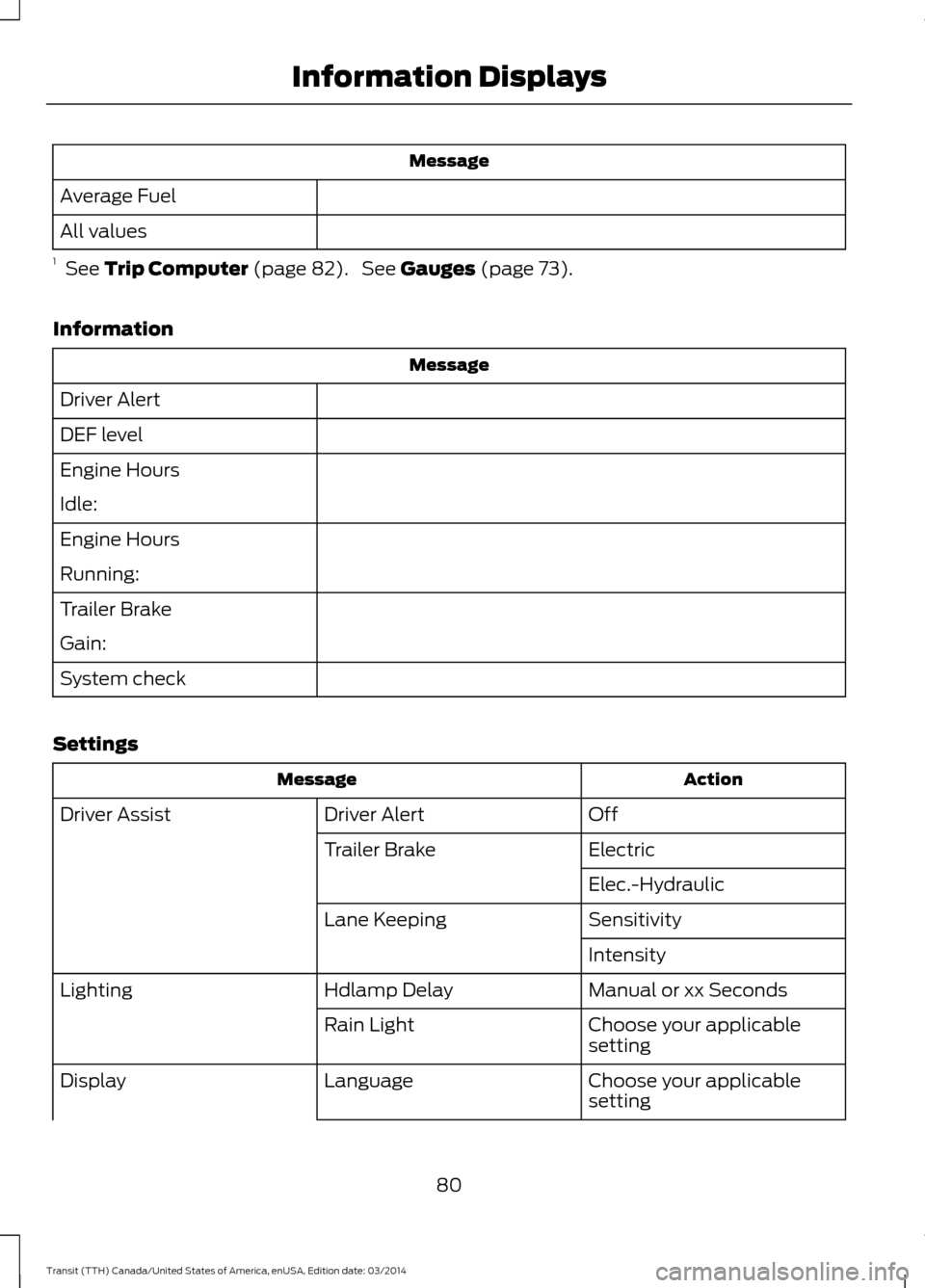
Message
Average Fuel
All values
1 See Trip Computer (page 82). See Gauges (page 73).
Information Message
Driver Alert
DEF level
Engine Hours
Idle:
Engine Hours
Running:
Trailer Brake
Gain:
System check
Settings Action
Message
Off
Driver Alert
Driver Assist
Electric
Trailer Brake
Elec.-Hydraulic
Sensitivity
Lane Keeping
Intensity
Manual or xx Seconds
Hdlamp Delay
Lighting
Choose your applicable
setting
Rain Light
Choose your applicable
setting
Language
Display
80Transit (TTH) Canada/United States of America, enUSA, Edition date: 03/2014 Information Displays
Page 90 of 461
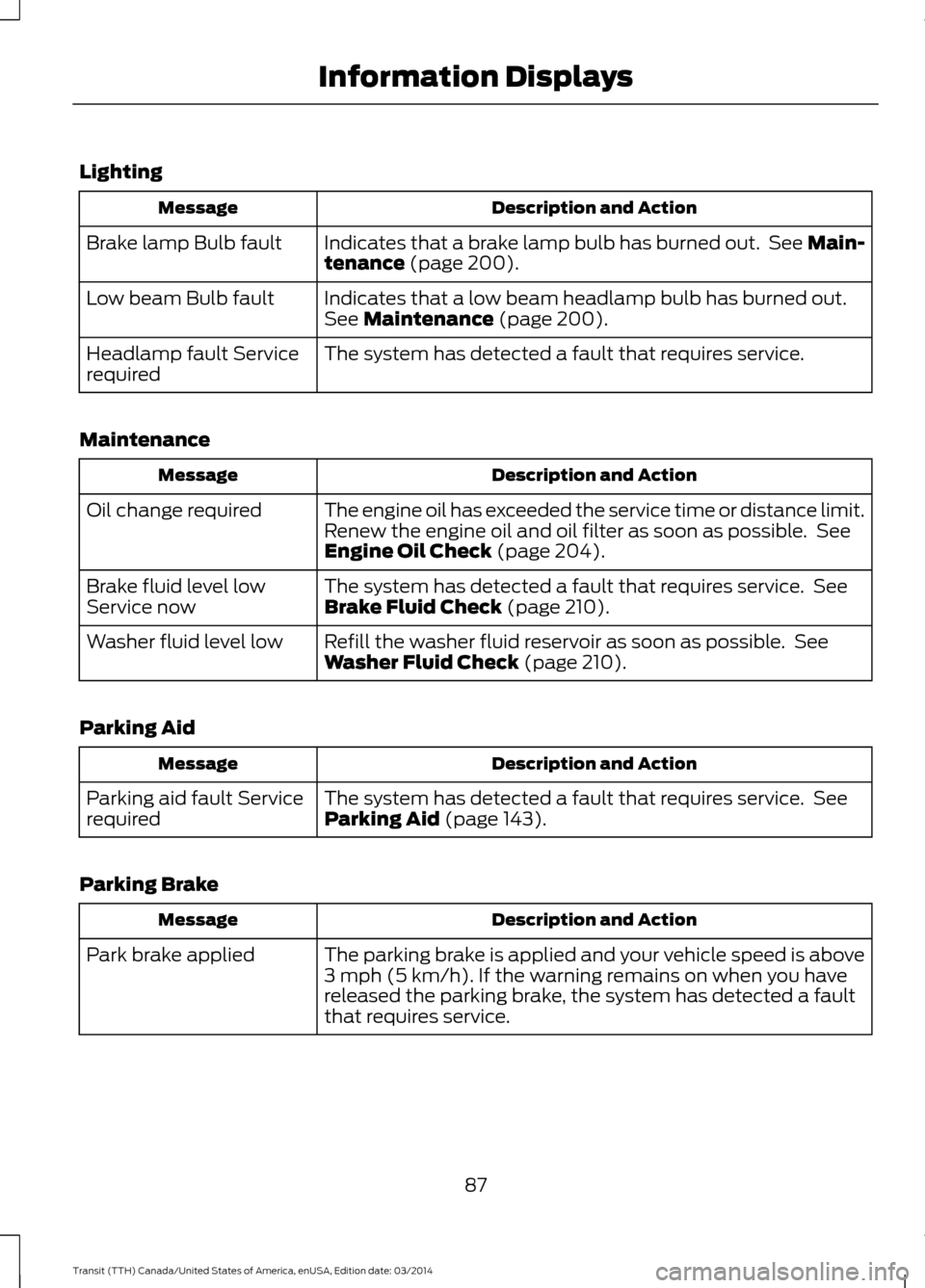
Lighting
Description and Action
Message
Indicates that a brake lamp bulb has burned out. See Main-
tenance (page 200).
Brake lamp Bulb fault
Indicates that a low beam headlamp bulb has burned out.
See
Maintenance (page 200).
Low beam Bulb fault
The system has detected a fault that requires service.
Headlamp fault Service
required
Maintenance Description and Action
Message
The engine oil has exceeded the service time or distance limit.
Renew the engine oil and oil filter as soon as possible. See
Engine Oil Check
(page 204).
Oil change required
The system has detected a fault that requires service. See
Brake Fluid Check
(page 210).
Brake fluid level low
Service now
Refill the washer fluid reservoir as soon as possible. See
Washer Fluid Check
(page 210).
Washer fluid level low
Parking Aid Description and Action
Message
The system has detected a fault that requires service. See
Parking Aid
(page 143).
Parking aid fault Service
required
Parking Brake Description and Action
Message
The parking brake is applied and your vehicle speed is above
3 mph (5 km/h). If the warning remains on when you have
released the parking brake, the system has detected a fault
that requires service.
Park brake applied
87Transit (TTH) Canada/United States of America, enUSA, Edition date: 03/2014 Information Displays
Page 107 of 461
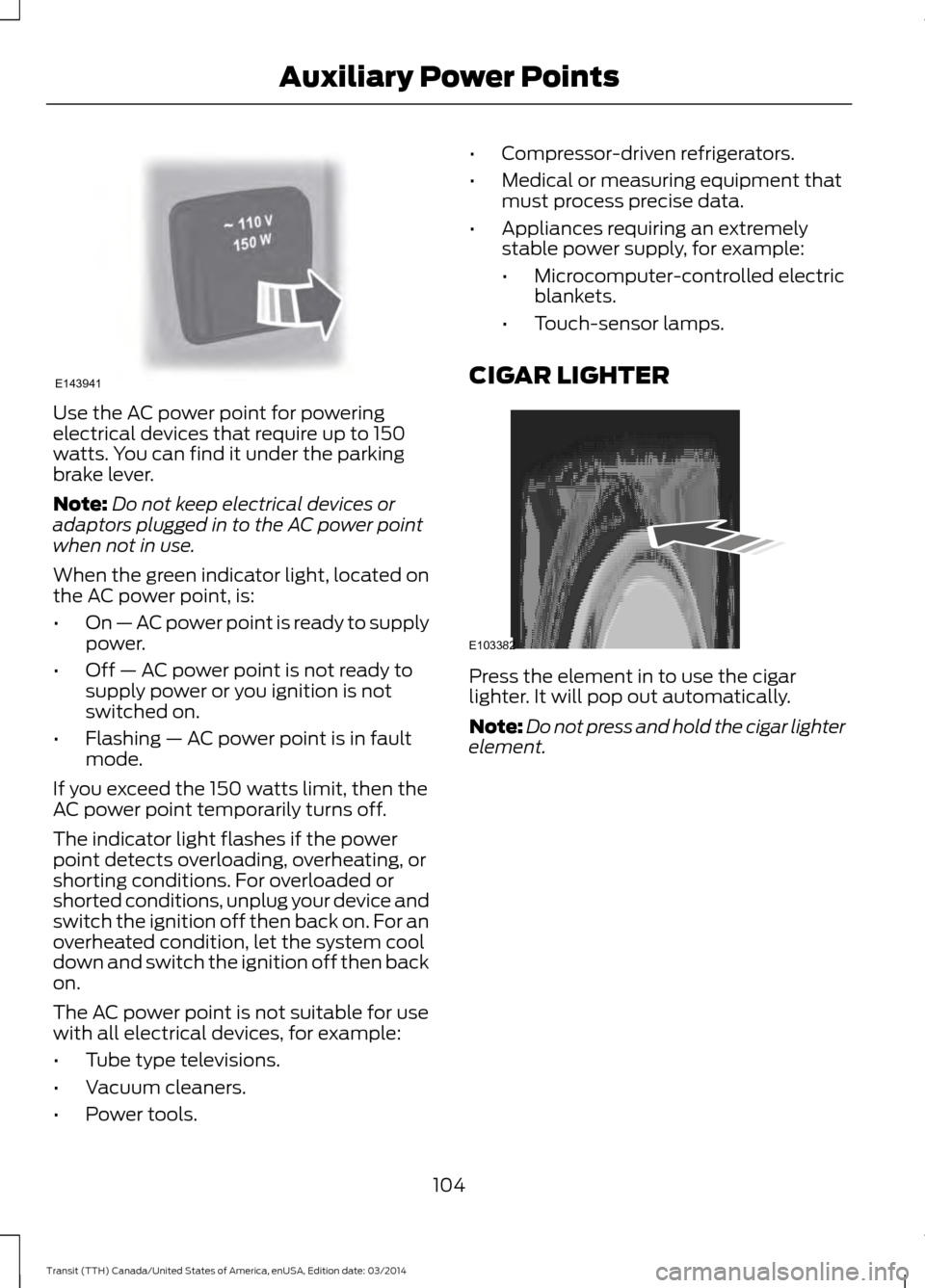
Use the AC power point for powering
electrical devices that require up to 150
watts. You can find it under the parking
brake lever.
Note:
Do not keep electrical devices or
adaptors plugged in to the AC power point
when not in use.
When the green indicator light, located on
the AC power point, is:
• On — AC power point is ready to supply
power.
• Off — AC power point is not ready to
supply power or you ignition is not
switched on.
• Flashing — AC power point is in fault
mode.
If you exceed the 150 watts limit, then the
AC power point temporarily turns off.
The indicator light flashes if the power
point detects overloading, overheating, or
shorting conditions. For overloaded or
shorted conditions, unplug your device and
switch the ignition off then back on. For an
overheated condition, let the system cool
down and switch the ignition off then back
on.
The AC power point is not suitable for use
with all electrical devices, for example:
• Tube type televisions.
• Vacuum cleaners.
• Power tools. •
Compressor-driven refrigerators.
• Medical or measuring equipment that
must process precise data.
• Appliances requiring an extremely
stable power supply, for example:
•Microcomputer-controlled electric
blankets.
• Touch-sensor lamps.
CIGAR LIGHTER Press the element in to use the cigar
lighter. It will pop out automatically.
Note:
Do not press and hold the cigar lighter
element.
104 Transit (TTH) Canada/United States of America, enUSA, Edition date: 03/2014 Auxiliary Power PointsE143941 E103382
Page 130 of 461
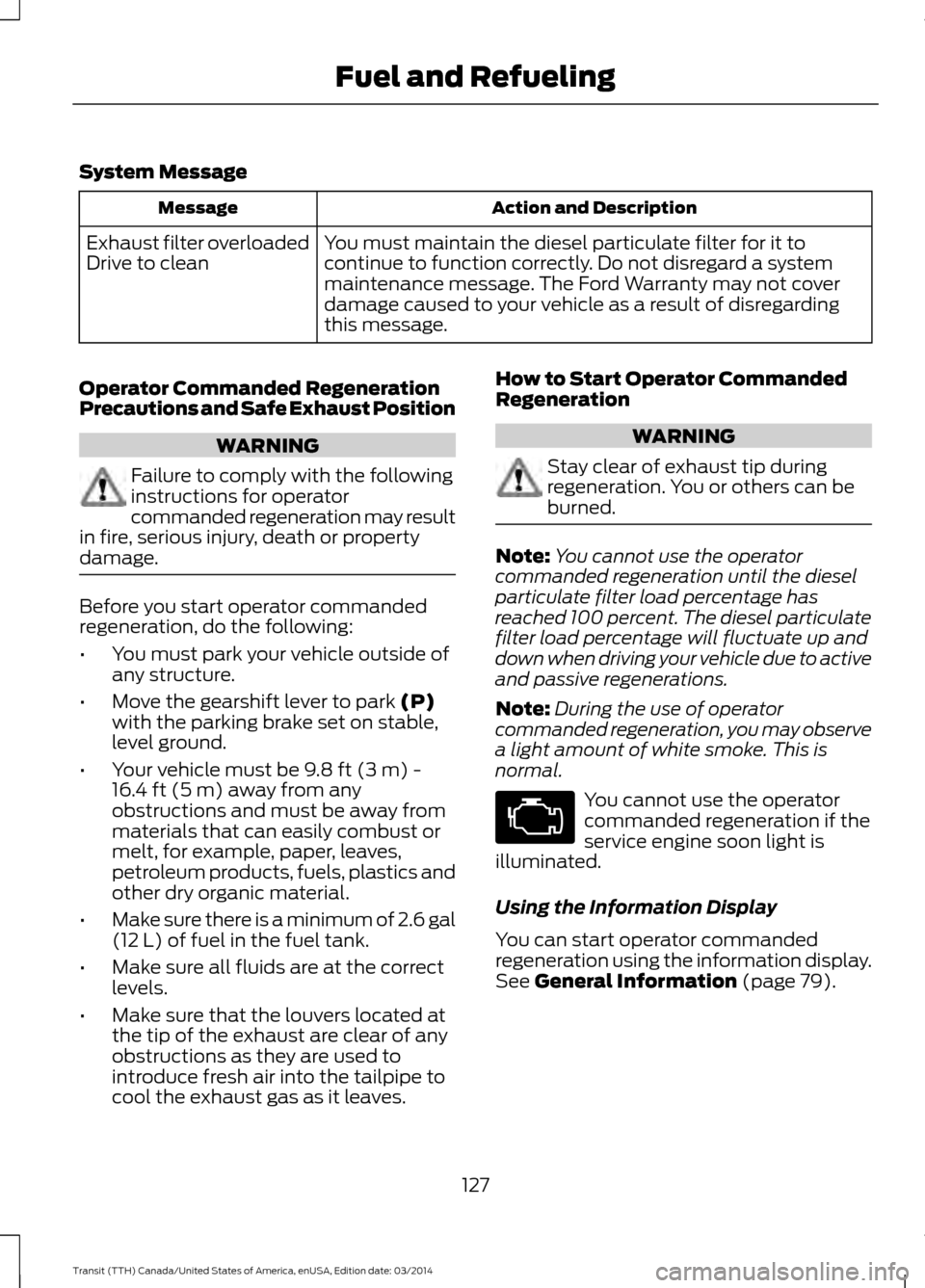
System Message
Action and Description
Message
You must maintain the diesel particulate filter for it to
continue to function correctly. Do not disregard a system
maintenance message. The Ford Warranty may not cover
damage caused to your vehicle as a result of disregarding
this message.
Exhaust filter overloaded
Drive to clean
Operator Commanded Regeneration
Precautions and Safe Exhaust Position WARNING
Failure to comply with the following
instructions for operator
commanded regeneration may result
in fire, serious injury, death or property
damage. Before you start operator commanded
regeneration, do the following:
•
You must park your vehicle outside of
any structure.
• Move the gearshift lever to park (P)
with the parking brake set on stable,
level ground.
• Your vehicle must be
9.8 ft (3 m) -
16.4 ft (5 m) away from any
obstructions and must be away from
materials that can easily combust or
melt, for example, paper, leaves,
petroleum products, fuels, plastics and
other dry organic material.
• Make sure there is a minimum of 2.6 gal
(12 L)
of fuel in the fuel tank.
• Make sure all fluids are at the correct
levels.
• Make sure that the louvers located at
the tip of the exhaust are clear of any
obstructions as they are used to
introduce fresh air into the tailpipe to
cool the exhaust gas as it leaves. How to Start Operator Commanded
Regeneration WARNING
Stay clear of exhaust tip during
regeneration. You or others can be
burned.
Note:
You cannot use the operator
commanded regeneration until the diesel
particulate filter load percentage has
reached 100 percent. The diesel particulate
filter load percentage will fluctuate up and
down when driving your vehicle due to active
and passive regenerations.
Note: During the use of operator
commanded regeneration, you may observe
a light amount of white smoke. This is
normal. You cannot use the operator
commanded regeneration if the
service engine soon light is
illuminated.
Using the Information Display
You can start operator commanded
regeneration using the information display.
See General Information
(page 79).
127 Transit (TTH) Canada/United States of America, enUSA, Edition date: 03/2014 Fuel and Refueling
Page 133 of 461
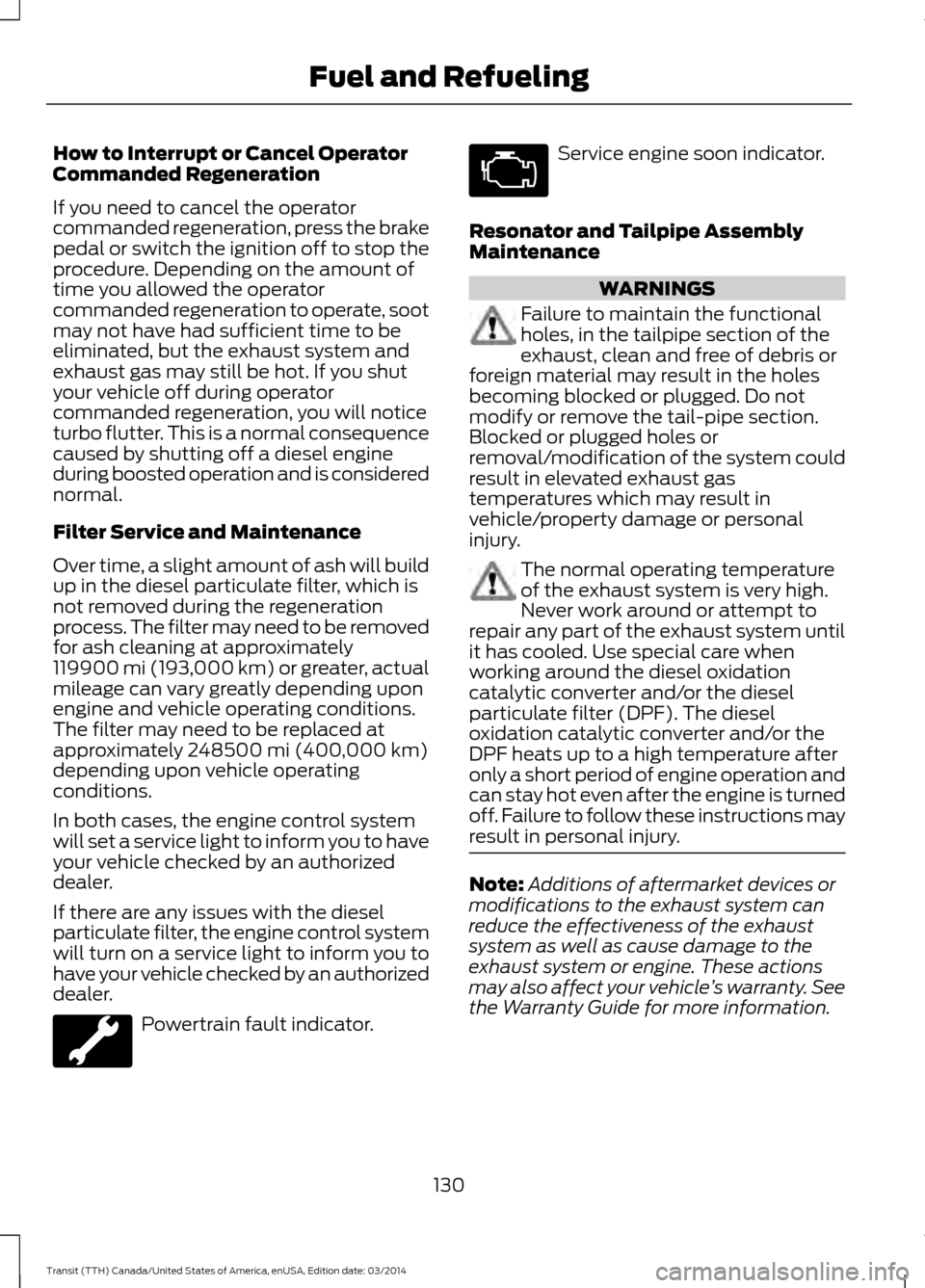
How to Interrupt or Cancel Operator
Commanded Regeneration
If you need to cancel the operator
commanded regeneration, press the brake
pedal or switch the ignition off to stop the
procedure. Depending on the amount of
time you allowed the operator
commanded regeneration to operate, soot
may not have had sufficient time to be
eliminated, but the exhaust system and
exhaust gas may still be hot. If you shut
your vehicle off during operator
commanded regeneration, you will notice
turbo flutter. This is a normal consequence
caused by shutting off a diesel engine
during boosted operation and is considered
normal.
Filter Service and Maintenance
Over time, a slight amount of ash will build
up in the diesel particulate filter, which is
not removed during the regeneration
process. The filter may need to be removed
for ash cleaning at approximately
119900 mi (193,000 km) or greater, actual
mileage can vary greatly depending upon
engine and vehicle operating conditions.
The filter may need to be replaced at
approximately 248500 mi (400,000 km)
depending upon vehicle operating
conditions.
In both cases, the engine control system
will set a service light to inform you to have
your vehicle checked by an authorized
dealer.
If there are any issues with the diesel
particulate filter, the engine control system
will turn on a service light to inform you to
have your vehicle checked by an authorized
dealer. Powertrain fault indicator. Service engine soon indicator.
Resonator and Tailpipe Assembly
Maintenance WARNINGS
Failure to maintain the functional
holes, in the tailpipe section of the
exhaust, clean and free of debris or
foreign material may result in the holes
becoming blocked or plugged. Do not
modify or remove the tail-pipe section.
Blocked or plugged holes or
removal/modification of the system could
result in elevated exhaust gas
temperatures which may result in
vehicle/property damage or personal
injury. The normal operating temperature
of the exhaust system is very high.
Never work around or attempt to
repair any part of the exhaust system until
it has cooled. Use special care when
working around the diesel oxidation
catalytic converter and/or the diesel
particulate filter (DPF). The diesel
oxidation catalytic converter and/or the
DPF heats up to a high temperature after
only a short period of engine operation and
can stay hot even after the engine is turned
off. Failure to follow these instructions may
result in personal injury. Note:
Additions of aftermarket devices or
modifications to the exhaust system can
reduce the effectiveness of the exhaust
system as well as cause damage to the
exhaust system or engine. These actions
may also affect your vehicle ’s warranty. See
the Warranty Guide for more information.
130 Transit (TTH) Canada/United States of America, enUSA, Edition date: 03/2014 Fuel and Refueling
Page 138 of 461
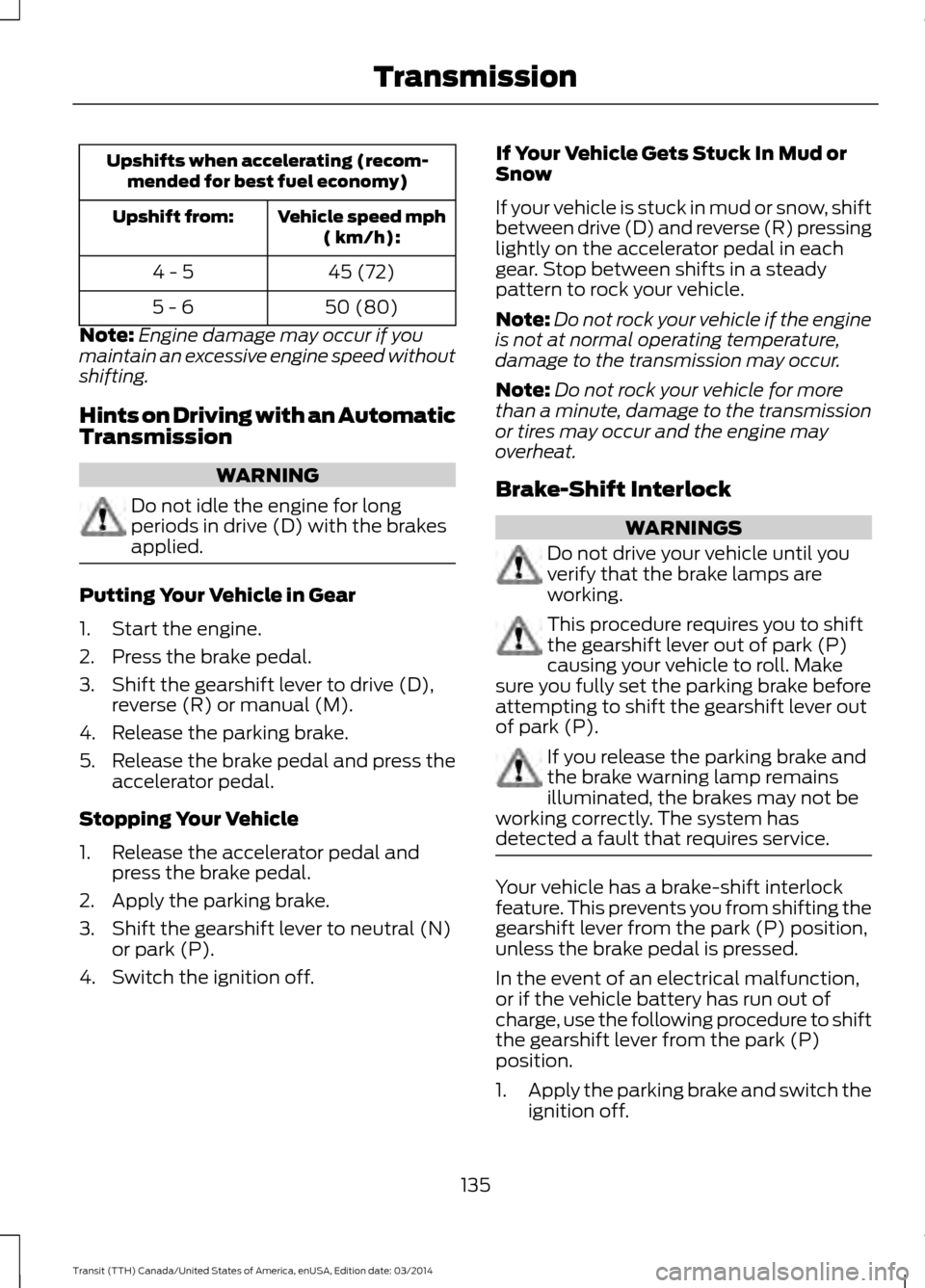
Upshifts when accelerating (recom-
mended for best fuel economy)
Vehicle speed mph( km/h):
Upshift from:
45 (72)
4 - 5
50 (80)
5 - 6
Note: Engine damage may occur if you
maintain an excessive engine speed without
shifting.
Hints on Driving with an Automatic
Transmission WARNING
Do not idle the engine for long
periods in drive (D) with the brakes
applied.
Putting Your Vehicle in Gear
1. Start the engine.
2. Press the brake pedal.
3. Shift the gearshift lever to drive (D),
reverse (R) or manual (M).
4. Release the parking brake.
5. Release the brake pedal and press the
accelerator pedal.
Stopping Your Vehicle
1. Release the accelerator pedal and press the brake pedal.
2. Apply the parking brake.
3. Shift the gearshift lever to neutral (N) or park (P).
4. Switch the ignition off. If Your Vehicle Gets Stuck In Mud or
Snow
If your vehicle is stuck in mud or snow, shift
between drive (D) and reverse (R) pressing
lightly on the accelerator pedal in each
gear. Stop between shifts in a steady
pattern to rock your vehicle.
Note:
Do not rock your vehicle if the engine
is not at normal operating temperature,
damage to the transmission may occur.
Note: Do not rock your vehicle for more
than a minute, damage to the transmission
or tires may occur and the engine may
overheat.
Brake-Shift Interlock WARNINGS
Do not drive your vehicle until you
verify that the brake lamps are
working.
This procedure requires you to shift
the gearshift lever out of park (P)
causing your vehicle to roll. Make
sure you fully set the parking brake before
attempting to shift the gearshift lever out
of park (P). If you release the parking brake and
the brake warning lamp remains
illuminated, the brakes may not be
working correctly. The system has
detected a fault that requires service. Your vehicle has a brake-shift interlock
feature. This prevents you from shifting the
gearshift lever from the park (P) position,
unless the brake pedal is pressed.
In the event of an electrical malfunction,
or if the vehicle battery has run out of
charge, use the following procedure to shift
the gearshift lever from the park (P)
position.
1.
Apply the parking brake and switch the
ignition off.
135 Transit (TTH) Canada/United States of America, enUSA, Edition date: 03/2014 Transmission