stop start FORD TRANSIT 2020 Owners Manual
[x] Cancel search | Manufacturer: FORD, Model Year: 2020, Model line: TRANSIT, Model: FORD TRANSIT 2020Pages: 529, PDF Size: 8.3 MB
Page 5 of 529
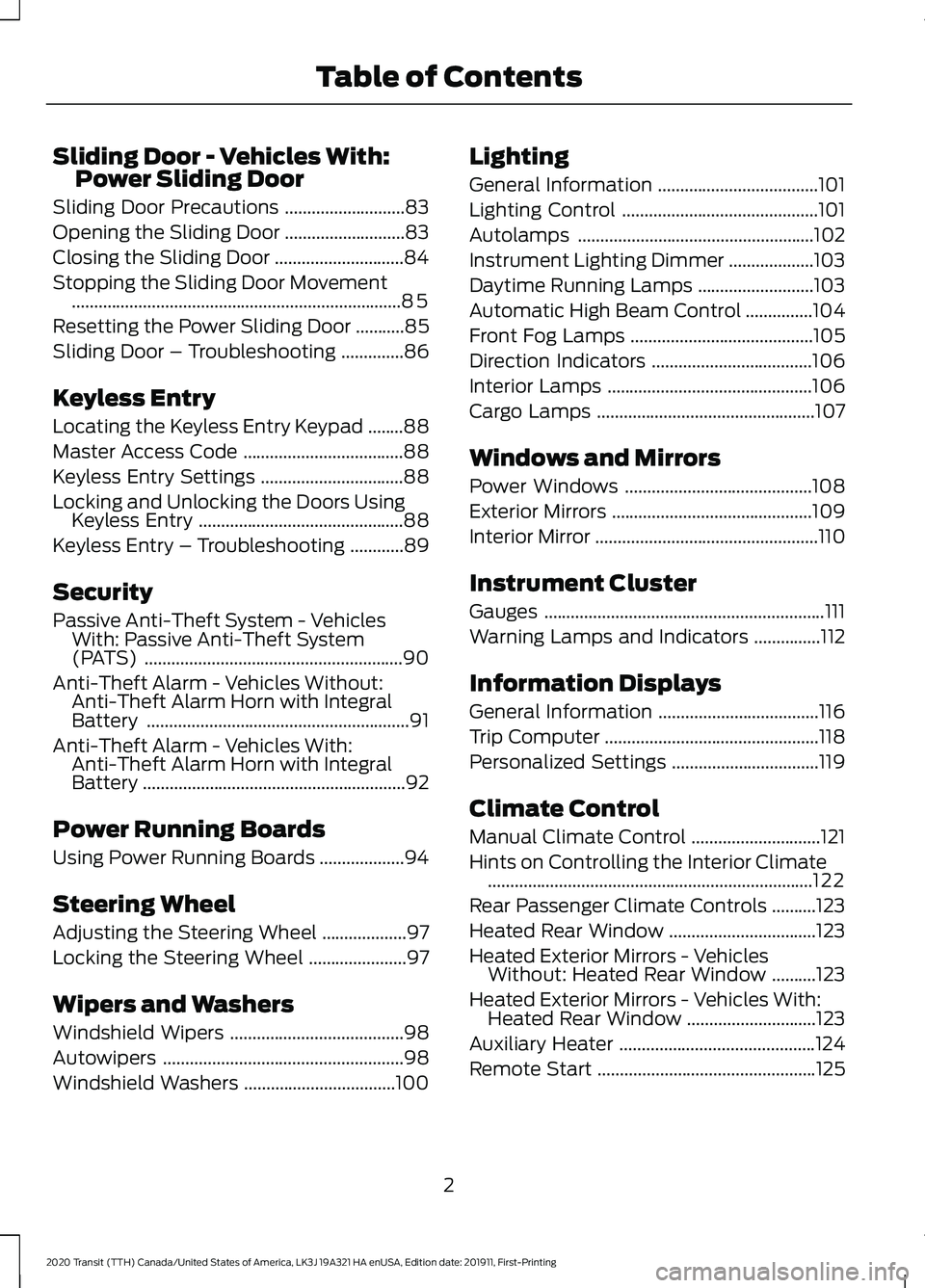
Sliding Door - Vehicles With:
Power Sliding Door
Sliding Door Precautions ...........................83
Opening the Sliding Door ...........................
83
Closing the Sliding Door .............................
84
Stopping the Sliding Door Movement ........................................................................\
..
85
Resetting the Power Sliding Door ...........
85
Sliding Door – Troubleshooting ..............
86
Keyless Entry
Locating the Keyless Entry Keypad ........
88
Master Access Code ....................................
88
Keyless Entry Settings ................................
88
Locking and Unlocking the Doors Using Keyless Entry ..............................................
88
Keyless Entry – Troubleshooting ............
89
Security
Passive Anti-Theft System - Vehicles With: Passive Anti-Theft System
(PATS) ..........................................................
90
Anti-Theft Alarm - Vehicles Without: Anti-Theft Alarm Horn with Integral
Battery ...........................................................
91
Anti-Theft Alarm - Vehicles With: Anti-Theft Alarm Horn with Integral
Battery ...........................................................
92
Power Running Boards
Using Power Running Boards ...................
94
Steering Wheel
Adjusting the Steering Wheel ...................
97
Locking the Steering Wheel ......................
97
Wipers and Washers
Windshield Wipers .......................................
98
Autowipers ......................................................
98
Windshield Washers ..................................
100Lighting
General Information
....................................
101
Lighting Control ............................................
101
Autolamps .....................................................
102
Instrument Lighting Dimmer ...................
103
Daytime Running Lamps ..........................
103
Automatic High Beam Control ...............
104
Front Fog Lamps .........................................
105
Direction Indicators ....................................
106
Interior Lamps ..............................................
106
Cargo Lamps .................................................
107
Windows and Mirrors
Power Windows ..........................................
108
Exterior Mirrors .............................................
109
Interior Mirror ..................................................
110
Instrument Cluster
Gauges ...............................................................
111
Warning Lamps and Indicators ...............
112
Information Displays
General Information ....................................
116
Trip Computer ................................................
118
Personalized Settings .................................
119
Climate Control
Manual Climate Control .............................
121
Hints on Controlling the Interior Climate ........................................................................\
.
122
Rear Passenger Climate Controls ..........
123
Heated Rear Window .................................
123
Heated Exterior Mirrors - Vehicles Without: Heated Rear Window ..........
123
Heated Exterior Mirrors - Vehicles With: Heated Rear Window .............................
123
Auxiliary Heater ............................................
124
Remote Start .................................................
125
2
2020 Transit (TTH) Canada/United States of America, LK3J 19A321 HA enUSA, Edition date: 201911, First-Printing Table of Contents
Page 6 of 529
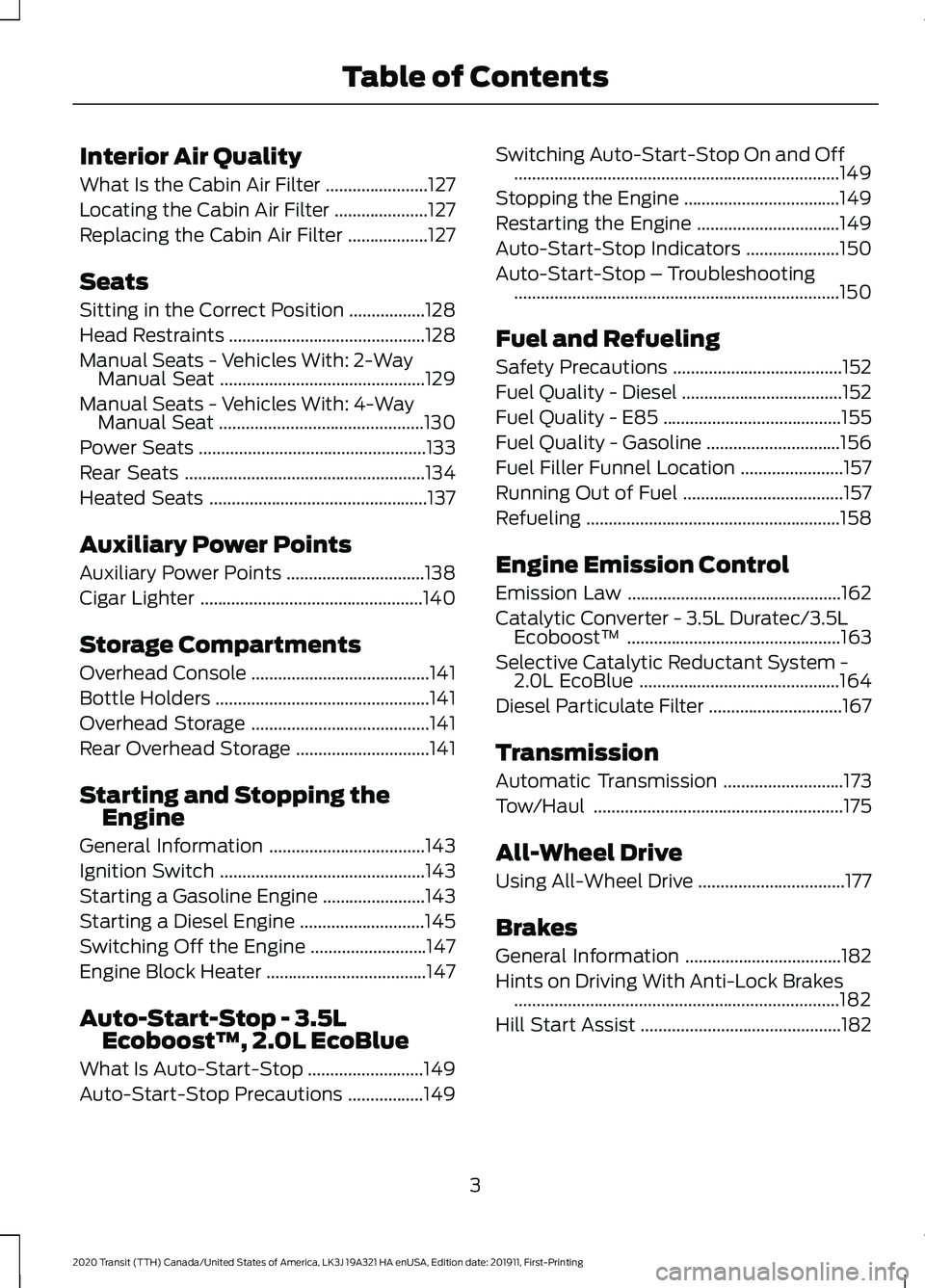
Interior Air Quality
What Is the Cabin Air Filter
.......................127
Locating the Cabin Air Filter .....................
127
Replacing the Cabin Air Filter ..................
127
Seats
Sitting in the Correct Position .................
128
Head Restraints ............................................
128
Manual Seats - Vehicles With: 2-Way Manual Seat ..............................................
129
Manual Seats - Vehicles With: 4-Way Manual Seat ..............................................
130
Power Seats ...................................................
133
Rear Seats ......................................................
134
Heated Seats .................................................
137
Auxiliary Power Points
Auxiliary Power Points ...............................
138
Cigar Lighter ..................................................
140
Storage Compartments
Overhead Console ........................................
141
Bottle Holders ................................................
141
Overhead Storage ........................................
141
Rear Overhead Storage ..............................
141
Starting and Stopping the Engine
General Information ...................................
143
Ignition Switch ..............................................
143
Starting a Gasoline Engine .......................
143
Starting a Diesel Engine ............................
145
Switching Off the Engine ..........................
147
Engine Block Heater ....................................
147
Auto-Start-Stop - 3.5L Ecoboost™, 2.0L EcoBlue
What Is Auto-Start-Stop ..........................
149
Auto-Start-Stop Precautions .................
149Switching Auto-Start-Stop On and Off
........................................................................\
.
149
Stopping the Engine ...................................
149
Restarting the Engine ................................
149
Auto-Start-Stop Indicators .....................
150
Auto-Start-Stop – Troubleshooting ........................................................................\
.
150
Fuel and Refueling
Safety Precautions ......................................
152
Fuel Quality - Diesel ....................................
152
Fuel Quality - E85 ........................................
155
Fuel Quality - Gasoline ..............................
156
Fuel Filler Funnel Location .......................
157
Running Out of Fuel ....................................
157
Refueling .........................................................
158
Engine Emission Control
Emission Law ................................................
162
Catalytic Converter - 3.5L Duratec/3.5L Ecoboost™ ................................................
163
Selective Catalytic Reductant System - 2.0L EcoBlue .............................................
164
Diesel Particulate Filter ..............................
167
Transmission
Automatic Transmission ...........................
173
Tow/Haul ........................................................
175
All-Wheel Drive
Using All-Wheel Drive .................................
177
Brakes
General Information ...................................
182
Hints on Driving With Anti-Lock Brakes ........................................................................\
.
182
Hill Start Assist .............................................
182
3
2020 Transit (TTH) Canada/United States of America, LK3J 19A321 HA enUSA, Edition date: 201911, First-Printing Table of Contents
Page 67 of 529
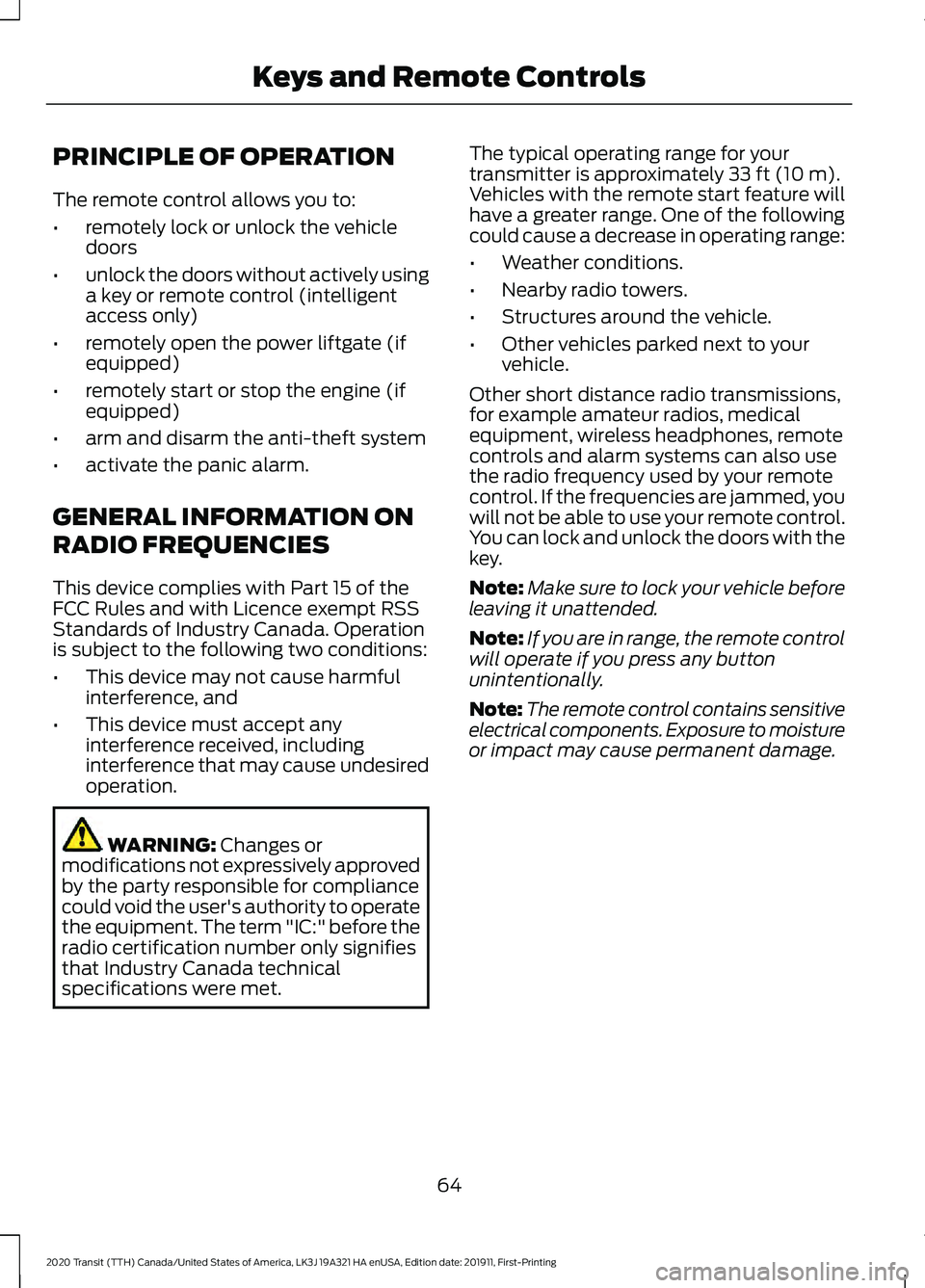
PRINCIPLE OF OPERATION
The remote control allows you to:
•
remotely lock or unlock the vehicle
doors
• unlock the doors without actively using
a key or remote control (intelligent
access only)
• remotely open the power liftgate (if
equipped)
• remotely start or stop the engine (if
equipped)
• arm and disarm the anti-theft system
• activate the panic alarm.
GENERAL INFORMATION ON
RADIO FREQUENCIES
This device complies with Part 15 of the
FCC Rules and with Licence exempt RSS
Standards of Industry Canada. Operation
is subject to the following two conditions:
• This device may not cause harmful
interference, and
• This device must accept any
interference received, including
interference that may cause undesired
operation. WARNING: Changes or
modifications not expressively approved
by the party responsible for compliance
could void the user's authority to operate
the equipment. The term "IC:" before the
radio certification number only signifies
that Industry Canada technical
specifications were met. The typical operating range for your
transmitter is approximately
33 ft (10 m).
Vehicles with the remote start feature will
have a greater range. One of the following
could cause a decrease in operating range:
• Weather conditions.
• Nearby radio towers.
• Structures around the vehicle.
• Other vehicles parked next to your
vehicle.
Other short distance radio transmissions,
for example amateur radios, medical
equipment, wireless headphones, remote
controls and alarm systems can also use
the radio frequency used by your remote
control. If the frequencies are jammed, you
will not be able to use your remote control.
You can lock and unlock the doors with the
key.
Note: Make sure to lock your vehicle before
leaving it unattended.
Note: If you are in range, the remote control
will operate if you press any button
unintentionally.
Note: The remote control contains sensitive
electrical components. Exposure to moisture
or impact may cause permanent damage.
64
2020 Transit (TTH) Canada/United States of America, LK3J 19A321 HA enUSA, Edition date: 201911, First-Printing Keys and Remote Controls
Page 71 of 529
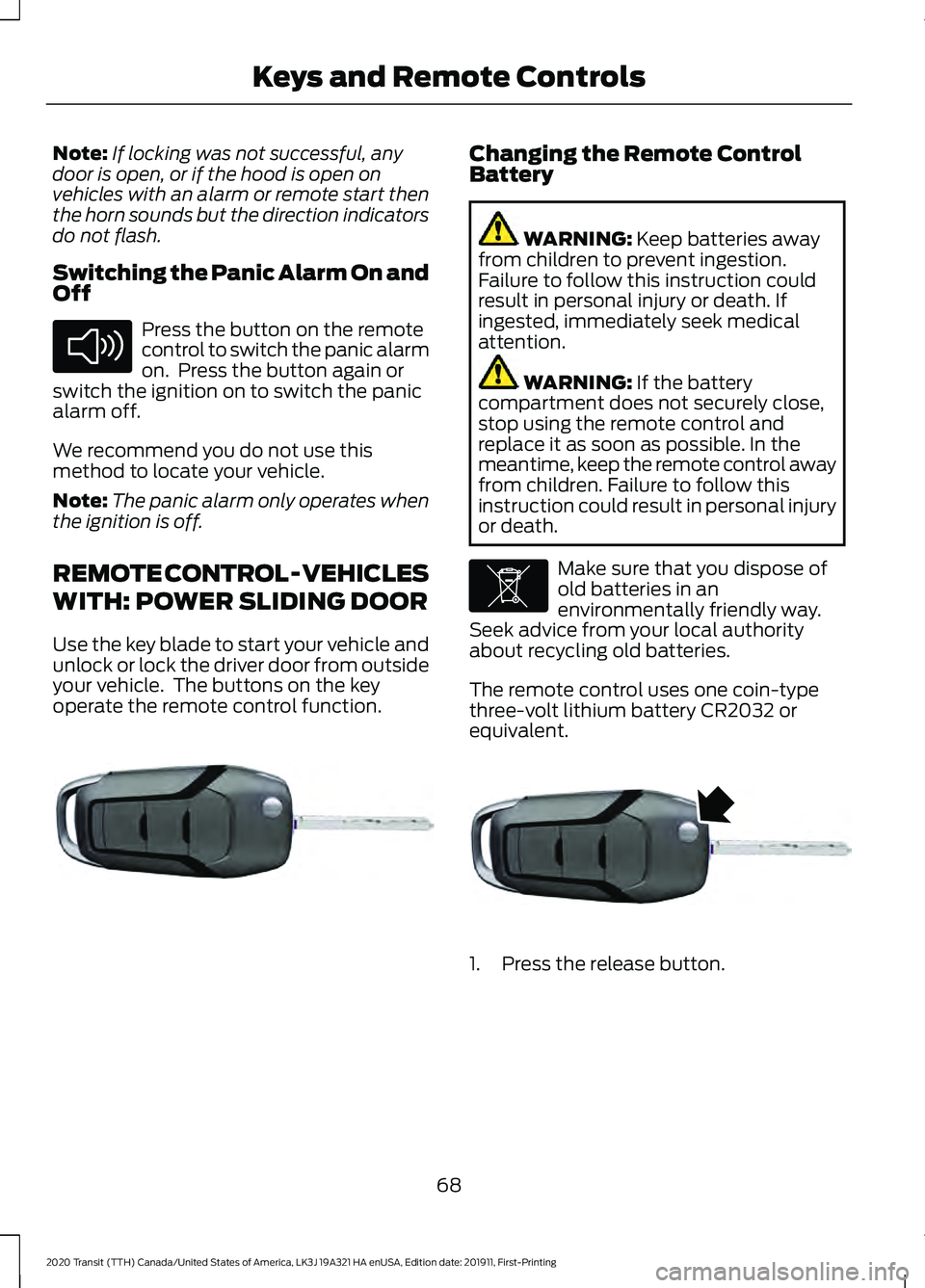
Note:
If locking was not successful, any
door is open, or if the hood is open on
vehicles with an alarm or remote start then
the horn sounds but the direction indicators
do not flash.
Switching the Panic Alarm On and
Off Press the button on the remote
control to switch the panic alarm
on. Press the button again or
switch the ignition on to switch the panic
alarm off.
We recommend you do not use this
method to locate your vehicle.
Note: The panic alarm only operates when
the ignition is off.
REMOTE CONTROL - VEHICLES
WITH: POWER SLIDING DOOR
Use the key blade to start your vehicle and
unlock or lock the driver door from outside
your vehicle. The buttons on the key
operate the remote control function. Changing the Remote Control
Battery
WARNING: Keep batteries away
from children to prevent ingestion.
Failure to follow this instruction could
result in personal injury or death. If
ingested, immediately seek medical
attention. WARNING:
If the battery
compartment does not securely close,
stop using the remote control and
replace it as soon as possible. In the
meantime, keep the remote control away
from children. Failure to follow this
instruction could result in personal injury
or death. Make sure that you dispose of
old batteries in an
environmentally friendly way.
Seek advice from your local authority
about recycling old batteries.
The remote control uses one coin-type
three-volt lithium battery CR2032 or
equivalent. 1. Press the release button.
68
2020 Transit (TTH) Canada/United States of America, LK3J 19A321 HA enUSA, Edition date: 201911, First-Printing Keys and Remote ControlsE138624 E302820 E107998 E302821
Page 90 of 529
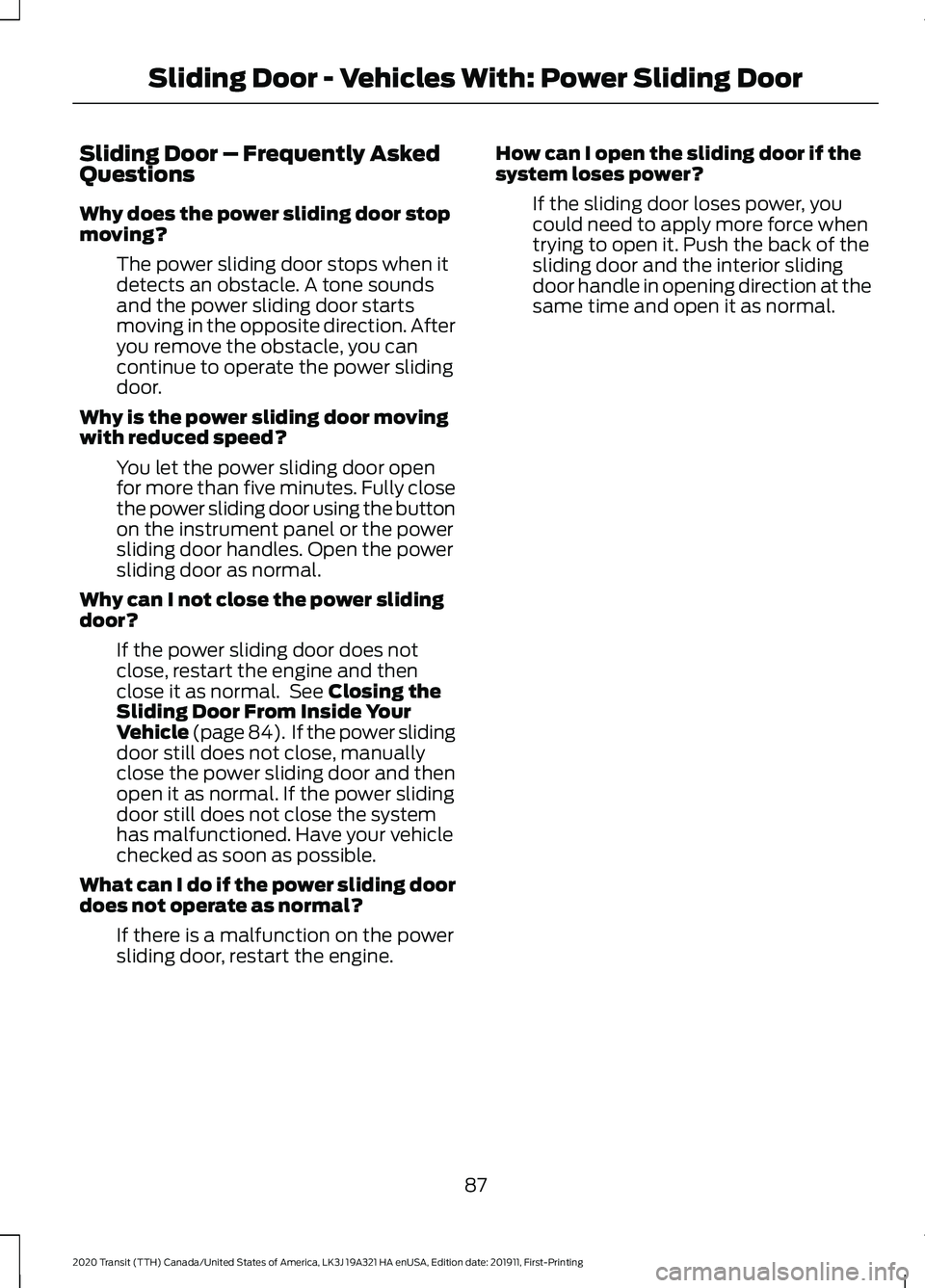
Sliding Door – Frequently Asked
Questions
Why does the power sliding door stop
moving?
The power sliding door stops when it
detects an obstacle. A tone sounds
and the power sliding door starts
moving in the opposite direction. After
you remove the obstacle, you can
continue to operate the power sliding
door.
Why is the power sliding door moving
with reduced speed? You let the power sliding door open
for more than five minutes. Fully close
the power sliding door using the button
on the instrument panel or the power
sliding door handles. Open the power
sliding door as normal.
Why can I not close the power sliding
door? If the power sliding door does not
close, restart the engine and then
close it as normal. See Closing the
Sliding Door From Inside Your
Vehicle (page 84). If the power sliding
door still does not close, manually
close the power sliding door and then
open it as normal. If the power sliding
door still does not close the system
has malfunctioned. Have your vehicle
checked as soon as possible.
What can I do if the power sliding door
does not operate as normal? If there is a malfunction on the power
sliding door, restart the engine. How can I open the sliding door if the
system loses power?
If the sliding door loses power, you
could need to apply more force when
trying to open it. Push the back of the
sliding door and the interior sliding
door handle in opening direction at the
same time and open it as normal.
87
2020 Transit (TTH) Canada/United States of America, LK3J 19A321 HA enUSA, Edition date: 201911, First-Printing Sliding Door - Vehicles With: Power Sliding Door
Page 115 of 529
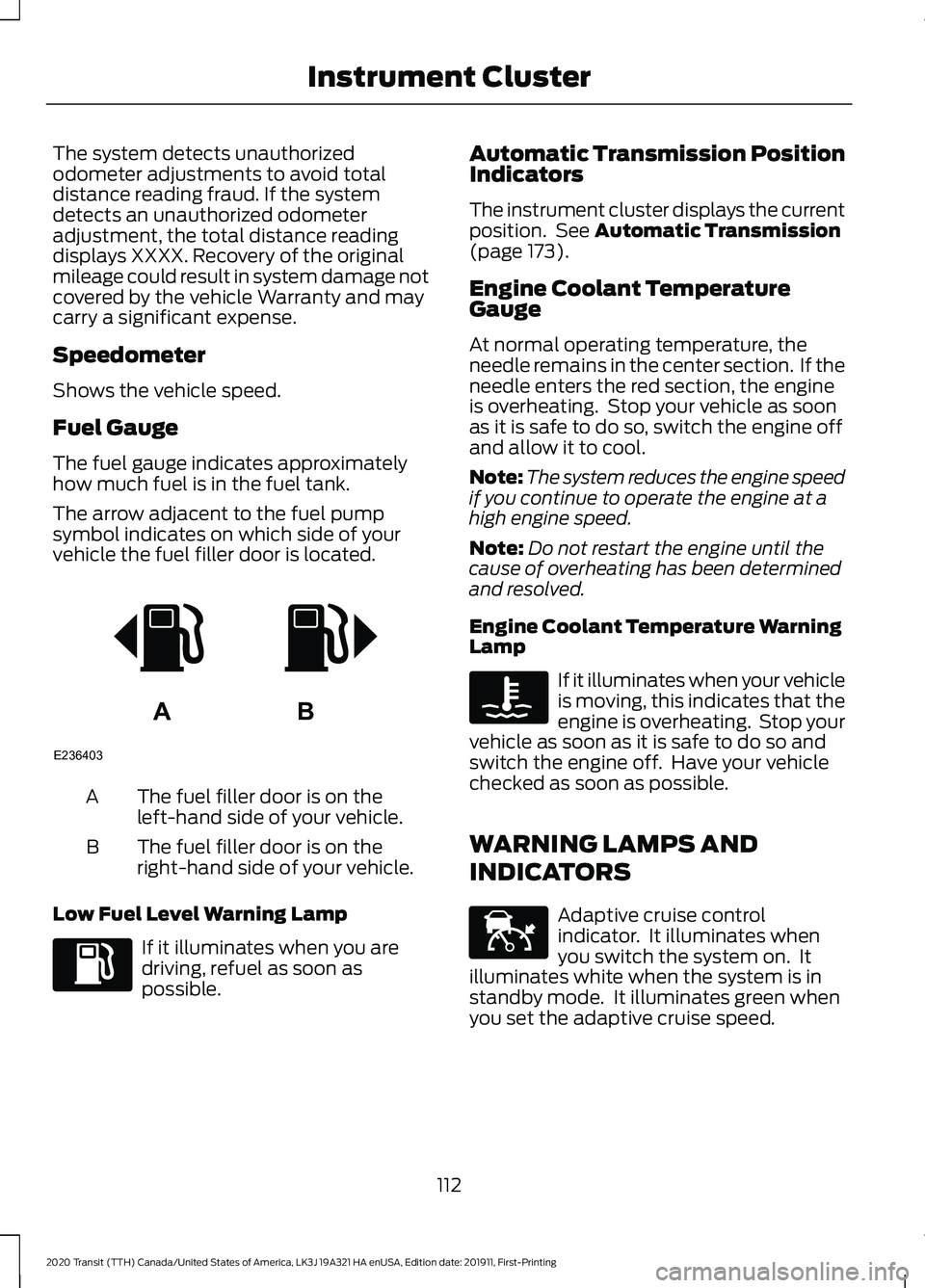
The system detects unauthorized
odometer adjustments to avoid total
distance reading fraud. If the system
detects an unauthorized odometer
adjustment, the total distance reading
displays XXXX. Recovery of the original
mileage could result in system damage not
covered by the vehicle Warranty and may
carry a significant expense.
Speedometer
Shows the vehicle speed.
Fuel Gauge
The fuel gauge indicates approximately
how much fuel is in the fuel tank.
The arrow adjacent to the fuel pump
symbol indicates on which side of your
vehicle the fuel filler door is located.
The fuel filler door is on the
left-hand side of your vehicle.
A
The fuel filler door is on the
right-hand side of your vehicle.
B
Low Fuel Level Warning Lamp If it illuminates when you are
driving, refuel as soon as
possible. Automatic Transmission Position
Indicators
The instrument cluster displays the current
position. See Automatic Transmission
(page 173).
Engine Coolant Temperature
Gauge
At normal operating temperature, the
needle remains in the center section. If the
needle enters the red section, the engine
is overheating. Stop your vehicle as soon
as it is safe to do so, switch the engine off
and allow it to cool.
Note: The system reduces the engine speed
if you continue to operate the engine at a
high engine speed.
Note: Do not restart the engine until the
cause of overheating has been determined
and resolved.
Engine Coolant Temperature Warning
Lamp If it illuminates when your vehicle
is moving, this indicates that the
engine is overheating. Stop your
vehicle as soon as it is safe to do so and
switch the engine off. Have your vehicle
checked as soon as possible.
WARNING LAMPS AND
INDICATORS Adaptive cruise control
indicator. It illuminates when
you switch the system on. It
illuminates white when the system is in
standby mode. It illuminates green when
you set the adaptive cruise speed.
112
2020 Transit (TTH) Canada/United States of America, LK3J 19A321 HA enUSA, Edition date: 201911, First-Printing Instrument ClusterAB
E236403 E144524
Page 116 of 529

Airbag warning lamp. If it does
not illuminate when you switch
the ignition on, continues to flash
or remains on when the engine is running,
this indicates a malfunction. Have your
vehicle checked as soon as possible. Anti-lock brake system warning
lamp. If it illuminates when you
are driving, this indicates a
malfunction. Your vehicle continues to
have normal braking without the anti-lock
brake system function. Have your vehicle
checked as soon as possible. Auto-Start-Stop indicators. It
illuminates green when the
engine stops. It flashes amber
and a message appears when
you need to take action. It
illuminates gray with a
strikethrough when the system is not
available. Automatic high beam control on
indicator. It illuminates to
confirm when the system is
ready to assist. Automatic regeneration
indicator. It illuminates if you
manually switch automatic
regeneration off. Blind spot information system
indicator. When the system
detects a vehicle, the indicator
illuminates in the exterior mirror on the side
the approaching vehicle is coming from. If
you turn the direction indicator on for that
side of your vehicle, the indicator flashes. Blind spot information system
and cross traffic alert warning
lamp. If the system
malfunctions, the warning lamp
illuminates in the instrument cluster and
a message appears in the information
display. Have your vehicle checked as soon
as possible. Change engine oil indicator. It
displays when the engine oil life
is becoming depleted. Have the
engine oil changed as soon as possible.
Note: Do not ignore engine oil change
indicators and information messages.
Resulting component damage is not
covered by the Warranty. Change engine oil now
indicators. If both indicators
display, the engine oil life is
seriously depleted. Engine
torque reduces to 70% to further
indicate the serious risk of engine
damage. Have the engine oil changed
immediately.
Note: Do not ignore engine oil change
indicators and information messages.
Resulting component damage is not
covered by the Warranty. Cross traffic alert indicator.
When the system detects an
approaching vehicle a tone
sounds, the indicator illuminates in the
relevant exterior mirror and arrows appear
in the information display to show which
side the approaching vehicle is coming
from. Cruise control indicator. It
illuminates when you switch the
system on.
Direction indicator. It flashes
when you switch the direction
indicators on.
Door ajar warning lamp. It
illuminates when you switch the
ignition on and remains on if any
door or the hood is open. Eco mode indicator. It
illuminates when the drive mode
is selected.
113
2020 Transit (TTH) Canada/United States of America, LK3J 19A321 HA enUSA, Edition date: 201911, First-Printing Instrument ClusterE67017 E146361 E252868 E249861E249861 E249861E249861 E268294 E71340 E249859 E267164
Page 117 of 529
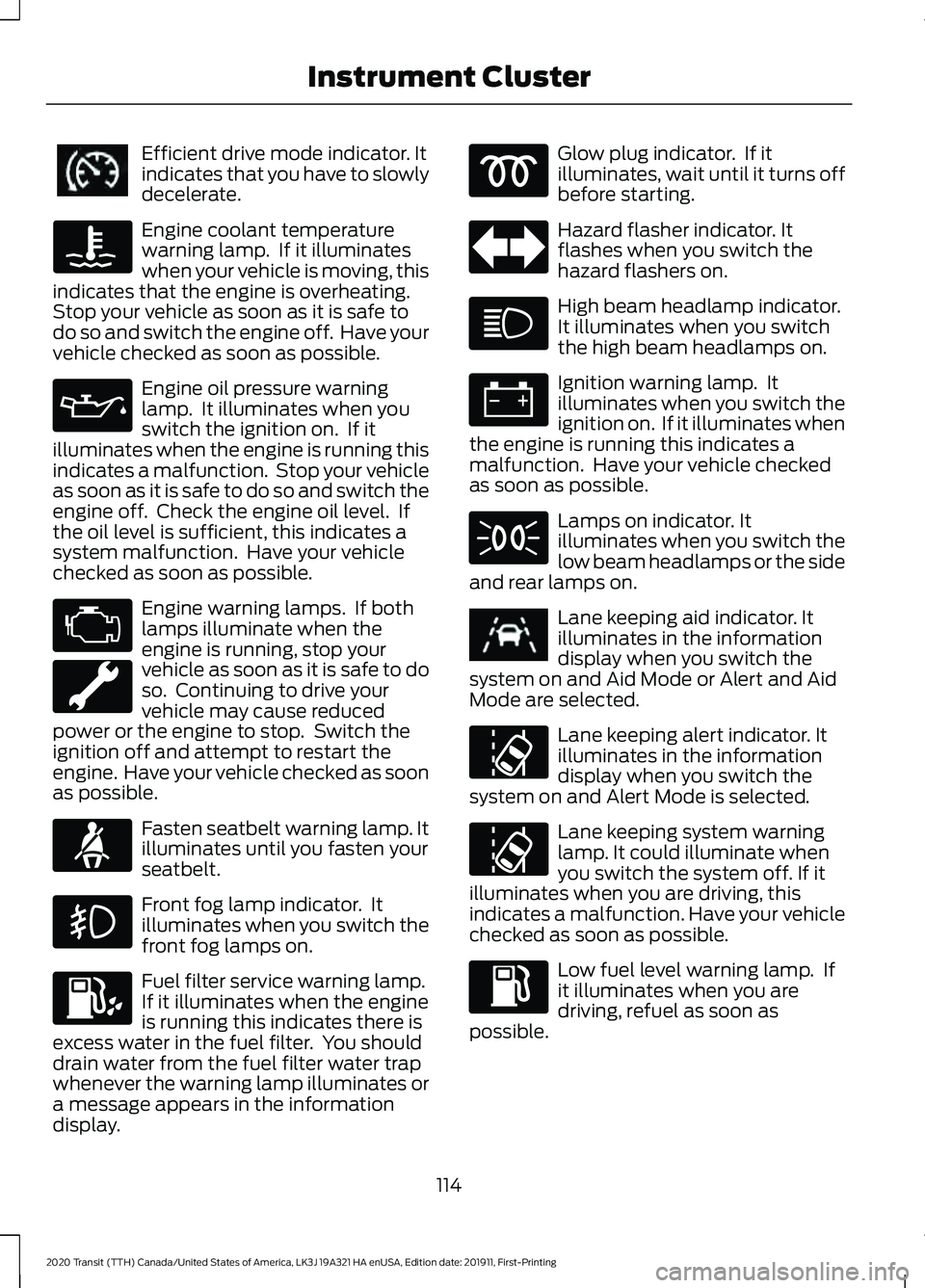
Efficient drive mode indicator. It
indicates that you have to slowly
decelerate.
Engine coolant temperature
warning lamp. If it illuminates
when your vehicle is moving, this
indicates that the engine is overheating.
Stop your vehicle as soon as it is safe to
do so and switch the engine off. Have your
vehicle checked as soon as possible. Engine oil pressure warning
lamp. It illuminates when you
switch the ignition on. If it
illuminates when the engine is running this
indicates a malfunction. Stop your vehicle
as soon as it is safe to do so and switch the
engine off. Check the engine oil level. If
the oil level is sufficient, this indicates a
system malfunction. Have your vehicle
checked as soon as possible. Engine warning lamps. If both
lamps illuminate when the
engine is running, stop your
vehicle as soon as it is safe to do
so. Continuing to drive your
vehicle may cause reduced
power or the engine to stop. Switch the
ignition off and attempt to restart the
engine. Have your vehicle checked as soon
as possible. Fasten seatbelt warning lamp. It
illuminates until you fasten your
seatbelt.
Front fog lamp indicator. It
illuminates when you switch the
front fog lamps on.
Fuel filter service warning lamp.
If it illuminates when the engine
is running this indicates there is
excess water in the fuel filter. You should
drain water from the fuel filter water trap
whenever the warning lamp illuminates or
a message appears in the information
display. Glow plug indicator. If it
illuminates, wait until it turns off
before starting.
Hazard flasher indicator. It
flashes when you switch the
hazard flashers on.
High beam headlamp indicator.
It illuminates when you switch
the high beam headlamps on.
Ignition warning lamp. It
illuminates when you switch the
ignition on. If it illuminates when
the engine is running this indicates a
malfunction. Have your vehicle checked
as soon as possible. Lamps on indicator. It
illuminates when you switch the
low beam headlamps or the side
and rear lamps on. Lane keeping aid indicator. It
illuminates in the information
display when you switch the
system on and Aid Mode or Alert and Aid
Mode are selected. Lane keeping alert indicator. It
illuminates in the information
display when you switch the
system on and Alert Mode is selected. Lane keeping system warning
lamp. It could illuminate when
you switch the system off. If it
illuminates when you are driving, this
indicates a malfunction. Have your vehicle
checked as soon as possible. Low fuel level warning lamp. If
it illuminates when you are
driving, refuel as soon as
possible.
114
2020 Transit (TTH) Canada/United States of America, LK3J 19A321 HA enUSA, Edition date: 201911, First-Printing Instrument ClusterE308186 E71880 E251020
Page 128 of 529
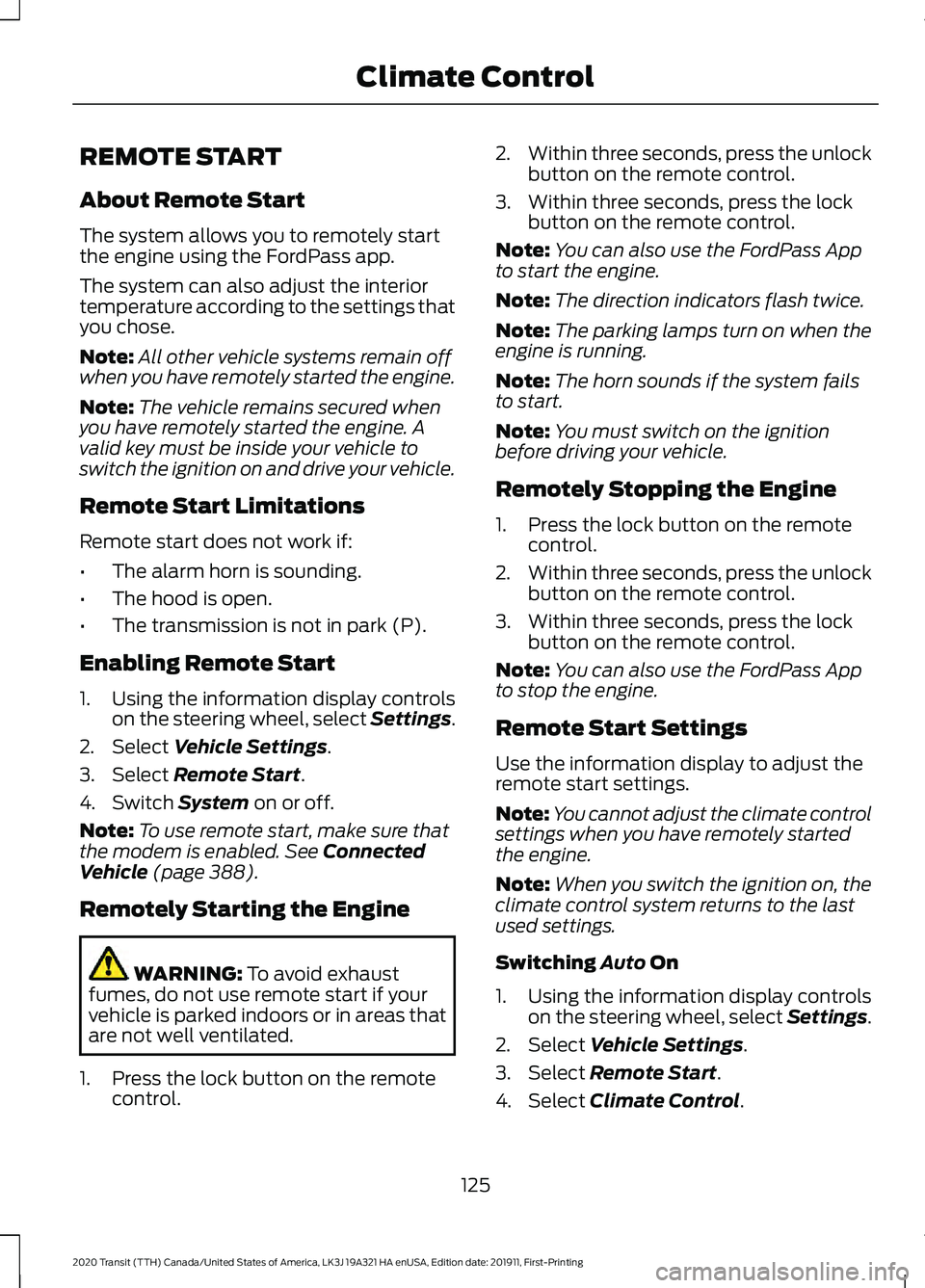
REMOTE START
About Remote Start
The system allows you to remotely start
the engine using the FordPass app.
The system can also adjust the interior
temperature according to the settings that
you chose.
Note:
All other vehicle systems remain off
when you have remotely started the engine.
Note: The vehicle remains secured when
you have remotely started the engine. A
valid key must be inside your vehicle to
switch the ignition on and drive your vehicle.
Remote Start Limitations
Remote start does not work if:
• The alarm horn is sounding.
• The hood is open.
• The transmission is not in park (P).
Enabling Remote Start
1. Using the information display controls on the steering wheel, select Settings.
2. Select Vehicle Settings.
3. Select
Remote Start.
4. Switch
System on or off.
Note: To use remote start, make sure that
the modem is enabled.
See Connected
Vehicle (page 388).
Remotely Starting the Engine WARNING:
To avoid exhaust
fumes, do not use remote start if your
vehicle is parked indoors or in areas that
are not well ventilated.
1. Press the lock button on the remote control. 2.
Within three seconds, press the unlock
button on the remote control.
3. Within three seconds, press the lock button on the remote control.
Note: You can also use the FordPass App
to start the engine.
Note: The direction indicators flash twice.
Note: The parking lamps turn on when the
engine is running.
Note: The horn sounds if the system fails
to start.
Note: You must switch on the ignition
before driving your vehicle.
Remotely Stopping the Engine
1. Press the lock button on the remote control.
2. Within three seconds, press the unlock
button on the remote control.
3. Within three seconds, press the lock button on the remote control.
Note: You can also use the FordPass App
to stop the engine.
Remote Start Settings
Use the information display to adjust the
remote start settings.
Note: You cannot adjust the climate control
settings when you have remotely started
the engine.
Note: When you switch the ignition on, the
climate control system returns to the last
used settings.
Switching Auto On
1. Using the information display controls on the steering wheel, select Settings.
2. Select
Vehicle Settings.
3. Select
Remote Start.
4. Select
Climate Control.
125
2020 Transit (TTH) Canada/United States of America, LK3J 19A321 HA enUSA, Edition date: 201911, First-Printing Climate Control
Page 129 of 529
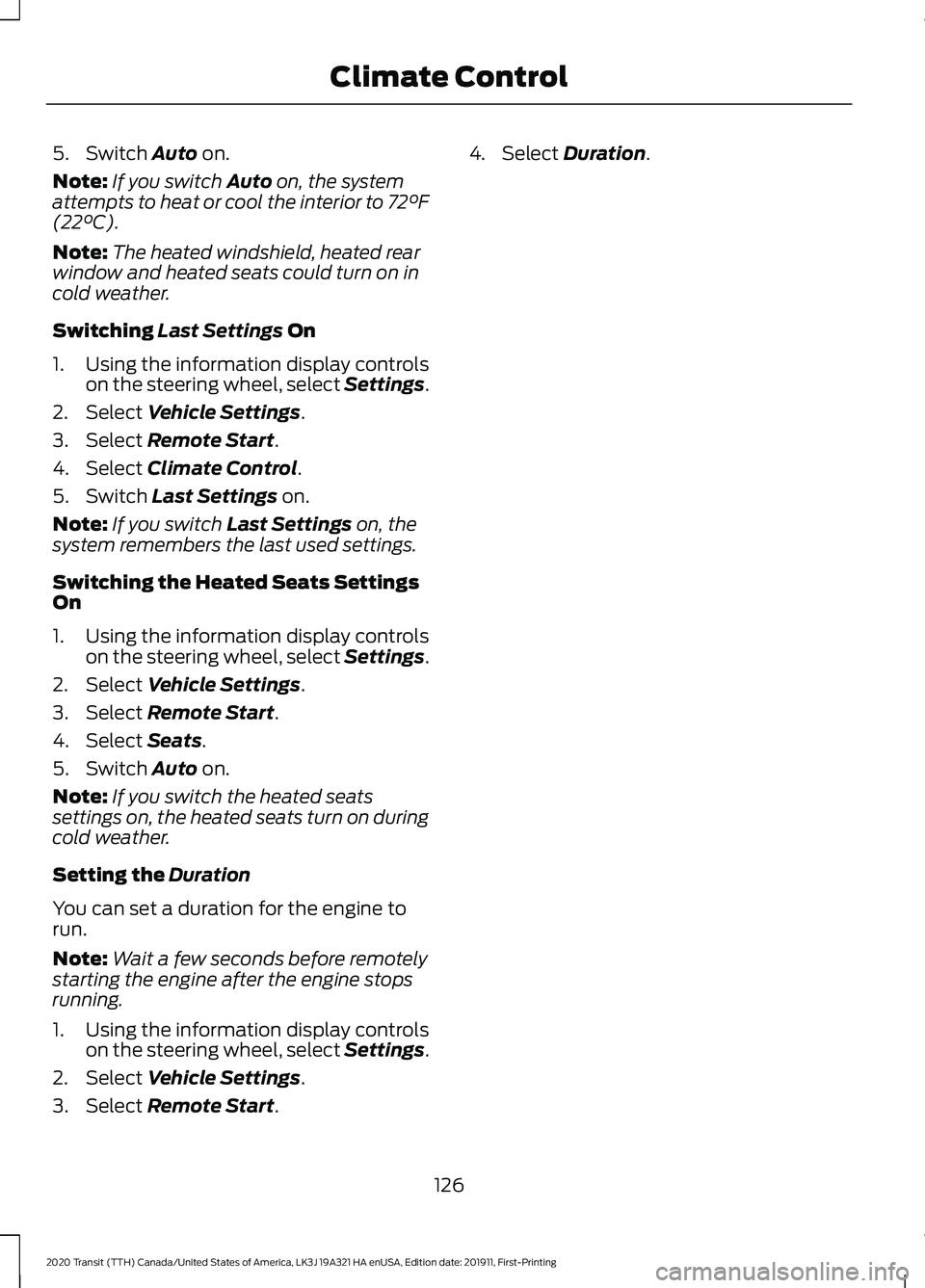
5. Switch Auto on.
Note: If you switch
Auto on, the system
attempts to heat or cool the interior to 72°F
(22°C)
.
Note: The heated windshield, heated rear
window and heated seats could turn on in
cold weather.
Switching
Last Settings On
1. Using the information display controls on the steering wheel, select Settings.
2. Select
Vehicle Settings.
3. Select
Remote Start.
4. Select
Climate Control.
5. Switch
Last Settings on.
Note: If you switch
Last Settings on, the
system remembers the last used settings.
Switching the Heated Seats Settings
On
1. Using the information display controls on the steering wheel, select Settings.
2. Select
Vehicle Settings.
3. Select
Remote Start.
4. Select
Seats.
5. Switch
Auto on.
Note: If you switch the heated seats
settings on, the heated seats turn on during
cold weather.
Setting the
Duration
You can set a duration for the engine to
run.
Note: Wait a few seconds before remotely
starting the engine after the engine stops
running.
1. Using the information display controls on the steering wheel, select Settings.
2. Select
Vehicle Settings.
3. Select
Remote Start. 4. Select
Duration.
126
2020 Transit (TTH) Canada/United States of America, LK3J 19A321 HA enUSA, Edition date: 201911, First-Printing Climate Control