engine FORD TRANSIT CONNECT 2010 1.G Owner's Guide
[x] Cancel search | Manufacturer: FORD, Model Year: 2010, Model line: TRANSIT CONNECT, Model: FORD TRANSIT CONNECT 2010 1.GPages: 258, PDF Size: 1.98 MB
Page 171 of 258

•To return to D (Overdrive), move the gearshift lever into the D
(Overdrive) position.
•Selecting 2 (Second) at higher speeds will cause the transmission to
downshift to second gear once the vehicle has slowed down to the
appropriate speed.
1 (First)
This position allows for first gear only.
•Provides maximum engine braking.
•Selecting 1 (First) at higher speeds will cause the transmission to
downshift to first gear once the vehicle has slowed down to the
appropriate speed.
Note:2 (Second) and 1 (First) are not intended for use under extended
or normal driving conditions and results in lower fuel economy.
REVERSE SENSING SYSTEM (IF EQUIPPED)
The Reverse Sensing System (RSS) sounds a tone to warn the driver of
obstacles near the rear bumper when the R (Reverse) is selected and the
vehicle is moving at low speeds. The system is not effective at high
speeds and may not detect certain angular or moving objects.
WARNING:To help avoid personal injury, please read and
understand the limitations of the reverse sensing system as
contained in this section. Reverse sensing is only an aid for some
(generally large and fixed) objects when moving in reverse on a flat
surface at “parking speeds”. Inclement weather may also affect the
function of the RSS; this may include reduced performance or a false
activation.
WARNING:To help avoid personal injury, always use caution
when in reverse and when using the RSS.
WARNING:This system is not designed to prevent contact with
small or moving objects. The system is designed to provide a
warning to assist the driver in detecting large stationary objects to
avoid damaging the vehicle. The system may not detect smaller
objects, particularly those close to the ground.
Driving
171
2010 Transit Connect(tst)
Owners Guide, 3rd Printing
USA(fus)
Page 173 of 258

DRIVING THROUGH WATER
If driving through deep or standing
water is unavoidable, proceed very
slowly especially when the depth is
not known. Never drive through
water that is higher than the bottom
of the wheel rims (for cars) or the
bottom of the hubs (for trucks).
When driving through water, traction or brake capability may be limited.
Also, water may enter your engine’s air intake and severely damage your
engine or your vehicle may stall.Driving through deep water where
the transmission vent tube is submerged may allow water into the
transmission and cause internal transmission damage.
Once through the water, always dry the brakes by moving your
vehicle slowly while applying light pressure on the brake pedal.
Wet brakes do not stop the vehicle as quickly as dry brakes.
Driving
173
2010 Transit Connect(tst)
Owners Guide, 3rd Printing
USA(fus)
Page 176 of 258
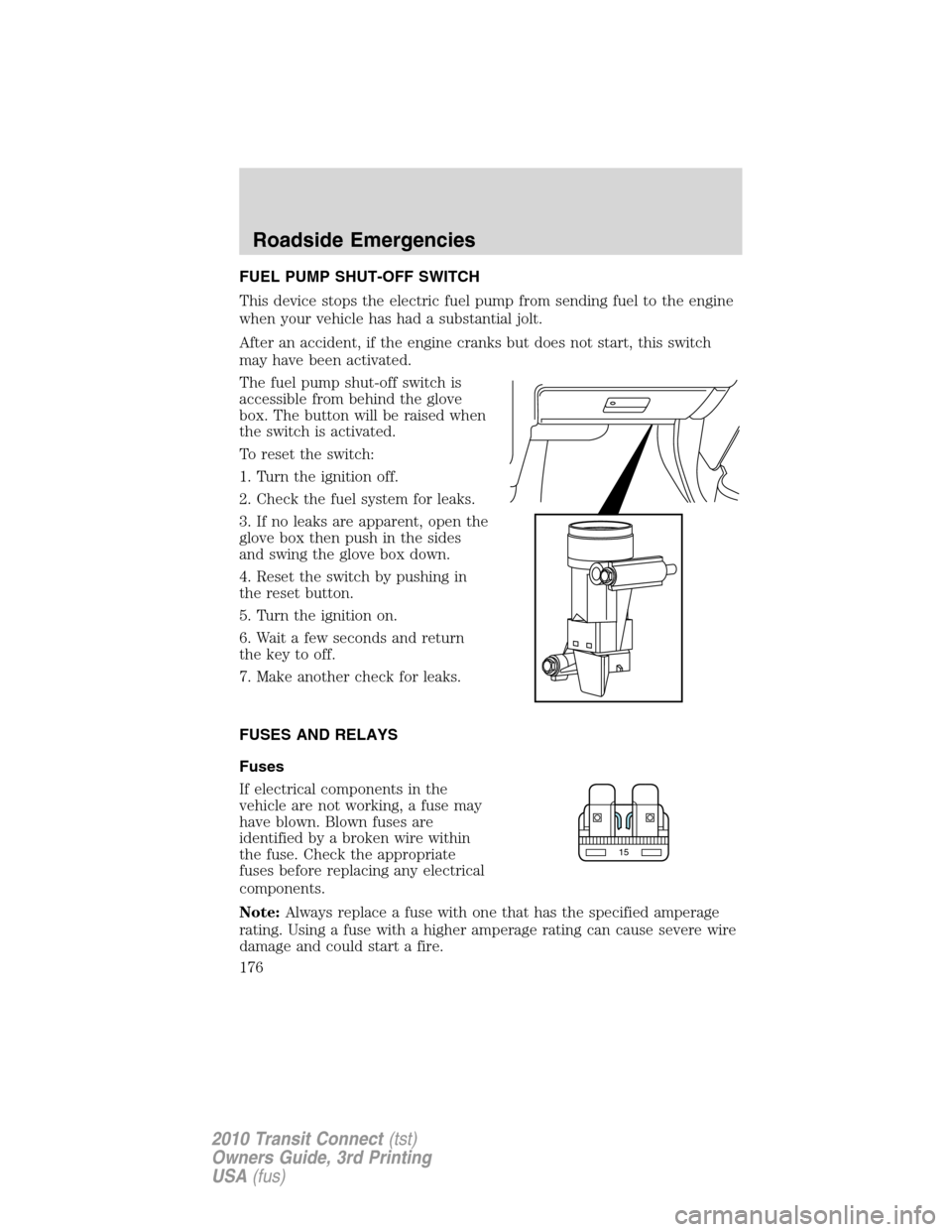
FUEL PUMP SHUT-OFF SWITCH
This device stops the electric fuel pump from sending fuel to the engine
when your vehicle has had a substantial jolt.
After an accident, if the engine cranks but does not start, this switch
may have been activated.
The fuel pump shut-off switch is
accessible from behind the glove
box. The button will be raised when
the switch is activated.
To reset the switch:
1. Turn the ignition off.
2. Check the fuel system for leaks.
3. If no leaks are apparent, open the
glove box then push in the sides
and swing the glove box down.
4. Reset the switch by pushing in
the reset button.
5. Turn the ignition on.
6. Wait a few seconds and return
the key to off.
7. Make another check for leaks.
FUSES AND RELAYS
Fuses
If electrical components in the
vehicle are not working, a fuse may
have blown. Blown fuses are
identified by a broken wire within
the fuse. Check the appropriate
fuses before replacing any electrical
components.
Note:Always replace a fuse with one that has the specified amperage
rating. Using a fuse with a higher amperage rating can cause severe wire
damage and could start a fire.
15
Roadside Emergencies
176
2010 Transit Connect(tst)
Owners Guide, 3rd Printing
USA(fus)
Page 180 of 258
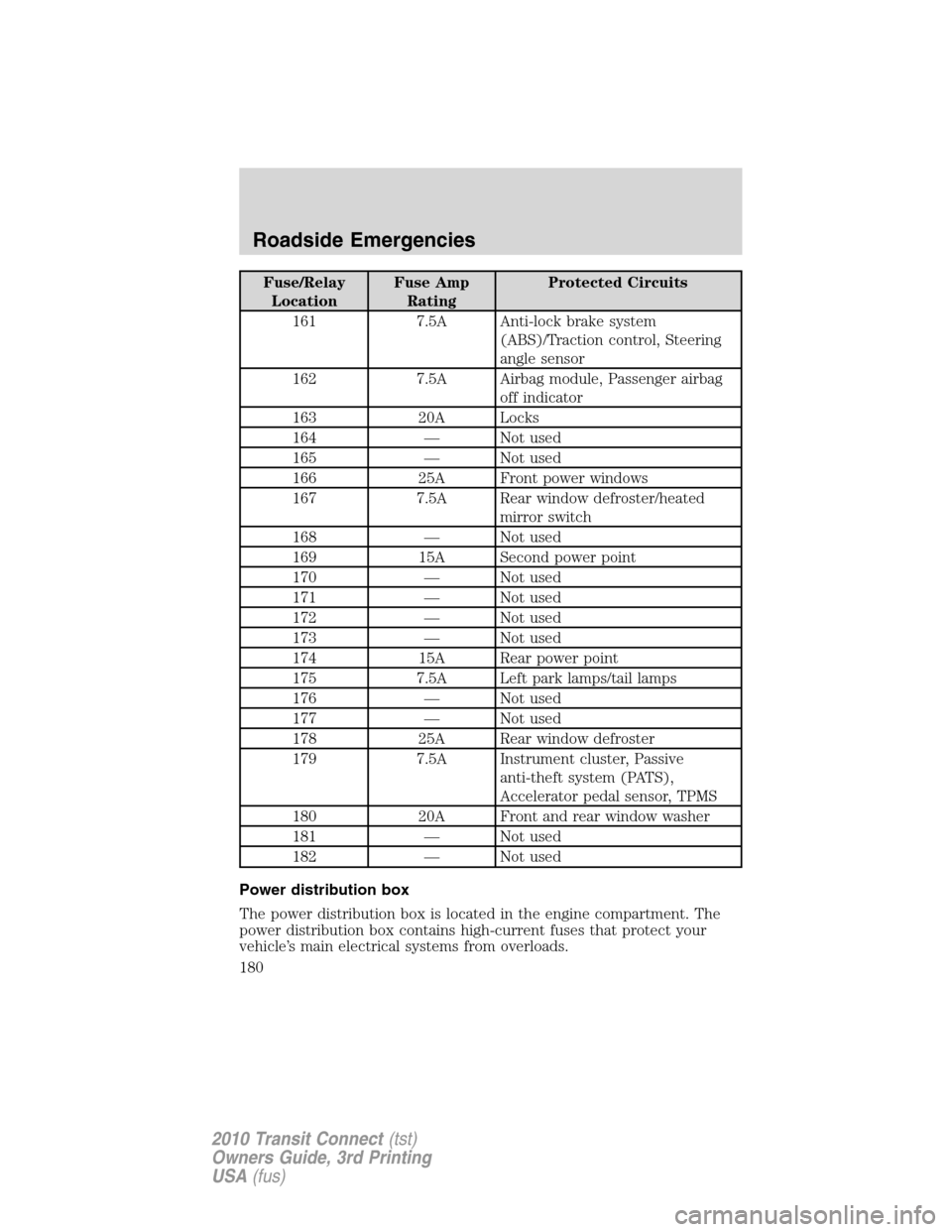
Fuse/Relay
LocationFuse Amp
RatingProtected Circuits
161 7.5A Anti-lock brake system
(ABS)/Traction control, Steering
angle sensor
162 7.5A Airbag module, Passenger airbag
off indicator
163 20A Locks
164 — Not used
165 — Not used
166 25A Front power windows
167 7.5A Rear window defroster/heated
mirror switch
168 — Not used
169 15A Second power point
170 — Not used
171 — Not used
172 — Not used
173 — Not used
174 15A Rear power point
175 7.5A Left park lamps/tail lamps
176 — Not used
177 — Not used
178 25A Rear window defroster
179 7.5A Instrument cluster, Passive
anti-theft system (PATS),
Accelerator pedal sensor, TPMS
180 20A Front and rear window washer
181 — Not used
182 — Not used
Power distribution box
The power distribution box is located in the engine compartment. The
power distribution box contains high-current fuses that protect your
vehicle’s main electrical systems from overloads.
Roadside Emergencies
180
2010 Transit Connect(tst)
Owners Guide, 3rd Printing
USA(fus)
Page 186 of 258
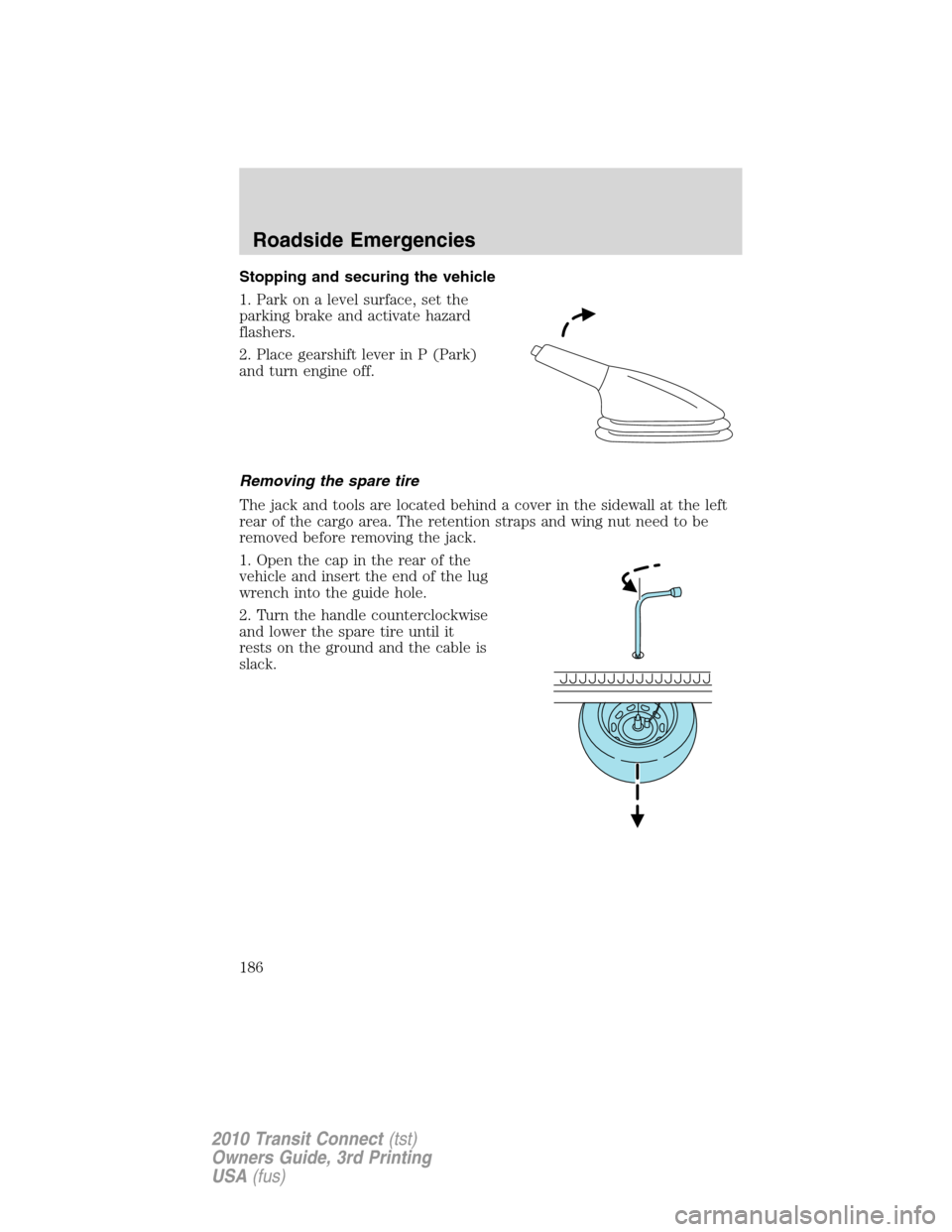
Stopping and securing the vehicle
1. Park on a level surface, set the
parking brake and activate hazard
flashers.
2. Place gearshift lever in P (Park)
and turn engine off.
Removing the spare tire
The jack and tools are located behind a cover in the sidewall at the left
rear of the cargo area. The retention straps and wing nut need to be
removed before removing the jack.
1. Open the cap in the rear of the
vehicle and insert the end of the lug
wrench into the guide hole.
2. Turn the handle counterclockwise
and lower the spare tire until it
rests on the ground and the cable is
slack.
Roadside Emergencies
186
2010 Transit Connect(tst)
Owners Guide, 3rd Printing
USA(fus)
Page 189 of 258
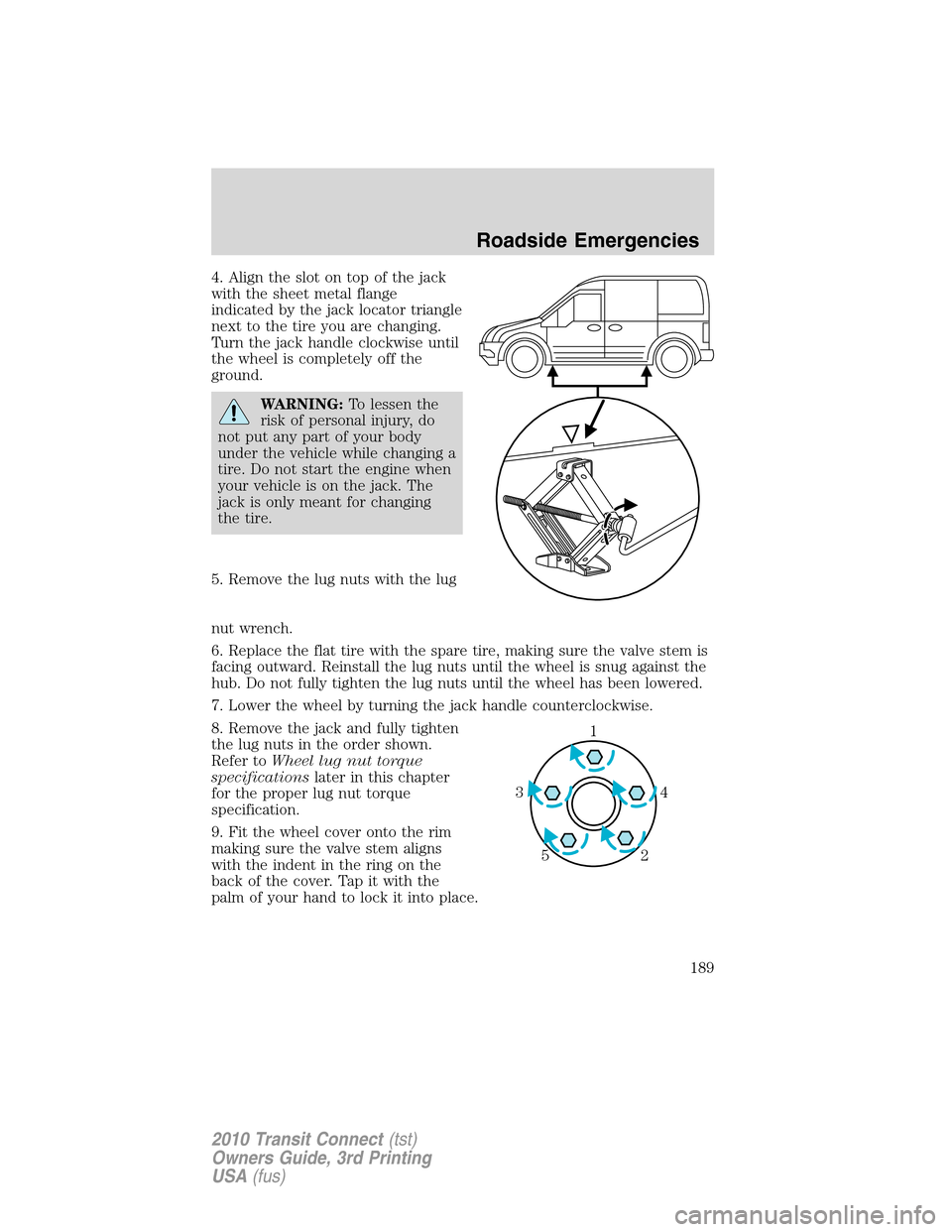
4. Align the slot on top of the jack
with the sheet metal flange
indicated by the jack locator triangle
next to the tire you are changing.
Turn the jack handle clockwise until
the wheel is completely off the
ground.
WARNING:To lessen the
risk of personal injury, do
not put any part of your body
under the vehicle while changing a
tire. Do not start the engine when
your vehicle is on the jack. The
jack is only meant for changing
the tire.
5. Remove the lug nuts with the lug
nut wrench.
6. Replace the flat tire with the spare tire, making sure the valve stem is
facing outward. Reinstall the lug nuts until the wheel is snug against the
hub. Do not fully tighten the lug nuts until the wheel has been lowered.
7. Lower the wheel by turning the jack handle counterclockwise.
8. Remove the jack and fully tighten
the lug nuts in the order shown.
Refer toWheel lug nut torque
specificationslater in this chapter
for the proper lug nut torque
specification.
9. Fit the wheel cover onto the rim
making sure the valve stem aligns
with the indent in the ring on the
back of the cover. Tap it with the
palm of your hand to lock it into place.
1
4 3
2 5
Roadside Emergencies
189
2010 Transit Connect(tst)
Owners Guide, 3rd Printing
USA(fus)
Page 192 of 258

JUMP STARTING
WARNING:The gases around the battery can explode if
exposed to flames, sparks, or lit cigarettes. An explosion could
result in injury or vehicle damage.
WARNING:Batteries contain sulfuric acid which can burn skin,
eyes and clothing, if contacted.
Do not attempt to push-start your automatic transmission
vehicle. Automatic transmissions do not have push-start
capability. Attempting to push-start a vehicle with an automatic
transmission may cause transmission damage.
Preparing your vehicle
When the battery is disconnected or a new battery is installed, the
automatic transmission must relearn its shift strategy. As a result, the
transmission may have firm and/or soft shifts. This operation is
considered normal and will not affect function or durability of the
transmission. Over time, the adaptive learning process will fully update
transmission operation.
1.Use only a 12–volt supply to start your vehicle.
2. Do not disconnect the battery of the disabled vehicle as this could
damage the vehicle’s electrical system.
3. Park the booster vehicle close to the hood of the disabled vehicle
making sure the two vehiclesdo nottouch. Set the parking brake on
both vehicles and stay clear of the engine cooling fan and other moving
parts.
4. Check all battery terminals and remove any excessive corrosion before
you attach the battery cables. Ensure that vent caps are tight and level.
5. Turn the heater fan on in both vehicles to protect from any electrical
surges. Turn all other accessories off.
Roadside Emergencies
192
2010 Transit Connect(tst)
Owners Guide, 3rd Printing
USA(fus)
Page 194 of 258
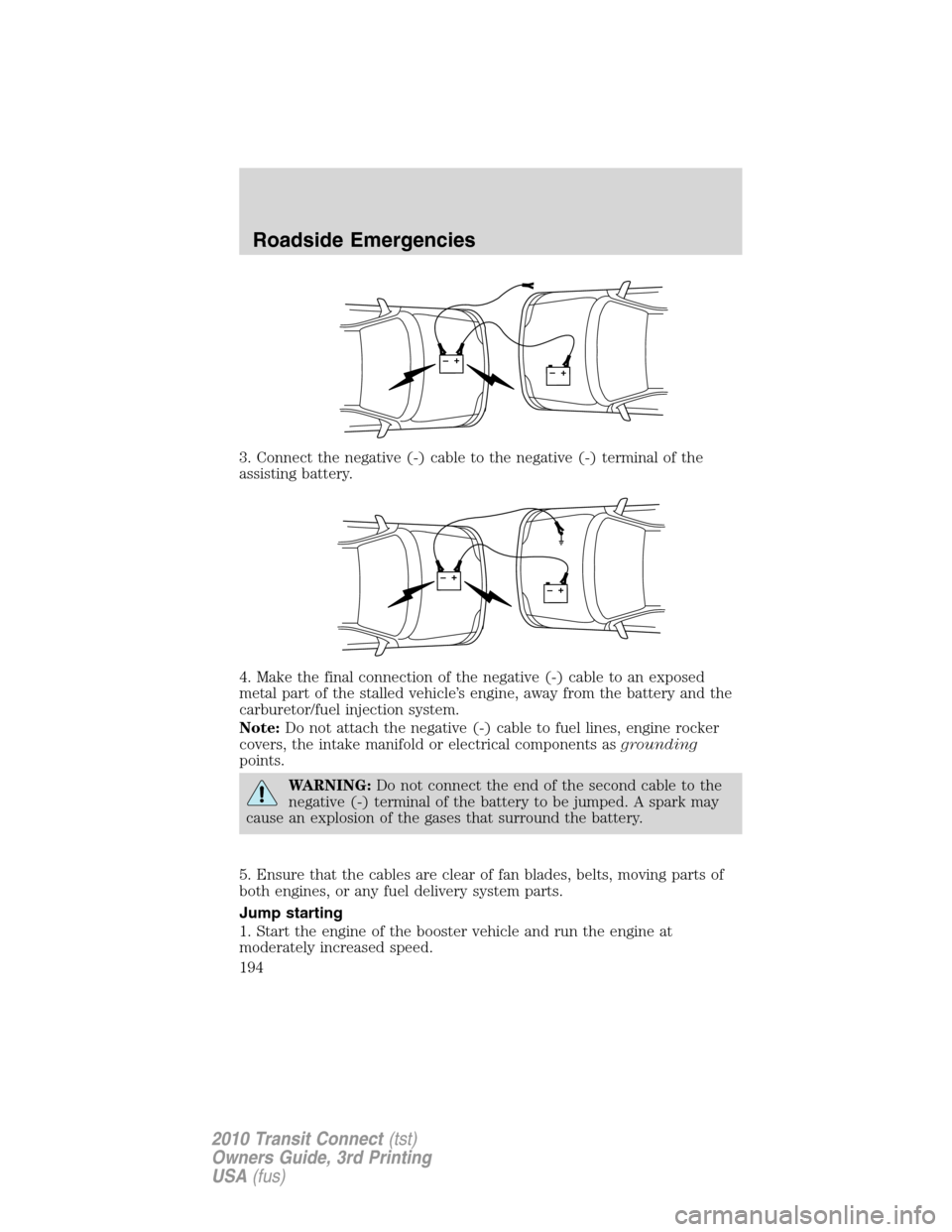
3. Connect the negative (-) cable to the negative (-) terminal of the
assisting battery.
4. Make the final connection of the negative (-) cable to an exposed
metal part of the stalled vehicle’s engine, away from the battery and the
carburetor/fuel injection system.
Note:Do not attach the negative (-) cable to fuel lines, engine rocker
covers, the intake manifold or electrical components asgrounding
points.
WARNING:Do not connect the end of the second cable to the
negative (-) terminal of the battery to be jumped. A spark may
cause an explosion of the gases that surround the battery.
5. Ensure that the cables are clear of fan blades, belts, moving parts of
both engines, or any fuel delivery system parts.
Jump starting
1. Start the engine of the booster vehicle and run the engine at
moderately increased speed.
+–+–
+–+–
Roadside Emergencies
194
2010 Transit Connect(tst)
Owners Guide, 3rd Printing
USA(fus)
Page 195 of 258
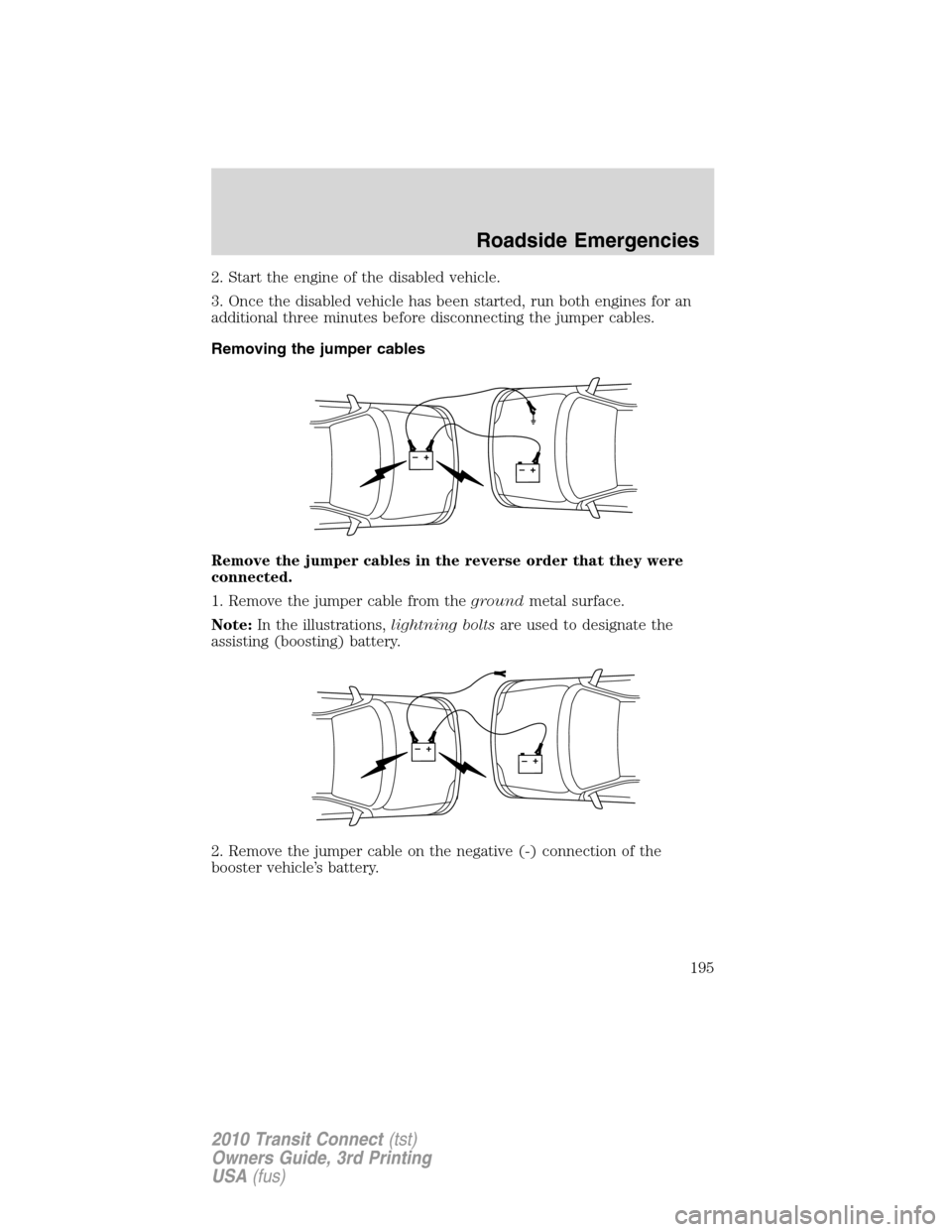
2. Start the engine of the disabled vehicle.
3. Once the disabled vehicle has been started, run both engines for an
additional three minutes before disconnecting the jumper cables.
Removing the jumper cables
Remove the jumper cables in the reverse order that they were
connected.
1. Remove the jumper cable from thegroundmetal surface.
Note:In the illustrations,lightning boltsare used to designate the
assisting (boosting) battery.
2. Remove the jumper cable on the negative (-) connection of the
booster vehicle’s battery.
+–+–
+–+–
Roadside Emergencies
195
2010 Transit Connect(tst)
Owners Guide, 3rd Printing
USA(fus)
Page 196 of 258
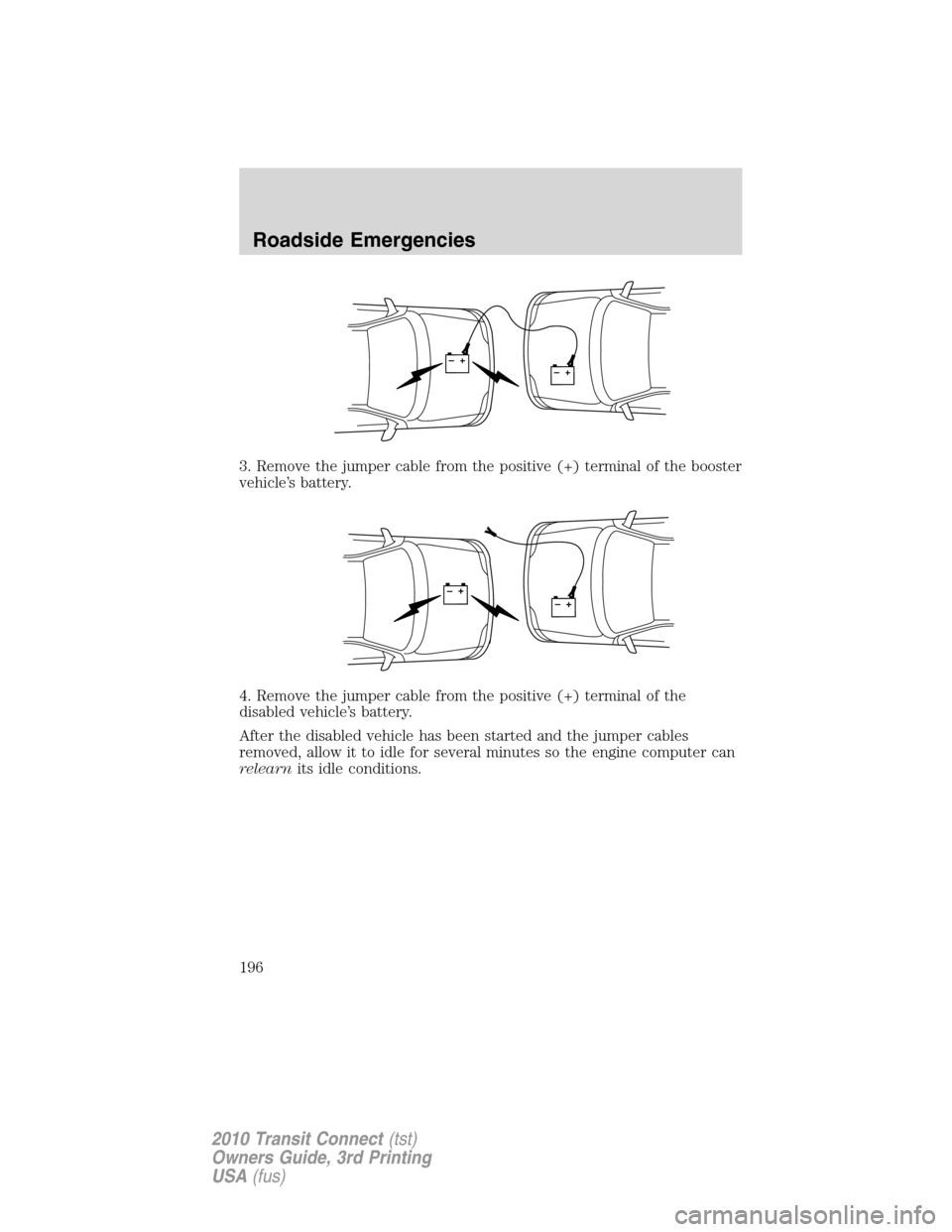
3. Remove the jumper cable from the positive (+) terminal of the booster
vehicle’s battery.
4. Remove the jumper cable from the positive (+) terminal of the
disabled vehicle’s battery.
After the disabled vehicle has been started and the jumper cables
removed, allow it to idle for several minutes so the engine computer can
relearnits idle conditions.
+–+–
+–+–
Roadside Emergencies
196
2010 Transit Connect(tst)
Owners Guide, 3rd Printing
USA(fus)