CD player FORD TRANSIT CONNECT 2015 2.G Owner's Manual
[x] Cancel search | Manufacturer: FORD, Model Year: 2015, Model line: TRANSIT CONNECT, Model: FORD TRANSIT CONNECT 2015 2.GPages: 428, PDF Size: 6.27 MB
Page 344 of 428
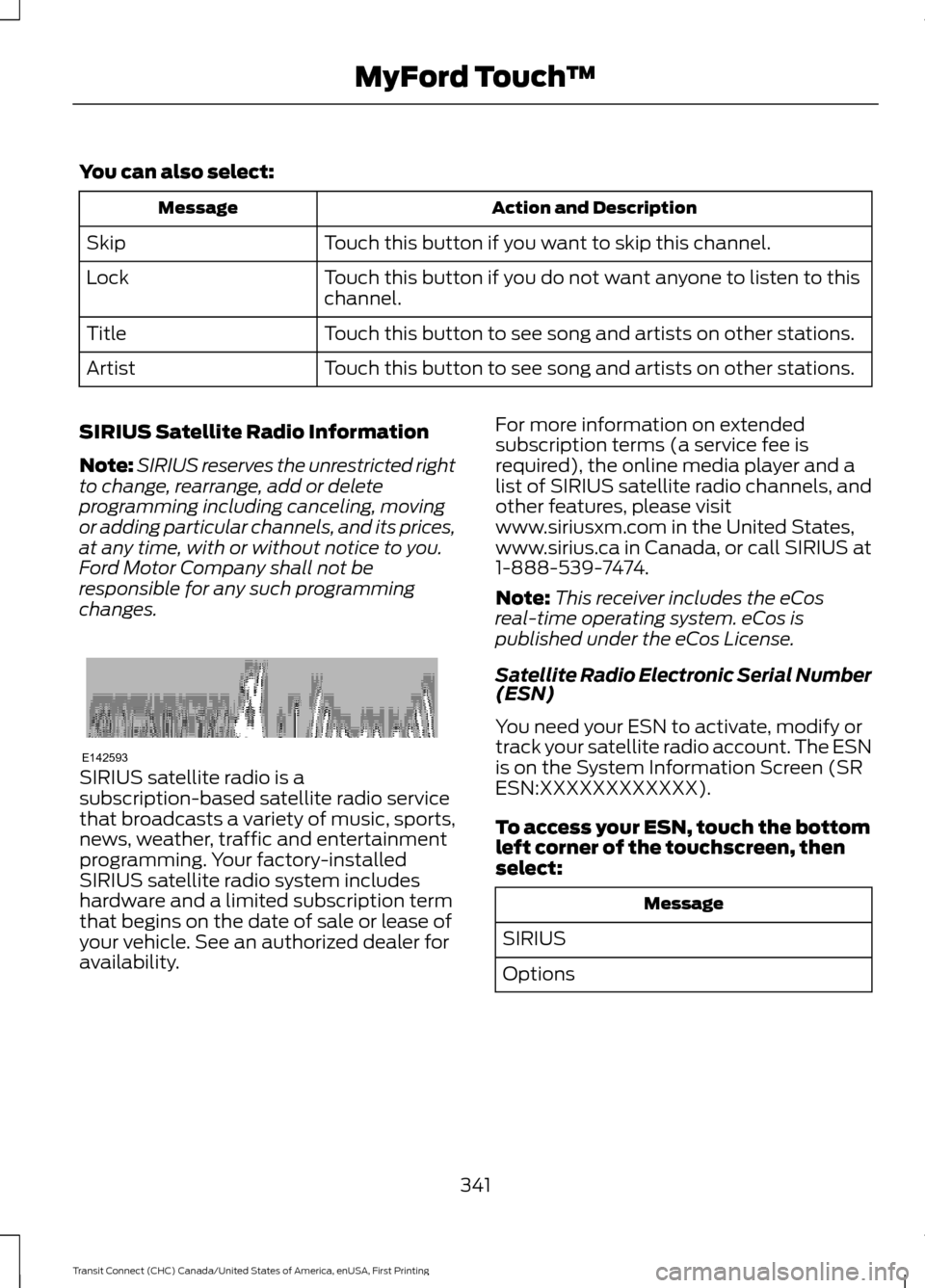
You can also select:
Action and Description
Message
Touch this button if you want to skip this channel.
Skip
Touch this button if you do not want anyone to listen to this
channel.
Lock
Touch this button to see song and artists on other stations.
Title
Touch this button to see song and artists on other stations.
Artist
SIRIUS Satellite Radio Information
Note: SIRIUS reserves the unrestricted right
to change, rearrange, add or delete
programming including canceling, moving
or adding particular channels, and its prices,
at any time, with or without notice to you.
Ford Motor Company shall not be
responsible for any such programming
changes. SIRIUS satellite radio is a
subscription-based satellite radio service
that broadcasts a variety of music, sports,
news, weather, traffic and entertainment
programming. Your factory-installed
SIRIUS satellite radio system includes
hardware and a limited subscription term
that begins on the date of sale or lease of
your vehicle. See an authorized dealer for
availability. For more information on extended
subscription terms (a service fee is
required), the online media player and a
list of SIRIUS satellite radio channels, and
other features, please visit
www.siriusxm.com in the United States,
www.sirius.ca in Canada, or call SIRIUS at
1-888-539-7474.
Note:
This receiver includes the eCos
real-time operating system. eCos is
published under the eCos License.
Satellite Radio Electronic Serial Number
(ESN)
You need your ESN to activate, modify or
track your satellite radio account. The ESN
is on the System Information Screen (SR
ESN:XXXXXXXXXXXX).
To access your ESN, touch the bottom
left corner of the touchscreen, then
select: Message
SIRIUS
Options
341
Transit Connect (CHC) Canada/United States of America, enUSA, First Printing MyFord Touch
™E142593
Page 347 of 428
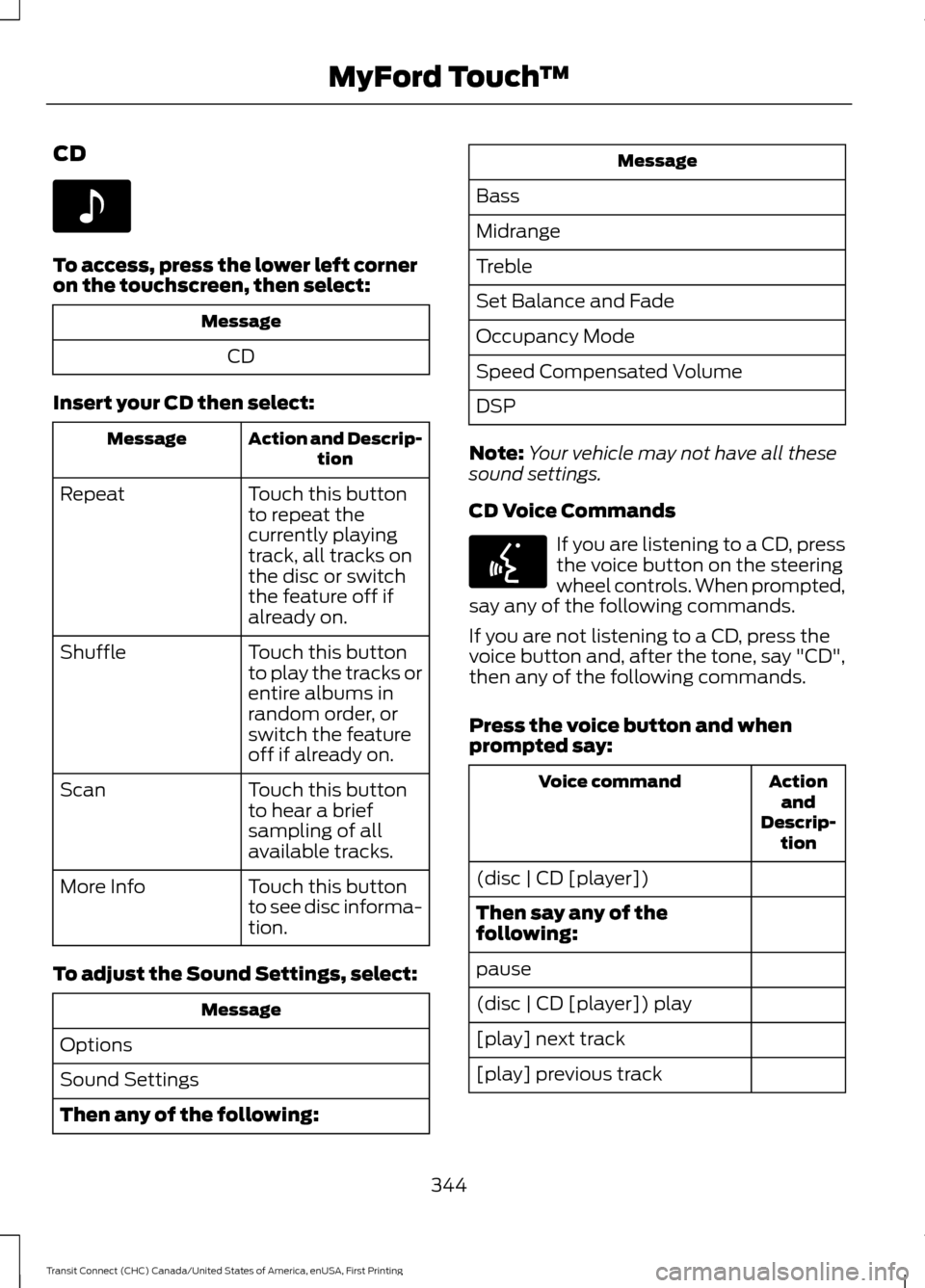
CD
To access, press the lower left corner
on the touchscreen, then select:
Message
CD
Insert your CD then select: Action and Descrip-
tion
Message
Touch this button
to repeat the
currently playing
track, all tracks on
the disc or switch
the feature off if
already on.
Repeat
Touch this button
to play the tracks or
entire albums in
random order, or
switch the feature
off if already on.
Shuffle
Touch this button
to hear a brief
sampling of all
available tracks.
Scan
Touch this button
to see disc informa-
tion.
More Info
To adjust the Sound Settings, select: Message
Options
Sound Settings
Then any of the following: Message
Bass
Midrange
Treble
Set Balance and Fade
Occupancy Mode
Speed Compensated Volume
DSP
Note: Your vehicle may not have all these
sound settings.
CD Voice Commands If you are listening to a CD, press
the voice button on the steering
wheel controls. When prompted,
say any of the following commands.
If you are not listening to a CD, press the
voice button and, after the tone, say "CD",
then any of the following commands.
Press the voice button and when
prompted say: Action
and
Descrip- tion
Voice command
(disc | CD [player])
Then say any of the
following:
pause
(disc | CD [player]) play
[play] next track
[play] previous track
344
Transit Connect (CHC) Canada/United States of America, enUSA, First Printing MyFord Touch
™E142611 E142599
Page 348 of 428
![FORD TRANSIT CONNECT 2015 2.G Owners Manual Action
and
Descrip- tion
Voice command
[play | change] track
[number] <1-512> *
repeat [all | folder | track |
song] off
(shuffle | random | mix) (CD
[player] | disc) [on]
*
(shuffle | random | mix) [ FORD TRANSIT CONNECT 2015 2.G Owners Manual Action
and
Descrip- tion
Voice command
[play | change] track
[number] <1-512> *
repeat [all | folder | track |
song] off
(shuffle | random | mix) (CD
[player] | disc) [on]
*
(shuffle | random | mix) [](/img/11/5406/w960_5406-347.png)
Action
and
Descrip- tion
Voice command
[play | change] track
[number] <1-512> *
repeat [all | folder | track |
song] off
(shuffle | random | mix) (CD
[player] | disc) [on]
*
(shuffle | random | mix) [disc
| CD [player] | folder] off
Help
* This applies to WMA or MP3 files only.
SD Card Slot and USB Port
The SD card slot and USB port are located
in the Media Hub. See Media Hub (page
265).
SD Card
Note: Your SD card slot is spring-loaded.
To remove the SD card, press the card in
and the system ejects it. Do not attempt to
pull the card to remove it as this could cause
damage.
Note: The navigation system also uses this
card slot. See
Navigation (page 371). The SD card slot is located either in the
center console or behind a small access
door in the instrument panel. To access
and play music from your device, press the
lower left corner of the touchscreen.
SD logo is a trademark of SD-3C, LLC.
USB Port
The USB ports are located either in the
center console or behind a small access
door in the instrument panel. To access
and play music from your device, press the
lower left corner of the touchscreen.
345
Transit Connect (CHC) Canada/United States of America, enUSA, First Printing MyFord Touch
™E174390 E142620 E174391
Page 349 of 428
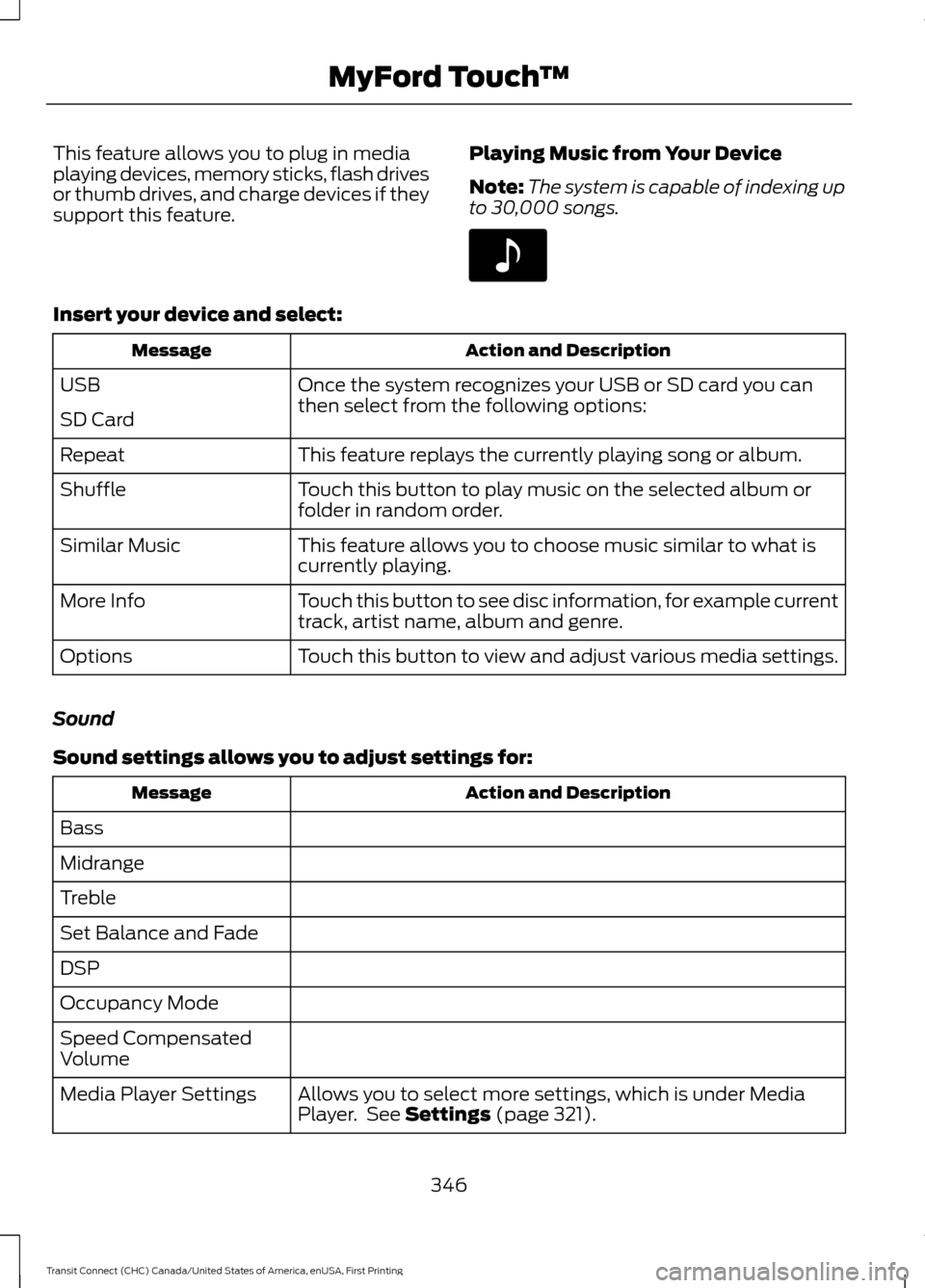
This feature allows you to plug in media
playing devices, memory sticks, flash drives
or thumb drives, and charge devices if they
support this feature.
Playing Music from Your Device
Note:
The system is capable of indexing up
to 30,000 songs. Insert your device and select:
Action and Description
Message
Once the system recognizes your USB or SD card you can
then select from the following options:
USB
SD Card
This feature replays the currently playing song or album.
Repeat
Touch this button to play music on the selected album or
folder in random order.
Shuffle
This feature allows you to choose music similar to what is
currently playing.
Similar Music
Touch this button to see disc information, for example current
track, artist name, album and genre.
More Info
Touch this button to view and adjust various media settings.
Options
Sound
Sound settings allows you to adjust settings for: Action and Description
Message
Bass
Midrange
Treble
Set Balance and Fade
DSP
Occupancy Mode
Speed Compensated
Volume Allows you to select more settings, which is under Media
Player. See Settings (page 321).
Media Player Settings
346
Transit Connect (CHC) Canada/United States of America, enUSA, First Printing MyFord Touch
™E142611
Page 350 of 428
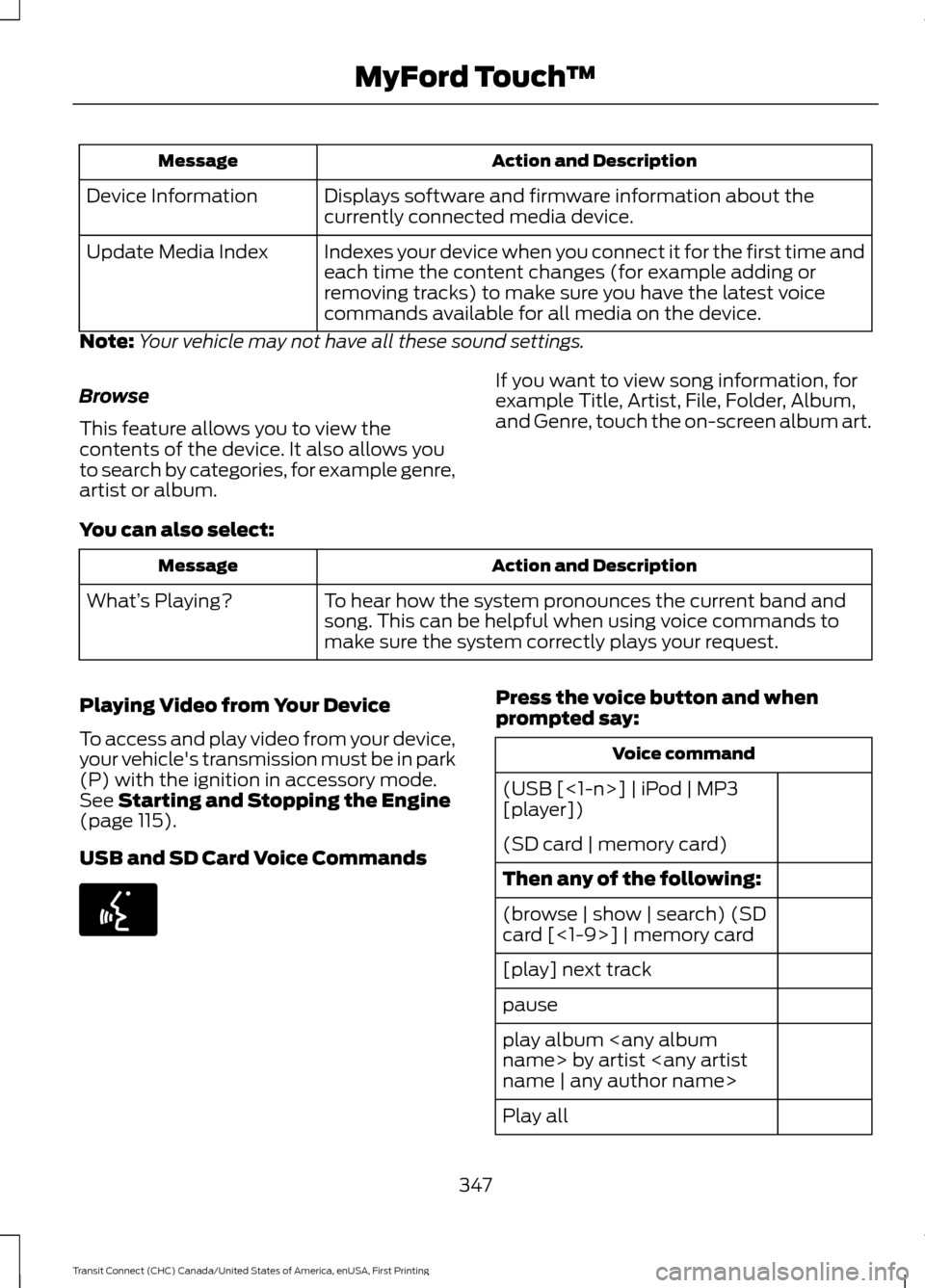
Action and Description
Message
Displays software and firmware information about the
currently connected media device.
Device Information
Indexes your device when you connect it for the first time and
each time the content changes (for example adding or
removing tracks) to make sure you have the latest voice
commands available for all media on the device.
Update Media Index
Note: Your vehicle may not have all these sound settings.
Browse
This feature allows you to view the
contents of the device. It also allows you
to search by categories, for example genre,
artist or album. If you want to view song information, for
example Title, Artist, File, Folder, Album,
and Genre, touch the on-screen album art.
You can also select: Action and Description
Message
To hear how the system pronounces the current band and
song. This can be helpful when using voice commands to
make sure the system correctly plays your request.
What’
s Playing?
Playing Video from Your Device
To access and play video from your device,
your vehicle's transmission must be in park
(P) with the ignition in accessory mode.
See Starting and Stopping the Engine
(page 115).
USB and SD Card Voice Commands Press the voice button and when
prompted say:
Voice command
(USB [<1-n>] | iPod | MP3
[player])
(SD card | memory card)
Then any of the following:
(browse | show | search) (SD
card [<1-9>] | memory card
[play] next track
pause
play album
Play all
347
Transit Connect (CHC) Canada/United States of America, enUSA, First Printing MyFord Touch
™E142599
Page 353 of 428
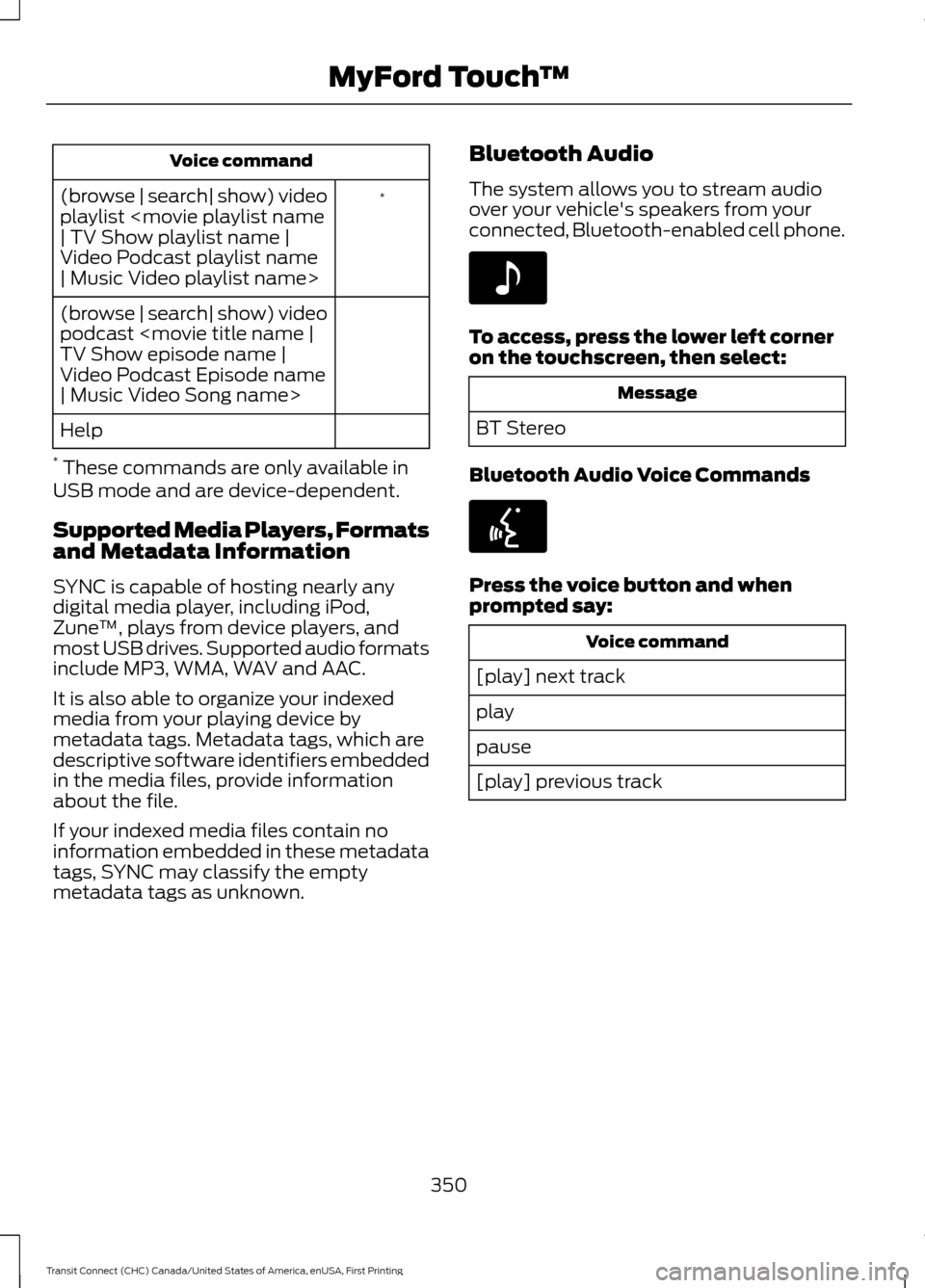
Voice command
*
(browse | search| show) video
playlist
Video Podcast playlist name
| Music Video playlist name>
(browse | search| show) video
podcast
Video Podcast Episode name
| Music Video Song name>
Help
* These commands are only available in
USB mode and are device-dependent.
Supported Media Players, Formats
and Metadata Information
SYNC is capable of hosting nearly any
digital media player, including iPod,
Zune ™, plays from device players, and
most USB drives. Supported audio formats
include MP3, WMA, WAV and AAC.
It is also able to organize your indexed
media from your playing device by
metadata tags. Metadata tags, which are
descriptive software identifiers embedded
in the media files, provide information
about the file.
If your indexed media files contain no
information embedded in these metadata
tags, SYNC may classify the empty
metadata tags as unknown. Bluetooth Audio
The system allows you to stream audio
over your vehicle's speakers from your
connected, Bluetooth-enabled cell phone. To access, press the lower left corner
on the touchscreen, then select:
Message
BT Stereo
Bluetooth Audio Voice Commands Press the voice button and when
prompted say:
Voice command
[play] next track
play
pause
[play] previous track
350
Transit Connect (CHC) Canada/United States of America, enUSA, First Printing MyFord Touch
™E142611 E142599
Page 389 of 428
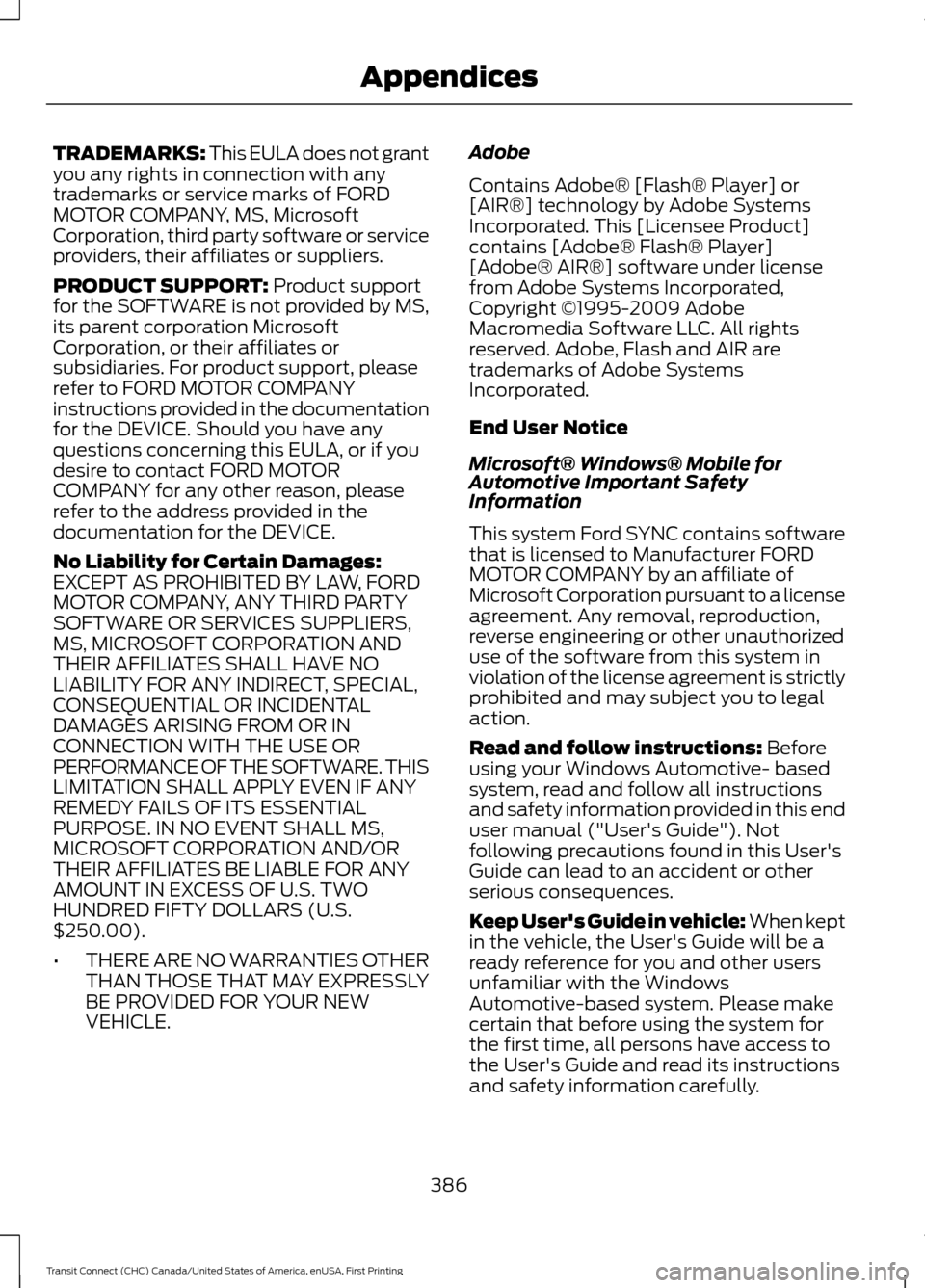
TRADEMARKS: This EULA does not grant
you any rights in connection with any
trademarks or service marks of FORD
MOTOR COMPANY, MS, Microsoft
Corporation, third party software or service
providers, their affiliates or suppliers.
PRODUCT SUPPORT: Product support
for the SOFTWARE is not provided by MS,
its parent corporation Microsoft
Corporation, or their affiliates or
subsidiaries. For product support, please
refer to FORD MOTOR COMPANY
instructions provided in the documentation
for the DEVICE. Should you have any
questions concerning this EULA, or if you
desire to contact FORD MOTOR
COMPANY for any other reason, please
refer to the address provided in the
documentation for the DEVICE.
No Liability for Certain Damages:
EXCEPT AS PROHIBITED BY LAW, FORD
MOTOR COMPANY, ANY THIRD PARTY
SOFTWARE OR SERVICES SUPPLIERS,
MS, MICROSOFT CORPORATION AND
THEIR AFFILIATES SHALL HAVE NO
LIABILITY FOR ANY INDIRECT, SPECIAL,
CONSEQUENTIAL OR INCIDENTAL
DAMAGES ARISING FROM OR IN
CONNECTION WITH THE USE OR
PERFORMANCE OF THE SOFTWARE. THIS
LIMITATION SHALL APPLY EVEN IF ANY
REMEDY FAILS OF ITS ESSENTIAL
PURPOSE. IN NO EVENT SHALL MS,
MICROSOFT CORPORATION AND/OR
THEIR AFFILIATES BE LIABLE FOR ANY
AMOUNT IN EXCESS OF U.S. TWO
HUNDRED FIFTY DOLLARS (U.S.
$250.00).
• THERE ARE NO WARRANTIES OTHER
THAN THOSE THAT MAY EXPRESSLY
BE PROVIDED FOR YOUR NEW
VEHICLE. Adobe
Contains Adobe® [Flash® Player] or
[AIR®] technology by Adobe Systems
Incorporated. This [Licensee Product]
contains [Adobe® Flash® Player]
[Adobe® AIR®] software under license
from Adobe Systems Incorporated,
Copyright ©1995-2009 Adobe
Macromedia Software LLC. All rights
reserved. Adobe, Flash and AIR are
trademarks of Adobe Systems
Incorporated.
End User Notice
Microsoft® Windows® Mobile for
Automotive Important Safety
Information
This system Ford SYNC contains software
that is licensed to Manufacturer FORD
MOTOR COMPANY by an affiliate of
Microsoft Corporation pursuant to a license
agreement. Any removal, reproduction,
reverse engineering or other unauthorized
use of the software from this system in
violation of the license agreement is strictly
prohibited and may subject you to legal
action.
Read and follow instructions:
Before
using your Windows Automotive- based
system, read and follow all instructions
and safety information provided in this end
user manual ("User's Guide"). Not
following precautions found in this User's
Guide can lead to an accident or other
serious consequences.
Keep User's Guide in vehicle: When kept
in the vehicle, the User's Guide will be a
ready reference for you and other users
unfamiliar with the Windows
Automotive-based system. Please make
certain that before using the system for
the first time, all persons have access to
the User's Guide and read its instructions
and safety information carefully.
386
Transit Connect (CHC) Canada/United States of America, enUSA, First Printing Appendices
Page 420 of 428
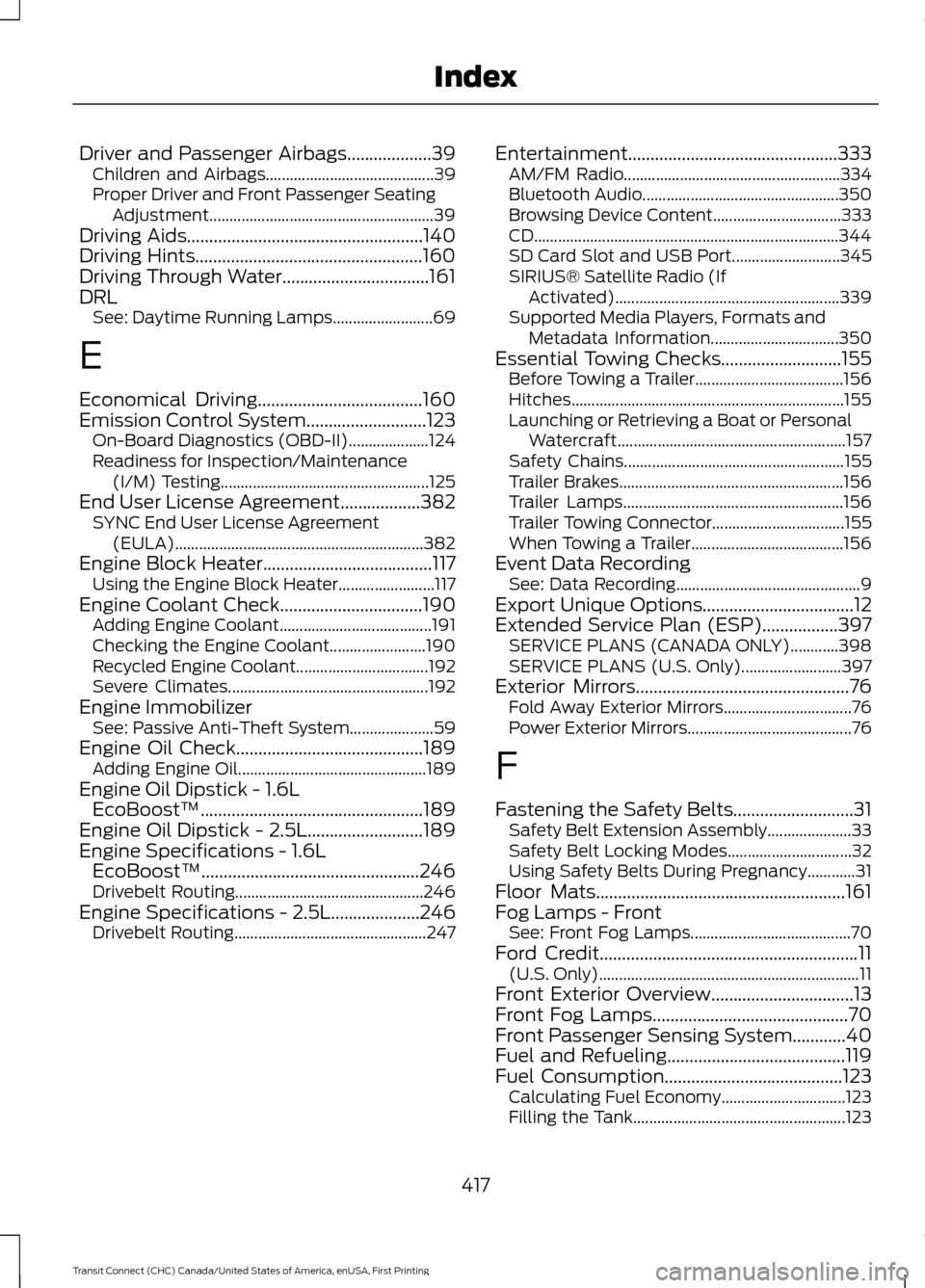
Driver and Passenger Airbags...................39
Children and Airbags.......................................... 39
Proper Driver and Front Passenger Seating Adjustment........................................................ 39
Driving Aids.....................................................140
Driving Hints...................................................160
Driving Through Water.................................161
DRL See: Daytime Running Lamps......................... 69
E
Economical Driving
.....................................160
Emission Control System...........................123 On-Board Diagnostics (OBD-II).................... 124
Readiness for Inspection/Maintenance (I/M) Testing.................................................... 125
End User License Agreement..................382 SYNC End User License Agreement
(EULA).............................................................. 382
Engine Block Heater
......................................117
Using the Engine Block Heater........................ 117
Engine Coolant Check
................................190
Adding Engine Coolant...................................... 191
Checking the Engine Coolant........................ 190
Recycled Engine Coolant................................. 192
Severe Climates.................................................. 192
Engine Immobilizer See: Passive Anti-Theft System..................... 59
Engine Oil Check
..........................................189
Adding Engine Oil............................................... 189
Engine Oil Dipstick - 1.6L EcoBoost™
..................................................189
Engine Oil Dipstick - 2.5L..........................189
Engine Specifications - 1.6L EcoBoost™.................................................246
Drivebelt Routing............................................... 246
Engine Specifications - 2.5L....................246 Drivebelt Routing................................................ 247Entertainment...............................................333
AM/FM Radio...................................................... 334
Bluetooth Audio................................................. 350
Browsing Device Content................................ 333
CD........................................................................\
.... 344
SD Card Slot and USB Port........................... 345
SIRIUS® Satellite Radio (If Activated)........................................................ 339
Supported Media Players, Formats and Metadata Information................................ 350
Essential Towing Checks
...........................155
Before Towing a Trailer..................................... 156
Hitches.................................................................... 155
Launching or Retrieving a Boat or Personal Watercraft......................................................... 157
Safety Chains....................................................... 155
Trailer Brakes........................................................ 156
Trailer Lamps....................................................... 156
Trailer Towing Connector................................. 155
When Towing a Trailer...................................... 156
Event Data Recording See: Data Recording.............................................. 9
Export Unique Options
..................................12
Extended Service Plan (ESP).................397 SERVICE PLANS (CANADA ONLY)............398
SERVICE PLANS (U.S. Only)......................... 397
Exterior Mirrors
................................................76
Fold Away Exterior Mirrors................................ 76
Power Exterior Mirrors......................................... 76
F
Fastening the Safety Belts...........................31 Safety Belt Extension Assembly..................... 33
Safety Belt Locking Modes............................... 32
Using Safety Belts During Pregnancy............31
Floor Mats........................................................161
Fog Lamps - Front See: Front Fog Lamps........................................ 70
Ford Credit
..........................................................11
(U.S. Only)................................................................. 11
Front Exterior Overview
................................13
Front Fog Lamps............................................70
Front Passenger Sensing System............40
Fuel and Refueling
........................................119
Fuel Consumption........................................123
Calculating Fuel Economy............................... 123
Filling the Tank..................................................... 123
417
Transit Connect (CHC) Canada/United States of America, enUSA, First Printing Index
Page 426 of 428
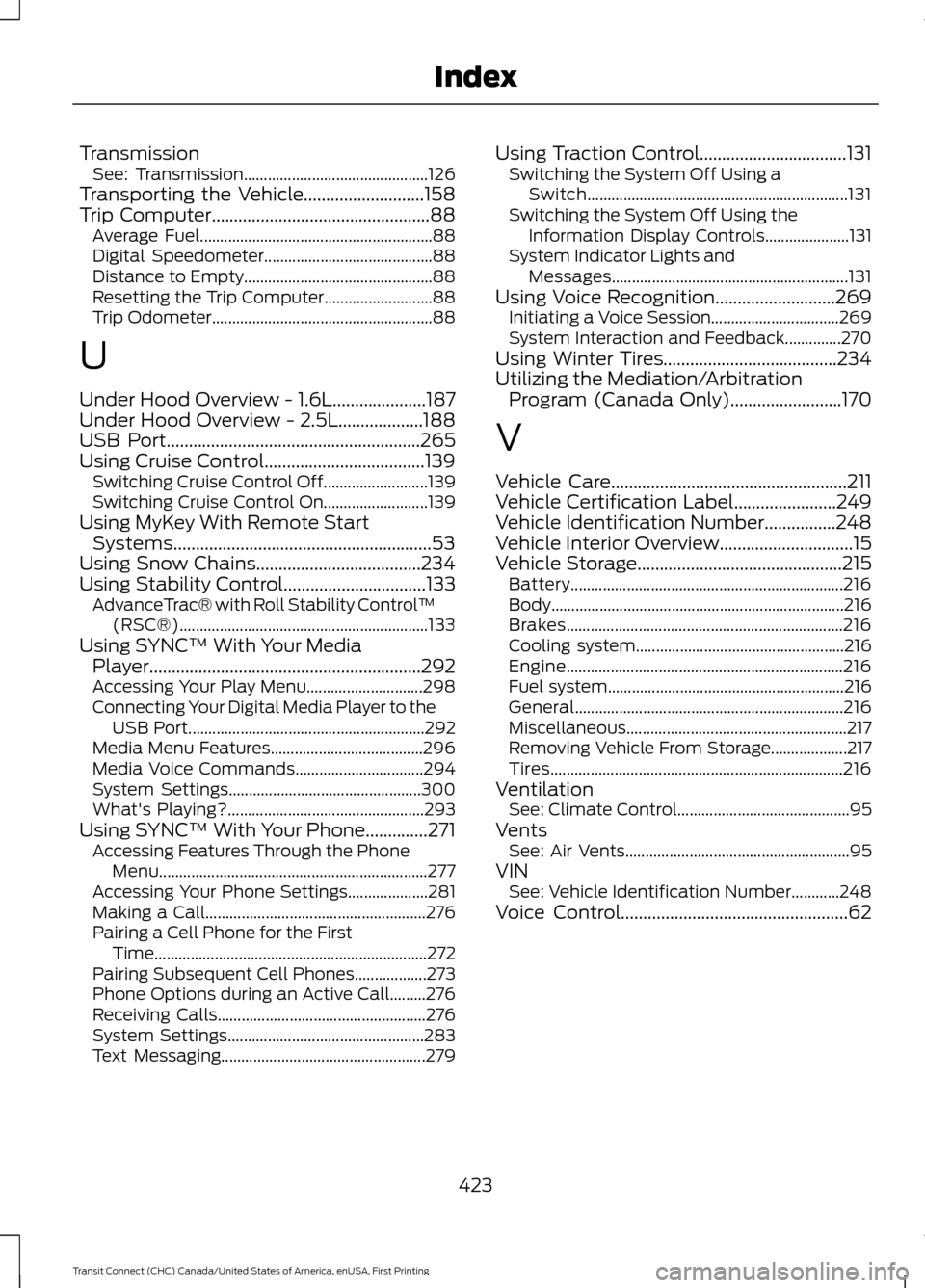
Transmission
See: Transmission.............................................. 126
Transporting the Vehicle...........................158
Trip Computer.................................................88
Average Fuel.......................................................... 88
Digital Speedometer.......................................... 88
Distance to Empty............................................... 88
Resetting the Trip Computer........................... 88
Trip Odometer....................................................... 88
U
Under Hood Overview - 1.6L.....................187
Under Hood Overview - 2.5L...................188
USB Port.........................................................265
Using Cruise Control....................................139 Switching Cruise Control Off.......................... 139
Switching Cruise Control On.......................... 139
Using MyKey With Remote Start Systems..........................................................53
Using Snow Chains.....................................234
Using Stability Control
................................133
AdvanceTrac® with Roll Stability Control ™
(RSC®).............................................................. 133
Using SYNC™ With Your Media Player.............................................................292
Accessing Your Play Menu............................. 298
Connecting Your Digital Media Player to the USB Port........................................................... 292
Media Menu Features...................................... 296
Media Voice Commands................................ 294
System Settings................................................ 300
What's Playing?................................................. 293
Using SYNC™ With Your Phone..............271 Accessing Features Through the Phone
Menu................................................................... 277
Accessing Your Phone Settings.................... 281
Making a Call....................................................... 276
Pairing a Cell Phone for the First Time.................................................................... 272
Pairing Subsequent Cell Phones.................. 273
Phone Options during an Active Call.........276
Receiving Calls.................................................... 276
System Settings................................................. 283
Text Messaging................................................... 279Using Traction Control.................................131
Switching the System Off Using a
Switch................................................................. 131
Switching the System Off Using the Information Display Controls..................... 131
System Indicator Lights and Messages........................................................... 131
Using Voice Recognition...........................269 Initiating a Voice Session................................ 269
System Interaction and Feedback..............270
Using Winter Tires.......................................234
Utilizing the Mediation/Arbitration Program (Canada Only).........................170
V
Vehicle Care
.....................................................211
Vehicle Certification Label.......................249
Vehicle Identification Number................248
Vehicle Interior Overview..............................15
Vehicle Storage
..............................................215
Battery.................................................................... 216
Body........................................................................\
. 216
Brakes..................................................................... 216
Cooling system.................................................... 216
Engine..................................................................... 216
Fuel system........................................................... 216
General................................................................... 216
Miscellaneous....................................................... 217
Removing Vehicle From Storage................... 217
Tires........................................................................\
. 216
Ventilation See: Climate Control........................................... 95
Vents See: Air Vents........................................................ 95
VIN See: Vehicle Identification Number............248
Voice Control...................................................62
423
Transit Connect (CHC) Canada/United States of America, enUSA, First Printing Index