traction control FORD TRANSIT CONNECT 2016 2.G User Guide
[x] Cancel search | Manufacturer: FORD, Model Year: 2016, Model line: TRANSIT CONNECT, Model: FORD TRANSIT CONNECT 2016 2.GPages: 439, PDF Size: 6.96 MB
Page 240 of 439
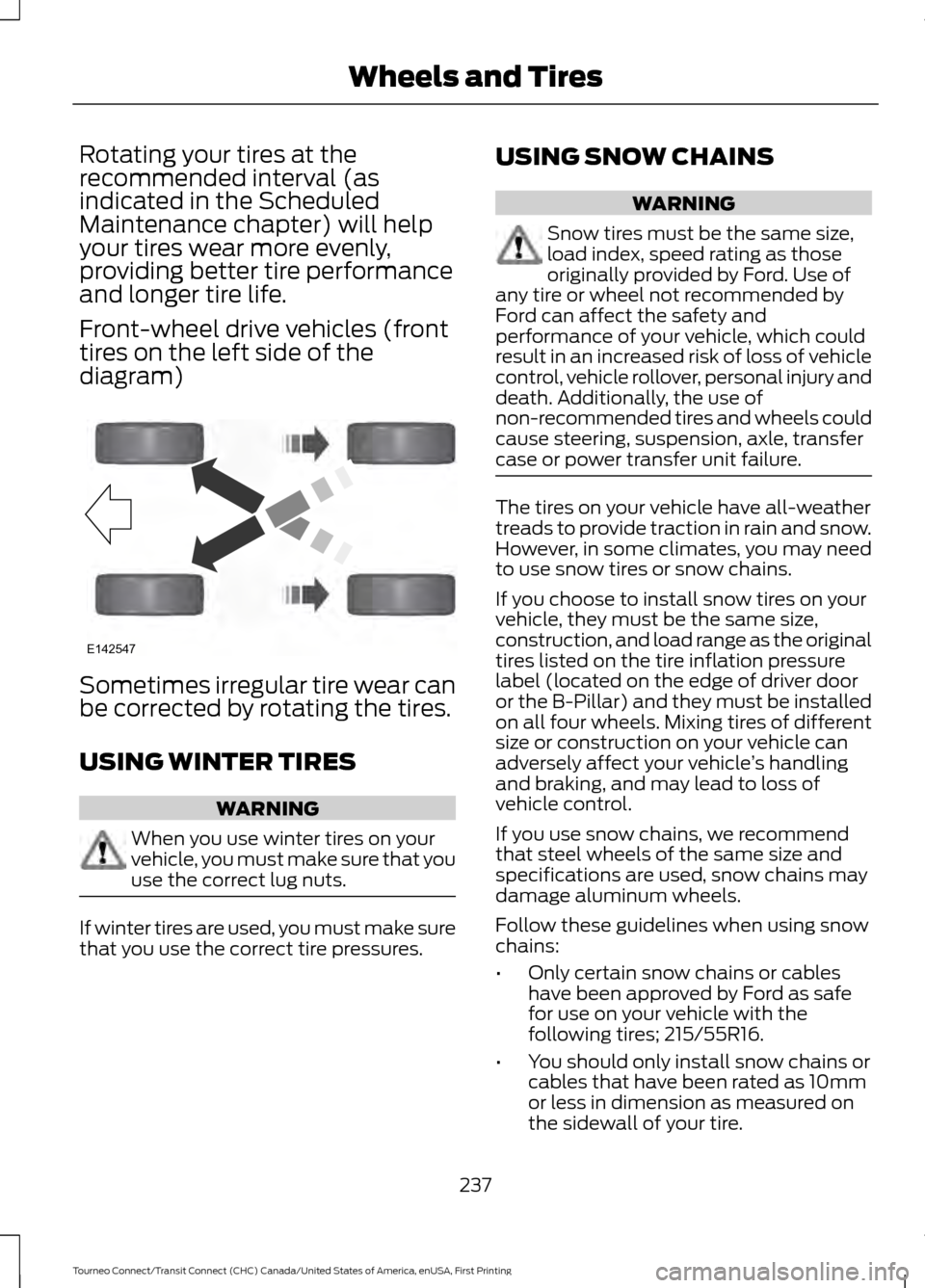
Rotating your tires at the
recommended interval (as
indicated in the Scheduled
Maintenance chapter) will help
your tires wear more evenly,
providing better tire performance
and longer tire life.
Front-wheel drive vehicles (front
tires on the left side of the
diagram)
Sometimes irregular tire wear can
be corrected by rotating the tires.
USING WINTER TIRES
WARNING
When you use winter tires on your
vehicle, you must make sure that you
use the correct lug nuts.
If winter tires are used, you must make sure
that you use the correct tire pressures. USING SNOW CHAINS WARNING
Snow tires must be the same size,
load index, speed rating as those
originally provided by Ford. Use of
any tire or wheel not recommended by
Ford can affect the safety and
performance of your vehicle, which could
result in an increased risk of loss of vehicle
control, vehicle rollover, personal injury and
death. Additionally, the use of
non-recommended tires and wheels could
cause steering, suspension, axle, transfer
case or power transfer unit failure. The tires on your vehicle have all-weather
treads to provide traction in rain and snow.
However, in some climates, you may need
to use snow tires or snow chains.
If you choose to install snow tires on your
vehicle, they must be the same size,
construction, and load range as the original
tires listed on the tire inflation pressure
label (located on the edge of driver door
or the B-Pillar) and they must be installed
on all four wheels. Mixing tires of different
size or construction on your vehicle can
adversely affect your vehicle
’s handling
and braking, and may lead to loss of
vehicle control.
If you use snow chains, we recommend
that steel wheels of the same size and
specifications are used, snow chains may
damage aluminum wheels.
Follow these guidelines when using snow
chains:
• Only certain snow chains or cables
have been approved by Ford as safe
for use on your vehicle with the
following tires; 215/55R16.
• You should only install snow chains or
cables that have been rated as 10mm
or less in dimension as measured on
the sidewall of your tire.
237
Tourneo Connect/Transit Connect (CHC) Canada/United States of America, enUSA, First Printing Wheels and TiresE142547
Page 412 of 439
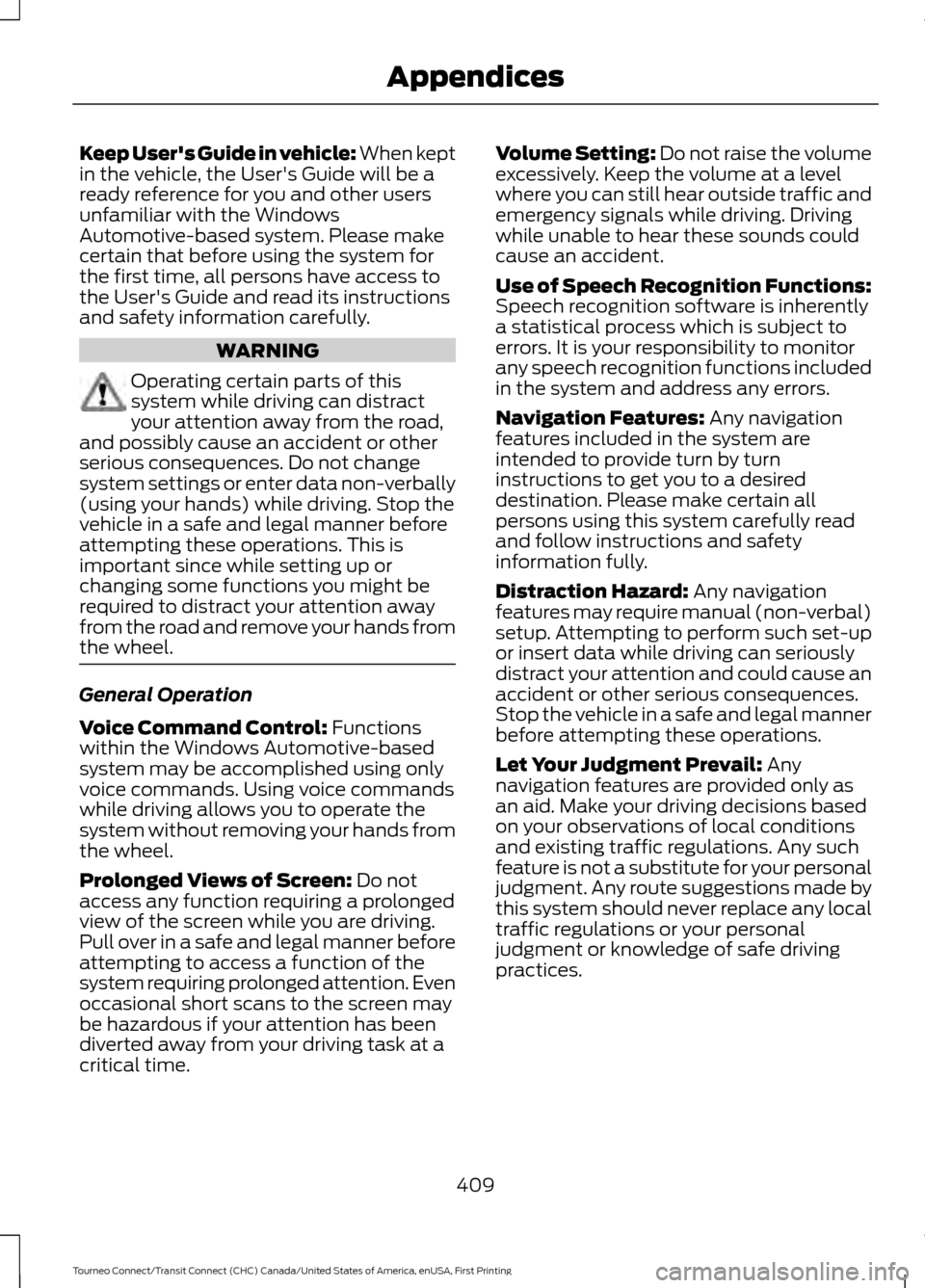
Keep User's Guide in vehicle: When kept
in the vehicle, the User's Guide will be a
ready reference for you and other users
unfamiliar with the Windows
Automotive-based system. Please make
certain that before using the system for
the first time, all persons have access to
the User's Guide and read its instructions
and safety information carefully.
WARNING
Operating certain parts of this
system while driving can distract
your attention away from the road,
and possibly cause an accident or other
serious consequences. Do not change
system settings or enter data non-verbally
(using your hands) while driving. Stop the
vehicle in a safe and legal manner before
attempting these operations. This is
important since while setting up or
changing some functions you might be
required to distract your attention away
from the road and remove your hands from
the wheel. General Operation
Voice Command Control: Functions
within the Windows Automotive-based
system may be accomplished using only
voice commands. Using voice commands
while driving allows you to operate the
system without removing your hands from
the wheel.
Prolonged Views of Screen:
Do not
access any function requiring a prolonged
view of the screen while you are driving.
Pull over in a safe and legal manner before
attempting to access a function of the
system requiring prolonged attention. Even
occasional short scans to the screen may
be hazardous if your attention has been
diverted away from your driving task at a
critical time. Volume Setting: Do not raise the volume
excessively. Keep the volume at a level
where you can still hear outside traffic and
emergency signals while driving. Driving
while unable to hear these sounds could
cause an accident.
Use of Speech Recognition Functions:
Speech recognition software is inherently
a statistical process which is subject to
errors. It is your responsibility to monitor
any speech recognition functions included
in the system and address any errors.
Navigation Features:
Any navigation
features included in the system are
intended to provide turn by turn
instructions to get you to a desired
destination. Please make certain all
persons using this system carefully read
and follow instructions and safety
information fully.
Distraction Hazard:
Any navigation
features may require manual (non-verbal)
setup. Attempting to perform such set-up
or insert data while driving can seriously
distract your attention and could cause an
accident or other serious consequences.
Stop the vehicle in a safe and legal manner
before attempting these operations.
Let Your Judgment Prevail:
Any
navigation features are provided only as
an aid. Make your driving decisions based
on your observations of local conditions
and existing traffic regulations. Any such
feature is not a substitute for your personal
judgment. Any route suggestions made by
this system should never replace any local
traffic regulations or your personal
judgment or knowledge of safe driving
practices.
409
Tourneo Connect/Transit Connect (CHC) Canada/United States of America, enUSA, First Printing Appendices
Page 437 of 439
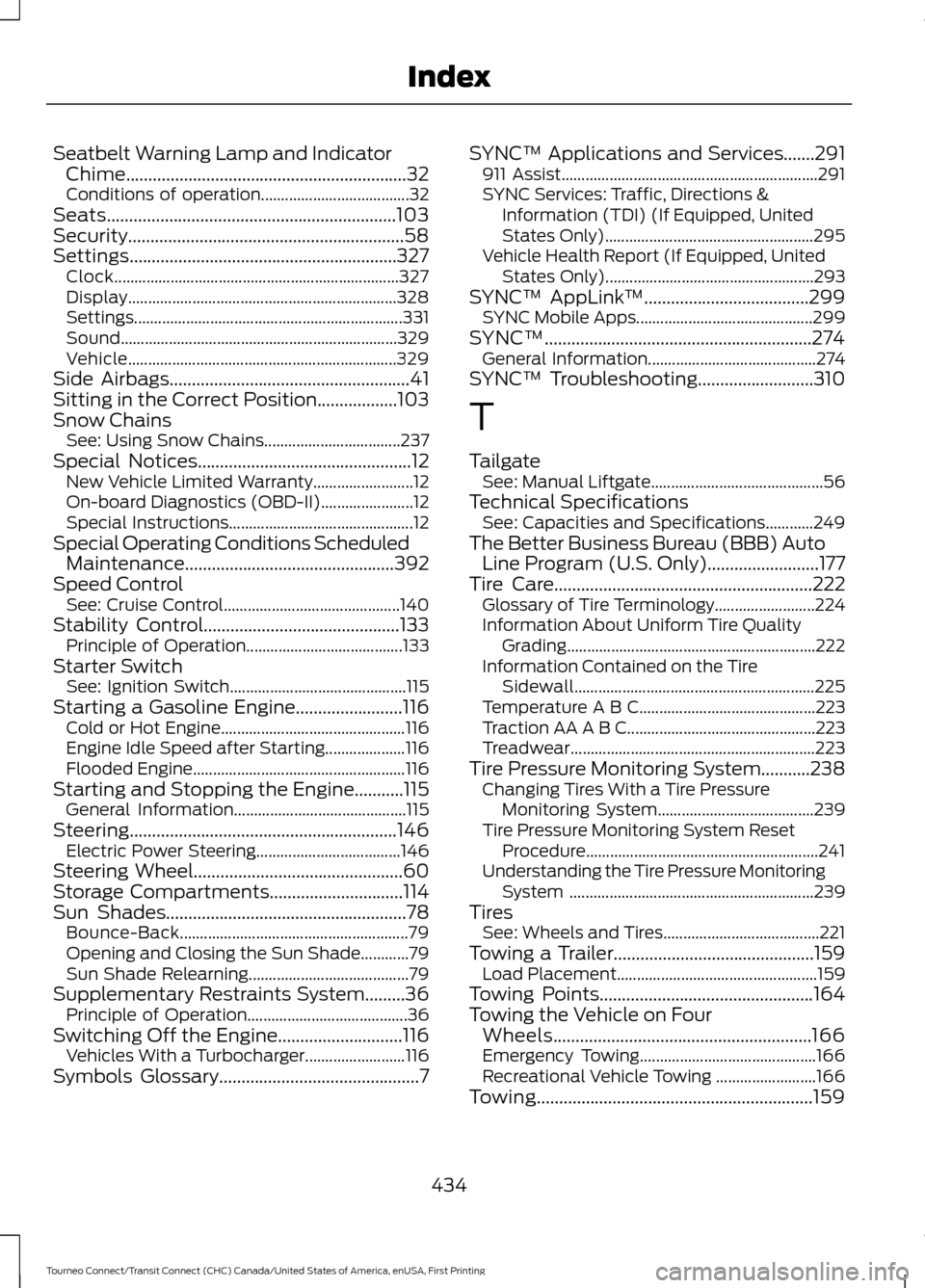
Seatbelt Warning Lamp and Indicator
Chime...............................................................32
Conditions of operation..................................... 32
Seats.................................................................103
Security..............................................................58
Settings............................................................327 Clock....................................................................... 327
Display................................................................... 328
Settings................................................................... 331
Sound..................................................................... 329
Vehicle................................................................... 329
Side Airbags
......................................................41
Sitting in the Correct Position..................103
Snow Chains See: Using Snow Chains.................................. 237
Special Notices................................................12 New Vehicle Limited Warranty......................... 12
On-board Diagnostics (OBD-II)....................... 12
Special Instructions.............................................. 12
Special Operating Conditions Scheduled Maintenance...............................................392
Speed Control See: Cruise Control............................................ 140
Stability Control............................................133 Principle of Operation....................................... 133
Starter Switch See: Ignition Switch............................................ 115
Starting a Gasoline Engine........................116 Cold or Hot Engine.............................................. 116
Engine Idle Speed after Starting.................... 116
Flooded Engine..................................................... 116
Starting and Stopping the Engine...........115 General Information........................................... 115
Steering
............................................................146
Electric Power Steering.................................... 146
Steering Wheel
...............................................60
Storage Compartments..............................114
Sun Shades......................................................78
Bounce-Back......................................................... 79
Opening and Closing the Sun Shade............79
Sun Shade Relearning........................................ 79
Supplementary Restraints System.........36 Principle of Operation........................................ 36
Switching Off the Engine............................116 Vehicles With a Turbocharger......................... 116
Symbols Glossary
.............................................7 SYNC™ Applications and Services.......291
911 Assist................................................................ 291
SYNC Services: Traffic, Directions & Information (TDI) (If Equipped, United
States Only).................................................... 295
Vehicle Health Report (If Equipped, United States Only).................................................... 293
SYNC™ AppLink ™
.....................................299
SYNC Mobile Apps............................................ 299
SYNC™............................................................274 General Information.......................................... 274
SYNC™ Troubleshooting
..........................310
T
Tailgate See: Manual Liftgate........................................... 56
Technical Specifications See: Capacities and Specifications............249
The Better Business Bureau (BBB) Auto Line Program (U.S. Only).........................177
Tire Care
..........................................................222
Glossary of Tire Terminology......................... 224
Information About Uniform Tire Quality Grading.............................................................. 222
Information Contained on the Tire Sidewall............................................................ 225
Temperature A B C............................................ 223
Traction AA A B C............................................... 223
Treadwear............................................................. 223
Tire Pressure Monitoring System...........238 Changing Tires With a Tire Pressure
Monitoring System....................................... 239
Tire Pressure Monitoring System Reset Procedure.......................................................... 241
Understanding the Tire Pressure Monitoring System ............................................................. 239
Tires See: Wheels and Tires....................................... 221
Towing a Trailer.............................................159 Load Placement.................................................. 159
Towing Points
................................................164
Towing the Vehicle on Four Wheels..........................................................166
Emergency Towing............................................ 166
Recreational Vehicle Towing ......................... 166
Towing..............................................................159
434
Tourneo Connect/Transit Connect (CHC) Canada/United States of America, enUSA, First Printing Index
Page 438 of 439
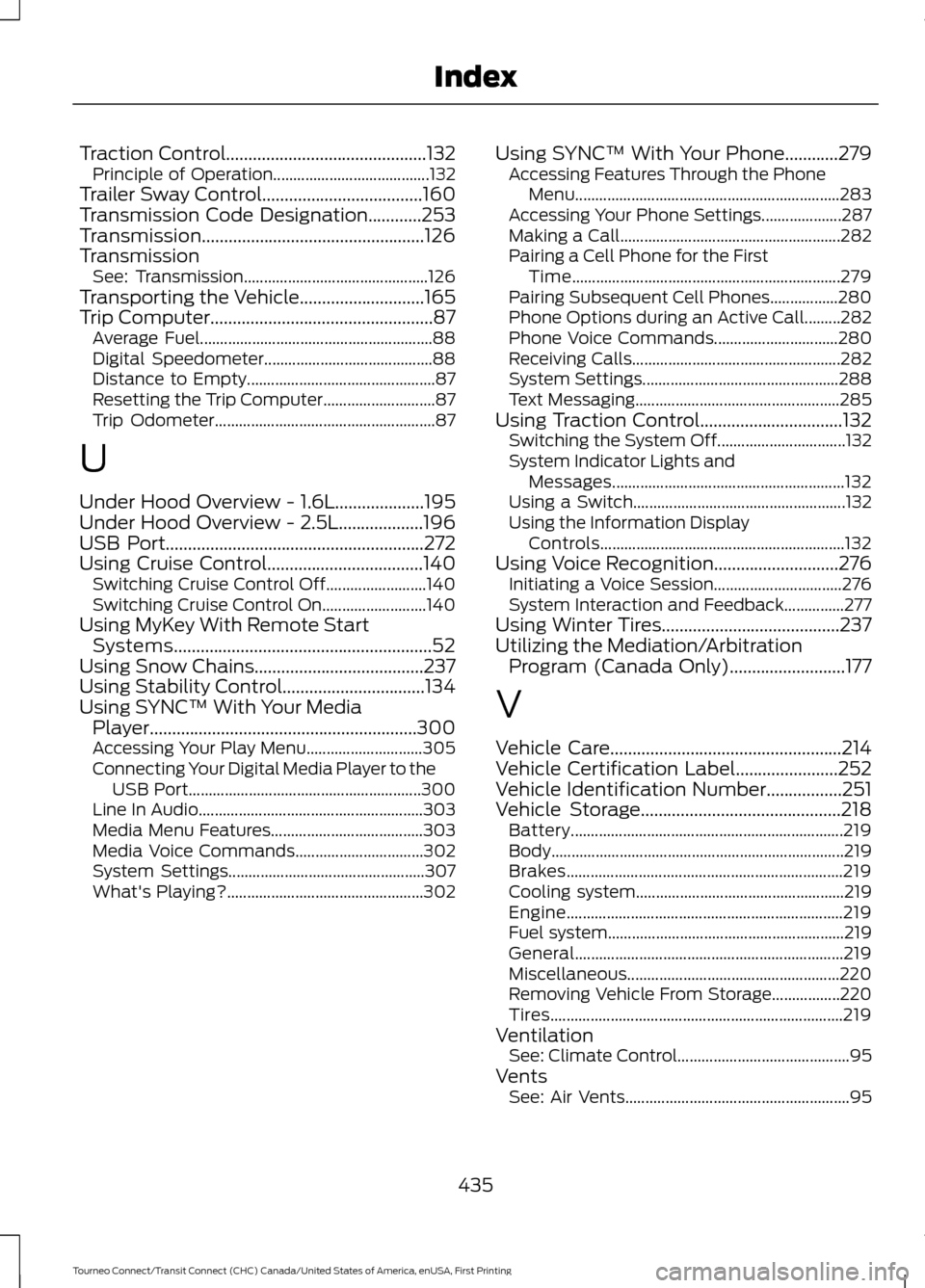
Traction Control.............................................132
Principle of Operation....................................... 132
Trailer Sway Control
....................................160
Transmission Code Designation............253
Transmission..................................................126
Transmission See: Transmission.............................................. 126
Transporting the Vehicle
............................165
Trip Computer..................................................87
Average Fuel.......................................................... 88
Digital Speedometer.......................................... 88
Distance to Empty............................................... 87
Resetting the Trip Computer............................ 87
Trip Odometer....................................................... 87
U
Under Hood Overview - 1.6L....................195
Under Hood Overview - 2.5L...................196
USB Port
..........................................................272
Using Cruise Control...................................140
Switching Cruise Control Off......................... 140
Switching Cruise Control On.......................... 140
Using MyKey With Remote Start Systems..........................................................52
Using Snow Chains
......................................237
Using Stability Control................................134
Using SYNC™ With Your Media Player............................................................300
Accessing Your Play Menu............................. 305
Connecting Your Digital Media Player to the USB Port.......................................................... 300
Line In Audio........................................................ 303
Media Menu Features...................................... 303
Media Voice Commands................................ 302
System Settings................................................. 307
What's Playing?................................................. 302Using SYNC™ With Your Phone
............279
Accessing Features Through the Phone
Menu.................................................................. 283
Accessing Your Phone Settings.................... 287
Making a Call....................................................... 282
Pairing a Cell Phone for the First Time................................................................... 279
Pairing Subsequent Cell Phones.................280
Phone Options during an Active Call.........282
Phone Voice Commands............................... 280
Receiving Calls.................................................... 282
System Settings................................................. 288
Text Messaging................................................... 285
Using Traction Control................................132 Switching the System Off................................ 132
System Indicator Lights and Messages.......................................................... 132
Using a Switch..................................................... 132
Using the Information Display Controls............................................................. 132
Using Voice Recognition............................276 Initiating a Voice Session................................ 276
System Interaction and Feedback...............277
Using Winter Tires
........................................237
Utilizing the Mediation/Arbitration Program (Canada Only)..........................177
V
Vehicle Care
....................................................214
Vehicle Certification Label.......................252
Vehicle Identification Number.................251
Vehicle Storage
.............................................218
Battery.................................................................... 219
Body........................................................................\
. 219
Brakes..................................................................... 219
Cooling system.................................................... 219
Engine..................................................................... 219
Fuel system........................................................... 219
General................................................................... 219
Miscellaneous..................................................... 220
Removing Vehicle From Storage.................220
Tires........................................................................\
. 219
Ventilation See: Climate Control........................................... 95
Vents See: Air Vents........................................................ 95
435
Tourneo Connect/Transit Connect (CHC) Canada/United States of America, enUSA, First Printing Index
Page 439 of 439
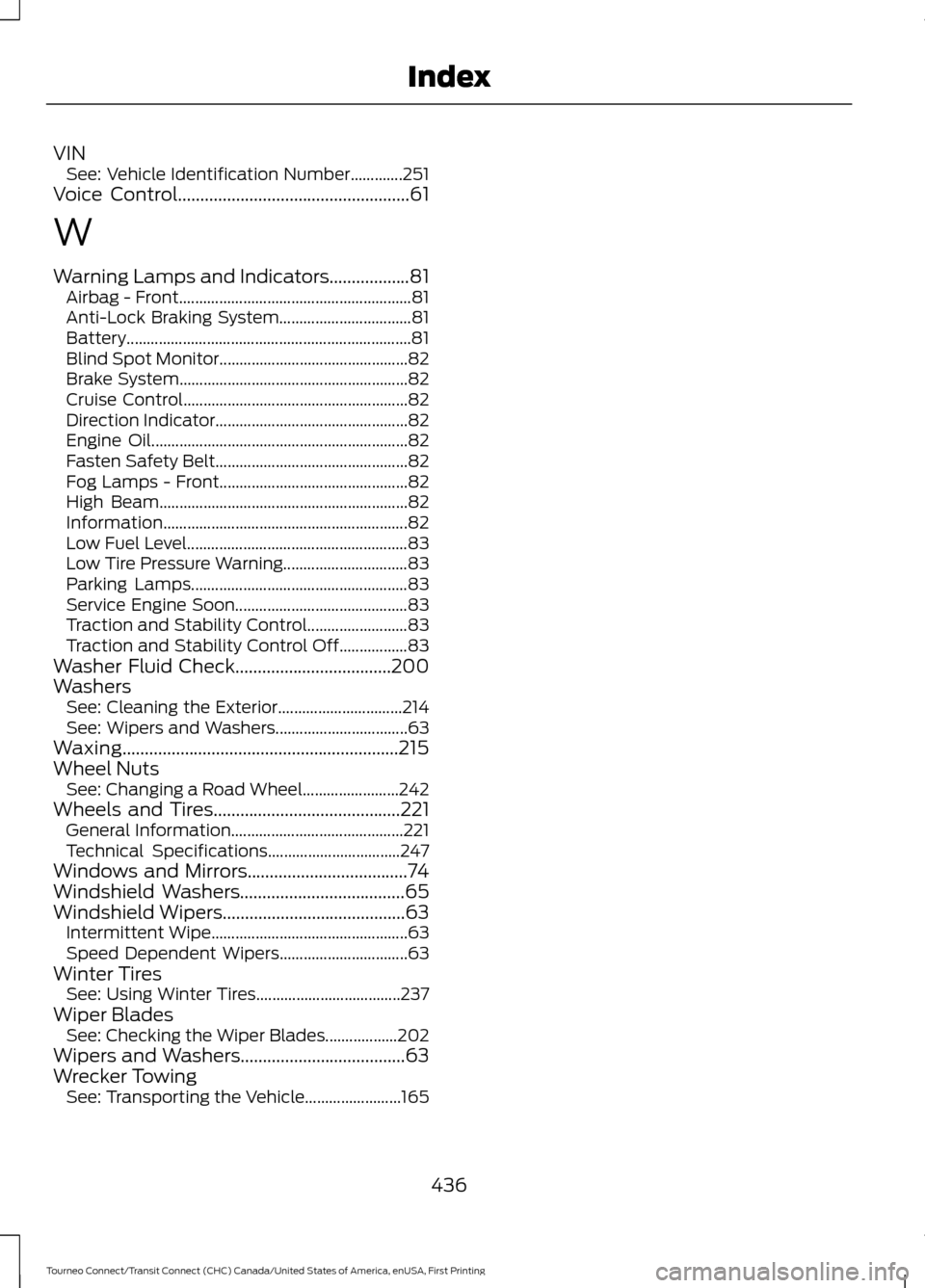
VIN
See: Vehicle Identification Number.............251
Voice Control....................................................61
W
Warning Lamps and Indicators..................81 Airbag - Front.......................................................... 81
Anti-Lock Braking System................................. 81
Battery....................................................................... 81
Blind Spot Monitor............................................... 82
Brake System......................................................... 82
Cruise Control........................................................ 82
Direction Indicator................................................ 82
Engine Oil................................................................ 82
Fasten Safety Belt................................................ 82
Fog Lamps - Front............................................... 82
High Beam.............................................................. 82
Information............................................................. 82
Low Fuel Level....................................................... 83
Low Tire Pressure Warning............................... 83
Parking Lamps...................................................... 83
Service Engine Soon........................................... 83
Traction and Stability Control......................... 83
Traction and Stability Control Off.................83
Washer Fluid Check...................................200
Washers See: Cleaning the Exterior............................... 214
See: Wipers and Washers................................. 63
Waxing..............................................................215
Wheel Nuts See: Changing a Road Wheel........................ 242
Wheels and Tires..........................................221
General Information........................................... 221
Technical Specifications................................. 247
Windows and Mirrors....................................74
Windshield Washers.....................................65
Windshield Wipers.........................................63 Intermittent Wipe................................................. 63
Speed Dependent Wipers................................ 63
Winter Tires See: Using Winter Tires.................................... 237
Wiper Blades See: Checking the Wiper Blades.................. 202
Wipers and Washers.....................................63
Wrecker Towing See: Transporting the Vehicle........................ 165
436
Tourneo Connect/Transit Connect (CHC) Canada/United States of America, enUSA, First Printing Index