maintenance reset FORD TRANSIT CONNECT 2016 2.G Owners Manual
[x] Cancel search | Manufacturer: FORD, Model Year: 2016, Model line: TRANSIT CONNECT, Model: FORD TRANSIT CONNECT 2016 2.GPages: 439, PDF Size: 6.96 MB
Page 7 of 439
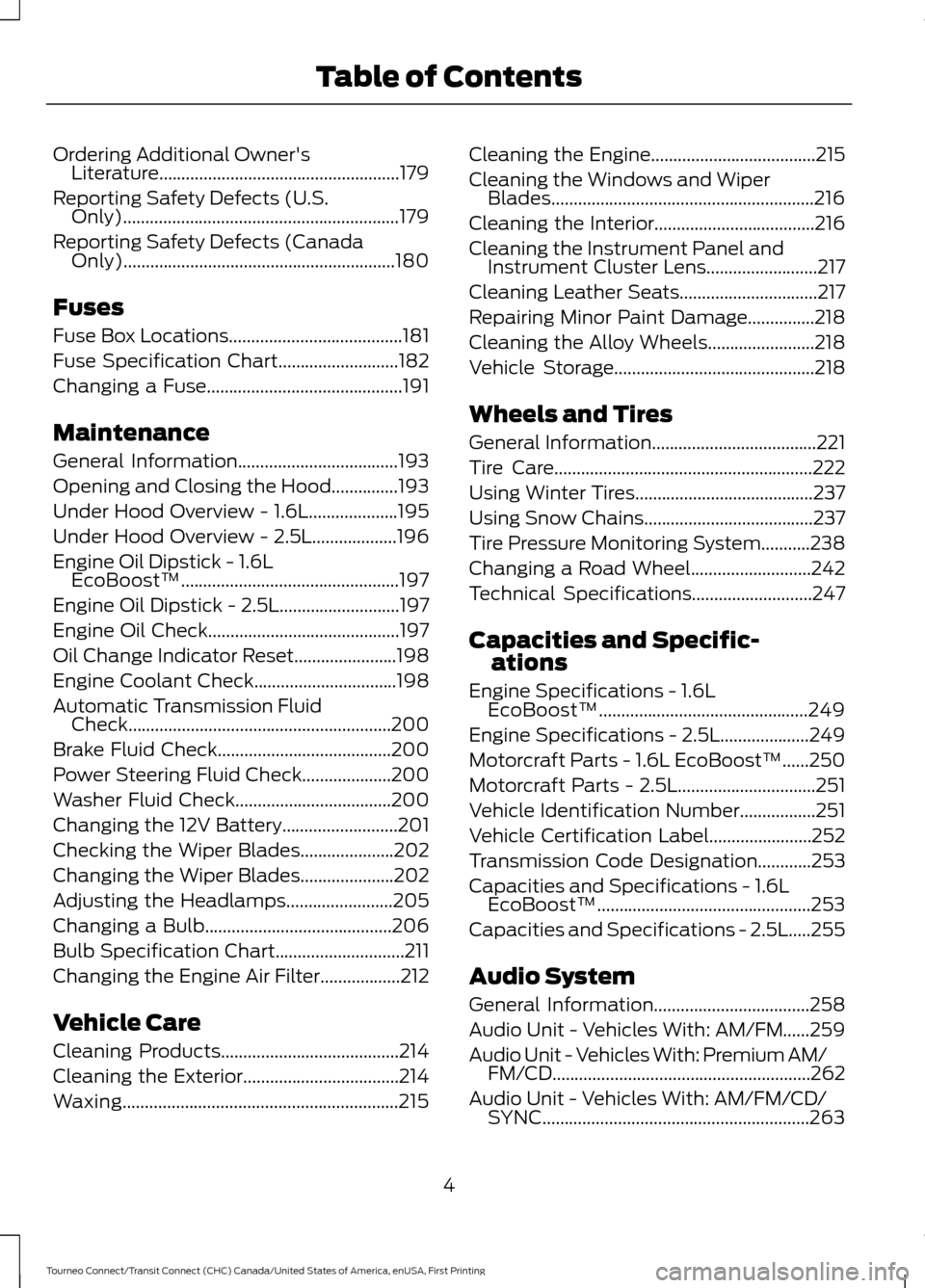
Ordering Additional Owner's
Literature......................................................179
Reporting Safety Defects (U.S. Only)..............................................................179
Reporting Safety Defects (Canada Only).............................................................180
Fuses
Fuse Box Locations.......................................181
Fuse Specification Chart...........................182
Changing a Fuse............................................191
Maintenance
General Information
....................................193
Opening and Closing the Hood...............193
Under Hood Overview - 1.6L
....................195
Under Hood Overview - 2.5L...................196
Engine Oil Dipstick - 1.6L EcoBoost™
.................................................197
Engine Oil Dipstick - 2.5L
...........................197
Engine Oil Check...........................................197
Oil Change Indicator Reset.......................198
Engine Coolant Check................................198
Automatic Transmission Fluid Check...........................................................200
Brake Fluid Check.......................................200
Power Steering Fluid Check....................200
Washer Fluid Check...................................200
Changing the 12V Battery
..........................201
Checking the Wiper Blades.....................202
Changing the Wiper Blades.....................202
Adjusting the Headlamps........................205
Changing a Bulb..........................................206
Bulb Specification Chart
.............................211
Changing the Engine Air Filter..................212
Vehicle Care
Cleaning Products
........................................214
Cleaning the Exterior...................................214
Waxing..............................................................215 Cleaning the Engine
.....................................215
Cleaning the Windows and Wiper Blades...........................................................216
Cleaning the Interior....................................216
Cleaning the Instrument Panel and Instrument Cluster Lens.........................217
Cleaning Leather Seats
...............................217
Repairing Minor Paint Damage...............218
Cleaning the Alloy Wheels........................218
Vehicle Storage
.............................................218
Wheels and Tires
General Information.....................................221
Tire Care
..........................................................222
Using Winter Tires
........................................237
Using Snow Chains
......................................237
Tire Pressure Monitoring System...........238
Changing a Road Wheel...........................242
Technical Specifications
...........................247
Capacities and Specific- ations
Engine Specifications - 1.6L EcoBoost™...............................................249
Engine Specifications - 2.5L....................249
Motorcraft Parts - 1.6L EcoBoost™
......250
Motorcraft Parts - 2.5L
...............................251
Vehicle Identification Number.................251
Vehicle Certification Label.......................252
Transmission Code Designation
............253
Capacities and Specifications - 1.6L EcoBoost™
................................................253
Capacities and Specifications - 2.5L
.....255
Audio System
General Information
...................................258
Audio Unit - Vehicles With: AM/FM......259
Audio Unit - Vehicles With: Premium AM/ FM/CD..........................................................262
Audio Unit - Vehicles With: AM/FM/CD/ SYNC............................................................263
4
Tourneo Connect/Transit Connect (CHC) Canada/United States of America, enUSA, First Printing Table of Contents
Page 201 of 439
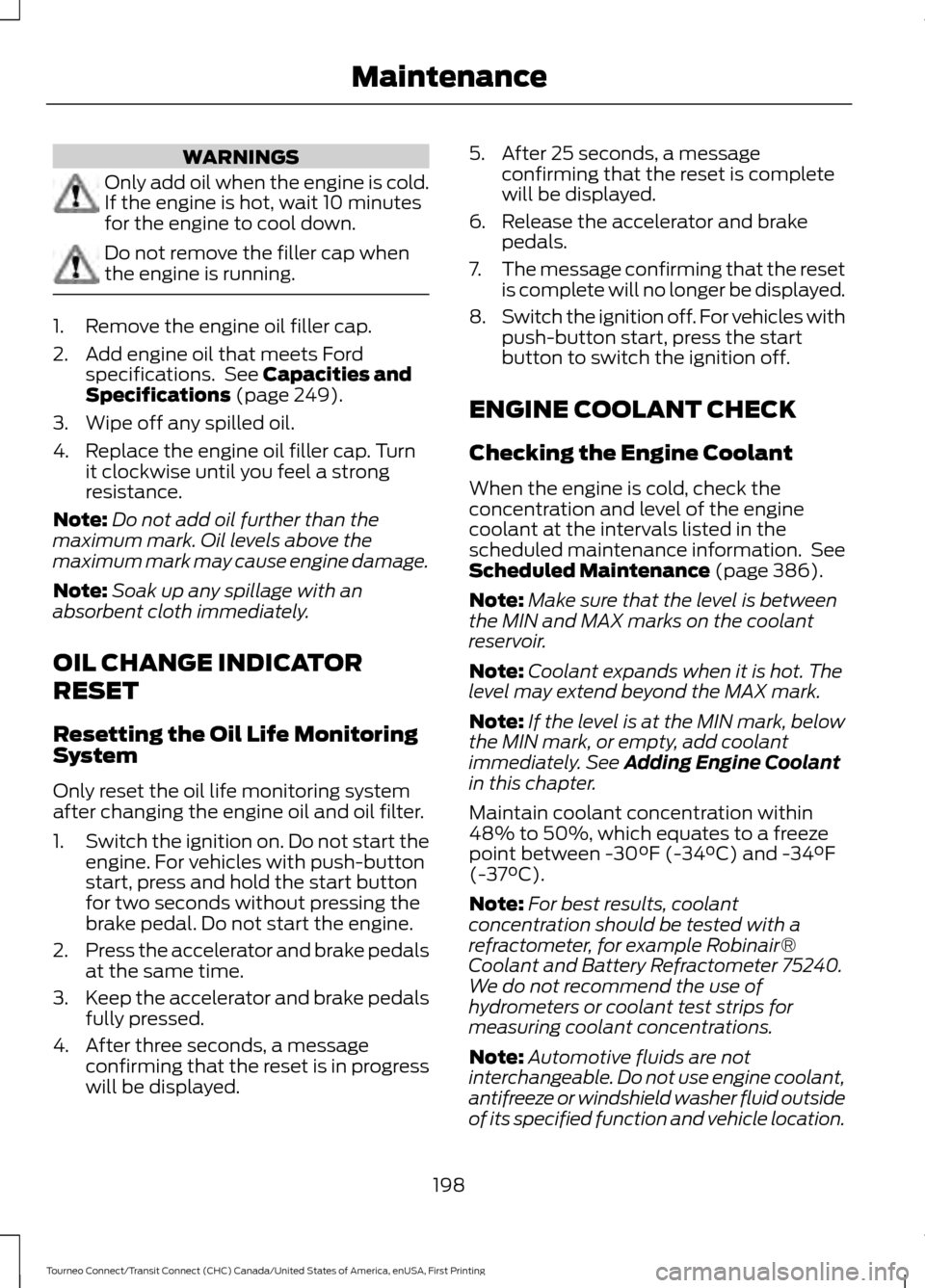
WARNINGS
Only add oil when the engine is cold.
If the engine is hot, wait 10 minutes
for the engine to cool down.
Do not remove the filler cap when
the engine is running.
1. Remove the engine oil filler cap.
2. Add engine oil that meets Ford
specifications. See Capacities and
Specifications (page 249).
3. Wipe off any spilled oil.
4. Replace the engine oil filler cap. Turn it clockwise until you feel a strong
resistance.
Note: Do not add oil further than the
maximum mark. Oil levels above the
maximum mark may cause engine damage.
Note: Soak up any spillage with an
absorbent cloth immediately.
OIL CHANGE INDICATOR
RESET
Resetting the Oil Life Monitoring
System
Only reset the oil life monitoring system
after changing the engine oil and oil filter.
1. Switch the ignition on. Do not start the
engine. For vehicles with push-button
start, press and hold the start button
for two seconds without pressing the
brake pedal. Do not start the engine.
2. Press the accelerator and brake pedals
at the same time.
3. Keep the accelerator and brake pedals
fully pressed.
4. After three seconds, a message confirming that the reset is in progress
will be displayed. 5. After 25 seconds, a message
confirming that the reset is complete
will be displayed.
6. Release the accelerator and brake pedals.
7. The message confirming that the reset
is complete will no longer be displayed.
8. Switch the ignition off. For vehicles with
push-button start, press the start
button to switch the ignition off.
ENGINE COOLANT CHECK
Checking the Engine Coolant
When the engine is cold, check the
concentration and level of the engine
coolant at the intervals listed in the
scheduled maintenance information. See
Scheduled Maintenance
(page 386).
Note: Make sure that the level is between
the MIN and MAX marks on the coolant
reservoir.
Note: Coolant expands when it is hot. The
level may extend beyond the MAX mark.
Note: If the level is at the MIN mark, below
the MIN mark, or empty, add coolant
immediately. See
Adding Engine Coolant
in this chapter.
Maintain coolant concentration within
48% to 50%, which equates to a freeze
point between -30°F (-34°C) and -34°F
(-37°C).
Note: For best results, coolant
concentration should be tested with a
refractometer, for example Robinair®
Coolant and Battery Refractometer 75240.
We do not recommend the use of
hydrometers or coolant test strips for
measuring coolant concentrations.
Note: Automotive fluids are not
interchangeable. Do not use engine coolant,
antifreeze or windshield washer fluid outside
of its specified function and vehicle location.
198
Tourneo Connect/Transit Connect (CHC) Canada/United States of America, enUSA, First Printing Maintenance
Page 205 of 439
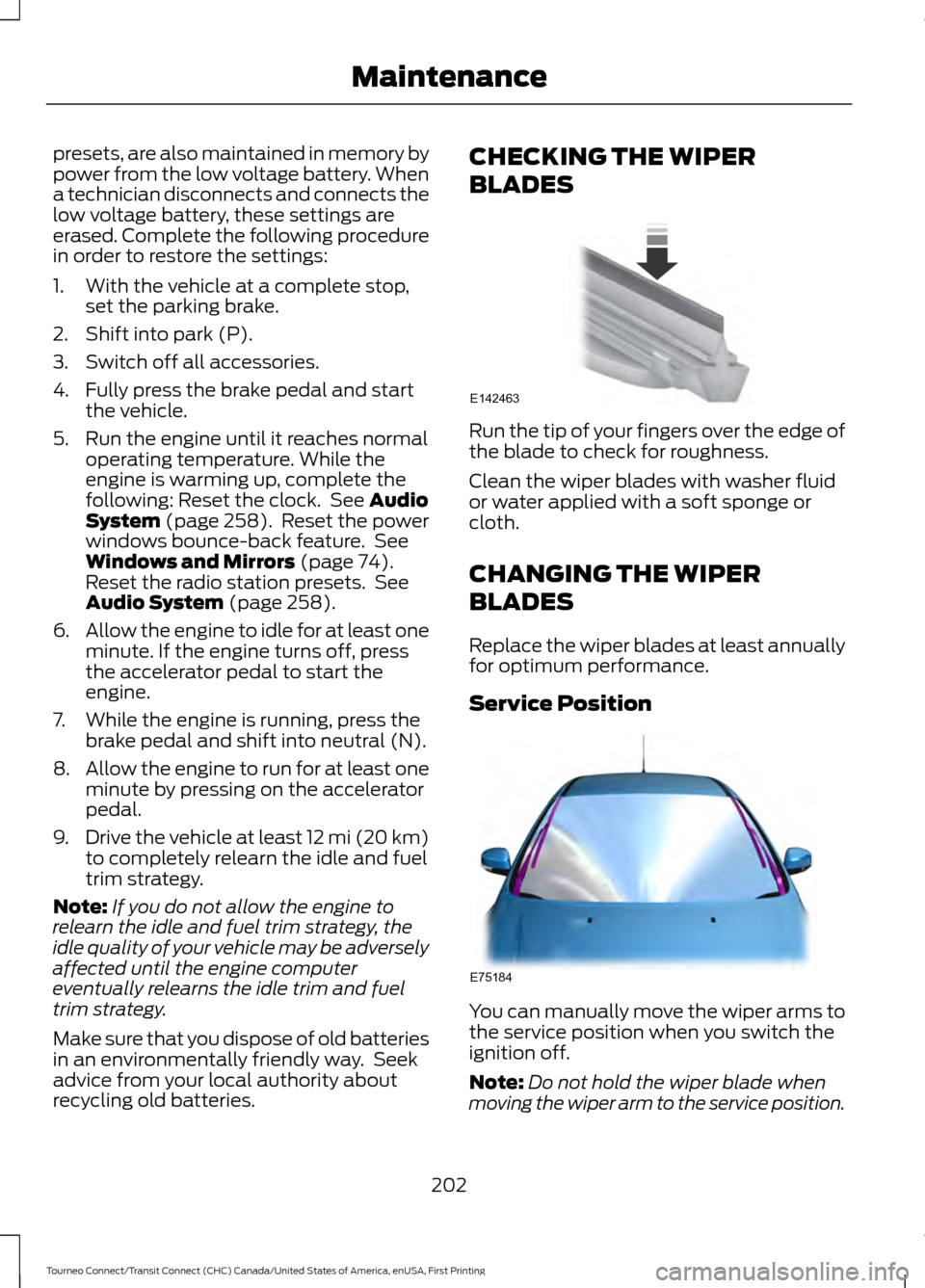
presets, are also maintained in memory by
power from the low voltage battery. When
a technician disconnects and connects the
low voltage battery, these settings are
erased. Complete the following procedure
in order to restore the settings:
1. With the vehicle at a complete stop,
set the parking brake.
2. Shift into park (P).
3. Switch off all accessories.
4. Fully press the brake pedal and start the vehicle.
5. Run the engine until it reaches normal operating temperature. While the
engine is warming up, complete the
following: Reset the clock. See Audio
System (page 258). Reset the power
windows bounce-back feature. See
Windows and Mirrors
(page 74).
Reset the radio station presets. See
Audio System
(page 258).
6. Allow the engine to idle for at least one
minute. If the engine turns off, press
the accelerator pedal to start the
engine.
7. While the engine is running, press the brake pedal and shift into neutral (N).
8. Allow the engine to run for at least one
minute by pressing on the accelerator
pedal.
9. Drive the vehicle at least 12 mi (20 km)
to completely relearn the idle and fuel
trim strategy.
Note: If you do not allow the engine to
relearn the idle and fuel trim strategy, the
idle quality of your vehicle may be adversely
affected until the engine computer
eventually relearns the idle trim and fuel
trim strategy.
Make sure that you dispose of old batteries
in an environmentally friendly way. Seek
advice from your local authority about
recycling old batteries. CHECKING THE WIPER
BLADES
Run the tip of your fingers over the edge of
the blade to check for roughness.
Clean the wiper blades with washer fluid
or water applied with a soft sponge or
cloth.
CHANGING THE WIPER
BLADES
Replace the wiper blades at least annually
for optimum performance.
Service Position
You can manually move the wiper arms to
the service position when you switch the
ignition off.
Note:
Do not hold the wiper blade when
moving the wiper arm to the service position.
202
Tourneo Connect/Transit Connect (CHC) Canada/United States of America, enUSA, First Printing MaintenanceE142463 E75184
Page 222 of 439
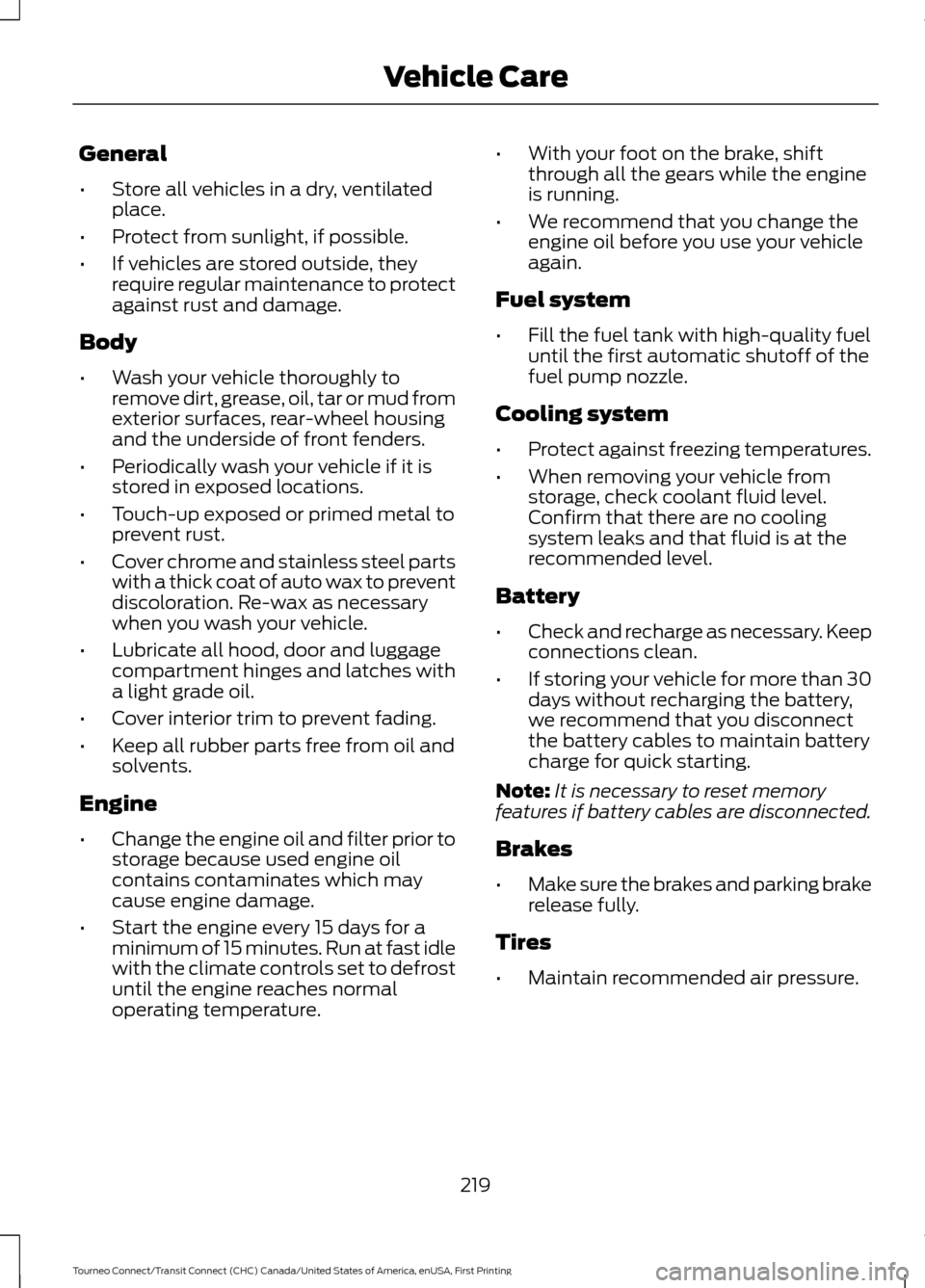
General
•
Store all vehicles in a dry, ventilated
place.
• Protect from sunlight, if possible.
• If vehicles are stored outside, they
require regular maintenance to protect
against rust and damage.
Body
• Wash your vehicle thoroughly to
remove dirt, grease, oil, tar or mud from
exterior surfaces, rear-wheel housing
and the underside of front fenders.
• Periodically wash your vehicle if it is
stored in exposed locations.
• Touch-up exposed or primed metal to
prevent rust.
• Cover chrome and stainless steel parts
with a thick coat of auto wax to prevent
discoloration. Re-wax as necessary
when you wash your vehicle.
• Lubricate all hood, door and luggage
compartment hinges and latches with
a light grade oil.
• Cover interior trim to prevent fading.
• Keep all rubber parts free from oil and
solvents.
Engine
• Change the engine oil and filter prior to
storage because used engine oil
contains contaminates which may
cause engine damage.
• Start the engine every 15 days for a
minimum of 15 minutes. Run at fast idle
with the climate controls set to defrost
until the engine reaches normal
operating temperature. •
With your foot on the brake, shift
through all the gears while the engine
is running.
• We recommend that you change the
engine oil before you use your vehicle
again.
Fuel system
• Fill the fuel tank with high-quality fuel
until the first automatic shutoff of the
fuel pump nozzle.
Cooling system
• Protect against freezing temperatures.
• When removing your vehicle from
storage, check coolant fluid level.
Confirm that there are no cooling
system leaks and that fluid is at the
recommended level.
Battery
• Check and recharge as necessary. Keep
connections clean.
• If storing your vehicle for more than 30
days without recharging the battery,
we recommend that you disconnect
the battery cables to maintain battery
charge for quick starting.
Note: It is necessary to reset memory
features if battery cables are disconnected.
Brakes
• Make sure the brakes and parking brake
release fully.
Tires
• Maintain recommended air pressure.
219
Tourneo Connect/Transit Connect (CHC) Canada/United States of America, enUSA, First Printing Vehicle Care
Page 245 of 439
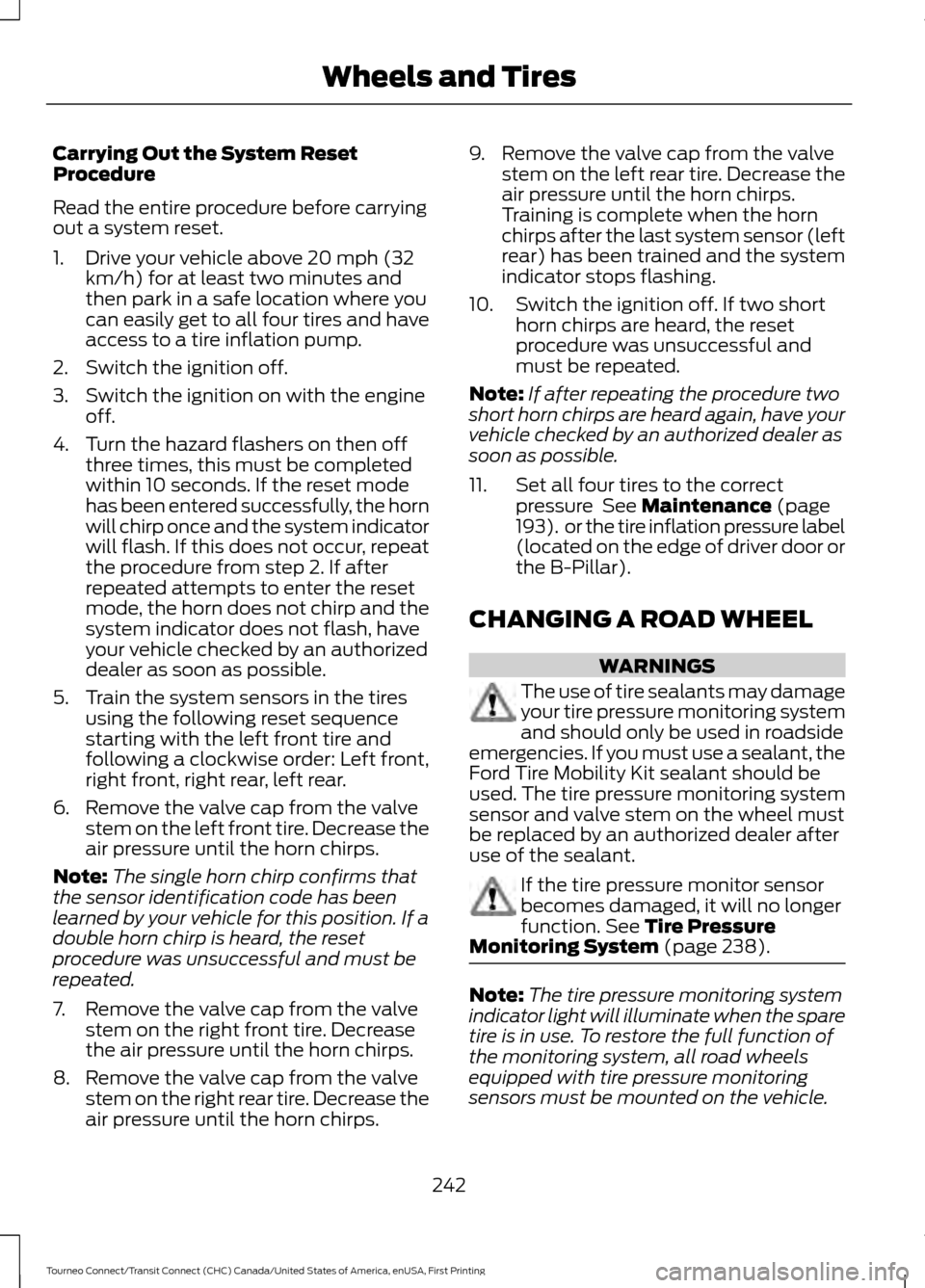
Carrying Out the System Reset
Procedure
Read the entire procedure before carrying
out a system reset.
1. Drive your vehicle above 20 mph (32
km/h) for at least two minutes and
then park in a safe location where you
can easily get to all four tires and have
access to a tire inflation pump.
2. Switch the ignition off.
3. Switch the ignition on with the engine off.
4. Turn the hazard flashers on then off three times, this must be completed
within 10 seconds. If the reset mode
has been entered successfully, the horn
will chirp once and the system indicator
will flash. If this does not occur, repeat
the procedure from step 2. If after
repeated attempts to enter the reset
mode, the horn does not chirp and the
system indicator does not flash, have
your vehicle checked by an authorized
dealer as soon as possible.
5. Train the system sensors in the tires using the following reset sequence
starting with the left front tire and
following a clockwise order: Left front,
right front, right rear, left rear.
6. Remove the valve cap from the valve stem on the left front tire. Decrease the
air pressure until the horn chirps.
Note: The single horn chirp confirms that
the sensor identification code has been
learned by your vehicle for this position. If a
double horn chirp is heard, the reset
procedure was unsuccessful and must be
repeated.
7. Remove the valve cap from the valve stem on the right front tire. Decrease
the air pressure until the horn chirps.
8. Remove the valve cap from the valve stem on the right rear tire. Decrease the
air pressure until the horn chirps. 9. Remove the valve cap from the valve
stem on the left rear tire. Decrease the
air pressure until the horn chirps.
Training is complete when the horn
chirps after the last system sensor (left
rear) has been trained and the system
indicator stops flashing.
10. Switch the ignition off. If two short horn chirps are heard, the reset
procedure was unsuccessful and
must be repeated.
Note: If after repeating the procedure two
short horn chirps are heard again, have your
vehicle checked by an authorized dealer as
soon as possible.
11. Set all four tires to the correct pressure See Maintenance (page
193). or the tire inflation pressure label
(located on the edge of driver door or
the B-Pillar).
CHANGING A ROAD WHEEL WARNINGS
The use of tire sealants may damage
your tire pressure monitoring system
and should only be used in roadside
emergencies. If you must use a sealant, the
Ford Tire Mobility Kit sealant should be
used. The tire pressure monitoring system
sensor and valve stem on the wheel must
be replaced by an authorized dealer after
use of the sealant. If the tire pressure monitor sensor
becomes damaged, it will no longer
function.
See Tire Pressure
Monitoring System (page 238). Note:
The tire pressure monitoring system
indicator light will illuminate when the spare
tire is in use. To restore the full function of
the monitoring system, all road wheels
equipped with tire pressure monitoring
sensors must be mounted on the vehicle.
242
Tourneo Connect/Transit Connect (CHC) Canada/United States of America, enUSA, First Printing Wheels and Tires
Page 390 of 439
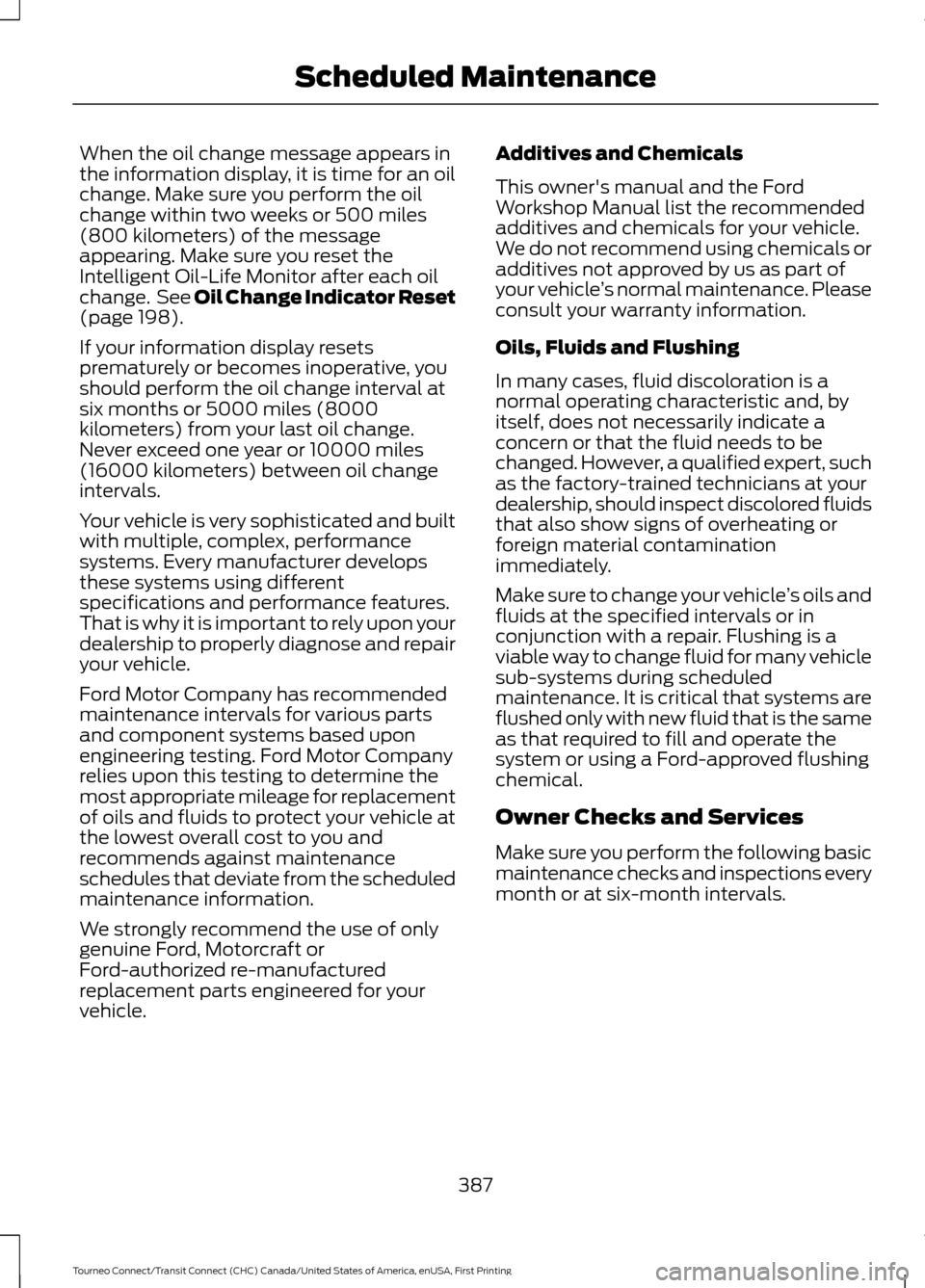
When the oil change message appears in
the information display, it is time for an oil
change. Make sure you perform the oil
change within two weeks or 500 miles
(800 kilometers) of the message
appearing. Make sure you reset the
Intelligent Oil-Life Monitor after each oil
change. See Oil Change Indicator Reset
(page 198).
If your information display resets
prematurely or becomes inoperative, you
should perform the oil change interval at
six months or 5000 miles (8000
kilometers) from your last oil change.
Never exceed one year or 10000 miles
(16000 kilometers) between oil change
intervals.
Your vehicle is very sophisticated and built
with multiple, complex, performance
systems. Every manufacturer develops
these systems using different
specifications and performance features.
That is why it is important to rely upon your
dealership to properly diagnose and repair
your vehicle.
Ford Motor Company has recommended
maintenance intervals for various parts
and component systems based upon
engineering testing. Ford Motor Company
relies upon this testing to determine the
most appropriate mileage for replacement
of oils and fluids to protect your vehicle at
the lowest overall cost to you and
recommends against maintenance
schedules that deviate from the scheduled
maintenance information.
We strongly recommend the use of only
genuine Ford, Motorcraft or
Ford-authorized re-manufactured
replacement parts engineered for your
vehicle. Additives and Chemicals
This owner's manual and the Ford
Workshop Manual list the recommended
additives and chemicals for your vehicle.
We do not recommend using chemicals or
additives not approved by us as part of
your vehicle
’s normal maintenance. Please
consult your warranty information.
Oils, Fluids and Flushing
In many cases, fluid discoloration is a
normal operating characteristic and, by
itself, does not necessarily indicate a
concern or that the fluid needs to be
changed. However, a qualified expert, such
as the factory-trained technicians at your
dealership, should inspect discolored fluids
that also show signs of overheating or
foreign material contamination
immediately.
Make sure to change your vehicle ’s oils and
fluids at the specified intervals or in
conjunction with a repair. Flushing is a
viable way to change fluid for many vehicle
sub-systems during scheduled
maintenance. It is critical that systems are
flushed only with new fluid that is the same
as that required to fill and operate the
system or using a Ford-approved flushing
chemical.
Owner Checks and Services
Make sure you perform the following basic
maintenance checks and inspections every
month or at six-month intervals.
387
Tourneo Connect/Transit Connect (CHC) Canada/United States of America, enUSA, First Printing Scheduled Maintenance
Page 394 of 439
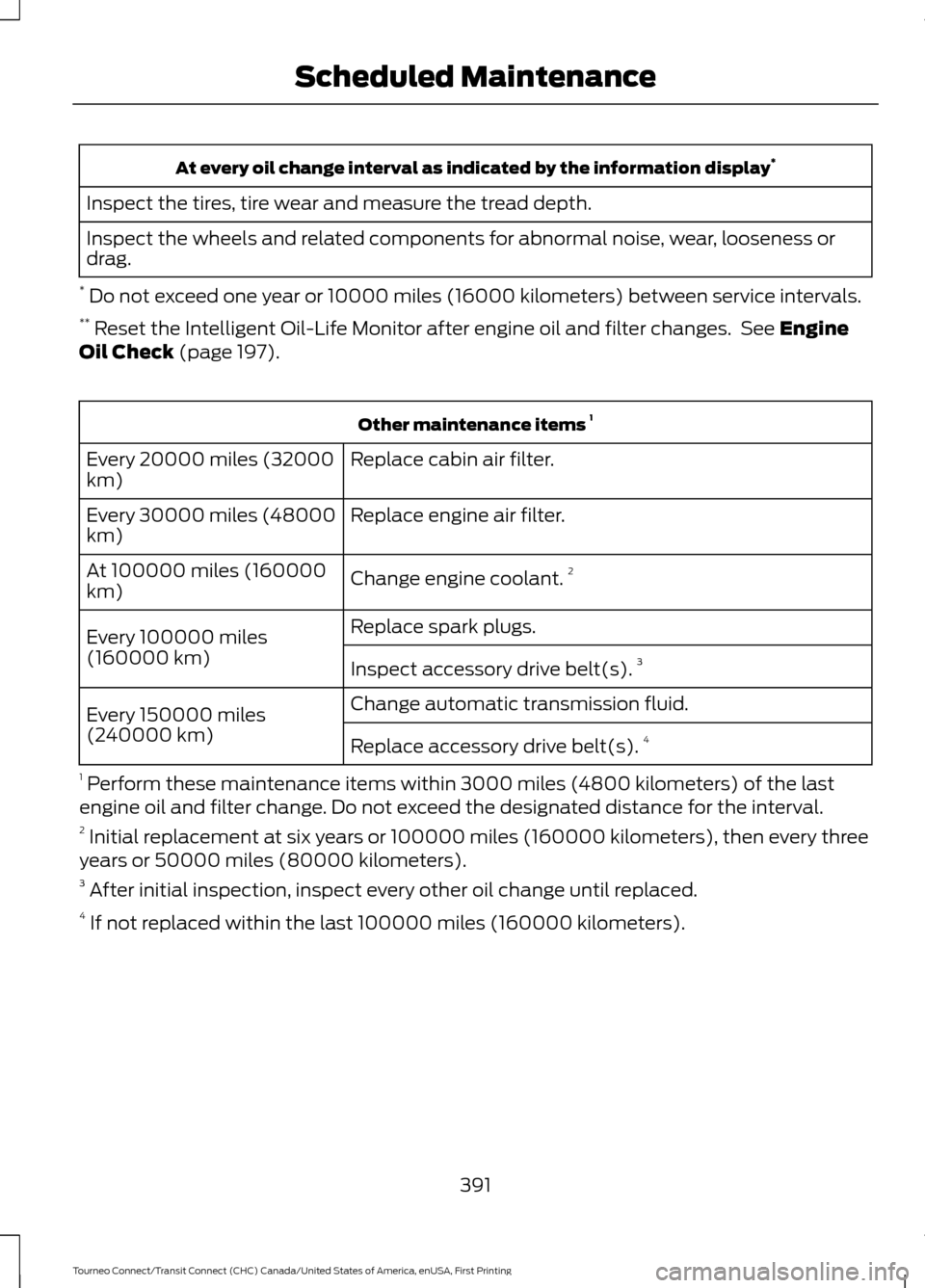
At every oil change interval as indicated by the information display
*
Inspect the tires, tire wear and measure the tread depth.
Inspect the wheels and related components for abnormal noise, wear, looseness or
drag.
* Do not exceed one year or 10000 miles (16000 kilometers) between service intervals.
** Reset the Intelligent Oil-Life Monitor after engine oil and filter changes. See Engine
Oil Check (page 197). Other maintenance items
1
Replace cabin air filter.
Every 20000 miles (32000
km)
Replace engine air filter.
Every 30000 miles (48000
km)
Change engine coolant.2
At 100000 miles (160000
km)
Replace spark plugs.
Every 100000 miles
(160000 km) Inspect accessory drive belt(s). 3
Change automatic transmission fluid.
Every 150000 miles
(240000 km)
Replace accessory drive belt(s). 4
1 Perform these maintenance items within 3000 miles (4800 kilometers) of the last
engine oil and filter change. Do not exceed the designated distance for the interval.
2 Initial replacement at six years or 100000 miles (160000 kilometers), then every three
years or 50000 miles (80000 kilometers).
3 After initial inspection, inspect every other oil change until replaced.
4 If not replaced within the last 100000 miles (160000 kilometers).
391
Tourneo Connect/Transit Connect (CHC) Canada/United States of America, enUSA, First Printing Scheduled Maintenance
Page 395 of 439
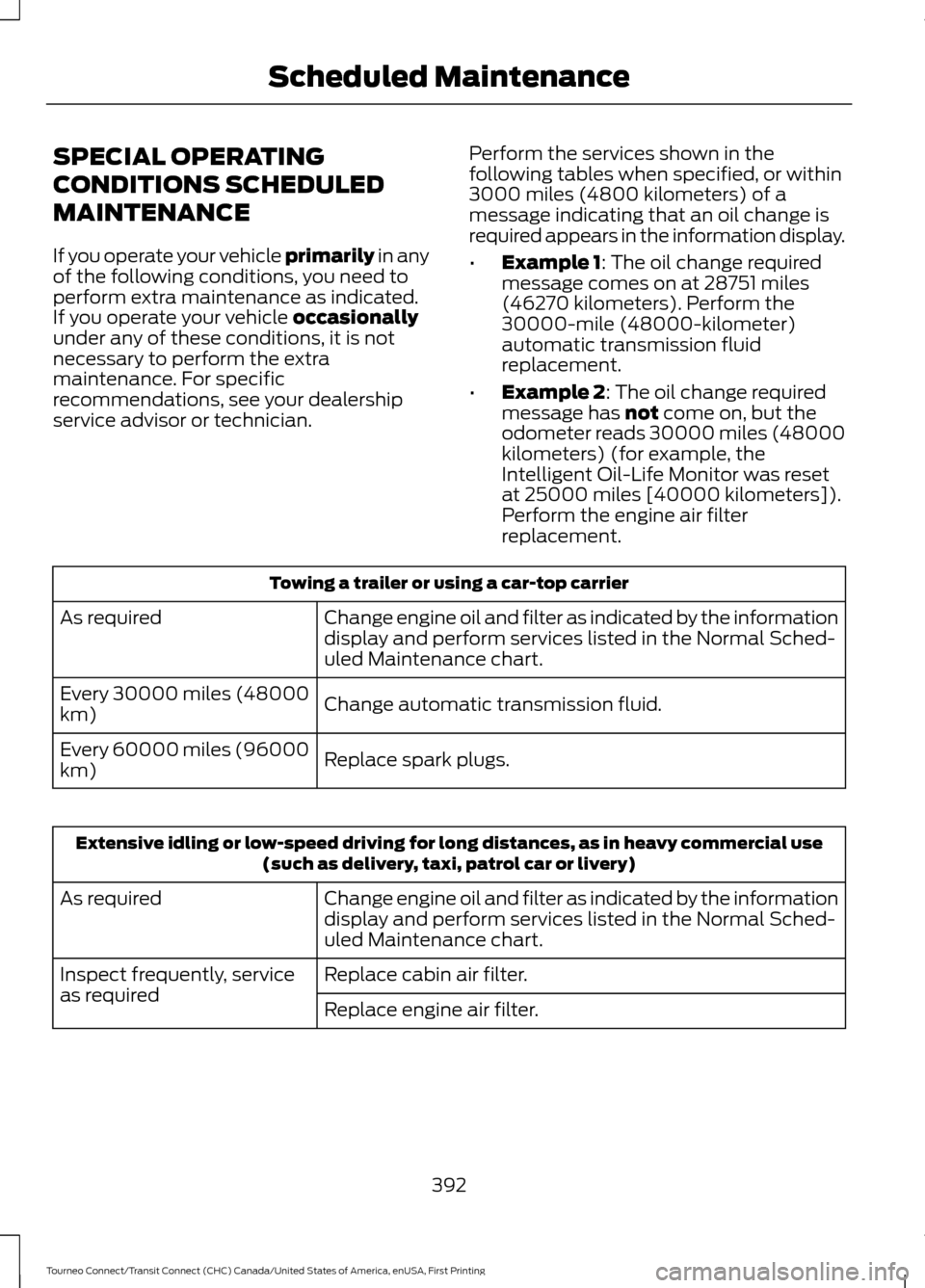
SPECIAL OPERATING
CONDITIONS SCHEDULED
MAINTENANCE
If you operate your vehicle primarily in any
of the following conditions, you need to
perform extra maintenance as indicated.
If you operate your vehicle
occasionally
under any of these conditions, it is not
necessary to perform the extra
maintenance. For specific
recommendations, see your dealership
service advisor or technician. Perform the services shown in the
following tables when specified, or within
3000 miles (4800 kilometers) of a
message indicating that an oil change is
required appears in the information display.
•
Example 1
: The oil change required
message comes on at 28751 miles
(46270 kilometers). Perform the
30000-mile (48000-kilometer)
automatic transmission fluid
replacement.
• Example 2
: The oil change required
message has not come on, but the
odometer reads 30000 miles (48000
kilometers) (for example, the
Intelligent Oil-Life Monitor was reset
at 25000 miles [40000 kilometers]).
Perform the engine air filter
replacement. Towing a trailer or using a car-top carrier
Change engine oil and filter as indicated by the information
display and perform services listed in the Normal Sched-
uled Maintenance chart.
As required
Change automatic transmission fluid.
Every 30000 miles (48000
km)
Replace spark plugs.
Every 60000 miles (96000
km) Extensive idling or low-speed driving for long distances, as in heavy commercial use
(such as delivery, taxi, patrol car or livery)
Change engine oil and filter as indicated by the information
display and perform services listed in the Normal Sched-
uled Maintenance chart.
As required
Replace cabin air filter.
Inspect frequently, service
as required
Replace engine air filter.
392
Tourneo Connect/Transit Connect (CHC) Canada/United States of America, enUSA, First Printing Scheduled Maintenance
Page 396 of 439
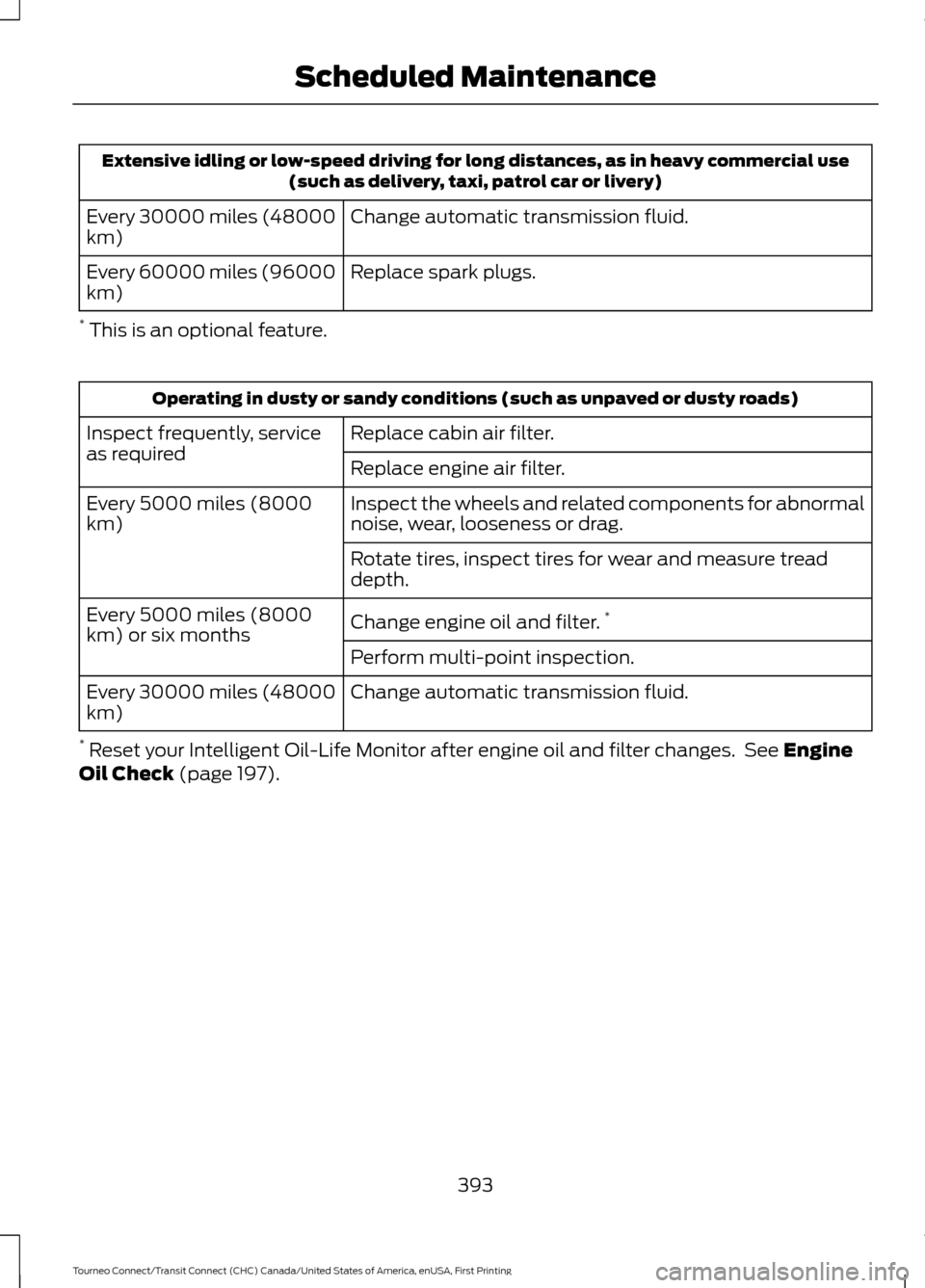
Extensive idling or low-speed driving for long distances, as in heavy commercial use
(such as delivery, taxi, patrol car or livery)
Change automatic transmission fluid.
Every 30000 miles (48000
km)
Replace spark plugs.
Every 60000 miles (96000
km)
* This is an optional feature. Operating in dusty or sandy conditions (such as unpaved or dusty roads)
Replace cabin air filter.
Inspect frequently, service
as required
Replace engine air filter.
Inspect the wheels and related components for abnormal
noise, wear, looseness or drag.
Every 5000 miles (8000
km)
Rotate tires, inspect tires for wear and measure tread
depth.
Change engine oil and filter.*
Every 5000 miles (8000
km) or six months
Perform multi-point inspection.
Change automatic transmission fluid.
Every 30000 miles (48000
km)
* Reset your Intelligent Oil-Life Monitor after engine oil and filter changes. See Engine
Oil Check (page 197).
393
Tourneo Connect/Transit Connect (CHC) Canada/United States of America, enUSA, First Printing Scheduled Maintenance
Page 435 of 439
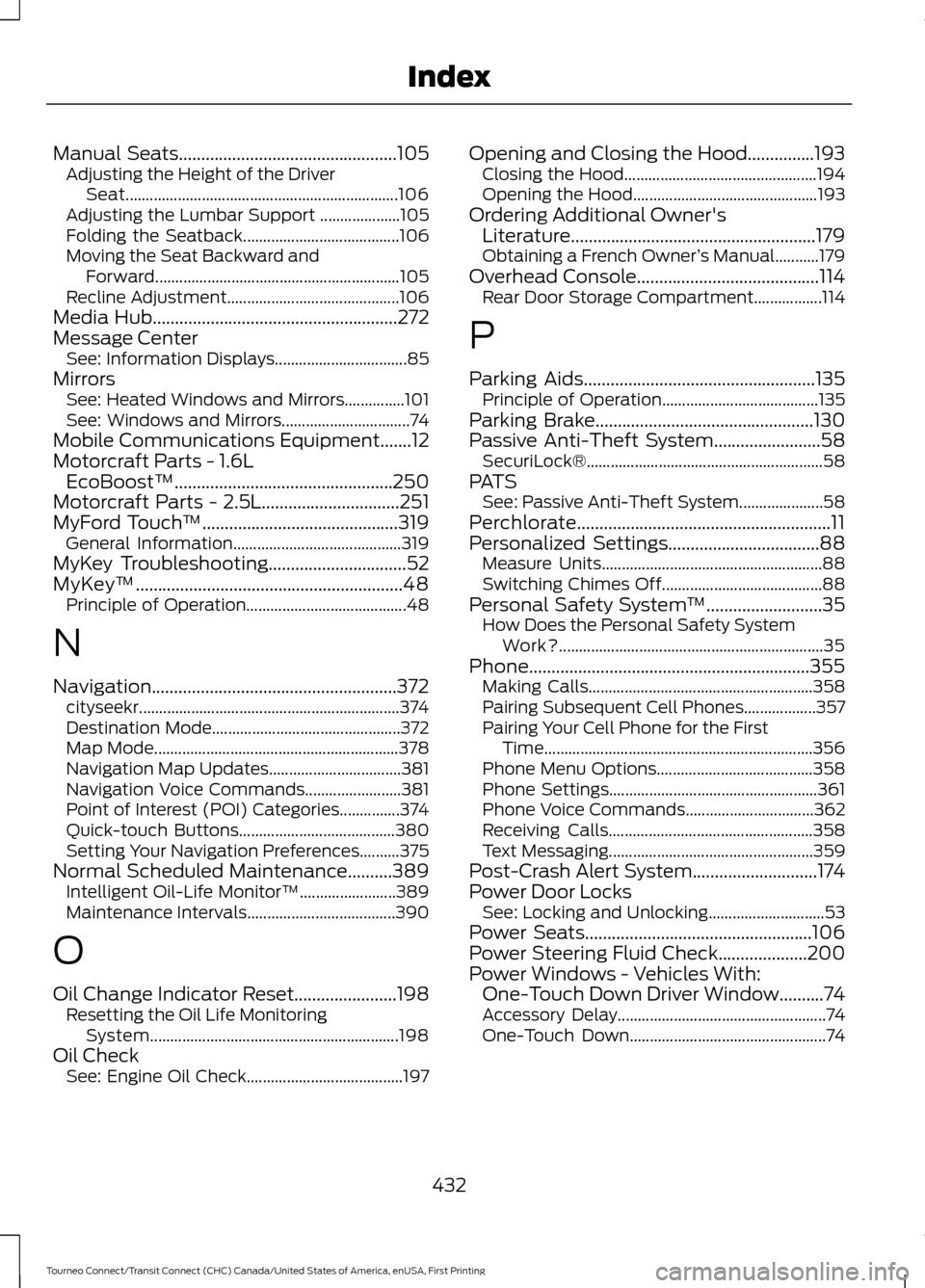
Manual Seats.................................................105
Adjusting the Height of the Driver
Seat.................................................................... 106
Adjusting the Lumbar Support .................... 105
Folding the Seatback....................................... 106
Moving the Seat Backward and Forward............................................................. 105
Recline Adjustment........................................... 106
Media Hub
.......................................................272
Message Center See: Information Displays................................. 85
Mirrors See: Heated Windows and Mirrors...............101
See: Windows and Mirrors................................ 74
Mobile Communications Equipment
.......12
Motorcraft Parts - 1.6L EcoBoost™.................................................250
Motorcraft Parts - 2.5L
...............................251
MyFord Touch ™............................................319
General Information.......................................... 319
MyKey Troubleshooting
...............................52
MyKey ™............................................................48
Principle of Operation........................................ 48
N
Navigation.......................................................372 cityseekr................................................................. 374
Destination Mode............................................... 372
Map Mode............................................................. 378
Navigation Map Updates................................. 381
Navigation Voice Commands........................ 381
Point of Interest (POI) Categories...............374
Quick-touch Buttons....................................... 380
Setting Your Navigation Preferences..........375
Normal Scheduled Maintenance
..........389
Intelligent Oil-Life Monitor™........................ 389
Maintenance Intervals..................................... 390
O
Oil Change Indicator Reset.......................198 Resetting the Oil Life Monitoring
System.............................................................. 198
Oil Check See: Engine Oil Check....................................... 197Opening and Closing the Hood...............193
Closing the Hood................................................ 194
Opening the Hood.............................................. 193
Ordering Additional Owner's Literature.......................................................179
Obtaining a French Owner ’s Manual...........179
Overhead Console
.........................................114
Rear Door Storage Compartment.................114
P
Parking Aids....................................................135 Principle of Operation....................................... 135
Parking Brake
.................................................130
Passive Anti-Theft System........................58
SecuriLock®........................................................... 58
PATS See: Passive Anti-Theft System..................... 58
Perchlorate.........................................................11
Personalized Settings..................................88 Measure Units....................................................... 88
Switching Chimes Off........................................ 88
Personal Safety System ™
..........................35
How Does the Personal Safety System
Work?.................................................................. 35
Phone...............................................................355 Making Calls........................................................ 358
Pairing Subsequent Cell Phones.................. 357
Pairing Your Cell Phone for the First Time................................................................... 356
Phone Menu Options....................................... 358
Phone Settings.................................................... 361
Phone Voice Commands................................ 362
Receiving Calls................................................... 358
Text Messaging................................................... 359
Post-Crash Alert System............................174
Power Door Locks See: Locking and Unlocking............................. 53
Power Seats
...................................................106
Power Steering Fluid Check....................200
Power Windows - Vehicles With: One-Touch Down Driver Window..........74
Accessory Delay.................................................... 74
One-Touch Down................................................. 74
432
Tourneo Connect/Transit Connect (CHC) Canada/United States of America, enUSA, First Printing Index