carplay FORD TRANSIT CONNECT 2019 Owners Manual
[x] Cancel search | Manufacturer: FORD, Model Year: 2019, Model line: TRANSIT CONNECT, Model: FORD TRANSIT CONNECT 2019Pages: 493, PDF Size: 7.43 MB
Page 384 of 493
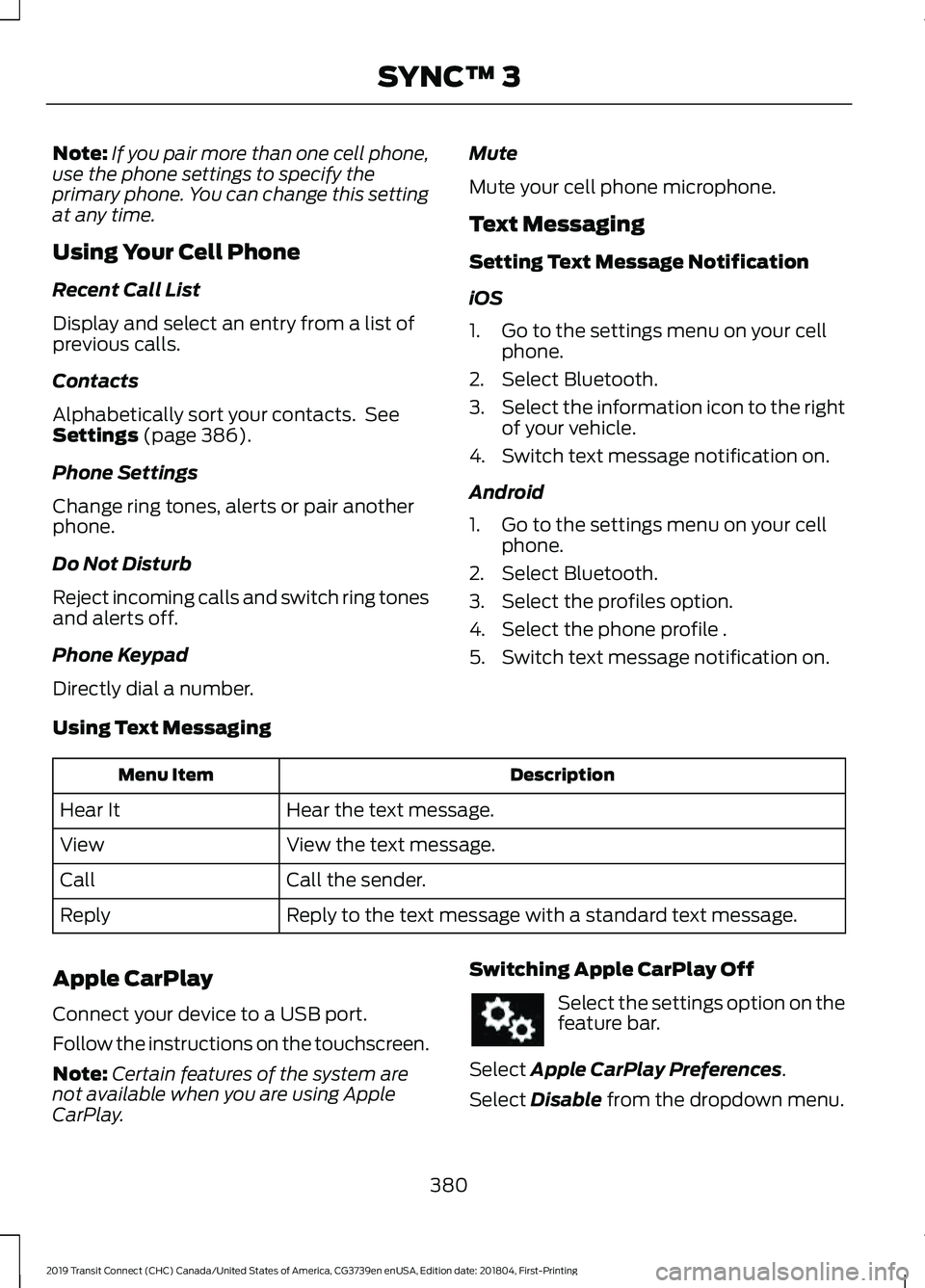
Note:
If you pair more than one cell phone,
use the phone settings to specify the
primary phone. You can change this setting
at any time.
Using Your Cell Phone
Recent Call List
Display and select an entry from a list of
previous calls.
Contacts
Alphabetically sort your contacts. See
Settings (page 386).
Phone Settings
Change ring tones, alerts or pair another
phone.
Do Not Disturb
Reject incoming calls and switch ring tones
and alerts off.
Phone Keypad
Directly dial a number. Mute
Mute your cell phone microphone.
Text Messaging
Setting Text Message Notification
iOS
1. Go to the settings menu on your cell
phone.
2. Select Bluetooth.
3. Select the information icon to the right
of your vehicle.
4. Switch text message notification on.
Android
1. Go to the settings menu on your cell phone.
2. Select Bluetooth.
3. Select the profiles option.
4. Select the phone profile .
5. Switch text message notification on.
Using Text Messaging Description
Menu Item
Hear the text message.
Hear It
View the text message.
View
Call the sender.
Call
Reply to the text message with a standard text message.
Reply
Apple CarPlay
Connect your device to a USB port.
Follow the instructions on the touchscreen.
Note: Certain features of the system are
not available when you are using Apple
CarPlay. Switching Apple CarPlay Off Select the settings option on the
feature bar.
Select
Apple CarPlay Preferences.
Select
Disable from the dropdown menu.
380
2019 Transit Connect (CHC) Canada/United States of America, CG3739en enUSA, Edition date: 201804, First-Printing SYNC™ 3
Page 390 of 493
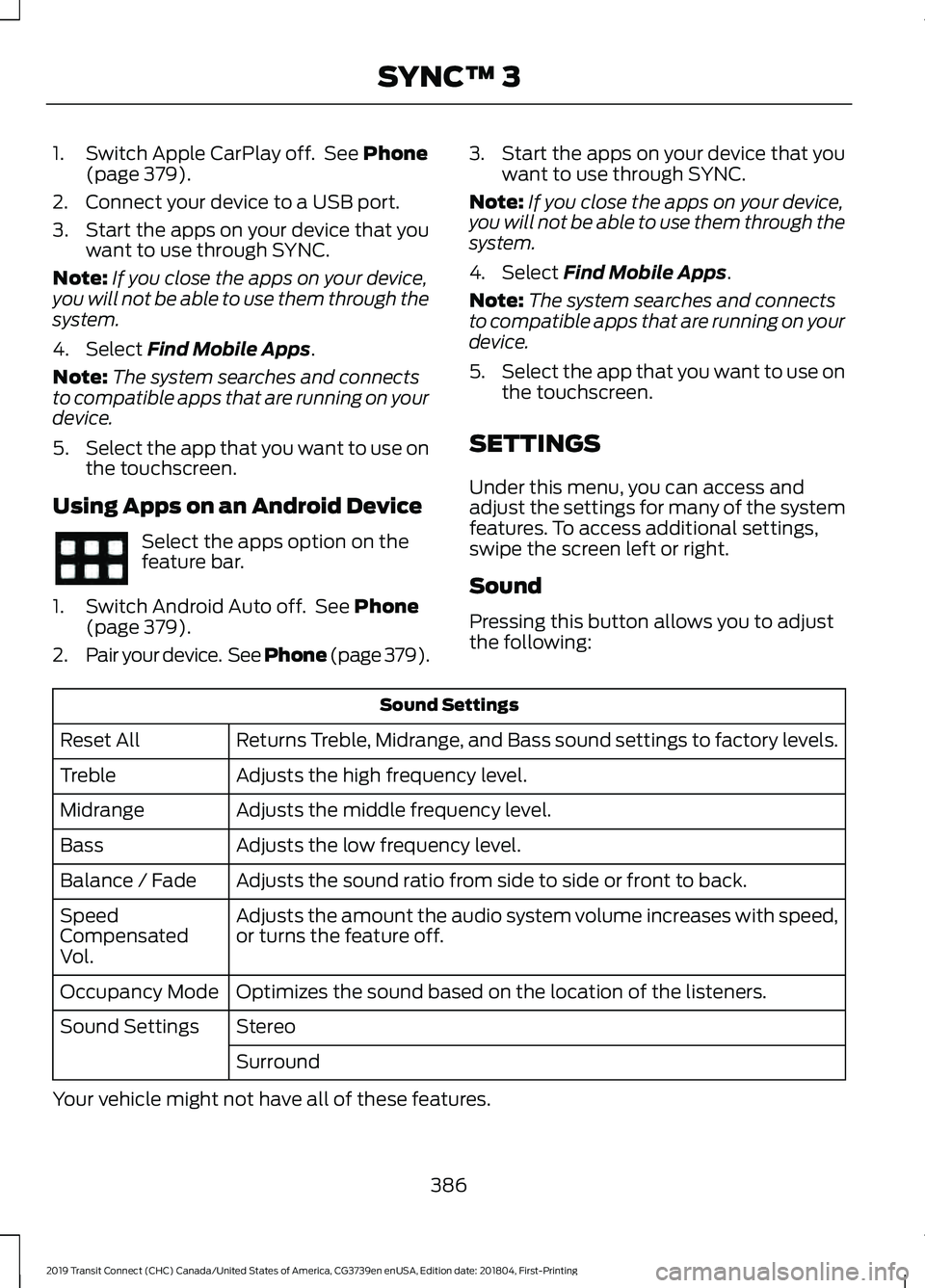
1. Switch Apple CarPlay off. See Phone
(page 379).
2. Connect your device to a USB port.
3. Start the apps on your device that you want to use through SYNC.
Note: If you close the apps on your device,
you will not be able to use them through the
system.
4. Select
Find Mobile Apps.
Note: The system searches and connects
to compatible apps that are running on your
device.
5. Select the app that you want to use on
the touchscreen.
Using Apps on an Android Device Select the apps option on the
feature bar.
1. Switch Android Auto off. See
Phone
(page 379).
2. Pair your device. See Phone (page 379). 3. Start the apps on your device that you
want to use through SYNC.
Note: If you close the apps on your device,
you will not be able to use them through the
system.
4. Select
Find Mobile Apps.
Note: The system searches and connects
to compatible apps that are running on your
device.
5. Select the app that you want to use on
the touchscreen.
SETTINGS
Under this menu, you can access and
adjust the settings for many of the system
features. To access additional settings,
swipe the screen left or right.
Sound
Pressing this button allows you to adjust
the following: Sound Settings
Returns Treble, Midrange, and Bass sound settings to factory levels.
Reset All
Adjusts the high frequency level.
Treble
Adjusts the middle frequency level.
Midrange
Adjusts the low frequency level.
Bass
Adjusts the sound ratio from side to side or front to back.
Balance / Fade
Adjusts the amount the audio system volume increases with speed,
or turns the feature off.
Speed
Compensated
Vol.
Optimizes the sound based on the location of the listeners.
Occupancy Mode
Stereo
Sound Settings
Surround
Your vehicle might not have all of these features.
386
2019 Transit Connect (CHC) Canada/United States of America, CG3739en enUSA, Edition date: 201804, First-Printing SYNC™ 3
Page 487 of 493
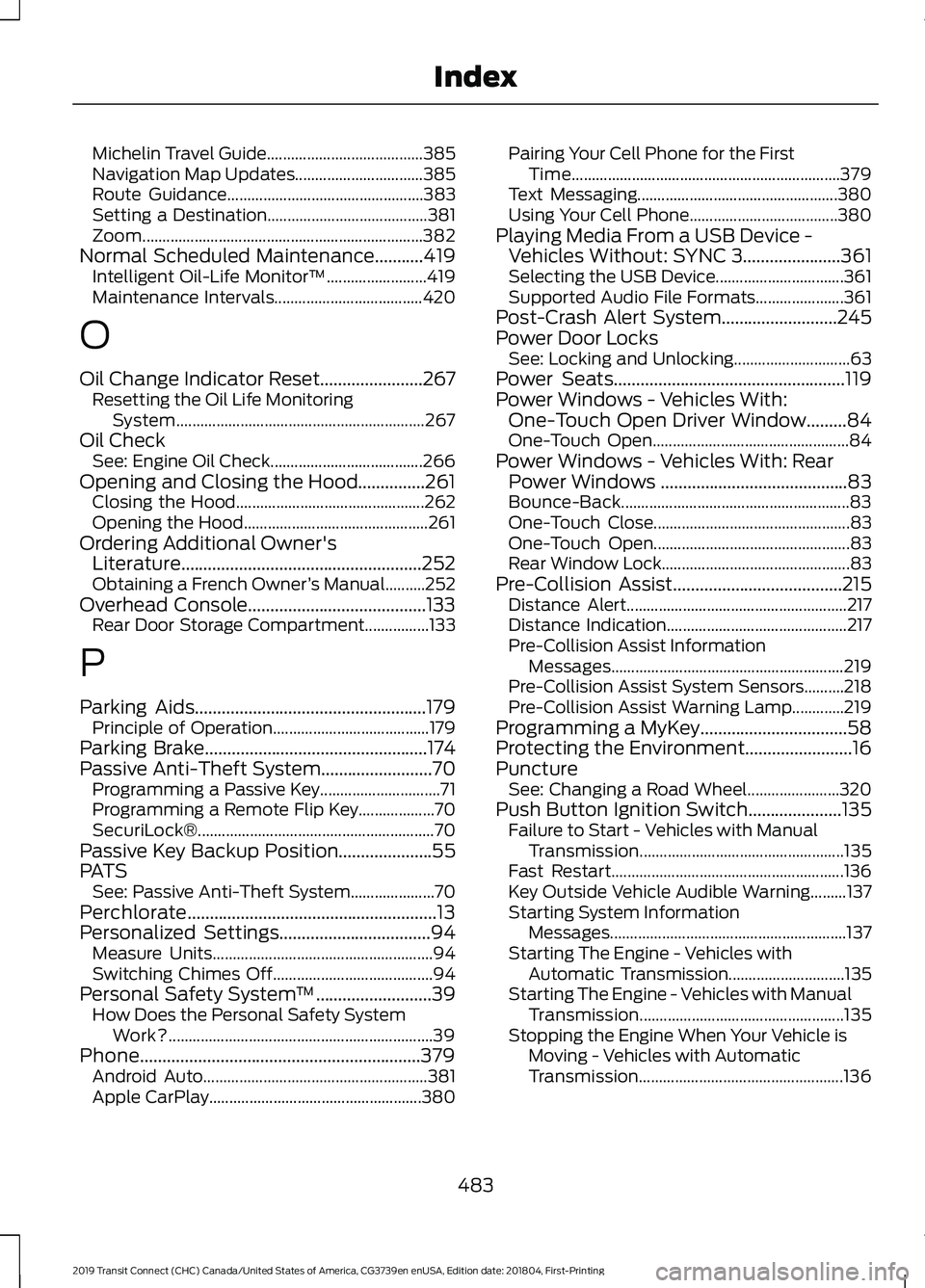
Michelin Travel Guide.......................................
385
Navigation Map Updates................................ 385
Route Guidance................................................. 383
Setting a Destination........................................ 381
Zoom...................................................................... 382
Normal Scheduled Maintenance...........419 Intelligent Oil-Life Monitor™......................... 419
Maintenance Intervals..................................... 420
O
Oil Change Indicator Reset.......................267
Resetting the Oil Life Monitoring
System.............................................................. 267
Oil Check See: Engine Oil Check...................................... 266
Opening and Closing the Hood...............261 Closing the Hood............................................... 262
Opening the Hood.............................................. 261
Ordering Additional Owner's Literature......................................................252
Obtaining a French Owner ’s Manual..........252
Overhead Console........................................133 Rear Door Storage Compartment................133
P
Parking Aids
....................................................179
Principle of Operation....................................... 179
Parking Brake
..................................................174
Passive Anti-Theft System.........................70 Programming a Passive Key.............................. 71
Programming a Remote Flip Key................... 70
SecuriLock®........................................................... 70
Passive Key Backup Position.....................55
PATS See: Passive Anti-Theft System..................... 70
Perchlorate........................................................13
Personalized Settings..................................94 Measure Units....................................................... 94
Switching Chimes Off........................................ 94
Personal Safety System ™
..........................39
How Does the Personal Safety System
Work?.................................................................. 39
Phone...............................................................379 Android Auto........................................................ 381
Apple CarPlay..................................................... 380Pairing Your Cell Phone for the First
Time................................................................... 379
Text Messaging.................................................. 380
Using Your Cell Phone..................................... 380
Playing Media From a USB Device - Vehicles Without: SYNC 3......................361
Selecting the USB Device................................ 361
Supported Audio File Formats...................... 361
Post-Crash Alert System..........................245
Power Door Locks See: Locking and Unlocking............................. 63
Power Seats....................................................119
Power Windows - Vehicles With: One-Touch Open Driver Window.........84
One-Touch Open................................................. 84
Power Windows - Vehicles With: Rear Power Windows ..........................................83
Bounce-Back......................................................... 83
One-Touch Close................................................. 83
One-Touch Open................................................. 83
Rear Window Lock............................................... 83
Pre-Collision Assist
......................................215
Distance Alert....................................................... 217
Distance Indication............................................. 217
Pre-Collision Assist Information Messages.......................................................... 219
Pre-Collision Assist System Sensors..........218
Pre-Collision Assist Warning Lamp.............219
Programming a MyKey
.................................58
Protecting the Environment........................16
Puncture See: Changing a Road Wheel....................... 320
Push Button Ignition Switch.....................135 Failure to Start - Vehicles with Manual
Transmission................................................... 135
Fast Restart.......................................................... 136
Key Outside Vehicle Audible Warning.........137
Starting System Information Messages........................................................... 137
Starting The Engine - Vehicles with Automatic Transmission............................. 135
Starting The Engine - Vehicles with Manual Transmission................................................... 135
Stopping the Engine When Your Vehicle is Moving - Vehicles with Automatic
Transmission................................................... 136
483
2019 Transit Connect (CHC) Canada/United States of America, CG3739en enUSA, Edition date: 201804, First-Printing Index