USB port FORD TRANSIT CONNECT 2020 User Guide
[x] Cancel search | Manufacturer: FORD, Model Year: 2020, Model line: TRANSIT CONNECT, Model: FORD TRANSIT CONNECT 2020Pages: 509, PDF Size: 7.73 MB
Page 419 of 509
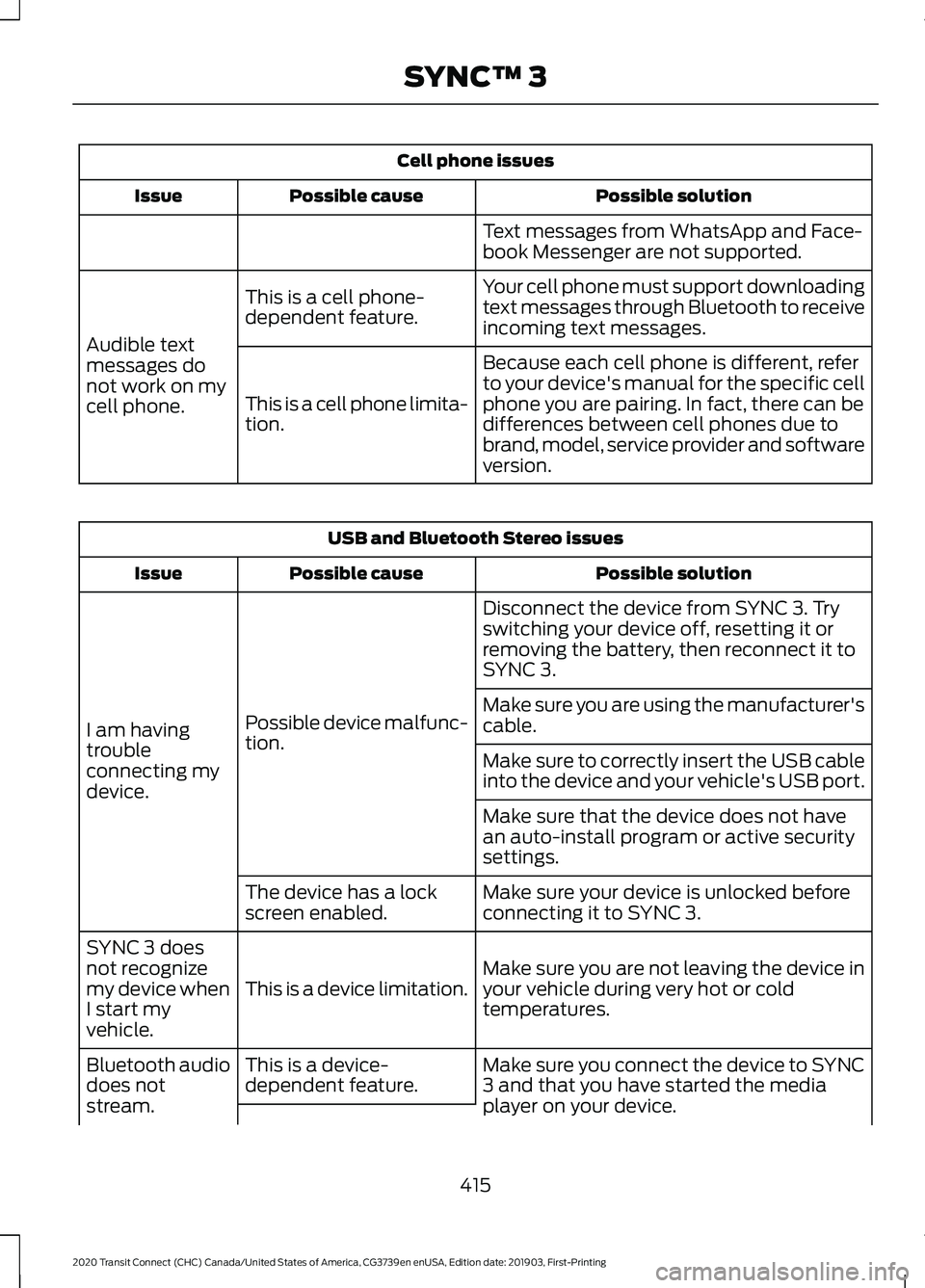
Cell phone issues
Possible solution
Possible cause
Issue
Text messages from WhatsApp and Face-
book Messenger are not supported.
Your cell phone must support downloading
text messages through Bluetooth to receive
incoming text messages.
This is a cell phone-
dependent feature.
Audible text
messages do
not work on my
cell phone. Because each cell phone is different, refer
to your device's manual for the specific cell
phone you are pairing. In fact, there can be
differences between cell phones due to
brand, model, service provider and software
version.
This is a cell phone limita-
tion. USB and Bluetooth Stereo issues
Possible solution
Possible cause
Issue
Disconnect the device from SYNC 3. Try
switching your device off, resetting it or
removing the battery, then reconnect it to
SYNC 3.
Possible device malfunc-
tion.
I am having
trouble
connecting my
device. Make sure you are using the manufacturer's
cable.
Make sure to correctly insert the USB cable
into the device and your vehicle's USB port.
Make sure that the device does not have
an auto-install program or active security
settings.
Make sure your device is unlocked before
connecting it to SYNC 3.
The device has a lock
screen enabled.
Make sure you are not leaving the device in
your vehicle during very hot or cold
temperatures.
This is a device limitation.
SYNC 3 does
not recognize
my device when
I start my
vehicle.
Make sure you connect the device to SYNC
3 and that you have started the media
player on your device.
This is a device-
dependent feature.
Bluetooth audio
does not
stream.
415
2020 Transit Connect (CHC) Canada/United States of America, CG3739en enUSA, Edition date: 201903, First-Printing SYNC™ 3
Page 420 of 509
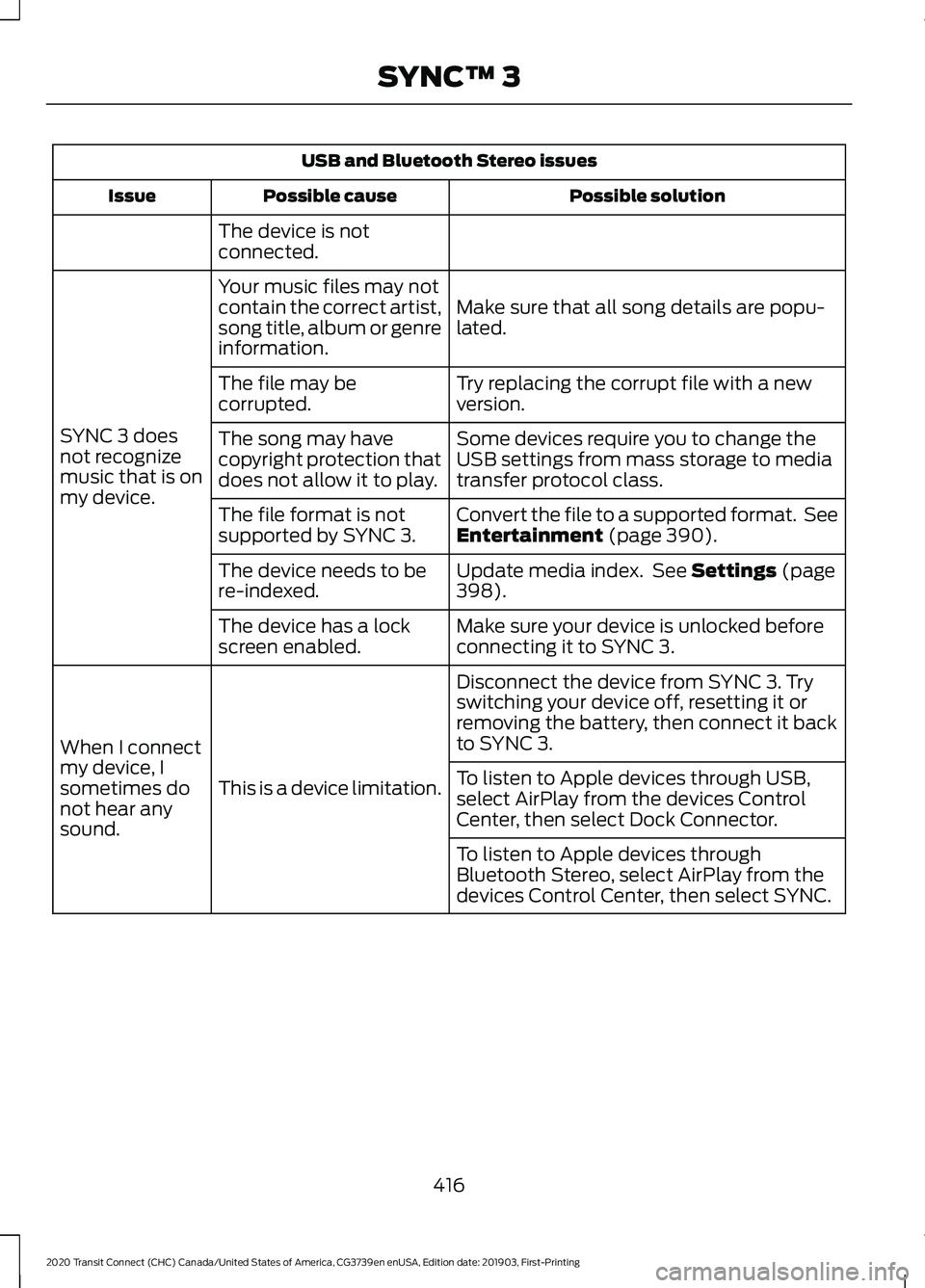
USB and Bluetooth Stereo issues
Possible solution
Possible cause
Issue
The device is not
connected.
Make sure that all song details are popu-
lated.
Your music files may not
contain the correct artist,
song title, album or genre
information.
SYNC 3 does
not recognize
music that is on
my device. Try replacing the corrupt file with a new
version.
The file may be
corrupted.
Some devices require you to change the
USB settings from mass storage to media
transfer protocol class.
The song may have
copyright protection that
does not allow it to play.
Convert the file to a supported format. See
Entertainment (page 390).
The file format is not
supported by SYNC 3.
Update media index. See
Settings (page
398).
The device needs to be
re-indexed.
Make sure your device is unlocked before
connecting it to SYNC 3.
The device has a lock
screen enabled.
Disconnect the device from SYNC 3. Try
switching your device off, resetting it or
removing the battery, then connect it back
to SYNC 3.
This is a device limitation.
When I connect
my device, I
sometimes do
not hear any
sound. To listen to Apple devices through USB,
select AirPlay from the devices Control
Center, then select Dock Connector.
To listen to Apple devices through
Bluetooth Stereo, select AirPlay from the
devices Control Center, then select SYNC.
416
2020 Transit Connect (CHC) Canada/United States of America, CG3739en enUSA, Edition date: 201903, First-Printing SYNC™ 3
Page 423 of 509
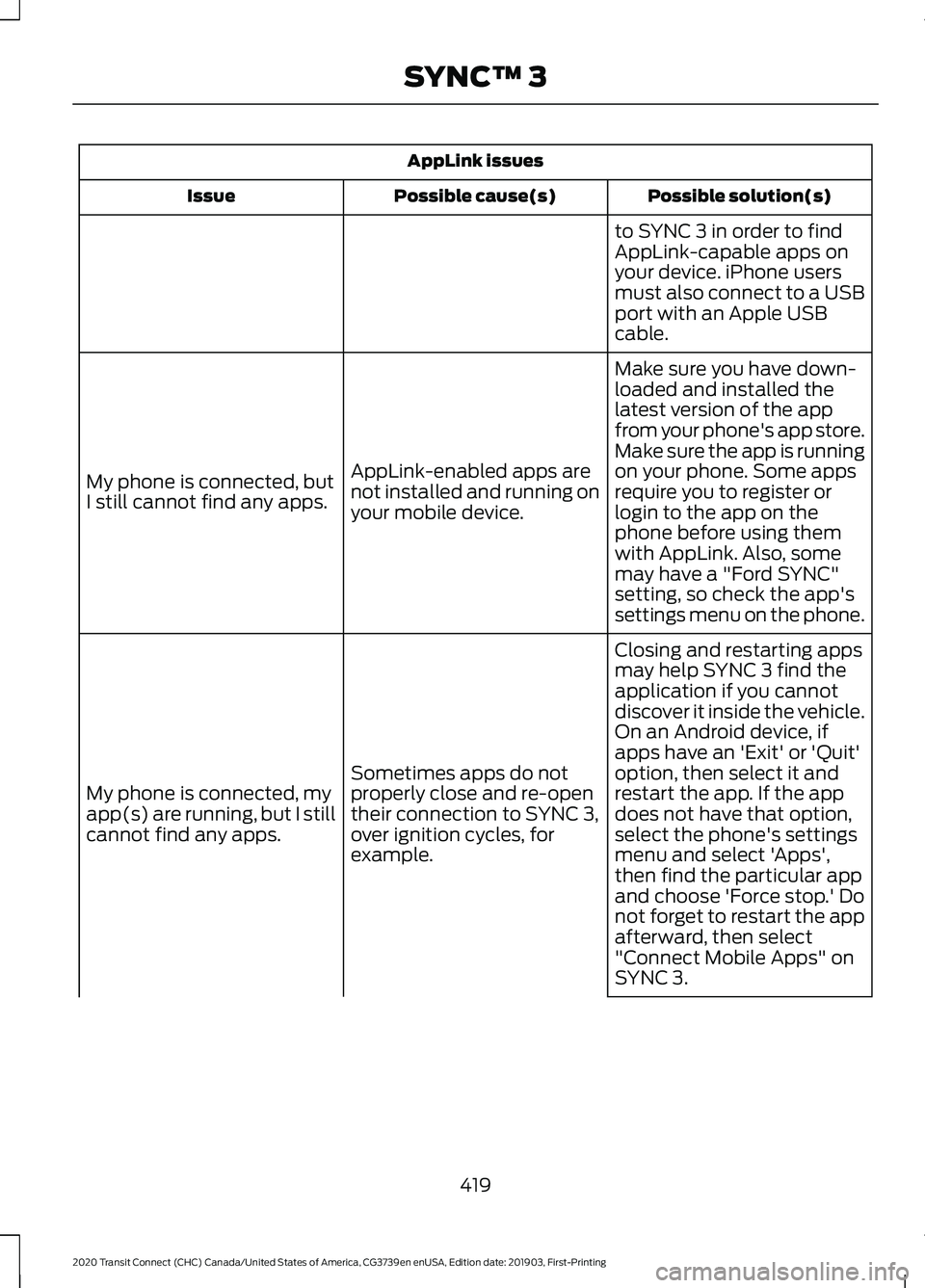
AppLink issues
Possible solution(s)
Possible cause(s)
Issue
to SYNC 3 in order to find
AppLink-capable apps on
your device. iPhone users
must also connect to a USB
port with an Apple USB
cable.
Make sure you have down-
loaded and installed the
latest version of the app
from your phone's app store.
Make sure the app is running
on your phone. Some apps
AppLink-enabled apps are
not installed and running on
your mobile device.
My phone is connected, but
I still cannot find any apps.
require you to register or
login to the app on the
phone before using them
with AppLink. Also, some
may have a "Ford SYNC"
setting, so check the app's
settings menu on the phone.
Closing and restarting apps
may help SYNC 3 find the
application if you cannot
discover it inside the vehicle.
On an Android device, if
apps have an 'Exit' or 'Quit'
Sometimes apps do not
properly close and re-open
their connection to SYNC 3,
over ignition cycles, for
example.
My phone is connected, my
app(s) are running, but I still
cannot find any apps. option, then select it and
restart the app. If the app
does not have that option,
select the phone's settings
menu and select 'Apps',
then find the particular app
and choose 'Force stop.' Do
not forget to restart the app
afterward, then select
"Connect Mobile Apps" on
SYNC 3.
419
2020 Transit Connect (CHC) Canada/United States of America, CG3739en enUSA, Edition date: 201903, First-Printing SYNC™ 3
Page 425 of 509
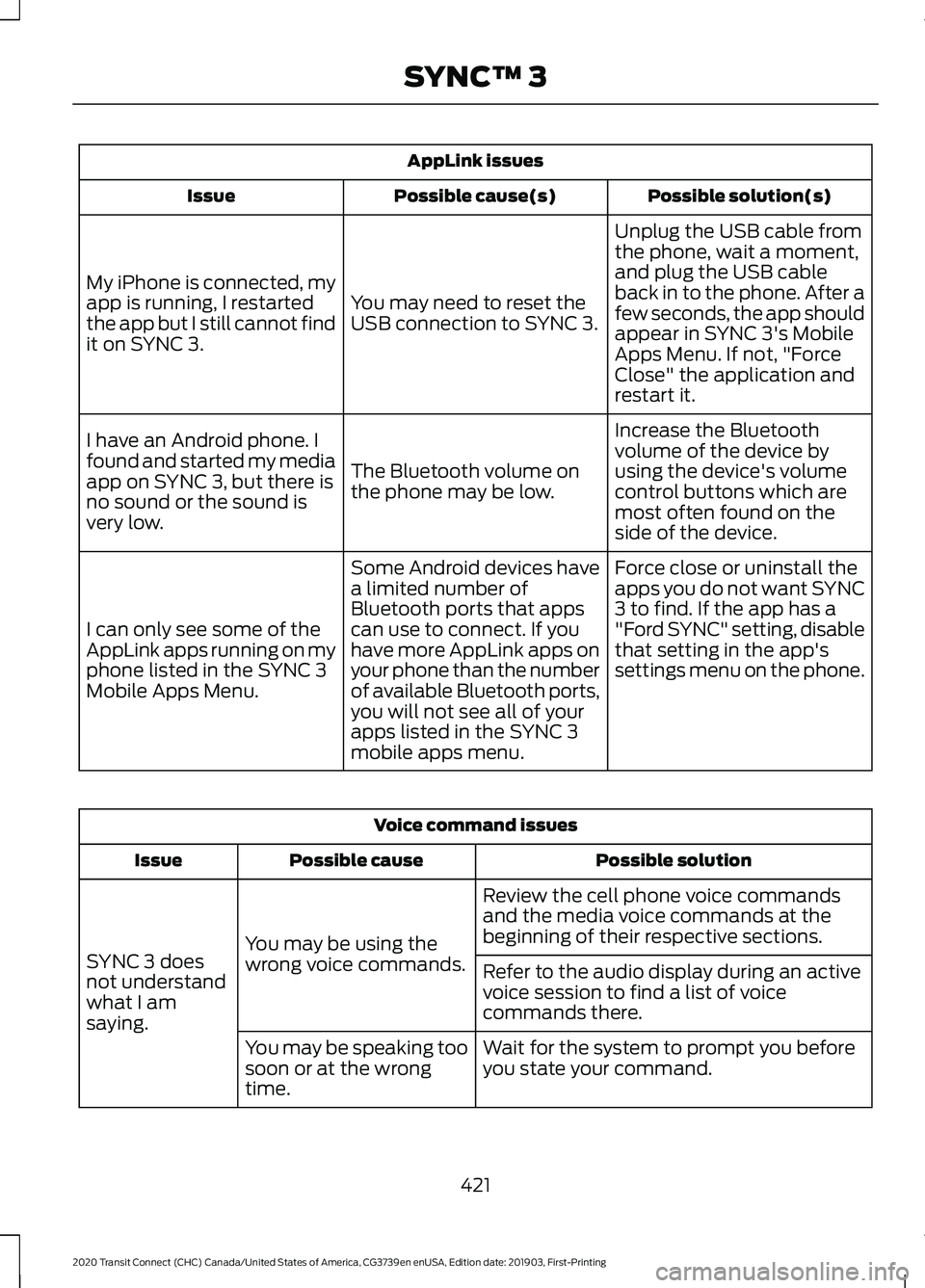
AppLink issues
Possible solution(s)
Possible cause(s)
Issue
Unplug the USB cable from
the phone, wait a moment,
and plug the USB cable
back in to the phone. After a
few seconds, the app should
appear in SYNC 3's Mobile
Apps Menu. If not, "Force
Close" the application and
restart it.
You may need to reset the
USB connection to SYNC 3.
My iPhone is connected, my
app is running, I restarted
the app but I still cannot find
it on SYNC 3.
Increase the Bluetooth
volume of the device by
using the device's volume
control buttons which are
most often found on the
side of the device.
The Bluetooth volume on
the phone may be low.
I have an Android phone. I
found and started my media
app on SYNC 3, but there is
no sound or the sound is
very low.
Force close or uninstall the
apps you do not want SYNC
3 to find. If the app has a
"Ford SYNC" setting, disable
that setting in the app's
settings menu on the phone.
Some Android devices have
a limited number of
Bluetooth ports that apps
can use to connect. If you
have more AppLink apps on
your phone than the number
of available Bluetooth ports,
you will not see all of your
apps listed in the SYNC 3
mobile apps menu.
I can only see some of the
AppLink apps running on my
phone listed in the SYNC 3
Mobile Apps Menu. Voice command issues
Possible solution
Possible cause
Issue
Review the cell phone voice commands
and the media voice commands at the
beginning of their respective sections.
You may be using the
wrong voice commands.
SYNC 3 does
not understand
what I am
saying. Refer to the audio display during an active
voice session to find a list of voice
commands there.
Wait for the system to prompt you before
you state your command.
You may be speaking too
soon or at the wrong
time.
421
2020 Transit Connect (CHC) Canada/United States of America, CG3739en enUSA, Edition date: 201903, First-Printing SYNC™ 3
Page 428 of 509
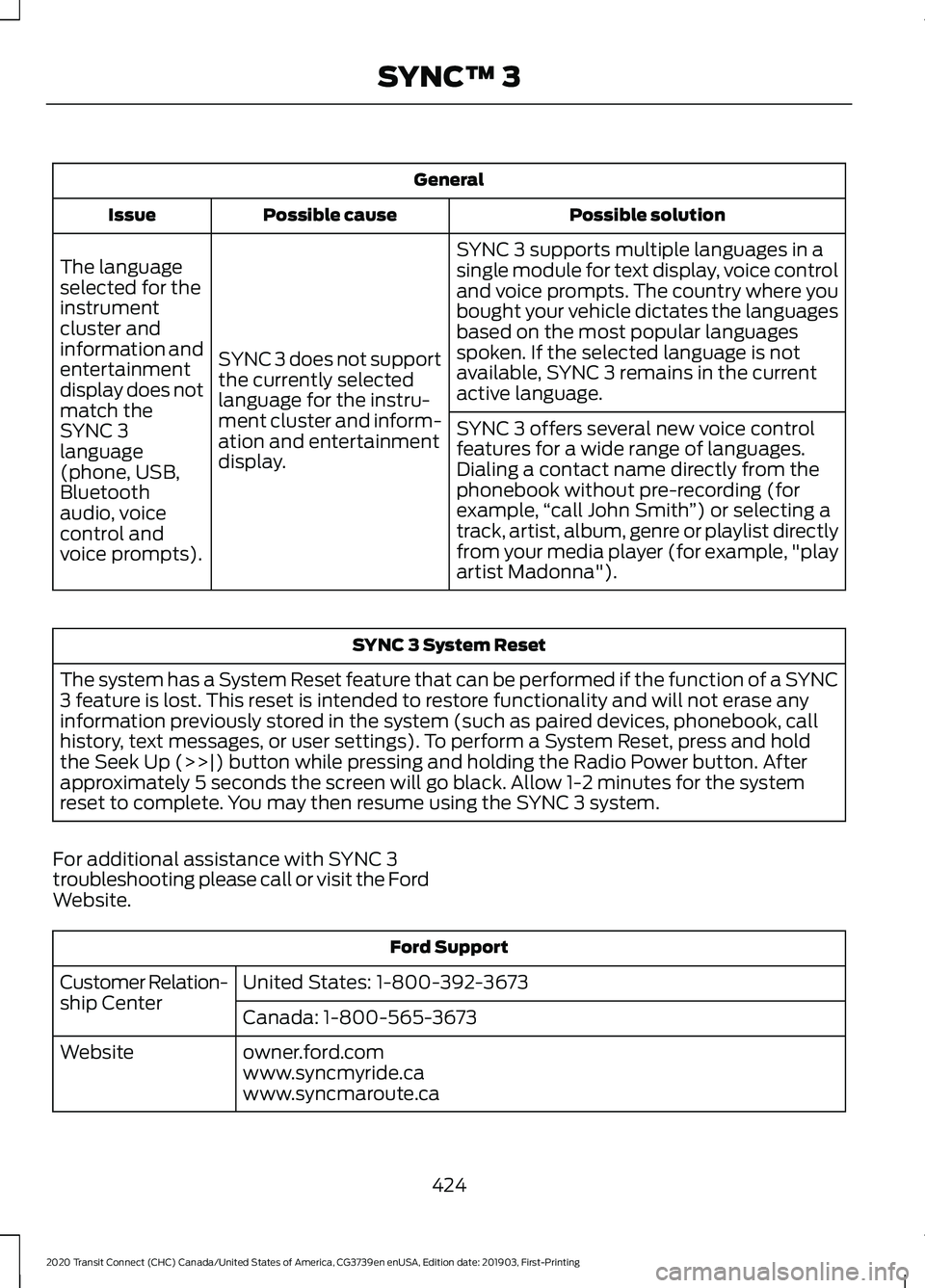
General
Possible solution
Possible cause
Issue
SYNC 3 supports multiple languages in a
single module for text display, voice control
and voice prompts. The country where you
bought your vehicle dictates the languages
based on the most popular languages
spoken. If the selected language is not
available, SYNC 3 remains in the current
active language.
SYNC 3 does not support
the currently selected
language for the instru-
ment cluster and inform-
ation and entertainment
display.
The language
selected for the
instrument
cluster and
information and
entertainment
display does not
match the
SYNC 3
SYNC 3 offers several new voice control
features for a wide range of languages.
Dialing a contact name directly from the
phonebook without pre-recording (for
example,
“call John Smith ”) or selecting a
track, artist, album, genre or playlist directly
from your media player (for example, "play
artist Madonna").
language
(phone, USB,
Bluetooth
audio, voice
control and
voice prompts). SYNC 3 System Reset
The system has a System Reset feature that can be performed if the function of a SYNC
3 feature is lost. This reset is intended to restore functionality and will not erase any
information previously stored in the system (such as paired devices, phonebook, call
history, text messages, or user settings). To perform a System Reset, press and hold
the Seek Up (>>|) button while pressing and holding the Radio Power button. After
approximately 5 seconds the screen will go black. Allow 1-2 minutes for the system
reset to complete. You may then resume using the SYNC 3 system.
For additional assistance with SYNC 3
troubleshooting please call or visit the Ford
Website. Ford Support
United States: 1-800-392-3673
Customer Relation-
ship Center
Canada: 1-800-565-3673
owner.ford.com
Website
www.syncmyride.ca
www.syncmaroute.ca
424
2020 Transit Connect (CHC) Canada/United States of America, CG3739en enUSA, Edition date: 201903, First-Printing SYNC™ 3
Page 497 of 509
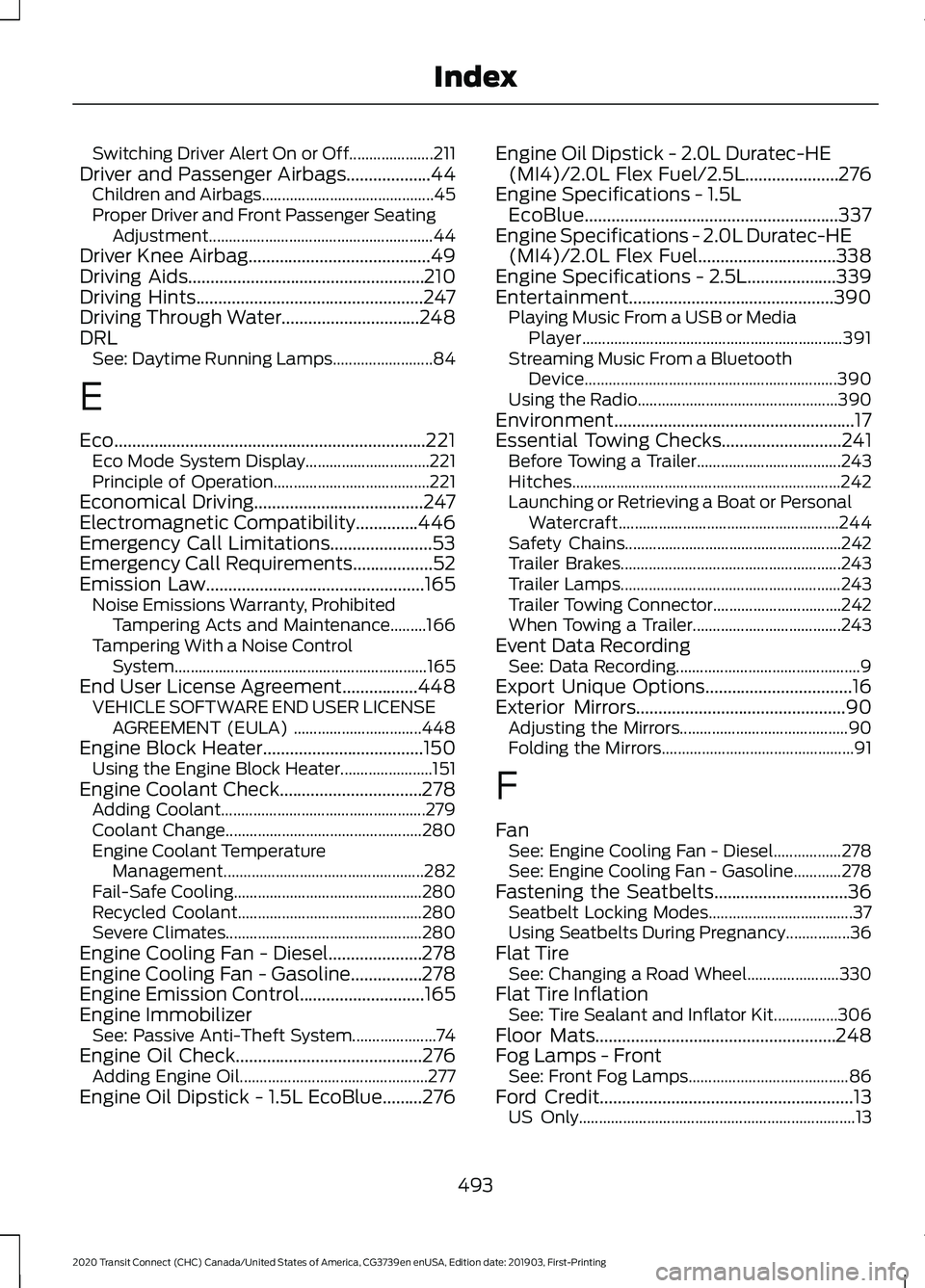
Switching Driver Alert On or Off.....................
211
Driver and Passenger Airbags...................44 Children and Airbags...........................................45
Proper Driver and Front Passenger Seating
Adjustment........................................................ 44
Driver Knee Airbag.........................................49
Driving Aids.....................................................210
Driving Hints...................................................247
Driving Through Water...............................248
DRL See: Daytime Running Lamps......................... 84
E
Eco......................................................................221 Eco Mode System Display............................... 221
Principle of Operation....................................... 221
Economical Driving
......................................247
Electromagnetic Compatibility..............446
Emergency Call Limitations.......................53
Emergency Call Requirements..................52
Emission Law
.................................................165
Noise Emissions Warranty, Prohibited
Tampering Acts and Maintenance.........166
Tampering With a Noise Control System............................................................... 165
End User License Agreement.................448 VEHICLE SOFTWARE END USER LICENSE
AGREEMENT (EULA) ................................ 448
Engine Block Heater....................................150 Using the Engine Block Heater....................... 151
Engine Coolant Check................................278 Adding Coolant................................................... 279
Coolant Change................................................. 280
Engine Coolant Temperature Management.................................................. 282
Fail-Safe Cooling............................................... 280
Recycled Coolant.............................................. 280
Severe Climates................................................. 280
Engine Cooling Fan - Diesel.....................278
Engine Cooling Fan - Gasoline................278
Engine Emission Control............................165
Engine Immobilizer See: Passive Anti-Theft System..................... 74
Engine Oil Check..........................................276 Adding Engine Oil............................................... 277
Engine Oil Dipstick - 1.5L EcoBlue.........276 Engine Oil Dipstick - 2.0L Duratec-HE
(MI4)/2.0L Flex Fuel/2.5L.....................276
Engine Specifications - 1.5L EcoBlue.........................................................337
Engine Specifications - 2.0L Duratec-HE (MI4)/2.0L Flex Fuel...............................338
Engine Specifications - 2.5L....................339
Entertainment..............................................390 Playing Music From a USB or Media
Player................................................................. 391
Streaming Music From a Bluetooth Device............................................................... 390
Using the Radio.................................................. 390
Environment......................................................17
Essential Towing Checks...........................241 Before Towing a Trailer.................................... 243
Hitches................................................................... 242
Launching or Retrieving a Boat or Personal Watercraft....................................................... 244
Safety Chains...................................................... 242
Trailer Brakes....................................................... 243
Trailer Lamps....................................................... 243
Trailer Towing Connector................................ 242
When Towing a Trailer..................................... 243
Event Data Recording See: Data Recording.............................................. 9
Export Unique Options
.................................16
Exterior Mirrors...............................................90 Adjusting the Mirrors.......................................... 90
Folding the Mirrors................................................ 91
F
Fan See: Engine Cooling Fan - Diesel.................278
See: Engine Cooling Fan - Gasoline............278
Fastening the Seatbelts..............................36 Seatbelt Locking Modes.................................... 37
Using Seatbelts During Pregnancy................36
Flat Tire See: Changing a Road Wheel....................... 330
Flat Tire Inflation See: Tire Sealant and Inflator Kit................306
Floor Mats......................................................248
Fog Lamps - Front See: Front Fog Lamps........................................ 86
Ford Credit
.........................................................13
US Only..................................................................... 13
493
2020 Transit Connect (CHC) Canada/United States of America, CG3739en enUSA, Edition date: 201903, First-Printing Index
Page 502 of 509
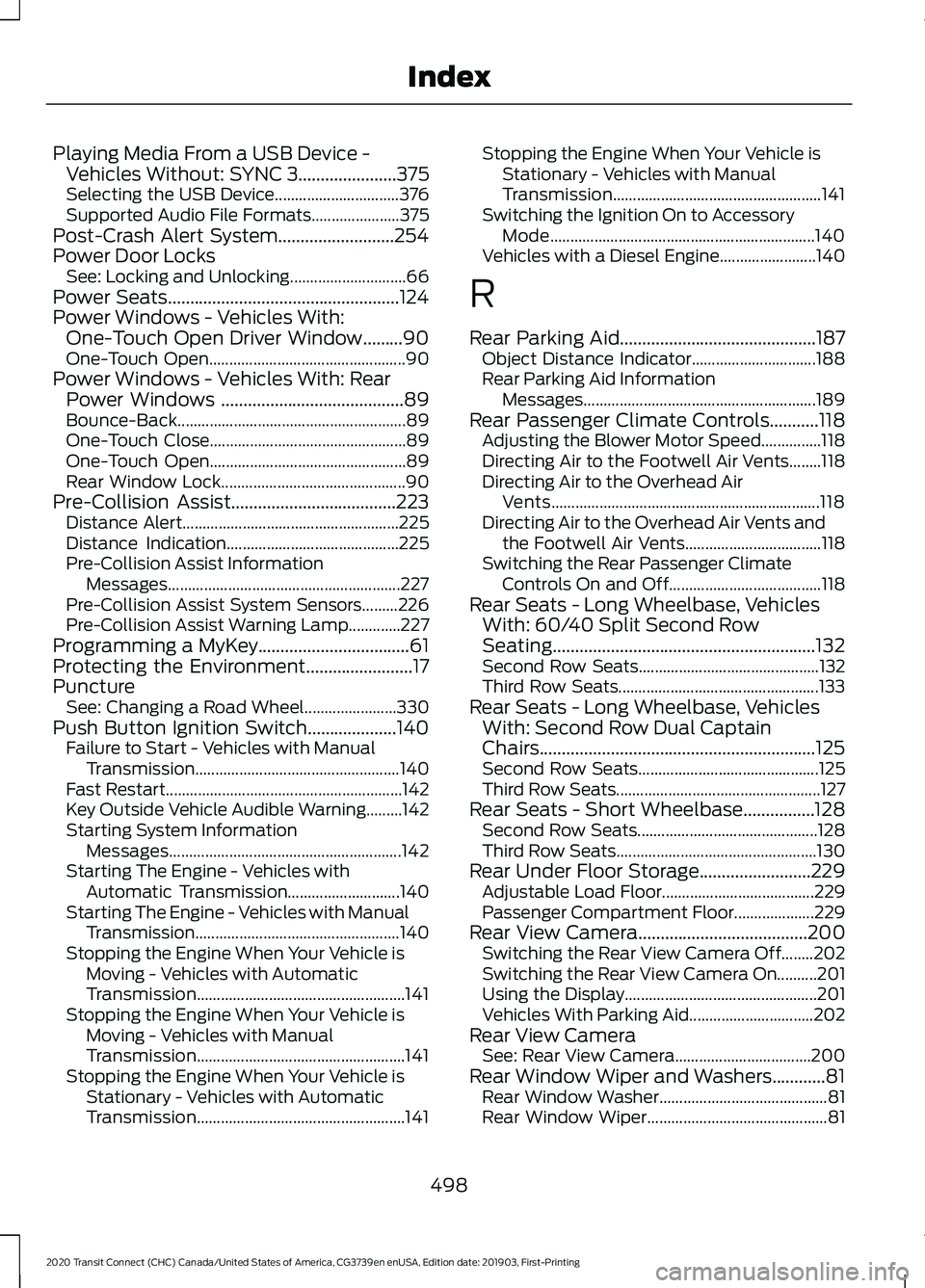
Playing Media From a USB Device -
Vehicles Without: SYNC 3......................375
Selecting the USB Device............................... 376
Supported Audio File Formats...................... 375
Post-Crash Alert System..........................254
Power Door Locks See: Locking and Unlocking............................. 66
Power Seats
....................................................124
Power Windows - Vehicles With: One-Touch Open Driver Window.........90
One-Touch Open................................................. 90
Power Windows - Vehicles With: Rear Power Windows .........................................89
Bounce-Back......................................................... 89
One-Touch Close................................................. 89
One-Touch Open................................................. 89
Rear Window Lock.............................................. 90
Pre-Collision Assist
.....................................223
Distance Alert...................................................... 225
Distance Indication........................................... 225
Pre-Collision Assist Information Messages.......................................................... 227
Pre-Collision Assist System Sensors.........226
Pre-Collision Assist Warning Lamp.............227
Programming a MyKey..................................61
Protecting the Environment........................17
Puncture See: Changing a Road Wheel....................... 330
Push Button Ignition Switch....................140 Failure to Start - Vehicles with Manual
Transmission................................................... 140
Fast Restart........................................................... 142
Key Outside Vehicle Audible Warning.........142
Starting System Information Messages.......................................................... 142
Starting The Engine - Vehicles with Automatic Transmission............................ 140
Starting The Engine - Vehicles with Manual Transmission................................................... 140
Stopping the Engine When Your Vehicle is Moving - Vehicles with Automatic
Transmission.................................................... 141
Stopping the Engine When Your Vehicle is Moving - Vehicles with Manual
Transmission.................................................... 141
Stopping the Engine When Your Vehicle is Stationary - Vehicles with Automatic
Transmission.................................................... 141Stopping the Engine When Your Vehicle is
Stationary - Vehicles with Manual
Transmission.................................................... 141
Switching the Ignition On to Accessory Mode.................................................................. 140
Vehicles with a Diesel Engine........................ 140
R
Rear Parking Aid
............................................187
Object Distance Indicator............................... 188
Rear Parking Aid Information Messages.......................................................... 189
Rear Passenger Climate Controls...........118 Adjusting the Blower Motor Speed...............118
Directing Air to the Footwell Air Vents........118
Directing Air to the Overhead Air
Vents................................................................... 118
Directing Air to the Overhead Air Vents and the Footwell Air Vents.................................. 118
Switching the Rear Passenger Climate Controls On and Off...................................... 118
Rear Seats - Long Wheelbase, Vehicles With: 60/40 Split Second Row
Seating...........................................................132
Second Row Seats............................................. 132
Third Row Seats.................................................. 133
Rear Seats - Long Wheelbase, Vehicles With: Second Row Dual Captain
Chairs..............................................................125
Second Row Seats............................................. 125
Third Row Seats................................................... 127
Rear Seats - Short Wheelbase................128 Second Row Seats............................................. 128
Third Row Seats.................................................. 130
Rear Under Floor Storage
.........................229
Adjustable Load Floor...................................... 229
Passenger Compartment Floor.................... 229
Rear View Camera
......................................200
Switching the Rear View Camera Off........202
Switching the Rear View Camera On..........201
Using the Display................................................ 201
Vehicles With Parking Aid............................... 202
Rear View Camera See: Rear View Camera.................................. 200
Rear Window Wiper and Washers............81 Rear Window Washer.......................................... 81
Rear Window Wiper............................................. 81
498
2020 Transit Connect (CHC) Canada/United States of America, CG3739en enUSA, Edition date: 201903, First-Printing Index
Page 506 of 509
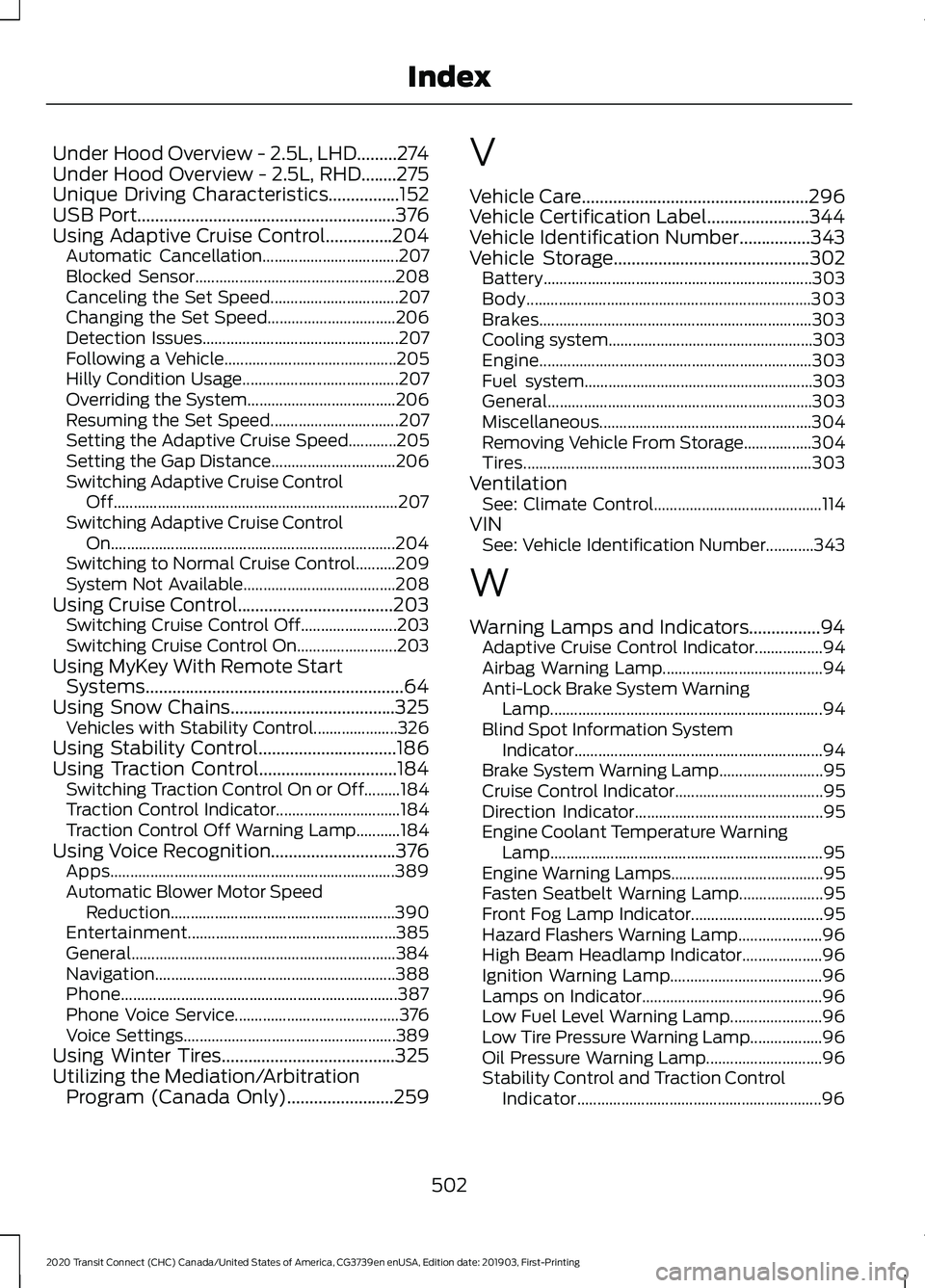
Under Hood Overview - 2.5L, LHD.........274
Under Hood Overview - 2.5L, RHD........275
Unique Driving Characteristics................152
USB Port..........................................................376
Using Adaptive Cruise Control...............204 Automatic Cancellation.................................. 207
Blocked Sensor.................................................. 208
Canceling the Set Speed................................ 207
Changing the Set Speed................................ 206
Detection Issues................................................. 207
Following a Vehicle........................................... 205
Hilly Condition Usage....................................... 207
Overriding the System..................................... 206
Resuming the Set Speed................................ 207
Setting the Adaptive Cruise Speed............205
Setting the Gap Distance............................... 206
Switching Adaptive Cruise Control Off....................................................................... 207
Switching Adaptive Cruise Control On....................................................................... 204
Switching to Normal Cruise Control..........209
System Not Available...................................... 208
Using Cruise Control...................................203 Switching Cruise Control Off........................ 203
Switching Cruise Control On......................... 203
Using MyKey With Remote Start Systems..........................................................64
Using Snow Chains.....................................325 Vehicles with Stability Control..................... 326
Using Stability Control...............................186
Using Traction Control...............................184 Switching Traction Control On or Off.........184
Traction Control Indicator............................... 184
Traction Control Off Warning Lamp...........184
Using Voice Recognition
............................376
Apps....................................................................... 389
Automatic Blower Motor Speed Reduction........................................................ 390
Entertainment.................................................... 385
General.................................................................. 384
Navigation............................................................ 388
Phone..................................................................... 387
Phone Voice Service......................................... 376
Voice Settings..................................................... 389
Using Winter Tires.......................................325
Utilizing the Mediation/Arbitration Program (Canada Only)
........................259 V
Vehicle Care
...................................................296
Vehicle Certification Label.......................344
Vehicle Identification Number
................343
Vehicle Storage............................................302
Battery................................................................... 303
Body....................................................................... 303
Brakes.................................................................... 303
Cooling system................................................... 303
Engine.................................................................... 303
Fuel system......................................................... 303
General.................................................................. 303
Miscellaneous..................................................... 304
Removing Vehicle From Storage.................304
Tires........................................................................\
303
Ventilation See: Climate Control.......................................... 114
VIN See: Vehicle Identification Number............343
W
Warning Lamps and Indicators................94 Adaptive Cruise Control Indicator.................94
Airbag Warning Lamp........................................ 94
Anti-Lock Brake System Warning Lamp.................................................................... 94
Blind Spot Information System Indicator .............................................................. 94
Brake System Warning Lamp.......................... 95
Cruise Control Indicator..................................... 95
Direction Indicator............................................... 95
Engine Coolant Temperature Warning Lamp
.................................................................... 95
Engine Warning Lamps...................................... 95
Fasten Seatbelt Warning Lamp..................... 95
Front Fog Lamp Indicator................................. 95
Hazard Flashers Warning Lamp..................... 96
High Beam Headlamp Indicator.................... 96
Ignition Warning Lamp...................................... 96
Lamps on Indicator............................................. 96
Low Fuel Level Warning Lamp....................... 96
Low Tire Pressure Warning Lamp.................. 96
Oil Pressure Warning Lamp............................. 96
Stability Control and Traction Control Indicator............................................................. 96
502
2020 Transit Connect (CHC) Canada/United States of America, CG3739en enUSA, Edition date: 201903, First-Printing Index