charging FORD TRANSIT CONNECT 2020 Owners Manual
[x] Cancel search | Manufacturer: FORD, Model Year: 2020, Model line: TRANSIT CONNECT, Model: FORD TRANSIT CONNECT 2020Pages: 509, PDF Size: 7.73 MB
Page 7 of 509
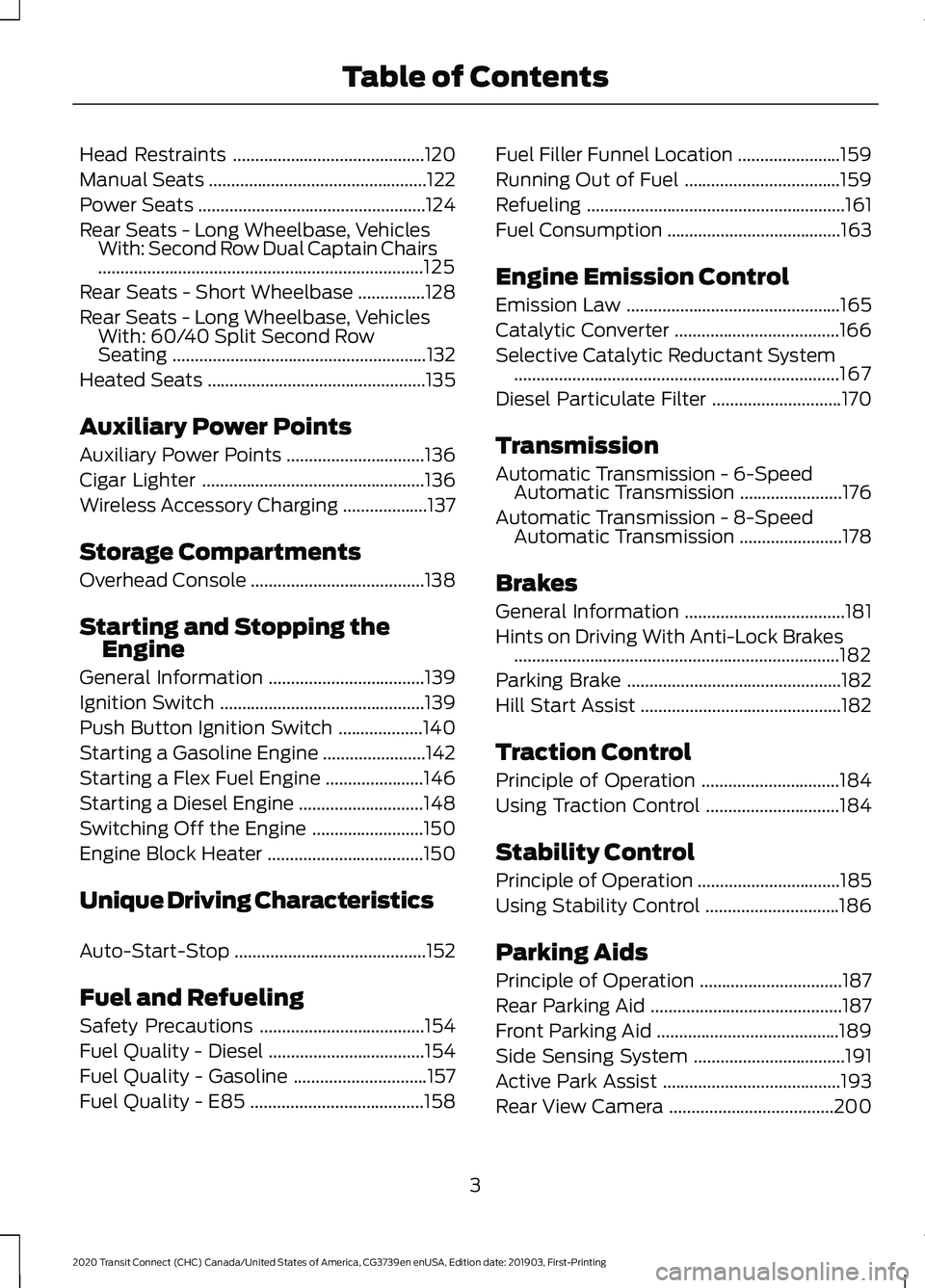
Head Restraints
...........................................120
Manual Seats .................................................
122
Power Seats ...................................................
124
Rear Seats - Long Wheelbase, Vehicles With: Second Row Dual Captain Chairs
........................................................................\
.
125
Rear Seats - Short Wheelbase ...............
128
Rear Seats - Long Wheelbase, Vehicles With: 60/40 Split Second Row
Seating .........................................................
132
Heated Seats .................................................
135
Auxiliary Power Points
Auxiliary Power Points ...............................
136
Cigar Lighter ..................................................
136
Wireless Accessory Charging ...................
137
Storage Compartments
Overhead Console .......................................
138
Starting and Stopping the Engine
General Information ...................................
139
Ignition Switch ..............................................
139
Push Button Ignition Switch ...................
140
Starting a Gasoline Engine .......................
142
Starting a Flex Fuel Engine ......................
146
Starting a Diesel Engine ............................
148
Switching Off the Engine .........................
150
Engine Block Heater ...................................
150
Unique Driving Characteristics
Auto-Start-Stop ...........................................
152
Fuel and Refueling
Safety Precautions .....................................
154
Fuel Quality - Diesel ...................................
154
Fuel Quality - Gasoline ..............................
157
Fuel Quality - E85 .......................................
158Fuel Filler Funnel Location
.......................
159
Running Out of Fuel ...................................
159
Refueling ..........................................................
161
Fuel Consumption .......................................
163
Engine Emission Control
Emission Law ................................................
165
Catalytic Converter .....................................
166
Selective Catalytic Reductant System ........................................................................\
.
167
Diesel Particulate Filter .............................
170
Transmission
Automatic Transmission - 6-Speed Automatic Transmission .......................
176
Automatic Transmission - 8-Speed Automatic Transmission .......................
178
Brakes
General Information ....................................
181
Hints on Driving With Anti-Lock Brakes ........................................................................\
.
182
Parking Brake ................................................
182
Hill Start Assist .............................................
182
Traction Control
Principle of Operation ...............................
184
Using Traction Control ..............................
184
Stability Control
Principle of Operation ................................
185
Using Stability Control ..............................
186
Parking Aids
Principle of Operation ................................
187
Rear Parking Aid ...........................................
187
Front Parking Aid .........................................
189
Side Sensing System ..................................
191
Active Park Assist ........................................
193
Rear View Camera .....................................
200
3
2020 Transit Connect (CHC) Canada/United States of America, CG3739en enUSA, Edition date: 201903, First-Printing Table of Contents
Page 10 of 509
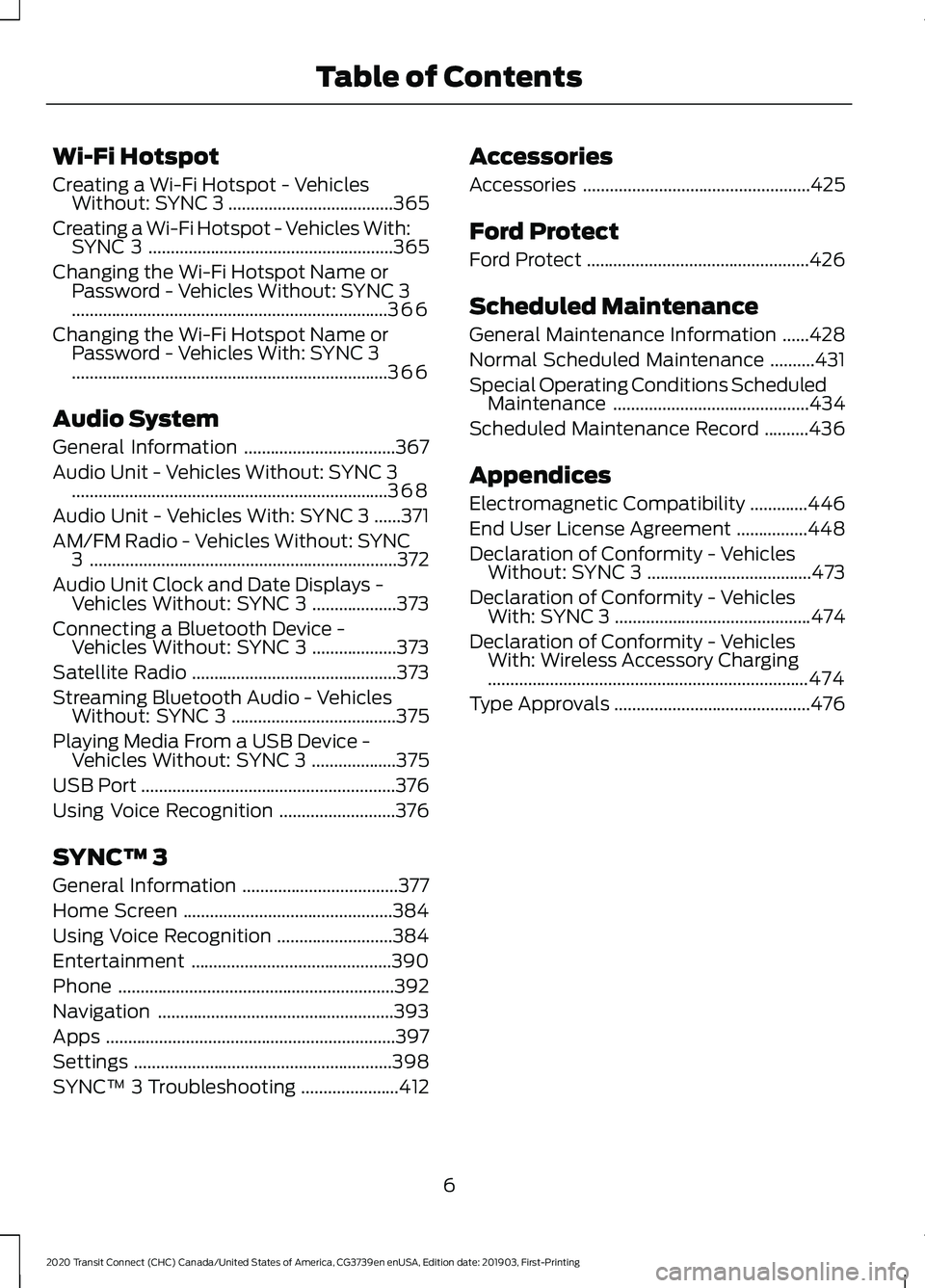
Wi-Fi Hotspot
Creating a Wi-Fi Hotspot - Vehicles
Without: SYNC 3 .....................................365
Creating a Wi-Fi Hotspot - Vehicles With: SYNC 3 .......................................................
365
Changing the Wi-Fi Hotspot Name or Password - Vehicles Without: SYNC 3
.......................................................................
366
Changing the Wi-Fi Hotspot Name or Password - Vehicles With: SYNC 3
.......................................................................
366
Audio System
General Information ..................................
367
Audio Unit - Vehicles Without: SYNC 3 .......................................................................
368
Audio Unit - Vehicles With: SYNC 3 ......
371
AM/FM Radio - Vehicles Without: SYNC 3.....................................................................
372
Audio Unit Clock and Date Displays - Vehicles Without: SYNC 3 ...................
373
Connecting a Bluetooth Device - Vehicles Without: SYNC 3 ...................
373
Satellite Radio ..............................................
373
Streaming Bluetooth Audio - Vehicles Without: SYNC 3 .....................................
375
Playing Media From a USB Device - Vehicles Without: SYNC 3 ...................
375
USB Port .........................................................
376
Using Voice Recognition ..........................
376
SYNC™ 3
General Information ...................................
377
Home Screen ...............................................
384
Using Voice Recognition ..........................
384
Entertainment .............................................
390
Phone ..............................................................
392
Navigation .....................................................
393
Apps .................................................................
397
Settings ..........................................................
398
SYNC™ 3 Troubleshooting ......................
412Accessories
Accessories
...................................................
425
Ford Protect
Ford Protect ..................................................
426
Scheduled Maintenance
General Maintenance Information ......
428
Normal Scheduled Maintenance ..........
431
Special Operating Conditions Scheduled Maintenance ............................................
434
Scheduled Maintenance Record ..........
436
Appendices
Electromagnetic Compatibility .............
446
End User License Agreement ................
448
Declaration of Conformity - Vehicles Without: SYNC 3 .....................................
473
Declaration of Conformity - Vehicles With: SYNC 3 ............................................
474
Declaration of Conformity - Vehicles With: Wireless Accessory Charging
........................................................................\
474
Type Approvals ............................................
476
6
2020 Transit Connect (CHC) Canada/United States of America, CG3739en enUSA, Edition date: 201903, First-Printing Table of Contents
Page 22 of 509
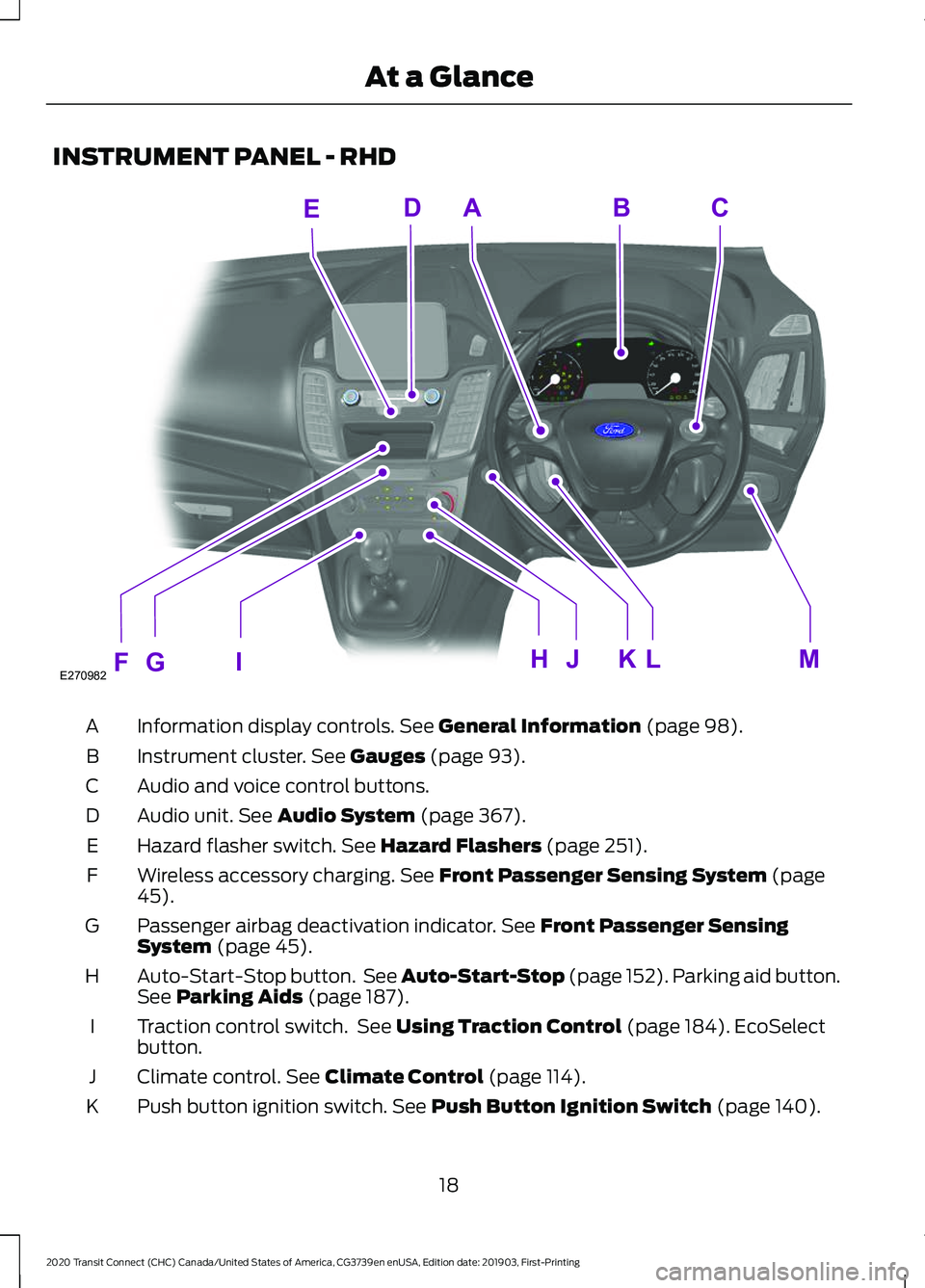
INSTRUMENT PANEL - RHD
Information display controls. See General Information (page 98).
A
Instrument cluster.
See Gauges (page 93).
B
Audio and voice control buttons.
C
Audio unit.
See Audio System (page 367).
D
Hazard flasher switch.
See Hazard Flashers (page 251).
E
Wireless accessory charging.
See Front Passenger Sensing System (page
45).
F
Passenger airbag deactivation indicator.
See Front Passenger Sensing
System (page 45).
G
Auto-Start-Stop button. See Auto-Start-Stop (page 152). Parking aid button.
See
Parking Aids (page 187).
H
Traction control switch. See
Using Traction Control (page 184). EcoSelect
button.
I
Climate control.
See Climate Control (page 114).
J
Push button ignition switch.
See Push Button Ignition Switch (page 140).
K
18
2020 Transit Connect (CHC) Canada/United States of America, CG3739en enUSA, Edition date: 201903, First-Printing At a GlanceABCD
E
FE270982 GHIJKLM
Page 23 of 509
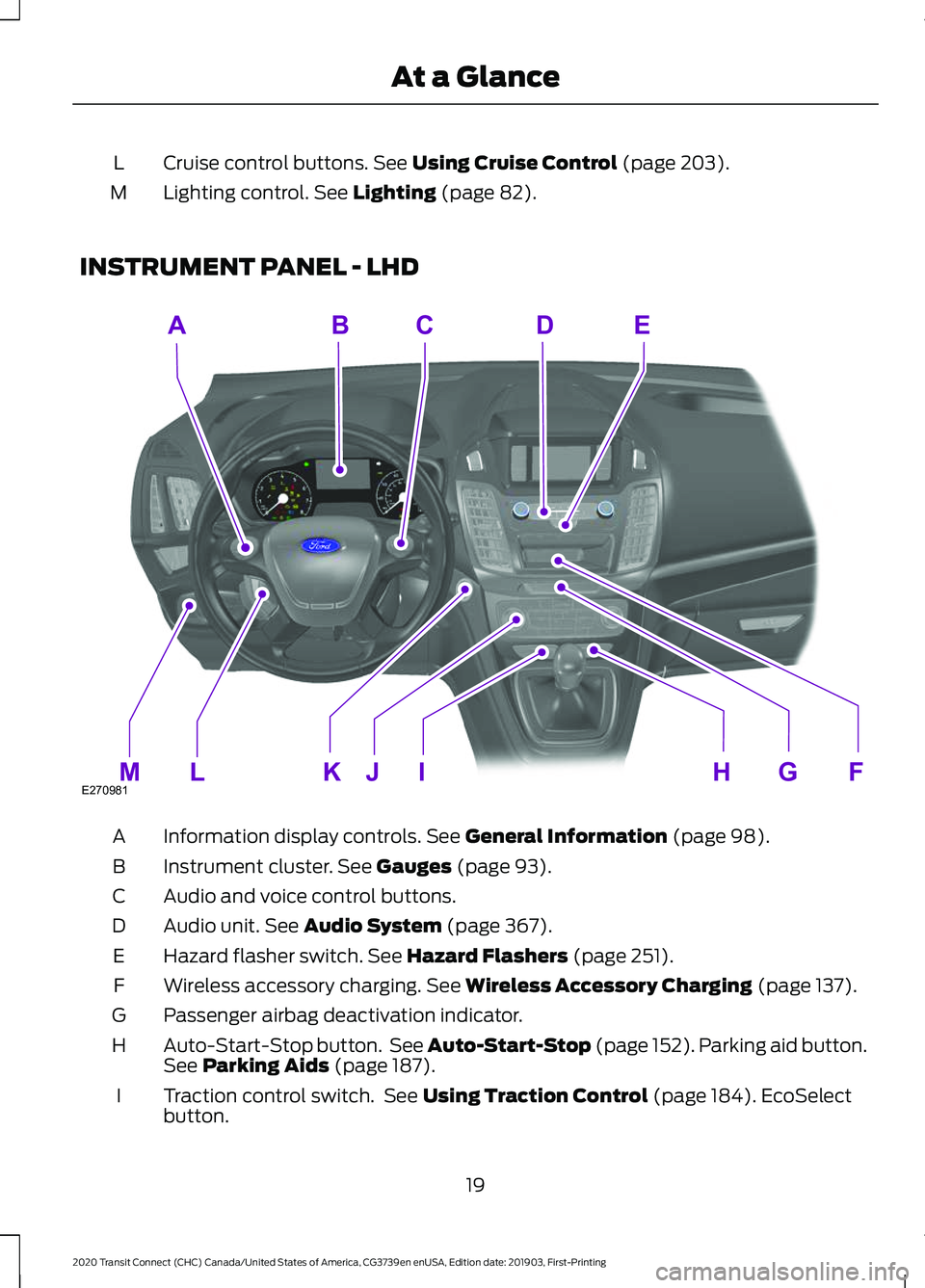
Cruise control buttons. See Using Cruise Control (page 203).
L
Lighting control.
See Lighting (page 82).
M
INSTRUMENT PANEL - LHD Information display controls.
See General Information (page 98).
A
Instrument cluster.
See Gauges (page 93).
B
Audio and voice control buttons.
C
Audio unit.
See Audio System (page 367).
D
Hazard flasher switch.
See Hazard Flashers (page 251).
E
Wireless accessory charging.
See Wireless Accessory Charging (page 137).
F
Passenger airbag deactivation indicator.
G
Auto-Start-Stop button. See Auto-Start-Stop (page 152). Parking aid button.
See
Parking Aids (page 187).
H
Traction control switch. See
Using Traction Control (page 184). EcoSelect
button.
I
19
2020 Transit Connect (CHC) Canada/United States of America, CG3739en enUSA, Edition date: 201903, First-Printing At a GlanceABCED
FGHIJKLME270981
Page 117 of 509
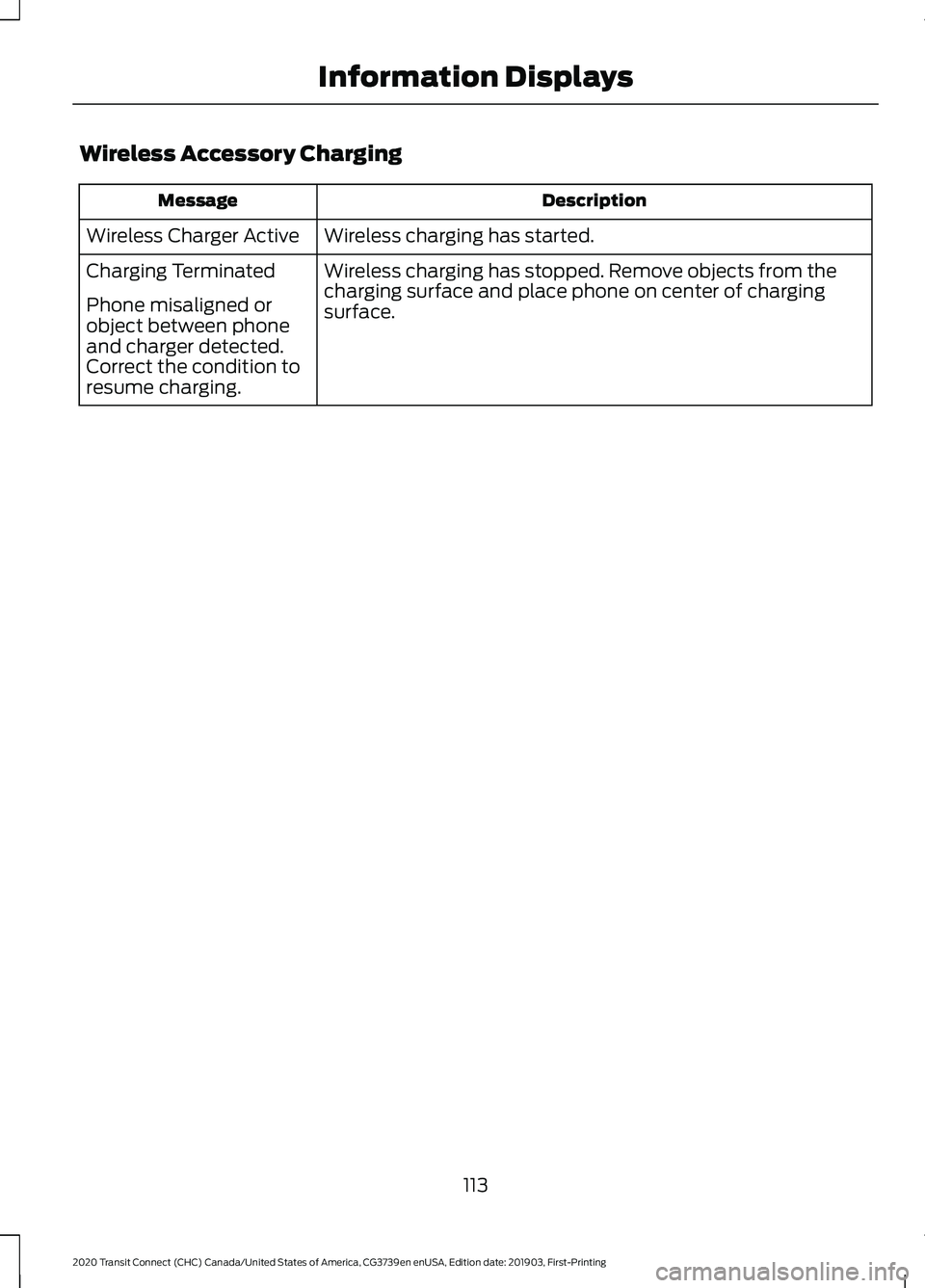
Wireless Accessory Charging
Description
Message
Wireless charging has started.
Wireless Charger Active
Wireless charging has stopped. Remove objects from the
charging surface and place phone on center of charging
surface.
Charging Terminated
Phone misaligned or
object between phone
and charger detected.
Correct the condition to
resume charging.
113
2020 Transit Connect (CHC) Canada/United States of America, CG3739en enUSA, Edition date: 201903, First-Printing Information Displays
Page 141 of 509
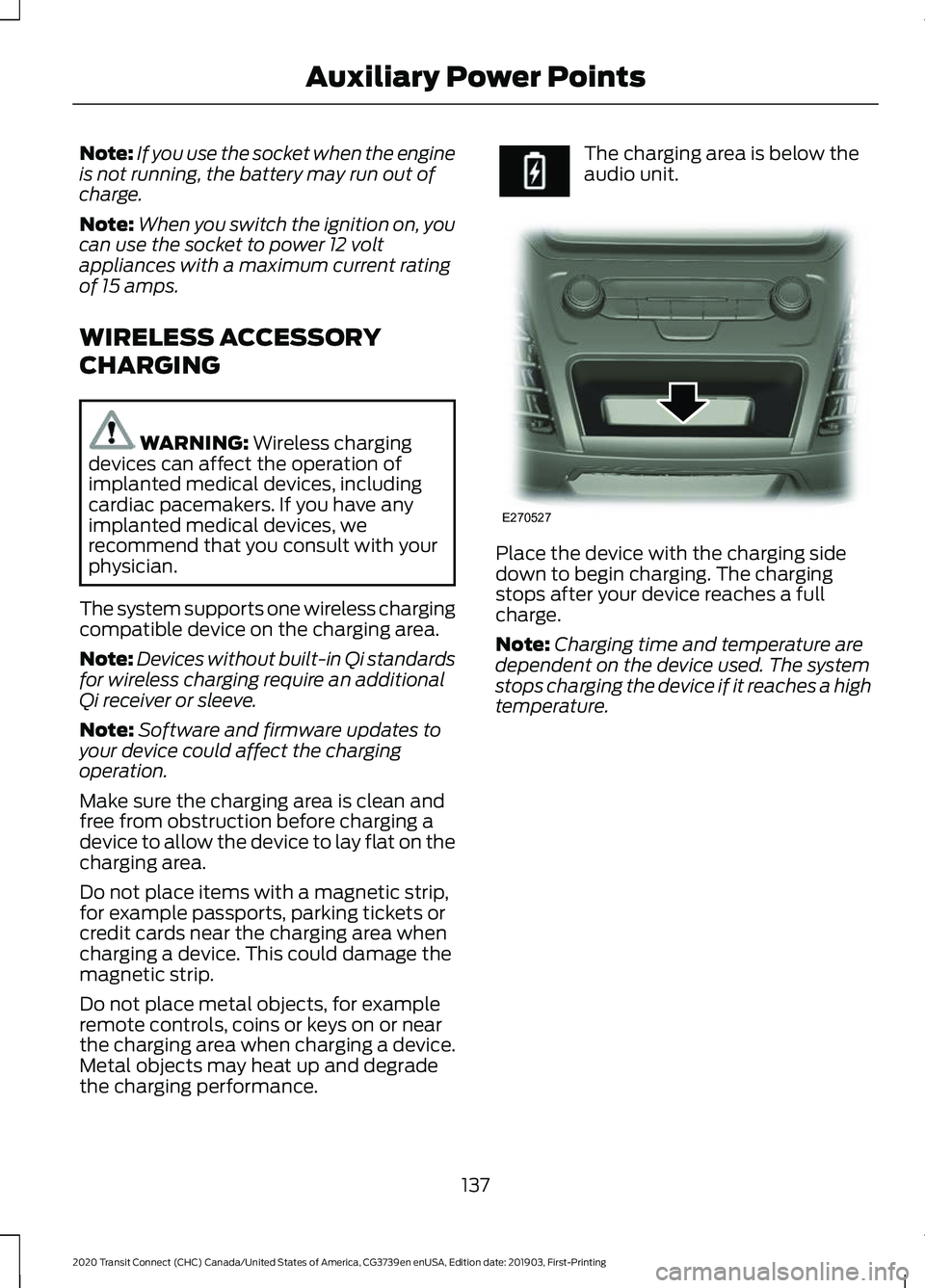
Note:
If you use the socket when the engine
is not running, the battery may run out of
charge.
Note: When you switch the ignition on, you
can use the socket to power 12 volt
appliances with a maximum current rating
of 15 amps.
WIRELESS ACCESSORY
CHARGING WARNING: Wireless charging
devices can affect the operation of
implanted medical devices, including
cardiac pacemakers. If you have any
implanted medical devices, we
recommend that you consult with your
physician.
The system supports one wireless charging
compatible device on the charging area.
Note: Devices without built-in Qi standards
for wireless charging require an additional
Qi receiver or sleeve.
Note: Software and firmware updates to
your device could affect the charging
operation.
Make sure the charging area is clean and
free from obstruction before charging a
device to allow the device to lay flat on the
charging area.
Do not place items with a magnetic strip,
for example passports, parking tickets or
credit cards near the charging area when
charging a device. This could damage the
magnetic strip.
Do not place metal objects, for example
remote controls, coins or keys on or near
the charging area when charging a device.
Metal objects may heat up and degrade
the charging performance. The charging area is below the
audio unit.
Place the device with the charging side
down to begin charging. The charging
stops after your device reaches a full
charge.
Note:
Charging time and temperature are
dependent on the device used. The system
stops charging the device if it reaches a high
temperature.
137
2020 Transit Connect (CHC) Canada/United States of America, CG3739en enUSA, Edition date: 201903, First-Printing Auxiliary Power Points E270527
Page 272 of 509
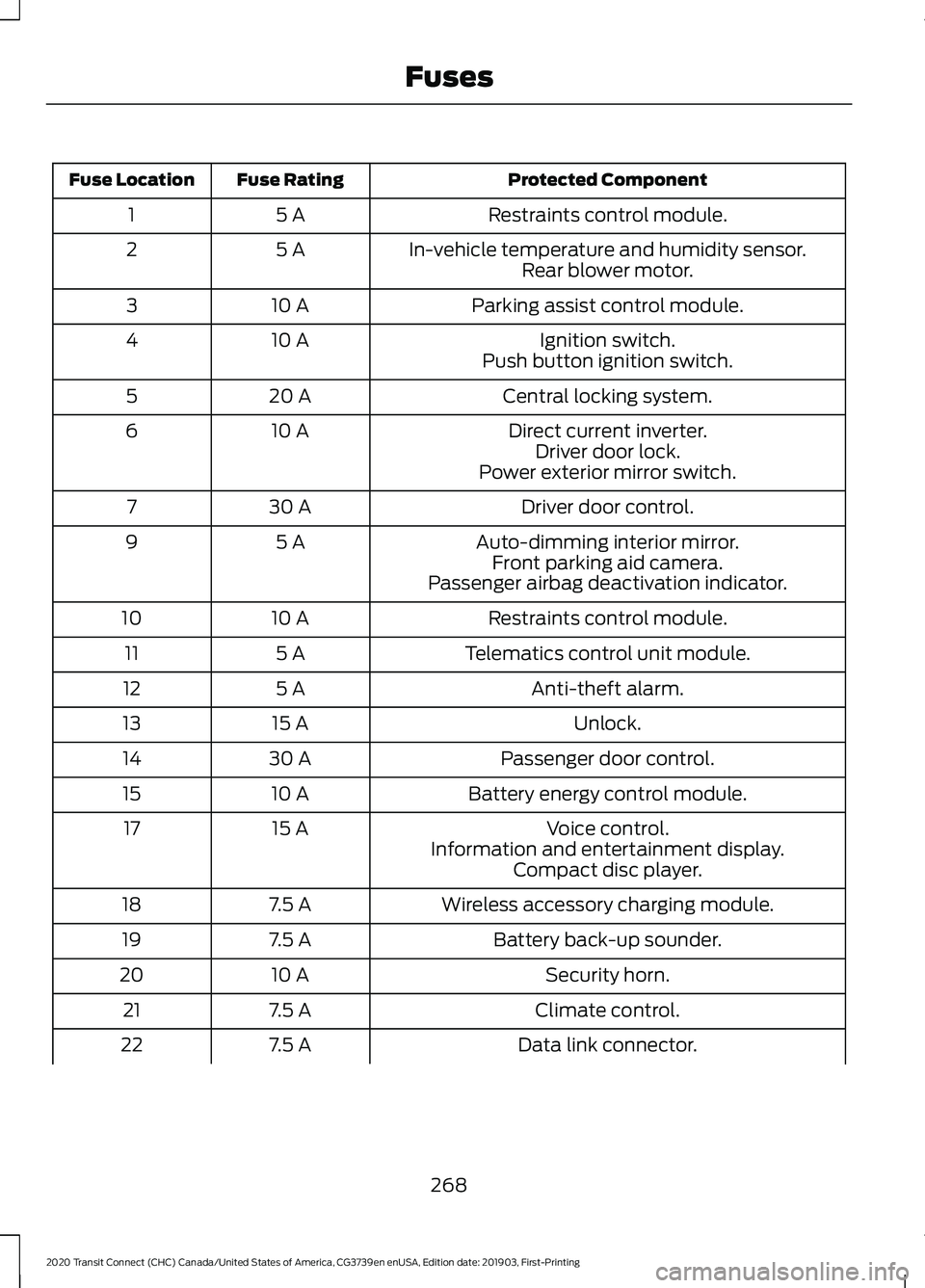
Protected Component
Fuse Rating
Fuse Location
Restraints control module.
5 A
1
In-vehicle temperature and humidity sensor.
5 A
2
Rear blower motor.
Parking assist control module.
10 A
3
Ignition switch.
10 A
4
Push button ignition switch.
Central locking system.
20 A
5
Direct current inverter.
10 A
6
Driver door lock.
Power exterior mirror switch.
Driver door control.
30 A
7
Auto-dimming interior mirror.
5 A
9
Front parking aid camera.
Passenger airbag deactivation indicator.
Restraints control module.
10 A
10
Telematics control unit module.
5 A
11
Anti-theft alarm.
5 A
12
Unlock.
15 A
13
Passenger door control.
30 A
14
Battery energy control module.
10 A
15
Voice control.
15 A
17
Information and entertainment display.Compact disc player.
Wireless accessory charging module.
7.5 A
18
Battery back-up sounder.
7.5 A
19
Security horn.
10 A
20
Climate control.
7.5 A
21
Data link connector.
7.5 A
22
268
2020 Transit Connect (CHC) Canada/United States of America, CG3739en enUSA, Edition date: 201903, First-Printing Fuses
Page 307 of 509

General
•
Store all vehicles in a dry, ventilated
place.
• Protect from sunlight, if possible.
• If vehicles are stored outside, they
require regular maintenance to protect
against rust and damage.
Body
• Wash your vehicle thoroughly to
remove dirt, grease, oil, tar or mud from
exterior surfaces, rear-wheel housing
and the underside of front fenders.
• Periodically wash your vehicle if it is
stored in exposed locations.
• Touch-up exposed or primed metal to
prevent rust.
• Cover chrome and stainless steel parts
with a thick coat of auto wax to prevent
discoloration. Re-wax as necessary
when you wash your vehicle.
• Lubricate all hood, door and luggage
compartment hinges and latches with
a light grade oil.
• Cover interior trim to prevent fading.
• Keep all rubber parts free from oil and
solvents.
Engine
• Change the engine oil and filter prior to
storage because used engine oil
contains contaminates which may
cause engine damage.
• Start the engine every 15 days for a
minimum of 15 minutes. Run at fast idle
with the climate controls set to defrost
until the engine reaches normal
operating temperature. •
With your foot on the brake, shift
through all the gears while the engine
is running.
• We recommend that you change the
engine oil before you use your vehicle
again.
Fuel system
• Fill the fuel tank with high-quality fuel
until the first automatic shutoff of the
fuel pump nozzle.
Cooling system
• Protect against freezing temperatures.
• When removing your vehicle from
storage, check coolant fluid level.
Confirm that there are no cooling
system leaks and that fluid is at the
recommended level.
Battery
• Check and recharge as necessary. Keep
connections clean.
• If storing your vehicle for more than 30
days without recharging the battery,
we recommend that you disconnect
the battery cables to maintain battery
charge for quick starting.
Note: It is necessary to reset memory
features if battery cables are disconnected.
Brakes
• Make sure the brakes and parking brake
release fully.
Tires
• Maintain recommended air pressure.
303
2020 Transit Connect (CHC) Canada/United States of America, CG3739en enUSA, Edition date: 201903, First-Printing Vehicle Care
Page 478 of 509
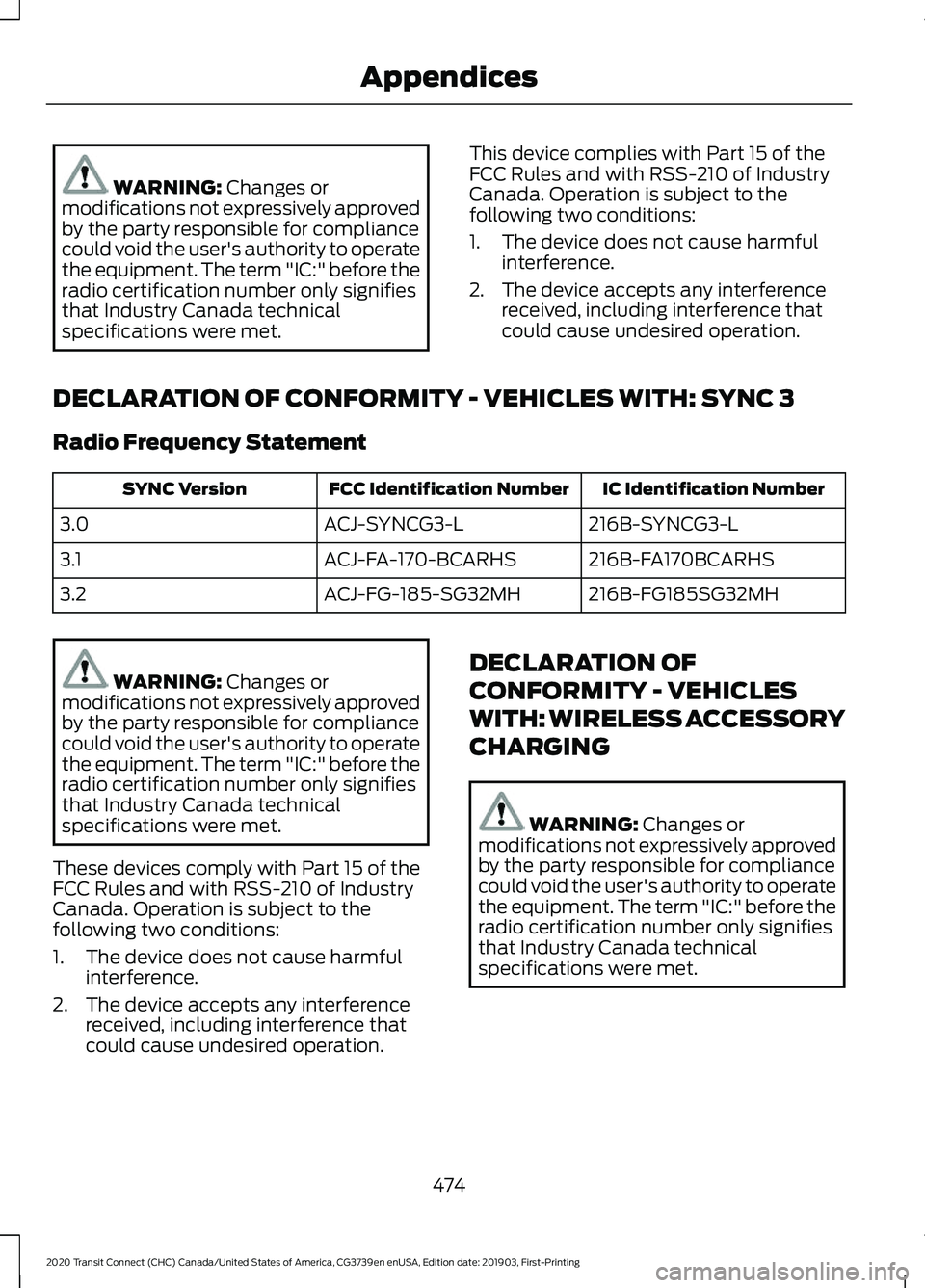
WARNING: Changes or
modifications not expressively approved
by the party responsible for compliance
could void the user's authority to operate
the equipment. The term "IC:" before the
radio certification number only signifies
that Industry Canada technical
specifications were met. This device complies with Part 15 of the
FCC Rules and with RSS-210 of Industry
Canada. Operation is subject to the
following two conditions:
1. The device does not cause harmful
interference.
2. The device accepts any interference received, including interference that
could cause undesired operation.
DECLARATION OF CONFORMITY - VEHICLES WITH: SYNC 3
Radio Frequency Statement IC Identification Number
FCC Identification Number
SYNC Version
216B-SYNCG3-L
ACJ-SYNCG3-L
3.0
216B-FA170BCARHS
ACJ-FA-170-BCARHS
3.1
216B-FG185SG32MH
ACJ-FG-185-SG32MH
3.2 WARNING:
Changes or
modifications not expressively approved
by the party responsible for compliance
could void the user's authority to operate
the equipment. The term "IC:" before the
radio certification number only signifies
that Industry Canada technical
specifications were met.
These devices comply with Part 15 of the
FCC Rules and with RSS-210 of Industry
Canada. Operation is subject to the
following two conditions:
1. The device does not cause harmful interference.
2. The device accepts any interference received, including interference that
could cause undesired operation. DECLARATION OF
CONFORMITY - VEHICLES
WITH: WIRELESS ACCESSORY
CHARGING WARNING:
Changes or
modifications not expressively approved
by the party responsible for compliance
could void the user's authority to operate
the equipment. The term "IC:" before the
radio certification number only signifies
that Industry Canada technical
specifications were met.
474
2020 Transit Connect (CHC) Canada/United States of America, CG3739en enUSA, Edition date: 201903, First-Printing Appendices
Page 489 of 509
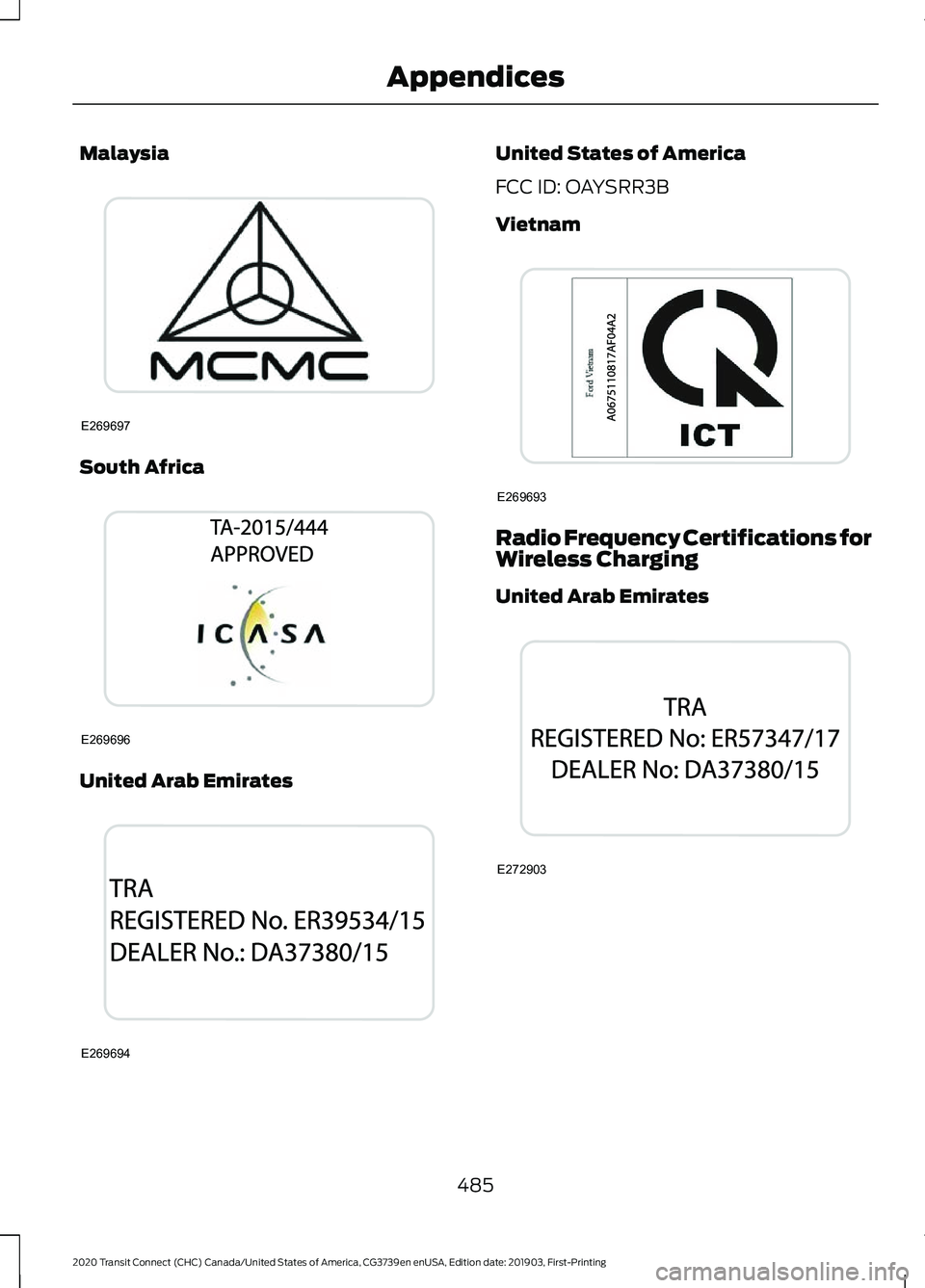
Malaysia
South Africa
United Arab Emirates United States of America
FCC ID: OAYSRR3B
Vietnam
Radio Frequency Certifications for
Wireless Charging
United Arab Emirates
485
2020 Transit Connect (CHC) Canada/United States of America, CG3739en enUSA, Edition date: 201903, First-Printing AppendicesE269697 E269696 E269694 E269693 E272903